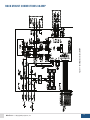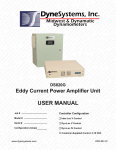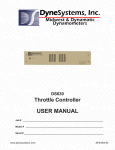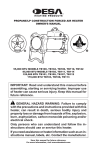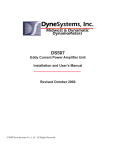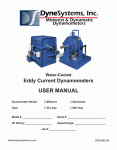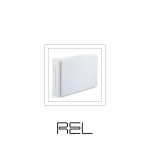Download USER MANUAL - Dyne Systems
Transcript
M N E M N E M S N M MA Y E MO S, M N , T N T E S M A I & ER ~ DY S D E M Y ST D S A A ~ DW AM S, TI E S T & ETE INC IC E S & D RS ID NA EM YN ~ MID M S, I TIC NE ST M INC TI E S D S M NA YS YN RS AT DY ES OM IN C D YS D R . DY YS Y ~ D W MO S AM DY W OM NC D SY & ET . C D YS YN ~ D ID M TE AM ~ W O M , E D E ~ N C N E E . Y T A T Y S ~ N I N C C D E T & ETE . ~ YN EM NA ~ D MI AM TEM AM YN ST ME INC AT E ST TE ~ M NA ST YN RS MI YN EM MA YN ES ME S, AT .~ Y S D R M A A E & T . IC S & R O M EM A ~ D AM S T E T T IN I M S M Y D M NA YST YN S ID O , I AT NE WE M S, I TIC SY DY ER ~ M DY YST D S IDW O S MA D WE O , IN IC SY & ER C. E N S Y ~ Y D ~ ID M E A ~ W M NC IC M , SY ST TE C. DY STE NA ~ ID NA EM NA D ES E IN TIC NE ST ME C. DY STE YN S ~ D W O M M D E E . M YN ES M S, AT YN ST TE ~ DY S & D RS ~ N M M DY WE M S, M YN T TE C. D S & D TE ~ M NA M A D AT E T E I IC E & R M N TE Y M AM S AT N S O IN AT E & R ~ YN Y Y R M S M , I IC SY & TER NC D SY D S ~ IDW AM M NA ~ D IDW O , IN IC E S T & ME C IC SY DY S ~ MID AM ST NA S ~ IDW OM , IN ATI E N D S D S . ~ YN S YN D E O S, M Y T . N C Y T Y N ES ME C. DY YS DY ER ~ M DY STE AM DY WE OM MS MA DY ES ET C. ~ T M I Y S A A M N A . ~ TE ~ NA EM NA D I M EM M N T E C T E T TE ~ N T N S I N M A N S E , T N T E M R MI M S, M YN DW OM S AT E S & D TE . ~ IC SY & RS MID AM EM AM ~ DW AM S, TI E S T & TE INC IC E S & D RS N S ~ DW OM IN AT E ES E , IN IC YS Y RS M DY ST DY ~ W OM S, AT DY ES OM IN C D YS D R . DY YS Y ~ AM D ~ ES ET C. IC D SY T & TE C. DY TE NA ~ D IDW NA EM NA DY ES ET INC IC NE T & ET C. YN TE YN S ~ M NA TE NA Y A ~ T R M ~ M S M N S, T N T E ~ N M E . D S E A M A D ID M M M Y S Y E IN IC E & RS MID NA TE DY S ~ MI AM S, AT NE ST OM , IN AT E S & D RS ~ M YN YS DY RS MID MO S, MA YN W OM S, ER C D SY D ~ W M M NA D DW O IN IC ET C. IC Y YN ~ ID AM TE NA ~ W M IN TIC E ES ET IN & S S Y . Y M Y D C S T O Y D E ~ D S S ~ N S N D E , M N E E A D W O M M D E E C. N ~ MI AM TE AM YN ST ME INC AT E ST ETE . ~ YN ST YN RS MI YN TEM M YN ES M S, AT YN ST TE ~ M DY YST & D RS AM D D O MS AT E S & TE . ~ IC SY & RS MID AM EM AM ~ DW AM S ATI E S T ETE IN IC E S & RS ID NA EM YN Y W IN ATI NE ES ME , IN IC YS DY RS M DY ST DY ~ W OM S, AT DY ES OM , IN C D YS & D R C. ~ DY YS DY ~ D W MO S A E N T N C Y T Y S C C S T T C D T N ~ ID N E N D E E IN I N T M , TE . ~ D YS & ER . ~ YN EM AM D W AM MS AM YN ST TE C. C D E S & ETE . ~ NA EM NA ~ D MID AM EM AM YN ST E INC R M YN TE DY S ~ M AM S AT YN ES OM , IN AT E & RS ~ YN Y DY RS MI M S, MA YN W OM S AT E S & D TE . S ID A , R S N , M ID D O I I E T E Y I S D AT ~ D W MO MS NAM DY W OM INC C D SY & ET C. C D YS YN ~ D ID AM TE AM ~ D W ME INC TIC E S ST ET INC C D ST YN S ~ E IC Y ES M , I Y T A Y W O M D Y & ER . Y E A A Y S T . A N E E . Y S DY E C D NE T ET NC TI E S ST TE ~ M NA TE NA RS MID NA EM MA NE ES ME S, I TI NE T & ER ~ M YN ST D S ~ M NA MS MA .~ Y & E . C Y & R I M M T T N C ~ W M S T S I A E Y ~ I M , S M NA SY DY RS ~ M DY ST DY S ~ DW OM S, MA DY E OM , IN IC SYS & D ER C. DY SY DY ~ DW MO MS NA DY DW OM INC ~ ID M ST N ~ ID N E N D E E IN TIC N ST E C DY T Y S ~ N ST N DY ES M , I M N E E AT DY WE OM EM AM DY WE AM MS AM YN ST TE C. D E S & TE . ~ NA EM NA ~ D MID AM EM AM NE T ET NC ATI E S ST TE IC NE ST ET S, AT N S OM , IN AT E & D RS ~ M YN YS DY RS MI M S, MA YN W OM S, AT S & D ER . ~ C D YS & D C DY SY & ER IN IC E S T & E C. IC SY Y ~ ID AM TE NA ~ DW OM IN TI E ES ET IN IC YS YN S MI YN TE Y . ~ N S D S C D Y D TE ~ D S N D W O M M D E E C C S T M E C D T A ~ D AM TE YN ~ . ~ YN ST YN RS M YN TE AM YN ES M S, AT YN ST TE . ~ DY YS & RS . ~ YN EM M DY WE AM S, M D M ~ ID I A O T M A D W OM MS AM DY MID AM EM AM ~ DW AM S, ATI E S T & ETE INC IC E S & D RS ID NA EM YN ~ MID M S, I TIC NE ST M I Y N D O C O D M N ~ W Y M N E E , I AT E W M S, A DY E OM IN & E Y W AT E S T N IC S E E IN TI N ST E C DY ST DY RS . ~ YN ST YN D E OM S, I AM YN E ME C. DY SYS D T Y S T C C A . ~ IC SY & ER . ~ D YS ST TE C. D E S & TE . ~ NA EM NA ~ D MID AM EM AM NE T ET NC TI E S ST TE ~ M NA TE YNA S & M DY ST DY ~ M YN TE & D RS ~ M YN YS DY RS MID MO S, MA YN W OM S, ATI S D ER . ~ C D YS & D RS ID MO MS ~ IDW NA EM NA DY IDW AM MS YN ~ ID AM TE NA ~ W M INC TIC E ES ET IN C D YS YN S MI YN TE YN ~ WE M , I C S T D E D ~ D T D YN ES MO S, MA NE ES OM , IN AM YN WE OM MS MA DY ES ETE . ~ D YS & ER . ~ YN EM AM D W AM MS AM YN ST TE N I Y T TI E T M N TI S T E C A E S E , TI A Y E O , & R T D S M A A C ET C. C Y & TE . ~ TI S T & TE INC C E S & D RS ID NA EM YN ~ MID M S, I TIC NE ST M INC TI E S D & S C D Y D E ~ D ST D R M C Y R . ~ DY YS Y ~ D W MO S AM DY W OM NC D SY & ET . ~ C D YS YN . ~ YN S Y R M Y D S D Y S E I N T N N M N D Y T Y S T N S Y T Y ES M , I A N E E . Y S D E R MID AM EM AM ~ IDW AM S AM ~ D WE NA EM NA ~ D MID AM EM AM NE T ET NC TI E S ST TE ~ M NA TE YNA RS MID NA EM S W OM S, AT DY ES OM , IN AT YN ST MO S, MA YN W OM S, ATI S & D ER . ~ C D YS & D RS ID MO MS M ~ D W MO ~ E E W A I M I C Y T N D ES E IN IC N T E C. IC E AM Y T T C E & T ~ D S & D ME NC IC E S ST ETE NC D ST YNA S ~ ID YN TEM YN ~ D ES ME , IN TIC YN ST M E . D S A Y N E Y E . Y E W A T C T . D Y IN AT E S & D RS ~ M YN YS DY RS MID YN ST YN ER ~ M YN ST & D RS ~ M NA MS MA DY E MO S, MA NE T & ER . ~ DY SY & D C IC Y Y ~ ID AM T NA ~ W AM EM AM S ID A E Y ~ ID M , TI NE ST M IN TI S D S M N S . M N E ER ~ M DY ST NA DY W O M MA DY ES O S, AT ~ D W MO S AM DY W OM INC C D SY & ET C. ~ C D YS YN ~ D IDW AM TE N E M N E M S T N T M I I YN ES M , IN A NE ES ET . ~ YN ST DY ER M YN TE AM YN E OM A S ID A M A E S E , I IC E & E N C T T E S DS820-C Power Amplifier Unit USER MANUAL Job # ____________________ www.dynesystems.com Controller Configuration Model # __________________ Inter-Loc V Control Serial # __________________ Dyn-Loc IV Control Configuration (amps) _______ Customer-Supplied Control, 0-10 VDC DPD-001-02 FROM DyneSystems The Power Amplifier Unit (PAU) is a third generation, intelligent universal Eddy Current Power Amplifier Unit. It is a digital design that offers greater flexibly for upgrading existing test cells, or for entirely new test installations. The potential applications for the PAU range from simple manual control, to fully integrated closed loop installations. The PAU interfaces with all of DyneSystems’ existing dynamometer controllers, as well as industrial PC/PLC 24 VDC logic based controllers running third party software. The PAU provides a unique set of features: • Set up is simple and straight-forward. • The front panel diagnostic LCD display eliminates guesswork by displaying real time field current, input command, status and fault messages. • System status can also be reported via PLC level I/O to external controls. • An analog current or voltage input enables the unit to be used as a standalone, open loop eddy current power amplifier. • It can be integrated into existing test cells with fully integrated closed loop control units. • The modular construction of the PAU allows it to be interfaced with different dynamometer control components. The PAU is available in wall mount or in a space saving and reduced wiring rack mount version. It also provides significantly increased current capabilities with ratings of 15, 30, 50 and 100 amps at up to 400 VDC. Higher non-standard current ratings can easily be custom engineered. For customers who prefer to get leading edge performance and test cell system integration from a single provider, DyneSystems’ new PAU fully integrates with DyneSystems’ dynamometer controls and eddy current dynamometers. This manual is intended for use by qualified personnel only. All DyneSystems’ approved drawings (if included) and specific instructions for this equipment must take precedence over general information contained in this manual. Thank you for purchasing this product from DyneSystems. Our staff is at your disposal, should you need information or support that is not found in this manual. CONTROLS, DYNAMOMETERS, SYSTEM INTEGRATION AND TEST CELL AUTOMATION DyneSystems, Inc. • W209 N17391 Industrial Drive • Jackson, Wisconsin 53037 phone: 800.657.0726 • website: www.dynesystems.com DyneSystems • DS820-C PAU DPD-001-02 • © Copyright DyneSystems, Inc. 1 2 yneSystems • DS820-C PAU D DPD-001-02 • © Copyright DyneSystems, Inc. TABLE OF CONTENTS SAFETY...................................................................................................................................................................................4 RECEIVING INSPECTION......................................................................................................................................................4 DAMAGE CLAIMS...................................................................................................................................................................4 TRAINING...............................................................................................................................................................................4 IDENTIFY YOUR PAU..............................................................................................................................................................4 CONFIGURATION...................................................................................................................................................................5 MODES OF RESET OPERATION...........................................................................................................................................8 INSTALLATION ENVIRONMENT............................................................................................................................................9 TRANSFORMER COMPATIBILITY.........................................................................................................................................9 WHO SHOULD INSTALL THE PAU....................................................................................................................................... 10 WALL MOUNT INSTALLATION............................................................................................................................................. 11 WALL MOUNT TERMINAL BLOCK CONNECTIONS........................................................................................................... 13 WALL MOUNT SUBPANEL................................................................................................................................................... 14 WALL MOUNT START-UP..................................................................................................................................................... 15 RACK MOUNT INSTALLATION............................................................................................................................................. 17 RACK MOUNT CONNECTIONS 15 AMP.............................................................................................................................20 RACK MOUNT CONNECTIONS 30 AMP.............................................................................................................................21 RACK MOUNT CABINET LAYOUT.......................................................................................................................................22 RACK MOUNT START-UP.....................................................................................................................................................23 PREVENTIVE MAINTENANCE.............................................................................................................................................25 FAULTS/TROUBLESHOOTING.............................................................................................................................................26 CUSTOMER SUPPORT........................................................................................................................................................29 APPENDIX A - PAU FIELD CURRENT SET UP...................................................................................................................30 APPENDIX B - OHM’S LAW..................................................................................................................................................32 APPENDIX C - ACRONYMS.................................................................................................................................................33 PRODUCT WARRANTY........................................................................................................................................................34 DyneSystems • DS820-C PAU DPD-001-02 • © Copyright DyneSystems, Inc. 3 SAFETY Read your instruction manual! Electrical rotating equipment can be dangerous. Become familiar with all safety instructions and procedures. WARNING, CAUTION and NOTE labels are used throughout the manual to remind you of the hazards that exist. Know your equipment before handling or working on it. used to warn of the possibility of injury to personnel and damage to equipment. used to warn of the potential hazards and unsafe practices NOTE: used for special instructions related to safety, proper operation or maintenance RECEIVING INSPECTION Upon the arrival of your equipment, check all items received against the packing slip to ensure the shipment is complete. Then inspect for damage. Any evidence of rough handling may be an indication of hidden damage. Be sure to perform the following inspections: 1. Inspect packaging and skid(s) for any mistreatment. Document and photograph any signs of damage. 2. Inspect housing to ensure there is no damage and that unit is intact. DAMAGE CLAIMS In the event of damage, report it without delay to the carrier and DyneSystems. DyneSystems’ warranty policy does not cover shipping damage or lost material. It is important to file a damage claim with the carrier promptly. If you require assistance in settling the claim, contact DyneSystems. Refer to equipment by purchase order, model and serial number, as shown on the nameplate of the unit involved. TRAINING Training programs are an essential part of safe and correct operation. Training provides the know-how necessary to obtain top performance from your equipment. DyneSystems recognizes this fact and offers training classes on-site or at the factory to educate personnel in safe operating and maintenance procedures. IDENTIFY YOUR PAU This PAU was configured at DyneSystems for your specific application. Review the diagrams and verify your configuration: DyneSystems Inter-Loc V Control (see Figure 1 on Page 5). DyneSystems Dyn-Loc IV Control (see Figure 2 on Page 6). Customer-Supplied Control, this requires 0-10 VDC Control Signal (see Figure 3 on Page 7). Locate the model and serial numbers on the PAU and verify that they are the same as that shown on the cover of this manual. This information should be used when contacting DyneSystems customer support. The PAU will be one of two physical configurations: wall mount or rack mount. 4 yneSystems • DS820-C PAU D DPD-001-02 • © Copyright DyneSystems, Inc. CUST xxxVAC SINGLE PHASE + GROUND DISCONNECT DyneSystems • DS820-C PAU DPD-001-02 • © Copyright DyneSystems, Inc. MIDWEST MW-xxxx HP xxxxHP ABSORB RPM xxx/xxx FIELD xxxV @ xxA EC DYNAMOMETER __"x__"x__" JB JB CONDUIT S1* SPEED/TRQ FB CONDUIT S3* H20 SAFETY FLOW OR PRESSURE OR TEMP CONDUIT S2* ECPAU CONTROL TEST CELL 7" 5 1/4" Digital Multi-Loop Dynamometer and Engine Controller CA4W COMPUTER MONITOR OCS POWER SUPPLY INTER-LOC V XFMR INTER-LOC V OCS INTER-LOC V CONTROL CONSOLE Figure 1 - Inter-Loc V Controller Configuration with Wall Mount ECPAU (Optional Rack Mount) LOAD CELL JB 20" x 16" x 8" ~40 LBS ECPAU xxA CONDUIT P2* FACILITY VAC xxxVAC @ xxA MAG PU CONDUIT P5* EC DYNO FIELD xxxVDC @ xxA CONDUIT P4* ISOLATED VAC xxxVAC @ xxA CONDUIT P3* FACILITY VAC xxxVAC @ xxA MINIMUM SPACE OF 12" ON EITHER SIDE OF ECPAU FOR COOLING AIR FLOW TRANSFORMER T1 FIELD POWER -- KVA --- LBS --" x --" x --" CONDUIT P1* FACILITY VAC xxxVAC @ xxA CNTRL XFMR ---/-----KVA ---LBS -"x-"x-" DISCONNECT OPTIONAL(IF 115VAC NOT AVAILABLE) INTER-LOC V CONTROL INTER-LOC V OCS CONDUIT P7* FACILITY VAC xxxVAC @ xxA CONDUIT P6* FACILITY VAC 115VAC @ 15A 19" W209 N17391 Industrial Dr. Jackson, WI 53037 Fax: 1-262-677-9308 Phone: 1-262-677-9300 www.DyneSystems.com Inter-Loc V CONFIGURATION 5 CUST xxxVAC SINGLE PHASE + GROUND 6 DISCONNECT yneSystems • DS820-C PAU D DPD-001-02 • © Copyright DyneSystems, Inc. MIDWEST MW-xxxx HP xxxxHP ABSORB RPM xxx/xxx FIELD xxxV @ xxA EC DYNAMOMETER __"x__"x__" JB JB CONDUIT S1* SPEED/TRQ FB CONDUIT S3* H20 SAFETY FLOW OR PRESSURE OR TEMP CONDUIT S2* ECPAU CONTROL TEST CELL CA4W COMPUTER MONITOR DYN-LOC IV CONSOLE Figure 2 - Dyn-Loc IV Controller Configuration with Wall Mount ECPAU (Optional Rack Mount) LOAD CELL JB 20" x 16" x 8" ~40 LBS ECPAU xxA CONDUIT P2* FACILITY VAC xxxVAC @ xxA MAG PU CONDUIT P5* EC DYNO FIELD xxxVDC @ xxA CONDUIT P4* ISOLATED VAC xxxVAC @ xxA CONDUIT P3* FACILITY VAC xxxVAC @ xxA MINIMUM SPACE OF 12" ON EITHER SIDE OF ECPAU FOR COOLING AIR FLOW TRANSFORMER T1 FIELD POWER -- KVA --- LBS --" x --" x --" CONDUIT P1* FACILITY VAC xxxVAC @ xxA CONDUIT P6* FACILITY VAC 115VAC @ 15A RPM/TORQUE ACTIVE LOCK ACTIVE TORQUE CNTRL XFMR ---/-----KVA ---LBS -"x-"x-" DISCONNECT OPTIONAL(IF 115VAC NOT AVAILABLE) RPM DYNLOC CONDUIT P7* FACILITY VAC xxxVAC @ xxA EMERG STOP DYN><LOC POWER CONFIGURATION (CONTINUED) CUST xxxVAC SINGLE PHASE + GROUND DISCONNECT DyneSystems • DS820-C PAU DPD-001-02 • © Copyright DyneSystems, Inc. MIDWEST MW-xxxx HP xxxxHP ABSORB RPM xxx/xxx FIELD xxxV @ xxA EC DYNAMOMETER __"x__"x__" JB JB CONDUIT S1* SPEED/TRQ FB CONDUIT S3* H20 SAFETY FLOW OR PRESSURE OR TEMP CONDUIT S2* ECPAU CONTROL TEST CELL CUSTOMER SUPPLIED CONTROLS CONSOLE Figure 3 - Customer-Supplied Controller, 0-10 VDC Control Signal with Wall Mount ECPAU (Optional Rack Mount) LOAD CELL JB 20" x 16" x 8" ~40 LBS ECPAU xxA CONDUIT P2* FACILITY VAC xxxVAC @ xxA MAG PU CONDUIT P5* EC DYNO FIELD xxxVDC @ xxA CONDUIT P4* ISOLATED VAC xxxVAC @ xxA CONDUIT P3* FACILITY VAC xxxVAC @ xxA MINIMUM SPACE OF 12" ON EITHER SIDE OF ECPAU FOR COOLING AIR FLOW TRANSFORMER T1 FIELD POWER -- KVA --- LBS --" x --" x --" CONDUIT P1* FACILITY VAC xxxVAC @ xxA CONDUIT P6* FACILITY VAC 115VAC @ 15A CONDUIT P7* FACILITY VAC xxxVAC @ xxA CNTRL XFMR ---/-----KVA ---LBS -"x-"x-" DISCONNECT OPTIONAL(IF 115VAC NOT AVAILABLE) CONFIGURATION (CONTINUED) 7 MODES OF RESET OPERATION The PAU has two modes of operation: Reset Required Mode and Automatic Reset Mode. In the Reset Required Mode, the PAU will require a reset after the application of power or after a fault condition has occurred. This reset signal is generated by the dynamometer control system. During a reset condition, a +24 VDC signal is applied to TB1-5 on the wall mount version, and pin 15 of the 25-pin Dynamometer Control Connector on the rear of the rack mount version. Reset Required Mode is the default mode of operation when used in conjunction with an Inter-Loc V controller. In the Automatic Reset Mode, no reset will be required at power up and the following fault conditions will self restore: SCR OverTemp, Coolant OverTemp, Low Coolant Pressure/Flow, and Current OverCmd. The Automatic Reset Mode is the default mode of operation when used in conjunction with a Dyn-Loc IV controller. xercise caution when using the PAU in the Automatic Reset Mode, as the PAU E could unexpectedly apply power to the coil resulting in excessive heating and possible failure if proper cooling is not supplied. When a customer-supplied control system is used, Dyne Systems will configure the PAU to the mode of choice. If the customer does not specify the mode of operation at the time of order, it will be set to the Reset Required Mode. 8 yneSystems • DS820-C PAU D DPD-001-02 • © Copyright DyneSystems, Inc. INSTALLATION ENVIRONMENT The PAU should be mounted so it is not exposed to severe shock and/or vibrations. If adverse conditions are anticipated, the PAU can be mounted using vibration-damping materials. The atmosphere should be free of corrosive gases. Relative humidity should be 10 to 95% non-condensing. Temperature range should be 32 to 90° F (0 to 32.2° C). TRANSFORMER COMPATIBILITY It is important that the PAU, the Dynamometer Coil, and the Transformer are compatible. The following tables can be used to check these components in your system. Wall Mount PAU, Coil and Transformer Compatibility Table DyneSystems • DS820-C PAU DPD-001-02 • © Copyright DyneSystems, Inc. 9 TRANSFORMER COMPATIBILITY (CONTINUED) Rack Mount PAU, Coil and Transformer Compatibility Table WHO SHOULD INSTALL THE PAU The PAU operates as part of a system. If the system is not properly wired, equipment may be damaged. Only a qualified licensed electrician should install the PAU. All installations should comply with the most current version of the National Electric Code (NEC) as well as all local codes. 10 yneSystems • DS820-C PAU D DPD-001-02 • © Copyright DyneSystems, Inc. WALL MOUNT INSTALLATION Enclosure Specifications The Enclosure for the wall mount PAU meets the following industry standards: UL 50, File No.E27567 Type I; NEMA/EEMAC Type I; CSA, File No.42184 Type I; IEC 60529, IP30. The PAU enclosure does not meet oil-tight or dust tight specifications. Dimensions 8.62 (219) inches (mm) 8.0 (203) 16.0 (406) 20.0 (508) Recommended 12” Mounting Clearance 11.0 (279) 0.31 (8) 1.5 (38) 2.5 (64) 1.06(27) 17.0 (432) 14.5 (368) 17.8 (454) Figure 4 - Dimensions Wall Mount Mechanical Installation The PAU should be mounted in the vertical position (Refer to Figure 4). It is required that 12” of clearance around the entire PAU be provided to allow for filter changes and adequate airflow around the cabinet. The method of mounting the PAU to a vertical surface is the responsibility of the end-user. DyneSystems • DS820-C PAU DPD-001-02 • © Copyright DyneSystems, Inc. 11 WALL MOUNT INSTALLATION (CONTINUED) Wall Mount Wiring Once the PAU is securely mounted, and all conduits with the appropriate wires are in place: 1. Open the access panel and route the wires into the panel. (Figure 5) 2. Connect the wires according to the wiring diagram. It is possible that not all of the terminal connections will be used. (Figure 5) The PAU has safety inputs in the form of Coolant Temperature and Coolant Pressure/ Flow. These inputs have different operations and correct wiring must be observed OTE: All inputs to and outputs from the PAU terminals are 24 VDC logic. The Current N Command (TB1-1 - TB1-2) is an analog signal of 0-10 VDC. Both single ended and differential inputs can be configured. The Dyne On command is required to enable the controller; a dry contact wired between terminals TB1-3 and TB1-4 is required to perform this function. 3. 12 Close the access door and secure. yneSystems • DS820-C PAU D DPD-001-02 • © Copyright DyneSystems, Inc. WALL MOUNT TERMINAL BLOCK CONNECTIONS PAU POWER TO 0-10 VDC REF TO DYNESYSTEMS CNTRL OR CUSTOMER CNTRL REF COM +24 VDC DYNE ON(i) RESET(i) PAU OK(o) CILK(o) PAU ON(o) COM TO H2O PRESS/FLOW DRY CONTACT ON DYNO FIELD ISOLATION XFMR H4 X4 H2 X2 H3 X3 H1 X1 XXXVAC TB1-3 TB1-4 TB1-5 TB1-6 TB1-7 TB1-8 TB1-9 TB1-10 TB1-11 TO H2O TEMP DRY CONTACT ON DYNO TO CUSTOMER POWER SUPPLY TB1-1 TB1-2 TB1-12 TB1-13 GND per code L1 per code L2 per code GND (FU1) (L1) CUBE FUSE (FU2) (L2) CUBE FUSE 1L1 per code TB2-7 1L2 per code TB2-8 AC1 per code TB2-5 XXXVAC AC2 per code FAN 120 (VAC) TB2-6 TB2-1 TB2-2 TO DYNO FIELD FIELD 1 per code FIELD 2 per code TB2-3 TB2-4 Figure 5 - Terminal Block Connections DyneSystems • DS820-C PAU DPD-001-02 • © Copyright DyneSystems, Inc. 13 WALL MOUNT SUBPANEL SCR Bridge Snubber Board SCR Temperature Switch LCD Display Connector Current Transducer Status LEDs Control Transformer Fuses Max Current Adjustment P3 Main Fuses Terminals TB1 Optional Relay Figure 6 - Wall Mount Subpanel 14 yneSystems • DS820-C PAU D DPD-001-02 • © Copyright DyneSystems, Inc. Terminals TB2 WALL MOUNT START-UP Inter-Loc V Start-Up 1. Validate the configuration listed on the cover of the manual, exterior of unit, and sub-panel are identical and appropriate for your application. If these values do not match or are not appropriate for your application, please contact DyneSystems. 2. Verify the integrity of power wiring (i.e. no shorts to ground, verify coil resistance, etc). 3. Power up the Inter-Loc V / OCS. 4. Apply power to the PAU. 5. The following will appear on the display for ~3 seconds: Eddy-Current XX.X A max PAU VX.X XX.XA - the maximum current of the PAU (15, 30, 50, 100) VX.X - the version of firmware The display will then change to the following: Not Self Res. Reset Required Not Self Res. Reset Required - not a self restoring fault and requires a reset 6. Push the RESET button on the OCS to initiate the system. 7. The following will appear on the display: PAU:Ok 0% Off 0.0A PAU:Ok - signifies everything is okay or the word Fault is displayed (refer to Wall Mount Troubleshooting Guide on page 26). Off - PAU is not enabled % - percentage of command voltage 0-10 VDC A - amount of current being applied to coil If Fault is displayed, power down the Inter-Loc V and PAU, correct the fault then go back to step 3. 8. Your PAU is ready to start testing. DyneSystems • DS820-C PAU DPD-001-02 • © Copyright DyneSystems, Inc. 15 WALL MOUNT START-UP (CONTINUED) Dyn-Loc IV and Customer-Supplied Control Start-Up hen the PAU is powered up in the Automatic Reset Mode the dynamometer could W power up in the same state it was in when power was turned off. 1. Validate the configuration listed on the cover of the manual, exterior of unit, and sub-panel are identical and appropriate for your application. If these values do not match or are not appropriate for your application, please contact DyneSystems. 2. Verify the integrity of power wiring (i.e. no shorts to ground, verify coil resistance, etc). 3. Power up the Dyn-Loc IV. 4. Apply power to the PAU. When power is applied a reset is not required. The following faults are self-restoring: • SCR OverTemp • Coolant OverTemp • Coolant P/F • Current OverCmd The following faults require the power to be turned off and the fault corrected before reapplying power: • XFMR Phasing • Current Reversed • No Field Current 5. The following will appear on the display for ~3 seconds: Eddy-Current XX.X A max PAU VX.X XX.XA - the maximum current of the PAU (15, 30, 50, 100) VX.X - the version of firmware 6. The following will then appear on the display: PAU:Ok 0% Off 0.0A PAU:Ok - signifies everything is okay or the word Fault is displayed (refer to Wall Mount Troubleshooting Guide on page 26). Off - PAU is not enabled % - percentage of command voltage 0-10 VDC A - amount of current being applied to coil If Fault is displayed, power down the Dyn-Loc IV and PAU, correct the fault and go back to step 3. 7. 16 You are ready to start testing. yneSystems • DS820-C PAU D DPD-001-02 • © Copyright DyneSystems, Inc. RACK MOUNT INSTALLATION Enclosure Specification The enclosure for the rack style PAU is designed for use in areas which do not require oiltight and dust-tight applications. Fans are used to cool the interior. The intake is at the front of the unit. Dimensions Figure 7 - Dimensions DyneSystems • DS820-C PAU DPD-001-02 • © Copyright DyneSystems, Inc. 17 RACK MOUNT INSTALLATION (CONTINUED) Rack Mount Mechanical Installation The PAU enclosure is designed to install in a standard 19 inch server rack using supplied rack mount brackets. The method of securing the rack frame and mounting the PAU in the rack is the responsibility of the end user. If access to the back of the unit is available the PAU shall be securely mounted before any connections are made. 1. Connect wires according to the 15 Amp wiring diagram (Fig. 8) or 30 Amp wiring diagram (Fig. 9). 2. When connections are secure, the PAU should be in position and mounted to the rack. Rack Mount Wiring ACTUATOR ENCODER (OPTIONAL) PLUGGED REMOTE BASIC (OPTIONAL) 120 V FAN 15 PIN FEMALE SUB-D PLUGGED ECPAU POWER AUX 25 PIN FEMALE SUB-D THROTTLE CONTROL (OPTIONAL) DYNO CONTROL PLUGGED DYNO ERROR COM TO INTER-LOC V DYNO CONTROL +24 VDC DYNE ON(o) RESET (o) PAU OK (i) CILK (i) PAU ON (i) COM ACTUATOR MOTOR PLUGGED PLUGGED OPTIONAL OPTIONAL FUSE 2 8 PIN MS CONNECTOR (MALE) DYNO ERROR SIG (o) ACTUATOR POWER FUSE 1 REF 2c/22awg (wht) (blk) ECIO 8c/24awg (red) (grn) (wht) (org) (blu) (yel) (blk) DYNO CONTROL 25 PIN SUB-D (FEMALE) FAC1 (blk) (FIELD AC POWER IN) FAC2 (blk) (FIELD AC POWER IN) TO CONTROL XFMR GND (grn) (GROUND) H (red) (120VAC HOT) N(wht) (120VAC NEUTRAL) F1 (blk) (FIELD POWER OUT) AUX 9 PIN SUB-D (FEMALE) TO DYNAMOMETER F2 (blk) (FIELD POWER OUT) GND (grn) (GROUND) H20 PRESSURE/FLOW DRY CONTACT INPUT CLOSED = SAFE TO RUN H20 TEMP DRY CONTACT INPUT CLOSED = SAFE TO RUN Figure 8 - 15 Amp Rack Mount PAU Back Panel Connections 18 yneSystems • DS820-C PAU D DPD-001-02 • © Copyright DyneSystems, Inc. ECPAU POWER 8 PIN MS CONNECTOR (MALE) RACK MOUNT INSTALLATION (CONTINUED) ACTUATOR ENCODER REMOTE BASIC 9 PIN FEMALE SUB-D PLUGGED PLUGGED AUX 25 PIN FEMALE SUB-D THROTTLE CONTROL DYNO CONTROL PLUGGED 24 V FAN 24 V FAN FUSE 1 FUSE 2 DYNO ERROR SIG (o) DYNO ERROR COM TO INTER-LOC V DYNO CONTROL +24VDC DYNE ON(o) RESET (o) PAU OK (i) CILK (i) PAU ON (i) COM REF 2c/22awg (wht) (blk) ECIO 8c/24awg (red) (grn) (wht) (org) (blu) (yel) (blk) DYNO CONTROL 25 PIN SUB-D (FEMALE) ECPAU POWER FIELD POWER 5 PIN MS CONNECTOR 3 PIN MS CONNECTOR (MALE) (FEMALE) FAC1 (blk) (FIELD AC POWER IN) ECPAU POWER 5 PIN MS CONNECTOR (MALE) FAC2 (blk) (FIELD AC POWER IN) TO CONTROL XFMR N(wht) (120VAC NEUTRAL) H (red) (120VAC HOT) GND (grn) (GROUND) F1 (blk) (FIELD POWER OUT) AUX 9 PIN SUB-D (FEMALE) TO DYNAMOMETER FIELD POWER 3 PIN MS CONNECTOR (FEMALE) F2 (blk) (FIELD POWER OUT) GND (grn) (GROUND) H20 PRESSURE/FLOW DRY CONTACT INPUT CLOSED = SAFE TO RUN H20 TEMP DRY CONTACT INPUT CLOSED = SAFE TO RUN Figure 9 - 30 Amp Rack Mount PAU Back Panel Connections DyneSystems • DS820-C PAU DPD-001-02 • © Copyright DyneSystems, Inc. 19 Figure 10 - Rack Mount Connections 15 AMP RACK MOUNT CONNECTIONS 15 AMP 20 yneSystems • DS820-C PAU D DPD-001-02 • © Copyright DyneSystems, Inc. Figure 11 - Rack Mount Connections 30 AMP RACK MOUNT CONNECTIONS 30 AMP DyneSystems • DS820-C PAU DPD-001-02 • © Copyright DyneSystems, Inc. 21 RACK MOUNT CABINET LAYOUT LCD Display SCR Bridge SCR Temperature Switch Power Indicator Current Transducer LEDs Snubber Board Max Current Adjustment P3 Dyno Control Connection Aux Port - H2O Temp - H2O Pressure Fuses EC PAU Power To Control XFMR Figure 12 - Rack Mount 30 Amp Cabinet Layout 22 yneSystems • DS820-C PAU D DPD-001-02 • © Copyright DyneSystems, Inc. Field Power RACK MOUNT START-UP Inter-Loc V Start-Up 1. Validate the configuration listed on the cover of the manual, exterior of unit, and sub-panel are identical and appropriate for your application. If these values do not match or are not appropriate for your application, please contact DyneSystems. 2. Verify the integrity of power wiring (i.e. no shorts to ground, verify coil resistance, etc). 3. Power up the Inter-Loc V / OCS. 4. Apply power to the PAU. 5. The following will appear on the display for ~3 seconds: Eddy-Current XX.X A max PAU VX.X XX.XA - the maximum current of the PAU (15, 30, 50, 100) VX.X - the version of firmware The display will then change to the following: Not Self Res. Reset Required Not Self Res. Reset Required - not a self restoring fault and requires a reset 6. Push the RESET button on the OCS to Initiate the System. 7. The following will appear on the display: PAU:Ok 0% Off 0.0A PAU:Ok - signifies everything is okay or the word Fault is displayed (refer to Rack Mount Troubleshooting Guide on page 26). Off - PAU is not enabled % - percentage of command voltage 0-10 VDC A - amount of current being applied to coil If Fault is displayed, power down the Inter-Loc V and PAU, correct the fault then go back to step 3. 8. Your PAU is ready to start testing. DyneSystems • DS820-C PAU DPD-001-02 • © Copyright DyneSystems, Inc. 23 RACK MOUNT START-UP (CONTINUED) Dyn-Loc IV and Customer-Supplied Control Start-Up hen the PAU is powered up in the Automatic Reset Mode, the dynamometer W could power up in the same state it was in when power was turned off. 1. Validate the configuration listed on the cover of the manual, exterior of unit, and sub-panel are identical and appropriate for your application. If these values do not match or are not appropriate for your application, please contact DyneSystems. 2. Verify the integrity of power wiring (i.e. no shorts to ground, verify coil resistance, etc). 3. Power up the Dyn-Loc IV. 4. Apply power to the PAU. When power is applied a reset is not required. The following faults are self-restoring: • SCR OverTemp • Coolant OverTemp • Coolant P/F • Current OverCmd The following faults require the power to be turned off and the fault corrected before reapplying power: • XFMR Phasing • Current Reversed • No Field Current 5. The following will appear on the display for ~3 seconds: Eddy-Current XX.X A max PAU VX.X XX.XA - the maximum current of the PAU (15, 30, 50, 100) VX.X - the version of firmware 6. The following will then appear on the display: PAU:Ok 0% Off 0.0A PAU:Ok - signifies everything is okay or the word Fault is displayed (refer to Rack Mount Troubleshooting Guide on page 26). Off - PAU is not enabled % - percentage of command voltage 0-10 VDC A - amount of current being applied to coil If Fault is displayed, power down the Dyn-Loc IV and PAU, correct the fault and go back to step 3. 7. 24 You are ready to start testing. yneSystems • DS820-C PAU D DPD-001-02 • © Copyright DyneSystems, Inc. PREVENTIVE MAINTENANCE The only maintenance item on the PAU is the cabinet air filter element. It is recommended that the filter element be removed, cleaned, and inspected every month. Use the following procedure to perform the routine maintenance: 1. De-energize all power source(s) prior to maintaining the filter assembly 2. Grasp the louvered cover and pull to snap open 3. Remove filter element 4. Wash with mild detergent and warm water 5. Allow filter to air dry 6. Insert clean filter element into the filter body 7. Snap louvered cover into place 8. Reapply power source(s) DyneSystems • DS820-C PAU DPD-001-02 • © Copyright DyneSystems, Inc. 25 FAULTS /TROUBLESHOOTING Only qualified licensed electricians should open the PAU enclosure. NOTE: T he Coolant Pressure/Flow input (TB1-11) has a delay of ~5 seconds in the Reset Required Mode before a fault is triggered and is instant in the No Reset Required Mode. NOTE: T he Coolant Temperature input (TB1-13) is instant and any out of range condition will trigger a fault. NOTE: T here are other fault conditions such as phasing and blown fuses which are indicated on the LCD display. NOTE: T he main circuit board for the PAU has two LEDs (see Figure 6 Wall Mount Subpanel). The LED toward the center of the board will pulse once each second. If the LED is not blinking the circuit board is defective or it is not getting power. Wall Mount and Rack Mount Troubleshooting Guide Fault/Problem Cause Wall Mount Solution Rack Mount Solution No indication of Power. (LCD display blank, no red LED activity on DS820 logic board, fan not running). No power from mains. Verify integrity of Facility Mains. Verify integrity of Facility Mains. Check PAU main fuses (FC1, FC2). Verify integrity of Field Power Transformer. Verify integrity of input power transformer and its connections to PAU Power jack. Check fuse (FB1-2). Check PAU Control Transformer fuses (FU1, FU2, FU3). No output current from PAU. PAU not enabled. Ensure that there is an enable signal (+24 VDC) at TB1-4. Ensure that there is an enable signal (+24 VDC) at dyno control pin 3. No current command voltage. Check that a 0-10 VDC current command voltage is being applied between TB1-1 (input) and TB1-2 (common). Check that a 0-10 VDC current command voltage is being applied between dyno control pins 1 (input) and 14 (common) Allow time for the heat sink to cool down. Allow time for the heat sink to cool down. Cooling fan not running. Verify integrity of cooling fan and its connections at TB2-1 and TB2-2. Verify integrity of cooling fan. Check fan fuse (FB1-1). The heat sink temperature switch (NC) is defective or disconnected. Verify the integrity of the temperature switch mounted on the heat sink and its connections. Verify the integrity of the temperature switch mounted on the heat sink and its connections. SCR OverTemp fault showing in The SCR heat sink is too hot. LCD display. 26 yneSystems • DS820-C PAU D DPD-001-02 • © Copyright DyneSystems, Inc. FAULTS/TROUBLESHOOTING (CONTINUED) Wall Mount and Rack Mount Troubleshooting Guide (CONTINUED) Fault/Problem Cause Wall Mount Solution Rack Mount Solution Coolant OverTemp fault showing in LCD display. The dynamometer cooling system temperature has exceeded the setpoint of the coolant temperature switch (NC). Allow system to cool down. Verify the integrity of the coolant temperature switch and its connections to TB1-12 and TB1-13. If a temperature switch is not installed, a jumper should be installed between TB1-12 and TB1-13. Allow system to cool down. Verify the integrity of the coolant temperature switch and its connections to AUX-4 and AUX-9. If a temperature switch is not installed, a jumper should be installed between AUX-4 and AUX-9. Coolant P/F fault showing in LCD display. The dynamometer cooling system pressure (or flow) has dropped below the setpoint of the coolant pressure (or flow) switch (NO). Verify the integrity of the various components making up the dyno cooling system. Check functionality of coolant pressure (or flow) switch and its connections to TB1-10 and TB111. If a pressure (or flow) switch is not installed, a jumper should be installed between TB1-10 and TB1-11. Verify the integrity of the various components making up the dyno cooling system. Check functionality of coolant pressure (or flow) switch and its connections to AUX-3 and AUX8. If a pressure (or flow) switch is not installed, a jumper should be installed between AUX-3 and AUX-8. XFMR Phasing fault showing in the LCD display. The control transformer is out of phase with the field power transformer. Not Applicable Verify the control and power isolation transformers are in phase with each other. Current Reversed fault showing in LCD display. Current transducer wiring is incorrect. Contact DyneSystems Contact DyneSystems No Field Current fault showing in LCD display. Defective field coil, or wiring to the field coil. Verify field coil integrity and its connections to the PAU at TB23 and TB2-4. Verify field coil integrity and its connections to the PAU at appropriate connector (see Fig. 10 or Fig. 11). Main PAU fuses open. Not Applicable Check fuses (FU1, FU2). Defective field power transformer Verify integrity of field power transformer. Verify integrity of field power transformer and its connections at appropriate connector (see Fig. 10 or Fig. 11). The applied current command signal has exceeded 110%. The nominal current command range is 0 to 100%. Commanded currents of 101% are allowed indefinitely, 102% - 109% for approximately 10 seconds, 110% (or greater) are not allowed. The nominal current command range is 0 to 100%. Commanded currents of 101% are allowed indefinitely, 102% - 109% for approximately 10 seconds, 110% (or greater) are not allowed. Current OverCmd fault showing in LCD display. DyneSystems • DS820-C PAU DPD-001-02 • © Copyright DyneSystems, Inc. 27 FAULTS/TROUBLESHOOTING (CONTINUED) Wall Mount Signals The PAU Wall Mount Unit uses hard wired terminal block connections to interface to the rest of the system. Only qualified licensed electricians should open the PAU enclosure. A qualified electrician can use the table below to monitor inputs/outputs to aid in diagnosing problems. The wiring diagram (Figure 5) show connection and signal information for wall mount configurations. Terminal Connection Description Function TB1-1 Command Input Input - 0-10 VDC current command voltage TB1-2 Command Common Input - Current command common TB1-3 +24 VDC Output - +24 VDC for Dyne On and Reset TB1-4 Dyne On Input - Enables PAU TB1-5 Reset Input - Resets faults/errors TB1-6 PAU OK Output - PAU is okay TB1-7 P/F OK Output - Coolant pressure/flow is okay TB1-8 PAU On Output - PAU is ON TB1-9 Common Common for the +24 VDC TB1-10 +24 VDC Output - +24 VDC for coolant pressure/flow switch TB1-11 Coolant P/F Input - Coolant pressure/flow switch TB1-12 +24 VDC Output - +24 VDC for coolant temperature switch TB1-13 Coolant Temp Input - Coolant temperature switch TB2-1 Cooling Fan Output - 120 VAC for cabinet cooling fan TB2-2 Cooling Fan Output - 120 VAC for cabinet cooling fan TB2-3 Field Output - Connection to dynamometer coil TB2-4 Field Output - Connection to dynamometer coil TB2-5 AC Input (from sec) Input - Connection from secondary side of transformer TB2-6 AC Input (from sec) Input - Connection from secondary side of transformer TB2-7 AC Output (to pri) Output - Connection to primary side of transformer TB2-8 AC Output (to pri) Output - Connection to primary side of transformer L1 Main AC Input Input - Connection to facility main power L2 Main AC Input Input - Connection to facility main power 28 yneSystems • DS820-C PAU D DPD-001-02 • © Copyright DyneSystems, Inc. FAULTS/TROUBLESHOOTING (CONTINUED) Rack Mount Signals The wiring diagrams (Figure 8 and 9) show connection and signal information for rack mount configurations. Terminal Connection Description Function Dyno Control-1 Command Input Input - 0-10 VDC current command voltage Dyno Control-14 Command Common Input - Current command common Dyno Control-2 Command Cable Shield Shield from Command Input Cable Dyno Control-11 +24 VDC Output - +24 VDC for Dyne On and Reset Dyno Control-3 Dyne On Input - Enables PAU Dyno Control-15 Reset Input - Resets faults/errors Dyno Control-19 PAU OK Output - PAU is okay Dyno Control-18 P/F OK Output - Coolant pressure/flow is okay Dyno Control-6 PAU On Output - PAU is ON Dyno Control-7 Control Cable Shield Shield from Control Cable Dyno Control-23 Common Common for the +24 VDC AUX-3 +24 VDC Output - +24 VDC for coolant pressure/flow switch AUX-8 Coolant P/F Input - Coolant pressure/flow switch AUX-4 +24 VDC Output - +24 VDC for coolant temperature switch AUX-9 Coolant Temp Input - Coolant temperature switch Power Connections for 15A Rack Mount ECPAU Power-A AC Input (Field Power) Input - Connection from secondary side of transformer ECPAU Power-B AC Input (Field Power) Input - Connection from secondary side of transformer ECPAU Power-C Ground Ground connection for 120VAC ECPAU Power-D AC Input (120V Hot) Input - Connection from secondary side of transformer ECPAU Power-E AC Input (120V Neutral) Input - Connection from secondary side of transformer ECPAU Power-A AC Input (Field Power) Input - Connection from secondary side of transformer ECPAU Power-B AC Input (Field Power) Input - Connection from secondary side of transformer ECPAU Power-C AC Input (120V Neutral) Input - Connection from secondary side of transformer ECPAU Power-D AC Input (120V Hot) Input - Connection from secondary side of transformer ECPAU Power-E Ground Ground connection for 120VAC Power Connections for 30A Rack Mount Field Coil Connections for 15 Amp Rack Mount ECPAU Power-F Field Output - Connection to dynamometer coil ECPAU Power-G Field Output - Connection to dynamometer coil ECPAU Power-H Ground Ground connection to dynamometer coil Field Power-A Field Output - Connection to dynamometer coil Field Power-B Field Output - Connection to dynamometer coil Field Power-C Ground Ground connection to dynamometer coil Field Coil Connections for 30 Amp Rack Mount CUSTOMER SUPPORT DyneSystems Customer Support can be reached at 1-800-657-0726 or Email at [email protected]. Have the serial and model numbers available. DyneSystems • DS820-C PAU DPD-001-02 • © Copyright DyneSystems, Inc. 29 APPENDIX A - PAU FIELD CURRENT SET UP nly qualified personnel should adjust the PAU Field Current without assistance O from DyneSystems Personnel Coolant must be flowing during this procedure NOTE: The dynamometer does not need to be spinning during this procedure. When first powering on the PAU, the LCD splash screen shows a current value of 15, 30, 50, or 100 A. This displayed value represents the maximum current that the PAU is capable of delivering, it does not represent the actual setting of the current limit. After enabling the PAU, the LCD display will show the field current that is being delivered to the dynamometer. Use this value for making all adjustments. PAU:Ok X% Off X.XA PAU:Ok - signifies everything is okay or the word Fault is displayed (refer to Fault Table on page 25) Off - PAU is not enabled X% - percentage of command voltage 0-10 VDC X.XA - amount of current being applied to coil The PAU should be set up to match the field current rating for the dynamometer to which it will be connected. The PAU is preset at the factory to match the dynamometer that was specified at the time of sale. However, when the dynamometer coil (or dynamometer with new coil) is replaced or when you need to change the field current setting, use the following procedure to set up the PAU. 30 1. Power OFF the PAU. 2. Turn potentiometer P3 (Figure 13) on the DS820 board fully Counter Clockwise (minimum field current setting). 3. Ensure that the dynamometer coolant is flowing. 4. Power ON the PAU. 5. Enable the PAU with 0-10 VDC reference voltage set at +10.0 VDC. 6. While enabled (see Figure 13) adjust P3 until the desired field current is reached (CCW lowers the field current and CW increases the field current). The new field current setting is displayed on the LCD display. 7. Once the desired field current setting is met, leave P3 at this position. yneSystems • DS820-C PAU D DPD-001-02 • © Copyright DyneSystems, Inc. APPENDIX A - PAU FIELD CURRENT SET UP (CONTINUED) Field Current Setting Figure 13 - DS820 Main Circuit Board DyneSystems • DS820-C PAU DPD-001-02 • © Copyright DyneSystems, Inc. 31 APPENDIX B - OHM’S LAW Ohm’s Law defines the relationships between (P) power, (E) voltage, (I) current, and (R) resistance. One ohm is the resistance value through which one volt will maintain a current of one ampere. I (Current) = P (Power) / E (Voltage) I (Current) = E (Voltage) / R (Resistance) (I) Current is what flows on a wire or conductor like water flowing down a river. Current flows from negative to positive on the surface of a conductor. Current is measured in (A) amperes or amps. (E) Voltage is the difference in electrical potential between two points in a circuit. It’s the push or pressure behind current flow through a circuit, and is measured in (V) volts. (R) Resistance determines how much current will flow through a component. Resistors are used to control voltage and current levels. A very high resistance allows a small amount of current to flow. A very low resistance allows a large amount of current to flow. Resistance is measured in ohms. (P) Power is the amount of current times the voltage level at a given point measured in wattage or watts. 32 yneSystems • DS820-C PAU D DPD-001-02 • © Copyright DyneSystems, Inc. APPENDIX C - ACRONYMS A – Ampere LBS – Pounds AC – Alternating Current LCD – Liquid Crystal Display ˚C – Degrees Centigrade LED – Light Emitting Diode CSA – Canadian Standards Association NC – Normally Closed Contact CW – Clockwise NEC – National Electric Code CCW – Counter Clockwise NEMA – National Electrical Manufacturers Association DC – Direct Current DUT – Devices under Test E – Voltage (Volts) EEMAC – Electrical Equipment Manufacturers Association of Canada NO – Normally Open Contact OCS – Operator Control Station P – Power (Watts) PAU – Power Amplifier Unit ˚F – Degrees Fahrenheit PC – Personal Computer FAC – Field AC Power R – Resistance (Ohms) FU – Fuse PLC – Programmable Logic Controller GND – Ground RPM – Revolutions per Minute HP – Horse Power SCR – Silicon-Controller Rectifier I – Current (Amps) TB – Terminal Block I/O – Input or Output UL – Underwriters Laboratory IEC – International Electrotechnical Commission V – Voltage (Volts) JB – Junction Box KVA – Kilovolt-Ampere VAC – Volts Alternating Current VDC – Volts Direct Current XFMR – Transformer KW – Kilowatt DyneSystems • DS820-C PAU DPD-001-02 • © Copyright DyneSystems, Inc. 33 PRODUCT WARRANTY WARRANTY, REMEDIES AND LIMITATIONS: DyneSystems warrants the following equipment will conform to published specifications and be free from faulty material or workmanship for the listed time period from date of shipment or onsite repair: New Controls Service Calls Repaired Controls 12 Months 3 Months 3 Months This warranty covers properly installed equipment used within specified limits and ambient conditions and is limited to repair or replacement of equipment proving defective at Dyne Systems. For warranty to be valid, Buyer must conform to Dyne Systems’ factory specifications. If applicable, terms of Warranty Validation and Delivery Certification must be met for warranty to be valid. This warranty does not apply to experimental, developmental or non-standards Goods and Products which are sold “as is”, “where is”. Dyne Systems shall not be liable for labor costs associated with removing, reinstalling or delivering any equipment. Transportation costs associated with delivering products to Dyne Systems under the warranty are the responsibility of the Buyer. Transportation costs associated with returning products to the Buyer under the warranty are the responsibility of Dyne Systems. If warranty service is deemed necessary and product (i.e. controls, small dynamometer, etc) can be shipped to Dyne Systems then it is expected that product be sent to Dyne Systems; however, if Buyer wants warranty work to be performed onsite and Dyne Systems deems it feasible then Buyer will be responsible for travel hours and travel / transportation costs. Dyne Systems is not liable for costs incurred such as loss of work time or production time or for loss of profits or other damages, including, but not limited to consequential damage. THE FOREGOING WARRANTIES ARE EXCLUSIVE AND ARE GIVEN AND ACCEPTED IN LIEU OF ANY AND ALL OTHER WARRANTIES, EXPRESS OR IMPLIED, INCLUDING WITHOUT LIMITATION, THE IMPLIED WARRANTIES OF MERCHANTABILITY AND FITNESS FOR A PARTICULAR PURPOSE. THE REMEDIES OF BUYER FOR ANY BREACH OF WARRANTY SHALL BE LIMITED TO THOSE PROVIDED HEREIN, AND FOR DELAY OR NON-DELIVERY WHICH IS NOT EXCUSABLE, TO THE PURCHASE PRICE OF THE GOODS IN RESPECT OF WHICH THE DELAY OR NON-DELIVERY IS CLAIMED, TO THE EXCLUSION OF ANY AND ALL OTHER REMEDIES. IN NO EVENT SHALL DYNE SYSTEMS BE LIABLE FOR SPECIAL, INDIRECT OR CONSEQUENTIAL DAMAGES, INCLUDING WITHOUT LIMITATION, LOSS OF USE OR PROFITS. NO AGREEMENT VARYING OR EXTENDING THE FOREGOING WARRANTIES, REMEDIES OR THIS LIMITATION WILL BE BINDING UPON DYNE SYSTEMS UNLESS IN WRITING SIGNED BY A DULY AUTHORIZED OFFICER OF DYNE SYSTEMS. DYNE SYSTEMS’ LIABILITY FOR FAILURE TO COMPLY WITH ANY WARRANTY OR REPRESENTATION HEREUNDER SHALL BE LIMITED TO THE VALUE OF THE GOODS SOLD HEREUNDER. Excluding equipment made for integrated systems supplied or made by Dyne Systems, Dyne Systems makes no warranty on the use of the equipment in combination with other products or in the practice of any process and if a claim, suit or action is based thereon, Buyer shall defend, indemnify and save Dyne Systems harmless therefrom. LIMITATION OF LIABILITY: Dyne Systems’ liability for defective or nonconforming products, whether based on breach of warranty negligent manufacture or product liability, is exclusively limited to repair or replacement, at Dyne Systems’ election, of such products. Dyne Systems assumes no risk and shall be subject to no liability for any damages or loss resulting from the specific use or application made of the Products. Dyne Systems’ liability for any other claim, whether based on breach of contract, negligence or product liability, relating to the products shall not exceed the price paid by Buyer for such Products. In no event will Dyne Systems be liable for any special, incidental or consequential damages, including loss of use, loss of profit, claims of third parties, or damages arising from bodily injury, or death, however caused, whether by the negligence of Dyne Systems or otherwise. EQUIPMENT MADE BY OTHERS: Any items supplied that are not manufactured by Dyne Systems are covered by the original manufacturer’s warranty and not by a Dyne Systems warranty. BUYER SUPPLIED PRODUCT: Dyne Systems accepts Buyer provided equipment as a courtesy only. Dyne Systems is not responsible for determining suitability of Buyer’s equipment for a particular purpose. Repair or configuration of Buyer-supplied equipment will be charged at Dyne Systems normal rate. 34 yneSystems • DS820-C PAU D DPD-001-02 • © Copyright DyneSystems, Inc.