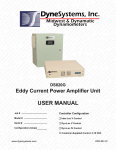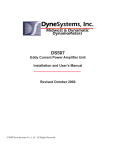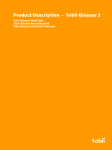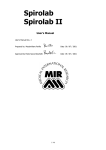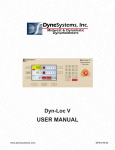Download Dyn-Loc V Quick Start Guide
Transcript
S T D S E N C T E Y E C D T ER ~ M DY T A DY W O M MA DY ES ET . A ~ D A M ES M S, T N T E ~ DY YS & D RS . ~ YN EM M DY WE M S, AM YN T TE C. D E S & D TE . ~ E M N N S M AM ~ IDW AM S AT E S T ET IN IC E & RS MID NA TE Y ~ MI AM S, ATI NE ST OM IN AT E S & D RS ~ M YN YS Y RS MI M N D D O I C , IC A T N & E C D S D E C IC Y , I AT DYN ES OM INC D YS D RS . ~ YN YS YN ~ D WE MO S, AM YN WE M NC D SY & D TE . ~ D YS NA ~ D IDW MO EM AM ~ D N IC E T E . Y TE YN ~ M A TE A Y S M IN A E S ET . ~ YN S Y R M Y TE M Y C N ES M S, AT T N S I N M & T ~ N M N T E C T T E I M M R . ~ DYN SY DY ER M AM S AM DY DW O MS AT E S & TE . ~ IC SY & RS MID AM EM AM ~ DW AM S, ATI E S T ETE IN IC & C S M A S M , D S I A N D TE NA ~ DW OM IN TI E ES E , IN IC YS YN RS MI YN STE DY ~ WE OM S, I AT DY ES OM INC C D YS D RS . ~ ~ I D M N D N D W O M M D E E C C S T TE C D T E N IC N T E ~ D Y T Y AM Y AT YN ST TE . ~ DY YS & R . ~ YN EM AM DY WE AM MS AM YN ST TE C. D E S & TE . ~ NA EM NA ~ D S E M N M A E ST E , I IC E & R M N T D S M A S AT N S O , I A E & R ~ Y Y DY R M M S M Y S, TI S & TE NC SY D S ~ IDW AM EM YN ~ D ID MO , IN IC E T & ME NC TIC SY DY S ~ MI NA ST N S ~ IDW OM , IN AT N D C Y I R M NC D ST DY S . ~ YN S YN D E O S, AM YN WE ME C. DY SY D TE . ~ D ST NA D DW MO EM AM D E E C. IC ET . YN E N ~ M A TE A Y S M IN A E S T ~ N S Y R M YN E M YN E M S A Y S TE ~ T N S T M N T E T ~ M , T N T D ER M AM MS AM DY IDW O MS AT E S & TE C. ~ IC SY & ER MID AM EM AM ~ IDW AM MS ATI E S ST ET IN IC E S & RS MID YN S ID O , W O S A D E O , I C Y & ER C. D Y DY ~ I AT N E M , I IC Y D R M D S D S EM AM ~ D WE ME NC IC E S ST ET NC D ST YN S ~ ID YN TEM YN ~ D E ME , IN TIC YN ST ME NC DY ST DY S ~ YN ST NA DY M A S E A A S, AT YN ST TE . ~ DY YS & D RS . ~ YN EM M DY WE M S, AM YN T TE C. D E S & D TE . ~ NA EM NA ~ D ID M EM MA ET IN IC E & R M N TE Y ~ M AM S AT N S OM IN AT E & RS ~ YN Y Y R M M S M Y W O S T ER C D SY D S ~ IDW AM M NA D IDW O , IN IC E S T & E C IC SY DY ~ MID A ST NA S ~ IDW OM , IN ATI NE ES ME , IN I D S . ~ YN S YN D E O S, M YN E M C D Y D TE . ~ D ST NA D W MO EM M D E E C. C S T TE C YN ~ M A T A Y S M IN A E S E . ~ Y S Y R M Y E M S A Y S T ~ D Y & R . E M Y AM D ID MO EM MA NE T & ET C. TIC S T & TER M NA TE NA S ID NA MS AT NE ST E , IN TIC NE T & ER M YN STE DY S T S, Y W S ID A M N ~ Y S T S E ~ ID M M M ~ W M S I S IN ATI NE ES ME , IN IC YS DY RS M DY ST DY S ~ W OM S, AT DY ES OM , IN C D YS & D ER C. ~ DY YS DY ~ D W MO S AM ET C. C D SY T TE C. DY TE NA ~ IDW NA EM NA DY ES ET INC IC NE T ET C. YN TE YN S ~ M NA TE NA Y ES M , IN A ER ~ M Y ST & D RS ~ M NA M MA DY E MO S, MA NE T & ER . ~ DY S & D ER ~ M A MS AM DY ID MO M MA NE T & ET C. AM S ID NA E Y ~ I M S, TI NE ST M IN T S M NA YS YN S ID MO , I AT N WE M S, I TIC SY D ER ~ D S D I N M C C I E S E N C O T D W N Y Y ~ I & E S Y S A ~ W M A ~ W M N , I TI DY E OM S, I AM YN E ME C. DY SYS D TE . ~ DY ST NA DY DW MO EM M DY ES ET C. IC D SY T & TE C. DY TE NA ~ N C R ~ N M M Y S N ST E N AT E S T ~ N T Y R M N E M N E M S AT N T E ~ ER C. ~ DY E & TE C. IC SY T & ER MI AM EM NAM S ~ IDW AM MS AT E S ST ET , IN IC E & RS MID NA TE DY S ~ MI AM S, AT D S D S DW O S A D E O , I IC Y & E C D SY D ~ W M M N D DW O IN I S M N SY D R ~ AM ~ ID AM ST YN S ~ MID YN TE YN ~ D E ME , IN TI YN ST ME NC DY ST DY RS . ~ YN ST YN DY E OM S, I AM YN E ME C. S C AT DY WE OM EM AM DY WE AM MS AM YN ST TE C. D E S & TE . ~ NA EM NA ~ D MID AM EM AM NE T ET NC ATI E S ST TE , I IC NE S E S AT N S O , IN AT E & R ~ YN Y DY R M M S M Y W O S AT S & E . ~ C Y & RS S T M , , M D S I A N D S N C DY SY T & ER , IN IC E S T & E C. IC SY DY ~ MID AM STE NA ~ DW OM IN TI E ES ET IN IC YS YN RS MI YN TE DYN T . N C C D S C D C D S T D ~ T E M D Y ~ D R ~ N S D S S M A T YN ~ . ~ YN ST DY ER M YN TE AM YN WE OM MS AT YN EST TE . ~ DY YS & ER . ~ YN EM AM D WE AM MS A Y E N ~ D IDW MO M AM DY MI AM EM NAM S ~ IDW AM MS AT E S ST ET , IN IC E & RS MID NA TE DY S ~ MI AM S, AT NE ST OM , IN I AM Y S A N DW O S A D E O , I IC Y & ER C D SY D ~ W M M NA D DW O IN C S & E E M , N AT NE ST ET INC TIC E S E ME , IN TIC YN ST ME NC DY ST DY S . ~ YN ST YN DY ES OM S, I M YN E ME C. DY YS D TE C IC S A Y A .~ & ER . ~ D YS ST TE C. D E S & TE . ~ NA EM NA ~ D MID AM EM M NE T ET NC TI E S ST TE ~ M NA TE NA R Y & D A . C & R Y T & R ~ Y M O M D S D S R S MI YN TE YN ~ MI NA EM D S M NA YS YN RS ID MO S, I AT YN WE M S, I TIC SY D ER ~ M D YS D S IDW MO MS M Y E T D T Y S Y ~ D Y ~ ID M , ~ D S E N S M A ~ W M N M M DY WE AM S AM YN WE O S, I NA DY W MO EM M DY ES ET C. IC D SY T & TE C. DY TE NA ~ D IDW NA EM NA DY ES ET INC T R AT N S O , I AT E S M N M N E M S AT N T E ~ M M N , I IC E & R M YN ST D S ~ M NA MS AT YN ES O S, I MA NE & ER S C M E A T E T E E S I I T C IN C E Y ~ T . T C M , S T N E M N T S I C D SY & D TE . ~ D YST & D ER ~ M IC SY & ER C. DY SY DY ~ DW AM MS NA D IDW O IN IC E S T & ET C. IC SY DYN M Y . TE ~ N ST YN RS MI YN EM YN S ~ ID DY ST DY S ~ M NA ST NA DY ES OM , IN MA YN ES E C. DY YS DY ER ~ M DY ST A EM N ~ T TE ~ N T N S I N EM R M AM EM A ~ D AM S A I M E M N T E C T E D W N A D S IDW O S MA D WE O , IN MA YN ES AM S M DY DW O MS AT E S & TE . ~ IC SY & RS MID AM EM AM ~ DW AM S, YN ~ M , , D R Y A N M , D S D O D ES E IN TIC NE ST ME C. TIC E T & OM IN TIC E ES ET IN IC YS YN S MI YN TE YN ~ WE M S, I AT DYN ES OM I A C T Y C D S S T S, M N T E . D S & D TE ~ D Y D ET . E C. Y TE A ~ DW A M A DY S ET NC IC E T ET D Y IN AT E S & D RS ~ M YN YS Y RS MID YN ST YN ER ~ M YN ST & D RS ~ M NA MS MA DY E MO S, MA NE T & ER . ~ DY SY & D ET C. IC Y YN ~ ID AM TE NA ~ W AM EM AM S ID A EM YN ~ ID M , I TIC NE ST M INC TI S D S M NA S Y C Y Y ~ I T D W O N D W ~ D S & E M M D E A ~ W M YN ER M YN TE AM YN E OM S AT YN ST OM S, I TI DY E OM S, I AM YN E ME C. DY SYS D TE . ~ DY ST NA DY DW MO EM AM S ~ IDW AM MS AT E S ST ET , IN IC E & ET NC C D NE ST ET NC ATI E S ST TE ~ M NA TE YN RS MID NA EM MA NE ES ME S D E . A & T , I & E C . C & R T Dyn-Loc V QUICK START GUIDE www.dynesystems.com DPD-010-QS1 Dyn-Loc V Quick Start Guide This quick start guide will assist you in getting a Dyn-Loc V eddy-current dynamometer controller configured and running as efficiently as possible. The Dyn-Loc V User Manual is referenced many times in the upcoming sections and should be consulted as needed to obtain additional information regarding each and every aspect of the Dyn-Loc V controller. The following items are required to complete this quick start guide. Review the list and begin after all necessary items have been procured. Dyn-Loc V User Manual DS820 Eddy Current Power Amplifier Unit User Manual Various types of multi-conductor shielded cable for transducer connections (see table at end of this document) DSUB connectors, pins, connector shells, and crimping tool (see table at end of this document) To complete all steps in this quick start guide, it is also required that the dynamometer be connected to a device-undertest (DUT). The DUT must be capable of rotating via some type of speed control or throttle position control. If the DUT is not yet operational, is it generally not advisable to energize the eddy-current dynamometer. Feel free to connect the speed and torque transducers and perform many of the other configuration tasks; but wait until the DUT is operational before enabling and tuning the Dyn-Loc V controller. Below is a list of the steps required to complete this quick start guide. Perform the steps in the listed order. 1) 2) 3) 4) 5) 6) 7) 8) 9) Safety Review Connect Power to the Dyn-Loc V Connect and Configure a SPEED Transducer Connect and Configure a TORQUE Transducer Connect the Eddy-Current Power Amplifier Unit Dyn-Loc V Controller Setup Enable the Device Under Test Enable the Dyn-Loc V Controller Tuning Dyn-Loc V Quick Start Guide © Dyne Systems, Inc. Rev 1.0 Page 1 of 10 1) Safety Review Read all of Chapter 1 in the Dyn-Loc V User Manual. This chapter provides important notices regarding safety, electrocution hazards, inspection of your new controller, etc. Do not proceed if you are not comfortable making basic electrical decisions and electrical connections. The use of a licensed electrician is highly recommended for all power connections exceeding 50 Volts. 2) Connect Power to the Dyn-Loc V Basic controller operation can be verified by applying power as follows. Place the Dyn-Loc V controller on a table or workbench. Verify ALL connectors on the back of the Dyn-Loc V are disconnected. Connect the +24 VDC power supply to the “+24 VDC” input power connector on the back of the controller. Plug the +24 VDC supply into a standard 120 VAC wall outlet. The cooling fan is immediately heard starting up. In about 7 seconds, the front panel display will appear. The message line will say “Connecting to DL5 …” In a few more seconds, the main computer will start up and the front panel will display readings. If the Dyn-Loc V starts up as described above, disconnect power from the controller and proceed to the next step. If the main screen does not appear or if it does not appear as described above, contact Dyne Systems before proceeding. Optional Step: Press the “SETUP” button to explore many of the Dyn-Loc V configuration parameters. Familiarity with the organization of all parameters will be helpful in later steps. 3) Connect and Configure a SPEED Transducer Wiring and configuring a speed transducer is described in the Dyn-Loc V User Manual (Chapter 7, section 1.0). All speed transducers are wired to the “SPEED” connector located on the back of the Dyn-Loc V on the “DYNAMOMETER CONTROLLER” card. A mating 15-pin male DSUB connector is required and can be created using items 1, 4, and 6 listed in the Connector Components table. Wiring: Three types of speed transducers are supported – Magnetic Pickup Units (MAGPU’s) as well Single-Ended and Differential output optical encoders. Each is wired as listed below. A complete list of all pins on the “SPEED” connector is shown in the Dyn-Loc V User Manual (Chapter 13, section 4.1.1). When using shielded cable, the shield connections must NEVER be connected at both ends of a cable. The “SPEED” connector provides dedicated pins for the connection of all shields; thus, all shields should be grounded at the “SPEED” connector while leaving all shields UNCONNECTED at the transducer. Power shall NEVER be applied to the Dyn-Loc V during the wiring process. Dyn-Loc V Quick Start Guide © Dyne Systems, Inc. Rev 1.0 Page 2 of 10 SPEED Connector Wiring Options: Magnetic Pickup Belden 8761 (Item 1 in Cable table) Pin Wire Function 6 Clear MAGPU (+) 14 Black MAGPU (-) 7 Shield Encoder – Differential Output Belden 9728 (Item 2 in Cable table) Pin Wire Function 2 Red Encoder Excitation (+12 VDC) 9 Black Encoder Excitation Common 8 Shield 3 11 8 Green Black Shield Clock A (+) Clock A (-) 4 12 8 White Black Shield Clock B (+) Clock B (-) 5 13 8 Blue Black Shield Index Pulse (+) Index Pulse (-) Encoder – Single Ended Output Belden 9534 (Item 3 in Cable table) Pin Wire Function 2 Red Encoder Excitation (+12 VDC) 1 Black Encoder Excitation Common 3 Green Clock A 4 White Clock B or Direction 8 Shield NOTE: Single-ended encoders require additional hardware adjustments to the Dyn-Loc V “DYNAMOMETER CONTROLLER” card. Specifically, shunts must be installed at locations JP3, JP4, and JP5. Also, a single-turn potentiometer (VR1) must be adjusted to provide a proper bias voltage for the single-ended inputs. Contact Dyne Systems for assistance in determining the proper bias voltage as well as how to set and measure this voltage. Dyn-Loc V Quick Start Guide © Dyne Systems, Inc. Rev 1.0 Page 3 of 10 Setup Parameters: The speed transducer must be properly configured in order to produce accurate speed readings. Power-up the Dyn-Loc V. Then press the “SETUP” button to access all configuration parameters. Navigate to the following folder which contains all speed configuration parameters: “\\Dyn-Loc V\Control Variables\Speed” For the installed speed transducer, set the “Transducer Type” (Encoder or MAG Pickup) as needed. Then set the “Transducer PPR” value to the PPR (pulses per revolution) value listed on the transducer datasheet. If the transducer is an encoder, set the “Direction Type” as needed. Most encoders provide Quadrature encoded direction information; however, some provide a binary clockwise/counter-clockwise output. Other settings related to the display appearance (e.g. Display Resolution, Display Units, etc.) can be set within this folder as well. Testing: The simplest test is to manually rotate the system by hand (if possible). If encoder pulses are detected, RPM readings will appear on the display. If an encoder is installed, rotate the system in both directions and verify the correct polarity of the readings in each direction. If the polarity of the readings is incorrect or missing, the Clock A and Clock B signals may be reversed. Check that the “Direction Type” is properly set. NOTE: The “Invert Polarity” parameter can be used to temporarily avoid re-wiring; however, all wiring mistakes should be corrected. Incorrect drawings and all system prints should be updated as well. Do not continue until valid speed readings are obtained. 4) Connect and Configure a TORQUE Transducer Wiring and configuring a torque transducer is described in the Dyn-Loc V User Manual (Chapter 7, section 2.0). All torque transducers are wired to the “TORQUE” connector located on the back of the Dyn-Loc V on the “DYNAMOMETER CONTROLLER” card. A mating 25-pin female DSUB connector is required and can be created using items 2, 5, and 7 listed in the Connector Components table. Wiring: Two types of torque transducers are supported – Load Cells and In-Line torque sensors. Each is wired as listed below. A complete list of all pins on the “TORQUE” connector is shown in the Dyn-Loc V User Manual (Chapter 13, section 4.1.2). NOTE: Some in-line torque sensors are really load cell type devices; thus, they should be wired and configured as a load cell. Contact Dyne Systems for assistance with this configuration. When using shielded cable, the shield connections must NEVER be connected at both ends of a cable. The “TORQUE” connector provides dedicated pins for the connection of all shields; thus, all shields should be grounded at the “TORQUE” connector while leaving all shields UNCONNECTED at the transducer. Dyn-Loc V Quick Start Guide © Dyne Systems, Inc. Rev 1.0 Page 4 of 10 Power shall NEVER be applied to the Dyn-Loc V during the wiring process. TORQUE Connector Wiring Options: Load Cell Belden 9534 (Item 3 in Cable table) Pin Wire Function 4 Red Excitation (+10 VDC) 16 Black Excitation Common 14 Green Input (+) 1 White Input (-) 2 Shield Install a jumper wire between each of the following pairs of pins: 5 – 6, 17 – 18, 3 – 13 In-Line Torque Sensor Belden 8761 (Item 1 in Cable table) Pin Wire Function 13 Clear Torque Sensor Input 25 Black Torque Sensor Input Common 12 Shield NOTE: Additional hardware may be required if using an In-Line torque sensor. If the torque sensor was provided by Dyne Systems, reference the associated system drawings; else, reference the torque sensor manufacturer’s documentation. Setup Parameters: The torque transducer must be properly configured in order to produce accurate readings. Power-up the DynLoc V. Then press the “SETUP” button to access all configuration parameters. Navigate to the following folder which contains all torque configuration parameters: “\\Dyn-Loc V\Control Variables\Torque” For the installed torque transducer, set the “Transducer Type” (Load Cell or Torque Sensor) as needed. This setting determines exactly which of the remaining settings need to be configured. For a load cell, get the full scale value (and units) and the sensitivity (MvV) from the load cell datasheet. Enter these values into the “Load Cell Full Scale Value”, “Setup Force Units”, and “Load Cell MvV” configuration parameters. NOTE: The units of the final torque reading can be different from the units used now during setup. Dyn-Loc V Quick Start Guide © Dyne Systems, Inc. Rev 1.0 Page 5 of 10 Next, determine the radius of the load cell mounting point (and units). This value is typically found on the dynamometer nameplate or on a manufacturer-supplied dynamometer drawing. Enter these values into the “Load Cell Radius” and “Setup Length Units” configuration parameters. For an in-line torque sensor, compute the output sensitivity (i.e. volts per some torque unit) from the transducer data sheet. Enter this value into the “Torque Sensor Sensitivity” parameter. Then set the “Setup Force Units” and “Setup Length Units” as needed to define the torque units used in the sensitivity calculation. Other settings related to the display appearance (e.g. Display Resolution, Display Units, etc.) can be set within this folder as well. Testing a Load Cell: To test a load cell, attach the calibration arm to the dynamometer and hang the calibration weights. Calculate the expected torque reading. Verify that the actual torque reading is within a few percent of the expected torque reading. Also, verify the polarity of the reading. By definition, when the eddy-current dynamometer is absorbing and the system is spinning with positive speed values, the torque readings should be positive as well. If not, a wiring error may exist. NOTE: The “Invert Polarity” parameter can be used to temporarily avoid re-wiring; however, all wiring mistakes should be corrected. Incorrect drawings and all system prints should be updated as well. If the readings are NOT within a few percent of the expected value, re-check the configuration values obtained from the load cell datasheet. Ensure they were entered correctly. Also, re-check your expected torque reading calculation as well as the value of the variables used in the calculation (i.e. the value of the calibration weights and the calibration arm length). If the readings are acceptable, remove the calibration weights and calibration arm from the dynamometer. The torque reading should return to zero (or near zero). NOTE: An alternate testing procedure is to perform a complete load cell calibration as described in Chapter 7 (section 2.4) of the Dyn-Loc V User Manual. If you do so, verify that the actual span value is within a few percent of the expected span value BEFORE performing the span calibration. Span calibration should NOT be used to compensate for significant error, often cause by errors in the setup parameters. Testing an In-Line Torque Sensor: An in-line torque sensor can be tested in one of two ways: 1) If the shaft can be locked and calibration arms and weights are available, follow the instructions listed above for testing a load cell. 2) Perform a shunt calibration as described below. Many in-line torque sensors contain an internal precision shunt calibration resistor. When enabled, a precise known torque reading will be displayed. Shunt calibration may require additional wiring. Contact Dyne Systems for additional information if this is the case. To perform shunt calibration, follow the procedure described in Dyn-Loc V Quick Start Guide © Dyne Systems, Inc. Rev 1.0 Page 6 of 10 Chapter 7, section 2.5 of the Dyn-Loc V User Manual. At this time, calibration is not the ultimate goal; the immediate goal is to verify correct sensor wiring and correct parameter setup. Do not continue until valid torque readings are obtained. 5) Connect the Eddy-Current Power Amplifier Unit Before proceeding to the Dyn-Loc V Controller Setup, the Eddy-Current Power Amplifier Unit (ECPAU), the dynamometer coil, external transformers, etc. need to be wired. Several safety inputs on the ECPAU also need to be wired. All of these tasks are described in detail in the “DS820 Eddy Current Power Amplifier Unit User Manual”. Setup Parameters: Press the “SETUP” button to access all configuration parameters. Navigate to the following folder which contains all dynamometer configuration parameters: “\\Dyn-Loc V\Dynamometer” Set the value of the “Dyno Rated Horsepower” to the value obtained from the dynamometer nameplate. This is an important parameter allowing the Dyn-Loc V controller to protect the dynamometer from excessive power absorption for extended periods of time. 6) Dyn-Loc V Controller Setup Before the controller can be successfully enabled, other wiring and setup requirements must be satisfied. Specifically, the GENERAL PURPOSE I/O connector on the back of the Dyn-Loc V contains an ESTOP* input and a Master Enable input (see Chapter 13, section 4.3.4 of the Dyn-Loc V User Manual). Each of these inputs must be correctly wired or appropriately bypassed. NOTE: If your Dyn-Loc V is integrated into an overall safety system, the “GENERAL PURPOSE I/O” connector will most likely be utilized and needs to be correctly wired per the electrical system prints. By-Passing the ESTOP* Input: The ESTOP* input can be by-passed by connecting a wire from any +24 VDC output (i.e. pin 18, 19, 36, or 37) to pin 17 on the “GENERAL PURPOSE I/O” connector. Alternatively, a shunt can be installed at location JP6 on the “GENERAL PURPOSE I/O” board. Setup Parameters: The “Master Enable” input can be by-passed by connecting a wire from any +24 VDC output (i.e. pin 18, 19, 36, or 37) to pin 16 on the “GENERAL PURPOSE I/O” connector. Alternatively, the ”Master Enable” input can also be disabled in software as follows. Press the “SETUP” button and locate the following folder. “\\Dyn-Loc V\General Purpose I/O” Set the value of the “Ignore Master Enable Input” to “Yes”. Dyn-Loc V Quick Start Guide © Dyne Systems, Inc. Rev 1.0 Page 7 of 10 7) Enable the Device Under Test An eddy-current dynamometer is an absorbing device and, hence, is not capable of spinning (motoring) the system. That is the responsibility of the Device Under Test (DUT) – presumably some type of gasoline engine, diesel engine, AC or DC motor, etc. At this time, enable the DUT and spin the system to a safe speed. The DUT must be capable of keeping the system at a safe speed either via a dedicated speed controller or by keeping (for example) the throttle position at 0% throttle (idle speed). Do not proceed to the next step until the DUT is capable of rotation. There is no value in continuing as the dynamometer is incapable of generating any torque at zero (or even very low) RPM. 8) Enable the Dyn-Loc V Controller Before enabling the controller for the first time, several run-time parameters must be configured. Press the “SETUP” button and locate the following folder: “\\Dyn-Loc V” Enter reasonable values for “Hard Over-speed Limit” and “Hard Over-torque Limit”. The default value for each parameter is 0.0 (which will cause an immediate fault when the controller is initially enabled if left as is). Put the controller into “Torque mode” by touching the torque reading. The “LOCK” and setpoint indicators will move to the torque reading. Enable the controller by pressing the “ON/OFF” button. The reading will turn yellow indicating an enabled controller running in torque mode. NOTE: Notice that upon enabling the Dyn-Loc V, the current torque setpoint is automatically set to the current torque reading. This functionality is referred to as a “bumpless” enable. This action occurs whenever a controller is enabled as well as whenever a controller mode change occurs (e.g. from torque to speed mode) providing “bumpless” operation in all cases. Enter a small torque set-point value using the numeric keypad and press the “ENTER” key. Absolutely nothing should happen (i.e. no torque developed) since the controller has not yet been tuned (i.e. all PID tuning parameters are set = 0). Let the controller run in this state for about 1 minute to ensure that all ECPAU control and status signals as well as various safety inputs are valid and stable. If any signal loss faults or signal timeout faults occur, contact Dyne Systems and/or consult the Dyn-Loc V User Manual for more information regarding the specific fault(s). Press the “ON/OFF” button again to disable the controller. Proceed to the next step – Tuning. Dyn-Loc V Quick Start Guide © Dyne Systems, Inc. Rev 1.0 Page 8 of 10 9) Tuning Initially, the controller is not capable of commanding the ECPAU to generate a load because all tuning parameters are set =0. Tuning is the process of establishing reasonable values for each tuning parameter (P, I, and D). Read Chapter 6 of the Dyn-Loc V User Manual before attempting to tune the controller; this chapter explains how to configure the tuning page, enter setpoints, enter tuning parameters, etc. Do NOT attempt to tune the controller until you are familiar with all aspects of the tuning page user interface. General Tuning Information: A basic square-wave input is used to tune each controller mode. The square-wave consists of alternating (manually or automatically) between two pre-selected setpoints; therefore, two reasonably safe setpoint values should be selected prior to starting the tuning process. Note that the square-wave step changes to the setpoint value is limited by the configured up and down ramp rate values. During tuning, it may be desirable to set the ramp rate slightly higher (i.e. faster) than during normal operation. Higher ramp rates may expose systems with marginal stability. Use a zone-based tuning method where the ‘P’ parameter is tuned first while the ‘I’ and ‘D’ parameters are each set = 0. Then, after the ‘P’ parameter has been set, the ‘I’ parameter will need to be tuned. The ‘D’ parameter is rarely necessary and will not be discussed here; it should be set = 0. Always start with a small value of ‘P’ and increase very slowly until the amount of overshoot after a setpoint change becomes unacceptable. A sample set of PID parameters are listed below. Note the ‘P’ value for torque mode is extremely small; therefore, increases to the ‘P’ value must be extremely small as well. The PID parameters for torque mode are generally “all integral”. Mode Speed Torque P 10 0.1 I 15 10 D 0 0 Also note that with ‘I’ set = 0 (no integral) the steady-state value will not reach the commanded setpoint. For torque mode, the steady-state error (i.e. the difference between commanded setpoint and the actual reading) can be extremely large (due to the small ‘P’ value). The steady-state error will be removed when the integral term is tuned. At this point, your goal is to get the controller to respond with minimal/acceptable overshoot. The integral term can initially be tuned without using step changes in the setpoint. Command any safe setpoint and wait for the controller to reach steady-state. Then increase the ‘I’ term until the steady-state error is removed. Do not add any more ‘I’ than necessary. When done, begin alternating setpoints again. Increase ‘I’ as needed to improve response. But again, do not increase the ‘I’ term any more than necessary. Filtering: Filtering is often needed to remove electrical noise from the feedback signal. Unfortunately, filtering introduces delays which can lead to control loop instability. Early in the tuning process (or before doing any tuning at all), use the tuning page to look carefully at the feedback signal. Increase the value of the feedback filter in order to reduce noise in the feedback signal to an acceptable level. Do not add any more filtering than absolutely necessary. Dyn-Loc V Quick Start Guide © Dyne Systems, Inc. Rev 1.0 Page 9 of 10 NOTE: This filter only affects the feedback signal that is used by the control loop. The Dyn-Loc V also provides a configurable “Display Filter” which performs a completely different function (i.e. to provide a more visually stable/readable version of the feedback signal). Tuning Torque Mode: To tune “Torque mode” control, enable the DUT and spin the system at some reasonable speed. The DUT is responsible for controlling the speed of the system at all times. Put the Dyn-Loc V into “Torque mode”, enable the controller, press the “TUNE” button, and begin the tuning process. Tuning Speed Mode: To tune “Speed mode” control, enable the DUT and spin the system at some reasonable speed. NOTE: Since the Dyn-Loc V will be in “Speed mode”, the DUT must be in torque mode (or more likely at a constant throttle position). Regardless, extra care must be taken to ensure the system does not “run away” until the Dyn-Loc V is properly tuned and able to accurately control speed. Before enabling the controller, check that the “Hard Over-speed” limit has been properly set. Also, be prepared to punch the “ESTOP” button at all times. When prepared, put the Dyn-Loc V into “Speed mode”, enable the controller, press the “TUNE” button, and begin the tuning process. REFERENCE Cable: Item Description Manufacturer + P/N 1 Multi-conductor cable, 1 twisted pair, 22 AWG, shielded Belden 8761 2 Multi-conductor cable, 4 twisted pairs, 24 AWG, individual shields Belden 9728 3 Multi-conductor cable, 4 conductors, 24 AWG, shielded Belden 9534 Connector Components: Item Description 1 15 Pin, DSUB Connector Plug Manufacturer + P/N AMP 205206-9 2 25 Pin, DSUB Connector Receptacle AMP 5205207-1 3 37 Pin, DSUB Connector Plug AMP 205210-8 4 Male Crimp Pin for DSUB Connector AMP 205089-1 5 Female Crimp Pin for DSUB Connector AMP 205090-1 6 Metalized Plastic Shell for 15 Pin DSUB Connector 3M 3357-6515-1C 7 Metalized Plastic Shell for 25 Pin DSUB Connector 3M 3357-6525-1C 8 Metalized Plastic Shell for 37 Pin DSUB Connector 3M 3357-6537-1C Dyn-Loc V Quick Start Guide © Dyne Systems, Inc. Rev 1.0 Page 10 of 10