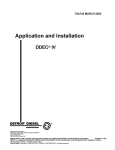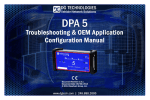Download table of contents
Transcript
OPTIMIZED IDLE USER MANUAL BEFORE YOU BEGIN SAFETY PRECAUTIONS The information in this manual is subject to change without notice. Although every effort was made to ensure that the most current information is made available to you, Detroit Diesel Corporation makes no claims, written or implied, as to the validity of the information contained at time of purchase. When active, the Optimized Idle system automatically stops and restarts the engine. The alarm will sound briefly prior to any Optimized Idle engine. TECHNICAL SUPPORT If you have difficulties operating Optimized Idle®, contact Detroit Diesel Technical Service. ABOUT THIS MANUAL This manual is designed to be used like any reference book. Please take a few moments to read and familiarize yourself with the basic operation of Optimized Idle. An understanding of Optimized Idle concepts and terminology will be useful in obtaining the most benefit from this product. Brief definitions of the terminology used with Optimized Idle and throughout this manual can be found in the glossary. All information subject to change without notice. (Rev. 2011) DDC-SVC-MAN-0019 2011 Copyright © 2009 DETROIT DIESEL CORPORATION i ii All information subject to change without notice. (Rev. 2011) DDC-SVC-MAN-0019 2011 Copyright © 2009 DETROIT DIESEL CORPORATION OPTIMIZED IDLE USER MANUAL TABLE OF CONTENTS INTRODUCTION TO OPTIMIZED IDLE .............................................. 1 OPERATING OPTIMIZED IDLE ........................................................... ENGINE MODE ................................................................................ THERMOSTAT MODE (WITH THE OPTIONAL OPTIMIZED IDLE THERMOSTAT) ................................................................................ CONTINUOUS RUN CONDITION AND EXTENDED IDLE CONDITION ................................................................................. CONTINUOUS RUN CONDITION ............................................... EXTENDED IDLE CONDITION ................................................... 2 3 DRIVE AWAY ....................................................................................... 6 THERMOSTAT OPERATION ............................................................... 7 BASIC BUTTON FUNCTION ............................................................... 8 4 5 5 5 SETTING THE DESIRED SET POINT ................................................. 12 SELECTING THE HEATING OR COOLING MODE ............................ 13 SELECTING THE COMFORT ZONE .................................................. 14 SELECTING ENGLISH OR METRIC UNITS ....................................... 15 PASSWORD FOR DDC DISTRIBUTORS ........................................... 16 THERMOSTAT OPERATION FLOW CHARTS ................................... 17 OPERATING INFORMATION .............................................................. TOTAL IDLE TIME SAVINGS ........................................................... USING DDEC REPORTS ................................................................ DDEC REPORTS ........................................................................ 26 26 26 26 THERMOSTAT CARE .......................................................................... 27 GLOSSARY ......................................................................................... 29 All information subject to change without notice. (Rev. 2011) DDC-SVC-MAN-0019 2011 Copyright © 2009 DETROIT DIESEL CORPORATION iii TABLE OF CONTENTS iv All information subject to change without notice. (Rev. 2011) DDC-SVC-MAN-0019 2011 Copyright © 2009 DETROIT DIESEL CORPORATION OPTIMIZED IDLE USER MANUAL INTRODUCTION TO OPTIMIZED IDLE Optimized Idle with DDEC software reduces engine idle time by running the engine only when required. Optimized Idle is a system which automatically stops and restarts the engine to accomplish the following: □ Keep the engine oil temperature between factory set limits □ Keep the battery charged □ Keep the cab/sleeper or passenger area at the desired temperature (using the optional thermostat) Idle time and fuel savings information is available through DDEC Reports. Other benefits include overall reduction in exhaust emissions and noise, and improved starter and engine life (by starting a warm engine and eliminating starting aids). The system also reduces dead batteries due to electrical loads, such as refrigerators or satellite systems. Optimized Idle operates in one of two modes: Thermostat Mode is used to keep the cab/sleeper (on--highway truck) and passenger area (coach) at the desired temperature and maintain the Engine Mode parameters. The optional thermostat must be turned ON for Thermostat Mode to be active. The Optimized Idle Active Light is illuminated whenever Thermostat Mode is active. DDEC software allows the engine brakes to be turned on during shutdown. The amount of engine braking is determined by the dash--mounted engine brake switches. Braking during shutdown reduces cab shake. □ Engine Mode □ Thermostat Mode (includes the same features as Engine Mode) Engine Mode is used to keep the battery charged and the engine oil temperature between factory set limits. The Optimized Idle Active Light is illuminated whenever Engine Mode is active. All information subject to change without notice. (Rev. 2011) DDC-SVC-MAN-0019 2011 Copyright © 2009 DETROIT DIESEL CORPORATION 1 OPERATING OPTIMIZED IDLE OPERATING OPTIMIZED IDLE The following conditions must be met to activate Optimized Idle: □ The ignition switch must be in the “ON” position and the engine idling □ Hood, cab, or engine compartment door(s) closed □ Transmission in neutral and in high--range (if equipped) □ Park brake set □ Idle Shutdown Timer must be enabled NOTE: Keep vehicle park brake properly maintained. If this vehicle is equipped with Cruise Control, the Cruise Master Switch must be moved to the “ON” position after the vehicle is idling and the above conditions are set. If the Cruise Master Switch is on prior to the vehicle idling, turn it to “OFF.” Turn the Cruise Master Switch to “ON” after the vehicle is idling and the above conditions are met. is not running, pressing the clutch (optional) will disable Optimized Idle. The Optimized Idle active light is on when Optimized Idle is active. NOTE: The transmission lever should not be moved while Optimized Idle is active, since this could disable Optimized Idle. If the lever is moved, verify that the transmission is not in gear and that Optimized Idle is still active. The engine compartment alarm sounds briefly prior to any Optimized Idle engine start. After Optimized Idle starts the engine, the speed will be 1000 RPM (900 if equipped with Clean Idle option). Once the above conditions are met: □ The Optimized Idle active light will flash □ The active light will stop flashing and stay on after the idle shutdown timer expires NOTE: To disable Optimized Idle, turn off the ignition, turn the Cruise Master Switch OFF, or use the drive away feature (refer to section 2.3). If the engine 2 All information subject to change without notice. (Rev. 2011) DDC-SVC-MAN-0019 2011 Copyright © 2009 DETROIT DIESEL CORPORATION OPTIMIZED IDLE USER MANUAL The Optimized Idle active light flashing indicates that Optimized Idle will begin operation after the idle shutdown timer expires. When the active light stops flashing and stays on (after the idle shutdown timer expires) the operator can no longer use other DDEC features, including the foot pedal. This condition continues until the park brake is released, the hood or engine compartment door(s) is opened, the transmission is put in gear, or the Cruise Switch is turned off. Optimized Idle may continue to run the engine to warm--up the engine, or heat (cool) the interior. Optimized Idle will shut down the engine when the battery voltage, engine temperature, or cab temperature values are met. The engine will restart only when the ECM determines that the engine needs to start to charge the battery, warm the engine, or heat (cool) the interior. ENGINE MODE Optimized Idle will stop and restart the engine only as necessary, to keep engine temperature between 60°F (16°C) and 104°F (40°C) (factory set limits) and to keep the battery charged. When Optimized Idle starts due to low battery voltage (less than 12.2 V on a 12 V system, the engine will run for a minimum of two hours. For Engine Mode to function, all of the conditions listed at the beginning of Chapter 2 must be met. Use the All information subject to change without notice. (Rev. 2011) following procedure to start Engine Mode: 1. Start the engine and let it remain idling. [a] Close and secure the hood, cab or engine compartment door(s). [b] Put the transmission in neutral and in high-range (if equipped). [c] Apply the parking brakes. 2. If you have Cruise Control, turn the Cruise Master Switch to the “ON” position. If the switch is on, turn it off and on after the vehicle is idling. 3. The Optimized Idle active light flashes. 4. When the idle shut down timer expires, the Optimized Idle light will stop blinking and remain on. The engine will stop and restart as needed. Optimized Idle is now in Engine Mode. NOTE: If the engine does not start after the second Optimized Idle attempt, or if the vehicle moves while Optimized Idle is enabled, the Amber Warning Lamp (AWL) will turn on to indicate that Optimized Idle has been disabled (active light will turn off). The ignition must be turned to the “OFF” position, the engine restarted, and the DDC-SVC-MAN-0019 2011 Copyright © 2009 DETROIT DIESEL CORPORATION 3 OPERATING OPTIMIZED IDLE conditions in the beginning of Chapter 2 met in order to enable Optimized Idle. THERMOSTAT MODE (WITH THE OPTIONAL OPTIMIZED IDLE THERMOSTAT) This mode allows the operator to set the desired interior temperature and maintain Engine Mode parameters. For additional thermostat features, refer to Chapter 3. The Optimized Idle thermostat is used to determine when the engine needs to restart to maintain the interior temperature. For Thermostat Mode to function, all of the conditions listed in the beginning of Chapter 2 must be met. Use the following procedure to start Thermostat Mode: 1. Start the engine and let it remain idling. [a] Close and secure the hood cab, or engine compartment door(s). [b] Put the transmission in neutral and in high-range (if equipped). [c] Apply the parking brake. on, turn it off and on after the vehicle is idling. 3. The Optimized Idle active light flashes. 4. Set the heater or air conditioning to maximum. Set the heater or A/C fan controls on the dash and sleeper area to high. This will minimize engine run time. 5. Turn the thermostat on by pressing any button on the display. 6. Select cool or heat by pressing the buttons. This must match the setting on the heating and A/C controls set in step 4. 7. Set the desired interior temperature. 8. Optimized Idle will now stop and restart the engine, only when required, to keep the interior at the desired temperature. When the interior requires heating or cooling, the (heat) or (cool) icon will flash. 9. When the engine starts, it will ramp up to 1000 RPM (900 if equipped with Clean Idle option) and the fan and accessories will turn on approximately 30 seconds after the engine starts. 2. If you have cruise control, turn the cruise master switch to the “ON” position. If the switch is 4 All information subject to change without notice. (Rev. 2011) DDC-SVC-MAN-0019 2011 Copyright © 2009 DETROIT DIESEL CORPORATION OPTIMIZED IDLE USER MANUAL To turn off the thermostat and exit the Thermostat Mode, press and hold the mode button for 3 seconds. Optimized Idle is now in Engine Mode. in the Continuous Run Condition, the temperature icon will flash along with the heat or cool icon. Extended Idle Condition NOTE: If the engine does not start after the second Optimized Idle attempt, or if the vehicle moves while Optimized Idle is enabled, the Amber Warning Lamp (AWL) will turn on to indicate that Optimized Idle has been disabled (active light will turn off). The ignition must be turned to “OFF”, the engine restarted, and the conditions in the beginning of Chapter 2 met in order to enable Optimized Idle. Continuous Run Condition and Extended Idle Condition Under normal conditions, the engine will cycle on and off to keep the interior at the desired temperature. Two automatic conditions which help keep the operator comfortable and reduce engine cycling are described in the next sections. If the Continuous Run Condition is not needed and the thermostat set point is not met within 45 minutes, the engine will shut down for 15 minutes, restart and run for 15 minutes. This 15 minute on and off cycle will continue until the thermostat set point is reached or until the thermostat is turned off. NOTE: If Optimized Idle enters the extended idle condition, it may be an indication that the heat or cool setting on the thermostat does not match the vehicle heating or cooling system setting. It could also be an indication of low freon, blockage in the heater system, or system tampering. Continuous Run Condition This condition allows the engine to run continuously if the outside temperature parameter exceeds the factory set limits (hot and cold) and the thermostat set point can not be met (factory default is 25°F (-3.88°C) for cool mode and 90°F (32°C) for heat mode). When the thermostat is All information subject to change without notice. (Rev. 2011) DDC-SVC-MAN-0019 2011 Copyright © 2009 DETROIT DIESEL CORPORATION 5 DRIVE AWAY DRIVE AWAY Drive away disables Optimized Idle and allows the vehicle to be driven without cycling the ignition. Drive away allows the use of DDEC features such as Variable Speed Governor (VSG) or cruise VSG. When the engine is running with Optimized Idle active: 1. Release the parking brake, put the transmission into gear, or turn off the Cruise Switch. 2. Let the engine return to base idle. When the engine returns to base idle the active light will turn off. If the engine is not running: 1. Start the engine. 2. Release the parking brake, put the transmission into gear, or turn off the Cruise Switch, and the active light will turn off. The operator may now use all DDEC features. 6 All information subject to change without notice. (Rev. 2011) DDC-SVC-MAN-0019 2011 Copyright © 2009 DETROIT DIESEL CORPORATION OPTIMIZED IDLE USER MANUAL THERMOSTAT OPERATION The optional thermostat is used to determine if the interior needs heating or cooling. Figure 3-1 shows the thermostat and icons. All information subject to change without notice. (Rev. 2011) DDC-SVC-MAN-0019 2011 Copyright © 2009 DETROIT DIESEL CORPORATION 7 BASIC BUTTON FUNCTION BASIC BUTTON FUNCTION Button names and symbols printed on the front of the thermostat module are for the primary functions. If any of the system parameters are or is pressed or when the display automatically returns to the main screen. The display will then show the cab/sleeper temperature. changed, values are saved when Up button: Increases the set point, comfort zone, password, and continuous run limits. Down button: Decreases the set point, comfort zone, password, and continuous run limits. Cool/Heat button: Selects either heating or cooling operation. This must match the setting of the tractor heating/air conditioning controls. It will also return the user to the main display when pressed. Mode button: Scrolls through the various functions and can be used to set desired values. 8 All information subject to change without notice. (Rev. 2011) DDC-SVC-MAN-0019 2011 Copyright © 2009 DETROIT DIESEL CORPORATION Figure 1 Optimized Idle Buttons and Icons BASIC BUTTON FUNCTION Up button Temperature in Fahrenheit indicator Down button Temperature in Celsius indicator Temperature bulb icon Cooling mode indicator Upper value icon Heating mode indicator Lower value icon Mode button Password mode icon for DDC distributors Cool/Heat selection button Temperature display Outside Temperature Parameter This is the Main Display 10 All information subject to change without notice. (Rev. 2011) DDC-SVC-MAN-0019 2011 Copyright © 2009 DETROIT DIESEL CORPORATION OPTIMIZED IDLE USER MANUAL Figure 2 The Main Display When the ignition switch is turned to the "ON" position, the cab thermostat is ready for use. Pressing any button will turn the thermostat on and enable the thermostat mode. The display will show the cab temperature (in °F or °C) and the last heating or cooling mode ( or ) selected. The or icon may be flashing to indicate that the cab/sleeper requires heating or cooling. To turn off the thermostat and exit Thermostat Mode, press and hold for three (3) seconds. Optimized idle is now in Engine Mode. All information subject to change without notice. (Rev. 2011) DDC-SVC-MAN-0019 2011 Copyright © 2009 DETROIT DIESEL CORPORATION 11 SETTING THE DESIRED SET POINT SETTING THE DESIRED SET POINT This section describes how to set the desired interior temperature. There are different temperature set points for the heating mode and cooling mode. 1. Press up or down button, the display will flash the current set point and show: [a] The upper value icon, with the arrow flashing, for the heating set point. [b] The lower value icon, with the arrow flashing, for the cooling set point. 2. Press the up or down button to increase or decrease the set point. Holding the up or down button causes the digits to increase or decrease rapidly. 3. Release the up or down button and the interior temperature display will return in three seconds and the set point will be stored in memory. 12 All information subject to change without notice. (Rev. 2011) DDC-SVC-MAN-0019 2011 Copyright © 2009 DETROIT DIESEL CORPORATION OPTIMIZED IDLE USER MANUAL SELECTING THE HEATING OR COOLING MODE With the Main Display showing the interior temperature, press the Cool/Heat selection button until the desired icon is showing. The Cooling Mode indicator icon indicates the cooling mode, the Heating Mode indicator icon indicates the heating mode. This setting must match the setting of the vehicle heating/cooling system. NOTE: Improper selection of the heating mode or cooling mode could cause Optimized Idle to enter the extended idle condition. At that point, the engine will run for 45 minutes, then stop and restart at 15 minute intervals until the thermostat set point is reached or until the thermostat is turned off or the proper heat or cool mode is selected. All information subject to change without notice. (Rev. 2011) DDC-SVC-MAN-0019 2011 Copyright © 2009 DETROIT DIESEL CORPORATION 13 SELECTING THE COMFORT ZONE SELECTING THE COMFORT ZONE The Comfort Zone is the number of degrees (Celsius or Fahrenheit) from the Optimized Idle thermostat set point before the interior temperature is low or high enough to indicate that the engine needs to heat or cool the vehicle. The larger the Comfort Zone, the longer the time between Thermostat Mode engine starts. The operator may select one of three different Comfort Zones, 4°F (2°C), 7°F (4°C), or 10°F (6°C). Select a Comfort Zone as follows: 1. Press the mode until the Temperature bulb icon displays with the arrows flashing. The display flashes the current Comfort Zone selected. 2. Use the up or down button or to select a Comfort Zone setting. 3. Press the Cool/Heat selection button to return to the main display or press the Mode button to select metric or English units. NOTE: When the up or down button is released, the new value will be set when the display returns to the Main Display (interior temperature) after five seconds or when the Cool/Heat selection button or Mode button is pressed. 14 All information subject to change without notice. (Rev. 2011) DDC-SVC-MAN-0019 2011 Copyright © 2009 DETROIT DIESEL CORPORATION OPTIMIZED IDLE USER MANUAL SELECTING ENGLISH OR METRIC UNITS The thermostat will display the temperature in either Fahrenheit (F) or Celsius (C). Press the Mode button until only the Fahrenheit or Celsius icon is flashing. Press the Up or Down button to change to the desired units. The thermostat returns to the main display five seconds after the button is released or when the Cool/Heat selection button is pressed. All information subject to change without notice. (Rev. 2011) DDC-SVC-MAN-0019 2011 Copyright © 2009 DETROIT DIESEL CORPORATION 15 PASSWORD FOR DDC DISTRIBUTORS PASSWORD FOR DDC DISTRIBUTORS The password is used by DDC distributors. The Main Display is shown after two seconds or by pressing the Cool/Heat selection button. 16 All information subject to change without notice. (Rev. 2011) DDC-SVC-MAN-0019 2011 Copyright © 2009 DETROIT DIESEL CORPORATION OPTIMIZED IDLE USER MANUAL THERMOSTAT OPERATION FLOW CHARTS The following flow charts show the thermostat operation (see Figure 3-3). All information subject to change without notice. (Rev. 2011) DDC-SVC-MAN-0019 2011 Copyright © 2009 DETROIT DIESEL CORPORATION 17 Figure 3 Step 1, Setting the Set Point Figure 4 Step 2, Change Comfort Zone Figure 5 Step 2 (cont’d), Change Comfort Zone Figure 6 Step 3, Change Units OPERATING INFORMATION OPERATING INFORMATION The following describes the Operating Information. Active Amount of time the Optimized Idle system is enabled Run Amount of time the engine is running in Optimized Idle Mode. Battery Amount of time the engine is running for the battery voltage. Engine Temp Amount of time the engine is running for oil temperature. Thermostat Amount of time the engine is running for the cab temperature. Extended Idle Amount of time the engine is running in Extended Idle Mode. Continuous Amount of time the engine is running in Continuous Mode. Total Idle Time Savings Total time of idle savings is the amount of time that Optimized Idle is active and the engine is not running. It is the amount of idle time saved by using Optimized Idle versus running the engine continuously. The display shows idle savings for the life of the engine and trip idle savings. Trip idle time savings may be reset. USING DDEC Reports DDEC software allows the ECM to collect and store operating data known as DDEC Reports. Optimized Idle information is included. DDEC Reports extracts the data when a PC is plugged into the vehicle’s diagnostic connector. DDEC Reports DDEC Reports analyzes and reports the Optimized Idle data for a specific trip, monthly activity and life--to--date as listed in the Table. Table 1 26 Optimized Idle Time All information subject to change without notice. (Rev. 2011) DDC-SVC-MAN-0019 2011 Copyright © 2009 DETROIT DIESEL CORPORATION OPTIMIZED IDLE USER MANUAL THERMOSTAT CARE The lens over the thermostat LCD display is made of Acrylic material. NOTICE: Do not use ammonia based cleaners, lacquer thinners, turpentine and other chemicals to clean the Optimized Idle thermostat lens. These chemicals can damage the lens. Do not wipe while dirt or other gritty material is on the lens. Take care not to scratch the lens. NOTICE: Do not allow any liquid to enter the vents on the side of the thermostat. Liquid entering these vents may cause damage to the thermostat and affect thermostat operation. Clean the thermostat lens with a mild non--abrasive soap and water solution and a soft, clean, lint--free cloth. The thermostat has vents on the sides to allow air into the thermostat. All information subject to change without notice. (Rev. 2011) DDC-SVC-MAN-0019 2011 Copyright © 2009 DETROIT DIESEL CORPORATION 27 THERMOSTAT CARE THIS PAGE INTENTIONALLY LEFT BLANK All information subject to change without notice. (Rev. 2011) DDC-SVC-MAN-0019 2011 Copyright © 2009 DETROIT DIESEL CORPORATION 28 OPTIMIZED IDLE USER MANUAL GLOSSARY Alarm An alarm mounted in the engine compartment used to alert persons in the immediate area that the engine is about to start. Active Light A dash--mounted light, labeled OPT. IDLE or equivalent, which indicates that Optimized Idle is ready (flashing light) or that the system is active (light on). Amber Warning Lamp (AWL) A panel mounted yellow indicator light. Provided by the vehicle OEM as standard. Continuous Run Condition Allows the engine to run continuously under extreme outside temperature. Comfort Zone The number of degrees (Celsius or Fahrenheit) from the Optimized Idle thermostat set point before the interior temperature is low or high enough to indicate that the engine needs to heat or cool the vehicle. The larger the comfort zone, the longer the time between thermostat mode engine starts. Example: The thermostat is set in the heat mode at 68°F (20°C), with the comfort zone at 4°F (2°C). The engine will start when the temperature reaches 64°F (18°C) and run until the temperature reaches 68°F (20°C). CPC2 The CPC2+ is the interface between the MCM2 and the vehicle/equipment for engine control and manages other vehicle/equipment functions. All information subject to change without notice. (Rev. 2011) DDC-SVC-MAN-0019 2011 Copyright © 2009 DETROIT DIESEL CORPORATION 29 GLOSSARY Cruise Master Switch The main switch used to turn on cruise control. This switch is also used to turn on Optimized Idle. Detroit Diesel Electronic ControlsOperating data collected and stored by the DDEC Data ECM. Detroit Diesel Diagnostic Link (DDDL) Used for diagnostic purposes. Contains DDEC Reports to analyze the data collected and stored by the ECM. ECM Electronic Control Module Engine Mode Allows Optimized Idle to stop and restart the engine to maintain the engine temperature between factory set limits and keep the battery charged. Extended Idle Condition If the continuous run condition is not needed and the thermostat set point is not met within minutes, the engine shuts down for 15 minutes and then restarts and runs for 15 minutes. This cycle (15 minutes on, 15 minutes off) will continue until either the thermostat set point is reached or Optimized Idle is turned off. Hood/Cab Open Switch A hood mounted switch used to indicate if the hood/cab is open. Idle Engine running on low speed governor and the vehicle not moving. Idle Shutdown Timer Allows the engine to shutdown after a customer set time expires while idling (low idle, high idle, or VSG). Liquid Crystal Display (LCD) The Optimized Idle thermostat uses a liquid crystal display. 30 All information subject to change without notice. (Rev. 2011) DDC-SVC-MAN-0019 2011 Copyright © 2009 DETROIT DIESEL CORPORATION OPTIMIZED IDLE USER MANUAL MCM2 The engine mounted Motor Control Module2 (MCM2) includes control logic to provide overall engine management. Neutral Switch A transmission--mounted switch used to indicate when the transmission is in neutral. Park Brake Switch An air line mounted switch used to indicate that the tractor parking brake is set. RPM Engine revolutions per minute. Set Point The desired interior temperature set on the thermostat. Thermostat A cab/sleeper or dash mounted device which displays the interior temperature and is used to set the desired temperature set point and comfort zone. Thermostat Mode Allows Optimized Idle to start and restart the engine to maintain the desired interior temperature, as well as keep the engine temperature between factory set limits and the battery charged. VSG and VSG (PTO) Engine running above the low speed governor on the variable speed governor (previously PTO). VSS Vehicle Speed Sensor. All information subject to change without notice. (Rev. 2011) DDC-SVC-MAN-0019 2011 Copyright © 2009 DETROIT DIESEL CORPORATION 31