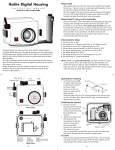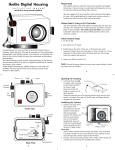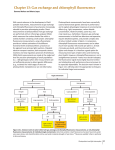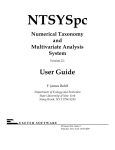Download User`s Manual
Transcript
1 User’s Manual META: Multi Environmental Trial Analysis of Plant Breeding Data MateoVargas,EmilyCombs,GregorioAlvarado,GaryAtlin,andJoseCrossa This set of SAS options will generate graphics, BLUPs, BLUEs, LSDs, CVs, broad‐sense heritability and other statistics for breeding trials that are run in an RCBD or a Lattice design. The main response variable (MRV) may be adjusted by one or more covariates. Analyses may be done by location, across management conditions or across all locations. Once your data entry file is prepared based on the directions below, the entire program is run from a graphical user interface. These are basic instructions; more detailed documentation is available in the SAS code itself. 2 TableofContents Getting Started .............................................................................................................................................. 4 Notes ............................................................................................................................................................. 6 Preparing your data for META ...................................................................................................................... 7 Running the program .................................................................................................................................... 8 Data Visualization ....................................................................................................................................... 10 Option 01 and 03: Box Plots ................................................................................................................ 10 Option 02 and 04: Frequency Histograms .......................................................................................... 10 Option 00: Back to Previous Menu ..................................................................................................... 10 Data Analysis ............................................................................................................................................... 11 Option 1: Lattice Analysis with Covariate Adjustment ........................................................................... 11 Option 11: Genetic Correlations Among Locations, Lattice ................................................................ 11 Option 12: BLUEs & BLUPs Individual Analysis without Management, Lattice .................................. 12 Option 13: BLUEs & BLUPs Individual Analysis with Management, Lattice ........................................ 12 Option 14: BLUEs & BLUPs Combined Analysis By Management, Lattice .......................................... 12 Option 15: BLUEs & BLUPs Combined Analysis Across All Locations, Lattice ..................................... 13 Option 16: Running All Options in a Simple Step, Lattice ................................................................... 13 Option 17: Exit META .......................................................................................................................... 14 Option 2: Randomized Complete Block Design with Covariate Adjustment .......................................... 14 Option 21: Genetic Correlations Among Locations, RCBD .................................................................. 14 Option 22: BLUEs & BLUPs Individual Analysis without Management, RCBD .................................... 15 Option 23: BLUEs & BLUPs Individual Analysis with Management, RCBD .......................................... 15 Option 24: BLUEs & BLUPs Combined Analysis By Management, RCBD ............................................ 15 Option 25: BLUEs & BLUPs Combined Analysis Across All Locations, RCBD ....................................... 16 Option 26: Running All Options in a Simple Step, Lattice ................................................................... 16 Option 27: Exit META .......................................................................................................................... 17 3 Option 3: Lattice Analysis without Covariate Adjustment ...................................................................... 17 Option 31: Genetic Correlations Among Locations, Lattice, without covariate ................................. 17 Option 32: BLUEs & BLUPs Individual Analysis without Management, Lattice, without covariate .... 18 Option 33: BLUEs & BLUPs Individual Analysis with Management, Lattice, without covariate ......... 18 Option 34: BLUEs & BLUPs Combined Analysis By Management, Lattice, without covariate ............ 18 Option 35: BLUEs & BLUPs Combined Analysis Across All Locations, Lattice, without covariate ...... 19 Option 36: Running All Options in a Simple Step, Lattice, without covariate .................................... 20 Option 37: Exit META .......................................................................................................................... 20 Option 4: Randomized Complete Block Design without Covariate Adjustment .................................... 20 Option 41: Genetic Correlations Among Locations, RCBD, without covariate ................................... 20 Option 42: BLUEs & BLUPs Individual Analysis without Management, RCBD, without covariate ...... 21 Option 43: BLUEs & BLUPs Individual Analysis with Management, RCBD, without covariate ........... 21 Option 44: BLUEs & BLUPs Combined Analysis By Management, RCBD, without covariate .............. 22 Option 45: BLUEs & BLUPs Combined Analysis Across All Locations, RCBD, without covariate ........ 22 Option 46: Running All Options in a Simple Step, RCBD, without covariate ...................................... 23 Option 47: Exit META .......................................................................................................................... 23 Example using Lattice Dataset .................................................................................................................... 24 How to use more than one covariate ......................................................................................................... 26 4 GettingStarted Download the zipped file and unzip to a folder. Make note of the folder’s path (e.g., “C:\Users|John Doe\SAS Option) as you will need this information later. Do not change the names of any of the options! A flow diagram on the next page explains the logic of the option. Prior to running the option your data file must be formatted for META. 5 6 Notes Once you finish running one of the four alternative analyses depicted in the above flow diagram (Lattice or RCBD with or without covariate), if you want to run other analyses, it is necessary first to close the current SAS session and start again from the beginning. This is done in order to clean all the SAS work memory between analyses. No matter which option you run, the program will always start by printing descriptive statistics (univariate statistics for each variable in the data set, univariate statistics for each variable kept in the data set, and the records for the first 25 entries); use these to verify that the data have been entered correctly. As the option runs, SAS will print out covariance parameter estimates and type 3 tests of fixed effects each time a mixed model is run; there are titles above each to explain which test was performed. When covariance parameters, grand mean, LSD, CV and broad‐sense heritability are calculated, they are only calculated once for your MRV. Therefore, the columns under BLUP_MRV will be blank. When data are combined across locations, any locations with a heritability of less than 0.05 will be eliminated. If you wish to use a different cutoff, you must change to SAS program 10 (lattice with covariate), 20 (RCBD with covariate), 30 (lattice no covariate), or 40 (RCDB no covariate), depending on which design you are using. To change the cutoff, change the macro‐variable H2_Level on line 58. 7 PreparingyourdataforMETA Put all of your data into a “.csv” file; please note the option will not start reading until the 2nd row of data; use the first row for headers. Replace any missing values with “.” for both numeric and character variables; this lets SAS know this datapoint is missing. Blank cells, “NA”s or any other missing value indicators will result in option failure. Make note of your variable names (e.g., if you called the column storing location information “Locat” vs “location” vs “locations”) as you will need them to enter your data into the option. Variable names are not case sensitive. META can accept the following variables; do not include any other variables (e.g., Range and Row numbers). 1. Main Response Variable (MRV). The name of the column containing your major response variable (most commonly, yield). This variable will have both BLUPs and BLUEs calculated and may be adjusted by a covariate. 2. Covariate. The name of the column containing your covariate. 3. Grouping Factor. If you would like some of your analyses to be grouped by a factor (e.g., management condition, country of testing, year of testing), list the name of the factor here. If you do not wish to group your results by a factor, write “None” exclusively; no other name is allowed 4. Location. The name of the column containing location assignments. 5. Replication. The name of the column containing replication assignments. 6. Block. The name of the column containing block assignments. 7. Entry. The name of the column containing genotype names. 8. Other variables. META will calculate BLUEs for any other variable (e.g., flowering dates, kernel composition traits). NOTE:Donotusenames“Loc”,“Rep”,“Iblock”,or“Genotype”toidentify thefactors“Location”,“Replicate”,“Block”,“Genotype”inyourcsvfile,as theyareusedasreservewordsintheMETAprograms. 8 Runningtheprogram Open “META Menus” in SAS a. Hit run and follow the on‐screen menu. b. More detailed instructions for each option are available below and in comments in the code. For standard use, there is no need to modify any of the SAS codes. Advanced users may wish to do so based on instructions provided below or comments in the code. c. In the on‐screen menu, type the requested information into the white line next to the “=”sign. You may need to click on the white line in order to type text there. Select Design menu a. For a lattice design, type “1”. b. For a randomized complete blocks design, type “2”. Select Covariate menu a. To use a covariate, type “1”. b. To analyze without a covariate, type “2”. Data Entry menu: tell META where your files are located and what you named your factors and variables. Please do this step very carefully as any errors will result in program failure! You can correct any field before pressing ENTER in the last field of the menu, i.e., in the Genotype field. You can move through the fields using the mouse or the arrow keys from the keyboard. a. Enter the location of your options folder; this is where you saved all the SAS options: e.g., “C:\Users\John Doe\Awesome SAS Options”. b. Enter the name of your data file. The data file must be a csv file, but you should not include “.csv”; e.g., if your file is called “My Great Data.csv”, type in “My Great Data”. c. Enter the name of the folder where you want the results to be saved. The folder must exist before running the programs because SAS cannot create it; e.g., “C:\Users\John Doe\Awesome SAS Options\Results”. d. Depending on the design you are running (lattice vs randomized complete block), you will need to tell META what you called the following factors and variables. For example, in your data entry file you may have called the column containing information on location “Locat” or “L”or “Locations”. Main Response Variable (MRV) Covariate (if using a covariate) Grouping factor (if using a grouping factor) Location Replication Block Genotype e. Press “enter”or carriage return after you have entered each variable name or move to the next field using the mouse or arrow keys. META will assume any other columns in your data set contain additional trait phenotypes and will calculate BLUEs and other statistics. 9 f. Note: You can correct any field before pressing the Genotype field. After this, if the program finds any inconsistencies among the names given in the fields of the last menu and the name given in the input path, output path, input file, main response variable, covariate, and factors in the csv data file, it will send an ERROR message indicating what was wrong. Pressing ENTER makes the program go back to the last menu that can be corrected and continue with the analyses. The ERROR message will appear only once each time so that if you have several mistakes you can verify and correct them one by one. If you detect several mistakes in the same step, you can correct all of them at the same time. Data visualization vs analysis menu: a. To see options for data visualization, type “0”. b. To see options for data analysis, type the suggested number (1, 2, 3 or 4, depending on the experiment design type with or without covariate) c. Note: if you wish to both visualize and analyze your data, visualization must be done first. The analysis sub‐menu will not allow you to return to the main menu. d. Details of visualization and analysis options are listed below. The data visualization step is the same for all four analysis types (lattice and RCBD designs with and without covariates). The data analysis steps are different depending on the experimental design. 10 DataVisualization Options01and03:BoxPlots This option produces boxplots for your data by variable (e.g., days to anthesis, plant height). Option 01 is for lattice designs and 03 for RCBD. To run it, select 0 from the Data visualization vs analysis menu and then type 01. O UTPUTTOSCREEN : Boxplots for each variable by location, including the basic statistics as minimum, mean, maximum and standard deviation. O UTPUTTOFILE : None. Options02and04:FrequencyHistograms This option produces univariate statistics for each of your variable‐location combinations (with the option to separate out replications as well). It also produces frequency histograms for each variable‐ location combination using reps as a classification variable. Option 02 is for lattice designs and 04 for RCBD. To run it, select 0 from the Data visualization vs analysis menu and then type 02. C HANGESTO SAS FILE : The default for univariate parameters (mean, median, outliers, etc.) is to run them by location and variable; if you wish to also run it by replication, move the (*) from line 39 to line 40. O UTPUTTOSCREEN : Univariate data (mean, median, mode, high and low values, etc.) separated by location and variable. Frequency histograms by location and variable with the replications shown side by side. O UTPUTTOFILE None. Option00:BacktoPreviousMenu Returns you to the data visualization vs analysis menu. 11 DataAnalysis The following text describes the output of each data analysis option. Any listed changes to the SAS code are optional; they indicate commonly used but not required changes. Option1:LatticeAnalysiswithCovariateAdjustment Option11:GeneticCorrelationsamongLocations,Lattice This option will calculate the genetic correlations between locations for the MRV adjusted by one covariate that you specify in the data input step. It will also perform a cluster and PCA analysis based on the distance matrix. To run it, type 1 and then 11 from the Data visualization vs analysis menu C HANGESTO SAS FILE : Change the file “Option 11 Genetic Correlations Among Locations, Lattice.sas”. By default, the dendrogram and PCA biplot are printed to a powerpoint‐editable CGM file. If you wish for them to print to the screen instead: o add a (*) sign to lines 419, 420, and 421 (dendrogram) and to lines 516, 517, and 518 (PCA biplot) o change the length of axis2 (line 525) to 3.5 in from 7.0 in o change the length of axis1 (line 535) to 8.0 in from 9.0 in O UTPUTTOSCREEN : Variance components and broad‐sense heritability by location o Note; if “CodeForOut” is ‐999, this means that the location’s heritability was below your cutoff threshold and has been deleted from the analysis ANOVA to verify the final locations retained in the data Phenotypic correlations for the MRV with p‐values Phenotypic correlations for the MRV without p‐values Genetic correlations for the MRV among locations Eigenvalues for cluster analysis Eigenvalues for the PCA O UTPUTTOFILE : The variance components and broad‐sense heritability of the MRV by locations will be stored in: “Heritability Yield, for Testing and Deleting Locations, Option 11.csv"; The phenotypic correlations among locations for the MRV will be stored in: “Phen Corr for Yield Among Locations, Option 11.csv; The genetic correlations among locations for the MRV will be stored in: “Genetic Correlations for Yield Among Locations, Option 11.csv"; A dendrogram of the cluster analysis will be stored in: “Tree Yield, Lattice, Option 11.CGM”; 12 The plot of the first 2 principal components will save to “PCA Yield, Lattice, Option 11.CGM”. Option12:BLUEs&BLUPsIndividualAnalysiswithoutManagement,Lattice This option will calculate BLUEs and BLUPs for the MRV, BLUEs, broad‐sense heritability, LSD, grand mean, variance components and coefficients of variation for all of your variables; it will correct the MRV for your covariate. It will not separate out different management methods. To run it, type 1 and then 12 from the Data visualization vs analysis menu. O UTPUTTOSCREEN : BLUEs and BLUPs for the MRV, BLUEs, broad‐sense heritability, LSD, grand mean, variance components and CV for all variables in each location. O UTPUTTOFILE : A summary file with BLUEs and BLUPs for the MRV, BLUEs, broad‐sense heritability, LSD, grand mean, variance components and CV for all variables, in each location, will be stored in: “BLUEs & BLUPs Individual Analysis without Management, Option 12.csv". Option13:BLUEs&BLUPsIndividualAnalysiswithManagement,Lattice This option will calculate BLUEs and BLUPs for the MRV, BLUEs, broad‐sense heritability, LSD, grand mean, variance components and coefficients of variation for all of your variables; it will correct the MRV for your covariate. It gives the same results as option 12, but labels the locations by management type. To run it, type 1 and then 13 from the Data visualization vs analysis menu. O UTPUTTOSCREEN : Grand means by location and management for the MRV after adjusting for the covariate in each location BLUEs, and BLUPs for the MRV, BLUEs, broad‐sense heritability, LSD, grand mean, variance components and CV for all variables in each location O UTPUTTOFILE : A summary file with BLUEs and BLUPs for the MRV, BLUEs, broad‐sense heritability, LSD, grand mean, variance components and CV for all variables in each location, will be stored in: “BLUEs & BLUPs Individual Analysis with Management, Option 13.csv". Option14:BLUEs&BLUPsCombinedAnalysisByManagement,Lattice This option will calculate BLUEs and BLUPs for the MRV, BLUEs, broad‐sense heritability, LSD, grand mean, variance components and coefficients of variation for all of your variables; it will correct the MRV for your covariate. It will not break down the data by location, but will combine it across management conditions. To run it, type 1 and then 14 from the data visualization vs analysis menu O UTPUTTOSCREEN : 13 Variance components and broad‐sense heritability for the MRV by location (this will tell you if any of your locations is being suppressed due to poor heritability) BLUEs and BLUPs for the MRV, and BLUEs for all other variables. Nreps, nlocs, location variance, genotype variance, location×genotype variance, residual variance, grandmean, LSD, CV and broad‐sense heritability for each trait/management combination O UTPUTTOFILE : A file with variance components and broad‐sense heritability estimates by location for the MRV will be stored in: “Heritability Yield, for Testing and Deleting Locations, Option 14.csv"; A file with BLUEs and BLUPs for the MRV, and BLUEs for all other variables. Nreps, nlocs, location variance, genotype variance, location×genotype variance, residual variance, grandmean, LSD, CV and broad‐sense heritability for each trait/management combination will be stored in: “BLUEs & BLUPs Combined Analysis By Management, Option 14.csv"; Option15:BLUEs&BLUPsCombinedAnalysisAcrossAllLocations,Lattice This option will calculate BLUEs and BLUPs for the MRV, BLUEs, broad‐sense heritability, LSD, grand mean, variance components and coefficients of variation for all of your variables; it will correct the MRV for your covariate. It will not break down the data by management conditions, but will combine across all locations. (If you do not have different management conditions, use this option). To run it, type 1 and then 15 from the Data visualization vs analysis menu. O UTPUTTOSCREEN : Variance components and broad‐sense heritability for the MRV by location (this will tell you if any of your locations is being suppressed due to poor heritability). BLUEs and BLUPs for the MRV, and BLUEs for all other variables. Nreps, nlocs, location variance, genotype variance, location×genotype variance, residual variance, grand mean, LSD, CV and broad‐sense heritability for each trait combined across all locations. O UTPUTTOFILE : A file with variance components and broad‐sense heritability estimates by location for the MRV will be stored in: “Heritability Yield, for Testing and Deleting Locations, Option 15, Lattice.CSV". A file with BLUEs and BLUPs for the MRV and BLUEs for all other variables. Nreps, nlocs, location variance, genotype variance, location×genotype variance, residual variance, grand mean, LSD, CV and broad‐sense heritability for each trait combined across all locations will be stored in: “BLUEs & BLUPs Combined Analysis Across All Locations, Option 15 Lattice.CSV". Option16:RunningAllOptionsinaSimpleStep,Lattice This option will run all of the above options. To run it, type 1 and then 16 from the Data visualization vs analysis menu. 14 Option17:ExitMETA This option will exit META. Option2:RandomizedCompleteBlockDesignwithCovariate Adjustment Option21:GeneticCorrelationsAmongLocations,RCBD This option will calculate the genetic correlations between locations for the MRV adjusted by one covariate that you specify in the data input step. It will also perform a cluster and PCA analysis based on the distance matrix. To run it, type 2 and then 21 from the Data visualization vs analysis menu. C HANGESTO SAS FILE : Change file “Option 21 Genetic Correlations Among Locations, RCBD.sas”. By default, the dendrogram and PCA biplot are printed to a powerpoint‐editable CGM file. If you wish for them to print to the screen instead: o add a (*) sign to lines 428, 429, and 430 (dendrogram) and to lines 525, 526, and 527 (PCA biplot) o change the length of axis2 (line 534) to 3.5 in from 7.0 in o change the length of axis1 (line 542) to 8.0 in from 9.0 in O UTPUTTOSCREEN : Variance components and broad‐sense heritability by location o Note; if “CodeForOut” is ‐999, this means that the location’s heritability was below your cutoff threshold and has been deleted from the analysis. ANOVA to verify the final locations retained in the data Phenotypic correlations for the MRV with p‐values Phenotypic correlations for the MRV without p‐values Genetic correlations for the MRV among locations Eigenvalues for cluster analysis Eigenvalues for the PCA O UTPUTTOFILE : The variance components and broad‐sense heritability of the MRV by location will be stored in: “Heritability Yield, for Testing and Deleting Locations, Option 21.csv"; The phenotypic correlations among locations for the MRV will be stored in: “Phen Corr for Yield Among Locations, option 21.csv"; The genetic correlations among locations for the MRV will be stored in: “Genetic Correlations for Yield Among Locations, Option 21.csv"; 15 A dendrogram of the cluster analysis will be stored in: “Tree Yield, RCBD, Option 21.CGM”; The plot of the first 2 principal components will save to “PCA Yield, RCBD, Option 21.CGM”. Option22:BLUEs&BLUPsIndividualAnalysiswithoutManagement,RCBD This option will calculate BLUEs and BLUPs for the MRV, BLUEs, broad‐sense heritability, LSD, grand mean, variance components and coefficients of variation for all of your variables; it will correct the MRV for your covariate. It will not separate out different management methods. To run it, type 2 and then 22 from the Data visualization vs analysis menu. O UTPUTTOSCREEN : BLUEs and BLUPs for the MRV, BLUEs, broad‐sense heritability, LSD, grand mean, variance components and CV for all variables in each location. O UTPUTTOFILE : A summary file with BLUEs and BLUPs for the MRV, BLUEs, broad‐sense heritability, LSD, grand mean, variance components and CV for all variables in each location, will be stored in: “BLUEs & BLUPs Individual Analysis without Management, Option 22.csv". Option23:BLUEs&BLUPsIndividualAnalysiswithManagement,RCBD This option will calculate BLUEs and BLUPs for the MRV, BLUEs, broad‐sense heritability, LSD, grand mean, variance components and coefficients of variation for all of your variables; it will correct the MRV for your covariate. It gives the same results as option 22, but labels the locations by management type. To run it, type 2 and then 23 from the Data visualization vs analysis menu. O UTPUTTOSCREEN : Grand means by location and management for the MRV after adjusting for the covariate in each location BLUEs and BLUPs for the MRV, BLUEs, broad‐sense heritability, LSD, grand mean, variance components and CV for all variables in each location O UTPUTTOFILE : A summary file with BLUEs and BLUPs for the MRV, BLUEs, broad‐sense heritability, LSD, grand mean, variance components and CV for all variables in each location will be stored in: “BLUEs & BLUPs Individual Analysis with Management, Option 23.csv". Option24:BLUEs&BLUPsCombinedAnalysisByManagement,RCBD This option will calculate BLUEs and BLUPs for the MRV, BLUEs, broad‐sense heritability, LSD, grand mean, variance components and coefficients of variation for all of your variables; it will correct the MRV for your covariate. It will not break down the data by location, but will combine them across management conditions. To run it, type 2 and then 24 from the Data visualization vs analysis menu. 16 O UTPUTTOSCREEN : Variance components and broad‐sense heritability for the MRV by location (this will tell you if any of your locations is being suppressed due to poor heritability). BLUEs and BLUPs for the MRV, and BLUEs for all other variables. Nreps, nlocs, location variance, genotype variance, location×genotype variance, residual variance, grand mean, LSD, CV and broad‐sense heritability for each trait/management combination. O UTPUTTOFILE : A file with variance components and broad‐sense heritability estimates by location for the MRV will be stored in: “Heritability Yield, for Testing and Deleting Locations Option 24.csv"; A file with BLUEs and BLUPs for the MRV, and BLUEs for all other variables. Nreps, nlocs, location variance, genotype variance, location×genotype variance, residual variance, grand mean, LSD, CV and broad‐sense heritability for each trait/management combination will be stored in: “BLUEs & BLUPs Combined Analysis By Management, Option 24.csv". Option25:BLUEs&BLUPsCombinedAnalysisAcrossAllLocations,RCBD This option will calculate BLUEs and BLUPs for the MRV, BLUEs, broad‐sense heritability, LSD, grand mean, variance components and coefficients of variation for all of your variables; it will correct the MRV for your covariate. It will not break down the data by management condition, but will combine them across all locations. (If you do not have different management conditions, use this option.) To run it, type 2 and then 25 from the Data visualization vs analysis menu. O UTPUTTOSCREEN : Variance components and broad‐sense heritability for the MRV by location (this will tell you if any of your locations is being suppressed due to poor heritability). BLUEs and BLUPs for the MRV and BLUEs for all other variables. Nreps, nlocs, location variance, genotype variance, location×genotype variance, residual variance, grand mean, LSD, CV and broad‐sense heritability for each trait combined across all locations. O UTPUTTOFILE : A file with variance components and broad‐sense heritability estimates by location for the MRV will be stored in: “Heritability Yield, for Testing and Deleting Locations Option 25.csv"; A file with BLUEs and BLUPs for the MRV and BLUEs for all other variables. Nreps, nlocs, location variance, genotype variance, location×genotype variance, residual variance, grand mean, LSD, CV and broad‐sense heritability for each trait combined across all locations will be stored in: “BLUEs & BLUPs Combined Analysis Across All Locations, Option 25.csv". Option26:RunningAllOptionsinaSimpleStep,Lattice This option will run all options that start with a 2. To run it, type 2 and then 26 from the Data visualization vs analysis menu. 17 Option27:ExitMETA This option will exit META. Option3:LatticeAnalysiswithoutCovariateAdjustment Option31:GeneticCorrelationsAmongLocations,Lattice,withoutcovariate This option will calculate the genetic correlations between locations for the MRV without adjusting for a covariate. It will also perform a cluster and PCA analysis based on the distance matrix. To run it, type 3 and then 31 from the data visualization vs analysis menu C HANGESTO SAS FILE : By default, the dendrogram and PCA biplot are printed to a powerpoint‐editable CGM file. If you wish for them to print to the screen instead: o add a (*) sign to lines 415, 416, and 417 (dendrogram) and to lines 512, 513, and 514 (PCA biplot) o change the length of axis2 (line 521) to 3.5 in from 7.0 in o change the length of axis1 (line 529) to 8.0 in from 9.0 in O UTPUTTOSCREEN : Variance components and broad‐sense heritability by location o Note; if “CodeForOut” is ‐999, this means that the location’s heritability was below your cutoff threshold and has been deleted from the analysis ANOVA to verify the final locations retained in the data Phenotypic correlations for the MRV with p‐values Phenotypic correlations for the MRV without p‐values Genetic correlations for the MRV among locations Eigenvalues for cluster analysis Eigenvalues for the PCA. O UTPUTTOFILE : The variance components and broad‐sense heritability of the MRV by locations will be stored in: “Heritability Yield, for Testing and Deleting Locations, Option 31.csv"; The phenotypic correlations among locations for the MRV will be stored in: “Phen Corr for Yield Among Locations, Option 31.csv"; The genetic correlations among locations for the MRV will be stored in: “Genetic Correlations for Yield Among Locations, Option 31.csv"; A dendrogram of the cluster analysis will be stored in: “Tree Yield, Lattice, Option 31.CGM”; The plot of the first 2 principal components will save to “PCA Yield, Lattice, Option 31.CGM”. 18 Option32:BLUEs&BLUPsIndividualAnalysiswithoutManagement,Lattice, withoutcovariate This option will calculate BLUEs and BLUPs for the MRV without adjusting for a covariate, BLUEs, broad‐ sense heritability, LSD, grand mean, variance components and coefficients of variation for all of your variables. It will not separate out different management methods. To run it, type 3 and then 32 from the Data visualization vs analysis menu. O UTPUTTOSCREEN : BLUEs and BLUPs for the MRV without adjusting for a covariate, BLUEs, broad‐sense heritability, LSD, grand mean, variance components and CV for all variables in each location. O UTPUTTOFILE : A summary file with BLUEs and BLUPs for the MRV without adjusting for a covariate, BLUEs, broad‐sense heritability, LSD, grand mean, variance components and CV for all variables, in each location, will be stored in: “BLUEs & BLUPs Individual Analysis without Management, Option 32.csv". Option33:BLUEs&BLUPsIndividualAnalysiswithManagement,Lattice, withoutcovariate This option will calculate BLUEs and BLUPs for the MRV without adjusting for a covariate, BLUEs, broad‐ sense heritability, LSD, grand mean, variance components and coefficients of variation for all of your variables. It gives the same results as option 32, but labels the locations by management type. To run it, type 3 and then 33 from the Data visualization vs analysis menu. O UTPUTTOSCREEN : Grand means by location and management for the MRV without adjusting for a covariate. BLUEs and BLUPs for the MRV without adjusting for a covariate, BLUEs, broad‐sense heritability, LSD, grand mean, variance components and CV for all variables in each location. O UTPUTTOFILE : A summary file with BLUEs and BLUPs for the MRV without adjusting for a covariate, BLUEs, broad‐sense heritability, LSD, grand mean, variance components and CV for all variables in each location will be stored in: “BLUEs & BLUPs Individual Analysis with Management, Option 33.csv". Option34:BLUEs&BLUPsCombinedAnalysisByManagement,Lattice, withoutcovariate This option will calculate BLUEs and BLUPs for the MRV without adjusting for a covariate, BLUEs, broad‐ sense heritability, LSD, grand mean, variance components and coefficients of variation for all of your 19 variables. It will not break down the data by location, but will combine them across management conditions. To run it, type 3 and then 34 from the Data visualization vs analysis menu. O UTPUTTOSCREEN : Variance components and broad‐sense heritability for the MRV by location (this will tell you if any of your locations is being suppressed due to poor heritability). BLUEs and BLUPs for the MRV without adjusting for a covariate and BLUEs for all other variables. Nreps, nlocs, location variance, genotype variance, location×genotype variance, residual variance, grand mean, LSD, CV and broad‐sense heritability for each trait/management combination. O UTPUTTOFILE : A file with variance components and broad‐sense heritability estimates by location for the MRV will be stored in: “Heritability Yield, for Testing and Deleting Locations, Option 34.csv"; A file with BLUEs and BLUPs for the MRV without adjusting for a covariate and BLUEs for all other variables. Nreps, nlocs, location variance, genotype variance, location×genotype variance, residual variance, grand mean, LSD, CV and broad‐sense heritability for each trait/management combination will be stored in: “BLUEs & BLUPs Combined Analysis By Management, Option 34.csv". Option35:BLUEs&BLUPsCombinedAnalysisAcrossAllLocations,Lattice, withoutcovariate This option will calculate BLUEs and BLUPs for the MRV without adjusting for a covariate, BLUEs, broad‐ sense heritability, LSD, grand mean, variance components and coefficients of variation for all of your variables. It will not break down the data by management condition but will combine them across all locations. (If you do not have different management conditions, use this option). To run it, type 3 and then 35 from the Data visualization vs analysis menu. O UTPUTTOSCREEN : Variance components and broad‐sense heritability for the MRV by location (this will tell you if any of your locations is being suppressed due to poor heritability). BLUEs and BLUPs for the MRV without adjusting for a covariate, and BLUEs for all other variables. Nreps, nlocs, location variance, genotype variance, location×genotype variance, residual variance, grand mean, LSD, CV and broad‐sense heritability for each trait combined across all locations. O UTPUTTOFILE : A file with variance components and broad‐sense heritability estimates by location for the MRV will be stored in: “Heritability Yield, for Testing and Deleting Locations, Option 35.csv"; A file with BLUEs and BLUPs for the MRV without adjusting for a covariate, and BLUEs for all other variables. Nreps, nlocs, location variance, genotype variance, location×genotype variance, 20 residual variance, grand mean, LSD, CV and broad‐sense heritability for each trait combined across all locations will be stored in: “BLUEs & BLUPs Combined Analysis Across All Locations, Option 35.csv". Option36:RunningAllOptionsinaSimpleStep,Lattice,withoutcovariate This option will run every option that starts with a 3. To run it, type 3 and then 36 from the Data visualization vs analysis menu. Option37:ExitMETA This option will exit META. Option4:RandomizedCompleteBlockDesignwithout CovariateAdjustment Option41:GeneticCorrelationsAmongLocations,RCBD,withoutcovariate This option will calculate the genetic correlations between locations for the MRV without adjusting for a covariate. It will also perform a cluster and PCA analysis based on the distance matrix. To run it, type 4 and then 41 from the Data visualization vs analysis menu. C HANGESTO SAS FILE : By default, the dendrogram and PCA biplot are printed to a powerpoint‐editable CGM file. If you wish for them to print to the screen instead: o add a (*) sign to lines 420, 421, and 422 (dendrogram) and to lines 517, 518, and 519 (PCA biplot) o change the length of axis2 (line 526) to 3.5 in from 7.0 in o change the length of axis1 (line 534) to 8.0 in from 9.0 in O UTPUTTOSCREEN : Variance components and broad‐sense heritability by location o Note; if “CodeForOut” is ‐999, this means that the location’s heritability was below your cutoff threshold and has been deleted from the analysis. ANOVA to verify the final locations retained in the data Phenotypic correlations for the MRV with p‐values Phenotypic correlations for the MRV without p‐values Genetic correlations for the MRV among locations Eigenvalues for cluster analysis Eigenvalues for the PCA O UTPUTTOFILE : 21 The variance components and broad‐sense heritability of the MRV by location will be stored in: “Heritability Yield, for Testing and Deleting Locations, Option 41.csv"; The phenotypic correlations among locations for the MRV will be stored in: “Phen Corr for Yield Among Locations, Option 41.csv"; The genetic correlations among locations for the MRV will be stored in: “Genetic Correlations for Yield Among Locations, Option 41.csv"; A dendrogram of the cluster analysis will be stored in: “Tree Yield, RCBD, Option 41.CGM”; The plot of the first 2 principal components will save to “PCA Yield, RCBD, Option 41.CGM”. Option42:BLUEs&BLUPsIndividualAnalysiswithoutManagement,RCBD, withoutcovariate This option will calculate BLUEs and BLUPs for the MRV without adjusting for a covariate, BLUEs, broad‐ sense heritability, LSD, grand mean, variance components and coefficients of variation for all of your variables. It will not separate out different management methods. To run it, type 4 and then 42 from the Data visualization vs analysis menu. O UTPUTTOSCREEN : BLUEs and BLUPs for the MRV without adjusting for a covariate, BLUEs, broad‐sense heritability, LSD, grand mean, variance components and CV for all variables in each location. O UTPUTTOFILE : A summary file with BLUEs and BLUPs for the MRV without adjusting for a covariate, BLUEs, broad‐sense heritability, LSD, grand mean, variance components and CV for all variables in each location will be stored in: “BLUEs & BLUPs Individual Analysis without Management, Option 42.csv". Option43:BLUEs&BLUPsIndividualAnalysiswithManagement,RCBD, withoutcovariate This option will calculate BLUEs and BLUPs for the MRV without adjusting for a covariate, BLUEs, broad‐ sense heritability, LSD, grand mean, variance components and coefficients of variation for all of your variables. It gives the same results as option 42, but labels the locations by management type. To run it, type 4 and then 43 from the Data visualization vs analysis menu. O UTPUTTOSCREEN : Grand means by location and management for the MRV without adjusting for a covariate. BLUEs and BLUPs for the MRV without adjusting for a covariate, BLUEs, broad‐sense heritability, LSD, grand mean, variance components and CV for all variables in each location. O UTPUTTOFILE : 22 A summary file with BLUEs and BLUPs for the MRV without adjusting for a covariate, BLUEs, broad‐sense heritability, LSD, grand mean, variance components and CV for all variables in each location will be stored in: “BLUEs & BLUPs Individual Analysis with Management, Option 43.csv". Option44:BLUEs&BLUPsCombinedAnalysisByManagement,RCBD,without covariate This option will calculate BLUEs and BLUPs for the MRV without adjusting for a covariate, BLUEs, broad‐ sense heritability, LSD, grand mean, variance components and coefficients of variation for all of your variables. It will not break down the data by location, but will combine them across management conditions. To run it, type 4 and then 44 from the Data visualization vs analysis menu. O UTPUTTOSCREEN : Variance components and broad‐sense heritability for the MRV by locations (this will tell you if any of your locations is being suppressed due to poor heritability). BLUEs and BLUPs for the MRV without adjusting for a covariate, BLUEs for all other variables. Nreps, nlocs, location variance, genotype variance, location×genotype variance, residual variance, grand mean, LSD, CV and broad‐sense heritability for each trait/management combination. O UTPUTTOFILE : A file with variance components and broad‐sense heritability estimates by location for the MRV will be stored in: Heritability Yield, for Testing and Deleting Locations, Option 44.csv"; A file with BLUEs and BLUPs for the MRV without adjusting for a covariate, and BLUEs for all other variables. Nreps, nlocs, location variance, genotype variance, location×genotype variance, residual variance, grand mean, LSD, CV and broad‐sense heritability for each trait/management combination will be stored in: “BLUEs & BLUPs Combined Analysis By Management, Option 44.csv". Option45:BLUEs&BLUPsCombinedAnalysisAcrossAllLocations,RCBD, withoutcovariate This option will calculate BLUEs and BLUPs for the MRV without adjusting for a covariate, BLUEs, broad‐ sense heritability, LSD, grand mean, variance components and coefficients of variation for all of your variables. It will not break down the data by management condition but will combine across all locations. (If you do not have different management conditions, use this option.) To run it, type 4 and then 45 from the Data visualization vs analysis menu. O UTPUTTOSCREEN : Variance components and broad‐sense heritability for the MRV without adjusting for a covariate by location (this will tell you if any of your locations is being suppressed due to poor heritability). BLUEs and BLUPs for the MRV without adjusting for a covariate, and BLUEs for all other variables. Nreps, nlocs, location variance, genotype variance, location×genotype variance, 23 residual variance, grand mean, LSD, CV and broad‐sense heritability for each trait combined across all locations. O UTPUTTOFILE : A file with variance components and broad‐sense heritability estimates by location for the MRV will be stored in: “Heritability Yield, for Testing and Deleting Locations Option 45.csv"; A file with BLUEs and BLUPs for the MRV without adjusting for a covariate, and BLUEs for all other variables. Nreps, nlocs, location variance, genotype variance, location*genotype variance, residual variance, grand mean, LSD, CV and broad‐sense heritability for each trait combined across all locations will be stored in: “BLUEs & BLUPs Combined Analysis Across All Locations, Option 45.csv". Option46:RunningAllOptionsinaSimpleStep,RCBD,withoutcovariate This option will run all options that start with a 4. To run it, type 4 and then 46 from the Data visualization vs analysis menu. Option47:ExitMETA This option will exit META. 24 ExampleusingLatticeDataset What follows are screenshots showing how to run the sample lattice dataset and get a complete data analysis with yield as the MRV. Yield will also be adjusted by anthesis date. Open “META Menus”and hit run: Click here The Select Design menu will pop up; I am using a lattice design so I selected option 1. I would like to adjust by a covariate, so in the SelectCovariate menu I selected option 1. 25 Next I tell META where I saved the SAS programs, where I want to store the results, the name of data file, and the names of my factors and variables. Next I selected option 1 to do data analysis: 26 Next I chose option 16 to do all the analyses: The program will then output results both to the screen and to files. Howtousemorethanonecovariate To use a second (or third) covariate, you must do two things: 1) In the data entry programs (10, 20, 30 or 40), you need to add to the macro statements after the statement “macro H2_Level = 0.05 %” on line 58 to declare a second covariate and state what it is. In this example, our second covariate is ASI: macro Covar2 ASI %; 27 2) Anywhere that “covar1” is included you would need to add “covar2” as well. For example, option 11 on lines 37‐45 would need to be modified to: Title1'Analysis for Heritability '; proc mixed method=reml data=All_Sort noinfo noitprint covtest; by Loc; class Rep Iblock Genotype; model Yield = &Covar1 &Covar2; random Genotype Rep Iblock(Rep); ods output covparms=COV_GY ClassLevels = Levels_GY ; ods listing exclude FitStatistics ClassLevels; run; Be careful that you do not miss any places where “Covar2” needs to be added! Failure to modify the option properly will result in option failure or misleading results.