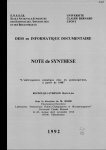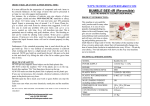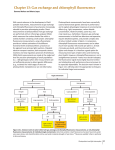Download BeeVisit Version 1.2 User`s Manual
Transcript
BeeVisit Version 1.2 User’s Manual Barbara Thomson James Thomson State University of New York at Stony Brook State University of New York at Stony Brook A BioQUEST Library VII Online module published by the BioQUEST Curriculum Consortium The BioQUEST Curriculum Consortium (1986) actively supports educators interested in the reform of undergraduate biology and engages in the collaborative development of curricula. We encourage the use of simulations, databases, and tools to construct learning environments where students are able to engage in activities like those of practicing scientists. Email: [email protected] Website: http://bioquest.org Editorial Staff Editor: Managing Editor: Associate Editors: John R. Jungck Ethel D. Stanley Sam Donovan Stephen Everse Marion Fass Margaret Waterman Ethel D. Stanley Online Editor: Amanda Everse Editorial Assistant: Sue Risseeuw Beloit College Beloit College, BioQUEST Curriculum Consortium University of Pittsburgh University of Vermont Beloit College Southeast Missouri State University Beloit College, BioQUEST Curriculum Consortium Beloit College, BioQUEST Curriculum Consortium Beloit College, BioQUEST Curriculum Consortium Editorial Board Ken Brown University of Technology, Sydney, AU Joyce Cadwallader St Mary of the Woods College Eloise Carter Oxford College Angelo Collins Knowles Science Teaching Foundation Terry L. Derting Murray State University Roscoe Giles Boston University Louis Gross University of Tennessee-Knoxville Yaffa Grossman Beloit College Raquel Holmes Boston University Stacey Kiser Lane Community College Peter Lockhart Massey University, NZ Ed Louis The University of Nottingham, UK Claudia Neuhauser University of Minnesota Patti Soderberg Conserve School Rama Viswanathan Beloit College Linda Weinland Edison College Anton Weisstein Truman University Richard Wilson (Emeritus) Rockhurst College William Wimsatt University of Chicago Copyright © 1993 -2006 by Barbara Thomson and James Thomson All rights reserved. Copyright, Trademark, and License Acknowledgments Portions of the BioQUEST Library are copyrighted by Annenberg/CPB, Apple Computer Inc., Beloit College, Claris Corporation, Microsoft Corporation, and the authors of individually titled modules. All rights reserved. System 6, System 7, System 8, Mac OS 8, Finder, and SimpleText are trademarks of Apple Computer, Incorporated. HyperCard and HyperTalk, MultiFinder, QuickTime, Apple, Mac, Macintosh, Power Macintosh, LaserWriter, ImageWriter, and the Apple logo are registered trademarks of Apple Computer, Incorporated. Claris and HyperCard Player 2.1 are registered trademarks of Claris Corporation. Extend is a trademark of Imagine That, Incorporated. Adobe, Acrobat, and PageMaker are trademarks of Adobe Systems Incorporated. Microsoft, Windows, MS-DOS, and Windows NT are either registered trademarks or trademarks of Microsoft Corporation. Helvetica, Times, and Palatino are registered trademarks of Linotype-Hell. The BioQUEST Library and BioQUEST Curriculum Consortium are trademarks of Beloit College. Each BioQUEST module is a trademark of its respective institutions/authors. All other company and product names are trademarks or registered trademarks of their respective owners. Portions of some modules' software were created using Extender GrafPak™ by Invention Software Corporation. Some modules' software use the BioQUEST Toolkit licensed from Project BioQUEST. CONTENTS BEE VISIT DESCRIPTION . . . . . . . . . . . . . . . . . . . . . . . . . . . . . . . . . . . . . . . . . . . . . . . . . . . . . . . . . . . . . . . . . . . . . . . . . . . . . . . . . 1 OVERVIEW. . . . . . . . . . . . . . . . . . . . . . . . . . . . . . . . . . . . . . . . . . . . . . . . . . . . . . . . . . . . . . . . . . . . . . . . . . . . . . . . . . . . . . . . . . . . . . . . . . . . 2 TIME INTERVALS. . . . . . . . . . . . . . . . . . . . . . . . . . . . . . . . . . . . . . . . . . . . . . . . . . . . . . . . . . . . . . . . . . . . . . . . . . . . . . . . . . . . . . . . . . . 2 PLANT ATTRIBUTES . . . . . . . . . . . . . . . . . . . . . . . . . . . . . . . . . . . . . . . . . . . . . . . . . . . . . . . . . . . . . . . . . . . . . . . . . . . . . . . . . . . . . . . 3 POLLEN PRESENTATION CURVE ............................................................................................................. 3 POLLINATOR ATTRIBUTES . . . . . . . . . . . . . . . . . . . . . . . . . . . . . . . . . . . . . . . . . . . . . . . . . . . . . . . . . . . . . . . . . . . . . . . . . . . . . . 4 NUMBER OF POLLINATOR VISITS ............................................................................................................ 4 POLLEN REMOVAL CONSTANT .............................................................................................................. 4 POLLEN DELIVERY ............................................................................................................................. 4 ITERATIONS. . . . . . . . . . . . . . . . . . . . . . . . . . . . . . . . . . . . . . . . . . . . . . . . . . . . . . . . . . . . . . . . . . . . . . . . . . . . . . . . . . . . . . . . . . . . . . . . . . 5 BEEVISIT: OUTPUT. . . . . . . . . . . . . . . . . . . . . . . . . . . . . . . . . . . . . . . . . . . . . . . . . . . . . . . . . . . . . . . . . . . . . . . . . . . . . . . . . . . . . . . . 5 BEEVISIT: TIME COURSE OF POLLEN IN ANTHERS GRAPH. . . . . . . . . . . . . . . . . . . . . . . . . . . . . . . . . . 6 BEEVISIT: BEE VISIT DETAILS GRAPH . . . . . . . . . . . . . . . . . . . . . . . . . . . . . . . . . . . . . . . . . . . . . . . . . . . . . . . . . . . . . 7 BEEVISIT: PROBABILITY OF A VISIT . . . . . . . . . . . . . . . . . . . . . . . . . . . . . . . . . . . . . . . . . . . . . . . . . . . . . . . . . . . . . . . . 7 BEEVISIT: POWER CURVE . . . . . . . . . . . . . . . . . . . . . . . . . . . . . . . . . . . . . . . . . . . . . . . . . . . . . . . . . . . . . . . . . . . . . . . . . . . . . . 7 GUIDED EXERCISES . . . . . . . . . . . . . . . . . . . . . . . . . . . . . . . . . . . . . . . . . . . . . . . . . . . . . . . . . . . . . . . . . . . . . . . . . . . . . . . . . . . . . . . 8 1. 2. 3. 4. STOCHASTIC VARIATION AMONG RUNS .............................................................................................. 8 OPTIMAL POLLEN PRESENTATION SCHEDULES...................................................................................... 8 POLLINATION EFFECTIVENESS OF DIFFERENT POLLINATORS.................................................................. 11 ASSUMPTIONS ............................................................................................................................. 12 ABOUT BEEVISIT . . . . . . . . . . . . . . . . . . . . . . . . . . . . . . . . . . . . . . . . . . . . . . . . . . . . . . . . . . . . . . . . . . . . . . . . . . . . . . . . . . . . . . . . . . 1 3 This impromptu manual was assembled from the authors’ help screens and output from BeeVisit. 5/98 Bee Visit Description BeeVisit enables students to evaluate the relative contributions of different pollinator species to a plant's reproductive success through an interactive model of pollen transfer. The model tracks a plant's presentation of pollen through time; pollen may be presented gradually or all at once, and the program lets you choose from a family of power curves to model the shape of the cumulative pollen presentation curve over a set number of time intervals (usually 100). Then, "bees" of 1, 2, or 3 types are allowed to visit the plant. You specify the expected number and type of visits; this sets the probability of a visit occurring during each interval, and visits occur stochastically according to these probabilities. You also set the fraction of the available pollen that is removed by each visitor, and the shape of a power curve describing the number of grains successfully exported to stigmas. These are fixed deterministically for each visitor type. The survival rate of pollen grains can be set by entering the fraction of grains that live on from one interval to the next. You can run a simulation once or many times. The output consists of summaries of the amount of pollen delivered by different sets of pollinators including means and standard deviations as well as graphs and tables. Comparative data for two bee types is produced for 15 runs based on variables set by the user. The relative contributions to the reproductive success of the plant can be evaluated. 1 Overview BeeVisit is an interactive version of a model of pollen transfer originally described by Thomson and Thomson. Its purpose is to evaluate the relative contributions of different pollinator species to a plant's reproductive success. Specifically, the model tracks a plant's presentation of pollen through time; pollen may be presented gradually or all at once, and the program lets you choose from a family of power curves to model the shape of the cumulative pollen presentation curve over a set number of time intervals (usually 100). Then, "bees" of 1, 2, or 3 types are allowed to visit the plant. You specify the expected number and type of visits; this sets the probability of a visit occurring during each interval, and visits occur stochastically according to these probabilities. You also set the fraction of the available pollen that is removed by each visitor, and the shape of a power curve describing the number of grains successfully exported to stigmas. These are fixed deterministically for each visitor type. These values are generally unknown for real systems, but for bumble bees visiting glacier lilies, the removal fraction is about 0.7 - 0.8, and the delivery curve's shape exponent is about 0.5. One other input parameter is the survival rate of pollen grains after they are presented. You set the fraction of grains that live on from one interval to the next: thus, a value of 1.0 yields immortal grains. With 100 intervals, a fraction of 0.9 gives a rather steep decline in viability. You can run a simulation once or many times. Since the program is partially stochastic, running 100 iterations is the best way to see the true effects of a set of parameters. The output consists of summaries of the amount of pollen delivered by different sets of pollinators. The means and standard deviations are in separate output files. Depending on the type of simulation, several graphs and tables are available on-screen. The numerical output data may also be written into output files. These files are meant to be read by a standard spreadsheet program such as Quattro Pro. (See Output.) Time Intervals You may use up to 1000 time intervals. The optimum value represents a tradeoff. In the real world, visits can occur in quick succession or even simultaneously. In the model, however, only a single visit can take place during one interval. To reduce the distortion of forcing a continuous process into a discrete-interval model, you would usually want to specify a very large number of intervals. However, this will slow down the computing. We suggest that you set the number of intervals to at least 10 times the expected number of visits. If your computer is very fast and you don't need to see specific details of the visits in the graphs, you might as well use 1000 intervals in all cases. 2 Note also that, because the survival rate rate is equal to the probability of a grain surviving from one interval to the next, if you increase the number of intervals, you effectively decrease the survivorship of pollen, even though you have kept the same survival rate. If you intend to examine the effects of varying survival rate, keep time intervals constant! Plant Attributes Pollen presentation curve Pollen presentation has seldom been quantified in nature; see Thomson and Thomson for one exception and some review. It is certainly the case that presentation is often gradual rather than simultaneous, especially if one considers an entire plant rather than a single flower. Basically, release of grains can be asynchronous at various levels--grains within anthers, anthers within flowers, flowers within inflorescences, inflorescences within plants. In the absence of information about a particular plant's schedule, you might best stick to the extreme parameters 0 (simultaneous presentation) and 1 (continuous gradual presentation at a constant rate). Grains per plant The default value of 100,000 grains is approximately correct for a typical single-flowered glacier lily (Thomson and Thomson). This is a rather high value per flower, but of course most plants produce multiple flowers. For comparative data on pollen production, see: 1977. Pollen-ovule ratios: a conservative indicator of breeding systems in flowering plants. (R. W. Cruden). Evolution 31:32-46. Pollen production is a relatively unimportant parameter in BeeVisit. Changing it will scale the output parameters up and down but will not change qualitative relationships. Survival rate Unfortunately, little is known about survival of pollen under field conditions. There must be some loss of function with time, but if this loss is small over the period of anthesis, grains may be effectively immortal. Pollen death is modeled here as an exponential decay, which depends importantly on the time interval. (See also: Time Intervals) Recent references for pollen survival include: 1994. Pollen viability, vigor, and competitive ability in Erythronium grandiflorum (Liliaceae). (J. D. Thomson, K. Karoly, Rigney, and B. A. Thomson). American Journal of Botany, in press. 3 1993. Pollen aperture polymorphism and gametophyte performance in Viola diversifolia. (I. Dajoz et al.). Evolution 47:1080-1093 Pollinator Attributes Number of pollinator visits Please see time intervals. Pollen removal constant The default value of 0.8 is roughly accurate for large bumble bees visiting glacier lilies with completely dehisced anthers. Somewhat surprisingly, these bees are seeking nectar only, so this high rate of removal is due to passive contact only. Active pollen collectors might take even more. In many cases, however, removal may be restricted by the plant, or may be so low because the visitor does not contact the anthers. Pollen removal is reviewed in this article: 1990. Pollen removal by bumble bees and its implications for pollen dispersal. (L. D. Harder). Ecology 73:1110-1125. Note that in BeeVisit, every visit by a bee of a particular type removes a constant proportion of the pollen available. Pollen delivery There is virtually no information on the shapes of pollen delivery functions in nature. Several studies of animal pollination allow us to generalize that the fractions of grains delivered are usually small, typically less than 1%. There is also a strong theoretical expectation, and some empirical justification, for expecting a diminishing-returns relationship. With bees, some of the diminishing returns are due to active grooming: bees clean more grains off their bodies after they have just picked up a large amount. The default value of 0.5 is close to that measured for glacier lilies (Thomson and Thomson), and seems a reasonable starting point for modeling a good pollinator. Animals that fit flowers poorly, thus often missing the stigma, would have lower exponents, perhaps in the range of 0.2 to 0.4. 4 Iterations By running multiple simulations, you can "average out" chance variation among runs. The more iterations you request, the more reliable are your results. However, depending on the parameters you have chosen, the reliability may be at the expense of computing time. Graphs of Time Course of Pollen in Anthers and Bee Visit Details are available only when you request "One simulation". BeeVisit: Output The first time you produce data you'd like to save in a text file to send to Quattro Pro for Windows (or some other spreadsheet or graphics program), click on File, then Save Means. The Save Means box opens, asking for a filename. Supply a proper DOS filename (e.g., c:\beevisit\test1.txt). Then, if you click OK, the input parameters for this run, plus the means of the results, are saved on disk as the first line of a text file. (Note that you can also save standard deviations of the results in similar fashion.) When you have produced a second set of results you would like to save, click File, Save Means, and OK. Your second run is written as the second line of the output file. Continue in this fashion until you have completed your series of runs and written each one to your output file. Your output file can now serve as input too a variety of other programs. The following paragraphs describe how to use Quattro Pro for Windows to graph the results of Guided Exercise 2a, where we wanted to see how the numbers of grains delivered varied as a function of the shape of the pollen presentation curve. You should have 6 lines of data in your output file after completing that exercise. Switch to Quattro by clicking the Windows Control-Menu box (the "minus sign" in the extreme upper left of the screen). Click on Switch to.. If Quattro is already active, you can click on it directly; if not, click on Program Manager and open Quattro. You should now be in Quattro with a blank spreadsheet on your screen. Click Tools and Import, select the option Only Commas, and then supply the name of your output file. As your output file opens, note that there is abundant explanatory material at the top that explains what is in each column. The actual data should be in lines 25-30. We are interested in graphing column W, the mean number of grains delivered live by bee type 1, versus column C, the pollen presentation exponent. There are various ways to do this. One is to select cells W25-W30, then click on Graph and New. Cells W25-W30 (the pollen delivery data) will come up as the first series of Y values. On the line for X-Axis, enter C25..C30 to make the pollen presentation exponents the x-axis values. You should get a bar graph of the desired form. You can label, print, or change the style of this graph using the regular Quattro menus. Try clicking Graph and Type and changing it to an X-Y plot. 5 BeeVisit: Time Course of Pollen in Anthers Graph This graph provides a plant's-eye view of the number of pollen grains that have been presented by dehiscence of the anthers but not yet removed by pollinator visits. The graph will commonly have a sawtooth shape, where the number of grains declines instantaneously at each pollinator visit. Small numerals under the horizontal axis indicate when visits occurred and what type of pollinator visited. If you have selected simultaneous presentation, the total number of grains will always decline. If presentation is more gradual, you will see the graph climbing between visits as newly presented grains are released from the anthers. If you have specified a survival rate less than 1.0, this graph will also show the time course of pollen death after grains have been exposed in the anthers. 6 BeeVisit: Bee Visit Details Graph This graph tracks the numbers of grains successfully delivered from the focal plant to other stigmas. The visits are shown in sequence from left to right, but the actual time of each visit is not shown here. (For actual times, Go Back to the previous graph.) The bee type is indicated by a numeral under each bar. BeeVisit: Probability of a Visit Suppose that you specify an expected number of visits of 25, with 100 time intervals. During each time interval, then, there is a 0.25 chance of a visit occurring. Note that in any single simulation, you may see considerably more or fewer than 25 total visits. It is instructive to run several single simulation to get a feeling for the amount of this stochastic variation. (See Guided Exercises #1 for additional suggestions. ) However, to get an overall "true" picture of how the average plant would fare, you would need to specify "Multiple Simulation", where you can evaluate both the means and standard deviations of the output parameters. The same variation due to chance, or stochasticity, affects the mix of pollinator types. With parameters that lead you to expect 4 visits from pollinator type 1 and 4 visits from type 2, you may sometimes get only type 1 visits, sometimes only type 2. These stochastic variations will be most importnt when you have specified small numbers of visits. Again, by running multiple simulations, you can "average out" this chance variation among runs. BeeVisit: Power Curve y = (x**a) - 1, or "x to the a power, minus one", where you will be providing a value of a between 0 and 1. The use of power curves allows a variety of functional shapes to be modeled with simple programming. There is nothing magic about this mathematical form, nor is there any theoretical reason why these functions need conform to power curves in nature. Always examine the graph (by clicking on it after setting the parameters) to see whether the curve you have specified is the one you want. Note: for the pollen presentation curve only, if a = 0, the equation used is: y = (x**a) * total number of grains per plant 7 Guided Exercises The following tutorial will help you grasp some of the main ideas that BeeVisit illustrates. The exercises are also available separately in the "Exercises" document. 1. Stochastic variation among runs Using the default parameter values (for 2 pollinator types), Run the program with the One Simulation setting. Examine all of the output, i.e., the initial output screen plus the two additional graphs of Time Course of Grains in Anthers and Bee Visit Details. Go Back to the first output screen and do a few additional single runs by clicking Run, then One Simulation, repeatedly. Watch the bar graph in the lower left corner change with each run. You will see that pollinator type 1 usually delivers more pollen than type 2. Why is this? Does type 1 visit more often? Does it remove more grains? Examine the Pollinator Attributes screen (under Settings) until it is clear to you why pollinator type 1 is usually superior. Looking at the Bee Visit Details Graph may also be helpful. Now return to doing more single simulations. Sooner or later you will encounter a "fluke" run in which pollinator type 2 delivers more grains than type 1. Because you haven't changed the input parameters, this apparent switch must reflect chance, or stochastic, variation among runs. Check on the first results screen to see how many visits were actually made by bees of each type. Then go to the Time Course of Grains in Anthers Graph to examine the timing and sequence of the visits. Did type 2 bees just happen to arrive when the anthers were full, type 1 when they were empty? Finally, look at the Bee Visit Details Graph to see exactly where type 2 bees did so well. Can you now explain the fluke result? Now click Run, Multiple Simulations, and request 100 repetitions or iterations of the program. The average results should look like the results you saw most commonly when doing single runs. 2. Optimal pollen presentation schedules a. Single pollinator type Use the default values, but change the expected proportion of visits by pollinator type 1 to 1.0. Now examine how total pollen delivery changes as you change the pollen presentation function. Vary the pollen presentation curve exponent from 0 to 1.0 in steps of 0.2. Run 100 Multiple Simulations of each case (fewer if your computer is slow), and examine the mean performance. What kind of pollen presentation would natural selection favor for a plant under this pollination regime? 8 b. Graphing results -- optional BeeVisit does not support direct graphical output of the results of many runs with changed parameters. However, you can easily write an output file in a text format suitable for further examination by a spreadsheet program or other graphics package. BeeVisit's output files are directly usable in Quattro, and the following description explains how to use Quattro Pro for Windows to graph output. For other spreadsheet programs, you may have to modify these instructions. Repeat the above procedure, but after the first time you Run it, click on File, then Save Means. The Save Means box opens, asking for a filename. Supply a proper DOS filename (e.g., c:\beevisit\test1.txt). Then, if you click OK, the input parameters for this run, plus the means of the results, are saved on disk as the first line of a text file. (Note that you can also save standard deviations of the results in similar fashion.) Now click Settings, change the desired input parameters, and click OK. Click Run, Multiple Simulations, and OK. New results appear. Click File, Save Means, and OK. Your second run is written as the second line of the output file. Continue in this fashion until you have completed your series of runs and written each one to your output file. Switch to Quattro by clicking the Windows Control-Menu box (the "minus sign" in the extreme upper left of the screen). Click on Switch to.. If Quattro is already active, you can click on it directly; if not, click on Program Manager and open Quattro. You should now be in Quattro with a blank spreadsheet on your screen. Click Tools and Import, select the option Only Commas, and then supply the name of your output file. As your output file opens, note that there is abundant explanatory material at the top that explains what is in each column. The actual data should be in lines 25-30. We are interested in graphing column W, the mean number of grains delivered live by bee type 1, versus column C, the pollen presentation exponent. There are various ways to do this. One is to select cells W25-W30, then click on Graph and New. Cells W25-W30 (the pollen delivery data) will come up as the first series of Y values. On the line for X-Axis, enter C25..C30 to make the pollen presentation exponents the x-axis values. You should get a bar graph of the desired form. You can label, print, or change the style of this graph using the regular Quattro menus. Try clicking Graph and Type and changing it to an X-Y plot. What does the shape of the graph tell you about optimal pollen presentation? Do plants that present pollen gradually get more of it delivered? Is absolutely gradual presentation (exponent = 1.0) much better than fairly gradual presentation (exponent = 0.8)? Is there a sharply defined optimum presentation schedule, or is there a wide range of nearly equivalent values? What does this imply about natural selection on presentation schedules? 9 c. Viability effects Now you can begin examining other variables. Under Plant Attributes, try repeating the exercise above with different values of pollen viability survival rate. In addition to the default value of 0.95 for pollen survivorship, try at least 1.0 (immortal pollen) and 0.9 (shorter-lived pollen). Does lower survivorship of pollen increase or decrease the fitness value of gradual presentation? If you are adept at spreadsheets, try to produce a 3-D graph of all the data so far (X = pollen presentation exponent, Y = pollen survivorship fraction, Z = live grains delivered). This graph would be called a "response surface". More simply, you can graph the three sets of data for the three survivorship values as three different Y series on a single X-Y plot. Also examine the fraction of grains that are delivered dead. d. Visitation frequency Now try to see how optimal pollen presentation depends on the number of expected visits. For this investigation, use immortal pollen. Try expected numbers of visits of 1, 3, 10, and 30 (under Settings/Pollinator Attributes). Are there any levels of visitation at which simultaneous presentation of pollen does better than gradual presentation? If so, how would you expect this to be affected by reduced pollen survivorship? Test your intuition by carrying out an appropriate investigation. e. Pollen deposition and removal Finally, consider what happens if a different type of pollinator is making the visits. The default values for pollinator type 1 represent a fairly good pollinator. Try modeling less effective pollinators. For example, by keeping the pollen removal fraction at 0.8 but reducing the pollen delivery exponent from 0.5 to 0.4, you can model a visitor that takes away the same amount of pollen but delivers considerably less. This might describe a pollen-collecting bee whose size or shape produces infrequent contact with stigmas. Alternatively, a low pollen removal fraction (say, 0.2 instead of 0.8) combined with a poor delivery rate (say, 0.4 or less) would represent a visitor that has little contact with the reproductive organs of either sex. Look at pollen delivery as a function of expected visit number by different types of "bees". Initially do this with simultaneously presented pollen. Is there any suggestion that delivery saturates with visit number? If so, what causes the saturation, and would the rate of saturation be the same for all types of pollinators? f. Conclusion - single pollinator types By now it should be clear that most of the input parameters can strongly influence the numbers of grains delivered in viable condition. If you were to vary all of them, systematically and in all possible combinations, it would take a long time, and the resulting data set would describe a response surface in at least 5 dimensions--impossible to visualize graphically. What you need to 10 do, as investigator and interpreter, is to discern which sets of variables tend to interact with others in the most interesting or important ways. Then you might be able to make some useful generalizations--for example, it might be the case that, as pollinator visits increase in frequency, the advantage of gradual pollen presentation increases. Consider what you have done so far. Can you see how you could produce some similar generalizations? What sorts of additional runs would you need to do in order to demonstrate the soundness of your conclusions? 3. Pollination effectiveness of different pollinators Here we consider two or three types of pollinators visiting at once. Typically we will want to know which is the better pollinator, i.e., which one is delivering more pollen, but this comparison can be complicated. For example, consider the default conditions in BeeVisit: here 5 visits are expected from type 1 bees (removal fraction = 0.8, delivery exponent = 0.5) and 5 from type 2 (removal fraction = 0.8, delivery exponent = 0.4). For this exercise, make type 2 a little less effective at pollen delivery by reducing its delivery exponent from 0.4 to 0.35. Running the program with Multiple Simulations with these conditions will result in about 150 grains delivered alive by the five type 1 bees, and about 25 grains by the five type 2 bees. One could conclude that the type 2 bees are about 1/6 as good at pollinating as the type 1 bees. However, it would usually be more informative to consider the "marginal value" of the type 2 bees; that is, we should ask how many additional grains are contributed by the five type 2 bees, above and beyond the amount delivered by five type 1 bees. To answer this question, you need to find out how many grains would be delivered by five type 1 bees. Go to Settings/Pollinator Attributes. Change the total number of visits from 10 to 5, the proportion of type 1 visits from 0.5 to 1.0, and the proportion of type 2 visits from 0.5 to 0.0. When you run Multiple Simulations with these values, you should find that the five type 1 bees alone deliver around 180 grains. This is a little bit more than the total delivered by the ten mixed bees. The type 2 bees not only contribute very little, their presence actually diminishes overall pollen delivery. The plant would do somewhat better without the type 2 bees. What's happening here? Are type 2 bees simply pollen parasites? To check this, go back to Settings/Pollinator Attributes and change the proportion of type 1 visits to 0.0 and the type 2 proportion to 1.0. You should find that five type 2 bees deliver about 37 live grains. Thus, they are definitely capable of being mutualistic, beneficial pollinators of this plant. They are, however, conditional parasites when better pollinators are also available. Investigate this interaction more thoroughly by looking at different combinations of these two pollinators, e.g., two type 1 bees plus eight type 2 bees, etc. Are type 2 bees still parasites when type 1 is present but rare? You may also want to vary the total number of visits. 11 Now try changing the plant's characteristics. If you make pollen presentation gradual, does it modify the relative effectiveness of the two pollinators? What if you make pollen immortal, or short-lived? You can also try other pollinators, for example, one that has a low removal rates of 0.1 or 0.2. Does conditional parasitism require high removal rates? You may want to go back to running single simulations, so you can look at the graphs and see how particular visits by different pollinator types affect the pollen supply. 4. Assumptions All models of natural phenomena contain simplifying assumptions that limit the realism of the results. You should make a list of the assumptions that are implicit in the structure of this model, and try to relate them to what you know--or can imagine--about pollination in nature. Then try to imagine the consequences of the violation of these assumptions. As an example, the order of the visits of two pollinator types is always random in BeeVisit, but in nature, one type of bee might start foraging earlier than another. How would this affect the phenomenon of "conditional parasitism"? Try to find other such limitations--particularly consider the mathematical functions used to depict pollen presentation, removal, and delivery. How might nature deviate from these representations? 12 About BeeVisit BeeVisit Version 1.2 July 15, 1995 For online instructions on running the program, please see BeeVisit: Overview. This program was written by: Barbara and James Thomson Ecology and Evolution Department State University of New York Stony Brook, NY 11794-5245 [email protected] This is a preliminary release. Please send comments and/or report bugs. If you use the program, please let us know so that we can put you on a list to receive future upgrades. System Requirements Windows 3.1 or later 13