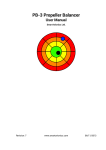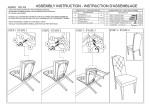Download Horizon Industrial Monitoring Brochure
Transcript
Horizon User Manual 1 Autometers Systems Limited 4b Albany Road, Chorlton-cum-Hardy, Manchester M21 0AW Telephone: +44 (0)161 861 9056 Fax +44 (0)161 881 3745 Email: [email protected] Website: www.autometers.co.uk Contents Contents _______________________________________________________________________ 2 Login _________________________________________________________________________ 3 Customer Meters ________________________________________________________________ 4 Meter Details __________________________________________________________________ 10 Collector Details _______________________________________________________________ 14 Historical Data ________________________________________________________________ 16 Administration Menu ___________________________________________________________ 20 User Admin ___________________________________________________________________ 21 Password Options ______________________________________________________________ 22 Prohibited Passwords ___________________________________________________________ 23 Email Groups _________________________________________________________________ 24 Historical Data for Emailing _____________________________________________________ 25 2 Autometers Systems Limited 4b Albany Road, Chorlton-cum-Hardy, Manchester M21 0AW Telephone: +44 (0)161 861 9056 Fax +44 (0)161 881 3745 Email: [email protected] Website: www.autometers.co.uk Login To retrieve the Horizon login screen enter the following URL in a web browser: http://195.10.231.31:8080/METERS/ Complete the Username and Password boxes and click here to enter the Horizon site. 3 Autometers Systems Limited 4b Albany Road, Chorlton-cum-Hardy, Manchester M21 0AW Telephone: +44 (0)161 861 9056 Fax +44 (0)161 881 3745 Email: [email protected] Website: www.autometers.co.uk Customer Meters The Customer Meters screen has a drop down list of customer sites. Once one is selected it will show all the collectors or groups, depending on the view type, for that location. Click on ‘Admin’ within the header bar to progress to the Administration menu. You must have access for this function. Logs you out of the current session and returns the browser to the Login screen. 4 Autometers Systems Limited 4b Albany Road, Chorlton-cum-Hardy, Manchester M21 0AW Telephone: +44 (0)161 861 9056 Fax +44 (0)161 881 3745 Email: [email protected] Website: www.autometers.co.uk The number in brackets to the left of each collector or group indicates the number of Meters attributed. Petrol Station Click on a collector / group to expand it, showing all the Meters connected to it. If the collector / group has pulses then a new window will pop up with all the pulse data. Switches from Physical View to Logical View and vice versa. The Physical View loads the screen with a list of collectors and the Meters and Pulses that are physically connected to them. The Logical View shows the same Meters and Pulses for the selected customer site but they can be placed against user made groups that hold to physical resemblance. Clicking here takes you to the View and Export Historical Data screen. 5 Autometers Systems Limited 4b Albany Road, Chorlton-cum-Hardy, Manchester M21 0AW Telephone: +44 (0)161 861 9056 Fax +44 (0)161 881 3745 Email: [email protected] Website: www.autometers.co.uk This pop up window shows the Pulses for the Petrol Station collector. Clicking on the Petrol Station link a second time will collapse the list. Produces the same pop up window with the collector’s Pulses. Useful if the pop up has been closed and you wish to view it’s details again. 6 Autometers Systems Limited 4b Albany Road, Chorlton-cum-Hardy, Manchester M21 0AW Telephone: +44 (0)161 861 9056 Fax +44 (0)161 881 3745 Email: [email protected] Website: www.autometers.co.uk Clicking on a Meter will pop up the relevant Meters window and enable the ‘Meters Detail’ and ‘Graph’ button Produces the same Meters pop up window. Useful if the pop up has been closed and you wish to view it’s details again. Allows you to select various data items for the selected Meter and view data as a graph with a date range. Allows you to view the same graph as above, but the selection criteria is displayed in the pop up window. 7 Autometers Systems Limited 4b Albany Road, Chorlton-cum-Hardy, Manchester M21 0AW Telephone: +44 (0)161 861 9056 Fax +44 (0)161 881 3745 Email: [email protected] Website: www.autometers.co.uk The graph criteria selection screen. Once an item is selected from the first drop down list, another drop down list is enabled. A maximum of 4 lists can be selected. Enter the From and To dates then click ‘Continue’ to produce the graph. The graph criteria selection screen within the pop up window with 4 items selected and dates entered. 8 Autometers Systems Limited 4b Albany Road, Chorlton-cum-Hardy, Manchester M21 0AW Telephone: +44 (0)161 861 9056 Fax +44 (0)161 881 3745 Email: [email protected] Website: www.autometers.co.uk The produced graph is displayed in a new pop up window. Clicking here forwards the main window to the View and Export Historical Data screen with the site, collector and meter preset. 9 Autometers Systems Limited 4b Albany Road, Chorlton-cum-Hardy, Manchester M21 0AW Telephone: +44 (0)161 861 9056 Fax +44 (0)161 881 3745 Email: [email protected] Website: www.autometers.co.uk Meter Details Here you can see the main Meter details screen showing the latest data received. Forwards you to the Phase Current AMPS screen. Forwards you to the PH-N Voltage screen. Forwards you to the Real Power (KW) screen. Forwards you to the Harmonics screen for Amps and Volts allowing you to view L1, L2, L3 and Neutral Harmonics data as a graph or list of percentages 10 Autometers Systems Limited 4b Albany Road, Chorlton-cum-Hardy, Manchester M21 0AW Telephone: +44 (0)161 861 9056 Fax +44 (0)161 881 3745 Email: [email protected] Website: www.autometers.co.uk Here you can see the Meter’s Amps screen. Forwards you to the Total Amps screen. Forwards you to the MD Amps screen. Forwards you to the Neutral Amps screen. Forwards you to the Harmonics screen for Amps allowing you to view L1, L2, L3 and Neutral Harmonics data as a graph or list of percentages. Returns you back to the Meter details screen. 11 Autometers Systems Limited 4b Albany Road, Chorlton-cum-Hardy, Manchester M21 0AW Telephone: +44 (0)161 861 9056 Fax +44 (0)161 881 3745 Email: [email protected] Website: www.autometers.co.uk Here you can see the Meter’s MD Amps screen. Forwards you to the Harmonics screen for Amps allowing you to view L1, L2, L3 and Neutral Harmonics data as a graph or list of percentages. Returns you back to the Meter’s main Amps details screen. Returns you back to the Meter details screen. 12 Autometers Systems Limited 4b Albany Road, Chorlton-cum-Hardy, Manchester M21 0AW Telephone: +44 (0)161 861 9056 Fax +44 (0)161 881 3745 Email: [email protected] Website: www.autometers.co.uk Here you can see the Harmonics Amps data as a graph. Produces the harmonics graph for L2 Amps. Produces the harmonics graph for L3 Amps. Produces the harmonics graph for Neutral Amps. Produces the harmonics data as list rather than a graph. Returns you back to the Meter details screen. 13 Autometers Systems Limited 4b Albany Road, Chorlton-cum-Hardy, Manchester M21 0AW Telephone: +44 (0)161 861 9056 Fax +44 (0)161 881 3745 Email: [email protected] Website: www.autometers.co.uk Collector Details The Collector details pop up window displays the latest data for each of the collector’s Pulses. There can be up to 4 Tariffs (A, B, C and D), for each there is a Count, Factor and Value. There are also Count, Value and Measure fields for the Total Pulses. Only the Factor and Measure columns can be edited. If changes are made, click ‘Save’ to update the database. Forwards you to the Collector Set-up screen. 14 Autometers Systems Limited 4b Albany Road, Chorlton-cum-Hardy, Manchester M21 0AW Telephone: +44 (0)161 861 9056 Fax +44 (0)161 881 3745 Email: [email protected] Website: www.autometers.co.uk The Collector Set-up enables the tariff structure to be programmed for each individual Pulse and a Base Value input from which the collector is to start counting. If changes are made, click ‘Save’ to update the database. Returns you back to the Collector Set-up screen. 15 Autometers Systems Limited 4b Albany Road, Chorlton-cum-Hardy, Manchester M21 0AW Telephone: +44 (0)161 861 9056 Fax +44 (0)161 881 3745 Email: [email protected] Website: www.autometers.co.uk Historical Data The Historical Data screen allows you to view data for a selected collector, meter or group of meters. By changing the View, Export or Email Data drop down box the results can either be seen on screen, popped up or emailed as a Winzip file containing the data in csv format. Click View to see the results in table form on the screen. If Email Data is selected then the Select Email Group drop down list is enabled and must be set. New email groups can be created in the Admin section. Click here to run the report and send the results to the users in the email group. 16 Autometers Systems Limited 4b Albany Road, Chorlton-cum-Hardy, Manchester M21 0AW Telephone: +44 (0)161 861 9056 Fax +44 (0)161 881 3745 Email: [email protected] Website: www.autometers.co.uk Here you can see the results of a collectors data report. The results are ordered by date and grouped by tariff and Pulse. Changing the criteria in the top half of the screen will remove the results from view. Click Refresh to run the report again using the same criteria. 17 Autometers Systems Limited 4b Albany Road, Chorlton-cum-Hardy, Manchester M21 0AW Telephone: +44 (0)161 861 9056 Fax +44 (0)161 881 3745 Email: [email protected] Website: www.autometers.co.uk If you wish to View data for a Meter you will first be presented with a list of Meter items. Deselecting one will mean it’s results will not be displayed. You may choose to leave all selected or just select one. Ticks all check boxes Removes the tick from all check boxes. Click View to see the results in table form on the screen. 18 Autometers Systems Limited 4b Albany Road, Chorlton-cum-Hardy, Manchester M21 0AW Telephone: +44 (0)161 861 9056 Fax +44 (0)161 881 3745 Email: [email protected] Website: www.autometers.co.uk Here you can see the results of a Meter’s data report. The results are ordered by date. Changing the criteria in the top half of the screen will remove the results from view. Click Refresh to run the report again using the same criteria. Only a certain number of results are displayed on screen at any one time. Click ‘More’ to retrieve the next chunk of results. 19 Autometers Systems Limited 4b Albany Road, Chorlton-cum-Hardy, Manchester M21 0AW Telephone: +44 (0)161 861 9056 Fax +44 (0)161 881 3745 Email: [email protected] Website: www.autometers.co.uk Administration Menu Click on a radio button to enable the ‘Continue’ button. Returns you to the Customer Meters screen. Takes you to the selected Admin screen 20 Autometers Systems Limited 4b Albany Road, Chorlton-cum-Hardy, Manchester M21 0AW Telephone: +44 (0)161 861 9056 Fax +44 (0)161 881 3745 Email: [email protected] Website: www.autometers.co.uk User Admin This screen allows you to create, amend and delete users. Select ‘Create New User’ or an existing user from the drop down list to view their data. The password must conform to the password options set-up and may not be in the prohibited password list. Validates the input and updates the database with any changes. Deletes the selected user from the database. 21 Autometers Systems Limited 4b Albany Road, Chorlton-cum-Hardy, Manchester M21 0AW Telephone: +44 (0)161 861 9056 Fax +44 (0)161 881 3745 Email: [email protected] Website: www.autometers.co.uk Password Options This screen allows you set certain rules for user’s passwords including their minimum length and the number of days before a password has to be changed for security reasons. Validates the input and updates the database with any changes. Forwards you to the Prohibited Passwords screen. 22 Autometers Systems Limited 4b Albany Road, Chorlton-cum-Hardy, Manchester M21 0AW Telephone: +44 (0)161 861 9056 Fax +44 (0)161 881 3745 Email: [email protected] Website: www.autometers.co.uk Prohibited Passwords This screen allows you to control which passwords cannot be used by users. To Add a password to the prohibited list just type it in the box and click ‘Add’. To remove one from the list click on it’s radio button which enables a ‘Delete’ button, clicking that will remove it from the database. Adds the input password to the prohibited password list. Returns you to the Password Options screen. 23 Autometers Systems Limited 4b Albany Road, Chorlton-cum-Hardy, Manchester M21 0AW Telephone: +44 (0)161 861 9056 Fax +44 (0)161 881 3745 Email: [email protected] Website: www.autometers.co.uk Email Groups This screen allows you to create and maintain groups of email addresses that can be used to send historical data reports. Enter a new email address into the bottom box then click ‘Add’ to move it into the list. Click on an email address to enable the ‘Delete’ button, clicking this removes it from the list. Validates the input and updates the database with any changes. 24 Autometers Systems Limited 4b Albany Road, Chorlton-cum-Hardy, Manchester M21 0AW Telephone: +44 (0)161 861 9056 Fax +44 (0)161 881 3745 Email: [email protected] Website: www.autometers.co.uk Historical Data for Emailing This screen allows you to set-up historical data reports to be automatically run at set intervals. Select data in all the criteria fields, then enter the date and time for the report to be run. When a due date passes, the report is created and then emailed to everyone in the selected email group. The Next Date Due is then incremented by the selected interval. Validates the input and updates the database with any changes. Deletes the selected report setup from the database. 25 Autometers Systems Limited 4b Albany Road, Chorlton-cum-Hardy, Manchester M21 0AW Telephone: +44 (0)161 861 9056 Fax +44 (0)161 881 3745 Email: [email protected] Website: www.autometers.co.uk