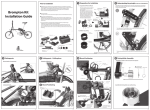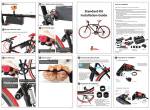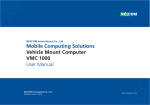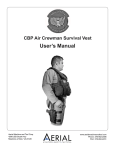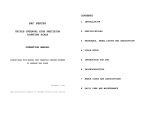Download Strida Kit Installation Guide - hiddenpower - e
Transcript
1 Preparation for installation Prior to installation 1-1. Separation of Motor & Mount ■ HiddenPower kit is released as semi-assembled and can be installed on any bicycles with the installation guide regardless of bicycle size. If the kit is not installed in accordance with the guideline, it may cause malfunctioning, or performance issues. In order to prevent product failure, contact HiddenPower distributors for precise installation advices. * This product is for general-purpose that can be installed on the Strida 16” and 18”, the installation point may vary upon types of bicycles. Start installation after checking and maintaining the designated tire pressure. Strida Kit Installation Guide 2 Preparation for installation 1-3. If wheel is 18”, motor mount needs to be replaced (16” assembled when it is released) Motor set The motor and the mount are semi-installed and placed on the pre-set position. For installation, please detach the mount from the motor set. ■ Tools for assembly - Six-angle wrench (1.5mm/2.5mm/3mm), Nipper, Scissors, Soldering Iron, etc. Mount Motor mount for 16” Dummy ring D ring Please check the direction when replacing motor mount Flush bolt Motor mount for 18 inch wheel D ring ■ The principle of HiddenPower kit HiddenPower kit is operated by driving part, which is fixed to seat tube, together with the friction roller that rolls on the road surface of tire. Thus the contacting point of roller and tire is crucial in order to deliver the maximal motor power to the tire for the best performance. Heat sink To install, separate the heat sink, and assemble the mount as shown in the picture on the right side. Then put the guide roller on as shown in the picture. ※ It is recommended to understand the standard kit operation principle through HiddenPower user manual before starting installation. Friction roller slightly touches the road surface of the tire when the kit motor is off. As soon as the motor runs, roller spins and gets lifted upward on the tire when roller starts to spin faster than the tire. This process of shifting of roller delivers the best torque for driving. Spring Separate here Distinguish the left /right by looking at the spacing of the edge and a bolt hole Guide roller If a bike has 18 inch wheel, its motor mount should be replaced Spring (spring point can be moved if tire is changed to Please check the direction 18 inches) of the D ring’s protruding part and the position of the flush bolt when assemble This image is shown figure after replacement to 18” motor mount. As marked in the picture, please pay attention to the point of flush bolt and D ring’s, as shown in the picture Mount 1-4. Rubber ring cutting 1-5. Tire Air Pressure Adjustment Heat sink Dummy ring Assemble here Battery bag Power cord Charger 1-2. Separation of mount cover Adjust the air pressure to an optimum level. After separating the motor set, loosen two bolts from the mount cover to separate the cover and the rubber ring. Mount cover Battery Motor & Mount set Electronic controller & Accelerator Cable ties Roller Guide roller Unscrew two bolts Mount-fixing -2- 3 Understanding the principle (based standard kit) This chapter will make installation process a lot easier. Understand the mutual relation between tire and roller when the motor is on/off. And find the optimal point of motor mount and install accordingly. The friction roller directly drives the road surface of the tire 4 Mount Positioning ON Find installat ion point by moving left and right Have the rear wheel raised from the ground using rear rack. -3- -4- 6 Driving Roller Assembly 5 Mount Assembly Assemble the roller in order as shown in the picture. There is only one installation point for Hidden Power Conversion Kit. The point, where the tire and the guide roller is 1mm apart with decelerator moving up/down, is the optimal motor mount installation point. Power Cut one side of rubber ring in horizontal direction as shown in the picture. Six-angle wrench Six-angle wrench Place the rubber ring and the semi-assembled motor mount at where the guide roller of the decelerator is slightly touching the tire. Then find the point and mark where the tire is 1mm away from the radius of the decelerator. Washer Roller Check for the right side of the roller Roller lock ring cover for installation Mount cover Pre-cut rubber ring Tighten the mount set and the mount cover as shown in the picture. Do not over-tighten it in case of moving the mount later for repositioning. Guide roller After the mount cover bolt is tightened, install the motor set into the mount. Swing the roller and check if the distance between the guide roller and the tire is 1mm. When the mounting is completed, tighten mount cover bolt till it is completely fixed. If the problems cause as below pictures, loosen mount cover bolt and adjust the position again. Motor mount When the motor is on, roller spins on the road surface of tire and gets lifted upward automatically, presses the tire strongly and delivers power. 감속기 Tighten the driving roller cover and lock ring. Turning radius of decelerator Power OFF Tire Distance between tire and guide roller : 1mm Distance between tire and guide roller: 1mm The optimal motor mount installation point is where the tire and the guide roller is 1mm apart from the decelerator. Guide roller The tire automatically pushes the roller away to the original position when the motor is off. -5- -6- The gap between the roller and the tire is too far – Adjust the position again The guide roller touches or presses the tire – Adjust the position again -7- -8- 8 Electronic Controller Installation(cable installa- 7 Roller Form-up Check and Motor Fix 9 Electronic Controller Installation(Installing a tion to outside/outward frame-regular) Roller form-up check 10 Electronic Controller Installation(Installing a cable inside the frame – For advanced user) Electronic Controller Installation cable inside the frame – For advanced user) Drill a hole for cable in the frame Drill a hole for cable in the frame Accelerator cable (when installing outside) Tube to the saddle Wire Roller Battery cable Accelerator cable Brake cable Please refer to the letter ‘HIDDEMPOWER’ on the electronic controller Tire Check if they are installed in straight line. Check from behind of the bicycle if the roller is aligned with the tire as shown in the picture. If not, loosen the mount cover a little, adjust the angle and tighten it again as refers in page 7. Motor cable (3 starnd) 4mm Drill bit Disconnect three wires from accelerator and connect them to a piece of wire with solder job (a piece of wire is not included with product). Put the solder wire to the hole. Six-angle wrench Heat sink Bolt Spring Motor-fixing ring Push the decelerator down to the end and put the motorfixing ring into the opposite side of the decelerator. Hold the roller up with hand, to touch the tire slightly, Turn the motor-fixing ring about 45 degrees to make spring tense. Fix the two spring-fixing bolts with six-angle wrench. (in the order of 1-2-3-4) ※ If the bolts are too tightened, it may damage the motor. Bend the motor cable 90 degrees as shown with arrow mark in the picture. Take out cable and wire over the frame which is upper of the saddle. Have the battery connector face upward and fix them at the proper position of seat tube with Velcro tape. The point shown in the picture is the proper spot to fold and unfold bicycle smoothly. Using a 4mm drill screw drill a hole approximately 5-10 mm below the rear wheel frame where the brake cable enters. First step is to drill perpendicularly then once the hole has been drilled expand the size of the hole similarly to the image shown. After completing the steps above use the circular line to smooth out the rough edges. This is done to avoid any damages to the wire from the transmission by the drilled holes in the frame. Accelerator cable Installation Motor-fixing ring Assembly Cable hole Spring Insert the cable to a cable protection spring (already) given. Separate cable from accelerator Insert assembled spring to the saddle frame first, and then insert a wire which is linked with cable to the saddle frame hole. Red(inside) White(middle) Black (outside) Volume Soldering iron Lay out the accelerator wire that links from the handle bar to the bicycle’s chair bottom then use the packaged cable ties to secure the wire. Secure the wire from the handle bar of brake’s cable and accelerator cable. Roller -9- 11 Electronic Controller Installation(Installing a Unscrew the bolt which is under the accelerator with a Philips screwdriver, and take the cover out. - 10 - Accelerator Soldering and Assembly Put the cable tie (long one) into the opposite hole of the logo side and install it onto the right handle grip. Tighten the cable tie a little loosely and adjust to find the proper point for your handle controlling. Red(inside) White(middle) Black (outside) Take cable out from the hole (near handle frame) that the brake cable can go through. If you pull out cables till end, arrange them like shown in the picture. - 11 - 14 Motor Cable Connection 12 Accelerator Installation cable inside the frame – For advanced user) Separate 3 cables from the volume using a soldering iron. Please remember the order of the 3 cables’ colors before separating, and solder cables again after installing cables. Wire - 12 - 16 Test – Battery Socket Connection Accelerator Cable tie Logo-printed side Similar angle to brake lever angle Motor cable Check connector for +/- signs Accelerator 2 Volume 1 3 Soldering iron Three cables will be soldered to the volume. Separate like shown in the picture, in the order red, white and black from the inside Electronic controller cable Put a lid on the accelerator and tighten a screw with a Philips screwdriver 13 Battery Installation Electronic Controller Installation Connect the battery in right +/sockets. If the direction changes, power will not be delivered, thus check the direction before connecting. 17 Test 15 Motor Cable Arrangement Put the battery inside the bag and hang it on the rear bike rack. Tighten the Velcro tape to the fullest so it does not move (so that it is stable). Tighten the Velcro tape in the rear side, too. Cut out the rest of the tape. Pull the battery cable out to be seen battery socket like shown in the picture. Battery cable Connect the round connecting sockets of three cables from the motor to the electronic controller. Connect the middle cable, marked as , from electronic controller to the middle cable from the motor. Then connect cable and in order as guided in the picture. After finishing with connecting the cables, cover the cables with the enclosed corrugated tube. Tighten motor cable (3 cables each) to the bottom frame with cable tie which was enclosed like shown in the picture. Let loose the cables coming from electronic controller to prevent cable damage when you fold and unfold your Strida Please refer to the letter ‘HIDDEMPOWER’ on the electronic controller Motor cable (3 starnd) Have the battery connector face upward and fix them at the proper position of seat tube with Velcro tape. The point shown in the picture is the proper spot to fold and unfold bicycle smoothly. Turn the accelerator knob slowly in counterclockwise. Rear wheel should not touch the ground during this operation. Battery connector - 13 - - 14 - - 15 - every part part isis assembled assembled right, right, roller roller and and rear rear IfIf every wheel will will make make friction friction and and spin. spin. IfIf only only motor motor wheel works and and roller roller does does not not spin, spin, go go back back to to page page works 15 and and refer refer to to‘12. ‘14. Motor Motor Cable Cable Connection Connection.& 13 Try toArrangement’ change the connection of cable and Cable . Try to change the connetest again.and ctionand of cable and test again. Since the rear wheel is not touching the Since the rear wheel is not touching the ground, ground, willlifted not get liftedto upward the rollerthe willroller not get upward the topto the top point. point. - 16 -