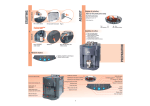Download MP2GL: prototyping 3D objects with я ь тсвь and OpenGL
Transcript
MP2GL: prototyping 3D objects
with metapost and OpenGL
Denis Roegel
LORIA, Nancy (France)
7 March 2005
Abstract
was created with 2D graphics in mind, and in spite of
various extensions added during the last few years, it doesn’t seem well
adapted for 3D technical graphics. However, there are cases where simple
but realistic 3D graphics are needed, for instance for inclusion in an article, and there are also cases where 3D objects are mere 2D objects with
added depth. In such cases, an approach combining metapost with an
OpenGL environment proves very useful and allows for interesting applications, in particular the prototyping of 3D objects for use independently
from metapost. Such an approach is also a smooth way to get introduced to OpenGL. MP2GL is our first attempt towards this direction.
metapost
Contents
1 Introduction
1.1 Limitations of metapost . . . . . . . . . . . . . . . . . . . . .
1.2 Motivations of this work . . . . . . . . . . . . . . . . . . . . . . .
2
2
3
2 MP2GL
2.1 OpenGL . . . . . . . . . . . . . . . . . . . . . . . . . . . . . . . .
2.2 Overview and scope of MP2GL . . . . . . . . . . . . . . . . . . .
3
4
5
3 Elements of OpenGL
3.1 Objects . . . . . . . . . . . . . . . . . . . . . . . . . . . . . . . .
3.2 Projections . . . . . . . . . . . . . . . . . . . . . . . . . . . . . .
6
6
7
4 The
4.1
4.2
4.3
4.4
4.5
4.6
4.7
MP2GL interface to OpenGL
Coordinates and coordinate transformations
Basic objects . . . . . . . . . . . . . . . . .
Objects constructed from paths . . . . . . .
4.3.1 Simple cyclic paths . . . . . . . . . .
4.3.2 Sets of paths . . . . . . . . . . . . .
4.3.3 Other path-constructed objects . . .
Low-level constructions . . . . . . . . . . .
More on wire frames . . . . . . . . . . . . .
More complex surfaces — NURBS . . . . .
Lights and colors . . . . . . . . . . . . . . .
1
.
.
.
.
.
.
.
.
.
.
.
.
.
.
.
.
.
.
.
.
.
.
.
.
.
.
.
.
.
.
.
.
.
.
.
.
.
.
.
.
.
.
.
.
.
.
.
.
.
.
.
.
.
.
.
.
.
.
.
.
.
.
.
.
.
.
.
.
.
.
.
.
.
.
.
.
.
.
.
.
.
.
.
.
.
.
.
.
.
.
.
.
.
.
.
.
.
.
.
.
.
.
.
.
.
.
.
.
.
.
.
.
.
.
.
.
.
.
.
.
7
7
8
10
10
11
11
11
13
13
14
5 3D Equations
14
6 Text support
18
6.1 Basic text . . . . . . . . . . . . . . . . . . . . . . . . . . . . . . . 18
6.2 More complex marks . . . . . . . . . . . . . . . . . . . . . . . . . 18
7 Animations
20
8 Limitations: textures, blending, ... and other advanced features
20
9 Related work
9.1 Our own metapost
9.2 PSTricks-3D . . . . .
9.3 m3dplain . . . . . .
9.4 MetaGraph3D . . . .
9.5 featpost . . . . .
9.6 3DLDF . . . . . . .
3d
. .
. .
. .
. .
. .
(aka ‘mp3d’) package
. . . . . . . . . . . . .
. . . . . . . . . . . . .
. . . . . . . . . . . . .
. . . . . . . . . . . . .
. . . . . . . . . . . . .
.
.
.
.
.
.
.
.
.
.
.
.
.
.
.
.
.
.
.
.
.
.
.
.
.
.
.
.
.
.
.
.
.
.
.
.
.
.
.
.
.
.
.
.
.
.
.
.
.
.
.
.
.
.
.
.
.
.
.
.
22
22
23
23
23
23
24
10 Conclusion
25
11 Acknowledgments
25
1
Introduction
metapost is a language aimed at the description of technical drawings, and
is adapted from metafont [8, 7]. With metapost, one describes a twodimensional drawing with primitive objects such as points and paths connecting these points. The language of metapost is very rich and a number of
extensions have been written, in particular for handling graphs, or objects.
1.1
Limitations of
metapost
However, metapost is not a 3D engine. 3D objects can be defined in the language, but doing so is tedious. Moreover, the representation of a 3-dimensional
scene requires an algorithm for hidden faces removal, which is time-consuming.
Currently, the few existing 3D extensions to metapost only handle special
cases. For instance, our own 3d extension was able to handle convex polyhedra,
but not always when they were overlapping [11]. But even if a general hidden
faces removal algorithm were implemented, it wouldn’t be the end of the story.
metapost has known numerical limitations and such an algorithm, as well as
other features like shading, would stretch it to its limits.
It appears therefore desirable, either to extend the core metapost and
include native 3D support, or to use an external processor for the 3D computations. With the first approach, one is led to rebuild all the 3D algorithms
which are already available elsewhere. It may be a sound approach, and it may
provide inherent advantages, but there is a long way to go.
With the second approach, on the contrary, an existing 3D engine is used and
combined with metapost. This may lead to some inefficiencies, for instance
2
when the 3D engine doesn’t know about internal metapost parameters, but
the advantages seem to far outweigh the limitations, at least for the time being.
The second approach, however, leads us to a crucial question: if we use
metapost with a 3D engine, do we need metapost at all? In other words,
why would we want to use metapost for 3D drawings? We come to the
motivations of our work.
1.2
Motivations of this work
Among the main reasons for using 2D-metapost in a TEX environment are
that:
• it is a natural partner of TEX;
• it can produce high-quality and accurate technical drawings;
• it produces vector graphics;
• it has a nice declarative approach, where equations can be used to specify
points;
• it has nice types, especially the path type;
• and it is fun to use!
The main reasons for using 3D-metapost should at least include the previous ones. In particular, we are looking for a way to produce 3D vector graphics,
while at the same time retaining the declarative approach and the ability to use
types such as paths.
But we also want more. With 3D come more needs. Consider first a planar
drawing. The coordinates of the origin of such a drawing are actually irrelevant.
Whether a square is drawn with its lower left corner at (0, 0) or at (1, 1) doesn’t
make a difference, as long as the bounding box of the visible part of the drawing
is used for insertion.
With 3D, we have a camera (or an observer), and its location determines the
point of view. But with 3D, there is also the legitimate desire to have motion,
or animations. Such was actually the motivation of the 3d metapost package
we wrote in 1997 [11]. With it, small GIF animations could be produced.
But these animations were not interactive. Now, we want interaction, so
that a 3D scene created with metapost can be animated, and the best point
of view chosen, something that is often best done interactively. Once the point
of view is found, a vector snapshot should be produced.
Since 3D vector graphics can be obtained by other tools than metapost,
the answer to our question on the need of 3D-metapost at all is therefore that
it is only needed if we want to retain an homogeneous framework common with
2D-metapost, and if we want to be able to have a smooth integration with
TEX.
2
MP2GL
MP2GL is the bridge we have developped between metapost on one side, and
OpenGL on the other. Such a bridge is interesting not only for producing 3D
3
figures for inclusion in articles, but also for 3D objects independent of articles.
We will see that linking metapost to OpenGL isn’t that catastrophic in terms
of loss of critical information, because metapost could reuse later outputs.
Figure 1: A TEX logo produced with MP2GL. This scene combines an object
built from metapost paths (the ‘T’ with the three holes) and a predefined
OpenGL icosahedron in solid output, to which a slightly larger wire frame icosahedron was superimposed.
2.1
OpenGL
OpenGL is an API for 3D graphics, which has become a standard in the industry [18]. There are OpenGL libraries for many languages and many applications
are using such a library for their advanced graphics. Various games (for instance
Quake) also use OpenGL.
OpenGL provides functions for the rendering of 3D scenes, and these can
include lights, shading, and various other effects. The scene is drawn on a screen
and adapted to its resolution. An OpenGL frame is a bitmap. OpenGL uses the
z-buffer algorithm for hidden parts removal and this is done seamlessly.
We can therefore envision producing 3D bitmaps, but fortunately there are
also ways to save a 3D scene, not as a bitmap, but as a vector graphics, which is
independent of the screen size. This is made possible by the GL2PS library [2]
(figure 2) 1 .
MP2GL
MetaPost code
OpenGL code
GL2PS
(3D) PostScript code
GL2
PS
(2D) PostScript code
Figure 2: From
animation
JPEG
metapost to 3D-PostScript.
1 However, GL2PS has several limitations, and this will have as a consequence that there
are 3D scenes which are constructible with MP2GL, but which cannot be saved in PostScript.
4
2.2
Overview and scope of MP2GL
MP2GL currently provides a limited interface to OpenGL, and tries to be faithful to the motivations given above 2 .
Our aim so far has been to show the feasibility of this approach, and we
have therefore only coded a few representative features. It is hoped that this
approach will be extended if it proves useful.
More specifically, it occurred to us that most 3D objects that one wants to
build are:
• either geometrically very simple (for instance a cube, a sphere, ...),
• or obtained simply from 2D objects (a cube, a prism, ...),
• or composed of simpler 3D objects.
In other words, we think that the greatest amount of time when building
3D objects will normally be spent on adding depth to 2D shapes. The reason
behind this observation lies of course in either the manufacturing process of
the objects we want to reconstruct, or in the way they function. For instance,
almost every moving object is actually moving in translation or around an axis
(consider a car, a steering wheel, etc.), and this usually is reflected in the shape
of the object.
MP2GL is not limited to such objects, but it has facilities for handling them.
In particular, MP2GL makes it possible to use paths for specifying shapes used
in 3D objects.
The main features of MP2GL (in this experimental version) are:
•
metapost input language;
• structures for points and homogeneous coordinates;
• interface to OpenGL objects (for instance polyhedra);
• ability to build low-level objects made of faces;
• ability to use metapost paths as a basis for prisms, including non-convex
prisms with holes;
• equations can be used for positioning objects in space;
• C code using the OpenGL library is produced, with a minimal animation
interface;
• from a given point of view, either a bitmap or a PS output can be produced;
• TEX labels can be added and adjusted after the PS production;
• the C output can be edited and extended;
• the objects created with MP2GL can be used without
metapost;
• objects can also be created in OpenGL for use by MP2GL.
2 MP2GL has only been tested on linux, but should be easy to adapt to other platforms,
provided GL2PS is ported there.
5
The animation produced by MP2GL provides a standard set of lights and
a standard position for the observer. These can easily be changed, but not yet
from MP2GL in this preliminary version 3 .
For some of the objects, the metapost interface is very simple. This is, for
instance, the case for the regular polyhedra. Other objects require more work.
The reasons why an object should be coded in metapost or in OpenGL
have to do with the need to use a metapost structure (for instance a path
value), or with a greater familiarity of the user with one of these two languages.
MP2GL should actually be seen as a gateway from metapost to OpenGL,
both for the code which is translated in OpenGL, and for the user who can
seamlessly learn about OpenGL and try to make changes to the produced code.
3
Elements of OpenGL
3.1
Objects
The scene itself is made of objects, which are themselves made of faces. For
instance, a cube is made of six faces. Objects or faces are built using points in a
given referential. OpenGL provides means to change the referential. The basic
transformations in OpenGL are:
• translation: glTranslatef(x,y,z)
• rotation: glRotatef(α,x,y,z)
• scaling: glScalef(x,y,z)
• saving a position: glPushMatrix()
• restoring a position: glPopMatrix()
Building an object amounts to moving to where the object should be set,
and then calling the appropriate function. For instance, building a tetrahedron
at coordinates (−4.1, 5, 12.3) is done as follows:
glTranslatef(-4.1,5,12.3);
glutSolidTetrahedron();
Building a square face at coordinates (0, 0, 0), (1, 0, 0), (1, 1, 0) and (0, 1, 0)
is done as follows:
glBegin(GL_POLYGON);
glNormal3f(0,0,1);
glVertex3f(0,0,0);
glVertex3f(1,0,0);
glVertex3f(1,1,0);
glVertex3f(0,1,0);
glEnd();
The glVertex3f calls specify the vertices and the glNormal3f call specifies
a normal to the face, which is necessary for correct shading with lights.
Such a square can be put anywhere in space by the appropriate use of transformations before glBegin.
3 It should be stressed that many features are very easy to add, since they are a mere
interface to OpenGL. The main difficulty is to get the file organization right.
6
3.2
Projections
The main OpenGL projections are the perspective and orthographic projections.
In both cases a frustum is defined and all elements outside the frustum are not
drawn. In the perspective projection, a camera has to be defined.
4
The MP2GL interface to OpenGL
MP2GL can be used either to create 3D objects using the high-level OpenGL
objects library, or it can create objects by a low-level approach.
We distinguish therefore an OpenGL objects library (OL) and a metapost
objects library (ML).
In either case, objects can be set anywhere in space, and the handling of
coordinates is done by mimicking the OpenGL operations. Although in many
cases we do not really need to know where we are, but only how we came there,
we provide means to obtain an exact location from relative motions (translations
and rotations).
4.1
Coordinates and coordinate transformations
Coordinates are seen as triples, but are actually manipulated as vectors in a
4-dimensional space. Nevertheless, we use a 3-dimensional structure to store
points, namely the color structure, renamed Point.
def
def
def
def
Point
Xpart
Ypart
Zpart
=
=
=
=
color enddef;
redpart enddef;
greenpart enddef;
bluepart enddef;
Internal transformations involve 4×4 matrices which are stored as 2-dimensional
arrays of numerics.
The user need not care about matrices, even less in metapost than in
OpenGL. The only transformations needed are the following:
• ResetPosition: return to the origin.
• ResetLocalPosition: return to the local origin.
• PushPosition: save the current position.
• PopPosition: restore the formerly saved position (if there was one).
• Translate(x,y,z): move by (x, y, z)
• TranslateV(v): move by (vx , vy , vz )
• RotateX(a): rotate a around the X axis
• RotateY(a): rotate a around the Y axis
• RotateZ(a): rotate a around the Z axis
• Scale(sx,sy ,sz ): scale coordinate X by sx , Y by sy , Z by sz . (a scale
with one negative value does a reflection)
7
• CurrentPosition: returns the absolute position of the origin of the current referential.
We also have functions to compute the usual vector operations, and in particular the normal of a surface given three points.
4.2
Basic objects
The current version of MP2GL provides only a few basic objects, among them
the regular polyhedra, the sphere, the cylinder, etc. All these objects either
exist in OpenGL, or can easily be constructed. Although these objects seem to
be special cases, they can actually be transformed. For instance, a sphere can
be used to obtain an ellipsoid, by changing the scales of the axes.
A number of basic objects are provided in two versions (solid and wire frame):
• Regular tetrahedron: solid_tetrahedron, wire_tetrahedron; in addition, there is a new_tetrahedron macro building a solid tetrahedron from
four points;
• Cube: solid_cube(size), wire_cube(size);
• Octahedron: solid_octahedron, wire_octahedron;
• Dodecahedron: solid_dodecahedron, wire_dodecahedron;
• Icosahedron: solid_icosahedron, wire_icosahedron;
• Sphere: solid_sphere(radius,slices,stacks),
wire_sphere(radius,slices,stacks);
• Cone: solid_cone(radius,height,slices,stacks),
wire_cone(radius,height,slices,stacks);
• Torus: solid_torus(r,R,nsides,rings), wire_torus(r,R,nsides,rings);
• Teapot: solid_teapot(size), wire_teapot(size).
The dimensions will be the metapost dimensions interpreted as OpenGL
dimensions. So, if the object solid_cube(1cm) is drawn, it will actually be a
72
OpenGL units, because metapost uses PostScript points
cube of edge 2.54
and 2.54cm corresponds to 72 PostScript points. How big OpenGL units are is
irrelevant, since it all depends on the position of the camera.
The first example in figure 3 was obtained with the following commands:
begin_scene;
disable_lighting;
setwirecolor(0,0,0); % black
setlinewidth(0.5);
wire_tetrahedron;
end_scene;
and the second is a mere call to solid_tetrahedron with no other settings.
The following objects are based on quadrics and there is only one version of
each:
8
Figure 3: A regular tetrahedron in wire frame and another in solid mode.
Figure 4: The standard teapot in wireframe.
9
• Disk: disk(name,r,R,slices,rings);
• Partial disk: partialdisk(name,r,R,slices,rings,startangle,sweepangle)
• Sphere: sphere(name,r,slices,stacks)
• Cylinder: cylinder(name,rbase,rtop,height,slices,stacks)
4.3
Objects constructed from paths
Paths are a very convenient structure in metapost. Although metapost
paths are limited in 2D, we can readily build 3D objects using them.
4.3.1
Simple cyclic paths
The first step is to evaluate a path and store it in a way appropriate for OpenGL.
Currently, we merely store the points used to build the path, not the control
points. In other words, only three points are used in a path such as z1..z2..z3.
Future versions may offer options to save control points in order to take advantage of NURBS. Possibly, the computation of control points could also be added
to the OpenGL library, mimicking the metafont/metapost construction of
control points.
path p;
p=......--cycle;
storepath(p,"Path_P");
Once the path is stored (which saves its points in a C array), an object built
on path p will use the name "Path_P" of the path. For instance, a prism can
be built as follows 4 :
new_prism("Prism1","Path_P",3cm);
The last parameter is the height of the prism.
MP2GL functions prefixed with “new_” create new C functions representing the objects. Calls to these functions can be produced within metapost
with use_object. For example, the scene involving the previous object can be
constructed as follows:
begin_scene;
use_object("Prism1");
end_scene;
The 2D elements involved in the construction can be examined in the same
metapost run, by the help of an ordinary figure environment:
beginfig(1);
draw p;
endfig;
In other words, the compilation of the metapost file will have two (or
more) outputs: a C file which will be postprocessed by a C compiler, and one
or more ordinary PS figures.
4 The
current version of the prism function works only for convex paths, because it relies on
the polygon construction of OpenGL. For more general cyclic paths, the “multipath prisms”
should be used.
10
4.3.2
Sets of paths
Sets of paths can be used to create shapes with holes. These shapes will be
constructed in OpenGL using a tessellation algorithm.
The MP2GL library provides a function for multipath prisms. In that case,
paths need to be split in “positive paths” (outside paths) and “negative paths”
(holes). These paths do not need to be convex, and this function can therefore
be used to draw simple non convex prisms.
The user creates two arrays of paths and hands them to the storepaths
function.
path pospaths[],negpaths[];
numeric np,nn;
np=2;
nn=3;
pospaths0=...
pospaths1=...
negpaths0=...
negpaths1=...
negpaths2=...
storepaths(pospaths,np,negpaths,nn,"Paths_1");
Then the multipath prism is obtained with
new_multipath_prism("Prism2","Paths_1",3cm);
After that, the object is used like any other to compose a scene.
Again, these paths can be drawn in an ordinary metapost figure environment.
The TEX logo in figure 1 was obtained by this process. First, three ordinary
metapost paths have been defined, one for ‘T’, one for ‘E’ and one for ‘X’.
These paths were reduced and fed as holes of the non-reduced ‘T’ into the
new_multipath_prism definition. A solid and a wire icosahedron were drawn
over the TEX logo.
4.3.3
Other path-constructed objects
Other objects based on paths can be imagined, and it suffices to either add them
to the OpenGL library or to the metapost library.
4.4
Low-level constructions
Objects can be constructed using low-level components. For instance, a cube
can be constructed from its six faces as follows (figure 5):
% builds a square on (O,X,Y)
def build_cube_face=
begin_convex_polygon;
normal(0,0,-1);
vertex(0,0,0);
vertex(0,1,0);
vertex(1,1,0);
11
vertex(1,0,0);
end_convex_polygon;
enddef;
beginobject("Cube");
set_diffuse_color(1.0,0.0,0.0);
build_cube_face; % bottom face
PushPosition;
Translate(1,0,0);RotateY(-90);
set_diffuse_color(0.0,1.0,0.0);
build_cube_face;
Translate(1,0,0);RotateY(-90);
set_diffuse_color(0.0,0.0,1.0);
build_cube_face;
Translate(1,0,0);RotateY(-90);
set_diffuse_color(1.0,1.0,0.0);
build_cube_face;
PopPosition;
PushPosition;
RotateX(-90);Translate(0,-1,0);
set_diffuse_color(1.0,0.0,1.0);
build_cube_face;
PopPosition;
PushPosition;
Translate(0,1,0);RotateX(90);
set_diffuse_color(0.0,1.0,1.0);
build_cube_face;
PopPosition;
endobject;
Figure 5: The cube entirely built within MP2GL.
12
This, however, creates an object which is not parametric. This isn’t very
problematic for the cube, as we can still scale it afterwards. However, other
objects benefit from being parametric. There is currently no extra support for
such objects, as most of these can either be obtained from paths, or can be
integrated in the OL library with a minimal effort.
For instance, assume we want to add a general pyramid function having a
regular polygonal base. We can build any instanciation, and this can be enough,
but we could also define the OpenGL function:
void create_pyramid(GLint n,GLfloat r,GLfloat h) {
...
}
and then call this function from within ML by adding:
def new_pyramid(expr name,n,r,h) =
...
enddef;
4.5
More on wire frames
As it was shown previously, a number of objects have a wireframe variant. Other
such objects can be created.
Moreover, whenever an object is made of lines, we can set the line width,
and also the stippling properties (figure 6).
Figure 6: An icosahedron with line stippling.
4.6
More complex surfaces — NURBS
NURBS (Non-Uniform Rational B-Splines) provide a way to have 3D Bezier
curves or surfaces. We haven’t implemented an interface to them yet, but there
isn’t any problem doing it.
13
4.7
Lights and colors
There is currently a very simple support for colors in MP2GL. We can set the
color when there is no lighting and these colors are used for wire frames.
When lighting is on, we can define the material properties of the next surfaces. These material properties follow the OpenGL model, and cover the emission properties, the diffusion properties (which account for the main color effect),
the specular properties, the ambient properties and the shininess.
Similarly, light support is very primitive on the metapost side. A scene
is currently lit by two lights, one at a fixed position, another on the camera.
There is no support to add lights from within metapost, but it could easily
be added. It is also easy to change the lights within the OpenGL code.
5
3D Equations
metapost comes with a very convenient resolution of linear equations. This
feature makes it possible to use a declarative approach for a number of drawings.
For instance, in order to compute the intersections of the medians of a triangle
(figure 7), one can do:
beginfig(1);
pair A,B,C,D,E,F,I;
A=origin;
B=(6u,0);
C=(2u,4u);
D=.5[B,C];E=.5[C,A];F=.5[A,B];
I=whatever[B,E]=whatever[A,D];
draw A--B--C--cycle;
draw A--D;draw B--E;draw C--F;
pickup pencircle scaled 3pt;
drawdot I;
endfig;
C
E
D
I
A
F
B
Figure 7: A triangle and its medians.
Imagine now that we want to do the same in space, say with a tetrahedron.
Can we do that?
14
The answer is yes. And we can use the Point structure for the equations!
Like above, we first do the computations, before drawing anything. We start
with four points, the vertices of the tetrahedron.
D
C
K
A
B
Figure 8: A tetrahedron and its center.
Point A,B,C,D; % vertices
Point E,F,G,H,I,J; % edge middles
Point K; % tetrahedron middle
A=(0,0,0);
B=(1,0,0);
C=(0.3,1,0);
D=(0.5,0.5,1);
E=.5[B,C];
F=.5[C,D];
G=.5[B,D];
H=.5[A,D];
I=.5[A,B];
J=.5[A,C];
K=whatever[G,J]=whatever[H,E];
Now, we have the center of the tetrahedron, and we can split it in four smaller
tetrahedra (A, B, C, K), (C, B, D, K), (A, C, D, K) and (B, A, D, K). We can
use the predefined function for tetrahedra:
new_tetrahedron("t1",A,B,C,K);
new_tetrahedron("t2",C,B,D,K);
new_tetrahedron("t3",A,C,D,K);
new_tetrahedron("t4",B,A,D,K);
and later:
begin_scene;
15
use_object("t1");
use_object("t2");
use_object("t3");
use_object("t4");
end_scene;
Figure 9: A scene where the tetrahedron shown left has been split in the four
tetrahedra at the right, and the sphere is going through one vertex of each
tetrahedron.
The tetrahedra are still bound together. In order to split them, we introduce
translations from the center:
begin_scene;
PushPosition;
TranslateV(K-D);
use_object("t1");
PopPosition;
PushPosition;
TranslateV(K-A);
use_object("t2");
PopPosition;
PushPosition;
TranslateV(K-B);
use_object("t3");
PopPosition;
PushPosition;
TranslateV(K-C);
use_object("t4");
16
PopPosition;
end_scene;
The initial point K has now been split into four points. As an interesting
3D geometry exercise, we can use these four points in order to find the sphere
going through these points, and draw it. This is done as follows. Let W1 , W2 ,
W3 and W4 be the four vertices stemming from K:
Point W[];
W1=K+(K-A);
W2=K+(K-B);
W3=K+(K-C);
W4=K+(K-D);
The center of the sphere is obtained by first finding a median plane on
which the center lies, then a line, then the center itself, by a total of three plane
intersections, each being handled with two whatevers each. This is summarized
below.
Point V[];
V1=.5[W1,W2];
V2=crossproduct(W2-W1,W3-W2);
V3=crossproduct(W1-W2,V2);
V4=.5[W2,W3];
V5=crossproduct(W3-W2,V2);
V6=.5[W3,W4];
V7=crossproduct(W3-W2,W4-W3);
V8=crossproduct(W4-W3,V7);
V9=V1+whatever*V2+whatever*V3
=V4+whatever*V2+whatever*V5
=V6+whatever*V7+whatever*V8;
In the three previous lines, it should be noted that the six whatevers represent six different values!
The last point, V9, is the center of the sphere. The sphere itself can be drawn
by inserting the following code in the scene:
TranslateV(V9);
wire_sphere(norm(W1-V9),30,30);
where norm(W1-V9) is the radius of the sphere, and 30 is both the number of
parallels and meridians.
Equations also allow us to set some coordinates separately:
Xpart A=0.4;
or we can define equations on certain components only:
Xpart Q = Ypart U;
As usual in metapost, a value can be refreshed with whatever (this time
with an assignment):
17
Xpart A:=whatever;
A Point can be refreshed like this:
A:=(whatever,whatever,whatever);
(like above, the three whatevers are different unknowns)
6
Text support
6.1
Basic text
Text can be added to a 3D object, but we currently have to provide a 3D position. The position of the text will depend on the point of view. An example is
shown in figure 10. TEX labels are obtained by generating two files: a PostScript
file containing only the drawings, and a LATEX picture environment with the labels. Labels are obtained via GL2PS and can be positioned in different ways.
When doing 2D graphics, an incremental approach can be used, whereby the
final drawing is obtained by a number of modifications to the original source.
This can also be achieved in 3D, but it is sometimes necessary or useful to work
on the output, and therefore to be able to modify labels and their positions
within the TEX file. For instance, it can be necessary to replace a label by a
shifted label and an arrow. The current version of MP2GL does not yet support
this feature, but a future version may produce an additional TEX/metapost
file, which would be superimposed to the PostScript output and the labels,
perhaps by the use of a simple postprocessor.
6.2
More complex marks
The usual 2-dimensional drawings have both curves, labels, but also additional
elements such as dots, arrows, angle marks, textured text, etc.
These elements can all be added to a 3-dimensional drawing, provided we
know the final 2-dimensional positions. However, this is often not the case.
GL2PS only provides for labels at specific positions, not for more complex elements such as arrows connecting two points.
There are two simple solutions to this problem.
1. the point of view can be frozen from within MP2GL, in which case MP2GL
would know exactly where a point is projected; this would require adding
support for the projection transformation, something that wouldn’t be
difficult;
2. a less constraining solution would be to introduce fake labels which would
make it to the PostScript or TEX output, and these labels could then
in turn be used to specify paths (possibly in metapost), arrows, etc.;
we would typically need two runs of metapost, the first for the main
(fake) labels, the second for the second layer; possibly there could even be
obfuscated cases needing more than two runs.
18
Z -axis
Y -axis
X -axis
Figure 10: A scene with TEX labels. Each label is positionned differently with
respect to the ends of the segments. We didn’t draw arrows, but a solution for
the representation of vectors in space could be to use small cones.
19
7
Animations
3-dimensional objects appear differently when seen from different points of view,
and therefore a 3D scene is deprived of a lot of interest if it cannot be animated
in some way.
The most elementary form of animation is obtained by choosing the point
of view at the same time as the scene is constructed. When we need different
points of view, this then requires either a tedious repetition of the processing,
or some automation taking advantage of the camera path. This approach was
the one used in our first 3d package, where a series of PostScript files could be
produced, by slight changes of the camera parameters (position and orientation).
A similar approach is also used by the featpost package.
Although such approaches are most useful in certain cases, a more natural
approach is also needed, where the scene is merely animated by a high-level
interface such as a mouse or a keyboard.
MP2GL provides this kind of interface, allowing the user to examine the
scene under various angles and choosing the best configuration for a screenshot
(PS or JPEG). Specifically, the user can:
• get closer (PgUp) or farther (PgDn) from the scene;
• change the orientation (roll: <, >, pitch: Up, Down, yaw: Left, Right);
• rotate the whole scene around the center with the mouse;
• change the field of view (‘.’ and ‘,’);
• and save the scene as a PS file (‘s’) or a JPEG file (‘j’).
The default animation uses a perspective projection, but this could easily
be changed, and even toggled through a key. It could also be selected from
metapost in the future.
This is, of course, a minimal interface.
We could, and actually can, go further, in that the animation would not
only be that of the user, but an internal animation. The objects which have
been created can actually interact in various ways. For instance, we can have
a wheel turn, and this can produce a piston translation. Such animations are
not directly supported, but it is currently sufficient to create the objects, and
then to make slight modifications to the OpenGL code in order to obtain the
internal animations.
The OpenGL code can also be easily extended to produce a motion of the
camera and at the same time generating a bitmap at regular intervals. Various
tools make it then possible to produce MPEGs (for instance ppm2mpeg), and
other tools can be used to edit them (for instance cinelerra).
8
Limitations: textures, blending, ... and other
advanced features
A number of metapost features are not handled, at least not outside metapost. For instance, there is no support for special pen shapes 5 . However,
5 It should be remarked here that the author of 3DLDF (see § 9.6) intends to define 3D
pens, such as sphere and cube balls.
20
Figure 11: JPEG output of the scene shown previously. The labels are the ‘raw’
TEX labels, shown as Helvetica strings in orthographic projection.
21
if MP2GL is extended to the point where a metapost run can create an
additional layer to a 3D drawing, then such metapost features could come
into play.
The main intrinsic 2D feature in use by MP2GL is the path type, but even
in this case, we are only making an elementary use of it. So far, paths are
considered as polygons, but this could change if we start generating NURBS.
There is no support for textures in GL2PS, and anyway textures may be
thought of inherently non-vectorial. As a consequence, there is no support for
textures in MP2GL.
In principle, transparency or blending is supported by GL2PS when its output is PDF. This feature, however, is not yet supported by MP2GL.
Since shadows are by default not handled in OpenGL, they are also not
covered by MP2GL. They could be handled, if implemented in OpenGL.
A 3-dimensional version of metapost should also be able to compute intersections, both real and projected. This is, of course, difficult, and we haven’t
made any attempt to solve this problem. This doesn’t mean that the problem
cannot be solved, but it remains to be done, either by a representation of the
objects in OpenGL, or in metapost.
Finally, there is currently no support for a CSG 6 construction of objects,
but a CSG OpenGL library could be linked to MP2GL and offer tremendous
new possibilities.
9
Related work
Our work is not isolated and there have been a number of attempts at handling
3D with or around metapost over the years. One of the concerns of these
packages has been to obtain a smooth integration with TEX, and in particular
to retain the vectorial characteristics of the output.
A number of commercial products, and other products independent of TEX,
produce vector output, but we will only survey the main TEX-related tools 7 .
As it will be readily visible, these packages all have many features which are
currently not present in our system. However, many of these features could be
added to MP2GL.
9.1
Our own
metapost 3d (aka ‘mp3d’) package
This package was described in TUGboat [11] and was later extended with features for space geometry [12]. The package provided the basic tools for the
construction of 3D scenes made of segments and faces. Projections could be
either pespective or parallel, but there was no support for hidden faces removal.
The 3d package was created with 3D animations in mind, and in particular (but
not exclusively) the animation of regular polyhedra.
The package was used by Denis Barbier and Sami Alex Zaimi for some
experiments. We have also implemented extensions for handling parametric
6 CSG (Constructive Solid Geometry) refers to booleans operations (union, intersection,
etc.) used for the construction of objects.
7 A review of several tools has already be given recently by the author of featpost [5].
We would like to remark that this review oversimplied the features of our 3d package and
focused mainly on the application to convex polyhedra.
22
curves, surfaces and in particular revolution objects. These extensions were not
released because they were limited by the absence of a hidden parts removal
algorithm, which we were reluctant to code in metapost.
9.2
PSTricks-3D
PSTricks was written by Timothy van Zandt and its maintenance was stopped
around 1993, but over the years many extensions were added, in particular by
Denis Girou. The number of these extensions shows that the PSTricks community is very active and that the PSTricks model appears very fruitful. Several
extensions handle 3D objects [3, 4, 15, 16, 9, 17].
9.3
m3dplain
Anthony Phan made a number of very interesting experiments over the years.
He borrowed our ideas for the creation of animations, but the rest of his package
is different and aimed at the manipulation of various mathematical objects, such
as polyhedra, molecules, fractals, etc. In part of his code, he tries to implement
a limited z-buffer, as well as PHIGS syntax. Phan has also worked on simulating
transparency in metapost.
Sadly, there is no documentation available, other than the source code.
9.4
MetaGraph3D
This package is a Java interface for constructing simple 3D scenes interactively.
The documentation available is very scarce or in a form which is unfortunately
not easily searchable 8 .
9.5
featpost
The featpost package by Luı́s Nobre Gonçalves is written in metapost
and provides 3D functionality [5, 6]. As the author describes it, he wrote it in
metapost because he wanted to keep the metapost machinery.
Like MP2GL, featpost uses the color type for points 9 . Several projections are provided, including a fish-eye projection 10 . The hidden object removal
is done by sorting the objects by distance from the point of view. There are
therefore also cases where the objects will not be drawn correctly.
The package comes with a large number of macros for various physical applications. For instance, it has a provision to draw triangular or hexagonal meshes.
It can also produce non-interactive animations, by a procedure similar in spirit
to the one used in our 3d package: metapost outputs are transformed in
bitmaps with netpbm and these bitmaps are merged into an MPEG file.
The author of featpost is now contemplating a reimplementation of his
macros into 3DLDF (see below), because of the numerical advantages the latter
provides.
8 In spite of our efforts, we were not able to locate an independent documentation file. It is
hoped that future version of MetaGraph3D will contain separately (that is, not hidden within
an archive file) a PDF file describing the whole system.
9 Our 3d package doesn’t use that type, although it was suggested to us in 1997 [11].
10 In MP2GL, such a projection is naturally obtained when a large field of view is chosen.
23
9.6
3DLDF
3DLDF is a 3-dimensional drawing software with a metapost output created
by Laurence D. Finston [1]. The program is written in C++ using CWEB. As
of version 1.1.5 (January 2004), the input code had to be written in C++ and
then compiled 11 .
In 3DLDF, there is a Point class and a Point is subject to the usual operations (translations, rotations, etc.). Similarly, there is a Transform class for
storing 4 × 4 transformation matrices on homogeneous coordinates. Transforms
can be applied to Points, inverted, etc.
3DLDF has provisions for drawing Points and labelling Points. It also has
a 3D Path class, similar to metapost’s path but in 3D. These paths can be
drawn and filled.
The system provides a number of plane geometric figures (polygon, rectangle,
circle, etc.). There are also a number of solid figures: cuboids, polyhedra,
It allows the specification of the projection. For the perspective projection,
3DLDF needs the specification of a camera 12 .
3DLDF’s hidden surface algorithm currently doesn’t work for intersecting
surfaces. 3DLDF has four different ways to sort objects. It can also find the
intersection of a few non-arbitrary paths, such as two polygons, a line and
a polygon, two ellipses, etc. So far, 3DLDF doesn’t have support for lights,
shading, etc.
3DLDF does not have linear equations solving in the metapost style, although there are plans to add equations. It also doesn’t have macros.
Current plans are to implement NURBS in 3DLDF, but NURBS do exist in
OpenGL and could easily be interfaced in our work.
3DLDF appears as an interesting approach, somewhat symmetrical to ours.
It does however remind us of our two major previous metapost packages,
3d [11] and metaobj [13, 14]. 3DLDF recodes a number of objects, such as
polyhedra, as we did (modestly) in our 3d package in 1997. 3DLDF also has an
object-oriented approach, not unlike what we did for plane objects in metaobj.
3DLDF is bound to code a lot of features which are already present in
OpenGL, but it may also produce code which can be reused in our OpenGL
library. For instance, the author of 3DLDF plans to code a number of exotic
polyhedra, which should be easy to recode in C. Actually, if our C part were
written in C++, we could even output 3DLDF code!
3DLDF is also a very interesting approach in that its author is trying to
extend to the third dimension features that may not be that easy to transfer,
such as pen shapes. In a way, 3DLDF is aiming at the most orthodox extension
of metapost, albeit by using an external processing stage.
Finally, one problem in metapost is the problem of the numerical values. This is one reason why the author of 3DLDF created his package. That
is, by working in C++, the various computations associated to intersections,
projections, etc., are easier and less constrained.
11 The use of an external processor has also recently been applied to 2D plots by Brook
Moses [10].
12 In MP2GL, this is not done at the metapost level, but at the OpenGL level. We
could do it at the metapost level, but we assume the user wants to animate the object
and find the most convenient location. Nothing prevents him/her of setting the projection as
perspective, parallel, isometric or axonometric.
24
The MP2GL approach, on the contrary, uses very little computational features of metapost, apart from a few matrix operations, often confined to very
small values. Moreover, objects can always be created at a small size, and then
scaled within OpenGL. In the rare cases where an overflow would occur, a special mode could be selected which would turn off the matrix computations on
the metapost side. In most cases, these matrix operations are not needed in
metapost.
10
Conclusion
Our package is still in its infancy and our purpose has only been to explore its
feasability. In particular, it should be noted that most of the features presented
here are still unstable, and that function names are likely to change. Technical
problems can arise, either because OpenGL is not always correctly implemented
(GL2PS uses the feedback buffer of OpenGL and this buffer may lack some of the
elements it is supposed to contain), or because GL2PS is still in development,
or for other reasons.
But it does anyway seem to us that we have achieved our goal and that it is
or will be very easy to produce a great variety of high quality 3D graphics with
MP2GL. Moreover, there are several possible future directions, which could be
developped, in particular through a collaborative effort:
• The MP2GL code could be extended on the
cover a larger subset of OpenGL;
metapost side in order to
• the OpenGL library could be extended with various objects useful from a
metapost perspective.
But, for many specific applications, some of the reviewed tools may both be
more adapted, more complete, and maybe easier to use than MP2GL, especially
with respect to text handling when all of the control lies within metapost.
Our tool should therefore be seen as a new possibility to produce not only certain
3D graphics, but also to prototype objects which can be used beyond an article,
for instance as part of a complex animation.
11
Acknowledgments
The author would like to thank Christophe Geuzaine for his kind help during
the development of MP2GL.
References
[1] Laurence D. Finston. 3DLDF User and Reference Manual. Manual edition
1.1.5.1, January 2004.
[2] Christophe Geuzaine. GL2PS: an OpenGL to PostScript printing library,
2004.
[3] Denis Girou. The ‘pst-ob3d’ package: A PSTricks package for three dimensional basic objects, 2002.
25
[4] Denis Girou. The ‘pst-gr3d’ package: A PSTricks package for three dimensional grids, 2004.
[5] Luı́s Nobre Gonçalves. featpost and a Review of 3D metapost Packages. In Proceedings of TUG 2004: TEX, XML, and Digital Typography,
volume 3130 of Lecture Notes in Computer Science (LNCS), pages 112–124,
Xanthi, Greece, 2004.
[6] Luı́s Nobre Gonçalves.
featpost macros, 2004.
[7] John D. Hobby. A User’s manual for MetaPost. Technical report, AT&T
Bell Laboratories, Murray Hill, New Jersey, 1992. Computing Science Technical Report 162.
[8] Donald E. Knuth. The
1986.
metafontbook.
Reading, MA: Addison-Wesley,
[9] Manuel Luque and Herbert Voß. 3D views with pst-vue3d, 2005.
[10] Brook Moses. MetaPlot, MetaContour, and Other Collaborations with
metapost. In Proceedings of Practical TEX2004, 2004.
[11] Denis Roegel. Creating 3D animations with
18(4):274–283, 1997.
[12] Denis Roegel. Space geometry with
2001.
[13] Denis Roegel. The
metapost.
TUGboat,
metapost. TUGboat, 22(4):298–314,
metaobj tutorial and reference manual, 2001.
[14] Denis Roegel. metaobj: Very High-Level Objects in
Proceedings of TUG 2002, Trivandrum, India, 2002.
metapost.
[15] Herbert Voß. Three dimensional plots with pst-3dplot.
22(1):319–329, 2001.
In
TUGboat,
[16] Herbert Voß. 3D plots: PST-3dplot v1.63, 2005.
[17] Herbert Voß. PSTricks. Grafik mit PostScript für TEX und LATEX.
Lehmanns, 2005. [2nd edition].
[18] Mason Woo, Jackie Neider, Tom Davis, and Dave Shreiner. OpenGL Programming Guide, Fourth Edition. Addison-Wesley, 2004.
26