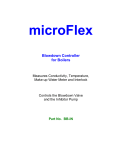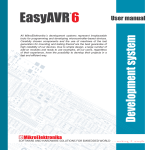Download PiDroidAlpha User Manual v0.84
Transcript
PiDroidAlpha v1.00 User Manual 0.84 Copyright 2015 William Henning Using PiDroidAlpha Copyright 2015 William Henning PiDroidAlpha User Manual v0.83 Photo 1: Fully assembled PiDroidAlpha v1.00 The most up to date documentation will always be available at: http://www.mikronauts.com/raspberry-pi/pi-droid-alpha/ PRELIMINARY RELEASE http://Mikronauts.com 1 2015-07-15 PiDroidAlpha v1.00 User Manual 0.84 Copyright 2015 William Henning Table of Contents Introducing PiDroidAlpha..........................................................................................................................3 Features.................................................................................................................................................3 Compatibility.........................................................................................................................................4 Printed Circuit Board.............................................................................................................................5 Schematics.............................................................................................................................................6 3x8 servo headers (SERVO, DIO A, DIO B, AIN)...............................................................................7 Wago Screw Terminals (Servo VIN, Motor VIN, Motor 1, Motor 2)...................................................7 Choosing Servo power source with shunts............................................................................................8 Programming PiDroidAlpha......................................................................................................................8 PiDroidAlpha I/O pin definitions..........................................................................................................9 Installing Required Software...............................................................................................................10 Raspbian.........................................................................................................................................10 Adding a WiFi adapter....................................................................................................................10 pigpio..............................................................................................................................................10 PDALib.py......................................................................................................................................10 Introducing PDALib.................................................................................................................................11 Python RoboLib Constants..................................................................................................................12 Python RoboPiLib Functions..............................................................................................................12 RoboPiInit(device, bps).......................................................................................................................13 RoboPiExit()........................................................................................................................................13 readMode(pin).....................................................................................................................................14 pinMode(pin, mode)............................................................................................................................15 digitalRead(pin)...................................................................................................................................16 digitalWrite(pin, val)...........................................................................................................................16 analogRead(chan)................................................................................................................................17 analogReadRaw(chan).........................................................................................................................17 analogWrite(pin, val)...........................................................................................................................18 servoRead(pin)....................................................................................................................................19 servoWrite(pin, val).............................................................................................................................19 readDistance(int pin)...........................................................................................................................20 Adding I2C Modules...........................................................................................................................22 Adding a Solderless Breadboard for experiments...............................................................................22 Examples..................................................................................................................................................23 Reading a bumper switch or whisker..................................................................................................23 Lighting an LED..................................................................................................................................23 Sounding a Buzzer...............................................................................................................................23 Controlling Gear Motors.....................................................................................................................23 Controlling a Servo.............................................................................................................................23 Reading an IR distance sensor.............................................................................................................23 Random Driving Robot #1: Bumper Switches / Whiskers..................................................................23 Appendix A: Data Sheets.........................................................................................................................24 Appendix B: Support...............................................................................................................................24 Appendix C: Frequently Asked Questions...............................................................................................25 http://Mikronauts.com 2 2015-07-15 PiDroidAlpha v1.00 User Manual 0.84 Copyright 2015 William Henning Introducing PiDroidAlpha This manual will show you how to control your robot chassis with PiDroidAlpha. You will need to have already assembled your PiDroidAlpha controller board before you can try controlling your robot. Please see the PiDroidAlpha Build Manual for assembly instructions. PiDroidAlpha was designed specifically for STEM robotics education and hobbyists at home. Features • 8 servo headers for up to eight servos, PWM outputs or digital I/O • 16 servo compatible headers for 5V digital I/O via MCP23S17 • 8 servo compatible headers for an eight channel 0-5V MCP3008 analog to digital converter • L293D dual h-bridge motor driver (shares two servo headers and four digital I/O headers) • screw terminals for servo power, motor power, motor 1 and motor 2 • uses 26 pin stacking GPIO header for compatibility with 26 and 40 pin Raspberry Pi’s • two ten-pin Mikronauts I/O module expansion connectors for the MCP23S17 I/O expander • 4 pin I2C expansion header for the Raspberry Pi • 5 pin HCOM connector (optional) • 6 pin SPI connector for up to seven additional MCP23S17 I/O expanders (optional) • silk screened “cheat sheet” for voltages and I/O connections on the PCB • mounting holes matching Rev.2 Model A and Model B • Mikronauts EZasPi prototyping board can stack below Pi Droid Alpha • Mikronauts Pi Jumper can stack on top of Pi Droid Alpha • Mikronauts SchoolBoard ][ and other Propeller products are compatible with Pi Droid Alpha http://Mikronauts.com 3 2015-07-15 PiDroidAlpha v1.00 User Manual 0.84 Copyright 2015 William Henning Compatibility Pi Droid Alpha is compatible with the following Raspberry Pi models: • Raspberry Pi 2 Model B • Raspberry Pi Model A • Raspberry Pi Model B • Raspberry Pi Model A+ • Raspberry Pi Model B+ Pi Droid Alpha is currently supported for Raspbian with the pigpio library. Pi Droid Alpha should be compatible with any operating system on the above model Raspberry Pi's as long as the pigpio library is available for the users choice of operating system. Other single board computers that have a 26 pin Raspberry Pi compatible header are electrically compatible with Pi Droid Alpha, however if pigpio and/or servo blaster has not been ported to the other SBC, servo and PWM functionality will not be available. http://Mikronauts.com 4 2015-07-15 PiDroidAlpha v1.00 User Manual 0.84 Copyright 2015 William Henning Printed Circuit Board The image above shows the parts layout of Pi Droid Alpha. You can refer to this image when connecting servos, motors, sensors and other devices to Pi Droid Alpha. http://Mikronauts.com 5 2015-07-15 PiDroidAlpha v1.00 User Manual 0.84 Copyright 2015 William Henning Schematics The schematic below shows you how Pi Droid Alpha works, and may help you decide how to connect your sensors etc to Pi Droid Alpha. http://Mikronauts.com 6 2015-07-15 PiDroidAlpha v1.00 User Manual 0.84 Copyright 2015 William Henning 3x8 servo headers (SERVO, DIO A, DIO B, AIN) The servo headers are used to connect standard servos, and other 5V input and output signals. • SERVO1-SERVO8 are connected to Raspberry Pi pins through a voltage divider • DIO A0-A7 and DIO B0-B7 are connected to the MCP23S17 I/O expander pins. • AIN 0-7 are connected to the MCP3008 analog to digital converter. Wago Screw Terminals (Servo VIN, Motor VIN, Motor 1, Motor 2) There are four screw terminals on Pi Droid Alpha. From left to right: • Servo VIN – external power for servo motors • Motor 2 – connector for motor 2 of the L293D dual h-bridge motor driver • Motor 1 – connector for motor 1 of the L293D dual h-bridge motor driver • Motor VIN – external power for the motors connected to Motor 1 & Motor 2 Please note that Servo VIN and Motor VIN have protection diodes in case you accidentally connect the batteries in reverse. http://Mikronauts.com 7 2015-07-15 PiDroidAlpha v1.00 User Manual 0.84 Copyright 2015 William Henning • Servo VIN should not exceed the maximum voltage for the servos you are using by more than 0.7V, for example 6.7V is the maximum Servo VIN if all your servos support 6V • Motor VIN should not exceed the maximum voltage for the gear motors you are using > 1.4V, so for example if your motors maximum voltage is 6V, do not exceed more than 7.4V Choosing Servo power source with shunts SERVO1-4 & SERVO5-8 Do not try to run the motors from the Pi's 5V supply! Programming PiDroidAlpha You can program your Pi Droid Alpha in any language on the Raspberry Pi that supports pigpio and/or servoblaster. Mikronauts provides an easy to use Python API for Pi Droid Alpha (PDALib.py) that is compatible with our RoboPi API (RoboPiLib.py) allowing you to write code that will run with either of our robot controllers. http://Mikronauts.com 8 2015-07-15 PiDroidAlpha v1.00 User Manual 0.84 Copyright 2015 William Henning PiDroidAlpha I/O pin definitions You can use the handy pin header table below to plan your robot: Label GPIO RoboPi API Used For GPIO4 GPIO17 GPIO18 GPIO27 GPIO22 GPIO23 GPIO24 GPIO25 0 1 2 3 4 5 6 7 HCOM Motor1 PWM Motor2 PWM __________________________________ (not available if HCOM is used) __________________________________ __________________________________ __________________________________ __________________________________ (not available if L293D is used) (not available if L293D is used) DIO A0 DIO A1 DIO A2 DIO A3 DIO A4 DIO A5 DIO A6 DIO A7 - 8 9 10 11 12 13 14 15 Motor1 DirA Motor1 DirB Motor2 DirA Motor2 DirB __________________________________ __________________________________ __________________________________ __________________________________ (not available if L293D is used) (not available if L293D is used) (not available if L293D is used) (not available if L293D is used) DIO B0 DIO B1 DIO B2 DIO B3 DIO B4 DIO B5 DIO B6 DIO B7 - 16 17 18 19 20 21 22 23 - __________________________________ __________________________________ __________________________________ __________________________________ __________________________________ __________________________________ __________________________________ __________________________________ AIN 1 AIN 2 AIN 3 AIN 4 AIN 5 AIN 6 AIN 7 AIN 8 - 0 1 2 3 4 5 6 7 - __________________________________ __________________________________ __________________________________ __________________________________ __________________________________ __________________________________ __________________________________ __________________________________ SERVO 1 SERVO 2 SERVO 3 SERVO 4 SERVO 5 SERVO 6 SERVO 7 SERVO 8 SERVO 1-8 Planned Use for my Robot 5V safe digital input/output direct to Raspberry Pi GPIO's DIO A0-A7, B0-B7 5V digital input/output provided by MCP23S17 AIN 1-7 0-5V analog to digital input channels http://Mikronauts.com 9 2015-07-15 PiDroidAlpha v1.00 User Manual 0.84 Copyright 2015 William Henning Installing Required Software Raspbian Please download the latest version of Raspbian from http://www.raspberrypi.org/downloads/ Then follow the instructions you can find at the link below to install Raspbian. https://www.raspberrypi.org/documentation/installation/installing-images/README.md After you have installed Raspbian, please type the following into a terminal session: sudo raspi-config From the 'advanced menu', please enable SPI and I2C, and then choose 'expand filesystem', finish and re-boot. Adding a WiFi adapter Please follow the instructions provided by the Raspberry Pi Foundation at https://www.raspberrypi.org/documentation/configuration/wireless/ pigpio Please follow the instructions at the link below to install pigpio http://abyz.co.uk/rpi/pigpio/download.html The PiDroidAlpha demos require that pigpio is installed on your Raspberry Pi. PDALib.py Please download PDALib_py.txt from http://www.mikronauts.com/raspberry-pi/pi-droid-alpha/ use “mv PDALib_py.txt PDALib.py” from the command line, or use the file manager to rename it. http://Mikronauts.com 10 2015-07-15 PiDroidAlpha v1.00 User Manual 0.84 Copyright 2015 William Henning Introducing PDALib PDALib is a library designed to provide an easy to use Python interface for Pi Droid Alpha on a Raspberry Pi. PDALib was designed to make it easy to write programs on the Raspberry Pi that use all of the features of Pi Droid Alpha, and was designed to be familiar to those coming to Pi Droid Alpha from WiringPi, Arduino or Wiring environments. The Python PDALib interface is almost identical to the RoboPiLib Python interface for Mikronauts RoboPi Advanced Robot Controller – allowing you to write robot applications in Python that will work with either of our robot controller boards. http://Mikronauts.com 11 2015-07-15 PiDroidAlpha v1.00 User Manual 0.84 Copyright 2015 William Henning Python RoboLib Constants Digital pins can be configured for one of the following four modes: INPUT pin mode for a digital input OUTPUT pin mode for a digital output PWM pin mode for a PWM output (0..255) SERVO pin mode for a servo output (0..2500) Python RoboPiLib Functions RoboPiInit(device, bps) use RoboPiInit(“/dev/ttyAMA0”,115200) RoboPiExit() close the serial connection with RoboPi readMode(pin) returns int pinMode(pin, mode) digitalRead(pin) returns INPUT/OUTPUT/SERVO/PWM set pin to one of INPUT/OUTPUT/SERVO/PWM returns int digitalWrite(pin, val) returns 0 or 1 state of pin sets pin to 0 or 1 analogRead(chan) returns int returns 0..1023 from specified channel analogReadRaw( pin) returns int returns 0..4095 from specified channel analogWrite(pin, val) servoRead(pin) write 0..255 to PWM pin (off to full on) returns int return last servo value written to pin servoWrite(pin, val) set servo on pin to val (0..2500 us) readDistance(pin) future expansion, not available at this time http://Mikronauts.com 12 2015-07-15 PiDroidAlpha v1.00 User Manual 0.84 Copyright 2015 William Henning RoboPiInit(device, bps) Initialize the robot interface library Returns 0 if initialization was successful -1 if there was an error For RoboPi and PiDroidAlpha, use RoboPiInit(“/dev/ttyAMA0”,115200) Pi Droid Alpha will ignore the parameters, it only accepts them for portability. RoboPiInit(“”,0) Will work just as well on PiDroid Alpha (but not on RoboPi) RoboPiExit() Free the resources used by PDALib, call before exiting your program. Returns 0 if freeing resources was successful -1 if there was an error while freeing resources http://Mikronauts.com 13 2015-07-15 PiDroidAlpha v1.00 User Manual 0.84 Copyright 2015 William Henning readMode(pin) returns int returns INPUT/OUTPUT/SERVO/PWM/PING Returns mode the current mode of the specified pin -1 if the pin is invalid pin = 0..7 pin = 8..24 Raspberry Pi pins used for SERVO1-8 support the following modes INPUT returns 0 or 1 from digital input OUTPUT sets digital output to 0 or 1 SERVO set servo position to 0 or 500-2500us PWM set PWM output from 0..255 PING reserved for future Propeller Ping and other ultrasonic sensor support for the DIO pins A0-A7, B0-B7 INPUT returns 0 or 1 from digital input OUTPUT sets digital output to 0 or 1 Returns 0 if the mode was set correctly -1 if the pin or mode was invalid http://Mikronauts.com 14 2015-07-15 PiDroidAlpha v1.00 User Manual 0.84 Copyright 2015 William Henning pinMode(pin, mode) set pin to one of INPUT/OUTPUT/SERVO/PWM pin = 0..7 pin = 8..24 Raspberry Pi pins used for SERVO1-8 support the following modes INPUT returns 0 or 1 from digital input OUTPUT sets digital output to 0 or 1 SERVO set servo position to 0 or 500-2500us PWM set PWM output from 0..255 PING reserved for future Propeller Ping and other ultrasonic sensor support for the DIO pins A0-A7, B0-B7 INPUT returns 0 or 1 from digital input OUTPUT sets digital output to 0 or 1 Returns 0 if the mode was set correctly -1 if the pin or mode was invalid http://Mikronauts.com 15 2015-07-15 PiDroidAlpha v1.00 User Manual 0.84 Copyright 2015 William Henning digitalRead(pin) returns int returns 0 or 1 state of pin Returns 0 if the mode was set correctly -1 if the pin or mode was invalid digitalWrite(pin, val) Returns int sets pin to 0 or 1 Returns 0 if the pin was written -1 if the pin was invalid http://Mikronauts.com 16 2015-07-15 PiDroidAlpha v1.00 User Manual 0.84 Copyright 2015 William Henning analogRead(chan) returns int returns 0..1023 from specified channel Returns value the current analog value of the specified channel -1 if the channel was invalid analogReadRaw(chan) returns int returns 0..4095 from specified channel Returns value the current analog value of the specified channel -1 if the channel was invalid As Pi Droid Alpha uses the ten bit MCP3008 Analog-to-Digital converter, analogReadRaw() returns the ten bit result shifted left two bits to generate a 12 bit number at this time. Future API releases may change to returning the sum of four consecutive samples in order to generate a 12 bit result. http://Mikronauts.com 17 2015-07-15 PiDroidAlpha v1.00 User Manual 0.84 Copyright 2015 William Henning analogWrite(pin, val) write 0..255 to PWM pin (off to full on) You must pinMode(pin,robot.PWM) before you can analogWrite() to the pin Returns 0 if the PWM value was set -1 if the PWM channel was invalid http://Mikronauts.com 18 2015-07-15 PiDroidAlpha v1.00 User Manual 0.84 Copyright 2015 William Henning servoRead(pin) returns int return last servo value written to pin Returns 0 if the pin was written -1 if the pin was invalid servoWrite(pin, val) set servo on pin (0..7) to val (0..2500 us) Returns 0 if the pin was written -1 if the pin was invalid Note: the specified pin must be configured for servo output in order for the servoWrite() to take effect. http://Mikronauts.com 19 2015-07-15 PiDroidAlpha v1.00 User Manual 0.84 Copyright 2015 William Henning readDistance(int pin) Reserved name, currently being worked on returns int return distance to nearest object in milimeters Returns 0 if the pin was written -1 if the pin was invalid readDistance() IS NOT AVAILABLE IN THIS RELEASE, RESERVED FOR FUTURE USE http://Mikronauts.com 20 2015-07-15 PiDroidAlpha v1.00 User Manual 0.84 Copyright 2015 William Henning Sample Program import PDALib as robot # for RoboPi compatibility, Pi Droid Alpha ignores the parameters robot.RoboPiInit(“/dev/ttyAMA0”,115200) # set pin 16 to an output and write 1 to it robot.pinMode(16,robot.OUTPUT) robot.digitalWrite(16,1) # set pin 1 to a PWM output and generate a 50% PWM on pin 17 robot.pinMode(1,RoboPi.PWM) robot.analogWrite(1,127) # read analog input 0 print robot.analogRead(0) http://Mikronauts.com 21 2015-07-15 PiDroidAlpha v1.00 User Manual 0.84 Copyright 2015 William Henning Adding I2C Modules The I2C header is for future expansion modules for your robot such as compass modules. R1 and R2 form a voltage divider so that the 5V MISO signal from the digital I/O expander and the analog to digital converter is divided down to 3.3V in order not to harm the Raspberry Pi. Adding a Solderless Breadboard for experiments There are several ways of experimenting with additional sensors and circuits for your robot: • attach a solderless breadboard to your robot • add a SchoolBoard ][ to your robot http://www.mikronauts.com/proto/schoolboard/ • stack a prototyping board between Pi Droid Alpha and your Raspberry Pi http://www.mikronauts.com/raspberry-pi/ezaspi/ http://www.mikronauts.com/proto/ezaspieproto300/ You can then use Dupont wires to connect to the headers on Pi Droid Alpha. http://Mikronauts.com 22 2015-07-15 PiDroidAlpha v1.00 User Manual 0.84 Copyright 2015 William Henning Examples Reading a bumper switch or whisker Lighting an LED Sounding a Buzzer Controlling Gear Motors Controlling a Servo Reading an IR distance sensor Random Driving Robot #1: Bumper Switches / Whiskers http://Mikronauts.com 23 2015-07-15 PiDroidAlpha v1.00 User Manual 0.84 Copyright 2015 William Henning Appendix A: Data Sheets MCP3008 Analog to Digital converter http://ww1.microchip.com/downloads/en/DeviceDoc/21295C.pdf MCP23S17 Digital I/O expander http://ww1.microchip.com/downloads/en/DeviceDoc/21952b.pdf L293D motor driver http://www.st.com/st-web-ui/static/active/en/resource/technical/document/datasheet/CD00000059.pdf Appendix B: Support Please visit our forums at: http://forums.mikronauts.com Once you register there, you can get support for Pi Droid Alpha in its support forum http://Mikronauts.com 24 2015-07-15 PiDroidAlpha v1.00 User Manual 0.84 Copyright 2015 William Henning Appendix C: Frequently Asked Questions Q: Where can we buy PiDroidAlpha? A: Currently you can buy PiDroidAlpha: Directly from us – please email us at [email protected] with desired quantity and postal address, we will be happy to send you a quote. We accept PayPal from verified buyers. From our Ebay store – please visit us at out Mikronauts Ebay store! <add actual URL> Distributors and dealers are welcome to contact us for quantity discounts – we would love to have you on-board! Q: Are quantity and educational discounts available for PiDroidAlpha? A: Yes! We are happy to offer quantity based discounts to our educational users and distributors. Please contact us for a custom quote. Q: Can we make our own PiDroidAlpha printed circuit boards? A: I am afraid not. While PiDroidAlpha is an open platform in that it is fully documented, with source code available for its libraries and demo applications, PiDroidAlpha is a commercial product, and may not becopied. Q: Can we use the MCP3208 12 bit analog to digital converter instead of the MCP3008? A: Yes, you can – but the driver needs to be modified, and the PiDroidAlpha libraries and demo programs assume that an MCP3008 is used. Q: Do you have any distributors in <name of country>? A: We are working hard to set up our distribution network. Please email your favorite web stores and have them contact us if they are interested in PiDroidAlpha. http://Mikronauts.com 25 2015-07-15