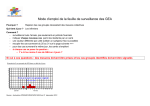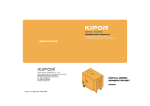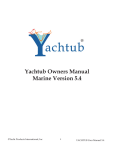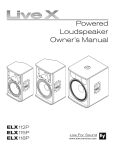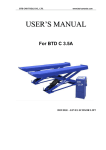Download IPR-150 INSTALLATION GUIDE
Transcript
IPR-150 INSTALLATION GUIDE 150KVA Three-Phase Release 1.0 USER MANUAL TABLE OF CONTENTS INTRODUCTION ................................................................................................................................................... 4 Audience..........................................................................................................................................................................4 Related Documentation ..................................................................................................................................................4 Support ............................................................................................................................................................................4 Specifications ..................................................................................................................................................................4 SAFETY ................................................................................................................................................................ 6 RECEIVING ........................................................................................................................................................... 6 DESCRIPTION ...................................................................................................................................................... 7 Cooling.............................................................................................................................................................................7 Front View .......................................................................................................................................................................8 Lifting Provisions ...........................................................................................................................................................10 Physical Dimensions ......................................................................................................................................................10 BYPASS SWITCH ................................................................................................................................................ 11 INTEGRATED DGC ............................................................................................................................................. 12 INSTALLING THE SYSTEM .................................................................................................................................. 14 ENERGIZING THE UNIT ...................................................................................................................................... 19 PROVISIONING THE UNIT .................................................................................................................................. 19 MAINTENANCE ................................................................................................................................................. 20 APPENDIX A: MECHANICAL SPECIFICATIONS .................................................................................................... 21 GRIDCO SYSTEMS Copyright © 2014 2 IPR-150 INSTALLATION GUIDE (Draft) INTRODUCTION This document describes how to install the Gridco Systems 150kVA 3-phase In-Line Power Regulator (IPR). The IPR-150 connects in-line along a low voltage feeder and provides continuous multi-function 3-phase power control, including dynamic and precise load voltage regulation, reactive power compensation and harmonic cancellation during both forward and reverse power flows. Audience This document is intended for trained and qualified personnel responsible for installing transformers and related equipment in underground distribution systems, as well as Engineering and utility-standards personnel. Related Documentation For more information, see these documents: Table 1: Related Documentation Document Description IPR Operations Guide Describes how to use the Gridco Systems FCT to configure and manage the IPR. DNP3 Device Profile for IPR-50 Describes the DNP3 points that you can use to configure and manage the system. Release Notes Lists known issues and workarounds (where applicable) for the In-Line Power Regulator, Distributed Grid Controller (DGC), and Field Configuration Tool (FCT). Support For technical assistance and replacement parts, contact Gridco Systems Customer Support at 1-844-4GRIDCO (1-844-447-4326) or email [email protected]. Specifications The following table describes key IPR-150 specifications. Additional information is described on the IPR nameplate. Table 2: Specifications Parameters Description Type Three phase, 50 Hz Power Rating 150kVA GRIDCO SYSTEMS Copyright © 2014 4 IPR-150 INSTALLATION GUIDE (Draft) Parameters Description Mounting Standalone pad or pedestal mount Input & Output Voltage 400/230 VAC Source Voltage 400/230 VAC Nominal Source Voltage Range -27% to +30% of Nominal Load Voltage Regulation Boost/Buck up to ±8.4% of Nominal; ±0.5% accuracy; Programmable set point or dead-band VAr Compensation Range 10% of rating (expandable), leading/lagging; Programmable VAr or PF set point Harmonic Correction 3 to 15 , odd order; Programmable source current & load voltage enable/disable Harmonic Distortion Voltage THD < 3%; Current TDD < 5% Efficiency > 99% Cooling Passive (air) Enclosure IP65 Noise < 35 dB Operating Temperature -40° to +50° C Operation/Management Autonomous, local, remote Communication (via DGC) DNP 3.0, Secure Web Services, IEC 60870-101/104 (future), IEC 61850 (future) Dimensions 2070mm (width) x 1439mm (height) x 661mm (depth) Weight Approximately 771 kg (1700lbs.) Cooling Passive, Natural Convection Coating Complies with IEEE C57.12.00 Enclosure Rating NEMA 4 / NEMA 4X (optional) Lifetime 25 years, no maintenance GRIDCO SYSTEMS rd th Copyright © 2014 5 IPR-150 INSTALLATION GUIDE (Draft) SAFETY The following guidelines help ensure your safety and protect the system from damage. However, the list is not all inclusive so please take appropriate precautions. • • • • • • • • • • • • Refer to your utility safety standards for power equipment. The units should be installed, operated, and serviced only by qualified and competent personnel. The unit weighs appropriately 771 kg (1700lbs), so appropriate equipment and number of personnel must be used to install the unit. Cranes must utilize the unit’s lifting boss provisions. The unit must be installed with adequate venting and clearance on all sides. Failure to provide 61cm (24”) of clearance on all sides of the unit may result in equipment damage or personal injury. The unit must be properly grounded before energizing the system. Failure to properly ground the unit may result in equipment damage, personal injury, or death. The front compartments are protected from unauthorized access. Doors with provision for securing with padlock accept up to 9.525mm (3/8”) shackle or other equivalent locking mechanism. Failure to secure the doors may result in access by unauthorized personnel and can cause severe injury, death or equipment damage. Ensure the unit is de-energized prior to servicing. Failure to do so may result in equipment damage, property damage, personal injury, or death. Should damage to the unit be observed, de-energize and remove the unit from service until repairs are completed by qualified personnel and the unit is verified as operational. Before proceeding with connecting power or working on the system, check your work area for possible hazards. Do not work alone whenever potentially hazardous conditions exist. Ensure that you have nameplate information handy when communicating with Gridco Systems regarding the unit. The surfaces of IPR heat sinks inside the main enclosure can get extremely hot. Be sure to take appropriate precautions when handling or servicing the unit. RECEIVING Each unit ships fully assembled, ready to install, and anchored onto the pallet by four shipping brackets. The unit is wrapped with an environmental bag and encapsulated within a crate for shipping. The fully-assembled unit weighs approximately 771 kg (1700lbs.) and must be moved with equipment of appropriately rated capacity (2000lbs. capacity rating recommended) utilizing the lifting provisions located on each corner of the enclosure. Carefully inspect the unit prior to installation to ensure that no damage has occurred during shipment. If damage is apparent, do not install the unit and contact Gridco Systems. GRIDCO SYSTEMS Copyright © 2014 6 IPR-150 INSTALLATION GUIDE (Draft) DESCRIPTION The IPR-150 is an IP-65 enclosure constructed of 12-gauge steel and aluminum finished in weather resistant light tan (RAL 7035) powder coat; a stainless steel option is available for harsh environments. Doors on the front of the unit are secured with padlock provision and provide access to internal components, including: • Conductor Rack – Enables connection to source and load for each phase. Primary and secondary cables connect to the unit from below through openings in the pad. • Phase-specific IPRs – IPRs that provide multi-function power control per phase. There are 3 integrated IPRs (1 IPR per phase). • Digital Grid Controllers (DGC) – Provides management access and data acquisition for each phasespecific IPR. There are 3 integrated DGCs (1 DGC per phase-specific IPR). The following figure shows the location of the integrated phase-specific IPRs, DGCs and conductor rack. Figure 1: IPR-150 Integrated Components Cooling The IPR implements a passive cooling design utilizing natural convection to enable longer device lifespan and minimal to no maintenance. Heat sinks mounted to the front and rear panel of each phase-specific IPR facilitate heat dissipation and cooling. Air vents on all sides of the enclosure help ensure adequate air flow over internal components. To ensure proper cooling, a 61cm (24”) clearance is required on all sides. GRIDCO SYSTEMS Copyright © 2014 7 IPR-150 INSTALLATION GUIDE (Draft) Front View The following figures describe the key components of the IPR-150. Figure 1: IPR Front View (Door Closed) Position Description 1. Lifting provisions; two are shown and there are two situated on the rear of the unit (not shown) for a total of 4 lifting provisions. These lifting provisions accept installation of hoist rings (provided by Gridco Systems). 2. Terminal compartment cover providing access to the conductor rack used to connect load and source power. Also provides access to the IPR assigned to Phase 1 (located above the conductor rack). Note that you need to open door 3 to open door 2. 3. Main compartment cover providing access to the IPRs assigned to Phase 2 and Phase 3. Also provides access to Phase 1 through 3 DGCs. 4. DGC compartment door providing convenient access to Phase 1 through 3 DGCs, eliminating the need to open the main compartment door to access the DGCs. You can use this door when you need to connect an FCT laptop directly to a DGC or visually inspect the LED status of the DGCs. GRIDCO SYSTEMS Copyright © 2014 8 IPR-150 INSTALLATION GUIDE (Draft) Figure 2: IPR Front View (Door Open) Position Description 1. Integrated single-phase IPR providing multi-function power control on phase 1. 2. Integrated single-phase IPR providing multi-function power control on phase 2. 3. Integrated single-phase IPR providing multi-function power control on phase 3. 4. Conductor rack providing power connections to source and load. 5. Surge suppressors; installation of up to 2 is supported however a minimum of 1 surge suppressor is required. 6. Integrated DGC for management and data collection for IPR 1 (on phase 1). 7. Integrated DGC for management and data collection for IPR 2 (on phase 2). 8. Integrated DGC for management and data collection for IPR 3 (on phase 3). GRIDCO SYSTEMS Copyright © 2014 9 IPR-150 INSTALLATION GUIDE (Draft) Lifting Provisions The following figure shows the location of the four lifting provisions that accept installation of the Gridcosupplied hoist rings. The hoist rings should be removed and stowed after installation is complete. Figure 3: IPR Lifting Provisions Physical Dimensions The following illustration shows the physical dimensions of the pad-mount IPR. Figure 4: Physical Dimensions (in millimeters) GRIDCO SYSTEMS Copyright © 2014 10 IPR-150 INSTALLATION GUIDE (Draft) BYPASS SWITCH Each phase-specific within the enclosure is equipped with a bypass switch that enables you to force that IPR out of service or power down a specific IPR. The bypass switch is located on the front of the phase-specific IPR and supports the following settings: Note: When working with the IPR, do not touch the heat sync as it can become extremely hot. Doing so may cause injury. • • • Off – Power to the phase-specific IPR is off during which time the system is in passive (pass-through) mode for the specific phase (allowing grid power to pass through without regulating). Bypass – Phase-specific IPR is powered (allowing management of the IPR via its corresponding DGC) however grid power is detoured around the power electronics (during which time the IPR is not regulating). On – Phase-specific IPR is actively regulating grid power flows. Figure 4: Bypass Switches for Phase-Specific IPRs Warning: The terminal side of the unit is always live unless the cables are removed from both source and load bushings. GRIDCO SYSTEMS Copyright © 2014 11 IPR-150 INSTALLATION GUIDE (Draft) INTEGRATED DGC An integrated DGC is connected to each phase-specific IPR to enable management and data acquisition on a specific phase. The DGCs are connected to an integrated wireless radio to allow for remote monitoring and management of the system. An Ethernet port located on the front panel of the DGC enables you to connect an FCT laptop directly to the unit for on-site configuration and management of the system. The following figure shows the key components on the DGC faceplate: 3 Position Description 1. LCD panel that displays the phase assigned to this DGC. 2. LED test button used to verify LEDs are functional from a hardware perspective. Hold down the button to illuminate all LEDs. 1 Under normal conditions (i.e. when everything is functioning correctly) all LEDs should be illuminated red – no issues. An LED that is off indicates a fault condition. You can hold down the TEST LED to verify that the off LED illuminates. If it does, the LED is functional and is indicating a fault condition. If it does not illuminate when LED Test is depressed, the LED itself may have an issue. 2 GRIDCO SYSTEMS Copyright © 2014 12 IPR-150 INSTALLATION GUIDE (Draft) Position Description 3. Status LEDs; the following status LEDs are supported: • • • • • • • • 4. GRIDCO SYSTEMS Power – Blinks during boot, solid when the internal software is running. System Status – Blinks when any alarm is present; solid when no alarms are present. Controller – Solid when there are no Controller hardware issues detected; off when Controller HW issue is detected. IPR – Solid when Controller has a valid connection to the IPR; off when the Controller cannot communicate with the IPR. Active – Solid when IPR is not in bypass; off when IPR is in bypass. Source – Solid when input source power is detected; off when no input source power is detected. Load – Solid when input source power is detected; off when no input source power is detected. Remote Management—Indicates management access to the IPR; remains on for 15 minutes after most recent FCT or GMS management access; otherwise off. RJ-45 Ethernet interface enables direct connection to FCT laptop for local, onsite management of the IPR. Copyright © 2014 13 IPR-150 INSTALLATION GUIDE (Draft) INSTALLING THE SYSTEM Installation of the unit should only be performed by trained and qualified personnel. Warning: The unit must be grounded prior to energizing. Failure to do so can result in personal injury, death, or equipment damage. Warning: Ensure the pad or pedestal is clean and free from foreign matter. The unit must sit flush on the mounting surface, allowing no gaps. 1. Inspect the shipping crate for damage. Note: If damage is apparent, you must take extra precautions to verify that the unit within the crate is not affected. If damage is apparent, do not install the unit and contact Gridco Systems. 2. Remove the top and sides of the shipping crate by removing the wood screws. 3. Cut to remove the environmental seal bag that covers the unit. Be sure to dispose of the desiccant. 4. Locate the lifting boss provisions located on each corner of the unit. There are two lifting provisions on the front of the unit, and two on the rear of the unit as shown in the following figure. 5. The system ships with 4 hoist rings rated for the full weight of the unit (approximately 771 kg). Secure the Gridco-supplied hoist rings onto the lifting provisions located at each corner of the unit using an 8mm Allen wrench. GRIDCO SYSTEMS Copyright © 2014 14 IPR-150 INSTALLATION GUIDE (Draft) 6. Use a 19mm (¾”) socket or wrench to remove the 4 mounting brackets that secure the unit to the crate. Note: The mounting brackets can be used as an alternative method of mounting the unit to a pad, if desired. 7. Re-install the eight bolts (2 per bracket) that were used to secure the brackets to the sides of the unit. Be sure to store the shipping brackets in a safe place for possible later use in transporting the unit. 8. Confirm that the lifting capacity of the crane and rigging equipment are rated for 907kg (2000lbs). 9. Utilize 4 equal length straps that are a minimum of 1.524m (5’) long (and rated for lifting) to move the unit into place onto the pedestal. Use padding to ensure slings do not scratch the unit during lifting. 10. Open the main compartment and terminal compartment (front) doors of the unit. GRIDCO SYSTEMS Copyright © 2014 15 IPR-150 INSTALLATION GUIDE (Draft) 11. Locate the 4 mounting holes located along the edge of the base. The following figures show the underside of the unit calling out the location of the 4 mounting holes. 12. Install penta head bolts into each of the 19mm mounting holes (from inside the unit) to secure the unit to the pedestal. 13. If needed, use a 19mm (¾”) socket or wrench to adjust the “Jack screws” (2 on each side of the base) to stabilize the unit and minimize “racking” that may be caused by an uneven mounting surface. GRIDCO SYSTEMS Copyright © 2014 16 IPR-150 INSTALLATION GUIDE (Draft) 14. Install an eyebolt grounding terminal on the unit’s grounding lug 1.27cm x 2.54cm (.50” x 1.00”) and connect the system to earth ground using 10mm2 – 70mm2 ground wire. Note that the ground wire should enter the unit from below. GRIDCO SYSTEMS Copyright © 2014 17 IPR-150 INSTALLATION GUIDE (Draft) 15. Locate the conductor rack. Warning: Be sure the source and load wires (and unit) are de-energized before connecting the IPR-150. Failure to do so may result in personal injury, death, or equipment damage. 16. The power terminals (insulated set screw terminals) on the conductor rack are covered by rubber boots to help protect the connection. Remove the rubber boots from all terminals except the prewired connections (refer to wiring figure in next step), then cut the bottom end of the rubber boots that you have removed to match the wire size that you are connecting. 17. Slide the rubber boots onto the wires that you are connecting (cone side first). 18. Connect the source and load LV lines for each phase (labeled as Line 1 through 3 in the below figure) and neutral to the conductor rack as described in the following wiring diagram. Wires connecting the loads to the phase-specific IPRs are pre-wired. Wires connect to the conductor rack using insulated set-screw terminals that accept 8mm Allen wrench and a wire size range from 4mm2 to 185mm2 (aluminum or copper). GRIDCO SYSTEMS Copyright © 2014 18 IPR-150 INSTALLATION GUIDE (Draft) Note: Prewired connections use wire size of 120mm2 for phases and 10mm2 for neutral. 19. Slide the rubber boots up onto each of the terminals. 20. Close the doors and secure with padlock provision. ENERGIZING THE UNIT Before energizing the unit, perform a final inspection to ensure there is no damage to the unit, all connections are securely attached, and all tools are removed from around the IPR. To energize the unit, apply line voltage to the IPR-150. After approximately 60 seconds the power electronics become fully operational and start regulating power as per configured IPR settings. After approximately 2-3 minutes, the DGC completes its boot process and the unit is fully operational. Note: Each DGC completes its boot process after approximately 3 minutes. All LEDs on the DGC front panel should illuminate solid red to indicate that the unit is operating without issue. PROVISIONING THE UNIT After the DGCs have completed their boot process, you can use the FCT application to configure the unit. To do so, connect the FCT laptop to the Ethernet interface on the faceplate of any DGC then launch the FCT application. FCT then automatically discovers the IPRs assigned to each phase (labelled as Phase 1, Phase 2, and Phase 3). You can now use the FCT to manage each phase-specific IPR. Note: For more information on how to use the FCT to manage IPRs, see the ‘IPR Operations Guide.’ GRIDCO SYSTEMS Copyright © 2014 19 IPR-150 INSTALLATION GUIDE (Draft) MAINTENANCE Warning: The IPR must be de-energized prior to replacing parts or performing maintenance. Failure to do so may result in personal injury, death, or equipment damage. The unit contains no moving parts and needs little to no maintenance. However, you should periodically inspect the unit for damage. Repairs and or maintenance should only be performed by qualified, trained personnel using Gridco Systems-recommended components. GRIDCO SYSTEMS Copyright © 2014 20 IPR-150 INSTALLATION GUIDE (Draft) APPENDIX A: MECHANICAL SPECIFICATIONS GRIDCO SYSTEMS Copyright © 2014 21 W: www.gridcosystems.com 10-L Commerce Way E: [email protected] S: [email protected] P: +1.781.897.7500 Woburn, Massachusetts 01801 033114