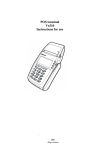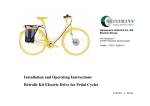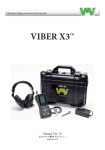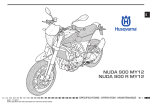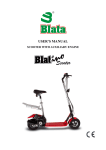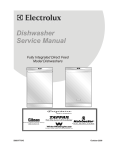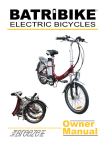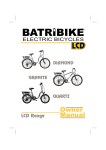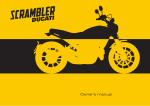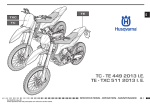Download Speedict eBike Android Client
Transcript
Speedict eBike Android Client by Speedict Technology Copyright © 2012 Speedict Technology All Rights Reserved Revision 3.0 March 2012 Table of Content Introduction p 01 Android Bluetooth Pairing p 01 Live View p 03 New Session p 06 Map View p 07 Options - Voltage Alert Setting p 09 Options - eBike Setting p 10 Options - System Setting p 11 Trip Record(s) p 12 Device Connect p 16 Synchronize eBike p 17 Erase eBike Device Records p 18 Battery Analytics p 19 Trip and Per-charge info field p 27 Function Mode p 29 Function Mode Matrix p 29 I/O Port Location p 30 Signal Cables p 31 Signal Cables Pin Assignment p 31 Sensors And Components p 32 Multi Sense Mode p 32 Simply Cut Mode p 34 PAS Mode p 36 Throttle Mode p 38 PAS To Throttle Mode p 40 Road Legal 1 Mode p 42 Road Legal 2 Mode p 44 Select Function Mode via Android Client p 46 Governor p 59 Speedict eBike Android Client 2.3 Copyright © 2012 All Rights Reserved Introduction Android Client 2.x from Speedict Technology by using Android smart device to Live View streamed eBike Voltage, Current, Power, Capacity, Speed and GPS data wirelessly via Bluetooth protocol. by download / synchronize Trip Record(s) to Android smart device, Offline Trip Record(s) can be reviewed at anytime anywhere without need of pc and usb, offline data also provide essential information for battery analytics by comparing battery performances or delivered powers after several battery charge cycles. Apart from record management, Android Client 2.x also provide remote device setting allows Odometer and total accumulated data can be reseted, correct tire circumference for accurate speed measurement, Speed and Temperature unit setting ... Android Bluetooth Pairing To connect Speedict eBike with Android smart device, Bluetooth protocol is selected, pairing both devices via Android’s Wireless & networks settings as below ... Press menu item settings from Android’s main menu, on the menu page, tap on the Wireless & networks item for Bluetooth network setup Wireless & networks Make sure the Bluetooth checkbox is clicked, and tap on the Bluetooth settings item to manage Bluetooth device (Speedict eBike) Bluetooth Bluetooth settings eBike Manage connections, set device name & discoverability Phone Search Speedict eBike Android Client 2.3 Gmail Browser Wallpapers Copyright © 2012 All Rights Reserved Maps Settings Page - 01 Scan for devices Bluetooth devices Scanning Nokia N81 Under Bluetooth devices section, found device will be displayed, when Speedict eBike is powered on, it will be searched and listed there, tap to pair with it ... Tap to the eBike and ready to pairing ... Pair with this device Enter the default pin number 00000 for pairing, once it is paired, press the eBike icon from the app page to start Speedict eBike Android Client ! eBike Pair with this device Bluetooth settings Bluetooth Bluetooth pairing request ! name Device GT-I5700 Type PIN to pair with "eBike". (Try 0000 or 1234.) Discoverable Make device discoverable Scan for devices Ok Bluetooth devices Cancel Scanning Nokia N81 Pair with this device eBike Pair with this device Speedict eBike Android Client 2.3 eBike Phone Gmail Copyright © 2012 All Rights Reserved Browser Maps Page - 02 Live View Live View feature enable eBike measured and calculated electrical parameters stream and display on Android smart device. When within range, users can instantly get the critical electrical parameters hassle free using their smart device, when GPS built-in Android smart phone is connected, GPS and map information is also be displayed and recorded. Speedict Android Client Version 2.3 Tap to Live View menu item from Android Client’s main menu. If Android’s Bluetooth device is off or eBike device is absent or out of range, users can access offline data such as downloaded trip record(s) or perform battery analytics ... on the top Android info bar the Speedict icon indicate Android client is on ON or Offline. For instance, when Live View is requested and Bluetooth is Off, Android client will seek and connect with bond eBike device ... Battery Analytics Trip Record(s) Live View Device Connect Options Exit Connecting eBike device, please 00 0 (km/h) Color in connected orange indicate eBike is Speed (km/h) Avg Max Connecting eBike device, please make sure device is turned on. Color in grey indicate eBike is disconnected, and Android is running on Offline Mode 0.00 0.00 Speedict eBike Android Client 2.3 Copyright © 2012 All Rights Reserved Page - 03 Live View with Speed information will immediate display ! Drag and slide on the screen for Elapsed Time, Trip Distance, Current, Voltage, Watt Hour, Power, Temperature and Capacity data show in sequence, or double tap on the screen for display in sequence automatically. 23 8 (km/h) Speed (km/h) 23 (km/h) Avg Max Max 18.9 37.0 37.0 Speedict eBike Android Client 2.3 Copyright © 2012 All Rights Reserved 8 (km/h) Time (hh: 00:12 Page - 04 16 5 (km/h) Time (hh:mm:ss) 3 (km/h) Max 49.11 47.01 35 33 2 (km/h) Cadence (RPM) 23.5 Speedict eBike Android Client 2.3 6 (km/h) Current (A) Present Max 6.19 18.21 25 6 (km/h) 8 (km/h) Watt Hour Current (A) Voltage (V) Present 33 Distance (Km) 12.8 00:12:36 22 18 8 (km/h) Present Max wh wh/km 6.19 18.21 6.19 18.21 22 27 7 (km/h) Capacity (Ah) Fwd Regen 0.51 0.08 2 (km/h) o Temperature ( C) #1 #2 23.4 33.5 Copyright © 2012 All Rights Reserved Page - 05 New Session At any time during Live View, press the Android menu and select New Session menu item for create new session, when new session is create, eBike will create new record without need to disconnect and reconnect battery. 23 8 (km/h) Speed (km/h) Avg Max 18.9 37.0 New Session Map View Speedict eBike Android Client 2.3 Copyright © 2012 All Rights Reserved Page - 06 Map View At any time during Live View, press the Android menu and select Map View for map and route display on screen, on the bottom bar sensor Speed, GPS Speed and Altitude will be displayed. 23.8 km/h Speed 23 8 GPS Speed (km) 22.3 GPS Altitude (m) 20.2 (km/h) Speed (km/h) Avg Max 18.9 37.0 New Session 23 Map View 8 (km/h) Speed (km/h) Avg Max 18.9 37.0 Speed Speedict eBike Android Client 2.3 Copyright © 2012 All Rights Reserved 23.8 km/h Page - 07 On map view, press the Android menu and select change view menu item to toggle between map and satellite view, or press the data view to exit map view and display live data. 23 23 8 (km/h) 8 (km/h) Speed (km/h) Speed (km/h) Avg Max Avg Max 18.9 37.0 18.9 37.0 Speed Data View 23.8 km/h Change View Speedict eBike Android Client 2.3 Speed Copyright © 2012 All Rights Reserved 23.8 km/h Page - 08 Options Option module provides all eBike hardware related settings such as Voltage Alert, reset Odometer and Accumulated Ah, Tire Circumference, Speed, Temperature unit, whether connect Bluetooth automatically, or display Live View on start. Options - Voltage Alert Setting Speedict Android Client Voltage Alert feature provides sound or tone alert when preset voltage level is reached, this is especially useful for both battery charging and avoid battery pack is being over discharged. Version 2.3 Speedict Android Client Battery Analytics Version 2.3 Trip Record(s) Live View Device Connect Options Exit Function Mode Speedict eBike Android Client 2.3 Voltage Alert Setting eBike Setting System Settings Governor Setting Copyright © 2012 All Rights Reserved Page - 09 E.G. Set 54.60 on “When high than” field for tone alert when battery’s voltage reached 54.6V , which is for 13 cell LiPo pack when fully charged where charger or BMS system does not have beep alert feature, set 43.00 on “When lower than” field for tone alert when battery’s voltage reached 43V to prevent battery pack over-discharged. Options - eBike Setting eBike setting module allows user to reset the Odometer, total accumulated current Ah, set the Tire Circumference for precise speed measurement, set both Speed and Temperature units. Speedict eBike Voltage Alert Setting OFF Voltage Alert When high than 54.60 Alarm Clock 1 When lower than 43.00 Speedict eBike Alarm Clock 2 Speedict Android Client Version 2.3 eBike Setting Odometer Save Cancel Reset Odometer 128 (Mile) Total Ah Reset Total Ah 50.23 Tire Circumference (mm) 28-451 20*1-1/8 1545 Function Mode Speed Unit Mile Per Hour (MPH) Voltage Alert Setting eBike Setting Temperature Unit System Settings Governor Setting Fahrenheit (oF) Save Speedict eBike Android Client 2.3 Copyright © 2012 All Rights Reserved Cancel Page - 10 Options - System Setting This is setting for whether Android client automatic connect Bluetooth device, display live data on program started. Speedict eBike Speedict Android Client Version 2.3 System Setting Auto connect bluetooth No Auto Live View No Function Mode Voltage Alert Setting eBike Setting Save System Settings Cancel Governor Setting Speedict eBike Android Client 2.3 Copyright © 2012 All Rights Reserved Page - 11 Trip Record(s) Trip record feature copy and synchronize eBike device’s recorded data to Android Smart device for battery analytics or offline view. On Trip Record(s) screen, synchronized trip record(s) will be shown according to record date order, press the Android menu button and press the Synchronize Device menu item to start synchronize or copy trip record from eBike device. Speedict Android Client Version 2.3 Speedict eBike Trip Record(s) Battery Analytics Trip Record(s) Live View Device Connect Options Exit Speedict eBike Synchronize Device Synchronize Device Synchronize will connect eBike device via your mobile's bluetooth, press the Synchronize button to start ! Synchronize Speedict eBike Android Client 2.3 Copyright © 2012 All Rights Reserved Page - 12 On synchronizing trip record, the total number of trip record and its trip length will be displayed as shown, press the Android Exit menu to send the synchronizing work into background job without users attention. Speedict eBike Synchronize Device Synchronizing eBike data please be patient ... # 1 (00'33'22) Speedict eBike Android Client 2.3 When synchronize process is completed, press the Android Exit menu to return to Trip Record list. Synchronization task will be run in background OK Copyright © 2012 All Rights Reserved Page - 13 Trip Record page displays trip records’ in descending order with default Title name, trip 1 record date , time and its trip length. Tap on trip record to display its detail information such as voltage, current, power etc. as shown on right. Speedict eBike Speedict eBike Record 336 Record 338 2011-05-11 11:02:39 00'25'20 Record 337 2011-05-11 09:01:19 00'15'30 Create Date 2011-05-11 13:12:13 Record Date 2011-05-10 16:22:01 Record 336 2011-05-10 16:22:01 00'13'12 00'03'12 Record 335 2011-05-09 22:21:13 Voltage Max (V) 43.12 Voltage Min (V) 40.22 00'33'22 Voltage Avg (V) 42.12 Current Fwd Avg (A) 1 00'13'12 01'02'10 Record 334 2011-04-29 08:12:41 Trip Time 8 on ebike recording trip record with Android phone is presented, phone’s date, time and GPS data will be recorded, when phone is absented on recording, trip record will use record synchronize date time as its record time. Speedict eBike Android Client 2.3 Copyright © 2012 All Rights Reserved Page - 14 On Trip Record Detail page, tap on the Android menu and Edit menu item to edit trip record’s Title, Description, Record Date and Time. Speedict eBike Record 336 Create Date 2011-05-11 13:12:13 Trip Detail Edit Record Date Trip Time 2011-05-10 16:22:01 00'13'12 Voltage Max (V) 43.12 Voltage Min (V) 40.22 Voltage Avg (V) 42.12 8 Current Fwd Avg (A) Edit Delete Trip Detail Edit Title Trip to Post Office Description To king's road post office afternoon Record Date 2011-05-10 Record Time 16:22:01 Update Speedict eBike Android Client 2.3 Copyright © 2011 All Rights Reserved Cancel Page - 15 Device Connect Device Connect module provide tools to manage eBike such as device connect / disconnect, erase data remotely, download data from eBike ... Connect / Disconnect eBike Speedict Android Client Version 2.3 When Android Client is connected to eBike via bluetooth protocol, press the Disconnect eBike Device button to disconnect it from eBike, on the other hand when want to connect to eBike device, just simply press the Connect eBike Device button to connect to eBike device via bluetooth ... Disconnect eBike Device Battery Analytics Trip Record(s) Live View Device Connect Options Exit Speedict icon located on info bar will change from online to offline to indicate the current status Connect eBike Device Speedict icon located on info bar will change from offline to online to indicate the current status Speedict eBike Android Client 2.3 Copyright © 2011 All Rights Reserved Page - 16 Synchronize eBike Synchronize feature copy all new or left behind trip record(s) to Android Client for offline use or battery analytics purposes, if eBike trip record(s) has already been copied to Android Client, it will skip from copying to reduce processing time. Synchronize eBike Speedict eBike Synchronize Device Synchronizing eBike data please be patient ... Speedict eBike Android Client 2.3 Copyright © 2011 All Rights Reserved Page - 17 Erase eBike Device Records When remote data erase is needed, press the Erase eBike Records will erase all left behind trip record(s) within eBike device. Speedict eBike Erase Record Speedict eBike Erase Record Erase eBike Records Erase records is in progress, please wait ... Erase eBike process completed ! OK Speedict eBike Android Client 2.3 Copyright © 2011 All Rights Reserved Page - 18 Battery Analytics Battery Analytics feature provide battery usage summary by consolidate or assign trips record data on charging basis, by comparing each charge history, the batteries’ performance and health can be analyzed. Below hierarchy shown the relationship of battery pack, charge and trip relationship. E.G. You have 2 battery packs, 36v and 48v packs, before or pack, you can create a pre-charge record - “my battery charge or at any time you can assign its trip record(s) back to each how battery perform on each charge ... after period of time you get an idea of the battery’s health and performance. after you charge up the battery time #4”, on next battery charge pre-charge record, then you know by comparing charge #1 with #99 my battery pack(s) battery pack ... pre-charge information trip record ... trip record Speedict eBike Android Client 2.3 ... battery pack pre-charge information trip record ... Copyright © 2011 All Rights Reserved trip record Page - 19 Press the Battery Analytics menu item from Android Client main menu. On My Battery Pack(s) page, press the Android menu button to create your first battery pack by press the Add New Battery Pack button. Speedict Android Client Version 2.3 Battery Analytics Trip Record(s) Speedict eBike Live View Device Connect Options Exit Add New Battery Pack Speedict eBike Android Client 2.3 Copyright © 2011 All Rights Reserved Page - 20 Enter battery information such as name, description and its purchase date. In this example create battery name 36V LifePO4 #1, you can create as many as you can such as 12S LiPo #1 etc..... Speedict eBike New Battery Pack Speedict eBike Battery Name 36V LifePO4 # 1 Life pack bought from ebay in april Description Purchase Date Update Cancel Speedict eBike Android Client 2.3 Copyright © 2011 All Rights Reserved Page - 21 Click to the battery pack name into its Pre-charge History details, on Battery Per-charge History page, click on the Android menu button to add or create battery charge log ... Speedict eBike Battery Per-charge History 36V LifePO4 # 1 Speedict eBike Android Client 2.3 Speedict eBike Battery Per-charge History 36V LifePO4 # 1 Add Edit Report Delete Copyright © 2011 All Rights Reserved Page - 22 Enter battery charge information such as title and description, suggested title name use battery charge number e.g. #01, #02 or week 23 etc., that make it easy for battery health comparison. In this example use “My first battery charge”, click to open it and prepare trip record assignment. Speedict eBike Speedict eBike Battery Per-charge History Per-charge Information 36V LifePO4 # 1 36V LifePO4 # 1 Title My first battery charge 01. 2011-05-11 My first battery charge Description Update 0.00 Ah first charge my ebay lifepo4 Cancel Speedict eBike Android Client 2.3 Copyright © 2011 All Rights Reserved Page - 23 On Pre-charge Information page you can assign any trip record to it, pre-charge information or record contains all trip belonged to this battery charge. E.G. With this battery fully charged, you drove to work several times, went to cinema until battery discharged, ebike recorded total 10 records. By assign these 10 trip records to this charge log, you have all information from this charge at fingertip. Speedict eBike Speedict eBike Battery Per-charge History Battery Per-charge History 36V LifePO4 # 1 Title 36V LifePO4 # 1 My first battery charge My first battery charge Title Description first charge my ebay lifepo4 Description first charge my ebay lifepo4 Date Create 2011-05-11 Date Create 2011-05-11 Date From N/A Date To N/A Show Trips 0 Total Trips Voltage Max (V) Total Trips Time 00'00'00 Voltage Max (V) Speedict eBike Android Client 2.3 0 N/A Date To Total Trips Time Total Trips N/A Date From Delete Total Trips Time Voltage Max (V) Copyright © 2011 All Rights Reserved 00'00'00 Edit 0 0 Add Trips 00'00'00 0 Page - 24 Select trip that belonged to this battery charge by click to the trip’s check box, press the Update button to assign it to the charge record. Speedict eBike Speedict eBike Add Per-charge Record List Add Per-charge Record List Record 338 Record 338 2011-05-11 11:02:39 00'25'20 2011-05-11 11:02:39 Record 337 Record 337 00'15'30 2011-05-11 09:01:19 Record 336 Record 336 2011-05-10 16:22:01 00'03'12 2011-05-10 16:22:01 2011-05-11 09:01:19 Update 00'15'30 00'03'12 Record 335 Record 335 2011-05-09 22:21:13 00'25'20 01'02'10 Cancel Speedict eBike Android Client 2.3 2011-05-09 22:21:13 Update Copyright © 2011 All Rights Reserved 01'02'10 Cancel Page - 25 Consolidated trip record into charge information as shown, e.g. Total Trips = 3 means 3 trips have been assigned to this charge record. Click to the Show Trips button to review its trip record detail, click to the Edit button to edit the charge record’s title and description, click to the Add Trips button to add or remove trip records, click to the Delete button to delete this charge record. Speedict eBike Speedict eBike Battery Per-charge History Battery Per-charge History 36V LifePO4 # 1 Title 36V LifePO4 # 1 My first battery charge My first battery charge Title Description first charge my ebay lifepo4 Description first charge my ebay lifepo4 Date Create 2011-05-11 Date Create 2011-05-11 Date From 2011-05-09 22:21:13 Date From 2011-05-09 22:21:13 Date To 2011-05-11 11:02:39 Date To 2011-05-11 11:02:39 Show Trips 3 Total Trips Total Trips Edit 3 Total Trips Time 01'30'42 Delete Total Trips Time Add Trips 01'30'42 Voltage Max Max (V) (V) Voltage 0 43 Voltage Max Max (V) (V) Voltage 0 43 Speedict eBike Android Client 2.3 Copyright © 2011 All Rights Reserved Page - 26 Trip and Per-charge info field Below is trip record and per-charge information detail, by comparing these information for knowing your battery performance .... FIELD NAME EXPLANATION Title Battery charge history / record name Description Battery charge record description Date Create Battery charge record date Date From The first trip battery charge Date To The last trip battery charge Total Trip Total number of battery charge Total Trip Time Total trips time with the battery charge Voltage Max (V) Maximum voltage of charged battery Voltage Min (V) Minimum voltage of charged battery Voltage Avg (A) Average voltage of charged battery Voltage Consumed (V) Total discharged voltage of battery Current Max (A) Maximum discharge discharge current of battery Current Min (A) Minimum discharge discharge current of battery Current Fwd Avg (A) Average discharge discharge current of battery Current Regen Avg (A) Average charge regenerative Speedict eBike Android Client 2.3 / / discharge date of the discharge date of the discharge of the trip / current of Copyright © 2011 All Rights Reserved battery from Page - 27 Total Ah (Ah) Total accumulated current Total Fwd Ah (Ah) Total accumulated current on discharge Total Regen Ah (Ah) Total accumulated regenerative Regen Precentage (%) Percentage of discharge and regenerative current Watt Max (W) Maximum power consumption in watt Watt Avg (W) Average power consumption in watt Watt Hours (Wh) Maximum power consumption per hour Watt Hours Per Sensor Distance Watt hour speed based on speed sensor Watt Hours Per GPS Distance Watt hour speed based on GPS data Sensor Speed Max Maximum sensor Sensor Distance Distance measure based on speed sensor Sensor Speed Avg Average sensor Sensor Speed Avg Trip Time Trip time measure based on speed sensor GPS Speed Max Maximum speed measure based on GPS data GPS Distance Distance measure based on GPS data GPS Speed Avg Average speed measure based on GPS data GPS Speed Avg Trip Time Trip time measure based on GPS data Temperature # 1 Temperate measured by temperature sensor port 1 Temperature # 2 Temperate measured by temperature sensor port 2 Speedict eBike Android Client 2.3 speed speed measure measure current based based Copyright © 2011 All Rights Reserved on on on speed speed Page - 28 Speedict eBike Function mode Copyright © 2012 All Rights Reserved Function Mode Function Mode provide configurable on-board I/O port for throttle signal override, pedal cadence measurement as well as push button for 6km/h start aid to enrich Speedict eBike from monitoring and logging device to be a truly smart e-bike computer. Default mode provide up to 2 temperature and 1 speed sensors mainly for monitoring purposes. Multi Sense Mode Simply Cut Mode Monitor and simulate ebrake signal, sending braking signal to speed controller whenever cut off is needed. PAS Mode Capture and measure pedal cadence rate, matching power delivery for better power utilization. Throttle Mode Re-define throttle’s low and high point for linearize its range, override throttle signal for current and speed throttle. PAS To Throttle Mode Converts PAS to throttle signal enable non-PAS speed controller with 1:1 PAS ratio capabilities. Road Legal 1 Mode Regulation EN15194 compliance - with Start-Aid button for start up to 6KM/h and PAS power speed up to legal limit. Road Legal 2 Mode Regulation EN15194 compliance - allow throttle (twist-grip) start up to legal limit (e.g. 25KM/h) with pas engaged otherwise speed limited to 6KM/h. Function Mode Matrix By connect with external sensor or signal source to specific I/O port for different function needs ... FUNCTION MODE PORT # 1 PORT # 2 PORT # 3 PORT # 4 multi-sense rpm sensor temperature temperature reserved simply-cut rpm sensor temperature ebrake input ebrake out pas rpm sensor temperature pas input pas out throttle rpm sensor temperature throttle output throttle input pas throttle rpm sensor temperature pas input throttle out road legal 1 rpm sensor start-aid button pas input throttle out road legal 2 rpm sensor throttle input pas input throttle out Speedict eBike Android Client 2.3 Copyright © 2011 All Rights Reserved Page - 29 I/O Port Location Speedict eBike come with 4 I/O ports can be configured for different functions. Port 1 Port 2 Port 3 Port 4 eBike Front View GND +5V Signal Port Pin Assignment Speedict eBike Android Client 2.3 Copyright © 2011 All Rights Reserved Page - 30 Signal Cables Signal cable with built-in circuit to capture throttle signal as well as to simulate throttle signal to speed controller, it is available on speedict website for purchase separately. ebike throttle twist-grip input port throttle Throttle Input Cable controller ebike port 4 throttle input controller ebike port 3 * throttle input Throttle Output Cable * when throttle mode with temperature sensor is installed, use this black throttle cable instead Signal Cables Pin Assignment ground 5v 5v signal signal ground Throttle Input Cable ground 5v signal signal ground Throttle Output Cable Speedict eBike Android Client 2.3 Copyright © 2011 All Rights Reserved Page - 31 Sensors And Components The sensor and component shown on this document are for reference only, its size and sharp may different from real object ! speedict ebike temperature sensor ebrake lever pas sensor twist throttle speedict ebike speed sensor hub motor speedict ebike 6km button Connection Diagram Connect speed controller or signal source for different configuration functions. Multi Sense Mode The default configuration for those who need up to 2 temperature sensor for system monitor purpose. 1 2 4 ground 5v Multi Sense Mode signal Speedict eBike Android Client 2.3 Copyright © 2011 All Rights Reserved Page - 32 Multi Sense Mode Connection Diagram 1 2 4 Multi Sense Mode Battery Pack Speed Controller Speedict eBike Android Client 2.3 Copyright © 2011 All Rights Reserved Page - 33 Simply Cut Mode This mode provide simply cut off feature whenever cut off point is reached by simulate braking signal back to speed controller. 1 3 2 4 Speed Controller Simply Cut Mode ground ebrake input 5v signal Fail-Safe Circuit In the event of Speedict eBike malfunction, it may cause e-braking system stop responding, by simply branch out the ebrake signal line and directly connect to speed controller’s ebrake input whenever speedict ebike is malfunction or lost control e-braking lever can still send braking signal to speed controller via this line ! 4 3 Speed Controller ebrake input Speedict eBike Android Client 2.3 Copyright © 2011 All Rights Reserved Page - 34 Simply Cut Mode Connection Diagram 1 2 3 Simply Cut Mode Battery Pack 4 Speed Controller ebrake input Speedict eBike Android Client 2.3 Copyright © 2011 All Rights Reserved Page - 35 PAS Mode With PAS mode is selected, system can monitor the rider’s pedal cadence rate, display and record for further analyze such as Pedal Rate vs. Power vs. Speed ... PAS model also provide new feature called cadence matching for fully utilize power system. 1 3 2 4 Speed Controller pas input PAS Mode ground 5v signal Speedict eBike Android Client 2.3 Copyright © 2011 All Rights Reserved Page - 36 PAS Mode Connection Diagram 1 2 3 PAS Mode Battery Pack 4 Speed Controller pas input Speedict eBike Android Client 2.3 Copyright © 2011 All Rights Reserved Page - 37 Throttle Mode When throttle mode is selected, throttle’s signal will be monitored and pass through back to speed controller, whenever cut off point is reached, system will control and simulate throttle signal to speed controller E.G. regulate and maintain speed to 25KM/h when over speed is detected. This mode can re-define throttle’s lowest and highest point for utilize throttle range. 1 3 2 4 Speed Controller throttle input Throttle Mode ground 5v signal speedict throttle in cable speedict throttle out cable Speedict eBike Android Client 2.3 Copyright © 2011 All Rights Reserved Page - 38 1 2 4 Throttle Mode Battery Pack 3 Speed Controller throttle input Speedict eBike Android Client 2.3 Copyright © 2011 All Rights Reserved unlike other function modes, the throttle mode need to assign port 3 as throttle output and port 4 for throttle input Throttle Mode Connection Diagram Page - 39 PAS To Throttle Mode For generic speed controller lack of 1:1 PAS ratio, this mode can translate a PAS signal source to controller’s throttle signal in combining cadence matching feature to make PAS 1:1 ratio possible. 1 3 2 4 Speed Controller throttle input PAS to Throttle Mode ground 5v signal speedict throttle out cable Speedict eBike Android Client 2.3 Copyright © 2011 All Rights Reserved Page - 40 PAS To Throttle Mode Connection Diagram 1 2 3 PAS to Throttle Mode Battery Pack 4 Speed Controller throttle input Speedict eBike Android Client 2.3 Copyright © 2011 All Rights Reserved Page - 41 Road Legal 1 Mode In some european countries, regulation EPAC (Electrically Power Assisted Cycles) required startup assist provide speed up to 6KM/h, with this mode is selected and when Start-Aid button is pressed it will delivery power to speed up to 6KM/h, and pedal assist system delivery power up to legal speed 25KM/h. pedal assist system start-aid button 6 km/h 25 km/h 1 3 2 4 Speed Controller throttle input Road Legal 1 Mode ground 5v signal speedict throttle out cable Speedict eBike Android Client 2.3 Copyright © 2011 All Rights Reserved Page - 42 Road Legal 1 Mode Connection Diagram 1 2 3 Road Legal 1 Mode Battery Pack 4 Speed Controller throttle input Speedict eBike Android Client 2.3 Copyright © 2011 All Rights Reserved Page - 43 Road Legal 2 Mode In some european countries, regulation EPAC (Electrically Power Assisted Cycles) required startup assist provide speed up to 6KM/h, with this mode is selected it allow twist-grip throttle power for start up and speed up to 6KM/h whenever pedal movement is detected (PAS) it continuos delivery power up to legal speed 25KM/h. pedal assist system twist-grip throttle 6 km/h 25 km/h 1 3 2 4 Speed Controller throttle input Road Legal 2 Mode ground 5v speedict throttle in cable signal speedict throttle out cable Speedict eBike Android Client 2.3 Copyright © 2011 All Rights Reserved Page - 44 Road Legal 2 Mode Connection Diagram 1 2 3 Road Legal 2 Mode Battery Pack 4 Speed Controller throttle input Speedict eBike Android Client 2.3 Copyright © 2011 All Rights Reserved Page - 45 Select Function Mode via Android Client Click on Android main menu button for Speedict client menu then click on option item for option submenu, when option submenu displayed, click on Function Mode for available functions. on Function Mode list click on Multi-Sense Mode’s triangle button for selection. Multi Sense Mode Speedict eBike Speedict Android Client Function Mode Version 2.3 Function mode with configurable function model through its on-board 4 i/o ports to provide riders’ needs on both safety and system utilization. Current Mode selected : N/A Speedict Android Client Battery Analytics Live View Version 2.3 Multi-Sense Trip Record(s) Default mode support up to 2 Temperature and 1 Speed sensor mainly for system monitoring Device Connect Simply Cut Monitor and simulate ebrake signal, sending braking signal to speed controller whenever cut off is needed Options Exit PAS Capture and measure pedal cadence rate, matching power delivery for better power utilization Function Mode Throttle Voltage Alert Setting System Settings Speedict eBike Android Client 2.3 Re-define throttle’s low and high point for linearize eBike Setting throttle range, provide current and speed throttle Governor Setting Copyright © 2011 All Rights Reserved Page - 46 Its port, pin and connection diagram introduction page will be shown, click on OK button to confirm the mode change. Speedict eBike Port Assignment Port 1 Port 2 Speedict eBike Pin Assignment Port 3 Port 4 Speedict eBike gnd +5v signal Multi-Sense Mode Diagram Next 1 2 4 Next OK Speedict eBike Android Client 2.3 Copyright © 2011 All Rights Reserved Page - 47 Simply Cut Mode For Simply Cut mode, click on the Simply Cut triangle button ... on connection diagram page press the OK button to confirm the selection. Speedict eBike Function Mode Speedict eBike Simply Cut Mode Diagram Function mode with configurable function model through its on-board 4 i/o ports to provide riders’ needs on both safety and system utilization. Current Mode selected : N/A Multi-Sense Default mode support up to 2 Temperature and 1 Speed sensor mainly for system monitoring Simply Cut Monitor and simulate ebrake signal, sending braking signal to speed controller whenever cut off is needed OK PAS Capture and measure pedal cadence rate, matching power delivery for better power utilization Throttle Re-define throttle’s low and high point for linearize throttle range, provide current and speed throttle Speedict eBike Android Client 2.3 Copyright © 2011 All Rights Reserved Page - 48 PAS Mode For PAS Mode, click on the PAS triangle button ... on connection diagram page click on the OK button to confirm mode change and for next available option features. Current Mode selected : Simply Cut Function Mode Function Mode Function mode with configurable function model through its on-board 4 i/o ports to provide riders’ needs on both safety and system utilization. Speedict eBike PAS Mode Diagram Simply CurrentCut Mode selected : Simply Cut Monitor and simulate ebrake signal, sending braking signal to speed controller whenever cut off is needed PAS Capture and measure pedal cadence rate, matching power delivery for better power utilization Throttle Re-define throttle’s low and high point for linearize throttle range, provide current and speed throttle PAS to Throttle Converts PAS to throttle signal enable non-PAS speed controller with 1:1 PAS ratio capabilities Road Legal 1 Regulation EN15194 compliance - with start-aid button for start up to 6km and PAS power speed up to legal limit Speedict eBike Android Client 2.3 OK Copyright © 2011 All Rights Reserved Page - 49 On PAS magnet page enter the number of sensor magnet number and click to the Next button for cadence matching setting, on cadence matching page enter the pedal cadence rate for desire power level output, this feature especial useful for power utilization, click on the OK button to save the setting on device. Speedict eBike Speedict eBike Cadence Matching PAS Magnet # Cadence Matching feature translate your pedal cadence RPM in proportion to power delivery for better power utilization. Note : for generic speed controller lack of 1:1 PAS feature, use PAS to Throttle mode is highly recommended. How many magnet on your PAS sensor disc ? 5 PAS Cadence Rate (1 - 120) Power Level Output (1 - 100) = 60 Next Speedict eBike Android Client 2.3 100 OK Copyright © 2011 All Rights Reserved Page - 50 Throttle Mode For Throttle Mode, click on the Throttle triangle button ... on connection diagram page click on the OK button to confirm mode change and for next available option features. Function Mode Function Mode Speedict eBike Throttle Mode Diagram Function mode with configurable Simply Cutmodel through its on-board 4 function i/o ports to provide riders’sending needs on Monitor and simulate ebrake signal, braking signal speed controller whenever utilization. cut off is needed bothto safety and system PAS Current Mode selected : PAS Capture and measure pedal cadence rate, matching power delivery for better power utilization Throttle Re-define throttle’s low and high point for linearize throttle range, provide current and speed throttle PAS to Throttle Converts PAS to throttle signal enable non-PAS speed controller with 1:1 PAS ratio capabilities OK Road Legal 1 Regulation EN15194 compliance - with start-aid button for start up to 6km and PAS power speed up to legal limit Road Legal 2 Regulation en15194 compliance - allow throttle (twistgrip) start up to legal limit (e.g. 25km) with pas engaged otherwise speed limited to 6km Speedict eBike Android Client 2.3 Copyright © 2011 All Rights Reserved Page - 51 twist-grip throttle voltage / signal | ~1V speed controller responsive zone | ~1.3V | non-responsive zone On Throttle Range Setup page define the lowest and highest throttle point | may help to increase ~4V throttle response and utilize entire throttle range due to most of the speed | controller and twist-grip ~3.8V throttle on the market have compatible issues. | unused zone Now lift the ground, and throttle range setup ... bike above ready for Speedict eBike Speedict eBike Throttle Range Setup Throttle Range Setup Throttle Range Override ON Throttle Range Override Lowest Throttle Point Lowest Throttle Point Highest Throttle Point Highest Throttle Point RPM : 00 Next Speedict eBike Android Client 2.3 RPM : ON 00 Next Copyright © 2011 All Rights Reserved Page - 52 To define the lowest throttle point, click on the Lowest Throttle Point button then press the + button until motor start turning, for every + button is pressed Speedict eBike increase voltage and send to speed controller as throttle signal ... E.G. to start turning motor, Speedict eBike may need to send 1.3V to speed controller and mark this voltage as lowest throttle point therefore whenever generic twist-grip throttle or PAS sensor is installed its lowest point voltage 1V will be translated to 1.3V by Speedict eBike. For safety purpose, press the - button few times to retrieve some points backward due to temperature may vary throttle voltage, try for the best result. To define the highest throttle point, click on the Highest Throttle Point button then press the + button all the way up to the maximum speed the controller can delivery, on pressing the + button, some controller may cease power as it may over controller’s predefined highest voltage point e.g. 3.8V, whenever it happened press the - button until regain the controller high voltage point. Press the Next button to set the motor start power. Speedict eBike Throttle Range Setup Throttle Range Override ON Speedict eBike Motor Start Power Lowest Throttle Point Highest Throttle Point RPM : 00 Motor start power option control startup power with 100 level increment from soft to hard start, with soft start power can prevent geared motor from damage. Start Power (1 - 100) Next 20 Next Speedict eBike Android Client 2.3 Copyright © 2011 All Rights Reserved Page - 53 Set throttle type for either Speed or Current govern by throttle action, E.G. when Speed Throttle is selected and speed value is set to 25KM/h mean when full throttle is hold Speedict eBike will try keep the speed to 25KM and whenever half throttle is hold it will maintain speed on 12.5KM/h, fine turn with gain value for better result, for current throttle e.g. set 20A for current value mean when full throttle is on, system ceiling to 20A and when half throttle is hold it will govern to 10A ... Speedict eBike Speedict eBike Throttle Type Throttle Type Disable Mode Disable Mode Disable Speed Throttle Current Throttle Save Cancel Speedict eBike Android Client 2.3 Save Copyright © 2011 All Rights Reserved Cancel Page - 54 Press the Save button to save the setting on device. Speedict eBike Speedict eBike Throttle Type Throttle Type Current Throttle Mode Speed Throttle Mode Current Value (A) 20.00 Speed Value (kmh) 25.0 Gain (1-100) 50 Speed Gain (1-100) 50 Save Cancel Speedict eBike Android Client 2.3 Save Copyright © 2011 All Rights Reserved Cancel Page - 55 PAS To Throttle Mode On PAS To Throttle Mode, setup as PAS Mode with PAS Sensor Magnet and Cadence Matching + Motor Start Power + Throttle Type especially useful for generic speed controller lack of good PAS feature. When cadence matching is set to 60RPM = 100% Power, Throttle Type is Speed Throttle and set to 30KM/h mean whenever cadence is reached 60 the speed will be governed to 30KM/h, when cadence is 30 speed will governed to 15KM/h etc ... Simply Cut Function Mode PAS to Throttle Function Mode PAS to Throttle Mode Diagram Monitor and simulate ebrake signal, sending braking signal to speed controller whenever cut off is needed Function mode with configurable function model through its on-board 4 PAS i/o ports to provide riders’ needs on Capture and measure cadence rate, matching both safety and pedal system utilization. power delivery for better power utilization Current Mode selected : Throttle Throttle Re-define throttle’s low and high point for linearize throttle range, provide current and speed throttle PAS to Throttle Converts PAS to throttle signal enable non-PAS speed controller with 1:1 PAS ratio capabilities Road Legal 1 OK Regulation EN15194 compliance - with start-aid button for start up to 6km and PAS power speed up to legal limit Road Legal 2 Regulation EN15194 compliance - allow throttle (twistgrip) start up to legal limit (e.g. 25km) with PAS engaged otherwise speed limited to 6km Speedict eBike Android Client 2.3 Copyright © 2011 All Rights Reserved Page - 56 Road Legal 1 Mode This is one of the EN-15194 compliant modes with 6KM/h Start-Aid button, with Start-Aid button is installed and pressed (hold), Speedict eBike delivery power to start a bike up to 6KM/h and whenever PAS is detected it will transfer control to PAS for speed up to legal 25KM/h ... Click on the Road Legal 1 Mode triangle button to select Road Legal 1 Mode, and after connection diagram -> enter PAS Sensor number -> Cadence Matching ratio -> Throttle Range Setup -> Motor Start Power -> finally Throttle Type. Speedict eBike Function Mode Road Legal 1 Mode Diagram Function Mode Function modepedal with confi gurable Capture and measure cadence rate, matching power delivery for better power utilization function model through its on-board 4 i/o ports to provide riders’ needs on both safety and system utilization. Throttle Re-define throttle’s low and high point for linearize throttle range, provide current and speed throttle Current Mode selected : PAS to Throttle PAS to Throttle Converts PAS to throttle signal enable non-PAS speed controller with 1:1 PAS ratio capabilities Road Legal 1 Regulation EN15194 compliance - with start-aid button for start up to 6km and PAS power speed up to legal limit OK Road Legal 2 Regulation EN15194 compliance - allow throttle (twistgrip) start up to legal limit (e.g. 25km) with PAS engaged otherwise speed limited to 6km Speedict eBike Android Client 2.3 Copyright © 2011 All Rights Reserved Page - 57 Road Legal 2 Mode Like Road Legal 1 Mode mentioned above, this mode combine twist-grip throttle and PAS and allow start up by twist-grip throttle up to 6KM/h, whenever PAS is detected either twist-grip throttle or PAS can delivery power up to 25KM/h road legal speed. Click on the Road Legal 2 Mode triangle button to select Road Legal 2 Mode, and after connection diagram -> enter PAS Sensor number -> Cadence Matching ratio -> Throttle Range Setup -> Motor Start Method -> finally Throttle Type. Motor Start Method control how motor response to twistgrip throttle action. 6 km/h : with this option is selected, when start with twist-grip throttle without PAS movement is detected, system will govern the top speed up to 6km/h. Simply Cut Function Mode Function Mode Function mode with configurable function model through its on-board 4 PAS i/o ports to provide riders’ rate, needs on Capture and measure pedal cadence matching power for and better system power utilization bothdelivery safety utilization. Throttle Current Mode selected : Road Legal 1 Start Power : with this option is selected, whenever PAS movement is detected the motor power is based on either twist-grip throttle or PAS action without 6KM/h ceiling, this option may applied to some countries, so check your local regulation is highly recommended. Re-define throttle’s low and high point for linearize throttle range, provide current and speed throttle PAS to Throttle Converts PAS to throttle signal enable non-PAS speed controller with 1:1 PAS ratio capabilities Road Legal 1 Speedict eBike Speedict eBike Regulation EN15194 compliance - with start-aid button for start up to 6km and PAS power speed up to legal limit Motor Start Method Road Legal 2 Motor Start Method Motor start method for twist-grip throttle action Motor start method for twist-grip throttle action option is selected, when start with twist-grip throttle without PAS movement is detected, system will govern the top speed up to 6km/h 6 km/h : with this option is selected, when start with twist-grip throttle without PAS movement is detected, system will govern the top speed up to 6km/h Start Power : with this option is selected, whenever PAS movement is Mode 6 km/h detected the motor power is based on either twist-grip throttle or PAS action without 6km ceiling, this option may applied to some countries, so check your local regulation is highly Save Cancel recommended Start Power : with this option is selected, whenever PAS movement is Mode Startpower Power is based on detected the motor either twist-grip throttle or PAS action without 6km ceiling, this10 option may Start Power (1-100) applied to some countries, so check your local regulation is highly Save Cancel recommended Regulation EN15194 compliance - allow throttle (twistgrip) start up to legal limit (e.g. 25km) with PAS engaged otherwise speed limited to 6km : with this 6 km/h Speedict eBike Android Client 2.3 Copyright © 2011 All Rights Reserved Page - 58 Governor Apart from Speed and Current Throttle features, Speedict eBike provide another governing Speed, Temperature, Power, Voltage and Current by Governor functions. way to Application Interface Like Offline and Function Mode, Governor function work on Android platform only, for normal JAVA phone please stay on firmware 1.x for standard features. Click on the menu button for main menu displayed as shown on right, then click on the Governor Setting button shown below for governor related settings. Speedict Android Client Version 2.3 Battery Analytics Trip Record(s) Live View Device Connect Options Exit Speedict Android Client Version 2.3 Function Mode Voltage Alert Setting eBike Setting System Settings Governor Setting Speedict eBike Android Client 2.3 Copyright © 2011 All Rights Reserved Page - 59 On Governor page the cutoff point of Speed, Voltage, Watt, Current and Temperature can be entered and enabled individually, click on the Save button to save the value. setting governor status description on/off toggle button Speedict eBike Governor Setting alert sound alert when cut-off point is reached ON Governor Status ON Alert speed over speed cut-off (either kmh or mph) voltage under voltage cut-off current over current cut-off temperature over temperature cut-off (c or f) watt over power (watt) cut-off Speed (KM/H) 25.0 Voltage (V) 22.40 Current (A) 15.00 Temperature (°C) 70.0 Watt (W) 300 Save Speedict eBike Android Client 2.3 Copyright © 2011 All Rights Reserved Cancel Page - 60 Caring Instruction The eBike contains no user serviceable parts inside. It does not require special care, just gentle wipe the eBike with a damp cloth if it gets dirty and it can be stored anywhere other than an extreme environment or under direct sunlight for a prolonged period of time. Technical Support Please visit out site www.speedict.com or email us at [email protected] for more technical support if you are still having difficulties or have questions that aren’t covered in this manual. Warranty The eBike is guaranteed to be free from defects in materials and workmanship for a period of one (1) year starting from the date of your original purchase. Please refer to the Speedict product warranty page for detailed terms and conditions as well as procedures for warranty claims. Changes The material in this manual is for owners’ information only and is subject to change without notice. While reasonable efforts have been made in the preparation of this manual to ensure accuracy, Speedict assumes no liability resulting from errors or omissions in this manual or from the use of information contained herein. Speedict reserves the right to make changes in the product design without reservation and without notification to users. Please check out our website www.speedict.com frequently for the latest user manual. Copyright Copyright (c) 2012 by Speedict. All rights reserved. No part of this manual may, without the written permission of Speedict be reproduced or transmitted in any form or by an means, analog, digital, electronic or mechanical, including imaging, photocopying and recording, for any purpose other than the owner’s personal use. Speedict eBike Android Client 2.3 Copyright © 2011 All Rights Reserved Page - 61