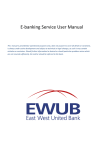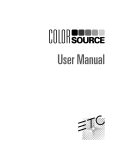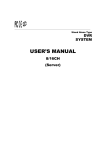Download SIPVOXSIM User Guide
Transcript
SIPVOXSIM User Guide How to start? How to call? How to call forwarding? How to check balance? How to Top Up and add Airtime? How to send or receive SMS? How to access the phone menu? How to set the Data Settings? How to configure MMS setting? How to register and open account? How to activate an account? What must Phone be Unlocked? Travelling to Japan or South Korea? How to Add SIM to your account? How to use the voicemail? How to start? Punch out the SIM card from its plastic holder and insert the SIM card to your mobile phone SIM slot. Turn on your mobile phone. If your mobile phone prompts you to enter the PIN for your SIM card, enter the 4 digit PIN code (the PIN code is printed on the back of your SIM card holder). Your SIM card is now ready to make calls. If you are now using a mobile phone, you will know how to use SIPVOXSIM, except remember to add the international prefix (add ‘+’ or 00) to any phone numbers you want to dial. Simple. How to call? - Dial ‘+’ or 00 first, then followed by the country code and regional number, then your destination number. Eg. +3312345678 or 003312345678. Or dial a stored phone number on your mobile phone. Take note that the phone number in your mobile phone must be stored with international prefix beginning with ‘+’ or 00 as follows:00 + country code + city code + phone number, or ‘+’ + country code + city code + phone number - You'll immediately receive a message to inform you about the callback. - After 4 seconds, the phone will ring. - Answer the call, you'll hear a dial tone, SIPVOXSIM connects your call. - You will hear the balance of your account and then you can start to talk. How to Call Forwarding? During the time between your trips, you can redirect calls coming to SIPVOXSIM card number to any international number! There is no additional cost for redirection to numbers of over 120 countries! To activate call forwarding, dial *146*081*00-country code-phone number#, e.g. *146*081*0044123456789# You can now switch the phone off, all incoming calls will be redirected to the specified number. To disable call forwarding, dial *146*080#. How to check balance? To check the balance, dial 099 or enter *146*099# , and then press the send key. The available balance will be displayed on the screen. How to Top Up and add Airtime? You can top up and add airtime by:a) Log in at www.sipvoxsim.com and use the Top Up function, and follow the instructions. b) Purchase Top Up value cards with prepaid airtime from us. Dial 098 and then the 16 digit PIN. Press Call. The amount added will be displayed on the screen. How to send or receive SMS ? Your SIPVOXSIM card allows you to receive and send SMS like any other SIM card. You don't have to configure your phone, because the SMS message center +3725099000 is sending all messages to your phone via the network automatically. How to access the phone menu? You can call, send SMS, check your balance and add airtime from the menu in your mobile phone. Just select SIPVOXSIM menu and immediately access the following options: - Address book: Allows you to directly call a phone number from your phone's memory. - Call: Place a call - Send SMS: Send an SMS or send discount SMS for EUR0.11 in Europe. - Voicemail: To call the voice mailbox (when activated). - Check balance: To check the balance. - Add credit: To add credit for airtime. - Customer care: To call the customer care. How to set the Data Settings? When you use SIPVOXSIM card for the first time, you will automatically receive data settings. Please note that not all mobile devices accept automatic settings. To change them manually refer to your handset manual and change the following settings: Access Point Name (APN): send.ee User name: enter your SIPVOXSIM number, e.g. 3721231234 Password: leave the field blank How to configure MMS setting? When you use SIPVOXSIM for the first time, you will also automatically receive configuration settings for multimedia messages. To change settings manually, refer to your handset instructions and change the following: • Access point name (apn): send.ee • Server address: http://mms.emt.ee/servlets/mms • Proxy address: 217.71.32.82 port 8080 How to register and open account? Every SIPVOXSIM user must be registered to top up the value, to check the balance, to send free SMS to other SIPVOXSIM users, or to access other features like geo-positioning. To create an account: - Click Register on the main page. - Enter your email address. Your email will be checked. - Enter your full coordinates for all mandatory fields, including your local mobile phone#. - Choose a password, confirm the password and enter the displayed security code. - A validation email will be sent to you to check the validity of your email address. - Click on the link to activate your account. How to activate an account? To activate: - Please create an account according to the above info (if you already created an account, just log in). - Insert the SIM card into your mobile phone. - Go to My account and click Add SIM. - In order to check that you are the owner of the SIM card, an SMS will be sent to the SIM number with a code. - When your SIM card is now registered, click Top Up. - Select the amount you want to top up. - Validate your cart. - Select the payment type, and complete your payment transaction. - Your SIM card is now ready to use. Internet access has been activated too. What must Phone be Unlocked? If your mobile phone has been purchased from your GSM operator as part of a package deal, it is likely that the SIPVOXSIM card will not work on it. For use of SIPVOXSIM while abroad you’ll need to get an unlocked phone. How can you tell if your phone is locked? Just insert any other operator SIM card other than your own. If the telephone doesn’t allow network access, then it is locked. If it does allow calls to be made it is unlocked. Travelling to Japan or South Korea? For Japan and South Korea your mobile phone should be 3G compatible. For the rest of the world – if your phone works at home, it will work abroad (it should be unlocked and compatible with GSM 800/850/900/1800/1900). How to Add SIM to your account? 1. Visit www.sipvoxsim.com, choose “Log in” and then “Add sim”. Make sure your SIM card is inserted in the phone. 2. Fill in your SIPVOXSIM number and email. 3. You will receive a text message with an activation code. Fill it in and press “Add”. 4. You will receive an email with your username, password and activation link. Follow the link to finish the process. Use username and password to access your account. How to use the voicemail? To listen to voicemail messages Dial 095 (or *146*095#) and press call. You’ll see “Wait for call” and in a few seconds your phone will ring. Answer as you normally would and you’ll hear how many messages you have. Press 1 to listen to the messages. Voicemail main menu options Press 1 Listen to messages Press 2 Choose a folder Press 3 Voicemail options Press # Exit Submenu: listen to messages Press 1 when you are in the main menu. The available options are: Press 3 to leave a message in response to the message leſt for you Press 4 to listen to the information about the message Press 5 to repeat the message Press 7 to remove the message Press 8 to forward the message Press 9 to save the message to a folder Press # Exit * Old messages are stored in the voicemail system for no more than 1month. Submenu: choose a folder When saving messages, you may choose a folder where it will be stored. If you use this option you have access to messages stored in various folders. Press 2 when you are in the main menu. The available options are: Press 0 to move to the folder New messages Press 1 to move to the folder Old messages Press 2 to move to the folder Messages of work Press 3 to move to the folder Messages from family members Press 4 to move to the folder Messages from friends Press # Exit Submenu: voicemail options Press 3 when you are in main menu. The available options are: Press 1 to record a message played when subscriber is unavailable Press 2 to record a message played when subscriber is busy Press 3 to record a message played when subscriber is unavailable or busy Press 4 to change the password Press # Exit2 Recording your unavailable or busy messages The following options are available: Press 1 to save the recording Press 2 to listen to the recording Press 3 to rewrite the message Press 4 to delete the message Press # Exit Changing the password In case you are using an external number for accessing to your voicemail, the password prevents strangers from listening to your voicemail messages and changing the settings. Select a password combination that is easy to remember, but difficult to guess. To disable voicemail service Dial 090 (or *146*090#) and press call button. You will see on the screen “Voicemail deactivated”. To activate voicemail service Dial 091 (or *146*091#) and press call. You will see on the screen “Voicemail activated”, the incoming calls will be redirected to voicemail in case you cannot answer the phone. To check the number of voicemail messages Dial 094 (or *146*094#) and press call. You will see on the screen “You have X new messages in your voice mailbox”. Contact Us Nexus Telecom Pte Ltd Tel: +65 – 62231012. Monday to Friday 0900 hrs to 1700 hrs (Singapore Time GMT +8) SIPVOXSIM: +37253131558 Email: [email protected] Website: www.sipvoxsim.com