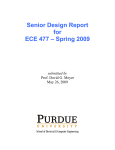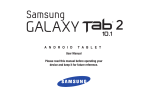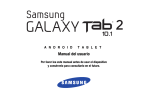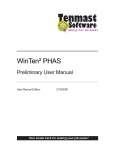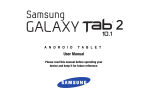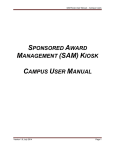Download 2014.03.11 TPB Agenda
Transcript
Transportation Policy Body (TPB) meeting notice Tuesday, March 11, 2014 at 3:00pm 455 N. Main – 10th Floor, Wichita, KS 67202-1688 Please call us at 316.352.4860 at least 48 hours in advance if you require special accommodations to participate in this meeting. We make every effort to meet reasonable requests. AGENDA All agenda items indicated by a double asterisk (**) are a part of the consent agenda and will be acted on in a single motion. Item(s) on the consent agenda can be removed from it and considered independently upon request. Estimated times for agenda items are listed in parentheses. 1. Call meeting to order and welcome Tim Norton, Chair, Transportation Policy Body 2. Action: March 11, 2014 meeting agenda Tim Norton, Chair, Transportation Policy Body 3. Action: February 11, 2014 meeting minutes Tim Norton, Chair, Transportation Policy Body 4. Public Comment Opportunity Tim Norton, Chair, Transportation Policy Body 5. Federal Transportation Funding and Financing (45 min) Jack Basso, Senior Advisor, Parsons Brinckerhoff 6. Update: Planning Partners Updates and Committee Reports (25 min) Tim Norton, Chair, Transportation Policy Body • • • • • Tom Jones, Chair, Technical Advisory Committee (TAC) Mike Moriarty, Section Manager, Statewide Transportation Planning, Kansas Department of Transportation (KDOT) Tom Hein, Public Affairs Manage, KDOT Wichita Metro Steve Spade, Director, Wichita Transit Kristen Zimmerman, Planning Manager, WAMPO Staff It is a policy of WAMPO to carry out all programs and activities in compliance with Title VI of the Civil Rights Act of 1964 which prohibits discrimination on the basis of race, color, or national origin. For more information or to obtain a Title VI Complaint Form please click here. Page 1 of 2 7. Action: Consent Agenda Tim Norton, Chair, Transportation Policy Body No consent agenda items this month. 8. Public Hearing & Action: 2014 Transportation Improvement Program (TIP) Amendment #2 (5 min) Brenton Holper, Associate Planner, WAMPO 9. Update: MOVE 2040 (15 min) Gloria Jeff, Principal Planner, WAMPO 10. Other Items Tim Norton, Chair, Transportation Policy Body 11. Adjournment Tim Norton, Chair, Transportation Policy Body John L. Schlegel, Secretary Transportation Policy Body March 5, 2014 It is a policy of WAMPO to carry out all programs and activities in compliance with Title VI of the Civil Rights Act of 1964 which prohibits discrimination on the basis of race, color, or national origin. For more information or to obtain a Title VI Complaint Form please click here. Page 2 of 2 Transportation Policy Body (TPB) minutes Agenda Item 3 You can request a recording of the entire meeting by calling 316.352.4860. Thank you. Meeting Summary Meeting Date: 2.11.2014 Type of meeting: Members Present: Other Attendees: 1. Meeting Time: 3:00pm Meeting Location: City of Wichita City Hall, 455 N. Main – 10th Floor Wichita, KS 67202 Regular Tim Norton, Sedgwick County (Chair) Tom Jones, City of Park City (Vice Chair) Bruce Armstrong, City of Haysville Kelly Arnold, Sedgwick County Jamey Blubaugh, City of Goddard (in at Item 5) Jeff Blubaugh, City of Wichita James Clendenin, City of Wichita Clair Donnelly, City of Maize Laurie Dove, City of Valley Center Darrell Downing, City of Derby Troy Emigh, City of Mulvane Caroline Hale, City of Andover Tom Hein, KDOT Guy MacDonald, City of Bel Aire Pete Meitzner, City of Wichita Janet Miller, City of Wichita Mike Moriarty, KDOT Karl Peterjohn, Sedgwick County (out at Item 8) Burt Ussery, City of Clearwater Mike Barushok, Bike Walk Wichita Tonya Bronleewe, City of Wichita Sondra Clark, KDOT Mitchell Coffman, PEC Jay Decker, KDOT Zach Edwardson, WAMPO Carol Gilchrist, WAMPO Garrett Glaser, City of Bel Aire Brent Holper, WAMPO Janet Kavinoky, US Chamber of Commerce Scott Knebel, City of Wichita Steve Lackey, TranSystems Keith Lawing, REAP Robert Layton, City of Wichita Brett Letkowski, TranSystems, Inc. Les Mangus, City of Andover Davonna Moore, KDOT Austin Parker, Parker, Parker, & Parker (Legal Counsel) John Schlegel, WAMPO (Secretary) Mike Spadafore, WAMPO Steve Spade, Wichita Transit Leslie Spencer-Fowler, KDOT Tom Stolz, City of Wichita Carol Voram, Kingman County/REAP Jim Weber, Sedgwick County Philip Zevenbergen, Wichita Transit Kristen Zimmerman, WAMPO Call to Order and Welcome Tim Norton, Chair Mr. Norton called the meeting to order at 3:03pm. February 11, 2014 TPB Minutes Page 1 Transportation Policy Body (TPB) minutes 2. Agenda Item 3 February 11, 2014 agenda Tim Norton, Chair Discussion None. Action(s) Moved to approve the February 11, 2014 meeting agenda as presented. Motion carried (18-0). 3. Motion Second Donnelly Ussery Motion Second Miller Donnelly January 14, 2014 meeting minutes Tim Norton, Chair Discussion None. Action(s) Moved to approve the January 14, 2014 meeting minutes as presented. Motion carried (18-0). 4. Public Comment Opportunity Tim Norton, Chair Discussion 5. None. Guest Speaker Series: Transportation and Economic Activity Janet Kavinoky, Executive Director, Transportation and Infrastructure US Chamber of Commerce Ms. Kavinoky gave an introduction to the US Chamber of Commerce’s stance on the importance of transportation and infrastructure and the real need to view the system as a multimodal transportation system if it is to serve the economy as a whole. She presented three keys to long term planning for transportation and economic success and found three key strategies for investment: • • • Supply – the stuff you need, where you need it Quality of infrastructure/quality of service – we don’t measure this as well as we should, but it is very important Utilization – do we have the capacity to handle future growth? She cited community engagement from the Envision: Utah program that informed the Unified Transportation Plan for the entire state of Utah, and the Florida Chamber of Commerce’s Six Pillars, which found the best way to grow would be to take advantage of their existing assets, as good practices to follow when considering new ways to meet the diversifying transportation needs of a growing economy. Discussion Mr. Norton asked the TPB to consider ways in which WAMPO could incorporate these kinds of practices into MOVE 2040 as well as conveying the importance of economic value to our communities. Ms. Kavinoky stated that using a combination of redeveloping infill sites as well as breaking ground in new locations could be successful for a region like ours. She recommended considering land use and transportation planning together, focusing development around metropolitan corridors, working directly with industry leaders to find the problem areas of the system, and making a firm commitment to maintain the current system over time. Discussion continued on a number of topics, including: • • • • • • • 6. How the shrinking federal budget could affect transportation in the Wichita area Suggestions on ways to look at our spending habits locally The US Chamber of Commerce’s stance on future funds as it relates to MOVE 2040, our region’s next long range transportation plan Linking the entire country’s transportation system to support interstate commerce The future of freight and passenger railroad infrastructure reinvestments Various possibilities for an extension of the Moving Ahead for Prosperity in the 21 st Century Act (MAP-21) How to think about the importance of the I-35 Corridor, both regionally and nationally Update: MOVE 2040 Gloria Jeff, WAMPO Staff February 11, 2014 TPB Minutes Page 2 Transportation Policy Body (TPB) minutes Agenda Item 3 Ms. Jeff gave an overview of the Phase 1: Asking for Directions activities, outlined initial plans in Phase 2: Mapping the Route, and announced the following upcoming events: • February 27, 2014 – Investment Strategy Building Workshop National Center for Aviation Training, 4004 Webb Road, Wichita, KS Vision, Goals, and Investment Strategies development • March 11, 2014 – Federal Transportation Finance Luncheon Hyatt Regency Wichita, 400 Waterman, Wichita, KS Guest Speaker Series: Jack Basso, Parsons Brinckerhoff Discussion 7. Update: Planning Partners Tim Norton, Chair Mr. Jones reviewed activity from the last Technical Advisory Committee (TAC) meeting, including a review of the Reserved Projects List and some minor adjustments to the 2014 Transportation Improvement Plan (TIP). Mr. Moriarty – none. Mr. Hein announced detours for the 13 th Street and I-235 Project in April, 2014 to allow for bridge beam installation. Discussion Mr. Spade announced that the developers at New Market Square have requested “to the door” service for the new West Side Service Improvements to make things easier for customers. Additionally, Mr. Spade offered to work with any interested jurisdiction to develop and execute a survey comparable to the survey Wichita Transit did with the City of Maize. Ms. Zimmerman called the TPB’s attention to three items: • • • 8. March 11, 2014 – luncheon and speaker on federal finance and transportation Starting in March, the agenda packets will no longer be mailed out; we will be using tablets to access the agenda packets electronically 2013 WAMPO Annual Report is complete and available Consent Agenda Tim Norton, Chair Discussion None. Action(s) Moved to approve items on the consent agenda as presented and take the recommended action(s). Motion carried (18-0). 9. Motion Second Jones Arnold Public Hearing and Action: 2014 Unified Planning Work Program (UPWP) Amendment #1 Kristen Zimmerman, WAMPO Staff Ms. Zimmerman presented the proposed changes in Amendment #1: Discussion • • • • Update project schedule for MOVE 2040 Revised project scope for the Regional Vanpool Plan Added $40,000 – consultant services for MOVE 2040 Corrections to the budgets of Tasks 3 and 4 No public comments were received, and no concerns were raised by KDOT, FHWA, FTA, or Wichita Transit. The TAC has recommended adoption. Action(s) Mr. Norton held the Public Hearing for the 2014 Unified Planning Work Program (UPWP) Amendment #1. No comments were received. Moved to approve 2014 Unified Planning Work Program (UPWP) Amendment #1as presented. Motion carried (18-0). February 11, 2014 TPB Minutes Motion Second Opened 4:17pm Closed 4:18pm Ussery Donnelly Page 3 Transportation Policy Body (TPB) minutes Agenda Item 3 10. Action: 2014 Transportation Improvement Plan (TIP) Reserved Project List Brent Holper, WAMPO staff Mr. Holper presented the Reserved Project List as developed by the TAC: Tier 1 – AC/Split projects between FFY 2014 and FFY 2015 SRTS: Goff: Meridian to Meadow (Valley Center) - $31,584 Tier 2 – Projects that can absorb funds No projects eligible under this tier Tier 3a – 2015 Projects Road: 53 rd St. N.: Broadway to ½ mi. E. of Hydraulic (Park City) - $1,071,540 Project determined not eligible after TAC made its recommendation Tier 3b – 2016 Projects Transit: Bus Purchase (2016) (Wichita transit) - $886,959 Tier 3c – 2017 Projects Transit: Bus Purchase (2017) (Wichita transit) - $1,525,220 Discussion Tier 4 – New Projects Transit: Van Purchase (2014) (Wichita transit) - $350,000 The Tier 1 and Tier 3b projects are able to accept deobligated funds at this time. Mr. Ussery asked if the purchase of buses was more of an operational cost than an eligible use of funds for construction projects. Mr. Holper said that Surface Transportation Program (STP) funds allow for the purchase of buses, it just isn’t the kind of STP request that we’ve seen very much in the recent past in our region. Mr. Ussery asked if there were other building projects in the TIP that are being held back because of these requests. Mr. Spade stated that bus purchases are eligible for STP funds as well as FTA dollars. Wichita Transit budgets for vehicles the same way as a city may budget for bridge or road repairs. Ms. Miller added that although we have not traditionally funded bus purchases, according to the results of the Budget Bucks exercise, Alternative Transportation was the highest priority in almost all charts. Public transit would definitely fall under that category and supports this way of using our available funding. Mr. Holper stated that there were no other applications for road construction projects as those projects tend to need a much longer timeline to be ready to spend funds. Mr. Jones added that one of the projects that is being approved is a sidewalk/path project. The TAC struggles to get jurisdictions to submit application proposals for those kinds of projects in the first place. Action(s) Moved to approve 2014 TIP Reserved Projects List as modified by staff. Motion carried (18-0). Motion Second Miller Emigh 11. Action: National Freight Network Comments Zach Edwardson, WAMPO Staff Discussion Mr. Edwardson gave an overview of the proposed comments to be submitted to the National Register on the National Freight Network. Action(s) Moved to approve comments on the National Freight Network and submit them to the National Register. Motion carried (18-0). Motion Second Donnelly Ussery 12. Other Items Tim Norton, Chair Discussion None. 13. Adjournment Tim Norton, Chair Discussion Mr. Norton adjourned the meeting at 4:33pm. February 11, 2014 TPB Minutes Page 4 Agenda Item 4 Public Comment Opportunity Tim Norton, Transportation Policy Body (TPB) Chair The Public Comment Opportunity is an open forum for the public to provide comments about specific items on this month’s agenda, as well as any other issues directly pertaining to WAMPO’s policies, programs, or documents. Comments are limited to two minutes per individual. 03.11.14 TPB meeting Page 1 of 1 Agenda Item 5 Federal Transportation Funding and Financing Jack Basso, Senior Advisor, Parsons Brinckerhoff Background The United States government has been funding surface transportation (e.g., roads and highways) since the 1900s. In 1956, it created the Federal Highway Trust Fund, implemented a national gas tax to fund it, and embarked on building the National Interstate System. Today, the federal government makes funding available for planning for and building/maintaining roads, highways, bridges, air transportation services, transit services and buses, and bicycle/pedestrian facilities. In Kansas, we received $1.14 for every $1.00 it has paid into the Federal Highway Trust Fund, and over the last five years, $195 million of federal funds were committed to roads, highways, bridges, technology, railroads, buses, and transit services in the WAMPO region. However, the financial ability of the Federal Highway Trust Fund to meet the nation’s transportation needs has been eroding for the last several years. International competition, construction requirements, and eroding buying power all contributed to this erosion. Congress has transferred $52 billion in general funds over the last few years to shore up the Trust Fund. It is expected, that in spite of these efforts, the Federal Highway Trust Fund will not be able to take on any new projects beginning in the Fall of 2014. At the March 11, 2014, Transportation Policy Body (TPB) meeting, Jack Basso, a nationally – known federal transportation funding and financing expert, will discuss the current and emerging issues associated with transportation funding and financing with the TPB members. Attachment(s) None. 03.11.14 TPB meeting Page 1 of 1 Agenda Item 6 Update: Planning Partner Updates and Committee Reports Tim Norton, Transportation Policy Body (TPB) Chair Representatives from the following agencies/committees will present an update to the Transportation Policy Body (TPB) to keep members of the TPB apprised of activities and provide the TPB an opportunity to ask questions thereof. • • • • • Technical Advisory Committee (TAC) – Tom Jones, TAC Chair Kansas Department of Transportation (KDOT) - Mike Moriarty, Manager, Statewide Transportation Planning Section KDOT Wichita Metro - Tom Hein, KDOT Wichita Metro Public Affairs Manager Wichita Transit – Steve Spade, Director WAMPO Staff – Kristen Zimmerman, Planning Manager Attachment(s) WAMPO Staff Update – March, 2014 WAMPO TIP Update – March, 2014 Samsung Galaxy Tab2 10.1 user’s manual (excerpts) 03.11.14 TPB meeting Page 1 of 1 Agenda Item 6 Attachment 1 1 of 1 WAMPO Staff Update March, 2014 MOVE 2040 Workshop on 2/27 was a great success! Staff Contact: Gloria Jeff, [email protected], 352-4854 • Thanks to the input provided by WAMPO TAC and TPB members at the Workshop, several alternative investment strategies for MOVE 2040 were developed. WAMPO’s new website (www.wampo.org) launch Staff Contact: Mike Spadafore, [email protected], 352-4860 • Be sure to check it out for committee information, meeting packets, project information, reports, and data. • You’ll also notice WAMPO’s new look and colors on meeting materials, letterhead, and business cards. Monthly WAMPO TIP Update is now available Staff Contact: Brent Holper, [email protected], 352-4863 • In an effort to better inform project sponsors, potential applicants, and TAC and TPB members, WAMPO staff developed a WAMPO TIP Update. • It includes information about upcoming application periods, the TIP software project, and other relevant information. • It’s our intention to update it on a monthly basis, present it at TAC and TPB meetings, email it to the TIP email distribution listserv, and post it on our website. • The March WAMPO TIP update is on the next page. TPB meeting tablets are here! Staff Contact: Mike Spadafore, [email protected], 352-4860 • At the March 2014 TPB meeting, WAMPO staff will provide a brief orientation for how to use the new electronic tablets for use during TPB meetings. • The tablets will replace the hard-copy meeting packets that were previously mailed to members. Gloria Jeff promoted to Principal Planner Staff Contact: Kristen Zimmerman, [email protected], 352-4862 • Gloria Jeff was recently promoted to the WAMPO Principal Planner position. Congratulations! Agenda Item 6 Attachment 2 1 of 1 TIP Update March, 2014 Next 2014 TIP Amendment -- Amendment #3 Staff Contact: Brent Holper, [email protected], 352-4863 • The TIP is amended quarterly to account for project changes. • The next opportunity to amend the 2014 TIP will be Amendment #3. • 2014 TIP Amendment #3 Request for Amendments period will run from March 24 through April 24. • Project Sponsors/Applicants: You need to file a Request for Amendments if you meet one of the following criteria: Project information (e.g., scope, funding source or amount, etc.) has changed for your project You need to add a project that is currently not in the TIP. Your project will be receiving deobligated/unprogrammed funds. If nothing in your project has changed, you do not need to submit anything during this time. TIP software development Staff Contact: Brent Holper, [email protected], 352-4863 • We are currently finalizing the scope of services for an RFP. • We are looking for input from current project sponsors as to your interest in project summary pages and what types of information would be helpful for those pages. Project Progress Reports Staff Contact: Brent Holper, [email protected], 352-4863 • Project progress report databases will be distributed in March to all current project sponsors with competitive projects currently programmed in the TIP. 2015 TIP Call for Projects Staff Contact: Brent Holper, [email protected], 352-4863 • The Application Period for the 2015 TIP will start in April 2014. • A total of approx. $50 million will be available to award in the 2015 TIP (from FFY 2015 to FFY 2018). • Potential applicants can apply for MPO-STP, MPO-CMAQ, and MPO-TA funding programs for FFY 2015, FFY 2016, FFY 2017, and FFY 2018. WAMPO TIP website Staff Contact: Brent Holper, [email protected], 352-4863 • Check out the TIP website at, www.wampo.org, for more TIP-related information, including the current TIP (Amendment #1), the 2014 TIP Amendment Schedule, the 2014 TIP Deobligated/Unprogrammed Funds Approach, and the 2014 TIP Reserve Project List. Agenda Item 6 Attachment 3 1 of 15 A N D R O I D T A B L E T User Manual Please read this manual before operating your device and keep it for future reference. Agenda Item 6 Attachment 3 2 of 15 Section 2: Understanding Your Device This section outlines key features of your device and describes the screen and the icons that appear when the device is in use. It also shows how to navigate through the device. Features • 10.1-inch WXGA (1280x800) TFT (PLS) LCD touch screen • AndroidTM Version 4.0.4, Ice Cream Sandwich • Bluetooth® 4.0 Wireless technology. For more information, refer to “Bluetooth” on page 175. • Built-in Wi-Fi technology (802.11 b/g/n) • 3.2 Megapixel camera and camcorder plus 0.3 Megapixel forward-facing VGA camera • Full integration of Google applications (Gmail, YouTubeTM, Google MapsTM, and Voice Search) • Messaging Features: – GmailTM – Email (corporate and personal) – Google TalkTM (Instant Messaging and Video Chat) • Photo Gallery that supports GIF, AGIF, JPEG, PNG, BMP, WBMP, and WEBP formats 18 • HD Video Player (720p) – Codec: MPEG4, H.264, H.263, VC-1, DivX, VP8, WMV7/8, Sorenson Spark – Format: 3GP (MP4), WMV (ASF), AVI (DivX), MKV, FLV, WEBM • DivX Certified® to play DivX® video up to HD 1080p, including premium content • Supports HDMI/MHL connections to connect electronic devices to high-definition televisions (HDTVs) and displays. • Music player that supports MP3, AAC/AAC+/EAAC+, WMA, OGG (vorbis), FLAC, AC-3 (only with video), and Vorbis formats • 1GB RAM memory and 16GB on-board memory, which is used for data storage and access • Support for microSDTM and microSDHCTM Memory Cards • Preloaded applications such as AllShare PlayTM, Google PlayTM Books, Google PlayTM Store, Polaris® Office, and Samsung Media Hub. For more information, refer to “Applications” on page 39. Agenda Item 6 Attachment 3 3 of 15 Warning! This device does not support some USB storage media devices. For more information, refer to “Galaxy Tab Accessories” on page 15. 1 2 3 1 Front View The following items can be found on the front of your device as illustrated. 1. External Speakers: Used in music or video playback, notification tones, and for other sounds. 2. Light Sensor: Used to control screen brightness automatically and when taking photos with the front-facing Camera. 3. Front-facing Camera Lens: Used when taking photos or recording videos. 4 4. Display Screen: The orientation of the display screen rotates with the tablet as you turn it. You can turn this feature on and off. For more information, refer to “Auto-Rotate Screen” on page 182. Understanding Your Device 19 Agenda Item 6 Attachment 3 4 of 15 Top View The following items can be found on the top of your device as illustrated. 1. Power/Lock Key: Press and hold to turn the device on or off. Press to lock the device or to wake the screen for unlocking. 2. Volume Key: From a Home screen, press to adjust Master Volume. During music playback, press to adjust volume. 3. Memory Card Slot: Install a memory card for storage of files. 4. Infrared Blaster: Used to emit infrared signals used for controlling external devices. For more information, refer to “Smart Remote” on page 165. Back and Bottom Views 1 The following items can be found on the back and bottom of your device. 1. Camera Lens: Used when taking photos or recording videos. 2. Microphone: Used for video chat. 2 3. Charger/Accessory Port: Plug in a USB cable for charging or to sync music and files. 1 3 4 5 6 5. 3.5mm Headset Jack: Plug in for headphones. 6. SIM Card Port: Insert your SIM card here. 20 Model:SGH-I497 SKU:SGHI498ZSA FCC ID:A3LSGHI497 RATED:5V=;2A For Information Call 1 888 987 4357 MADE IN CHINA BY SAMSUNG 2 3 Agenda Item 6 Attachment 3 5 of 15 Home Screen The Home screen is the starting point for using your device. 1 2 3 4 5 7 6 Note: Unless stated otherwise, instructions in this user manual start with the device unlocked, at the Home screen. 1. Google Search: Search the web by typing or speaking. For more information, refer to “Search” on page 164. 2. Widgets: Applications that run on the Home screen. These widgets are found on the Home screen by default. For more information, refer to “Widgets” on page 31. 3. Home screen: The starting point for using your device. Place shortcuts, widgets and other items to customize your device to your needs. 4. Current screen: Indicates which Home screen is being displayed. For more information, refer to “Extended Home Screen” on page 22. 5. App Shortcuts: Shortcuts to common applications. For more information, refer to “App Shortcuts” on page 35. 8 12 10 9 13 14 15 16 11 6. Primary Shortcuts: Shortcuts to common features. These shortcuts are found on the Home screen by default. For more information, refer to “Primary Shortcuts” on page 31. 7. Apps: Display the Apps screen. 8. Back: Return to the previous screen or option. Understanding Your Device 21 Agenda Item 6 Attachment 3 6 of 15 9. Home: Display the central Home screen. Touch and hold to display the Task Manager pop-up. 10. Navigation: Open a list of thumbnail images of apps you have worked with recently. Touch an App to open it. Touch and then touch Task manager to display the Task Manager. 11. Quick Launch: This softkey can be set to launch several different applications. The default setting is Screen capture. For more information, refer to “Quick Launch” on page 183. 12. Mini App Tray: Shortcuts to apps that you can use anytime, such as a calculator, email, and a music player. For more information, refer to “Mini App Tray” on page 37. 13. System Bar: The area along the bottom of the Home screen where you can find navigation buttons and icons that show notifications, battery power, and connection details. 22 14. Notification Icons: Presents icons to show notifications from the system or from an application. Touch a Notification Icon to display more detail. For a list of icons, see “Status Bar” on page 29. 15. Time: The current time. For more information, refer to “Date and Time” on page 200. 16. Status Icons: Indicate the status of your tablet. Touch the Time / Status Icons area to display the Status Details panel. For more information, refer to “Status Bar” on page 29. Extended Home Screen The Home screen consists of the Home panel, plus two panels that extend beyond the display width to provide more space for adding shortcuts and widgets. Slide your finger horizontally across the screen to scroll to the left or right side panels. As you scroll, the indicator at the top of the display shows your current position. Note: The center panel displays when you touch Home. Agenda Item 6 Attachment 3 7 of 15 Customizing the Home Screens Adding and Removing Home Screen Panels To customize the Home screens to suit your preferences: 1. Navigate to one of the Home screen panels. Your device comes with seven Home screen panels. You can customize the Home screen by removing or adding panels. 2. Touch and hold on the screen until the Home screen pop-up displays. Note: The panel in the center position displays when you touch Home. 3. Under Add to Home screen touch: • Apps and widgets to add app or widget shortcuts on the Home screen. • Folder to add a folder on a Home screen. For more information, refer to “Folders” on page 35. • Page to add or remove a Home screen. For more information, refer to “Adding and Removing Home Screen Panels” on page 23. 1. From a Home screen, pinch the screen from the left and right side to the center to display the editing screen. – or – Touch and hold on the screen until the Home screen pop-up displays. Under Add to Home screen, touch Page. – or – Set a new wallpaper. For more information, refer to “Wallpapers” on page 36. Display Settings You can customize display screen settings to your preferences. For more information, refer to “Display” on page 181. Understanding Your Device 23 Agenda Item 6 Attachment 3 8 of 15 2. Use these controls to configure panels: Delete: Touch and drag a panel to the Trash Can to remove the panel from the Home screen. Add: Touch to add a new panel, up to a total of seven. This option is available when less than seven panels have been added. Default Home Page: Touch the Home icon at the upper right corner of a panel to set it as the default home screen. 3. To rearrange the order of panels, touch and drag a panel to a new location. 4. Touch Back to return to the Home screen Navigating Your Device Note: When the on-screen keyboard is active, Keyboard displays. Close Home Touch Home to display the first center Home screen. Navigation Touch Navigation to open a list of thumbnail images of apps you have worked with recently. Touch an App to open it. Touch Remove all to clear all thumbnail images. Touch Task manager to display the Task Manager. Screen Capture Touch Screen Capture to capture and add an image of the current screen to the clipboard. Touch and hold to capture an image of the current screen and edit the image, then touch Save to save the image. Use command buttons and the touch screen to navigate. Command Buttons Back Touch step. 24 Back to return to the previous screen, option, or Note: A copy of the screenshot is automatically saved to the clipboard. Agenda Item 6 Attachment 3 9 of 15 To view the screen shots: 1. From a Home screen, touch ➔ My Files. Application Bar Apps 2. Touch sdcard ➔ Pictures ➔ Screenshots. 3. Touch a screen capture file to display it. Note: This softkey can be modified to launch other applications. For more information, refer to “Quick Launch” on page 183. Other Buttons Google Search Touch Google to search the web or your device. Context-Sensitive Menus Context-sensitive menus offer options for features or screens. To access context-sensitive menus: • Touch Menu to display a list of options. • Touch an option in the list. The Application Bar is the area along the top of various application screens. It usually contains the Search and Menu icons, as well as other icons that are used to display options and settings. Screen Navigation Touch Touch items to select or launch them. For example: • Touch the on-screen keyboard to enter characters or text. • Touch a menu item to select it. • Touch an application’s icon to launch the application. Touch and Hold Activate on-screen items. For example: • Touch and hold a widget on the home screen to move it. • Touch and hold on a field to display a pop-up menu of options. Swipe, Flick, or Slide Swipe, flick, or slide your finger vertically or horizontally across the screen. For example: • Unlocking the screen. • Scrolling the Home screens or a menu. Understanding Your Device 25 Agenda Item 6 Attachment 3 10 of 15 Pinch Use two fingers, such as your index finger and thumb, to make an inward pinch motion on the screen, as if you are picking something up, or an outward motion by sweeping your fingers out. For example: • Pinch a photo in Gallery to zoom in. • Pinch a webpage to zoom in or out. Notifications When you receive a notification, the Notification icon displays in the System Bar, to the left of the Time. Notifications indicate the arrival of Gmail, Email, alarms, and more. Touch a Notification icon for more detail. For example, touch a Gmail Notification icon to see who sent the message. Touch the Time field to open the Notifications list to view all of your current notifications. Touch a Notification in the list to display the item. For example, touch a Gmail entry to open the Gmail application and view the message. 26 Most apps that send notifications, such as Gmail and Google Talk, have individual settings that can be configured. See the settings for individual applications in the applicable section of this user manual. Status Details To display the current date and time, battery status, and Wi-Fi connectivity status, open Status Details. 1. Touch the Time in the Status Bar. The Status Details display. If you have any current notifications, their summaries are listed below the Notifications title. 2. Touch a notification summary to respond to it. 3. Touch outside the Status Details screen to close the window. Agenda Item 6 Attachment 3 11 of 15 Quick Settings To view and control the most common settings for your tablet, as well as accessing the complete Settings application, open the Quick Settings panel. 1. Touch the Time in the System Bar. The Quick Settings pop-up displays. 2. Touch the time at the top of the pop-up to display a Date and time pop-up. Touch Automatic date and time or Automatic time zone to use network-provided date and time or time zone. Touch Use 24-hour format to enable the 24-hour format. Touch Manual setup to display the Date & time settings screen. For more information, refer to “Date and Time” on page 200. 3. The Quick Settings are: • Wi-Fi: Touch to enable or disable Wi-Fi. For more information, refer to “Wi-Fi” on page 122. • Bluetooth: Touch to enable or disable Bluetooth. For more information, refer to “Bluetooth” on page 126. • GPS: Touch to enable or disable Standalone GPS services. For more information, refer to “Use GPS Satellites” on page 190. • Sound / Mute: Touch to enable or disable sound mode. • Screen rotation: When On the screen rotates automatically from landscape to portrait and vice versa. When Off the screen is fixed in the current mode, either portrait or landscape. For more information, refer to “Auto-Rotate Screen” on page 182. Understanding Your Device 27 Agenda Item 6 Attachment 3 12 of 15 Sweep the pop-up to the left to see additional settings. • Mobile data: Disables mobile data so you can no longer use applications such as Browser, Email, and YouTube using a mobile network. • Power saving: When enabled, your device automatically analyzes the screen and adjusts the brightness to conserve battery power. For more information, refer to “Power Saving” on page 184. • Airplane mode: Touch to enable or disable Airplane mode. For more information, refer to “Airplane Mode” on page 176. • Driving mode: New notifications are read aloud when enabled. • Sync: Synchronizes your device with the network. Synchronizes contacts, email, time, and a variety of accounts. • Brightness: Touch and drag the slider to set the brightness or touch Auto to allow the device to set brightness automatically based on available light and battery charge status. For more information, refer to “Brightness” on page 181. • Settings: Touch to open the Settings application. For more information, refer to “Settings” on page 173. • Notifications: Displays system notifications. For more information, refer to “Notifications” on page 26. 28 4. Touch Clear to remove Notification Icons from the System Bar. 5. Touch a notification entry to display the details. 6. Close the Quick Settings by touching X in the upper, right corner of the Quick Settings pop-up or by touching outside the Quick Settings screen. Quick Settings also display icons under the Notifications heading to alert you to activity on the tablet such as new messages, application downloads, software updates, and more. The following table lists those icons. Download Successful: A recent application download or update completed successfully. New Email Message: You have new email. Touch Reply to view and answer the email. New Gmail Message: You have new Gmail. Touch the icon for additional information. Google Talk Invitation: Someone has invited you to chat using Google Talk. Wi-Fi networks available: An open Wi-Fi network is in range. Agenda Item 6 Attachment 3 13 of 15 Wi-Fi Connected: Your device is connected to a Wi-Fi network. Samsung account: Set up your Samsung account. For more information, refer to “Signing In to your Samsung Account” on page 189. Status Bar The Status Bar is part of the System Bar and displays icons to show network status, battery power, and other details. Battery Fully Charged: When the battery is fully charged, this indicator is displayed. Software update: There is a software update available for this device. Battery Level: Shown fully charged. Updates Available: Updates to the applications you have downloaded are available. Charging Indicator: Battery is charging. SIM Installed: A SIM card is installed in your tablet. Device Power Critical: Battery has only three percent power remaining. At about 15 percent power remaining, a popup is displayed to remind you to charge immediately. No SIM: A SIM card has not been installed in your tablet. Signal Strength: Displays your current signal strength. The greater the number of bars, the stronger the signal. USB Connection Indicator: The device is connected to a computer using a USB cable, but it is not charging. The battery is only charged while connected to a computer, if the device is turned off. When the device is off, press the Power/Lock key to see the battery charging indicator. Download in progress: An application is being downloaded to the device. Understanding Your Device 29 Agenda Item 6 Attachment 3 14 of 15 Airplane Mode: Indicates that the Airplane Mode is active, which allows you to use many of your device’s features, but it cannot access online information or applications. Set up input methods: When the keyboard is being displayed, touch this icon to display a menu of quick keyboard settings. Bluetooth Active: Bluetooth is turned on. For more information, refer to “Bluetooth” on page 126. Bluetooth Connected: Your device is connected to a Bluetooth device. Wi-Fi Active: Wi-Fi is connected, active, and communicating with a Wireless Access Point (WAP). Wi-Fi Direct: Displays when Wi-Fi Direct is active and your tablet is connected to another device. For more information, refer to “Wi-Fi Direct” on page 125. 30 GPS Active: Displays when GPS is active. Alarm Set: Displays when you set an alarm to ring at a specified time. For more information, refer to “Alarm” on page 133. Event: This is a notification for one or more events. For more information, refer to “Creating an Event or Task” on page 142. Screenshot Captured: A screenshot has been captured. For more information, refer to “Screen Capture” on page 24. Nearby Devices: The Nearby devices setting is enabled. For more information, refer to “Nearby Devices” on page 180. Agenda Item 6 Attachment 3 15 of 15 Primary Shortcuts Primary Shortcuts appear at the bottom of the main Home screen. Adding Widgets to a Home screen 1. Navigate to the Home screen on which you want to place the Widget. 2. From that Home screen, touch Tip: The main Home screen is usually the center Home screen. The default Primary Shortcuts are: Browser, Camera, Play Store, AT&T, and Settings. There are also application shortcuts on the third Home screen, which are: Calendar, Contacts, Gallery, Maps, Music Player, Video Player, Zinio, Amazon Kindle, Smart Remote, and Real Racing 2. For more information, refer to “Applications” on page 39. Application shortcuts can be added to any Home screen. For more information, refer to “App Shortcuts” on page 35. Widgets When you first turn on your tablet, there are various widgets on the center Home screen. They can also appear on the Home screens to the left and right of the center Home screen. Apps. 3. Touch the Widgets tab. Note: Swipe across the screen horizontally to view all Widgets. 4. Touch and hold the widget’s icon, then slide your finger where you want to place the icon and release it. Note: There must be room on the screen where you want to place the widget, otherwise the widget will not add to the Home screen. 5. Touch Back to return to the Home screen. Removing Widgets Touch and hold the Widget until the Delete icon displays, then drag the widget toward the top of the screen and drop it over the Delete icon. Widgets are self-contained applications that you can place on the Home screens to access your favorite features. Understanding Your Device 31 Agenda Item 7 Action: Consent Agenda Tim Norton, Transportation Policy Body (TPB) Chair No consent agenda items this month. Staff recommended action(s) None. 03.11.14 TPB meeting Page 1 of 1 Agenda Item 8 Public Hearing and Action: 2014 Transportation Improvement Program (TIP) Amendment #2 Brent Holper, Associate Planner Background Any project receiving federal transportation funding and/or is considered regionally significant, and will occur between FFY 2014 to FFY 2017, must be included in the 2014 Transportation Improvement Program (TIP). Request for Amendments periods are held on a quarterly basis to provide project sponsors an opportunity to update project information contained in the 2014 TIP. The 2nd Request for Amendments to the 2014 TIP was held from December 16, 2013 to January 3, 2014. Proposed changes to Competitive projects No changes to existing Competitive projects were requested by project sponsors. One project from the 2014 Reserved Projects List was added to this amendment in order to account for available deobligated/unprogrammed Competitive funds: • Wichita Transit – Transit: Bus Purchase (2016) ($886,959 federal) Proposed changes to Non-competitive projects WAMPO received requests from four jurisdictions to amend a total of eleven projects. Requested changes included adding a project, changing project costs, and minor administrative updates. Attachment 1 details the requested changes. Technical Advisory Committee (TAC) & staff recommendations During the February 24, 2014 TAC meeting, the TAC provided their recommendation for the Transportation Policy Body’s (TPB) approval of the 2014 TIP Amendment #2. The TAC recommendation is reflected in Attachment 1. After the February TAC meeting, WAMPO staff was informed by the City of Valley Center that complications due to obtaining easements for properties located along their project (SRTS: Goff: Meridian to Meadow) would likely hinder their ability to have the project obligated in FFY 2014. This project was the first project on WAMPO’s reserved projects list. Staff has developed an alternate recommendation (Attachment 2) from the TAC’s in order to account for these changes due to the Valley Center project. The difference between these two recommendations is that staff is recommending to not program deobligated/unprogrammed funds towards the Valley Center project at this time and keep the project’s original programmed amount in FFY 2014. Staff is currently working on developing a scenario to present to the TAC and TPB at a later date which would move this project to FFY 2015 and have a different project move up FFYs to account for the programming of the Transportation Alternative (TA) funds originally programmed for this project in FFY 2014. Public comment(s) received A public review and comment period was held from February 4, 2014 to February 14, 2014. No comments were received. 03.11.14 TPB meeting Page 1 of 2 Agenda Item 8 Public Hearing and Action: 2014 Transportation Improvement Program (TIP) Amendment #2 Brent Holper, Associate Planner Next step(s) If the TPB approves the 2014 TIP Amendment #2, it will be sent to the Kansas Department of Transportation (KDOT) and the United States Department of Transportation (USDOT) for inclusion into the Statewide Transportation Improvement Program (STIP). The STIP is expected to be amended in mid-March 2014. Staff recommended action(s) Hold a public hearing on the 2014 Transportation Improvement Program (TIP) Amendment #2. Approve the staff recommended 2014 Transportation Improvement Program (TIP) Amendment #2, as presented. Attachment(s) TAC Recommended 2014 Transportation Improvement Program (TIP) Amendment #2 – Summary of Changes and Funding Summary Staff Recommended 2014 Transportation Improvement Program (TIP) Amendment #2 – Summary of Changes and Funding Summary 03.11.14 TPB meeting Page 2 of 2 Agenda Item 8 Attachment 1 1 of 4 2014 TIP Amendment #2 - Summary of Changes - TAC Recommendation The following summary reflects changes made to the 2014 TIP in Amendment #2 - March 11, 2014. Sponsor Year Name Scope Change WAMPO / KDOT Project # Funding Source(s) Total Federal Funding Total State Funding Total Local Funding Total Funding City of Wichita 2014 Enhancement: Redbud: I135 to Oliver Construct multi-use path along the old railroad corridor from I-135 to Oliver Street. Project did not obligated in FFY 2013, so project sponsor is requesting this project be included in FFY 2014 in order for it to obligate. TE-11-003 TE $1,651,868 $0 $748,155 $2,400,023 KDOT 2014 Other: District 5 High Performance Program Project (2014) Highway Sign Replacement. Project addition. OTH-14-003 HSIP $3,820,000 $0 $0 $3,820,000 KDOT $0 $21,500,000 $0 $21,500,000 KDOT $0 $1,500,000 $0 $1,500,000 K-5928-13 KDOT KDOT 2014 2014 Road: I-135: Junction of K96 (37th N.) to Park City Limits - Phase III Safety: 2014 Railroad Safety Crossing Improvements Amendment #2 - December 10, 2013 Heavy roadway rehabilitation. Provide 3 RR safety improvements in MPO region. Changed year federal funds would be converted using AC from 2016 to 2015. R-11-018-AC Changed project's funding source and will convert to federal funds in FFY 2015 using HSIP. S-11-002 KA-0733-01 N/A. WAMPO 2014 Transportation Improvement Program Adopted: September 10, 2012 Page D-1 Sponsor City of Valley Center Wichita Transit Butler County Year 2014 2014 2015 Name SRTS: Goff: Meridian to Meadow Transit: Bus Purchase (2016) Bridge: E. 29th St. N. (SW 60th St.) over Dry Creek Scope Change WAMPO / KDOT Project # Build a 5' sidewalk on Goff, Fieldstone and Clover Streets to provide safe passage for students walking to Valley Center schools, including, Wheatfield Elementary, High School, Middle, Intermediate Schools, and Arrowhead/McLaughlin Park. Project split between FFY 2014 & 2015 removed. FFY 2015 funds to be covered in FFY 2014 due to the availability of deobligated/unprogramm ed funds being available. SRTS-14-001 Purchase of up to 10 Buses - either Diesel or CNG depending on fuel type of the Transit system in 2016. Project moved from FFY 2016 to 2014 in order to absorb available deobligated funds. Funding source changed from MPO-CMAQ to MPOSTP. T-14-009 Project addition. B-11-008 Construct new RCHS bridge with 30’ Rdwy to replace 46’ RC Deck Girder bridge with 15.7’ Rdwy. Funding Source(s) Total State Funding Total Local Funding Total Funding $232,279 $0 $83,318 $315,597 MPO-STP $886,959 $0 $221,741 $1,108,700 Fed-BR $411,200 $0 $222,160 $633,360 MPO-TA Total Federal Funding Agenda Item 8 Attachment 1 2 of 4 MPO-STP N/A. N/A. 8 C-0073-01 City of Wichita 2015 Interchange: K-96 & Hoover Construct partial interchange at K-96 & Hoover. Project addition. ICH-14-001 Local $0 $0 $8,008,000 $8,008,000 KDOT 2015 Safety: 2015 Railroad Safety Crossing Improvements Provide 3 railroad safety improvements in the WAMPO region. Changed project's funding source and will convert to federal funds in FFY 2016 using HSIP. S-12-001 KDOT $0 $1,500,000 $0 $1,500,000 Amendment #2 - December 10, 2013 N/A. WAMPO 2014 Transportation Improvement Program Adopted: September 10, 2012 Page D-2 Sponsor KDOT KDOT KDOT Year 2016 2016 2017 Name Bridge: Replacement of Bridges along I-235 (ROW) Safety: 2016 Railroad Safety Crossing Improvements Safety: 2017 Railroad Safety Crossing Improvements Scope Change WAMPO / KDOT Project # Bridge Replacement, I-235: Brs #104 (Seneca St. over I-235); #105 & #106 (Little Arkansas River); #107 & #355 (Arkansas Ave.) and #109 & #110 (Broadway & ATSF RR). Changed FFY from 2015 to 2016. Provide 3 RR safety improvements in MPO region. Changed project's funding source and will convert to federal funds in FFY 2017 using HSIP. S-13-001 Changed project's funding source and will convert to federal funds in FFY 2018 using HSIP. S-14-002 Provide 3 RR safety improvements in MPO region. B-13-010 Funding Source(s) Total Federal Funding Agenda Item 8 Attachment 1 3 of 4 Total State Funding Total Local Funding Total Funding KDOT $0 $5,600,000 $0 $5,600,000 KDOT $0 $1,500,000 $0 $1,500,000 KDOT $0 $1,500,000 $0 $1,500,000 KA-3110-01 N/A. * Projects in FFY 2015, 2016, and 2017 have Year of Expenditure (YOE) factored into this summary. Project costs for these years may not match values entered into the application form for this reason. Amendment #2 - December 10, 2013 WAMPO 2014 Transportation Improvement Program Adopted: September 10, 2012 Page D-3 Agenda Item 8 Attachment 1 4 of 4 Funding Summary Spreadsheet WAMPO Competitive Funds Advance Construction Federal Funding Source Anticipated MPO-STP Programmed MPO-STP Anticipated MPO-CMAQ Programmed MPO-CMAQ Total $38,757,916 $38,570,969 $8,239,556 $7,280,223 FFY 2014 $10,441,540 $10,254,594 $2,059,889 $2,059,889 FFY 2015 $9,438,792 $9,438,792 $2,059,889 $2,059,890 FFY 2016 $9,438,792 $9,438,791 $2,059,889 $1,100,555 FFY 2017 $9,438,792 Anticipated MPO-TA Programmed MPO-TA $3,413,724 $2,786,377 $853,431 $853,431 $853,431 $821,847 $853,431 $853,431 $853,431 $257,668 Federal Funding Source FTA-Section 5307 FTA Section 5309 FTA-Section 5310 FTA-Section 5316 FTA-Section 5317 Total $22,865,594 $0 $0 $0 $0 FFY 2014 $10,577,594 $0 $0 $0 $0 FFY 2015 $6,144,000 $0 $0 $0 $0 FFY 2016 $6,144,000 $0 $0 $0 $0 County Bridge $0 Interstate Maintenance (IM) $0 Safety (HSIP) $6,267,600 Safe Routes to Schools $250,000 (SRTS) National Highway Performance $202,688,144 Program (NHP) Transportation Enhancements (TE) $4,571,931 $0 $0 $5,867,600 $250,000 $0 $0 $400,000 $0 $0 $0 $0 $0 $0 $0 $0 $0 $0 $288,000 $136,101,644 $66,298,500 $4,571,931 $0 $0 $0 $0 $0 $0 $0 $9,438,792 $2,059,889 $2,059,889 Non-Competitive Funding High Risk Rural Roads Program (HRRP) $0 Overall Anticipated Funding Summary * FFY 2014 2015 2016 2017 Total Federal $34,435,039 $19,563,729 $153,638,421 $78,054,849 $285,692,038 State $191,886,845 $114,672,000 ($100,536,589) $13,335,000 $219,357,256 Amendment #2 - March 11, 2014 Local $33,368,496 $50,755,862 $18,788,293 $10,403,559 $113,316,210 Total $259,690,380 $184,991,591 $71,890,125 $101,793,408 $618,365,504 FFY 2017 $0 $0 $0 $0 $0 - Non-Competitive funds other than FTA-Section 5316 and FTA-Section 5317 are assumed by WAMPO to be fiscally constrained and administered by other agencies such as KDOT and FTA. - Transit funds in the WAMPO region are typically programmed within the TIP for only the first FFY. A practice reffered to as Advance Construction is commonly used within the WAMPO region in order to maximize the region's ability to expend federal funds. This practice provides project sponsors the ability to have a project occur in one FFY and be reimbursed in another FFY. This practice is most often used only for projects programmed with WAMPO Competitive funds (with KDOT being the exception). When Advanced Construction is used, project sponsors must front the entire cost of the project in the first FFY of the project with state and/or local funds. Once federal funds are available, the project sponsor can be reimbursed if the conversion of funds is identified in the TIP. WAMPO only programs federal funds for the four FFY's of the TIP, so project sponsors other than KDOT must stay within these bounds. The table below reflects the total amount of local funds being converted into federal funds. Negative balances reflect that more conversions of federal funds are occuring than local or state funds being programmed for a project(s) using AC in that FFY. Advanced Construction Anticipated Conversions FFY 2013 2014 2015 2016 Total State Advanced Construction $0 $0 $111,957,000 $0 $111,957,000 Local Advanced Construction $854,663 $564,614 $1,931,819 $1,286,308 $4,637,404 Total $854,663 $564,614 $113,888,819 $1,286,308 $116,594,404 WAMPO 2014 Transportation Improvement Program Adopted: September 10, 2013 Page D-4 Agenda Item 8 Attachment 2 1 of 5 2014 TIP Amendment #2 - Summary of Changes - Staff Recommendation The following summary reflects changes made to the 2014 TIP in Amendment #2 - March 11, 2014. Sponsor Year Name Scope Change WAMPO / KDOT Project # Funding Source(s) Total Federal Funding Total State Funding Total Local Funding Total Funding City of Wichita 2014 Enhancement: Redbud: I135 to Oliver Construct multi-use path along the old railroad corridor from I-135 to Oliver Street. Project did not obligated in FFY 2013, so project sponsor is requesting this project be included in FFY 2014 in order for it to obligate. TE-11-003 TE $1,651,868 $0 $748,155 $2,400,023 KDOT 2014 Other: District 5 High Performance Program Project (2014) Highway Sign Replacement. Project addition. OTH-14-003 HSIP $3,820,000 $0 $0 $3,820,000 KDOT $0 $21,500,000 $0 $21,500,000 KDOT $0 $1,500,000 $0 $1,500,000 K-5928-13 KDOT KDOT 2014 2014 Road: I-135: Junction of K96 (37th N.) to Park City Limits - Phase III Safety: 2014 Railroad Safety Crossing Improvements Amendment #2 - December 10, 2013 Heavy roadway rehabilitation. Provide 3 RR safety improvements in MPO region. Changed year federal funds would be converted using AC from 2016 to 2015. R-11-018-AC Changed project's funding source and will convert to federal funds in FFY 2015 using HSIP. S-11-002 KA-0733-01 N/A. WAMPO 2014 Transportation Improvement Program Adopted: September 10, 2012 Page D-1 Sponsor Wichita Transit Butler County Year 2014 2015 Name Transit: Bus Purchase (2016) Bridge: E. 29th St. N. (SW 60th St.) over Dry Creek Scope Purchase of up to 10 Buses - either Diesel or CNG depending on fuel type of the Transit system in 2016. Construct new RCHS bridge with 30’ Rdwy to replace 46’ RC Deck Girder bridge with 15.7’ Rdwy. Change WAMPO / KDOT Project # Project moved from FFY 2016 to 2014 in order to absorb available deobligated funds. Funding source changed from MPO-CMAQ to MPOSTP. T-14-009 Project addition. B-11-008 Funding Source(s) Total Federal Funding Agenda Item 8 Attachment 2 2 of 5 Total State Funding Total Local Funding Total Funding MPO-STP $886,959 $0 $221,741 $1,108,700 Fed-BR $411,200 $0 $222,160 $633,360 N/A. 8 C-0073-01 City of Wichita 2015 Interchange: K-96 & Hoover Construct partial interchange at K-96 & Hoover. Project addition. ICH-14-001 Local $0 $0 $8,008,000 $8,008,000 KDOT 2015 Safety: 2015 Railroad Safety Crossing Improvements Provide 3 railroad safety improvements in the WAMPO region. Changed project's funding source and will convert to federal funds in FFY 2016 using HSIP. S-12-001 KDOT $0 $1,500,000 $0 $1,500,000 Changed FFY from 2015 to 2016. B-13-010 KDOT $0 $5,600,000 $0 $5,600,000 KDOT 2016 Bridge: Replacement of Bridges along I-235 (ROW) Amendment #2 - December 10, 2013 Bridge Replacement, I-235: Brs #104 (Seneca St. over I-235); #105 & #106 (Little Arkansas River); #107 & #355 (Arkansas Ave.) and #109 & #110 (Broadway & ATSF RR). N/A. KA-3110-01 WAMPO 2014 Transportation Improvement Program Adopted: September 10, 2012 Page D-2 Sponsor KDOT KDOT Year 2016 2017 Name Safety: 2016 Railroad Safety Crossing Improvements Safety: 2017 Railroad Safety Crossing Improvements Scope Provide 3 RR safety improvements in MPO region. Provide 3 RR safety improvements in MPO region. Change WAMPO / KDOT Project # Changed project's funding source and will convert to federal funds in FFY 2017 using HSIP. S-13-001 Changed project's funding source and will convert to federal funds in FFY 2018 using HSIP. S-14-002 Funding Source(s) Total Federal Funding Agenda Item 8 Attachment 2 3 of 5 Total State Funding Total Local Funding Total Funding KDOT $0 $1,500,000 $0 $1,500,000 KDOT $0 $1,500,000 $0 $1,500,000 N/A. * Projects in FFY 2015, 2016, and 2017 have Year of Expenditure (YOE) factored into this summary. Project costs for these years may not match values entered into the application form for this reason. Amendment #2 - December 10, 2013 WAMPO 2014 Transportation Improvement Program Adopted: September 10, 2012 Page D-3 Agenda Item 8 Attachment 2 4 of 5 Funding Summary Spreadsheet WAMPO Competitive Funds Advance Construction Federal Funding Source Anticipated MPO-STP Programmed MPO-STP Anticipated MPO-CMAQ Programmed MPO-CMAQ Total $38,757,916 $38,539,385 $8,239,556 $7,280,223 FFY 2014 $10,441,540 $10,223,010 $2,059,889 $2,059,889 FFY 2015 $9,438,792 $9,438,792 $2,059,889 $2,059,890 FFY 2016 $9,438,792 $9,438,791 $2,059,889 $1,100,555 FFY 2017 $9,438,792 Anticipated MPO-TA Programmed MPO-TA $3,413,724 $2,817,962 $853,431 $853,431 $853,431 $853,432 $853,431 $853,431 $853,431 $257,668 Federal Funding Source FTA-Section 5307 FTA Section 5309 FTA-Section 5310 FTA-Section 5316 FTA-Section 5317 Total $22,865,594 $0 $0 $0 $0 FFY 2014 $10,577,594 $0 $0 $0 $0 FFY 2015 $6,144,000 $0 $0 $0 $0 FFY 2016 $6,144,000 $0 $0 $0 $0 County Bridge $0 Interstate Maintenance (IM) $0 Safety (HSIP) $6,267,600 Safe Routes to Schools $250,000 (SRTS) National Highway Performance $202,688,144 Program (NHP) Transportation Enhancements (TE) $4,571,931 $0 $0 $5,867,600 $250,000 $0 $0 $400,000 $0 $0 $0 $0 $0 $0 $0 $0 $0 $0 $288,000 $136,101,644 $66,298,500 $4,571,931 $0 $0 $0 $0 $0 $0 $0 $9,438,792 $2,059,889 $2,059,889 Non-Competitive Funding High Risk Rural Roads Program (HRRP) $0 Overall Anticipated Funding Summary * FFY 2014 2015 2016 2017 Total Federal $34,403,455 $19,595,314 $153,638,421 $78,054,849 $285,692,039 State $191,886,845 $114,672,000 ($100,536,589) $13,335,000 $219,357,256 Amendment #2 - March 11, 2014 Local $33,400,080 $50,724,277 $18,788,293 $10,403,559 $113,316,209 Total $259,690,380 $184,991,591 $71,890,125 $101,793,408 $618,365,504 FFY 2017 $0 $0 $0 $0 $0 - Non-Competitive funds other than FTA-Section 5316 and FTA-Section 5317 are assumed by WAMPO to be fiscally constrained and administered by other agencies such as KDOT and FTA. - Transit funds in the WAMPO region are typically programmed within the TIP for only the first FFY. A practice reffered to as Advance Construction is commonly used within the WAMPO region in order to maximize the region's ability to expend federal funds. This practice provides project sponsors the ability to have a project occur in one FFY and be reimbursed in another FFY. This practice is most often used only for projects programmed with WAMPO Competitive funds (with KDOT being the exception). When Advanced Construction is used, project sponsors must front the entire cost of the project in the first FFY of the project with state and/or local funds. Once federal funds are available, the project sponsor can be reimbursed if the conversion of funds is identified in the TIP. WAMPO only programs federal funds for the four FFY's of the TIP, so project sponsors other than KDOT must stay within these bounds. The table below reflects the total amount of local funds being converted into federal funds. Negative balances reflect that more conversions of federal funds are occuring than local or state funds being programmed for a project(s) using AC in that FFY. Advanced Construction Anticipated Conversions FFY 2013 2014 2015 2016 Total State Advanced Construction $0 $0 $111,957,000 $0 $111,957,000 Local Advanced Construction $854,663 $596,199 $1,931,819 $1,286,308 $4,668,989 Total $854,663 $596,199 $113,888,819 $1,286,308 $116,625,989 WAMPO 2014 Transportation Improvement Program Adopted: September 10, 2013 Page D-4 Agenda Item 8 Attachment 2 5 of 5 Funding Summary Spreadsheet WAMPO Competitive Funds Advance Construction Federal Funding Source Anticipated MPO-STP Programmed MPO-STP Anticipated MPO-CMAQ Programmed MPO-CMAQ Total $38,757,916 $38,539,385 $8,239,556 $7,280,223 FFY 2014 $10,441,540 $10,223,010 $2,059,889 $2,059,889 FFY 2015 $9,438,792 $9,438,792 $2,059,889 $2,059,890 FFY 2016 $9,438,792 $9,438,791 $2,059,889 $1,100,555 FFY 2017 $9,438,792 Anticipated MPO-TA Programmed MPO-TA $3,413,724 $2,817,962 $853,431 $853,431 $853,431 $853,432 $853,431 $853,431 $853,431 $257,668 Federal Funding Source FTA-Section 5307 FTA Section 5309 FTA-Section 5310 FTA-Section 5316 FTA-Section 5317 Total $22,865,594 $0 $0 $0 $0 FFY 2014 $10,577,594 $0 $0 $0 $0 FFY 2015 $6,144,000 $0 $0 $0 $0 FFY 2016 $6,144,000 $0 $0 $0 $0 County Bridge $0 Interstate Maintenance (IM) $0 Safety (HSIP) $6,267,600 Safe Routes to Schools $250,000 (SRTS) National Highway Performance $202,688,144 Program (NHP) Transportation Enhancements (TE) $4,571,931 $0 $0 $5,867,600 $250,000 $0 $0 $400,000 $0 $0 $0 $0 $0 $0 $0 $0 $0 $0 $288,000 $136,101,644 $66,298,500 $4,571,931 $0 $0 $0 $0 $0 $0 $0 $9,438,792 $2,059,889 $2,059,889 Non-Competitive Funding High Risk Rural Roads Program (HRRP) $0 Overall Anticipated Funding Summary * FFY 2014 2015 2016 2017 Total Federal $34,403,455 $19,595,314 $153,638,421 $78,054,849 $285,692,039 State $191,886,845 $114,672,000 ($100,536,589) $13,335,000 $219,357,256 Amendment #2 - March 11, 2014 Local $33,400,080 $50,724,277 $18,788,293 $10,403,559 $113,316,209 Total $259,690,380 $184,991,591 $71,890,125 $101,793,408 $618,365,504 FFY 2017 $0 $0 $0 $0 $0 - Non-Competitive funds other than FTA-Section 5316 and FTA-Section 5317 are assumed by WAMPO to be fiscally constrained and administered by other agencies such as KDOT and FTA. - Transit funds in the WAMPO region are typically programmed within the TIP for only the first FFY. A practice reffered to as Advance Construction is commonly used within the WAMPO region in order to maximize the region's ability to expend federal funds. This practice provides project sponsors the ability to have a project occur in one FFY and be reimbursed in another FFY. This practice is most often used only for projects programmed with WAMPO Competitive funds (with KDOT being the exception). When Advanced Construction is used, project sponsors must front the entire cost of the project in the first FFY of the project with state and/or local funds. Once federal funds are available, the project sponsor can be reimbursed if the conversion of funds is identified in the TIP. WAMPO only programs federal funds for the four FFY's of the TIP, so project sponsors other than KDOT must stay within these bounds. The table below reflects the total amount of local funds being converted into federal funds. Negative balances reflect that more conversions of federal funds are occuring than local or state funds being programmed for a project(s) using AC in that FFY. Advanced Construction Anticipated Conversions FFY 2013 2014 2015 2016 Total State Advanced Construction $0 $0 $111,957,000 $0 $111,957,000 Local Advanced Construction $854,663 $596,199 $1,931,819 $1,286,308 $4,668,989 Total $854,663 $596,199 $113,888,819 $1,286,308 $116,625,989 WAMPO 2014 Transportation Improvement Program Adopted: September 10, 2013 Page D-5 Agenda Item 9 Update: MOVE 2040 Gloria Jeff Background Staff will provide an update on MOVE 2040, our next long range transportation plan. Staff will review the draft vision statement, goal statements, and investment strategies developed at the February 27, 2014 Workshop, and propose investment strategies to be included in the next round of public engagement activities. Public comment(s) received None. Next step(s) The Transportation Policy Body (TPB) will review and provide comments to staff by March 24, 2014. Attachment(s) MOVE 2040 Workshop #1 summary MOVE 2040 DRAFT vision statement MOVE 2040 DRAFT goal statements MOVE 2040 DRAFT investment strategies to consider for public comment 03.11.14 TPB meeting Page 1 of 1 Agenda Item 9 Attachment 1 1 of 2 MOVE 2040 Investment Strategy Development Workshop Summary February 27, 2014 National Center for Aviation Training The workshop objectives were to: Reach agreement on Vision Statement Goal Statements and Development candidate Investment Strategies for the long-range transportation plan Participants included representatives of the WAMPO Transportation Policy Board, Technical Advisory Committee and the Plan Advisory Committee. WAMPO staff reviewed the needs assessment and covered the topics of the public, subject matter experts and technical analysis perceptions and desires. The group agreed upon the Vision Statement and the goal statements associated with Eliminating bottlenecks and Freight movement. WAMPO staff will revise the remaining goal statements consistent with the discussion of the folks in attendance. The participants developed draft investment strategies in small breakout groups. The results were in the base categories of: Preserve/Maintain the existing system Preserve/Maintain the existing system and improve efficiency Address the bottleneck locations Provide greater choice for travel through increase multimodalism Providing a safe system Agenda Item 9 Attachment 1 2 of 2 Strategic decision-making These draft investment plans also suggested a variety of mechanisms for supporting the proposed actions. WAMPO staff will provide the PAC and TPB the draft investment plans for selection of the final 4 – 5 for public engagement. Attached are the revised goal statements: Agenda Item 9 Attachment 2 1 of 1 The MOVE 2040 Vision statement To provide a regional multimodal transportation system that is safe, permits equitable opportunity for its use, and that advances the region’s ongoing vitality through cost conscious strategic investments. Agenda Item 9 Attachment 3 1 of 1 Revised Goal Statements Choice and connectivity To support the connection and coordination among all modes of transportation for people and goods, including equitable access to alternate modes of transportation. Economic vitality To support and encourage the region’s economic prosperity and economic competitiveness. Improving air quality Improve air quality and compliance with federal and state regulations. Infrastructure condition To preserve the significant transportation infrastructure assets of the WAMPO region in a state of good repair and/or operation. Quality of life To enhance the quality of life through transportation investments that provide convenient access to employment, residential development, commercial activity, access to medical care and that encourage healthy transportation choices, and are inclusive of the growing diversity of household compositions. Safety To maintain improve the safety of the transportation system component networks. System reliability To maintain system performance and make targeted investments to provide for predictable travel time. Agenda Item 9 Attachment 4 1 of 2 Multimodal Investment Strategy This strategy will provide improvements in the multimodal transportation system and include coordination with the communities Comprehensive Plans and related land use policies. The strategy will direct resources to: 1. investments on accommodating transportation accessibility, 2. functionality, 3. connectivity, 4. modal choice, and 5. The needs of an aging population, a growing business community, and diverse population, education and recreation, and health care. 6. Supporting increasing infill development and increased housing density strategies. Transportation Components Implement transit vision plan Addition of Interstate/regional passenger rail service to and from the City of Wichita Bicycle connectivity with the transportation system Airport connectivity with the transportation system Increased use of technology changes for safety, incident management, operations improvements Increase use of education for improvements in safety and incident management. The establishment of commuter services to the regional economic job creation areas Regional connected bike paths and pedestrian facilities Agenda Item 9 Attachment 4 2 of 2 Introduce a regional Bike Share Program, a regional system of short-term bike rentals. Funding Use of Private/public partnerships to finance major projects Identified Dedicated funding for public transit Utilize a combination of local, state and federal funds Outcomes or necessary actions Higher transit and active transportation use levels More cost effective investment and provide projects and that are tied to the economic community The following tactics will be used to implementation of this strategy: Use of Cost effective criteria in project decision making Use of return on investment of funds techniques to allocate funds Use of technology applications to educate, improved safe operations for all modes, manage incidents, and provide system status information Agenda Item 9 Attachment 5 1 of 2 Preserve and Maintain Existing System Investment Strategy This strategy will focus on preserving the current multimodal transportation system for moving people and goods. It will take into consideration compliance with air quality requirements, the existing system’s capacity for growth and safety for all modes. It will seek to more effectively use and leverage existing funds. Transportation Components Projects related to improving traffic signalization and cycle lengths Stabilization of transit service Completion of projects in the 2015 TIP Studies and pilot projects to address the needs of the freight community Funding Use existing funding Maximize the capture of new funding for Congestion Mitigation and Air Quality (CMAQ) Maximize the capture of fund associated with the Transportation Investment Generating Economic Recovery Discretionary Grant (TIGER) program Lobby Congressional members for increased funding for transportation Outcomes or necessary actions The highway and road network will be “right sized” Continuing good condition of the existing transportation system component networks Agenda Item 9 Attachment 5 2 of 2 The area complies with the clean air requirements Effective use is made of the 2015 system’s capacity to accommodate new growth Agenda Item 9 Attachment 6 1 of 2 Addressing the Demographic Shifts and Environmental Concerns Investment Strategy This strategy will focus on investments that respond to the metropolitan area’s changing demographics (e.g., specifically the graying of the population) and environmental concerns. It will provide more choices for travel. It will be consistent with the Community Investment Plan that calls for a more compact development pattern within Sedgwick County. Transportation Components Implementation and funding for the Transit Vision Plan Expansion of the current (2015) bicycle route network Investment in road network to assure that 70% of the major arterial and road system is rated as good or fair Projects that implement the concept of “Complete Streets” Funding Partnerships with churches, nonprofits, community organizations, local, state and federal governments to provide funding for the active transportation components Use of existing funding for the preservation of the existing road, rail and safety initiatives Outcomes or necessary actions • Provides for residents who will age in place • The continuation of the existing transportation system within acceptable levels • Provides for the desired stated alternatives for travel within and to/from the region. Agenda Item 9 Attachment 6 2 of 2 Agenda Item 9 Attachment 7 1 of 2 Fixing Bottlenecks Investment Strategy This strategy will focus on fixing bottlenecks for several of the area’s modal networks. It will invest in improving the communications between the freight sector’s on board equipment and the data gathering components of the area’s transportation system. It will improve methods of incident management. It will use ITS to decrease the delays associated with nonrecurring incidents on the road and rail networks. Transportation Components Expansion of the metropolitan area’s incident management system and tools to communicate with drivers and network operators Using the hazard rating system identify and eliminate, where possible, rail road conflicts Design and implement a signal synchronization initiative on the major arterials within the metropolitan area to reduce recurring delays. Funding WAMPO funding for the design phase of the signal synchronization projects State and federal funds for the targeted improvements for the incident management Existing state and federal funds for the planning, design and construction of interchange and intersection improvements associated with identified bottlenecks Maximize the capture of federal rail funds for grade crossing elimination Collaborate with the rail operators to share the costs for access to and from their facilities for intermodal movements Outcomes or necessary actions An improved incident management system with state of the practice tools. Agenda Item 9 Attachment 7 2 of 2 Better use of the current roadway capacity