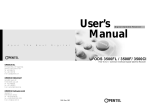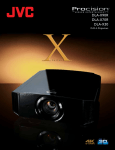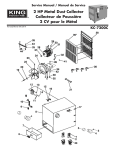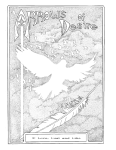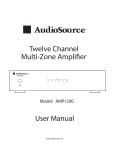Download Opentel ODC7200CPVR - TELE
Transcript
TEST REPORT Cable Receiver Opentel ODC7200CPVR Are You Ready for High Class Digital Cable TV? When we say “Digital TV”, we usually mean “Satellite Digital TV”. However, these days the – the member of 7000 family. This flap, traditional, terrestrial, analogue TV is rapidly being converted to digital mode in more and when opened, reveals two slots for smart more countries. And so is cable TV. If you live in an area where cable TV is popular, chances cards. The Opentel ODC7200CPVR does are that your cable operator is already considering switching to digital. not have a CI slot. As you have most likely already deduced from its name, the receiver What does it mean for you, the subscriber? priate type of RF tuners and demodulators has a built-in HDD. A look at its rear panel You will have to add a cable set-top-box and their software is adjusted accordingly. reveals that it also has two tuners. Next to between a cable jack in your wall and the TV- This is also true for Opentech, the manufac- their inputs and outputs, are the TV antenna set. Is such a receiver similar to a satellite turer of the Opentel ODC7200CPVR. input and modulator output. All these inputs box that you are familiar with? Yes, it is, but and outputs use IEC-169 connectors. As there are some differences. What are these? At first glance, it is hard to distinguish the expected, there are two Scart connectors Read a separate article in this issue of TELE- Opentel 7000 family of receivers from the and a set of three RCA sockets to connect a satellite that deals with this topic. 4000 family. All models use the same, silver TV-set or a VCR that is not compatible with colour, casings. Why change something that Scart. Home theatre owners will be happy Generally, the TSI team does not test cable is still very elegant and modern? The front to discover S/PDIF output with digital audio. TV receivers, but this time, we made an excep- panel has a hemispherical, smoked-glass And the list is completed by the two compu- tion. Why? We thought that many of you, dear window, behind which a 4-digit display is ter-related ports: RS-232 and USB 2.0. They readers, would like to have some orientation mounted. The display is green and, as usu- are used for software upgrade, programming about the subject when your cable network ally, shows either the channel number or the one receiver from another and, of course, for operator starts offering you digital boxes. present time. Four crescent-shaped buttons file transfers between the receiver and a PC. Manufacturers of digital TV receivers offer placed around it, allow you to switch channels Workmanship of the box is very good. their products in various versions. They may and adjust audio volume. The fifth button on differ in embedded CAS or the number of CI the left toggles the receiver between the As does the receiver itself, its remote slots. Moreover, many of them offer differing operating and standby modes. Only by the control design deserves a compliment. It is front-ends to their boxes: satellite, terrestrial printing on the front panel flap, can you tell elegant, lightweight and sits nicely in hand. or cable. In such cases, they have the appro- that you have the Opentel ODC 7200C PVR The only thing that can be questioned is the lack of separate volume adjustment and left/ right arrow buttons. When you start using the receiver, you are sometimes uncertain, in a particular submenu, whether the left/ right arrows will move the focus, execute a function or adjust audio volume. TELE-satellite International — www.TELE-satellite.com TEST REPORT Cable Receiver Everyday use On the first power up, you are asked to choose language. The choice is very limited: English, Suomi and Svenska. This, as well dynamics of 60 dB for the 256-QAM – the or a single channel programme list. It is fast as the embedded conditional access system most demanding mode of modulation. Wow! and well designed. All information that you - Conax, clearly identifies the target market Please note that it may happen in cable net- may need is either displayed right from the of this receiver. Yes, it is Scandinavia. Cable works that you get too strong signal which is beginning or after just a single button press. receivers are more often designed for the really impossible in normal TV-SAT systems. As in every other menu, help is also shown particular operator rather than for the world Some receivers misbehave in such a situa- at the bottom of screen explaining each but- or continental market. So, no need to burden tion. Just for curiosity, we checked to see if tons’ function. You can select programmes it with too many languages. the Opentel ODC 7200C PVR could handle for recording directly from EPG. Such book- a cable signal complying not with the Euro- ing is called „a reservation”. If you just want After selecting the menu language, it is pean but with the US standards. As could be a pop-up to be displayed at the beginning time to set up the channel search. You can expected from a receiver targeted for a spe- of your favourite program, you should book do that in two ways: automatically or manu- cific region in Europe, the receiver could not “a reminder”. The model delivered to us for ally. If you choose the first option, you have lock to a signal modulated in QAM Annex B. testing had a large hard disk (120 GB). It is to enter the frequency range (by default 110 really quiet. If you like to listen quietly to – 900 MHz), symbol rate and QAM mode (16-, Channel memory can store up to two music before you fall asleep, this receiver 32-, 64-, 128-, 256-QAM or Auto). Automatic thousand channels. That should be more will suit you. The very near-silent hard disk channel search speed is very disappoint- than enough for any cable network. and a sleep timer activated with a single ing. We waited ten minutes during which the collecting channel data, Opentel ODC 7200C scan proceeded from 110 MHz to 172 MHz. PVR automatically divides them into TV and If it was to go with the same speed to 860 radio channel lists. The found channels can The Opentel ODC 7200C PVR enables you MHz, it would take two hours! A much more be put in one of 8 favorite lists, renamed, to watch one channel while recording up to practical way to find the channels is to select moved, deleted or locked with PIN if children three others. Unlike satellite PVR’s, in cable the manual channel search. Here, for every should not watch them. TV, multiplex, you enter its center frequency rearranged in every favourite list (you can tuner B input, you have a total freedom in and symbol rate. Luckily, you do not need change their position) and a list itself can be choosing which channel you want to watch to specify the QAM mode. It may be set to renamed. Channel zapping speed is abso- and which to record. Of course, when you AUTO. When all data is entered, the actual lutely acceptable. It is well below one second. want to break a world record in concurrent channel search does not take much time. Due Right after a channel zap, an info box is recordings, you must take into account that to its nature, you do not expect that many shown at the bottom of a screen. Everything there are only 2 tuners. So all the channels: changes in channel database in cable net- that you need is included in it: channel name the one you watch and the ones you want to work as in satellite TV. So, you will probably and number, program title, short descrip- record must be transmitted in no more than not need to repeat the search too often. The tion, start and end time, current channel list two digital channels (in TV-Sat, we would call Opentel ODC 7200C PVR had no problem in name, signal strength and quality bar graphs them: two transponders). When playing back locking on to and processing low and high bit and a set of icons. The icons indicate: CA the recordings, except for the fast forward rate data streams. We tested it with 32-QAM, status, parental lock status, availability of and rewind functions you also have 3-second SR=4000 and 256-QAM, SR=6900. Then we teletext, availability of subtitles, additional jumps forward and backward as well as slow decided to measure its tuner sensitivity and soundtracks and Dolby Digital audio. If we motion and pause functions available. You dynamic range. And this is a really good press the Info button when the box is dis- can add bookmarks to the most interest- point about this receiver: its specification played, an additional program description is ing moments. You can zoom to a fragment promises to handle signals from -15 dBmV shown, of course assuming that this data is of the screen, no matter whether moving through to +25 dBmV. We observed that the included in the incoming data stream. or paused, coming from the live broadcast After Channels can be button press will do the trick. when you connect tuner A output to or from playback. If you prefer, instead of reception threshold was -19 dBmV, and even +40 dBmV was not too strong signal for the An electronic program guide (EPG) is avail- storing a full recording, you may just cap- Opentel box (measured as digital channel able in two modes: grid navigator showing a ture a screenshot of your favorite actor or power). So, the receiver’s front end has the few neighbouring channels on the timescale politician. TELE-satellite International — www.TELE-satellite.com As with virtually every modern PVR, the and achieved only the audio play out without digital audio signal, showing teletext and Opentel ODC 7200C PVR offers time-shifted video. Even the audio itself was not smooth subtitles in every language that is present programme watching. Forgive us that, at this though. The user manual mentions only that in the incoming signal. The video output is time, we are not going to describe it in detail. we can transfer mp3’s, jpeg’s and screen- available in CVBS, RGB or S-Video format This has been explained many times in many shots. It says nothing about AV files. If they (on the Scart connectors). Should this PVR test reports published in TSI maga- were not meant to be played on PC (for model be used outside Europe where Scart zines. What is not that often found in PVR’s, example, due to copy right issues), it would connectors are not that popular, a sepa- is the Picture-in-picture function. When you be better if the receiver did not allow us to rate S-Video output would be nice to have. activate PIP, you can not only monitor the transfer them. They could be hidden if this Audio and video quality leaves nothing to be content of the other channel, but you can is simpler to implement. We must say here desired. One may perhaps dream of having zap channels shown in PIP window using that these recordings, when played back on YPbPr output. But such output is truly dedicated buttons on the remote control the receiver, are of excellent quality. advantageous only if you have HDTV channels in your cable and, of course, if you have and even display a channel list for PIP! Using the USB port you can transfer files between Opentel ODC 7200C PVR performs per- the receiver and your PC. We managed to fectly in switching audio tracks, outputting transfer not only to the audio/video recordings but also to captured screenshots. In the opposite direction can you transfer mp3 files or photographs in jpeg format. Having an Mp3 list as well as mp3 player is really nice. Every time there is nothing interesting to watch on TV, you may start listening to your favorite mp3 files copied from the PC. We checked how the transfer works and had nothing to complain about the transfer itself. However, the recorded audio/video files copied from the Opentel ODC 7200C PVR to our PC had no file name extensions and thus we had a hard time trying to find out how to play them. We tried a number of media players with various codecs installed + high resolution flat panel or rear projection TV-set or monitor. Expert conclusion Nearly all features that you may expect in a PVR are present in Opentel ODC 7200C PVR. PIP works very well. The EPG and all the menus are user-friendly, easy to navigate and look nice. Channel switching is really fast. The User Manual is well written and has a lot of pictures. - Peter Miller TELE-satellite Test Center Poland Slow channel search. Long booting time: 15-20 seconds to see the logo and 20-25 seconds to get audio and video. We could not play the AV files transferred via USB to PC. It could be expected from such high-end product as the Opentel ODC 7200C PVR that its front panel display would show something more than a 4-digit channel number. www.TELE-satellite.com — TELE-satellite International TEST REPORT Cable Receiver Info-Box Channel search Opentel ODC7200CPVR Twin Tuner FTA + Conax Digital Cable PVR TECHNICAL Manufacturer Opentech Inc., Seoul, Korea, www.opentech.co.kr E-Mail [email protected] Distributor 13F., SJ-Technoville 60-19, Gasan-Dong, Geumcheon-Gu, Seoul, Korea 153-801 Fax +82-2-3397-0685 Model Opentel ODC 7200C PVR Function Twin Tuner FTA+Conax Digital Cable PVR Channel Memory 2000 Input Frequency 60~860 MHz Symbol rate 7 Msps max. Scart Connectors 2 Video/Stereo Audio Output 3 x RCA Digital Audio Output yes (optical) Color System PAL S-VHS Output yes (via Scart Connector) Modulator yes EPG yes Teletext yes USB 2.0 Connection yes HDD 40 GB ~ 2 TB (in the device under test: 120 GB) Power Supply 95 ~ 240 Vac, 50/60 Hz Power Consumption 30W max. SATELLITE INTERNATIONAL RESULT TEST DATA Information box EPG Recorded channel list Features Channel Memory Picture-in-picture Channel Scan Speed Channel Switching Speed Video Quality Audio Quality Tuner Sensitivity TELE TELE-satellite International — www.TELE-satellite.com Mp3 player