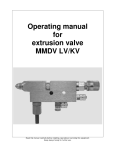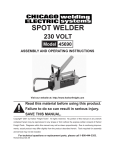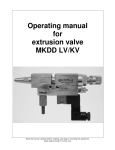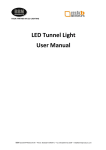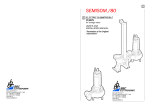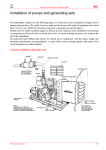Download QUICK ASSEMBLY GUIDE PV-650
Transcript
HELIOMOTION QUICK ASSEMBLY GUIDE PV-650 PART I - FOUNDATION M16 1x 1x 8x M16 4x 2 PLACEMENT 1m Area around flange must be clear of obstacles in a 1 meter radius. Place the unit in a location that receives sunlight throughout the day. CONFIGURATION B) FREE STANDING MAX 1.5m A) NEAR A WALL 0.4-0.7m Wall support is required if column height exceeds 1.5 meters 3 1 Make a hole for the concrete at your chosen location. Refer to the user manual for recommended volume. 2 Fill the hole with concrete up to a few centimeters below ground level. 3 Push the rod unit into center of the concrete and let the flange rest on top of it. Use a spirit level to align the flange horizontally. Allow the concrete at least 1 week to set before assemling the remainder of the power plant. Cover the concrete with soil after it has cured for 4 weeks. 4 Rod unit 1x Extension column 4x 8x 1. Adjust bottom nuts to vertically align the column. 2. Tighten top stop nuts to secure the column. 3. Mount any additional columns in the same way. 5 Wall support 1x 2x 4x 2x 1 2 3 1. Fasten the wall support to the column, as high as the wall allows. 2. Adjust the length of the wall support as needed and fasten it to the wall. If the wall is thin then first reinforce it by bolting a plank horizontally to the inner or outer side of the wall. 3. Drill a 8mm hole through the inner telescopic rectangular tubes. Fasten bolts through the holes to secure the wall support. 6 2x PART II - TRACKER M10x120 M16x70 M16 4x 8x M16 4x 1x 7 1x 1x 1x 1 4x 8x 4x Leave bolts loose 2 1x A A B 1x C INDOORS 1x 1x 1. Pull the 4-wire cable through the column using the hole below the balk. A pull wire simplifies this task. 2. Leave 20 cm of cable sticking out of the hole. Put a cable tie around the balk and the cable to relieve strain from the cable hanging inside the column. 3. Remove the outer insulation from 10 cm of the cable and then remove the top 7 mm of inner insulation from each of the four wires. 4. Make holes for each of the four wires in the outdoor junction box (A) using a screwdriver at the illustrated locations. Carefully push the wires into the junction box through the elastic membrane. 5. Connect the wires to the ±24V terminal and one of the ±TE terminals. Make a note of which wire color is connected to which terminal and polarity. 6. Wire the underground cable to the house and then bury it below ground. To provide access to the burried cable in the future it is advisable to run the underground part of the cable through a flexible conduit. 7. Mount the indoor junction box (B) on a wall inside using two screws and pull the cable inside the box. 8. Connect the four wires to the terminal block inside the indoor junction box (B). 9. Fasten the power adapter (C) near the indoor junction box. Connect the power adapter's wires to the ±24V wires in the indoor junction box. The red wire from the adapter is +24V. 8 3 F The tracker needs to be turned to face true south in the northern hemisphere or true north in the southern hemisphere. To do so follow these steps. Alternative 1: 1. Power on the tracker by plugging in the power adapter. 2. The tracker will move to its initial position, calibrate itself using GPS, and then proceed to the sun's calculated position. 3. Temporarily fasten an M10 bolt to the flange on top of the tracker in one of the holes next to the forward marker (F). 4. When the tracker has reached the sun's calculated position, rotate the tracker so that the shadow from the bolt aligns with the hole behind it. This step requires sunshine. 5. Remove the temporary bolt and unplug the power adapter. 6. Tighten the bolts holding the tracker to the foundation column. Alternative 2: 1. Use a smart phone with a GPS compensated compass. 2. Place the phone below the balk and align it to true south (or north) according to the compass. Make sure the compass is not distorted by being too close to any metal objects. 3. Turn the tracker so that the edge of the balk aligns with the edge of the phone. 4. Tighten the bolts holding the tracker to the foundation column. 9 1x PART III - PANEL M6 M6 2x 1x 2x 8x 8x 10 8x 8x 1 2x 1x 2x 8x 8x 2 1 8x 8x Positive 1. Attach PV cables to the back of the frame using supplied clip anchors and cable ties. 2 2. Attach positive connector on bottom panel to negative connector on top panel. 3. Leave remaining two plugs unconnected. Negative 3 11 PART IV - FORK M10 1x 4x M10 4x 2x 2x M6 M6 2x 2x 12 M10 1x 1x 1x 1x 1 1x Align fork with forward marker 4x 4x 2 1x 13 2x 2x 2x 2x 3 1x 1x 1x 1 2 4 1x Connect the PV cable to the remaining TE screw terminal in the outdoor junction box. 14 Grid-tied inverter D A C B P The panels and inverter must be connected by a certified electrician. However, the preparation work may be done by a layman as long as local code requirements are followed. Please read the inverter's user manual for additional information on how to install it. 1. Mount the inverter (A) on a wall, preferably at face level near a wall outlet. 2. Wire a 2x2.5mm cable to the indoor junction box (B). Connect the wires to the PV screw terminals. Mount a pair of PV (MC4) connectors on the other end of the cable, according to your notes regarding the cable colors. Seal one of the two pairs of PV input terminals on the inverter using the supplied sealing plugs. 3. Mount the AC connector on the power cord (P) and connect it to the inverter's AC terminal. Do not connect it to the wall socket. 4. Plug in the power adapter (C) to start the solar tracker. Contact a certified electrician and have them inspect the installation and carry out the remaining tasks. 5. Connect the PV cable (D) to the solar panels. 6. Check that the polarity is correct and plug the inverter into a wall socket . 7. Mount the black external DC load-break switch at the bottom of the inverter to enable the PV panel connection. 8. Inspect the inverter's display and status lights to make sure the system is operational. 15 Solar station - Part 1 W D S R E P C T B The panels and solar station must be connected by a certified electrician. However, the preparation work may be done by a layman as long as local code requirements are followed. Please read the solar station's user manual for additional information on how to install and configure the station. 1. Put up the PV breaker (P) for the solar panels on the wall and make sure the breaker is switched to its off position. Install a 2x2.5mm² cable from the breaker to the indoor junction box (B) and connect it to the PV wires terminal block according to your cable color notes. 2. Connect the batteries (T) together to get the required voltage for your solar station. To connect 4x 12V batteries to a 24V solar station you need to connect two batteries in parallel and two in series, resulting in 24V and twice the ampere hour capacity. Be very careful to avoid short circuiting the batteries. Use a voltage meter to confirm you have wired the batteries correctly. 3. Put up the battery breaker (R) on the wall and make sure it is switched off. Connect the positive terminal from the 24V battery array to the breaker using the red 1x16mm² cable. 4. Mount the solar station (S) on the wall where you want it, preferably at face level. Use a small screwdriver to remove the service panel at the bottom of the station to access its terminals. 5. Install a 2x2.5mm² cable from the PV breaker (P) to the solar station's PV input terminal. 6. Wire the black 1x16mm² cable from the negative terminal on the battery array to the solar station's negative battery input terminal. Wire the red 1x16mm² cable from the battery breaker to the solar station's positive battery input terminal. 7. Plug in the power adapter (C) to start the solar tracker. 16 Solar station - Part 2 W D S R E P C T B Contact a certified electrician and have them inspect the installation and carry out the remaining tasks. 8. Install the wall outlet (W) next to the solar station. Wire a 3x1.5mm² cable from the AC output terminal of the solar station to the wall outlet (W) and connect it. 9. Connect the PV cable (D) to the solar panels and check that the polarity is correct in the indoor junction box. 10. If the building has a grid connection install a power cord (E) from the AC input terminal of the solar station. 11. Reattach the service panel to the bottom of the station. 12. Confirm the polarity for the battery connections and then switch on the battery breaker (R) to enable the solar station. The station will beep for a few seconds. 13. Plug the solar station into a wall socket if grid power is available. Be sure not to plug the station into its own wall outlet (W). 14. Switch on the PV breaker (P) to enable solar charging. 15. Turn on the solar station's inverter using the power switch found at the bottom right of the device. 16. Test the station's wall outlet (W) to see that it has power. 17. Configure the solar station as needed using the manual for the station. 17