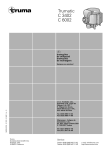Download MooN developer manual
Transcript
MooN
A Framework for Metaheuristical
Optimization
Developers Manual
by
PG 431*
c 2003-04 PG 431,
MooN - A Framework for Metaheuristical Optimization. Chair of Systems Analysis, University of Dortmund. MooN is licensed under the
GNU General Public License.
*At the University of Dortmund every Computer Science student has to attend a year long project, the ”Projektgruppe”. The project in which MooN was
developed was project 431, thus ”PG 431”. The members of the project are (in
alphabetical order):
Selcuk Balci, Sören Blom, Daniel Blum, Vedran Divkovic, Dirk
Hoppe, Djamila Lindemann, Ulf Schneider, Bianca Selzam, Thomas
Tometzki, Marko Tosic, Igor Vatolkin and Stefan Walter
c 2003-04 PG 431,
MooN - A Framework for Metaheuristical Optimization, Chair of Systems Analysis, Department of Computer Science, University of Dortmund. MooN is licensed under the GNU General Public License.
http://ls11-www.cs.uni-dortmund.de
CONTENTS
i
Contents
1 Introduction
1.1 About MooN . . . . . . . . . . . . . . . . . . . . . . . . . . . . . .
1.2 About this Manual . . . . . . . . . . . . . . . . . . . . . . . . . . .
1.3 The General Structure of MooN . . . . . . . . . . . . . . . . . . . .
1
1
1
1
2 The Application
2.1 Plug-In Manager . . . . . . . . . . . . . . . .
2.1.1 Installation of Plug-ins . . . . . . . . .
2.1.2 Loading Plug-Ins . . . . . . . . . . . .
2.1.3 Removal of Plug-Ins . . . . . . . . . .
2.1.4 Using Plug-ins in the Application . . .
2.2 Project Manager . . . . . . . . . . . . . . . .
2.2.1 The Structure of “complete run” XML
2.2.2 Loading Complete Runs . . . . . . . .
2.2.3 Storing Complete Runs . . . . . . . .
2.3 Runtime . . . . . . . . . . . . . . . . . . . . .
2.3.1 Initializing the Run . . . . . . . . . .
2.3.2 Executing the Run . . . . . . . . . . .
2.3.3 Cleaning Up Afterwards . . . . . . . .
2.4 The Framework API (Interfaces) . . . . . . .
2.4.1 The Overall Package Structure . . . .
2.4.2 The interface Package . . . . . . . .
2.4.3 . . . and Its Subpackages . . . . . . . .
. . .
. . .
. . .
. . .
. . .
. . .
Files
. . .
. . .
. . .
. . .
. . .
. . .
. . .
. . .
. . .
. . .
.
.
.
.
.
.
.
.
.
.
.
.
.
.
.
.
.
.
.
.
.
.
.
.
.
.
.
.
.
.
.
.
.
.
.
.
.
.
.
.
.
.
.
.
.
.
.
.
.
.
.
.
.
.
.
.
.
.
.
.
.
.
.
.
.
.
.
.
.
.
.
.
.
.
.
.
.
.
.
.
.
.
.
.
.
.
.
.
.
.
.
.
.
.
.
.
.
.
.
.
.
.
.
.
.
.
.
.
.
.
.
.
.
.
.
.
.
.
.
.
.
.
.
.
.
.
.
.
.
.
.
.
.
.
.
.
.
.
.
.
.
.
.
.
.
.
.
.
.
.
.
.
.
3
3
3
3
4
4
5
5
7
7
8
8
9
9
9
9
9
10
3 Extending MooN
3.1 Writing Plug-Ins . . . . . . . . . . . .
3.1.1 General Plug-Ins . . . . . . . .
3.1.2 Heuristic Plug-Ins . . . . . . .
3.1.3 Problem Plug-Ins . . . . . . . .
3.1.4 Exit Condition Plug-Ins . . . .
3.2 The plugin.properties File . . . . .
3.2.1 plugin.properties-Template
3.2.2 Options . . . . . . . . . . . . .
3.3 Packing Plug-Ins . . . . . . . . . . . .
3.4 Installation . . . . . . . . . . . . . . .
3.4.1 Installation Using the GUI . .
3.4.2 Installation Using the Console
.
.
.
.
.
.
.
.
.
.
.
.
.
.
.
.
.
.
.
.
.
.
.
.
.
.
.
.
.
.
.
.
.
.
.
.
.
.
.
.
.
.
.
.
.
.
.
.
.
.
.
.
.
.
.
.
.
.
.
.
.
.
.
.
.
.
.
.
.
.
.
.
.
.
.
.
.
.
.
.
.
.
.
.
.
.
.
.
.
.
.
.
.
.
.
.
.
.
.
.
.
.
.
.
.
.
.
.
.
.
.
.
.
.
.
.
.
.
.
.
13
13
13
15
17
17
17
18
18
19
19
19
19
A Complete Run Details
A.1 Complete Run Example . . . . . . . . . . . . . . . . . . . . . . . .
A.2 The moon.xsd File . . . . . . . . . . . . . . . . . . . . . . . . . . .
20
20
22
MooN
.
.
.
.
.
.
.
.
.
.
.
.
.
.
.
.
.
.
.
.
.
.
.
.
.
.
.
.
.
.
.
.
.
.
.
.
.
.
.
.
.
.
.
.
.
.
.
.
.
.
.
.
.
.
.
.
.
.
.
.
.
.
.
.
.
.
.
.
.
.
.
.
Developers Manual
CONTENTS
B The GNU General Public License
MooN
ii
25
Developers Manual
1 INTRODUCTION
1
1
Introduction
1.1
About MooN
The field of (meta)heuristical optimization is very dynamic. Although a wide
variety of optimization algorithms already exist, many new ideas appear regularly
and are transformed into applicable algorithms. Important questions in this area
concern the performance on special test problems and the configuration of heuristic
relevant parameters to improve performance.
MooN is an application whose aim is to simplify working in this area. Because
it has an extendable structure, heuristics or test problems can easily be integrated
as plug-ins. Therefore the effort and time to implement new (meta)heuristics is
minimized. Once plug-ins are installed, they can be combined in arbitrary ways
so that research and testing is easily possible.
The MooN application is shipped under the GNU General Public License (see
appendix B). This allows anyone to extend the source code to his or her own needs
and share the results with anyone interested, as long as the change remains GPL
licensed. This way there is no licensing barrier when extending MooN.
1.2
About this Manual
This manual is written for anyone who is interested in the internal structures of
MooN. There should be primarily two groups of people that have such an interest:
MooN plug-in developers and MooN application developers.
The first group are people who want to extend MooN via its flexible plug-in
approach, e.g. implementing a new heuristic or problem. Thereby improving the
range of situations MooN can be used as a tool for in (meta)heuristical optimization
and research. The second group is changing parts of the internal structure of MooN
with the intent to improve the overall performance, the user interface, logging or
other general aspects of the application.
The content of this manual is divided into three sections. The first section
provides general information about the application and the manual, the second
section discusses details of the applications implementation and the design ideas
behind it and section 3 is a guide to write plug-ins for MooN.
Plug-in developers can safely skip section 2 since the knowledge of the internals
is not necessary to write plug-ins for MooN. It is assumed that the reader is familiar
with handling MooN as described in the user manual which is also part of the
documentation package of the MooN distribution.
1.3
The General Structure of MooN
MooN is separated into three different layers (fig. 1): core, user interface and
plug-ins. The core itself is separated in several modules, which will be described
MooN
Developers Manual
1 INTRODUCTION
2
MooN
Console
GUI
Core
ProjectManager
Plug-in
Plug-InManager
Plug-in
RuntimeManager
Plug-in
Figure 1: Layered structure of MooN
in section 2. Plug-ins can be of three different types: heuristics, problems and exit
conditions.
With the separation into three layers we achieve a separation of the different
concerns:
• The user interfaces take care of the presentation of the functionality that
the core provides. Since it is totally separated, many different types of user
interfaces can be implemented independently from each other.
• The core has the main functionality to manage the installed plug-ins, to
connect and configure them in user projects and to execute them.
• The plug-ins encapsulate specific domains (optimization heuristics or application problems). Due to the API that the core provides, implementation
is straightforward which allow to have a tool which is both comfortable and
flexible at the same time.
MooN
Developers Manual
2 THE APPLICATION
2
3
The Application
2.1
Plug-In Manager
As described in section 1.3, MooN is separated into three parts: user interfaces,
core and plug-ins. The plug-in manager is the part of the core which administers
the plug-ins; that is, installs, removes and loads them at the program start. In the
following section we describe in detail how the plug-in manager deals with those
tasks. For a description on how to write plug-ins see section 3.1.
The plug-in manager is mainly constituted of two classes, which reside in the
package moon.core.pluginManagement:
• Plugin: The class that represents an installed and loaded plug-in in MooN.
• PluginManager: The class providing all relevant methods to administer
plug-ins. It also has a ’registry’ of available (i.e. loaded) plug-ins.
2.1.1
Installation of Plug-ins
In order to use a new plug-in in MooN, it needs to be installed. Since a plug-in
is merely a .jar-file, “installing” basically means unpacking the archive into a
special plug-in directory1 . The PluginManager offers the method:
PluginManager.installPlugin(String pathToJar).
Every plug-in is installed into its own directory which is named after the .jarfile it was installed from. This folder name is used as the plug-in name in the
application once it has been loaded. For example, a plug-in that has been installed
from a file fooBar.jar would be installed in a folder called fooBar, which would
also be its name in the MooN later on. The only requirements for a plug-in in terms
of installation are that it ends with .jar and that it is a valid Jar archive. Right
after successful installation of a plug-in the plug-in manager would attempt to load
it (see below), so it is immediately available for use in the running application.
2.1.2
Loading Plug-Ins
In order to give the user the flexibility to choose which plug-ins to use, MooN
needs the ability to integrate classes into the program at runtime. Using Java, it is
easy to implement this functionality using “ClassLoader” from the Java Library.
Since the plug-in approach should give the developer the freedom to implement a
plug-in with arbitrarily many classes, MooN needs to be able to identify the “main
class” of a plug-in, where “main class” means that it implements one of the plug-in
interface classes in moon.interfaces. This class needs to be specified in the file
1
The default is to install plug-ins below the plugins folder in the MooN installation
folder.
MooN
Developers Manual
2 THE APPLICATION
4
plugin.properties which is a required part of every plug-in (also section 3.2).
The loading is done by the method
PluginManager.loadPlugin(File pluginDirectory, String pluginName),
where pluginDirectory points to the directory in which MooN holds all installed
plug-ins in, and pluginName is the name (therefore the folder name) of the plug-in
which to load. The method searches all class files in the plug-in folder, which,
by convention, are all files ending with .class, and checks if the ”main class”
specified in the plugin.properties points to a class that was found before.
If the class is found all the classes need to be made known to the Java Virtual Machine, so they can be instantiated later on by the application. This can
conveniently be done by using a class loader.
We chose to use java.net.URLClassLoader. All class files that had been
found earlier are loaded that way. The final step is to create a plug-in object and
to register it with the plug-in managers registry.
2.1.3
Removal of Plug-Ins
If a plug-in is not needed anymore the user has the possibility to remove it. The
corresponding method is:
PluginManager.removePlugin(String pluginName).
If a plug-in exists under that name, it will be deregistered from the plug-in
manager’s registry and the folder will be removed as well. As stated before, the
plug-in name and folder name are the same.
2.1.4
Using Plug-ins in the Application
To make plug-ins easy to use for the user and the developers of other MooN components at the same time, both PluginManager and Plugin offer many methods to
get information about plug-ins and parts of plug-ins in a straightforward manner.
The plug-in registry, for instance, offers methods to retrieve a list of all loaded
plug-ins, and also to retrieve all plug-ins of a certain type (which are Heuristic,
Problem and ExitCondition), while certainly a single plug-in can be retrieved by
its name.
The Plugin class has methods to retrieve the “main” class and informations
which are useful for other components such as the Graphical User Interface, the
project manager or the runtime.
MooN
Developers Manual
2 THE APPLICATION
2.2
5
Project Manager
The main functionality of MooN is the optimization on a heuristic-problem combination, called a single run. Since any serious research will include a large number
of these single runs, MooN allows the user to maintain “projects” called complete
runs. Complete runs are XML files which group arbitrary numbers of single runs.
The structure of these files (see section 2.2.1) is validated against an XML
Schema Description (XSD), which constitutes a grammar for valid complete runs.
With this schema it is easy to verify that the files have all of the necessary information to describe a project in MooN.
To load (section 2.2.2) and save (section 2.2.3) complete runs, the class Project
Manager in the package moon.core.projectManagement is used.
2.2.1
The Structure of “complete run” XML Files
In this section we describe the minimal set of elements necessary to create a valid
complete run document. A complete and valid example of a complete run XML
file can be found in appendix A.1. The authorative resource for details is the
moon.xsd XSD document itself. It can be found in the source distribution of
MooN in the package moon.projectmanagement and at the end of this document
(appendix A.2).
Each complete run XML file may only contain one <completeRun> element.
Since the complete run merely groups single runs it can have (arbitrarily) many
<singleRun> child elements. A complete run may contain a <description> tag
with information about the run. To this point, the (incomplete) document would
look like this:
<completeRun>
<description>
Some description...
</description>
<singleRun>
...
</singleRun>
...
<singleRun>
...
</singleRun>
</completeRun>
A <singleRun> element has at least four children. A <description> tag may
be provided, similar to the one under <completeRun>:
MooN
Developers Manual
2 THE APPLICATION
6
<singleRun>
<description>
Some description...
</description>
<heuristic>
...
</heuristic>
<problem>
...
</problem>
...
</problem>
<exitCondition>
...
</exitCondition>
<outputHandler>
</outputHandler>
</singleRun>
These elements correspond to the different classes a single run consists of. The
first three (heuristic, problem and exit condition) are structured the same way.
In the XSD they inherit it from a common description. As they constitute the
core of the plug-in approach, they hold a reference to the plug-in main class (see
section 3.2) they represent and a list of parameters for this class. In the XML file
the <plugin> and <class> elements are mandatory, whereas the <parameters>
elements with its <parameter> tags are optional depending on whether or not the
plug-in has parameters.
In this example, a imaginary heuristic is used to show the different elements.
The XML tags are the same as in ”problem” or ”exit condition”.
<heuristic>
<plugin>MyPlugin</plugin>
<class>com.foobar.MyPlugin.MyMainClass</class>
<parameters>
<parameter key="prop1" value="10"/>
<parameter key="prop2" value="low"/>
...
</parameters>
</heuristic>
The <outputHandler> configures the logging component of MooN. Logging
can happen for different “categories” (depending on what the heuristic in the
corresponding single run offers) and for each category a file name can be specified.
Finally, a category does not have to write its output for every iteration, so the
frequency is given by the logging interval.
MooN
Developers Manual
2 THE APPLICATION
7
<outputHandler>
<category>
<filename>cat1.log</filename>
<name>cat1</name>
<interval>1</interval>
</category>
...
<category>
....
</category>
</outputHandler>
2.2.2
Loading Complete Runs
Loading a complete run needs to cope with two things:
1. Parsing (reading) the XML file.
2. Creating the respective objects from the information found in the XML file.
Those two tasks are done in an interleaving manner in the class XMLReader.
Since we have the XSD and use a validating parser (Xerces) it can be assumed
that only valid documents will be considered. Using JDOM it is easy to access the
DOM tree and to extract the necessary informations.
The loading procedure is the main point of interaction between the project
manager and the plugin manager. The XMLReader identifies the plug-ins specified
in the complete run and queries the PluginManager over them. In case a plug-in
cannot be found (i.e. because it is not installed) an UnableToLoadXMLException
will be thrown and the loading will be aborted. The same is true if any information
about an existing plug-in is incorrect, i.e. wrong parameters have been used.
If the loading succeeded a CompleteRun object will be passed to the runtime
component (see section 2.3) for further processing. This object represents the
XML file in so far that it contains a number of SingleRun objects that contain
the completely configured plug-in classes.
2.2.3
Storing Complete Runs
Storing XML files is a functionality that is primarily needed by the GUI. In the
GUI the user directly manipulates the complete and single run objects described
in section 2.2.2. It is the therefore necessary to be able to preserve their state into
a complete run XML file.
In analogy to the XMLReader from above, the XMLWriter does the job of writing
complete run files. It collects the information from the objects and inserts them
into the XML file at the correct position.
MooN
Developers Manual
2 THE APPLICATION
2.3
8
Runtime
Now that the plug-ins (section 2.1) and the creation of projects in form of complete
runs (section 2.2) have been described it is time to introduce the component which
ties it all together, the runtime. For execution of the complete run, the runtime
accesses the CompleteRun object created by the project manager.
The runtime component’s classes are RuntimeManager and RuntimeExecuter.
The first is a wrapper class accessed by the GUI and the command line tool. It
loads a complete run from the XML file by involving the project manager. The
second class does the actual job of preparing the individual single runs, executing
them and cleaning up afterwards. Due to our abstraction every plug-in contained
in a single run goes through those three stages (see also section 2.4).
2.3.1
Initializing the Run
To avoid confusion it might be helpful to underline that the initialization of a
run, as described in this section, is not the same as initializing the plug-ins as
mentioned in section 2.2. At the time the runtime manager enters the stage, the
technicalities have been dealt with, classes have been loaded and the plug-ins are
configured in so far as they have had their parameters set.
Initializing a single run means to call the Heuristic.initialize() method.
In this method the plug-ins prepare everything they need to be ready to run immediately. To see why this method is necessary even next to the class’ constructor,
let’s consider the following example: 2
A problem plug-in needs to be written to include some third-party
software which implements the objective function of the problem. It
is written in C and can only be accessed over the network so the
MooN plug-in functions as a wrapper. Due to restrictions of the other
software only one connection can be established at a time and it timesout after a certain while.
In this situation the use of the initialization method becomes obvious: It would
not be possible to establish the connection in the constructor. With more than
one single run including this problem plug-in that would be created by the project
manager the constraint of “only one connection at a time” would be violated. In
addition establishing a connection during object creation would probably result in
a timeout since there is no telling when and if the single run will be executed in
the near future.
After the init method has been called the runtime sets the heuristic’s problem
and its output handler. This is, again, not the loading and initialization of the
corresponding plug-ins, but their close-to-execution-time setup.
2
The situation in this example appeared during the project. The resulting plug-in
couldn’t become part of MooN due to license issues.
MooN
Developers Manual
2 THE APPLICATION
2.3.2
9
Executing the Run
From the runtime’s perspective the execution of a single run comes down to trigger the heuristic specified in the run, since the interaction between heuristic and
problem is done by the heuristic which takes care of having search points evaluated
by the problem. The RuntimeExecutor calls the Heuristic.nextGeneration()
method to accomplish that.
2.3.3
Cleaning Up Afterwards
After all single runs have been executed it is important to finish up in a sensible
manner. As seen above it might be necessary to close network connections, flush
and close (file) output streams or do other work. The plug-ins should include any
such functionality into the Heuristic.cleanUp() method. The runtime manager
calls this method for the heuristic, the problem and the exit condition.
Additionally it informs the output handler that the logging is finished (via
OutputHandler.close()) so that all output streams that the output handler was
writing into can be flushed and closed.
2.4
2.4.1
The Framework API (Interfaces)
The Overall Package Structure
The presentation in this manual does not cover the complete MooN application
programming interface (API). A complete description of all classes and methods
can be found in the doc/javadoc folder of any MooN installation. Instead we will
show the overall structure of the packages in MooN and focus on the organization
of the interface package especially.
The package structure of MooN can be seen in figure 2. Four main packages
which encapsulate the different aspects of the application:
1. core: It includes the main components of the application (property, runtime
and plugin manager).
2. interface: Defines the layer of abstraction between the core and the plugins.
3. gui: Has the code for the graphical user interface.
4. plugin: Contains plug-ins that were implemented by PG 431 during the
development of MooN.
2.4.2
The interface Package
Due to our approach the plug-in plays the central role in the organization of
code. Therefore the interface Plugin is a central part of our API. It contains
MooN
Developers Manual
2 THE APPLICATION
10
moon
gui
core
runtimemanagement
pluginmanagement
interface
projectmanagement
heuristic
exitcondition
plugins
representation
problem
Figure 2: Package structure of MooN
important methods for plug-in management (section 2.1) and represents the plugins in MooN. Since plug-ins can be very different, there exist specializations as
shown in figure 3 which follow the three types of plug-ins described throughout
this manual.
The methods provided by the interface are important for communicating configuration details between MooN and the plug-in (getParams(), setParams(),
etc) 3 as done by the project manager or runtime related items (initialize(),
cleanUp().
It is imaginable that there will be other plug-in types in the future, e.g. for
visualization. The guideline for introducing plug-ins from our point of view was
to keep domain specific code out of the core. Something like problem specific
visualization would therefore be seen as a non-core feature.
2.4.3
. . . and Its Subpackages
The interface package has five subpackages. The packages heuristic, problem
and exitCondition were introduced as a consequence of having these three specializations of the Plugin interfaces. We will look at those three first, describing
the main interfaces. Figure 4 shows the methods of the aforementioned interfaces.
Although they are depicted next to each other, they reside in three individual
subpackages.
3
for a thorough description see section 3.1
MooN
Developers Manual
2 THE APPLICATION
11
<<Interface>>
PluginTemplate
+initialize()
+cleanUp()
+getParamTypes()
+getParamDescriptions()
+setParams(Map)
+getParams()
+getDefaultConfiguration()
<<Interface>>
<<Interface>>
<<Interface>>
Heuristic
Problem
ExitCondition
<<Interface>>
HeuristicWithPopulation
Figure 3: Specialization Hierarchy of interface PluginTemplate.
moon.interfaces.problem Problem’s only method is getFitness(Solution)
which evaluates a given Solution. It can be seen that the problem has no knowledge of the heuristic or exit condition, since it only communicates via solutions
that are generated by a heuristic.
moon.interfaces.exitCondition The ExitCondition interface also has a
single method only, mustTerminate(Heuristic), which examines whether or not
a heuristic needs to terminate. It was necessary to find a rather general interface
(a complete heuristic, not only a population) since MooN wants to cover a wide
range of possible heuristics and several of them are not population based.
moon.interfaces.heuristic Heuristic in contrast has a number of methods
which can be grouped by function
• Runtime related:
– nextGeneration()
– getGenerations()
• Visualization related:
– getGlobalBestIndividual()
– getCurrentBestIndividual()
MooN
Developers Manual
2 THE APPLICATION
12
<<Interface>>
<<Interface>>
Heuristic
Problem
+nextGeneration()
+getGenerations()
+setProblem(Problem)
+getGlobalBestFitnessValue()
+getCurrentBestFitnessValue()
+getGlobalBestIndividual()
+getCurrentBestIndividual()
+setDataOutput(OutputHandler)
+getCategories()
+getFitness(Solution)
<<Interface>>
ExitCondition
+mustTerminate(Heuristic)
Figure 4: Plugin-derived subinterfaces with their methods.
– getGlobalBestFitness()
– getCurrentBestFitness()
• Output related:
– setDataOutputHandler()
– getCategories()
The most interesting method of this list is Heuristic.nextGeneration(),
discussed in detail in section 2.3. Next to Heuristic this package contains other
interfaces and classes worth mentioning: HeuristicWithPopulation models the
typical population based heuristic together with Population and Individual.
moon.interfaces.representation One aspect in terms of (meta)heurstic design has not been covered by the interfaces so far: Solutions and fitness values.
To increase interoperability and code reusage, we introduced general interfaces
Solution and FitnessValue and a variety of specializations. Solution for instance has five implementing classes. Since the whole interaction between plug-ins
is based on these representations, every implementation of solutions or fitness values must implement those interfaces.
moon.interfaces.exception Compared to the other four, exception is just
a container package for all exceptions that are related with the implementation of
plug-ins. There exist exceptions for all types of plug-ins (ExitConditonException,
ProblemException, HeuristicException all inheriting from PluginException),
an Exception that can occur during Logging (LoggingException) and others.
MooN
Developers Manual
3 EXTENDING MOON
3
13
Extending MooN
3.1
3.1.1
Writing Plug-Ins
General Plug-Ins
All plug-in types, no matter if heuristic, problem, or exit condition, have in common that their parameters can differ in name, number, and types. But for all
plug-ins some basic operations concerning their parameters are needed. For example the transfer of the parameter configuration into an XML file and back into
the application requires a flexible interface, which can deal with a variable number
of parameters, which themselves can be of different types. These requirements
are served by the data structure java.lang.Map, which is used as the transporter
throughout the interface. The Map is variable in its size and allows key value pairs
of objects. As keys java.lang.String objects of the respective parameter names
are used. Parameter names have to be unique within a plug-in.
It is a good idea to introduce constants for the parameter keys, as each are
used several times. Suppose one parameter is used in the plug-in:
private int alpha;
Then we define also:
private static final String PARAM_KEY_ALPHA = "alpha";
Now the parameter related methods in detail:
The method setParams(Map) is invoked when someone has created a single run
with this plug-in via GUI and then accepts the parameters from the default or his
own configuration. When the project management loads an XML file and creates
the related complete run object, the parameters stored in the XML structure are
placed in the associated plug-in objects via this method as well.
public void setParams(Map params) throws PluginException {
try {
alpha = ((Integer)params.get(PARAM_KEY_ALPHA)).intValue();
beta = ((Float)params.get(PARAM_KEY_BETA)).floatValue();
...
} catch (ClassCastException e) {
throw new PluginException(e);
} catch (NullPointerException e) {
throw new PluginException(e);
}
// recommended, for easier implementation of getParams()
paramsMap = params;
}
MooN
Developers Manual
3 EXTENDING MOON
14
The method Map getParams() is used when the project manager writes a
complete run object into an XML file to obtain the parameters set in this plug-in.
The method is also used by the GUI to fill the entry fields for parameters with the
already set parameters.
public Map getParams() {
// requires storage of the Map in setParams(Map), recommended
return paramsMap;
}
The method getDefaultconfiguration() is used by the GUI to fill the parameter entry fields with sensible values when new plug-ins are chosen. The implementation is straightforward: create a new HashMap and place a pair for every
parameter as follows in it. The key is as usual the constant describing the parameter and the value is an object with the default value.
public Map getDefaultConfiguration() {
HashMap defaultMap = new HashMap();
defaultMap.put(PARAM_KEY_ALPHA, new Integer("123"));
defaultMap.put(PARAM_KEY_BETA, ...);
...
return defaultMap;
}
The method Map getParamTypes() is used by the GUI and the XMLReader,
when parameter values given as Strings (in XML file or GUI entry field) are put in
the Map as objects from the parameter’s type. It returns each parameter’s type as
a Class object. With the information from this method it is possible to instantiate
objects of the right type, using their constructor taking a String as the argument.
public Map getParamTypes() {
HashMap types = new HashMap();
types.put(PARAM_KEY_ALPHA, Integer.class);
types.put(PARAM_KEY_BETA, ...);
...
return types;
}
The method Map getParamDescriptions() is used in the GUI to create a tool
tip when the user places the mouse pointer over a parameter’s entry field. This
way more information about the parameter is provided. Keys are the constants
and the values are Strings with the description.
MooN
Developers Manual
3 EXTENDING MOON
15
public Map getParamDescriptions() {
HashMap descriptions = new HashMap();
descriptions.put(PARAM_KEY_ALPHA, "Parameter alpha ...");
descriptions.put(PARAM_KEY_BETA, ...);
...
return descriptions;
}
These were the parameter related methods in the PluginTemplate interface.
There are two more important methods specified regarding the life cycle: A plugin is created and its parameters are set via setParams(Map). This can happen
during run creation or editing. When runs are executed, the plug-in is initialized
before it executes its particular work. For this, there are more specific interfaces
responsible, as described below. At the end it is possible to finish the object’s life
cycle in a proper way.
The method initialize() is used to prepare the plug-in for its application.
For example, this could entail establishing connections to external servers if needed,
opening files with further data, as specified in some parameters or initializing
populations needed in heuristics, etc. The method is invoked by the runtime just
before run execution.
public initialize() {
...
}
The method cleanUp() is invoked by the runtime after the run execution
is finished. It is a good point to close files or connections, or do whatever is
appropriate to ”clean up”.
public cleanUp() {
...
}
3.1.2
Heuristic Plug-Ins
”Heuristic” is the most important plug-in type in the MooN architecture. There
are three groups of methods: the optimization related, the information and the
logging methods.
The methods for the working process of a heuristic are setProblem(Problem)
and nextGeneration(). The first is called before initialize() and has the
already initialized problem plug-in as parameter. That way the heuristic always
has a valid reference to the problem that it will try to optimize later.
public void setProblem(Problem problem) {
this.problem = problem;
}
MooN
Developers Manual
3 EXTENDING MOON
16
The latter method, nextGeneration(), is the main part of every heuristic. It
is invoked repeatedly after initialize() by the runtime until the exit condition
is reached. In this method the heuristic specific computation of the optimization
process is implemented.
public void nextGeneration() throws HeuristicException {
...
}
As the state of the heuristic is of interest during execution, several methods
exist to obtain relevant parts of the state. best fitness values, best individuals, as
well as the number of generations performed are more common examples. These
methods are used by exit conditions and for the runtime visualization:
public
public
public
public
public
int getGenerations();
FitnessValue getGlobalBestFitnessValue();
FitnessValue getCurrentBestFitnessValue();
Individual getGlobalBestIndividual();
Individual getCurrentBestIndividual();
The logging of runtime data beyond the scope of the above methods is performed by the two methods from the Heuristic interface.
The method getCategories() is used by the GUI to retrieve the categories for
configuration to the user. The retrieved Map object contains entries with categories
as keys and descriptions as their values.
public Map getCategories() {
HashMap categories = new HashMap();
categories.put(SPECIAL_CATEGORY,
"Special information from this heuristic.");
categories.put(OTHER_CATEGORY, "...");
...
return categories;
}
The output handler used by the heuristic to do the logging is set by the method
setDataOutput(OutputHandler). This happens before initialize() is called.
public void setDataOutput(OutputHandler handler) {
myOutputHandler = handler;
}
MooN
Developers Manual
3 EXTENDING MOON
17
The logging is usually done after each generation was computed. It might
be convenient to delegate this task to a separate method. The output handler
stores the logging intervals. The heuristic calls isLogIteration(int,String) to
determine if the particular category is to log in the current generation. If this is the
case, the output handler receives the category name and related log information.
private void doTheLogging() throws LoggingException {
if (myOutputHandler.isLogIteration(currentGeneration,
SPECIAL_CATEGORY)){
myOutputHandler.write(SPECIAL_CATEGORY,
"<The special informations>");
}
...
}
3.1.3
Problem Plug-Ins
The problem plug-in has only one special method. It is called by heuristics, which
receive fitness values for their produced solutions:
public FitnessValue getFitness(Solution aSolution)
throws ProblemException;
3.1.4
Exit Condition Plug-Ins
The exit condition plug-in is used by the runtime to determine when a single run
needs to terminate its execution. Via the method mustTerminate() the exit condition receives a heuristic object which is examined to decide if the exit condition
is met.
boolean mustTerminate(Heuristic heuristic)
throws ExitConditionException;
3.2
The plugin.properties File
In order to use a plug-in one has to provide additional information next to the plugin’s code. The file where this information is stored is called plugin.properties.
It has to reside in the main-folder of the plug-in and provide a required set of
plug-in details.
MooN
Developers Manual
3 EXTENDING MOON
3.2.1
18
plugin.properties-Template
First we will supply a template for the plugin.properties-file and describe the
meaning of the entries below.
# Property File for <name of plug-in>
#
# <optional short description of Plugin>
#
# PLUGIN_TYPE can be either "heuristic" or "problem"
# or "exitCondition"
PLUGIN_TYPE=<heuristic/problem/exitCondition>
# PLUGIN_DESCRIPTION gives a short overview of the plugin
PLUGIN_DESCRIPTION=<short description>
# PLUGIN_MAIN_CLASS points to the class that implements an
# extension of PluginTemplate
PLUGIN_MAIN_CLASS=<mainclass>
3.2.2
Options
Of the three properties shown above PLUGIN TYPE and PLUGIN MAIN CLASS have
to be set, PLUGIN DESCRIPTION can be left empty. Comments have to be preceded
by a # as first character of each line.
PLUGIN_TYPE=<heuristic/problem/exitCondition>
Here the type of the plug-in is given by specifying one of the three types heuristic,
problem or exitCondition.
PLUGIN_DESCRIPTION=<short description>
A short description of the plug-in capabilities has to be added here. The text
given here will only be used in the GUI to explain users of the plug-in the general
behavior of the plug-in.
PLUGIN_MAIN_CLASS=<mainclass>
The main class is the class that extends moon.interfaces.PluginTemplate. The
fully qualified name of the class including the package name needs to be given (e.g.
moon.plugin.heuristic.pso.StandardPSO).
MooN
Developers Manual
3 EXTENDING MOON
3.3
19
Packing Plug-Ins
When a plug-in is implemented, the last step is to create a jar-file for deployment.
The file consists of the classes used by the plug-in, the plugin.properties file
as described in the previous chapter and optional other files used by the plug-in.
The plugin.properties file has to be placed in the root path of the jar-file.
The classes have to be in directories according to the fully qualified class name
(e.g. class moon.plugin.MyPlugin in moon/plugin/). This jar-file now contains
everything needed, so that it can be distributed and used by any MooN user for
installation of the plug-in.
3.4
Installation
The plug-in’s installation procedure was designed to be easy to apply for the user.
Plug-ins can be installed in two different ways: Using the GUI or using the MooN
command line tool.
3.4.1
Installation Using the GUI
After starting MooN File/Install plug-in has to be selected in the menu bar. A file
dialog will be shown and the new plug-in has to be selected (e.g. myPlugIn.jar).
Afterwards the plug-in will be installed. If this was successful the plug-in is ready
to use.
3.4.2
Installation Using the Console
From the command line MooN has to be started with parameter -i followed by the
name of the plug-in (e.g. moon -i myJars/myPlugIn.jar) to achieve the same as
above.
We hope this manual will be found useful in extending and enhancing MooN.
PG 431
MooN
Developers Manual
A COMPLETE RUN DETAILS
A
A.1
20
Complete Run Details
Complete Run Example
The following example shows a valid complete run. It is executable provided the
used plug-ins are installed. The only manipulation which might be problematic
for the parser is the class tag of plugin FitnessThreshold since the long class
name had to be cut into two lines for layout’s sake.
<?xml version="1.0" encoding="UTF-8"?>
<completeRun xmlns:xsi="http://www.w3.org/2001/XMLSchema-instance"
xsi:noNamespaceSchemaLocation="../projectManagement/moon.xsd">
<description>Quite a fancy complete run description</description>
<singleRun>
<description>First single run is doing this and that</description>
<problem>
<plugin>Rastrigin</plugin>
<class>moon.plugin.problem.rastrigin.Rastrigin</class>
<parameters />
</problem>
<heuristic>
<plugin>SA</plugin>
<class>moon.plugin.heuristic.sa.SimulatedAnnealing</class>
<parameters>
<parameter name="Solution minimum" value="-10.0"/>
<parameter name="Start temperature" value="10.0"/>
<parameter name="Reduction factor" value="0.9"/>
<parameter name="Dimension" value="6"/>
<parameter name="Maximum try" value="100"/>
<parameter name="Solution maximum" value="10.0"/>
</parameters>
</heuristic>
<exitCondition>
<plugin>Fitness_Threshold</plugin>
<class>moon.plugin.exitCondition.exitConditionFitnessThreshold.
ExitConditionFitnessThreshold</class>
<parameters>
<parameter name="Lower bound" value="true"/>
<parameter name="Threshold" value="0.0"/>
</parameters>
</exitCondition>
<outputHandler>
<options multipleLogging="false" repetitions="1"/>
<category name="global_best_individual" intervals="1"
filename="Default.log"/>
<category name="current_best_individual" intervals="1"
filename="Default.log"/>
</outputHandler>
MooN
Developers Manual
A COMPLETE RUN DETAILS
21
</singleRun>
<singleRun>
<description>
The second one tries the same heuristic on a different problem
</description>
<problem>
<plugin>tspProblem</plugin>
<class>moon.plugin.problem.tspProblem.TspProblem</class>
<parameters>
<parameter name="Nodes informations file" value="berlin52.para"/>
<parameter name="Nodes number" value="52"/>
</parameters>
</problem>
<heuristic>
<plugin>SA</plugin>
<class>moon.plugin.heuristic.sa.SimulatedAnnealing</class>
<parameters>
<parameter name="Solution minimum" value="-10.0"/>
<parameter name="Start temperature" value="10.0"/>
<parameter name="Reduction factor" value="0.9"/>
<parameter name="Dimension" value="6"/>
<parameter name="Maximum try" value="100"/>
<parameter name="Solution maximum" value="10.0"/>
</parameters>
</heuristic>
<exitCondition>
<plugin>Fitness_Threshold</plugin>
<class>moon.plugin.exitCondition.exitConditionFitnessThreshold.
ExitConditionFitnessThreshold</class>
<parameters>
<parameter name="Lower bound" value="true"/>
<parameter name="Threshold" value="0.0"/>
</parameters>
</exitCondition>
<outputHandler>
<options multipleLogging="false" repetitions="1"/>
<category name="global_best_individual" intervals="1"
filename="Default.log"/>
<category name="current_best_individual" intervals="1"
filename="Default.log"/>
</outputHandler>
</singleRun>
</completeRun>
MooN
Developers Manual
A COMPLETE RUN DETAILS
A.2
22
The moon.xsd File
This is the XSD file for the complete runs. It is part of the (source) distribution
of MooN and can be found under src/moon/core/projectmanager. For a
detailed description see 2.2).
<?xml version="1.0" encoding="UTF-8"?>
<!-moon.xsd
This is the schema for the project description which defines
CompleteRuns for MooN.
Basically a CompleteRun consists of a number of SingleRuns
which have at least one heuristic, one problem and one exit
condition.
Additionally the OutputHandler can be configured for each
SingleRun.
Created on 19.11.2003
PG431 - MooN, a framework for metaheuristical optimization
Copyright (c) 2003, 2004 Projektgruppe 431:
Selcuk Balci, Sören Blom, Daniel Blum, Vedran Divkovic, Dirk
Hoppe, Djamila Lindemann, Ulf Schneider, Bianca Selzam, Thomas
Tometzki, Marko Tosic, Igor Vatolkin, Stefan Walter
University of Dortmund
Department of Computer Science
Chair of Systems Analysis (LS 11)
44221 Dortmund
Germany
http://ls11-www.cs.uni-dortmund.de
This program is
modify it under
as published by
of the License,
free software; you can redistribute it and/or
the terms of the GNU General Public License
the Free Software Foundation; either version 2
or (at your option) any later version.
This program is distributed in the hope that it will be useful,
but WITHOUT ANY WARRANTY; without even the implied warranty of
MERCHANTABILITY or FITNESS FOR A PARTICULAR PURPOSE. See the
GNU General Public License for more details.
You should have received a copy of the GNU General Public
License along with this program; if not, write to the Free
Software Foundation, Inc., 59 Temple Place - Suite 330, Boston,
MA 02111-1307, USA.
-->
<xs:schema xsi:schemaLocation="http://www.w3.org/2001/XMLSchema
MooN
Developers Manual
A COMPLETE RUN DETAILS
23
http://www.w3.org/2001/XMLSchema.xsd"
xmlns:xsi="http://www.w3.org/2001/XMLSchema-instance"
xmlns:xs="http://www.w3.org/2001/XMLSchema">
<xs:element name="completeRun">
<xs:complexType>
<xs:sequence>
<xs:element name="description" type="xs:string" minOccurs="0"/>
<xs:element name="singleRun" maxOccurs="unbounded">
<xs:complexType>
<xs:sequence>
<xs:element name="description" type="xs:string"
minOccurs="0"/>
<xs:element name="problem" type="pluginType"/>
<xs:element name="heuristic" type="pluginType"/>
<xs:element name="exitCondition" type="pluginType"/>
<!-- outputHandler -->
<xs:element name="outputHandler" minOccurs="0">
<xs:complexType>
<xs:sequence>
<!-- category-->
<xs:element name="category" maxOccurs="unbounded">
<xs:complexType>
<xs:simpleContent>
<xs:extension base="xs:string">
<xs:attribute name="filename"
type="xs:string"/>
<xs:attribute name="name" type="xs:string"/>
<xs:attribute name="intervals"
type="xs:string"/>
</xs:extension>
</xs:simpleContent>
</xs:complexType>
</xs:element>
<!-- End of category-->
</xs:sequence>
</xs:complexType>
</xs:element>
<!-- End of "outputHandler" -->
</xs:sequence>
</xs:complexType>
</xs:element>
</xs:sequence>
</xs:complexType>
</xs:element>
<!-- defining a type "pluginType" for reuse in heuristic,
problem and exitcondition -->
<xs:complexType name="pluginType">
MooN
Developers Manual
A COMPLETE RUN DETAILS
24
<xs:sequence>
<xs:element name="plugin" type="xs:string"/>
<xs:element name="class" type="xs:string"/>
<xs:element name="parameters" minOccurs="0">
<xs:complexType>
<xs:sequence>
<xs:element name="parameter" maxOccurs="unbounded"
minOccurs="0">
<xs:complexType>
<xs:attribute name="name" type="xs:string"
use="required"/>
<xs:attribute name="value" type="xs:string"
use="required"/>
</xs:complexType>
</xs:element>
</xs:sequence>
</xs:complexType>
</xs:element>
</xs:sequence>
</xs:complexType>
</xs:schema>
MooN
Developers Manual
B THE GNU GENERAL PUBLIC LICENSE
B
25
The GNU General Public License
Version 2, June 1991
c 1989, 1991 Free Software Foundation, Inc.
Copyright 59 Temple Place - Suite 330, Boston, MA 02111-1307, USA
Everyone is permitted to copy and distribute verbatim copies of this license document,
but changing it is not allowed.
Preamble
The licenses for most software are designed to take away your freedom to share and
change it. By contrast, the GNU General Public License is intended to guarantee your
freedom to share and change free software—to make sure the software is free for all its
users. This General Public License applies to most of the Free Software Foundation’s
software and to any other program whose authors commit to using it. (Some other Free
Software Foundation software is covered by the GNU Library General Public License
instead.) You can apply it to your programs, too.
When we speak of free software, we are referring to freedom, not price. Our General
Public Licenses are designed to make sure that you have the freedom to distribute copies
of free software (and charge for this service if you wish), that you receive source code or
can get it if you want it, that you can change the software or use pieces of it in new free
programs; and that you know you can do these things.
To protect your rights, we need to make restrictions that forbid anyone to deny you
these rights or to ask you to surrender the rights. These restrictions translate to certain
responsibilities for you if you distribute copies of the software, or if you modify it.
For example, if you distribute copies of such a program, whether gratis or for a fee, you
must give the recipients all the rights that you have. You must make sure that they, too,
receive or can get the source code. And you must show them these terms so they know
their rights.
We protect your rights with two steps: (1) copyright the software, and (2) offer you this
license which gives you legal permission to copy, distribute and/or modify the software.
Also, for each author’s protection and ours, we want to make certain that everyone
understands that there is no warranty for this free software. If the software is modified
by someone else and passed on, we want its recipients to know that what they have is
not the original, so that any problems introduced by others will not reflect on the
original authors’ reputations.
Finally, any free program is threatened constantly by software patents. We wish to avoid
the danger that redistributors of a free program will individually obtain patent licenses,
in effect making the program proprietary. To prevent this, we have made it clear that
any patent must be licensed for everyone’s free use or not licensed at all.
The precise terms and conditions for copying, distribution and modification follow.
Terms and Conditions For Copying, Distribution
and Modification
0. This License applies to any program or other work which contains a notice placed
by the copyright holder saying it may be distributed under the terms of this General
MooN
Developers Manual
B THE GNU GENERAL PUBLIC LICENSE
26
Public License. The “Program”, below, refers to any such program or work, and
a “work based on the Program” means either the Program or any derivative work
under copyright law: that is to say, a work containing the Program or a portion of
it, either verbatim or with modifications and/or translated into another language.
(Hereinafter, translation is included without limitation in the term “modification”.)
Each licensee is addressed as “you”.
Activities other than copying, distribution and modification are not covered by this
License; they are outside its scope. The act of running the Program is not restricted,
and the output from the Program is covered only if its contents constitute a work
based on the Program (independent of having been made by running the Program).
Whether that is true depends on what the Program does.
1. You may copy and distribute verbatim copies of the Program’s source code as
you receive it, in any medium, provided that you conspicuously and appropriately
publish on each copy an appropriate copyright notice and disclaimer of warranty;
keep intact all the notices that refer to this License and to the absence of any
warranty; and give any other recipients of the Program a copy of this License along
with the Program.
You may charge a fee for the physical act of transferring a copy, and you may at
your option offer warranty protection in exchange for a fee.
2. You may modify your copy or copies of the Program or any portion of it, thus
forming a work based on the Program, and copy and distribute such modifications
or work under the terms of Section 1 above, provided that you also meet all of these
conditions:
(a) You must cause the modified files to carry prominent notices stating that you
changed the files and the date of any change.
(b) You must cause any work that you distribute or publish, that in whole or
in part contains or is derived from the Program or any part thereof, to be
licensed as a whole at no charge to all third parties under the terms of this
License.
(c) If the modified program normally reads commands interactively when run,
you must cause it, when started running for such interactive use in the most
ordinary way, to print or display an announcement including an appropriate
copyright notice and a notice that there is no warranty (or else, saying that
you provide a warranty) and that users may redistribute the program under
these conditions, and telling the user how to view a copy of this License.
(Exception: if the Program itself is interactive but does not normally print
such an announcement, your work based on the Program is not required to
print an announcement.)
These requirements apply to the modified work as a whole. If identifiable sections
of that work are not derived from the Program, and can be reasonably considered
independent and separate works in themselves, then this License, and its terms, do
not apply to those sections when you distribute them as separate works. But when
you distribute the same sections as part of a whole which is a work based on the
Program, the distribution of the whole must be on the terms of this License, whose
MooN
Developers Manual
B THE GNU GENERAL PUBLIC LICENSE
27
permissions for other licensees extend to the entire whole, and thus to each and
every part regardless of who wrote it.
Thus, it is not the intent of this section to claim rights or contest your rights to
work written entirely by you; rather, the intent is to exercise the right to control
the distribution of derivative or collective works based on the Program.
In addition, mere aggregation of another work not based on the Program with
the Program (or with a work based on the Program) on a volume of a storage or
distribution medium does not bring the other work under the scope of this License.
3. You may copy and distribute the Program (or a work based on it, under Section
2) in object code or executable form under the terms of Sections 1 and 2 above
provided that you also do one of the following:
(a) Accompany it with the complete corresponding machine-readable source code,
which must be distributed under the terms of Sections 1 and 2 above on a
medium customarily used for software interchange; or,
(b) Accompany it with a written offer, valid for at least three years, to give any
third party, for a charge no more than your cost of physically performing
source distribution, a complete machine-readable copy of the corresponding
source code, to be distributed under the terms of Sections 1 and 2 above on
a medium customarily used for software interchange; or,
(c) Accompany it with the information you received as to the offer to distribute
corresponding source code. (This alternative is allowed only for noncommercial distribution and only if you received the program in object code or
executable form with such an offer, in accord with Subsection b above.)
The source code for a work means the preferred form of the work for making modifications to it. For an executable work, complete source code means all the source
code for all modules it contains, plus any associated interface definition files, plus
the scripts used to control compilation and installation of the executable. However,
as a special exception, the source code distributed need not include anything that is
normally distributed (in either source or binary form) with the major components
(compiler, kernel, and so on) of the operating system on which the executable runs,
unless that component itself accompanies the executable.
If distribution of executable or object code is made by offering access to copy from
a designated place, then offering equivalent access to copy the source code from the
same place counts as distribution of the source code, even though third parties are
not compelled to copy the source along with the object code.
4. You may not copy, modify, sublicense, or distribute the Program except as expressly
provided under this License. Any attempt otherwise to copy, modify, sublicense or
distribute the Program is void, and will automatically terminate your rights under
this License. However, parties who have received copies, or rights, from you under
this License will not have their licenses terminated so long as such parties remain
in full compliance.
5. You are not required to accept this License, since you have not signed it. However, nothing else grants you permission to modify or distribute the Program or
its derivative works. These actions are prohibited by law if you do not accept this
MooN
Developers Manual
B THE GNU GENERAL PUBLIC LICENSE
28
License. Therefore, by modifying or distributing the Program (or any work based
on the Program), you indicate your acceptance of this License to do so, and all its
terms and conditions for copying, distributing or modifying the Program or works
based on it.
6. Each time you redistribute the Program (or any work based on the Program),
the recipient automatically receives a license from the original licensor to copy,
distribute or modify the Program subject to these terms and conditions. You may
not impose any further restrictions on the recipients’ exercise of the rights granted
herein. You are not responsible for enforcing compliance by third parties to this
License.
7. If, as a consequence of a court judgment or allegation of patent infringement or
for any other reason (not limited to patent issues), conditions are imposed on you
(whether by court order, agreement or otherwise) that contradict the conditions
of this License, they do not excuse you from the conditions of this License. If you
cannot distribute so as to satisfy simultaneously your obligations under this License
and any other pertinent obligations, then as a consequence you may not distribute
the Program at all. For example, if a patent license would not permit royalty-free
redistribution of the Program by all those who receive copies directly or indirectly
through you, then the only way you could satisfy both it and this License would be
to refrain entirely from distribution of the Program.
If any portion of this section is held invalid or unenforceable under any particular
circumstance, the balance of the section is intended to apply and the section as a
whole is intended to apply in other circumstances.
It is not the purpose of this section to induce you to infringe any patents or other
property right claims or to contest validity of any such claims; this section has the
sole purpose of protecting the integrity of the free software distribution system,
which is implemented by public license practices. Many people have made generous
contributions to the wide range of software distributed through that system in
reliance on consistent application of that system; it is up to the author/donor to
decide if he or she is willing to distribute software through any other system and a
licensee cannot impose that choice.
This section is intended to make thoroughly clear what is believed to be a consequence of the rest of this License.
8. If the distribution and/or use of the Program is restricted in certain countries
either by patents or by copyrighted interfaces, the original copyright holder who
places the Program under this License may add an explicit geographical distribution
limitation excluding those countries, so that distribution is permitted only in or
among countries not thus excluded. In such case, this License incorporates the
limitation as if written in the body of this License.
9. The Free Software Foundation may publish revised and/or new versions of the
General Public License from time to time. Such new versions will be similar in
spirit to the present version, but may differ in detail to address new problems or
concerns.
Each version is given a distinguishing version number. If the Program specifies a
version number of this License which applies to it and “any later version”, you have
the option of following the terms and conditions either of that version or of any
MooN
Developers Manual
B THE GNU GENERAL PUBLIC LICENSE
29
later version published by the Free Software Foundation. If the Program does not
specify a version number of this License, you may choose any version ever published
by the Free Software Foundation.
10. If you wish to incorporate parts of the Program into other free programs whose
distribution conditions are different, write to the author to ask for permission. For
software which is copyrighted by the Free Software Foundation, write to the Free
Software Foundation; we sometimes make exceptions for this. Our decision will be
guided by the two goals of preserving the free status of all derivatives of our free
software and of promoting the sharing and reuse of software generally.
No Warranty
11. Because the program is licensed free of charge, there is no warranty
for the program, to the extent permitted by applicable law. Except
when otherwise stated in writing the copyright holders and/or other
parties provide the program “as is” without warranty of any kind,
either expressed or implied, including, but not limited to, the implied
warranties of merchantability and fitness for a particular purpose.
The entire risk as to the quality and performance of the program is
with you. Should the program prove defective, you assume the cost
of all necessary servicing, repair or correction.
12. In no event unless required by applicable law or agreed to in writing will any copyright holder, or any other party who may modify
and/or redistribute the program as permitted above, be liable to you
for damages, including any general, special, incidental or consequential damages arising out of the use or inability to use the program
(including but not limited to loss of data or data being rendered inaccurate or losses sustained by you or third parties or a failure of the
program to operate with any other programs), even if such holder
or other party has been advised of the possibility of such damages.
End of Terms and Conditions
Appendix: How to Apply These Terms to Your New
Programs
If you develop a new program, and you want it to be of the greatest possible use to the
public, the best way to achieve this is to make it free software which everyone can
redistribute and change under these terms.
To do so, attach the following notices to the program. It is safest to attach them to the
start of each source file to most effectively convey the exclusion of warranty; and each file
should have at least the “copyright” line and a pointer to where the full notice is found.
one line to give the program’s name and a brief idea of what it does.
Copyright (C) yyyy name of author
This program is free software; you can redistribute it and/or modify it under the terms of the GNU General Public License as published by the Free
MooN
Developers Manual
B THE GNU GENERAL PUBLIC LICENSE
30
Software Foundation; either version 2 of the License, or (at your option) any
later version.
This program is distributed in the hope that it will be useful, but WITHOUT
ANY WARRANTY; without even the implied warranty of MERCHANTABILITY or FITNESS FOR A PARTICULAR PURPOSE. See the GNU
General Public License for more details.
You should have received a copy of the GNU General Public License along
with this program; if not, write to the Free Software Foundation, Inc., 59
Temple Place - Suite 330, Boston, MA 02111-1307, USA.
Also add information on how to contact you by electronic and paper mail.
If the program is interactive, make it output a short notice like this when it starts in an
interactive mode:
Gnomovision version 69, Copyright (C) yyyy name of author
Gnomovision comes with ABSOLUTELY NO WARRANTY; for details type
‘show w’.
This is free software, and you are welcome to redistribute it under certain
conditions; type ‘show c’ for details.
The hypothetical commands show w and show c should show the appropriate parts of
the General Public License. Of course, the commands you use may be called something
other than show w and show c; they could even be mouse-clicks or menu
items—whatever suits your program.
You should also get your employer (if you work as a programmer) or your school, if any,
to sign a “copyright disclaimer” for the program, if necessary. Here is a sample; alter the
names:
Yoyodyne, Inc., hereby disclaims all copyright interest in the program
‘Gnomovision’ (which makes passes at compilers) written by James Hacker.
signature of Ty Coon, 1 April 1989
Ty Coon, President of Vice
This General Public License does not permit incorporating your program into
proprietary programs. If your program is a subroutine library, you may consider it more
useful to permit linking proprietary applications with the library. If this is what you
want to do, use the GNU Library General Public License instead of this License.
MooN
Developers Manual