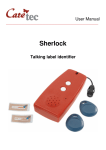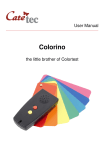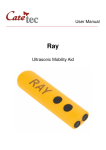Download Manual - Marland
Transcript
User Manual ______________________________________________________________ GalaTee Braille Keyboard Table of Contents 1: Introduction 2: Description of the device 3: How to use 4: Safety Instructions 5: Appendix – Braille Key Input 6: Safety Instructions 7: Cleaning the Device 8: Technical Data 9: Guarantee and Service 10: Legal Notice on the Disposal of Electronic Devices 10.1: Disposal of used Electronic Devices 10.2: Recycling Batteries 11: Symbols used 12: Manufacturer 2 page page page page page page page page page page page page page page 3 3 4 4 4 6 6 6 7 7 7 7 8 8 1: Introduction This easy-to-use Braille keyboard will substitute the common keyboard of your PC with only 17 keys. Galatee is a very versatile and handy allrounder, that will guarantee a fast and efficient operation of your computer! Plug and Play! Use the included USB-cable to connect Galatee to your PC. Galatee operates with all well-established USB versions. The Braille keyboard is ready to use immediately, time-consuming driver setups are no longer necessary. Galatee will not only win you over with its elegant design, but also with its ergonomically shaped keys, which support a slightly angular and therefore more comfortable and less tense hand posture. The keystroke is extremely smooth and the rubber surface of every single key combines good grip. Consult instructions before use! Do not operate GalaTee without reading the instruction manual. Get acquainted with the device and all the accessories. Keep the instruction for reference reading and pass it on with the device. 2: Description of the device To become familiar with the device, place it in front of you so that the keys are on top and the ergonomically designed 8 keys for the Braille input are facing away from you. Starting from the center these keys have the following functions: on the left side you will find Braille key 1, 2 and 3 plus the backspace key (the outermost key on the left side). On the right side you will find Braille key 4, 5 and 6 plus the Enter key (the outermost key on the right side). Right bellow the Braille keys, you will find another 4 keys. From left to right, these 4 keys have the following functions: Backspace / Space Key / Space Key / Enter Key Right between the Braille key 1 and the Braille key 4, you will find 4 small, round keys. These are the cursor keys (cursor up, down, right and left). On the left hand corner of the GalaTee, you will find another small round key, which enables you to set the right version of your keyboard (see next chapter). 3 3: How to use Plug and play! The GalaTee comes with a USB cable. The USB plug of the GalaTee is located on the backside in the left hand corder. Plug the USB cable into this outlet and connect it with a free USB interface at your computer. GalaTee operates with all well-established USB versions, as well as Linux. The Braille keyboard is ready to use immediately without installing any driver software. After connecting the GalaTee to your computer, you have to adjust the GalaTee to the keyboard version set on your PC. If so far, you were using the British keyboard version, the GalaTee must be adjusted accordingly. To set the British version, press the small round key in the left hand corner and the cursor-up and cursor-left keys. To set the US version, press the small round key in the left hand corner and the cursor-down and cursor-right keys. 4: Safety Instructions − Do not expose the device to water, extreme humidity, dust or dirt. − GalaTee should not be used used under extreme temperature conditions, but only within the ideal operating temperature of 10° and +40° Celsius. − In case of damage send the device back to the distributor or producer. − Make sure that GalaTee is not used as a kids toy.. 5: Appendix – Braille Key Input Braille Keys 1 1-2 1-2-3 1-2-3-4 1-2-3-4-5 1-2-3-4-5-6 1-2-3-4-6 1-2-3-5 1-2-3-5-6 1-2-3-6 1-2-4 1-2-4-5 1-2-4-5-6 1-2-4-6 Letter A B L P Q = & R ( V F G ] $ Description A as in Alpha B as in Beta L as in Lima P as in Papa Q as in Quebec Equals Ampersand R as in Romeo Left Parenthesis V as in Victor F as in Foxtrot G as in Golf Right square bracket Dollar sign 4 1-2-5 1-2-5-6 1-2-6 1-3 1-3-4 1-3-4-5 1-3-4-5-6 1-3-4-6 1-3-5 1-3-5-6 1-3-6 1-4 1-4-5 1-4-5-6 1-4-6 1-5 1-5-6 1-6 2 2-3 2-3-4 2-3-4-5 2-3-4-5-6 2-3-4-6 2-3-5 2-3-5-6 2-3-6 2-4 2-4-5 2-4-5-6 2-4-6 2-5 2-5-6 2-6 3 3-4 3-4-5 3-4-5-6 3-4-6 3-5 3-5-6 3-6 H \ < K M N Y X O Z U C D ? % E : * 1 2 S T ) ! 6 7 8 I J W [ 3 4 5 ' / > # + 9 0 - H as in Hotel Backslash Less than K as in Kilo M as in Mike N as in November Y as in Yankee X as in Xray O as is Oscar Z as in Zulu U as in Uniform C as in Charlie D as in Delta Question Mark Per Cent Sign E as in Echo Colon Asterisk Number one Number two S as in Sierra T as in Tango Right Parenthesis Exclamation Mark Number six Number sever Number eight I as in India J as in Juliet W as in Whisky Left square bracket Number three Number four Number five Single Quote Forward Slash Greater than Hash or Pound Plus sign Number 9 Number 0 Dash or Hyphen 5 4 4-5 4-5-6 4-6 5 5-6 6 @ ^ _ . " ; , At Sign Circumflex Underscore Period or full stop Double Quotes Semi-Colon Comma 6: Safety Instructions Do not expose the device to extreme humidity, heat, cold, dust or dirt. When exposed to splash water, wipe the device off. If water enters the device, remove the batteries and make sure the device is dry. When not using the device for a longer period, remove the batteries, so they can not damage the device by leaking. Make sure the batteries are inserted in the correct way. 7: Cleaning the Device To clean the device, use a lightly moistened cloth only! Caution: No liquid should enter the device! Avoid strong acid or scrubbing cleansers. Do not scrub the surface with rough sponges, as they could damage the case of the device. 8: Technical Data Connection: Dimensions: Weight: Power Supply: Operating Temperature: Included in Delivery: USB-PC-Anschluss 210 x 105 x 35 mm ca. 287 Gramm über USB-PC-Kabel 5 – 40 °C Braillekeyboard GalaTee, USB cable Printed user manual 6 9: Guarantee and Service From the date of purchase, we issue to the original purchaser of this product a guarantee of: − twenty-four (24) months on the device itself, − twelve (12) months on the accessories (e.g. power supply, earphones etc.), − six (6) months on wear parts (e.g. battery, case etc.) Please note that we do not issue any guarantee on batteries! During the guarantee periods mentioned above, the product will be either repaired or replaced free of charge. In no event shall CareTec be liable for indirect, special or consequential damages. The exposure of the device to liquids, strong electromagnetic fields, heat as well as dropping the device or opening the case causes immediate loss of guarantee. In case of problems please contact CareTec or your local distributor before returning the device without any apparent reason. We will then inform you about the necessary procedures. The device may only be opened by authorized technicians! CareTec reserves the right to make any changes or improvements to its products without further notice. 10: Legal Notice on the Disposal of Electronic Devices 10.1: Disposal of used Electronic Devices This product must be disposed of separately from household waste at specially designated collection and recycling points. For further information please contact your local authorities. 10.2: Recycling Batteries Batteries must not be disposed of in household waste. As a consumer you are legaly obligated to bring your old batteries to public collecting points (in your community or any shop that provides these batteries). Pb-Cd-Hg These signs can be found on contaminant-laden batteries. Pb = containing lead Cd = containing cadmium Hg = containing mercury 7 11: Symbols used Caution Note Dispose of separately from household waste Manufacturer 12: Manufacturer CareTec GmbH, Stubenbastei 1, A-1010 Vienna, Austria is the manufacturer of this product. Phone (+43 1) 513 80 81 0 Fax (+43 1) 513 80 81 9 E-mail: [email protected] Web: www.caretec.at GalaTee 08/2011 8