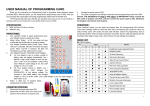Download WiFi
Transcript
WiFi English Push the front button to get the status of the WiFi device WLAN/Reset Push the button briefly for WLAN feature. On/Off Switch - When front button blink blue the WLAN is enable. When the button light blue the WiFi is operating correctly with an active internet connection. - When front button blink red the WLAN is disable. Hold for 25 seconds to reset the WiFi to factory defaults. Power connector WAN Port Please connect your Broadband modem here. USB Port Connect your USB storage device to this port and share the content through the network. When the button light red the WiFi has no active Internet connection. Please restart the WiFi and access the Admin Panel in your browser by typing http://wifi.koobrick Default username:admin Default password: 1234 See also WiFi user manual at www.KooBrick.com Network Ports Connect other network devices here. Such as Media server, networked printer, VoIP adatper. WiFi Installation Guide Broadband Modem USB Hard Drive Power Outlet Koobrick Boxi (Supplied by your ISP) USB Cable Power Cable Network Cable 1 Connect the power adapter to the WiFi’s power connector and to a power outlet. 2 Connect a network cable from the Broadband modem/cable modem to the blue WAN-port on the WiFi. Check the instructions for the Broadband/cable modem to see whether a crossover cable is required. Windows 7 If no Internet connection, access the WiFi Admin Panel in your browser by typing http://wifi.koobrick Default username:admin Default password: 1234 Then follow the onscreen instructions to complete configuration. 3 If conneting to your WiFi wirelessly see instructions below the drawing. 4 Check whether you have Internet access. Otherwise use a network cable connection via PC network card/adapter to one of the 2 yellow WiFi LAN ports. Chose the KooBrick network you wish to connect to and follow the onscreen instructions. See also WiFi user manual at www.KooBrick.com KooBrick WiFi has two wireless networks. Network names and password can be found on the WiFi bottom housing sticker. Windows 8 For best results place KooBrick WiFi above components. Network Cable Windows Vista Windows XP Support email: [email protected] Web: www.koobrick.com +47 23 32 30 76 Norway +46 08 38 30 00 Sweden Denmark +45 70 70 21 22 Machintosh OS X Finland Netherlands Belgium Luxembourg Switzerland + 358 09 455 21 22 +31 202622625 ( 020 2622625 ) +32 28807730 ( 02 28807730 ) +352 20204220 ( 20 204220 ) +41 43 544 00 11