Download M16C StarterKit2
Transcript
To all our customers Regarding the change of names mentioned in the document, such as Mitsubishi Electric and Mitsubishi XX, to Renesas Technology Corp. The semiconductor operations of Hitachi and Mitsubishi Electric were transferred to Renesas Technology Corporation on April 1st 2003. These operations include microcomputer, logic, analog and discrete devices, and memory chips other than DRAMs (flash memory, SRAMs etc.) Accordingly, although Mitsubishi Electric, Mitsubishi Electric Corporation, Mitsubishi Semiconductors, and other Mitsubishi brand names are mentioned in the document, these names have in fact all been changed to Renesas Technology Corp. Thank you for your understanding. Except for our corporate trademark, logo and corporate statement, no changes whatsoever have been made to the contents of the document, and these changes do not constitute any alteration to the contents of the document itself. Note : Mitsubishi Electric will continue the business operations of high frequency & optical devices and power devices. Renesas Technology Corp. Customer Support Dept. April 1, 2003 MITSUBISHI SINGLESINGLE-CHIP MICROCOMPUTER M16C/62 M16C/62 StarterKit2 USER’ USER’S MANUAL Z1-M3A-0654G01 Z1-M3A-0654G02 keep safety first in your circuit *Mitsubishi Electric Corporation puts the maximum effort into making semiconductor products better and more reliable, but there is always the possibility that trouble may occur with them. Trouble with semiconductors may lead to personal injury, fire or property damage. Remember to give due consideration to safety when making your circuit designs, with appropriate measures such as (i) placement of substitutive, auxiliary circuits, (ii) use of non-flammable material or (iii) prevention against any malfunction or mishap. Notes regarding these materials *These materials are intended as a reference to assist our customers in the selection of the Mitsubishi semiconductor product best suited to the customer's application; they do not convey any license under any intellectual property rights, or any other rights, belonging to Mitsubishi Electric Corporation or a third party. *Mitsubishi Electric Corporation assumes no responsibility for any damage, or infringement of any third-party's rights, originating in the use of any product data, diagrams, charts, programs, algorithms, or circuit application examples contained in these materials. *All information contained in these materials, including product data, diagrams, charts, programs and algorithms represents information on products at the time of publication of these materials, and are subject to change by Mitsubishi Electric Corporation without notice due to product improvements or other reasons. It is therefore recommended that customers contact Mitsubishi Electric Corporation or an authorized Mitsubishi Semiconductor product distributor for the latest product information before purchasing a product listed herein. The information described here may contain technical inaccuracies or typographical errors. Mitsubishi Electric Corporation assumes no responsibility for any damage, liability, or other loss rising from these inaccuracies or errors. Please also pay attention to information published by Mitsubishi Electric Corporation by various means, including the Mitsubishi Semiconductor home page (http://www.mitsubishichips.com). *When using any or all of the information contained in these materials, including product data, diagrams, charts, programs, and algorithms, please be sure to evaluate all information as a total system before making a final decision on the applicability of the information and products. Mitsubishi Electric Corporation assumes no responsibility for any damage, liability or other loss resulting from the information contained herein. *Mitsubishi Electric Corporation semiconductors are not designed or manufactured for use in a device or system that is used under circumstances in which human life is potentially at stake. Please contact Mitsubishi Electric Corporation or an authorized Mitsubishi Semiconductor product distributor when considering the use of a product contained herein for any specific purposes, such as apparatus or systems for transportation, vehicular, medical, aerospace, nuclear, or undersea repeater use. *The prior written approval of Mitsubishi Electric Corporation is necessary to reprint or reproduce in whole or in part these materials. *If these products or technologies are subject to the Japanese export control restrictions, they must be exported under a license from the Japanese government and cannot be imported into a country other than the approved destination. Any diversion or reexport contrary to the export control laws and regulations of Japan and/or the country of destination is prohibited. *Please contact Mitsubishi Electric Corporation or an authorized Mitsubishi Semiconductor product distributor for further details on these materials or the products contained therein. Microsoft, MS, and MS-DOS are registered trademarks of Microsoft Corporation of the U.S. Windows95 and Windows98 are trademarks of Microsoft Corporation of the U.S. IBM and PC/AT are registered trademarks of International Business Machines Corporation of the U.S. Pentium is a trademark of Intel Corporation of the U.S. Adobe and Acrobat are registered trademarks of Adobe Systems Incorporated. Preface Thank you for purchasing Mitsubishi’s M16C/62 StarterKit2. This manual describes how to use the hardware and software products included with M16C/62 StarterKit2. To other tools , look other tools's manulas. Table of Content Table of Content 1. Contents of Product Package 3 1.1. M16C/62 StarterKit2 Product List........................................................................................ 3 1.2. CD-ROM ................................................................................................................................... 4 1.2.1. 1.3. Software Products ............................................................................................................ 4 System Requirements............................................................................................................. 6 2. Gurantee and Support 7 2.1. Gurantee................................................................................................................................... 7 2.2. Support...................................................................................................................................... 7 3. System Configuration 8 3.1. Host Computer......................................................................................................................... 9 3.2. M16C/62 StarterKit2............................................................................................................... 9 3.3. Remote Debugger (KD30)....................................................................................................... 9 3.4. Compiler KNC30WA............................................................................................................. 10 3.5. S/W for programming internal Flash memory of M16C Flash MCU (FlashStart)....... 10 4. Setting UP Hardware 4.1. 11 Connecting Each Unit........................................................................................................... 11 5. Setting UP Software 12 5.1. Operating Environment........................................................................................................ 12 5.2. Installing KD30...................................................................................................................... 13 5.3. 5.4. 5.5. 5.6. 5.2.1. Installation Procedure.................................................................................................... 13 5.2.2. Starting Up KD30 .......................................................................................................... 13 5.2.3. Quitting KD30 ................................................................................................................ 15 Installing KNC30WA............................................................................................................ 15 5.3.1. Installation Procedure.................................................................................................... 15 5.3.2. Checking Operation of KNC30WA .............................................................................. 16 Installing TM.......................................................................................................................... 17 5.4.1. Installing.......................................................................................................................... 17 5.4.2. About this product.......................................................................................................... 17 5.4.3. About the specification of Entry version...................................................................... 17 Installing FlashStart............................................................................................................. 19 5.5.1. Installation Procedure.................................................................................................... 19 5.5.2. Stating Up FlashStart ................................................................................................... 19 5.5.3. Quitting FlashStart........................................................................................................ 20 Uninstalling KD30................................................................................................................. 21 i Table of Content 5.7. Uninstalling KNC30WA....................................................................................................... 21 5.8. Uninstalling FlashStart........................................................................................................ 21 5.9. Referencing Electronic Manuals.......................................................................................... 21 6. Usage Precautions 22 6.1. Limitations on Pin Usage ..................................................................................................... 22 6.2. Limitations on Using M16C/62 Peripheral Functions...................................................... 22 6.3. Coution when use the memory expansion mode ............................................................... 23 6.4. Memory Map.......................................................................................................................... 23 6.5. A limitation item about register operation ......................................................................... 24 6.6. Restrictions on Interrupts..................................................................................................... 25 6.7. A limitation item about the C language.............................................................................. 26 6.8. Restrictions on Breakpoints ................................................................................................. 26 6.9. Restrictions on STOP Modes or WAIT Modes ................................................................... 26 6.10. User's Program Real-time Capability ................................................................................. 27 6.11. Exceptional Step Execution.................................................................................................. 27 6.12. Performing Debug Using Symbols ...................................................................................... 29 6.13. Corrective Action when Communication Error Occurs at Start up ................................ 29 6.14. Corrective Action when Communication Error Occurs During Debug........................... 30 6.15. Corrective Action when Error Occurs During Download ................................................. 30 6.16. The coping when the error of "A source file isn't found." occurred................................... 30 7. How to repair Monitor Program 31 7.1. How to repair.......................................................................................................................... 31 7.2. Limit of Frequency................................................................................................................. 32 7.3. The movement of the circumference I/O in break.............................................................. 33 8. M16C/62 StarterKit2 34 8.1. External Specifications.......................................................................................................... 34 8.2. Power Supply Requirements................................................................................................ 35 8.3. Environment Requirements................................................................................................. 36 8.4. Block Diagram........................................................................................................................ 36 8.5. Memory Map.......................................................................................................................... 37 8.6. Using ....................................................................................................................................... 38 8.6.1. Part arrangement figure................................................................................................ 38 8.6.2. Connect Requirements .................................................................................................. 39 8.6.3. Jumper setting................................................................................................................ 41 8.6.4. LED.................................................................................................................................. 42 8.6.5. SWITCH.......................................................................................................................... 43 ii 1 Contents of Product Package 1. Contents ooff Product Package This section shows the contents of the M16C/62 StarterKit2`s product package. When unpacking your M16C/62 StarterKit2, check to see that all products listed below are included. 1.1. M16C/62 M16C/62 StarterKit2 Product List Table 1-1 lists the products included in the M16C/62 StarterKit2. Table 1-1 M16C/62 M16C/62 StarterKit2 Product List Product List Quantity M3A-0654 G01 / G02 1pc Serial cable exclusive to M16C/62 StarterKit2 1pc Remark (used to connect M3A-0654 and the host computer) CD-ROM 1pc compilor (KNC30WA) remote debugger (KD30) FlashStart S/W Monitor Program Sample program Manual A power supply isn't attached to this product. Make preparations with the user. 3 1 Contents of Product Package 1.2. CDCD-ROM The CD-ROM contains software products necessary for developing programs and electronic manuals as well. Here follow the contents of the CD-ROM. CD-ROM M16C62 Engliah Japanese 1.2.1.Software 1.2.1. Software Products Following directory is store in English root directry. (1) M3A-0654 directory Include M3A-0654 manual. (2) KD30 directory This directory contains various commands available for KD30. The contents of this directory are listed inTable 1-2. (3) KNC30WA directory This directory contains various commands available for KNC30WA. The contents of this directory are listed in Table 1-3. (4) Flashsta directory This directory contains various commands available for FlashStart. The contents of this directory are listed in Table 1-4. (5) Program directory This directory contains various commands available for sample program, monitor program. The contents of this directory are listed in.Table 1-5 (6) Document directory This directory contains various commands available for Electronic manual. The contents of this directory are listed in.Table 1-6 4 1 Contents of Product Package Table 1-2 KD30 directory Directory name File name KD30 - Manual KD30ue.pdf KD30 - setup setup.exe OutLine KD30’s manual Set-up file for KD30 Table 1-3 KNC30WA directory Directory name File name OutLine KNC30WA - Manual as30ue.pdf KAS30’s manual nc30ue.pdf KNC30’s manual KNC30WA - setup KNC30WA setup.exe Setup.exe Set-up file for TM -TM–TM–W95E KNC30WA Set-up file for KNC30WA Setup.exe Set-up file for NC30WA -TM-NC30WA-W95E Table 1-4 Flashtsa directory Directory name Flashsta File name OutLine Flashsta.exe Flash writing S/W Manual_E.pdf Flash start manual Table 1-5 Program directory Directory name File name Program - monitor *.Mot S format for Monitor Program *.* Source file for Monitor Program *.* Sample program Program - sample OutLine 5 1 Contents of Product Package Table 1-6 Document directory Directory name File name Document *.Pdf OutLine M16C/62 group data sheet M16C/62 group user’s manual M16C/60 Series Software manual M16C/60 Series programming manual for Assembly Language,C Language M16C/60 Series collection of sample program 1.3. System Requirements Requirements In addition to the products listed above, you must have the following equipment before you can use the M16C/62 StarterKit2. (1) Personal computer For details about a personal computer, refer to section 5.1”Operating Environment”. (2) Power supply For details about power supply requirements, refer to section 8.2”Power Supply Requirements” 6 2 Gurantee and Support 2. Gurantee and Support 2.1. Gurantee (HardWare) In one year, We troubleshoot your problem with no charge provided that you use this product in an environment stated under section 8 and you use under section 6. One year later or when you use this product besides a method mentioned above, we repair it by compensation. (1) M16C/62 StarterKit2( StarterKit2(M3A-0654 0654) 54) (2) Serial Cable (M3A (M3AM3A-0654CBL:MF_Ten_Nine 0654CBL:MF_Ten_Nine cable) In requesting the repair of this product , contacts your distributor or nearest office of Mitsubishi Electric. (SoftWare) In one month, We change it no charge, when it's medium breaks down. There is not a guarantee except this. (1) Compiler(K KNC30WA) NC30WA (2) Remote Debugger(K KD30) 30 (3) S/W for programing internal Flash memory(Flash FlashStart FlashStart) Start (4) Monitor Program 2.2. Support You can have support of this product and the latest infomation about it referred to from hamepage. Please make use of it. URL:http://www.infomicom.maec.co.jp/M16C/mctopj.htm 7 3 System Configuration 3. System Configuration The following lists the hardware and software products required for using the product. (1) Host computer (No package) (2) M16C/62 StarterKit2 (M3A-0654G01 or G02) (3) Serial cable exclusive to the cable debugger (M3A-0654CBL) (4) Remote debugger (KD30) (5) Compiler (KNC30WA) (6) Power supply (No package) (7) S/W for programing internal Flashmemory (FlashStart) Host Computer (No package) M16C/62 StarterKit2(M3A-0654) *include monitor program built in flash memory Power supply(No package) Serial cable(MF_Ten-Nine cable) Figure 3-1 System configuration of the product 8 3 System Configuration 3.1. Host Computer KD30 and KNC30WA run on the host computer listed in Table 3-1. Table 3-1 Host Computer Host Computer Name OS IBM PC/AT series or its compatible Microsoft Windows 95 Microsoft Windows 98 3.2. M16C/62 StarterKit2 The M16C/62 StarterKit2 incorporates the M16C family of Mitsubishi’s 16-bit single-chip microcomputer.(M3A-0654G01:M30624FGMFP, M3A-0654G02:M30624FGAFP) A debugging Monitor Program has been written to the microcomputer M16C mounted on the board. 3.3. Remote Debug Debugger ger (K (KD30) 30) KD30 is a remote debugger that runs on the host computer. While communicating with the debug monitor program, this debugger provides a highly efficient evaluation environment. This debugger is compatible with PD30 at operation level. PD30 is the debug software used to control Mitsubishi’s M16C emulators. features of KD30. (1) Source line debug for assembly language , structured assembly language, C language. (2) KD30 have go command with 2 point S/W breakpoint. (3) KD30 have RAM monitor function. RAM monitor function is that dump command practice with any cycle. (4) KD30 have window for variable of C language. (5) Line assembler can't operate it. 9 3 System Configuration 3.4. Compiler KNC30WA KNC30WA is the C compiler for the M16C family. KNC30WA generates debug information files from C language and the assembly language source files. features of KNC30WA. (1) KNC30WA can compile a source file consisting of less than 500 lines. (2) Program's ROM size is within 64Kbytes. KNC30WA is upward compatible with the compiler for the M16C family (NC30WA). All programs developed using KNC30WA can be compiled by NC30WA in the same way. 3.5. S/W for programming internal Flash memory of M16C Flash MCU ((Flash FlashStart FlashStart) Start) FlashStart is the software for Windows that the writing treatment of the built-in flash memory is done toward the M16C flash memory built-in microcomputer. And, an evaluated User's Program can be written in the built-in flash memory by using KD30, too. Monitor Program is erased when a User's Program is written in the built-in flash memory. In that case, you must write Monitor Program by using FlashStart. 10 4 Setting UP Hardware 4. Setting UP Hardware 4.1. Connecting Each Unit M16C/62 StarterKit2 connect to each unit. (Figure 4-1). DC Power 8 - 12V(No Package) * Check connector MCU Figure 4-1 Connect to each unit 11 5 Setting UP Software 5. Setting UP Software 5.1. Operating Environment The software include M16C/62 StarterKit2 run on the host computer under the OS version that are listed respectively in Table 5-1. Table 5-1 Operating Environment Host Computer IBM PC/AT series or its compatible OS Microsoft Windows 95 ,Microsoft Windows98 CPU 486DX4 -100MHZ or Pentium 75MHZ or newer recommended Memory 8 Mbyte or more (16 Mbyte recommended) ** Operation of KNC30WA on Windows 95 or Windows 98** KNC30WA operates from the DOS prompt of Microsoft Windows 95 or Windows 98. ** Operation of KNC30WA and KD30 on Windows Windows 95 or Windows 98** No special character (include space code) can be included in the file name. Nor can a network drive name be used for KNC30WA and KD30. When using a network drive name, be sure to assign it to the drive. 12 5 Setting UP Software 5.2. Installing KD30 5.2.1.Installation 5.2.1. Installation Procedure Follow the procedure described below to install KD30. (1) Run ' setup.exe ' in KD30 on CD-ROM. (2) Display the install's window , and install under the window. 5.2.2.Starting 5.2.2. Starting Up K D 30 Before you can start up KD30, you must first set up hardware. For this setup, refer to Section 4. To start up KD30, click [start] - [program] - [MITSUBISHI-TOOL] - [KD30] for Windows 95. When you call up KD30, an Init dialog box (Figure 5-1) appears. Use this dialog box to set the operating environment required for start-up of KD30. Figure 5-1 Init Window The Init dialog box is detailed in KD30's manual. Here, set the following item to ensure that KD30 starts up normally. 13 5 Setting UP Software When you have finished setting the above, click on the <OK> button in the Init dialog box. If communication between M16C/62 StarterKit2 and personal computer is performed normally, KD30 starts up automatically and a window like the one shown in Figure 5-2 appears. Figure 5-2 KD30 window If M16C/62 StarterKit2 fails to communicate with the personal computer, an error dialog box like the one shown in Figure 5-3 or Figure 5-4 appears. Figure 5-3 Example of error dialog box1 at startstart-up Figure 5-4 Example of error dialog box2 at startstart-up 14 5 Setting UP Software When you click on the <OK> button in this error dialog box, the Init dialog box pops up again. If this error dialog box is displayed, refer to 6.13”Corrective Action when Communication Error Occurs at Start up” KD30's detail operation read KD30's manual. 5.2.3.Quitting 5.2.3. Quitting K D 30 To quit KD30, select the menus [File] -> [Exit]. When you select the Exit menu, the Exit window shown in Figure 5-5 appears, so click on the <OK> button. If you click on the <Cancel> button, KD30 is not terminated. Figure 5-5 Warning dialog box 5.3. Installing Installing KNC30WA 5.3.1.Installation 5.3.1. Installation Procedure (1) Run ' setup.exe ' in KNC30WA on CD-ROM. (2) Display the install's window, and install under the window. (3) When install, display message of change 'Autoexec.bat' file.When not change 'Autoexec.bat'file, change 'Autoexec.bat' file yourself under part. (Add the following lines to AUTOEXE.BAT) SET BIN30=(Install directory)-BIN30 SET LIB30=(Install directory)-LIB30 SET INC30=(Install directory)-INC30 SET TMP30=(Install directory)-TMP PATH=%PATH%;%BIN30% (4) computer restart after install. 15 5 Setting UP Software < Caution > KNC30WA uses the same environment variables as used by NC30WA. Note that if you are using NC30WA in combination with NC30WA, the same environment variables are referenced. 5.3.2.Checking 5.3.2. Checking Operation of K NC30WA Input the following command to check that KNC30WA operates normally. (1) Command input > KNC30 -v (2) Result All program versions are displayed as shown below. M16C/60 KNC30 COMPILER V.1.00 Copyright 1998 MITSUBISHI ELECTRIC CORPORATION and MITSUBISHI ELECTRIC SEMICONDUCTOR SYSTEMS CORPORATION All Rights Reserved. (3) If KNC30WA does not start up. (a) Check to see if the command path PATH is set correctly. (b) If " a Windows NT character-mode" appears when executing a command, check thesettings of the DOS window given below. 1) Choose the property of the DOS window. 2) Choose the button for "Advanced Program Settings" of program tag. 3) Remove the check in the check box of: Prevent MS-DOS -based programs from detecting Windows. 4) Close the DOS window, then execute the command again. (4) If version numbers are not displayed. Check to see if each command (listed in Section 1.2, Software Product List) is expanded correctly in the directory you have specified for BIN30. 16 5 Setting UP Software 5.4.Installing 5.4.Installing TM 5.4.1.Installing 5.4.1. Installing The directory in which NC30WA will be installed 1)You can not specify a name that contains a blank for the directory. 2)There is Setup.exe of NC30WA of CD-ROM. (M16C62 – ENGLISH - KNC30WA – TM - NC30WA - W95E) 5.4.2.About 5.4.2. About this product The Entry Version is not to be supported and warranted. warranted Accordingly, for the directions for use of Entry Version or the like, you cannot apply to our company. However, if you inform us of any idea that may flash upon your mind and your comments, if any, we are ready to take up your suggestions and hints for future improvements. However, please take note that we may not give our reply to you as to your idea. [email protected] 5.4.3.About 5.4.3. About the specification of Entry v ersion Please be careful that Entry version has the following specification. Refer to the manual which is stuck in detail and which is stored in less than a M16C62 – ENGLISH - KNC30WA - TM directory, a release notebook, Readme, and so on. 1)About –fansi option This compiler always compile with “-fansi” option. So If you specify this option, this compiler disregards this option. 2)About describing of a program If you describe the following words, append “underscore(_)” before the word, please. inline near far _inline → asm() _near _far _asm() 3)About NC30&AS30 option You can not use the following options. 17 5 Setting UP Software C compiler(NC30) -genter,-gno_reg Debug Option Optimization -O[1-5],-OR,-OS,-Oconst(-OC),-Ono_bit(-ONB),-Ono_break_source_debu Option g(-ONBSD),-Ono_float_const_fold(-ONFCF),-Ono_stdlib(-ONS),-Osp_adj ust(-OSA),-Ostack_frame_align(-OSFA),-Oloop_unroll(-OLU),-Ono_asmo pt(-ONA),-Ono_logical_or_combine(-ONLOC), -Ocompare_byte_to_word(-OCBTW) Code -finfo,-fuse_DIV(-fUD),-fansi,-fnear_ROM(-fNROM),-fsmall_array(-fSA), generated Option -fno_align(-fNA) Assemble & Link -as30,-ln30 Option Assembler(AS30) Option -finfo, -P, -M 4)About software tools and an utility You can not use the following software tools and an utility. Software Tools StkViewer,MapViewer,assemble optimizer(aopt30), Librarian(lb30), Structured description assembler(pre30), Standard Library source file Utility Utl30(The SBDATA declaration & SPECIAL page Function declaration Utility) 5)About TM ( Tool Manager ) a)You can not use the inspector function of TM(Tool Manager). b)You can not create a library project. 18 5 Setting UP Software 5.5. Installing FlashStart FlashStart 5.5.1.Installation 5.5.1. Installation Procedure (1) Create a directory on the personal computer’s hard disk where you want the software to be installed. (2) Copy all the contents of the directory Flashsta held in the CD-ROM to the directory created in step 1. 5.5.2.Stating 5.5.2. Stating Up FlashStart Flash Start Before you can start up FlashStart, You must first connect the serial cable (M3A-0654CBL) to M16C/62 StarterKit2. It clicks on"Flashsta.exe" in the copie file double for the start. when Flah Start, the window of the Figure 5-6 opens. "Select Program" is to choose "Internal flash memory". Setup RS232C to use more than PullDownList. Figure 5-6 Select Program Window When click <OK> button, a windows appears.(Figure 5-7) Figure 5-7 ID check Window 19 5 Setting UP Software Detail operation of ID check Window and FlashStart check FlashStart's manual. When Figure 5-8 appears , please check to connection between MF_Ten_Nine cable and M16C/62 StarterKit2 or power on M16C/62 StarterKit2. Figure 5-8 Connection error Window 5.5.3.Quitting 5.5.3. Quitting FlashStart Flash Start When FlashStart quit. click <Exit> on Figure 5-9. Figure 5-9 Main Window 20 5 Setting UP Software 5.6. Uninstalling KD30 To uninstall KD30. appears [start] - [settting] - [control panel] and click <add and move>. Select a <KD30> in any list, click <add and move>. Appears uninstalling window, uninstall KD30. 5.7. Uninstalling KNC30WA To uninstall KNC30WA. appears [start] - [settting] - [control panel] and click <add and move>. Select a <KNC30WA> in any list, click <add and move>. Appears uninstalling window, uninstall KNC30WA. 5.8. Uninstalling FlashStart FlashStart To uninstall FlashStart. delete a FlashStart's directory. 5.9. Referencing Electronic Manuals Electronic Manuals of the Product are in the form of files in PDF (portable document format). To reference them, the user needs Adobe Acrobat Reader The user can download Adobe Acrobat Reader from the home page of Adobe Systems Incorporated. For latest information as to Adobe Acrobat Reader, go to the following URLs. http://www.adobe.co.jp http://www.adobe.com 21 6 Usage Precautions 6. Usage Precautions This section describes the precautions to be observed when using M16C/62 StarterKit2. Always be sure to read this section before you use M16C/62 StarterKit2. Table 6-1 List of Usage Precautions Item Precautionsoncreating program SectionstoSee 6.4“MemoryMap” 6.5.”Alimitationitemaboutregisteroperation” 6.6.”RestrictionsonInterrupts” 6.7.”AlimitationitemabouttheClanguage” Precautionsondebugging program 6.8.”RestrictionsonBreakpoints” 6.9.”RestrictionsonSTOPModesorWAITModes” 6.10.”User'sProgramReal-timeCapability” 6.11.”ExceptionalStepExecution” 6.12.“PerformingDebugUsingSymbols” 6.13.“CorrectiveActionwhenCommunicationErrorOccursatStartup” 6.14.“CorrectiveActionwhenCommunicationErrorOccursDuringDebug” 6.15.“CorrectiveActionwhenErrorOccursDuringDownload” 6.16.“Thecopingwhentheerrorof"Asourcefileisn'tfound."occurred” 6.1. Limitations on Pin Usage (1) TxD1 and RxD1 (UART1) pins These pins are used to communicate with the host computer. Do not connect these pins to any other pins. (2) NMI ( P85) pin NMI pin needs pull up. 6.2. Limitations on Using M16C/62 Peripheral Functions The UART1 transmit and receive interrupts are used for communication between the Monitor Program and the host computer. UART1 cannot be used in the User's Program. 22 6 Usage Precautions 6.3. Coution when use the memory expansion mode To enable the memory expansion mode, pull up the HOLD pin and RDY pin of the MCU on the M16C/62 StarterKit2. Set the processor mode bits to "01b" in your User's Program. There is no need to modify the Monitor Program. Please note that accessing external memory in the memory expansion mode from either KD30 can only be done with [Memory Read/Write]. Program controls, such as downloading a program to the external memory (assigning a program in the external memory usingFile - Download - Load Module) or placing a break in the external memory, cannot be performed. In addition, after switching to memory expansion mode from single-chip mode, make sure you reference the external memory in the DUMP window to confirm operations. 6.4. Memory Map Figure 6-1 shows the M16C/62 StarterKit2 memory map. The area the user can use is as much as [internal RAM area - 19.4Kbyte , internal FlashROM area - 239.4Kbyte]. For use internal RAM 20Kbyte , internal ROM 256Kbyte, The Monitor Program write '1' to bit of Processor Mode Register 1 internally reserved area extension. 00000H SFR 00400H User RAM area RAM About 19Kbyte 20Kbyte 053FFH User fixed vector table 05000H 512byte FFE00H Monitor program area About 300byte C0000H Special page area #255-#18 User program area Not used 239.4Kbyte Not used C0000H Not used Flash memory FBE00H 256Kbyte Not used Don’t use FC000H Not used Monitor program 16Kbyte Not used Not used User fixed vector area FFFFFH Figure 6-1 M16C/62 M16C/62 StarterKit2 memory map 23 Reset FFFFFH 6 Usage Precautions 6.5. A limitation item about register operation The limitation item related to register operation in the Table 6-2. And, the movement of Monitor Program can't be assured when register that a change is prohibited is changed. Table 6-2 A limitation item about register operation Register Name Initial value ProcessorModeregister0 Restriction Operationbythe UserProgram 00h(Processormode:Single- Change thisregister by the user program when you use the memory expansion mode..Neverchangeitbymonitorprogram. chipmode) ProcessorModeregister1 I08h(Internallyreserved WhenchangingthisregisterintheUser'sProgram,alwaysbesuretosetbit3to1. areaextension) Systemclockcontrolregister0 08h Systemclockcontrolregister1 20h(Selectedmainclockdi videratio:Notdivide) ISP(interruptstackpointer) 05000h Setavaluebelow05000h Values05000h-053FFhareusedbytheMonitorProgram Protectregister If the Monitor Program starts immediately after Protect Register bit 2 (Port P9 DirectionRegisterandSI/O3,4ControlRegisterwriteenablebit)issetto1(enabled),a write to some address by the Monitor Program occurs, so that the P9 Direction Registerwriteenablebitisresetto0(disabled).Consequently,theP9DirectionRegister cannotbewrittentointhefollowingcases: 1)Whenabreaktoattheinstructionthatsetsthewriteenablebitto1occurs 2)WhenGo,Step,Over,orReturntotheinstructionthatsetsthewriteenablebitto1is executed 3)WhentheP9DirectionRegisterisoperatedonfromthedumpwindow,etc. Flagregister WritetotheDflagandIflagisignored. (AlwaysDflagis0,Iflagis1) UART1Transmit/ReceiveModeRegister 05h UART1TransferSpeedRegister 80h UART1Transmit/ReceiveControlRegister0 10h UART1Transmit/ReceiveControlRegister1 05h UART1InterruptControlRegister0 07h UARTtransmit/receivecontrolregister2 02h Donotmodifythisregister. Don'tchangebits0,2,4,5,and6 UART1transmitbufferregister Don'twriteanydatatothisregister. UART1receivebufferregister Don'treadthisregister. Interrupttableregister 0FEA00h : change OK Donotmodifythisregister. : change NG 24 : change OK (There is a limitation) 6 Usage Precautions 6.6. Restrictions on Interrupts 1) Interrupt vector tables that reside in the fixed vector table Interrupt vector tables that reside in the fixed vector table are not use the User's Program except reset. When used Interrupt vector tables that reside in the fixed vector table, will be change that they not run. The Monitor Program sets dummy function (REIT function) on Interrupt vector tables that reside in the fixed vector table. Table 6-3 fixed vector table address InterruptCause SpecificationforCPU SpecificationforMonitor Undefinedinstruction FFFDC16--FFFDF16 Donotuse* Overflow FFFE016-FFFE316 Donotuse* BRKinstruction FFFE416-FFFE716 Donotuse Addressmatch FFFE816-FFFEB16 Donotuse Singlestep FFFEC16-FFFEF16 Donotuse Watchdogtimer FFFF016-FFFF316 Donotuse DBC FFFF416-FFFF716 Donotuse NMI FFFF816-FFFFB16 Donotuse Reset FFFFC16-FFFFF16 FFFFC16-FFFFF16 *) Interrupt of Undefined, Overflow run at UND, INTO instruction. UND, INTO instruction not use in the User's Program. 2) Interrupts located in the variable vector table Monitor Program uses interrupt of UART1. Therefore, don't use it with User's Program. Interrupt of variable vector table except for UART1 can be used with User's Program. (1) When using INTB to set up the variable vector table, set 0FF90016 at the addresses (software interrupt numbers 19, 20) that correspond to the UART1 transmit/receive interrupts. (2) Do not disable interrupts (by clearing the I flag). *) A Monitor Program use interrupt of UART1. If in interrupt program have disable interrupt time over 260us, will occur communication error.When this time, set I flag = 1 at top of a interrupt program. (3) When using interrupts in your program, do not set the Interrupt Priority Level (IPL) to 7. (4) Setup "interrupt permission" in the case of multiplex interrupt treatment in that case "step interrupt" stops that it may be made in the beginning of each interrupt. *) When change a interrupt control register, need to be disable interrupt. When be disable interrupt ( I flag = 0 ), can't be STEP command function while disable interrupt. (check to Capter 6.11) 25 6 Usage Precautions 6.7. A limitation item about the C language It is described about attached KNC30WA here. When KNC30WA is installed, a STARTUP folder is prepared. You must change ncrt0.a30 in that and sect30.inc. The contents to change in the following are specified. Modify the treatment which is applicable when other compilers are used. (1) The change point of ncrt0.a30 Have comment out by the I/O initialization treatment (Initialize standard I/O) not to call I/O initialization treatment because there is a setup which UART1 is used for. Interrupt permission flag is cleared by the reset treatment (after reset, this program will start) right after the LDINB order. Because of that, it can't talk to Monitor Program. Establish intrrupt permission right after the LDINB order. Change it to "0EFD00" by interrupt vector address treatment(INTERRUPT VECTOR ADDRESS definition)because piles up with Monitor Program when it is initialized interrupt vector address. (2) The cange point of sect30.inc Set it up by variable vector table address because the setup of UART1 to use by KD30 and Monitor Program isn't being done.Program execution cannot be stopped by a break in the INT instruction. Once a break. 6.8. Restrictions on Brea Breakpoints kpoints (1) Do not set a breakpoint in an instruction immediately after the LDC instruction. No break occurs even when you set a breakpoint in an instruction immediately after the LDC instruction. (2) Program execution cannot be stopped by a break in the INT instruction. Once a break occurs, the GO command cannot be used thereafter. <Exsample> NOP NOP INT #3 Å BREAK Go from the interrupt source can’t be used NOP NOP 6.9. Restrictions on STOP Modes or WAIT Modes The Monitor Program can’t be run in STOP modes and WAIT modes. Can't be changed STOP modes or WAIT modes in User's Program. 26 6 Usage Precautions 6.10.User's 6.10.User's Program RealReal-time Capability KD30 has two User's Program execution modes: Sampling Mode and Free-run Mode. In Sampling Mode, the Monitor Program periodically monitors the User's Program execution status to detect stoppage of the User's Program caused by a break, etc. For this reason, the Monitor Program requests an interrupt during User's Program execution. Consequently, the User's Program real-time capability is lost. In Free-run Mode, the User's Program execution is not monitored, so its real-time capacity is guaranteed. (1) Sampling Mode In this mode, the User's Program execution status is periodically monitored when executing Go or Come. Therefore, this mode allows you to detect stoppage of the User's Program caused by a break, etc. Choose this mode when you perform regular debug. (2) Free-run Mode In this mode, the User's Program execution status is not monitored when executing Go or Come. Although for this reason the User's Program real-time capability is guaranteed, you can’t detect stoppage of the User's Program caused by a break, etc. Therefore, even when the User's Program has stopped, KD30 does not stop the operation executed by Go or Come. If you want to stop KD30, press the STOP button. Choose this mode when you want to run User's Program in real time. 6.11.Exceptional 6.11.Exceptional Step Execution If the following two instructions are STEP, they operate differently than they are executed normally. (1) REIT instruction, JMPS instruction, JSRS instruction When above instruction is STEP, the program stops after executing one instruction after returning from the interrupt. <Exsample> Main Interrupt NOP NOP REIT PC after STEP execution NOP NOP Hear STEP execution 27 6 Usage Precautions (2) INT instructions From the INT instruction, you cannot successively step through the internal processing of the INT instruction. <Exsample1> NOP NOP INT <- STEP Skipped over when STEP is executed. #3 NOP JMP MAIN NOP <- Address at which program execution ought to stop. INT_3: NOP NOP REIT When using the INT instruction to debug your program, follow the procedure shown below. <Exsample2> NOP INT #3 Execution by GO command NOP JMP MAIN INT_3: NOP BREAK NOP REIT 28 6 Usage Precautions (3) operation of while disable interrupt When to be disable interrupt, can't use STEP command while disable interrupt. 1 STEP command go at enable interrupt. <Exsample2> FCLR I ;Disable interrupt AND #00H,0055H ; Change Timer Interrupt go to enable NOP interrupt NOP FSET 1 STEP command I ; Enable Interrupt 6.12.Performing 6.12.Performing Debug Using Symbols To debug your program using symbols in KD30, add the debug option (-g) in KNC30WA before compile the programs. 6.13.Corrective 6.13.Corrective Action when Communication Error Occurs at Start up If a communication error occurs during start up, check the following: (1) Whether the M16C/62 StarterKit2 hardware is correctly set up (2) Whether cable is firmly connected and whether the power is turned on. (3) Whether the serial port set in the Init dialog box matches the actual serial port where the M16C/62 StarterKit2 is connected. 29 6 Usage Precautions 6.14.Corrective 6.14.Corrective Action when Communication Error Occurs During Debug If a communication error occurs during debug, one probable cause is that the Monitor Program is made to go wild by the User's Program (ex, user programs runaway or access to monitor area). In such a case, follow the procedure below to initialize the system (1) Press the [OK] button in the error dialog box to close it. (2) When an Exit dialog box appears, press the [Cancel] button to close it. (3) Reset the hardware by working the reset jumper on the CPU board (or turn off the power and turn it back on again) to reset the hardware. (4) Press KD30 reset button. When the above is done, you can restart debugging. However, because the data in the User's Program area may have been damaged, recommends downloading your program again before you start debugging.If many communication error happen , check this. -> * your program have interrupt program. And don't set I flag in interrupt program. When this interrupt program spend a time over 260us, please set I flag = 1 in the beginning of interrupt program. 6.15.Corrective 6.15.Corrective Action when Error Occurs During Download When a wrong occurs during download or reload (Ex. stop download), may be a problem that a part of program will be running. When run download or reload, will have to push a reset button on KD30 before running download or reload. After, will be download or reload. 6.16.The 6.16.The coping when the error of "A source file isn't found." occurred Confirm the following contens wen the error of "A source file isn't found." occurs. 1)Does it exist in the directory(or,folder) that an executive file is the same as the source file? 2)Give it to me if a source file isn't being opened with editor except for KD30. 30 7 How to repair Monitor Program 7. How to repair Monitor Program 7.1. How to repair Monitor Program has already been written in the microcomputer since it is purchased first. Monitor Program is erased when flash memory writing S/W was used for the built-in flash memory and User's Program was written. When debugging of User's Program is done by using KD30 again, you must write Monitor Program in the built-in flash memory again. Monitor Program The writing process of Program is specified in the following. (1) Make the terminal that CNVss and silk are being printed on the circuit board of M16C/62 StarterKit2 a "H" level. (Like a Figure 7-1, Short) (2) Start attached flash memory writing S/W (FlashStart). At this time, a communication error occurs if the setup of (1) isn't being done. (3) It is thrown, and a Reset button is pushed to M16C/62 StarterKit2(the power supply). (4) Monitor Program is written by using FlashStart.1) Monitor Program Input all the ID codes of with '00H'. (5) Push an E.P.R button (Erase, Program, Read are done.) (6) Push a button, and finish flash memory writing S/W (FlashStart) because OK button is indicated if writing is completed. (7) Make the CNVss terminal being made a "H" level in (1) a "L" level. (It is made OPEN.) (8) Writing of Monitor Program is completion in the above. 1) Refer to an attached manual for the way of operating FlashStart. 31 7 How to repair Monitor Program CNVss M16C/62 StarterKit2 Figure 7-1 Setting M16C/62 M16C/62 StarterKit2 7.2. Limit of Frequency Frequency The monitor program is running in the following frequency range of M16C/62 StarterKit2 clock. With the clock frequencies outside of this range, device operation cannot be guaranteed, so use the clock frequencies of this range. Communicable Baud Rate at Each Frequency in the Table 7-1. 1MHz (MIN) to 10 MHz (MAX) (M16C/62 StarterKit2:M3A-0654G01) 1MHz (MIN) to 16 MHz (MAX) (M16C/62 StarterKit2:M3A-0654G02) * However, the device can’t operate with the following clocks: 1) When the main clock = 6 MHz, divide-by-8 and divide-by-16 clocks 2) When the main clock = 10 MHz, divide-by-16 clock 3) The subclock (Xcin) used as BCLK 32 7 How to repair Monitor Program Table 7-1 Communicable Baud Rate at Each Frequency Xin(Hz) Baud Rate(BPS) 1200 2400 16M - - 14M - - 12M - - 10M - 8M - 6M - 4800 9600 19200 - 4M 2M - 1M - 38400 - - - - :Not communicable : communicable 7.3. The movement of the circumference I/O in break A circumference I/O keeps working though interrupt isn't accepted in break. For example, timer interrupt isn't accepted (timer and so on) though it keeps counting timer when User's Program is made to stop at break and so on after it is made to work. 33 8 M16C/62 StarterKit2 8. M16C/62 StarterKit2 8.1. External Specifications Table 8-1 and Table 8-2 list external specifications of M16C/62 StarterKit2. Table 8-1 External Specifications of M16C/62 StarterKit2 Item Content MCU M3A-0654G01 MCU : M30624FGMFP Operation mode : single chip-mode Clock frequency : main clock 10MHz M3A-0654G02 MCU : M30624FGAFP Operation mode : single chip-mode Clock frequency : main clock 16MHz Memory Internal memory RAM : 20KB(19KB open to user) Flash ROM:256KB(239.4KB to user) 34 8 M16C/62 StarterKit2 Table 8-2 External Specifications of M16C/62 StarterKit2 Item Content connector [CN1] : Serial interface connrctor(M3A-0654CBL) [CN2] : power supply connector [CN3] : Throuh hall contact for DC power supply M3A-0654G01 : 3V M3A-0654G02 : 5V [CN4] : Throuh hall for ezpansion contact Recommendation connector : PCN10A-96S-2.54DS or PCN10B-96S-2.54DS switch [SW1] : push button (connect INT0) [SW2] : push button (connect INT1) [SW3] : push button (connect ADTRG) [SW4] : push button (connect RESET) LED [LED1] : user I/O (connector P0_0-P0_7) [LED2] : user I/O (connector P0_0-P0_7) 8.2. Power Supply Requirements Table 8-3 lists and Figure 8-1 connector Pin assign power requirements of M16C/62 StarterKit2. Table 8-3 Power Requirements Power supply voltage Power supply current Vcc DC 8 [V] to 12[V] 500[mA] (MAX) GND 0[V](reference voltage) - - + note) It plug correspond to old “EIAJ” standard. Figure 8-1 connector Pin assign 35 8 M16C/62 StarterKit2 8.3. Environment Requirements Table 8-4 lists environment requirements for using and storing M16C/62 StarterKit2. When storing M16C/62 StarterKit2, place it in a conductive bag and then in a packing box. The packing box in which your product was shipped from the factory is desirable Table 8-4 Environment Requ Requirements irements Environment condetion Ambient temperature Ambient humidity When using Opoerating ambient temperature:0 - 55[C] 30 - 80[%] (No corrosive gas allowed) (no dewdrops allowed) Storage ambient temperature: -30 - 75[C] 30 - 80[%] (No corrosive gas allowed) (no dewdrops allowed) When using 8.4. Block Diagram Figure 8-2 a block diagram of M16C/62 StarterKit2. Clock & Reset Circuit Xin Reset SW1 INIT1 SW2 INIT0 SW3 ADtrg SW4 Reset MCU TxD Monitor UART1 program RxD Port I/O extension port Figure 8-2 Block Block diagram of M16C/62 StarterKit2 36 VR1 AD 8 M16C/62 StarterKit2 8.5. Memory Map Figure 8-3 a memory map of M16C/62 StarterKit2. Use of a user area (RAM 19KB,FlashROM 239.4KB). 00000H SFR 00400H User RAM area RAM About 19Kbyte 20Kbyte 053FFH User fixed vector table 05000H 512byte FFE00H Monitor program area About 300byte C0000H Special page area #255-#18 User program area Not used 239.4Kbyte Not used C0000H Not used Flash memory FBE00H 256Kbyte Not used Don’t use FC000H Not used Monitor program 16Kbyte Not used Not used User fixed vector area FFFFFH Figure 8-3 M16C/62 M16C/62 StarterKit2 memory map 37 Reset FFFFFH 8 M16C/62 StarterKit2 8.6. Using 8.6.1.Part 8.6.1. Part arrangement figure M16C/62 StarterKit2 has 12jumper (JP1 to JP5 and 2-3 pin of JP8 dose short as Default. If change, cut line), 2LEDs and 4 switch and 1 variable resistance are prepared. Refer to the next page for the pin arrangement of CN4. Figure 8-4 shows the location of each part of M16C/62 StarterKit2. JP1 CN3 1 2 3 JP9 JP10 CN2 LED2 LED1 GND DC CN1 VR1 SW3 SW2 SW1 JP1 JP2 JP4 JP3 MCU CLOCK 1 2 3 JP6 JP7 JP11 JP12 JP5 SW4 CN4 32C 32B 32A 1C 1B 1A <Jumper Default> <OPEN> <SHORT> Figure 8-4 location of each part of M16C/62 M16C/62 StarterKit2 38 8 M16C/62 StarterKit2 8.6.2.Connect 8.6.2. Connect Requirements Table 8-5 connector requirements and Table 8-6 CN2 connector Pin assign and Table 8-7 CN4 connector Pin assign of M16C/62 StarterKit2. note) Connect nothing with 31,32pin. When it is’t KD30 normal connected. Table 8-5 Connect Requirements Connector No Content Connector No Content CN1 Serial interface connector SW3 switch CN2 Power supply connector SW4 switch CN3 Throuh hall contact for VR1 Variable resistance DC power supply CN4 Throuh hall for ezpansion contact LED1 User I/O SW1 Switch LED2 User I/O SW2 Switch Table 8-6 CN2 Connect PIN assing CN2(Pin No) port 1 CN2 signal Vcc 2 2 1 3 4 3 4 6 5 5 8 7 6 10 9 7 10 pin connector 8 (HIF3BA-10D-2.5) 9 10 P6_6 RxD GND P6_7 TxD note) Receve connector Straight type : HIF3FC-10PA-2.54DSA Angle type : HIF3FC-10PA-2.54DS 39 8 M16C/62 StarterKit2 Table 8-7 CN4 Connect PIN assing CN4 CBA 1 2 3 30 31 32 CN4C PINNo 1C VCC 2C 99 3C signal CN4B PINNo 1B VCC AVCC 2B 98 96 AVSS 3B 4C 93 P10_3 5C 90 6C signal CN4A PINNo signal 1A 100 ADTRG VREF 2A 97 AN0 95 P10_1 3A 94 P10_2 4B 92 P10_4 4A 91 P10_5 P10_6 5B 89 P10_7 5A 88 LED1,2 87 LED1,2 6B 86 LED1,2 6A 85 LED1,2 7C 84 LED1,2 7B 83 LED1,2 7A 82 LED1,2 8C 81 LED1,2 8B 80 P1_0 8A 79 P1_1 9C 78 P1_2 9B 77 P1_3 9A 76 P1_4 10C 75 P1_5 10B 74 P1_6 10A 73 P1_7 11C 72 P2_0 11B 71 P2_1 11A 70 P2_2 12C 69 P2_3 12B 68 P2_4 12A 67 P2_5 13C 66 P2_6 13B 65 P2_7 13A 63 P3_0 14C 61 P3_1 14B 60 P3_2 14A 59 P3_3 15C 58 P3_4 15B 57 P3_5 15A 56 P3_6 16C 55 P3_7 16B 54 P4_0 16A 53 P4_1 17C 52 P4_2 17B 51 P4_3 17A 50 P4_4 18C 49 P4_5 18B 48 P4_6 18A 47 P4_7 19C 46 CE 19B 45 P5_1 19A 44 P5_2 20C 43 P5_3 20B 42 P5_4 20A 41 EPM 21C 40 P5_6 21B 39 P5_7 21A 38 P6_0 22C 37 P6_1 22B 36 P6_2 22A 35 P6_3 23C 34 P6_4 23B 33 P6_5 23A 32 RXD1 24C 31 TXD1 24B 30 P7_0 24A 29 P7_1 25C 28 P7_2 25B 27 P7_3 25A 26 P7_4 26C 25 P7_5 26B 24 P7_6 26A 23 P7_7 27C 22 P8_0 27B 21 P8_1 27A 20 INIT0 28C 19 INIT1 28B 18 P8_4 28A 17 P8_5 29C 12 RESET 29B 11 XCOUT 29A 10 XCIN 30C 7 P9_0 30B 6 P9_1 30A 2 P9_2 31C 4 P9_3 31B 3 P9_4 31A 2 P9_5 32C GND NC 32B GND NC 32A 1 P9_6 40 8 M16C/62 StarterKit2 8.6.3.Jumper 8.6.3. Jumper setting Table 8-8 Jumper setting M16C/62 StarterKit2. Table 8-8 Jumper setting JUMPER No Marking name Default mode JP1 AN0 1-2 Short 1) JP2 Avcc 1-2 Short 1) JP3 Vref 1-2 Short 1) JP4 Avss 1-2 Short 1) JP5 RESET Short 1) JP6 RxD Open JP7 TxD Open JP8 POWER 2-3 Short 1) JP9 BYTE Open JP10 CNVss Open JP11 P8_7 Open JP12 P8_6 Open Function A-D0 input 1-2pin short : connect variable resistance 2-3pin short : connect extend connector A-D analogue input terminal 1-2pin Short : connect MCU Vcc 2-3pin Short : connect extend connector A-D analogue based terminal 1-2pin Short : connect MCU Vcc 2-3pin Short : connect extend connector A-D analogue input terminal 1-2pin Short : connect MCU GND 2-3pin Short : connect extend connector On baud divce reset Short : connect for SW4 Open : connect extend connector UART1 input 2) Short : connect extend connector Open : connect CN1 UART1 input 2) Short : connect extend connector Open : connect CN1 Power supply control 1-2pin Short : for use CN3 2-3pin Short : for use CN1 Open : for use target board’s power 3) BYTE pin input Short : 8bit access external BUS (External memory mode only) Open : 16bit access external BUS (External memory mode only) MCU mode input Short : use for change monitor program 4) Open : single chip-mode Xcin input Short : connect extend connector Open : used on board sub-clock (hall only) Xcout input Short : connect extend connector Open : used on board sub-clock (hall only) 1) This pin is short on back side. If modify, cut line on back side. 2) Can't changed. If chang, can’t connect KD30. 3) OPEN is to do jumper from to prevent reverse electric currento the connector CN2 due to what is done so, and supply a power supply on the board. It can be used for the function that a user is optional. 41 8 M16C/62 StarterKit2 4) When modify a monitor program, it is short. When modify a monitor program, show it section 7. 8.6.4.LED 8.6.4. LED Table 8-9 show LED and port connection about the connection with each LED and port in following. Table 8-9 LED and port connection (SEGMENT) LED1,2 PORT PIN No ACTIVE a P0_0 88 L b P0_1 87 L c P0_2 86 L d P0_3 85 L e P0_4 84 L f P0_5 83 L g P0_6 82 L h P0_7 81 L a f b g c e d Figure 8-5 segment (DIGIT) LED PORT PIN No ACTIVE LED1 P1_0 80 L KED2 P1_1 79 L 42 h 8 M16C/62 StarterKit2 8.6.5.SWITCH 8.6.5. SWITCH Table 8-10 switch, INT0, INT1 of MCU, get crowded, and SW1, SW2 are the witches connected with the input terminal. ADTRG, RESET of MCU profit get crowded, and SW3,SW4 are the switches connected with the input terminal. It can be used for the function that a user is optional. Show the connection of each switch and the input terminal in the following. Table 8-10 switch SW Input SW1 INT0 SW2 INT1 SW3 ADTRG SW4 RESET 43 Note M16C/62 StarterKit2 USER’S MANUAL.RevE Dec. 2001 E version Apl. 2001 D version Nov. 2000 C version Jul. 1999 B version Mar. 1999 A version Editioned By Mitsubishi Electoric Semiconductor Application Engineering corporation Published By Mitsubishi Electoric Semiconductor Application Engineering corporation This book, or parts there of may not be reproduced in any form without permission of Mitsubishi Electoric corporation 1999-2002 Mitsubishi Electoric Semiconductor Application Engineering corporation




















































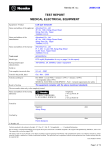










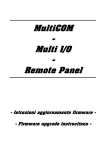





![[S3062PT-CPE] User`s Manual(Third Edition): CPE62PUE](http://vs1.manualzilla.com/store/data/005693507_1-69a1045bbc5cf41449359b406d2a53f2-150x150.png)