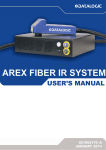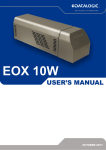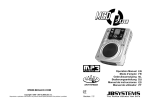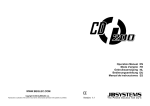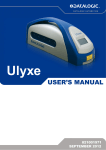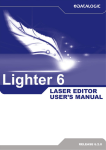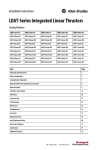Download symbols - ELTRON
Transcript
© 2008 – 2014 Datalogic Automation S.r.l. - ALL RIGHTS RESERVED - Protected to the fullest extent under U.S. and international laws. • Copying, or altering of this document is prohibited without express written consent from Datalogic Automation S.r.l. Datalogic and the Datalogic logo are registered trademarks of Datalogic S.p.A. in many countries, including the U.S.A. and the E.U. All other brand and product names mentioned herein are for identification purposes only and may be trademarks or registered trademarks of their respective owners. Printed in Donnas (AO), Italy. VLASE IR SYSTEM – User’s Manual ii SYMBOLS SYMBOLS The symbols used in this manual along with their meaning are shown below. The symbols are repeated within the chapters and/or sections and have the following meaning: Generic warning: This symbol indicates the need to read the manual carefully or the necessity of an important maneuver or maintenance operation. Electricity Warning: This symbol indicates dangerous voltage associated with the laser, or powerful enough to constitute an electrical risk. This symbol may also appear on the marking system at the risk area. Laser Warning: This symbol indicates the danger of exposure to visible or invisible laser radiation. This symbol may also appear on the marking system at the risk area. Fire warning: This symbol indicates the danger of a fire when processing flammable materials. Because there is a danger of fire, it is indispensable to follow the instructions provided by the manufacturer when commissioning the marking system. Note: First to use laser system must be read marking software user manual. iii VLASE IR SYSTEM – User’s Manual REVISION INDEX REVISION INDEX Revision Date Number of added or edited pages 821002850 15-09-2014 Release NOTE: We sometimes update the documentation after original publication. Therefore, you should also review the documentation on www.datalogic.com for any updates. VLASE IR SYSTEM – User’s Manual iv FOREWORD FOREWORD Information included in the following manual are indicated to a qualified installer able to integrate the laser in a system, accomplishing with all the protection devices required from internationals rules and local legislations. Following manual is referred to an VL-IR 1PWX-TLS2 system in Class 4 configuration. In addition to being professionally trained in their role, personnel assigned to work on the marking system must be informed and made acquainted with the risks inherent invisible and visible laser radiation. The operator is required to carefully read the section of the manual concerning safety instructions as well as the sections related to matters falling under his responsibility. The workers assigned to the marking system can be identified as: • OPERATOR responsible for loading elements to be processed, visually checking the work cycle, removing the finished product and cleaning the marking system. • MAINTENANCE WORKER responsible for the electrical, mechanical and optical maintenance and adjustment of the marking system. NOTE: Datalogic Automation S.r.l. shall not be held responsible for any non conforming use of the marking system of its manufacture. NOTE: BEFORE INSTALLING AND USING THE LASER, READ CAREFULLY THE APPENDICES. v VLASE IR SYSTEM – User’s Manual OVERVIEW OVERVIEW We are honoured by your choice of a Datalogic Automation product, specifically a new product belonging to the VLase product families, which aim to satisfy new market evolutions, and especially the integration industrial laser sources. OPERATION OF A LASER SYSTEM WITH GALVANOMETRIC SCANNING The laser generates a train of high-energy pulses of invisible radiation. In order to obtain a more accurate focus, the laser beam is first enlarged by using an optical expansion system and then focused, after being deflected by a scanning system consisting of two mirrors mounted on galvanometric motors. These mirrors deflect the beam in a controlled beam along the X and Y axes; etching of the product surface occurs by coordinating the movement of the two motors with the turning on/off of the laser beam The deflected laser beam is focused by an F-Theta scan lens before it hits the surface of the product. Generally speaking, the marking is carried out within the focus of the beam MARKING SOFTWARE The marking software Lighter is preinstalled on the system. NOTE: Consult Lighter software user’s manual for a proper use of the same. The VLase laser marking system features a control unit whose size is compatible with the standard 19” 2,5U in varnished steel, and a resonator whose compact dimensions make it easy to integrate into a system that comprises safety devices required by applicable regulations, the management of marking signals and the customer’s complementary modules, if any. All laser marking system connections are found on the rear of the rack: power supply, safety, electrical signals, communication ports, patch cord to the scanner head, while the front features key and enable command devices, status led in addition to a USB connector for the communication with the internal embedded controller. VLase belongs to the family of DPSS (Diode Pump Solid State) laser sources in the “end pumped” and “QSwitched” configuration. The mechanical and electrical characteristics satisfy standardization and connectivity needs of the industrial field, such as the new 19” rack and different solutions for laser system control. The new marking system control platform allows for an easy integration in industrial environments and complies with the standard of the other Datalogic Automation marking systems, with the same philosophy implemented in AREX. Based on the optical layout of the Datalogic VIOLINO laser source, the VLase family guarantees significant improvements in terms of performances thanks to the new laser diode current and temperature controllers, developed by the Datalogic Automation laboratories, which short warm-up time and improve the stability of emitted laser power. The operating temperature range has been extended to 5°- 40°C for its in use in industrial environments. NOTE: Laser system installation in secure environment is responsibility of the system integrator! VLASE IR SYSTEM – User’s Manual vi OVERVIEW Figure 1: Control rack and resonator with scan head. Main features: • • • • • • • • • • • • • 100 to 240 V AC Power Supply Operating Temperature Range extended to 40°C Fully integrated marking and system control Integrated PC embedded and marking software for stand alone operation Ease of integration in industrial environments and maximum control compatibility with other marking platforms (AREX/EOX) Integrated photocell and encoder connectors for Marking ON Fly (MOF) applications Unattended control of the system by LAN network or serial communication (RS232 protocol) Fail-Safe, redundant interlock system, fully compliant with EN 60825-1 Stable Marking process and high a beam quality (M2<2) Compact Design: 19” 2,5U rack High peak power (up to 60kW) and short pulse duration (<10ns) Beam Expander with various available magnifications Improved focus distance repeatability, thanks to new Beam Expander design which guarantees higher beam collimation control Available cable lengths of 3m, 5m, 7m Simplified access to Laser Diode Module for fiber installation and Laser Diode Module maintenance Dedicated software tool for laser parameter setting and diagnostics IMPORTANT WARNINGS Only authorized, qualified, fully-trained personnel and, in any case, only technicians who are fully skilled and aware of the risks inherent in the maintenance of electric, mechanical and optical components, may be allowed to access the internal parts of the electric sections and components of this marking system. Datalogic Automation S.r.l. declines all responsibility and liability for maintenance and repair work carried out on live parts of this laser system by technicians who have not been authorized or trained to perform such. The level of training of the persons who intend to work on the marking system must be checked beforehand with the Datalogic Automation.Srl. NOTE: It’s not allowed modify destination use of the marking system in different way of its functions. Datalogic Automation S.r.l. declines any responsibility and liability for irregular and improper use of the laser system witch it manufactures. NOTE: These marking system actuation is demanded to the system integrator. vii VLASE IR SYSTEM – User’s Manual SUMMARY SUMMARY SYMBOLS III REVISION INDEX IV FOREWORD V OVERVIEW OPERATION OF A LASER SYSTEM WITH GALVANOMETRIC SCANNING MARKING SOFTWARE IMPORTANT WARNINGS VI vi vi vii SUMMARY VIII 1 : TECHNICAL SPECIFICATIONS AND ACCESSORIES 1.1 TECHNICAL CHARACTERISTICS 1.2 SEALS 1.3 CONTENTS OF THE PACKAGING 1.3.1 MAIN HARDWARE 1.3.2 CABLES AND OTHER COMPONENTS 1.3.3 F-THETA SCAN LENSES 1.4 ACCESSORIES 1.4.1 RACK HANDLES 1.4.2 CABLE KIT 5-7 mt 10 10 12 13 13 13 14 15 15 15 2 : INSTALLATION AND SET UP 2.1 DESCRIPTION OF THE MODULES 2.1.1 RESONATOR 2.1.2 CONTROL RACK 2.2 INSTALLATION PRE-REQUISITES 2.3 TRANSPORT 2.4 FIXING AND POSITIONING 2.5 INSTALLATION ENVIRONMENT 2.6 FUME / DUST EXTRACTOR 2.6.1 FAN INSTALLATION 2.7 CONNECTIONS 2.7.1 CONNECTING COMMAND BOX CONNECTOR 2.7.2 CONNECTING I/O CONNECTOR (CONTROL AXES) 2.7.3 CONNECTING INTERLOCK CONNECTOR 2.7.4 CONNECTING INTERLOCK OUT CONNECTOR 2.7.5 CONNECTING THE OPTICAL FIBER TO THE CONTROL RACK 2.7.6 CONNECTING THE OPTICAL FIBER ON THE RESONATOR 2.7.7 RADIOFREQUENCY CABLE CONNECTION 2.7.8 MDR CABLE CONNECTION 2.7.9 RESONATOR CABLE CONNECTION 2.7.10 FAN CABLE CONNECTION 2.7.11 RS232 CONNECTION 2.7.12 POWER SUPPLY CABLE CONNECTION 2.7.13 GROUND CONNECTION 2.7.14 LOCAL CONTROL MODE CONNECTION 2.7.15 REMOTE CONTROL MODE CONNECTION 16 16 16 17 18 18 19 21 21 22 23 23 23 24 24 25 28 30 31 32 33 33 34 34 35 36 3 : USE AND OPERATION 3.1 TURNING ON SEQUENCE 3.1.1 ADVICE ON USING THE SYSTEM 38 38 41 VLASE IR SYSTEM – User’s Manual viii SUMMARY 4 : TECHNICAL SPECIFICATION 4.1 EXTERNAL CONNECTORS SPECIFICATIONS 4.1.1 INTERLOCK IN 4.1.2 INTERLOCK OUT 4.1.3 ENCODER CONNECTOR 4.1.4 PHOTOCELL CONNECTOR 4.1.5 COMMAND BOX CONNECTOR – PANEL SOCKET 4.1.6 AXES CONNECTOR (I/O CONTROL) 4.1.7 RS232 CONNECTOR 4.1.8 INPUT/OUTPUT SIGNAL SPECIFICATIONS 4.1.9 COMMAND BOX LASER SIGNALS 4.1.10 CONNECTION EXAMPLES 4.2 THERMALIZATION AND SUPPRESSION OF GIANT PULSES 4.3 MAINTENANCE 4.3.1 F-THETA SCAN LENS CLEAN PROCEDURE 4.3.2 CLEAN AIR FILTER PROCEDURE 68 68 68 69 70 70 71 73 74 75 76 79 82 85 85 86 APPENDIX A: LABELS IDENTIFICATION EXTERNAL LABEL PLACING 88 90 APPENDIX B: STANDARDS LASER STANDARDS CE COMPLIANCE FCC COMPLIANCE 92 92 92 92 APPENDIX C: GUIDE FOR SYSTEM INTEGRATOR 93 APPENDIX D: NOTE ABOUT LASER LASER SAFETY LASER RADIATION ABSORPTION OF LASER RADIATION CLASSIFICATION AND DANGER LEVEL RADIATION VIEWING CONDITIONS DIRECT VIEWING OF THE LASER BEAM DIRECT VIEWING OF THE BEAM AFTER MIRROR REFLECTION DIRECT VIEWING OF THE BEAM OUTPUT BY AN OPTICAL FIBER DIRECT VIEWING OF THE BEAM AFTER FOCUSING SCATTERED VIEWING OF THE BEAM AFTER FOCUSING DNRO DETERMINATION AND O.D. OF PROTECTION GOGGLES EYES AND SKIN RISKS GENERAL SAFETY REGULATIONS COLLATERAL RISKS 94 94 95 96 96 97 97 97 97 97 97 98 100 100 100 APPENDIX E: SOFTWARE UPGRADE 102 APPENDIX F : MECHANICAL DRAWINGS 106 APPENDIX G: DECLARATION OF CONFORMITY 116 FIGURES 118 ix VLASE IR SYSTEM – User’s Manual CHAPTER 1 1 : TECHNICAL SPECIFICATIONS AND ACCESSORIES NOTE: BEFORE INSTALLING AND USING THE LASER, READ CAREFULLY THE APPENDIXES. 1.1 TECHNICAL CHARACTERISTICS CONTROL RACK MECHANICAL CHARACTERISTICS Weight 15 Kg Height 122 mm Width 430 mm Depth 480 mm IP Degree IP20 RESONATOR WITH SCANNER HEAD MECHANICAL CHARACTERISTICS Weight 7 Kg Height 166 mm Width 128 mm Depth (*) 515 – 581 mm IP Degree (**) IP64 (*) Vary from models. (**) Related to the resonator with scanner head without fan. NOTE: Please refer to Appendix for detailed drawings of the different models and configurations! VLASE IR SYSTEM – User’s Manual 10 CHAPTER 1 STORAGE CONDITIONS Storage temperature Shock and vibrations Package Drop Test -10° to 60°C (14° to 140°F) MIL 810E “CAT 1 Basic Transportation” 60 cm NOTE: Since this product includes precision parts, please avoid vibration & shocks: marking quality may deteriorate. ENVIRONMENTAL OPERATING CONDITIONS Model Environmental temperature Humidity Altitude Pollution Degree Overvoltage Category 10W - 15W - 20W 5°C to 40°C (41° to 104°F) < 90% without condensation < 2000 m 2 II ELECTRICAL POWER SUPPLY Input Voltage Input Current Max Power 100 to 240 Vac 6 max 600W PERFORMANCES Model 10W 15W 20W LASER MARKER SOURCE (specification @ 25°C) Laser Type Class 4 DPSSL (Diode Pumped Solid State Laser) Average Power at reference W 8.5 13.5 17.0 Rep Rate (100kHz) 1 Pulse energy (max) mJ 0.48 (15ns) 0.65 (12ns) 0.55 (8ns) Peak power (max) kW 32 55 65 Central emission wavelength nm 1064 2 Repetition Rate kHz 10 ÷ 200 15 ÷ 200 20 ÷ 200 Laser aiming beam Class 2 <1mW @ 630-670nm Forced Air Cooling Rack Fans = L10 @ 40°C : 60000h Resonator Fan = L10 @ 40°C : 70000h Noise dB(A) < 70 at 1 meter OTHER Optical Fiber Minimum Bending Radius Available Cables Length Marking Speed Char Marking Speed3 MOF (Marking on the fly) Line speed – Productivity4 Marking Control and Software Communication 1 2 11 mm 200 (fixed installation) m mm/sec char/s 3, 5, 7 Up to 4800 mm/sec Up to 400 char/s YES [constant speed or encoder] Up to 75 m/min – 3 Pcs/Sec EMC Embedded Control and Lighter Suite RS232, digital I/O Without F-Theta Without Power derating VLASE IR SYSTEM – User’s Manual 3 4 h char=1mm in roman s Level100% f=100kHz F-Theta160S on TESA label Single line string, Roman-s font CHAPTER 1 1.2 SEALS Several seals have been applied to the marking system, to both the control rack and the resonator. Figure 2: Example of a seal. The engraving system has seals in some areas. The seals must not be broken or removed for any reason. The sealed parts may be opened only and exclusively by Datalogic Automation S.r.l. Breakage of these seals by a customer shall result in immediate cancellation of the warranty on the entire engraving system. NOTE: If a customer breaks or removes the seals placed by the manufacturer on the marking system the warranty on the entire system will immediately become null and void. WARNING! The manufacturer shall not be held liable for any non conforming use of the marking system of its manufacture. It is forbidden to operate the marking system before the machine it is intended for has been declared in conformance with statutory Directives. NOTE: Access to the internal parts of the marking system is only permitted for authorized personnel, who have been trained and instructed on the electrical risks. Datalogic Automation S.r.l. shall not be held liable for work on electrically charged parts by inadequately trained personnel! NOTE: Access to the internal parts of the resonator is only permitted for authorized personnel, who have been trained and instructed on the optical risks! Datalogic Automation S.r.l. shall not be held liable for work on parts by inadequately trained personnel! VLASE IR E SYSTEM – User’s Manual 12 CHAPTER 1 1.3 CONTENTS OF THE PACKAGING 1.3.1 MAIN HARDWARE Figure 3: Control rack. Figure 4: Resonator with F-Theta scan lens 1.3.2 CABLES AND OTHER COMPONENTS Figure 5: RF cable Figure 6: Resonator cable Figure 7: Optical fiber cable Figure 8: Power supply cable Figure 9: Scan Head cable Figure 10: Command Box cable Figure 11: Signal key Figure 12: Interlock connector Fig. 13: Interlock OUT connector Figure 14: Safety Key Figure 15: USB Stick Figure 16: Cable gland Figure 17: Sample Test Figure 18: User Manual Figure 19: Test Report 13 VLASE IR SYSTEM – User’s Manual CHAPTER 1 1.3.3 F-THETA SCAN LENSES DLA provides a wide range of F-Theta scan lenses to be applied to the scanning head to focus the laser beam in flat Marking Field, in order to achieve high-resolution marking results. These F-Theta scan lenses are available to best-match the object (i.e.: logo; string; 2Dmatrix; etc.) to be marked with customer need, over the material processing, and fit the standard DLA Scanning Head; further solutions about different models of F-Theta scan lenses and scanning heads will be considered upon request. Below the chart of the standard F-Theta scan lenses currently available: F-Theta Scan lens Lens Diameter Maximum External F-Theta scan lens Diameter Working Distance (WD) Fixing Distance (FD) Marking Area (MA) ƒ = 160S M39 x 1 47 184* 153,1** 100 x 100 mm mm mm mm2 ƒ = 254S M39 x 1 65 294* 286,4** 140 x 140 * Tolerance: ± 1 mm ** Tolerance: ± 1,5 mm NOTE: Other F-Theta scan lenses available on request! Working Distance (WD) is defined as the distance between the center of the working area (defined in the focal plane) and the last mechanical edge of the F Theta. Refer to the following figure: WD: Working Distance MA: Marking Area AB: Aiming beam FD: Fixing Distance WA: Working Area Figura 20: Working distance NOTE: Working Distance (and Fixing distance) here reported is guaranteed only for the first equipment FTheta scan lenses. In any case these are reference values that have to be verified from the laser integrator. VLASE IR E SYSTEM – User’s Manual 14 CHAPTER 1 1.4 ACCESSORIES The accessories listed here below are described for information purposes only, and are not necessarily included in the packaging. The minimum contents of the packaging include the main hardware, cables and keys. For additional information, please refer to paragraph 1.3. 1.4.1 RACK HANDLES Handles for rack fastening are available on request. Figure 21: handles rack. 1.4.2 CABLE KIT 5-7 mt Kits are available on request cable lengths of 5 meters and 7 meters. Figure 22: Cable Kit lenght plus. 15 VLASE IR SYSTEM – User’s Manual CHAPTER 2 2 : INSTALLATION AND SET UP NOTE: VLase is a Class 4 laser marking system. For proper use under conditions of safety they must be brought to Class 1. 2.1 DESCRIPTION OF THE MODULES 2.1.1 RESONATOR A description of the main parts of the resonator unit is provided here below: 1) Scan Head signals connector 4) Cooling fan 2) RF connector 5) Fan connector 3) Optic fiber inlet 6) Rack-Resonator connector Figure 23: Resonator view. VLASE IR SYSTEM – User’s Manual 16 CHAPTER 2 2.1.2 CONTROL RACK A description of the control rack is provided here below for the purpose of obtaining the right information for proper installation of the marking system. 1) Status led 11) MDR connector 2) Enable 12) Resonator signals connector 3) Key 13) Optic fiber outlet 4) USB port 14) RF connector 5) VGA port 15) Command Box connector 6) LAN port 16) I/O connector (axis control) 7) RS232 port 17) Photocell connector 8) 3x USB ports 18) Encoder connector 9) Interlock connector 19) Earth ground 10) Interlock OUT connector 20) Main power supply connection Figure 24: Control rack front view. 17 VLASE IR SYSTEM – User’s Manual CHAPTER 2 2.2 INSTALLATION PRE-REQUISITES Once it is installed in a suitable environment, the VLase marking system is already set for use since it is equipped with Embedded PC with marking software preloaded. If the system is not used in remote mode, a monitor and input peripheral devices (not included) are needed nevertheless. 2.3 TRANSPORT The marking system can be easily lifted up and moved by a single person thanks to its compact size and reduced weight. WARNING! To avoid damaging or breaking the optical fiber, never subject it a bending radius below the limits specified in the technical specification table. Figure 25: Transport. NOTE: VLase is a delicate opto-electronic laser marking system, avoid damaging it with shock and vibrations. NOTE: Be extremely careful to not damage the fiber octic cable between resonator and rack. VLASE IR SYSTEM – User’s Manual 18 CHAPTER 2 2.4 FIXING AND POSITIONING The marking system must be positioned in a safety manner and must be followed the precautions listed below. Figure 26: Positioning rack. Figure 27: Vertical positioning (need additional fixing). Don’t fix the marking system in manner not shown in figure. The marking system can be fitted inside a special rack cabinet equipped with special support shoulders and handles, available on request. Here are the odds of the mounting points for mounting in rack (rack handles available as accessory): Figure 28: Fixing points on rack handels (cabinet assembly). 19 VLASE IR SYSTEM – User’s Manual CHAPTER 2 The resonator must be secured to a special base (not supplied by Datalogic Automation S.r.l.) using the four M6 threaded holes. The resonator, just like the control rack, must be safety positioned and secured on a special surface, parallel to the ground and absolutely vibration-free. The resonator can be secured both horizontally and vertically. NOTE: In order to prevent marking distortions, install a vibrometer on the base of the piece to be marked and check for the absence of vibrations during the marking process. NOTE: It is recommended to install the resonator on a micrometer positioning Z-axis system! Figure 29: Resonator fixing points It is very important to secure the laser system before you start marking the piece since improper securing or positioning may cause serious damage. Do not secure the marking system in a way other than the one described in the figure. NOTE: Please refer to Appendix for detailed drawings of the different models and configurations! VLASE IR SYSTEM – User’s Manual 20 CHAPTER 2 2.5 INSTALLATION ENVIRONMENT The control rack must be installed in a suitable environment in order to allow proper air flow passage and correct housing of the cables. VLase is an air cooled marking system, an adequate air flow is necessary to guarantee correct cooling of the system. Please install in order to not stop the flow of air cooling. Moreover, please do not install an heat source near. Clean air filter when it is dirty. If the air filter is dirty, the air-flow might become not sufficient to ensure correct cooling and might stop marking operation. Exchange air filter periodically. Figure 30: Rack installation environment. NOTE: DO NOT place heavy objects on top of rack! 2.6 FUME / DUST EXTRACTOR During marking process, dust and/or gas may be produced. It is important to use adequate fume extractor and/or air filtration. NOTE: Marking PVC (or other plastic material) can cause the release of chlorine gas witch can be harmful to the laser operator and to the marking system itself. Always use adequate fume extractor during PVC and plastic marking. 21 VLASE IR SYSTEM – User’s Manual CHAPTER 2 2.6.1 FAN INSTALLATION The fan supplied with the device must be accurately positioned and fixed on the resonator so that it can work properly. The fan must be assembled so that the air flow is aimed at the unit containing the crystal (gold-coloured section on the resonator). Figure 31: Fan installation. VLASE IR SYSTEM – User’s Manual 22 CHAPTER 2 2.7 CONNECTIONS This section of the manual describes the marking system wiring. Carry out the connecting operations as described below. CAUTION: Connect the devices one to the other WITHOUT voltage in order to avoid risks for the operator and for the marking system. 2.7.1 CONNECTING COMMAND BOX CONNECTOR Figure 32: Connecting Command Box connector. NOTE: The Command Box connector must always be inserted in order to use Enable and Key on the front panel of the rack. 2.7.2 CONNECTING I/O CONNECTOR (CONTROL AXES) Figure 33: Connecting I/O connector. 23 VLASE IR SYSTEM – User’s Manual CHAPTER 2 2.7.3 CONNECTING INTERLOCK CONNECTOR Figure 34: Connecting interlock connector. NOTE: The interlock connector must always be inserted in order to use the marking system. The absence of such connector locks the system. NOTE: The interlock connector implements the double and redundancy safety interlock (EN60825 compliant). 2.7.4 CONNECTING INTERLOCK OUT CONNECTOR Figure 35: Connecting interlock OUT connector. VLASE IR SYSTEM – User’s Manual 24 CHAPTER 2 2.7.5 CONNECTING THE OPTICAL FIBER TO THE CONTROL RACK Follow the steps listed here below to connect the optical fiber to the control rack: 1) unscrew the four screws holding the cover plate on the rack. Figure 36: Removing the cover plate from the rack. 2) insert the optical fiber into the cable gland without removing its protection cap. NOTE: The insertion of the optical fiber is a delicate operation. You must make sure that the optical fiber is protected by his cap during insertion in the antenna cable to avoid damage or dirty it. Figure 37: Passing the optical fiber through the cable gland. 25 VLASE IR SYSTEM – User’s Manual CHAPTER 2 3) insert the optical fiber into the PG cable gland mounted on the rear panel of the rack. Figure 38: Passing the optical fiber through the PG cable gland. 4) remove the drain plug and tighten to form the fiber diode paying attention not to soil or scratch the fiber end. Figure 39: Connection of the optical fiber. VLASE IR SYSTEM – User’s Manual 26 CHAPTER 2 5) fixing the cable gland on the PG. Figure 40: Fixing the cable gland. 6) closing rack top cover. Figure 41: Closing cover. 27 VLASE IR SYSTEM – User’s Manual CHAPTER 2 2.7.6 CONNECTING THE OPTICAL FIBER ON THE RESONATOR Follow the steps listed here below to wire the optical fiber to the resonator: 1) unscrew the three screws that secure the metallic cover and cable gland to the resonator. Figure 42: Disassembling the optical fiber cable gland from the resonator. 2) insert the optical fiber in the cable gland without removing the protection cap. NOTE: The insertion of the optical fiber is a delicate operation. You must make sure that the optical fiber is protected by his cap during insertion in the antenna cable to avoid damage or dirty it. Figure 43: Passing the optical fiber through the cable gland. VLASE IR SYSTEM – User’s Manual 28 CHAPTER 2 3) remove the protection cap and insert the optical fiber in the resonator, being careful not to damage the end of the fiber or getting it dirty. Figure 44: Connecting the optical fiber to resonator. 4) screw the protection cap back on the resonator. Figure 45: Final closing. WARNING! To avoid damaging or breaking the optical fiber, never subject it to rays with a curve under 20 cm. 29 VLASE IR SYSTEM – User’s Manual CHAPTER 2 2.7.7 RADIOFREQUENCY CABLE CONNECTION Screw in SMA connectors, starting at resonator side (90° end) then at the rack side. Figure 46: RF cable connection. After inserting the cable, tighten the connectors using an 8-mm wrench as shown below. Figure 47: Tightening the RF cable. VLASE IR SYSTEM – User’s Manual 30 CHAPTER 2 2.7.8 MDR CABLE CONNECTION Connecting MDR cable to rack: Figure 48: MDR connection side rack. Connect the other end of the cable to the scanner head. Figure 49: MDR connection side resonator. 31 VLASE IR SYSTEM – User’s Manual CHAPTER 2 2.7.9 RESONATOR CABLE CONNECTION Connecting resonator cable to rack: Figure 50: Resonator cable connection side rack. Connect the other end of the cable to the resonator. Figure 51: Resonator cable connection side resonator. VLASE IR SYSTEM – User’s Manual 32 CHAPTER 2 2.7.10 FAN CABLE CONNECTION Connect fan cable to resonator. Figure 52: Resonator fan cable connection. 2.7.11 RS232 CONNECTION Connect the RS232 serial protocol to drive away with the marking system. Figure 53: RS232 connection. 33 VLASE IR SYSTEM – User’s Manual CHAPTER 2 2.7.12 POWER SUPPLY CABLE CONNECTION Connecting power supply cable. Figure 54: Power supply cable connection. NOTE: Lock the plug with the retaining clamp to avoid accidental disconnection. 2.7.13 GROUND CONNECTION To ensure high electrical noise immunity it is strongly recommended to connect the chassis to earth plant. Figure 55: Groung connection. VLASE IR SYSTEM – User’s Manual 34 CHAPTER 2 2.7.14 LOCAL CONTROL MODE CONNECTION To use the marking system in “Local Control” mode is necessary to install a mouse, keyboard and monitor to the system. Connect the monitor and input devices as shown below: Figure 56: USB mouse connection. Figure 57: USB keyboard connection. 35 VLASE IR SYSTEM – User’s Manual CHAPTER 2 Figure 58: VGA monitor connection. NOTE: Minimum resolution 800 x 600. 2.7.15 REMOTE CONTROL MODE CONNECTION To use the marking system in “Remote Control” mode is necessary to connect a network cable: Figure 59: RJ45 Ethernet connection. NOTE: Ethernet TCI/IP 10, 100 Mbit. VLASE IR SYSTEM – User’s Manual 36 CHAPTER 2 37 VLASE IR SYSTEM – User’s Manual CHAPTER 3 3 : USE AND OPERATION 3.1 TURNING ON SEQUENCE 1ST: before turning on the marking system, be sure that the system are connected as previously described. Check presence of voltage power supply connection, interlock connector and Command Box connector. Check that “KEY” and “ENABLE” commands on the rack front panel are disabled (see figure 76). 2ND: turn on the main switch in the back of the control rack: Figure 60: Power on. During booting-up, status led on the rack front panel will be blinking green. 3RD: wait the end of the booting-up. The status led on the rack will be steady green. Figure 61: Status leds display. VLASE IR SYSTEM – User’s Manual 38 CHAPTER 3 4TH: activate the command “KEY”, by rotating it clockwise: Figure 62: Enable command KEY. When the “KEY” command is enabled, the status LED on the rack will be blinking orange for about 20 sec. (laser source warm-up). 5TH: wait the end of the laser source warm-up. The status led on the rack and the led bar on the Scan Head will be steady orange. Figure 63: Status leds display. 39 VLASE IR SYSTEM – User’s Manual CHAPTER 3 6TH: activate the “ENABLE” command by rotating it clockwise: Figure 64: Enable command ENABLE. The laser system is ready to mark. The status led on the rack will turn red. Figure 65: Status leds display. VLASE IR SYSTEM – User’s Manual 40 CHAPTER 3 RESUME TABLE STATUS SYSTEM BOOTING UP WAIT FOR START WARMING UP STANDBY SHUTTER CLOSED READY EMISSION STATUS LED INPUT STATUS (*) OUTPUT STATUS (*) BLINKING GREEN (1Hz) KEY ENABLE LOW LOW ALARM POWER ON ENABLE OUT LASER BUSY ON OFF OFF OFF STEADY GREEN KEY ENABLE LOW LOW ALARM POWER ON ENABLE OUT LASER BUSY OFF OFF OFF OFF BLINKING ORANGE (1Hz) KEY ENABLE HIGH LOW ALARM POWER ON ENABLE OUT LASER BUSY OFF OFF OFF OFF STEADY ORANGE KEY ENABLE HIGH LOW ALARM POWER ON ENABLE OUT LASER BUSY OFF ON OFF OFF STEADY RED KEY ENABLE HIGH HIGH ALARM POWER ON ENABLE OUT LASER BUSY OFF ON ON OFF STEADY RED KEY ENABLE HIGH HIGH ALARM POWER ON ENABLE OUT LASER BUSY OFF ON ON ON (*) See paragraph 4.1.10 for more information. 3.1.1 ADVICE ON USING THE SYSTEM If the marking system is used in manual mode you need to connect Command Box connector as described before. In this way you are able to control the marking system directly on rack front panel. If the marking system is used in automatic mode it is recommended to enable permanently KEY and ENABLE commands positioned on rack front panel and to use remote signals (EXT_KEY and EXT_ENABLE) available on Command Box connector. This part is supplied with the product and you can connect external controls wiring connector contacts following pins description on next chapter. 41 VLASE IR SYSTEM – User’s Manual CHAPTER 3 STAND-ALONE mode The STAND-ALONE mode (with monitor, keyboard and mouse connected) is optimal to fully benefit of the ALL-IN-ONE Rack architecture characteristics. + = SW Editor SW Engine Correction Matrix Laser Control Galvo Control MASTER-SLAVE mode Keyboard, mouse and monitor are not necessary in this configuration. LAN SW Editor Remote SW Engine Remote Active-X SW Engine Correction Matrix Laser Control Galvo Control VLASE IR SYSTEM – User’s Manual 42 CHAPTER 3 New IP ActiveX allows OEM integrators and end-users to create customized Applications and User Interfaces via Ethernet. Local or remote ActiveX control interface is available with the same commands to allow the use of the same application developed for both local and remote configurations. LAN Remote ActiveX 43 VLASE IR SYSTEM – User’s Manual SW Engine Correction Matrix Laser Control Galvo Control CHAPTER 3 3.1.1.1 Customize the operating system language and keyboard layout The marking system allows you to personalize the operating system changing the language used in menus and dialogs, languages you can use to enter text and keyboard layout. NOTE: In order to perform this setting it is necessary to connect mouse, keyboard and monitor to the system (paragraph 2.7.14). o Turn OFF and ON the system and wait the end of the booting-up (the status led on the rack must be steady green) o From the main screen click on START/Control Panel o Select Change display language: VLASE IR SYSTEM – User’s Manual 44 CHAPTER 3 45 o In “Keyboards and Languages” select and choose the desired language. o Select Change keyboards to change your keyboard or input language: VLASE IR SYSTEM – User’s Manual CHAPTER 3 o Select now input languages and press OK: o Close all the open screen and double click on the Shortcut to save-data.bat icon in the Desktop screen: o Restart the system in order to save the new settings: VLASE IR SYSTEM – User’s Manual 46 CHAPTER 3 3.1.1.2 Change the LAN configuration and IP address The system allows you to change the LAN configuration and IP address. NOTE: In order to perform this setting it is necessary to connect mouse, keyboard and monitor to the system (paragraph 2.7.14). 47 o Turn OFF and ON the system and wait the end of the booting-up (the status led on the rack must be steady green) o From the main screen click on START/Control Panel o Select View network status and tasks: VLASE IR SYSTEM – User’s Manual CHAPTER 3 o In the “Network and Sharing Center” screen select Change adapter settings: o In the “Network Connections” screen double click on Local Area Connection VLASE IR SYSTEM – User’s Manual 48 CHAPTER 3 49 o In the “Local Area Connection Properties” screen double click on Internet Protocol Version 4 (TCP/IPv4) o In the “Internet Protocol Version 4 (TCP/IPv4) Properties” you can change the IP address and configuration o Close all the open screen and double click on the Shortcut to save-data.bat icon in the Desktop screen: o Restart the system in order to save the new settings: VLASE IR SYSTEM – User’s Manual CHAPTER 3 3.1.1.3 Change the Video setting The system system allows you to change the Video setting. NOTE: In order to perform this setting it is necessary to connect mouse, keyboard and monitor to the system (paragraph 2.7.14). o Turn OFF and ON the system and wait the end of the booting-up (the status led on the rack must be steady green) o From the main screen click on START/Control Panel o Select Adjust screen resolution: VLASE IR SYSTEM – User’s Manual 50 CHAPTER 3 51 o In the Display Properties screen select the desired Screen resolution and Color quality: o Close all the open screen and double click on the Shortcut to save-data.bat icon in the Desktop screen: o Restart the system in order to save the new settings: VLASE IR SYSTEM – User’s Manual CHAPTER 3 3.1.1.4 Connect to the Remote Computer using Remote Desktop Connection To connect the laser system to a remote Windows® based computer, follow these steps: o Turn on the marking system o Make sure that both the marking system and remote computer are connected to the LAN o Click Start/All Programs/Accessories, and then click Remote Desktop Connection o Click Options o In the Computer list, type the host name or the IP address of the computer to which you want to connect o Type the user name, password, and domain (if applicable) of an account to which you have allowed remote access into the corresponding boxes, and then click Connect VLASE IR SYSTEM – User’s Manual 52 CHAPTER 3 o In the Log On to Windows dialog box that appears, type the password of the account with remote access privileges into the Password box: User name: system Password: dla o In the Log on to list, if applicable, select the domain or remote computer that you want, and then click OK The remote desktop is displayed in a window on the desktop. The remote computer is locked during this session o 53 To disconnect the session, click the Close button in the session window, and then click OK when you are prompted to disconnect the Windows® session. VLASE IR SYSTEM – User’s Manual CHAPTER 3 3.1.1.5 Recover the system using USB recovery disk The marking system is provided with a USB recovery disk that can be used in case: o the system does not boot because the CF disk containing the operating system is corrupted; o Lighter doesn’t work because the SSD disk which contains the Lighter DATA folder is corrupted; The recovery procedure, allows to go back to the factory configuration without removing the CF or the SSD from its housing. STORAGE CONFIGURATION C:\ drive: CF o Operating system o Lighter Suite D:\ drive: SSD o Lighter DATA folder: configuration files, license, layouts, projects, sequences, etc The recovery procedure requires the USB recovery disk witch is included in the standard equipment. Procedure: o Turn OFF the system o Insert the USB recovery disk provided with the marking system in the frontal USB port of the rack o Turn ON the system and press DEL key to enter BIOS SETUP UTILITY o Select BOOT screen o Select Hard Disk Drives, check if the USB recovery disk is present in the list, set it as 1st Drive using the +/- key and press ESC key o Select Boot Device Priority, set the USB recovery disk as 1st Drive using the +/- key and press ESC key VLASE IR SYSTEM – User’s Manual 54 CHAPTER 3 55 o o o Press F10 key to Save the configuration and Exit from BIOS SETUP UTILITY The system will restart and Clonezilla live will boot from the USB disk Select Datalogic Recovery Disk procedure and press ENTER o Choose the image file to restore: o if you want to restore the C:\ drive which contains the operating system and Lighter Suite choose RESTORE_DISK_C_NEW_VL_WES7 and press ENTER key o if you want to restore the D:\ drive which contains the Lighter DATA folder choose the right image between that listed below, which differ depending on the model: VL-10IR -> RESTORE_DISK_D_VL_10IR and press ENTER key VL-15IR -> RESTORE_DISK_D_VL-15IR and press ENTER key VL-20IR -> RESTORE_DISK_D_VL-20IR and press ENTER key VLASE IR SYSTEM – User’s Manual CHAPTER 3 o Choose the target disk to be overwritten and press ENTER key o Compact Flash disk drive if you are restoring the disk C:\ drive o SSD disk drive or Flash Disk drive if you are restoring the disk D:\ drive o Clonezilla will ask you to confirm twice: o Press Y key and then ENTER key to confirm the 1st time o Press Y key and then ENTER key to confirm the 2st time VLASE IR SYSTEM – User’s Manual 56 CHAPTER 3 57 o Wait until the procedure is completed o o Press ENTER key to continue Choose between: o (3) Start over to repeat the procedure and recover another disk o (0) Power off to exit Clonezilla Wait until the shutdown process is done (black screen) Turn OFF the system using the main switch Remove the USB recovery disk from the USB port in the rack frontal panel Turn ON the system using the main switch VLASE IR SYSTEM – User’s Manual CHAPTER 3 3.1.1.6 Customize the system NOTE: All the images used to restore disks are generic and must be customized with the correct configuration and license files. o An error message about Lighter user database could appears at system restart: o o Press ENTER key to continue Recreate the Lighter user database double click on file C:\user_db.bat o If disk D:\ has been restored (SSD which contain the Lighter DATA folder), replace the generic license.dat and laser.inz files in D:\DATA\CONFIG with the custom ones present into the folder Fileinz and report in the USB recovery disk o Double click on Shortcut to save-data.bat icon in the Desktop o Restart Windows without turning OFF the system VLASE IR SYSTEM – User’s Manual 58 CHAPTER 3 3.1.1.7 Starting operating in Local Control mode Connecting monitor, mouse & keyboard to the laser system (paragraph 2.7.14) allows the operator to access the console witch contains the instruments to operate with laser. LeserEngine Tray Icon Laser Editor is a software that allows to easily mark or engrave product identification information such as 2D matrix codes, barcodes, text, alpha-numeric serial numbers, date codes, part numbers, graphics and logos in any production environment. With Laser Editor you can: o edit graphic layouts o set laser parameters o set system configuration o control the integrated I/O module for axis management o create automated procedures o create programs using Lighter programming language Laser Engine is an application automatically loaded at start-up that allows to operate on the marking system. Laser Engine is present in the tray icon. With Laser Engine you can: o watch the system status o select a saved document, display limits using a red laser pointer, watch the marking preview and do marking tests o switch between Manual/Auto mode (engraving operations controlled by operator or external signals) 59 VLASE IR SYSTEM – User’s Manual CHAPTER 3 How to create and edit your first graphic document Double click on LaserEditor icon to start the layout editor application Click on the document type selector and choose Plane Document: Work area - The graphic work area where the engraving layout is represented VLASE IR SYSTEM – User’s Manual 60 CHAPTER 3 Click on the Text String icon in the Object toolbar to add a string object to the plane: Objects toolbar It allows adding objects to the current document Edit String property like value, font, style, etc using the Properties browser: Properties browser – give information about document or any selected object 61 VLASE IR SYSTEM – User’s Manual CHAPTER 3 Edit Filling property like filling type, interline, etc using the Properties browser: How to Test and engrave your document VLASE IR SYSTEM – User’s Manual 62 CHAPTER 3 Press Limits All button in the Laser Toolbar to adjust the object position in the marking field: Limits function - displays the bounding box of the object(s) present in the document. Margins are displayed using a red laser pointer Adjust the Laser parameters using the Properties browser 63 VLASE IR SYSTEM – User’s Manual CHAPTER 3 Press Send Marking button in the Laser Toolbar to start the engraving process: How to use external signals to engrave your document Automate the marking process means that documents are marked using external START & STOP signals, that can be generated by PLC or other external devices. Click on Save to Device button to save the layout in the device memory: VLASE IR SYSTEM – User’s Manual 64 CHAPTER 3 Click on Show LaserEngine button to display LaserEngine window: Document preview this area shows how the graphic objects will be actually marked. Documents tab - lists all the project or documents that have been saved to the system System Status AUTO/MANUAL Mode button allows switching between the two available working modes: 65 o Auto mode: the engraving operations are executed automatically using external signals. o Manual mode: used for displaying the margins of the graphic objects to be marked and testing layouts. VLASE IR SYSTEM – User’s Manual CHAPTER 3 Select the document from the list and click on To Auto Mode button: Auto/Manual mode The laser system is ready to mark document using external START & STOP signals: VLASE IR SYSTEM – User’s Manual 66 CHAPTER 3 67 VLASE IR SYSTEM – User’s Manual CHAPTER 4 4 : TECHNICAL SPECIFICATION 4.1 EXTERNAL CONNECTORS SPECIFICATIONS 4.1.1 INTERLOCK IN Interlock disable the Class4 laser source inside the marking system. Interlock internal circuit is designed to comply with the single fault condition. PIN SIGNAL TYPE DESCRIPTION 1 VCC_INT_IN_A OUTPUT 5V DC reference for interlock IN signal A 2 INT_IN_A INPUT Interlock IN signal A 3 GND_INT_B GND Ground reference for interlock IN signal B 4 INT_IN_B INPUT Interlock IN signal B Table: Interlock plug Pin-out. NOTE: The 4 positions interlock connector implements the double and redundancy safety interlock (EN60825 compliant). See figure 78. NOTE: To restore the marking system is necessary repeat the “Turning on sequence” without shutting down the system. See Chapter 3.1 for more details. PANEL CONNECTOR Type SWITCHCRAFT TB Series male Tini Q-G (Mini XLR) panel mount connector, 4 positions. Figure 66: Male panel plug cod. TB4M (front view). PLUG CONNECTOR Connector type SWITCHCRAFT TA Series Tini Q-G (Mini XLR) female cable mount connectors, 4 positions. Figure 67: Female cable mount connector cod. TY4F (solder view). VLASE IR SYSTEM – User’s Manual 68 CHAPTER 4 4.1.2 INTERLOCK OUT The interlock-out allows to monitoring of the operation of the interlock connector. PIN SIGNAL TYPE 1 INT_OUT_A_COLLECTOR COLLECTOR 2 INT_OUT_A_EMITTER EMITTER 3 INT_OUT_B_COLLECTOR COLLECTOR 4 INT_OUT_B_EMITTER EMITTER DESCRIPTION Interlock OUT signal A Interlock OUT signal B Tabella: Pin-out Interlock OUT panel socket. INT_OUT_A INT_OUT_B STATUS Closed Closed Normal Operation Closed Open Interlock Fault Open Closed Interlock Fault Open Open Interlock Fault Type NPN BJT transistor Vmax 300 V Imax 60 mA Vsaturation < 1,5 V Leakage current < 400 nA PANEL CONNECTOR Panel socket BINDER, 4 positions female, 719 series. Figure 68: Female panel socket cod. 09-9766-30-04 (front view). PLUG CONNECTOR Binder male cable mount connectors, 719 series, 4 positions. Figure 69: Male cable mount connector cod. 09-9767-00-04 (front view). 69 VLASE IR SYSTEM – User’s Manual CHAPTER 4 4.1.3 ENCODER CONNECTOR Panel socket BINDER, M12, 8 positions female, 763 series. Recommended encoder: Datalogic ENC58-S10XXXX-M1 (ENC58-S10-5000-M12). Figure 70: Female panel socket cod. 09-3482-87-08 (front view). PIN SIGNAL TYPE DESCRIPTION 1 GND GND Ground signal 2 VCC POWER OUTPUT 12V DC power supply 3 ENC_A DIGITAL INPUT Encoder HTL A channel signal 4 GND GND Return signal for ENC_A 5 ENC_B DIGITAL INPUT Encoder HTL B channel signal 6 GND GND Return signal for ENC_B 7 NC NC NC 8 NC NC NC SHIELD SHIELD SHIELD BODY 4.1.4 PHOTOCELL CONNECTOR Panel socket BINDER, M12, 4 positions female, 763 series. Recommended photocell: Datalogic S51-PA-5B01-PK; Datalogic S15-PA-5-B01-PK or equivalent. Figure 71: Female panel socket cod. 09-3482-87-04 (front view). PIN SIGNAL TYPE DESCRIPTION 1 VCC POWER OUTPUT 12V DC power supply 2 NC NC NC 3 GND GND Ground signal 4 PHOTOCELL DIGITAL INPUT PNP photocell signal NOTE: For EMC compliance a RICHCO RRC-16-9-28-M2-K5B (or equivalent) must be used. VLASE IR SYSTEM – User’s Manual 70 CHAPTER 4 4.1.5 COMMAND BOX CONNECTOR – PANEL SOCKET Panel socket SUB-D, 25 positions, female. Figure 72: Female panel socket SUB-D 25 (frontal view). PIN SIGNAL TYPE (***) DESCRIPTION 1 EXT_12V Output power supply Auxiliary 12Vdc power supply available for drive input logical HIGH (max 250mA) 2 EXT_ENABLE_B Digital Input Secondary external enable signal (see paragraph 4.1.11) - HIGH level: contact closed - LOW level or disconnected: contact opened 3 RESERVED Digital Output DO NOT CONNECT 4 EXT_12V Output power supply Auxiliary 12Vdc power supply available for drive input logical HIGH (max 250mA) 5 EXT_12V Output power supply Auxiliary 12Vdc power supply available for drive input logical HIGH (max 250mA) 6 EXT_12V Output power supply Auxiliary 12Vdc power supply available for drive input logical HIGH (max 250mA) 7 EXT_12V Output power supply Auxiliary 12Vdc power supply available for drive input logical HIGH (max 250mA) 8 EXT_ENABLE_A Digital Input Primary external enable signal (see paragraph 4.1.11) - HIGH level: contact closed; - LOW level or disconnected: contact opened 9 BUSY (*) Digital Output This signal is used to know if the current spooler is executing (marking in progress) (see paragraph 4.1.11) - ON during marking process 10 CONNECTOR PRESENCE Digital Input This signal is used to check the presence of the command box connector (see paragraph 4.1.12) - HIGH level: normal operation; - LOW level or disconnected: laser source faulty 11 START MARKING (*) Digital Input This signal is used to start to the marking process when a document or a sequence is running in AUTO MODE (**) or WORK MODE (**): (see paragraph 4.1.11.3) - HIGH level pulsed signal start the marking process 12 EXT_KEY Digital Input External key signal (see paragraph 4.1.11) - HIGH level: contact closed; - LOW level or disconnected: contact opened 13 STOP MARKING (*) Digital Input This signal is used to stop the marking process (see paragraph 4.1.11.3) - HIGH level pulsed signal start the marking process 71 VLASE IR SYSTEM – User’s Manual CHAPTER 4 14 RESERVED Digital Input DO NOT CONNECT 15 RESERVED Digital Input DO NOT CONNECT 16 RESERVED Digital Input DO NOT CONNECT 17 END Digital Output This signal is used to know if the marking process is finished (see paragraph 4.1.11.3): - ON at the end of marking process 18 POWER_ON Digital Output This signal is used to know if the system is already warmed up: (see paragraph 4.1.11) - ON when the laser is in STAND_BY or READY state 19 GND Ground Ground reference 20 SYSTEM_ALARM Digital Output This signal is used to know if the system is in booting up state or in error state: (see paragraph 4.1.11) - ON during BOOTING UP - ON in case of system error 21 GND Ground Ground reference 22 ENABLE_OUT Digital Output This signal is used to know if the system is ready to emit laser radiation: (see paragraph 4.1.11) - ON when the system is in READY state 23 SW_READY (*) D igital Output This signal is used to know if a document, sequence or script is loaded and ready to be executed: - ON when a document or a sequence is running in AUTO MODE (**) or WORK MODE (**) (SW_READY COMPATIBILITY (**) = true) - ON when a document or a sequence is running in AUTO MODE (**) and laser in READY state (SW_READY COMPATIBILITY (**) = false) - ON when a script is running n AUTO MODE (**) and “IoPort.setReady (true)” function is used 24 GND Ground Ground reference 25 GND Ground Ground reference (*) refers to Lighter user’s manual “Setting I/O parameters” paragraph to set the signal properties (**) refers to Lighter user’s manual (***) refer to paragraph 4.1.10 NOTE: Connection example in paragraph 4.1.12 VLASE IR SYSTEM – User’s Manual 72 CHAPTER 4 4.1.6 AXES CONNECTOR (I/O CONTROL) Panel socket SUB-D, 25 positions, male. Figure 73: Male panel socket SUB-D 25 (frontal view). PIN SIGNAL TYPE (**) DESCRIPTION 1 EXT_12V Output Power supply Auxiliary 12Vdc power supply available for drive input logical HIGH (max 250mA) 2 OUTPUT_0 (*) or STEP_Y Digital Output Generic output or Y-Axis drive step signal (Clock) for axis control 3 OUTPUT_2 (*) or STEP_Z Digital Output Generic output or Z-Axis drive step signal (Clock) for axis control 4 OUTPUT_4 (*) or BRAKE X Digital Output Generic output or X-Axis electromechanical brake release signal. ON during drive motion 5 OUTPUT_6 (*) or BRAKE Y Digital Output Generic output or Y-Axis electromechanical brake release signal. ON during drive motion 6 OUTPUT_8 (*) or BRAKE Z Digital Output Generic output or Z-Axis electromechanical brake release signal. ON during drive motion 7 INPUT_0 (*) or ZERO X Digital Input Generic input or X-Axis home sensor input. The home search is stopped when this signal goes HIGH 8 INPUT_1 (*) or ZERO Y Digital Input Generic input or Y-Axis home sensor input. The home search is stopped when this signal goes HIGH 9 INPUT_2 (*) or ZERO Z Digital Input Generic input or Z-Axis home sensor input. The home search is stopped when this signal goes HIGH 10 INPUT_3 (*) or DISABLE X Digital Input Generic input or X-Axis disable signal. When HIGH, the corresponding step signal remains in the status prior to activation 11 INPUT_4 (*) or DISABLE Y Digital Input Generic input or Y-Axis disable signal. When HIGH, the corresponding step signal remains in the status prior to activation 12 INPUT_5 (*) or DISABLE Z Digital Input Generic input or Z-Axis disable signal. When HIGH, the corresponding step signal remains in the status prior to activation 13 GND Ground Ground reference 14 OUTPUT_12 (*) or STEP R Digital Output Generic output or R-Axis drive step signal (Clock) for axis control 15 OUTPUT_1 (*) or STEP X Digital Output Generic output or X-Axis drive step signal (Clock) for axis control 16 OUTPUT_3 (*) or DIR Z Digital Output Generic output or Z-Axis drive direction signal 17 OUTPUT_5 (*) or DIR Y Digital Output Generic output or Y-Axis drive direction signal 18 OUTPUT_7 (*) or DIR X Digital Output Generic output or X-Axis drive direction signal 73 VLASE IR SYSTEM – User’s Manual CHAPTER 4 19 INPUT 9 Digital Input Generic Input 20 INPUT 8 Digital Input Generic Input 21 INPUT_7 (*) or ZERO R Digital Input Generic input or R-Axis home sensor input. The home search is stopped when this signal goes HIGH 22 INPUT_6 (*) or DISABLE R Digital Input Generic input or R-Axis disable signal. When HIGH, the corresponding step signal remains in the status prior to activation 23 OUTPUT_9 (*) or BRAKE R Digital Output Generic output or R-Axis electromechanical brake release signal. ON during drive motion 24 OUTPUT_11 (*) or DIR R Digital Output Generic output or R-Axis drive direction signal 25 GND Ground Ground reference (*) enable an axis cause that the corresponding signals will no longer be available as generic inputs/output. Refers to Lighter user’s manual, “Setting the X, Y, Z, and Rotor Axes parameters” to enable/disable Axes and set the Axes properties. (**) vedere paragrafo 4.1.10 4.1.7 RS232 CONNECTOR Panel socket SUB-D, 9 positions, male. Figure 74: Male panel socket SUB-D 9 (frontal view). PIN SIGNAL TYPE DESCRIPTION 2 Tx Output Transmitted data 3 Rx Input Received data 5 Ground Ground Ground reference VLASE IR SYSTEM – User’s Manual 74 CHAPTER 4 4.1.8 INPUT/OUTPUT SIGNAL SPECIFICATIONS DIGITAL INPUT: Type Optocoupler Vmax 24Vdc Imax 5mA @ 24Vdc Pulse Width ≥ 1ms (debounce) MIN TYP MAX INPUT Logic LOW 0.0 Vdc 0.0 Vdc 2.0 Vdc INPUT Logic HIGH 5.0 Vdc 12.0 Vdc 24.0 Vdc DIGITAL OUTPUT: Type Low side driver Vmax 24Vdc Imax 250mA Vsaturation <0.5Vdc Leakage current < 5µA OUTPUT State ON V ≤ 0.5 Vdc; I ≤ 250mA OUTPUT State OFF V ≤ 24 Vdc; I ≤ 5µA 75 VLASE IR SYSTEM – User’s Manual CHAPTER 4 4.1.9 COMMAND BOX LASER SIGNALS 4.1.9.1 Timing laser control signals. Figura 75: Timing control signals VLASE IR SYSTEM – User’s Manual 76 CHAPTER 4 4.1.9.2 Key and enable signal’s scheme Figure 76: Key and Enable signal’s scheme 77 VLASE IR SYSTEM – User’s Manual CHAPTER 4 4.1.9.3 Timing marking process signals The following diagram illustrates the possible timings and settings of these signals: Figure 77: Timing signals The time intervals in the diagram can all be programmed by a resolution of 1 ms (*). T1 T2 T3 Start Time Start Delay Busy Advance For setting the minimum acceptable time for the start engraving signal For delaying engraving start Busy signal corresponding to mark progress T4 T5 T6 Stop Time End Delay End Time The minimum time for stop signal to stop the marking process For delaying the Laser End signal with respect to laser emission For setting the Laser End activation time (*) Refer to Lighter user’s manual “Setting I/O parameters” to set the signal’s properties. VLASE IR SYSTEM – User’s Manual 78 CHAPTER 4 4.1.10 CONNECTION EXAMPLES Figure 78: Connection examples. NOTE: The 4 positions interlock connector implements the double and redundancy safety interlock (EN60825 compliant). 79 VLASE IR SYSTEM – User’s Manual CHAPTER 4 EXAMPLE OF APPLICATIONS AND EXTERNAL CONNECTIONS Handy and simple installation of the marking system allow to make it easy to use also in line production applications. Figure 79: Example of static marking application. Figure 80: Example of Marking on Fly (MOF) application. VLASE IR SYSTEM – User’s Manual 80 CHAPTER 4 Frequency interval Operation in Continuous Wave (CW) Q-switch opening time (Shot Time) Optimal FPK delay VL-IR 10 W 10 kHz ÷ 200 kHz SI 1,5 µs (microsecondi) 450µs VL-IR 15 W 15 kHz ÷ 200 kHz SI 1,5 µs (microsecondi) 450µs VL-IR 20 W 20 kHz ÷ 200 kHz SI 1,5 µs (microsecondi) 450µs Laser source NOTE: It is strongly recommended NOT to change FPK Shot time delay and set, because they have been optimized to ensure the safety of the marking system and the performance marking linked to the high stability of the laser pulses. 81 VLASE IR SYSTEM – User’s Manual CHAPTER 4 4.2 THERMALIZATION AND SUPPRESSION OF GIANT PULSES Thermalization is useful in order to obtain a good marking quality. For the purpose of maintaining the Nd:YVO4 crystal constantly excited (or charged) in order to obtain uniform markings or work processes, the pumping needs to be maintained even when the laser radiation is not being generated. This thermalization operation is carried out by maintaining a suitable current level in the laser diode (and consequently a pumping radiation at 808 nm) with Q-Switch CLOSED so that the laser radiation is neither generated nor emitted. With the VLase source, this procedure can be implemented using the Software Thermalization. Software thermalization Software thermalization is implemented automatically by the Lighter marking software and consists in defining, within the marking project, a certain thermalization level at which the crystal is maintained during the non-emission intervals. It is generally recommended to keep the level of thermalization similar to the power level used for the marking or slightly lower. Figura 81: Temporal diagram of Software Thermalization. VLASE IR SYSTEM – User’s Manual 82 CHAPTER 4 As you can see in the graph shown in the Figure, during the marking phase the Q-Switch Modulation signal determines the frequency with which the laser pulses are generated, the effect of the LEVEL signal is a corresponding change in the laser diode current. Please note that, in order for this to occur, the EMISSION signal has to be active. NOTE: Please also note that the current in the laser diode has an up and down time of about 150 microseconds, even if the variation front of the LEVEL signal or of the EMISSION signal were steeper. This limit in the commutation speed of the current in the diode laser is intentional since it is used to protect the laser diode from commutations that are too steep which may damage it or in any case subject it to stress, thus shortening its useful life. During the thermalization phase, the EMISSION signal stays active, while the LEVEL signal goes into a preset thermalization level (i.e. 90%) and the Q SW MOD signal stays fixed at 0 V. At the end of the thermalization phase, before starting another marking phase, the FPK (First Pulse Killing) procedure needs to be implemented in order to discharge the crystal, thus avoiding the generation of “giant” pulses which may cause marking defects as well as damages to the internal optics of the resonator. To discharge the crystal, the Q-Switch is kept closed (Q SW MOD signal at 0 V) and the EMISSION signal is brought to a 0V level for at least 450 microseconds, so as to cut off the current in the laser diode and consequently the pumping of the crystal (FPK delay). 83 VLASE IR SYSTEM – User’s Manual CHAPTER 4 According to have the marking system in safety mode (see Appendices for more details) we recommended to install the VLase like figure below in order to limit laser output area. To obtain a good marking quality, and not to decrease life time, we recommended a ventilation or vacuum system in a protection box to limit dust due to marking phase. Figure 82: Safety mode example. VLASE IR SYSTEM – User’s Manual 84 CHAPTER 4 4.3 MAINTENANCE The ordinary maintenance program foresees only. Some operations consist in a mere “check” of the operating condition. The maintenance activities must be done in respect of law prescriptions regarding the safety rules during the operations. The following parts/functions have to be controlled: MAINTENANCE PROGRAM COMPONENT OR FUNCTION TYPE OF OPERATION INTERVALS F-Theta scan lens Check / Clean Weekly: wipe gently with a dry cloth (or acetone / ethanol) or clean it with air blowing Rack Air filters Clean / Replace Every 3 months (according to the environment and frequency of use) 4.3.1 F-THETA SCAN LENS CLEAN PROCEDURE Figure 83: Cleaning laser output. 85 VLASE IR SYSTEM – User’s Manual CHAPTER 4 4.3.2 CLEAN AIR FILTER PROCEDURE Figure 84: Clean air filter procedure. WARNING: Disconnect AC power cable before starting this operation! 1. Turn off key switch on controller unit 2. Disconnect AC power cable 3. Loosen screws of front panel and remove them 4. Remove filter 5. Clean filter with air blow or with neutral detergent and air-dry it 6. Reinstall the filter and protective cover NOTE: DO NOT install wet filter! 7. If filter cannot be cleaned, replace the filter 8. Suitable filter area available as spare parts VLASE IR SYSTEM – User’s Manual 86 CHAPTER 4 87 VLASE IR SYSTEM – User’s Manual APPENDIX A APPENDIX A: LABELS IDENTIFICATION LABEL DESCRIPTION Identification label Warning logotype (Laser) Laser Label (resonator) * Laser Label (control rack) * Aperture Label Label for non-interlock protective housing Caution, possibility of electric shock General Warning USB plug 2xT10A Fuses * Maximum output of laser radiation as per definition 3.55 of IEC60825-1 considering single fault conditions. VLASE IR SYSTEM – User’s Manual 88 APPENDIX A 0-I COMMAND BOX AXES (I/O) INTERLOCK INTERLOCK OUT LAN RS232 VGA Command Box connector Control Axes connector Interlock Connector Interlock OUT Connector LAN connector RS232 connector VGA connector PHOT Photocell connector ENC Encoder connector RES Resonator connector MDR Scan Head connector RF FAN 89 KEY/ENABLE Positions Radio frequency connector Fan connector VLASE IR SYSTEM – User’s Manual APPENDIX A EXTERNAL LABEL PLACING Figura 85: Positioning of external labels. VLASE IR SYSTEM – User’s Manual 90 APPENDIX A Figure 86: Positioning of external labels (resonator). 91 VLASE IR SYSTEM – User’s Manual APPENDIX B APPENDIX B: STANDARDS LASER STANDARDS The marking system VLase is designed to complies with the applicable sections of these laser standards: EU : EN60825-1 USA : 21 CFR 1040.10 The marking system is classified as Class 4 Laser Product. Datalogic Automation S.r.l., as manufacturer of laser source, provides a marking system which is NOT intended for immediate use, but it must be connected, by others, to other devices which have the final aim of creating a laser processing system. The system manufacturer MUST ensure the safety of the laser processing machine according to its standards including the risk-analysis, implementation of safety measures, certification and testing of safety measures and the production of adequate information for use of the machine. Datalogic Automation S.r.l. is available for providing to the system integrator/OEM all the information in its possession to help in complying with applicable standards. CE COMPLIANCE See Declaration of Conformity. Note about compliance to EN61010-1. The Risk Assessment regarding the DATALOGIC MARKING SYSTEM has been made in relation to the applicable point of that standard. It is under the responsibility of the system integrator to do a new Risk Assessment regarding the final installation of the DATALOGIC MARKING SYSTEM. WARNING! This is a Class A, Group 2 product according EN55011. In a Class B environment this product may cause radio interference in which case the user may be required to take adequate measures. FCC COMPLIANCE Modifications or changes to this marking system without the expressed written approval of Datalogic could void the authority to use the system. This system complies with PART 15 of the FCC Rules. Operation is subject to the following two conditions: (1) This system may not cause harmful interference, and (2) this device must accept any interference received, including interference which may cause undesired operation. This system has been tested and found to Comply with the limits for a Class A digital device, pursuant to part 15 of the FCC Rules. These limits are designed to provide reasonable protection against harmful interference when the system is operated in a commercial environment. This system generates, uses, and can radiate radio frequency energy and, if not installed and used in accordance with the instruction manual, may cause harmful interference to radio communications. Operation of this system in a residential area is likely to cause harmful interference in which case the user will be required to correct the interference at his own expense. VLASE IR SYSTEM – User’s Manual 92 APPENDIX C APPENDIX C: GUIDE FOR SYSTEM INTEGRATOR VLase marking systems are classified as Class 4 Laser product. They are intended to be installed in a system by system integrator/OEMs which has the final responsability of the end product Classification. Final system MUST comply to all requirements in order to classify the system as: - CLASS 1 LASER PRODUCT if end user could be exposed to a radiation not exceed the AEL for Class 1 during marking operation (1064nm) - CLASS 2 LASER PRODUCT if end user is not exposed to a radiation during marking but could be exposed to the radiation not exceeding the AEL for Class 2 during focusing and aiming (635nm) The marking system are designed to easily fulfill all the requirement as per EU/USA standards. Below a YES/NO table for features of Class 4 Laser. A "NO" in the VL-IR column means that the feature is available through dedicated connector and MUST be completely implemented by the system integrator/OEM. required by USA STANDARDS required by EU STANDARS VL-IR KEYSWITCH RACK On/Off key switch controls power to laser electronics. Key can not be removed from switch in "On" position YES YES YES LASER ON INDICATOR Panel Indicator (RED) Indicates that laser is actively lasing or ready to emit according to the state YES YES YES DELAY RACK User selectable ENABLE INPUT after YES NO YES Power Fail Lockout RACK Disable current driver/laser output if input power is removed then later reapplied ( AC or DC power supply failure or remote interlock actuation) while key switch is in "ON" position YES NO YES Interlock Panel connection Disables current driver/laser output when a remote interlock switch on an equipment door or panel is opened YES YES NO Warning Label External / Internal YES YES YES* FEATURE LOCATION/DESCRIPTION delay * The marking system labels comply with Class 4 Laser Product Requirement. The labels to be used in the machine where VLase are installed MUST comply with the requirements for the Laser Class of the machine itself. 93 VLASE IR SYSTEM – User’s Manual APPENDIX D APPENDIX D: NOTE ABOUT LASER LASER SAFETY The following information is provided in compliance with regulations set by International Authorities, and it refers to the correct use of marking system. NOTE: It is crucial that you protect yourself against beams of reflected or direct light as they cause permanent damage to your skin. NOTE: Staring directly at a laser beam may cause irriversible damage to your eyes. NOTE: Wear safety goggles while using the system! NOTE: BEFORE INSTALLING AND USING THE LASER, READ CAREFULLY THE APPENDIX CONCERNING LASER SAFETY. VLASE IR SYSTEM – User’s Manual 94 APPENDIX D LASER RADIATION Laser radiation is an electromagnetic emission with a micrometric wavelength which ranges from the long infrared (CO2 Laser), close infrared (Nd Laser: Yag, Nd: YVO4), visible (He Laser: Ne or Argon) and ultraviolet (excimer laser). It should be considered non-Ionizing Radiation. In VLase marking system, the emission of a crystal bar is stimulated by “optical pumping” generated by a Diode Laser. The continuous reflection of Photons, between a front mirror and rear mirror, creates a positive reaction so that their number continues to increase, until reaching the concentration necessary to produce a beam which projects from the semi-reflecting front mirror. The radiation (which we can imagine as a “Beam of invisible light”) is then Collimated and Focalized with Lenses at a point where the intensity becomes high enough to be able to react with various materials producing an alteration in them due to thermal effect. The radiations of VLase marking system are visible and invisible and the Eye receives it almost in its entirety without using the natural defense provided by pupil reflex! Added to this is the fact that it is generally very intense, with the result that it can be very harmful to the eye and present vision problems. NOTE: Directly viewing a laser beam can cause irreversible damage to vision. To prevent permanent damage to vision, a few precautions must be taken. All individuals who may be exposed to dangerous levels of laser radiation, must know that the laser is active and wear protective goggles if necessary. Due to its high power, the laser integrated in the Datalogic Automation system provokes reflected laser light from flat surfaces. Reflected light is potentially dangerous for the eyes and skin. Electromagnetic emission with a micrometric wave length is placed in long infrared, and is therefore invisible, thus it is not clear where reflected beams are aimed. NOTE: It is indispensable to protect yourself from reflected light beams, because they can be sufficiently intense to create permanent injury to the eyes or skin. In addition to possible injury to the eyes or skin, direct laser emission can cause flammable materials to burn like organic solvents (alcohol, acetone) or gasoline and cause fabric and clothing to burn. NOTE: This marking system is classified as class 4. Class 4 includes lasers which can produce risks, not only from direct or reflected radiation, but also from scattered radiation! The laser sources may be a significant risk for the skin and risk of burning flammable materials. 95 VLASE IR SYSTEM – User’s Manual APPENDIX D ABSORPTION OF LASER RADIATION Human skin absorbs electromagnetic radiation in different ways depending on the wave length of the radiation. Both the eye and skin have a “predisposition” for accepting certain wave lengths, and are more unresponsive to absorbing others. In the specific case of the Eye, the Cornea and Crystalline lens let all the wave lengths from 400 to 1400 nm pass and reach the Retina, even with various attenuations. They include the range from visible light to IRA infrared. Thus Nd:YVO4 laser radiation (1064 nm wavelength) is included in this range and leads to direct Retina exposure! In terms of the Skin, the “biological window” has different absorption percentages but is not dissimilar in terms of wave length. The maximum exposure values for Skin are much different compared to those tolerated by the Eye. Figure 87: Eyeball section. In terms of the damage mechanism that absorbed radiation can cause, it also depends on the wave length. Short lengths (ultraviolet: UV-C 180-280nm; UV-B 280-315 nm, UV-A 315-400 nm) generally cause photochemical effects: • cataract, or opacification of the crystalline lens • melanic coloring, or reddening of the skin Greater wavelengths (infrared: IR-A 780-1400 nm; IR-B 1400 3000 nm; IR-C 3000-10E6 nm) generally cause thermal effects: • detachment or photocoagulation of the retina • burning of the skin The degree of injury obviously depends on the amount of absorbed radiation and the instantaneous power of the radiation source. CLASSIFICATION AND DANGER LEVEL Regulations have established different classes of Laser danger based on the ability to injure people, from Laser class 1 (basically safe in all conditions) to Laser class 4 dangerous in various conditions. Lasers which can produce risks, not only for direct or reflected radiation, but also for scattered radiation belong to class 4. These Laser sources can also have a significant risk for the Skin and fire risk for flammable material. For these reasons, the User must put into effect all measures aimed at containing the radiation to make sure that it is terminated at the end of its useful path. The operator must also be informed of the risks from exposure to Laser radiation and must wear specific I.P.D. (individual protection devices) including goggles that protect against radiation and are certified as suitable for this use. NOTE: The VLase marking system contains a class 4 invisible laser source. VLASE IR SYSTEM – User’s Manual 96 APPENDIX D RADIATION VIEWING CONDITIONS The Laser output by the resonator is to be considered as a highly collimated and intense monochromatic light source. Due to these characteristics it can be seen as a “punctiform source” of high luminosity. This means that its image is then focalized on the Retina in a very small spot with a dangerously high power density! If the beam becomes divergent and scatters to a non-reflecting screen, then there is an “extended vision” of the image, with a decisively less dangerous power density. So there are different types of radiation viewing based on the access to the radiation and consequently different degrees of dangerousness. DIRECT VIEWING OF THE LASER BEAM This type of viewing is the most dangerous and can occur at the outlet of the laser aperture after having removed the lens. It is to be avoided at all costs! No protective goggles represent a valid means against direct viewing of the beam. DIRECT VIEWING OF THE BEAM AFTER MIRROR REFLECTION This may occur by directing the beam on a reflecting surface. Viewing of a mirror reflected beam from a flat surface is very dangerous and equal to direct viewing. DIRECT VIEWING OF THE BEAM OUTPUT BY AN OPTICAL FIBER This happens if an Optical Fiber disconnects from the resonator. Viewing of the beam is dangerous up to a significant distance. Filters and Goggles do not ensure safety. DIRECT VIEWING OF THE BEAM AFTER FOCUSING This occurs if the laser beam is not extinguished with an opportune absorber at the end of its useful path. Looking at the beam is dangerous up to a considerable distance. Filters and goggles can ensure safety for brief exposure, as long as they are the right size and certified. SCATTERED VIEWING OF THE BEAM AFTER FOCUSING This is the most frequent viewing, but opportune Filters and Goggles can ensure safety, even for prolonged exposure. The Optical Risk Nominal Distance O.R.N.D. for VLase are showed in the next paragraph. NOTE: Always use goggles with conformity certificate. Remember that no goggles can provide prolonged protection from direct or mirror-reflected radiation! 97 VLASE IR SYSTEM – User’s Manual APPENDIX D DNRO DETERMINATION AND O.D. OF PROTECTION GOGGLES In order to determinate the characteristics of the protection goggles, it is essential to determine the characteristics of the radiation, knowing its optical path, the dimensions of the beam and its divergence. In particular, it is very important to know the real divergence of the beam in output from the scan lens (FTheta). With all these optical datas it is possible to do the calculations of the nominal distance of optical risk (DNRO) and of the optical density (DO) requested to the protection filters of the laser radiation. Calculations have been done following the CEI EN 60825-1 (2007) Normative regarding nominal distance and optical risk in the worst condition and in case of accident exposition of 10s for direct radiation and 100s for diffused radiation. Wavelength 1064 nm Application type Marking Emission type Observation type Q-Switched Direct radiation Pulse energy VL-IR 1109-TFS2: 480 µJ @ 10 kHz VL-IR 1159-TFS2: 650 µJ @ 15 kHz VL-IR 1209-TFS2: 550 µJ @ 20 kHz Pulse duration VL-IR 1109-TFS2: 15 ns VL-IR 1159-TFS2: 12 ns VL-IR 1209-TFS2: 8 ns Beam Diameter at 9X Beam Expander Output (1/e2) Beam divergence on the lens Focal of the FTheta lens Real divergence after the lens Exposition time VL-IR 1109-TFS2: 6.0 mm VL-IR 1159-TFS2: 5.0 mm VL-IR 1209-TFS2: 5.0 mm VL-IR 1109-TFS2: 0.6 mrad VL-IR 1159-TFS2: 0.6 mrad VL-IR 1209-TFS2: 0.8 mrad 160 mm VL-IR 1109-TFS2: 37,5 mrad VL-IR 1159-TFS2: 31,2 mrad VL-IR 1209-TFS2: 31,2 mrad 10 s VLASE IR SYSTEM – User’s Manual 98 APPENDIX D ACCIDENTAL CONDITION OF VISION OF THE DIRECT REFLECTED RADIATION Assuming a direct exposition of 10 sec at a nominal distance of 0,5 m (worst case) is possible to calculate the suitable optical density for safety goggles. The OD (optical Density ) in last column assure to reduce laser radiation below max acceptable level: D.O.= log (H/EMP) where EMP is the Maximum Permissible Exposure and H is the radiant exposure. Source DNRO (Nominal Ocular Hazard Distance) OD (Optical Density) VL-IR 10 W Marker with F-Thêta 160 mm 25,2 > 3,70 VL-IR 15 W Marker with F-Thêta 160 mm 26,8 > 3,85 VL-IR 20 W Marker with F-Thêta 160 mm 28,8 > 3,82 SCALE INDEX OF THE PROTECTION GOGGLES FILTER The scale index L of the filters indicates the stability to the radiation, that means the ability of the filter to maintain its characteristics unchanged. This stability is certified by the producer according to the EN 207 with tests conducted for 10s or 100 pulses. It is then necessary to verify that the scale index of the adopted filter is stable for this period and foreseen an adequate over dimensioned in order to make sure that it could last longer than the accidental exposition period. In case of exposition at 0,5 m for 10 sec the suggested optical density for safety googles is CLASS L4. 99 VLASE IR SYSTEM – User’s Manual APPENDIX D EYES AND SKIN RISKS If exposed to intense Laser radiation, even of a short duration, or a less intense but longer lasting duration, both the Cornea and the Retina can burn and be damaged irreparably forever. This consequence is completely realistic in the event of direct viewing of a class 4 Laser beam. If subject to direct focalized radiation, even the skin can burn. In addition, it is necessary to bear in mind that a collateral ultraviolet radiation may exist with the main radiation: long exposure may cause skin cancer. GENERAL SAFETY REGULATIONS The User must comply with the regulations and work in the best possible safety conditions to prevent decreasing the degree of marking system safety. Therefore it is necessary to develop a Standard Operating Procedure (S.O.P.) related to maneuvers to effect for turning on and off the marking system. This procedure, which shall be prepared around the time of installation, shall serve as a reference for the Operator and shall be written in his/her language. Training is essential and must include: • Familiarization with system operating procedures. • Knowledge of the biological effects of radiation on the Eyes and Skin. • Understanding of the necessity for Individual Protection Devices (I.P.D.) COLLATERAL RISKS If the intended use of the marking system changed, for example for material processing applications, collateral risks may arise represented by the production of fumes and vapors which may be irritating or toxic, if not removed and adequately filtered before being released into the air again. NOTE: It is advisable not to change the intended use without previously contacting the Manufacturer. An additional risk may be represented by fire caused by processing materials other than those the marking system is designed for. NOTE: When processing flammable material, since there is a fire danger, it is indispensable to follow the instructions provided by the manufacturer when the system is commissioned. NOTE: Do not subject materials other than those the system was designed for to radiation. VLASE IR SYSTEM – User’s Manual 100 APPENDIX D The most serious collateral risk associated with laser marking system, which may be fatal, is electricity. This may occur when the manufacturer’s warning and procedures are not followed. Unauthorized and untrained personnel must never do any work on the electrical part. The safety devices must never be removed and their operation must be periodically checked. NOTE: Do not work on the electrical part if you are not trained to do so. Do not remove protection devices. For example, during the intended use of the marking system, if a material being processed undergoes alterations and produces irritating and/or toxic fumes, it may be necessary to remove the fumes from processing before releasing them into the air. An additional risk may be represented by fire caused by processing materials other than those the system was designed for. NOTE: Do not subject materials other than those the system was designed for to radiation. NOTE: When processing flammable material, such as plastic, since there is a fire danger, it is indispensable to follow the instructions provided by the manufacturer when the system is commissioned and follow the instructions in the SAFETY Chapter, in the Collateral Risks section. 101 VLASE IR SYSTEM – User’s Manual APPENDIX E APPENDIX E: SOFTWARE UPGRADE This document describe how to update SW version: 1. Close the Lighter and Laser Engine (Click on “QUIT”) 2. Do Lighter “UNISTALL”: you can’t run the new installer before having removed the old SW version VLASE IR SYSTEM – User’s Manual 102 APPENDIX E 3. Wait the end of unistall procedure. 4. Run new Lighter installer from an external device (USB dongle). 5. Wait until installation procedure is completed. 6. Depending on whether the Lighter update includes any control board updates, the following screen may appear: • Procedure with control board update: o press OK to execute control board update o upon completion, a window informs user that data is automatically saved in the system o system will be shut down automatically within the next 10 seconds WARNING: DO NOT restart the system or turn off the system! 103 o wait until system shuts down automatically (black screen) o power off the system to complete installation VLASE IR SYSTEM – User’s Manual APPENDIX E • Procedure without control board update: o a window informs user that data is automatically saved in the system o system will be restarted automatically within the next 10 seconds WARNING: DO NOT restart the system or turn off the system! o wait until system is restarted automatically VLASE IR SYSTEM – User’s Manual 104 APPENDIX E 105 VLASE IR SYSTEM – User’s Manual APPENDIX F APPENDIX F : MECHANICAL DRAWINGS VLASE IR SYSTEM – User’s Manual 106 APPENDIX F 107 VLASE IR SYSTEM – User’s Manual APPENDIX F VLASE IR SYSTEM – User’s Manual 108 APPENDIX F 109 VLASE IR SYSTEM – User’s Manual APPENDIX F VLASE IR SYSTEM – User’s Manual 110 APPENDIX F 111 VLASE IR SYSTEM – User’s Manual APPENDIX F VLASE IR SYSTEM – User’s Manual 112 APPENDIX F 113 VLASE IR SYSTEM – User’s Manual APPENDIX F VLASE IR SYSTEM – User’s Manual 114 APPENDIX F 115 VLASE IR SYSTEM – User’s Manual APPENDIX G APPENDIX G: DECLARATION OF CONFORMITY Datalogic Automation S.r.l. Via Lavino 265 40050 Monte San Pietro Bologna – Italy www.automation.datalogic.com Laser Marking Business Unit Via Le Gorrey 10 – 11020 Donnas (AO) Via dell’Industria 20 – 21018 Sesto Calende (VA) declares that the VLASE xxxx-xxx2 ; CLASS 4 LASER PRODUCT and all its models are in conformity with the requirements of the European Council Directives listed below: 2004 / 108 / EC EMC Directive 2006/95/EC Low Voltage Directive ______________________________________________ This Declaration is based upon compliance of the products to the following standards: EN 61000-6-2, SEPTEMBER 2005: ELECTROMAGNETIC COMPATIBILITY (EMC) PART 6-2: GENERIC STANDARDS – IMMUNITY FOR INDUSTRIAL ENVIRONMENTS EN 55011 ( CLASS A, GROUP 2 ) , NOVEMBER 2009: ELECTROMAGNETIC COMPATIBILITY (EMC) INDUSTRIAL, SCIENTIFIC AND MEDICAL EQUIPMENT – RADIOFREQUENCY DISTURBANCE CHARACTERISTICS -LIMITS AND METHODS OF MEASUREMENT EN 61010-1, OCTOBER 2010: SAFETY REQUIREMENTS FOR ELECTRICAL EQUIPMENT FOR MEASUREMENT, CONTROL, AND LABORATORY USE PART 1: GENERAL REQUIREMENTS EN 60825-1, OCTOBER 2007: SAFETY OF LASER PRODUCTS – PART 1: EQUIPMENT CLASSIFICATION, REQUIREMENTS AND USER’S GUIDE Monte San Pietro, September 19th, 2014 Paolo Morselli Quality Manager UNI EN ISO 14001 VLASE IR SYSTEM – User’s Manual 116 APPENDIX G 117 VLASE IR SYSTEM – User’s Manual FIGURES FIGURES Figure 1: Control rack and resonator with scan head....................................................................................... vii Figure 2: Example of a seal............................................................................................................................. 12 Figure 3: Control rack. Figure 5: RF cable Figure 4: Resonator with F-Theta scan lens ........................................................ 13 Figure 6: Resonator cable Figure 7: Optical fiber cable .............................................. 13 Figure 8: Power supply cable Figure 9: Scan Head cable Figure 10: Command Box cable.................... 13 Figure 11: Signal key Figure 12: Interlock connector Fig. 13: Interlock OUT connector ........................... 13 Figure 14: Safety Key Figure 15: USB Stick Figure 16: Cable gland ........................................................ 13 Figure 17: Sample Test Figure 18: User Manual Figure 19: Test Report.................................................. 13 Figura 20: Working distance............................................................................................................................ 14 Figure 21: handles rack. .................................................................................................................................. 15 Figure 22: Cable Kit lenght plus. ..................................................................................................................... 15 Figure 23: Resonator view............................................................................................................................... 16 Figure 24: Control rack front view.................................................................................................................... 17 Figure 25: Transport. ....................................................................................................................................... 18 Figure 26: Positioning rack. ............................................................................................................................. 19 Figure 27: Vertical positioning (need additional fixing).................................................................................... 19 Figure 28: Fixing points on rack handels (cabinet assembly). ........................................................................ 19 Figure 29: Resonator fixing points................................................................................................................... 20 Figure 30: Rack installation environment. ....................................................................................................... 21 Figure 31: Fan installation. .............................................................................................................................. 22 Figure 32: Connecting Command Box connector. .......................................................................................... 23 Figure 33: Connecting I/O connector............................................................................................................... 23 Figure 34: Connecting interlock connector...................................................................................................... 24 Figure 35: Connecting interlock OUT connector. ............................................................................................ 24 Figure 36: Removing the cover plate from the rack. ....................................................................................... 25 Figure 37: Passing the optical fiber through the cable gland. ......................................................................... 25 Figure 38: Passing the optical fiber through the PG cable gland. ................................................................... 26 Figure 39: Connection of the optical fiber........................................................................................................ 26 Figure 40: Fixing the cable gland. ................................................................................................................... 27 Figure 41: Closing cover.................................................................................................................................. 27 Figure 42: Disassembling the optical fiber cable gland from the resonator. ................................................... 28 Figure 43: Passing the optical fiber through the cable gland. ......................................................................... 28 Figure 44: Connecting the optical fiber to resonator. ...................................................................................... 29 Figure 45: Final closing. .................................................................................................................................. 29 Figure 46: RF cable connection....................................................................................................................... 30 Figure 47: Tightening the RF cable. ................................................................................................................ 30 Figure 48: MDR connection side rack. ............................................................................................................ 31 VLASE IR SYSTEM – User’s Manual 118 FIGURES Figure 49: MDR connection side resonator..................................................................................................... 31 Figure 50: Resonator cable connection side rack. .......................................................................................... 32 Figure 51: Resonator cable connection side resonator................................................................................... 32 Figure 52: Resonator fan cable connection..................................................................................................... 33 Figure 53: RS232 connection. ......................................................................................................................... 33 Figure 54: Power supply cable connection...................................................................................................... 34 Figure 55: Groung connection. ........................................................................................................................ 34 Figure 56: USB mouse connection.................................................................................................................. 35 Figure 57: USB keyboard connection.............................................................................................................. 35 Figure 58: VGA monitor connection. ............................................................................................................... 36 Figure 59: RJ45 Ethernet connection. ............................................................................................................. 36 Figure 60: Power on. ....................................................................................................................................... 38 Figure 61: Status leds display. ........................................................................................................................ 38 Figure 62: Enable command KEY. .................................................................................................................. 39 Figure 63: Status leds display. ........................................................................................................................ 39 Figure 64: Enable command ENABLE. ........................................................................................................... 40 Figure 65: Status leds display. ........................................................................................................................ 40 Figure 66: Male panel plug cod. TB4M (front view)......................................................................................... 68 Figure 67: Female cable mount connector cod. TY4F (solder view)............................................................... 68 Figure 68: Female panel socket cod. 09-9766-30-04 (front view)................................................................... 69 Figure 69: Male cable mount connector cod. 09-9767-00-04 (front view)....................................................... 69 Figure 70: Female panel socket cod. 09-3482-87-08 (front view)................................................................... 70 Figure 71: Female panel socket cod. 09-3482-87-04 (front view)................................................................... 70 Figure 72: Female panel socket SUB-D 25 (frontal view). .............................................................................. 71 Figure 73: Male panel socket SUB-D 25 (frontal view). .................................................................................. 73 Figure 74: Male panel socket SUB-D 9 (frontal view). .................................................................................... 74 Figura 75: Timing control signals..................................................................................................................... 76 Figure 76: Key and Enable signal’s scheme ................................................................................................... 77 Figure 77: Timing signals ................................................................................................................................ 78 Figure 78: Connection examples..................................................................................................................... 79 Figure 79: Example of static marking application............................................................................................ 80 Figure 80: Example of Marking on Fly (MOF) application. .............................................................................. 80 Figura 81: Temporal diagram of Software Thermalization. ............................................................................. 82 Figure 82: Safety mode example..................................................................................................................... 84 Figure 83: Cleaning laser output. .................................................................................................................... 85 Figure 84: Clean air filter procedure. ............................................................................................................... 86 Figura 85: Positioning of external labels.......................................................................................................... 90 Figure 86: Positioning of external labels (resonator)....................................................................................... 91 Figure 87: Eyeball section. .............................................................................................................................. 96 119 VLASE IR SYSTEM – User’s Manual