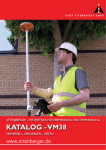Download Command Line Interface Reference Guide - Applicable to
Transcript
Command Line Interface Reference Guide Command Line Interface Reference Guide Applicable to PolaRx4 firmware version 2.5.2 Command Line Interface Reference Guide rev. 0 for PolaRx4 2.5.2 1 Command Line Interface Reference Guide Command Line Interface Reference Guide Applicable to PolaRx4 firmware version 2.5.2 Publication date July 02, 2013 Copyright © 2000-2012 Septentrio nv/sa. All rights reserved. Septentrio Satellite Navigation Greenhill Campus, Interleuvenlaan 15G B-3001 Leuven, Belgium http://www.septentrio.com/support_request.htm <[email protected]> +32 16 300 800 +32 16 221 640 Command Line Interface Reference Guide rev. 0 for PolaRx4 2.5.2 2 Command Line Interface Reference Guide Table of Contents References .................................................................................................. 4 1. Introduction ............................................................................................ 5 1.1. Scope ....................................................................................................................... 5 1.2. Typographical Conventions ..................................................................................... 5 2. Command Line Interface Outline .......................................................... 6 2.1. Command Line Syntax ............................................................................................ 6 2.2. Command Replies ................................................................................................... 7 2.3. Command Syntax Tables ........................................................................................ 7 3. Command List ...................................................................................... 10 3.1. Receiver Administration Commands .................................................................... 10 3.2. Authentication Commands .................................................................................... 24 3.3. Tracking Configuration Commands ...................................................................... 29 3.4. Navigation Configuration Commands ................................................................... 41 3.5. Receiver Operation Commands ............................................................................ 68 3.6. Session Settings Commands ................................................................................. 75 3.7. Input/Output Commands ....................................................................................... 78 3.8. RTCM v2.x Commands ...................................................................................... 100 3.9. RTCM v3.x Commands ...................................................................................... 107 3.10. CMR v2.0 Commands ....................................................................................... 112 3.11. Logging Commands .......................................................................................... 117 3.12. SBF List ............................................................................................................ 128 A. Error Messages .................................................................................. 129 B. List of Acronyms .............................................................................. 130 Index of Commands ............................................................................... 131 Command Line Interface Reference Guide rev. 0 for PolaRx4 2.5.2 3 References References [1] Minimum Operational Performance Standards for Global Positioning/Wide Area Augmentation System Airborne Equipment, RTCA/DO-229C, November 28, 2001 [2] NMEA 0183, Standard for Interfacing Marine Electronic Devices, Version 2.30, National Marine Electronics Association 1998 Command Line Interface Reference Guide rev. 0 for PolaRx4 2.5.2 4 Introduction 1. Introduction 1.1. Scope This document describes the ASCII command-line interface supported by your receiver. The Command and Log Reference Card provides a synopsis of all commands. 1.2. Typographical Conventions abc abc abc Commands to be entered by the user; Replies from the receiver; Command argument name. Command Line Interface Reference Guide rev. 0 for PolaRx4 2.5.2 5 Command Line Interface Outline 2. Command Line Interface Outline The receiver outputs a prompt when it is ready to accept a user command. The prompt is of the form: CD> where CD is the connection descriptor of the current connection (COMx, USBx or IP1x). For instance, if a user is connected to COM1, the prompt will be: COM1> There are four types of commands: set-commands to change one or more configuration parameters; get-commands to get the current value of one or more configuration parameters; exe-commands to initiate some action; lst-commands to retrieve the contents of internal files or list the commands. Each set-command has its get- counterpart, but the opposite is not true. For instance, the setCOMSettings command has a corresponding getCOMSettings, but getReceiverCapabilities has no set- counterpart. Each exe-command also has its get- counterpart which can be used to retrieve the parameters of the last invocation of the command. The prompt indicates the termination of the processing of a given command. When sending multiple commands to the receiver, it is necessary to wait for the prompt between each command. 2.1. Command Line Syntax Each ASCII command line consists of a command name optionally followed by a list of arguments and terminated by <CR>, <LF> or <CR><LF> character(s) usually corresponding to pressing the "Enter" key on the keyboard. To minimize typing effort when sending commands by hand, the command name can be replaced by its 3- or 4-character mnemonic. For instance, grc can be used instead of getReceiverCapabilities. The receiver is case insensitive when interpreting a command line. The maximum length of any ASCII command line is 2000 characters. For commands requiring arguments, the comma "," must be used to separate the arguments from each other and from the command's name. Any number of spaces can be inserted before and after the comma. Each argument of a set-command corresponds to a single configuration parameter in the receiver. Usually, each of these configuration parameters can be set independently of the others, so most of the set-command's arguments are optional. Optional arguments can be omitted but if omitted Command Line Interface Reference Guide rev. 0 for PolaRx4 2.5.2 6 Command Line Interface Outline arguments are followed by non-omitted ones, a corresponding number of commas must be entered. Omitted arguments always keep their current value. 2.2. Command Replies The reply to ASCII commands always starts with "$R" and ends with <CR><LF> followed by the prompt corresponding to the connection descriptor you are connected to. The following types of replies are defined for ASCII commands: • For comment lines (user input beginning with "#") or empty commands (just pressing "Enter"), the receiver replies with the prompt. COM1> # This is a comment! <CR> COM1> • For invalid commands, the reply is an error message, always beginning with the keyword "$R?" followed by an error message. The different error messages are listed in Appendix A. • For all valid set-, get- and exe-commands, the first line of the reply is an exact copy of the command as entered by the user, preceded with "$R:". One or more additional lines are printed depending on the command. These lines report the configuration of the receiver after execution of the command. COM1> setCOMSettings, all, baud115200 <CR> $R: setCOMSettings, all, baud115200 COMSettings, COM1, baud115200, bits8, No, bit1, none COMSettings, COM2, baud115200, bits8, No, bit1, none COMSettings, COM3, baud115200, bits8, No, bit1, none COM1> For commands which reset or halt the receiver (exeResetReceiver and exePowerMode), the reply is terminated by "STOP>" instead of the standard prompt, to indicate that no further command can be entered. • For all valid lst-commands, the first line of the reply is an exact copy of the command as entered by the user, preceded with "$R;". The second line is a pseudo-prompt "---->" and the remaining of the reply is a succession of formatted blocks, each of them starting with "$-BLOCK". ASCII replies to set-, get- and exe-commands, including the terminating prompt, are atomic: they cannot be broken by other messages from the receivers. For the lst-commands, the replies may consist of several atomic formatted blocks which can be interleaved with other output data. If more than one formatted block is output for a lst-command, each of the intermediate blocks is terminated with a pseudo-prompt "---->". The normal prompt will only be used to terminate the last formatted block of the reply so that one single prompt is always associated with one command. 2.3. Command Syntax Tables All ASCII commands are listed in Chapter 3, Command List. Each command is introduced by a compact formal description of it called a "syntax table". Syntax tables contain a complete list of arguments with their possible values and default settings when applicable. Command Line Interface Reference Guide rev. 0 for PolaRx4 2.5.2 7 Command Line Interface Outline The conventions used in syntax tables are explained below by taking a fictitious setCommandName command as example. The syntax table for that command is: scn setCommandName Cd gcn getCommandName Cd +COM1 +COM2 Distance Time Message(120) Mode PRN -20.00 ... 0.00 ... 20.00 m 1 ... 50 sec Unknown off none on +G01 ... G32 all GPS +S120 ... S138 +SBAS all RxControl: Navigation > Receiver Operation > Example Web Interface: Configuration > Navigation > Receiver Operation > Example The associated set- and get-commands are always described in pairs, and the same holds for the associated exe- and get-commands. The command name and its equivalent 3- or 4-character mnemonic are printed in the first two columns. The list of arguments for the set- and getcommands is listed in the first and second row respectively. In our example, setCommandName can accepts up to 6 arguments and getCommandName only accepts one argument. Mandatory arguments are printed in bold face. Besides the mandatory arguments, at least one of the optional arguments must be provided in the command line. The list of possible values for each argument is printed under each of them. Default values for optional arguments are underlined. The fictitious command above contains all the possible argument types: • Cd serves as an index for all following arguments. This can be noticed by the possibility to use this argument in the get-command. This argument is mandatory in the set-command. The accepted values are COM1, COM2 and all, corresponding to the first or second serial ports, or to both of them respectively. The "+" sign before the first two values indicates that they can be combined to address both serial ports in the same command. Examples: COM1, COM1+COM2, all (which is actually an alias for COM1+COM2). • Distance is a number between -20 and 20 with a default value of 0, and up to 2 decimal digits. An error is returned if more digits are provided. The "m" indicates that the value is expressed in meters. Note that this "m" should not be typed when entering the command. Examples: 20, 10.3, -2.34 • Time is a number between 1 and 50, with no decimal digit (i.e. this is an integer value). This value is expressed in seconds. Examples: 1, 10 • Message is a string with a maximum length of 120 characters. The default value of that argument is "Unknown". When spaces must to be used, the string has to be put between quotes and these enclosing quotes are not considered part of the string. The list of allowed characters in strings is: ABCDEFGHIJKLMNOPQRSTUVWXYZabcdefghijklmnopqrstuvwxyz 0123456789 !#%()*+-./:;<=>?[\]^_`{|}~ Example: "Hello World!" • Mode is a range of individual values that cannot be combined (they are not preceded by a "+" sign). Either off or on can be selected for that argument and the default value is on. Command Line Interface Reference Guide rev. 0 for PolaRx4 2.5.2 8 Command Line Interface Outline Example: on • PRN is a range of values that can be combined together with the "+" sign. The default value GPS is an alias for G01+G02+ ... +G32, SBAS is an alias for S120+ ... +S138 and all an alias for GPS+SBAS. A "+" sign can be set before the argument to indicate to add the specified value(s) to the current list. If the value "none" is supported (which is the case in this example), a "-" sign can be set before the argument to remove the specified value(s) from the current list. It is possible to add or remove multiple values at once by "adding" or "subtracting" them with the "+" or "-" operator. However, "+" and "-" can never be combined in a single argument. Examples: G01+G02, +G03, GPS+S120, +G04+G05, -S122-S123, -GPS The lines printed in blue under the syntax table show under which menu the command can be found using RxControl or the Web Interface (the latter is only relevant for receivers supporting a web interface). Command Line Interface Reference Guide rev. 0 for PolaRx4 2.5.2 9 Command List 3. Command List 3.1. Receiver Administration Commands lai lstAntennaInfo Antenna Overview Main [Antenna List] Use this command with the argument Antenna set to Overview to get a list of all antenna names for which the receiver knows the phase center variation parameters (see Firmware User Manual for a discussion on the phase center variation). Use this command with the argument Antenna set to one of the antenna names returned by lstAntennaInfo, Overview to retrieve the complete phase center variation parameters for that particular antenna. Do not forget to enclose the name between quotes if it contains whitespaces. Using the values Main will return the phase center variation parameters corresponding to the main antenna type as specified in the command setAntennaOffset. Examples COM1> lai, Overview <CR> $R; lai, Overview <?xml version="1.0" encoding="ISO-8859-1" ?> <AntennaInfo version="0.1"> <Antenna ID="AERAT1675_29 NONE"/> <Antenna ID="AERAT2775_150 NONE"/> <Antenna ID="AERAT2775_159 "/> <Antenna ID="AERAT2775_159 SPKE"/> <Antenna ID="AERAT2775_160 "/> ... <Antenna ID="TRM_R8_GNSS "/> </AntennaInfo> COM1> COM1> lai, "AERAT2775_159 SPKE" <CR> $R; lai,"AERAT2775_159 SPKE" <?xml version="1.0" encoding="ISO-8859-1" ?> <AntennaInfo version="0.1"> <Antenna ID="AERAT2775_159 SPKE"/> <L1> <offset north="0.4" east="0.1" up="77.2"/> <phase elevation="90" value="0.0"/> <phase elevation="85" value="-0.2"/> ... <phase elevation=" 5" value="0.0"/> <phase elevation=" 0" value="0.0"/> </L2> </AntennaInfo> COM1> Command Line Interface Reference Guide rev. 0 for PolaRx4 2.5.2 10 Command List help lstCommandHelp Action (255) [CMD List] Use this command to retrieve a short description of the ASCII command-line interface. When invoking this command with the Overview argument, the receiver returns the list of all supported set-, get- and exe-commands. The lstCommandHelp command can also be called with any supported set-, get- or exe-command (the full name or the mnemonic) as argument. The reply to this command is free-formatted and subject to change in future versions of the receiver's software. This command is designed to be used by human users. When building software applications, it is recommended to use the formal lstMIBDescription. Examples COM1> help, Overview <CR> $R; help, Overview $-- BLOCK 1 / 0 MENU: communication GROUP: ioSelection sdio, setDataInOut gdio, getDataInOut ... COM1> COM1> help, getReceiverCapabilities <CR> $R; help, getReceiverCapabilities ... Here comes a description of getReceiverCapabilities ... COM1> COM1> help, grc <CR> $R; help, grc ... Here comes a description of getReceiverCapabilities ... COM1> Command Line Interface Reference Guide rev. 0 for PolaRx4 2.5.2 11 Command List lcf lstConfigFile File Current Boot RxDefault User1 User2 Use this command to list the contents of a configuration file. Configuration files keep the value of all the non-default user-selectable parameters, such as the elevation mask, the positioning mode, etc. The Current file contains the current receiver configuration. The Boot file contains the configuration that is loaded at boot time. The RxDefault file may contain some receiver-specific default values that are different from the generic defaults defined in this document. User-defined configuration files (User1, User2) can be used to store frequently-used user-specific configurations inside the receiver. See also the related exeCopyConfigFile command. Example COM1> sem, tracking, 10 <CR> $R: sem, tracking, 10 ElevationMask, Tracking, 10 COM1> lcf, Current <CR> $R; lcf, Current $-- BLOCK 1 / 1 setElevationMask, Tracking, 10 COM1> Command Line Interface Reference Guide rev. 0 for PolaRx4 2.5.2 12 Command List eccf exeCopyConfigFile gccf getCopyConfigFile Source Target Current Current Boot Boot User1 User1 User2 User2 RxDefault RxControl: File > Copy Configuration Web Interface: Receiver > Administration > Copy Configuration Use this command to manage the configuration files. See the lstConfigFile command for a description of the different configuration files. With this command, the user can copy configurations files into other configuration files. For instance, copying the Current file into the Boot file makes that the receiver will always boot in the current configuration. Examples To save the current configuration in the Boot file, use: COM1> eccf, Current, Boot <CR> $R: eccf, Current, Boot CopyConfigFile, Current, Boot COM1> To load the configuration stored in User1, use: COM1> eccf, User1, Current <CR> $R: eccf, User1, Current CopyConfigFile, User1, Current COM1> Command Line Interface Reference Guide rev. 0 for PolaRx4 2.5.2 13 Command List efup exeFTPUpgrade gfup getFTPUpgrade Server (32) Path (64) Login (12) Password (11) anonymous RxControl: File > Upgrade Receiver using FTP Web Interface: Receiver > Administration > Upgrade Receiver using FTP Use this command to upgrade the receiver by fetching the upgrade file from an FTP server. The arguments specify the FTP server, the path to the upgrade file (Septentrio .SUF format), and the login and password to use. This procedure always resets the receiver, even if the upgrade file does not exist. Before resetting, the receiver broadcasts a "$TE ResetReceiver" message to all active communication ports, to inform all users of the imminent reset. After a reset, the user may have to adapt the communication settings of his/her terminal program as they may be reset to their default values. Example COM1> efup, myftp.com, /tst.suf, user, password<CR> $R: efup, myftp.com, /tst.suf, user, password FTPUpgrade, "myftp.com", "/tst.suf", "user", "I301I5B8DG8E7QTT6RZT7IQ" STOP> $TE ResetReceiver Upgrade STOP> Command Line Interface Reference Guide rev. 0 for PolaRx4 2.5.2 14 Command List lif lstInternalFile File Permissions Identification Debug Error SisError DiffCorrError SetupError IPParameters Use this command to retrieve the contents of one of the receiver internal files. The following table describes all files that can be retrieved from Septentrio receivers: File Permissions Identification Debug Error SisError DiffCorrError SetupError IPParameters Description List of permitted options in your receiver. Information about the different components being part of the receiver (e.g. serial number, firmware version, etc.). Program flow information that can help Septentrio engineers to debug certain issues. Last internal error reports. Last detected signal-in-space anomalies. Last detected anomalies in the incoming differential correction streams. Last detected anomalies in the receiver setup. Hostname, MAC and IP addresses, DNS addresses, netmask and gateway (gateway shown only in static IP mode, see command setIPSettings). Example COM1> lif, Permissions <CR> $R; lif, Permissions ----> $-- BLOCK 1 / 1 ... here follows the permission file ... COM1> Command Line Interface Reference Guide rev. 0 for PolaRx4 2.5.2 15 Command List lmd lstMIBDescription File (255) [CMD List] Use this command to retrieve the ASN.1-compliant syntax of the user command interface. The name of the command refers to the MIB (Management Information Base), which holds the whole receiver configuration. There is a one-to-one relationship between the formal MIB description and the ASCII command-line interface for all exe-, get- and set-commands. When the value Overview is used, the general syntax of the interface is returned. With the value SBFTable, the receiver will output the list of supported SBF blocks and whether they can be output at a user-selectable rate or not. The lstMIBDescription command can also be called with every supported set-, get- or exe-command (the full name or the mnemonic) as argument. No formal description of the lst-commands can be retrieved with lstMIBDescription. Examples COM1> lmd, Overview <CR> $R; lmd, Overview ... Here comes the generic command syntax ... COM1> COM1> lmd, grc <CR> $R; lmd, grc ... Here comes the description of getReceiverCapabilities ... COM1> Command Line Interface Reference Guide rev. 0 for PolaRx4 2.5.2 16 Command List epwm exePowerMode Mode getPowerMode gpwm ScheduledSleep StandBy RxControl: File > Power Mode > Shut Down Web Interface: Receiver > Administration > Power Mode > Shut Down Use this command to set the receiver in sleep or stand-by mode, in which it consumes only a fraction of its normal operational power. When in ScheduledSleep or StandBy mode, the receiver can be awoken by sending the appropriate signal to one of its input pins, or by sending a character to the first COM port (see the Hardware Manual for details). When in ScheduledSleep mode, the receiver can also automatically wake up at a given time or at regular intervals. This functionality is controlled by the setWakeUpInterval command. Before entering sleep or stand-by mode, the receiver broadcasts a "$TE PowerMode" message to all active communication ports, to inform all users of the imminent halt. Example COM1> epwm, ScheduledSleep <CR> $R: epwm, ScheduledSleep PowerMode, ScheduledSleep STOP> $TE PowerMode ScheduledSleep STOP> Command Line Interface Reference Guide rev. 0 for PolaRx4 2.5.2 17 Command List grc getReceiverCapabilities RxControl: Help > Receiver Interface > Permitted Capabilities Web Interface: Configuration > Help > Receiver Interface > Permitted Capabilities Use this command to retrieve the so-called "capabilities" of your receiver. The first returned value is the list of supported antenna(s), followed by the list of supported signals, the list of available communication ports and the list of enabled features. The three values at the end of the reply line correspond to the default measurement interval, the default PVT interval and the default integrated INS/GNSS interval respectively. This is the interval at which the corresponding SBF blocks are output when the OnChange rate is selected with the setSBFOutput command. These values are expressed in milliseconds. Each of the above-mentioned lists contain one or more of the elements in the tables below. Antennas Main Description The receiver's main antenna. Signals GPSL1CA GPSL1PY GPSL2PY GPSL2C GPSL5 GLOL1CA GLOL2P GLOL2CA GLOL3 GALL1BC GALE5a GALE5b GALE5 GEOL1 GEOL5 CMPL1 CMPE5b QZSL1CA QZSL2C QZSL5 Description GPS L1 C/A signal. GPS L1 P(Y) signal. GPS L2 P(Y) signal. GPS L2 C signal. GPS L5 signal. GLONASS L1 C/A signal. GLONASS L2 P signal. GLONASS L2 C/A signal. GLONASS L3 signal. Galileo L1 BC signal. Galileo E5a signal. Galileo E5b signal. Galileo E5 AltBOC signal. SBAS L1 C/A signal. SBAS L5 signal. COMPASS/BEIDOU B1 signal. COMPASS/BEIDOU B2 signal. QZSS L1 C/A signal. QZSS L2 C signal. QZSS L5 signal. ComPorts COM1 COM2 COM3 COM4 USB1 USB2 Description RS232/TTL serial port 1. RS232/TTL serial port 2. RS232/TTL serial port 3. RS232/TTL serial port 4. Virtual serial port 1. Virtual serial port 2. Command Line Interface Reference Guide rev. 0 for PolaRx4 2.5.2 18 Command List ComPorts IP10 IP11 IP12 IP13 IP14 IP15 IP16 IP17 NTR1 NTR2 NTR3 IPS1 IPS2 IPS3 Description TCP/IP port 1. TCP/IP port 2. TCP/IP port 3. TCP/IP port 4. TCP/IP port 5. TCP/IP port 6. TCP/IP port 7. TCP/IP port 8. NTRIP port 1. NTRIP port 2. NTRIP port 3. IP Server port 1. IP Server port 2. IP Server port 3. Capabilities SBAS DGPSRover DGPSBase RTKRover RTKBase RTCMv23 RTCMv3x CMRv20 xPPSInput xPPSOutput TimedEvent InternalLogging APME RAIM LBAS1 LBAS1L Description Positioning with SBAS corrections. Positioning with DGPS corrections. Generation of DGPS corrections. Positioning with RTK corrections. Generation of RTK corrections. Generation/decoding of RTCM v2.3 corrections. Generation/decoding of RTCM v3.x corrections. Generation/decoding of CMR v2.0 corrections. Internal clock synchronisation with xPPS input signal. Generation of xPPS output signal. Accurate time mark of event signals. Internal logging. A-Posteriori Multipath Estimator. Receiver Autonomous Integrity Monitoring. L Band Augmentation data Service 1. L Band Augmentation data Service 1 Land only. Example COM1> grc <CR> $R: grc ReceiverCapabilities, Main, GPSL1CA+GEOL1, COM1+COM2+COM3+COM4+ USB1+USB2, APME+SBAS, 100, 100, 100 COM1> Command Line Interface Reference Guide rev. 0 for PolaRx4 2.5.2 19 Command List gri getReceiverInterface Item +RxName +SNMPLanguage +SNMPVersion all RxControl: Help > Receiver Interface > Interface Version Web Interface: Configuration > Help > Receiver Interface > Interface Version Use this command to retrieve the version of the receiver command-line interface. The reply to this command is a subset of the reply returned by the lstInternalFile, Identification command. Example COM1> gri <CR> $R: gri ReceiverInterface, RxName, AsteRx1 ReceiverInterface, SNMPLanguage, English ReceiverInterface, SNMPVersion, 20060308 COM1> Command Line Interface Reference Guide rev. 0 for PolaRx4 2.5.2 20 Command List era exeRegisteredApplications Cd gra getRegisteredApplications Cd +COM1 Application (12) Unknown +COM2 +COM3 +COM4 +USB1 +USB2 +IP10 ... IP17 all RxControl: Communication > Registration Web Interface: Configuration > Communication > Registration Use these commands to define/inquire the name of the application that is currently using a given connection descriptor (Cd). Registering an application name for a connection does not affect the receiver operation, and is done on a voluntary basis. Application registration can be useful to developers of external applications when more than one application is to communicate with the receiver concurrently. Whether or not this command is used, and the way it is used is up to the developers of external applications. The RxControl graphical interface registers itself with this command, such that third party applications can know which connection RxControl is connected to. Example COM1> era, com1, MyApp <CR> $R: era, com1, MyApp RegisteredApplications, COM1, RegisteredApplications, COM2, RegisteredApplications, COM3, RegisteredApplications, COM4, RegisteredApplications, USB1, RegisteredApplications, USB2, COM1> Command Line Interface Reference Guide rev. 0 for PolaRx4 2.5.2 "MyApp" "Unknown" "Unknown" "Unknown" "Unknown" "Unknown" 21 Command List erst exeResetReceiver grst getResetReceiver Level EraseMemory Soft none Hard +Config Upgrade +PVTData +SatData +BaseStations all RxControl: File > Reset Receiver Web Interface: Receiver > Administration > Reset Receiver Use this command to reset the receiver and to erase some previously stored data. The first argument specifies which level of reset you want to execute: Level Soft Hard Upgrade Description This is a reset of the receiver's firmware. After a few seconds, the receiver will restart operating in the same configuration as before the command was issued, unless the "Config" value is specified in the second argument. This is similar to a power off/on sequence. After hardware reset, the receiver will use the configuration saved in the boot configuration file. Set the receiver into upgrade mode. After a few seconds, the receiver is ready to accept an upgrade file (SUF format) from any of its connections. The second argument specifies which part of the non-volatile memory should be erased during the reset. The following table contains the possible values for the EraseMemory argument: EraseMemory Config PVTData SatData BaseStations Description The receiver's configuration is reset to the factory default. The Current and Boot configuration files are erased (see the exeCopyConfigFile command). Note that the User1 and User2 configuration files are not erased: use the exeCopyConfigFile command instead. Also, the IP settings set by the commands setIPSettings and setIPPortSettings are not reset. The latest computed PVT data stored in non-volatile memory is erased. All satellite navigation data (ephemeris, almanac, ionosphere parameters, UTC, ...) stored in non-volatile memory is erased. All base stations stored in non-volatile memory are erased. Before resetting, the receiver broadcasts a "$TE ResetReceiver" message to all active communication ports, to inform all users of the imminent reset. After a reset, the user may have to adapt the communication settings of his/her terminal program as they may be reset to their default values. Example COM1> erst, Hard, none <CR> $R: erst, Hard, none ResetReceiver, Hard, none STOP> Command Line Interface Reference Guide rev. 0 for PolaRx4 2.5.2 22 Command List $TE ResetReceiver Hard STOP> Command Line Interface Reference Guide rev. 0 for PolaRx4 2.5.2 23 Command List 3.2. Authentication Commands lcu lstCurrentUser Use this command to check which user is currently logged in on this port, if any. See also the login command. Example COM1> lcu <CR> $R! lstCurrentUser Not logged in. COM1> login, admin, admin <CR> $R! LogIn User admin logged in. COM1> lcu <CR> $R! lstCurrentUser Logged in as admin. COM1> Command Line Interface Reference Guide rev. 0 for PolaRx4 2.5.2 24 Command List sdal setDefaultAccessLevel gdal getDefaultAccessLevel Web Ftp Ip Com Usb none none none none none Viewer Viewer Viewer Viewer Viewer User User User User User RxControl: File > User Management Web Interface: Receiver > Administration > User Management This command defines what an anonymous user is authorized to do when connected to the receiver. An anonymous user is one who has not logged in with the login command. The anonymous authorization level can be set independently for the Web interface, the FTP access, TCP/IP ports, COM ports and USB ports. For the Web, Ip, Com and Usb arguments, setting the authorization level to User grants full control of the receiver to the anonymous user connected through that connection. The Viewer level allows the anonymous user to view the receiver configuration without changing it (i.e. to only issue get-commands). none prevents anonymous users from viewing or changing the configuration. For the Ftp argument, Viewer means that the anonymous user is allowed to download files, but not to delete them. User means that the anonymous user can both download and delete files. To perform actions not allowed to anonymous users, you first need to authenticate yourself by entering a UserName and Password through the login command. See also the commands setUserAccessLevel to learn how to define user accounts. This command does not change the status of existing connections. In particular, for Com and Usb connections, it will only takes effect after a reset. Example To require logging in on Web and FTP interfaces, use: COM1> sdal, none, none <CR> $R: sdal, none, none DefaultAccessLevel, none, none, User, User, User COM1> Command Line Interface Reference Guide rev. 0 for PolaRx4 2.5.2 25 Command List login LogIn UserName (16) Password (15) Use this command to authenticate yourself. When initially connecting to the receiver, a user is considered "anonymous". The level of control granted to anonymous users is defined by the command setDefaultAccessLevel. To perform actions not allowed to anonymous users, you need to authenticate yourself by entering a UserName and Password through the login command. The list of user names and passwords and their respective access level can be managed with the setUserAccessLevel command. Login fails if the provided UserName or Password is not in that list. The logout command returns to unauthenticated (anonymous) access. The lstCurrentUser command can be invoked to find out which user is logged in on the current port. It is not necessary to log out before logging in as a different user. Examples To log in as user "admin" with password "admin", use COM1> login, admin, admin <CR> $R! LogIn User admin logged in. COM1> Logging in with a wrong username or password gives an error: COM1> login, foo, foo <CR> $R? LogIn: Wrong username or password! COM1> If the user does not have sufficient access right, some commands may give an error: COM1> sso, Stream1, COM1, MeasEpoch, sec1 <CR> $R? SBFOutput: Not authorized! COM1> Command Line Interface Reference Guide rev. 0 for PolaRx4 2.5.2 26 Command List logout LogOut Use this command to return to anonymous access. It is the reverse of login. Example The following sequence of commands logs in as user "admin" with password "admin", reconfigures SBF output, and logs out again: COM1> login, admin, admin <CR> $R! LogIn User admin logged in. COM1> sso, Stream1, COM1, Group1, sec1 <CR> $R: sso, Stream1, COM1, Group1, sec1 SBFOutput, Stream1, COM1, Group1, sec1 COM1> logout <CR> $R! LogOut User admin logged out. COM1> Command Line Interface Reference Guide rev. 0 for PolaRx4 2.5.2 27 Command List sual setUserAccessLevel UserID gual getUserAccessLevel UserID UserName (16) Password (15) UserLevel +User1 ... User8 Viewer all User RxControl: File > User Management Web Interface: Receiver > Administration > User Management Use these commands to manage the users and their access rights on the receiver. Up to eight users can be defined (User1 to User8). Each user is identified with a UserName and Password, and has a certain level of acces (UserLevel). If UserLevel is User, the user has full control of the receiver. If it is Viewer, the user can only issue get-commands. Note that the receiver encrypts the password so that it cannot be read back with the command getUserAccessLevel. Examples To create a user with name logger, password xghNF%d and "Viewer" access permissions: COM1> sual, User3, logger, xghNF%d, Viewer <CR> $R: sual, User3, logger, xghNF%d, Viewer UserAccessLevel, User3, "logger", "15872ICUR219W7S7ZL3543B5ECU", Viewer COM1> To remove a user from the list, use the empty string "" as UserName and Password: COM1> sual, User3, "", "", none <CR> $R: sual, User3, "", "", none UserAccessLevel, User3, "", "", none COM1> Command Line Interface Reference Guide rev. 0 for PolaRx4 2.5.2 28 Command List 3.3. Tracking Configuration Commands sam setAGCMode Band gam getAGCMode Band Mode Gain +L1 auto 0 ... 35 ... 70 dB +L2L5 frozen all manual RxControl: Navigation > Advanced User Settings > Frontend and Interference Mitigation > Frontend Settings Web Interface: Configuration > Navigation > Advanced User Settings > Frontend and Interference Mitigation > Frontend Settings Use these commands to define/inquire the operation mode of the Automatic Gain Control (AGC) in the receiver frontend. The AGC is responsible for amplifying the input RF signal to an appropriate level. By default (Mode is set to auto), the AGC automatically adjusts its gain in function of the input signal power. In frozen mode, the AGC gain is kept constant at its current value and does not follow any subsequent variation of the input signal power. In manual mode, the user can set the gain to a fixed value specified by the Gain argument. The Gain argument is ignored in auto and frozen modes. The first argument (Band) specifies for which frequency band the settings apply. Example COM1> sam, all, frozen <CR> $R: sam, all, frozen AGCMode, L1, frozen, 30 COM1> Command Line Interface Reference Guide rev. 0 for PolaRx4 2.5.2 29 Command List sca setChannelAllocation Channel gca getChannelAllocation Channel Satellite Search Doppler Window +Ch01 ... Ch52 auto auto all G01 ... G32 manual -50000 ... 0 ... 50000 Hz 1 ... 16000 ... 100000 Hz F01 ... F21 E01 ... E32 S120 ... S140 C01 ... C32 J01 J02 J03 RxControl: Navigation > Advanced User Settings > Channel Allocation Web Interface: Configuration > Navigation > Advanced User Settings > Channel Allocation Use these commands to define/inquire the satellite-to-channel allocation of the receiver. The action of the setChannelAllocation command is to force the allocation of a particular satellite on the set of channels identified with the Channel argument, thereby overruling the automatic channel allocation performed by the receiver. It is possible to allocate the same satellite to more than one channel. If you assign a satellite to a given channel, any other channel that was automatically allocated to the same satellite will be stopped and will be reallocated. The values Gxx, Exx, Fxx, Sxxx, Cxx and Jxx for the Satellite argument represent GPS, Galileo, GLONASS, SBAS, COMPASS and QZSS satellites respectively. For GLONASS, the frequency number (with an offset of 8) should be provided, and not the slot number (hence the "F"). Setting the Satellite argument to auto brings the channel back in auto-allocation mode. The user can specify the Doppler window in which the receiver has to search for the satellite. This is done by setting the Search argument to manual. In that case, the Doppler and Window arguments can be provided: the receiver will search for the signal within an interval of Window Hz centred on Doppler Hz. The value to be provided in the Doppler argument is the expected Doppler at the GPS L1 carrier frequency (1575.42MHz). This value includes the geometric Doppler and the receiver and satellite frequency biases. Specifying a Doppler window can speed up the search process in some circumstances. A satellite already in tracking that falls outside of the prescribed window will remain in tracking. If Search is set to auto, the receiver applies its usual search procedure, as it would do for auto-allocated satellites, and the Doppler and Window arguments are ignored. Be aware that this command may disturb the normal operation of the receiver and is intended only for expert-level users. Examples COM1> sca, Ch05, G01 <CR> $R: sca, Ch05, G01 ChannelAllocation, Ch05, G01, auto, 0, 16000 COM1> COM1> gca, Ch05 <CR> $R: gca, Ch05 ChannelAllocation, Ch05, G01, auto, 0, 16000 COM1> Command Line Interface Reference Guide rev. 0 for PolaRx4 2.5.2 30 Command List gcc getChannelConfiguration Channel +Ch01 ... Ch52 all RxControl: Navigation > Advanced User Settings > Channel Configuration Web Interface: Configuration > Navigation > Advanced User Settings > Channel Configuration Use this command to get the list of signals that a given channel can track. Example To display the different signals that the first channel can track, use: COM1> gcc, Ch01 <CR> $R: gcc, Ch01 ChannelConfiguration, Ch01, GPSL1CA COM1> Command Line Interface Reference Guide rev. 0 for PolaRx4 2.5.2 31 Command List scm setCN0Mask Signal gcm getCN0Mask Signal +GPSL1CA +Reserved1 Mask 0 ... 28 ... 60 dBHz +Reserved2 +GPSL2C +GPSL5 +GLOL1CA +GLOL2P +GLOL2CA +GLOL3 +GALL1BC +GALE5a +GALE5b +GALE5 +GEOL1 +GEOL5 +CMPL1 +CMPE5b +QZSL1CA +QZSL2C +QZSL5 all RxControl: Navigation > Receiver Operation > Masks Web Interface: Configuration > Navigation > Receiver Operation > Masks Use these commands to define/inquire the carrier-to-noise ratio mask for the generation of measurements. The receiver does not generate measurements for those signals of which the C/N0 is under the specified mask, and does not include these signals in the PVT computation. However, it continues to track these signals and to decode and use the navigation data as long as possible, regardless of the C/N0 mask. The mask can be set independently for each of the signal types supported by the receiver, except for the GPS P-code, of which the mask is fixed at 1 dB-Hz (this is because of the codeless tracking scheme needed for GPS P-code). Examples COM1> scm, GEOL1, 30 <CR> $R: scm, GEOL1, 30 CN0Mask, GEOL1, 30 COM1> COM1> gcm, GEOL1 <CR> $R: gcm, GEOL1 CN0Mask, GEOL1, 30 COM1> Command Line Interface Reference Guide rev. 0 for PolaRx4 2.5.2 32 Command List sfm setFrontendMode gfm getFrontendMode Mode Nominal GLOL2Blocked RxControl: Navigation > Advanced User Settings > Frontend and Interference Mitigation > Frontend Settings Web Interface: Configuration > Navigation > Advanced User Settings > Frontend and Interference Mitigation > Frontend Settings Use these commands to define/inquire the frontend operating mode. The following modes are available. Mode Nominal GLOL2Blocked Description Nominal operation. GLONASS L2 band blocked. This mode should only be selected in case of a strong interferer in the GLONASS L2 band. In GLOL2Blocked mode, GLONASS L2 cannot be tracked. Example COM1> sfm, Nominal <CR> $R: sfm, Nominal FrontendMode, Nominal COM1> Command Line Interface Reference Guide rev. 0 for PolaRx4 2.5.2 33 Command List smm setMultipathMitigation gmm getMultipathMitigation Code Carrier off off on on RxControl: Navigation > Receiver Operation > Tracking and Measurements > Multipath Web Interface: Configuration > Navigation > Receiver Operation > Tracking and Measurements > Multipath Use these commands to define/inquire whether multipath mitigation is enabled or not. The arguments Code and Carrier enable or disable the A-Posteriori Multipath Estimator (APME) for the code and carrier phase measurements respectively. APME is a technique by which the receiver continuously estimates the multipath error and corrects the measurements accordingly. This multipath estimation process slightly increases the thermal noise on the pseudoranges. However, this increase is more than compensated by the dramatic decrease of the multipath noise. Examples COM1> smm, on, off <CR> $R: smm, on, off MultipathMitigation, on, off COM1> COM1> gmm <CR> $R: gmm MultipathMitigation, on, off COM1> Command Line Interface Reference Guide rev. 0 for PolaRx4 2.5.2 34 Command List snf setNotchFiltering Notch gnf getNotchFiltering Notch Mode CenterFreq Bandwidth +Notch1 auto off 1100.000 ... 1700.000 MHz 30 ... 1600 kHz all manual RxControl: Navigation > Advanced User Settings > Frontend and Interference Mitigation > Frontend Settings Web Interface: Configuration > Navigation > Advanced User Settings > Frontend and Interference Mitigation > Frontend Settings Use these commands to set the position of the notch filter(s) in the receiver's frontend. Notch filters are used to cancel narrowband interferences. The Mode argument is used to enable (auto or manual) or disable (off) the notch filter specified in the first argument. When set to auto, the receiver performs automatic detection of the region of the spectrum affected by interference if any. With manual, the user forces a certain region of the spectrum to be blanked by the notch filter. That region must be specified by the arguments CenterFreq and Bandwidth. Bandwidth is the double-sided bandwidth centered at CenterFreq. Specifying a region outside of a GNSS band has no effect. Example COM1> snf, Notch1, manual, 1227, 30 <CR> $R: snf, Notch1, manual, 1227, 30 NotchFiltering, Notch1, manual, 1227.000, 30 COM1> Command Line Interface Reference Guide rev. 0 for PolaRx4 2.5.2 35 Command List sst setSatelliteTracking gst getSatelliteTracking Satellite none +G01 ... G32 +R01 ... R24 +E01 ... E32 +S120 ... S140 +C01 ... C32 +J01 +J02 +J03 +GPS +GLONASS +GALILEO +SBAS +COMPASS +QZSS all RxControl: Navigation > Advanced User Settings > Tracking > Satellite Tracking Web Interface: Configuration > Navigation > Advanced User Settings > Tracking > Satellite Tracking Use these commands to define/inquire which satellites are allowed to be tracked by the receiver. It is possible to enable or disable a single satellite (e.g. G01 for GPS PRN1), or a whole constellation. Gxx, Exx, Rxx, Sxxx, Cxx and Jxx refer to a GPS, Galileo, GLONASS, SBAS, COMPASS or QZSS satellite respectively. GLONASS satellites must be referenced by their slot number (from 1 to 24) in this command. A satellite which is disabled by this command is not considered anymore in the automatic channel allocation mechanism, but it can still be forced to a given channel, and tracked, using the setChannelAllocation command. Tracking a satellite does not automatically mean that the satellite will be included in the PVT computation. The inclusion of a satellite in the PVT computation is controlled by the setSatelliteUsage command. Examples To only enable the tracking of GPS satellites, use: COM1> sst, GPS <CR> $R: sst, GPS SatelliteTracking, G01+G02+G03+G04+G05+G06+G07+G08+G09+G10+G11 +G12+G13+G14+G15+G16+G17+G18+G19+G20+G21+G22+G23+G24+G25+G26+G27 +G28+G29+G30+G31+G32 COM1> To add all SBAS satellites in the list of satellites to be tracked, use: COM1> sst, +SBAS <CR> $R: sst, +SBAS SatelliteTracking, G01+G02+G03+G04+G05+G06+G07+G08+G09+G10+G11 +G12+G13+G14+G15+G16+G17+G18+G19+G20+G21+G22+G23+G24+G25+G26+G27 +G28+G29+G30+G31+G32+S120+S121+S123+S123+S124+S125+S126+S127+S128 +S129+S130+S131+S132+S133+S134+S135+S136+S137+S138+S139+S140 COM1> To remove SBAS PRN120 from the list of allowed satellites, use: COM1> sst, -S120 <CR> Command Line Interface Reference Guide rev. 0 for PolaRx4 2.5.2 36 Command List $R: sst, -S120 SatelliteTracking, G01+G02+G03+G04+G05+G06+G07+G08+G09+G10+G11 +G12+G13+G14+G15+G16+G17+G18+G19+G20+G21+G22+G23+G24+G25+G26+G27 +G28+G29+G30+G31+G32+S121+S122+S123+S124+S125+S126+S127+S128+S129 +S130+S131+S132+S133+S134+S135+S136+S137+S138+S139+S140 COM1> Command Line Interface Reference Guide rev. 0 for PolaRx4 2.5.2 37 Command List snt setSignalTracking gnt getSignalTracking Signal +GPSL1CA +GPSL1PY +GPSL2PY +GPSL2C +GPSL5 +GLOL1CA +GLOL2P +GLOL2CA +GLOL3 +GALL1BC +GALE5a +GALE5b +GALE5 +GEOL1 +GEOL5 +CMPL1 +CMPE5b +QZSL1CA +QZSL2C +QZSL5 all RxControl: Navigation > Advanced User Settings > Tracking > Signal Tracking Web Interface: Configuration > Navigation > Advanced User Settings > Tracking > Signal Tracking Use these commands to define/inquire which signals are allowed to be tracked by the receiver. By using this command, it is for instance possible to let a multi-frequency receiver emulate a single-frequency receiver. Invoking this command causes all tracking loops to stop and restart. Examples To configure the receiver in a single-frequency L1 GPS+SBAS mode, use: COM1> snt, GPSL1CA+GEOL1 <CR> $R: snt, GPSL1CA+GEOL1 SignalTracking, GPSL1CA+GEOL1 COM1> COM1> gnt <CR> $R: gnt SignalTracking, GPSL1CA+GEOL1 COM1> Command Line Interface Reference Guide rev. 0 for PolaRx4 2.5.2 38 Command List ssi setSmoothingInterval Signal gsi getSmoothingInterval Signal +GPSL1CA Interval Alignment 0 ... 1000 sec 0 ... 1000 sec +GPSL2PY +GPSL2C +GPSL5 +GLOL1CA +GLOL2P +GLOL2CA +GLOL3 +GALL1BC +GALE5a +GALE5b +GALE5 +GEOL1 +GEOL5 +CMPL1 +CMPE5b +QZSL1CA +QZSL2C +QZSL5 all RxControl: Navigation > Receiver Operation > Tracking and Measurements > Smoothing Web Interface: Configuration > Navigation > Receiver Operation > Tracking and Measurements > Smoothing Use these commands to define/inquire the code measurement smoothing interval. The Interval argument defines the length of the smoothing filter that is used to smooth the code measurements by the carrier phase measurements. It is possible to define a different interval for each signal type. If Interval is set to 0, the code measurements are not smoothed. The smoothing interval can vary from 1 to 1000 seconds. To prevent transient effect to perturb the smoothing filter, smoothing is disabled during the first ten seconds of tracking, i.e. when the lock time is lower than 10s. Likewise, the smoothing effectively starts with a delay of 10 seconds after entering the setSmoothingInterval command. Code smoothing allows reducing the pseudoranges noise and multipath. It has no influence on the carrier phase and Doppler measurements. The smoothing filter has an incremental effect; the noise of the filtered pseudoranges will decrease over time and reach its minimum after Interval seconds. For some applications, it may be necessary to wait until this transient effect is over before including the measurement in the PVT computation. This is the purpose of the Alignment argument. If Alignment is not set to 0, measurements taken during the first Alignment+10 seconds of tracking will be discarded. The effective amount of Alignment is never larger than Interval, even if the user sets it to a larger value. Examples COM1> ssi, GPSL1CA, 300 <CR> $R: ssi, GPSL1CA, 300 SmoothingInterval, GPSL1CA, 300, 0 COM1> COM1> gsi, GPSL1CA <CR> $R: gsi, GPSL1CA SmoothingInterval, GPSL1CA, 300, 0 COM1> Command Line Interface Reference Guide rev. 0 for PolaRx4 2.5.2 39 Command List stlp setTrackingLoopParameters Signal gtlp getTrackingLoopParameters Signal +GPSL1CA +Reserved1 DLLBandwidth PLLBandwidth MaxTpDLL MaxTpPLL Adaptive 0.01 ... 0.25 ... 5.00 Hz 1 ... 15 ... 100 Hz 1 ... 100 ... 500 msec 1 ... 10 ... 200 msec off on +Reserved2 +GPSL2C +GPSL5 +GLOL1CA +GLOL2P +GLOL2CA +GLOL3 +GALL1BC +GALE5a +GALE5b +GALE5 +GEOL1 +GEOL5 +CMPL1 +CMPE5b +QZSL1CA +QZSL2C +QZSL5 all RxControl: Navigation > Advanced User Settings > Tracking > Tracking Loop Parameters Web Interface: Configuration > Navigation > Advanced User Settings > Tracking > Tracking Loop Parameters Use these commands to define/inquire the tracking loop parameters for each individual signal type. The DLLBandwidth and PLLBandwidth arguments define the single-sided DLL and PLL noise bandwidth, in Hz. The MaxTpDLL argument defines the maximum DLL pre-detection time, in millisecond. The actual pre-detection time applied by the receiver (TpDLL) depends on the presence of a pilot component. For signals having a pilot component (e.g. GPS L2C), TpDLL = MaxTpDLL. For signals without pilot component (e.g. GPS L1CA), TpDLL is the largest divider of the symbol duration smaller than or equal to MaxTpDLL. The MaxTpPLL argument defines the maximal PLL pre-detection time, in millisecond. The actual pre-detection time in the receiver (TpPLL) is computed in the same way as indicated for the MaxTpDLL argument. Setting the Adaptive argument to on allows the receiver to dynamically change the loop parameters in order to optimize performance in specific conditions. After entering this command, all active tracking loops stop and restart with the new settings. This command should only be used by expert users who understand the consequences of modifying the default values. In some circumstances, changing the tracking parameters may result in the impossibility for the receiver to track a specific signal, or may significantly increase the processor load. It is recommended that the product of TpPLL (in milliseconds) and PLLBandwidth (in Hz) be kept between 100 and 200. Note that decreasing the predetection times increases the load on the processor. Example COM1> stlp, GPSL1CA, 0.20, 12 <CR> $R: stlp, GPSL1CA, 0.20, 12 TrackingLoopParameters, GPSL1CA, 0.20, 12, 100, 10 COM1> Command Line Interface Reference Guide rev. 0 for PolaRx4 2.5.2 40 Command List 3.4. Navigation Configuration Commands sal setAntennaLocation Antenna gal getAntennaLocation Antenna Mode DeltaX DeltaY DeltaZ +Base auto all manual -1000.0000 ... 0.0000 ... 1000.0000 m -1000.0000 ... 0.0000 ... 1000.0000 m -1000.0000 ... 0.0000 ... 1000.0000 m RxControl: Navigation > Positioning Mode > GNSS Attitude Web Interface: Configuration > Navigation > Positioning Mode > GNSS Attitude Use this command to define/inquire the relative location of the antennas in the vehicle reference frame in the context of attitude determination. The attitude of a vehicle (more precisely the heading and pitch angles) can be determined from the orientation of the baseline between two antennas attached to the vehicle. These two antennas can be connected to two receivers configured in moving-base RTK operation (moving-base attitude) Use the command setGNSSAttitude to enable attitude determination. In moving-base attitude, setAntennaLocation should be invoked at the rover receiver with the Antenna argument set to Base to specify the relative position of the base antenna with respect to the rover antenna. In auto mode, the receiver determines the attitude angles assuming that the baseline between the antenna ARPs is parallel to the longitudinal axis of the vehicle, and that the base antenna is in front of the rover antenna (i.e. towards the direction of movement). The length of the baseline is automatically computed by the receiver, and the baseline may be flexible. The DeltaX, DeltaY and DeltaZ arguments are ignored in auto mode. In manual mode, the user can specify the exact position of the base antenna with respect to the rover antenna in the vehicle reference frame. That reference frame has its X axis pointing to the front of the vehicle, the Y axis pointing to the right, and the Z axis pointing down. Selecting manual mode implies that the baseline is rigid. The DeltaX, DeltaY and DeltaZ coordinates are ARP-to-ARP. Example In the case of moving-base attitude determination, if the moving-base antenna is located one meter to the left of the rover antenna, and 10 cm below, you should use: COM1> sal, Base, manual, 0, -1, 0.1 <CR> $R: sal, Base, manual, 0, 1, 0.1 AntennaLocation, Base, manual, 0.0000, -1.0000, 0.1000 COM1> Command Line Interface Reference Guide rev. 0 for PolaRx4 2.5.2 41 Command List sao setAntennaOffset Antenna gao getAntennaOffset Antenna +Main all DeltaE DeltaN DeltaU Type (20) SerialNr (20) SetupID -1000.0000 ... 0.0000 ... 1000.0000 m -1000.0000 ... 0.0000 ... 1000.0000 m -1000.0000 ... 0.0000 ... 1000.0000 m Unknown Unknown 0 ... 255 RxControl: Navigation > Receiver Setup > Antennas Web Interface: Configuration > Navigation > Receiver Setup > Antennas Use these commands to define/inquire the parameters that are associated with the antenna connected to your receiver. The arguments DeltaE, DeltaN and DeltaU are the offsets of the antenna reference point (ARP) with respect to the marker, in the East, North and Up (ENU) directions respectively, expressed in meters. All absolute positions reported by the receiver are marker positions, obtained by subtracting this offset from the ARP. The purpose is to take into account the fact that the antenna may not be located directly on the surveying point of interest. Use the argument Type to specify the type of your antenna. For best positional accuracy, it is recommended to select a type from the list returned by the command lstAntennaInfo, Overview. This is the list of antennas for which the receiver can compensate for phase center variation (see Firmware User Manual for details). If Type does not match any entry in the list returned by lstAntennaInfo, Overview, the receiver will assume that the phase center variation is zero at all elevations and frequency bands, and the position will not be as accurate. If the antenna name contains whitespaces, it has to be enclosed in quotes. For proper name matching, it is important to keep the exact same number of whitespaces and the same case as the name returned by lstAntennaInfo, Overview. The argument SerialNr is the serial number of your particular antenna. It may contain letters as well as digits (do not forget to enclose the string in quotes if it contains whitespaces). The argument SetupID is the antenna setup ID as defined in the RTCM standard. It is a parameter for use by the service provider to indicate the particular reference station-antenna combination. The number should be increased whenever a change occurs at the station that affects the antenna phase center variations. Setting SetupID to zero means that the values of a standard model type calibration should be used. The value entered for this argument is used to set the setup ID field in the message type 23 of RTCM2.3, and in message types 1007 and 1008 of RTCM3. It has otherwise no effect on the receiver operation. Examples If you are using an antenna type "AERAT2775_159 SPKE", serial number 5684, of which the ARP is located 0.1 meters eastward of and 0.2 meters above the marker of interest, set the offset as follows: COM1> sao, Main, 0.1, 0.0, 0.2, "AERAT2775_159 SPKE", 5684 <CR> $R: sao, Main, 0.1, 0.0, 0.2, "AERAT2775_159 SPKE", 5684 AntennaOffset, Main, 0.1000, 0.0000, 0.2000, "AERAT2775_159 SPKE", "5684", 0 COM1> COM1> gao, Main <CR> $R: gao, Main AntennaOffset, Main, 0.1000, 0.0000, 0.2000, "AERAT2775_159 "5684", 0 COM1> Command Line Interface Reference Guide rev. 0 for PolaRx4 2.5.2 SPKE", 42 Command List sto setAttitudeOffset gto getAttitudeOffset Heading Pitch 0.0 ... 360.0 deg -90.0 ... 0.0 ... 90.0 deg RxControl: Navigation > Positioning Mode > GNSS Attitude Web Interface: Configuration > Navigation > Positioning Mode > GNSS Attitude Use this command to specify the offsets that the receiver applies to the computed attitude angles. The attitude of a vehicle (more precisely the heading and pitch angles) can be determined from the orientation of the baseline between two antennas attached to the vehicle. By default, the receiver determines the attitude angles assuming that the baseline between the antenna ARPs is parallel to the longitudinal axis of the vehicle. Attitude biases appear when this is not the case. The user can use this command to provide the value of the biases, such that the receiver can compensate for them before outputting the attitude. The receiver subtracts the offsets specified by the Heading and Pitch arguments from the attitude angles before encoding them in NMEA or SBF. Another way to avoid attitude biases is to provide the accurate position of the antennas in the vehicle reference frame. See the command setAntennaLocation for more details. Example COM1> sto, 10.2, -2.5 <CR> $R: sto, 10.2, -2.5 AttitudeOffset, 10.2, -2.5 COM1> Command Line Interface Reference Guide rev. 0 for PolaRx4 2.5.2 43 Command List sdca setDiffCorrMaxAge gdca getDiffCorrMaxAge DGPSCorr RTKCorr PPPCorr Iono 0.0 ... 120.0 ... 3600.0 sec 0.0 ... 20.0 ... 3600.0 sec 0.0 ... 360.0 ... 3600.0 sec 0.0 ... 600.0 ... 3600.0 sec RxControl: Navigation > Positioning Mode > PPP and Differential Corrections Web Interface: Configuration > Navigation > Positioning Mode > PPP and Differential Corrections Use these commands to define/inquire the maximum age acceptable for a given differential correction type. A correction is applied only if its age (aka latency) is under the timeout specified with this command and if it is also under the timeout specified with the MaxAge argument of the setDiffCorrUsage command. In other words, the command setDiffCorrUsage sets a global maximum timeout value, while the command setDiffCorrMaxAge can force shorter timeout values for certain correction types. The argument DGPSCorr defines the timeout of the range corrections when the PVT is computed in DGPS mode. The argument RTKCorr defines the timeout of the base station code and carrier phase measurements when the PVT is computed in RTK mode. The argument PPPCorr defines the timeout of the wide-area satellite clock and orbit corrections used in PPP mode (only applicable if your receiver supports PPP positioning mode). The argument Iono defines the timeout of the ionospheric corrections (such as transmitted in RTCM2.x MT15) used in DGPS PVT mode. If the timeout is set to 0, the receiver will never apply the corresponding correction. Note that this command does not apply to the corrections transmitted by SBAS satellites. For these corrections, the receiver always applies the timeout values prescribed in the DO229 standard. Example COM1> sdca, 10 <CR> $R: sdca, 10 DiffCorrMaxAge, 10.0, 20.0, 300.0, 300.0 COM1> Command Line Interface Reference Guide rev. 0 for PolaRx4 2.5.2 44 Command List sdcu setDiffCorrUsage gdcu getDiffCorrUsage Mode MaxAge BaseSelection BaseID MovingBase MaxBase MaxBaseline LowLatency 0.1 ... 3600.0 sec auto 0 ... 4095 off 2 ... 5 ... 10 0 ... 2500000 m manual on RxControl: Navigation > Positioning Mode > PPP and Differential Corrections Web Interface: Configuration > Navigation > Positioning Mode > PPP and Differential Corrections Use these commands to define/inquire the usage of incoming differential corrections in DGPS or RTK rover mode. The Mode argument defines the type of differential solution that will be computed by the receiver. If LowLatency is selected, the PVT is computed at the moment local measurements of the receiver are available. At that time, measurements from the base receiver for the same epoch are not yet available due to latency in the transmission, and the PVT is computed with measurements from two different epochs. The MaxAge argument defines the maximum age of the differential corrections to be considered valid. MaxAge applies to all types of corrections (DGPS, RTK, satellite orbit, etc), except for those received from a SBAS satellite. See also the command setDiffCorrMaxAge to set different maximum ages for different correction types. The BaseSelection argument defines how the receiver should select the base station(s) to be used. If auto is selected and the receiver is in DGPS-rover mode, it will use all available base stations. If auto is selected and the receiver is in RTK-rover mode, it will automatically select the nearest base station. If manual is selected, the receiver will only use the corrections from the base station defined by the BaseID argument (in both DGPS and RTK modes). The MovingBase argument defines whether the base station is static or moving. MaxBase sets the maximum number of base stations to include in the PVT solution in multi-base DGNSS mode. MaxBaseline sets the maximum baseline length: base stations located beyond the maximum baseline length are excluded from the PVT. Examples COM1> sdcu, , 5 <CR> $R: sdcu, , 5 DiffCorrUsage, LowLatency, 5.0, auto, 0, off, 20, 20000000 COM1> COM1> gdcu <CR> $R: gdcu DiffCorrUsage, LowLatency, 5.0, auto, 0, off, 20, 20000000 COM1> Command Line Interface Reference Guide rev. 0 for PolaRx4 2.5.2 45 Command List sem setElevationMask Engine gem getElevationMask Engine +Tracking Mask -90 ... 0 ... 90 deg +PVT all RxControl: Navigation > Receiver Operation > Masks Web Interface: Configuration > Navigation > Receiver Operation > Masks Use these commands to set or get the elevation mask in degrees. There are two masks defined: a tracking mask and a PVT mask. Satellites under the tracking elevation mask are not tracked, and therefore there is no measurement, nor navigation data available from them. The tracking elevation mask does not apply to SBAS satellites: SBAS satellites are generally used to supply corrections and it is undesirable to make the availability of SBAS corrections dependent on the satellite elevation. The tracking elevation mask does not apply to satellites that are manually assigned with the setChannelAllocation command. Satellite under the PVT mask are not included in the PVT solution, though they still provide measurements and their navigation data is still decoded and used. The PVT elevation mask do apply to the SBAS satellites: the ranges to SBAS satellites under the elevation mask are not used in the PVT, but the SBAS corrections are still decoded and potentially used in the PVT. Although possible, it does not make sense to select a higher elevation mask for the tracking than for the PVT, as, obviously, a satellite which is not tracked cannot be included in the PVT. The mask can be negative to allow the receiver to track satellites below the horizon. This can happen in case the receiver is located at high altitudes or if the signal is refracted through the atmosphere. Examples COM1> sem, PVT, 10 <CR> $R: sem, PVT, 10 ElevationMask, PVT, 10 COM1> COM1> gem <CR> $R: gem ElevationMask, Tracking, 0 ElevationMask, PVT, 10 COM1> Command Line Interface Reference Guide rev. 0 for PolaRx4 2.5.2 46 Command List sfr setFixReliability Engine gfr getFixReliability Engine +RTK all SearchVolume Ratio 0.001 ... 0.200 ... 10.000 1.00 ... 4.40 ... 20.00 RxControl: Navigation > Receiver Operation > Position > Ambiguities Web Interface: Configuration > Navigation > Receiver Operation > Position > Ambiguities Use these commands to define/inquire the criteria that control the ambiguity fixing process of the RTK and/or attitude-determination engines. The ambiguity fixing algorithm searches for the most likely integer carrier phase ambiguity set within the prescribed SearchVolume. All integer ambiguity vectors contained in the search volume are sorted according to their distance to the float ambiguities. The candidate with the lowest value will be selected as the most likely ambiguity set. The likelihood of this candidate with respect to other candidates is characterized by the ratio between the best and the second-best candidate. If this ratio is lower than the prescribed threshold (Ratio, the third argument), the candidate is rejected and the ambiguity search will restart at the next epoch. Lowering SearchVolume and increasing Ratio will increase the time to fix but also decrease the probability of fixing incorrect ambiguities. Examples COM1> sfr, RTK, 0.2 <CR> $R: sfr, RTK, 0.2 FixReliability, RTK, 0.200, 4.40 COM1> COM1> gfr, RTK <CR> $R: gfr, RTK FixReliability, RTK, 0.200, 4.40 COM1> Command Line Interface Reference Guide rev. 0 for PolaRx4 2.5.2 47 Command List sgd setGeodeticDatum ggd getGeodeticDatum Datum WGS84 RxControl: Navigation > Receiver Operation > Position > Datum Web Interface: Configuration > Navigation > Receiver Operation > Position > Datum Use these commands to define/inquire the geodetic datum that the receiver uses to output position information. All positions computed by the receiver will be expressed in the selected datum. The following geodetic datums are defined: Datum WGS84 Description Datum used by the GPS constellation. Example COM1> sgd, WGS84 <CR> $R: sgd, WGS84 GeodeticDatum, WGS84 COM1> Command Line Interface Reference Guide rev. 0 for PolaRx4 2.5.2 48 Command List sgu setGeoidUndulation ggu getGeoidUndulation Mode Undulation auto -250.0 ... 0.0 ... 250.0 m manual RxControl: Navigation > Receiver Operation > Position > Earth Models Web Interface: Configuration > Navigation > Receiver Operation > Position > Earth Models Use these commands to define/inquire the geoid undulation at the receiver position. The geoid undulation specifies the local difference between the geoid, which is a reference equipotential surface of the Earth gravity field, and the ellipsoid associated with the datum selected in the setGeodeticDatum command. If Mode is set to auto, the receiver uses its internal geodetic model, and the Undulation argument is ignored. The geoid undulation is included in the PVTCartesian and the PVTGeodetic SBF blocks and in the NMEA position messages. Examples COM1> sgu, manual, 25.3 <CR> $R: sgu, manual, 25.3 GeoidUndulation, manual, 25.3 COM1> COM1> ggu <CR> $R: ggu GeoidUndulation, manual, 25.3 COM1> Command Line Interface Reference Guide rev. 0 for PolaRx4 2.5.2 49 Command List sga setGNSSAttitude gga getGNSSAttitude Source none MovingBase RxControl: Navigation > Positioning Mode > GNSS Attitude Web Interface: Configuration > Navigation > Positioning Mode > GNSS Attitude Use this command to define/inquire the way GNSS-based attitude is computed. The attitude of a vehicle (more precisely the heading and pitch angles) can be determined from the orientation of the baseline between two antennas attached to the vehicle. See also the setAntennaLocation command. The Source argument specifies how to compute the GNSS-based attitude: Source none MovingBase Description GNSS attitude computation is disabled. Attitude is computed from the baseline between antennas connected to two receivers configured in moving-base RTK operation (moving-base attitude). Example COM1> sga, MovingBase <CR> $R: sga, MovingBase GNSSAttitude, MovingBase, Fixed COM1> Command Line Interface Reference Guide rev. 0 for PolaRx4 2.5.2 50 Command List shm setHealthMask Engine ghm getHealthMask Engine Mask +Tracking off +PVT on all RxControl: Navigation > Receiver Operation > Masks Web Interface: Configuration > Navigation > Receiver Operation > Masks Use these commands to define/inquire whether measurements should be produced for unhealthy satellite signals, and whether these measurements should be included in the PVT solution. All satellite signals of which the health is unknown to the receiver (because the health information has not been decoded yet or is not transmitted) are considered healthy. If Mask is on for the Tracking engine, no measurements are generated for unhealthy signals, but these signals will remain internally tracked and their navigation data will be decoded and processed. This is to ensure immediate reaction in the event that the signal would become healthy again. If Mask is on for the PVT engine, measurements from unhealthy signals are not included in the PVT. Setting this mask to off must be done with caution: including a non-healthy signal in the PVT computation may lead to unpredictable behaviour of the receiver. Although possible, it does not make sense to enable unhealthy satellites for the PVT if they are disabled for tracking. Examples To track unhealthy satellites/signals, use: COM1> shm, Tracking, off <CR> $R: shm, Tracking, off HealthMask, Tracking, off COM1> COM1> ghm <CR> $R: ghm HealthMask, Tracking, off HealthMask, PVT, on COM1> Command Line Interface Reference Guide rev. 0 for PolaRx4 2.5.2 51 Command List sim setIonosphereModel gim getIonosphereModel Model auto off Klobuchar SBAS MultiFreq RxControl: Navigation > Receiver Operation > Position > Atmosphere Web Interface: Configuration > Navigation > Receiver Operation > Position > Atmosphere Use these commands to define/inquire the type of model used to correct ionospheric errors in the PVT computation. The following models are available: Model auto off Klobuchar SBAS MultiFreq Description With this selection, the receiver will, based on the available information, automatically select the best model on a satellite to satellite basis. The receiver will not correct measurements for the ionospheric delay. This may be desirable if the receiver is connected to a GNSS signal simulator. This model uses the parameters as transmitted by the GPS satellites to compute the ionospheric delays. This model complies with the DO229 standard [1]: it uses the near real-time ionospheric delays transmitted by the SBAS satellites in MT18 and MT26. If no such message has been received, the Klobuchar model is selected automatically. This model uses a combination of measurements on different carriers to accurately estimate ionospheric delays. It requires the availability of at least dual-frequency measurements. Unless the model is set to auto, the receiver uses the same model for all satellites, e.g. if the Klobuchar model is requested, the Klobuchar parameters transmitted by GPS satellites are used for all tracked satellites, regardless of their constellation. If not enough data is available to apply the prescribed model to a given satellite (for instance if only single-frequency measurements are available and the model is set to MultiFreq), the satellite in question will be discarded from the PVT. Under most circumstances, it is recommended to leave the model to auto. Examples To disable the compensation for ionospheric delays, use: COM1> sim, off <CR> $R: sim, off IonosphereModel, off COM1> COM1> gim <CR> $R: gim IonosphereModel, off COM1> Command Line Interface Reference Guide rev. 0 for PolaRx4 2.5.2 52 Command List smv setMagneticVariance gmv getMagneticVariance Mode Variance auto -180.0 ... 0.0 ... 180.0 deg manual RxControl: Navigation > Receiver Operation > Position > Earth Models Web Interface: Configuration > Navigation > Receiver Operation > Position > Earth Models Use these commands to define the magnetic variance (a.k.a. magnetic declination) at the current position. The magnetic variance specifies the local offset of the direction to the magnetic north with respect to the geographic north. The variance is positive when the magnetic north is east of the geographic north. By default (the argument Mode is set to auto), the receiver automatically computes the variance according to the International Geomagnetic Reference Field (IGRF) model, using the IGRF2010 coefficients. Note that the magnetic variance is used solely in the generation of NMEA messages. Examples COM1> smv, manual, 1.1 <CR> $R: smv, manual, 1.1 MagneticVariance, manual, 1.1 COM1> COM1> gmv <CR> $R: gmv MagneticVariance, manual, 1.1 COM1> Command Line Interface Reference Guide rev. 0 for PolaRx4 2.5.2 53 Command List snrc setNetworkRTKConfig gnrc getNetworkRTKConfig NetworkType auto VRS RxControl: Navigation > Positioning Mode > PPP and Differential Corrections Web Interface: Configuration > Navigation > Positioning Mode > PPP and Differential Corrections Use these commands to define/inquire the type of the RTK network providing the differential corrections. In most cases, it is recommended to leave the Type argument to auto to let the receiver autodetect the network type. For some types of VRS networks (especially for those having long baselines between the base stations), optimal performance is obtained by forcing the type to VRS. Example COM1> snrc, VRS <CR> $R: snrc, VRS NetworkRTKConfig, VRS COM1> Command Line Interface Reference Guide rev. 0 for PolaRx4 2.5.2 54 Command List spm setPVTMode gpm getPVTMode Mode RoverMode StaticPosition Static +StandAlone auto Rover +SBAS Geodetic1 +DGPS Geodetic2 +RTKFloat Geodetic3 +RTKFixed Geodetic4 +RTK Geodetic5 all Cartesian1 Cartesian2 Cartesian3 Cartesian4 Cartesian5 RxControl: Navigation > Positioning Mode > PVT Mode Web Interface: Configuration > Navigation > Positioning Mode > PVT Mode Use these commands to define/inquire the PVT mode of the receiver. The argument Mode specifies the general positioning mode. If Rover is selected, the receiver will assume that the receiver is moving and compute the best PVT allowed by the RoverMode argument. If Static is selected, the receiver will assume that it is fixed and will use the position defined by the StaticPosition argument. The argument RoverMode specifies the allowed PVT modes when the receiver is operating in Rover mode. Different modes can combined with the "+" operator. Refer to the "Operation Details" chapter of the Firmware User Manual for a description of the PVT modes. The value RTK is an alias for RTKFloat+RTKFixed. When more than one mode is enabled in RoverMode, the receiver automatically selects the mode that provides the most accurate solution with the available data. The position provided in the StaticPosition argument must be defined with the setStaticPosCartesian or the setStaticPosGeodetic commands. If the value auto is selected for this argument, the receiver will wait till a reliable PVT solution is available and it will use that solution as fixed position. Examples To configure an RTK rover using RTCM v2 corrections from COM2, use the following sequence: COM1> sdio, COM2, RTCMv2 <CR> $R: sdio, COM2, RTCMv2 DataIntOut, COM2, RTCMv2, SBF+NMEA COM1> spm, Rover, StandAlone+RTK <CR> $R: spm, Rover, StandAlone+RTK PVTMode, Rover, StandAlone+RTK, auto, off COM1> To set up a fixed base station at a known location, use the following: COM1> sspg, Geodetic1, 50.5209, 4.4245, 113.3 <CR> $R: sspg, Geodetic1, 50.5209, 4.4245, 113.3 StaticPosGeodetic, Geodetic1, 50.52090000, 4.42450000, 113.3000 COM1> spm, Static, , Geodetic1 <CR> $R: spm, Static, , Geodetic1 PVTMode, Static, StandAlone+RTK, Geodetic1, off COM1> Command Line Interface Reference Guide rev. 0 for PolaRx4 2.5.2 55 Command List srl setRAIMLevels grl getRAIMLevels Mode Pfa Pmd Reliability off -12 ... -4 ... -1 -12 ... -4 ... -1 -12 ... -3 ... -1 on RxControl: Navigation > Receiver Operation > Position > Integrity Web Interface: Configuration > Navigation > Receiver Operation > Position > Integrity Use these commands to define/inquire the parameters of the Receiver Autonomous Integrity Monitoring (RAIM) algorithm. Refer to the Firmware User Manual for a description of RAIM in your receiver. The Mode argument acts as an on/off switch: it determines whether RAIM is active or not. If Mode is set to off, the test statistics are still computed and the results are available in the RAIMStatistics SBF block. However, the outcome of the tests has no effect on the positional output: there is no attempt to remove outliers from the PVT. The Pfa argument sets the probability of false alarm of the w-test used in the "identification" step of the RAIM algorithm. Increasing this parameter increases the integrity but may reduce the availability of the positional solution. The Pmd argument sets the probability of missed detection, which the receiver uses to compute the Minimal Detectable Bias and hence the XERL values. The Reliability argument sets the probability of false alarm of the Overall Model test used in the "detection" step of the RAIM algorithm. The value to be provided in the Pfa, Pmd and Reliability arguments are the base-10 logarithms of the desired probabilities. For instance, if you want a probability of false alarm of 1e-6, you have to set the Pfa argument to -6. Examples To configure the receiver outlier detection with a probability of 0.01% that a false alarm will be raised (type I error), a probability of 0.01% that an outlier will be missed (type II error) and an Overall Model reliability of 99.99%, use: COM1> srl, on, -4, -4, -4 <CR> $R: srl, on, -4, -4, -4 RAIMLevels, on, -4, -4, -4 COM1> To disable the outlier detection, use: COM1> srl, off <CR> $R: srl, off RAIMLevels, off, -4, -4, -4 COM1> Command Line Interface Reference Guide rev. 0 for PolaRx4 2.5.2 56 Command List srd setReceiverDynamics grd getReceiverDynamics Level Motion Max Static High Quasistatic Moderate Pedestrian Low Automotive RaceCar HeavyMachinery UAV Unlimited RxControl: Navigation > Receiver Operation > Position > Motion Web Interface: Configuration > Navigation > Receiver Operation > Position > Motion Use these commands to set/inquire the type of the dynamics the GNSS antenna is subjected to. The receiver adapts internal parameters for optimal performance for the selected type of dynamics. The Level argument indicates the level of short-term acceleration and jerk the antenna is subjected to. That argument has effect on the navigation Kalman filter and on the tracking loops (only if the loops are in adaptive mode, see the setTrackingLoopParameters command). Setting this argument to low will reduce the noise on the GNSS measurements and PVT at the expense of filtering out rapid dynamic changes. Setting it to high will allow more dynamics to be visible at the expense of noise. The max level is primarily meant for test purposes: in that level, the Kalman filter is disabled and the receiver computes epoch-by-epoch independent PVT solutions. Note that rapid displacements such as the ones caused by shocks, drops, oscillations or vibrations lead to high jerk values, even if the amplitude of the motion is not larger than a few centimeters. It is recommended to set Level to high for antennas subjected to that type of displacements. The Motion argument defines the type of motion the antenna is subjected to. Motion Static Quasistatic Pedestrian Automotive RaceCar HeavyMachinery UAV Unlimited Description Fixed base and reference stations. Low speed, limited area motion typical of surveying applications. Low speed (<7m/s) motion. E.g. pedestrians, low-speed land vehicles, ... Medium speed (<50m/s) motion. E.g. passenger cars, rail vehicles, ... High speed terrestrial vehicle. E.g. race cars, ... Construction equipment, tractors, ... Unmanned Aerial Vehicle. Unconstrained motion. Example COM1> srd, Max <CR> $R: srd, Max ReceiverDynamics, Max, Automotive COM1> Command Line Interface Reference Guide rev. 0 for PolaRx4 2.5.2 57 Command List ernf exeResetNavFilter grnf getResetNavFilter Level +PVT +AmbRTK all RxControl: Navigation > Receiver Initialization > Reset Navigation Filter Web Interface: Configuration > Navigation > Receiver Initialization > Reset Navigation Filter Use this command to reset the different navigation filters in the receiver. The user can reset each navigation filter independently or together with the value all. The following values for Level are defined: Level PVT AmbRTK Description Reset the whole PVT filter such that all previous positioning information is discarded, including the RTK ambiguities and the INS/ GNSS integration filter when applicable. Only reset the ambiguities used in RTK positioning to float status. Example COM1> ernf, PVT <CR> $R: ernf, PVT ResetNavFilter, PVT COM1> Command Line Interface Reference Guide rev. 0 for PolaRx4 2.5.2 58 Command List ssu setSatelliteUsage gsu getSatelliteUsage Satellite none +G01 ... G32 +R01 ... R24 +E01 ... E32 +S120 ... S140 +GPS +GLONASS +GALILEO +SBAS all RxControl: Navigation > Advanced User Settings > PVT > Satellite Usage Web Interface: Configuration > Navigation > Advanced User Settings > PVT > Satellite Usage Use these commands to define/inquire which satellites are allowed to be included in the PVT computation. It is possible to enable or disable a single satellite (e.g. G01 for GPS PRN1), or a whole constellation. Gxx, Exx, Rxx and Sxxx refer to a GPS, Galileo, GLONASS and SBAS satellite respectively. GLONASS satellites must be referenced by their slot number (from 1 to 24) in this command. This command only affects the usage of range and Doppler measurements within the PVT computation. Navigation data transmitted by the satellite such as the SBAS corrections are always used if applicable. Examples To only use GPS measurements in the PVT computation, use: COM1> ssu, GPS <CR> $R: ssu, GPS SatelliteUsage, G01+G02+G03+G04+G05+G06+G07+G08+G09+G10+G11 +G12+G13+G14+G15+G16+G17+G18+G19+G20+G21+G22+G23+G24+G25+G26 +G27+G28+G29+G30+G31+G32 COM1> To add the usage of SBAS measurements in the PVT, use: COM1> ssu, +SBAS <CR> $R: ssu, +SBAS SatelliteUsage, G01+G02+G03+G04+G05+G06+G07+G08+G09+G10+G11 +G12+G13+G14+G15+G16+G17+G18+G19+G20+G21+G22+G23+G24+G25+G26 +G27+G28+G29+G30+G31+G32+S120+S121+S122+S123+S124+S125+S126 +S127+S128+S129+S130+S131+S132+S133+S134+S135+S136+S137+S138 +S139+S140 COM1> To remove the measurement of one satellite from the PVT, use: COM1> ssu, -S120 <CR> $R: ssu, -S120 SatelliteUsage, G01+G02+G03+G04+G05+G06+G07+G08+G09+G10+G11 +G12+G13+G14+G15+G16+G17+G18+G19+G20+G21+G22+G23+G24+G25+G26 +G27+G28+G29+G30+G31+G32+S121+S122+S123+S124+S125+S126+S127 +S128+S129+S130+S131+S132+S133+S134+S135+S136+S137+S138 +S139+S140 COM1> Command Line Interface Reference Guide rev. 0 for PolaRx4 2.5.2 59 Command List ssbc setSBASCorrections gsbc getSBASCorrections Satellite SISMode NavMode DO229Version auto Test EnRoute auto EGNOS Operational PrecApp DO229C WAAS MSAS S120 ... S140 RxControl: Navigation > Positioning Mode > SBAS Corrections Web Interface: Configuration > Navigation > Positioning Mode > SBAS Corrections Use these commands to define/inquire the details on the usage of SBAS data in the PVT computation. This command does not define whether SBAS corrections are to be used or not in the PVT (this is done by the setPVTMode command), but it specifies how these corrections should be used. The Satellite argument defines the provider of SBAS corrections, being either an individual satellite or a satellite system. If EGNOS, WAAS or MSAS is selected, the receiver restricts the automatic selection of a satellite to those that are part of the EGNOS, WAAS or MSAS system. When auto is selected for the Satellite argument, the receiver will automatically select a satellite on the basis of the location of the receiver and on the availability of SBAS corrections. The SISMode argument defines the interpretation of a "Do Not Use for Safety Applications" message. When set to Operational, the receiver will discard all SBAS corrections received from a satellite upon reception of a MT00 from that satellite. Note that MT02 content encoded in a MT00 message will be interpreted by the receiver as a MT02 message: only MT00 with all '0' symbols will be interpreted as a true "Do Not Use for Safety Applications". When the argument SISMode is set to Test, the receiver will ignore the reception of a "Do Not Use for Safety Applications" message. This provides the possibility to use a signal from a SBAS system in test mode. The DO 229 standard, which has its origin in aviation, makes a distinction between two positioning applications: en-route and precision approach. The choice between both applications influences the length of the interval during which the SBAS corrections are valid. During a precision approach the validity of the data is much shorter. The receiver can operate in both modes, which is controlled by the NavMode argument. The DO229Version argument can be used to specify which version of the DO 229 standard to conform to. Example To force the receiver to use corrections from PRN 122 and ignore message MT00: COM1> ssbc, S122, Test <CR> $R: ssbc, S122, Test SBASCorrections, S122, Test, EnRoute, auto COM1> Command Line Interface Reference Guide rev. 0 for PolaRx4 2.5.2 60 Command List snu setSignalUsage gnu getSignalUsage Signal NavData +GPSL1CA +GPSL1CA +GPSL1PY +GPSL1PY +GPSL2PY +GPSL2PY +GPSL2C +GPSL2C +GPSL5 +GPSL5 +GLOL1CA +GLOL1CA +GLOL2P +GLOL2P +GLOL2CA +GLOL2CA +GLOL3 +GLOL3 +GALL1BC +GALL1BC +GALE5a +GALE5a +GALE5b +GALE5b +GALE5 +GALE5 +GEOL1 +GEOL1 +GEOL5 +GEOL5 all all RxControl: Navigation > Advanced User Settings > PVT > Signal Usage Web Interface: Configuration > Navigation > Advanced User Settings > PVT > Signal Usage Use these commands to define/inquire which signals are allowed to be included in the PVT computation. This command has a similar role as setSignalTracking, but its effect is limited to the PVT engine. Removing an entry from the argument Signal will disable the usage of the corresponding range, phase & Doppler measurements in the PVT computation. Removing an entry from the argument NavData will disable the usage of the corresponding navigation information (ephemeris, ionosphere parameters ...). Example To force the receiver to only use the L1 GPS C/A measurements and navigation information in the PVT solution, use: COM1> snu, GPSL1CA, GPSL1CA <CR> $R: snu, GPSL1CA, GPSL1CA SignalUsage, GPSL1CA, GPSL1CA COM1> Command Line Interface Reference Guide rev. 0 for PolaRx4 2.5.2 61 Command List sspc setStaticPosCartesian Position gspc getStaticPosCartesian Position +Cartesian1 +Cartesian2 +Cartesian3 X Y Z Datum -8000000.0000 ... 0.0000 ... 8000000.0000 m -8000000.0000 ... 0.0000 ... 8000000.0000 m -8000000.0000 ... 0.0000 ... 8000000.0000 m WGS84 +Cartesian4 +Cartesian5 all RxControl: Navigation > Positioning Mode > PVT Mode Web Interface: Configuration > Navigation > Positioning Mode > PVT Mode Use these commands to define/inquire a set of Cartesian coordinates. This command should be used in conjunction with the setPVTMode command to specify a base station position. The cartesian coordinates in the X, Y and Z arguments must refer to the antenna reference point (ARP), and not to the marker. If the Datum argument is set to a different value than specified in the setGeodeticDatum command, the receiver will automatically convert the given position. Example To set up a static base station in Cartesian coordinates, use the following sequence: COM1> sspc, Cartesian1, 4019952.028, 331452.954, 4924307.458 <CR> $R: sspc, Cartesian1, 4019952.028, 331452.954, 4924307.458 StaticPosCartesian, Cartesian1, 4019952.0280, 331452.9540, 4924307.4580, WGS84 COM1> spm, Static, , Cartesian1 <CR> $R: spm, Static, , Cartesian1 PVTMode, Static, StandAlone+SBAS+DGPS+RTKFloat+RTKFixed, Cartesian1 COM1> Command Line Interface Reference Guide rev. 0 for PolaRx4 2.5.2 62 Command List sspg setStaticPosGeodetic Position gspg getStaticPosGeodetic Position +Geodetic1 +Geodetic2 +Geodetic3 Latitude Longitude Altitude -90.000000000 ... 0.000000000 ... 90.000000000 deg -180.000000000 ... -1000.0000 ... 0.000000000 ... 0.0000 ... 180.000000000 30000.0000 m deg Datum WGS84 +Geodetic4 +Geodetic5 all RxControl: Navigation > Positioning Mode > PVT Mode Web Interface: Configuration > Navigation > Positioning Mode > PVT Mode Use these commands to define/inquire a set of geodetic coordinates. This command should be used in conjunction with the setPVTMode command to specify a base station position. The geodetic coordinates in the Latitude, Longitude and Altitude arguments must refer to the antenna reference point (ARP), and not to the marker. If the Datum argument is set to a different value than specified in the setGeodeticDatum command, the receiver will automatically convert the given position. Example To set up a static base station in geodetic coordinates, use the following sequence: COM1> sspg, Geodetic1, 50.86696443, 4.71347657, 114.880 <CR> $R: sspg, Geodetic1, 50.86696443, 4.71347657, 114.880 StaticPosGeodetic, Geodetic1, 50.86696443, 4.71347657, 114.8800, WGS84 COM1> spm, Static, , Geodetic1 <CR> $R: spm, Static, , Geodetic1 PVTMode, Static, StandAlone+SBAS+DGPS+RTKFloat+RTKFixed, Geodetic1 COM1> Command Line Interface Reference Guide rev. 0 for PolaRx4 2.5.2 63 Command List sts setTimingSystem gts getTimingSystem System GST GPS RxControl: Navigation > Receiver Operation > Timing Web Interface: Configuration > Navigation > Receiver Operation > Timing Use these commands to define/inquire the time system in which the receiver should operate. Galileo System Time (GST) is only supported on Galileo-enabled receivers. The selected System time will be used as reference time for clock bias computation. Note that at least one satellite of the selected system (GPS or Galileo) must be visible and tracked by the receiver. Otherwise no PVT will be computed. Examples COM1> sts, GPS <CR> $R: sts, GPS TimingSystem, GPS COM1> COM1> gts <CR> $R: gts TimingSystem, GPS COM1> Command Line Interface Reference Guide rev. 0 for PolaRx4 2.5.2 64 Command List stm setTroposphereModel gtm getTroposphereModel ZenithModel MappingModel off Niell Saastamoinen MOPS MOPS RxControl: Navigation > Receiver Operation > Position > Atmosphere Web Interface: Configuration > Navigation > Receiver Operation > Position > Atmosphere Use these commands to define/inquire the type of model used to correct tropospheric errors in the PVT computation. The ZenithModel parameter indicates which model the receiver uses to compute the dry and wet delays for radio signals at 90 degree elevation. The modelled zenith tropospheric delay depends on assumptions for the local air total pressure, the water vapour pressure and the mean temperature. The following zenith models are defined: ZenithModel off Saastamoinen MOPS Description The measurements will not be corrected for the troposphere delay. This may be desirable if the receiver is connected to a GNSS signal simulator. Saastamoinen, J. (1973). "Contributions to the theory of atmospheric refraction". In three parts. Bulletin Géodésique, No 105, pp. 279-298; No 106, pp. 383-397; No. 107, pp. 13-34. Minimum Operational Performance Standards for Global Positioning/Wide Area Augmentation System Airborne Equipment RTCA/DO-229C, November 28, 2001. The Saastamoinen model uses user-provided values of air temparature, total air pressure referenced to the Mean Sea Level and relative humidity (see setTroposphereParameters command) and estimates actual values adjusted to the receiver height. The MOPS model neglects the user-provided values and instead assumes a seasonal model for all the climatic parameters. Local tropospheric conditions are estimated based on the coordinates and time of the year. The use of the Saastamoinen model can be recommended if external information on temperature, pressure, humidity is available. Otherwise it is advisable to rely on climate models. The zenith delay is mapped to the current elevation for each satellite using the requested MappingModel. The following mapping models are defined: MappingModel Niell MOPS Description Niell, A.E. (1996). Global Mapping Functions for the atmosphere delay at radio wavelengths, Journal of Geophysical Research, Vol. 101, No. B2, pp. 3227-3246. Minimum Operational Performance Standards for Global Positioning/Wide Area Augmentation System Airborne Equipment RTCA/DO-229C, November 28, 2001. Examples COM1> stm, MOPS, MOPS <CR> $R: stm, MOPS, MOPS Command Line Interface Reference Guide rev. 0 for PolaRx4 2.5.2 65 Command List TroposhereModel, MOPS, MOPS COM1> COM1> gtm <CR> $R: gtm TroposhereModel, MOPS, MOPS COM1> Command Line Interface Reference Guide rev. 0 for PolaRx4 2.5.2 66 Command List stp setTroposphereParameters gtp getTroposphereParameters Temperature Pressure Humidity -100.0 ... 15.0 ... 100.0 degC 800.00 ... 1013.25 0 ... 50 ... 100 % ... 1500.00 hPa RxControl: Navigation > Receiver Operation > Position > Atmosphere Web Interface: Configuration > Navigation > Receiver Operation > Position > Atmosphere Use these commands to define/inquire the climate parameters to be used when the zenith troposphere is estimated using the Saastamoinen model (see the setTroposphereModel command). The troposphere model assumes the climate parameters to be valid for a receiver located at the Mean Sea Level (MSL). If you want to use your receiver with a weather station, you have to convert the measured Temperature, Pressure and Humidity to MSL. Examples COM1> stp, 25 <CR> $R: stp, 25 TroposhereParameters, 25.0, 1013.25, 50 COM1> COM1> gtp <CR> $R: gtp TroposhereParameters, 25.0, 1013.25, 50 COM1> Command Line Interface Reference Guide rev. 0 for PolaRx4 2.5.2 67 Command List 3.5. Receiver Operation Commands scst setClockSyncThreshold gcst getClockSyncThreshold Threshold ClockSteering usec500 msec1 msec2 msec3 msec4 msec5 RxControl: Navigation > Receiver Operation > Timing Web Interface: Configuration > Navigation > Receiver Operation > Timing Use these commands to define/inquire the maximum allowed offset between the receiver internal clock and the system time defined by the setTimingSystem command. If the argument ClockSteering is selected, the receiver internal clock is continuously steered to the system time to within a couple of nanoseconds. If any other argument is selected, the internal clock is left free running, and synchronization with the system time is done through regular millisecond clock jumps. More specifically, when the receiver detects that the time offset is larger than Threshold, it initiates a clock jump of an integer number of milliseconds to re-synchronise its internal clock with the system time. These clock jumps have no influence on the generation of the xPPS pulses: the xPPS pulses are always maintained within a few nanoseconds from the requested time, regardless of the value of the Threshold argument. Please refer to the Firmware User Manual for a more detailed description of the time keeping in your receiver. Example To enable clock steering, use: COM1> scst, clocksteering <CR> $R: scst, clocksteering ClockSyncThreshold, ClockSteering COM1> Command Line Interface Reference Guide rev. 0 for PolaRx4 2.5.2 68 Command List sep setEventParameters Event gep getEventParameters Event Polarity +EventA Low2High +EventB High2Low all RxControl: Navigation > Receiver Operation > Timing Web Interface: Configuration > Navigation > Receiver Operation > Timing Use these commands to define/inquire the polarity of the electrical transition on which the receiver will react on its Event input(s). The polarity of each event pin can be set individually or simultaneously by using the value all for the Event argument. Example COM1> sep, EventA, High2Low <CR> $R: sep, EventA, High2Low EventParameters, EventA, High2Low COM1> Command Line Interface Reference Guide rev. 0 for PolaRx4 2.5.2 69 Command List sgpf setGPIOFunctionality GPPin ggpf getGPIOFunctionality GPPin +GP1 Mode Input Output Output none LevelLow +GP2 LevelHigh +GP3 all RxControl: Navigation > Receiver Operation > GPIO Web Interface: Configuration > Navigation > Receiver Operation > GPIO Use these commands to define/inquire the functionality assigned to every GPIO pin. Currently, only the output pins (GPx) can be controlled by this command, and the Mode and Input arguments can only take the values Output and none respectively. The argument Output sets the electrical level to be applied to the pin specified in GPPin. In housed products, the number of GPIO pins configurable by this command is larger than the number of GPIO pins available to the user. The extra pins are used for internal purposes, and their settings should not be modified. Please refer to the Hardware Manual of your product to check which GPIO pins are available. Example To set the signal on GP2 to a logical 1, use: COM1> sgpf, GP2, Output, , LevelHigh <CR> $R: sgpf, GP2, Output, , LevelHigh GPIOFunctionality, GP2, Output, none, LevelHigh COM1> Command Line Interface Reference Guide rev. 0 for PolaRx4 2.5.2 70 Command List slm setLEDMode glm getLEDMode GPLED DIFFCORLED RxControl: Navigation > Receiver Operation > GPIO Web Interface: Configuration > Navigation > Receiver Operation > GPIO Use these commands to define/inquire the blinking mode of the General Purpose LED (GPLED). The different LED blinking modes are described in the Hardware Manual of your receiver. Example COM1> slm, DIFFCORLED <CR> $R: slm, DIFFCORLED LEDMode, DIFFCORLED COM1> Command Line Interface Reference Guide rev. 0 for PolaRx4 2.5.2 71 Command List spps setPPSParameters gpps getPPSParameters Interval Polarity Delay TimeScale MaxSyncAge off Low2High High2Low -1000000.00 ... 0.00 ... 1000000.00 nsec TimeSys msec100 1 ... 60 ... 3600 sec msec200 msec500 UTC RxClock GLONASS sec1 sec2 sec5 sec10 RxControl: Navigation > Receiver Operation > Timing Web Interface: Configuration > Navigation > Receiver Operation > Timing Use these commands to define/inquire the interval, the polarity, the delay and time scale of the xpulse-per-second (xPPS) output. Please refer to the Firmware User Manual for a detailed description of the xPPS functionality. The Interval argument specifies the time interval between the pulses. A special value "off" is defined to disable the xPPS signal. The Polarity argument defines the polarity of the xPPS signal. The Delay argument can be used to compensate for the overall signal delays in the system (including antenna, antenna cable and xPPS cable). Setting Delay to a higher value causes the xPPS pulse to be generated earlier. For example, if the antenna cable is replaced by a longer one, the overall signal delay could be increased by, say, 20 nsec. If Delay is left unchanged, the xPPS pulse will come 20 nsec too late. To re-synchronize the xPPS pulse, Delay has to be increased by 20 nsec. By default, the xPPS pulses are aligned with the satellite time system (TimeSys) that is defined by the setTimingSystem command. Using the TimeScale argument, it is also possible to align the xPPS pulse with the local receiver time (RxClock), with GLONASS time or with UTC. When TimeScale is set to anything else than RxClock, the accuracy of the position of the xPPS pulse depends on the age of the last PVT computation. During PVT outages (due for instance to signal blockage), the xPPS position is extrapolated on the basis of the last available PVT information, and may start to drift. To avoid large biases, the receiver stops outputting the xPPS pulse when the last PVT is older than the age specified in the MaxSyncAge argument. MaxSyncAge is ignored when TimeScale is set to RxClock. Examples COM1> spps, sec1, , 23.4 <CR> $R: spps, sec1, , 23.4 PPSParameters, sec1, Low2High, 23.40, TimeSys, 60 COM1> COM1> gpps <CR> $R: gpps PPSParameters, sec1, Low2High, 23.40, TimeSys, 60 COM1> Command Line Interface Reference Guide rev. 0 for PolaRx4 2.5.2 72 Command List swui setWakeUpInterval gwui getWakeUpInterval WakeUpTime (30) AwakeDuration RepetitionPeriod 2000-01-01 00:00:00 0 ... 604800 sec 0 ... 604800 sec RxControl: File > Power Mode > Scheduling Web Interface: Receiver > Administration > Power Mode > Scheduling This command can be used to set up an automatic receiver awake/sleep pattern. It is possible to order the receiver to awake at a given time, for a certain period, and/or at regular intervals. A possible application is keeping fast time-to-first-fix even after days in sleep mode. This can be done by waking up the receiver every few hours for a few minutes, such that it can regularly refresh its ephemeredes. The WakeUpTime argument defines the epoch when the receiver should automatically wake up the first time. It also serves as reference epoch for the RepetitionPeriod argument. The time system in which the user should express the WakeUpTime is the one defined by the setTimingSystem command. The format of the WakeUpTime argument is "YYYY-MM-DD hh:mm:ss". The AwakeDuration argument defines the period for which the receiver should stay awake. If this argument is set to 0 (the default value), the receiver will remain awake indefinitely. The RepetitionPeriod can be used to repeat the awake/sleep pattern at regular interval. RepetitionPeriod should be at least 5 seconds longer than AwakeDuration to allow a minimum sleep time of 5 seconds between awake periods. If RepetitionPeriod is set to a value smaller than AwakeDuration, the repetition functionality is disabled. Be aware that the receiver must know the time to automatically go into sleep mode, which requires signal tracking: if no antenna is connected to the receiver or if no satellite can be tracked during the AwakeDuration, the receiver will continue operating beyond its prescribed awake duration, and only possibly enter sleep mode at the next scheduled "go-to-sleep" epoch, if any. To force the receiver to go into sleep mode immediately, use the command exePowerMode, ScheduledSleep instead. If interaction with the receiver is needed during the sleep period, the user can always force the receiver to wake up by hardware means. The different ways to do so are described in the Hardware Manual. Usually, simply sending any character at the correct baud rate to the COM1 port wakes up the receiver. When maintenance is done, the user should put the receiver back in sleep mode by typing exePowerMode, ScheduledSleep. This does not perturb the awake/sleep pattern: the receiver will continue to automatically wake up at the next wake-up epoch. Examples If you want the receiver waking up on December 31, 2012 at 23h00 for 2 hours, use: COM1> swui, "2012-12-31 23:0:0", 7200 <CR> $R: swui, "2012-12-31 23:0:0", 7200 WakeUpInterval, "2012-12-31 23:00:00", 7200, 0 COM1> If you want to set up an automatic wake up every day at midnight for 1 hour, use: COM1> swui, , 3600, 86400 <CR> $R: swui, , 3600, 86400 WakeUpInterval, "2000-01-01 00:00:00", 3600, 86400 Command Line Interface Reference Guide rev. 0 for PolaRx4 2.5.2 73 Command List COM1> Command Line Interface Reference Guide rev. 0 for PolaRx4 2.5.2 74 Command List 3.6. Session Settings Commands smp setMarkerParameters gmp getMarkerParameters MarkerName (60) MarkerNumber (20) MarkerType (20) SEPT Unknown Unknown RxControl: Navigation > Receiver Setup > Station Settings Web Interface: Configuration > Navigation > Receiver Setup > Station Settings Use these commands to define/inquire the name, number and type of the monument marker. The set of allowed characters for the MarkerName argument is: _0123456789ABCDEFGHIJKLMNOPQRSTUVWXYZabcdefghijklmnopqrstuvwxyz If internal SBF or NMEA logging is enabled in one of the IGS file naming modes (see setFileNaming command), the file name is determined by the MarkerName argument. Changing MarkerName will cause the current log file to be closed, and a new file to be created. When generating a RINEX observation file with the sbf2rin utility, the marker name, number and type are reflected in the header section and a "new site occupation" event is inserted between observation records each time the marker name or number is changed with this command. Examples COM1> smp, TestMarker, , GEODETIC <CR> $R: smp, TestMarker, , GEODETIC MarkerParameters, "TestMarker", "Unknown", "GEODETIC" COM1> COM1> gmp <CR> $R: gmp MarkerParameters, "TestMarker", "Unknown", "GEODETIC" COM1> Command Line Interface Reference Guide rev. 0 for PolaRx4 2.5.2 75 Command List soc setObserverComment goc getObserverComment Comment (120) Unknown RxControl: Navigation > Receiver Setup > Station Settings Web Interface: Configuration > Navigation > Receiver Setup > Station Settings Use these commands to define/inquire the content of the Comment SBF block. Examples COM1> soc, "Data taken with choke ring antenna" <CR> $R: soc, "Data taken with choke ring antenna" ObserverComment, "Data taken with choke ring antenna" COM1> COM1> goc <CR> $R: goc ObserverComment, "Data taken with choke ring antenna" COM1> Command Line Interface Reference Guide rev. 0 for PolaRx4 2.5.2 76 Command List sop setObserverParameters gop getObserverParameters Observer (20) Agency (40) Unknown Unknown RxControl: Navigation > Receiver Setup > Station Settings Web Interface: Configuration > Navigation > Receiver Setup > Station Settings Use these commands to define/inquire the observer name or ID, and his/her agency. These parameters are copied in the ReceiverSetup SBF block and in the header of RINEX observation files. The length of the arguments complies with the RINEX format definition. Examples COM1> sop, TestObserver, TestAgency <CR> $R: sop, TestObserver, TestAgency ObserverParameters, "TestObserver", "TestAgency" COM1> COM1> gop <CR> $R: gop ObserverParameters, "TestObserver", "TestAgency" COM1> Command Line Interface Reference Guide rev. 0 for PolaRx4 2.5.2 77 Command List 3.7. Input/Output Commands scs setCOMSettings Cd gcs getCOMSettings Cd Rate DataBits Parity StopBits FlowControl +COM1 baud1200 bits8 No bit1 none +COM2 baud2400 +COM3 baud4800 +COM4 baud9600 all baud19200 RTS|CTS baud38400 baud57600 baud115200 baud230400 baud460800 RxControl: Communication > COM Port Settings Web Interface: Configuration > Communication > COM Port Settings Use these commands to define/inquire the communication settings of the receiver's COM ports. By default, all COM ports are set to a baud rate of 115200 baud, using 8 data-bits, no parity, 1 stop-bit and no flow control. Depending on your receiver hardware, it may be that not all COM ports support flow control. Please refer to the Hardware Manual to check which COM ports are equipped with the RTS/CTS lines. If a serial port has its CTS line configured as zero-velocity indicator with the command setExtZUPTSource (that command may not be available on your particular receiver), enabling the flow control on this port is not allowed and an error message is replied. In some housed products (e.g. PolaRx3 family), the number of COM ports configurable by this command is larger than the number of COM ports available to the user. The extra COM ports are used for internal purposes, and their settings should not be modified. Please refer to the Hardware Manual of your product for further details. When modifying the settings of the current connection, make sure to also modify the settings of your terminal emulation program accordingly. Examples COM1> scs, COM1, baud19200 <CR> $R: scs, COM1, baud19200 COMSettings, COM1, baud19200, bits8, No, bit1, none COM1> COM1> gcs, COM1 <CR> $R: gcs, COM1 COMSettings, COM1, baud19200, bits8, No, bit1, none COM1> Command Line Interface Reference Guide rev. 0 for PolaRx4 2.5.2 78 Command List scda setCrossDomainWebAccess gcda getCrossDomainWebAccess Mode off on RxControl: Communication > Network Settings Web Interface: Configuration > Communication > Network Settings This command enables or disables true open access across domain boundaries according to the CORS specification (Cross-Origin Resource Sharing). Setting the Mode argument to on enables the cross-domain access to the receiver web server, and as such it allows external client applications (e.g. your own web application) to access receiver data via HTTP requests. Please contact Septentrio support for additional information on Septentrio's JavaScript libraries. Example COM1> scda, on <CR> $R: scda, on CrossDomainWebAccess, on COM1> Command Line Interface Reference Guide rev. 0 for PolaRx4 2.5.2 79 Command List sdio setDataInOut Cd gdio getDataInOut Cd Input Output (Show) +DSK1 none none (off) +COM1 CMD +RTCMv2 (on) +COM2 RTCMv2 +RTCMv3 +COM3 RTCMv3 +CMRv2 +COM4 CMRv2 +SBF +USB1 DC1 +NMEA +USB2 DC2 +ASCIIDisplay +IP10 ... IP17 ASCIIIN +DC1 +NTR1 +DC2 +NTR2 +NTR3 +IPS1 +IPS2 +IPS3 all RxControl: Communication > Input/Output Selection Web Interface: Configuration > Communication > Input/Output Selection Use these commands to define/inquire the type of data that the receiver should accept/send on a given connection descriptor (Cd). The Input argument is used to tell the receiver how to interpret incoming bytes on the connection Cd. If the default value CMD is selected, the connection can be used to enter user commands. If anything else is selected, the connection is blocked for command input. There are two ways to reenable the command input on a blocked connection. The first way is to reconfigure the blocked connection by entering the command setDataInOut from another connection. The second way is to send a succession of ten "S" characters to the blocked connection within a time interval shorter than 5 seconds, and then wait for at least 10 seconds before sending any other character to that connection. The Output argument is used to select the types of data allowed as output. The receiver supports outputting different data types on the same connection. The ASCIIDisplay is a textual report of the tracking and PVT status at a fixed rate of 1Hz. It can be used to get a quick overview of the receiver operation. DC1 and DC2 represent two internal pipes that can be used to create a daisy-chain. Set the Input argument to DCi to connect the input of pipe i to the specified connection. Set the Output argument to DCi to connect the output of pipe i to the specified connection. The following data types are not available in all receiver models. If they appear in the command syntax table on top of this page, they are available in your particular receiver. MTI represents the data stream coming from an MTi IMU sensor. RTCMV is the LBAS1-proprietary differential correction stream decoded from L-Band. After the Cd, Input and Output arguments, an extra read-only Show argument will be returned in the command reply. This last argument can take the value on or off, depending on whether the connection descriptor is open or not. The Input argument is ignored for output-only connections, such as DSK1 or IPSx. If a NTRIP connection (NTRx) is configured as Server with the command setNTRIPSettings, the Input argument for that connection is ignored. By default, pressing the log button (or, in OEM receivers, driving the Button pin low) has the effect of executing the commands sdio,DSK1,,SBF+NMEA and sdio,DSK1,,none in turn: it toggles internal SBF and NMEA logging on and off (pressing the log button has no effect on Command Line Interface Reference Guide rev. 0 for PolaRx4 2.5.2 80 Command List the internal RINEX logging). This feature is not active if the Button pin is used as zero-velocity indicator (see the command setExtZUPTSource, if supported by your receiver). Examples COM1> sdio, COM2, RTCMv2 <CR> $R: sdio, COM2, RTCMv2 DataInOut, COM2, RTCMv3, SBF+NMEA, (on) COM1> To setup a two-way daisy-chain between COM1 and COM2: COM1> sdio, COM1, DC1, DC2 <CR> $R: sdio, COM1, DC1, DC2 DataInOut, COM1, DC1, DC2, (on) COM1> sdio, COM2, DC2, DC1 <CR> $R: sdio, COM2, DC2, DC1 DataInOut, COM2, DC2, DC1, (on) COM1> Command Line Interface Reference Guide rev. 0 for PolaRx4 2.5.2 81 Command List eecm exeEchoMessage Cd Message (242) EndOfLine DSK1 A:Unknown none gecm getEchoMessage COM1 +CR COM2 +LF COM3 all COM4 USB1 USB2 IP10 ... IP17 RxControl: Communication > Output Settings > Echo message Web Interface: Configuration > Communication > Output Settings > Echo message Use this command to send a message to one of the connections of the receiver. The Message argument defines the message that should be sent on the Cd port. If the given message starts with "A:", the remainder of the message is considered an ASCII string that will be forwarded without changes to the requested connection. If the given message starts with "H:", the remainder of the message is considered a hexadecimal representation of a succession of bytes to be sent to the requested connection. In this case, the string should be a succession of 2-character hexadecimal values separated by a single whitespace. Make sure to enclose the string in quotes if it contains whitespaces. The maximum length of the Message argument (including the A: or H: prefix) is 242 characters. The EndOfLine argument defines which end-of-line character should be sent after the message. That argument is ignored when the Message argument starts with H:. To send a message at a regular interval instead of once, use the command setPeriodicEcho. Examples To send the string "Hello world!" to COM2, use: COM1> eecm, COM2, "A:Hello world!" <CR> $R: eecm, COM2, "A:Hello world!" EchoMessage, COM2, "A:Hello world!", none COM1> To send the same string, the following command can also be used: COM1> eecm, COM2, "H:48 65 6C 6C 6F 20 77 6F 72 6C 64 21" <CR> $R: eecm, COM2, "H:48 65 6C 6C 6F 20 77 6F 72 6C 64 21" EchoMessage, COM2, "H:48 65 6C 6C 6F 20 77 6F 72 6C 64 21", none COM1> Command Line Interface Reference Guide rev. 0 for PolaRx4 2.5.2 82 Command List sipp setIPPortSettings gipp getIPPortSettings Command 1 ... 28784 ... 65535 RxControl: Communication > Network Settings Web Interface: Configuration > Communication > Network Settings Use these commands to define/inquire the port number where the receiver listens for incoming TCP/IP connections. For the new setting to become active, you need to reset the receiver (e.g. by the command exeResetReceiver, soft, none). The IP port number configured by this command keeps its value upon a power cycle and even after a reset to factory default (see command exeResetReceiver). Note that this command is not shown in the output of the lstConfigFile command. Example COM1> sipp, 12345 <CR> $R: sipp, 12345 IPPortSettings, 12345 COM1> Command Line Interface Reference Guide rev. 0 for PolaRx4 2.5.2 83 Command List siss setIPServerSettings Cd giss getIPServerSettings Cd +IPS1 Port 0 ... 65535 +IPS2 +IPS3 all RxControl: Communication > Network Settings Web Interface: Configuration > Communication > Network Settings Use these commands to define/inquire the port number where the receiver's IP Servers (IPS) listen for incoming TCP/IP connections. When a client connects to a IP server port, all output data specified for that port are streamed to the client. Use the setDataInOut command and the various output setting commands (e.g. setRTCMv2Output) to specify what the receiver outputs on its IP server connections. All IP Servers must listen on a different port, and this port must be different from the Command port defined by the setIPPortSettings command. Set the Port argument to 0 to disable an IP Server. For the new setting to become active, you need to reset the receiver (e.g. by the command exeResetReceiver, soft, none). To make the setting persistent, it must be saved in the boot configuration file with the command exeCopyConfigFile. Example To set the IPS1 port to 28785 and to save this setting in the boot configuration, use: COM1> siss, IPS1, 28785 <CR> $R: siss, IPS1, 28785 IPServerSettings, IPS1, 28785 COM1> eccf, Current, Boot <CR> $R: eccf, Current, Boot CopyConfigFile, Current, Boot COM1> erst, Soft, none <CR> $R: erst, Soft, none ResetReceiver, Soft, none STOP> $TE ResetReceiver Soft STOP> Command Line Interface Reference Guide rev. 0 for PolaRx4 2.5.2 84 Command List sips setIPSettings gips getIPSettings Mode IP (16) Netmask (16) Gateway (16) DHCP 192.168.2.2 255.255.255.0 192.168.2.1 Domain (63) DNS1 (16) DNS2 (16) 8.8.8.8 8.8.4.4 Static RxControl: Communication > Network Settings Web Interface: Configuration > Communication > Network Settings Use these commands to define/inquire the IP (Internet Protocol) settings of the receiver's Ethernet port. By default, the receiver is configured to use DHCP. In Static mode, the receiver will not attempt to request an address via DHCP. It will use the specified IP address, netmask, gateway, domain name and DNS. DNS1 is the primary DNS, and DNS2 is the backup DNS. The arguments IP, Netmask, Gateway, Domain, DNS1, and DNS2 are ignored in DHCP mode. For the new setting to become active, you need to reset the receiver (e.g. by the command exeResetReceiver, soft, none). The IP settings configured by this command keep their value upon a power cycle and even after a reset to factory default (see command exeResetReceiver). Note that this command is not shown in the output of the lstConfigFile command. Example COM1> sips, DHCP, 192.168.1.123, 255.255.252.0, 192.168.1.255, domain.local, 192.168.100.3, 192.168.100.4 <CR> $R: sips, DHCP, 192.168.1.123, 255.255.252.0, 192.168.1.255, domain.local, 192.168.100.3, 192.168.100.4 IPSettings, DHCP, 192.168.1.123, 255.255.252.0, 192.168.1.255, domain.local, 192.168.100.3, 192.168.100.4 COM1> Command Line Interface Reference Guide rev. 0 for PolaRx4 2.5.2 85 Command List enoc exeNMEAOnce gnoc getNMEAOnce Cd Messages DSK1 +ALM COM1 +DTM COM2 +GBS COM3 +GGA COM4 +GLL USB1 +GNS USB2 +GRS IP10 ... IP17 +GSA NTR1 +GST NTR2 +GSV NTR3 +HDT IPS1 +RMC IPS2 +ROT IPS3 +VTG +ZDA +HRP +LLQ +RBP +RBV +RBD +AVR RxControl: Communication > Output Settings > NMEA Output Once Web Interface: Configuration > Communication > Output Settings > NMEA Output Once Use this command to output a set of NMEA messages [2] on a given connection. This command differs from the related setNMEAOutput command in that it instructs the receiver to output the specified messages only once, instead of at regular intervals. The Cd argument defines the connection descriptor on which the message(s) should be output and the Messages argument defines the list of messages that should be output. The HRP, RBP, RBD and RBV messages are Septentrio proprietary and are described in the Firmware User Manual. Please make sure that the connection specified by Cd is configured to allow NMEA output (this is the default for all connections). See the setDataInOut command. Example To output the receiver position on COM1, use: COM1> enoc, COM1, GGA <CR> $R: enoc, COM1, GGA NMEAOnce, COM1, GGA COM1> Command Line Interface Reference Guide rev. 0 for PolaRx4 2.5.2 86 Command List sno setNMEAOutput Stream gno getNMEAOutput Stream Cd Messages Interval +Stream1 ... Stream10 none none off DSK1 +ALM OnChange all COM1 +DTM msec40 COM2 +GBS msec100 COM3 +GGA msec200 COM4 +GLL msec500 USB1 +GNS sec1 USB2 +GRS sec2 IP10 ... IP17 +GSA sec5 NTR1 +GST sec10 NTR2 +GSV sec15 NTR3 +HDT sec30 IPS1 +RMC sec60 IPS2 +ROT min2 IPS3 +VTG min5 +ZDA min10 +HRP min15 +LLQ min30 +RBP min60 +RBV +RBD +PUMRD +AVR RxControl: Communication > Output Settings > NMEA Output > NMEA Output Intervals Web Interface: Configuration > Communication > Output Settings > NMEA Output > NMEA Output Intervals Use this command to output a set of NMEA messages [2] on a given connection at a regular interval. The Cd argument defines the connection descriptor on which the message(s) should be output and the Messages argument defines the list of messages that should be output. The HRP, RBP, RBD, RBV and PUMRD messages are Septentrio proprietary and are described in the Firmware User Manual. This command is the counterpart of the setSBFOutput command for NMEA sentences. Please refer to the description of that command for a description of the arguments. Examples To output GGA at 1Hz and RMC at 10Hz on COM1, use: COM1> sno, Stream1, COM1, GGA, sec1 <CR> $R: sno, Stream1, COM1, GGA, sec1 NMEAOutput, Stream1, COM1, GGA, sec1 COM1> sno, Stream2, COM1, RMC, msec100 <CR> $R: sno, Stream2, COM1, RMC, msec100 NMEAOutput, Stream2, COM1, RMC, msec100 COM1> sdio, COM1, , +NMEA <CR> $R: sdio, COM1, , +NMEA DataInOut, COM1, CMD, SBF+NMEA (on) COM1> To get the list of NMEA messages currently output, use: COM1> gno <CR> $R: gno NMEAOutput, Stream1, NMEAOutput, Stream2, NMEAOutput, Stream3, NMEAOutput, Stream4, NMEAOutput, Stream5, COM1, COM1, none, none, none, Command Line Interface Reference Guide rev. 0 for PolaRx4 2.5.2 GGA, sec1 RMC, msec100 none, off none, off none, off 87 Command List NMEAOutput, NMEAOutput, NMEAOutput, NMEAOutput, NMEAOutput, COM1> Stream6, none, none, off Stream7, none, none, off Stream8, none, none, off Stream9, none, none, off Stream10, none, none, off Command Line Interface Reference Guide rev. 0 for PolaRx4 2.5.2 88 Command List snp setNMEAPrecision gnp getNMEAPrecision NrExtraDigits Compatibility 0 ... 3 Nominal Mode1 Mode2 RxControl: Communication > Output Settings > NMEA Output > Customize Web Interface: Configuration > Communication > Output Settings > NMEA Output > Customize Use these commands to define/inquire the number of extra digits in the latitude, longitude and altitude reported in NMEA sentences and to tune certain sentences to be compatible with thirdparty applications that are not fully compliant with the NMEA 0183 standard. By default (NrExtraDigits is 0), latitude and longitude are reported in degrees with 5 decimal digit, and altitude is reported in meters with 2 decimal digit. These default numbers of digits lead to a centimeter-level resolution of the position. To represent RTK positions with their full precision (millimeter-level), it is recommended to set NrExtraDigits to 2. It is important to note that increasing the number of digits (setting NrExtraDigits to a non-zero value) may cause the NMEA standard to be broken, as the total number of characters in a sentence may end up exceeding the prescribed limit of 82. This is why it is not done by default. When setting the argument Compatibility to Mode1, the GPS Quality Indicator in GGA sentences is set to the value "2: Differential GPS" for all non-standalone positioning modes, the Mode Indicator in GNS sentences is set to "D: Differential" for all non-standalone positioning modes, and the Course Over Ground in the VTG sentences is not a null field for stationary receivers. When setting the argument Compatibility to Mode2, the Course Over Ground in the VTG sentences is not a null field for stationary receivers. Examples COM1> snp, 2 <CR> $R: snp, 2 NMEAPrecision, 2, Nominal COM1> COM1> gnp <CR> $R: gnp NMEAPrecision, 2, Nominal COM1> Command Line Interface Reference Guide rev. 0 for PolaRx4 2.5.2 89 Command List snti setNMEATalkerID gnti getNMEATalkerID TalkerID GP GN RxControl: Communication > Output Settings > NMEA Output > Customize Web Interface: Configuration > Communication > Output Settings > NMEA Output > Customize Use these commands to define/inquire the "Device Talker" for NMEA sentences. The device talker allows users to identify the type of equipment from which the NMEA sentence was issued. This command has no effect on the ALM, GGA, GNS, GSV and ZDA sentences. For ALM, GGA and ZDA, the Device Talker is always set to GP. For GNS and GSV, it is set to GP, GN or GL depending on the contents, as per the NMEA standard. Example COM1> snti, GN <CR> $R: snti, GN NMEATalkerID, GN COM1> Command Line Interface Reference Guide rev. 0 for PolaRx4 2.5.2 90 Command List snts setNtripSettings Cd gnts getNtripSettings Cd Mode +NTR1 off +NTR2 Server Caster (40) Port UserName (20) Password (19) MountPoint (32) 0 ... 2101 ... 65535 Version v1 v2 +NTR3 all RxControl: Communication > NTRIP Settings Web Interface: Configuration > Communication > NTRIP Settings Use this command to specify the parameters of the NTRIP connection referenced by the Cd argument. The Mode argument can take the value off to disable the connection, or Server to set up a NTRIP server connection (i.e. where the receiver is sending data to a NTRIP caster). Caster is the hostname or IP address of the NTRIP caster to connect to. Port, UserName, Password and MountPoint are the IP port number, the user name, the password and the mount point to be used when connecting to the NTRIP caster. The default NTRIP port number is 2101. Note that the receiver encrypts the password so that it cannot be read back with the command getNtripSettings. The Version argument specifies which version of the NTRIP protocol to use (v1 or v2). Example COM1> snts, NTR1, Server, ntrip.ex.com, 2101, SEPT, PASSWD, LEUV1<CR> $R: snts, NTR1, Server, ntrip.ex.com, 2101, SEPT, PASSWD, LEUV1 NtripSettings, NTR1, Server, "ntrip.ex.com", 2101, "SEPT", "TPN6NRX", "LEUV1", v2 COM1> Command Line Interface Reference Guide rev. 0 for PolaRx4 2.5.2 91 Command List spe setPeriodicEcho Cd gpe getPeriodicEcho Cd +COM1 Message (201) Interval A:Unknown off +COM2 once +COM3 msec100 +COM4 msec200 all msec500 sec1 sec2 sec5 sec10 sec15 sec30 sec60 min2 min5 min10 min15 min30 min60 RxControl: Communication > Output Settings > Periodic Echo message Web Interface: Configuration > Communication > Output Settings > Periodic Echo message Use this command to periodically send a message to one of the connections of the receiver. The Message argument defines the message that should be sent on the Cd port. If the given message starts with "A:", the remainder of the message is considered an ASCII string that will be forwarded to the requested connection. All occurrences of the %%CR character sequence are replaced by a single carriage return character (ASCII code 13d) and all occurrences of the %%LF character sequence are replaced by a single line feed character (ASCII code 10d). If the Message argument starts with "H:", the remainder of the message is considered a hexadecimal representation of a succession of bytes to be sent to the requested connection. In this case, the string should be a succession of 2-character hexadecimal values separated by a single whitespace. Make sure to enclose the string in quotes if it contains whitespaces. The maximum length of the Message argument (including the A: or H: prefix) is 242 characters. The Interval argument defines the interval at which the message should be sent. To send a message only once, set Interval to once. The only difference with the command exeEchoMessage is that exeEchoMessage cannot be stored in the boot configuration file, while setPeriodicEcho can. This can be used to output a message once at each reset or reboot. The third example below shows how to do this. Examples To send the string "Hello!<CR><LF>" to COM2 every minute, use: COM1> spe, COM2, "A:Hello!%%CR%%LF", sec60 <CR> $R: spe, COM2, "A:Hello!%%CR%%LF", sec60 PeriodicEcho, COM2, "A:Hello!%%CR%%LF", sec60 COM1> The same can be achieved with the following command: COM1> spe, COM2, "H:48 65 6C 6C 6F 21 0D 0A", sec60 <CR> $R: spe, COM2, "H:48 65 6C 6C 6F 21 0D 0A", sec60 PeriodicEcho, COM2, "H:48 65 6C 6C 6F 21 0D 0A", sec60 COM1> Command Line Interface Reference Guide rev. 0 for PolaRx4 2.5.2 92 Command List To let the receiver output the string "Hello!<CR><LF>" to COM2 at each reset, use the following command sequence: COM1> spe, COM2, "A:Hello!%%CR%%LF", once <CR> $R: spe, COM2, "A:Hello!%%CR%%LF", once PeriodicEcho, COM2, "A:Hello!%%CR%%LF", once COM1> eccf, Current, Boot <CR> $R: eccf, Current, Boot CopyConfigFile, Current, Boot COM1> Command Line Interface Reference Guide rev. 0 for PolaRx4 2.5.2 93 Command List ssgp setSBFGroups Group gsgp getSBFGroups Group Messages +Group1 none +Group2 [SBF List] +Group3 +Measurements +Group4 +RawNavBits all +GPS +GLO +GAL +GEO +PVTCart +PVTGeod +PVTExtra +Attitude +Time +Events +DiffCorr +Status +Rinex +Support +RawData +GUI RxControl: Communication > Output Settings > SBF Groups Web Interface: Configuration > Communication > Output Settings > SBF Groups Use these commands to define/inquire user-defined groups of SBF blocks that can be re-used in the exeSBFOnce and the setSBFOutput commands. The purpose of defining groups is to ease the typing effort when the same set of SBF blocks are to be addressed regularly. The list of supported SBF blocks [SBF List] is to be found in Section 3.12, “SBF List”. A number of predefined groups of SBF blocks are available (such as Measurements or RawNavBits). See the command setSBFOutput for a description of these predefined groups. Example To output the messages MeasEpoch, PVTCartesian and DOP as one group on COM1 at a rate of 1Hz, you could use the following sequence of commands: COM1> ssgp, Group1, MeasEpoch+PVTCartesian+DOP <CR> $R: ssgp, Group1, MeasEpoch+PVTCartesian+DOP SBFGroups, Group1, MeasEpoch+PVTCartesian+DOP COM1> sso, Stream1, COM1, Group1, sec1 <CR> $R: sso, Stream1, COM1, Group1, sec1 SBFOutput, Stream1, COM1, Group1, sec1 COM1> sdio, COM1, , +SBF <CR> $R: sdio, COM1, , +SBF DataInOut, COM1, CMD, SBF+NMEA, (on) COM1> Command Line Interface Reference Guide rev. 0 for PolaRx4 2.5.2 94 Command List esoc exeSBFOnce gsoc getSBFOnce Cd Messages DSK1 [SBF List] COM1 +Measurements COM2 +GPS COM3 +GLO COM4 +GAL USB1 +GEO USB2 +PVTCart IP10 ... IP17 +PVTGeod NTR1 +PVTExtra NTR2 +Attitude NTR3 +Time IPS1 +Status IPS2 +UserGroups IPS3 +Rinex +Support +RawData +GUI RxControl: Communication > Output Settings > SBF Output Once Web Interface: Configuration > Communication > Output Settings > SBF Output Once Use this command to output a set of SBF blocks on a given connection. This command differs from the related setSBFOutput command in that it instructs the receiver to output the specified SBF blocks only once, instead of at regular intervals. The Cd argument defines the connection descriptor on which the message(s) should be output and the Messages argument defines the list of messages that should be output. The list of SBF blocks [SBF List] is to be found in Section 3.12, “SBF List”. Only a subset of SBF blocks can be sent with the exeSBFOnce command: refer to the SBF Reference Guide for a list of them. Make sure that the connection specified by Cd is configured to allow SBF output (this is the default for all connections). See also the setDataInOut command. Predefined groups of SBF blocks (such as Measurements or PVTCart) can be addressed in the Messages argument. These groups are defined in the table below. Alias Measurements GPS GLO GAL GEO PVTCart PVTGeod PVTExtra Attitude Time Status UserGroups Rinex Description +MeasEpoch+MeasExtra+IQCorr+EndOfMeas +GPSNav+GPSAlm+GPSIon+GPSUtc +GLONav+GLOAlm+GLOTime +GALNav+GALAlm+GALIon+GALUtc+GALGstGps +GEONav+GEOAlm +PVTCartesian+PosCovCartesian+VelCovCartesian+BaseVectorCart +PVTGeodetic+PosCovGeodetic+VelCovGeodetic+BaseVectorGeod+PosLocal +DOP+PVTSatCartesian+PVTResiduals+RAIMStatistics+GEOCorrections+BaseLine+PVTSupport+EndOfPVT +AttEuler+AttCovEuler+EndOfAtt +ReceiverTime +SatVisibility+ChannelStatus+ReceiverStatus+InputLink+OutputLink+IPStatus +Group1+Group2+Group3+Group4 +MeasEpoch+GPSNav+GPSIon+GPSUtc+GLONav+GALNav+GALUtc+GALGstGps+GEONav+PVTGeodetic+ReceiverSetup+Comment Command Line Interface Reference Guide rev. 0 for PolaRx4 2.5.2 95 Command List Alias Support RawData GUI Description +MeasEpoch+MeasExtra+EndOfMeas+GPSNav+GPSAlm+GPSIon+GPSUtc+GLONav+GLOAlm+GLOTime+GALNav+GALAlm+GALIon+GALUtc+GALGstGps+GEONav+GEOAlm+PVTGeodetic+BaseVectorGeod+AttEuler+DOP +PVTSupport+EndOfPVT+ChannelStatus+ReceiverStatus+InputLink+OutputLink+ReceiverSetup+Commands+IPStatus +MeasEpoch+MeasExtra+GPSNav+GLONav+GALNav+GEONav+PVTGeodetic+ReceiverSetup+Commands+Comment +MeasEpoch+EndOfMeas+EndOfPVT+SatVisibility+ChannelStatus+Commands+PVTGeodetic+PosCovGeodetic+VelCovGeodetic+DOP+PVTSatCartesian+PVTResiduals+RAIMStatistics+BaseLine+AttEuler+ReceiverTime+ReceiverStatus+InputLink+OutputLink+ReceiverSetup+Comment+IPStatus Example To output the next MeasEpoch block, use: COM1> esoc, COM1, MeasEpoch <CR> $R: esoc, COM1, MeasEpoch SBFOnce, COM1, MeasEpoch COM1> Command Line Interface Reference Guide rev. 0 for PolaRx4 2.5.2 96 Command List sso setSBFOutput Stream gso getSBFOutput Stream Cd Messages Interval +Stream1 ... Stream10 none none off DSK1 [SBF List] OnChange +Res1 COM1 +Measurements msec20 +Res2 COM2 +RawNavBits msec40 +Res3 COM3 +GPS msec100 +Res4 COM4 +GLO msec200 all USB1 +GAL msec500 USB2 +GEO sec1 IP10 ... IP17 +PVTCart sec2 NTR1 +PVTGeod sec5 NTR2 +PVTExtra sec10 NTR3 +Attitude sec15 IPS1 +Time sec30 IPS2 +Event sec60 IPS3 +DiffCorr min2 +Status min5 +UserGroups min10 +Rinex min15 +Support min30 +RawData min60 +GUI RxControl: Communication > Output Settings > SBF Output Web Interface: Configuration > Communication > Output Settings > SBF Output Use this command to output a set of SBF blocks on a given connection at a regular interval. A Stream is defined as a list of messages that should be output with the same interval on one connection descriptor (Cd). In other words, one Stream is associated with one Cd and one Interval, and contains a list of SBF blocks defined by the Messages argument. The list of supported SBF blocks [SBF List] is to be found in Section 3.12, “SBF List”. Predefined groups of SBF blocks (such as Measurements or RawNavBits) can be addressed in the Messages argument. These groups are defined in the table below. Alias Measurements RawNavBits GPS GLO GAL GEO PVTCart PVTGeod PVTExtra Description +MeasEpoch+MeasExtra+IQCorr+EndOfMeas +GPSRawCA+GPSRawL2C +GPSRawL5+GLORawCA+GALRawFNAV+GALRawINAV+GEORawL1+GEORawL5+CMPRaw +QZSRawL1CA+QZSRawL2C+QZSRawL5 +GPSNav+GPSAlm+GPSIon+GPSUtc +GLONav+GLOAlm+GLOTime +GALNav+GALAlm+GALIon+GALUtc+GALGstGps+GALSARRLM +GEOMT00+GEOPRNMask+GEOFastCorr+GEOIntegrity+GEOFastCorrDegr+GEONav+GEODegrFactors+GEONetworkTime+GEOAlm+GEOIGPMask+GEOLongTermCorr+GEOIonoDelay+GEOServiceLevel+GEOClockEphCovMatrix +PVTCartesian+PosCovCartesian+VelCovCartesian+BaseVectorCart +PVTGeodetic+PosCovGeodetic+VelCovGeodetic+BaseVectorGeod+PosLocal +DOP+PVTSatCartesian+PVTResiduals+RAIMStatistics+GEOCorrections+BaseLine+PVTSupport+EndOfPVT Command Line Interface Reference Guide rev. 0 for PolaRx4 2.5.2 97 Command List Alias Attitude Time Event DiffCorr Status UserGroups Rinex Support RawData GUI Description +AttEuler+AttCovEuler+EndOfAtt +ReceiverTime+xPPSOffset +ExtEvent+ExtEventPVTCartesian+ExtEventPVTGeodetic +DiffCorrIn+BaseStation+RTCMDatum +SatVisibility+ChannelStatus+ReceiverStatus+InputLink+OutputLink+IPStatus +Group1+Group2+Group3+Group4 +MeasEpoch+GEORawL1+GPSNav+GPSIon+GPSUtc+GLONav+GALNav+GALUtc+GALGstGps+GEONav+PVTGeodetic+ReceiverSetup+Comment +MeasEpoch+MeasExtra+EndOfMeas+GPSRawCA+GPSRawL2C+GPSRawL5+GLORawCA+GALRawFNAV+GALRawINAV+GEORawL1+GEORawL5+CMPRaw +QZSRawL1CA+QZSRawL2C+QZSRawL5+GPSNav +GPSAlm+GPSIon+GPSUtc+GLONav+GLOAlm+GLOTime+GALNav+GALAlm+GALIon+GALUtc+GALGstGps+GEONav+GEOAlm+PVTGeodetic+BaseVectorGeod+AttEuler+DOP+PVTSupport+EndOfPVT+ExtEvent+DiffCorrIn+BaseStation+ChannelStatus+ReceiverStatus+InputLink+OutputLink+ReceiverSetup+Commands+IPStatus +MeasEpoch+MeasExtra+GPSRawCA+GPSRawL2C +GPSRawL5+GLORawCA+GALRawFNAV+GALRawINAV+GEORawL1+GEORawL5+CMPRaw +QZSRawL1CA+QZSRawL2C+QZSRawL5+GPSNav+GLONav+GALNav+GEONav+PVTGeodetic+DiffCorrIn+ReceiverSetup+Commands+Comment +MeasEpoch+EndOfMeas+GEOIGPMask+GEOIonoDelay+EndOfPVT+ExtEvent+DiffCorrIn+SatVisibility+ChannelStatus+Commands+PVTGeodetic+PosCovGeodetic+VelCovGeodetic+DOP+PVTSatCartesian+PVTResiduals+RAIMStatistics+BaseLine+AttEuler+ReceiverTime+BaseStation+ReceiverStatus+InputLink+OutputLink+ReceiverSetup+Comment+IPStatus The Interval argument defines the rate at which the SBF blocks specified in the Messages argument are output. If set to off, the SBF blocks are disabled. If set to OnChange, the SBF blocks are output at their natural renewal rate. Please refer to the "Output Rate" section of the SBF Reference Guide for further details. If a specific interval is specified (e.g. sec1 corresponds to an interval of 1 second), the SBF blocks are decimated from their renewal rate to the specified interval. Some blocks can only be output at their renewal rate (e.g. the GPSNav block). For these blocks, the receiver ignores any decimation interval and always assumes OnChange. The list of those blocks can be found in the SBF Reference Guide. Please make sure that the connection specified by Cd is configured to allow SBF output (this is the default for all connections). See the setDataInOut command. Res1 to Res4 are reserved values of Stream for Septentrio's GUIs. If you are never using Septentrio tools to control your receiver, you are free to use these entries as any other Stream. It is worth mentioning that these streams are not saved in the configuration files and, as a consequence, they will always be reset at boot time. For most users, it is not recommended to use these streams. Command Line Interface Reference Guide rev. 0 for PolaRx4 2.5.2 98 Command List Examples To output the MeasEpoch block at 1Hz and the PVTCartesian block at 10Hz on COM1, use the following sequence: COM1> sso, Stream1, COM1, MeasEpoch, sec1 <CR> $R: sso, Stream1, COM1, MeasEpoch, sec1 SBFOutput, Stream1, COM1, MeasEpoch, sec1 COM1> sso, Stream2, COM1, PVTCartesian, msec100 <CR> $R: sso, Stream2, COM1, PVTCartesian, msec100 SBFOutput, Stream2, COM1, PVTCartesian, msec100 COM1> sdio, COM1, , +SBF <CR> $R: sdio, COM1, , +SBF DataInOut, COM1, CMD, SBF+NMEA, (on) COM1> To get the list of SBF blocks currently output, use: COM1> gso <CR> $R: gso SBFOutput, Stream1, COM1, MeasEpoch, sec1 SBFOutput, Stream2, COM1, PVTCartesian, msec100 SBFOutput, Stream3, none, none, off SBFOutput, Stream4, none, none, off SBFOutput, Stream5, none, none, off SBFOutput, Stream6, none, none, off SBFOutput, Stream7, none, none, off SBFOutput, Stream8, none, none, off SBFOutput, Stream9, none, none, off SBFOutput, Stream10, none, none, off SBFOutput, Res1, none, none, off SBFOutput, Res2, none, none, off SBFOutput, Res3, none, none, off SBFOutput, Res4, none, none, off COM1> Command Line Interface Reference Guide rev. 0 for PolaRx4 2.5.2 99 Command List 3.8. RTCM v2.x Commands sr2c setRTCMv2Compatibility gr2c getRTCMv2Compatibility PRCType GLOToD Standard Tk GroupDelay Tb RxControl: Communication > Input Settings > Differential Corrections > RTCMv2 Web Interface: Configuration > Communication > Input Settings > Differential Corrections > RTCMv2 Use these commands to define/inquire the compatibility of the RTCM 2.x input correction stream. This command applies to rover receivers only and should be used in case the available base station correction stream is not fully compatible with the latest version of the RTCM 2.x standard. The argument PRCType is used to handle a difference in the interpretation of DGPS corrections between the version 2.0 of the RTCM standard and later versions. If the base station is sending RTCM Message Type 1 based on version 2.0, the value GroupDelay must be selected to have a correct usage of incoming corrections. The argument GLOToD specifies how to interpret the time-of-day field in the differential GLONASS correction message (MT31). Select Tb to be compatible with RTCM version up to 2.2, and select Tk to be compatible with RTCM 2.3 and later. Example To make to rover receiver compatible with a base station sending RTCM 2.2 corrections, use: COM1> sr2c, , Tb <CR> $R: sr2c, , Tb RTCMv2Compatibility, Standard, Tb COM1> Command Line Interface Reference Guide rev. 0 for PolaRx4 2.5.2 100 Command List sr2f setRTCMv2Formatting gr2f getRTCMv2Formatting ReferenceID GLOToD 0 ... 1023 Tk Tb RxControl: Communication > Output Settings > Differential Corrections > RTCMv2 Web Interface: Configuration > Communication > Output Settings > Differential Corrections > RTCMv2 Use these commands to define/inquire the reference station ID assigned to the receiver when operating in base station mode. The reference station ID is transmitted in the first word of each outgoing RTCM v2.x message. The argument GLOToD specifies how to encode the time-of-day field in the differential GLONASS correction message (MT31). Select Tb to be compatible with RTCM version up to 2.2, and select Tk to be compatible with RTCM 2.3 and later. Examples COM1> sr2f, 345 <CR> $R: sr2f, 345 RTCMv2Formatting, 345, Tk COM1> COM1> gr2f <CR> $R: gr2f RTCMv2Formatting, 345, Tk COM1> Command Line Interface Reference Guide rev. 0 for PolaRx4 2.5.2 101 Command List sr2i setRTCMv2Interval Message gr2i getRTCMv2Interval Message +RTCM1 ZCount 1 ... 2 ... 1000 +RTCM3 +RTCM9 +RTCM16 +RTCM22 +RTCM23|24 +RTCM31 +RTCM32 all RxControl: Communication > Output Settings > Differential Corrections > RTCMv2 Web Interface: Configuration > Communication > Output Settings > Differential Corrections > RTCMv2 Use these commands to define/inquire at which interval the RTCM v2.x messages specified in the Message argument should be generated. The related setRTCMv2IntervalObs command must be used to specify the interval of some RTK-related messages such as messages 18 and 19. The interval for every message is given in the ZCount argument, in units of 0.6 seconds. For example, to generate a message every 6 seconds, ZCount should be set to 10. The intervals specified with this command are not connection-specific: all the connections which output a given RTCM v2.x message will output it with the same interval. Note that this command only defines the interval of RTCM messages. To make the receiver actually output these messages, use the setRTCMv2Output and setDataInOut commands. Examples COM1> sr2i, RTCM22, 15 <CR> $R: sr2i, RTCM22, 15 RTCMv2Interval, RTCM22, 15 COM1> COM1> gr2i <CR> $R: gr2i RTCMv2Interval, RTCMv2Interval, RTCMv2Interval, RTCMv2Interval, RTCMv2Interval, COM1> RTCM1, 2 RTCM3, 2 RTCM16, 2 RTCM22, 15 RTCM23|24, 2 Command Line Interface Reference Guide rev. 0 for PolaRx4 2.5.2 102 Command List sr2b setRTCMv2IntervalObs Message gr2b getRTCMv2IntervalObs Message +RTCM18|19 Interval 1 ... 600 sec +RTCM20|21 all RxControl: Communication > Output Settings > Differential Corrections > RTCMv2 Web Interface: Configuration > Communication > Output Settings > Differential Corrections > RTCMv2 Use these commands to define/inquire at which interval the RTCM v2.x messages specified in the Message argument should be generated. The related setRTCMv2Interval command must be used to specify the interval of other supported RCTCM v2.x messages. The intervals specified with this command are not connection-specific: all the connections which output a given RTCM v2.x message will output it with the same interval. Note that this command only defines the interval of RTCM messages. To make the receiver actually output these messages, use the setRTCMv2Output and setDataInOut commands. Examples COM1> sr2b, RTCM20|21, 2 <CR> $R: sr2b, RTCM20|21, 2 RTCMv2IntervalObs, RTCM20|21, 2 COM1> COM1> gr2b <CR> $R: gr2b RTCMv2IntervalObs, RTCM18|19, 1 RTCMv2IntervalObs, RTCM20|21, 2 COM1> Command Line Interface Reference Guide rev. 0 for PolaRx4 2.5.2 103 Command List sr2m setRTCMv2Message16 Message (90) gr2m getRTCMv2Message16 Unknown RxControl: Communication > Output Settings > Differential Corrections > RTCMv2 Web Interface: Configuration > Communication > Output Settings > Differential Corrections > RTCMv2 Use these commands to define/inquire the string that will be transmitted in the RTCM v2.x message 16. The argument Message can contain up to 90 characters. Note that this command only defines the content of message 16. To make the receiver actually output this message, use the setRTCMv2Output and setDataInOut commands. Example To send the string "Hello" in message 16 over COM2 at the default interval, use the following sequence: COM1> sr2m, Hello <CR> $R: sr2m, Hello RTCMv2Message16, "Hello" COM1> sr2o, COM2, RTCM16 <CR> $R: sr2o, COM2, RTCM16 RTCMv2Output, COM2, RTCM16 COM1> sdio, COM2, , RTCMv2 <CR> $R: sdio, COM2, , RTCMv2 DataInOut, COM2, CMD, RTCMv2 COM1> Command Line Interface Reference Guide rev. 0 for PolaRx4 2.5.2 104 Command List sr2o setRTCMv2Output Cd gr2o getRTCMv2Output Cd Messages +COM1 none +COM2 +RTCM1 +COM3 +RTCM3 +COM4 +RTCM9 +USB1 +RTCM16 +USB2 +RTCM18|19 +IP10 ... IP17 +RTCM20|21 +NTR1 +RTCM22 +NTR2 +RTCM23|24 +NTR3 +RTCM31 +IPS1 +RTCM32 +IPS2 +DGPS +IPS3 +RTK all all RxControl: Communication > Output Settings > Differential Corrections > RTCMv2 Web Interface: Configuration > Communication > Output Settings > Differential Corrections > RTCMv2 Use these commands to define/inquire which RTCM v2.x messages are enabled for output on a given connection descriptor (Cd). The Messages argument specifies the RTCM message types to be enabled. Some pairs of messages are always enabled together, such as messages 18 and 19. DGPS is an alias for "RTCM1+RTCM3" and RTK is an alias for "RTCM3+RTCM18|19+RTCM22". Please make sure that the connection specified by Cd is configured to allow RTCMv2 output, which can be done with the setDataInOut command. The interval at which each message is output is to be specified with the setRTCMv2Interval or the setRTCMv2IntervalObs command. Example To enable RTCM v2.x messages 3, 18, 19 and 22 on COM2, use the following sequence: COM1> sr2o, COM2, RTCM3+RTCM18|19+RTCM22 <CR> $R: sr2o, COM2, RTCM3+RTCM18|19+RTCM22 RTCMv2Output, COM2, RTCM3+RTCM18|19+RTCM22 COM1> sdio, COM2, , RTCMv2 <CR> $R: sdio, COM2, , RTCMv2 DataInOut, COM2, CMD, RTCMv2 COM1> Command Line Interface Reference Guide rev. 0 for PolaRx4 2.5.2 105 Command List sr2u setRTCMv2Usage gr2u getRTCMv2Usage MsgUsage none +RTCM1 +RTCM3 +RTCM9 +RTCM15 +RTCM18|19 +RTCM20|21 +RTCM22 +RTCM23|24 +RTCM31 +RTCM32 +RTCM59 all RxControl: Communication > Input Settings > Differential Corrections > RTCMv2 Web Interface: Configuration > Communication > Input Settings > Differential Corrections > RTCMv2 Use this command to restrict the list of incoming RTCM v2.x messages that the receiver is allowed to use in its differential PVT computation. Example To only accept RTCM1 and RTCM3 corrections from the base station 1011, use the following sequence: COM1> sr2u, RTCM1+RTCM3 <CR> $R: sr2u, RTCM1+RTCM3 RTCMv2Usage, RTCM1+RTCM3 COM1> sdcu, , , manual, 1011 <CR> $R: sdcu, , , manual, 1011 DiffCorrUsage, LowLatency, 3600.0, manual, 1011, 20, 20000000 COM1> Command Line Interface Reference Guide rev. 0 for PolaRx4 2.5.2 106 Command List 3.9. RTCM v3.x Commands sr3t setRTCMv3CRSTransfo gr3t getRTCMv3CRSTransfo Mode TargetName (32) auto manual RxControl: Communication > Input Settings > Differential Corrections > RTCMv3 Web Interface: Configuration > Communication > Input Settings > Differential Corrections > RTCMv3 Use this command to specify how to apply the coordinate reference system (CRS) transformation parameters contained in RTCM v3.x message types 1021 to 1023. In auto mode (the default), the receiver decodes and applies the coordinate transformation parameters from message types 1021-1023. If your RTK provider sends transformation parameters for more than one target CRS, the receiver selects the first transformation parameters it receives. In manual mode, you can force the receiver to only apply the transformation to the target CRS specified with the second argument. The TargetName argument must exactly match the name used by the RTK provider. The available target datum names can be found in the RTCMDatum SBF block. Example To force using the target CRS identified as "4258" by the RTK network, use: COM1> sr3t, manual, "4258" <CR> $R: sr3t, manual, "4258" RTCMv3CRSTransfo, manual, "4258" COM1> Command Line Interface Reference Guide rev. 0 for PolaRx4 2.5.2 107 Command List sr3f setRTCMv3Formatting gr3f getRTCMv3Formatting ReferenceID 0 ... 4095 RxControl: Communication > Output Settings > Differential Corrections > RTCMv3 Web Interface: Configuration > Communication > Output Settings > Differential Corrections > RTCMv3 Use these commands to define/inquire the reference station ID assigned to the receiver when operating in base station mode. The reference station ID is transmitted in the header of each outgoing RTCM v3.x message. Examples COM1> sr3f, 345 <CR> $R: sr3f, 345 RTCMv3Formatting, 345 COM1> COM1> gr3f <CR> $R: gr3f RTCMv3Formatting, 345 COM1> Command Line Interface Reference Guide rev. 0 for PolaRx4 2.5.2 108 Command List sr3i setRTCMv3Interval Message gr3i getRTCMv3Interval Message +RTCM1001|2 +RTCM1003|4 Interval 0.1 ... 1.0 ... 600.0 sec +RTCM1005|6 +RTCM1007|8 +RTCM1009|10 +RTCM1011|12 +RTCM1013 +RTCM1033 all RxControl: Communication > Output Settings > Differential Corrections > RTCMv3 Web Interface: Configuration > Communication > Output Settings > Differential Corrections > RTCMv3 Use these commands to define/inquire at which interval RTCM v3.x messages should be generated. The intervals specified with this command are not connection-specific: all the connections which output a given RTCM v3.x message will output it with the same interval. Note that this command only defines the interval of RTCM messages. To make the receiver actually output these messages, use the setRTCMv3Output and setDataInOut commands. Example COM1> sr3i, RTCM1001|2, 2 <CR> $R: sr3i, RTCM1001|2, 2 RTCMv3Interval, RTCM1001|2, 2 COM1> Command Line Interface Reference Guide rev. 0 for PolaRx4 2.5.2 109 Command List sr3o setRTCMv3Output Cd gr3o getRTCMv3Output Cd Messages +COM1 none +COM2 +RTCM1001 +COM3 +RTCM1002 +COM4 +RTCM1003 +USB1 +RTCM1004 +USB2 +RTCM1005 +IP10 ... IP17 +RTCM1006 +NTR1 +RTCM1007 +NTR2 +RTCM1008 +NTR3 +RTCM1009 +IPS1 +RTCM1010 +IPS2 +RTCM1011 +IPS3 +RTCM1012 all +RTCM1013 +RTCM1033 all RxControl: Communication > Output Settings > Differential Corrections > RTCMv3 Web Interface: Configuration > Communication > Output Settings > Differential Corrections > RTCMv3 Use these commands to define/inquire which RTCM v3.x messages are enabled for output on a given connection descriptor (Cd). The Messages argument specifies the RTCM message types to be enabled. Please make sure that the connection specified by Cd is configured to allow RTCMv3 output, which can be done with the setDataInOut command. The interval at which each message is output is to be specified with the setRTCMv3Interval command. Example To enable RTCM v3.x messages 1001, 1002, 1005 and 1006 on COM2, use the following sequence: COM1> sr3o, COM2, RTCM1001+RTCM1002+RTCM1005+RTCM1006 <CR> $R: sr3o, COM2, RTCM1001+RTCM1002+RTCM1005+RTCM1006 RTCMv3Output, COM2, RTCM1001+RTCM1002+RTCM1005+RTCM1006 COM1> sdio, COM2, , RTCMv3 <CR> $R: sdio, COM2, , RTCMv3 DataInOut, COM2, CMD, RTCMv3 COM1> Command Line Interface Reference Guide rev. 0 for PolaRx4 2.5.2 110 Command List sr3u setRTCMv3Usage gr3u getRTCMv3Usage MsgUsage none +RTCM1001 ... RTCM1012 +RTCM1015 +RTCM1016 +RTCM1017 +RTCM1021 +RTCM1022 +RTCM1023 +RTCM1033 +RTCM1037 +RTCM1038 +RTCM1039 all RxControl: Communication > Input Settings > Differential Corrections > RTCMv3 Web Interface: Configuration > Communication > Input Settings > Differential Corrections > RTCMv3 Use this command to restrict the list of incoming RTCM v3.x messages that the receiver is allowed to use in its differential PVT computation. Example To only accept RTCM1001 and RTCM1002 corrections from the base station 1011, use the following sequence: COM1> sr3u, RTCM1001+RTCM1002 <CR> $R: sr3u, RTCM1001+RTCM1002 RTCMv3Usage, RTCM1001+RTCM1002 COM1> sdcu, , , manual, 1011 <CR> $R: sdcu, , , manual, 1011 DiffCorrUsage, LowLatency, 3600.0, manual, 1011, 20, 20000000 COM1> Command Line Interface Reference Guide rev. 0 for PolaRx4 2.5.2 111 Command List 3.10. CMR v2.0 Commands sc2f setCMRv2Formatting gc2f getCMRv2Formatting ReferenceID 0 ... 31 RxControl: Communication > Output Settings > Differential Corrections > CMRv2 Web Interface: Configuration > Communication > Output Settings > Differential Corrections > CMRv2 Use these commands to define/inquire the reference station ID assigned to the receiver when operating in base station mode. The reference station ID is transmitted in the header of each outgoing CMR v2.0 message. Examples COM1> sc2f, 12 <CR> $R: sc2f, 12 CMRv2Formatting, 12 COM1> COM1> gc2f <CR> $R: gc2f CMRv2Formatting, 12 COM1> Command Line Interface Reference Guide rev. 0 for PolaRx4 2.5.2 112 Command List sc2i setCMRv2Interval Message gc2i getCMRv2Interval Message +CMR0 +CMR1 Interval 0.1 ... 1.0 ... 600.0 sec +CMR2 +CMR3 all RxControl: Communication > Output Settings > Differential Corrections > CMRv2 Web Interface: Configuration > Communication > Output Settings > Differential Corrections > CMRv2 Use these commands to define/inquire at which interval CMR v2.0 messages should be generated. The intervals specified with this command are not connection-specific: all the connections which output a given CMR v2.0 message will output it with the same interval. Note that this command only defines the interval of CMR messages. To make the receiver actually output these messages, use the setCMRv2Output and setDataInOut commands. Examples COM1> sc2i, CMR0, 2 <CR> $R: sc2i, CMR0, 2 CMRv2Interval, CMR0, 2 COM1> COM1> gc2i <CR> $R: gc2i CMRv2Interval, CMR0, 2 CMRv2Interval, CMR1, 1 CMRv2Interval, CMR2, 1 COM1> Command Line Interface Reference Guide rev. 0 for PolaRx4 2.5.2 113 Command List sc2m setCMRv2Message2 ShortID (8) LongID (50) COGO (16) Unknown Unknown Unknown gc2m getCMRv2Message2 RxControl: Communication > Output Settings > Differential Corrections > CMRv2 Web Interface: Configuration > Communication > Output Settings > Differential Corrections > CMRv2 Use these commands to define/inquire the strings that will be transmitted in the CMR v2.0 message 2. The argument ShortID is the short station ID. It can contain up to 8 characters in compliance with the CMR standard. If less than 8 characters are defined, the string will be right justified and padded with spaces. The argument LongID is the long station ID. It can contain up to 50 characters in compliance with the CMR standard. If less than 50 characters are defined, the string will be right justified and padded with spaces. Some CMR implementations use the character "@" in the long name. As this character is not allowed in a command argument, the character "%" should be used instead. The receiver will automatically replace all occurrences of "%" in LongID with "@" when CMR2 message is output. The argument COGO is the COGO code. It can contain up to 16 characters in compliance with the CMR standard. If less than 16 characters are defined, the string will be right justified and padded with spaces. Note that this command only defines the contents of message 2. To make the receiver actually output this message, use the setCMRv2Output and setDataInOut commands. Example To send the string "Hello" as short station ID and send CMR2 messages through COM2, use the following sequence: COM1> sc2m, Hello <CR> $R: sc2m, Hello CMRv2Message2, "Hello", "Unknown", "Unknown" COM1> sc2o, COM2, CMR2 <CR> $R: sc2o, COM2, CMR2 CMRv2Output, COM2, CMR2 COM1> sdio, COM2, , CMRv2 <CR> $R: sdio, COM2, , CMRv2 DataInOut, COM2, CMD, CMRv2 COM1> Command Line Interface Reference Guide rev. 0 for PolaRx4 2.5.2 114 Command List sc2o setCMRv2Output Cd gc2o getCMRv2Output Cd Messages +COM1 none +COM2 +CMR0 +COM3 +CMR1 +COM4 +CMR2 +USB1 +CMR3 +USB2 all +IP10 ... IP17 +NTR1 +NTR2 +NTR3 +IPS1 +IPS2 +IPS3 all RxControl: Communication > Output Settings > Differential Corrections > CMRv2 Web Interface: Configuration > Communication > Output Settings > Differential Corrections > CMRv2 Use these commands to define/inquire which CMR v2.0 messages are enabled for output on a given connection descriptor (Cd). The Messages argument specifies the CMR message types to be enabled. Please make sure that the connection specified by Cd is configured to allow CMRv2 output, which can be done with the setDataInOut command. The interval at which each message is output is to be specified with the setCMRv2Interval command. Example To enable CMR v2.0 message 0 on COM2, use the following sequence: COM1> sc2o, COM2, CMR0 <CR> $R: sc2o, COM2, CMR0 CMRv2Output, COM2, CMR0 COM1> sdio, COM2, , CMRv2 <CR> $R: sdio, COM2, , CMRv2 DataInOut, COM2, CMD, CMRv2 COM1> Command Line Interface Reference Guide rev. 0 for PolaRx4 2.5.2 115 Command List sc2u setCMRv2Usage gc2u getCMRv2Usage MsgUsage none +CMR0 +CMR1 +CMR3 +CMR0p +CMR0w all RxControl: Communication > Input Settings > Differential Corrections > CMRv2 Web Interface: Configuration > Communication > Input Settings > Differential Corrections > CMRv2 Use this command to restrict the list of incoming CMR v2.0 messages that the receiver is allowed to use in its differential PVT computation. CMR0p and CMR0w refer to the CMR+ and CMR-W variants respectively. Example To only accept CMR0 from the base station 12, use the following sequence: COM1> sc2u, CMR0 <CR> $R: sc2u, CMR0 CMRv2Usage, CMR0 COM1> sdcu, , , manual, 12 <CR> $R: sdcu, , , manual, 12 DiffCorrUsage, LowLatency, 3600.0, manual, 12, 20, 20000000 COM1> Command Line Interface Reference Guide rev. 0 for PolaRx4 2.5.2 116 Command List 3.11. Logging Commands sdfa setDiskFullAction Disk gdfa getDiskFullAction Disk Action +DSK1 DeleteOldest all StopLogging RxControl: Logging > Internal Logging Settings Web Interface: Logging > Internal Logging Settings Use these commands to define/inquire what the receiver should do when the disk identified by Disk is full, or when an auto-incremented file name already exists on that disk (see command setFileNaming for a description of the incremental file naming mode). The currently supported actions are as follows: Action DeleteOldest StopLogging Description The oldest file on the disk is automatically removed, unless the oldest file is also the current logging file. In that latter case, the logging stops. In incremental file naming mode, if the auto-incremented file name already exists, the existing file is overwritten. The logging stops. In incremental file naming mode, if the auto-incremented file name already exists, the logging stops. Examples COM1> sdfa, DSK1, StopLogging <CR> $R: sdfa, DSK1, StopLogging DiskFullAction, DSK1, StopLogging COM1> COM1> gdfa <CR> $R: gdfa DiskFullAction, DSK1, StopLogging COM1> Command Line Interface Reference Guide rev. 0 for PolaRx4 2.5.2 117 Command List ldi lstDiskInfo Disk Directory (60) DSK1 all Use this command to retrieve information about one of the internal disks of the receiver. The reply to this command contains the disk size and free space in bytes and the list of all recorded files and directories. The contents of directories is not shown by default. To list the contents of a directory, use the second argument to specify the directory name. Example COM1> ldi, DSK1 <CR> $R; ldi, dsk1 ----> $-- BLOCK 1 / 0 <xml version="1.0" encoding="ISO-8859-1" ?> <DiskInfo version="0.1"gt; <Disk name="DSK1" total="2030927872" free="2030764032" > <File name="log.sbf" size="16384" locked="yes" /> <File name="leuv2050.07_" size="35196" locked="no" /> <Disk> <DiskInfo> COM1> Command Line Interface Reference Guide rev. 0 for PolaRx4 2.5.2 118 Command List sfn setFileNaming Disk gfn getFileNaming Disk NamingType FileName (8) +DSK1 FileName log all Incremental IGS15M IGS1H IGS6H IGS24H RxControl: Logging > Internal Logging Settings Web Interface: Logging > Internal Logging Settings Use these commands to define/inquire the file naming convention applied to name the internal SBF, NMEA or user-message log files. This command does not apply to internal RINEX logging, which is configured with the setRINEXLogging command. If NamingType is FileName, the file name is given by the third argument FileName, followed by the extension .SBF, .NMA or .ECM for SBF, NMEA and user-message files respectively. User-message files contain messages entered by the command exeEchoMessage. If NamingType is Incremental, the file name is given by the first five characters of the FileName argument (right padded with "_" if necessary), followed by a modulo-1000 counter incrementing each time logging is stopped and restarted. The file name extension is .SBF, .NMA or .ECM as described above. If the auto-incremented file name already exists on the disk, the receiver takes action as specified by the setDiskFullAction command. If NamingType is IGS15M, IGS1H, IGS6H or IGS24H, the receiver automatically creates a new file every 15 minutes, every hour, every 6 hours or every 24 hours respectively, and the file name adheres to the IGS/RINEX naming convention. The 4-character station name is taken from the marker name as set by the setMarkerParameters command. In one of the IGS naming modes, the files are put in daily directories, the directory name being of the form yyddd with yy the 2-digit year and ddd the day of year. If NamingType is FileName or Incremental, the file is put in the root directory. The set of allowed characters for the FileName argument is: _0123456789ABCDEFGHIJKLMNOPQRSTUVWXYZabcdefghijklmnopqrstuvwxyz Note that the actual file name on the disk is case insensitive and only contains lower-case characters even if the user entered upper-case characters in the FileName argument. If internal logging is ongoing at the moment when the command is entered, the current file is closed and the logging continues in a new file with the name as specified. Examples To have a fixed file name "mytest.sbf", use: COM1> sfn, all, FileName, mytest <CR> $R: sfn, all, FileName, mytest FileNaming, DSK1, FileName, "mytest" COM1> To create a new SBF file every hour on DSK1 with a filename according to the IGS convention, use: COM1> sfn, DSK1, IGS1H <CR> Command Line Interface Reference Guide rev. 0 for PolaRx4 2.5.2 119 Command List $R: sfn, DSK1, IGS1H FileNaming, DSK1, IGS1H, "mytest" COM1> Command Line Interface Reference Guide rev. 0 for PolaRx4 2.5.2 120 Command List sfpr setFTPPushRINEX gfpr getFTPPushRINEX Server (32) Path (64) User (12) Password (11) anonymous RxControl: Logging > Internal RINEX Logging > RINEX FTP Push Options Web Interface: Logging > Internal RINEX Logging > RINEX FTP Push Options Use this command to automatically send the onboard RINEX files to a remote FTP server (FTP Push). The arguments specify the FTP server hostname or IP address, the path to the remote directory where to put the RINEX files, and the login and password to use. Note that the receiver encrypts the password so that it cannot be read back with the command getFTPPushRINEX. The RINEX files are FTPed when they are complete, as prescribed by the FileDuration settings in the setRINEXLogging command. The current files are also FTPed when the user disables RINEX logging. Note that all files are put in the remote directory specified in the Path argument, although they are internally logged in daily directories. FTP push does not create daily folders on the remote server. If the transfer fails, an error is flagged (enter the command lstInternalFile, Error to see the errors and clear the error flag). Example COM1> sfpr, ftp.mydomain.com, mydata, myname, mypwd <CR> $R: sfpr, ftp.mydomain.com, mydata, myname, mypwd FTPPushRINEX, "ftp.mydomain.com", "mydata", "myname", "7UU5CL7W1C75DWXX2TEXD3W" COM1> Command Line Interface Reference Guide rev. 0 for PolaRx4 2.5.2 121 Command List sfps setFTPPushSBF gfps getFTPPushSBF Server (32) Path (64) User (12) Password (11) anonymous RxControl: Logging > Internal Logging Settings Web Interface: Logging > Internal Logging Settings Use this command to automatically send the onboard SBF files to a remote FTP server (FTP push). The arguments specify the FTP server hostname or IP address, the path to the remote directory where to put the SBF files, and the login and password to use. Note that the receiver encrypts the password so that it cannot be read back with the command getFTPPushSBF. Each time a SBF file is ready, it is immediately FTPed to the specified server. For example, in IGS1H file naming mode (see the setFileNaming command), files are FTPed every hour. The current log file is also FTPed when the user disables internal logging. Note that all files are put in the remote directory specified in the Path argument, even if they are internally logged in daily directories. FTP push does not create daily folders on the remote server. If the transfer fails, an error is flagged (enter the command lstInternalFile, Error to see the errors and clear the error flag). Example COM1> sfps, ftp.mydomain.com, mydata, myname, mypwd <CR> $R: sfps, ftp.mydomain.com, mydata, myname, mypwd FTPPushSBF, "ftp.mydomain.com", "mydata", "myname", "7UU5CL7W1C75DWXX2TEXD3W" COM1> Command Line Interface Reference Guide rev. 0 for PolaRx4 2.5.2 122 Command List emd exeManageDisk gmd getManageDisk Disk Action DSK1 Unmount Format RxControl: Logging > Disk Management Web Interface: Logging > Disk Management Use this command to manage the internal disk identified by Disk. Specify the action Format to format the disk (all data will be lost). With the action Unmount, you command the receiver to stop all internal logging and to cleanly unmount the disk. After unmounting the disk, it is safe to power-off the receiver without danger of file corruption. Be aware that the only way to remount the disk is to reset or power-cycle the receiver. Note that the disk is also automatically unmounted when issuing the command exePowerMode, standby. If the specified action could not be performed on the given disk, an error message is returned. For example, attempting to format or unmount the disk during an FTP transfer will result in an error. Example To format the first internal disk DSK1, use: COM1> emd, DSK1, Format <CR> $R: emd, DSK1, Format ManageDisk, DSK1, Format COM1> Command Line Interface Reference Guide rev. 0 for PolaRx4 2.5.2 123 Command List lrf lstRecordedFile Disk FileName (60) DSK1 [File List] Use this command to retrieve the contents of one of the internal log files. The reply to this command consists in a succession of blocks starting with the "$-- BLOCK" header, and terminating with the pseudo-prompt "---->" (see section Section 2.2, “Command Replies”). The decoding program must remove these headers and pseudo-prompts to recover the original file contents. The download speed is highly influenced by the processor load. To speed up the download, it is recommended to stop the signal tracking, which can be done by typing the following command before starting the download: setSatelliteTracking, none. It is also recommended to perform file download over USB if speed is important. The file download can be interrupted by sending ten uppercase "S" characters (simply by holding the "shift-S" key pressed) to the connection through which the download is taking place. Examples To output the contents of the internal log file named log.sbf on the first internal disk (DSK1), use: COM1> lrf, DSK1, log.sbf <CR> $R; lrf, DSK1, log.sbf ... Here comes the content of log.sbf ... COM1> If the file log.sbf does not exist, an error is returned: COM1> lrf, DSK1, log.sbf <CR> $R? lstRecordedFile: Argument 'FileName' could not be handled! COM1> Command Line Interface Reference Guide rev. 0 for PolaRx4 2.5.2 124 Command List erf exeRemoveFile grf getRemoveFile Disk FileName (60) DSK1 none all [File List] RxControl: Logging > Remove Internal File Web Interface: Logging > Remove Internal File Use this command to remove one file or an entire directory from the internal disk identified by Disk. If FileName is the name of a file, only that single file is removed from the disk. Files in a directory can be specified using dirname/filename. If FileName is the name of a directory, the entire directory is deleted, except the file currently written to, if any. If the reserved string all is used for the FileName argument, all files are removed from the selected disk, except the file currently written to, if any. If there is no file nor directory named FileName on the disk or if the file is currently written to, an error message is returned. Examples To remove the file "ATRX2980.03_" from directory "03298", use: COM1> erf, DSK1, 03298/ATRX2980.03_ <CR> $R: erf, DSK1, 03298/ATRX2980.03_ RemoveFile, DSK1, "03298/ATRX2980.03_" COM1> To remove all files from DSK1, use: COM1> erf, DSK1, all <CR> $R: erf, DSK1, all RemoveFile, DSK1, all COM1> Command Line Interface Reference Guide rev. 0 for PolaRx4 2.5.2 125 Command List srxl setRINEXLogging Cd grxl getRINEXLogging Cd FileDuration ObsInterval SignalTypes ExtraObsTypes RINEXVersion +DSK1 none sec1 none none v2x all hour1 sec2 +GPSL1CA +Dx v3x hour6 sec5 +GPSL1PY +Sx hour24 sec10 +GPSL2PY all minute15 sec30 +GPSL2C sec60 +GPSL5 +GLOL1CA +GLOL2P +GLOL2CA +GALL1BC +GALE5a +GALE5b +GALE5 +GEOL1 +GEOL5 +CMPL1 +CMPE5b +QZSL1CA +QZSL2C +QZSL5 all RxControl: Logging > Internal RINEX Logging > RINEX Logging Options Web Interface: Logging > Internal RINEX Logging > RINEX Logging Options Use this command to configure the RINEX files logged by the receiver. The argument Cd specifies where the RINEX files should be logged. DSK1 is the internal SD memory card. The argument FileDuration specifies whether a new RINEX file should be started every 15 minutes, every hour, 6 hours or every day. When FileDuration is set to none, RINEX logging is disabled and all following arguments are ignored. ObsInterval specifies the interval of the observation records. SignalTypes sets the list of signals to encode in RINEX. The more signals are selected, the bigger the RINEX file. By default, the RINEX file contains the code and carrier phase observables. It is possible to also include the Doppler (obs code Dx) and the C/N0 observables (obs code Sx) with the ExtraObsTypes argument. The argument RinexVersion selects which RINEX version to use. The RINEX file name complies with the standard IGS/RINEX naming conventions. The 4-character station name is taken from the marker name as set by the setMarkerParameters command. RINEX files are put in daily directories, the directory name being of the form yyddd with yy the 2-digit year and ddd the day of year. If a RINEX file is currently being logged when issuing this command, the new settings will only be applied when the next RINEX file will be started. This occurs at a rate specified by FileDuration. To force the new settings to be immediately applied, RINEX logging must be temporarily stopped (FileDuration set to none) and then re-enabled. Changing the RINEX settings (e.g. changing the list of signals to be stored in RINEX) results in the past data to be overwritten in the RINEX file. Examples To create daily RINEX files with the observation file containing only GPS L1CA data at a 30s interval, use: Command Line Interface Reference Guide rev. 0 for PolaRx4 2.5.2 126 Command List COM1> srxl, DSK1, hour24, sec30, GPSL1CA <CR> $R: srxl, DSK1, hour24, sec30, GPSL1CA RINEXLogging, DSK1, Hour24, sec30, GPSL1CA, none, v2x COM1> To stop RINEX logging: COM1> srxl, DSK1, none <CR> $R: srxl, DSK1, none RINEXLogging, DSK1, none, sec30, GPSL1CA, none, v2x COM1> Command Line Interface Reference Guide rev. 0 for PolaRx4 2.5.2 127 Command List 3.12. SBF List ASCIIIn BaseLine BaseVectorGeod CMPRaw DiffCorrIn EndOfMeas ExtEventPVTCartesian GALGstGps GALRawFNAV GALUtc GEOCorrections GEOFastCorrDegr GEOIonoDelay GEONav GEORawL1 GLOAlm GLOTime GPSNav GPSRawL5 Group2 InputLink MeasEpoch PosCart PosLocal PVTResiduals QZSRawL1CA RAIMStatistics ReceiverTime VelCovCartesian AttCovEuler BaseStation BBSamples Commands DOP EndOfPVT ExtEventPVTGeodetic GALIon GALRawINAV GEOAlm GEODegrFactors GEOIGPMask GEOLongTermCorr GEONetworkTime GEORawL5 GLONav GPSAlm GPSRawCA GPSUtc Group3 IPStatus MeasExtra PosCovCartesian PVTCartesian PVTSatCartesian QZSRawL2C ReceiverSetup RTCMDatum VelCovGeodetic Command Line Interface Reference Guide rev. 0 for PolaRx4 2.5.2 AttEuler BaseVectorCart ChannelStatus Comment EndOfAtt ExtEvent GALAlm GALNav GALSARRLM GEOClockEphCovMatrix GEOFastCorr GEOIntegrity GEOMT00 GEOPRNMask GEOServiceLevel GLORawCA GPSIon GPSRawL2C Group1 Group4 IQCorr OutputLink PosCovGeodetic PVTGeodetic PVTSupport QZSRawL5 ReceiverStatus SatVisibility xPPSOffset 128 Error Messages Appendix A. Error Messages The following table lists the possible ASCII error messages and their meaning. Error message Invalid command! Argument 'xxx' can't be omitted! At least one non tabular argument needed! Argument 'xxx' is invalid! Argument 'xxx' could not be handled! Description Syntax error or unsupported command. Omission of a mandatory argument. Omission of a mandatory argument. Value out of range, or too many decimal digits. Argument impossible to parse or invalid combination of values. ASCII commands between prompts were dis- Argument impossible to parse or invalid combicarded! nation of values. Command Line Interface Reference Guide rev. 0 for PolaRx4 2.5.2 129 List of Acronyms Appendix B. List of Acronyms APME ARP C/A code C/N0 <CR> DGPS DHCP DLL EGNOS GNSS GP GPS INS IMU LBAS <LF> MT NMEA PRN PPS PVT P(Y) code RAIM RINEX RTCM RTK SBAS SBF SIS WAAS A-Posteriori Multipath Estimator Antenna Reference Point Coarse/Acquisition code Carrier-to-Noise ratio Carriage Return (ASCII code 13) Differential GPS Dynamic Host Configuration Protocol Delay Locked Loop European Geostationary Navigation Overlay Service Global Navigation Satellite System General Purpose Global Positioning System Inertial Navigation System Inertial Measurement Unit L-Band Augmentation Service Line Feed (ASCII code 10) Message Type National Marine Electronics Association Pseudorandom Noise Pulse(s) per Second Position, Velocity and Time solution Precision code, or the Anti-Spoofing encrypted version Receiver Autonomous Integrity Monitoring Receiver Independent Exchange format Radio Technical Commission For Maritime Services Real Time Kinematic Space-Based Augmentation System Septentrio Binary Format Signal In Space Wide Area Augmentation System Command Line Interface Reference Guide rev. 0 for PolaRx4 2.5.2 130 Index of Commands Index of Commands A AGCMode getAGCMode, setAGCMode gam, sam, 29 AntennaInfo lstAntennaInfo lai, 10 AntennaLocation getAntennaLocation, setAntennaLocation gal, sal, 41 AntennaOffset getAntennaOffset, setAntennaOffset gao, sao, 42 AttitudeOffset getAttitudeOffset, setAttitudeOffset gto, sto, 43 C ChannelAllocation getChannelAllocation, setChannelAllocation gca, sca, 30 ChannelConfiguration getChannelConfiguration gcc, 31 ClockSyncThreshold getClockSyncThreshold, setClockSyncThreshold gcst, scst, 68 CMRv2Formatting getCMRv2Formatting, setCMRv2Formatting gc2f, sc2f, 112 CMRv2Interval getCMRv2Interval, setCMRv2Interval gc2i, sc2i, 113 CMRv2Message2 getCMRv2Message2, setCMRv2Message2 gc2m, sc2m, 114 CMRv2Output getCMRv2Output, setCMRv2Output gc2o, sc2o, 115 CMRv2Usage getCMRv2Usage, setCMRv2Usage gc2u, sc2u, 116 CN0Mask getCN0Mask, setCN0Mask gcm, scm, 32 CommandHelp lstCommandHelp help, 11 COMSettings Command Line Interface Reference Guide rev. 0 for PolaRx4 2.5.2 131 Index of Commands getCOMSettings, setCOMSettings gcs, scs, 78 ConfigFile lstConfigFile lcf, 12 CopyConfigFile getCopyConfigFile, exeCopyConfigFile gccf, eccf, 13 CrossDomainWebAccess getCrossDomainWebAccess, setCrossDomainWebAccess gcda, scda, 79 CurrentUser lstCurrentUser lcu, 24 D DataInOut getDataInOut, setDataInOut gdio, sdio, 80 DefaultAccessLevel getDefaultAccessLevel, setDefaultAccessLevel gdal, sdal, 25 DiffCorrMaxAge getDiffCorrMaxAge, setDiffCorrMaxAge gdca, sdca, 44 DiffCorrUsage getDiffCorrUsage, setDiffCorrUsage gdcu, sdcu, 45 DiskFullAction getDiskFullAction, setDiskFullAction gdfa, sdfa, 117 DiskInfo lstDiskInfo ldi, 118 E EchoMessage getEchoMessage, exeEchoMessage gecm, eecm, 82 ElevationMask getElevationMask, setElevationMask gem, sem, 46 EventParameters getEventParameters, setEventParameters gep, sep, 69 F FileNaming getFileNaming, setFileNaming gfn, sfn, 119 FixReliability getFixReliability, setFixReliability Command Line Interface Reference Guide rev. 0 for PolaRx4 2.5.2 132 Index of Commands gfr, sfr, 47 FrontendMode getFrontendMode, setFrontendMode gfm, sfm, 33 FTPPushRINEX getFTPPushRINEX, setFTPPushRINEX gfpr, sfpr, 121 FTPPushSBF getFTPPushSBF, setFTPPushSBF gfps, sfps, 122 FTPUpgrade getFTPUpgrade, exeFTPUpgrade gfup, efup, 14 G GeodeticDatum getGeodeticDatum, setGeodeticDatum ggd, sgd, 48 GeoidUndulation getGeoidUndulation, setGeoidUndulation ggu, sgu, 49 GNSSAttitude getGNSSAttitude, setGNSSAttitude gga, sga, 50 GPIOFunctionality getGPIOFunctionality, setGPIOFunctionality ggpf, sgpf, 70 H HealthMask getHealthMask, setHealthMask ghm, shm, 51 I InternalFile lstInternalFile lif, 15 IonosphereModel getIonosphereModel, setIonosphereModel gim, sim, 52 IPPortSettings getIPPortSettings, setIPPortSettings gipp, sipp, 83 IPServerSettings getIPServerSettings, setIPServerSettings giss, siss, 84 IPSettings getIPSettings, setIPSettings gips, sips, 85 L LEDMode Command Line Interface Reference Guide rev. 0 for PolaRx4 2.5.2 133 Index of Commands getLEDMode, setLEDMode glm, slm, 71 LogIn LogIn login, 26 LogOut LogOut logout, 27 M MagneticVariance getMagneticVariance, setMagneticVariance gmv, smv, 53 ManageDisk getManageDisk, exeManageDisk gmd, emd, 123 MarkerParameters getMarkerParameters, setMarkerParameters gmp, smp, 75 MIBDescription lstMIBDescription lmd, 16 MultipathMitigation getMultipathMitigation, setMultipathMitigation gmm, smm, 34 N NetworkRTKConfig getNetworkRTKConfig, setNetworkRTKConfig gnrc, snrc, 54 NMEAOnce getNMEAOnce, exeNMEAOnce gnoc, enoc, 86 NMEAOutput getNMEAOutput, setNMEAOutput gno, sno, 87 NMEAPrecision getNMEAPrecision, setNMEAPrecision gnp, snp, 89 NMEATalkerID getNMEATalkerID, setNMEATalkerID gnti, snti, 90 NotchFiltering getNotchFiltering, setNotchFiltering gnf, snf, 35 NtripSettings getNtripSettings, setNtripSettings gnts, snts, 91 O ObserverComment getObserverComment, setObserverComment Command Line Interface Reference Guide rev. 0 for PolaRx4 2.5.2 134 Index of Commands goc, soc, 76 ObserverParameters getObserverParameters, setObserverParameters gop, sop, 77 P PeriodicEcho getPeriodicEcho, setPeriodicEcho gpe, spe, 92 PowerMode getPowerMode, exePowerMode gpwm, epwm, 17 PPSParameters getPPSParameters, setPPSParameters gpps, spps, 72 PVTMode getPVTMode, setPVTMode gpm, spm, 55 R RAIMLevels getRAIMLevels, setRAIMLevels grl, srl, 56 ReceiverCapabilities getReceiverCapabilities grc, 18 ReceiverDynamics getReceiverDynamics, setReceiverDynamics grd, srd, 57 ReceiverInterface getReceiverInterface gri, 20 RecordedFile lstRecordedFile lrf, 124 RegisteredApplications getRegisteredApplications, exeRegisteredApplications gra, era, 21 RemoveFile getRemoveFile, exeRemoveFile grf, erf, 125 ResetNavFilter getResetNavFilter, exeResetNavFilter grnf, ernf, 58 ResetReceiver getResetReceiver, exeResetReceiver grst, erst, 22 RINEXLogging getRINEXLogging, setRINEXLogging grxl, srxl, 126 RTCMv2Compatibility getRTCMv2Compatibility, setRTCMv2Compatibility Command Line Interface Reference Guide rev. 0 for PolaRx4 2.5.2 135 Index of Commands gr2c, sr2c, 100 RTCMv2Formatting getRTCMv2Formatting, setRTCMv2Formatting gr2f, sr2f, 101 RTCMv2Interval getRTCMv2Interval, setRTCMv2Interval gr2i, sr2i, 102 RTCMv2IntervalObs getRTCMv2IntervalObs, setRTCMv2IntervalObs gr2b, sr2b, 103 RTCMv2Message16 getRTCMv2Message16, setRTCMv2Message16 gr2m, sr2m, 104 RTCMv2Output getRTCMv2Output, setRTCMv2Output gr2o, sr2o, 105 RTCMv2Usage getRTCMv2Usage, setRTCMv2Usage gr2u, sr2u, 106 RTCMv3CRSTransfo getRTCMv3CRSTransfo, setRTCMv3CRSTransfo gr3t, sr3t, 107 RTCMv3Formatting getRTCMv3Formatting, setRTCMv3Formatting gr3f, sr3f, 108 RTCMv3Interval getRTCMv3Interval, setRTCMv3Interval gr3i, sr3i, 109 RTCMv3Output getRTCMv3Output, setRTCMv3Output gr3o, sr3o, 110 RTCMv3Usage getRTCMv3Usage, setRTCMv3Usage gr3u, sr3u, 111 S SatelliteTracking getSatelliteTracking, setSatelliteTracking gst, sst, 36 SatelliteUsage getSatelliteUsage, setSatelliteUsage gsu, ssu, 59 SBASCorrections getSBASCorrections, setSBASCorrections gsbc, ssbc, 60 SBFGroups getSBFGroups, setSBFGroups gsgp, ssgp, 94 SBFOnce getSBFOnce, exeSBFOnce gsoc, esoc, 95 SBFOutput Command Line Interface Reference Guide rev. 0 for PolaRx4 2.5.2 136 Index of Commands getSBFOutput, setSBFOutput gso, sso, 97 SignalTracking getSignalTracking, setSignalTracking gnt, snt, 38 SignalUsage getSignalUsage, setSignalUsage gnu, snu, 61 SmoothingInterval getSmoothingInterval, setSmoothingInterval gsi, ssi, 39 StaticPosCartesian getStaticPosCartesian, setStaticPosCartesian gspc, sspc, 62 StaticPosGeodetic getStaticPosGeodetic, setStaticPosGeodetic gspg, sspg, 63 T TimingSystem getTimingSystem, setTimingSystem gts, sts, 64 TrackingLoopParameters getTrackingLoopParameters, setTrackingLoopParameters gtlp, stlp, 40 TroposphereModel getTroposphereModel, setTroposphereModel gtm, stm, 65 TroposphereParameters getTroposphereParameters, setTroposphereParameters gtp, stp, 67 U UserAccessLevel getUserAccessLevel, setUserAccessLevel gual, sual, 28 W WakeUpInterval getWakeUpInterval, setWakeUpInterval gwui, swui, 73 Command Line Interface Reference Guide rev. 0 for PolaRx4 2.5.2 137