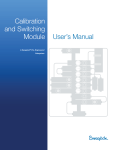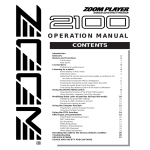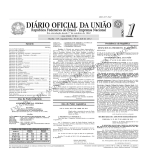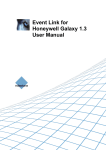Download P-30 Operation Manual - Sutter Instrument Company
Transcript
P-30 Micropipette Puller Operation Operation Manual Rev. 4.00 ( 20130418) One Digital Drive Novato, CA 94949 Voice: 415-883-0128 Web: www.sutter.com Fax: 415-883-0572 Email: [email protected] ii Copyright © 2013 Sutter Instrument Company. All Rights Reserved. Flaming/Brown™ is a trademark of Sutter Instrument Company. P-30 MICROPIPETTE PULLER OPERATION MANUAL – REV. 4.00 (20130418) iii DISCLAIMER The pipette puller Model P-30 is designed for the specific use of creating micropipettes and no other use is recommended. This instrument creates items that for use only on animal tissues within a laboratory environment. It is not intended for use, nor should be used, in human experimentation, or applied to humans in any way. This is not a medical device. Do not open or attempt to repair the instrument without expressed and explicit instructions from Sutter Instrument Company. Extreme heat and high voltages are present and could cause injury. Do not allow unauthorized and or untrained operatives to use this device. Any misuse will be the sole responsibility of the user/owner and Sutter Instruments assumes no implied or inferred liability for direct or consequential damages from this instrument if it is operated or used in any way other than for which it is designed. SAFETY WARNINGS AND PRECAUTIONS Electrical Operate the P-30 using 110-120 V AC, 60 Hz, or 220-240 V AC., 50 Hz line voltage. This instrument is designed for connection to a standard laboratory power outlet (Overvoltage Category II), and because it is a microprocessor--controlled device, it should be accorded the same system wiring precautions as any 'computer type' system. A surge protector and power regulator are recommended. Replace fuse only with the same type and rating as indicated in the following table. Mains Voltage Setting Fuse (Type: Time Delay, 5mm x 20mm, glass tube) Rating “110” (100 – 120 VAC) 2A, 250V (Time Delay) Manufacturer Examples Bussmann: GMC-2A, GMC-2-R (RoHS), GDC2A, or S506-2A (RoHS) Littelfuse: 239 002 or 239.002.P (RoHS) “220” (200 – 240 VAC) T1.25A, 250V Bussmann: GDC-1.25A or S506-1.25R (RoHS) Littelfuse: 218 1.25 or 218 1.25P (RoHS) A spare fuse is located in the power input module. Please refer to the fusefuse-replacement appendix for more details on fuse ratings and for instructions on how to change the fuse. Avoiding Electrical Shock Shock and FireFire-related Injury Always use the grounded power supply cord set provided to connect the system to a grounded outlet (3-prong). This is required to protect the user from injury in the event that an electrical hazard occurs. Do not disassemble the system. Refer servicing to qualified personnel. To prevent fire or shock hazard do not expose the unit to rain or moisture. P-30 MICROPIPETTE PULLER OPERATION MANUAL – REV. 4.00 (20130418) iv Operational Failure to comply with any of the following precautions may damage this device. Operate this unit using the indicated line voltage. This unit is designed for operation in a laboratory environment (Pollution Degree II) and at temperatures between 5°C - 40°C. This unit is designed for connection to a standard laboratory power outlet (overvoltage Category II) with main supply voltage fluctuations not to exceed ± 10% of the normal voltage. This unit is not designed for operation, nor has it been tested for safety, at altitudes above 2000 meters (6562 feet). This unit was designed to operate at maximum relative humidity of 80% for temperatures up to 31°C decreasing linearly to 50% relative humidity at 40°C. Operate only in a location where there is a free flow of fresh air on all sides. The fan draws air in through the vents on the sides and exhausts out both ends of the heat sink. NEVER ALLOW THE FREE FLOW OF AIR TO BE RESTRICTED. To avoid burns, do not touch the heating filament, the brass clamps holding the filament, or the heated ends of recently pulled glass pipettes. Only use Sutter Instrument Company replacement heating filaments. Handling Micropipettes Failure to comply with any of the following precautions may result in injury to the users near ar the device. of this device as well as those working in the general area ne The micropipettes created using this instrument are very sharp and relatively fragile. Avoid contact with the tip of a pulled micropipette to prevent accidentally impaling oneself. Always dispose of micropipettes by placing them into a well-marked, spill-proof “sharps” container. Use only with capillary glass (tubing) recommended by Sutter Instrument. P-30 MICROPIPETTE PULLER OPERATION MANUAL – REV. 4.00 (20130418) v TABLE OF CONTENTS DISCLAIMER ................................................................ ................................................................................................ ................................................................................................ ...................................................................... ......................................iii ......iii SAFETY WARNINGS AND PRECAUTIONS................................ PRECAUTIONS................................................................ ................................................................................... ...................................................iii ...................iii Electrical .................................................................................................................................................iii Avoiding Electrical Shock and Fire-related Injury.............................................................................iii Operational .............................................................................................................................................iv Handling Micropipettes.........................................................................................................................iv 1. GENERAL GENERAL................................ NERAL................................................................ ................................................................................................ ................................................................................................ ......................................................................... .........................................1 ......... 1 1.1 Technical Support.............................................................................................................................1 1.2 Glass Capillary & Heating Filament Specifications......................................................................1 1.3 Packing List.......................................................................................................................................2 1.4 Front Panel Components.................................................................................................................2 1.4.1 Lower Panel Controls and Indicators ......................................................................................2 1.5 Front Panel Upper Right Side Controls.........................................................................................3 1.5.1 Electromechanical Slide Assembly and Controls ...................................................................4 1.5.2 Pull Solenoid...............................................................................................................................7 1.5.3 Patch Block (Figure 1-3)............................................................................................................7 2. INSTALLATION ................................................................ ................................................................................................ .............................................................................................. ..............................................................9 .............................. 9 2.1 Line Power (Mains) ..........................................................................................................................9 3. OPERATIONS ................................................................ ................................................................................................ ................................................................................................ ................................................................11 ................................ 11 3.1 First Time Use ................................................................................................................................11 3.2 General Operation ..........................................................................................................................11 3.3 Pulling a Micropipette ....................................................................................................................11 3.4 Multicycle Pulls: Pulling a Patch-Type Micropipette .................................................................12 3.4.1 Heat Settings ............................................................................................................................12 3.4.2 Pull Setting ...............................................................................................................................12 3.4.3 Trip Point Micrometer ............................................................................................................13 3.4.4 Patch Block (spacer) ................................................................................................................13 3.5 Patch Pipette Pull Sequence..........................................................................................................13 3.5.1 First cycle ..................................................................................................................................13 3.5.2 Second cycle ..............................................................................................................................13 3.6 Controls Adjustment ......................................................................................................................13 4. GLASS SELECTION AND SETTINGS................................ SETTINGS................................................................ ........................................................................................ ........................................................15 ........................ 15 4.1 P-30/P Settings Sheet.....................................................................................................................15 4.1.1 Microelectrodes and Microinjection Pipettes........................................................................15 4.1.2 Patch Type Pipettes.................................................................................................................15 4.2 P-30/N Settings Sheet ....................................................................................................................16 4.2.1 Microelectrodes and Microinjection Pipettes........................................................................16 4.2.2 Patch Type Pipettes.................................................................................................................16 4.3 P-30/N with P30N-4 Filament Settings Sheet.............................................................................17 4.3.1 Microelectrodes and Microinjection Pipettes........................................................................17 4.3.2 Patch Type Pipettes.................................................................................................................17 5. MAINTENANCE ................................................................ ................................................................................................ ............................................................................................ ............................................................19 ............................ 19 P-30 MICROPIPETTE PULLER OPERATION MANUAL – REV. 4.00 (20130418) vi 5.1 Filament Replacement ...................................................................................................................19 5.2 Lubrication ......................................................................................................................................20 5.3 Rubber Pads on Clamps .................................................................................................................20 6. TROUBLESHOOTING................................ TROUBLESHOOTING ................................................................ ................................................................................................ .................................................................................. ..................................................21 .................. 21 APPENDIX A. LIMITED WARRANTY................................ WARRANTY ................................................................ ............................................................................................ ............................................................23 ............................ 23 APPENDIX B. ACCESSORIES ................................................................ ................................................................................................ ......................................................................... .........................................25 ......... 25 B.1. Replacement Filaments................................................................................................................25 B.1.1 Platinum/Iridium Filaments ..................................................................................................25 B.1.1 Nichrome Filaments................................................................................................................25 APPENDIX C. FUSE REPLACEMENT................................ REPLACEMENT................................................................ ........................................................................................... ...........................................................27 ........................... 27 APPENDIX D. D. TECHNICAL SPECIFICATIONS ................................................................ ........................................................................... ...........................................29 ........... 29 INDEX ................................................................ ................................................................................................ ................................................................................................ ................................................................................. .................................................31 ................. 31 TABLE OF FIGURES Figure 1-1. Front panel components. ....................................................................................................... 3 Figure 1-2. Puller electromechanical slide assembly with glass clamps and filament mounting detail........................................................................................................................................... 6 Figure 1-3. Patch block placement. .......................................................................................................... 7 Figure 2-1. P-30 cabinet (rear view). ........................................................................................................ 9 Figure 5-1. Top view of platinum filament glass and locations of Filament Plate Adjustment screws.......................................................................................................................................19 Figure C-1. Fuse holder............................................................................................................................27 TABLE OF TABLES Table 6-1. Troubleshooting......................................................................................................................21 Table 6-2. Mains fuse type and ratings. .................................................................................................27 Table 6-3. Mains fuse type and ratings. .................................................................................................29 P-30 MICROPIPETTE PULLER OPERATION MANUAL – REV. 4.00 (20130418) 1 1. GENERAL The P-30 Micropipette Puller is a derivative of a vertical puller design initially developed at the National Institutes of Health in the late 1950’s. The P-30’s design provides a basic, economical, and simple way in which to operate the puller for those investigations where tip diameters down to 0.3 micron and moderate taper lengths are satisfactory. Despite its low cost, the P-30’s design provides a number of quality and convenience features. The power supplies for the filament and pull solenoid are constant current and thermally protected. Dual settings for heat allow for multi-step pipette fabrications such as are used in patch clamp investigations. The front cover completely encloses the pulling mechanism to prevent erratic results caused by drafts; and the front panel is sloped to prevent broken capillaries from entering the solenoid area. In addition, the P-30’s circuitry incorporates CMOS logic throughout for its high noise immunity and low power consumption. This manual, though brief, describes all that is necessary to know to operate the P-30. The following pages provide descriptions of the mechanical assembly, controls, and displays along with basic information on using the puller. The P-30 provides a consistent, reproducible environment for the manufacture of micropipettes. Its successful use will depend on providing the minimal maintenance detailed on the following pages, information on desirable pulling conditions obtained from colleagues and the literature; and finally, from one’s own experience and experimentation. This manual refers throughout to the size of the glass tubing used to pull micropipettes. The convention used here for describing the outside diameter (O.D.) and inside diameter (I.D.) is as follows: O.D. x I.D. These dimensions are always in millimeters (mm). 1.1 Technical Support Unlimited technical support is provided by Sutter Instrument Company at no charge to our customers. Our technical support staff is available between the hours of 8:00 AM and 5:00 PM (Pacific Standard Time) at (415) (415) 883883-0128. 0128 Send E-mail queries to [email protected]. [email protected] 1.2 Glass Capillary & Heating Filament Specifications The P-30 micropipette puller is designed for use with borosilicate, aluminosilicate or other lower melting-point glass tubing or rod ranging from 1.0mm to 2.0mm in diameter. This instrument does not pull fused silica or quartz glassware. The full selection of glassware available from Sutter Instrument is listed in the catalogue included with this instrument or can be found on the Sutter Instrument’s web site www.sutter.com. www.sutter.com This instrument can accommodate either one of two nichrome wire filaments or trough-type platinum filament, as shown in the Sutter Catalogue. A list of replacement filaments for the P-30 exists on Sutter Instrument’s web site (www.sutter.com) www.sutter.com). www.sutter.com) USE ONLY SUTTER INSTRUMENT--SUPPLIED REPLACEMENT HEATING FILAMENTS IN THIS INSTRUMENT! Instructions for replacing the Heating Filament are in the Maintenance section of this manual. P-30 MICROPIPETTE PULLER OPERATION MANUAL – REV. 4.00 (20130418) 2 1.3 Packing List Make certain that all of the following items are in the P-30’s shipping box received: P-30 micropipette puller Power cord Box of sample glass 3 (P(P-30/P) or 1 (P(P-30/N) spare spare heating filaments Patch Block attachment Warranty registration Catalog The Model P-30 is shipped a prefabricated foam mold. Please take note of this method of packaging. If it is ever necessary to ship the puller to another location, be sure to use the same packaging method. Additional packing material is available for purchase from Sutter Instrument. IMPORTANT: Improper packaging is a form of abuse and, as such, can be responsible for voiding the warranty where shipping damage occurs because of such packing. 1.4 Front Panel Components The front panel consists of controls and indicators, plus the electromechanical device that physically mounts, heats, and pulls the glass into micropipettes. These controls apply power to the instrument, set heat values, pull strength value, and start and stop pulling sequences. Descriptions of the individual components of the front panel presented below begin with the lower portion, followed by those on the upper right, and conclude with the electromechanical pull assembly, solenoid, and patch block. 1.4.1 Lower Panel Controls and Indicators Power Switch This toggle switch’s ON position applies power to the instrument. The Switch red lamp indicator illuminates when power is on. RESET Switch This switch resets the circuitry to an initialized condition. Its typical use is to turn off the heat during multi-step fabrications (patch type pipettes). Power Power Indicator This indicator lights up when the power switch is in the ON position. PULL Switch This switch initiates the pulling process. P-30 MICROPIPETTE PULLER OPERATION MANUAL – REV. 4.00 (20130418) 3 Figure 1-1. Front panel components. 1.5 Front Panel Upper Right Side Controls Heat 1/Heat 2 switch This switch determines which of the two heat values is active. HEAT 1 control HEAT 1 is a three-digit pushbutton control used to set the level of electrical current supplied to the filament. The HEAT required to melt a piece of glass is a function of the filament installed and the particular glass size and composition. Maximum current available is 22.5 amperes HEAT 2 control control Sets a second level of electrical current supplied to the filament. PULL Strength control A three-digit pushbutton control used to set the level of electrical current supplied to the pull solenoid. This parameter controls the force of the hard pull. Generally, the stronger the pull, the smaller the pipette’s tip diameter, and the longer it’s taper. P-30 MICROPIPETTE PULLER OPERATION MANUAL – REV. 4.00 (20130418) 4 1.5.1 Electromechanical Slide Assembly and Controls The following names and describes the various parts of the electromechanical pull system. Knowing the names of the various parts greatly facilitates communication between the investigators and the manufacturer when discussing adjustments or service issues. The descriptions directly relate to the designations shown in Figure 1-2. A Upper (Stationary) Glass Clamp Assembly : This assembly clamps one end of the capillary glass above the filament. I is loosened for repositioning the glass when doing multi-step pulling. B Filament Assembly : P-30/P: Platinum/iridium trough shaped foil filament P30P. The P30P mounting assembly consists of two brass-clamping blocks and two Phillips-head screws that secure the filament between spring-loaded clamps. C D E F G H I J K L P-30/N: Nichrome 3-coil (P30N) or 4-coil (P30N-4) filament: The P30N-series mounting assembly consists of two brass bus bars and posts for conducting electrical current through the filament, with brass thumbscrews to secure the filament to the conducting posts. Lower (Moving) (Moving) Glass Clamp Assembly: Assembly: Clamps the lower end of the glass capillary, and is attached to the upper end of the slide bar. Slide Bar : The slide bar is a hardened steel tube that guides the descent of the lower glass clamp during a pull. The bar’s weight and attachments provide the pulling force used during the initial(gravity) phase of pulling. Bushing Blocks Blocks and Guide Bushings: Bushings The bushing blocks contain the precision linear guide bearings that form the descent path for the slide bar. Trip Flag Holder: The trip flag holder is held in place on the slide bar by a thumb screw, its position being dependent on the type of pipette being pulled. The trip flag extends to the left of the slide mechanism so that it may interrupt the light path of the optical switch, which is located on the end of the trip point micrometer. Guide Flag Holder:The guide flag holder is attached to the lower end of the slide bar. The Holder attached flag extends back into a slot in the cabinet and serves to prevent rotation of the slide bar and associated parts during a pull. The guide flag holder is also the point of attachement for the cable that connects to the pull solenoid. Trip Point Adjustment Micrometer Control: Control A micrometer with 0.001-inch divisions used for precision positioning of the optical switch that determines the distance to which the glass draws out before initiating a hard pull. Filament Plate Adjusting Screws:The hexagonal-head adjusting screws move the filament Screws: mounting plate horizontally towards or away from the vertical glass. Adjust both screws at the same rate to ensure that the filament is perfectly vertically parallel to the glass. If using a slightly distorted filament, turn the top and bottom screws at different rates to ensure that the top and bottom of the filament are equidistant from the glass. Trip Point Optical Switch:Cconsists of a light path emitted by an LED and picked up by an Switch optical sensor. Blocking the light path with the Trip Point Flag, initiates a hard pull. Hard Pull Cable: Cable The top end of this cable attaches to the Guide Flag Holder (G); the bottom end connects with the hard pull solenoid inside the cabinet. For types of pipettes that do not require a hard pull, disconnect the top end of the cable. Glass Clamp Thumb Control: The upper and lower glass clamp assemblies each consists of a thumbscrew used to tighten or loosen each glass clamp. Padding is adhered to the surface of the thumbscrew’s rectangular block that makes contact with the glass. P-30 MICROPIPETTE PULLER OPERATION MANUAL – REV. 4.00 (20130418) 5 Figure 1-2. Puller electromechanical slide assembly with glass clamps and filament mounting detail. P-30 MICROPIPETTE PULLER OPERATION MANUAL – REV. 4.00 (20130418) 6 1.5.2 Pull Solenoid The pull solenoid (located just below the slide assembly in the angled portion of the cabinet) is responsible for accelerating the slide bar during the second (solenoid) phase of pipette formation. Interrupting the optical switch with the trip flag energizes the solenoid. 1.5.3 Patch Block (Figure (Figure 1-3) The patch block is a metal block with screws on the top and bottom sides. The patch block provides two adjustable spacers used in forming patch pipettes. Figure 1-3. Patch block placement. P-30 MICROPIPETTE PULLER OPERATION MANUAL – REV. 4.00 (20130418) 7 2. INSTALLATIO N 2.1 Line Power (Mains) The power cord provided with the P-30 connects to the power entry module located on the back of the unit (see diagram below). This module also includes the line fuse. Figure 2-1. P-30 cabinet (rear view). Confirm that the Voltage Selector Switch on the Power Entry Module is set to the proper value (110V a.c. or 220V a.c.). If it is not, turn the selector switch until the the appropriate value lines up with the indicator. Note that the fuse differs for the two different line voltages (see the Technical Specifications). Specifications). If changing the voltage selector, also change the fuse to one specified for the selected voltage. Failure to use the correct fuse for the voltage selected may compromise protection from fire and electric shock. Make certain that the power switch located on the front panel of the P-30 cabinet is in the OFF position. Plug the power cord provided with the P-30 into the Line Input socket on the Power Entry Module located on the rear of the cabinet and then to a power source of the appropriate voltage and frequency. P-30 MICROPIPETTE PULLER OPERATION MANUAL – REV. 4.00 (20130418) 8 (This page intentionally left blank.) P-30 MICROPIPETTE PULLER OPERATION MANUAL – REV. 4.00 (20130418) 9 3. OPERATIONS 3.1 First Time Use Use 1. Load a piece of the supplied sample glass into puller as follows: • Loosen the upper and lower clamping knobs. • Place glass in V-groove in upper clamp; slide it downward until about 1 cm of glass extends above the top clamp. Tighten upper clamp • Pull lower clamp up until it no longer moves and tighten clamping knob. 2. Press the PULL button. The heating filament should turn on and the glass should separate within 15 seconds. 3.2 General Operation The P-30 is quite simple to operate. However, common sense indicates that using an instrument that can melt glass must include some caution and a complete understanding of its controls. Do not leave the puller powered on and unattended, particularly while a pullsequence is in progress. Pay extra attention when pulling pipettes after any control values are changed. The following steps outline a basic pulling sequence. The pulling process is hypothetical (with respect to the settings mentioned) – it is only an example of the normal pulling procedure. The pipette shapes and tip diameter obtained from a puller of this type are dependent on the rate at which heat is added to the glass (rate of change of viscosity), weight of the moving portion of the slide assembly, distance traveled during gravity pull phase, and force of solenoid pull. After finding settings that produce the desired pipette, make note of the time it takes for the pull to take place and the distance traveled before the hard pull. The time for a pull is most important, particularly when having to install a new filament. No two filaments are exactly alike with respect to their resistance; thus, the heat setting may not be the same for two different filaments to supply the same amount of heat. All other factors being unchanged (pull strength, glass size, acceleration due to gravity, etc.), if adjusting the heat output of the new filament to produce a pull in the same amount of time as the previous filament, the resulting pipettes should be equivalent. 3.3 Pulling a Micropipette Turn the instrument on, and make sure to select the desired heat value. When setting a heat value for the first time, press the PULL switch (without glass in puller) and increase the HEAT control while watching the filament. If using a platinum filament, be sure the heat value is initially set at a low value (e.g. 300 for a 1.5mm filament, 650 for a 3.0mm filament). High heat values can destroy the platinum filaments. Because of the time constant of the nichrome filament, allow a few moments to pass after making any changes to let the filament stabilize at the new heat setting (e.g., 760 for P30N-4 filament (4 turns) or 990 for P30N (3 P-30 MICROPIPETTE PULLER OPERATION MANUAL – REV. 4.00 (20130418) 10 turns))1. When the filament glows at desired heat level, note the selected value. Press RESET to turn off filament. Open upper glass clamp and insert glass capillary into the jaws. Close down clamp on capillary until lightly gripping the glass so it can still slide. Slide capillary down through filament to the point where raising the lower glass clamp can grip lower end of capillary. Tighten upper clamp and raise lower clamp over capillary. As glass capillaries may have a slight curve to them, take care when inserting the capillary into the lower jaws. Tighten lower glass clamp. The setting of the trip point is an important determinant of the resultant size and shape (covered next). Close front door and press PULL. The following sequence takes place: 1. Filament turns on, heating the glass to a softening point. 2. As the glass softens, the lower glass clamp and slide bar descent under the influence of gravity until the trip flag interrupts the optical switch. 3. The optical switch deactivates the heat and activates the pull solenoid for approximately one second to complete pull. Remove lower and upper pipettes. 3.4 Multicycle Pulls Pulls: Pulling a PatchPatch-Type Micropipette Patch type pipettes are characteristically stubby with a large taper angle and relatively large tips (> 1 micron). To construct this type of pipette, it is desirable to process the glass in multiple heating cycles. When using the P-30 for two-step pipette fabrication, use of the dual heat settings and the supplied Patch Block. The first of the two steps draws the glass out without separating. In the second step, manually reposition the glass tube to center the drawn-out portion within the heating element. The second-step pull draws the glass out until it separates to form a pipette. 3.4.1 Heat Settings HEAT 1 is used for the first step, and is generally set at a fairly high level (e.g. 800 for 3mm platinum filament, 980 for P30N three-coil filament, or 800 for P30N-4 four-coil filament). Use HEAT 2 for the second step, after the first pull of the glass. HEAT 2 is normally less, and is more critical, than HEAT 1. The exact values for a particular application will have to be determined on a trail and error basis. 3.4.2 Pull Setting Pull is normally set to zero for patch pipettes because the weight of the sliding components provides the force that draws out the glass. If desired, disconnect the solenoid plunger from the slide assembly by loosening the setscrew that attaches the cable to the slide flag holder. Disconnecting the cable decreases the weight by about 20%. 3.4.3 Trip Point Micrometer The micrometer should be advanced so that the flag does not interrupt the optical switch until the second step is complete. Because the solenoid is generally not used in forming patch 1 There are two versions of the nichrome filament: One with three turns and larger I.D. (P30N), requiring heat levels of 980-990; and the other one with four turns and a smaller I.D. (P30N-4, requiring heat levels between 700-850. P-30 MICROPIPETTE PULLER OPERATION MANUAL – REV. 4.00 (20130418) 11 pipettes, the trip point system serves primarily as a means of turning off the heat. While it is easy to reposition the trip point for each step, it is generally more convenient to use the RESET button to turn the heat off after the first step. Thus, the optical switch will normally be placed so that the flag passes through the switch in the second step. This will cause the heat to turn off automatically at the end of the second step. 3.4.4 Patch Patch Block (spacer) The two screws on the Patch Block allow for the block can act as two adjustable spacers. The 10/32 cap head screws supplied accept a 5/32 hex key wrench; the thumbnuts are used to lock the screws in position. The thumbnuts are different colors allowing differentiation between Spacer 1 and Spacer 2. One spacer limits the draw of the first pull cycle. The second spacer repositions the glass within the heating filament prior to pulling the glass apart in the second step. The position of the two screws in the Patch Block will need to be determined empirically. 3.5 Patch Pipette Pull Sequence 3.5.1 First cycle Set the HEAT switch to HEAT 1 and load capillary. Place the Patch Block so that is sits on the top of the bearing block and behind the slide bar as show in Figure 1-3. The head of the screw will act to stop the slide mechanism by hitting the underside of the lower slide. The length of the first pull is determined by the space between the top of the Patch Block screw and the bottom of the lower glass clamp assembly. Press PULL, wait until the slide drops onto the screw, and then press RESET. Remove Patch Block. 3.5.2 Second cycle Since the heating filament is fixed in position and the glass is drawn in one direction, it follows that the portion of the glass that has been reduced in size will not be centered in the filament at the end of the first step. Reposition the glass by first loosening the upper glass clamp, lifting the lower slide assembly until re-centering the glass within the filament, and then retightening the upper clamp. For consistent results when re-centering the glass, insert the Patch Block (second screw) between the top of the bearing block and the bottom of the lower glass clamp. Tighten the upper glass clamp while the lower glass clamp rests on the head of the screw. Remove the Patch Block. Set the HEAT switch to HEAT 2, and press PULL. The pipette should separate during this cycle, and the heat will automatically turn off. 3.6 Controls Adjustment In order to make pipettes with desired specifications, it is important to understand the effects of the controls and the various parameters of the glass. The general rule-of-thumb is that both an increase in the heat and an increase in the pull strength will produce smaller tips and longer tapers. Thus, to obtain the smallest possible tips, use a high heat setting (e.g. 980 for P30N nichrome filament, 850 for P30N-4 filament, and 750 for 3mm platinum filament), and a pull setting above 500. The setting of the optical switch is more complicated. The P-30 optical switch was set at 2.5 for P30P or 4.5 for P30N to produce fine micropipettes with 1mm O.D. x .5mm I.D. borosilicate glass when shipped from the factory. As the optical switch is moved lower, the P-30 MICROPIPETTE PULLER OPERATION MANUAL – REV. 4.00 (20130418) 12 distance travelled in the weak pull will increase. The longer the weak pull, the more the glass is attenuated in diameter. This will influence the rate at which the glass can be drawn-out during the subsequent hard pull as well as the rate of cooling during that pull. In addition, the length of the weak pull will determine the position of the solenoid plunger in the solenoid coil, which in turn will alter the force developed by the solenoid. It follows that some trial and error adjustment of the optical switch may be required to obtain a particular result. If the weak pull is too short, the resulting tips will be quite large. If the weak pull is too long, the resulting pipettes may form long wispy threads rather than tips. P-30 MICROPIPETTE PULLER OPERATION MANUAL – REV. 4.00 (20130418) 13 4. GLASS SELECTION AND SETTINGS 4.1 P-30/P Settings Sheet For a 3mm Platinum Trough Filament (P30T30), the following settings are recommended: 4.1.1 Microelectrodes and Microinjection Pipettes Glass 1.0 x 0.50 mm (BF100-50-10) 1.0 x 0.78 mm (BF100-78-10) 1.2 x 0.60 mm (BF120-60-10) 1.2 x 0.94 mm (BF120-94-10) 1.5 x 0.86 mm (BF150-86-10) 1.5 x 1.10 mm (BF150-110-10) Heat #1 Pull Optical Micrometer Setting 760-780 760-780 760-780 760-780 800-820 790-820 200-700 400-700 200-700 400-700 200-700 400-700 2.5 - 3.0 2.5 - 3.0 2.5 - 3.0 2.5 - 3.0 2.5 - 3.0 2.5 - 3.0 CAUTION: AVOIDING AVOIDING HEAT SETTINGS OVER 850 UNITS MINIMIZES THE RISK OF BURNING OUT THE FILAMENT. For short tapers (4-6mm) and tips around 1µm, start with the lower heat and pull settings. For a tip larger than 1µm, use a Pull of <000> and a HEAT setting between 720 and 760. Higher micrometer settings (3-5) will cause the heat to turn off earlier. For longer tapers (6-9mm) and smaller tips (0.7-0.3 microns), start with higher heat and pull settings. Lower micrometer settings (between 0 and 2) will allow the heat to stay on longer. For smaller tips under 0.5µm, it is best to use a heat between 800-780, an optical switch micrometer setting of 2.5, and a pull setting between 700 and 999. 4.1.2 Patch Type Pipettes Making a patch pipette with a short 3-4 mm taper and a 2-3 µm ID tip is not possible using a vertical puller. Please use a P-97 or P-1000 Pipette Puller for making short tapered patch pipettes. However, it is possible to produce a pipette for slice patch recording that normally requires a slightly longer 4-6 mm taper and 1-2 µm tip. When using thick-walled glass to make patch pipettes (1.5 x 0.86, 1.2 x 0.60, and 1.0 x 0.50), it is necessary to use the patch block (included) to manually perform a two-stage pull where high and low heat settings are used (Heat #1 & Heat #2). Consider also removing the pull solenoid weight attached to the lower carriage to create larger tips openings. Refer to the instructions on performing a twostage pull covered earlier in this manual. To create a short taper and a 1-2 µm tip with a one-stage pull, use the following glass & settings: Glass: 1.65 x 1.20 mm (BF165-120-10), 1.5 x 1.17 mm (BF150-117-10), 1.5 x 1.10 mm (BF150-110-10), 1.2 x 0.94 mm (BF120-94-10), or 1.0 x 0.78 mm (BF100-78-10) Settings: Heat = 760; Pull = 0; and Micrometer = 2.5 – 3.0. Adjust the heat setting so the glass separates in 6-12 seconds. Higher heat settings allow for smaller tips, while a lower heat setting allows for larger tips. If the heat is set too low, the glass will not melt. If the micrometer setting for the optical switch is set too high, the glass will not separate. P-30 MICROPIPETTE PULLER OPERATION MANUAL – REV. 4.00 (20130418) 14 4.2 P-30/N Settings Sheet For the Nichrome Coil Filament (P30N), (P30N) the following settings are recommended 4.2.1 Microelectrodes and Microinjection Microinjection Pipettes Glass 1.0 x 0.50 mm (BF100-50-10) 1.0 x 0.78 mm (BF100-78-10) 1.2 x 0.60 mm (BF120-60-10) 1.2 x 0.94 mm (BF120-94-10) 1.5 x 0.86 mm (BF150-86-10) 1.5 x 1.10 mm (BF150-110-10) Heat #1 Pull Optical Micrometer Setting 980 970 980 970 990 980 300-600 300-600 300-600 300-600 300-600 300-600 2.5 - 3.0 2.5 - 3.0 2.5 - 3.0 2.5 - 3.0 2.5 - 4.0 2.5 - 4.0 For short tapers (4-6mm) and tips around 1µm, start with the lower Heat and Pull settings. For a tip larger than 1µm, use a Pull of <000> and a HEAT setting between 960 and 970. Higher micrometer settings (3-5) will cause the heat to turn off earlier. For longer tapers (6-9mm) and smaller tips (0.7-0.3 microns), start with higher Heat and Pull settings. Lower micrometer settings (between 0 and 2) will allow the heat to stay on longer. For smaller tips under 0.5µm, it is best to use a Heat between 990-999, an optical switch micrometer setting of 2.5, and a Pull setting between 700 and 999. For long tapers (1 to 1.5cm), use Heat settings between 990-999, a Pull of <000>, and optical micrometer settings between 2 and 0. For VERY long tapers or for Aluminosilicate Glass, purchase the P30N-4 filament (which is a longer Nichrome filament with 4 turns that wraps closely around the glass and provides higher heat). For recommended settings, please refer to the P-30/N with P30N-4 Filament Settings Sheet presented next. 4.2.2 Patch Type Pipettes Making a patch pipette with a short 3-4 mm taper and a 2-3 µm ID tip is not possible using a vertical puller. Please use a P-97 or P-1000 Pipette Puller for making short tapered patch pipettes. On the other hand, it is possible to produce a pipette for slice patch recording, normally requiring a slightly longer 4-6mm taper and a 1-2 µm tip. For those using thickwalled glass (1.5 x 0.86, 1.2 x 0.60, and 1.0 x 0.50) to make patch pipettes, a manual two-stage pull using the included patch block is necessary. Consider also removing the pull solenoid weight attached to the lower carriage to create larger tip openings. Please refer to the end of the Operations chapter for instructions on performing a two-stage pull. To create a short taper and a 1-2µm tip with a one stage pull, the following glass & settings are recommended: Glass: 1.65 x 1.20 mm (BF165-120-10), 1.5 x 1.17 mm (BF150-117-10), 1.5 x 1.10 mm (BF150-110-10), 1.2 x 0.94 mm (BF120-94-10), or 1.0 x 0.78 mm (BF100-78-10) Settings: Heat = 960-980; Pull = 0; and Micrometer = 3.5 – 4.5. Adjust the heat setting so the glass separates in 10-15 seconds. If the heat is set too low, the glass will not melt. If the micrometer setting for the optical switch is set too high, the glass will not separate. P-30 MICROPIPETTE PULLER OPERATION MANUAL – REV. 4.00 (20130418) 15 4.3 P-30/N with P30NP30N-4 Filament Settings Sheet Using the Nichrome 4-Turn Coil Filament (P30N(P30N-4), the following settings are recommended 4.3.1 Microelectrodes and Microinjection Pipettes 1.0mm x 0.50mm 1.0mm x 0.78mm 1.2mm x 0.60mm 1.2mm x 0.94mm 1.5mm x 0.86mm 1.5mm x 1.10mm Glass Heat #1 Pull Micrometer Setting (BF100-50-10) (BF100-78-10) (BF120-60-10) (BF120-94-10) (BF150-86-10) (BF150-110-10) 760-780 750-770 760-780 750-770 780-800 780-800 300-600 500-700 300-600 500-700 300-600 500-700 4-5 3-4 4-5 3-4 4-5 3-4 For short tapers (4-6mm) and tips around 1µm, start with the lower Heat and Pull settings. For a tip larger than 1µm, use a Pull of <000> and a HEAT setting between 720 and750. Higher micrometer settings (3-5) will cause the heat to turn off earlier. For longer tapers (6-9mm) and smaller tips (0.7-0.3 microns), start with higher Heat and Pull settings. Lower micrometer settings (between 0 and 2) will allow the heat to stay on longer. For smaller tips under 0.5µm, it is best to use a Heat between 780-800, an optical switch micrometer setting of 4.5, and a Pull setting between 700 and 999. For VERY long tapers (2 to 3cm), use Heat settings between 850-900, a Pull of <000>, and optical micrometer settings between 2 and 0. For Aluminosilicate Glass (AF150-100-10, AF120-85-10, AF100-64-10, use Heat settings between 900-950, a Pull of 300-600, and optical micrometer settings between 2 and 4. 4.3.2 Patch Type Pipettes Making a patch pipette with a short 3-4mm taper and a 2-3µm ID tip is not possible using a vertical puller. Please use a P-97 or P-1000 Pipette Puller for making short tapered patch pipettes. On the other hand, it is possible to produce a pipette for slice patch recording, normally requiring a slightly longer 4-6mm taper and a 1-2µm tip. For those using thickwalled glass (1.5 x 0.86, 1.2 x 0.60, and 1.0 x 0.50) to make patch pipettes, a manual two-stage pull using the included patch block is necessary. Consider also removing the pull solenoid weight attached to the lower carriage to create larger tip openings. Please refer to the P-30/N User’s Manual for instructions on performing a two-stage pull. To create a short taper and a 1-2µm tip with a one-stage pull, use the following glass & settings: Glass: 1.65 x 1.20 mm (BF165-120-10), 1.5 x 1.17 mm (BF150-117-10), 1.5 x 1.10 mm (BF150-110-10), 1.2 x 0.94 mm (BF120-94-10), or 1.0 x 0.78 mm (BF100-78-10) Settings: Heat = 680-720; Pull = 0; and Micrometer = 3.5 – 4.5. Adjust the heat setting so the glass separates in 6-12 seconds. Higher heat settings will allow for smaller tips, lower heat setting will allow for larger tips. If the heat is set too low, the glass will not melt. If the micrometer setting for the optical switch is set too high, the glass will not separate. P-30 MICROPIPETTE PULLER OPERATION MANUAL – REV. 4.00 (20130418) 16 (This page intentionally left blank.) P-30 MICROPIPETTE PULLER OPERATION MANUAL – REV. 4.00 (20130418) 17 5. MAINTENANCE 5.1 Filament Replacement Platinum filament life will vary with several factors; operation temperature, frequency of use, and the amount of care taken to avoid damage. Filament deterioration becomes more rapid at higher operating temperatures, so it is good practice to keep the heating current as low as possible, consistent with forming tips of the desired size and configuration. Significant deterioration of the filament is indicated by the appearance of small holes. These holes raise the resistance of the filament and necessitate higher HEAT setting to produce the same heat output. Platinum trough filaments for the P-30 are available in three widths: 1.5mm, 2.0m and 3.0mm. Heat delivery to the glass is partially a function of filament width. Thus, both the length of an electrode and the tip diameter are affected by the filament width. A 3.0mm wide filament will tend to produce longer pipettes and be capable of producing smaller tip diameters. The 1.5mm wide filament will produce shorter pipette, but cannot be used to pull as fine a tip as the wider filament. To replace the filament, first loosen the thumbscrews that clamp the filament in place. Remove the old filament. The sides of the new filament should be relatively parallel or slightly less than parallel as illustrated in Figure 5-1. Grasp the new filament with a pair of forceps and place the filament wings between the clamping jaws. Center the filament relative to a piece of glass loaded in the upper glass clamp. Tighten the thumbnuts. The entire heater block assembly is spring loaded to allow for adjusting the forward/backward position of the platinum filament relative to a piece of glass. The back of the filament should be approximately 0.5 mm to 1 mm away from the glass tubing (Figure 5-1). To move the filament forward (towards the glass), use an Allen wrench to loosen the two hex-head screws located on the black nylon block just above and below the brass clamp assembly. The heater assembly will slide forward on the guide pins until the screws restrict movement. To move the filament back (away from the glass), turn the hex-head screws clockwise an equal amount until attaining the desired filament position. A slightly distorted filament may require that the hex-head screws be turned at different rates to ensure that the top and bottom of the filament are equidistant from the glass. Figure 5-1. Top view of platinum filament glass and locations of Filament Plate Adjustment screws.. P-30 MICROPIPETTE PULLER OPERATION MANUAL – REV. 4.00 (20130418) 18 For a list of replacement filaments, see Appendix B – Accessories. 5.2 Lubrication The slide bar should occasionally be wiped down with a light oil to protect it from corrosion. Note that materials such as 3-in-1 oil are not sutiable as they leave a residue which can “gum-up” the slide bar and bushings. No other P-30 components require lubrication. 5.3 Rubber Pads on Clamps The rubber pads attached to the upper and lower glass clamps can wear down to the extent that it becomes difficult to adequately clamp the glass in place. If this should occur, please contact the technical support staff at Sutter and request some replacement pads. The pads can be bonded to the clamps with cyanoacrylate (“super glue”) or a similar bonding material. P-30 MICROPIPETTE PULLER OPERATION MANUAL – REV. 4.00 (20130418) 19 6. TROUBLESHOOTING We have provided this section as an aid for troubleshooting some of the common electronic problems of the P-30. Discussions of circuit board level troubleshooting and circuit board schematics have intentionally been left out. Any work done with the cabinet cover removed requires very careful attention to the hazardous voltages that exist inside cabinet, and should therefore be performed by qualified service personnel only. Please contact Sutter for further information and advice prior to removing the cabinet. Instructions and circuit schematics can be supplied upon request. Table 6-1. Troubleshooting. Symptoms Possible Possible Causes and Solutions Pilot light not on, no pull or heat Check and make sure that the power cord is connected to a working circuit and that the power has been switched on. If the power is good, disconnect the power cord and check to see if the fuse on the rear of the cabinet has blown. If the fuse is good, put it back in place and reconnect the power. If the unit seemed to turn off during a prolonged pull, the internal protective thermostat may have opened. The thermostat will automatically reset if the instrument is turned off for about ½ hour. If the fuse has blown, suspect failed power MOSFET transistor(s) in the constant current power supplies (see below). Contact Sutter Instrument for MOSFET replacement instructions. Pilot light on, no heat If the pilot light is on, there is no need to check the fuse or power connections, although it may be desirable to check for low line voltage. If the heat fails to turn on when the PULL button is pressed, make sure that there is a reasonable heat value entered and that the HEAT 1/HEAT2 switch is set to select the desired value. Check that the optical switch is not interrupted by the flag. With no glass loaded, press PULL and, carefully, lift the slide unit until the flag interrupts the optical switch. This should activate the pull, which will forcefully draw the slide bar down. If the pull is not activated, refer to (3). If pull is working, the basic logic circuits and the power supplies are functional. Check to make sure the thumbnuts that hold the filament in place are tight. Inspect the filament for a possible break. If the system has a nichrome filament assembly, check the screws that hold the binding posts to the copper straps and the screws that secure those straps to insure that good contact is made throughout. Further checks require removal of the cover portion of the cabinet. Please contact the technical support staff at Sutter if further troubleshooting is required. P-30 MICROPIPETTE PULLER OPERATION MANUAL – REV. 4.00 (20130418) 20 Symptoms Possible Possible Causes and Solutions Pilot light on, no heat or pull These symptoms suggest one of three faults: 1) the 40-volt power supply has failed; 2) the 2.5-volt reference has failed; or, 3) the logic circuits fail to correctly enable the heat and pull. To check any of these faults requires that the cabinet be removed from the puller. Please contact Sutter prior to troubleshooting these faults. A circuit diagram and instructions can be supplied if necessary. Pilot light on, heat works, no pull If the heat does not turn off when the optical switch is interrupted, suspect the optical switch. If the heat does turn off, but the pull never turns on, the logic and constant current circuits need to be checked. Please contact Sutter if this is required. P-30 MICROPIPETTE PULLER OPERATION MANUAL – REV. 4.00 (20130418) 21 APPENDIX A. LIMITED WARRANTY Sutter Instrument Company, a division of Sutter Instrument Corporation, limits the warranty on this instrument to repair and replacement of defective components for two years from date of shipment, provided the instrument has been operated in accordance with the instructions outlined in this manual. Abuse, misuse, or unauthorized repairs will void this warranty. Warranty work will be performed only at the factory. The cost of shipment both ways is paid for by Sutter Instrument during the first three months this warranty is in effect, after which the cost is the responsibility of the customer. The limited warranty is as stated above and no implied or inferred liability for direct or consequential damages is intended. Consumables, PMTs, galvanometers, and Uniblitz®2 shutters are exempt from this warranty. An extended warranty for up to three additional years can be purchased at the time of ordering, or until the original warranty expires. For pricing and other information, please contact Sutter Instrument. 2 Uniblitz® is a registered trademark of Vincent Associates. P-30 MICROPIPETTE PULLER OPERATION MANUAL – REV. 4.00 (20130418) 22 (This page intentionally blank.) P-30 MICROPIPETTE PULLER OPERATION MANUAL – REV. 4.00 (20130418) 23 APPENDIX B. ACCESSORIES The following accessories are available for the P-30 Micropipette Puller. See http://www.sutter.com for more detail and availability P-30 accessories, and for part numbers not expressed in the following list. P-3030-NFL/M Nichrome filament block assembly (see note) P-3030-PFL/M Platinum/iridium filament block assembly (see note) PET Pipette examining tile CTS Ceramic tile for scoring glass (large tips 20-200 microns) BX10 Pipette storage box 4 3/4 x 3 5/8 x 3/4 inches BX20 BX20 Pipette storage box - long 7 x 3 5/8 x 3/4 inches BVBV-10 BV-10 Microelectrode Beveler NOTE: Only necessary when changing between platinum and nichrome filaments. B.1. Replacement Filaments B.1.1 Platinum/Iridium Platinum/Iridium Filaments P30T30 3mm Trough P30T20 2mm Trough P30T15 P30T15 1.5mm Trough P30T Custom For long tapers or multibarrel glass, contact Sutter Instrument for technical support. B.1.1 Nichrome Filaments P30N Three-turn coil filament for shorter tapers. P30NP30N-4 Four-turn coil filament for longer tapers and higher heat levels required for aluminosilicate glass. P-30 MICROPIPETTE PULLER OPERATION MANUAL – REV. 4.00 (20130418) 24 (This page intentionally blank.) P-30 MICROPIPETTE PULLER OPERATION MANUAL – REV. 4.00 (20130418) 25 APPENDIX C. FUSE REPLACEMENT In the event that the puller fails to power up when the power switch is turned on, check the line power fuse to see if it has blown. The fuse is located in the fuse holder on the power entry module on the back of the P-30. To remove the fuse holder first unplug the power cord from the power entry module. This will reveal a slot just under the edge of the fuse holder. Use a screwdriver to pry the holder straight out of the power entry module. Figure C-1. Fuse holder. The fuse that is readily visible when the fuse holder is removed is the one that is “active” when the holder is installed. A spare fuse is also stored within the fuse holder (concealed in a compartment as shown in Figure C-1). To remove the spare fuse, press down on the end of the compartment and push it out of the other end. The old fuse can serve as a convenient tool for pushing the spare fuse compartment out. Replace the active fuse with the spare and reinstall the fuse holder and power cord. If the P-30 fails to power up with the new fuse installed, call Sutter Instrument technical support personnel for assistance. Replace fuse only with the same type and rating: Table 6-2. Mains fuse type and ratings. Mains Voltage Setting Fuse (Type: Time Delay, 5mm x 20mm, glass tube) Rating “110” (100 – 120 VAC) 2A, 250V (Time Delay) “220” (200 – 240 VAC) T1.25A, 250V Manufacturer Examples Bussmann: GMC-2A, GMC-2-R (RoHS), GDC2A, or S506-2A (RoHS) Littelfuse: 239 002 or 239.002.P (RoHS) Bussmann: GDC-1.25A or S506-1.25R (RoHS) Littelfuse: 218 1.25 or 218 1.25P (RoHS) P-30 MICROPIPETTE PULLER OPERATION MANUAL – REV. 4.00 (20130418) 26 (This page intentionally blank.) P-30 MICROPIPETTE PULLER OPERATION MANUAL – REV. 4.00 (20130418) 27 APPENDIX D. TECHNICAL SPECIFICATIONS Dimensions Dimensions (H x W x D): 18 x 10 x 9 in (46 x 25 x 23 cm) Weight: 35 lb. (16 kg) Electrical: Mains voltage 110110-120 V, 60 Hz 220--240 V, 50 Hz 220 Maximum power consumption 180 VA Mains fuse (rear of cabinet) Table 6-3. Mains fuse type and ratings. Mains Voltage Setting Fuse (Type: Time Delay, 5mm x 20mm, 20mm, glass tube) Rating “110” (100 – 120 VAC) 2A, 250V (Time Delay) “220” (200 – 240 VAC) T1.25A, 250V Power cord Manufacturer Examples Bussmann: GMC-2A, GMC-2-R (RoHS), GDC-2A, or S506-2A (RoHS) Littelfuse: 239 002 or 239.002.P (RoHS) Bussmann: GDC-1.25A or S506-1.25R (RoHS) Littelfuse: 218 1.25 or 218 1.25P (RoHS) 10A, 250V, with safety ground plug P-30 MICROPIPETTE PULLER OPERATION MANUAL – REV. 4.00 (20130418) 28 (This page intentionally left blank.) P-30 MICROPIPETTE PULLER OPERATION MANUAL – REV. 4.00 (20130418) 29 INDEX A M accessories ..............................................................23 mains.........................................................................7 fuses .................................................................... iii fuses ....................................................................27 power consumption ...........................................27 power cord ..........................................................27 voltage.................................................................27 maintenance...........................................................17 filament replacement ........................................17 lubrication ..........................................................17 rubber pads on clamps ......................................18 mechanical description patch block ...........................................................6 pull solenoid .........................................................6 slide assembly bushing blocks and guide bushings ...............4 filament assembly............................................4 glass clamps......................................................4 guide flag holder ..............................................4 hard pull cable..................................................4 lower (moving) glass clamp assembly ............4 side bar..............................................................4 trip flag holder .................................................4 trip point adjustment micrometer control ....4 trip point optical switch ..................................4 upper (stationary) glass clamp assembly.......4 slide assembly.......................................................4 mechanical description (puller anatomy)..............4 C controls front panel, upper ................................................3 controls adjustment...............................................11 controls and indicators front panel, lower.................................................2 D dimensions..............................................................27 of glass ..................................................................1 disclaimer ............................................................... iii F first-time use ............................................................9 front panel components ..........................................................2 fuse holder ..................................................................25 location ...............................................................25 spare....................................................................25 fuse replacement....................................................25 fuses, replacement mains................................................................... iii mains...................................................................27 G glass dimensions............................................................1 glassware loading ..................................................................9 precautions..........................................................iv precautions specifications ........................................................1 H heat definition ..............................................................3 I ID...............................................................................1 indicator Power ....................................................................2 indicators and controls front panel, lower.................................................2 L N notes user......................................................................31 O OD .............................................................................1 operation...................................................................9 operation heat settings .......................................................10 multicycle pulling (pulling a patch-type micropipette) ..................................................10 patch block (spacer)...........................................11 patch pipette pull sequence ..............................11 first cycle.........................................................11 second cycle ....................................................11 precautions..........................................................iv precautions pull settings ........................................................10 pulling a micropipette .........................................9 trip point micrometer........................................10 line power (mains) ...................................................7 P-30 MICROPIPETTE PULLER OPERATION MANUAL – REV. 4.00 (20130418) 30 P P-30/P .....................................................................13 settings................................................................13 power consumption.......................................................27 power cord mains...................................................................27 power entry module...............................................25 power switch ............................................................7 precautions............................................................. iii electrical.............................................................. iii pull definition ..............................................................3 puller anatomy.........................................................4 S safety warnings................................................ iii, 25 electrical.............................................................. iii safety warnings & precautions............................. iii settings....................................................................13 P-30/P .................................................................13 slide assembly ..........................................................4 switch ON/OFF (power)..................................................2 PULL ....................................................................2 RESET..................................................................2 T technical specifications..........................................27 technical support .....................................................1 troubleshooting......................................................19 U unpacking.................................................................2 V voltage mains...................................................................27 voltage selector switch.............................................7 W warranty .................................................................21 weight .....................................................................27 P-30 MICROPIPETTE PULLER OPERATION MANUAL – REV. 4.00 (20130418) 31 NOTES P-30 MICROPIPETTE PULLER OPERATION MANUAL – REV. 4.00 (20130418) 32 NOTES P-30 MICROPIPETTE PULLER OPERATION MANUAL – REV. 4.00 (20130418)