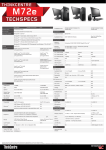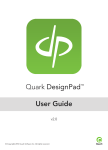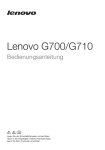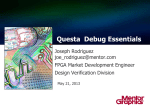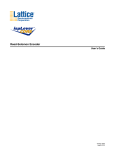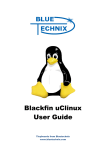Download Start Here Guide for FPGA Advantage
Transcript
Start Here Guide For FPGA Advantage
Software Version 8.2
October 28, 2008
© 2008 Mentor Graphics Corporation
All rights reserved.
This document contains information that is proprietary to Mentor Graphics Corporation. The original recipient of this
document may duplicate this document in whole or in part for internal business purposes only, provided that this entire
notice appears in all copies. In duplicating any part of this document, the recipient agrees to make every reasonable
effort to prevent the unauthorized use and distribution of the proprietary information.
This document is for information and instruction purposes. Mentor Graphics reserves the right to make
changes in specifications and other information contained in this publication without prior notice, and the
reader should, in all cases, consult Mentor Graphics to determine whether any changes have been
made.
The terms and conditions governing the sale and licensing of Mentor Graphics products are set forth in
written agreements between Mentor Graphics and its customers. No representation or other affirmation
of fact contained in this publication shall be deemed to be a warranty or give rise to any liability of Mentor
Graphics whatsoever.
MENTOR GRAPHICS MAKES NO WARRANTY OF ANY KIND WITH REGARD TO THIS MATERIAL
INCLUDING, BUT NOT LIMITED TO, THE IMPLIED WARRANTIES OF MERCHANTABILITY AND
FITNESS FOR A PARTICULAR PURPOSE.
MENTOR GRAPHICS SHALL NOT BE LIABLE FOR ANY INCIDENTAL, INDIRECT, SPECIAL, OR
CONSEQUENTIAL DAMAGES WHATSOEVER (INCLUDING BUT NOT LIMITED TO LOST PROFITS)
ARISING OUT OF OR RELATED TO THIS PUBLICATION OR THE INFORMATION CONTAINED IN IT,
EVEN IF MENTOR GRAPHICS CORPORATION HAS BEEN ADVISED OF THE POSSIBILITY OF
SUCH DAMAGES.
RESTRICTED RIGHTS LEGEND 03/97
U.S. Government Restricted Rights. The SOFTWARE and documentation have been developed entirely
at private expense and are commercial computer software provided with restricted rights. Use,
duplication or disclosure by the U.S. Government or a U.S. Government subcontractor is subject to the
restrictions set forth in the license agreement provided with the software pursuant to DFARS 227.72023(a) or as set forth in subparagraph (c)(1) and (2) of the Commercial Computer Software - Restricted
Rights clause at FAR 52.227-19, as applicable.
Contractor/manufacturer is:
Mentor Graphics Corporation
8005 S.W. Boeckman Road, Wilsonville, Oregon 97070-7777.
Telephone: 503.685.7000
Toll-Free Telephone: 800.592.2210
Website: www.mentor.com
SupportNet: www.mentor.com/supportnet
Send Feedback on Documentation: www.mentor.com/supportnet/documentation/reply_form.cfm
TRADEMARKS: The trademarks, logos and service marks ("Marks") used herein are the property of
Mentor Graphics Corporation or other third parties. No one is permitted to use these Marks without the
prior written consent of Mentor Graphics or the respective third-party owner. The use herein of a thirdparty Mark is not an attempt to indicate Mentor Graphics as a source of a product, but is intended to
indicate a product from, or associated with, a particular third party. A current list of Mentor Graphics’
trademarks may be viewed at: www.mentor.com/terms_conditions/trademarks.cfm.
Table of Contents
About This Release . . . . . . . . . . . . . . . . . . . . . . . . . . . . . . . . . . . . . . . . . . . . . . . . . . . . . . . . .
FPGA Advantage 8.2 . . . . . . . . . . . . . . . . . . . . . . . . . . . . . . . . . . . . . . . . . . . . . . . . . . . . . . .
FPGA Advantage 8.1 . . . . . . . . . . . . . . . . . . . . . . . . . . . . . . . . . . . . . . . . . . . . . . . . . . . . . . .
FPGA Advantage 7.3 . . . . . . . . . . . . . . . . . . . . . . . . . . . . . . . . . . . . . . . . . . . . . . . . . . . . . . .
FPGA Advantage 7.2 . . . . . . . . . . . . . . . . . . . . . . . . . . . . . . . . . . . . . . . . . . . . . . . . . . . . . . .
FPGA Advantage 7.1 . . . . . . . . . . . . . . . . . . . . . . . . . . . . . . . . . . . . . . . . . . . . . . . . . . . . . . .
FPGA Advantage 7.0 . . . . . . . . . . . . . . . . . . . . . . . . . . . . . . . . . . . . . . . . . . . . . . . . . . . . . . .
FPGA Advantage 6.3 . . . . . . . . . . . . . . . . . . . . . . . . . . . . . . . . . . . . . . . . . . . . . . . . . . . . . . .
FPGA Advantage 6.2 . . . . . . . . . . . . . . . . . . . . . . . . . . . . . . . . . . . . . . . . . . . . . . . . . . . . . . .
FPGA Advantage 6.1 . . . . . . . . . . . . . . . . . . . . . . . . . . . . . . . . . . . . . . . . . . . . . . . . . . . . . . .
FPGA Advantage 6.0 . . . . . . . . . . . . . . . . . . . . . . . . . . . . . . . . . . . . . . . . . . . . . . . . . . . . . . .
5
5
5
5
6
6
6
6
7
7
8
Chapter 1
Introduction. . . . . . . . . . . . . . . . . . . . . . . . . . . . . . . . . . . . . . . . . . . . . . . . . . . . . . . . . . . . . . .
Product Configurations . . . . . . . . . . . . . . . . . . . . . . . . . . . . . . . . . . . . . . . . . . . . . . . . . . . . .
UNIX and Linux Platforms’ Configurations . . . . . . . . . . . . . . . . . . . . . . . . . . . . . . . . . . .
Windows Platform Configurations . . . . . . . . . . . . . . . . . . . . . . . . . . . . . . . . . . . . . . . . . . .
System Requirements . . . . . . . . . . . . . . . . . . . . . . . . . . . . . . . . . . . . . . . . . . . . . . . . . . . . . .
UNIX . . . . . . . . . . . . . . . . . . . . . . . . . . . . . . . . . . . . . . . . . . . . . . . . . . . . . . . . . . . . . . . . .
Linux . . . . . . . . . . . . . . . . . . . . . . . . . . . . . . . . . . . . . . . . . . . . . . . . . . . . . . . . . . . . . . . . . .
Windows . . . . . . . . . . . . . . . . . . . . . . . . . . . . . . . . . . . . . . . . . . . . . . . . . . . . . . . . . . . . . . .
Licensing FPGA Advantage . . . . . . . . . . . . . . . . . . . . . . . . . . . . . . . . . . . . . . . . . . . . . . . . .
License File Location . . . . . . . . . . . . . . . . . . . . . . . . . . . . . . . . . . . . . . . . . . . . . . . . . . . . .
Using a Hardware Security Key . . . . . . . . . . . . . . . . . . . . . . . . . . . . . . . . . . . . . . . . . . . . .
Further Licensing Information . . . . . . . . . . . . . . . . . . . . . . . . . . . . . . . . . . . . . . . . . . . . . .
Migrating from pre-6.1 FPGA Advantage. . . . . . . . . . . . . . . . . . . . . . . . . . . . . . . . . . . . . . .
Preferences and Design Migration. . . . . . . . . . . . . . . . . . . . . . . . . . . . . . . . . . . . . . . . . . . . .
Inventra Intellectual Property . . . . . . . . . . . . . . . . . . . . . . . . . . . . . . . . . . . . . . . . . . . . . . . .
9
9
9
10
10
11
11
12
12
12
13
13
13
15
15
Chapter 2
Documentation . . . . . . . . . . . . . . . . . . . . . . . . . . . . . . . . . . . . . . . . . . . . . . . . . . . . . . . . . . . .
Locating Documentation . . . . . . . . . . . . . . . . . . . . . . . . . . . . . . . . . . . . . . . . . . . . . . . . . . . .
Release Notes . . . . . . . . . . . . . . . . . . . . . . . . . . . . . . . . . . . . . . . . . . . . . . . . . . . . . . . . . . .
Tutorials . . . . . . . . . . . . . . . . . . . . . . . . . . . . . . . . . . . . . . . . . . . . . . . . . . . . . . . . . . . . . . .
User Manuals . . . . . . . . . . . . . . . . . . . . . . . . . . . . . . . . . . . . . . . . . . . . . . . . . . . . . . . . . . .
Using the Bookcase Search . . . . . . . . . . . . . . . . . . . . . . . . . . . . . . . . . . . . . . . . . . . . . . . . . .
Attaching Document Indexes . . . . . . . . . . . . . . . . . . . . . . . . . . . . . . . . . . . . . . . . . . . . . . .
Search Tips . . . . . . . . . . . . . . . . . . . . . . . . . . . . . . . . . . . . . . . . . . . . . . . . . . . . . . . . . . . . .
Using the InfoHub Search . . . . . . . . . . . . . . . . . . . . . . . . . . . . . . . . . . . . . . . . . . . . . . . . . . .
Further Information . . . . . . . . . . . . . . . . . . . . . . . . . . . . . . . . . . . . . . . . . . . . . . . . . . . . . . . .
17
17
18
18
19
21
21
23
24
25
End-User License Agreement
Start Here Guide for FPGA Advantage, Software Version 8.2
October 28, 2008
3
Table of Contents
4
Start Here Guide for FPGA Advantage, Software Version 8.2
October 28, 2008
About This Release
FPGA Advantage 8.2
FPGA Advantage 8.2 integrates the following tools:
• Design entry and management: HDL Designer Series 2008.1
• HDL simulation: ModelSim 6.4a
• HDL synthesis: LeonardoSpectrum 2008a and/or Precision Synthesis 2008a.
Refer to the separate HDL Designer Series, ModelSim, LeonardoSpectrum and Precision
Synthesis release notes for information about problems fixed in the latest versions of these
tools.
FPGA Advantage 8.1
FPGA Advantage 8.1 integrates the following tools:
• Design entry and management: HDL Designer Series 2007.1
• HDL simulation: ModelSim 6.3a
• HDL synthesis: LeonardoSpectrum 2007a and/or Precision Synthesis 2006a Update 2.
Refer to the separate HDL Designer Series, ModelSim, LeonardoSpectrum and Precision
Synthesis release notes for information about problems fixed in the latest versions of these
tools.
FPGA Advantage 7.3
FPGA Advantage 7.3 integrates the following tools:
• Design entry and management: HDL Designer Series 2006.1
• HDL simulation: ModelSim 6.2d
• HDL synthesis: LeonardoSpectrum 2006a and/or Precision Synthesis 2006a Update 1.
Refer to the separate HDL Designer Series, ModelSim, LeonardoSpectrum and Precision
Synthesis release notes for information about problems fixed in the latest versions of these
tools.
Start Here Guide for FPGA Advantage, Software Version 8.2
October 28, 2008
5
About This Release
FPGA Advantage 7.2
FPGA Advantage 7.2
FPGA Advantage 7.2 integrates the following tools:
• Design entry and management: HDL Designer Series 2005.3
• HDL simulation: ModelSim 6.1c
• HDL synthesis: LeonardoSpectrum 2005b and/or Precision Synthesis 2005b Update 1.
Refer to the separate HDL Designer Series, ModelSim, LeonardoSpectrum and Precision
Synthesis release notes for information about problems fixed in the latest versions of these
tools.
FPGA Advantage 7.1
FPGA Advantage 7.1 integrates the following tools:
• Design entry and management: HDL Designer Series 2005.1b
• HDL simulation: ModelSim 6.1a
• HDL synthesis: LeonardoSpectrum 2005a Update1 and/or Precision Synthesis 2005a
Update2.
Refer to the separate HDL Designer Series, ModelSim, LeonardoSpectrum and Precision
Synthesis release notes for information about problems fixed in the latest versions of these
tools.
FPGA Advantage 7.0
FPGA Advantage 7.0 integrates the following tools:
• Design entry and management: HDL Designer Series 2004.1b
• HDL simulation: ModelSim 6.0c
• HDL synthesis: LeonardoSpectrum 2004b Update1 and/or Precision Synthesis 2004c
Update1.
FPGA Advantage 6.3
FPGA Advantage 6.3 integrates the following tools:
• Design entry and management: HDL Designer Series 2004.1
• HDL simulation: ModelSim 5.8c
6
Start Here Guide for FPGA Advantage, Software Version 8.2
October 28, 2008
About This Release
FPGA Advantage 6.2
• HDL synthesis: LeonardoSpectrum 2004a Update1 and/or Precision Synthesis 2003c
Update1.
The following defect reported against FPGA Advantage has been fixed in this release:
CQ168924 Link to the Quick Reference Index was missing for FPGA Advantage
For clarity, the prefix CQ represents the ClearQuest database prefix dts01 and other leading
zeros are omitted.
FPGA Advantage 6.2
FPGA Advantage 6.2 integrated the following tools:
• Design entry and management: HDL Designer Series 2003.2
• HDL simulation: ModelSim 5.7f
• HDL synthesis: LeonardoSpectrum 2003b and/or Precision Synthesis 2003b Update1.
The following defects reported against FPGA Advantage were fixed in this release:
CQ087694 Install instructions for Netscape users added to HTML page
CQ129079 Icon in the Add/Remove Programs dialog appeared randomly
CQ129142 Change install to include new configurations
FPGA Advantage 6.1
The FPGA Advantage 6.1 release included configurations containing either or both of the
Precision Synthesis and LeonardoSpectrum synthesis tools.
FPGA Advantage 6.1 comprised:
•
Design entry and management: HDL Designer Series 2003.1
•
HDL simulation: ModelSim 5.7d PE or SE
•
HDL synthesis: LeonardoSpectrum 2003a and/or Precision Synthesis 2003a
The following defects were fixed in the FPGA Advantage 6.1 release.
SC327452 Run Place & Route button should be added to the Precision setup
SC338781 Inappropriate shortcuts in start menu
SC338355 Internal assertion on bus move
SC340011 Provide shortcuts to FLEXlm and MTI license manager
Start Here Guide for FPGA Advantage, Software Version 8.2
October 28, 2008
7
About This Release
FPGA Advantage 6.0
The defects in the above list refer to the Scopus defect tracking system. Scopus defects can also
be accessed in the ClearQuest system by using the Prompt Old Defect public query. For
example, entering Scopus defect SC340011 returns the ClearQuest defect dts0100106837.
FPGA Advantage 6.0
The FPGA Advantage 6.0 release included the new Precision Synthesis tool in place of the
LeonardoSpectrum synthesis tool which was included in previous releases of the software.
FPGA Advantage 6.0 comprised:
• Design entry and management: HDL Designer Series 2002.1b
• HDL simulation: ModelSim 5.6d
• HDL synthesis: Precision Synthesis 2002b
The following defects were fixed in FPGA Advantage 6.0.
SC308980 VHDL code example added to the tutorial flow
SC309786 Note added about unsetting MODEL_TECH to resolve licensing issues
SC329401 ModelSim evaluation files not deleted when full product is installed
8
Start Here Guide for FPGA Advantage, Software Version 8.2
October 28, 2008
Chapter 1
Introduction
This chapter is an introduction to the FPGA Advantage products including content,
configuration and licensing information.
Product Configurations . . . . . . . . . . . . . . . . . . . . . . . . . . . . . . . . . . . . . . . . . . . . . . . . . . . .
System Requirements . . . . . . . . . . . . . . . . . . . . . . . . . . . . . . . . . . . . . . . . . . . . . . . . . . . . .
UNIX . . . . . . . . . . . . . . . . . . . . . . . . . . . . . . . . . . . . . . . . . . . . . . . . . . . . . . . . . . . . . . . . .
Linux . . . . . . . . . . . . . . . . . . . . . . . . . . . . . . . . . . . . . . . . . . . . . . . . . . . . . . . . . . . . . . . . . .
Windows . . . . . . . . . . . . . . . . . . . . . . . . . . . . . . . . . . . . . . . . . . . . . . . . . . . . . . . . . . . . . . .
Licensing FPGA Advantage . . . . . . . . . . . . . . . . . . . . . . . . . . . . . . . . . . . . . . . . . . . . . . . .
License File Location . . . . . . . . . . . . . . . . . . . . . . . . . . . . . . . . . . . . . . . . . . . . . . . . . . . . .
Using a Hardware Security Key . . . . . . . . . . . . . . . . . . . . . . . . . . . . . . . . . . . . . . . . . . . . .
Further Licensing Information . . . . . . . . . . . . . . . . . . . . . . . . . . . . . . . . . . . . . . . . . . . . . .
Migrating from pre-6.1 FPGA Advantage . . . . . . . . . . . . . . . . . . . . . . . . . . . . . . . . . . . .
Preferences and Design Migration . . . . . . . . . . . . . . . . . . . . . . . . . . . . . . . . . . . . . . . . . . .
Inventra Intellectual Property . . . . . . . . . . . . . . . . . . . . . . . . . . . . . . . . . . . . . . . . . . . . . .
9
10
11
11
12
12
12
13
13
13
15
15
Product Configurations
FPGA Advantage is an integrated set of tools supporting VHDL or Verilog design flows
including design capture and design management, through simulation to synthesis.
All FPGA Advantage products are based on a HDL Designer Series design capture and
management tool integrated with a ModelSim simulator and Precision Synthesis or
LeonardoSpectrum synthesis tools.
UNIX and Linux Platforms’ Configurations
When you install FPGA Advantage 8.2 on Unix or Linux platforms, you are prompted to choose
the HDL Designer Series licensed configuration to be either HDL Designer or HDL Author.
Depending on your platform you are then prompted to choose one of the following
configurations:
Solaris & Linux
o
FPGA Advantage with ModelSim SE & Precision RTL Synthesis
o
FPGA Advantage with ModelSim SE & Precision Physical Synthesis
Start Here Guide for FPGA Advantage, Software Version 8.2
October 28, 2008
9
Introduction
System Requirements
Linux Only
o
FPGA Advantage with ModelSim LE & Precision RTL Synthesis
o
FPGA Advantage with ModelSim LE & Precision Physical Synthesis
Solaris Only
o
FPGA Advantage with ModelSim SE, LeonardoSpectrum & Precision RTL
Synthesis
o
FPGA Advantage with ModelSim SE, LeonardoSpectrum & Precision Physical
Synthesis
o
FPGA Advantage with ModelSim SE & LeonardoSpectrum
The UNIX invoke scripts can be accessed in the <install_path>/Fpgadv/bin/ directory. For
example:
<install_path>/Fpgadv/bin/fa_with_ps
Windows Platform Configurations
The installation process of FPGA Advantage 8.2 on a Windows platform allows you to specify
the licensed configuration of HDL Designer Series as either HDL Designer or HDL Author.
You then specify your simulation tool by choosing to install either ModelSim SE or ModelSim
PE.
The last step is to specify your synthesis tool. You can choose to install one or more of the
following tools:
- Precision RTL Synthesis
- Precision Physical Synthesis
- Leonardo Spectrum
Invoke shortcuts for the Windows configurations are available in the Windows Start menu and
from shortcuts created on your desktop.
Refer to the Start Here Guide for the HDL Designer Series for more information about the HDL
Designer and HDL Author tools.
System Requirements
All tools can be run on Microsoft Windows XP and Red Hat Enterprise Linux 4 except
Leonardo.
10
Start Here Guide for FPGA Advantage, Software Version 8.2
October 28, 2008
Introduction
System Requirements
All tools can run on Solaris 9 - Leonardo is not officially supported on 9 but it still can run on it.
UNIX
The table below shows the system requirements for installing FPGA Advantage on UNIX
workstations:
Operating System
Sun UltraSPARC or Blade workstation running Solaris 8.
Memory (minimum)
512MByte of RAM; large designs will require more memory.
Disk space
Program files require approximately 1800MByte of disk space
(HDS, 500MByte; ModelSim, 350MByte; Precision Synthesis,
600MByte; LeonardoSpectrum, 300MByte; Docs 3MByte).
It is recommended that the latest operating system patches should be installed.
Solaris workstations should also have the latest recommended J2SE patch bundle for the Java
Runtime Environment (JRE).
Information about Solaris patches is available from Sun customer support or from the SunSolve
Online Public Patch Access web site at:
http://sunsolve.sun.com/pubpatch/
Linux
The table below shows the system requirements for installing FPGA Advantage on Linux
workstations:
Operating System
Red Hat Enterprise Linux 3
Memory (minimum)
512MByte of RAM; large designs may require more memory.
Disk space
Program files require approximately 1450MByte of disk space
(HDS, 450MByte; ModelSim, 350MByte; Precision Synthesis,
600MByte; Docs 3MByte).
Start Here Guide for FPGA Advantage, Software Version 8.2
October 28, 2008
11
Introduction
Licensing FPGA Advantage
Windows
The table below shows the system requirements for installing FPGA Advantage on Windows
workstations:
Operating system
Microsoft Windows 2000 or XP.
Memory (minimum)
512MByte of RAM and 8MByte of VRAM; large designs may
require more memory.
Monitor
A 17-inch monitor is recommended and should be set to 64K colors
at resolution 1024x768 or 1280x1024.
Disk space
Program files require approximately 1600MByte of disk space
(HDS, 500MByte; ModelSim, 300MByte; Precision Synthesis,
450MByte; LeonardoSpectrum, 300MByte; Docs, 3MByte).
TCP/IP networking must be enabled in the Windows control panel and you should set your
monitor display properties to use the maximum number of colors. You are advised to use small
fonts and the maximum desktop area.
Licensing FPGA Advantage
FPGA Advantage licensing is based on the Macrovision FLEXlm license manager and supports
the PCLS and MGLS versions of FLEXlm normally used for Mentor Graphics Corporation
(MGC) products.
The licensing software is installed automatically when you install FPGA Advantage. Users
upgrading from a previous release and using server based licensing should upgrade their server
license to FLEXIm 10.8.
If you have floating licenses on an existing server, you may need to add new license keys to the
license file on the server, and then re-read the license file.
If you have new nodelocked uncounted licenses, you will need to add them to your local license
file.
License File Location
The LM_LICENSE_FILE environment variable is used to specify the location of the license
file.
Thus, LM_LICENSE_FILE can be used by applications that use standard FLEXlm licensing.
These settings are search paths and can be set to multiple locations by entering multiple
pathnames or port specifications (separated by a colon on UNIX and Linux or by a semi-colon
on Windows). For example:
12
Start Here Guide for FPGA Advantage, Software Version 8.2
October 28, 2008
Introduction
Migrating from pre-6.1 FPGA Advantage
1700@mylichost:/usr/opt/license.dat (UNIX or Linux)
1700@mylichost;C:\license.dat;C:\hds\license.dat (Windows).
You can check the variable and registry settings on Windows by using the PCLS_OK utility
which can be accessed from the Licensing cascade for FPGA Advantage in the Programs
section of your Windows Start menu.
Using a Hardware Security Key
Licensing can be locked to a hardware identifier provided by a FLEXid hardware security key.
It can be used for nodelocked licenses, or to identify a license server for floating licenses.
The driver for the hardware key is normally loaded during installation. It can be checked using
the LMTOOLS utility which can be accessed from the Licensing cascade for FPGA
Advantage in the Programs section of your Windows Start menu.
Further Licensing Information
Detailed information about the Mentor Graphics Licensing System (MGLS) is given in the
Licensing Mentor Graphics Software manual which is available in the Precision Synthesis or
LeonardoSpectrum bookcases. These bookcases also include a copy of the FLEXlm End Users
Guide.
Both manuals are also available in the release_documents directory on the FPGA Advantage
CD-ROM or from the Mentor Graphics SupportNet web site:
http://www.mentor.com/supportnet
For more information about FLEXlm, visit the Macrovision Corporation web site at:
http://www.macrovision.com
Migrating from pre-6.1 FPGA Advantage
The FPGA Advantage install program provides eight install options on Windows, four on
UNIX and two on Linux.
These options support the various combinations of HDL Designer, HDL Author, ModelSim SE,
ModelSim PE, LeonardoSpectrum, Precision RTL Synthesis and Precision Physical Synthesis.
Start Here Guide for FPGA Advantage, Software Version 8.2
October 28, 2008
13
Introduction
Migrating from pre-6.1 FPGA Advantage
If you are migrating from a pre-6.1 version of FPGA Advantage (or from a pre-2003.1 HDL
Designer Series tool), your existing license may enable old HDL Designer Series configurations
that have been superseded in the latest versions:
Old HDL Designer Configuration
License
New Configuration
HDL Author - Text
hdlauthortxt
N/A
HDL Author - Graphics
hdlauthorgfx
N/A
HDL Author - Pro
hdlauthorpro
HDL Author
HDL Designer - Text
hdldesignertxt
N/A
HDL Designer - Graphics
hdldesignergfx
N/A
HDL Designer - Pro
hdldesignerpro
HDL Designer
The Text and Graphics configurations have been discontinued from the 2003.1 release of HDL
Designer Series. Users who have previously installed FPGA Advantage which included either
the Text or Graphics configuration must select the corresponding pre-2003.1 install option to
ensure that they can continue using the existing licenses.
Note that the HDL Designer - Pro configuration was renamed HDL Designer and similarly,
HDL Author - Pro was renamed HDL Author. There are no changes to the license features for
these configurations.
The install program will then create the correct shortcuts on Windows or invocation scripts on
UNIX and Linux.
For example, if you have a hdldesignergfx license, select HDL Designer - Graphics in the
license selection page during installation. This will add a -graphics switch in the shortcut or
invoke script.
The following table shows which switch will be added when the HDL Designer configuration is
selected:
14
HDL Designer Configuration
License
Invocation Argument
HDL Author - Text
hdlauthortxt
-authortext
HDL Author - Graphics
hdlauthorgfx
-authorgraphics
HDL Author - Pro
hdlauthorpro
-authorpro
HDL Designer - Text
hdldesignertxt
-text
HDL Designer - Graphics
hdldesignergfx
-graphics
HDL Designer - Pro
hdldesignerpro
none
Start Here Guide for FPGA Advantage, Software Version 8.2
October 28, 2008
Introduction
Preferences and Design Migration
Preferences and Design Migration
If you are updating from a previous version of FPGA Advantage, your HDL Designer Series
preferences, library mapping and design libraries will be migrated for use with this release.
However, if you have used ModelSim, LeonardoSpectrum or Precision Synthesis downstream
tools in a previous HDL Designer Series or FPGA Advantage installation, the old downstream
tool locations are preserved in your preferences and will need to be manually updated.
The table below shows the default paths to the executables for each of the downstream tools
used with FPGA Advantage:
Tool
Default Path
ModelSim SE
$HDS_HOME/../Modeltech/win32
ModelSim PE
$HDS_HOME/../Modeltech/win32pe
LeonardoSpectrum
$HDS_HOME/../Exemplar/bin/win32
Precision RTL or Physical Synthesis
$HDS_HOME/../Precision/Mgc_home/bin
Note that the paths for Precision RTL Synthesis and Precision Physical Synthesis are identical.
The required synthesis tool is determined automatically from the license features available
when it is invoked.
Please refer to the “Updating from a Previous Release” section in the Transition Guide for the
HDL Designer Series for more information about migrating designs.
Inventra Intellectual Property
FPGA Advantage users can download Inventra Intellectual Property (IP) models for free
evaluation. For more information, see the Inventra web site at:
http://www.mentor.com/inventra
Start Here Guide for FPGA Advantage, Software Version 8.2
October 28, 2008
15
Introduction
Inventra Intellectual Property
16
Start Here Guide for FPGA Advantage, Software Version 8.2
October 28, 2008
Chapter 2
Documentation
This chapter provides information about the documentation available for FPGA Advantage and
its constituent tools.
Locating Documentation . . . . . . . . . . . . . . . . . . . . . . . . . . . . . . . . . . . . . . . . . . . . . . . . . . .
Release Notes . . . . . . . . . . . . . . . . . . . . . . . . . . . . . . . . . . . . . . . . . . . . . . . . . . . . . . . . . . .
Tutorials . . . . . . . . . . . . . . . . . . . . . . . . . . . . . . . . . . . . . . . . . . . . . . . . . . . . . . . . . . . . . . .
User Manuals . . . . . . . . . . . . . . . . . . . . . . . . . . . . . . . . . . . . . . . . . . . . . . . . . . . . . . . . . . .
Using the Bookcase Search . . . . . . . . . . . . . . . . . . . . . . . . . . . . . . . . . . . . . . . . . . . . . . . . .
Attaching Document Indexes . . . . . . . . . . . . . . . . . . . . . . . . . . . . . . . . . . . . . . . . . . . . . . .
Search Tips . . . . . . . . . . . . . . . . . . . . . . . . . . . . . . . . . . . . . . . . . . . . . . . . . . . . . . . . . . . . .
Using the InfoHub Search . . . . . . . . . . . . . . . . . . . . . . . . . . . . . . . . . . . . . . . . . . . . . . . . . .
Further Information . . . . . . . . . . . . . . . . . . . . . . . . . . . . . . . . . . . . . . . . . . . . . . . . . . . . . .
17
18
18
19
21
21
23
24
25
Locating Documentation
Documentation for HDL Designer Series, ModelSim, LeonardoSpectrum and Precision
Synthesis is available from the Help menu within each application.
All documents are provided in Adobe Acrobat portable document format (PDF). No hardcopy
documentation is provided. However, any Acrobat PDF document can be printed out for your
own personal use if a printer is available.
Note
In case of HDL Designer Series, documents are provided in PDF and HTML format as
well. The documents can be accessed through the HDS InfoHub which is opened by
clicking Help and Manuals from the Help menu.
This also applies to ModelSim which has an InfoHub including both PDF and HTML
versions of documents, in addition to a separate bookcase including PDF versions only of
documents. Both the ModelSim InfoHub and Bookcase can be accessed through the Help
menu of ModelSim.
In addition, you can access this Start Here Guide and the FPGA Advantage Tutorial from the
FPGA Advantage Bookcase in the HDL Designer Series Help menu.
Windows users can also access this bookcase by choosing Bookcase from the FPGA
Advantage cascade in the Programs section of the Windows Start menu.
Start Here Guide for FPGA Advantage, Software Version 8.2
October 28, 2008
17
Documentation
Locating Documentation
UNIX users can access the FPGA Advantage Bookcase by using the Adobe Acrobat reader to
open the file: <install_dir>/Doc/docindex.pdf
Release Notes
Detailed information about the tools comprising this FPGA Advantage release is given in the
release notes for each tool. The release notes are available in the documentation bookcase for
each tool - or in the InfoHub in case of HDL Designer Series and ModelSim - or from the
Design, Simulation and Synthesis cascades from the Windows Start menu.
For example, to view release notes for HDL Designer Series, choose:
Start > Programs > FPGA Advantage 8.2 > Design > Release Notes
UNIX users can locate the release notes for each tool by exploring the install directory structure.
The location of documentation in this structure is shown below:
The documents specific to FPGA Advantage are in the top level Doc subdirectory. Documents
for HDS, LeonardoSpectrum (Exemplar) and Precision are in the docs, doc and pdfdocs
subdirectories respectively. The current ModelSim release notes (in HTML and plain text
format) are in the Modeltech subdirectory with all other ModelSim documents (including an
archive of previous release notes) in a docs subdirectory.
Tutorials
All users should perform the FPGA Advantage Tutorial which is available from the FPGA
Advantage Bookcase.
18
Start Here Guide for FPGA Advantage, Software Version 8.2
October 28, 2008
Documentation
Locating Documentation
The following HDL Designer Series tutorials are also available:
• The Interface-Based Design Tutorial is an introduction to interface-based design (IBD)
which uses HDL import, tabular IO, an IBD view and ModuleWare parts to capture a
VHDL or Verilog text design. Simulation and synthesis design flows are illustrated
using the ModelSim and LeonardoSpectrum tools.
• The Design Exploration Tutorial is an introduction to the HDL Detective tool. This
tutorial shows how this tool can be used to import an existing VHDL or Verilog text
design, visualize the design using graphical views and export these views in HTML
format.
• The DesignChecker Tutorial is an introduction to the DesignChecker tool. This tutorial
shows how to configure DesignChecker settings, analyze a design, and investigate the
analysis results.
• The SystemVerilog for AVM 2.0 and QuestaSim 6.2g and SystemVerilog for AVM 3.0
and QuestaSim 6.3.
You can learn more about using ModelSim by performing the ModelSim SE Tutorial or the
ModelSim LE/PE Tutorial.
Note
The ModelSim PE Tutorial is available if you have installed one of the FPGA Advantage
Personal configurations. The ModelSim SE Tutorial is available in all other
configurations.
User Manuals
General user procedures for using the HDL Designer Series are described in the HDL Designer
Series User Manual.
Additional procedures for using the symbol, tabular IO, block diagram, IBD view, flow chart
and truth table editors are described in the HDL Designer Series Graphical Editors User
Manual.
Procedures for using the state diagram and algorithmic state machine editors are described in
the State Machine Editors User Manual.
Procedures for using the integrated DesignPad HDL text editor are described in the DesignPad
Text Editor User Guide.
Procedures for using ModelSim are given in the ModelSim SE User’s Manual or ModelSim
LE/PE User’s Manual.
Procedures for using LeonardoSpectrum are given in the LeonardoSpectrum User’s Manual.
Start Here Guide for FPGA Advantage, Software Version 8.2
October 28, 2008
19
Documentation
Locating Documentation
Procedures for using Precision RTL Synthesis are given in the Precision RTL Synthesis User’s
Manual.
Procedures for using Precision Physical Synthesis are given in the Precision Physical Synthesis
User’s Manual.
20
Start Here Guide for FPGA Advantage, Software Version 8.2
October 28, 2008
Documentation
Using the Bookcase Search
Using the Bookcase Search
The FPGA Advantage Bookcase allows you to attach document indexes which allow you to
perform a full text search through all of the available documentation.
This facility is available if you have installed the Adobe Acrobat Reader with search
capabilities. The latest version of the Acrobat Reader can be obtained from the Adobe web site
at:
http://www.adobe.com/products/acrobat/readstep2.html
Attaching Document Indexes
The following indexes should be available in the <install_path>/Doc directory of the FPGA
Advantage installation:
fpga_index.pdx
FPGA Advantage documents
ls_index.pdx
LeonardoSpectrum documents
ps_index.pdx
Precision Synthesis documents
Note
For information on how to search the HDL Designer Series and ModelSim
documentation, refer to “Using the InfoHub Search” on page 24.
Some of these indexes may already be available in the dialog box. However, you may need to
add or remove indexes for the FPGA Advantage configuration you wish to use. For example,
you will typically want only one of the LeonardoSpectrum and Precision Synthesis indexes.
Start Here Guide for FPGA Advantage, Software Version 8.2
October 28, 2008
21
Documentation
Using the Bookcase Search
If you are using Acrobat 6.0, you can attach a document index by choosing Search from the
Edit menu to display the Search PDF window and selecting Use Advanced Search Options.
Choose Select Index from the Look In dropdown list to display the Index Selection dialog box.
If you are using Acrobat 5.0, you can display the Index Selection dialog box directly by
choosing Select Indexes from the Search cascade in the Acrobat Reader Edit menu. You can
use the Add button to browse for additional indexes or the Remove button to remove an index.
The attached indexes are automatically loaded the next time that you use the Acrobat Reader.
22
Start Here Guide for FPGA Advantage, Software Version 8.2
October 28, 2008
Documentation
Using the Bookcase Search
Search Tips
If you are using Acrobat 6.0, you can perform a bookcase search by selecting Currently Selected
Indexes from the Look In dropdown list of the Search PDF window. Then, enter a search string,
select one or more options and use the
button.
The search results are displayed in the Search PDF window which also provides options to sort
by relevance ranking, date modified, filename or location. You can double-click on a search
result to display the corresponding document.
If you are using Acrobat 5.0, you can search the attached indexes by clicking Search in the
FPGA Advantage Documentation Bookcase (or by choosing Query from the Search cascade of
the Acrobat Reader Edit menu) to display the Adobe Acrobat Search dialog box:
Enter a search string, select one or more options and use the
button.
The Search Results dialog box displays the results of the search with an indication of their
relevance:
You can double-click on a search result or use the
button to display the document or
use the
button to display information about the corresponding document.
Start Here Guide for FPGA Advantage, Software Version 8.2
October 28, 2008
23
Documentation
Using the InfoHub Search
For information about search options, search relevance and refining searches, refer to the online
help for your version of the Acrobat Reader.
Using the InfoHub Search
HDL Designer Series and ModelSim have an InfoHub which provides documentation in both
HTML and PDF versions. A documentation search can be run through the InfoHub itself. To
open the InfoHub, select Help and Manuals from the Help menu.
24
Start Here Guide for FPGA Advantage, Software Version 8.2
October 28, 2008
Documentation
Further Information
There are two search tools embedded in the InfoHub:
• A keyword search of locally installed HTML content.
• A comprehensive, natural language search of SupportNet that includes all
documentation, release notes, technical notes, and application notes.
The following search methods can be performed through the InfoHub:
• Searching a Single HTML Document — this takes place by opening a specific HTML
document and running a search through the Search tab in the navigation pane.
• Searching a Single PDF Document — this takes place by opening a specific PDF
document and running a search through the Acrobat Reader.
• Searching the Entire HTML Library from a Document — this takes place by
opening any HTML document, selecting the HDS/ModelSim Online Library option in
the Search tab and then running a search.
• Searching the Entire HTML Library from the InfoHub — this takes place by
opening the InfoHub and running a local search in the banner text box.
• Searching SupportNet — the SupportNet can be searched through the InfoHub banner
text box, through the Support and Training tab in the InfoHub, or through the Search tab
of an opened HTML document while setting the SupportNet option.
The Help button on the right most side of the InfoHub opens an HTML page that provides more
details on the above search methods.
Further Information
For the latest information about FPGA Advantage, see the FPGA Advantage web site at:
http://www.mentor.com/fpga-advantage
To go directly to the contacts page visit:
http://www.mentor.com/fpga-advantage/contact_us.html
Start Here Guide for FPGA Advantage, Software Version 8.2
October 28, 2008
25
End-User License Agreement
The latest version of the End-User License Agreement is available on-line at:
www.mentor.com/terms_conditions/enduser.cfm
IMPORTANT INFORMATION
USE OF THIS SOFTWARE IS SUBJECT TO LICENSE RESTRICTIONS. CAREFULLY READ THIS
LICENSE AGREEMENT BEFORE USING THE SOFTWARE. USE OF SOFTWARE INDICATES YOUR
COMPLETE AND UNCONDITIONAL ACCEPTANCE OF THE TERMS AND CONDITIONS SET FORTH
IN THIS AGREEMENT. ANY ADDITIONAL OR DIFFERENT PURCHASE ORDER TERMS AND
CONDITIONS SHALL NOT APPLY.
END-USER LICENSE AGREEMENT (“Agreement”)
This is a legal agreement concerning the use of Software between you, the end user, as an authorized
representative of the company acquiring the license, and Mentor Graphics Corporation and Mentor Graphics
(Ireland) Limited acting directly or through their subsidiaries (collectively “Mentor Graphics”). Except for license
agreements related to the subject matter of this license agreement which are physically signed by you and an
authorized representative of Mentor Graphics, this Agreement and the applicable quotation contain the parties'
entire understanding relating to the subject matter and supersede all prior or contemporaneous agreements. If you
do not agree to these terms and conditions, promptly return or, if received electronically, certify destruction of
Software and all accompanying items within five days after receipt of Software and receive a full refund of any
license fee paid.
1.
GRANT OF LICENSE. The software programs, including any updates, modifications, revisions, copies, documentation
and design data (“Software”), are copyrighted, trade secret and confidential information of Mentor Graphics or its
licensors who maintain exclusive title to all Software and retain all rights not expressly granted by this Agreement.
Mentor Graphics grants to you, subject to payment of appropriate license fees, a nontransferable, nonexclusive license to
use Software solely: (a) in machine-readable, object-code form; (b) for your internal business purposes; (c) for the license
term; and (d) on the computer hardware and at the site authorized by Mentor Graphics. A site is restricted to a one-half
mile (800 meter) radius. Mentor Graphics’ standard policies and programs, which vary depending on Software, license
fees paid or services purchased, apply to the following: (a) relocation of Software; (b) use of Software, which may be
limited, for example, to execution of a single session by a single user on the authorized hardware or for a restricted period
of time (such limitations may be technically implemented through the use of authorization codes or similar devices); and
(c) support services provided, including eligibility to receive telephone support, updates, modifications, and revisions.
2.
EMBEDDED SOFTWARE. If you purchased a license to use embedded software development (“ESD”) Software, if
applicable, Mentor Graphics grants to you a nontransferable, nonexclusive license to reproduce and distribute executable
files created using ESD compilers, including the ESD run-time libraries distributed with ESD C and C++ compiler
Software that are linked into a composite program as an integral part of your compiled computer program, provided that
you distribute these files only in conjunction with your compiled computer program. Mentor Graphics does NOT grant
you any right to duplicate, incorporate or embed copies of Mentor Graphics' real-time operating systems or other
embedded software products into your products or applications without first signing or otherwise agreeing to a separate
agreement with Mentor Graphics for such purpose.
3.
BETA CODE. Software may contain code for experimental testing and evaluation (“Beta Code”), which may not be used
without Mentor Graphics’ explicit authorization. Upon Mentor Graphics’ authorization, Mentor Graphics grants to you a
temporary, nontransferable, nonexclusive license for experimental use to test and evaluate the Beta Code without charge
for a limited period of time specified by Mentor Graphics. This grant and your use of the Beta Code shall not be construed
as marketing or offering to sell a license to the Beta Code, which Mentor Graphics may choose not to release
commercially in any form. If Mentor Graphics authorizes you to use the Beta Code, you agree to evaluate and test the
Beta Code under normal conditions as directed by Mentor Graphics. You will contact Mentor Graphics periodically
during your use of the Beta Code to discuss any malfunctions or suggested improvements. Upon completion of your
evaluation and testing, you will send to Mentor Graphics a written evaluation of the Beta Code, including its strengths,
weaknesses and recommended improvements. You agree that any written evaluations and all inventions, product
improvements, modifications or developments that Mentor Graphics conceived or made during or subsequent to this
Agreement, including those based partly or wholly on your feedback, will be the exclusive property of Mentor Graphics.
Mentor Graphics will have exclusive rights, title and interest in all such property. The provisions of this section 3 shall
survive the termination or expiration of this Agreement.
4.
RESTRICTIONS ON USE. You may copy Software only as reasonably necessary to support the authorized use. Each
copy must include all notices and legends embedded in Software and affixed to its medium and container as received from
Mentor Graphics. All copies shall remain the property of Mentor Graphics or its licensors. You shall maintain a record of
the number and primary location of all copies of Software, including copies merged with other software, and shall make
those records available to Mentor Graphics upon request. You shall not make Software available in any form to any
person other than employees and on-site contractors, excluding Mentor Graphics' competitors, whose job performance
requires access and who are under obligations of confidentiality. You shall take appropriate action to protect the
confidentiality of Software and ensure that any person permitted access to Software does not disclose it or use it except as
permitted by this Agreement. Except as otherwise permitted for purposes of interoperability as specified by applicable
and mandatory local law, you shall not reverse-assemble, reverse-compile, reverse-engineer or in any way derive from
Software any source code. You may not sublicense, assign or otherwise transfer Software, this Agreement or the rights
under it, whether by operation of law or otherwise (“attempted transfer”), without Mentor Graphics’ prior written consent
and payment of Mentor Graphics’ then-current applicable transfer charges. Any attempted transfer without Mentor
Graphics' prior written consent shall be a material breach of this Agreement and may, at Mentor Graphics' option, result in
the immediate termination of the Agreement and licenses granted under this Agreement. The terms of this Agreement,
including without limitation, the licensing and assignment provisions shall be binding upon your successors in interest
and assigns. The provisions of this section 4 shall survive the termination or expiration of this Agreement.
5.
LIMITED WARRANTY.
5.1. Mentor Graphics warrants that during the warranty period Software, when properly installed, will substantially
conform to the functional specifications set forth in the applicable user manual. Mentor Graphics does not warrant
that Software will meet your requirements or that operation of Software will be uninterrupted or error free. The
warranty period is 90 days starting on the 15th day after delivery or upon installation, whichever first occurs. You
must notify Mentor Graphics in writing of any nonconformity within the warranty period. This warranty shall not be
valid if Software has been subject to misuse, unauthorized modification or improper installation. MENTOR
GRAPHICS' ENTIRE LIABILITY AND YOUR EXCLUSIVE REMEDY SHALL BE, AT MENTOR GRAPHICS'
OPTION, EITHER (A) REFUND OF THE PRICE PAID UPON RETURN OF SOFTWARE TO MENTOR
GRAPHICS OR (B) MODIFICATION OR REPLACEMENT OF SOFTWARE THAT DOES NOT MEET THIS
LIMITED WARRANTY, PROVIDED YOU HAVE OTHERWISE COMPLIED WITH THIS AGREEMENT.
MENTOR GRAPHICS MAKES NO WARRANTIES WITH RESPECT TO: (A) SERVICES; (B) SOFTWARE
WHICH IS LICENSED TO YOU FOR A LIMITED TERM OR LICENSED AT NO COST; OR
(C) EXPERIMENTAL BETA CODE; ALL OF WHICH ARE PROVIDED “AS IS.”
5.2. THE WARRANTIES SET FORTH IN THIS SECTION 5 ARE EXCLUSIVE. NEITHER MENTOR GRAPHICS
NOR ITS LICENSORS MAKE ANY OTHER WARRANTIES, EXPRESS, IMPLIED OR STATUTORY, WITH
RESPECT TO SOFTWARE OR OTHER MATERIAL PROVIDED UNDER THIS AGREEMENT. MENTOR
GRAPHICS AND ITS LICENSORS SPECIFICALLY DISCLAIM ALL IMPLIED WARRANTIES OF
MERCHANTABILITY AND FITNESS FOR A PARTICULAR PURPOSE AND NON-INFRINGEMENT OF
INTELLECTUAL PROPERTY.
6.
LIMITATION OF LIABILITY. EXCEPT WHERE THIS EXCLUSION OR RESTRICTION OF LIABILITY
WOULD BE VOID OR INEFFECTIVE UNDER APPLICABLE LAW, IN NO EVENT SHALL MENTOR GRAPHICS
OR ITS LICENSORS BE LIABLE FOR INDIRECT, SPECIAL, INCIDENTAL, OR CONSEQUENTIAL DAMAGES
(INCLUDING LOST PROFITS OR SAVINGS) WHETHER BASED ON CONTRACT, TORT OR ANY OTHER
LEGAL THEORY, EVEN IF MENTOR GRAPHICS OR ITS LICENSORS HAVE BEEN ADVISED OF THE
POSSIBILITY OF SUCH DAMAGES. IN NO EVENT SHALL MENTOR GRAPHICS' OR ITS LICENSORS'
LIABILITY UNDER THIS AGREEMENT EXCEED THE AMOUNT PAID BY YOU FOR THE SOFTWARE OR
SERVICE GIVING RISE TO THE CLAIM. IN THE CASE WHERE NO AMOUNT WAS PAID, MENTOR
GRAPHICS AND ITS LICENSORS SHALL HAVE NO LIABILITY FOR ANY DAMAGES WHATSOEVER. THE
PROVISIONS OF THIS SECTION 6 SHALL SURVIVE THE EXPIRATION OR TERMINATION OF THIS
AGREEMENT.
7.
LIFE ENDANGERING ACTIVITIES. NEITHER MENTOR GRAPHICS NOR ITS LICENSORS SHALL BE
LIABLE FOR ANY DAMAGES RESULTING FROM OR IN CONNECTION WITH THE USE OF SOFTWARE IN
ANY APPLICATION WHERE THE FAILURE OR INACCURACY OF THE SOFTWARE MIGHT RESULT IN
DEATH OR PERSONAL INJURY. THE PROVISIONS OF THIS SECTION 7 SHALL SURVIVE THE
EXPIRATION OR TERMINATION OF THIS AGREEMENT.
8.
INDEMNIFICATION. YOU AGREE TO INDEMNIFY AND HOLD HARMLESS MENTOR GRAPHICS AND ITS
LICENSORS FROM ANY CLAIMS, LOSS, COST, DAMAGE, EXPENSE, OR LIABILITY, INCLUDING
ATTORNEYS' FEES, ARISING OUT OF OR IN CONNECTION WITH YOUR USE OF SOFTWARE AS
DESCRIBED IN SECTION 7. THE PROVISIONS OF THIS SECTION 8 SHALL SURVIVE THE EXPIRATION OR
TERMINATION OF THIS AGREEMENT.
9.
INFRINGEMENT.
9.1. Mentor Graphics will defend or settle, at its option and expense, any action brought against you alleging that
Software infringes a patent or copyright or misappropriates a trade secret in the United States, Canada, Japan, or
member state of the European Patent Office. Mentor Graphics will pay any costs and damages finally awarded
against you that are attributable to the infringement action. You understand and agree that as conditions to Mentor
Graphics' obligations under this section you must: (a) notify Mentor Graphics promptly in writing of the action;
(b) provide Mentor Graphics all reasonable information and assistance to defend or settle the action; and (c) grant
Mentor Graphics sole authority and control of the defense or settlement of the action.
9.2. If an infringement claim is made, Mentor Graphics may, at its option and expense: (a) replace or modify Software so
that it becomes noninfringing; (b) procure for you the right to continue using Software; or (c) require the return of
Software and refund to you any license fee paid, less a reasonable allowance for use.
9.3. Mentor Graphics has no liability to you if infringement is based upon: (a) the combination of Software with any
product not furnished by Mentor Graphics; (b) the modification of Software other than by Mentor Graphics; (c) the
use of other than a current unaltered release of Software; (d) the use of Software as part of an infringing process; (e) a
product that you make, use or sell; (f) any Beta Code contained in Software; (g) any Software provided by Mentor
Graphics’ licensors who do not provide such indemnification to Mentor Graphics’ customers; or (h) infringement by
you that is deemed willful. In the case of (h) you shall reimburse Mentor Graphics for its attorney fees and other costs
related to the action upon a final judgment.
9.4. THIS SECTION IS SUBJECT TO SECTION 6 ABOVE AND STATES THE ENTIRE LIABILITY OF MENTOR
GRAPHICS AND ITS LICENSORS AND YOUR SOLE AND EXCLUSIVE REMEDY WITH RESPECT TO
ANY ALLEGED PATENT OR COPYRIGHT INFRINGEMENT OR TRADE SECRET MISAPPROPRIATION
BY ANY SOFTWARE LICENSED UNDER THIS AGREEMENT.
10. TERM. This Agreement remains effective until expiration or termination. This Agreement will immediately terminate
upon notice if you exceed the scope of license granted or otherwise fail to comply with the provisions of Sections 1, 2, or
4. For any other material breach under this Agreement, Mentor Graphics may terminate this Agreement upon 30 days
written notice if you are in material breach and fail to cure such breach within the 30 day notice period. If Software was
provided for limited term use, this Agreement will automatically expire at the end of the authorized term. Upon any
termination or expiration, you agree to cease all use of Software and return it to Mentor Graphics or certify deletion and
destruction of Software, including all copies, to Mentor Graphics’ reasonable satisfaction.
11. EXPORT. Software is subject to regulation by local laws and United States government agencies, which prohibit export
or diversion of certain products, information about the products, and direct products of the products to certain countries
and certain persons. You agree that you will not export any Software or direct product of Software in any manner without
first obtaining all necessary approval from appropriate local and United States government agencies.
12. RESTRICTED RIGHTS NOTICE. Software was developed entirely at private expense and is commercial computer
software provided with RESTRICTED RIGHTS. Use, duplication or disclosure by the U.S. Government or a U.S.
Government subcontractor is subject to the restrictions set forth in the license agreement under which Software was
obtained pursuant to DFARS 227.7202-3(a) or as set forth in subparagraphs (c)(1) and (2) of the Commercial Computer
Software - Restricted Rights clause at FAR 52.227-19, as applicable. Contractor/manufacturer is Mentor Graphics
Corporation, 8005 SW Boeckman Road, Wilsonville, Oregon 97070-7777 USA.
13. THIRD PARTY BENEFICIARY. For any Software under this Agreement licensed by Mentor Graphics from Microsoft
or other licensors, Microsoft or the applicable licensor is a third party beneficiary of this Agreement with the right to
enforce the obligations set forth herein.
14. AUDIT RIGHTS. You will monitor access to, location and use of Software. With reasonable prior notice and during
your normal business hours, Mentor Graphics shall have the right to review your software monitoring system and
reasonably relevant records to confirm your compliance with the terms of this Agreement, an addendum to this
Agreement or U.S. or other local export laws. Such review may include FLEXlm or FLEXnet report log files that you
shall capture and provide at Mentor Graphics’ request. Mentor Graphics shall treat as confidential information all of your
information gained as a result of any request or review and shall only use or disclose such information as required by law
or to enforce its rights under this Agreement or addendum to this Agreement. The provisions of this section 14 shall
survive the expiration or termination of this Agreement.
15. CONTROLLING LAW, JURISDICTION AND DISPUTE RESOLUTION. THIS AGREEMENT SHALL BE
GOVERNED BY AND CONSTRUED UNDER THE LAWS OF THE STATE OF OREGON, USA, IF YOU ARE
LOCATED IN NORTH OR SOUTH AMERICA, AND THE LAWS OF IRELAND IF YOU ARE LOCATED
OUTSIDE OF NORTH OR SOUTH AMERICA. All disputes arising out of or in relation to this Agreement shall be
submitted to the exclusive jurisdiction of Portland, Oregon when the laws of Oregon apply, or Dublin, Ireland when the
laws of Ireland apply. Notwithstanding the foregoing, all disputes in Asia (except for Japan) arising out of or in relation to
this Agreement shall be resolved by arbitration in Singapore before a single arbitrator to be appointed by the Chairman of
the Singapore International Arbitration Centre (“SIAC”) to be conducted in the English language, in accordance with the
Arbitration Rules of the SIAC in effect at the time of the dispute, which rules are deemed to be incorporated by reference
in this section 15. This section shall not restrict Mentor Graphics’ right to bring an action against you in the jurisdiction
where your place of business is located. The United Nations Convention on Contracts for the International Sale of Goods
does not apply to this Agreement.
16. SEVERABILITY. If any provision of this Agreement is held by a court of competent jurisdiction to be void, invalid,
unenforceable or illegal, such provision shall be severed from this Agreement and the remaining provisions will remain in
full force and effect.
17. PAYMENT TERMS AND MISCELLANEOUS. You will pay amounts invoiced, in the currency specified on the
applicable invoice, within 30 days from the date of such invoice. Any past due invoices will be subject to the imposition
of interest charges in the amount of one and one-half percent per month or the applicable legal rate currently in effect,
whichever is lower. Some Software may contain code distributed under a third party license agreement that may provide
additional rights to you. Please see the applicable Software documentation for details. This Agreement may only be
modified in writing by authorized representatives of the parties. Waiver of terms or excuse of breach must be in writing
and shall not constitute subsequent consent, waiver or excuse.
Rev. 060210, Part No. 227900