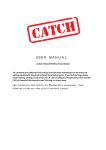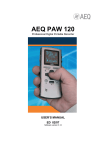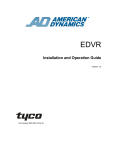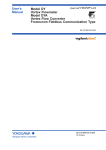Download A Load Testing Story - AlexanderPodelko.com
Transcript
The presentation describes a load testing project chronologically. The scope
of the project was to test task management software for performance. It was
a new, multi-tier Java application using AJAX technologies and working in
close collaboration with other products. The project posed
multiple
challenges far beyond simple record-and-playback. While details are specific
for the project, the challenges and solutions are somewhat typical for
complex modern systems. The presentation concentrates on load testing
methodology including system setup, scripting, test planning, and test
execution.
1
First the product and test setup would be discussed to provide enough
context. Then scripting challenges would be discussed, and in the end the
tests planned and executed.
While multiple performance-related issues were found during the testing (as
it is usual for a brand new product), they are not discussed here because
they are not particularlyrelevant to the discussed load testing process.
2
The presentation describes a load testing project chronologically. The scope
of the project was to test business task management software for
performance. It was a new, multi-tier Java application using Asynchronous
JavaScript and XML (AJAX) technologies and working in close collaboration
with other products. The name and specific functionality of the product are
not really important to the story. Whatever information about the product is
mentioned, it is mentioned only to set up a meaningful context for describing
the project.
The project posed multiple challenges far beyond simple record-andplayback. While details are specific for the project, the challenges and
solutions are somewhat typical for modern complex systems. The
presentation concentrates on load testing methodology including system
setup, scripting, test planning, and test execution.
I want to state explicitly that the views expressed here are my personal
views only and do not necessarily represent those of my current or previous
employers. All brands and trademarks mentioned are the property of their
owners.
3
Tasks
A task is a unit of action, for example, data entry or data processing. Users
define the tasks that comprise a process. Users can, for example, read task
instructions, submit, reassign, approve, or reject tasks. Tasks may be in
different states like pending, open, or closed and are changing states during
their life cycle. Tasks maybe manual or automated.
Templates
A template is a set of tasks that are repeatable over periods (for example,
monthly or quarterly). Tasks inside templates are described relatively to the
start time.
Schedules
A schedule defines the chronologically ordered set of tasks that must be
executed for a specific period. If created from a template, it translates
template's relative days to actual calendar dates. Schedules may be in
different states like pending, open, or closed and are changing states during
their life cycle.
Dashboard
The Dashboard view presents a portal-style interface with views into
schedules and high-level summaries into which you can drill down for
greater detail.
4
First, task types required for a process are set to ensure consistency across
tasks and to leverage predefined product integrations. Then a set of tasks
required for a process and repeatable over periods is saved as a template to
use for future periods.
After a template is created, it can be used as a source for generating a
schedule (a chronological set of tasks), to be run in a period. The generic
tasks in the template are applied to actual calendar dates. During the
process, users receive email notifications of assigned tasks, and can click
links in the email for direct access to assigned tasks. Alternatively, users can
log on to review and access assigned tasks in different types of views, for
example, the Dashboard, a portal-style interface; or Calendar, Gantt, or Task
List views. When users complete tasks, the tasks are sent (submitted) to
approvers and can be viewed by other users.
5
In this particular case data are tasks grouped in schedules and templates.
The product is a new “Commercial Off-the-Shelf” (COTS) system, no data
were available except small data sets used by developers and functional
testers. Usage may vary drastically between clients. Data may be entered
through the User Interface (UI) or templates may be imported from a CSV
file. The latter way looks preferable for generation of large sets of data.
6
A Perl script was used to generate data in form of a CSV file to be imported
as a template. The number of users, tasks, and task names were
parameters (variables set in the beginning of the Perl script).
The data have medium data complexity and are well-structured to simplify
scripting. They are “realistic” in a way: the structure is based on speculations
on what would be “typical” usage. Every user has 5 tasks assigned and each
next task of these 5 is dependent on the previous. So the CSV file looks like:
TaskID,Parent,Predecessor1,PredType1,Predecessor2,PredType2,TaskNam
e,Description,Instruction,TaskType,Priority,Owner,Assignee,Approver1,Appro
ver2,StartTime,StartDate,EndTime,EndDate
1,,,,,,task
1,task
1,Read
Classic,Medium,admin,user0001,,,,-12,,-8
manual,Metadata
Load:
2,,,,,,task
2,task
2,Read
Classic,Medium,admin,user0002,,,,-12,,-8
manual,Metadata
Load:
…
21,,1,Finish to Start,,,task 21,task
FDM,Medium,admin,user0001,,,,-7,,-3
21,Read
manual,Data
Load:
7
The system under investigation is a multi-tier Java EE (Enterprise Edition)
application.
The first tier is a thin client (Browser), replaced by a load generation tool. HP
LoadRunner was used in this project to generate load (any sophisticated
enough load generation tool maybe used).
The second tier is the Java EE application itself deployed on WebLogic
Application Server. Most tests were done with one application server, but
when cluster is explicitly mentioned, two identical servers were used as
application servers and load was balanced between them.
The third tier is the database tier. Oracle Database (DB) was used in the
project.
The product is tightly integrated with other products: Foundation Services,
Service-Oriented Architecture (SOA) Suite, and many other products it
integrates with (to execute tasks).
8
Software was installed, configured, and verified on five physical four-way
servers. Main tuning parameters were checked and increased if necessary
to support the target number of users (for example, JVM heap size -Xmx).
Hundreds of users were created in the system and got provisioned with
necessary access rights. Data were entered (like task types and periods)
and loaded from the generated CSV files.
9
Monitoring was done by LoadRunner collecting all metrics in one place.
LoadRunner uses standard Windows counters, same as PerfMon. All
machines including LoadGenerator were monitored for system metrics:
CPU, memory, I/O, disk. Also all processes comprising the tested product
were monitored too, mainlyfor CPU and memorycounters.
10
HP LoadRunner was used for load generation, so LoadRunner pseudo-code
examples and terminology is used throughout the presentation. The
application uses the HTTP protocol to communicate between client
(Browser) and server. Other advanced load generation tools could be used
too (supporting correlation, parameterization, and adding code to the script),
although syntax / terminology would be different. When something is
LoadRunner-specific, it would be noted.
11
12
As far as it is a brand new product, the first thing would be to verify if
recording / playback approach could be used and how difficult would be
scripting. Three scripting iteration were planned. The reason was to deliver
first results as soon as possible. In the beginning, we create a script for
opening schedule / tasks by the same user. This is the simplest case, no
change in the system state, no parameterization. When this script would be
done and verified, we can parameterize it to open schedule / tasks by
different users. When this will be done and verified, we can do special cases
like committing tasks, which change the status, so can be done onlyonce.
13
The traditional approach to load generation was used. The load testing tool
recorded the HTTP communication between client and server. The recorded
script was then correlated (some values in the script were replaced by
values received from the server during playback) and parameterized (some
values were replaced by parameters to make sure, for example, that
different user names and tasks are used). The load testing tool generates
workload creating multiple virtual users (sessions) and playing back the
script.
A initial script was recorded. Some correlation, like SSO Token, belongs to
Foundation Services, so was known from previous experience. Some other
correlation was relatively straightforward from the script analysis, for items in
the script like:
_afrLoop=
_adf.ctrl-state=
ViewState value=
14
It is challenging to verify that scripts really work as expected. T he script may not work properly, but no errors would be reported.
Considering the difficulties, it is suggested to use several ways to verify tests together.
Check the System State
In our case, each user keeps the last state: what view and schedule is opened. If the script switches between views or opens
schedules or templates, it is possible to login manually and verify that the system state was really changed.
Some actions, like submit tasks, change the state of the task (from open to closed). It may be ve rified after the test. If something
was created / edited, it also may be verified manually.
Logs
Compare the logs for a script run with the log for the manual execution of the same steps. If there is any difference, it may be a
concern. T here are some warnings / errors even for the manual execution of the same steps, so it is important to compare both
logs.
Text Checks
Usually checking for some text (with web_reg_find in LoadRunner) is a good way to verify getting of expected result from the
server. T here is a setting in recording options that even create such checks automatically – however almost no such checks were
generated for the product. Looks like this approach may be not ve ry effective for the product (as fa r as it uses AJAX and returns
only subsets of information).
Global Verification
T he following global verification statement allows catching many errors and is very effective for the product:
web_global_verification("T ext=error status", "Fail=Found“,"ID=errorStatus", LAST );
T he other global verification statement may catch some other errors.
15
In our case each user keeps his state: view / schedule used last.
There were no LoadRunner errors, nor clear errors in the product logs
(although there were few difficult to interpret warnings in addition to warnings
generated during manual work). Still the script didn’t change the state of the
system. For example, the script was supposed to open schedule2. User1
has schedule1 opened. After the script was run, we log in as user1 - and still
see schedule1 (if the script worked, it should be schedule2). So the script
didn’t work and it should be something else there to correlate.
16
Trying to figure out why scripts don’t work (before it was found that headers
are necessary) we paid attention to “unique” field in some HTTP requests
which was not coming from the server (so can’t be correlated):
web_url("FCCDashboard.jspx_2",
"URL=http://vulture1:19000/fcc/faces/oracle/apps/epm/fcc/ui/pa
ge/FCCDashboard.jspx?_adf.ctrl-state={par_CtrlState25}&Adf-RichMessage=true&unique=1273258068265&oracle.adf.view.rich.STREAM=rgn
bi:0:CNP0:TABLE&javax.faces.ViewState={par_ViewState35}&oracle.adf.vie
w.rich.forceHTML=true",
"Mode=HTML",
LAST);
17
We found it in a JavaScript returned by the server:
x1248+='&unique=';
x1248+= new Date().getT ime();
So it is the current time (in ms since 1970), generated by JavaScript on the client side. Then it was easy to write a function to do it
in the script:
typedef long time_t;
struct _timeb {
time_t time;
unsigned short millitm;
short timezone;
short dstflag;
};
struct _timeb t;
void uT ime(){
ftime( &t );
lr_param_sprintf("par_T ime", "%ld%u", t.time, t.millitm);}
_tzset(); // Sets variables used by ftime
And the call uT ime() before each request with unique to get the current system time:
uT ime();
web_url("FCCDashboard.jspx_2",
"URL=http://hfmweb:19000/fcc/faces/oracle/apps/epm/fcc/ui/page/FCCDashboard.jspx?_adf.ctrl-state={par_CtrlState22}&Adf-RichMessage=true&unique={par_Time}&oracle.adf.view.rich.ST REAM=rgntrn:0:panReg:0:hv1,rgntrn:0:ttReg:0:tT ypesL&javax.faces.Vi
ewState={par_ViewState23}&oracle.adf.view.rich.forceHT ML=true",
However no difference was found in the behavior with and without parameterization of “unique” (the problem was headers, not
“unique”), so it left the question if it is needed opened. No feedback from development.
18
In further comparison of manual execution (the LoadRunner recording log) and
script playback it was found that not all headers are sent during playback. It turned
out that some headers are important and the script doesn’t w ork w ithout them.
These required headers are not recorded by LoadRunner by default, LoadRunner
recording options should be modified to record them.
web_add_header("ora_epm_ctg",
authentication
"{token_14_URL}");
//required
for
//required to work properly, although no errors without them
web_add_auto_header("Cache-Control“,"no-cache");
web_add_auto_header("adf-rich-message“, "true");
web_add_header("adf-ads-page-id", "1");
It looks like a LoadRunner-specific feature. At least some other products don’t
discriminate any part of the header and record everything as is (for example, Oracle
Load Testing - part of Oracle Application Testing Suite, former Empirix).
Recording these headers solves the problem: the script started to w ork as
expected, changing the status of the systems as requested.
19
So we have a script working for the same user/tasks. Other users don’t see
these tasks, so for other users this script doesn’t work (when they try to
access tasks they don’t have access to, a access violation exception is
generated). User parameterization is straightforward (just parameterize
user’s name). The question is how we can parameterize tasks.
20
Analyzing HTTP request related to opening tasks we found two parameters
that looked like they may be related to a specific task: providerId and
activityId. If we opened another task, activityId was different.
web_custom_request("FCCDashboard.jspx_20",
"URL=http://vulture1:19000/fcc/faces/oracle/apps/epm/X/ui/pag
e/XDashboard.jspx?_adf.ctrl-state={par_CtrlState25}",
"Method=POST",
"Body=cbBItipNoShow=t&org.apache.myfaces.trinidad.faces.F
ORM=f1&javax.faces.ViewState={par_ViewState35}&oracle.adf.view.rich.DE
LTAS={d1={inlineStyle=cursor:default;}}&event=rgntrn:1:mnPnl:0:cal&event.r
gntrn:1:mnPnl:0:cal=<m
xmlns=%22http:%2F%2Foracle.com%2FrichClient%2Fcomm%22><k
v=%22providerId%22><s>100000000069242<%2Fs><%2Fk><k
v=%22activityId%22><s>100000000069880<%2Fs><%2Fk><k
v=%22keyStroke%22%2F><k
v=%22clickCount%22><n>1<%2Fn><%2Fk><k
v=%22button%22><s>LEFT<%2Fs><%2Fk><k v=%22triggerType%22"
"><s>MOUSE<%2Fs><%2Fk><k
v=%22type%22><s>calendarActivity<%2Fs><%2Fk><%2Fm>&oracle.adf.vi
ew.rich.PROCESS=rgntrn:1:mnPnl:0:cal",
LAST);
21
It turned out that activityId is TASK_ID and can be found in the X_TASKS
table. It was not recognized by developers (due to using of a different
name?) and was found by blind looking in whatever places it could be in –
luckily the table structure and naming were pretty simple and we had full
access to the database.
providerId is the schedule id here and is the same if we work with the same
schedule. Can be found as DEPLOYMENT_ID in the X_DEPLOYMENTS
table.
22
Initially it looked like TASK_ID are sequential for a specific schedule. So if
TASK_ID for task 1 is 100000000069242, TASK_ID for task 2 would be
100000000069244, etc. Then it is easy to calculate if we know TASK_ID for
task 1, user number, and task number (keeping in mind the data structure):
uNum = atoi(lr_eval_string("{par_userNum}"));
tNum
=
atol(lr_eval_string("{par_task1}"))
(atoi(lr_eval_string("{par_taskNum}"))-1)*40;
+
(uNum-1)*2
+
Unfortunatelyit wasn’t the case for larger schedules
23
Unfortunately no pattern w as found for large schedules. So a Perl script w as
created to prepare a LoadRunner parameter file.
First, ids w ere extracted from the database. In the X_TASKS table there are fields
TASK_ID (activityId in the request) and SOURCE_ID (provider Id in the request). So
TASK_NA ME and TASK_ID may be selected for the specific SOURCE_ID (w hich
may be found as DEPLOYMENT_ID in the X_DEPLOYMENTS table using
DEPLOY MENT_NA ME). So TASK_ID and TASK_NA ME for specific SOURCE_ID
w ere exported into a file.
The Perl script converted the file into the form used by LoadRunner (know ing the
data structure):
userNum, Task1, Task2, Task3, Task4, Task5
user0001,100000000578740,100000000578900,100000000578650,10000000057
8286,100000000578448
user0002,100000000578742,100000000578902,100000000578608,10000000057
8288,100000000578450
…
Works fine here – may not w ork w ith other data structures.
24
Parametrization would be different for other actions. For example, for
opening a schedule we see the following in the HTTP request body:
Body=cbBItipNoShow=t&org.apache.myfaces.trinidad.faces.FORM=f1&jav
ax.faces.ViewState={par_ViewState35}&oracle.adf.view.rich.DELTAS={d
1={inlineStyle=cursor:default;},MDepReg:1:MDepPnl:depTable={rows=3,
scrollTopRowKey|p=0,selectedRowKeys=1}}&event=…
So parameterization requires the number of the schedule in the Manage
Schedule dialog. The first schedule has selectedRowKeys=0, the second 1,
the third 2, etc.
25
The main difference for “submit” task is that it is not reversible. When you
submit a task, it change the status from opened to closed.
So it can be done only once for a specific task. You need to parameterize the
script before trying it. And it involves another component: SOA Suite. So it
was considered as a separate scripting test. However, it turned out that there
was no parameterization specific there. Same providerId and activityId.
26
Another interesting question: during a load testing project you need to decide
on how much time you need to spent polishing the script. Do you need to
make it re-usable in anyway?
In this particular case it turned out that it should be minimum of polishing for
the current task on hands. Each new build required re-scripting, most logic
depended on data structure. So trying to make it re-usable / making more
generic logic will be wasting of very limited time here. It may be different in
other cases
27
28
In most tests we used one script including many user actions (like login,
open the application, switch views, opening a schedule, opening a task,
submitting a task, refresh, show dashboards, filtering information, etc.). It
was mainly dictated by efficiency (need to re-script for each build, about the
same amount of efforts required for parameterization of a small script as for
parameterization of a large script). It may be changed later if we want to test
a different mix of actions. In some cases a auxiliary script was created to
eliminate irregularities (such as first usage pop-up messages).
A serious issue is that “Submit” task is not reversible, but is a very important
piece of functionality affecting another component, SOA Suite, responsible
for all real-time scheduling. “Open” task doesn’t touch SOA Suite. And we
have limited number of task to submit.
Usuallywe run three kinds of tests in our group:
-Response times (concurrency) tests
-Scalabilitytests
-Uptime tests.
This was the way it was when I came to the group, so I am not sure who
should be credited for the approach. But the more I think about it, the more
sense it makes (at least for a group responsible for testing new software
builds required to provide maximum information for the limited amount of
time and working closelywith development to fix the issues).
29
The concurrency test is designed to test an e xtended list of functionality and
overcome a known issue: low probability of concurrent execution of the
same transactions in a realistic mix when you have a lot of different short
transactions. To address this issue the concurrency test (also known as
response time test) was introduced: when all users do the same transaction
in the same moment (rendezvous points in LoadRunner).
I haven’t seen mentioning of this test in this context, but it make perfect
sense and address one of very serious issues in load testing: limited
functionality coverage. Concurrency tests are not realistic, but allow to test a
lot of functionality and find if any specific transaction doesn’t scale or doesn’t
behave.
30
Scalability test is a “realistic” test for different levels of load. It includes a
realistic mix of transactions, staggered users, and adding groups of users
after a period of time. The main condition is that the test reach the steady
state on each level of load – otherwise results would be misleading.
Combining several levels of loads in a single test speed up the testing and
may make trends more visible, but it also may make analysis and
troubleshooting more complex. The results of the scalability test are good for
sizing and capacity planning. For example, a group of 50 users may be
added each 30 minutes while response times are below 20 seconds.
31
Uptime test includes running a moderate number of users with a realistic mix
of transactions for a long time (usually from several hours to several weeks
depending on the situation). Also known as soak, longevity, or endurance
test. It is checking for memory / other resource leaks as well as other issues
related with longevity like overgrown logs or tables, etc. It is vital for
software that supposed to work a long time without re-start.
32
We ran these three kinds of tests, which were straightforward without
submitting tasks. We ran limited concurrency tests for submit, pointing the
script to the tasks in the open state before each run. We don’t have enough
tasks to run scalability or uptime tests, which was a clear limitation of the
tests run.
33
Several issues were found during the testing. They are beyond the scope of
the presentation because not particularly relevant to the main topic. However
it is worth time to mention that each issue required close work with
development including creation of special scripts, running them against
development (instrumented) environments, etc. After initial scripting
approach was developed, the issue were the main time drains / reasons for
schedule slipping. Still it is the very reason for performance testing and the
main its achievement is that the final product was shipped without these
issues, not the number of tests ran or adherence to the original schedule.
34
Due to the complexity of the setup it is difficult to restore the system state.
During the tests, we replaced the schedule manually with a new one when
run out of “opened” task.
It is not a completely clean approach and requires to re-create the parameter
file. The ideal case would be to restore the system back to exactl y the same
state. However it is very difficult due to complexity of the setup. Database
backup may not work. Ma ybe creating disk images and restoring them may
work. It may require a pretty complex approach, like creating schedules on
the fly and getting parameters from the database tables. Unfortunately it was
out of the question for the available timeframe.
35
Data definitely impact the system performance. It was an educated guess
first, then confirmed by tests. The most important data metrics were the size
of schedules (the number of tasks) and the number of schedules / templates.
Other data metrics (like task types, dependences, related info) may impact
performance too.
36
Multiple tests were run to find out data impact, many of them were singleuser manual tests. The largest schedule we can create.
The number of schedules we can have. As well as standard LoadRunner
tests with different task types, different schedule size, different number of
schedules to figure out their impact on response times and resource
utilization.
37
Only configuration test ran was for a cluster configuration (two application
instances on the different servers). Many more configuration tests are
planned, including using Linux instead of Windows, Microsoft SQL Server
instead of Oracle Database, etc.
38
The simple “record and playback” approach works in very simple cases. In
most cases manymore activities are involved, including (but not limited):
• System setup (including data generation, monitoring, etc.)
• Complexcorrelation / parameterization / verification
• Figuring out what tests make sense
• Troubleshooting and tuning (mainlyleft outside of this presentation) .
Load testing is usually an iterative process, where most information is not
available at the beginning.
39
References
[LoadRunner] HP LoadRunner documentation.
[Mol yneaux09] Molyneaux I. The Art of Application Performance Testing.
O’Reilly, 2009.
[Performance07] Meier J.D. , Farre C., Bansode P., Barber S., Rea D.
Performance Testing Guidance for Web Applications, 2007
http://perftestingguide.codeplex.com/
[Podelko08] Podelko A. Agile Performance Testing, CMG, 2008.
http://www.alexanderpodelko.com/docs/Agile_Performance_Testing_CMG08
.pdf
[Podelko06] Podelko A. Load Testing: Points to Ponder, CMG, 2006.
http://www.alexanderpodelko.com/docs/Points_to_Ponder_CMG06.pdf
40