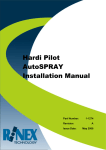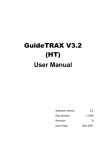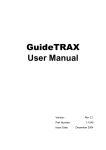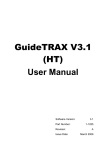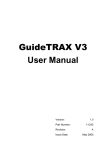Download Raven 4x00 AutoSPRAY Cable Installation Manual
Transcript
Raven 4x00 AutoSPRAY Cable (Part No. 1-2811) Installation Manual Part Number: 1-1264 Revision: B Issue Date: October 2008 INTRODUCTION The Raven 4x00 AutoSPRAY Cable (Part No 1-2811) is designed to suit the following installations: Compatible Controllers Raven 4400 Raven 4600 The cable will control up to six individual boom sections; where the controller is configured with a Master Switch sense line it will be detected. See APPENDIX B for detecting an external Master Switch. Figure 1: AutoSPRAY Interface Cable (Part No 1-2811) INSTALLATION A schematic of the cable installation is shown in Figure 2. Figure 2: Schematic layout of typical AutoSPRAY installation 1-1264 Rev B Raven 4x00 AutoSPRAY Cable Installation Page 1 It is recommended that all electrical wiring should be installed by a qualified auto-electrician. Incorrect wiring may damage the AutoSPRAY controller and/ or the spray rate controller. The installation and configuration of the RINEX AutoSPRAY controller is detailed in the appropriate User Manual. Step Instruction 1. Check that the spray controller and boom section switches are functioning correctly before commencing the installation. 2. Locate the harness cable connected to the back of the Raven controller and disconnect it. 3. Plug the supplied 1-2811Raven 4x00 AutoSPRAY tee cable in-line between the two mating connectors from Step 2. 4. Confirm that the spray controller and boom section switches function correctly before connecting the cable to the RINEX AutoSPRAY controller. Check that all section switches function correctly and the controller still displays the correct flow rate. 5. Connect the circular AMP connector on the supplied 1-2811 Raven 4x00 AutoSPRAY tee cable to the RINEX AutoSPRAY controller as detailed in the AutoSPRAY installation manual. The AMP connectors are keyed so that they will only fit one way and are twisted clockwise to lock the connector in position. 6. Confirm that the spray controller and boom section switches function correctly. Consult the AutoSPRAY controller installation manual to setup and calibrate the AutoSPRAY system. Note: If the RINEX AutoSPRAY controller is not connected directly to a 12Vdc source (vehicle power), then it is necessary to connect the AutoSPRAY cable to the vehicle power supply for correct operation of the system. Refer to APPENDIX A for connecting to vehicle power. 1-1264 Rev B Raven 4x00 AutoSPRAY Cable Installation Page 2 APPENDIX A CONNECTING POWER Power for the AutoSPRAY Controller /cable must be a clean 12Vdc source. Connecting the AutoSPRAY controller to 24Vdc will cause damage to the controller. If connecting to a 24Vdc vehicle, 12Vdc power must be connected to the same power source the spray rate controller is using. Step 1. Instruction Connect the RED wire, labelled POWER to a 12Vdc power source that is controlled with the vehicle ignition wiring (power with the vehicle is ON). Then connect the BLACK wire, labelled GROUND to a ground point on the vehicle. APPENDIX B CONNECTING EXTERNAL MASTER If the spray rate controller does not output a 12Vdc signal from the Master Switch, an external Master Switch can be detected. The Master Switch detect cable is embedded within the wiring loom near the AutoSPRAY controller connector as shown in Approximate location of embedded Master Switch detection connector Figure 3: Embedded Master Switch Detection Connector Step 1. Instruction Locate the spade connector which is approximately 50mm from the connector. Expose the connector from beneath the braiding which protects the cable. Connect this to an external Master Switch which outputs a 12Vdc signal 1-1264 Rev B Raven 4x00 AutoSPRAY Cable Installation Page 3