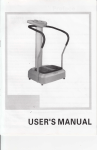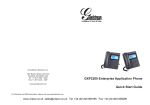Download MPI-D, MPI-DN
Transcript
MPI-D, MPI-DN Multi-channel electronic recorder USER’S MANUAL Rev: 2012-25-09 This User’s Manual is available also in digital version on CD-ROM. BM-Sensor GmbH • Schmidmühlener Straße 53 • D-93133 Burglengenfeld • Germany Phone: + 49 (0) 9471 / 600382-0 • Fax: + 49 (0) 9471 / 600382-09 • [email protected] • www.bm-sensor.com BM-Sensor GmbH Schmidmühlener Straße 53 D-93133 Burglengenfeld Germany Phone: + 49 (0) 9471 / 600382-0 • Fax: + 49 (0) 9471 / 600382-09 [email protected] • www.bm-sensor.com MPI-D / MPI-DN Safety Information ! To ensure the recorder is installed and used safely, follow all instructions stated in this Manual. Incorrect installation of the recorder may cause serious health hazard and can be life threatening. The recorder has been manufactured according to the requirements of relevant EU directives. The recorder must not be installed in explosive environments. Information from the Manufacturer All functions of the recorder are subject to modifications for the benefit of technical progress. HART® is a registered trademark of HART Communication Foundation, Austin, Texas, USA MODBUS® is a registered trademark of Modbus Organization, Inc., North Grafton, MA 01536 USA 2 MPI-D / MPI-DN TABLE OF CONTENTS 1. PURPOSE AND APPLICATION SCOPE OF THE DEVICE ........................................6 1.1. Purpose ................................................................................................................6 1.2. Available versions ...............................................................................................6 1.3. Basic functions....................................................................................................6 2. MAINTENANCE OF THE DEVICE...............................................................................9 2.1. Front panel ...........................................................................................................9 2.1.1. Display organization .......................................................................................9 2.1.2. Functional buttons ........................................................................................11 2.1.3. LED indication ..............................................................................................11 2.1.4. USB port.......................................................................................................12 2.1.5. Data upload to USB flash drive ....................................................................12 2.2. Analog output 4-20mA ......................................................................................13 2.3. Communication with the master system .........................................................13 2.3.1. Port RS-485 (2) ............................................................................................13 2.3.2. Ethernet port.................................................................................................13 2.4. Display................................................................................................................15 2.4.1. Individual screens.........................................................................................15 2.4.2. Summary screens ........................................................................................17 2.4.3. Special screens ............................................................................................18 2.5. Messages ...........................................................................................................19 2.6. Authorized functions, user login and logout ..................................................19 2.6.1. Changing password by the user / administrator ...........................................20 2.7. Archive control ..................................................................................................21 2.7.1. Create new Archive File. ..............................................................................21 2.7.2. Starting, resuming and stopping archiving....................................................22 2.7.3. Memory usage indicator ...............................................................................22 2.8. Browse measurement results recorded in the Archive..................................22 2.9. Totalizer Archive ...............................................................................................23 2.10. Alarms and control ............................................................................................24 2.11. Control functions...............................................................................................25 2.12. Failure notification of measurement inputs ....................................................25 2.13. User characteristics - nonlinear characteristics of measurement transmitter ..........................................................................................................25 2.14. Audit trials..........................................................................................................26 2.14.1. Totalizer Log.................................................................................................26 2.14.2. Event Log .....................................................................................................26 2.14.3. Authorization Log .........................................................................................27 2.14.4. Logs browsing on device display ..................................................................27 2.14.5. Event Log Files and Authorized Operations Log Files..................................28 2.14.6. Remote reading of the Log ...........................................................................28 3. INTERNAL DATA MEMORY .....................................................................................29 4. TECHNICAL DATA ....................................................................................................30 3 MPI-D / MPI-DN 5. COMPLETE DELIVERY AND ACCESSORIES .........................................................35 5.1. Content of MPI-D ...............................................................................................35 5.2. Content of MPI-DN .............................................................................................35 5.3. Accessories .......................................................................................................35 6. ENTITY LAUNCHING THE PRODUCT ON EUROPEAN UNION MARKET .............37 7. ASSEMBLY AND INSTALLATION .....................................................................41 7.1. Assembly............................................................................................................41 7.2. Electrical connections ......................................................................................42 7.3. Power connection..............................................................................................43 7.4. Connecting transmitters to the RS-485 (1) port ..............................................43 7.5. Connecting transmitters to the HART port......................................................44 7.6. Connecting the MPI-D device as Secondary Master ......................................45 7.7. Connect signals to binary inputs .....................................................................45 7.8. Analog output 4-20mA connection ..................................................................46 7.9. Connecting receivers to binary outputs (RL1 to RL4)....................................47 7.10. Connecting to RS-485 (2) data transmission line ...........................................48 7.11. Connecting the device to the LAN using the Ethernet port ...........................49 7.12. USB port .............................................................................................................50 8. DEVICE CONFIGURATION .................................................................................51 8.1. Order of settings during configuration............................................................51 8.2. Administrator login (ADMIN) ............................................................................52 8.3. Relay outputs RL1…RL4...................................................................................54 8.4. Configuration of HART and RS-485(1) inputs .................................................55 8.5. Configuration of binary PULS type inputs .....................................................57 8.6. Math channels....................................................................................................60 8.7. Failure signaling of measuring transducers ...................................................61 8.8. Alarms and control thresholds.........................................................................62 8.9. Totalisers............................................................................................................64 8.10. Nominal month beginning ................................................................................66 8.11. 4-20mA current loop output (optional) ............................................................66 8.12. Archiving of the results in the internal memory. ............................................67 8.13. Totalizers Archive .............................................................................................68 8.14. RS-485 port (2) ...................................................................................................68 8.15. Ethernet Port......................................................................................................69 8.16. Display configuration ........................................................................................70 8.17. Device description.............................................................................................72 8.18. Summer and winter time - automatic adjustment ...........................................72 8.19. Saving to and loading settings from a file.......................................................72 ..........................74 9. FUNCTIONS AVAILABLE ONLY FOR AN ADMINISTRATOR 9.1. Changing the Administrator Password ...........................................................74 9.2. Administrator menu ..........................................................................................74 9.3. New firmware, license activation .....................................................................75 9.4. Restoring factory settings ................................................................................76 9.5. Test of communication .....................................................................................76 9.6. Functions available only for service ................................................................76 4 MPI-D / MPI-DN 10. TEST FUNCTIONS .........................................................................................78 10.1. Test of communication .....................................................................................78 10.2. Port RS-485 (2) monitor ....................................................................................79 11. MPI-DN - WALL-MOUNTED VERSION ..........................................................80 11.1. Housing ..............................................................................................................80 11.2. Connection of the electrical signals in the instrument MPI-DN.....................80 11.3. Extended keyboard. ..........................................................................................82 12. MPI-C-RAPORT RESULTS VISUALIZATION SOFTWARE ............................83 13. MODBUS RTU AND MODBUS TCP PROTOCOL ..........................................84 13.1. Serial port settings RS-485 for Modbus RTU ..................................................84 13.2. Ethernet port settings for Modbus TCP...........................................................84 13.3. Readout of current results and totalisers........................................................85 13.3.1. Register addresses for current results..........................................................85 13.3.2. Register addresses for totalizers ..................................................................87 13.4. Readout alarm threshold exceedances – function 02 ....................................91 13.4.1. Numbers of bits for reading out alarm threshold exceedances.....................92 13.5. Reading out archives ........................................................................................93 13.5.1. Registers’ addresses for readout of archive of current results......................94 13.5.2. Registers’ addresses to which recording are possible. ...................................95 13.6. Readout and settings of clock..........................................................................96 13.6.1. Registers’ addresses of clock .......................................................................96 13.7. Function 08 (Diagnostics).................................................................................97 Sections marked with attached to the recorder. are available only in the CD-ROM version of this Manual Instructions significant for the correct operation of the device are marked with 5 ! MPI-D / MPI-DN 1. PURPOSE AND APPLICATION SCOPE OF THE DEVICE 1.1. Purpose MPI-D and MPI-DN are versions of a multi-channel microprocessor-based measuring device with electronically recorded measurement results. The recorder is intended to measure process values in industrial applications. It is designed to work with devices and sensors that communicate by digital bus: • RS-485 standard with Modbus RTU protocol, • HART standard (also in multidrop configuration). With the special structure of the processing route applied, this recorder is perfectly suited for slow variable runs with changes taking place at a few seconds intervals. Extended functions of events and process values recording make it possible to perform analysis of technological processes and emergency conditions. Data recording of process values enables to use this device in places beyond the reach of computer networks. Four output relays provide with signaling and simple controlling. 1.2. Available versions The device is manufactured in two different casings – for panel mounting (MPI-D) and wall mounting (MPI-DN). Both versions have the same metrology functions. MPI-D version require 24 V AC/DC power supply, and MPI-DN version is adapted to be powered from 230 V AC. Optionally both versions can be equipped with an analog output 4-20mA. Offered versions of the devices: MPI-D MPI-DN -x -0 -1 version without analog output 4-20mA version with analog aoutput4-20mA -x -0 -1 version without analog output 4-20mA version with analog output 4-20mA ! Due to the slight differences between the versions of MPI-D and MPI-DN manual describes the version of the MPI-D. Information about differences in MPI-DN are given in Chapter 11. 1.3. Basic functions • Measuring channels MPI-D can display up to 20 measuring channels. 18 channels is used to read the digital HART protocol (only PV - primary variable, SV - secondary variable, TV - third variable 6 MPI-D / MPI-DN FV - fourth variable), or Modbus RTU via RS-485 (1) port. The remaining two channels are used to display PULS inputs. PULS-type inputs can operate in one of three modes: o binary inputs mode, can trace circuit closing/opening, each of the two binary states(conditions) can be assigned to any analog value (e.g. -1.00 / 10.0), value corresponding to binary state can be used in simple controlling operations or as a value in calculated values (e.g. flow direction); o frequency measure mode, in range between 0.001 Hz and 10 kHz, programmable frequency range allows the scaling of the measured value to engineering units (e.g. flow); o pulse counting mode, should be selected if a transmitter with constant pulse weight is connected to the binary input. PULS inputs can be connected with binary pulse transmitter (contact, transistor in OC configuration), the source of voltage or current pulses and in the NAMUR standard. • Calculated values Based on the measurement results, intermediate values can be calculated and defined with user-specified formulas. The recorder handles addition, subtraction, multiplication, division and extraction of roots, as well as multiplication or addition of a fixed value. You can add channel values (e.g. to define the total value of several flows), calculate arithmetic or geometric mean (e.g. average temperature), compare two values (e.g. percentage share of either of two compared flows), difference (e.g. pressure difference between two independent pressure sensors). There are 16 calculation channels available that offer the same functions as measuring channels and can support alarm, control and recording functions. • Totalizers Each measurement input (incl. binary inputs) and each calculated value have two independent t o t a l i z e r s a s s i g n e d . Totalizers c a n m e a s u r e s l o w v a r i a b l e f l o w s , e t c . Totalizers for pulse inputs can provide precise pulse aggregation. For channels 1 to 18 values of totalizers can be read via HART and Modbus RTU port as well. • Results recording Measurement and calculation results as well as totalizer readings can be recorded in the recorder’s internal memory with the capacity of 2 GB. Data are saved as text files protected with encoded checksum. Apart from the measured values, the recorder also saves events (power loss, resetting, exceeded threshold values, etc.) and authorized operations. Internal memory can save up to 250 files. • Results displaying Measurement results can be displayed on the recorder screen or moved to a PC. There is a backlit TFT LCD display and three tri-color LEDs on the face plate. Depending on the configuration, the measurement and calculation results are displayed as large digits, analog information or graphs. The results can be also displayed collectively as tables or bar charts. Measurement screens can be browsed sequentially or set to a selected channel. 7 MPI-D / MPI-DN • Functional buttons MPI-D has seven functional buttons. Buttons can have different functions, depending on the currently displayed information. They allow to fully configuring the device. MPIDN device have an extended 19-button keypad. The key functions can be protected with a password and user name. • Relay outputs Four solid-state output relays which can be assigned to alarm and control thresholds, allow to implement a signalization of exceedance and a simple two-state control. Relays can also be configured to work as pulse outputs. Then a relay is assigned t o one of the available totalizers. Number of pulses corresponds to totalizer incrementation. • Analog output 4-20mA (optional) The instrument can be equipped with an analog 4-20mA current loop output. This output can trace the channel value (measured or calculated) in range set by user. The current loop can be powered from a device with an internal voltage source +24 V or from an external voltage source. The current output is galvanic ally isolated from other circuits in device. The output is optionally assembled • Communication with a computer system The instrument can be incorporated into the master computer system by: - built-in serial RS-485(2); available ASCII and Modbus RTU protocol, - Ethernet port (web server). • Supplementary software (optional) Additional MPI-C-Raport software facilitates the recorded results overview and handles basic mathematic processing and data selection. 8 MPI-D / MPI-DN 2. MAINTENANCE OF THE DEVICE Face plate 2.1. Front panel 2.1.1. Display organization The display along with buttons is a basic element of communication between the device and a user. It displays following information: • r e s u l t s of measurements, •Messages, • A r c h i v e menu, • S e t t i n g s menu, • P i c t o g r a m s of the function buttons (keypad). Display can be divided into three main areas: 1) area of results , 2) area of pictograms of three lower function buttons , 3) area of pictograms of four side function bottom. Pictograms of measuring channels: channel 01 channel 03 9 MPI-D / MPI-DN Other channels as above. Additional screen pictograms: „Main archive” „Data and time” „Relay outputs” „Threshholds” „Bar chart” „Table” Summary screen pictograms: „Table” defined by user Measurement screen pictograms: “Large digits” – digital display with large digits “Trend graph” – graphical display of data “Bar graph” – display with an analog line „Min, max” – minimum / maximum / average values in a table „Min, max” – minimum / maximum / average values in an analog line 10 MPI-D / MPI-DN Other pictograms: Settings – return to the MAIN MENU and settings Full screen display (archive browsing) Help – help function call and additional information Recorder name, firmware version, serial number and recorder description (can be edited by user) „Exit” – exit to the previous menu or abandoning an operation „Enter” – go to the next menu , 2.1.2. „OK” – confirm a message or accepts an operation Functional buttons There are 7 (MPI-D) or 19 functional buttons (MPI-DN, see section 11.3) on the front p a n e l . Each function b u t t o n c a n p e r f o r m d i f f e r e n t a c t i o n s d e p e n d i n g o n a n operational state of the flow computer and information displayed on the screen. To simplify a handling of the device, on the screen are displayed pictograms which symbolize buttons functions active at the moment. 2.1.3. LED indication On a front panel are located three LEDs marked as: • ALARM – when the device is in an alarm state it lights up in red (constantly or blinking), it is accompanied by a message explaining the cause of the alarm, green color reminds to log out after completing authorized operation • REC – constant green light indicates recording data into an internal memory, pulsing green light indicates opening/closing a file, red color indicates an error in the archive function. • USB – it lights up in orange when USB controller is on, green-orange flashing indicates reading/recording data, red light indicates an error (e.g. lack of USB flash drive during reading/writing data). 11 MPI-D / MPI-DN 2.1.4. USB port The USB port socket is located on the face panel and is intended for connecting an external mass storage device (USB flash drive). ! MPI-D cannot support advanced directory and subdirectory structure that can be saved on an USB flash drive. It is recommended to use a suitable USB mass storage device (USB flash drive) that can be supported by the recorder. Yellow USB LED is lit when the external USB memory controller is ON, green and red blinking LED means that data are recorded or read, red continuously lit LED signals an error (e.g. absence of mass storage device when the recorder attempts to save / read data). USB port ! If the mass storage device is disconnected from the USB port when the USB LED is lit (yellow and green-red), all data saved on the mass storage device can be lost. 2.1.5. Data upload to USB flash drive In order to copy files to a USB mass storage device, go to → Main menu → Copy files. Select Current archives to copy the current archive file, totalizer archive file and log files. Select Choose file to be able to select files from a list. When the files are being copied, the USB mass storage device must be plugged into the USB socket. The ‘copy’ function can be password-protected and available to authorized users only. Files can be also moved or deleted. Note that specific files are accessible to SERVICE users only. To read data, plug the USB flash drive into USB port on a PC. The mass storage device will be displayed as an additional computer disc, and the data will be saved as text files. 12 MPI-D / MPI-DN Mass storage device (USB flash drive) 2.2. Analog output 4-20mA The device can be equipped with the optional analog output 4-20mA. The output can trace a signal linearly dependent on the value chosen from the reading values, which is measured or calculated. The output range have to be set during configuration and assign to one of the channels. The output cannot trace the totalizer. 2.3. Communication with the master system MPI-D device can communicate with the master system through: • RS-485 (2) - ASCII and Modbus RTU protocols; • Ethernet port - Modbus TCP protocol, Web server. ! The communication via the RS-485 (2) port have no effect on communication via the Ethernet port and vice versa. 2.3.1. • • • • • • • Port RS-485 (2) The following data can be remotely accessed via RS-485 port: current results (ASCII and Modbus RTU), the archive of the current results (the most recent file only, ASCII and Modbus RTU), 500 recently recorded events (ASCII only), 500 recently recorded authorized operations (ASCII only), totalizer files, event log and authorized operations log (ASCII only), status and information about the current results recorded in the archive (ASCII and Modbus RTU), recording control (start, stop etc., ASCII only). In typical application program MPI-C-Raport is installed on PC computer and is used to read data from the MPI-D device. 2.3.2. Ethernet port The device features an Ethernet communication module with Modbus TCP protocol to connect the recorder to a master computer (PC, PLC) via industrial Ethernet network. The following data can be remotely accessed via Ethernet port: • current results, 13 MPI-D / MPI-DN • the archive of the current results (the most recent file only), • status and information about the current results recorded in the archive. Fig. 2.1 Ethernet Port In Modbus TCP the Ethernet module can open simultaneously up to 4 connections. Thus, it is possible to query the device from 4 different computers or systems. Data from measuring channels are available in two formats: Integer and Floating point. For Ethernet port also a web server is available by IP address in the standard browser. In this way it is possible to monitor all measurement and math channels, totalizers, check the status of the analog output and relay outputs as well as visualize the obtained data in a graph representation (TREND). 14 MPI-D / MPI-DN Examples of text and graph representations of read-outs from measurement inputs User can select Settings button to define channels to be displayed on the graph and to change the trend line color and the refreshing time of the graph. The web server is available in four languages: English, German, French and Polish. The read-outs of data and the number of connected clients (up to 4) via the Ethernet port have no effect on the communication via the RS-485 port. ! Java environment needs to be provided in order to correctly display the graph. The web site was tested with Explorer 8, Opera, Mozilla Firefox, Chrome and Safari browsers. 2.4. Display 2.4.1. Individual screens Measurement and calculation results can be displayed in six various forms, as measurement screens. 1. „Large digits” – measuring channel number and results are displayed in large, easy to read digits (approx. 12 mm) along with channel description and unit. 15 MPI-D / MPI-DN 2. „Trend graph” – graphic representation of the measured quantity with results displayed on a time graph (for at least 353 recent measurement points) along with digital read-out of instantaneous value and unit. Alarm / control thresholds are displayed on the graph (if set for the relevant channel), and the instantaneous value is displayed in the assigned color after a specific threshold button, you can monitor the time is exceeded (yellow in the shown example). With axis scale and graph value. 3. „Bar graph” (analog line) – digital result along with a unit and description and an analog line indicating the location of an instantaneous read-out against a pre-defined scale; the analog line also shows the points of alarm/control thresholds (if set). 4. „Min, max” (minimum, maximum, average) – digital result along with a unit and description and a table with minimum, maximum and average values saved, and the date and time of the beginning of calculation. Use to reset the values. A password might be required. 5. „Min, max (bar)” – digital result along with a unit and description and an analog line (bar graph) indicating the minimum, maximum and average value against a predefined analog scale. Likewise, use to reset the values. This function might be pass-word protected. 6. „Totalizers” – digital result along with a unit and to reset description and the totalizer status. Use one or both totalizers. This function might be passwordprotected. ! When setting the parameters, you can also select the way the results are displayed and switch off specific measurement screens. It is easier to operate the recorder by limiting the number of superfluous functions. One of the active screens can be set to a "default screen" displayed when a specific measuring channel is selected. Each channel can have a different number of screens and a different default screen assigned. Measuring channels can be browsed manually or can be displayed in a sequence. 16 MPI-D / MPI-DN Manual channel selection: To select a measuring channel, use the middle buttons from the four side buttons (,). Press and release a button to display the next measuring channel. The available channel number is indicated with the button icon. In the manual mode, all enabled channels are available. Auto-browsing of channels: Press and hold the channel selection button (,) when browsing through measurement screens to switch to automatic display of measurement results from subsequent channels, in an ascending or descending manner, respectively. Only channels set to Auto-browse → YES under device settings will be displayed in the automatic mode. You can now browse through a selection of only the most important channels shown in a sequence. The remaining channels are available in the manual mode. To disable the “auto” mode, press and release any button. Changing measurement screens: Use the middle and the right button from a group of three buttons at the bottom of the display to change the measurement screen. Only screens defined as Visible or Primary under device settings are available. You can set different screens for each channel. The next available screen is indicated with the button icon. 2.4.2. Summary screens Apart from individual screens and special screens, summary screens are also available. One can define up to 6 tables, and each of the tables (depending on the type: uppercase or lowercase) can include 6 or 3 results (measurement results, calculation results, totalizers). 1. „Table” – defined by user, featuring three result lines. The table names can be edited by the user. 2. „Table” – defined by user, featuring six result lines. Summary screens are available in the manual and sequence mode. Press the next/previous table. to go to Auto-browsing of summary screens: Press and hold the channel selection button (,) when displaying summary screens to go to automatic display of subsequent tables, in an ascending or descending manner, respectively. Only tables set to Auto-browse → YES under device settings will be 17 MPI-D / MPI-DN displayed in the automatic mode. You can now browse through a selection of only the most important tables shown in a sequence. The remaining tables are available in the manual mode. To disable the “auto” mode, press and release any button. 2.4.3. Special screens Apart from individual screens and summary screens, special screens are also available. 1. „Thresholds” – this screen displays exceeded preprogrammed alarm/control thresholds. Each measuring channel can have up to four thresholds assigned; or indicates that the max or min threshold has been exceeded, respectively. 2. „Relay outputs” – this screen illustrates the current status of eight output relays. Relays set to “disabled” (deactivated) mode are not displayed. 3. „Data and time” – this screen indicates the clock settings. Press to introduce new time settings. Clock settings are important when the measurement data are recorded. You might need a password to change the date and time. 4. „Main archive” – this screen shows the recording status: recording, stop (recording hold-up), current recording speed and memory usage indicator. Press / to start/stop recording. Press to go to advanced archive control functions (setting up a new archive, resetting the memory usage indicator). Press to display detailed information about the recording status. You may need a password to control the recording function. 5. „Bar chart” – a summary screen with results arranged into a bar chart. 18 MPI-D / MPI-DN 6. „Table” – a summary screen with results arranged into a table. „Special screens” can be set as Visible or Invisible (not shown on the display) under device settings. Additional screens are displayed when results are browsed manually (using , buttons), following the last measurement screen. The special screens can be disabled in a sequence browsing mode. 2.5. Messages The MPI-D interface is intended to make device operation as user-friendly as possible. Many states and reactions of the device trigger the display of information messages. button. Messages will only disable These messages need to be confirmed with the measurement functions in the event of a critical emergency status. 2.6. Authorized functions, user login and logout Some functions can be password-protected. Up to 25 users can be defined, and each user will be assigned a unique password. ADMIN is the user who can operate all functions (apart from servicing). Depending on the intended use of the recorder, each user can have individual password-protected operations assigned. Specific operations can be also accessible to all logged-in users. Password-protected functions can be accessed as follows: • Each time the function is selected, the user needs to enter the login and password. • When the login and password are entered, a green ALARM LED is lit. The user is then authorized to use all password-protected functions (if authorized to do so) without the need to enter the password before each single operation. Remember to log out when you are finished. Otherwise you will be automatically logged out after 30 s, 1, 2, 3, 5 or 10 minutes (idle time). User login: Press (Settings) in the Main menu to select Log in and then chose the user from the list. Press and enter the password. The password can be composed of 3 to 6 digits (excluding 0). Use the lower buttons to enter the password, press each button twice. For example, to enter 4, first press the group of three digits , and then press . To log out, select Log out function in the Main menu. 19 MPI-D / MPI-DN Only the administrator can define a protected activity, add new or delete existing users. ADMIN can also change user's password without its knowledge. The user can change only its own password. Commands that can be password protected after proper programming: • Archiving commands (creating a new file, starting and pausing recording, clearing indicator). • Copy files (copying and removing files from the internal memory with the exception of the files that can be removed / transferred only by SERVICE). • Resetting min, max (resetting tracing minimum, maximum and average value). • Clock adjusting. • Resetting totalizers (the resettable ones). • Main settings (changing any settings except those three mentioned below). • Threshold settings (changing the levels and hysteresis of alarm and control thresholds). • Screen settings (configuring screens and changing display settings). • Archiving settings (changing archive-related settings e.g. selecting recorded items). The administrator decides which of the above actions require authorization and which users are allowed to perform them. If no user is given permission to the activity, the only legitimate is an administrator. Features available only for the administrator (always password protected): • Administrative data (choosing password-protected commands, define users, their passwords and entitlements) • Audit trials – browsing on the device screen, • Communication test, • Firmware and licenses (installing new firmware and granting licenses), • Restoring factory settings. Features available only for the SERVICE (ADMIN with service privileges): • Calibration of measuring inputs. • Deleting/moving the event log, authorization log and calibration log. ! The administrator password (the user ADMIN) in the new device is: 1. Only in the new device is a single-digit ADMIN password for ease the first programming of the device. This password should be changed by an administrator to another soon after programming the device. SERVICE password: Obtaining the service password is possible after contacting the manufacturer. To do this, generate the same digital code as if you forget the ADMIN password and provide it to the manufacturer. 2.6.1. Changing password by the user / administrator Each user can change his/her user password. To change your password, log in and select Change password in the Main menu and enter a new password. Instructions on how to change administrator password are provided below. 20 MPI-D / MPI-DN ! The administrator can change each user password even if you have forgot the password. If the administrator password is forgotten, it is necessary to contract the manufacturer. You will then be asked to provide a numerical code. To generate the code, enter any . A new password will be assigned on the basis of this password and select numerical code. 2.7. Archive control The recorder has an internal memory with the capacity of 2 GB. The recording process can be set with the buttons on the face plate: • creating a new archive file, • starting (restarting) the recording of current results, • finishing (stopping) the recording of current results, • resetting the memory usage indicator. After the archiving process if finished, data can be uploaded to a PC by means of a portable mass memory storage device plugged into the USB socket. Optional MPI-C-Raport software can analyze the results and draw up and print reports (see Section 12). 2.7.1. Create new Archive File. Creating a new data set for archiving can be done from two locations: the additional → Main menu → Archiving commands. screen MAIN ARCHIVE or On the MAIN ARCHIVE screen select → New file → . Then appears the question: “Do you want to create a new Main Archive file?” Confirm with the button . After accepting the REC LED blinks green for a few seconds during the operation. In the internal memory of the device is created a text file: ar[addr]_[count].txt. The addr is a two-digit address of the device, and the count is the serial number of created file (in one instrument it is impossible to create two archive files with identical name). An example of the file name: ar01_004.txt. ! To distinguish between files from different devices is recommended to configure different addresses even when the RS-485 transmission is not used. 21 MPI-D / MPI-DN Then the message appears that the new archive has been created along with the estimated time of filling the internal memory, and question "Do you want to START RECORDING ?". To start archiving to the newly created file press button . Function of creating a new archive can be password protected. User with entitlement to Archiving commands may not have permission to delete archived files. Similarly, creation of the new archive file by pressing button Archiving commands → New file. 2.7.2. → Main menu→ Starting, resuming and stopping archiving The most convenient way to start or stop the archiving process is using the MAIN . If ARCHIVE screen. When the archiving is stopped available is quick-start button archiving is on, the same button takes the form of , and enables to stop the , then archiving. After stopping, user can resume recording by pressing the button the archiving will continue, and the results are appended to the current file existing in the internal memory. Both, start and stop the archiving requires double confirmation. These functions can also be password protected. Both functions can be also activated from the MAIN ARCHIVE screen: Resume/Stop recording and from Main menu: 2.7.3. → → Archiving commands → Resume/Stop recording. Memory usage indicator The MAIN ARCHIVE screen provides information about percentage of data occupancy in the internal memory and the expected date and time of filling. This is only estimated time. In particular, when working with two recording speeds (for example, dependent on exceedances of alarm and control thresholds), this information may significantly fluctuate. Also archiving pause may extend that period. In the Successive files archive mode, if a day / week / month limitation is selected, instead of the predictions device shows actual date and time of the next file creation. In archive mode Overwrite, archive indicator can be reset. Using this, a user can marks the date and time when archive was read last time. Then the indicator means overwriting the results from the last reading. Resetting indicator index can be performed → Reset usage indicator or from Main from the MAIN ARCHIVE screen: menu: 2.8. → Archiving commands → Reset usage indicator. Browse measurement results recorded in the Archive The results of measurements stored in the device’s memory can be viewed on the display in the table or in graphical form. This feature is rather a preview. Advanced analysis of the results should be done on the computer using dedicated software, where the possibilities are much more extended. 22 MPI-D / MPI-DN To enter results browser select: → Main menu → Archiving commands → Browse or from detailed screen Trend graph with the button or from the . Using the buttons additional MAIN ARCHIVE screen with the button: archive can be browse in time axis, and the buttons „▲” and „▼” can and be changed subsequent archived results for the selected time interval. The scope of the presented time interval is dependent on the frequency of archived results (influenced by both of the frequency I and II) and cannot be changed while viewing. Selected scope can be enlarged to full screen with the button (to return to the original additional browsing functions are size press any button). After pressing the button available: - searching the course of a specified date and time; - presenting results in a table; - following options: • Autoscaling – automatic scaling of the y-axis plot, when values are out of defined range, • Substituted values – show the assumed values during measurement failure (substituted measured values of the sensor while failure is detected, the correct function must also be enabled in the settings of measuring inputs), Large chart legend– axis scale in full screen mode ( 2.9. ) Totalizer Archive Totalizers value are recorded in the Hourly Archive file which is created automatically if at least one totalizer or process value is declared for registration. There is always only one Hourly Archive file even if settings were changed. When changes are completed only a new header is recorded to a file. When the file is deleted or moved from the internal memory, the device automatically creates a new one. The name of totalizer archive file is artot[addr].txt, where addr is a double-digit device address. The file can be copied or moved to an external USB memory device, and then transferred to a computer. The data in the file are secured with control fields, that allow to determine whether they have been modified outside of the instrument. 23 MPI-D / MPI-DN ! To distinguish between files from different devices is recommended to configure different addresses even when the RS-485 transmission is not used. 2.10. Alarms and control In the device can be set up to four alarm and control thresholds for each process values. Each threshold has the individually adjustable level of activation, hysteresis, "High" or "Low" mode and can realize the alarm function and / or the control function. Every threshold can be assigned also with a color (green, yellow, red). Exceeding the threshold is indicated by changing a color of the result to the color assigned with the alarm. When more thresholds are overrun the result color is changed to a color of the higher threshold. Alarm functions: • Exceedances reporting – on the front panel the ALARM LED starts blinking in red, on the screen is displayed a message about the channel number and the date and time of the exceedance. If more exceedances are reported, the messages are queued. User button or confirm all reports at once can browse all notifications by pressing button. After confirming all notifications the without browsing by pressing ALARM LED lights in red if at least one exceedance remains. If all exceedances are over, the ALARM LED turns off. If the notification of the same alarm reappears without previous confirmation, only the first message in the message queue is stored. • Color change of a result for which the exceedance occurred (the result is displayed in a color assigned to the alarm and control thresholds). • Excitation of the output relay – an alarm notification can be linked with excitation of the output relay (for example to connect the sound signalization). Confirmation of displayed notification ends the excitation of the relay. At the programming settings phase, user defines output relays and assign them to the appropriate alarm and control thresholds. • Marking an exceedance on the "Alarm and control thresholds" screen – exceeding of the alarm and control thresholds is shown graphically on the screen in a form of symbols or respectively for the upper and lower excess and with the color assigned to a particular threshold. On this screen are shown simultaneously control exceedances. • Recording the exceedances in the Event log - exceedances can be recorded in the Event log, depending on the programming, recorded can be just a notification about exceedance, the notification and its ending or just ending. Confirmation about the notification of message is not recorded. 24 MPI-D / MPI-DN 2.11. Control functions Using four alarms and control thresholds (with hysteresis) assigned to the results, and four freely programmable output relays, the device can perform simple "on / off" control functions. Control does not require user support. User can preview the status of the threshold on the detailed screen of the "Alarm and control thresholds" and the state of output relays on the additional screen RELAY OUTPUTS if these screens have not been hidden when programming the device. Exceeding the thresholds during the control can also be recorded in the Event log. 2.12. Failure notification of measurement inputs Lack or error in communication with the sensor assigned to the particular input is treated as a failure and marked on the display with the "-F" (failure) symbol. Detection of a failure may trigger displaying the appropriate message and then require confirmation by the user even if the cause of the failure ended earlier. Depending on the settings during programming the device, a failure may cause the excitation of corresponding output relay till the confirmation or for the entire duration of failure. Failure and its disappearance may be recorded in the Event log. 2.13. User characteristics - nonlinear characteristics of measurement transmitter The recorder can also accept the current loop or frequency signal other than linear or square root. Transmitter’s characteristic is upload to the device as a file. Such file should be prepared on a PC computer in a text editor or in a spreadsheet and copied to the USB Flash Memory (pendrive). Accepted extensions are .txt and .csv. An example of the file contents with the transmitter’s characteristic with frequency signal is given below. #char Nonlinear 100.0 30.0 200.0 40.0 300.0 52.0 A file must begin with string #char which is followed by the name (up to 12 characters, here Nonlinear). In the next line the table starts with two columns of numbers: transmitter signal in Hz (or mA for current loop transmitter) and corresponding measured value. The table must be ordered in sequence of growing signal values. In the example value 30.0 corresponds to 100 Hz frequency. Values between the table points are linearly interpolated (here in the example 35.0 corresponds to frequency 150 Hz). Values outside the table are linearly extrapolated (here in the example 25.0 corresponds to 50 Hz, and 64.0 to 400 Hz). Transmitter’s characteristics are stored in the data base in the settings. To view the base contents and to add or remove characteristic table user has to choose Characteristic manager submenu from the main menu. 25 MPI-D / MPI-DN To add on a new characteristic the USB Flash Memory containing a relevant file has to button. A list of be inserted. In Characteristic manager menu user has to press files with .txt or .csv. extensions will be displayed and the highlighted file can be chosen button. A new characteristic can also be added during the with the input configuration without need of entering the characteristic database. For this purpose in Char submenu user should choose From file…. This will display a list of available files and it allows to add a characteristic table. button deletes all user’s characteristics. The occupied memory Pressing volume is displayed next to the name on the list of characteristic tables. At the bottom of the screen the remaining free memory space is displayed. The database can store up to 16 characteristics. 2.14. Audit trials The recorder offers three logs that include different types of measurement events and user operations: Totalizer Log, Event Log and Authorization Log. The logs are saved in the internal memory. Logs can be accessed from the display, via RS-485 port (when MPI-C-Raport software is used, Event Log and Authorized Operations Log can only be displayed) and after transferring data using USB flash drive. 2.14.1. Totalizer Log Once a month the totalizer log is saved for all enabled totalizers including information about the time in which the instrument was turned on during the month. The data is Recorded on the day and the hour indicated in the settings in Nominal month beginning. In the log are stored 13 last records. 2.14.2. Event Log • • • • • • • • • In the event log are recorded: power supply turning on and off, settings change, date or hour change, resetting of maximum, minimum and average values, resetting of totalizers, beginning and the end of declared thresholds crossing, beginning and the end of superheated steam saturation, beginning and the end of declared input signal failure, change of state of selected binary inputs. 26 MPI-D / MPI-DN The date and time of each event occurrence is recorded. The device display enables to view the last 500 events. The log is also available as a text file that can be copied and read on a computer (see section 0Błąd! Nie można odnaleźć źródła odwołania.). In settings a user should declare which thresholds crossing are to be recorded (submenu Event), which analog inputs failure should be recorded and for which binary inputs shorting (closing) and opening should be recorded (submenu Actions when failure, Actions when closed and Actions when open). 2.14.3. Authorization Log In authorization log is recorded each execution of one of commands listed below but only when the respective command requires authorization (is password protected), (see section 2.6). These are: • creation of a new main archive file, • resumption or stopping of archive recording • resetting of maximum, minimum and average values, • resetting of totalizers, • date and hour change, • change of main settings (all except of listed below), • change of thresholds settings (value and hysteresis value), • change of display settings (screens configuration, backlit and contrast of display), • change of archiving settings (recording interval, set of archived values and recording mode), • loading of new settings from a file, • installation new firmware. The date and time of each authorized activity is recorded. The device display enables to view the last 500 events. The log is also available as a text file that can be copied and read on a computer (see section 0Błąd! Nie można odnaleźć źródła odwołania.). 2.14.4. Logs browsing on device display Browsing logs is available only for logged administrator. To browse logs user has to choose the Audit trail submenu from the main menu. 27 MPI-D / MPI-DN After selecting the totalizer log, the device displays a list of dates and times of available entries. The user should select the right entry and application, then device displays the symbols and states of totalizers in the list. Other logs are displayed in form of a scrolled list. Each line corresponds to one record (event or action). Simultaneously on display there are visible three records. In a frame underneath, additional information about highlighted record is displayed. Up to 500 most recent events, 500 authorized operations and 50 calibrations can be displayed. 2.14.5. Event Log Files and Authorized Operations Log Files Event Log and Authorized Operations Log files are available for users. Event Log file is called event_[addr].txt and Authorized Operations Log file is called a_log_[addr].txt where addr means a two-digit device address. ! To differentiate files from different recorders, it is recommended to configure different addresses even if the RS-485 port is not used in data transmission. Files are created automatically, and can be deleted only by the SERVICE user. The files can be uploaded to a PC via USB flash drive(see section 0Błąd! Nie można odnaleźć źródła odwołania.). This function can be password-protected. Data in the file are protected with check boxes to make sure that no data modification takes place outside the recorder. 2.14.6. Remote reading of the Log The MPI-C-Raport program allows browsing the content of the event log and the authorization log using the RS-485 port. In this way can be read records and files that are stored in an internal 2 GB data memory. 28 MPI-D / MPI-DN 3. INTERNAL DATA MEMORY The recorder has 2GB internal memory. Relatively large data volumes can be saved in the internal memory (see the Table ), i.e. up to 250 files. Backup copies of data saved on the internal memory must be created at suitable time intervals. Files should be copied from the internal memory and saved on a PC, on recordable media (CDs, etc.) or printed on a regular basis. The following data are stored in the internal memory: • Main archive (archive of current results), • Totalizer archive, • Event Log Files and Authorized Operations Log Files. There are three methods of data saving in the main archive: Overwrite, One file, Successive files. Overwrite means that the oldest files are overwritten, in the One file mode data are recorded until the file size reaches the level set in the File size. In the Successive files mode, if the recorded file size reaches the level set in the File size, the recording continues until the next file is automatically created. You can set the maximum file size (File size) of the main archive (see Section 8.12). Data saved on the internal data memory can be: • uploaded to a PC via RS-485 or Ethernet port. In this configuration, the transmission rate is relatively low, and the data should be uploaded at relatively short time intervals, in smaller “potions”. • Data files (archive files of current results, totalizers and logs) can be copied from the device to USB flash drive, and then uploaded to a PC. Examples of recording intervals of measurement results in the 2GB internal memory. Note! The information in the Table are provided as a reference only. Recording interval 3s 10 s 16 channels over a year over 4 years 8 channels over 2 years over 7 years 4 channels over 3 years 1 channel over 4 years over 10 years over 15 years 30 s 1 min 5 min 10 min over 10 years over 20 years over 30 years over 40 years over 20 years over 40 years over 130 years over 260 years 29 MPI-D / MPI-DN 4. TECHNICAL DATA Technical data are specified for both versions, MPI-D and MPI-DN together. Differences are emphasized appropriately. Type of display: Reading field size: Indication: Keyboard: FRONT PANEL Full color graphic TFT LCD, 240 x 300 p. 42 mm x 70 mm 3 tri-color LEDs (green, orange and red) MPI-D : Membrane, 7 buttons MPI-DN: Membrane, 19 buttons SERIAL PORT RS-485 (1) Modbus RTU 3 s, 4 s, 5 s, 6 s, 10 s, 12 s, 15 s, 30 s, 1 min Baud rate 1.2, 2.4, 4.8, 9.6 ,19.2, 38,4, 57.6, 115.2 kbps Transmitter address space 1 … 247 Maximum load 32 receivers / transmitters Maximum line length 1200 m Galvanic separation Yes, 250 VAC / 300 VDC Maximum differential voltage A(+) – B(-) -8 V … +13 V Maximum total voltage A(+) – „ground” or -7 V … +12 V B(-) – „ground” Minimal output signal from transmitter 1.5 V (with R0 = 54 Ω) Minimum receiver sensitivity 200 mV / RIN = 12 kΩ Minimum impedance of data transmission line 27 Ω Short-circuit / thermal protection Yes Internal terminating circuit Yes Lines derived in terminal block A(+), B(-), GND RS, +3,3 V RS (max 10mA), T(+), T(-) Wire connection MPI-D: 6-pin screw type terminal block, max. cable diameter 1,5 mm2 Transmission protocol Transmission rate MPI-DN: spring type terminal block, cable diameter 0,2 mm2 – 1,5 mm2 Transmission protocol Implemented features Multidrop mode Loop power Analog line 4-20mA reading Wire connection HART PORT Master type rev. 4, rev 5 Reading variables PV, SV, TV, FV Retrieve long address Change of short address Yes, up to 15 devices 24 VDC (max 60 mA) No MPI-D: 3-pin screw type terminal block, 30 MPI-D / MPI-DN max. cable diameter 1,5 mm2 MPI-DN: spring type terminal block, cable diameter 0,2 mm2 – 1,5 mm2 Number of inputs Maximum input voltage Measurement range Minimum pulse width Accuracy (T a = 20 ºC) Signals connection PULS INPUTS 2 30 VDC lub 30 Vp-p 0.001 Hz do 10 kHz (0.001 Hz do 1 kHz, if the filtrating capacitor is connected) 20 μs (0.5 ms, if the filtrating capacitor is connected) 0.02% MPI-D: two 2-pin screw type terminal blocks, max. cable diameter 1,5 mm2 MPI-DN: spring type terminal block, cable diameter 0,2 mm2 – 1,5 mm2 Configuration: OC / contact Voltage(OC) Current (contact) On / off treshold Configuration: input voltage Input resitance On / off treshold Open circuit voltage Namur configuration High impedancje state Low impedancje state Number of outputs Type of outputs Maximum load current Maximum voltage Wire connection 12 V 12 mA 2,7 V / 2,4 V Około 1 kΩ 2,7 V / 2,4 V 12 V 0,4 mA – 1 mA 2,2 mA – 6,5 mA RELAY OUTPUTS 4 Solid-state relays 100 mA (AC/DC) 60 V (AC/DC) MPI-D: two 8-pin screw type terminal blocks, max. cable diameter 1,5 mm2 MPI-DN: spring type terminal block, cable diameter 0,2 mm2 – 1,5 mm2 ANALOG OUTPUT 4-20mA (optional) Number of outputs 1 Output current range 4-20mA Maximum voltage between I- and I28 VDC 0 … 500 Ω Loop resistance (for Uloop_power = 24 V) 31 MPI-D / MPI-DN Resolution of C/A converter Accuracy Current loop power Galvanic separation from power supply Wire connection 16 bit 0.5% From the outside or from an internal power supply 24 VDC / 22 mA 400 VAC MPI-D: two 3-pin screw type terminal blocks, max. cable diameter 1,5 mm2 MPI-DN: spring type terminal block, cable diameter 0,2 mm2 – 1,5 mm2 SERIAL PORT RS-485 (2) Transmission protocol ASCII Modbus RTU Baud rate 2.4, 4.8, 9.6 ,19.2, 38,4, 57.6, 115.2 kbps Maximum load 32 receivers / transmitters Maximum line length 1200 m Galvanic separation Yes, 250 VAC / 300 VDC Maximum differential voltage A(+) – B(-) -8 V … +13 V Maximum total voltage A(+) – „ground” or -7V ... +12 V B(-) – „ground” Minimal output signal from transmitter 1,5 V (with R0= 54 Ω) Minimum receiver sensitivity 200 mV / RIN= 12 kΩ Minimum impedance of data transmission line 27 Ω Short-circuit / thermal protection Yes Internal terminating circuit Yes Lines derived in terminal block A(+), B(-), GND RS, +3,3 V RS (max 10mA), T(+), T(-) Wire connection MPI-D: 6-pin screw type terminal block, max. cable diameter 1,5 mm2 MPI-DN: spring type terminal block, cable diameter 0,2 mm2 – 1,5 mm2 Port socket Version Protection class Recorded format Recording indication Transmission protocol Interface Data buffer Number of connections opened simultaneously Connector USB PORT A socket, in accordance with standard USB 1.1 IP54 FAT16 (within a limited functions) Green-red LED on the front panel USB ETHERNET PORT Modbus TCP, ICMP (ping), DHCP server, http server 10BaseT Ethernet 300 B 4 RJ-45 32 MPI-D / MPI-DN Indication LEDs 2 built-in RJ45 socket INTERNAL DATA MEMORY Capacity 2 GB (Flash type) Estimated recording time for recording speed approximately 400 days every 3s for 16 measuring channels Recording indication Green-red LED on the front panel Supply voltage Power consumption Wire connection Supply voltage Power consumption Wire connection POWER SUPPLY (MPI-D) 24 VAC (+5% / -10%) 20 ... 30 VDC (any polarity) 4 W max 3-pin screw type terminal block, max. cable diameter 1,5 mm2 POWER SUPPLY (MPI-DN) 230 VAC (+5% / -10%) Max 10 VA screw type terminal block, cable diameter 0,2 mm2 – 1,5 mm2 MECHANICAL DIMENSIONS – CASING (MPI-D) For mounting in panels, non-flammable plastic „Noryl” Dimensions (h x w x d) 72 mm X 144 mm X 130 mm Dimensions for panel cut-out 138+1 mm X 68+0,7 mm Maximum panel thickness 5 mm Weight approx. 1,1 kg Protection class on front panel side IP54 Protection class on rear panel side IP30 Type of casing MECHANICAL DIMENSIONS – CASING (MPI-DN) Type of casing Wall mounting, ABS plastic Dimensions (h x w x d) 216 mm X 260 mm X 125 mm (without cable glands) 246 mm X 260 mm X 125 mm (with cable glands) Weight approx. 2,1 kg Protection class IP54 Operating temperature Relative humidity Storage Temperature ENVIRONMENTAL CONDITIONS 0 ºC … +50 ºC 0 ... 75% (no steam condensation) -20 ºC … +80 ºC 33 MPI-D / MPI-DN The device is compliant with the EMC requirements (electromagnetic compatibility of industrial devices), according to Directive 2004/108/EEC. 34 MPI-D / MPI-DN 5. COMPLETE DELIVERY AND ACCESSORIES 5.1. • • • • • • • MPI-D–x multi-channel electronic recorder Fixing clamps Printed operating manual – short version Operating manual on CD – full version Warranty & calibration card Set of terminal blocks Cartoon package 5.2. • • • • • • • 1 pcs. 2 pcs. 1 pcs. 1 pcs. 1 pcs. 1 set 1 pcs. Content of MPI-DN MPI-DN–x multi-channel electronic recorder Power supply cable Printed operating manual – short version Operating manual on CD – full version Warranty & calibration card Set of terminal blocks Cartoon package 5.3. • • • • • • • • Content of MPI-D 1 pcs. 1 pcs. 1 pcs. 1 pcs. 1 pcs. 1 set 1 pcs. Accessories Converter with galvanic isolation CONV 485USB-I (USB / RS-485) Service converter without galvanic isolation CONV 485USB (USB / RS-485) Converter CONV 485 E (Ethernet / RS-485) Software for data processing and visualization MPI-C-RAPORT Software for setup configuration PMU-MPI-C Power supply transformer, manufactured by Breve PSS 10 VA, 230 V AC / 24 V AC Power supply transformer, manufactured by Breve PSS 30 VA, 230 V AC / 24 V AC 6A/230V AC relay with LED indication designed to mount to the TS-35 profile type PI6-1P24VAC/DC, manufactured by Relpol SA CONV485USB-I, CONV485USB and CONV485E convertors (Metronic AKP) 35 MPI-D / MPI-DN PSS30 230V /24V i PSS10 230V/24V transformers manufactured by BREVE and PI6-1P 24VAC/DC relay manufactured by Relpol SA (all components designed to mount to the TS-35 profile) 36 MPI-D / MPI-DN 6. ENTITY LAUNCHING THE PRODUCT ON EUROPEAN UNION MARKET Manufacturer: METRONIC Aparatura Kontrolno – Pomiarowa PL31-261 Kraków, ul. Wybickiego 7 Tel. / faks: +4812 6326977, +4812 6237599 www.metronic.pl Vendor: 37 MPI-D / MPI-DN Notes: 38 MPI-D / MPI-DN Notes: 39 MPI-D / MPI-DN Notes: 40 MPI-D / MPI-DN 7. ASSEMBLY AND INSTALLATION 7.1. Assembly The MPI-D recorder is designed for panel surface mounting. The device may be mounted on panels with wall thickness not less than 1 mm. Dimensions of rectangular hole needed for mounting the device in a wall panel are given in the table below. MPI-D 138 +1 mm 68 +0,7 mm ok. 127 mm Mounting cut-out in panel – width Mounting cut-out in panel – height Depth of mounting Dimensions of housing and panel cut-out for mounting the device For convenient installation of electric cables it is recommended to leave about 30 mm additional space at the rear side of the device. When mounting the device a seal between panel wall and the frame should be fixed. Once embedded, the mounting brackets should be latched on its side walls and then tighten with screws. Using detachable terminals allow to the electrical installation before mounting the device. The MPI-DN device is suitable for wall mounting. Housing dimensions without cable glands is 216 mm X 260 mm X 125 mm (height x width x depth). ! The devices should be mounted so as to avoid direct heating by other devices. It should be placed in a location distant from elements with high electromagnetic disturbance emission (power relays, frequency converters). 41 MPI-D / MPI-DN 7.2. Electrical connections In MPI-D device all electrical circuits are wired to the plug-in screw terminal block located on the rear panel of the device. Terminals enable connection of wires up to 1.5 mm2 cross section. In the MPI-DN all electrical terminals are located at the bottom in front of the device. The spring terminals allow to connect cables from 0,2 mm2 to 1.5 mm2 cross section. It is recommended to use cables with diameter as small as possible because of the need for pass a large number of cables through the cable glands. Cables should be isolated on the section of 8 mm to 10 mm at the end. Terminals are adjusted to use cables either type of single thick wire and multiple thin wires. In case of use thicker field cabling it is necessary to apply an intermediate junction block between cables and the device. Terminal block no. 1 2 3 4 5 6 7 8 9 10 11 12 13 14 15 16 17 18 19 20 21 22 23 24 25 26 27 28 29 30 31 32 33 SPECIFICATION +24V I+ I+3,3V T(+) A(+) B(-) T(-) GND F+ FF+ F+24V I+ I+/~RL1 -/~ RL1 +/~ RL2 -/~ RL2 +/~ RL3 -/~ RL3 +/~ RL4 -/~ RL4 T(+) A(+) A(+) B(-) B(-) T(-) PE +/~ 24V -/~ 24V HART port Serial port RS-485 (1) PULS 1 PULS 2 Analog output 4-20mA (optional) Relay output RL1 (0,1A/60V) Relay output RL2 (0,1A/60V) Relay output RL3 (0,1A/60V) Relay output RL4 (0,1A/60V) Serial port RS-485 (2) Power supply (for MPI-D) 42 MPI-D / MPI-DN N PE L Power supply (for MPI-DN only) MPI-D recorder terminal blocks Rear panel (I/O terminal blocks) 7.3. Power connection The MPI-D device power input is designed for stabilized or non-stabilized DC voltage, as well as AC voltage. It is recommended to use a separating transformer 230/24 V AC. This type of transformer is available as an accessory. In case of DC voltage polarity is of no importance. The device id equipped with polymer fuses, which in case of emergency stop supply the power. Fuses return to initial state in a few minutes after the short circuit. Terminal no. 31 marked with the symbol is a ground terminal. Because of EMC distortion suppression it is recommended to connect this terminal to reference potential of cabinet (PE or „GND / 0 V”). ! Connecting the grounding to the terminal marked with symbol is recommended but not required. In specific cases where the noise level on GND is high, it may has negative effect. In this case it is best to filter the reference potential through appropriate filters. MPI-DN device require 230 VAC power supply. 7.4. Connecting transmitters to the RS-485 (1) port The RS-485(1) system is galvanic ally isolated from other circuits of the device. Transmission lines must be connected to terminals No. 6 and 7 (marked respectively A (+) and B (-)). On the terminal block there are also lines marked as GND (terminal No. 9) and 3.3 V (terminal No. 4). The GND terminal can be used i.e. to connect the reference potential or the screen of the data cable. 43 MPI-D / MPI-DN There is internal termination circuit inside the device. To activate it the “T+”, “A+” and „T-”, „B-” terminals should be adequately shorted. However, note that removal of the plug disconnects the resistor from the line, which in extreme cases, can prevent the transmission. Connection to the RS-485 bus with the device: when the bus is at the end of the bus using internal termination when device is between other equipment connected to the bus ! All transmitters are connected parallel to one pair of wires. The RS-485 inputs should not create a star configuration. Devices should be connected sequentially (ends of RS-485 inputs must end with resistors matching the wave impedance). In industrial conditions strongly recommended is Twisted Pair ( the best would be Shielded Twisted Pair). The screen should be grounded or connected to the reference potential at least in one end of the line. The RS-485 standard allows a connection of up to 32 devices, the maximum line length is 1200 m. Connection od the MPI-D device and transmitters to the RS-485 bus (example) 7.5. Connecting transmitters to the HART port A current loop which is used to connect the transmitters that communicate in the HART standard has to be connected to: • terminals No. 1 (+) and No. 2 (I+) if the loop is powered by the device (24V is derived on clamp No. 1 which enables to supply the loop); • terminals No. 3 (+) and No. 4 (I+) if the loop is to be powered from an external voltage source 44 MPI-D / MPI-DN Connecting the current loop to the flow computer a) loop powered by the device; b) loop powered from an external voltage source 7.6. Connecting the MPI-D device as Secondary Master device can operate either as a Primary Master and Secondary Master. If the flow computer is working in Secondary Master mode, the current loop is connected in parallel to terminals No. 2 (I+) and No. 3 (I-). Connecting the MPI-D device as a Secondary Master 7.7. Connect signals to binary inputs The MPI-D device is equipped with two PULS inputs. Typically, the flow computer is supplied in OC configuration (passive signals – the contact type or OC transistor signals). There is also a possibility to connect two other types of signals: • active voltage signals - impedance input > 10 kΩ, • NAMUR standard, However, it requires changes in the hardware configuration and to do so contact the manufacturer (see section 6). For contact-type input, the voltage is 5 VDC in disconnection state, and the current value in short-circuit state is approx. 5 mA. 45 MPI-D / MPI-DN For contact/OC transistor type input, the voltage in disconnection state is 12 VDC, and the current value in short-circuit state is approx. 12 mA. For high voltage input, the activation threshold is approx. 2.7 V, and deactivation level is approx. 2,4 V. The range of the input voltage is 5 VDC – 24 VDC. For NAMUR standard: • sensors high impedance state is 0.4 mA – 1 mA, • low impedance state is 2.2 mA – 6.5 mA. ! Digital inputs are typically configured for passive contact type signals or OC transistors. If there is a need to change the input configuration, please contact the manufacturer. Signal forming circuit for PULS type inputs. For low frequency signals (< 1 kHz) in particular for the contact type transmitters an additional low pass filter can be activated with a time jumper approx.. 0.1 ms. ! If there is a need for additional low-pass filter, please contact the manufacturer. 7.8. Analog output 4-20mA connection The device can be optionally equipped with an analog current loop 4-20mA output. The current loop receiver may be connected in two ways: • to terminal no. 14 (+) and no. 15 (I+) when the loop is supplied by the device (24V is derived on terminal no. 14, which enables to supply the loop); • to terminal no. 15 (I+) and no. 16 (I-) when the loop is supplied from the external power supply. The current output is galvanic ally separated from other circuits of the instrument. 46 MPI-D / MPI-DN Connection of the receiver to the analog 4-20mA output a) current loop from the device, b) current loop from an external power source 7.9. Connecting receivers to binary outputs (RL1 to RL4) Solid state relays outputs are protected with capacitor (4,7 nF) and resistor (30 Ω) connected in series. It is designed to filter overvoltage’s suppression during inductive load switching (e.g. contactor coil). Nevertheless it is recommended to use additional inductive elements against overvoltage’s (e.g. protective diode, varistor). Connecting the receivers to the binary outputs The intermediary relays should be used to control devices of higher power. In a range up to 6 A / 250 VAC it is recommended to install a relay with the LED indication (PI6-1P-24VAC/DC type) manufactured by Relpol S.A. This relay can be controlled from a DC or AC source, in particular, by the same power supply, which is used to power the device, i.e. transformer 230V/24V PSS-10's manufactured by Breve (both elements are available as additional accessories). 47 MPI-D / MPI-DN Connecting an additional external relay using transformer that supplies the device to power the relay circuit 7.10. Connecting to RS-485 (2) data transmission line The device is connected to the RS-485 bus in parallel, the terminal No. 27 marked A (+) to line A and terminal No. 28 marked B (-) to line B. In the terminal block there are additionally lines marked G (No. 30) and 3.3 V (No. 25). G terminal can be used to connect with the reference potential or shield of data cable. The port has also a terminal marked with symbols “G” and “+”. The “G” terminal can be used e.g. to connect the reference potential or a screen of the data cable. To connect the terminator the following inputs must be shorted: A (+) with T (+) and B (-) with T (-). However, note that removal of the plug disconnects the resistor from the line, which in extreme cases, can prevent the transmission. Connection to the RS-485 bus with the device: a) when the bus is at the end of the bus using internal termination b) when device is between other equipment connected to the bus The RS-485 / RS-485(2) port is galvanic ally separated from other circuits of the device. 48 MPI-D / MPI-DN ! The RS-485 / RS-485(2) port should not create a star configuration. Devices should be connected sequentially (ends of RS-485 inputs must end with resistors matching the wave impedance). In industrial conditions strongly recommended is Twisted Pair ( the best would be Shielded Twisted Pair). The screen should be grounded or connected to the reference potential at least in one end of the line. The RS-485 standard allows a connection of up to 32 devices, the maximum line length is 1200 m. It is recommended to use a cable to digital data transmissions (e.g. for the Profibus) Connecting devices to the RS-485 bus 7.11. Connecting the device to the LAN using the Ethernet port The recorder can be connected to industrial Ethernet network (LAN) using the RJ-45, located on the rear panel. The RJ-45 socket For successful communication between the device and the supervisory system it is necessary to configure all the parameters needed in the communication (see section8.15). 49 MPI-D / MPI-DN 7.12. USB port The USB port type A is located on the front panel. It is designed for connecting an external flash drive that allows data transfer between the device and a PC. The socket has a high level of protection IP54 (protection against ingress of dust and water inside the socket). 50 MPI-D / MPI-DN 8. DEVICE CONFIGURATION The first configuration should be performed by the administrator password: 1). The settings defined below can be also introduced by the user. (ADMIN, MPI-D is a universal device that can operate in a variety of measurement systems and can handle different functions tailored to individual user needs. A new device has default settings. To customize the settings to specific measurement requirements, the recorder needs to be reconfigured. Settings are entered via keyboard or by uploading a file from USB flash drive. The file can be saved in advance on the same or another device. All settings can be introduced by means of seven (MPI-D) or nineteen buttons (MPIDN) and a simple user interface (selection menu shown on the display). Selected functions are displayed with a text description, and the device operation is intuitive. The settings can be uploaded to USB flash prove plugged into USB port, and then copied to a PC. There are two files created: binary file: SETT_[addr].SET and text file: SETT_[addr].TXT. ! It is recommended to save the new settings into a file, and then to copy SETT_[addr].SET and SETT_[addr].TXT files to a PC or CD as back-up copies. Text files can be printed and enclosed to device records. Settings saved in SETT_[addr].SET binary file can be uploaded to the recorder (or any other device with the same firmware version). When SETT_[addr].SET file is uploaded, all previous settings and user / password configurations will be permanently overwritten. 8.1. Order of settings during configuration Individual parameters of the device can be configured in any order; however, some settings depend on other parameters. For example, it is not possible to assign an output relay to an alarm threshold if the output is not enabled first. For this reason, the following order for the first configuration is recommended: • relay outputs, • transmitters, • digital inputs (PULS inputs), • math channels, • sensors (transmitters) failures, • alarms and control, • totalizers, • main archive, • totalizers archive, • display, • RS-485 (2) port, • Ethernet port, • device description, • LCD display settings 51 MPI-D / MPI-DN • • • • password-protected operations, defining the minimum length of password, creating users and granting entitlements, changing administrator password. 8.2. ! Administrator login (ADMIN) The first setting should be introduced up by the administrator; use the administrator password: 1 to log in as an ADMIN. After selecting button, in Main menu select Log in, then specify the user name and enter the password. Password consists of 3 to 6 digits from 1 to 9 (without 0). To enter password combination, use the buttons at the bottom of the front panel, each digit requires a double press of a button. For example, to select the number 4 first selects a group of three digits , then the button labeled . To logout, in Main menu select Log out. After logging into the main menu option Log in turns automatically into Log out and some additional items appear. The main menu is then as follows: 52 MPI-D / MPI-DN Logged-in user: Log out Archiving commands Copy files Settings Load or save settings Audit trail manager Characteristic manager Change password RS-485 monitor Logged-in ADMIN: Log out Archiving commands Copy files Settings Load or save settings Audit trail Media Media manager Characteristic manager Change password Administrative data Test inputs and outputs RS-485 monitor Firmware and licenses Restore factory settings Only the administrator can define a protected activity, add new or delete existing users. ADMIN can also change user's password without its knowledge. The user can change only its own password. Thus the administrator password can be only disclosed to an authorized person. Device settings can be entered in the following menus: Settings, Administrative data, Change password: SETTINGS Display Relay outputs Transmitters Digital inputs Math channels Sensors failures Alarms and control Totalizers Nominal month beginning 4-20 mA output Main Archive Totalizers Archive RS485 (2) port Ethernet port Device description… [1] DST → Auto adjust (Auto adjust, Not used) ADMINISTRATIVE DATA Protected commands Users and entitlements [2] Log out after → 10 min (30sec, 1, 2, 3, 5, 10 mins) [3] Min pass length → 3 digs (3, 4, 5) Explanations: [1]: „Auto adjust” means automatic winter-summer time change (recommended setting). [2]: Idle time; automatic user logout after idle time. Users can obviously choose to logout any time before the idle time expires. [3]: Minimum number of password characters. 53 MPI-D / MPI-DN 8.3. Relay outputs RL1…RL4 Relay outputs can support alarm or control functions, depending on the working mode. They can also signal exceeded alarm/control thresholds and / or measurement input failures. → MAIN MENU → SETTINGS → RELAY OUTPUTS RELAY OUTPUTS Output RL1 [1] [2] Type → Alarm (None, Alarm, Control) [3] Actives → Closed (Closed, Open, Pulsing) [1] Output RL2 [2] Type → Control (None, Alarm, Control) [4] Actives → Closed (Closed, Open) [1] Output RL3 [2] Type → None (None, Alarm, Control) [1] Output RL4 [2] Type → None (None, Alarm, Control) .......... [1] Output RL7 [2] Type → None (None, Alarm, Control) [1] Output RL8 [2] Type → None (None, Alarm, Control) Explanations: [1]: Each relay output can be individually set to a suitable working mode. [2]: Relay output can be set to operate in a Signal or Control mode. The Signal mode means that a specific event activates the output, which needs to be confirmed by the user, even if the cause of the event subsides until then. The Signal mode is typically used to enable visual or audio signaling to indicate exceeded alarm/control thresholds. The alarm will continue until it is confirmed by pressing a button on the face plate. In the Control mode, the relay output operates as a double-status control and switches on and off when the alarm/control threshold is exceeded / returns to normal, respectively. [3]: Alarm Closed mode means that the relay circuit is closed when an event is reported (e.g. exceeded alarm/control threshold). When the alarm notification is confirmed with a button on the face plate, the relay reopens (eg. the audio signal is switched off). In the Open mode, the relay circuit is normally closed, and is opened when an event is reported. Pulsing – it repeats the ALARM LED operation on the face plate. When an event is reported, the relay circuit is closed and opened in circles at approx. 1Hz frequency (e.g. a light indicator blinks - alarm notification). After the notification is confirmed, the relay circuit remains closed if the threshold continues to be exceeded (the indicator is lit). If the threshold returns to normal – the relay circuit will be opened. [4]: In the Control mode, the output relay can actively close the circle if an event occurs – Closed (e.g. when an alarm/control threshold is exceeded). In the Open mode, the relay circuit is normally closed, and is opened when an event is reported. 54 MPI-D / MPI-DN 8.4. Configuration of HART and RS-485(1) inputs Transmitters are connected to HART port or RS-485 (1) port. For HART or Modbus RTU protocol digital data is read and displayed on maximum of 18 channels. → MAIN MENU → SETTINGS → INPUTS → TRANSMITTERS [1] RS-485 port(1) [2] Baud rate → 1200 (1200, 2400, 4800, 9600, 19200, 38400, 57600, 115200) [3] Parity → Even (Even, Odd, None) [4] Timeout → 0.5 sec (0.5, 1.0, 2.0, 5.0 secs, Enter…) [5] Query → 1x (1x, 2x, 3x) [6] HART port [7] Master → Primary (Primary, Secondary) [8] Preamble = 5 B ([value]) [9] Update rate → 10sek (3, 4, 5, 6, 10, 12, 15, 30 secs, 1 min) [10] 01. [Read value] [11] Protocol → Modbus RTU (Modbus RTU, HART) [12] Address = 1 ([value]) [13] Function → 04 (04, 03) [14] Register→ 0 ([value]) Format → Uns.integer (Uns.integer, Integer, Uns.long, Uns.long(sw), Long, Long(sw), Float, Float(sw)) [15] [16] Multiplier→ 1 (1, 0.1, 0.01, 0.001, 0.0001) [17] Offset = 0 ([value]) [18] Delay → 0 ms ([value]) [19] Unit → [None] ([text]) [20] Fail value → None (None, Last result, Enter...) [21] Tag [22] Bar 100% = 100 ([value]) [22] Bar 0% = 0 ([value]) [10] 02. [ Read value] Protocol → HART (Off, Modbus RTU, HART) [23] Address = 1 (Short [value], Long [value], Fetch) [24] Variable → 1.(PV) (1.(PV), 2.(SV), 3.(TV), 4.(FV)) [25] Unit → [None] ([text]) [19] [20] Fail value → None (None, Last result, Enter...) [21] Tag [26] Format → 0000.0 (0.0000, 00.000, .., 00000) [22] Bar 100% = 100 ([value]) [22] Bar 0% = 0 ([value]) ........ [10] 17. [Read value] [27] Protocol → Off (Off, Modbus RTU, HART) [10] 18. [Read value] [27] Protocol → Off (Off, Modbus RTU, HART) Explanations: [1]: Submenu containing settings for the RS-485(1) designated for communication with the transmitters or devices. [2]: Baud rate in communication with the transmitters or devices. [3]: Setting Parity bit. 55 MPI-D / MPI-DN [4]: [5]: [6]: [7]: [8]: [9]: [10]: [11]: [12]: [13]: [14]: [15]: [16]: The device after sending the read command to the transmitter or the device, waits for a response by the time set in the Timeout. If the instrument does not receive a response from the sensor, the read command is not sent again and the device goes to poll the next sensor or device. At the channel the device sets a failure. Pay attention to the proper selection of Timeout. When is set too short a queried transmitter or the device may not get answered, setting the timeout too long can result in prolongation of time to scan all channels. In case there is no response, the Query can be repeated. 1x means no repetition. Up to two repetitions are possible (3x query). Submenu containing settings for the HART communication protocol. MPI-D(N) device can be connected to the current loop as Primary Master or Secondary Master. Determine number of bytes in the Preamble. Select a value from 3 to 20. Update rate determines the time for all input values to be refreshed. This parameter should be chosen properly so the changes in measured values were not lost. It should also be taken under the consideration that choosing too short time may be not sufficient to read all enabled channels. This applies especially in the HART protocol communication, which enables up to three transactions per second. This means that, for example when device reads values from 15 different transmitters minimum scan time is 5 seconds. In addition, a longer scan time may be caused by connecting a second master (eg, communicator) to the loop, or a failure in one or more transmitters. If the update rate is too short to read all the channels, the displayed results will be refreshed every other (or subsequent) measurement cycle. The number of measuring channel with description. Description in square brackets „[ ]” corresponds to the preset channel description. The description is set in the Tag... menu. The Protocol selection in which user want to read the value assigned to the measuring channel. In this case, Modbus RTU protocol was selected. Sensor or device Address from which the measurement results will be read. Type of reading Functions. Available functions: 03 (Read Holding Registers) and 04 (Read Input Registers). Set the initial Register's address from which data will be read. The value must be given in decimal system. There are available 8 Formats of read results: • unsigned integer - 2 bytes (1 register) without a sign, • signed integer - 2 bytes (1 register) with sign, • unsigned long integer - 4 bytes (2 registers) without a sign, • unsigned long integer swapped - 4 bytes (2 swapped registers) without a sign, • signed long integer - 4 bytes (2 registers) with a sign, • signed long integer swapped - 4 bytes (2 swapped registers) without a sign, • float - 4 bytes (2 registers), • float swapped - 4 bytes (2 swapped registers). The Multiplier - this option is available for following variables type: unsigned integer, signed integer, unsigned long integer, unsigned long integer swapped, signed long integer and a signed long integer swapped. [displayed value] = [result read] x [multiplier] 56 MPI-D / MPI-DN [17]: The Offset - this option is available for following variables types: unsigned integer, unsigned long integer, unsigned long integer swapped. [displays score] = ([result read] - [offset]) x [multiplier] [18]: For some devices an extra Delay time is required between transactions QueryResponse. This time is added before the query. Typically it should be set to 0. [19]: The Unit is only informative, as well as a description of the channel. For units of flows the last unit characters "/ s", "/ min", "/ h" are recognized as the unit of measurement of flow in the settlement, respectively second, minute and hourly. Unit marked "Hz" is treated as a "pulses / s" and "kHz" - as "1000 pulses / s". [20]: The Fail value - the value displayed as a result of the measurement in case of sensor failure. User can program the emergency value as constant or it may be set as the last measured value. This function is used in advanced applications (e.g. in process control mode), and typically it is disabled. [21]: Text description of the channel. [22]: Bar 100% define upper and Bar 0% lower range of scale of the graphic chart (trend) and the analog line (bar graph) [23]: The Protocol selection in which user wants to read the value assigned to the measuring channel. In this case, HART protocol is selected. [24]: The HART protocol allows two ways of Addressing the device: short addresses (1 to 15) and long addresses (unique for each transmitter). The user is able to enter a short address, enter a long address, and automatically get the long address from the transmitter. To get a long address, user must select Fetch (requires to stop the scan of transmitters) and then enter a short address of a device which long address he wants to download. [25]: Selecting a Variable which user want to read: • 1.(PV) – primary variable, • 2.(SV) – secondary variable, • 3.(TV) – third variable, • 4.(FV) – fourth variable. It is impossible to read data which the transmitter makes available outside the abovementioned four variables. [26]: The Format specifies the number of decimal places displayed in the result. [27]: If set to None, the relevant measuring channel will not be displayed and measured. 8.5. Configuration of binary PULS type inputs The recorder has 2 binary inputs: PULS1 and PULS2. Binary inputs can be used for: • State monitoring 57 MPI-D / MPI-DN • Pulse counting • Frequency masurementstate. In state monitoring mode, short-circuit and opening states must be assigned numerical values. The result of the measurement is one of these values depending on the current state. In addition, for each of the states can be programmed a proper reaction of the device, similar to the alarm and control thresholds exceedances (see 8.8). In the pulse counting mode, the instantaneous value is calculated on the basis of current frequency. The totalizers assigned to this result totalizes pulses multiplied by a set rate instead of totalizing subsequent instantaneous values as it is for frequency mode. In pulse counting mode the alarm-control thresholds can be used. The PULS inputs can also measure frequency within the range of 0.001 Hz - 10 kHz. The frequency can be recalculated to a measured value according to linear characteristic or user characteristic. For linear characteristic, introduce two points, i.e. two values corresponding to two different frequencies. The measurement result can be also displayed as a measured frequency being converted into engineering units. For binary inputs in the frequency measurement mode, alarm/control thresholds can be used as well. → MAIN MENU → SETTINGS → DIGITAL INPUTS DIGITAL INPUTS [1] 19. [Tag] [2] Type → State (State, Frequency, Pulse, None) [3] Unit → [None] ([text]) Closed = 1 ([value]) [4] Open = 0 ([value]) [5] Action when closed [6] Alarm → No (No, Message only, RL1, .., RL4) [7] Control → Nie (No, RL1, .., RL4) [8] Event → No (No, Yes) [9] Swap intervals → No (No, Yes) Action when open [6] Alarm → No (No, Message only, RL1, .., RL4) [7] Control → Nie (No, RL1, .., RL4) [8] Event → No (No, Yes) [9] Swap intervals → No (No, Yes) [10] Tag ... [1] 20. [Tag] [2] Type → Frequency (State, Frequency, Pulse, None) [3] Unit → [None] ([text]) [11] Char → Linear (Linear, [user’s characteristics], From file) [12] 0 Hz = 0 ([value] Hz = [value]) [12] 1 Hz = 0 ([value] Hz = [value]) [13] Cutoff → None (None, Enter…) [10] Tag ... [14] Format → 0000.0 (0.0000, 00.000, .., 00000) [15] Bar 100% = 100.0 ([value]) [15] Bar 0% = 0 ([value]) Submenu appearance when selected PULSE type: [1] 19. [Tag] [2] Type → Pulse (State, Frequency, Pulse, None) [3] Unit → [None] ([text]) 58 MPI-D / MPI-DN 1 imp = 1[unit] ([value] imp. = value [unit]) [16] [10] Tag ... [14] Format → 0000.0 (0.0000, 00.000, .., 00000) [15] Bar 100% = 100.0 ([value]) [15] Bar 0% = 0 ([value]) Explanations: [1]: The number of a measuring channel with description. Description in square brackets „[ ]” corresponds to the preset channel description. The description is set in the Tag... menu. [2]: Input operation mode: status tracing, frequency measurement or pulse counting. [3]: The unit and the channel description are provided for reference purposes only. In the flow measurement mode, the last characters of the unit: „/s”, „/min”, „/h” are recognized as flow measurement units in seconds / minutes / hours, respectively. „Hz” means “pulse / s”, and „kHz” – „1,000 pulses /s”. [4]: Numerical value is displayed (result) if the output is shorted. [5]: Numerical value is displayed (result) if the output is disconnected. [6]: A signal indicates a status change notification (shorting / disconnection) that needs to be confirmed by the user even when it subsides beforehand. Status change can be signaled with a message on the display (Message only) or additionally with a relay output (RL1 – RL4). From the four listed relays, you can only select relays pre-set as signaling relay outputs. [7]: Control setting to either of the listed output relays activates the selected relay when the respective status (shorting / disconnection) is present on the input. [8]: Status change notification (along with date and time) can be recorded in the Event Log. [9]: Binary inputs can control the recording process of measurement results. Two different recording intervals can be set. The selected status can switch from Rec interval I to Rec interval II. In particular, if either recording interval is set to PAUSE, the status on the input can cause the recording to switch on / off. [10]: Channel text description is provided for reference purposes only and it provides an explanation of data currently shown on the display. The description can be entered with the keyboard from the Edit menu. [11]: The user can select one of the user defined characteristics that are already in the database or select From file... to add another user characteristic. Added characteristic is automatically assigned to the configured input. Default characteristic is set to Linear. [12]: Selection of measuring range and method of converting the frequency of the size measured (only in the case of linear characteristic). [13]: This value is expressed in the units of a measurement range below which 0 is indicated. Cut-off can take place in flow measurements so that non-zero signal value will be indicated as an interrupted flow (indicated value = 0) in case of transducer or recorder calibration error. The cut-off value is typically set to up to 0.1% of the total range. For example: flow transducer with the total range of 0.00 - 20.00 t/h, 0.02 t/h cut-off; signal from the transducer corresponding to the range of 0.00 – 0.02 t/h is considered to equal 0.00 t/h. [14]: Format - the resolution is defined by the number of decimal places in the displayed result. [15]: Bar100% / Bar0% defines the upper/lower limit of the trend graph and the analog line (bar graph) range. 59 MPI-D / MPI-DN [16]: The pulse weight can be set by entering the value corresponding to a defined number of pulses. 8.6. Math channels Up to 16 values can be calculated as the functions of measurement results. Each calculated value is defined with a separate formula. Similarly t measurement inputs, you can also define the unit, description, display interval and bar graph range. The calculated values are indicated with 21…36 symbols. Formulas can be entered with a special editor. The formulas can consist of: • the results from measurement inputs (#01; #02; #18), • other calculated results ( #21; #22), • constant values ( 12; 15.0; 1.0e5; 3.3e-7), • calculation symbols: addition (+), subtraction (-), multiplication (x) and division (/), • square root symbol, • brackets to determine the order of calculations, The total length of all formulas can consist of up to 967 characters. The editor in the right bottom corner of the screen displays the remaining number of characters. The symbols of measurement inputs and calculation values (#01, #24) are counted as a single character. The editor checks the correctness of the entered formula syntax and indicates errors, where appropriate (with a message displayed). Examples of formulas: #01-#02 difference between the measurement result on input 01 and the result on input 02. (#05+#06+#07+#08)/4 average value of measurement results on inputs 05, 06, 07 and 08. (#01+#02)/(#01+#02+ #03+#04+#05)x100 percentage share of flows measured with inputs 01 and 02 in the total flow measured with inputs 01…05. → MAIN MENU → SETTINGS → MATH CHANNELS MATH CHANNELS [1] 21. [Tag] [2] Formula … 60 MPI-D / MPI-DN Unit → [None] ([text]) [3] [4] Tag ... [5] Format → 0000.0 (0.0000, 00.000, .., 00000) [6] Bar 100% = 100.0 ([value]) [7] Bar 0% = 0 ([value]) [1] 22. [Tag] [2] Formula … ........ 36. [Tag] [1] [2] Formula … Explanations: [1]: The number of a calculated value with description. Description in square brackets „[ ]” corresponds to the preset channel description. The description is set in the Tag... menu. [2]: The formula that defines the calculated value. If the formula is absent, the calculated value is disabled. The remaining menu settings are not displayed. [3]: The unit and the channel description are provided for reference purposes only. In the flow measurement mode, the last characters of the unit: „/s”, „/min”, „/h” are recognized as flow measurement units in seconds / minutes / hours, respectively. „Hz” means “pulse / s”, and „kHz” – „1,000 pulses /s”. [4]: Channel text description is provided for reference purposes only and it provides an explanation of data currently shown on the display. The description can be entered with the keyboard from the Edit menu. [5]: Format - the resolution is defined by the number of decimal places in the displayed result. [6]: Bar100% defines the upper limit of the bar graph (trend graph) and the analog line (bar graph) range. [7]: Bar0% defines the lower limit of the bar graph (trend graph) and the analog line (bar graph) range. 8.7. Failure signaling of measuring transducers Analog inputs (measuring channel 01 – 18) can detect emergency conditions of the transducer (break, shorting, exceeded threshold – depending on the input type). Depending on the configuration, emergency status can be signaled with a message on the display, alarm notification, activation of control relay or an entry in the Event Log. If relay outputs are to signal a failure, they should be preset accordingly (see Section 8.3). → MAIN MENU → SETTINGS → SENSORS FAILURES SENSORS FAILURES [1] 01.[Tag] [2] Alarm → No (No, Message only., RL1, .., RL8) [3] Control → No (No, RL1, .., RL8) [4] Event → None (None, Both, Failure, Recovery) [1] 02.[Tag] [2] Alarm → No (No, Message only., RL1, .., RL8) [3] Control → No (No, RL1, .., RL8) [4] Event → None (None, Both, Failure, Recovery) .......... 61 MPI-D / MPI-DN [1] 16.[Tag] [2] Alarm → No (No, Message only., RL1, .., RL8) [3] Control → No (No, RL1, .., RL8) [4] Event → None (None, Both, Failure, Recovery) Explanations: Each analog input (measuring channels 01 – 18) can have an individual reaction to an alarm condition assigned. Description in square brackets „[ ]” corresponds to the preset channel description. [2]: A signal indicates a status change notification that needs to be confirmed by the user even when it subsides beforehand. Status change can be signaled with a message on the display (Message only) or additionally with a relay output (RL1 – RL4). From the listed relays, you can only select relays preset as signaling relay outputs. As a rule, a single relay is selected to signal a failure (RL4, etc.) and connected to an audio or light indicator, and the failure status of all channels is assigned to this single relay. If the failure signaling is set to No, the failure will not be signaled. This setting is not recommended although can be desirable if the measurement sensor is frequently disconnected. [3]: Control setting to either of the listed output relays activates the selected relay if any failure is detected. This setting is primarily assumed to define the recorder reaction if any measurement sensor fails during the control process. For example, if the device controls fan activation in response to exceeded temperature value limit, then if the sensor is broken, it can be defined whether the fan is to be switched on or off. [4]: If any failure is detected on the measurement input, the failure can be entered in the Event Log (with its date and time). Depending on the settings, the Event Log can include Both, Failure or Recovery type entries. [1]: 8.8. Alarms and control thresholds Each measuring channel can have four independent alarm/control thresholds (levels) defined. Each threshold can be set to „High” or „Low” and used for alarm signaling and / or control, or can change between the two of recording intervals. Information on exceeded thresholds can be recorded in the Event Log. Each alarm and control threshold can have a colour assigned. → MAIN MENU → SETTINGS → ALARMS AND CONTROL ALARMS AND CONTROL [1] 01.[Tag] [2] Threshold 1 [▲58] [3] Tryb → High (Off, High, Low) [4] Level = 58 ˚C [5] Hysteresis = 0.5 ˚C [6] Alarm → No (No, Message only., RL1, .., RL8) [7] Control → No (No, RL1, .., RL8) [8] Event → None (None, Both, Crossing., Releasing) [9] Swap intervals → No (No, Yes) [10] Colour → Red (No change, Green, Yellow, Red) [2] Threshold 2 [▼-15] [3] Tryb → Low (Off, High, Low) [4] Level = -15 ˚C 62 MPI-D / MPI-DN Hysteresis = 0.2 ˚C [6] Alarm → No (No, Message only., RL1, .., RL8) [7] Control → No (No, RL1, .., RL8) [8] Event → None (None, Both, Crossing., Releasing) [9] Swap intervals → No (No, Yes) [10] Colour → Red (No change, Green, Yellow, Red) [2] Threshold 3 [3] Tryb → Off (Off, High, Low) [2] Threshold 4 Tryb → Off (Off, High, Low) [3] [1] 02.[Tag] [2] Threshold 1 [3] Tryb → Off (Off, High, Low) [2] Threshold 2 [3] Tryb → Off (Off, High, Low) [2] Threshold 3 [3] Tryb → Off (Off, High, Low) [2] Threshold 4 [3] Tryb → Off (Off, High, Low) [5] .......... 36.[Tag] [1] [2] Threshold 1 Tryb → Off [2] Threshold 2 Tryb → Off [2] Threshold 3 Tryb → Off [2] Threshold 4 Tryb → Off (Off, High, Low) [3] (Off, High, Low) [3] (Off, High, Low) [3] (Off, High, Low) [3] Explanations: [1]: Each channel has four individually programmable alarm and control thresholds. Description in square brackets „[ ]” corresponds to the preset channel description. [2]: All pre-programmed thresholds will have an operation mode (▲- High, ▼- Low ) and the operation mode level indicated in brackets „[ ]”. [3]: The threshold can be set to High (active above a specific level) or Low (active below a specific level) operation mode. [4]: The threshold level value is entered in the measured value units assigned to a specific measuring channel. The unit (˚C, etc.) is entered automatically. [5]: The hysteresis value is the difference between the threshold value exceedance and return to normal. The threshold hysteresis value is entered in the measured value units assigned to a specific measuring channel. The unit (˚C, etc.) is assigned automatically. For example, for a threshold set to High, 58 ˚C threshold level and 0.5 ˚C hysteresis means that the threshold will be exceeded above 58 ˚C, and will return to normal below 57.5 ˚C (58-0.5). For a threshold set to Low, -15 ˚C threshold level and 0.2˚C hysteresis means the threshold will be exceeded below -15 ˚C, and will return to normal above -14.8 ˚C ( -(15-0.2)). [6]: The same as for failure signaling. A signal indicates an exceeded threshold notification that needs to be confirmed by the user even when it subsides beforehand. Exceeded threshold can be signaled with a message on the display (Message only) or additionally with a relay output (RL1 - RL8). From the listed relays, you can only select relays preset as signaling relay outputs. In a typical 63 MPI-D / MPI-DN [7]: [8]: [9]: [10]: application, alarm signaling is arranged by grouping exceeded thresholds from different channels to a single or several relays. Control setting to either of the listed output relays activates the selected relay if any alarm and control threshold is exceeded. Select appropriate threshold and hysteresis values to support simple binary on/ off control operations. For example, when a ventilator is connected to a correctly preset output relay and when the High threshold is set to 50 ˚C with 8 ˚C hysteresis, the fan will be switched on and off when the temperature level is above 50 ˚C or below 42 ˚C, respectively. The same as for failure signaling, exceeded threshold notification (along with its date and time) can be recorded in the Event Log. Depending on the settings, the Event Log can include Both, Crossing or Releasing entry type. The recording of measurement results can be controlled by means of exceeded alarm/control thresholds. Two different recording intervals can be set. The exceeded threshold can switched from Rec interval I to Rec interval II. In particular, if either recording interval is set to PAUSE, the recording can be switched on / off when the threshold (or several thresholds from different channels) is exceeded. In addition, each alarm/control threshold can have a color (green - low priority, yellow, red – high priority) assigned. If the threshold is exceeded, the result is displayed in a different color. If the threshold is exceeded more than once, the highest priority color is displayed. 8.9. Totalizers One or two totalizers can be used for each measurement output and calculated value with a flow unit. The flow unit needs to be entered as: „…/s”, „…/min”, „…/h”, „Hz” or „kHz”. The totalizer unit is created automatically be deleting the ending, i.e. if the totaled quantity is expressed in „kg/h”, the totalizer unit will be „kg”; if the total quantity is expressed in „Hz”or „kHz”, the totalizer has no unit assigned. Each enabled totalizer is updated every 1 second according to the instantaneous value of the totaled quantity. The conversion factor is selected automatically based on the applicable unit. Example: if the totaled instantaneous value is 180 kg/h, 0.05 kg is added every second to the totalizer. The value added to the totalizer can be both, positive and negative. Totalizer update for binary inputs operating in the frequency measurement mode is somewhat different. The totalizer value is increased / decreased every 1 second as well, but according to the number of pulses recorded within the last second. Example: water mass flow is measured with a pulse water meter. The water meter is connected to a binary input set to the pulse counting mode. The pulse weight is 10 dm 3. At a specific speed of the water meter, subsequent pulses arrive every 20 seconds, and the frequency equals 0.05 Hz. Instantaneous value of the mass flow is 0.5 dm3/s. The instantaneous value is not totaled by the totalizers (if assigned to the input), but instead the totalizers increase their status by 10 dm3 every 20 seconds, with each incoming pulse. → MAIN MENU → SETTINGS → TOTALISERS TOTALISERS [1] 01.[Tag] Totalizer Σ1 [2] Mode → Totalize (Off, Totalize, Modbus RTU, HART) [3] Format → 0000.0 (0.0000, 00.000, .., 00000) 64 MPI-D / MPI-DN Totalizer Σ2 Mode → Off (Off, Totalize, Modbus RTU, HART) [2] [1] 02.[Tag] Totalizer Σ1 [2] Mode → Modbus RTU (Off, Totalize, Modbus RTU, HART) [3] Address = 1 ([value]) [4] Function → 04 (04, 03) [5] Register→ 0 ([value]) Format → Uns.integer (Uns.integer, Integer, Uns.long, Long(sw), Float, Float(sw)) [6] [7] Multiplier→ 1 (1, 0.1, 0.01, 0.001, 0.0001) [8] Delay → 0 ms ([value]) [9] Unit → [None] ([text]) Totalizer Σ2 [2] Mode → Off (Off, Totalize, Modbus RTU, HART) [1] 03.[Tag] Totalizer Σ1 Mode → HART (Off, Totalize, Modbus RTU, HART) [2] Address = 1 (Short [value], Long [value], Fetch) [10] Variable → 1.(PV) (1.(PV), 2.(SV), 3.(TV), 4.(FV)) [11] Format → 0000.0 (0.0000, 00.000, .., 00000) [12] Totalizer Σ2 [2] Mode → Off (Off, Totalize, Modbus RTU, HART) Uns.long(sw), Long, .......... 36.[Tag] [1] Totalizer Σ1 [2] Mode → Off (Off, Totalize, Modbus RTU, HART) Totalizer Σ2 [2] Mode → Off (Off, Totalize, Modbus RTU, HART) Explanations: [1]: There are two independent totalizers available for each channel (measurement input or calculated value). The Totalizers menu include no channels that are disabled or set to °C (that measure or calculate temperature). The tag of the totalizer is the same as the tag of the channel for which the totalizer is set. [2]: Protocol selection in which the totalizer will work. Please specify whether the totalizer is to be calculated by the recorder instantaneous reading (Accrual) or read from the device / transmitter Modbus RTU protocol or HART protocol. [3]: Sensor or device Address from which the measurement results will be read. [4]: Type of reading Functions. Available functions: 03 (Read Holding Registers) and 04 (Read Input Registers). [5]: Set the initial Register's address from which data will be read. The value must be given in decimal system. [6]: There are available 8 Formats of read results: • unsigned integer - 2 bytes (1 register) without a sign, • signed integer - 2 bytes (1 register) with sign, • unsigned long integer - 4 bytes (2 registers) without a sign, • unsigned long integer swapped - 4 bytes (2 swapped registers) without a sign, • signed long integer - 4 bytes (2 registers) with a sign, • signed long integer swapped - 4 bytes (2 swapped registers) without a sign, • float - 4 bytes (2 registers), • float swapped - 4 bytes (2 swapped registers). 65 MPI-D / MPI-DN [7]: The Multiplier - this option is available for following variables type: unsigned integer, signed integer, unsigned long integer, unsigned long integer swapped, signed long integer and a signed long integer swapped. [displayed value] = [result read] x [multiplier] [8]: For some devices an extra Delay time is required between transactions QueryResponse. This time is added before the query. Typically it should be set to 0. [9]: The totalizer Unit. [10]: The HART protocol allows two ways of Addressing the device: short addresses (1 to 15) and long addresses (unique for each transmitter). The user is able to enter a short address, enter a long address, and automatically get the long address from the transmitter. To get a long address, user must select Fetch (requires to stop the scan of transmitters) and then enter a short address of a device which long address he wants to download. [11]: Selecting a Variable which user want to read: • 1.(PV) – primary variable, • 2.(SV) – secondary variable, • 3.(TV) – third variable, • 4.(FV) – fourth variable. It is impossible to read data which the transmitter makes available outside the abovementioned four variables. [12]: The Format specifies the number of decimal places displayed in the result. 8.10. Nominal month beginning This option applies to the periodically resetting totalizers and the monthly register ed totalizer log. Specifies the contractual beginning of the month as any full hour on any day of the month between 1 and 28 or the last day of the month. → MAIN MENU → SETTINGS → NOMINAL MONTH BEGINNING Day = 1 ([value]) Hour = 0 ([value]) 8.11. 4-20mA current loop output (optional) → MAIN MENU → SETTINGS → 4-20mA OUTPUT Value → 01 (None, 01 … 36) [1] 66 MPI-D / MPI-DN 4mA = 0 m3/h ([value]) [2] 3 [3] 20mA = 100 m /h ([value]) [4] Fail value → None (None, Enter…) Explanations: [1]: Enter the channel number (both measured or calculated in math channel),which will be retransmitted in the form of 4-20mA signal (available only active channels). Choose None to disable the 4-20mA output. The value of the current is always in the range from 3.6 mA to 22 mA. If the instantaneous value corresponds to the current lower than 3.6 mA, then the output will generate a current equal to 3.6 mA, and similarly, if the value exceeds he corresponding 22 mA, it will be generated current equal to 22mA [2]: Enter a value corresponding to the current of 4 mA. Unit (eg ˚ C, m3 / h) is entered automatically appropriately to the unit of the measured value of the measuring channel. [3]: Enter a value corresponding to the current of 4 mA. Unit (eg ˚ C, m3 / h) is entered automatically appropriately to the unit of the measured value of the measuring channel. [4]: If the result has no value (for example, during the transmitter failure), the output can generate a specific current value to indicate such situation. User may ener this value in Fail value option (value must be in the range from 3.6 mA to 22 mA). 8.12. Archiving of the results in the internal memory. Select channel to be recorded, set the recording interval and mode (continuous or until the memory is full). The recorder can operate at two different recording intervals (I and II) and can be controlled by exceeded pre-programmed alarm/control thresholds or changes in the binary input status (see Section 8.5 and 8.8). → MAIN MENU → SETTINGS → MAIN ARCHIVE MAIN ARCHIVE Rec interval I → 10 secs (PAUSE, 3, 4, 5, 6, 10, 12, 15, 20, 30secs, 1, 2, 3, 4, 5, 6, 10, 12, 15, 20, [1] 30mins, 1, 2, 3, 4, 6, 8, 12, 24h) Rec interval II → 10 secs (PAUSE, 3, 4, 5, 6, 10, 12, 15, 20, 30secs, 1, 2, 3, 4, 5, 6, 10, 12, 15, 20, [2] 30mins, 1, 2, 3, 4, 6, 8, 12, 24h) [3] Archived process values 01 02 03 04 05 06 07 08 09 10 11 12 13 14 15 16 17 18 19 20 21 22 23 24 25 26 27 28 29 30 31 32 33 34 35 36 Mode → Successive files (Successive files, One file, Overwrite) [4] File size → Entire memory (Entire memory, 2 MB, 4 MB, 8 MB, 16 MB, 32 MB, 64 MB, 128 MB, [5] 256 MB, 24H, Week, Month) Explanations: [1]: The basic recording interval (I). Recording interval should correspond to the measurement process. If the recording interval is too short, the large data volumes will make it difficult to analyze the results. If the recording interval is too long, rapid changes in the measured values cannot be identified. If the recording is set to PAUSE, the recording will not take place even if the recording function is switched 67 MPI-D / MPI-DN [2]: [3]: [4]: [5]: on. PAUSE settings can be preferably used for the second recording interval (II). The recording will be then normally paused, and the results will be recorded only if an alarm/control threshold is exceeded. The second recording interval (II) is used when the recording is controlled by exceeded alarm/control thresholds (see Section 8.8). If this function is not typically used, set the interval to PAUSE. Other intervals can affect the time scale settings when the recorded results are displayed. Select channels in the table that are to be recorded. Results can be recorded in a One file mode, i.e. it will be discontinued when the file size reaches the level set in File size. In the Successive files, if the recorded file size reaches the volume set in the File size, the recording continues until the next file is created automatically. Overwrite mode means that the oldest files will be overwritten. The archive file size can be limited. The file size limit makes it easier to process the files on a PC. 8.13. Totalizers Archive Totalizers are archived every 15 minutes. → MAIN MENU → SETTINGS → TOTALISERS ARCHIVE TOTALISERS ARCHIVE [1] Archived totalizers Σ101 Σ201 Σ102 Σ103 Σ203 Σ104 Σ105 Σ205 Σ106 Σ107 Σ207 Σ108 Σ109 Σ209 Σ110 Σ111 Σ211 Σ112 Σ113 Σ213 Σ114 Σ115 Σ215 Σ116 Σ117 Σ217 Σ118 Σ119 Σ219 Σ120 Σ121 Σ221 Σ122 Σ123 Σ223 Σ124 Σ125 Σ225 Σ126 Σ127 Σ227 Σ128 Σ129 Σ229 Σ130 Σ131 Σ231 Σ132 Σ133 Σ233 Σ134 Σ135 Σ235 Σ136 Σ202 Σ204 Σ206 Σ208 Σ210 Σ212 Σ214 Σ216 Σ218 Σ220 Σ222 Σ224 Σ226 Σ228 Σ230 Σ232 Σ234 Σ236 Explanations: [1]: Select totalizers in the table that are to be recorded. If a selected totalizer is unavailable (no totalizers defined for a specific channel), it will be crossed out. 8.14. RS-485 port (2) To connect the device with a PC it is essential to set the same transmitions parameters in the RS-485 port (2) settings and PC, otherwise the communication will fail. 68 MPI-D / MPI-DN → MAIN MENU → SETTINGS → RS485 PORT RS-485 PORT (2) [1] Protocol → ASCII (ASCII, Modbus RTU) [2] Device ID = 1 (0, 1, .., 99) [3] Baud rate → 115200 (1200, 2400, 4800, 9600, 19200, 38400, 57600, 115200) [4] Parity → EVEN (NONE, EVEN, ODD) [5] CRC7 check → Yes (No, Yes) [6] Min delay → 50 ms (10, 20, 30, 50, 70, 100, 150, 200, 300, 400) [7] Max delay → 700 ms (500, 600, 700, 800, 1000) Explanations: Select the operation protocol. ASCII protocol communicates with MPI-C-Raport software. Modbus RTU is a standard protocol that can communicate with universal visualization software. [2]: In RS-485 standard, up to 32 transmitters / receivers can be connected to the data transmission line. Each slave-type device must have a different address assigned. [3]: Transmission speed should be set to the highest value. For high distances or high interference level, it might be needed to decrease data transmission speed. Low transmission speed extends the reading time of the results saved in the internal memory, which is particularly noticeable when the archive files are processed. [4]: Parity control of each bite. It is recommended to set it to EVEN or ODD mode. [5]: This setting applies to the ASCII mode only. CRC control – each string of characters that is sent or received by the recorder has a byte of the CRC checksum. If the PC software doesn’t to calculate the CRC checksum, this particular parameter should be set to No. The recorder then ignores the checksum value (although it calculates and sends it in the response). [6]: Minimum delay is the delay of responses (the recorder will send the requested data no sooner than after the minimum delay time). As a rule, the min. delay time should be set to 50 ms in applications for MS Win 98SE / XP. In radio modems and other special data transmission instruments, it might be needed a different value. [7]: This setting applies to the ASCII mode only. The maximum delay is the time by which a response must be sent by the recorder. The maximum delay should be typically set to 700 ms. As a rule, the recorder “responds” immediately after the minimum delay, but sometimes the processor can support the other tasks with higher priority than data transmission. If the maximum delay is too long, the PC’s maximum timeout can be exceeded. [1]: 8.15. Ethernet Port Configuration of the Ethernet port parameters. → MAIN MENU → SETTINGS → ETHERNET PORT ETHERNET PORT [1] IP → 1.0.0.1 [2] Port = 502 [1] Mask → 255.255.255.0 [1] Gate → 1.0.0.1 69 MPI-D / MPI-DN DHCP server → Off (Off, On) [4] Timeout = 60 secs [3] [1]: These parameters should correspond to the network where the recorder is intended to operate. [2]: It is recommended to use the 502 port dedicated to Modbus TCP. [3]: Switch the DHCP server off. [4]: Connection timeout defines the maximum time without data exchange between the master device and the recorder. If this time has lapsed, the connection is closed automatically (it is found inactive due to emergency deactivation of the master device, etc.) 8.16. Display configuration The configuration of displaying the results is placed on the first item in Settings menu to allow possibly quick and easy way to change this settings during normal operation od the device. When the recorder parameters are set for the first time, it is recommended to perform this operation at the end of the configuration procedure. The results displaying mode should be customized to specific user requirements and needs. Users are offered numerous results display functions and options. It is at times unreasonable to make all the display options available in order to keep the recorder operation simple. It is therefore recommended to analyze the measurement needs and to limit the results displaying options. → MAIN MENU → SETTINGS → DISPLAY DISPLAY INDIVIDUAL SCREENS [1] Auto interval → 2 secs (0.7, 1, 1.5, 2, 3, 4, 5) [2] 01.[Tag] [3] Auto-browse → Yes (Yes, No) Large digits → Primary (Primary, Visible, Hidden) [4] Trend graph → Visible (Primary, Visible, Hidden) [4] Bar graph → Visible (Primary, Visible, Hidden) [4] Totalizers 1, 2 → Visible (Primary, Visible, Hidden) [4] [4] Min, max → Visible (Primary, Visible, Hidden) [4] Min, max (bar) → Visible (Primary, Visible, Hidden) .......... [2] 36.[Tag] [3] Auto-browse → Yes (Yes, No) [4] Large digits → Primary (Primary, Visible, Hidden) [4] Trend graph → Visible (Primary, Visible, Hidden) Bar graph → Visible (Primary, Visible, Hidden) [4] Totalizers 1, 2 → Visible (Primary, Visible, Hidden) [4] Min, max → Visible (Primary, Visible, Hidden) [4] Min, max (bar) → Visible (Primary, Visible, Hidden) [4] SUMMARY SCREENS Table 1 Auto-browse → Yes (Yes, No) [3] Print → Large (Large, Small) [5] Row 1 → Empty (01, 02 … 36) [6] Row 2 → Empty (01, 02 … 36) [6] Row 3 → Empty (01, 02 … 36) [6] 70 MPI-D / MPI-DN Table tag… … Table 6 Auto-browse → Yes (Yes, No) [3] Print → Small (Large, Small) [5] Row 1 → Empty (01, 02 … 36) [6] … [6] Row 6 → Empty (01, 02 … 36) Table tag… SPECIAL SCREENS [7] Table → Visible (Visible, Hidden) Bar chart → Visible (Visible, Hidden) [7] Thresholds → Visible (Visible, Hidden) [7] Relay outputs → Visible (Visible, Hidden) [7] [7] Date and time → Visible (Visible, Hidden) [7] Main archive → Visible (Visible, Hidden) LCD DISPLAY Background colour → White (Black, White) [8] Backlight → 3 mins (1, 2, 3, 5, 7, 10 mins, still ON) [9] Backlight brightness = 90% (50, 55 … 100%) [10] Dimmed backlight = 35% (0, 5 … 45%) [11] Explanations: [1]: To display the measurement results in a sequence, press and hold „▲” or „▼”button. Display time in the „auto” mode defines the display time of each result. This setting can be customized according to individual user preferences. [2]: The results displaying mode can be set for each channel individually, according to user’s preferences. Description in square brackets „[ ]” corresponds to the preset channel description. [3]: “No” means that the channel will not be included in sequential browsing in the "auto” mode. In the “auto” mode, you will be able to browse through the selected most important channels only. All channels are available in the manual browsing mode. [4]: The measurement results can be displayed as: large digits (Large digits), as a trend graph in time (Trend graph), as an analog line (Bar graph), along with totalizers (Totalizers), as a numerical result with the saved maximum, minimum and average value (Min, max) or as a line (Min, max (bar)). Each screen can be set to the Hidden mode. Only one screen can be set to a Primary status and shown as the first screen after switching to the applicable channel. When all channel screens are Hidden, the channel remains active but is not displayed. Totalizers screen is displayed in the menu only for channels with at least one active totalizer. [5]: Tables show tabulated measurement results from several channels. If large digits option is selected, a single table can include the results from up to three channels. If small digits option is selected, a single table can include the results from up to six channels. [6]: Selecting channels whose results are to be displayed in a specific table. [7]: When the results from subsequent channels are browsed manually, special screens will be displayed after the last channel: tables (Table), bar charts (Bar chart), alarm/control thresholds (Thresholds), relay outputs (Relay outputs), real-time clock (Date and time), and archive status screen (Main archive). Each screen can be Hidden. Hidden screens will not be displayed, but the screen functions will remain active. [8]: Selecting the background color. It can be black or white. 71 MPI-D / MPI-DN [9]: LCD backlight can be still ON (continuously active) or can go out after a preset idle time (1 min - 10 min). The LCD will be backlit after any button is pressed. [10]: Backlight brightness can be set within the range of 50% - 100%, at 5% increments. Unlike all other functions, these settings are introduced instantly. [11]: Dimmed backlight brightness can be set within the range of 0% - 45%, at 5% to display the changed increments when the LCD backlight is off. Use dimmed backlight brightness. 8.17. Device description → MAIN MENU → SETTINGS → DEVICE TAG SETTINGS Device tag = Process Data Recorder 8.18. Summer and winter time - automatic adjustment → MAIN MENU → SETTINGS → DST SETTINGS [1] DST → Auto adjust (Auto adjust, Not used) Explanations: [1]: DST function, when Auto adjust is on, the device automatically adjusts a clock between summer time (DST - daylight saving time) and standard (winter) time. It is performed on the last Sunday of October at 3:00 and on the last Sunday of March at 2:00. This function should be switched off only if specifically required. 8.19. Saving to and loading settings from a file Recording the device settings to an external USB data storage is available for all users. Loading settings is available for the administrator, for all users unless it was defined as protected activity (see Section 9.2), and for users with permissions to perform all activities protected. → MAIN MENU → LOAD OR SAVE SETTINGS LOAD OR SAVE SETTINGS Load [1] Save [2] [1]: Explanations: The device settings can be loaded from a file stored in a flash drive connected to the USB port on the front panel of the instrument. This feature allows to restore previous settings, copy settings to another device or device configuration in case of periodically work in different measuring systems. Loading settings irretrievably override all settings, including passwords. 72 MPI-D / MPI-DN [2]: Saving settings is possible only with the flash drive in USB port. Saving settings creates two files: SETT_[addr].set and SETT_[addr].txt. If in the memory flash drive files with the same name already exist, hey will be overwritten. In order to keep in storage a few different settings files, after saving the settings, change the file name SETT _[addr].set and SETT _[addr].txt but keep the extension "set" and ".txt". File SETT _[addr].txt is a text file for informational purposes only. Loading settings are made only from a binary file with the extension ".set". 73 MPI-D / MPI-DN 9. FUNCTIONS AVAILABLE ONLY FOR AN ADMINISTRATOR Functions described in this section are reserved for the administrator only (ADMIN user, initial password: „1”). 9.1. Changing the Administrator Password To change the administrator password, log in as an administrator and proceed as for user password changing. → MAIN MENU → CHANGE PASSWORD The password is changed after a new numerical code is entered twice. ! If the administrator forgets its own password, it is necessary to contract the manufacturer and provide a numerical code. To generate the code, enter any password and select . A new password will be assigned on the basis of this numerical code. The administrator can also change the password of any user without the user’s prior consent. This function is defined in detail in the section Administrative data → Users and entitlements. 9.2. Administrator menu The administrator decides which functions of the instrument should be password protected. Creates new users, give them names, and generates a password (number codes). "ADMIN" also defines permissions for each user to perform password protected activities. During the first configuration of the device, protected activity should be defined at first and then user’s accounts and permission assignment. → MAIN MENU → ADMINISTRATIVE DATA ADMINISTRATIVE DATA PROTECTED COMMANDS [1] [2] Archiving commands → No (Yes, No) [3] Copy files → No (Yes, No) Resetting min, max → No (Yes, No) [4] Adjusting clock → No (Yes, No) [5] Resetting totalizers → No (Yes, No) [6] Main settings → No (Yes, No) [7] Threshold settings → No (Yes, No) [8] Screen settings → No (Yes, No) [9] Archiving settings → No (Yes, No) [10] USERS AND ENTITLEMENTS [11] [12] LOG OUT AFTER → 5mins (30secs, 1, 2, 3, 5, 10mins) [13] MIN PASS LENGTH → 3digs. (3, 4, 5) 74 MPI-D / MPI-DN Explanations: Actions are divided into groups. Each of them, may require entering a username and password. Thus, depending on the main application, it can be opt out completely of entering passwords (which always require additional operations on the keypad). It also allowed to select only specific operations that require passwords (e.g. changing the settings of the device), or to secure all possible actions (particularly when the recorded measurements are a document, and many people have access to the device). Selecting Yes means that the activities group will require a password. [2]: Archiving commands includes stopping ( ), and resuming ( )recording and setting up a new archive file, if this action does not erase another archive located in the internal memory. [3]: Copying files include copy / move / delete operations of any file stored in the internal memory. [4]: Resetting min, max relates to the function of resetting maximum, minimum and average values stored and viewed on screens. [5]: Adjust clock refers to the entitlements to change the time and date clock (date and time is recorded in the archive along with the results of measurements). [6]: Resetting the totalizers. [7]: Main settings includes the addition of user’s characteristics and functions of changing instrument’s settings except for setting alarm and control thresholds, setting displaying screens and the settings of archiving. [8]: Thresholds settings - setting of alarm and control thresholds. [9]: Screen settings refers to setting of displaying of the results – main screens, additional screens and detailed screens. [10]: Archiving settings – setting frequency, process values and operating mode. [11]: In the Users and entitlements menu, the administrator defines users and gives them entitlements (selecting group of functions that the user will be able to perform after entering a password). After creating a new user device generates the numeric password. The instrument does not allow to change the password to a very simple one (e.g. 11111). Each user has a separately defined entitlements. ADMIN can choose only those activities that had previously been declared as a password protected activities. In this menu, the administrator can also change a user’s name and password or remove user. [12]: Log out after – defines idle time after which the device automatically logs out. This function is to prevent accidentally leaving the device in logged mode, and to make changes by unauthorized persons. [13]: Minimum password length prevents users from changing password on too short. The longer the password is, the stronger it is, but more digits must be enter when logging on. [1]: 9.3. New firmware and license granting ! The device firmware can be changed to a newer version or to the version with other features and possibilities. Substitution may be performed only by ADMIN user. This operation, if necessary, should be performed with extreme caution. The device can operate with a computer system or other devices and software change may affect it. 75 MPI-D / MPI-DN → MAIN MENU → FIRMWARE AND LICENCES FIRMWARE AND LICENCES Load and install [1] Licenses granted [2] Firmware version [3] Serial number [4] Explanations: [1]: Installing new firmware or license granting is done via USB flash memory. After inserting the USB into the slot on the front panel of the device in main menu select Load and install. The device automatically detects files with the new firmware and license. Selecting the button starts the process which takes a few minutes. Some versions of the program may not be compatible with the existing version, and in that case the instrument does not allow for the installation. Programs with special functions may require purchase of additional licenses. [2]: A list of licenses granted to instrument. Some programs can be installed only in instruments with a specific license. Use of certain features may require additional licenses. [3]: Firmware version - information about the version of firmware installed in the instrument. [4]: The device in the internal non-volatile memory has inscribed its serial number. The same number is located on the nameplate of the device. This is the service information. The serial number is also stored in each archives, in order to identify the measurement data to the device. 9.4. Restoring factory settings → MAIN MENU → RESTORE FACTORY SETTINGS MAIN MENU Restore factory settings [1] Explanations: [1]: This function can change the settings entered by a user to the factory settings. It applies to all parameters grouped within the Settings menu, but does not change any other data stored in the device. The function should be used in special cases, for example, if user wants to set the device from the beginning, step by step. 9.5. Test of communication Function Communication test is described in section 10.1. 9.6. Functions available only for service User with the SERVICE permissions (ADMIN after entering the service code) has an additionally access to the calibration of the device, and remove / move of Event logs and Authorization log. Both of these features can be found at the end of the main menu. 76 MPI-D / MPI-DN ! Unlike the other users, SERVICE user (ADMIN with a service code) does not log off automatically after a set period of inactivity. Administrator - SERVICE must remember to log out by himself. 77 MPI-D / MPI-DN 10. TEST FUNCTIONS 10.1. Test of communication Communication test function is available only for the ADMIN user, and requires to stop reading values from transmitters. → MAIN MENU → TEST KOMUNIKACJI COMMUNICATION TEST Modbus RTU [1] [2] Baud rate → 1200 (1200, 2400, 4800, 9600, 19200, 38400, 57600, 115200) [3] Parity → Even (Even, Odd, None) [4] Address = 1 ([value]) [5] HART [6] Master → Primary (Primary, Secondary) [7] Current address = 0 ([value]) [8] New address = 0 ([value]) [1]: [2]: [3]: [4]: Test of communication in Modbus RTU protocol. Diagnostic command 08 is sent. Baud rate for communication with the transmitters or devices (only during the test) Parity setting (only during the test). Transmitter or device address to which is send diagnostic command. After entering this value 08 command is sent (Diagnostics). [5]: Test of HART communication (command 0 is sent) and the ability to change the address of the transmitter. [6]: Selection of the device work mode. [7]: A short address of transmitter to which is sent command 0 (command is sent after entering this value). [8]: After entering this value, New address will be sent to the transmitter with the address given in the Current address. 78 MPI-D / MPI-DN 10.2. Port RS-485 (2) monitor Function RS-485 (2) monitor is a service function. After selecting, the ALARM LED blinks when data exchange on the RS-485 bus. To end a function, press the button . 79 MPI-D / MPI-DN 11. MPI-DN - WALL-MOUNTED VERSION Wall-mounted version of the device has similar features as the version for panelmounted. Supply voltage is 230 VAC. 11.1. Housing Housing allows wall-mounting and is made of ABS plastic. MPI-DN recorder face plate 11.2. Connection of the electrical signals in the instrument MPI-DN All electrical circuits are connected to a spring type terminal block. Pin type spring terminal block in MPI-DN recorder 80 MPI-D / MPI-DN 0.2 mm2 - 0.5 mm2 cables can be connected to the terminal block, and it is recommended to use cables with smaller diameters to save some space in the cable glands. Connecting cable lines Terminal block no. 1 2 3 4 5 6 7 8 9 10 11 12 13 14 15 16 17 18 19 20 21 22 23 24 SPECIFICATION +24V I+ I+3,3V T(+) A(+) B(-) T(-) GND F+ FF+ F+24V I+ I+/~RL1 -/~ RL1 +/~ RL2 -/~ RL2 +/~ RL3 -/~ RL3 +/~ RL4 -/~ RL4 HART port Serial port RS-485 (1) PULS 1 PULS 2 Analog output 4-20mA (optional) Relay output RL1 (0,1A/60V) Relay output RL2 (0,1A/60V) Relay output RL3 (0,1A/60V) Relay output RL4 (0,1A/60V) 81 MPI-D / MPI-DN 25 26 27 28 29 30 N PE L T(+) A(+) A(+) B(-) B(-) T(-) Serial port RS-485 (2) Power supply (for MPI-DN only) MPI-DN recorder terminal blocks A different terminal block arrangement can be available upon an individual request. 11.3. Extended keyboard. Extended keyboard version (7 + 12 keys) makes it easier to enter and edit numbers, text, formulas and passwords. Use the keyboard like a keyboard in your mobile phone, e.g. the button 2 has the following characters assigned: a, b, c, 2. Extended keyboard – button layout 82 MPI-D / MPI-DN 12. MPI-C-RAPORT RESULTS VISUALIZATION SOFTWARE Measurement results in the electronic form are recorded in a format that is easy to view and process using available software. The 2GB capacity of the internal memory enables recording of large volumes of results. As a rule, there is no need to analyze all data in detail. It is therefore recommended to preselect data (from a specific time frame, lower or higher average / minimum / maximum values, in a chronological order, etc.) Use MPI-C-Raport (auxiliary equipment) to create a new, smaller file of source data. The selected data can be displayed either on graphs or in tables and printed report. In order to ensure authenticity of original data, special techniques of encrypting data and keeping the order of records are used. Modification of original data is easy to perform (e.g. to calculate average values), however, it results in the encryption word being altered. If recorded measurement results need to be stored, ensure proper procedures for storing original data to avoid loss or falsification. Data reading, backup creation and recording to recordable media (e.g. CDs) should be performed as frequently as possible. From time to time, user can also print reports. 83 MPI-D / MPI-DN 13. Modbus RTU and Modbus TCP Protocol Only few Modbus functions are implemented in MPI-D. Using Modbus functions user can transfer data to computer system: • results of measuring process, • archived data, • date and time from RTC (Real Time Clock can also be set), • alarms status. • • • There are four Modbus functions implemented: 02 – Read Discrete Inputs 04 – Read Input Registers 08 – Diagnostics 10 – Write Multiple Registers Modbus RTU is available at RS-485 port and Modbus TCP is available at Ethernet port. 13.1. Serial port settings RS-485 for Modbus RTU Default setting for port RS-485 is ASCII mode. It has to be set to Modbus RTU mode. Other parameters have to be set to correspond to computer or PLC settings: • Address (01, .. , 99, addresses 100 to 247 are not implemented) • Baud rate (2400, .. , 230,4k) • Parity (NONE, ODD, EVEN) Transmission parameters do not allow to set maximum time („Response delay (max):”) because response to a command is sent immediately in Modbus RTU mode. The maximum delay is no longer than few ms. According to MODBUS standard in RTU mode the frame is as follows: Start Address Function Data T1 ... T4 1 byte 1 byte n bytes CRC control 2 bytes End T1 ... T4 Information transmitted from the master computer to the device is a Query, whereas the device sends a Response. 13.2. Ethernet port settings for Modbus TCP • • • • • IP (IP address assigned to MPI-D) Port (typically 502) Mask (subnet mask, e.g. 255.255.255.0) Gate (e.g. 1.0.0.1) DHCP server (OFF for normal operation) 84 MPI-D / MPI-DN • Timeout (typically 60 s) Note: Using port 502 is recommended, since it is registered for Modbus TCP. According to MODBUS standard in TCP/IP mode, the frame is as follows: MBAP Header 7 bytes Function Data 1 byte n bytes Information transmitted from the master computer to the device is a Query, whereas the device sends a Response. 13.3. Readout of current results and totalizers Readout function (query) has a form: Function (1B) Initial address (2B) Number of registers (2B) Function – 04 HEX – current results readout. Initial address – an address of a register from which data are to be sent. Number of registers – two-byte registers to readout. In response the device transmits a sequence of characters in form of: Function (1B) Number of bytes (1B) Data sequence (nB) Function – acknowledgement, in case of error 80 HEX value is added on to the command code. Error codes possible for the device are: • 01 HEX – incorrect function (in case of diagnostics also impermissible sub function), • 02 HEX – incorrect initial address, • 03 HEX – incorrect number of points. Queries are not confirmed by a response in case of: • parity error, • CRC errors, • address error. Number of bytes – n bytes transmitted in response (but not number of registers). Data sequence – n bytes of register contents. 13.3.1. Register addresses for current results Current results in MPI-8v3 device are available in single floating point format, according to IEEE-754 standard for 32-bit numbers (4 bytes). 85 MPI-D / MPI-DN Registers` addresses (HEX) 0080, 0081 0082, 0083 0084, 0085 0086, 0087 0088, 0089 008A, 008B 008C, 008D 008E, 008F 0090, 0091 0092, 0093 0094, 0095 0096, 0097 0098, 0099 009A, 009B 009C, 009D 009E, 009F 00A0, 00A1 00A2, 00A3 00A4, 00A5 00A6, 00A7 00A8, 00A9 00AA, 00AB 00AC, 00AD 00AE, 00AF 00B0, 00B1 00B2, 00B3 00B4, 00B5 00B6, 00B7 00B8, 00B9 00BA, 00BB 00BC, 00BD 00BE, 00BF 00C0, 00C1 00C2, 00C3 00C4, 00C5 00C6, 00C7 Description Current value from input IN1 Current value from input IN2 Current value from input IN3 Current value from input IN4 Current value from input IN5 Current value from input IN6 Current value from input IN7 Current value from input IN8 Current value from input IN9 Current value from input IN10 Current value from input IN11 Current value from input IN12 Current value from input IN13 Current value from input IN14 Current value from input IN15 Current value from input IN16 Current value from input IN17 Current value from input IN18 Current value from input IN19 Current value from input IN20 Calculation value from input IN21 Calculation value from input IN22 Calculation value from input IN23 Calculation value from input IN24 Calculation value from input IN25 Calculation value from input IN26 Calculation value from input IN27 Calculation value from input IN28 Calculation value from input IN29 Calculation value from input IN30 Calculation value from input IN31 Calculation value from input IN32 Calculation value from input IN33 Calculation value from input IN34 Calculation value from input IN35 Calculation value from input IN36 IEEE-754 standard for 32-bit floating point numbers of single precision: Register Byte Bit IEEE-754 30002 (address 0001) 4 3 31 30..24 23 22..16 S E (8b) 30001 (address 0000) 2 1 15..08 07..00 M (23b, only fraction part) where: 86 MPI-D / MPI-DN • • • M (mantissa): is a normalized value from the range [1;2)- right side open interval. Only fraction part of mantissa is noted (e.g. for binary number 1,1011101 mantissa equals to 1011101, more precisely in notation on 23 bits: 10111010000000000000000). E (exponent): exponent value is shifted by 127 (bias) S (sign): 0 – positive number, 1 – negative number. The number value can be calculated from the formula: x = (-1)S * M * 2(E-bias) where bias: 127 For example, a sequence of response characters (HEX): 01 04 04 9E E4 43 1C A4 A2 (read from device) • • • acknowledgment of an address (01) and function (04), number of bytes (04), value 9E E4 43 1C, in sequence register 0000 and 0001, CRC (A4 A2). Presenting the value in appropriate sequence (0001 and 0000): 43 1C 9E E4 and in binary form: 01000011 00011100 10011110 11100100 one can read • mantissa: 1,0011100 10011110 11100100 (in decimal notation: approx. 1,22265625) • exponent: 10000110 – 01111111 = 00000111 (in decimal notation: 7) • sign: 0 what gives a decimal result: (-1)0 * 1,22265625 * 27 = 156,5 13.3.2. Register addresses for totalizers Totalizers in MPI-D device are available in two formats: in special integer format (4 bytes) and in double floating point format, according to IEEE-754 standard for 64-bit numbers (8 bytes). NOTE! Totalizers values in Modbus registers are updated every 2 sec. Registers` addresses (HEX) 0400 … 0403 0404 … 0407 Description Totalizer 1 for input IN1 Totalizer 2 for input IN1 Format floating point double floating point double 87 MPI-D / MPI-DN 0408 … 040B 040C … 040F 0410 … 0413 0414 … 0417 0418 … 041B 041C … 041F 0420 … 0423 0424 … 0427 0428 … 042B 042C … 042F 0430 … 0433 0434 … 0437 0438 … 043B 043C … 043F 0440 … 0443 0444 … 0447 0448 … 044B 044C … 044F 0450 … 0453 0454 … 0457 0458 … 045B 045C … 045F 0460 … 0463 0464 … 0467 0468 … 046B 046C … 046F 0470 … 0473 0474 … 0477 0478 … 047B 047C … 047F 0480 … 0483 0484 … 0487 0488 … 048B 048C … 048F 0490 … 0493 0494 … 0497 0498 … 049B 049C … 049F 04A0 … 04A3 04A4 … 04A7 04A8 … 04AB 04AC … 04AF 04B0 … 04B3 04B4 … 04B7 04B8 … 04BB 04BC … 04BF 04C0 … 04C3 04C4 … 04C7 Totalizer 1 for input IN2 Totalizer 2 for input IN2 Totalizer 1 for input IN3 Totalizer 2 for input IN3 Totalizer 1 for input IN4 Totalizer 2 for input IN4 Totalizer 1 for input IN5 Totalizer 2 for input IN5 Totalizer 1 for input IN6 Totalizer 2 for input IN6 Totalizer 1 for input IN7 Totalizer 2 for input IN7 Totalizer 1 for input IN8 Totalizer 2 for input IN8 Totalizer 1 for input IN9 Totalizer 2 for input IN9 Totalizer 1 for input IN10 Totalizer 2 for input IN10 Totalizer 1 for input IN11 Totalizer 2 for input IN11 Totalizer 1 for input IN12 Totalizer 2 for input IN12 Totalizer 1 for input IN13 Totalizer 2 for input IN13 Totalizer 1 for input IN14 Totalizer 2 for input IN14 Totalizer 1 for input IN15 Totalizer 2 for input IN15 Totalizer 1 for input IN16 Totalizer 2 for input IN16 Totalizer 1 for input IN17 Totalizer 2 for input IN17 Totalizer 1 for input IN18 Totalizer 2 for input IN18 Totalizer 1 for input IN19 Totalizer 2 for input IN19 Totalizer 1 for input IN20 Totalizer 2 for input IN20 Totalizer 1 for calculation result IN21 Totalizer 2 for calculation result IN21 Totalizer 1 for calculation result IN22 Totalizer 2 for calculation result IN22 Totalizer 1 for calculation result IN23 Totalizer 2 for calculation result IN23 Totalizer 1 for calculation result IN24 Totalizer 2 for calculation result IN24 Totalizer 1 for calculation result IN25 Totalizer 2 for calculation result IN25 88 floating point double floating point double floating point double floating point double floating point double floating point double floating point double floating point double floating point double floating point double floating point double floating point double floating point double floating point double floating point double floating point double floating point double floating point double floating point double floating point double floating point double floating point double floating point double floating point double floating point double floating point double floating point double floating point double floating point double floating point double floating point double floating point double floating point double floating point double floating point double floating point double floating point double floating point double floating point double floating point double floating point double floating point double floating point double floating point double floating point double floating point double floating point double floating point double MPI-D / MPI-DN 04C8 … 04CB 04CC … 04CF 04D0 … 04D3 04D4 … 04D7 04D8 … 04DB 04DC … 04DF 04E0 … 04E3 04E4 … 04E7 04E8 … 04EB 04EC … 04EF 04F0 … 04F3 04F4 … 04F7 04F8 … 04FB 04FC … 04FF 0500 … 0503 0504 … 0507 0508 … 050B 050C … 050F 0510 … 0513 0514 … 0517 0518 … 051B 051C … 051F Totalizer 1 for calculation result IN26 Totalizer 2 for calculation result IN26 Totalizer 1 for calculation result IN27 Totalizer 2 for calculation result IN27 Totalizer 1 for calculation result IN28 Totalizer 2 for calculation result IN28 Totalizer 1 for calculation result IN29 Totalizer 2 for calculation result IN29 Totalizer 1 for calculation result IN30 Totalizer 2 for calculation result IN30 Totalizer 1 for calculation result IN31 Totalizer 2 for calculation result IN31 Totalizer 1 for calculation result IN32 Totalizer 2 for calculation result IN32 Totalizer 1 for calculation result IN33 Totalizer 2 for calculation result IN33 Totalizer 1 for calculation result IN34 Totalizer 2 for calculation result IN34 Totalizer 1 for calculation result IN35 Totalizer 2 for calculation result IN35 Totalizer 1 for calculation result IN36 Totalizer 2 for calculation result IN36 floating point double floating point double floating point double floating point double floating point double floating point double floating point double floating point double floating point double floating point double floating point double floating point double floating point double floating point double floating point double floating point double floating point double floating point double floating point double floating point double floating point double floating point double IEEE-754 standard for 64-bit floating point numbers of double precision : Register address Byte Bit IEEE e.g.: 0213 (hex) e.g.: 0212 e.g.: 0211 e.g.: 0210 (hex) (hex) (hex) 8 7 6 5 4 3 2 1 63 62..56 55..52 51..48 47..40 39..32 31..24 23..16 15..8 7..0 S E (11b) M (52b, fraction part only) Where: • M (mantissa): is a normalized value within the interval [1;2)- right side open interval. Only fraction part of mantissa is noted • E (exponent): exponent value is biased by 1023 (bias). • S (character): 0 – positive number, 1 – negative number The number value can be calculated from the formula: x = (-1)S * M * 2(E-bias) where bias: 1023 The totalizer values are also available in double integer (4 byte) format. Only not rounded integer part of the totalizer value is available in this format in range from – 999 999 999 to 999 999 999. Each totalizer value is 2 registers long (4 bytes). 89 MPI-D / MPI-DN Registers` addresses (HEX) 0600 … 0601 0602 … 0603 0604 … 0605 0606 … 0607 0608 … 0609 060A … 060B 060C … 060D 060E … 060F 0610 … 0611 0612 … 0613 0614 … 0615 0616 … 0617 0618 … 0619 061A … 061B 061C … 061D 061E … 061F 0620 … 0621 0622 … 0623 0624 … 0625 0626 … 0627 0628 … 0629 062A … 062B 062C … 062D 062E … 062F 0630 … 0631 0632 … 0633 0634 … 0635 0636 … 0637 0638 … 0639 063A … 063B 063C … 063D 063E … 063F 0640 … 0641 0642 … 0643 0644 … 0645 0646 … 0647 0648 … 0649 064A … 064B 064C … 064D 064E … 064F 0650 … 0651 0652 … 0653 0654 … 0655 0656 … 0657 0658 … 0659 Description Totalizer 1 for input IN1 Totalizer 2 for input IN1 Totalizer 1 for input IN2 Totalizer 2 for input IN2 Totalizer 1 for input IN3 Totalizer 2 for input IN3 Totalizer 1 for input IN4 Totalizer 2 for input IN4 Totalizer 1 for input IN5 Totalizer 2 for input IN5 Totalizer 1 for input IN6 Totalizer 2 for input IN6 Totalizer 1 for input IN7 Totalizer 2 for input IN7 Totalizer 1 for input IN8 Totalizer 2 for input IN8 Totalizer 1 for input IN9 Totalizer 2 for input IN9 Totalizer 1 for input IN10 Totalizer 2 for input IN10 Totalizer 1 for input IN11 Totalizer 2 for input IN11 Totalizer 1 for input IN12 Totalizer 2 for input IN12 Totalizer 1 for input IN13 Totalizer 2 for input IN13 Totalizer 1 for input IN14 Totalizer 2 for input IN14 Totalizer 1 for input IN15 Totalizer 2 for input IN15 Totalizer 1 for input IN16 Totalizer 2 for input IN16 Totalizer 1 for input IN17 Totalizer 2 for input IN17 Totalizer 1 for input IN18 Totalizer 2 for input IN18 Totalizer 1 for input IN19 Totalizer 2 for input IN19 Totalizer 1 for input IN20 Totalizer 2 for input IN20 Totalizer 1 for calculation value IN21 Totalizer 2 for calculation value IN21 Totalizer 1 for calculation value IN22 Totalizer 2 for calculation value IN22 Totalizer 1 for calculation value IN23 90 Format integer integer integer integer integer integer integer integer integer integer integer integer integer integer integer integer integer integer integer integer integer integer integer integer integer integer integer integer integer integer integer integer integer integer integer integer integer integer integer integer integer integer integer integer integer MPI-D / MPI-DN 065A … 065B 065C … 065D 065E … 065F 0660 … 0661 0662 … 0663 0664 … 0665 0666 … 0667 0668 … 0669 066A … 066B 066C … 066D 066E … 066F 0670 … 0671 0672 … 0673 0674 … 0675 0676 … 0677 0678 … 0679 067A … 067B 067C … 067D 067E … 067F 0680 … 0681 0682 … 0683 0684 … 0685 0686 … 0687 0688 … 0689 068A … 068B 068C … 068D 068E … 068F Totalizer 2 for calculation value IN23 Totalizer 1 for calculation value IN24 Totalizer 2 for calculation value IN24 Totalizer 1 for calculation value IN25 Totalizer 2 for calculation value IN25 Totalizer 1 for calculation value IN26 Totalizer 2 for calculation value IN26 Totalizer 1 for calculation value IN27 Totalizer 2 for calculation value IN27 Totalizer 1 for calculation value IN28 Totalizer 2 for calculation value IN28 Totalizer 1 for calculation value IN29 Totalizer 2 for calculation value IN29 Totalizer 1 for calculation value IN30 Totalizer 2 for calculation value IN30 Totalizer 1 for calculation value IN31 Totalizer 2 for calculation value IN31 Totalizer 1 for calculation value IN32 Totalizer 2 for calculation value IN32 Totalizer 1 for calculation value IN33 Totalizer 2 for calculation value IN33 Totalizer 1 for calculation value IN34 Totalizer 2 for calculation value IN34 Totalizer 1 for calculation value IN35 Totalizer 2 for calculation value IN35 Totalizer 1 for calculation value IN36 Totalizer 2 for calculation value IN36 integer integer integer integer integer integer integer integer integer integer integer integer integer integer integer integer integer integer integer integer integer integer integer integer integer integer integer 13.4. Readout alarm threshold exceedances – function 02 In case of readout of alarm threshold exceedances (function 02 HEX), a sequence bit values will be transmitted. Alarmed state for each threshold is coded on two bits. Readout function (query) has a form: Function (1B) Initial address (2B) Number of points (2B) Function – 02 HEX – reading out alarm threshold exceedances. Initial address – a number of bit from which data are to be sent. Number of points – number of bits. In response the device transmits a sequence of characters in form of: Function (1B) Number of bytes (1B) 91 Data sequence (nB) MPI-D / MPI-DN Function – acknowledgement, in case of error 80 HEX value is added on to the command code. Error codes possible for the device are: • 01 HEX – incorrect function (in case of diagnostics also impermissible sub function), • 02 HEX – incorrect initial address, • 03 HEX – incorrect number of points. Queries are not confirmed by a response in case of: • parity error, • CRC errors, • address error. Number of bytes – n bytes transmitted in response (8 bites = 1 byte, if query declares number of bits indivisible by 8, the last bits are completed by value 0 to number divisible by 8). Data sequence – n bytes of registers’ contents. 13.4.1. Numbers of bits for reading out alarm threshold exceedances Number of bit (HEX) 0000 … 0007 0008 0009 000A 000B 000C 000D 000E 000F 0010 … 0017 0018 0019 001A 001B 001C 001D 001E 001F … 0230 … 0237 0238 0239 023A 023B 023C 023D 023E 023F Meaning Reserve Channel 1 threshold 4 H Channel 1 threshold 4 L Channel 1 threshold 3 H Channel 1 threshold 3 L Channel 1 threshold 2 H Channel 1 threshold 2 L Channel 1 threshold 1 H Channel 1 threshold 1 L Reserve Channel 2 threshold 4 H Channel 2 threshold 4 L Channel 2 threshold 3 H Channel 2 threshold 3 L Channel 2 threshold 2 H Channel 2 threshold 2 L Channel 2 threshold 1 H Channel 2 threshold 1 L … Reserve Channel 36 threshold 4 H Channel 36 threshold 4 L Channel 36 threshold 3 H Channel 36 threshold 3 L Channel 36 threshold 2 H Channel 36 threshold 2 L Channel 36 threshold 1 H Channel 36 threshold 1 L 92 MPI-D / MPI-DN H 0 0 1 1 L 0 1 1 1 Description No exceedance. Exceedance notified unconfirmed (only for alarm exceedance). Exceedance notified confirmed (for alarm exceedance). Exceedance (for control exceedance). 13.5. Reading out archives Two function are used to readout archives: 04 (Read Input Registers) and 10 (Write Multiple Registers). The modification of values, required to readout archives, is possible by function 10 (Write Multiple Registers): • step (see registers’ addresses for archive of current value – register 0200), • time (see registers’ addresses for archive of current value – registers 0201, 0202 and 0203), • number (see registers addresses for archive of current value – registers 0204 and 0205). In addition, function allows clock’s settings to be modified (see section “Readout and settings of clock”). Record function (query) has a form: Function (1B) Initial address (2B) Number of registers = N (2B) Number of data bytes (1B) Data to record (N x 2B) Function – 10 HEX – record to one or several registers. Initial address – an address of first register . Number of registers – two-byte registers for record. Number of data bytes – number of bytes which will be recorded. Data to record – data bytes which will be record to specified registers. In response the device transmits a sequence of characters in form of: Function (1B) Initial address (2B) Number of registers (2B) Function – acknowledgement, in case of error 80 HEX value is added on to the command code. Error codes possible for the device are: • 01 HEX – incorrect function (in case of diagnostics also impermissible sub function), • 02 HEX – incorrect initial address, • 03 HEX – incorrect number of points. Queries are not confirmed by a response in case of: • parity error, • CRC errors, • address error. Initial address – an address of first register contenting recorded data. 93 MPI-D / MPI-DN Number of registers – number of registers contenting recorded data. NOTE!!! It’s possible to record just one field(step, number or time) in single 10 query. Queries containing more than one field or any field partially (ex. only 0116 register), will be rejected with error code 02. • • • • • • • • Algorithm to readout archive of current results: To readout an archive of current results is useful 04 function. Registers 0100…0116 contain general information, Registers 0206…02FF contain one record or one headline. Every readout query containing registers 0204 or 0205 causes move on to consecutive record (number of record is increased by value of register 0200, default 1, can be substituted by input of new value using 10 function) or to consecutive headline. After readout of registers 0204 and 0205, new record or next headline will be available at registers 0206…02FF, Readout of last headline or last record causes move on to first record. To move on to selected headline, record selected number to registers 0204 and 0205 is required, To move on to selected record, it’s required to record selected number or time of record to proper register (0204, 0205 – number of record, 0201…0203 – time of record) using an 10 function. 13.5.1. Registers’ addresses for readout of archive of current results Registers` addresses (in DEC format) General information 0100, 0101 0102, 0103 Format Description Ulong Ulong Ulong Number of available records Number of saved records Fill, number of records saved since indicator of memory space usage was reset. Last saved record, consecutive number of last saved record. Time of highest record Time of lowest record Time of memory space usage indicator reset Expected time of end of memory space. Values of 0x00 denote that archive is fulfilled. Values of 0xFF denote that expected time won`t be in 21st century Status Size of record in bytes (without end of line characters) Size of headline 0104, 0105 Ulong 0106, 0107 0108, 0109, 010A 010B, 010C, 010D 010E, 010F, 0110 0111, 0112, 0113 Time Time Time Time 0114 0115 Uint Uint 0116 Record or headline 0200 Uint Uint Step, number of records to move on after every readout. Don’t concern headline readout. 94 MPI-D / MPI-DN 0201, 0202, 0203 Time 0204, 0205 Ulong Time of record save. If there’s no record in registers 0206…02FF, then value in this field is random. Points which record or which headline’s is currently available in registers 0206…02FF: 0xFFFFFFFF – no data in registers 0206…02FF, 0…0x7FFFFFFF – 0206 … 02FF 2 x char … 2 x char consecutive records, Up from 0x80000000 – number of headline NOTE! For example, line 3 is 0x80000002 Record or headline in string form ended by null digit . There are two ASCII chars in each register (first one is on the highest bytes). Late, unused registers are filled by zero digits. String doesn’t contain end of line characters. Table formats: Uint – unsigned integer saved in one register (2bytes), Ulong – unsigned integer saved in two registers (4 bytes), in first register are saved lowest 16 bites of them, Time, consecutive: • Year (High byte of first register), • Month (Low byte of first register), • Day (High byte of second register), • Hour(Low byte of second register), • Minutes (High byte of third register), • Seconds (Low byte of third register). Char – one char on one byte. NOTE!!! For instance, for 4 byte number ABCD: CD – low 16 bits (low byte), AB – high 16 bits (high byte). 13.5.2. Registers’ addresses to which recording is possible. Registers’ addresses (in HEX format) 0200 Format Description Uint 0201, 0202, 0203 Time 0204, 0205 Ulong Step, number of records to move on after every readout. Don’t concern headline readout. Time of record save. If there’s no record in registers 0206…02FF, then value in this field is random Points which record or which headline is currently shared in registers 518…767: 0xFFFFFFFF – no data in registers 0206…02FF, 0…0x7FFFFFFF – consecutive records , 95 MPI-D / MPI-DN Up from 0x80000000 – number of headline NOTE! For example, line 3 is 0x80000002 Time, consecutive: • Year (High byte of first register), • Month (Low byte of first register), • Day (High byte of second register), • Hour(Low byte of second register), • Minutes (High byte of third register), • Seconds (Low byte of third register). Char – one char on one byte. NOTE!!! For instance, for 4 byte number ABCD: CD – low 16 bits (low byte), AB – high 16 bits (high byte). 13.6. Readout and settings of clock Current time is read by 04 command. To modify clock’s settings user should use 10 command. This command have to contain strictly all three registers. In another time will be rejected with error code 02. 13.6.1. Registers’ addresses of clock Registers’ addresses (in DEC format) 0020 0021 0022 Format Time Time Time Description High byte Year Day Minute Low byte Month Hour Second NOTE!!! For instance, for 2 byte number AB: B – low 8 bits (low byte), A – high 8 bits (high byte). Year, month, Day, hour, minute, second should be entered in HEX system. In the following table is an example for date 2009-12-25 and time 15:40:00: Registers’ addresses (HEX) 0020 0021 0022 Number 090C 190F 2800 96 MPI-D / MPI-DN 13.7. Function 08 (Diagnostics) The MPI-D device accepts only one diagnostics command – return of received control data (“echo”). Diagnostics function (query) has a form: Function (1B) Sub function (2B) Data (2B) Function – 08 HEX – diagnostics. Sub function – only 0000 HEX – return of received data. Data – two bytes of data in any value. In response, the device transmits a sequence of characters in form of: Function (1B) Sub function (2B) Data (2B) Function – acknowledgement, in case of error 80 HEX value is added on to the command code. Error codes possible for the device are: • 01 HEX – incorrect function (in case of diagnostics also impermissible sub function), • 02 HEX – incorrect initial address, • 03 HEX – incorrect number of points. Queries are not confirmed by a response in case of: • parity error, • CRC errors, • address error. Sub function – acknowledgement. Data – return of two received bytes of data. 97