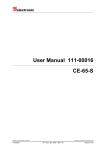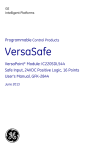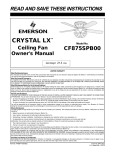Download - TR Electronic
Transcript
Rotary Encoders Linear Encoders System Motion Translation of the original manual CDH 75 M ● ● DIN EN 61508: SIL CL3 DIN EN ISO 13849: PL e CDV 75 M ADV75 ADH75 • Software/Support DVD: 490-01001 Absolute rotary encoder series CDx-75 with PROFINET IO interface and PROFIsafe profile • Basic safety instructions • Intended use • General functional description • Characteristics • Mounting • Installation/Commissioning • Parameterization • Cause of faults and remedies TR - ECE - BA - GB - 0095 - 03 User Manual 05/07/2013 - Soft-No.: 490-00423 Contents TR-Electronic GmbH D-78647 Trossingen Eglishalde 6 Tel.: (0049) 07425/228-0 Fax: (0049) 07425/228-33 Email: [email protected] http://www.tr-electronic.de Copyright protection This Manual, including the illustrations contained therein, is subject to copyright protection. Use of this Manual by third parties in contravention of copyright regulations is not permitted. Reproduction, translation as well as electronic and photographic archiving and modification require the written content of the manufacturer. Violations shall be subject to claims for damages. Subject to modifications The right to make any changes in the interest of technical progress is reserved. Document information Release date / Rev. date: Document / Rev. no.: File name: Author: 05/07/2013 TR - ECE - BA - GB - 0095 - 03 TR-ECE-BA-GB-0095-03.DOC MÜJ Font styles Italic or bold font styles are used for the title of a document or are used for highlighting. Courier font displays text, which is visible on the screen and software/software menu selections. < > indicates keys on your computer keyboard (such as <RETURN>). Brand names PROFIBUS™, PROFINET™ and PROFIsafe™, as well as the relevant logos, are registered trademarks of PROFIBUS Nutzerorganisation e.V. (PNO) TR-Electronic GmbH 2012, All Rights Reserved Page 2 of 74 Printed in the Federal Republic of Germany TR - ECE - BA - GB - 0095 - 03 05/07/2013 Contents Contents Contents .................................................................................................................. 3 Revision index ........................................................................................................ 7 1 General information ............................................................................................ 8 1.1 Applicability ............................................................................................................................. 8 1.2 Applied directives and standards ............................................................................................ 9 1.3 General functional description ................................................................................................ 10 1.3.1 Main features .......................................................................................................... 10 1.3.2 Principle of the safety function ................................................................................ 11 2 Basic safety instructions .................................................................................... 12 2.1 Definition of symbols and notes .............................................................................................. 12 2.2 Use in potentially explosive atmospheres ............................................................................... 13 2.3 General risks when using the product..................................................................................... 13 2.4 Intended use ........................................................................................................................... 14 2.5 Non-intended use .................................................................................................................... 14 2.6 Safety functions of the fail-safe processing unit...................................................................... 15 2.6.1 Mandatory safety checks / measures ..................................................................... 15 2.7 Warranty and liability ............................................................................................................... 16 2.8 Organizational measures ........................................................................................................ 16 2.9 Personnel selection and qualification; basic obligations ......................................................... 17 2.10 Safety information ................................................................................................................. 18 3 Transport / Storage ............................................................................................. 20 4 Assembly.............................................................................................................. 21 4.1 Solid shaft version CDV-75 ..................................................................................................... 21 4.1.1 Requirements .......................................................................................................... 21 4.1.2 Start-up torque of the shaft, in dependence of the temperature ............................. 22 4.2 Hollow shaft version CDH-75 .................................................................................................. 23 4.2.1 Requirements .......................................................................................................... 23 4.2.2 Dowel pin................................................................................................................. 26 5 Installation / Preparation for Commissioning ................................................... 27 5.1 Basic rules .............................................................................................................................. 27 5.2 PROFINET IO transfer technology, cable specification .......................................................... 28 5.3 Connection .............................................................................................................................. 29 5.3.1 Supply voltage ......................................................................................................... 29 5.3.2 PROFINET .............................................................................................................. 30 5.3.3 Incremental interface / SIN/COS interface .............................................................. 30 5.4 PROFIsafe Destination address “F_Dest_Add” ...................................................................... 31 5.5 Incremental interface / SIN/COS interface .............................................................................. 31 Printed in the Federal Republic of Germany 05/07/2013 TR-Electronic GmbH 2012, All Rights Reserved TR - ECE - BA - GB - 0095 - 03 Page 3 of 74 Contents 5.5.1 Signal characteristics .............................................................................................. 33 5.5.2 Option HTL-Level, 13…27 VDC .............................................................................. 34 6 Commissioning.................................................................................................... 35 6.1 PROFINET IO ......................................................................................................................... 35 6.1.1 Device classes ........................................................................................................ 35 6.1.2 Device description file (XML) .................................................................................. 35 6.1.3 Device identification ................................................................................................ 36 6.1.4 Distribution of IP addresses .................................................................................... 36 6.2 PROFINET IO System boot .................................................................................................... 37 6.3 Bus status display ................................................................................................................... 37 6.4 Configuration ........................................................................................................................... 39 6.4.1 Safety-oriented data, module “CD_75_-EPN I/O safety” ........................................ 39 6.4.1.1 Input data ................................................................................................... 40 6.4.1.1.1 Cams ......................................................................................... 40 6.4.1.1.2 TR-Status .................................................................................. 40 6.4.1.1.3 Speed ........................................................................................ 41 6.4.1.1.4 Multi turn / Single turn ................................................................ 41 6.4.1.1.5 Safe status................................................................................. 42 6.4.1.2 Output data ................................................................................................ 43 6.4.1.2.1 TR-Control1 ............................................................................... 43 6.4.1.2.2 TR-Control2 ............................................................................... 43 6.4.1.2.3 Preset multi turn / Preset single turn ......................................... 43 6.4.1.2.4 Safe-Control .............................................................................. 44 6.4.2 Not safety-oriented Process data, module “CD_75_-EPN I/O” ............................... 45 6.4.2.1 Input data ................................................................................................... 45 6.4.2.1.1 Cams ......................................................................................... 45 6.4.2.1.2 Speed ........................................................................................ 46 6.4.2.1.3 Multi turn / Single turn ................................................................ 46 6.5 Parameterization ..................................................................................................................... 47 6.5.1 F-Parameters (F_Par) ............................................................................................. 47 6.5.1.1 F_Check_iPar ............................................................................................ 47 6.5.1.2 F_SIL ......................................................................................................... 48 6.5.1.3 F_CRC_Length .......................................................................................... 48 6.5.1.4 F_Block_ID ................................................................................................ 48 6.5.1.5 F_Par_Version ........................................................................................... 48 6.5.1.6 F_Source_Add / F_Dest_Add .................................................................... 48 6.5.1.7 F_WD_Time .............................................................................................. 48 6.5.1.8 F_iPar_CRC............................................................................................... 48 6.5.1.9 F_Par_CRC ............................................................................................... 48 6.5.2 iParameters (F_iPar) ............................................................................................... 49 6.5.2.1 Integration time Safe .................................................................................. 49 6.5.2.2 Integration time Unsafe .............................................................................. 49 6.5.2.3 Window increments ................................................................................... 49 6.5.2.4 Idleness tolerance Preset .......................................................................... 50 6.5.2.5 Direction ..................................................................................................... 50 7 Parameter Definition / CRC Calculation ............................................................ 51 7.1 iParameters ............................................................................................................................. 51 7.2 F-Parameters .......................................................................................................................... 51 TR-Electronic GmbH 2012, All Rights Reserved Page 4 of 74 Printed in the Federal Republic of Germany TR - ECE - BA - GB - 0095 - 03 05/07/2013 Contents 8 Integration of the measuring system into the safety program ........................ 52 8.1 Prerequisites ........................................................................................................................... 52 8.2 Hardware configuration ........................................................................................................... 52 8.3 Parameterization ..................................................................................................................... 52 8.4 Generating the safety program ............................................................................................... 53 8.5 Access to the safety-oriented data channel ............................................................................ 53 8.5.1 Output of passivated data (substitute values) in case of error ................................ 53 9 Preset Adjustment Function ............................................................................... 54 9.1 Procedure ............................................................................................................................... 54 10 Troubleshooting and Diagnosis Options ........................................................ 55 10.1 Optical displays ..................................................................................................................... 55 10.1.1 Device Status, LED1 Bicolor ................................................................................. 55 10.1.2 Bus Status, LED2 .................................................................................................. 56 10.1.3 Link Status, PORT1:LED3; PORT2:LED5 ............................................................ 56 10.2 PROFINET IO Diagnostic ..................................................................................................... 57 10.2.1 Diagnostic alarm ................................................................................................... 57 10.2.2 Diagnostics about Record Data ............................................................................ 57 10.3 Data status ............................................................................................................................ 58 10.4 Return of Submodule Alarm.................................................................................................. 58 10.5 Information & Maintenance ................................................................................................... 59 10.5.1 I&M0, 0xAFF0 ....................................................................................................... 59 11 Replacing the Measuring System .................................................................... 60 12 Checklist ............................................................................................................ 61 13 Technical Data ................................................................................................... 63 13.1 Safety .................................................................................................................................... 63 13.2 Electrical characteristics ....................................................................................................... 63 13.2.1 General ................................................................................................................. 63 13.2.2 Device-specific ...................................................................................................... 64 13.3 Environmental conditions ...................................................................................................... 65 13.4 Mechanical characteristics .................................................................................................... 65 13.4.1 CDV-75 ................................................................................................................. 65 13.4.2 CDH-75 ................................................................................................................. 65 Printed in the Federal Republic of Germany 05/07/2013 TR-Electronic GmbH 2012, All Rights Reserved TR - ECE - BA - GB - 0095 - 03 Page 5 of 74 Contents 14 Appendix ............................................................................................................ 66 14.1 References ............................................................................................................................ 66 14.2 Abbreviations and terms used .............................................................................................. 67 14.3 TÜV certificate ...................................................................................................................... 69 14.4 PROFINET IO certificate....................................................................................................... 70 14.5 PROFIsafe certificate ............................................................................................................ 71 14.6 EC Declaration of Conformity ............................................................................................... 72 14.7 Accessories ........................................................................................................................... 73 14.8 Drawings ............................................................................................................................... 74 TR-Electronic GmbH 2012, All Rights Reserved Page 6 of 74 Printed in the Federal Republic of Germany TR - ECE - BA - GB - 0095 - 03 05/07/2013 Revision index Revision index Revision Date First release 08/06/12 01 Modification of the service life from 15 years to 20 years 11/06/12 02 05/07/13 03 ● ● Notes for use in explosive areas Incremental output: optional with 13-27 V DC Printed in the Federal Republic of Germany 05/07/2013 Index TR-Electronic GmbH 2012, All Rights Reserved TR - ECE - BA - GB - 0095 - 03 Page 7 of 74 General information 1 General information This Manual contains the following topics: ● General functional description ● Basic safety information with declaration of the intended use ● Characteristics ● Assembly ● Installation/Commissioning ● Parameterization ● Error causes and remedies As the documentation is arranged in a modular structure, the User Manual is supplementary to other documentation, such as product data sheets, dimensional drawings, brochures, etc. The User Manual may be included in the customer’s specific delivery package or it may be requested separately. 1.1 Applicability This User Manual applies exclusively to measuring system models according to the following type designation code with PROFINET IO interface and PROFIsafe profile: A *1 Position *2 *3 Notation A *1 *2 *3 *4 *5 A C D V H 75 M - *4 - *5 *5 *5 *5 *5 Description Explosion protection enclosure (ATEX); Absolute Encoder, programmable redundant dual scanning unit Solid shaft Hollow shaft External diameter 75 mm Multi turn Consecutive number * = Wild cards The products are labeled with affixed nameplates and are components of a system. Depending of the device type, the following documentation therefore also applies: ● the operator’s operating instructions specific to the system ● this User Manual ● the -User Manual TR-ECE-BA-GB-0099, 75 series built-in in the explosion protection enclosure “ADV75 / ADH75” TR-Electronic GmbH 2012, All Rights Reserved Page 8 of 74 Printed in the Federal Republic of Germany TR - ECE - BA - GB - 0095 - 03 05/07/2013 General information 1.2 Applied directives and standards The measuring systems in series CDx-75 have been developed, designed and manufactured taking account of the applicable European and international standards, directives and requirements. Directives - 2004/108/EC (L 390/24) EMC Directive - 2006/42/EC (L 157/24) Machinery Directive EMC; Immunity to disturbance acc. to EN 61000-6-2:2005/AC:2005, industrial environments: - DIN EN 61000-4-2:2009 Electrostatic discharge, ESD - DIN EN 61000-4-3:2011 Radio-frequency electromagnetic fields - DIN EN 61000-4-4:2010 Fast transient electrical disturbances, burst - DIN EN 61000-4-5:2007 Surge - DIN EN 61000-4-6:2009 Immunity to conducted disturbances, induced by radio-frequency fields - DIN EN 61000-4-8:2010 Power frequency magnetic fields - DIN EN 61326-3-2:2008 Immunity to disturbance requirements for safetyrelated systems and for devices - EN 62061:2005/AC:2010, Appendix E Electromagnetic phenomena and increased levels of immunity to disturbance for SRECS, which are intended for use in industrial environments in accordance with IEC61000-6-2 EMC; Transient emissions acc. to EN 61000-6-3:2007/A1:2011, residential environments: - EN 55011:2009/A1:2010 Disturbance field strength, 30 MHz - 1 GHz - EN 55011:2009/A1:2010 Interference voltage, < 30 MHz Safety - DIN EN 61508 Part 1-7:2010 Functional safety - EN 61800-5-2:2007 Adjustable speed electrical power drive systems; Safety requirements - Functional - EN 60204-1:2006/AC:2010, in extracts Safety of machinery - Electrical equipment of machines - Part 1: General requirements - EN 62061:2005/AC:2010, Appendix F Safety of machinery - Functional safety of safetyrelated E/E/PE control systems - EN ISO 13849-1:2008/AC:2009 Safety of machinery - Safety-related parts of control systems Environmental influences - DIN EN 60068-2-6:2008 Vibration (sinusoidal) - DIN EN 60068-2-64:2009 Broadband random - DIN EN 60068-2-27:2010 Single shock - DIN EN 60068-2-1:2008 Cold - DIN EN 60068-2-2:2008 Dry heat - DIN EN 60068-2-14:2010 Change of temperature - DIN EN 60529:2000 Degrees of protection provided by enclosures (IP code) GS - ET - 26, Certification of bus systems Final draft by Electrotechnical Expert Committee for the inspection and certification of: "Bus systems for the transmission of safety-relevant messages" Printed in the Federal Republic of Germany 05/07/2013 TR-Electronic GmbH 2012, All Rights Reserved TR - ECE - BA - GB - 0095 - 03 Page 9 of 74 General information 1.3 General functional description The CDx-75 rotary measuring system is a safe and absolute Multi-Turn position measuring system with PROFINET IO interface and PROFIsafe protocol. The measuring system has primarily been designed for use in systems that require safe position detection. The safety measuring system consists of a redundant, two-channel system, in which optical and magnetic scanning units are arranged on a drive shaft, designed as a hollow shaft or solid shaft. 1.3.1 Main features ● PROFINET IO interface with PROFIsafe protocol, for transfer of a safe position and speed ● Quick process data channel via PROFINET IO, not safety-oriented ● Additional incremental or SIN/COS interface, not safety-oriented ● Two-channel scanning system, for generation of safe measured data through internal channel comparison ● – Channel 1, master system: optical Single-Turn scanning via code disk with transmitted light and magnetic Multi-Turn scanning – Channel 2, inspection system: magnetic Single and Multi-Turn scanning A common drive shaft Due to its technology the optical system possesses greater accuracy, therefore it is used as master system. The data of the master system are unevaluated in the nonsafety-oriented process data channel with normal PROFINET IO protocol, but are made available with a short cycle time. The magnetic scanning system serves for the internal safety check. The "safe data" obtained through two-channel data comparison are packed into the PROFIsafe protocol and also transmitted to the control via the PROFINET IO. The incremental interface, or the optionally available SIN/COS interface, is derived from the master system and is not evaluated in relation to safety. TR-Electronic GmbH 2012, All Rights Reserved Page 10 of 74 Printed in the Federal Republic of Germany TR - ECE - BA - GB - 0095 - 03 05/07/2013 General information 1.3.2 Principle of the safety function System safety results when: – Each of the two scanning channels is largely fail-safe thanks to individual diagnostic measures – The measuring system internally compares the positions detected by both channels in two channels, also determines the speed in two channels and transfers the safe data to the PROFINET IO in the PROFIsafe protocol – In the event of a failed channel comparison or other errors detected through internal diagnostic mechanisms, the measuring system switches the PROFIsafe channel into error state – The measuring system initialization and execution of the preset adjustment function are appropriately verified – The control additionally checks whether the obtained position data lie in the position window expected by the control. Unexpected position data are e.g. position jumps, tracking error deviations and incorrect direction of travel – When errors are detected the control introduces appropriate safety measures defined by the system manufacturer – The system manufacturer ensures, through correct mounting of the measuring system, that the measuring system is always driven by the axis for measurement – The system manufacturer performs a verified test during commissioning and in the event of any parameter modification Printed in the Federal Republic of Germany 05/07/2013 TR-Electronic GmbH 2012, All Rights Reserved TR - ECE - BA - GB - 0095 - 03 Page 11 of 74 Basic safety instructions 2 Basic safety instructions 2.1 Definition of symbols and notes means that death or serious injury will occur if the required precautions are not met. means that death or serious injury can occur if the required precautions are not met. means that minor injuries can occur if the required precautions are not met. means that damage to property can occur if the required precautions are not met. indicates important information or features and application tips for the product used. means that appropriate protective measures against ESD according to DIN EN 61340-5-1 supplementary sheet 1 must be applied. indicates additional information’s for the operational in explosive endangered atmospheres. TR-Electronic GmbH 2012, All Rights Reserved Page 12 of 74 Printed in the Federal Republic of Germany TR - ECE - BA - GB - 0095 - 03 05/07/2013 Basic safety instructions 2.2 Use in potentially explosive atmospheres By means of the build-in of the standard measuring system CDV75/CDH75 into the explosion protective housing ADV75/ADH75 and compliance with the explosion protection requirements, changes in the original properties of the measuring system arise. Furthermore, additional work, inspections, monitoring, and special measures are required. Additional relevant qualifications are required for the various jobs in potentially explosive atmospheres. This interface-specific user manual describes the standard measuring system without explosion protective housing. All information on the safe use of the ATEX-compliant measuring system in potentially explosive atmospheres are contained in the -User manual. The only outer difference between the devices is the additional explosion protection type plate. With regards to the electronic interfaces the two devices are identical. Significant characteristics and requirements for the ATEX device: ● Limited permissible maximum speed ● Extended working temperature range ● Special conditions for safe use with regards to the labelling "X". Because of these measures there is a higher IP-degree of protection. ● Special requirements for the electrical installations design, selection and erection in potentially explosive atmospheres, as well as the respective qualification requirements for the performing personnel (IEC 60079-14/DIN EN 60079-14). Among other things this results in the requirement that shaft driving elements need to be ATEX-compliant and that special conditions are attached to the potential equalization. ● Special requirements for the testing and maintenance of electrical systems in potentially explosive atmospheres, as well as the respective qualification requirements for the performing personnel (IEC 60079-17/DIN EN 60079-17). Among other things this results in the requirement that relevant visual inspections have to be performed directly on the device. 2.3 General risks when using the product The product, hereinafter referred to as the measuring system, is manufactured according to state-of-the-art technology and accepted safety rules. Nevertheless, non-intended use can pose a danger to life and limb of the user or third parties, or lead to impairment of the measuring system or other property! Only use the measuring system in perfect technical condition, and only for its intended use, paying attention to safety and dangers, and in compliance with the User Manual and the -User Manual! Faults which could threaten safety should be eliminated without delay! Printed in the Federal Republic of Germany 05/07/2013 TR-Electronic GmbH 2012, All Rights Reserved TR - ECE - BA - GB - 0095 - 03 Page 13 of 74 Basic safety instructions 2.4 Intended use The safety measuring system can be used for the detection of angular movement and processing of measured data for a downstream safety host (F-Host) in systems in which the goal of "Protection of travel" must be safely achieved. The complete processing chain of the safety function must then satisfy the requirements of the applied safety standard. The safety measuring system must only be used in safety applications in conjunction with a control certified according to the applied safety standard. The system manufacturer must check that the characteristics of the measuring system satisfy his application-specific safety requirements. The responsibility or decision regarding the use of the measuring system lies with the system manufacturer. Intended use also includes: ● observing all instructions in this User Manual and ● observing the nameplate and any prohibition or instruction symbols on the measuring system, ● observing the enclosed documentation, e.g. product insert, connector configuration etc., ● observing the operating instructions from the machine/system manufacturer, ● operating the measuring system within the limit values specified in the technical data, ● ensuring that the fail-safe processing unit (F-Host) fulfils all required safety functions, ● observing and using the checklist in the Appendix, ● safe mounting (form-closed) of the measuring system to the driving axis -User Manual, 2.5 Non-intended use Danger of death, physical injury and damage to property in case of nonintended use of the measuring system! The following areas of use are especially forbidden: - in environments where there is an explosive atmosphere - for medical purposes TR-Electronic GmbH 2012, All Rights Reserved Page 14 of 74 Printed in the Federal Republic of Germany TR - ECE - BA - GB - 0095 - 03 05/07/2013 Basic safety instructions 2.6 Safety functions of the fail-safe processing unit The F-Host, to which the measuring system is connected, must perform the following safety checks. To enable the correct measures to be taken in the case of an error, the following applies: If no safe position can be output due to an error detected by the measuring system, the PROFIsafe data channel is automatically put into fail-safe status. In this status so-called "passivated data" are output via PROFIsafe. Also see the chapter "Output of passivated data (substitute values) in case of error" on page 53. Passivated data from the viewpoint of the measuring system are: – PROFIsafe data channel: all outputs are set to 0 1 – PROFIsafe status: error bit 2 Device_Fault is set – PROFIsafe-CRC: valid Upon receipt of passivated data, the F-Host must put the system into a safe state. It is only possible to leave this error state by eliminating the error and then switching the supply voltage off and on again! The process data channel addressable via PROFINET IO is not necessarily affected by this. If the internal diagnosis in the master channel does not detect an error, the process data are still output. However, these data are not safe for the purposes of a safety standard. 2.6.1 Mandatory safety checks / measures Measures for commissioning, changes F-Host error reaction Application-dependent parameterization and definition of the necessary iParameters, see chapter "iParameters" on – page 51. In the event of parameter changes, check that the measure STOP is executed as desired. Check by F-Host F-Host error reaction Cyclical consistency check of the current safety-oriented data from the CD_75_-EPN I/O safety module in relation to STOP the previous data. Travel curve calculation and monitoring by means of cyclical STOP data from the CD_75_-EPN I/O safety module. Monitoring of cyclical data from the CD_75_-EPN I/O safety module, and the process data from the CD_75_-EPN I/O module. Receipt of passivated data --> STOP Timeout: Monitoring of the measuring system - response time. For checking e.g. cable breakage, power failure etc. STOP Printed in the Federal Republic of Germany 05/07/2013 TR-Electronic GmbH 2012, All Rights Reserved TR - ECE - BA - GB - 0095 - 03 Page 15 of 74 Basic safety instructions 2.7 Warranty and liability In principle the "General Terms and Conditions" of TR-Electronic GmbH apply. These are available to the operator with the Order Confirmation or when the contract is concluded at the latest. Warranty and liability claims in the case of personal injury or damage to property are excluded if they result from one or more of the following causes: ● Non-intended use of the measuring system. ● Improper assembly, installation, start-up and programming of the measuring system. ● Work carried out incorrectly on the measuring system ● Operation of the measuring system with technical defects. ● Mechanical or electrical modifications to the measuring systems undertaken autonomously. ● Repairs carried out autonomously. ● Third party interference and Acts of God. 2.8 Organizational measures ● The User Manual must always be kept ready-to-hand at the place of use of the measuring system. ● In addition to the User Manual, generally valid legal and other binding regulations on accident prevention and environmental protection must be observed and communicated. ● The respective applicable national, local and system-specific provisions and requirements must be observed and communicated. ● The operator is obliged to inform personnel on special operating features and requirements. ● Prior to commencing work, personnel working with the measuring system must have read and understood the chapter "Basic safety instructions". ● The nameplate and any prohibition or instruction symbols applied on the measuring system must always be maintained in a legible state. ● Do not undertake any mechanical or electrical modifications to the measuring system, except for those expressly described in this User Manual. ● Repairs may only be undertaken by the manufacturer or a center or person authorized by the manufacturer. TR-Electronic GmbH 2012, All Rights Reserved Page 16 of 74 Printed in the Federal Republic of Germany TR - ECE - BA - GB - 0095 - 03 05/07/2013 Basic safety instructions 2.9 Personnel selection and qualification; basic obligations ● All work on the measuring system must only be carried out by qualified personnel. Qualified personnel includes persons, who, through their training, experience and instruction, as well as their knowledge of the relevant standards, provisions, accident prevention regulations and operating conditions, have been authorized by the persons responsible for the system to carry out the required work and are able to recognize and avoid potential hazards. They are capable of identifying and avoiding potential hazards. ● The definition of “qualified personnel” also includes an understanding of the standards VDE 0105-100 and IEC 364 (source: e.g. Beuth Verlag GmbH, VDEVerlag GmbH). ● The responsibility for assembly, installation, commissioning and operation must be clearly defined. The obligation exists to provide supervision for trainee personnel. Printed in the Federal Republic of Germany 05/07/2013 TR-Electronic GmbH 2012, All Rights Reserved TR - ECE - BA - GB - 0095 - 03 Page 17 of 74 Basic safety instructions 2.10 Safety information ● Destruction, damage and malfunction of the measuring system! – Only carry out wiring work or opening and closing of electrical connections with the system de-energized. – Do not undertake any welding work if the measuring system is already wired or switched on. – Falling below or exceeding the permissible ambient temperature limit values must be prevented through an appropriate heating/cooling measure at the place of installation. – The measuring system must be installed so that no direct moisture can affect the measuring system. – Suitable aeration/ventilation and heating/cooling measures must be provided at the place of installation to prevent the temperature falling below the dew point (condensation). – If an overvoltage of >36 V DC is inadvertently applied the measuring system must be inspected in the factory, with specification of the reasons or circumstances. – Potential hazards resulting from interactions with other systems and equipment which are or will be installed in the vicinity must be checked. The user is responsible for taking appropriate measures. – The power supply must be protected with a fuse suitable for the supply lead cross-section. – Cables used must be suitable for the temperature range. – A defective measuring system must not be operated. – Make sure that the installation environment is protected from aggressive media (acids etc.). – Avoid shocks (e.g. hammer blows) to the shaft during installation. – Opening the measuring system is forbidden. – Make sure that the access to the address switches and LEDs is locked after the settings with the screw plug. Tighten firmly! – The type plate specifies the technical characteristics of the measuring system. If the type plate is no longer legible or if the type plate is completely missing, the measuring system must not be operated. TR-Electronic GmbH 2012, All Rights Reserved Page 18 of 74 Printed in the Federal Republic of Germany TR - ECE - BA - GB - 0095 - 03 05/07/2013 Basic safety instructions ● The measuring system contains components and assemblies susceptible to electrical discharge, which can be destroyed if incorrectly handled. – ● Touching the measuring system connection contacts with the fingers must be avoided or the relevant ESD protective measures must be applied. Disposal – If disposal has to be undertaken after the lifespan of the device, the respective applicable country-specific regulations are to be observed. Printed in the Federal Republic of Germany 05/07/2013 TR-Electronic GmbH 2012, All Rights Reserved TR - ECE - BA - GB - 0095 - 03 Page 19 of 74 Transport / Storage 3 Transport / Storage ● ● Shipping information – Do not drop the device or subject it to heavy impacts! The device contains an optical system. – Use only the original packaging. Inappropriate packaging material may cause damage to the unit in transit. Storage – Storage temperature: -30 to +80°C – Store in a dry place TR-Electronic GmbH 2012, All Rights Reserved Page 20 of 74 Printed in the Federal Republic of Germany TR - ECE - BA - GB - 0095 - 03 05/07/2013 Assembly 4 Assembly 4.1 Solid shaft version CDV-75 4.1.1 Requirements ● Danger of death, serious physical injury and/or damage to property due to deactivation of safety functions, caused by an unstable shaft drive! The system manufacturer must implement suitable design measures, so that the drive of the measuring system is ensured at all times through the shaft and mounting of the measuring system (fault exclusion). The specifications of DIN EN 61800-5-2:2008 "Adjustable speed electrical power drive systems, Safety requirements - Functional, Table D.16 – Motion and position sensors" must be observed. In general, the requirements and acceptance conditions for the complete system must be taken into account for mounting. As the installation situation is application-dependent, the following notes are not exhaustive. All fastening screws must be secured against unintentional loosening. A suitable coupling with positive connection must be used for the application. The coupling manufacturer's information and installation requirements must be observed. In particular, you must ensure that – the coupling is suitable for the specified speed and the potential axial offset, – installation is on a grease-free shaft, – the coupling and the measuring system are not axially loaded, – the clamping screws are tightened with the torque defined by the coupling manufacturer, – the coupling screws are secured against unintentional loosening. Axial slipping of the measuring system on the drive shaft must be prevented by the coupling fixing, see Figure 1, (1). Radial slipping of the measuring system on the drive shaft must be prevented by means of form closure, using a parallel key / groove combination (Figure 1, (2)); a coupling with groove must be used for this purpose. In case of applications with low ambient temperatures, increased values for the start-up torque result. This fact is to be considered when the assembling and wave drive is performed. Printed in the Federal Republic of Germany 05/07/2013 TR-Electronic GmbH 2012, All Rights Reserved TR - ECE - BA - GB - 0095 - 03 Page 21 of 74 Assembly 1: Measuring system 2: Parallel key 3: Centering collar 4: Machine 5: Coupling with groove 6: Drive shaft Figure 1: Flange installation 4.1.2 Start-up torque of the shaft, in dependence of the temperature Temperature [°C] Radius [cm] Force [N] Start-up torque [Ncm] 25 -20 -40 1.5 1.5 1.5 0.5 1.5 6.7 0.75 2.25 10.05 MA: Start-up torque : Temperature R: Radius Figure 2: Start-up torque TR-Electronic GmbH 2012, All Rights Reserved Page 22 of 74 Printed in the Federal Republic of Germany TR - ECE - BA - GB - 0095 - 03 05/07/2013 Assembly 4.2 Hollow shaft version CDH-75 4.2.1 Requirements ● Danger of death, serious physical injury and/or damage to property due to deactivation of safety functions, caused by an unstable shaft drive! The system manufacturer must implement suitable design measures, so that the drive of the measuring system is ensured at all times through the shaft and mounting of the measuring system (fault exclusion). The specifications of DIN EN 61800-5-2:2008 "Adjustable speed electrical power drive systems, Safety requirements - Functional, Table D.16 – Motion and position sensors" must be observed. In general, the requirements and acceptance conditions for the complete system must be taken into account for mounting. As the installation situation is application-dependent, the following notes are not exhaustive. The measuring system must be installed on a grease-free shaft. Axial slipping of the measuring system on the drive shaft must be prevented by the fixing of the clamping ring, see Figure 3. Further measures may be required to prevent axial slipping of the measuring system. The clamping of the measuring system must not be axially loaded. The screw of the clamping ring must be tightened with 3 Nm using a torque wrench. The screw must be secured against unintentional loosening. Radial slipping of the measuring system on the drive shaft must be prevented by means of form closure, using a parallel key / groove combination; the measuring system must be fixed on the side of the drive using a dowel pin, see Figure 4. In case of applications with low ambient temperatures, increased values for the start-up torque result. This fact is to be considered when the assembling and wave drive is performed. Printed in the Federal Republic of Germany 05/07/2013 TR-Electronic GmbH 2012, All Rights Reserved TR - ECE - BA - GB - 0095 - 03 Page 23 of 74 Assembly 1: Measuring system 2: Clamping ring 3: Drive shaft Figure 3: Friction locking TR-Electronic GmbH 2012, All Rights Reserved Page 24 of 74 Printed in the Federal Republic of Germany TR - ECE - BA - GB - 0095 - 03 05/07/2013 Assembly 1: Measuring system 2: Dowel pin 3: Groove 5 JS9 4: Parallel key 5: Drive shaft Figure 4: Form closure 1: Measuring system 2: Drive shaft 3: Parallel key: DIN 6885-A 5x5x25 (Standard tolerance for diameter 20 mm) Figure 5: Requirements for the shaft mounting Printed in the Federal Republic of Germany 05/07/2013 TR-Electronic GmbH 2012, All Rights Reserved TR - ECE - BA - GB - 0095 - 03 Page 25 of 74 Assembly 4.2.2 Dowel pin Simultaneous rotation of the measuring system, caused by the developing torque, is prevented by a dowel pin on the machine side. The measuring system has a groove insertion 4K7, 6mm deep on the back, for mounting the dowel pin. The dowel pin must extend at least 4 mm into the groove insertion. 1: Drive shaft with parallel key 2: Machine 3: Dowel pin 4: Measuring system 5: Clamping ring 6: Groove insertion for the dowel pin 7: Groove 5 JS9 Figure 6: Preventing simultaneous rotation using a dowel pin When pushing on the measuring system, position it so that the dowel pin fits into the seat of the groove insertion. The measuring system is protected against slipping on the shaft by tightening the clamping ring with the Allen wrench. 1: Dowel pin 2: Drive shaft 3: Machine 4: Measuring system 5: Clamping ring Figure 7: Installation diagram TR-Electronic GmbH 2012, All Rights Reserved Page 26 of 74 Printed in the Federal Republic of Germany TR - ECE - BA - GB - 0095 - 03 05/07/2013 Installation / Preparation for Commissioning 5 Installation / Preparation for Commissioning 5.1 Basic rules Deactivation of the safety function through conducted interference sources! All nodes of the safety-relevant communication must be certified according to IEC 61010 or must have a corresponding EC conformity declaration. All PROFIsafe devices used on the bus must have a PROFINET and a PROFIsafe - certificate. All safety devices must also have a certificate from a "Notified Body" (e.g. TÜV, BIA, HSE, INRS, UL, etc.). The 24V power supplies used must not cut out in the event of a fault in the energy supply (safe under single fault conditions) and must fulfil SELV/PELV. Only cables and connectors which are provided with a PROFINET manufacturer's declaration are to be used. The shielding effect of cables must also be guaranteed after installation (bending radii/tensile strength!) and after connector changes. In cases of doubt, use more flexible cables with a higher current carrying capacity. Only use M12 connectors for connecting the measuring system, which guarantee good contact between the cable shield and connector housing. The cable shield must be connected to the connector housing over a large area. A 5-wire cable with a PE-conductor isolated from the N-conductor (socalled TN network) must be used for the drive/motor cabling. This will largely prevent equipotential bonding currents and the development of interference. A shielded and stranded data cable must be used to ensure high electromagnetic interference stability of the system. The shielding should be connected with low resistance to protective ground using large shield clips at both ends. The shielding should be grounded in the switch cabinet only if the machine ground is heavily contaminated with interference towards the switch cabinet ground. Equipotential bonding measures must be provided for the complete processing chain of the system. Power and signal cables must be laid separately. During installation, observe the applicable national safety and installation regulations for data and power cables. Observe the manufacturer's instructions for the installation of converters and for shielding power cables between frequency converter and motor. Ensure adequate dimensioning of the energy supply. Printed in the Federal Republic of Germany 05/07/2013 TR-Electronic GmbH 2012, All Rights Reserved TR - ECE - BA - GB - 0095 - 03 Page 27 of 74 Installation / Preparation for Commissioning Upon completion of installation, a visual inspection with report should be carried out. Wherever possible, the quality of the network should be verified using a suitable bus analysis tool: no duplicate IP-addresses, no reflections, no telegram repetitions etc. To ensure safe and fault-free operation, the PROFINET Design Guideline, PNO Order no.: 8.062 PROFINET Assembly Guideline, PNO Order no.: 8.072 PROFINET Commissioning Guideline, PNO Order no.: 8.082 PROFIsafe "Environmental Requirements", PNO Order no.: 2.232 and the referenced Standards and PNO Documents contained in it must be observed! In particular the EMC directive in its valid version must be observed! 5.2 PROFINET IO transfer technology, cable specification The safety-related PROFIsafe communication as communication is transferred about the same network. well as the PROFINET PROFINET supports linear, tree or star structures. The bus or linear structure used in the field buses is thus also available for Ethernet. This is particularly practical for system wiring, as a combination of line and stubs is possible. Because the measuring system already has an integrated switch, the line topology can be realized in a simple manner. Use only cables and connectors which are provided with a PROFINET manufacturer's declaration. The cable type A/B/C, the mechanical and chemical properties as well as the type of the PROFINET cable have to be defined according to the automation task. The cables are designed for bit rates of up to 100 Mbit/s. The transmission speed is automatically detected by the measuring system and does not have to be set by means of switches. Addressing by switches as in the case of the PROFIBUS-DP is also not necessary, this is done automatically using the addressing options of the PROFINET-Controller, however the PROFIsafe destination address “F_Dest_Add” must be adjusted, see page 31. The cable length including patch cables in case of copper wiring between two suscribers may amount max. 100 m. This transmission link has been defined as PROFINET end-to-end link. Within an end-to-end link the number of detachable links is limited up to six connector pairs (male connector/female connector). If more than six connector pairs are required, make sure that the attenuation values for the entire link are observed (channel class-D values). In case of IRT communication the topology is projected in a connection table. Thereby you must pay attention on a right connection of the ports 1 and 2. With RT communication this is not the case, it can be cabled freely. TR-Electronic GmbH 2012, All Rights Reserved Page 28 of 74 Printed in the Federal Republic of Germany TR - ECE - BA - GB - 0095 - 03 05/07/2013 Installation / Preparation for Commissioning 5.3 Connection Figure 8: Connector assignment 5.3.1 Supply voltage Danger of unnoticed damage to the internal electronics, due to unacceptable overvoltages! If an overvoltage of >36 V DC is inadvertently applied, the measuring system must be checked in the factory. The measuring system is permanently switched off for safety reasons, if the overvoltage is applied for more than 200 ms. X1 The measuring system must be shut down immediately When sending the measuring system to the factory, the reasons and circumstances relating to the overvoltage must be specified The power supply used must meet the requirements of SELV/PELV (IEC 60364-4-41:2005) Signal Description 1 + 24 V DC (13…27 V DC) supply voltage 2 n.c. - 3 0V GND 4 n.c. - Pin, M12x1, 4 pole 2 Cable specification: min. 0.5 mm , stranded in pairs and shielded Printed in the Federal Republic of Germany 05/07/2013 TR-Electronic GmbH 2012, All Rights Reserved TR - ECE - BA - GB - 0095 - 03 Page 29 of 74 Installation / Preparation for Commissioning 5.3.2 PROFINET X2 Signal Description 1 TxD+, Transmission Data + 2 RxD+, Receive Data + 3 TxD–, Transmission Data – 4 RxD–, Receive Data – Socket, M12x1, 4 pol. PORT 2 X3 Signal Description 1 TxD+, Transmission Data + 2 RxD+, Receive Data + 3 TxD–, Transmission Data – 4 RxD–, Receive Data – Socket, M12x1, 4 pol. PORT 1 5.3.3 Incremental interface / SIN/COS interface X4 Signal Description 1) 1 Channel B + 5 V differential / 13…27 V DC 1) 2 Channel B – 5 V differential / 13…27 V DC 1) 3 Channel A + 5 V differential / 13…27 V DC 1) 4 Channel A – 5 V differential / 13…27 V DC 0 V, GND Data reference potential 5 Socket, M12x1, 5 pole Alternative with SIN/COS signals X4´ Signal Description 1 SIN + 1 Vss, differential 2 SIN – 1 Vss, differential 3 COS + 1 Vss, differential 4 COS – 1 Vss, differential 5 0 V, GND Data reference potential Socket, M12x1, 5 pole 2 Cable specification: min. 0.25 mm , stranded in pairs and shielded 1) TTL/HTL – Level variant: see type plate TR-Electronic GmbH 2012, All Rights Reserved Page 30 of 74 Printed in the Federal Republic of Germany TR - ECE - BA - GB - 0095 - 03 05/07/2013 Installation / Preparation for Commissioning 5.4 PROFIsafe Destination address “F_Dest_Add” Destruction, damage and malfunction of the measuring system in case of infiltration of foreign substances and damp! The access to the address switches has to be locked after the settings with the screw plug. Tighten firmly! The PROFIsafe destination address corresponds to the F-parameter F_Dest_Add and defines an unique source address within a PROFIsafe cluster. Valid addresses: 1…99, also see chapter “F_Source_Add / F_Dest_Add” on page 48. 5.5 Incremental interface / SIN/COS interface In addition to the PROFINET IO interface for output of the absolute position, the measuring system in the standard version also has an incremental interface. However, this can alternatively also be designed as a SIN/COS interface. This additional interface is not evaluated in relation to safety and must not be used for safety-oriented purposes! The measuring system checks the outputs of this interface for the feedin of external voltages. In the event of voltages > 5.7 V, the measuring system is switched off for safety reasons. In this state the measuring system behaves as if it were not connected. The interface is generally used as position feedback for motor control applications. Printed in the Federal Republic of Germany 05/07/2013 TR-Electronic GmbH 2012, All Rights Reserved TR - ECE - BA - GB - 0095 - 03 Page 31 of 74 Installation / Preparation for Commissioning Danger of damage to subsequent electronics due to overvoltages caused by a missing ground reference point! If the ground reference point is completely missing, e.g. 0 V of the power supply not connected, voltages equal to the supply voltage can occur at the outputs of this interface. It must be guaranteed that a ground reference point is present at all times, or corresponding protective measures by the system operator must be provided for subsequent electronics. The signal characteristics of the two possible interfaces are shown below. TR-Electronic GmbH 2012, All Rights Reserved Page 32 of 74 Printed in the Federal Republic of Germany TR - ECE - BA - GB - 0095 - 03 05/07/2013 Installation / Preparation for Commissioning 5.5.1 Signal characteristics 1: Edge evaluation 2: Measuring system with 4096 pulses/revol. 3: Counter evaluation 1x: 4096 Counter pulses/rev. 2x: 8192 Counter pulses/rev. 4x: 16384 Counter pulses/rev. Figure 9: Counter evaluation, incremental interface Measurement of signals against 0 V Differential measurement Figure 10: Level definition, SIN/COS interface Printed in the Federal Republic of Germany 05/07/2013 TR-Electronic GmbH 2012, All Rights Reserved TR - ECE - BA - GB - 0095 - 03 Page 33 of 74 Installation / Preparation for Commissioning 5.5.2 Option HTL-Level, 13…27 VDC Optionally the incremental interface is available also with HTL levels. For technical reasons, the user must consider the following boundary conditions at this variant: Ambient temperature, cable length, cable capacitance, supply voltage and output frequency. In this case the maximum reachable output frequencies about the incremental interface are a function of the cable capacitance, the supply voltage and the ambient temperature. Therefore, the use of this interface is reasonable only if the interface characteristics meet the technical requirements. From the view of the measuring system, the transmission cable represents a capacitive load which must be reloaded with each impulse. In dependence of the cable capacitance, the load quantity necessary for it varies very strongly. Exactly this reloading of the cable capacitances is responsible for the high dissipation and heat, which result thereby in the measuring system. Example: Cable with 75 pF/m, cable length = 100 m, half limiting frequency related to the rated voltage of 24 VDC: It results a twice as high current consumption of the measuring system. By the arising heat the measuring system may be only operated with approx. 80% of the given working temperature. The following diagram shows the different dependences with respect to three different supply voltages. Fixed items are Capacity of the cable: 75 pF/m Ambient temperature: 40 °C and 70 °C Figure 11: Cable lengths / Limiting frequencies Other cable parameters, frequencies and ambient temperatures as well as bearing heat and temperature increase over the shaft and flange, can produce a considerably worse result in the practice. Therefore, the fault-free function of the incremental interface with the applicationdependent parameters has to be checked prior to the productive operation. TR-Electronic GmbH 2012, All Rights Reserved Page 34 of 74 Printed in the Federal Republic of Germany TR - ECE - BA - GB - 0095 - 03 05/07/2013 Commissioning 6 Commissioning 6.1 PROFINET IO Important information for the commissioning can be found in the PROFINET Guideline: ● PROFINET Commissioning Guideline, Order No.: 8.082 These and further information on PROFINET or PROFIsafe are available from the offices of the PROFIBUS User Organization: PROFIBUS Nutzerorganisation e.V., Haid-und-Neu-Str. 7, D-76131 Karlsruhe, http://www.profibus.com/ http://www.profisafe.net/ Tel.: ++ 49 (0) 721 / 96 58 590 Fax: ++ 49 (0) 721 / 96 58 589 Email: mailto:[email protected] 6.1.1 Device classes In a PROFINET IO - system the following device classes are differentiated: ● IO-Controller For example a PLC, which controls the connected IO-Device. ● IO-Device Decentralized arranged field device (measuring system), which is assigned to one or several IO-Controllers and transmits, additionally to the process and configuration data, also alarms. ● IO-Supervisor (Engineering Station) A programming device or an Industrial PC, which has also access to all processand parameter data additionally to an IO-Controller. 6.1.2 Device description file (XML) The GSDML file and the corresponding bitmap file are components of the measuring system: "GSDML-V2.2-TR-0153-CD_75_-EPN-current date.xml". The files are on the Software/Support DVD: Order number: 490-01001, Soft-No.: 490-00423. Printed in the Federal Republic of Germany 05/07/2013 TR-Electronic GmbH 2012, All Rights Reserved TR - ECE - BA - GB - 0095 - 03 Page 35 of 74 Commissioning 6.1.3 Device identification Each PROFINET IO-Device possesses a device identification. It consists of a firm identification, the Vendor-ID, and a manufacturer-specific part, the Device-ID. The Vendor-ID is assigned by the PNO. For TR-Electronic the Vendor-ID contains the value 0x0153, the Device-ID has the value 0x0401. When the system boots up the projected device identification is examined. In this way errors in the project engineering can be recognized. 6.1.4 Distribution of IP addresses Parameter Default value MAC Address - Device type TR CD_75_-EPN Device name - IP Address 0.0.0.0 Subnet mask 0.0.0.0 Description By default in the delivery state the measuring system has saved his MAC-Address which is printed on the connection hood of the device, e.g. “00-03-12-04-00-60”. The MACAddress is not changeable. The name for the device type is “TR CD_75_-EPN” and is allocated by TR-Electronic. The Device type is not changeable. Before an IO-Device can be controlled by an IO-Controller, it must have a Device name, because the IP-Address is assigned directly to the Device name. If necessary when the system boots up the IO-Controller distributes the IP-addresses to the IO-Devices according to their device names. This procedure has the advantage that names can be handled more simply than complex IP-Addresses. Assigning a device name for a concrete IO-Device is to compare with the adjusting of the PROFIBUS address in case of a DP-slave. In the delivery state as well as after a system boot up the measuring system has not saved a device name. Only after assignment of a device name with the engineering tool the measuring system for an IO-Controller is addressable, e. g. for the transmission of the project engineering data (e.g. the IPAddress) when the system boots up or for the user data exchange in the cyclic operation. The name assignment is executed by the engineering tool before the beginning of operation. In case of PROFINET IOField devices the standard DCP-Protocol is used. In the delivery state as well as after a system boot up the measuring system has not saved an IP-Address. In the delivery state as well as after a system boot up the measuring system has not saved a Subnet mask. Proceeding at the distribution of Device names and Addresses in case of an IO-Device ● Define Device name, IP-Address and Subnet mask. Depending on configuration this process can be executed also automatically by the IO-Controller. ● Device name is assigned to an IO-Device (MAC-Address) – Transmit Device name to the device ● Load projection into the IO-Controller ● When the system boots up the IO-Controller distributes the IP-Addresses to the Device names. The distribution of the IP-Address also can be switched off, in this case the existing IP-Address in the IO-Device is used. TR-Electronic GmbH 2012, All Rights Reserved Page 36 of 74 Printed in the Federal Republic of Germany TR - ECE - BA - GB - 0095 - 03 05/07/2013 Commissioning 6.2 PROFINET IO System boot With a successful system boot the IO-Devices start automatically with the data transmission. In case of PROFINET IO a communication relation always follows the provider consumer model. With cyclical transmission of the measuring value, the IODevice corresponds to the provider of the data, the IO-Controller (e.g. a PLC) corresponds to the consumer. The transferred data always contains a status (good or bad). 6.3 Bus status display Destruction, damage and malfunction of the measuring system in case of infiltration of foreign substances and damp! The access to the LEDs has to be locked after the settings with the screw plug. Tighten firmly! LED1 Bicolor: Device Status LED2: Bus Status LED3/LED4: PORT 1 LED5/LED6: PORT 2 Figure 12: Bus status display ON OFF FLASHING Device Status, LED1 Bicolor green No supply voltage, hardware error Operational Operator acknowledgment required, 3x 5 Hz red System or safety relevant error Printed in the Federal Republic of Germany 05/07/2013 TR-Electronic GmbH 2012, All Rights Reserved TR - ECE - BA - GB - 0095 - 03 Page 37 of 74 Commissioning Bus Status, LED2 red No error Parameter- or F-Parameter error; 0.5 Hz No link to the IO-Controller PORT 1; LED3 = Link, LED4 = Data Activity LED3, green Ethernet connection established LED4, yellow Data transfer TxD/RxD PORT 2; LED5= Link, LED6 = Data Activity LED5, green Ethernet connection established LED6, yellow Data transfer TxD/RxD For appropriate measures in case of error, see chapter "Troubleshooting and Diagnosis Options", page 55. TR-Electronic GmbH 2012, All Rights Reserved Page 38 of 74 Printed in the Federal Republic of Germany TR - ECE - BA - GB - 0095 - 03 05/07/2013 Commissioning 6.4 Configuration The following definition applies: Data flow for input data: F-Device --> F-Host Data flow for output data: F-Host --> F-Device 6.4.1 Safety-oriented data, module “CD_75_-EPN I/O safety” Structure of the input data Byte Bit X+0 X+1 X+2 X+3 X+4 X+5 X+6 X+7 X+8 X+9 8 Input data 2 -2 0 7 2 -2 8 15 2 -2 0 7 2 -2 8 15 2 -2 0 7 2 -2 8 15 2 -2 0 7 2 -2 8 15 2 -2 0 7 2 -2 X+10 X+11 X+12 X+13 2 -2 16 23 2 -2 8 15 2 -2 0 7 2 -2 15 0 7 Cams Unsigned16 TR-Status Unsigned16 Speed Integer16 Actual value, Multi-Turn, 15 bit Integer16 Actual value, Single-Turn, 13 bit Integer16 Safe status Unsigned8 CRC2 3 Bytes Structure of the output data byte Bit X+0 X+1 X+2 X+3 X+4 X+5 X+6 X+7 8 2 -2 0 7 2 -2 8 15 2 -2 0 7 2 -2 8 15 2 -2 0 7 2 -2 8 15 2 -2 0 7 2 -2 X+8 X+9 X+10 X+11 2 -2 16 23 2 -2 8 15 2 -2 0 7 2 -2 0 Output data 15 7 TR-Control1 Unsigned16 TR-Control2 Unsigned16 Preset, Multi-Turn Integer16 Preset, Single-Turn Integer16 Safe Control Unsigned8 CRC2 3 Bytes Printed in the Federal Republic of Germany 05/07/2013 TR-Electronic GmbH 2012, All Rights Reserved TR - ECE - BA - GB - 0095 - 03 Page 39 of 74 Commissioning 6.4.1.1 Input data 6.4.1.1.1 Cams Unsigned16 Byte X+0 X+1 Bit Data 15 – 8 15 8 2 –2 7–0 7 0 2 –2 Bit Description 0 2 1 2 …2 15 Speed overflow The bit is set if the speed value is outside the range of –32768…+32767. reserved 6.4.1.1.2 TR-Status Unsigned16 Byte X+2 X+3 Bit Data 15 – 8 15 8 2 –2 7–0 7 0 2 –2 Bit Description 0 2 1 2 …2 2 14 15 Preset_Status The bit is set if the F-Host triggers a preset request. When the preset has been executed, the bit is automatically reset. reserved Error The bit is set if a preset request could not be executed due to excessive speed. The current speed must be in the range of the speed set under Preset Standstill Tolerance. The bit is reset after the host has 0 cleared the variable associated to the control bit 2 iPar_EN, also see page 54. TR-Electronic GmbH 2012, All Rights Reserved Page 40 of 74 Printed in the Federal Republic of Germany TR - ECE - BA - GB - 0095 - 03 05/07/2013 Commissioning 6.4.1.1.3 Speed Integer16 Byte X+4 X+5 Bit Data 15 – 8 15 8 2 –2 7–0 7 0 2 –2 The speed is output as a two's complement value with preceding sign. Setting the direction of rotation = forward – Looking at the flange connection, turn the shaft clockwise: --> positive speed output Setting the direction of rotation = backward – Looking at the flange connection, turn the shaft clockwise: --> negative speed output If the measured speed exceeds the display range of –32768…+32767, this results in an overflow, which is reported in the cams register via 0 bit 2 . At the time of the overflow the speed stops at the respective +/- maximum value, until the speed is once again in the display range. In this case the message in the cams register is also cleared. The speed is specified in increments per Integration time Safe. 6.4.1.1.4 Multi turn / Single turn Multi-Turn, Integer16 Byte X+6 X+7 Bit Data 15 – 8 15 8 2 –2 7–0 7 0 2 –2 Byte X+8 X+9 Bit Data 15 – 8 15 8 2 –2 7–0 7 0 2 –2 Single-Turn, Integer16 The number of revolutions is noted in the Multi-Turn register, and the current Single-Turn position is noted in steps in the Single-Turn register. Together with the measuring system resolution, max. number of steps per revolution according to type plate, the actual position can then be calculated: Position in steps = (steps per revolution * number of revolutions) + Single-Turn position ≙ 13 bit Steps per revolution: 8192 Number of revolutions: 0…32767 ≙ 15 bit The output position does not have a preceding sign. Printed in the Federal Republic of Germany 05/07/2013 TR-Electronic GmbH 2012, All Rights Reserved TR - ECE - BA - GB - 0095 - 03 Page 41 of 74 Commissioning 6.4.1.1.5 Safe status Unsigned8 Byte X+10 Bit Data 7–0 7 0 2 –2 Bit 0 2 1 2 2 2 3 2 4 2 5 2 6 2 7 2 Description iPar_OK: New iParameter values have been assigned to the F-Device Device_Fault: Error in F-Device or F-Module CE_CRC: Checksum error in communication WD_timeout: Watchdog timeout during communication FV_activated: Fail-safe values activated Toggle_d: Toggle bit cons_nr_R: Virtual consecutive number has been reset reserved Safe status can only be indirectly accessed from the safety program with the aid of variables, see chapter "Access to the safety-oriented data channel" on page 53. A detailed description of the status bits can be taken from the PNO document "PROFIsafe – Profile for Safety Technology on PROFIBUS DP and PROFINET IO“, Order No.: 3.192b. TR-Electronic GmbH 2012, All Rights Reserved Page 42 of 74 Printed in the Federal Republic of Germany TR - ECE - BA - GB - 0095 - 03 05/07/2013 Commissioning 6.4.1.2 Output data 6.4.1.2.1 TR-Control1 Unsigned16 Byte X+0 X+1 Bit Data 15 – 8 15 8 2 –2 7–0 7 0 2 –2 Bit Description 0 2 1 2 …2 15 Preset_Request The bit serves to control the preset adjustment function. When this function is executed, the measuring system is set to the position value stored in the Preset Multi-Turn/Preset Single-Turn registers. A precise sequence must be observed in order to execute the function, see chapter "Preset Adjustment Function" on page 54. reserved 6.4.1.2.2 TR-Control2 Reserved. 6.4.1.2.3 Preset multi turn / Preset single turn Preset Multi-Turn, Integer16 Byte X+4 X+5 Bit Data 15 – 8 15 8 2 –2 7–0 7 0 2 –2 Preset single turn, Integer16 Byte X+6 X+7 Bit Data 15 – 8 15 8 2 –2 7–0 7 0 2 –2 The desired preset value must be in the range of 0 to 268 435 455 (28 bit). Together with the measuring system resolution, max. number of steps per revolution according to type plate (8192), the corresponding values for Preset Multi-Turn/Preset Single-Turn can then be calculated: Number of revolutions = desired preset value / steps per revolution The integer part from this division gives the number of revolutions and must be entered in the Preset Multi-Turn register. Single-Turn-Position = desired preset value – (steps per revolution * no. of revolutions) The result of this calculation is entered in the Preset Single-Turn register. The preset value is set as new position when the preset adjustment function is executed, see chapter "Preset Adjustment Function" on page 54. Printed in the Federal Republic of Germany 05/07/2013 TR-Electronic GmbH 2012, All Rights Reserved TR - ECE - BA - GB - 0095 - 03 Page 43 of 74 Commissioning 6.4.1.2.4 Safe-Control Unsigned8 Byte X+8 Bit Data 7–0 7 0 2 –2 Bit Description iPar_EN: 0 2 iParameter assignment unlocked OA_Req: 1 2 Operator acknowledgment required R_cons_nr: 2 2 Resetting of the counter for the virtual consecutive no. 3 reserved 2 activate_FV: 4 2 Activate fail-safe values Toggle_h: 5 2 6 Toggle bit 7 2 -2 reserved The Safe-Control register can only be indirectly accessed from the safety program with the aid of variables, see chapter "Access to the safety-oriented data channel" on page 53. A detailed description of the control bits can be taken from the PNO document "PROFIsafe – Profile for Safety Technology on PROFIBUS DP and PROFINET IO“, Order No.: 3.192b. TR-Electronic GmbH 2012, All Rights Reserved Page 44 of 74 Printed in the Federal Republic of Germany TR - ECE - BA - GB - 0095 - 03 05/07/2013 Commissioning 6.4.2 Not safety-oriented Process data, module “CD_75_-EPN I/O” Structure of the input data Byte Bit X+0 X+1 X+2 X+3 X+4 X+5 X+6 X+7 8 Input data 15 2 -2 0 7 2 -2 8 15 2 -2 0 7 2 -2 8 15 2 -2 0 7 2 -2 8 15 2 -2 0 7 2 -2 Cams Unsigned16 Speed Integer16 Actual value, Multi-Turn, 15 bit Integer16 Actual value, Single-Turn, 13 bit Integer16 6.4.2.1 Input data 6.4.2.1.1 Cams Unsigned16 Byte X+0 X+1 Bit Data 15 – 8 15 8 2 –2 7–0 7 0 2 –2 Bit Description 0 2 1 2 …2 15 Speed overflow The bit is set if the speed value is outside the range of –32768…+32767. reserved Printed in the Federal Republic of Germany 05/07/2013 TR-Electronic GmbH 2012, All Rights Reserved TR - ECE - BA - GB - 0095 - 03 Page 45 of 74 Commissioning 6.4.2.1.2 Speed Integer16 Byte X+2 X+3 Bit Data 15 – 8 15 8 2 –2 7–0 7 0 2 –2 The speed is output as a two's complement value with preceding sign. Setting the direction of rotation = forward – Looking at the flange connection, turn the shaft clockwise: --> positive speed output Setting the direction of rotation = backward – Looking at the flange connection, turn the shaft clockwise: --> negative speed output If the measured speed exceeds the display range of –32768…+32767, this results in an overflow, which is reported in the cams register via 0 bit 2 . At the time of the overflow the speed stops at the respective +/- maximum value, until the speed is once again in the display range. In this case the message in the cams register is also cleared. The speed is specified in increments per Integration time Unsafe. 6.4.2.1.3 Multi turn / Single turn Multi-Turn, Integer16 Byte X+4 X+5 Bit Data 15 – 8 15 8 2 –2 7–0 7 0 2 –2 Byte X+6 X+7 Bit Data 15 – 8 15 8 2 –2 7–0 7 0 2 –2 Single-Turn, Integer16 The number of revolutions is noted in the Multi-Turn register, and the current Single-Turn position is noted in steps in the Single-Turn register. Together with the measuring system resolution, max. number of steps per revolution according to type plate, the actual position can then be calculated: Position in steps = (steps per revolution * number of revolutions) + Single-Turn position ≙ 13 bit Steps per revolution: 8192 Number of revolutions: 0…32767 ≙ 15 bit The output position does not have a preceding sign. TR-Electronic GmbH 2012, All Rights Reserved Page 46 of 74 Printed in the Federal Republic of Germany TR - ECE - BA - GB - 0095 - 03 05/07/2013 Commissioning 6.5 Parameterization Normally the configuration program provides an input box for the IO-Controler with which the user can enter parameter data or select from a list. The structure of the input box is stored in the device master file. ● Danger of death, serious physical injury and/or damage to property due to malfunction, caused by incorrect parameterization! The system manufacturer must ensure correct functioning by carrying out a protected test run during commissioning and after each parameter change. 6.5.1 F-Parameters (F_Par) The F-Parameters supported by the measuring system are listed below. Byte order = Big Endian Byte Type Description F_Check_iPar Bit Bit F_SIL Bit range F_CRC_Length F_Block_ID F_Par_Version Bit range Bit range Bit range X+2 F_Source_Add Unsigned16 X+4 F_Dest_Add Unsigned16 X+6 F_WD_Time Unsigned16 X+8 F_iPar_CRC Unsigned32 X+12 F_Par_CRC Unsigned16 Bit 0 = 0: not used Bit 1 = 0: No check 00: SIL1 01: SIL2 Bit 3-2 10: SIL3 [default] 11: no SIL Bit 5-4 00: 3-Byte-CRC Bit 5-3 001: 1 Bit 7-6 01: V2-Mode Source address, Default = 1 Range: 1-65534 Destination address, Default = 1 Range: 1-99 Watchdog time, Default = 125 Range: 125-10000 CRC of i-Parameters, Default = 1132081116 Range: 0-4294967295 CRC of F-Parameters, Default = 17033 Range: 0-65535 X+0 X+1 Parameter Page 47 48 48 48 48 48 48 48 48 48 6.5.1.1 F_Check_iPar The parameter is set to "NoCheck" and cannot be changed. This means the check sum value is not evaluated about the iParameters. Printed in the Federal Republic of Germany 05/07/2013 TR-Electronic GmbH 2012, All Rights Reserved TR - ECE - BA - GB - 0095 - 03 Page 47 of 74 Commissioning 6.5.1.2 F_SIL F_SIL specifies the SIL which the user expects from the respective F-Device. This is compared with the locally saved manufacturer's specification. The measuring system support the safety classes no SIL and SIL1 to SIL3, SIL3 = standard value. 6.5.1.3 F_CRC_Length The measuring system supports the CRC length of 3 bytes. This value is predefined and cannot be changed. 6.5.1.4 F_Block_ID As the measuring system supports device-specific safety parameters such as e.g. "Integration time Safe", this parameter is preconfigured with the value "1 = generate F_iPar_CRC" and cannot be changed. 6.5.1.5 F_Par_Version The parameter identifies the PROFIsafe version "V2-Mode" implemented in the measuring system. This value is predefined and cannot be changed. 6.5.1.6 F_Source_Add / F_Dest_Add The parameter F_Source_Add defines a unique source address within a PROFIsafe cluster. The parameter F_Dest_Add defines a unique destination address within a PROFIsafe cluster. The PROFIsafe destination address must correspond to the address set by the address switches implemented in the measuring system, also see page 31. Valid addresses: 1…99. Standard value F_Source_Add = 1, Standard value F_Dest_Add = 1, F_Source_Add ≠ F_Dest_Add. 6.5.1.7 F_WD_Time This parameter defines the monitoring time [ms] in the measuring system. A valid current safety telegram must arrive from the F-Host within this time, otherwise the measuring system will be set to safe status. The predefined value is 125 ms. The watchdog time must generally be set at a level where telegram runtimes are tolerated by the communication, but it must also allow quick execution of the error reaction function in case of error. 6.5.1.8 F_iPar_CRC This parameter represents the checksum value (CRC3), which is calculated from all iParameters of the device-specific part of the measuring system and ensures safe transmission of the iParameters. The calculation occurs in a program called "TR_iParameter" provided by TR-Electronic. The checksum value calculated there must then be manually entered in the F-Host engineering tool, also see chapter "Parameter Definition / CRC Calculation" on page 51. 6.5.1.9 F_Par_CRC This parameter represents the checksum value (CRC1), which is calculated from all F-Parameters of the measuring system and ensures safe transmission of the F-Parameters. The calculation occurs externally in the F-Host engineering tool and must then be entered here under this parameter, or is generated automatically. TR-Electronic GmbH 2012, All Rights Reserved Page 48 of 74 Printed in the Federal Republic of Germany TR - ECE - BA - GB - 0095 - 03 05/07/2013 Commissioning 6.5.2 iParameters (F_iPar) Application-dependent device characteristics are defined with the iParameters. A CRC calculation is necessary for safe transmission of the iParameters, see chapter "iParameters" on page 51. The iParameters supported by the measuring system are listed below. Byte order = Big Endian Byte X+0 X+2 X+4 X+6 X+7 Parameter Integration time Safe Integration time Unsafe Window increments Idleness tolerance Preset Direction Type Unsigned16 Unsigned16 Unsigned16 Unsigned8 Bit Description Page Default = 2 Range: 1-10 Default = 20 Range: 1-100 Default = 1000 Range: 50-4000 Default = 1 Range: 1-5 0: Backward 1: Forward [default] 49 49 49 50 50 6.5.2.1 Integration time Safe This parameter is used to calculate the safe speed, which is output via the cyclical data of the CD_75_-EPN I/O safety module. High integration times enable high-resolution measurements at low speeds. Low integration times show speed changes more quickly and are suitable for high speeds and high dynamics. The time basis is predefined to 50 ms. 50…500 ms can thus be set using the value range of 1…10. Standard value = 100 ms. 6.5.2.2 Integration time Unsafe This parameter is used to calculate the unsafe speed, which is output via the process data of the CD_75_-EPN I/O module. High integration times enable high-resolution measurements at low speeds. Low integration times show speed changes more quickly and are suitable for high speeds and high dynamics. The time basis is predefined to 5 ms. 5…500 ms can thus be set using the value range of 1…100. Standard value = 100 ms. 6.5.2.3 Window increments This parameter defines the maximum permissible position deviation in increments of the master / slave scanning units integrated into the measuring system. The permissible tolerance window is basically dependent on the maximum speed occurring in the system and must first be determined by the system operator. Higher speeds require a larger tolerance window. The value range extends from 50…4000 increments. Standard value = 1000 increments. The larger the window increments, the larger the angle until an error will be recognized. Printed in the Federal Republic of Germany 05/07/2013 TR-Electronic GmbH 2012, All Rights Reserved TR - ECE - BA - GB - 0095 - 03 Page 49 of 74 Commissioning 6.5.2.4 Idleness tolerance Preset This parameter defines the maximum permissible speed in increments per Integration time Safe for performance of the preset function, see page 54. The permissible speed is dependent on the bus behavior and the system speed, and must be determined by the system operator first. The value range extends from 1 increment per Integration time Safe to 5 increments per Integration time Safe. That means that the shaft of the measuring system must be nearly at rest, so that the preset function can be executed. Standard value = 1 increment per standard value Integration time Safe. 6.5.2.5 Direction This parameter defines the current counting direction of the position value looking at the flange connection, turning the shaft clockwise. Forward = Counting direction increasing Backward = Counting direction decreasing Standard value = Forward. TR-Electronic GmbH 2012, All Rights Reserved Page 50 of 74 Printed in the Federal Republic of Germany TR - ECE - BA - GB - 0095 - 03 05/07/2013 Parameter Definition / CRC Calculation 7 Parameter Definition / CRC Calculation It is best to define the known parameters before configuration in the F-Host, so that they can be taken into account during configuration. The TR_iParameter software required for the CRC calculation is a constituent of the software and support DVD, art. no.: 490-01001, also see chapter "Accessories" on page 73. The program can be found on this DVD under English --> Tools --> CRC calculation, TR_iParameter. 7.1 iParameters The iParameters are preconfigured with meaningful values in the default setting and should only be changed if expressly required by the automation task. A CRC calculation is necessary for safe transmission of the individually set iParameters. This must be performed when changing the predefined iParameters via the TR program "TR_iParameter". The calculated checksum as decimal value corresponds to the F-Parameter F_iPar_CRC. This must be entered in the field with the same name in the F-Host when configuring the measuring system. Procedure - CRC-calculation Start TR_iParameter by means of the start file "TR_iParameter.exe", then open the template file provided with the measuring system with the menu Datei --> Vorlage öffnen... Modify the relevant parameters if necessary, then click on the CRC bilden switch for the F_iPar_CRC calculation. The result is displayed in the field F_iPar_CRC as decimal value. Each parameter change requires a new F_iPar_CRC calculation, which must then be taken into account in the projection. 7.2 F-Parameters The F-Parameters are already preconfigured with meaningful values in the default setting and should only be changed if expressly required by the automation task. A CRC which is usually automatically calculated by the Engineering tool is necessary for safe transmission of the individually set F-Parameters. This checksum corresponds to the F-Parameter F_Par_CRC. Each parameter change, including F_iPar_CRC, also gives a new F_Par_CRC value. Printed in the Federal Republic of Germany 05/07/2013 TR-Electronic GmbH 2012, All Rights Reserved TR - ECE - BA - GB - 0095 - 03 Page 51 of 74 Integration of the measuring system into the safety program 8 Integration of the measuring system into the safety program This chapter describes the necessary steps for the integration of the measuring system into the safety program and is not related to a certain control unit. The exact process is control specific and must be taken from the system documentation of the control unit manufacturer. 8.1 Prerequisites Danger of deactivation of the fail-safe function through incorrect configuration of the safety program! The safety program must be created in conjunction with the system documentation provided by the control unit manufacturer. It is essential to observe and comply with the information and instructions provided in the system documentation, particularly the safety instructions and warnings. 8.2 Hardware configuration Create a new project Perform the general hardware configuration (CPU, Voltage supply) Provide a digital input module, in order to be able to carry out the operator acknowledgment Install the GSDML file belonging to the measuring system Defining the properties of the hardware configuration - Access protection via password allocation - Ethernet (IP-Address, Subnet mask, Device Name, Synchronization) - I/O modules (Operating mode, F-Parameter, Diagnosis, Arrangements for the operator acknowledgment) 8.3 Parameterization Parameterize device specific iParameter in the module CD_75_-EPN I/O, also see starting from page 49 and 51 Define PROFIsafe specific F-Parameter in the module CD_75_-EPN I/O safety, also see starting from page 47 and 51 Save and if necessary compile hardware configuration TR-Electronic GmbH 2012, All Rights Reserved Page 52 of 74 Printed in the Federal Republic of Germany TR - ECE - BA - GB - 0095 - 03 05/07/2013 Integration of the measuring system into the safety program 8.4 Generating the safety program Define the program structure, access protection via password allocation Create modules for the program call, Diagnosis, Data, Program, Functions, Periphery, System etc., can partly performed also automatically Edit modules for the program call, operator acknowledgment of the safetyoriented periphery Define program sequence Define cycle time for the program call of the safety program Generate safety program Load safety program into the control unit Perform a complete functional test of the safety program according to the automation task Perform an acceptance test of the safety system by an independent expert 8.5 Access to the safety-oriented data channel The safety-oriented data channel in the CD_75_-EPN I/O safety module of the measuring system may only be accessed from the safety program. A direct access is not permitted. For this reason the registers Safe-Control and Safe-Status can be accessed only indirectly about variables. The range of the variables and the way how the variables can be addressed is control dependent. This information must be taken from the system documentation provided by the control unit manufacturer. The variables must be accessed in the following cases: ● during operator acknowledgment of the measuring system after communication errors or after the start-up phase, is indicated via the status LED see page 36 ● during execution of the preset adjustment function ● when analyzing whether passivated or cyclical data are output ● if the cyclical data of the CD_75_-EPN I/O safety module are to be passivated depending on defined states of the safety program 8.5.1 Output of passivated data (substitute values) in case of error The safety function requires that for passivation in the safety-oriented channel in the CD_75_-EPN I/O safety module, the substitute values (0) are used in the following cases instead of the cyclically output values. Dependent on the control, this condition is indicated over an appropriate variable. ● at start-up of the safety-oriented system ● in the case of errors in the safety-oriented communication between control unit and measuring system via the PROFIsafe protocol ● if the value set for the Window increments under the iParameters is exceeded and/or the internally calculated PROFIsafe telegram is defective ● if the permissible ambient temperature range, as defined under the corresponding article number, is fallen below or exceeded ● if the measuring system is supplied with >36 V DC for longer than 200 ms ● Hardware related errors in the measuring system Printed in the Federal Republic of Germany 05/07/2013 TR-Electronic GmbH 2012, All Rights Reserved TR - ECE - BA - GB - 0095 - 03 Page 53 of 74 Preset Adjustment Function 9 Preset Adjustment Function ● Danger of death, serious physical injury and/or damage to property due to uncontrolled start-up of the drive system during execution of the preset adjustment function! Execute preset function only in the standstill, see chapter “Idleness tolerance Preset” on page 50 The relevant drive systems must be locked to prevent automatic startup It is advisable to protect the preset triggering via the F-Host by means of additional protective measures, such as e.g. key-operated switch, password etc. The operational sequence described below is to be kept mandatorily. In particular the status bits are to be evaluated by the F-host, in order to check the successful and/or incorrect execution. The new position must be checked after execution of the preset function The preset adjustment function is used to set the currently output position value to any position value within the measuring range. The displayed position can thus be set to a machine reference position purely electronically. 9.1 Procedure Prerequisite: The measuring system is in cyclical data exchange. Write the Preset Multi-Turn and Preset Single-Turn registers in the output data of the CD_75_-EPN I/O safety module with the desired preset value. The F-Host must set the variable associated to the control bit 2 iPar_EN to 1. With the rising edge, the measuring system is now switched ready to receive. With the rising edge of Bit 2 Preset_Request in the TR-Control1 register, the preset value is accepted. The receipt of the preset value is acknowledged in 0 the TR-Status register by setting Bit 2 Preset_Status. After receipt of the preset value, the measuring system checks that all prerequisites for execution of the preset adjustment function are fulfilled. If so, the preset value is written as the new position value. In case of error, the execution is rejected and an error message is output via the TR-Status register by setting Bit 15 2 Error. After successful execution of the preset adjustment function, the measuring 0 system sets the variable associated to the status bit 2 iPar_OK to 1 and thus indicates to the F-Host that the preset execution is complete. The F-Host must now reset the variable associated to the control bit 2 iPar_EN 0 0 to 0. The variable associated to the status bit 2 iPar_OK and Bit 2 Preset_Status in the TR-Status register are thus also reset with the falling 0 edge. Bit 2 Preset_Request in the TR-Control1 register must be reset manually again. Finally, the F-Host must check that the new position corresponds to the new nominal position. 0 0 0 TR-Electronic GmbH 2012, All Rights Reserved Page 54 of 74 Printed in the Federal Republic of Germany TR - ECE - BA - GB - 0095 - 03 05/07/2013 Troubleshooting and Diagnosis Options 10 Troubleshooting and Diagnosis Options 10.1 Optical displays For assignment and position of the status LEDs see chapter "Bus status display" on page 37. 10.1.1 Device Status, LED1 Bicolor green OFF 3x 5 Hz repeating ON red Cause Power supply absent Check power supply, wiring Hardware error, measuring system defective Replace measuring system Measuring system could not synchronize with the F-Host in the start-up phase and requests an operator acknowledgment An error in the safety-oriented communication or a parameterization error was detected, and has been eliminated Measuring system ready for operation For the operator acknowledgment of the measuring system an acknowledgment about the safety program at the corresponding variable is required – Cause A safety-relevant error was detected, the measuring system was put into fail-safe status and is outputting its passivated data: ON Remedy Remedy In order to restart the measuring system after a passivation the error must generally be eliminated first of all and then the supply voltage switched OFF/ON. Error in the safety-oriented communication Try to localize the error with the aid of diagnosis variables (dependent on the control unit) Check that the set value for the F_WD_Time parameter is suitable for the automation task, see chapter "F_WD_Time" on page 48 Check whether the PROFINET connection between F-CPU and measuring system is faulty The set value for the Window increments parameter was exceeded Check that the set value for the Window increments parameter is suitable for the automation task, see chapter "Window increments" on page 49 The permissible ambient temperature range, as defined under the corresponding article number, was fallen below or exceeded Suitable measures must be taken to ensure that the permissible ambient temperature range can be observed at all times The measuring system was supplied with >36 V DC for longer than 200 ms The measuring system must be shut down immediately and checked in the factory. When sending the measuring system to the factory, the reasons and circumstances relating to the overvoltage must be specified The internally calculated PROFIsafe telegram is defective Power supply OFF/ON. If the error persists after this measure, the measuring system must be replaced Printed in the Federal Republic of Germany 05/07/2013 TR-Electronic GmbH 2012, All Rights Reserved TR - ECE - BA - GB - 0095 - 03 Page 55 of 74 Troubleshooting and Diagnosis Options 10.1.2 Bus Status, LED2 red LED OFF 0.5 Hz ON Cause Remedy – No error Check the PROFIsafe destination address set with the hardware switches. Valid PROFIsafe destination addresses: 1–99, see chapter PROFIsafe Destination address “F_Dest_Add” on page 31 F-Parameterization defective, e.g. incorrectly set PROFIsafe destination address F_Dest_Add Incorrectly configured F_iPar_CRC value The checksum calculated for the defined iParameter set is incorrect, or was not included in the projection, see chapter "Parameter Definition / CRC Calculation" on page 51 No connection to the IO-Controller Check Device name, IP-address and Subnet mask 10.1.3 Link Status, PORT1:LED3; PORT2:LED5 green LED OFF ON Cause Remedy Voltage supply absent or too low Check voltage supply and wiring No Ethernet connection Check Ethernet cable Hardware error, measuring system defective Replace measuring system Measuring system ready for operation, Ethernet connection established - TR-Electronic GmbH 2012, All Rights Reserved Page 56 of 74 Printed in the Federal Republic of Germany TR - ECE - BA - GB - 0095 - 03 05/07/2013 Troubleshooting and Diagnosis Options 10.2 PROFINET IO Diagnostic PROFINET IO supports a continuous diagnostic concept, which makes possible an efficient fault locating and recovery. At occurrence of an error the faulty IO-Device generates a diagnostic alarm to the IO-Controller. This alarm calls a corresponding program routine in the user program to initiate a reaction to the error. By means of record data, alternatively the diagnostic information can be read directly from the IO-Device and can be displayed on an IO-Supervisor. 10.2.1 Diagnostic alarm Alarms are part of the acyclic frames which are transferred about the cyclical RT-channel. They are also indicated with the EtherType 0x8892. The measuring system supports only manufacturer specific diagnostic alarms which can be identified about the UserStructureIdentifier 0x5555. After this identification a 4 byte error code (user data) follows. Here the first occurred error is reported, saved and is displayed about the LED “Device Status, LED1 Bicolor”. The IOPS bit is set to BAD. Because the measuring system can generate hundreds of error codes, these are not indicated here. Error remedy see chapter “Optical displays”. If the error cannot be eliminated, the error code with information of the article number can be transmitted for evaluation to the company TR-Electronic. 10.2.2 Diagnostics about Record Data Diagnostic data can be requested also with an acyclic read service RecordDataRead(DiagnosisData), if they were saved in the IO-Device. For the requested diagnostic data from the IO-Controller a read service with the corresponding record index must be sent. The diagnostic information is evaluated on different addressing levels: ● AR (Application Relation) ● API (Application Process Identifier) ● Slot ● Subslot A group of diagnostic records are available at each addressing level. The exact structure and the respective size is indicated in the PROFINET specification Application Layer protocol for decentralized periphery and distributed automation, order no.: 2.722. Synonymously to the manufacturer specific diagnostic alarm, the diagnostic data can be read also manually about the record index 0xE00C. Similar as in the case of a diagnostic alarm a saved error is indicated with the UserStructureIdentifier 0x5555. Immediately afterwards the error code is transferred, see diagnostic alarm above. Printed in the Federal Republic of Germany 05/07/2013 TR-Electronic GmbH 2012, All Rights Reserved TR - ECE - BA - GB - 0095 - 03 Page 57 of 74 Troubleshooting and Diagnosis Options 10.3 Data status With cyclic Real-Time communication the transferred data contains a status message. Each subslot has its own status information: IOPS/IOCS. This status information indicates whether the data are valid = GOOD (1) or invalid = BAD (0). During parameterization, as well as in the boot-up phase the output data can change to BAD for a short time. With a change back to the status GOOD a “Return-OfSubmodule-Alarm” is transferred. In the case of a diagnostic alarm the status is also set to BAD, but can be reset only with a re-start. Example: Input data IO-Device --> IO-Controller VLAN Ethertype 4 Frame-ID Data IOPS 2 1.. 1 0x8892 ... IOPS ... 1 Cycle Data Status Transfer Status CRC 2 1 1 4 Example: Output data IO-Controller --> IO-Device VLAN Ethertype Frame-ID IOCS 4 0x8892 2 1.. IOC S 1 ... Data 1 ... IOPS ... Data ...IOPS. 1.. Cycle Data Status 2 1 Transfer Status CRC 1 4 10.4 Return of Submodule Alarm By the measuring system a so-called “Return-of-Submodule-Alarm” is reported if ● the measuring system for a specific input element can provide valid data again and in which it is not necessary to execute a new parameterization ● or if an output element can process the received data again. In this case the status for the measuring system (submodule) IOPS/IOCS changes from the condition “BAD” to “GOOD”. TR-Electronic GmbH 2012, All Rights Reserved Page 58 of 74 Printed in the Federal Republic of Germany TR - ECE - BA - GB - 0095 - 03 05/07/2013 Troubleshooting and Diagnosis Options 10.5 Information & Maintenance 10.5.1 I&M0, 0xAFF0 The measuring system supports the I&M-Function “I&M0 RECORD” (60 byte), like PROFIBUS “Profile Guidelines Part 1”. I&M-Functions specify the way how the device specific data, like a nameplate, must be created in a device. The I&M record can be read with an acyclic read service. The record index is 0xAFF0, the read service is sent to module 1 / submodule 1. The received 60 bytes have the following contents: Contents Number of bytes Manufacturer specific (block header type 0x20) 6 Manufacturer_ID 2 Order-No. 20 Serial-No. 16 Hardware revision 2 Software revision 4 Revision state 2 Profile-ID 2 Profile-specific type 2 I&M version 2 I&M support 2 Printed in the Federal Republic of Germany 05/07/2013 TR-Electronic GmbH 2012, All Rights Reserved TR - ECE - BA - GB - 0095 - 03 Page 59 of 74 Replacing the Measuring System 11 Replacing the Measuring System The following points must be noted when replacing the measuring system: ● The new measuring system must have the same article number as the measuring system being replaced; any deviations must be expressly clarified with TR-Electronic. ● It must be ensured that the PROFIsafe destination address set via hardware switch for the new measuring system matches the previous PROFIsafe destination address. ● The new measuring system must be installed in accordance with the specifications and requirements in chapter "Assembly" on page 21. ● The new measuring system must be connected in accordance with the specifications in chapter "Connection" on page 29. ● As the F-Parameters and iParameters of the measuring system are stored in the safety program of the control, the new measuring system is parameterized with the projected settings in the start-up phase. ● If the project does not support a neighborhood detection, in case of a device replacement it must be ensured that the device name assigned before also is assigned to the new device. When the system boots up the Device name is detected again and the new MAC-Address and IP-Address is assigned to the Device name automatically. ● When recommissioning the replaced measuring system, correct functioning must be ensured first of all by means of a protected test run. TR-Electronic GmbH 2012, All Rights Reserved Page 60 of 74 Printed in the Federal Republic of Germany TR - ECE - BA - GB - 0095 - 03 05/07/2013 Checklist 12 Checklist We recommend that you print out and work through the checklist for commissioning, replacing the measuring system and when changing the parameterization of a previously accepted system and store it as part of the overall system documentation. Documentation reason Date Sub-item To note Safe mechanical fixing of the measuring system and safe ● positive connection of the driving shaft with the measuring system Chapter Assembly, Page 21 The power supply used must meet the requirements of SELV/PELV (IEC 60364-4-41:2005) ● Chapter Supply voltage, Page 29 ● Chapter Installation / Preparation for Commissioning, Page 27 ● Correct PROFINET installation ● Compliance with all technical ● data ● yes Chapter Intended use, Page 14 Chapter Technical Data, Page 63 ● ● Observance of the international standards valid for PROFINET / PROFIsafe or the directives specified by the PROFIBUS User Organization ● During commissioning and ● after each parameter change all affected safety functions must be checked Printed in the Federal Republic of Germany 05/07/2013 ● Intended use Requirement for the power supply System test after commissioning and parameter changes Can be found under ● Fulfillment of the installation requirements defined in the user manual Checked Document no.: TR-ECE-BA-GB-0095 Present user manual has been – read and understood Check that the measuring system can be used for the present automation task on the basis of the specified safety requirements Edited Chapter Commissioning, page 35 Chapter Parameterization, Page 47 TR-Electronic GmbH 2012, All Rights Reserved TR - ECE - BA - GB - 0095 - 03 Page 61 of 74 Checklist Continued Sub-item To note ● The preset adjustment function may only be executed when the affected axis is stationary ● It must be ensured that the preset adjustment function cannot be inadvertently triggered Preset Adjustment Function ● After execution of the preset adjustment function the new position must be checked before restarting ● It must be ensured that the new device corresponds to the replaced device Device replacement ● All affected safety functions must be checked TR-Electronic GmbH 2012, All Rights Reserved Page 62 of 74 Can be found under ● Chapter Preset Adjustment Function, Page 54 yes ● Chapter Parameterization, Page 47 ● Chapter Replacing the Measuring System, Page 60 Printed in the Federal Republic of Germany TR - ECE - BA - GB - 0095 - 03 05/07/2013 Technical Data 13 Technical Data 13.1 Safety Functional safety DIN EN 61508 Part 1-7:2010............................... Safety Integrity Level (SIL): CL3 EN ISO 13849-1:2008/AC:2009 .......................... Performance Level (PL): e Time between POWER-UP and safe position output Startup time ........................................................ Overall system ..................................................... 7 s with SIMATIC S7, CPU317F-2 –9 1.46 * 10 1/h PFH, "High demand" operating mode ............. –4 1.27 * 10 PFDav (T1 = 20 a) ................................................. 421 a MTTFd high ......................................................... 95 % * DCavg high......................................................... Time between occurrence of an F-Error and alarm Internal process safety time ............................. indication Overall system ..................................................... 6.5 ms Angle between error occurrence and alarm indication Process safety angle ......................................... Parameterizable with iParameter Through channel comparison .............................. Window increments 20 years T1, Proof Test ..................................................... * The assessment occurred in accordance with Note 2 on Table 6 of EN ISO 13849-1 13.2 Electrical characteristics 13.2.1 General 13…27 V DC acc. to IEC 60364-4-41, SELV/PELV Supply voltage ................................................... Feed .................................................................... single feed input, but electrically separated internally by means of two power supplies Reverse polarity protection .................................. yes Short-circuit protection ........................................ yes, by internal 500 mA safety fuse Overvoltage protection ........................................ yes, up to 36 V DC < 180 mA at 24 V DC Current consumption without load .................. Option HTL-Level, 13…27 VDC .......................... increased current consumption, see page 34 Printed in the Federal Republic of Germany 05/07/2013 TR-Electronic GmbH 2012, All Rights Reserved TR - ECE - BA - GB - 0095 - 03 Page 63 of 74 Technical Data 13.2.2 Device-specific Total resolution .................................................. 28 bit Number of steps / revolution ............................ 8.192 Number of revolutions ...................................... 32.768 13 bit, Single-Turn Accuracy ............................................................. 2 redundant scanning units with internal triangulation Safety principle .................................................. according to IEC 61158, IEC 61784 PROFINET IO interface ...................................... PROFIsafe profile ................................................ 3.192b according to IEC 61784-3-3 Additional functions ............................................. Preset * Parameter - Integration time Safe ......................................... 50 ms…500 ms - Integration time Unsafe ..................................... 5 ms…500 ms - Size of monitoring window ................................ 50…4000 increments - Idleness tolerance Preset ................................. 1…5 increments/Integration time Safe - Counting direction ............................................. forward, backward PROFINET specification ..................................... V2.2 Software stack ..................................................... V3.2.0.1 Conformance class.............................................. Conformance Class B, C Physical Layer ..................................................... PROFINET 100Base-TX, Fast Ethernet, ISO/IEC 8802-3 Output code ......................................................... Binary Cycle time ............................................................ ≥ 1 ms (IRT / RT) Transmission rate ................................................ 100 Mbit/s Transmission ....................................................... CAT-5 cable, shielded (STP), ISO/IEC 11801 Per Name (name allocation about engineering tool). * Addressing ........................................................ Assignment NameMAC during system boot Real-Time-Classes .............................................. RT Class 1 Frames (RT), RT Class 2 Frames (RT), RT Class 3 Frames (IRT) * TR-specific functions......................................... Speed output in increments/Integration time Safe Signals twisted in pairs and shielded Incremental interface......................................... Pulses / revolution ............................................... 4.096, 8.192, 12.288, 16.384, 20.480, via factory setting A, /A, B, /B, TTL .................................................. RS422 (2-wire) according to EIA standard A, /A, B, /B, HTL .................................................. optional 13…27 V DC, see page 34 Output frequency, TTL ........................................ 500 KHz Output frequency, HTL ........................................ see page 34 SIN/COS interface, alternative .......................... Signals twisted in pairs and shielded Number of periods ............................................... 4096 / revolution SIN+, SIN–, COS+, COS– ................................... 1 Vss ± 0.2 V at 100 , differential Short-circuit proof ................................................ yes Cycle time Not safety-oriented .............................................. 0.5 ms, output via CD_75_-EPN I/O module Safety-oriented .................................................... 5 ms, output via CD_75_-EPN I/O safety module Preset write cycles ............................................ 4 000 000 * parameterizable via PROFINET IO TR-Electronic GmbH 2012, All Rights Reserved Page 64 of 74 Printed in the Federal Republic of Germany TR - ECE - BA - GB - 0095 - 03 05/07/2013 Technical Data 13.3 Environmental conditions Vibration 2 DIN EN 60068-2-6:2008 ...................................... ≤ 100 m/s , sine 50-2000 Hz Shock 2 DIN EN 60068-2-27:2010 .................................... ≤ 600 m/s , half-sine 5 ms EMC Immunity to disturbance ...................................... EN 61000-6-2:2005/AC:2005 Transient emissions ............................................ EN 61000-6-3:2007/A1:2011 Working temperature .............................................. 0 °C…+60 °C Optional ............................................................... -20 °C…+70 °C - Functionality ...................................................... limited -1 - Speed CDH75 ................................................... 300 min Option HTL-Level, 13…27 VDC .......................... see page 34 Storage temperature................................................ -30 °C…+80 °C, dry Relative air humidity, DIN EN 60068-3-4:2002 ....... 98 %, non-condensing 1) Protection class, DIN EN 60529: 2000 ................ IP 54 1) valid with screwed-on mating connector and/or screwed-on cable gland 13.4 Mechanical characteristics 13.4.1 CDV-75 Mechanically permissible speed ...................... 6.000 min-1 Shaft load, at the shaft end ...............................≤ 50 N axial, ≤ 90 N radial 10 Bearing life time .................................................≥ 3.9 * 10 revolutions at -1 Speed .................................................................. ≤ 3.000 min Operating temperature ........................................ ≤ 60 °C Shaft load, at the shaft end ................................. ≤ 50 N axial, ≤ 90 N radial 4 2 Permissible angular acceleration.....................≤ 10 rad/s -5 2 Moment of inertia ...............................................typically 2.6 * 10 kg m Start-up torque at 20 °C ....................................typically 0.6 Ncm Mass ....................................................................typically 1 kg 13.4.2 CDH-75 Mechanically permissible speed ...................... 3.000 min-1 Shaft load ...........................................................Own mass 10 Bearing life time .................................................≥ 3.9 * 10 revolutions at -1 Speed .................................................................. ≤ 1.500 min Operating temperature ........................................ ≤ 60 °C 4 2 Permissible angular acceleration.....................≤ 10 rad/s Start-up torque at 20 °C ....................................typically 6 Ncm Mass ....................................................................typically 1 kg Printed in the Federal Republic of Germany 05/07/2013 TR-Electronic GmbH 2012, All Rights Reserved TR - ECE - BA - GB - 0095 - 03 Page 65 of 74 Appendix 14 Appendix 14.1 References IEC/PAS 62411 Real-time Ethernet PROFINET IO International Electrotechnical Commission IEC 61158 Digital data communications for measurement and control - Fieldbus for use in industrial control systems IEC 61784 Digital data communications for measurement and control - Fieldbus for use in industrial control systems - Profile sets for continuous and discrete manufacturing relative to fieldbus use in industrial control systems ISO/IEC 8802-3 Carrier Sense Multiple Access with Collision Detection (CSMA/CD) Access Method and Physical Layer Specifications 5. IEEE 802.1Q IEEE Standard for Priority Tagging 6. IEEE 1588-2002 IEEE Standard for a Precision Clock Synchronization Protocol for Networked Measurement and Control Systems 7. PROFINET Guideline PROFIsafe – Environmental Requirements Order-No.: 2.232 8. PROFIBUS Guideline Profile Guidelines Part 1: Identification & Maintenance Functions. Order-No.: 3.502 9. PROFINET Guideline Design Guideline Order-No.: 8.062 10. PROFINET Guideline Installation Guideline for Cabling and Assembly Order-No.: 8.072 11. PROFINET Guideline Installation Guideline for Commissioning Order-No.: 8.082 1. 2. 3. 4. TR-Electronic GmbH 2012, All Rights Reserved Page 66 of 74 Printed in the Federal Republic of Germany TR - ECE - BA - GB - 0095 - 03 05/07/2013 Appendix 14.2 Abbreviations and terms used 0x Hexadecimal representation CAT Category: Organization of cables, which is used also in connection with Ethernet. CDH Absolute encoder with redundant dual scanning, hollow shaft design CDV Absolute encoder with redundant dual scanning, solid shaft design CDx Absolute encoder with redundant dual scanning, all designs CRC EC Cylic Redundancy Check Diagnostic Coverage Average diagnostic coverage European Community EMC Electro Magnetic Compatibility Engineering tool Projection and commissioning tool ESD Electro Static Discharge F Generally stands for the term safety or fail-safe F-Device Safety device for safety applications Fault exclusion Compromise between the technical safety requirements and the theoretical possibility of an error occurring F-Host Safety control for safety applications FMEA Failure Mode and Effects Analysis, reliability engineering methods, for finding potential weak points Functional safety Part of the overall system safety, which depends on the correct functioning of safety-related systems for risk reduction. Functional safety is ensured when each safety function is executed as specified. GSD Device Master File GSDML General Station Description Markup Language I&M Identification & Maintenance IEC International Electrotechnical Commission IEEE Institute of Electrical and Electronics Engineers IOCS IO Consumer Status: Thus the Consumer of an IO Data Element signals the condition (good, bad with error location) IOPS IO Provider Status: Thus the Provider of an IO Data Element signals the condition (good, bad with error location) IP Internet Protocol IRT Isochronous Real-Time communication ISO International Standard Organization DCavg Printed in the Federal Republic of Germany 05/07/2013 TR-Electronic GmbH 2012, All Rights Reserved TR - ECE - BA - GB - 0095 - 03 Page 67 of 74 Appendix MAC MTTFd NRT Media Access Control, Ethernet-ID Mean Time To Failure (dangerous) Mean time until dangerous failure Non-Real-Time communication Operator acknowledgment Switching from substitute values to process data PAS Publicly Available Specification Passivation PFDav In the case of an F-Periphery with outputs, the F-System transmits substitute values (e.g. 0) to the fail-safe outputs during a passivation instead of the output values provided in the process image by the safety program. Average Probability of Failure on Demand Average probability of failure of a safety function with low demand PNO Probability of Failure per Hour Operating mode with high requirement rate or continuous demand. Probability of dangerous failure per hour. PROFIBUS User Organization (PROFIBUS NutzerOrganisation e.V.) PROFIBUS Manufacturer independent, open field bus standard PROFINET PROFINET is the open Industrial Ethernet Standard of the PROFIBUS User Organization for the automation. Proof test Recurring check for detection of hidden dangerous failures in a safetyrelated system. RT Real-Time communication SCS Safety Computer System with control function, also referred to as F-Host in relation to PROFIsafe SIL Safety Integrity Level: Four discrete levels (SIL1 to SIL4). The higher the SIL of a safety-related system, the lower the probability that the system cannot execute the required safety functions. PFH SIS Safety Instrumented System: is used to protect a dangerous process and reduce the risk of an accident. Process instruments are a constituent of a Safety Instrumented System. This comprises the essential components of a complete safety-relevant process unit: Sensor, fail-safe processing unit (control) and actuator Slot Plug-in slot: can be meant also in the logical sense as addressing of modules. Subslot Adressing of data SNMP Simple Network Management Protocol STP Shielded Twistet Pair TCP Transmission Control Protocol UDP User Datagram Protocol VDE Verein Deutscher Elektrotechniker (Association of German Electrotechnicians) XML EXtensible Markup Language TR-Electronic GmbH 2012, All Rights Reserved Page 68 of 74 Printed in the Federal Republic of Germany TR - ECE - BA - GB - 0095 - 03 05/07/2013 Appendix 14.3 TÜV certificate Printed in the Federal Republic of Germany 05/07/2013 TR-Electronic GmbH 2012, All Rights Reserved TR - ECE - BA - GB - 0095 - 03 Page 69 of 74 Appendix 14.4 PROFINET IO certificate TR-Electronic GmbH 2012, All Rights Reserved Page 70 of 74 Printed in the Federal Republic of Germany TR - ECE - BA - GB - 0095 - 03 05/07/2013 Appendix 14.5 PROFIsafe certificate Printed in the Federal Republic of Germany 05/07/2013 TR-Electronic GmbH 2012, All Rights Reserved TR - ECE - BA - GB - 0095 - 03 Page 71 of 74 Appendix 14.6 EC Declaration of Conformity TR-Electronic GmbH 2012, All Rights Reserved Page 72 of 74 Printed in the Federal Republic of Germany TR - ECE - BA - GB - 0095 - 03 05/07/2013 Appendix 14.7 Accessories 490-00101 Info Switch cabinet TR-V-TI-GB-0020 module PT-6 490-00105 Info Switch cabinet TR-V-TI-GB-0060 module PT-15/2 490-01001 Software and Support DVD: - GSD, EDS, Type and XML Files + Documentations - Tools - Programming Software - Driver Printed in the Federal Republic of Germany 05/07/2013 TR-Electronic GmbH 2012, All Rights Reserved TR - ECE - BA - GB - 0095 - 03 Page 73 of 74 Appendix 14.8 Drawings see subsequent pages TR-Electronic GmbH 2012, All Rights Reserved Page 74 of 74 Printed in the Federal Republic of Germany TR - ECE - BA - GB - 0095 - 03 05/07/2013