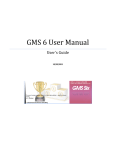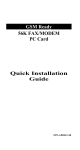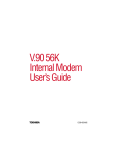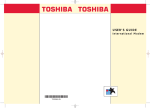Download Multitech MTSGSM User guide
Transcript
SoftGSM Kit Model MTSGSM SoftGSM Kit User Guide User Guide 88310800 Revision A MultiMobile (Model MTSGSM) This publication may not be reproduced, in whole or in part, without prior expressed written permission from Multi-Tech Systems, Inc. All rights reserved. Copyright © 1999, by Multi-Tech Systems, Inc. Multi-Tech Systems, Inc. makes no representations or warranties with respect to the contents hereof and specifically disclaims any implied warranties of merchantability or fitness for any particular purpose. Furthermore, Multi-Tech Systems, Inc. reserves the right to revise this publication and to make changes from time to time in the content hereof without obligation of Multi-Tech Systems, Inc. to notify any person or organization of such revisions or changes. Record of Revisions Revision A (2/12/99) Description Manual released. All pages at revision A. Trademarks MultiMobile, Multi-Tech, and the Multi-Tech logo are trademarks of Multi-Tech Systems, Inc. SoftGSM is a trademark of Micro Systemation AB. Windows NT, Windows 95, and Windows 98 are a registred trademarks of Microsoft Corporation. Other product names used in this publication are for identification purposes only and may be trademarks of their respective companies. Microsoft, Windows, Windows 95, Windows 98, and Windows NT are either registered trademarks or trademarks of Microsoft Corporation in the United States and/or other countries. Multi-Tech Systems, Inc. 2205 Woodale Drive Mounds View, Minnesota 55112 (612) 785-3500 or (800) 328-9717 Fax 612-785-9874 Tech Support (800) 972-2439 BBS (612) 785-3702 or (800) 392-2432 Internet Address: http://www.multitech.com Fax-Back (612) 717-5888 EMC and Safety Compliance The CE mark is affixed to the enclosed MultiTech product to confirm compliance with the following European Community Directives: • Council Directive 89/336/EEC of 3 May 1989 on the approximation of the laws of Member States relating to electromagnetic compatibility; and • Council Directive 73/23/EEC of 19 February 1973 on the harmonization of the laws of Member States relating to electrical equipment designed for use within certain voltage limits; both amended by Council Directive 93/68/EEC of 22 July 1993 on the harmonization of CE marking requirements. Contents Chapter 1 - Introduction and Description Introduction ....................................................................................................................................................... 6 Preview of this Guide ........................................................................................................................................ 6 Related Documentation ..................................................................................................................................... 7 Technical Specifications .................................................................................................................................... 8 Data Transmission Support ........................................................................................................................ 8 Short Message Service (SMS) Support ............................................................................................ .......... 8 Commands Supported ................................................................................................................................ 8 GSM Handsets supported .......................................................................................................................... 8 Cables provided .......................................................................................................................................... 8 Operating systems supported ..................................................................................................................... 8 User Interface ............................................................................................................................................. 9 Computers supported ................................................................................................................................. 9 Chapter 2 - Getting Started Unpacking ....................................................................................................................................................... 12 Requirements .................................................................................................................................................. 12 Setup ............................................................................................................................................................... 13 Connecting the Phone to the Computer .................................................................................................... 13 Chapter 3 - Software Installation Installing the Software ..................................................................................................................................... 16 Loading your Driver Software .......................................................................................................................... 16 Utility Software ................................................................................................................................................ 19 Phonebook Manager................................................................................................................................. 19 SMS Manager ........................................................................................................................................... 19 Settings ..................................................................................................................................................... 20 Getting Help .............................................................................................................................................. 20 Chapter 4 - SMS and Phonebook Applications Introduction ..................................................................................................................................................... 22 Short Message Service Utility ......................................................................................................................... 22 Receiving SMS Messages ........................................................................................................................ 22 Sending SMS Messages .......................................................................................................................... 23 Phonebook Utility ............................................................................................................................................ 23 New Phonebook ....................................................................................................................................... 24 New Record .............................................................................................................................................. 24 Delete ....................................................................................................................................................... 24 Read Phonebook ...................................................................................................................................... 25 Write Phonebook ...................................................................................................................................... 25 Settings ........................................................................................................................................................... 26 Chapter 5 - SoftGSM AT Commands, S-Registers and Error Codes Introduction ..................................................................................................................................................... 30 Standard AT Commands ........................................................................................................................... 30 Fax AT Commands ................................................................................................................................... 34 Extended AT Commands .......................................................................................................................... 35 S-Registers ............................................................................................................................................... 42 Error Codes .............................................................................................................................................. 45 iii Chapter 6 - Troubleshooting Introduction ..................................................................................................................................................... 48 Frequently Asked Questions (FAQs) ............................................................................................................... 48 General FAQs ........................................................................................................................................... 48 Windows 95/98 FAQs ............................................................................................................................... 51 Windows NT FAQs ................................................................................................................................... 51 Troubleshooting Procedures ........................................................................................................................... 52 Chapter 7 - Warranty, Service, and Technical Support Introduction ..................................................................................................................................................... 54 Software User License Agreement .................................................................................................................. 54 Limited Warranty ............................................................................................................................................. 55 On-line Warranty Registration ................................................................................................................... 55 Tech Support ................................................................................................................................................... 55 Recording MultiMobile SoftGSM Information ...................................................................................... ...... 55 Contacting Tech Support via E-mail .......................................................................................................... 56 Service ............................................................................................................................................................ 56 The Multi-Tech BBS ........................................................................................................................................ 56 To log on to the Multi-Tech BBS ................................................................................................................ 56 To Download a file ..................................................................................................................................... 57 About the Internet ............................................................................................................................................ 57 About the Multi-Tech Fax-Back Service .......................................................................................................... 58 Appendices Appendix A - Understanding GSM ................................................................................................................... 60 Introduction ............................................................................................................................................... 60 About GSM Data ....................................................................................................................................... 60 For More Information ................................................................................................................................ 65 Glossary GSM Acronyms ......................................................................................................................................... 71 Index iv SoftGSM Kit Chapter 1 - Introduction and Description MultiMobile SoftGSM User Guide Introduction Welcome to Multi-Tech’s MultiMobile SoftGSM, model MTSGSM, consisting of a cable and software (driver and utility applications) which enables digital, cellular, radio communications. The special Multi-Tech cable provides the connection between a GSM-compatible PC and a GSM-supported handset. The driver software loads the device drivers providing access to Global System for Mobile Communications (GSM) services. The utility software provides access to additional services such as Phonebook Manager and Short Message Service (SMS) Manager. GSM is a digital cellular radio network used throughout most of the industrial world. It provides wireless customers with the most advanced digital technology available in the marketplace today. GSM simplifies data transmission to allow laptop and palmtop computers to be connected to GSM phones. It provides integrated voice mail, high-speed data, fax, paging and short message services (SMS) capabilities. With GSM, customers get the advantage of the most secure communications, unparalleled call privacy, and fraud prevention. In addition, GSM offers the best voice quality of any digital wireless standard. Independent laboratory and field test reports validate near wireline parity. Figure 1-1. MultiMobile SoftGSM MultiMobile SoftGSM is licensed for users of any Multi-Tech mobile product. Multi-Tech’s MultiMobile SoftGSM kit supports Ericsson, Nokia, and Siemens phones using GSM only (not the Personal Communications Service that AT&T, Sprint, and others use). Preview of this Guide This guide describes the MultiMobile SoftGSM and explains how to install the driver software. The information contained in each chapter is as follows: Chapter 1 - Introduction and Description This chapter describes the MultiMobile SoftGSM, identifies related documentation, and lists the technical specifications. Chapter 2 - Getting Started This chapter provides information on unpacking the contents of your MultiMobile SoftGSM Kit, defines the computer and software requirements, and describes how to set up (i.e., connect the GSM phone to your laptop). Chapter 3 - Software Loading and Configuration This chapter details the installation of the device drivers. 6 MTSGSM Chapter 1 - Introduction and Description Chapter 4 - SMS and Phonebook Application This chapter describes the SMS (Short Message Service) and Phonebook applications and how you can use them to send and receive messages. Chapter 5 - AT Commands, S-Registers and Error Codes This chapter describes the commands used to control the operation of your MultiMobile modem. Chapter 6 - Troubleshooting This chapter presents a series of FAQs (Frequently Asked Questions) which helps ensure proper operation of your modem. Chapter 7 - Service, Warranty and Tech Support This chapter provides instructions on getting service for your MultiMobile SoftGSM, a statement of limited warranty, information about our Internet presence, and space for recording information about your MultiMobile SoftGSM prior to calling Multi-Tech’s Technical Support. Appendix A - Understanding GSM Appendix A provides background information on the evolution of GSM. Glossary Related Documentation The complete documentation package for the MultiMobile SoftGSM Kit includes this User Guide and a printed Quick Start Guide. The Quick Start Guide, shipped with the unit, provides the necessary information for a qualified person to unpack, cable, and install the software to ensure proper operation. The following guide is provided on the Manuals diskette that ships with each MultiMobile SoftGSM Kit, and you can always find the latest version at Multi-Tech’s Web site. At the Multi-Tech Home Page (http://www.multitech.com), Click Support, then Manuals, then MultiMobile SoftGSM Kit and you will find the following guide listed by title: • MTSGSM MultiMobile SoftGSM Kit User Guide 7 MultiMobile SoftGSM User Guide Technical Specifications Data Transmission Support • Non-transparent data mode, uses Radio Link protocol (GSM 04.22) • Transparent data mode (GSM 04.21) • Transmission speed: 300-9600 bps (limited by the GSM Network) • Support for UDI (Unrestricted Digital Information; used for ISDN connections) • Support for V.42bis Data Compression under RLP* (Radio Link Protocol) Short Message Service (SMS) Support • Mobile Terminated (MT) • Mobile Originated (MO) • PDU (Protocol Data Unit) mode • CONCAT (Concatenated) mode - more than 160 characters in a single message Commands Supported • AT command set for GSM Mobile Equipment - GSM 07.07 • Interface for SMS - GSM 07.05 GSM Handsets supported • Nokia 5110, 5190, 6110, 6150, 6190 • Ericsson 318, 388, 628, 688, 768, 788, 788e, 868, 888 • Siemens S10 Note: Additional handset support will be added when available. Cables provided Multi-Tech provides one of 4 different cables (depending on your handset). • MTSGSM-N6100 (for Nokia 5110, 5190, 6110, 6150, and 6190 handsets) • MTSGSM-E388 (for Ericsson 318 and 388 handsets) • MTSGSM-E688 (for Ericsson 628, 688, 768, 788, 788e, 868, and 888 handsets) • MTSGSM-S10 (for Siemens S10 handset) Operating systems supported • Windows 95 • Windows 98 • Windows NT *Not all carriers support V.42bis under RLP. Check with your subscriber service for support information. 8 MTSGSM Chapter 1 - Introduction and Description User Interface The MultiMobile SoftGSM Kit disk provides the following software applications (Refer to Chapter 4) • SMS send/receive application • Phone Book management application Computers supported MTSGSM • SoftGSM is "Toshiba Approved" (Toshiba has tested and approved SoftGSM). • All major brands of laptop GSM-compatibles that meet MultiMobile SoftGSM requirements 9 MultiMobile SoftGSM User Guide 10 MTSGSM SoftGSM Kit Chapter 2 - Getting Started MultiMobile SoftGSM User Guide Unpacking The MultiMobile SoftGSM Kit includes two disks (i.e., the software setup disk and the manuals disk with the MultiMobile SoftGSM Kit User Guide), the appropriate PC-to-phone cable, and a printed Quick Start Guide. Four USB V.90 Modems Quick Start Guide MAD E IN U.S.A U.S.A MADE IN Figure 2-1. MultiMobile SoftGSM Kit Contents Requirements A host-based GSM node requires the following: • PC with minimum 486 processor • At least 8 Mbs RAM • At least 3 Mbs of free hard disk space • Windows 95, Windows 98, or Windows NT Note: Windows NT users must have Administrator privileges (super user rights) to install MultiMobile SoftGSM under Windows NT. IMPORTANT: Cellular phone subscriptions MUST include corresponding services (data, fax and SMS); otherwise, MultiMobile SoftGSM will not work. Check with your network operator. 12 MTSGSM Chapter 2 - Getting Started Setup This section describes how to make your MultiMobile SoftGSM operational. For additional information, refer to the Help files. Connecting the Phone to the Computer Making the connection between the phone and the computer is easy with the MultiTech-supplied cable. 1. Connect the serial cable’s 9-pin connector to the COM port on the laptop. 9-pin Connector Figure 2-2. Connection to the Computer 2. Plug the serial cable’s phone connector into the phone. Phone Connector Figure 2-3. Connection to the Phone MTSGSM 13 MultiMobile SoftGSM User Guide 14 MTSGSM SoftGSM Kit Chapter 3 - Software Installation MultiMobile SoftGSM User Guide Installing the Software MultiMobile SoftGSM software installation consists of installing the applicable device drivers and the utility software. The procedure which follows does not provide every screen or option. Loading your Driver Software 1. Ensure that your phone is cabled to the computer (Refer to Chapter 2). 2. Insert the Setup disk into your computer’s disk drive. 3. Click the Windows 95/98 or Windows NT START button. 4. Select the RUN command. 5. In the Run dialog box, click the down arrow and select: A:\SETUP. Click OK or press ENTER on the keyboard. 6. The Welcome dialog box is displayed. Click Next >. 7. The SoftGSM License Agreement dialog box is displayed. Read it carefully! If you don’t agree, click No to stop the installation. Click Yes to continue. 16 MTSGSM Chapter 3 - Software Loading and Configuration 8. The User Information dialog box is displayed. Enter your name and name of company, then click Next >. 9. The Choose Destination Location dialog box is displayed. Use the default installation destination, or use the browse button to select another destination. Once you have selected the destination, click Next >. 10. The Select Components dialog box is displayed. Select the components you want to install and Click Next >. Note: Users who: (1) do not have messaging services, should not enable the “SMS & Phonebook Program” option; (2) do not have SMS messaging services can enable the “SMS & Phonebook Program” to use the “Phonebook” portion only. SMS will not work without the correct services from your GSM provider. MTSGSM 17 MultiMobile SoftGSM User Guide 11. The drivers automatically detect where the phone is installed and display the following screen: Click Yes. CAUTION: If the drivers cannot detect where the phone is installed, the install procedure will display the Select Com Port dialog box at this time. Highlight the appropriate port and click Next >, and continue with the installation. Once finished, reboot and verify that you can use the program. If you can’t, refer to the Troubleshooting section (Chapter 6). 12. The Select Program Folder dialog box is displayed. Select where you want to install the program icons. Click Next >. 13. The Setup Complete dialog box is displayed. Before you can use the program, you must first reboot the computer. Remove the disk, check the preferred restart option, and click Finish to complete setup. Note: Don’t forget to register your MultiMobile SoftGSM at http://www.multitech.com/register to receive upcoming information and upgrades. 18 MTSGSM Chapter 3 - Software Loading and Configuration Utility Software The MultiMobile SoftGSM utility provides SoftGSM Short Message Service (SMS), Phonebook management, Settings options, and online Help. Click Start | Programs | SoftGSM | SMS & Phonebook to display the SoftGSM SMS & Phonebook management dialog box. Phonebook Manager The Phonebook tab gives you quick and simple control over all the phone numbers and names in your personal and cellular phone databases. You can add, change, or move phone numbers and names more easily using Phonebook Manager than by using the handset controls and LCD display. In addition, you can build multiple phonebooks. Note: MultiTech Systems recommends that you always use international phone numbers. That way you do not have to bother with different country codes when you travel. Figure 3-1. SoftGSM SMS & Phonebook management (Phonebook) SMS Manager The SMS tab allows you to determine the phone number of your local SMS Center and to configure the application with this number. Remember, before you can send any SMS messages, you need to know the phone number of your local SMS Center and configure the application with this number. If you do not have the SMS number, check with your network operator. This number should be entered as an international number. Figure 3-2. SoftGSM SMS & Phonebook management (SMS) MTSGSM 19 MultiMobile SoftGSM User Guide Settings The Settings tab allows you to select your Service Center and identifies the path to your phonebook.dat file. In addition, it allows you to select the type of outgoing SMS and check whether or not you want the modem conversation logged. Figure 3-3. SoftGSM SMS & Phonebook management (Settings) Getting Help If you have a problem with the product that is not covered in this guide or the Help files, or if at any time you need more help, view the online Help on the Internet at www.multitech.com or contact your Dealer or Local Distributor. 20 MTSGSM SoftGSM Kit Chapter 4 - SMS and Phonebook Applications MultiMobile SoftGSM User Guide Introduction With the Short Message Service (SMS) and Phonebook applications you can: • Send and receive SMS messages up to 160 characters long • Administer the phonebook (i.e., edit, add, delete, and download records) from your own phone • Create and store multiple phonebooks on your PC and download to your phone the one currently needed. Short Message Service Utility The Short Message Service (SMS) utility allows you to send and receive SMS messages. SMS is an integrated paging service that allows GSM cellular suscribers to receive and send data right on their cellular phone’s LED display (up to 160 characters). When connected to your laptop, you can receive urgent e-mail, fax notifications, news and stock quotes, etc, without dialing the phone. You can receive messages even as you are making a phone call. Receiving SMS Messages Receiving an SMS message is very simple. The application detects incoming SMS messages whenever you are not sending SMS messages or whenever you are reading or writing to the phonebook. When an SMS message is received, it is displayed in the New Message dialog box. From there, you can copy the message and paste it wherever you want. The date and time that the new SMS message was received is also shown in the dialog box (See Figure 4-1). Note: SMS uses the European date and time formats. For date, the first two digits represent the year, the second two digits represent the month, and the last two digits represent the day. For time, the first two digits represent the hour (military format), the second two digits represent the minutes, and the last two digits represent the seconds. Figure 4-1. Receiving an SMS Message 22 MTSGSM Chapter 4 - SMS and Phonebook Application Sending SMS Messages To send an SMS message, click the SMS tab on the SoftGSM SMS & Phonebook management dialog box and enter the message, the recipient’s number, and then press the Send SMS button. If the recipient’s number is an international number, then omit any leading zeros. For example, the Swedish number 0701234567 should be entered as 46701234567 if it is to be interpreted as an international number. Figure 4-2. Sending an SMS Message On the Settings tab, you can select the type of coding to be used when sending an SMS message. The 7-bit coding scheme should work for most transmissions. Phonebook Utility Phone numbers can be stored in either the memory of the phone or the SIM (Subscriber Information Module) card in your GSM phone. To simplify the handling of all the numbers, you can use the phonebook functionality of MultiMobile SoftGSM. You can work with multiple phonebooks, editing, adding and deleting records and then upload the updated phonebooks to the preferred storage in the phone (memory or SIM). You can also download your current phonebook from the phone and store or edit it on your PC. Each phonebook record contains: • Name: used to store a descriptive text for the record • Phonenumber: contains the phone number • International: used to indicate if the phone number is an international number (i.e., it contains a country code) or is a national number To edit the properties of a phonebook or a record, click on its name in the tree presentation, then edit its properties to the right. The Phonebook functions include: MTSGSM • New record • New phonebook • Read phonebook (from phone) • Write phonebook (to phone) • Delete (record or phonebook) 23 MultiMobile SoftGSM User Guide New Phonebook From the SoftGSM SMS & Phonebook management dialog box, Phonebook tab, click New phonebook to create a new, empty phonebook. You can set the name of the phonebook in the ‘Name’ field on the upper right (See Figure 4-3). Figure 4-3. Creating a New Phone Book New Record From the SoftGSM SMS & Phonebook management dialog box, Phonebook tab, click New record to create a new entry in the phonebook. You are automatically positioned at this record so you can edit its properties. The record is created in the phonebook that currently has the focus. You set focus to a phonebook by clicking on the phonebook or on a record contained in the phonebook (See Figure 4-4). Figure 4-4. Creating a New Record Delete From the SoftGSM SMS & Phonebook management dialog box, Phonebook tab, highlight the tree item you want to delete (either a record or a phonebook), then click Delete. If you are trying to delete a phonebook, you will be asked to confirm the deletion. The deleted item is only deleted from the computer and not from the phone. To delete something from the phone, use the ‘Write phonebook’ function to write the updated phonebook (with records deleted) to the phone (See Figure 4-4). 24 MTSGSM Chapter 4 - SMS and Phonebook Application Read Phonebook From the SoftGSM SMS & Phonebook management dialog box, Phonebook tab, click Read phonebook to display the Read phonebook dialog box for reading a phonebook from the phone. Figure 4-5. Read Phonebook Screen 1. Click the down arrow and select the phonebook to be read. The default choice (named ‘New phonebook’) stores the result as a new phonebook labeled ‘New phonebook’. 2. Select the storage location from which you wish to read. The available choices are the Phone memory or the SIM-card. 3. If you selected an existing phonebook to store the result, then select how you wish to store it. You can either choose to Overwrite (which overwrites all records currently in your phonebook) or to Append the result to the end of your phonebook. Write Phonebook From the SoftGSM SMS & Phonebook management dialog box, Phonebook tab, click Write phonebook to display the dialog box for writing a phonebook to the phone. Figure 4-6. Write Phonebook Screen 1. Click the down arrow and select which phonebook you want to store in the phone. 2. Select which storage method you would like the phonebook to be stored. The available choices are Phone memory or SIM-card. Note: The number of available slots varies from phone model to phone model and from SIM card to SIM card. If your phonebook contains more records than the number of available slots, then some records will not be written to the phone. MTSGSM 25 MultiMobile SoftGSM User Guide Settings The Settings tab on the SoftGSM SMS & Phonebook management dialog box displays your Service Center, paths to your Phonebook files, type of outgoing SMS, and Log mode conversation information. Figure 4-7. SoftGSM Settings Screen Service Center From the SoftGSM SMS & Phonebook management dialog box, Settings tab, click the Service Center button (to the right of the Service Center and International fields) to see a list of GSM operators with their Service Centers and phone numbers. Select the Service Center that matches your GSM subscription (See Figure 4-8 for examples). Figure 4-8. Service Center Screen If your operator is not listed or the number listed is incorrect, select the existing number and replace it by typing the number of your Service Center as an international number in the Service Center window. Note: The number that you have stored in your GSM phone is not used by the MultiMobile SoftGSM modem. If you are unsure which number to use, contact your GSM operator. 26 MTSGSM Chapter 4 - SMS and Phonebook Application Phonebook File The phonebook file on your computer contains all the data for your phonebooks and phone numbers. From the SoftGSM SMS & Phonebook management dialog box, Settings tab, click the button to the right of the Phonebook file window to display the Phonebook file dialog box. Select the file you would like to use. Figure 4-9. Sample Phonebook File The default file is called ‘phonebook.dat’ and resides in the same directory as the MultiMobile SoftGSM application file. Type of Outgoing SMS From the SoftGSM SMS & Phonebook management dialog box, Settings tab, select the “Type of outgoing SMS.” This sets the type of coding scheme to be used for outgoing SMS messages. The 7bit standard option should work with most GSM phones. Com Port Attached to the Phone From the SoftGSM SMS & Phonebook management dialog box, Settings tab, click the button to the right of the COM2 field to display the Select COM port dialog box. Click the down arrow to until you find the appropriate COM port and then click OK. Figure 4-10. Select COM Port Note: COM port 1 is the default. MTSGSM 27 MultiMobile SoftGSM User Guide Log Modemconversation From the SoftGSM SMS & Phonebook management dialog box, Settings tab, if the”Log Modemconversation” option is enabled, all communication between the application and the MultiMobile SoftGSM modem will be logged to a file called ‘log.txt.’ The log.txt file contents can be used to help pinpoint any operational problems that may occur. 28 MTSGSM SoftGSM Kit Chapter 5 - SoftGSM AT Commands, S-Registers and Error Codes MultiMobile SoftGSM User Guide Introduction This chapter describes all of the AT commands, S-Registers and Result Codes supported by MultiMobile SoftGSM. This information is also available at the MultiMobile SoftGSM website at http:// www.softgsm.com. International Modem Restrictions Some dialing and answering defaults and restrictions may vary for international modems. Changing settings may cause a modem to become non-compliant with national telecom requirements in specific countries. Also note that some software packages may have features or lack restrictions that may cause the modem to become non-compliant. Standard AT Commands 30 AT Syntax Description Attention AT Used to see if modem is responding. Just returns OK. A Syntax Description Answer incoming call ATA The ATA command is used to make the modem answer an incoming call. If there is no incoming call, the command will return OK and do nothing. D Syntax Description Dial number ATDn where n is the number to be dialed. The ATD command is used to make an outgoing call. The number specified is dialed and the modem tries to establish a connection. For a GSM-call the area code must always be included in the number to be dialed. DTn Syntax Description Dial number (tone dialing) ATDTn where n is the number to be tone dialed. The ATDT command is used to make an outgoing call. The number specified is tone dialed and the modem tries to establish a connection. For a GSM-call, the area code must always be included in the number to be dialed. DPn Syntax Description Dial number (pulse dialing) ATDPn where n is the number to be tone dialed. The ATDP command is used to make an outgoing call. The number specified is pulse dialed and the modem tries to establish a connection. For a GSM-call, the area code must always be included in the number to be dialed. H Syntax Description Hang up ATH The ATH command hangs up an ongoing call. ATI Syntax Description Identify Modem ATIn where n is as follows The ATI command is used to show information about the modem ATI0 Displays modem Manufacturer, Product name ATI2 Displays coderevision of modem software ATI3 Displays coderevision of modem software ATI9 Displays modem Manufacturer, Product name MTSGSM Chapter 5 - AT Commands, S-Registers, and Error Codes ATS Syntax Description Access an S-register ATSn=s where n is the S-register to be accessed and s is the value to be set or a ? to read the register value. The ATS command is used to read and write the values of the S-registers. ATSn=sWrite the value s to S-register number n. ATSn=?Read and display the number stored in S-register number n. ATZ Syntax Description Reset modem ATZ The ATZ command resets the modem. The default settings are restored. The Z command is equivalent of restarting the modem. A/ Syntax Description Execute previous command again A/ Execute previous command again. This command reexecutes the last command that was executed by the modem. This command shall not be followed by a carriage return. &F Syntax Description Load factory settings AT&F The AT&F command restores the factory (default) settings of the modem. This includes restoring all the S-registers to their default settings. &J Syntax Description Telephone jack selection AT&J The AT&J command has no meaning and is implemented only for compatibility reasons. &K Syntax Description Select flow control AT&K The AT&K command has no meaning and is implemented only for compatibility reasons. \N Syntax Description Select error control AT\Nn where n is as follows The AT\N command is used to select the mode of error control. AT\N0 Transparent mode, no error correction AT\N1 Transparent mode, no error correction AT\N2 Non-transparent mode ie RLP (Radio Link Protocol) AT\N3 Non-transparent mode ie RLP (Radio Link Protocol) AT\N4 Non-transparent mode ie RLP (Radio Link Protocol) AT\N5 Non-transparent mode ie RLP (Radio Link Protocol) E Syntax Description Command echo ATEn where n is as follows. The ATE command enables or disables the echo of characters to the DTE. This value is stored in S-register 14 bit 1. ATE0 Disable command echo ATE1 Enable command echo. This is the default. MTSGSM 31 MultiMobile SoftGSM User Guide 32 V Syntax Description Result code format ATVn where n is as follows. The ATV command selects in which format the result codes from the modem are displayed. This value is stored in S-register 14 bit 3. ATV0 Result codes are displayed in short form (numeric). ATV1 Result codes are displayed in long form (text). This is the default. Q Syntax Description Result code responses ATQn where n is as follows. The ATQ command enables or disables the sending of result codes to the DTE. This value is stored in S-register 14 bit 2. ATQ0 Result codes are returned to the DTE. This is the default ATQ1 Result codes are not returned to the DTE. W Syntax Description Error correction and speed reporting ATWn where n is as follows. The ATW command controls which speed and error correction messages are returned by the modem CONNECT message. The setting of S95 overrides this command. This value is stored in S-register 31 bit 2 and 3. ATW0 The CONNECT message shows the DTE speed. ATW1 The CONNECT message shows line speed, error correction protocol and DTE speed in that order. ATW2 The CONNECT message shows the line speed. MTSGSM Chapter 5 - AT Commands, S-Registers, and Error Codes X Syntax Description Extended result codes ATXn where n is as follows. Valid values of n is 0,1,2,3 and 4. The ATX command controls the result codes from the modem. In the table below an * indicates that the normal response is used and a number indicates what response will be used instead of the normal response. This value is stored in S-register 22 bit 4 to 6. Result Code X0 X1 X2 X3 X4 0 1 2 3 4 5 6 7 8 9 10 11 12 13 14 15 16 17 18 22 23 24 32 33 34 35 40 44 45 46 47 48 49 50 51 52 66 67 69 76 77 80 81 MTSGSM OK CONNECT RING NO CARRIER ERROR CONNECT 1200 NO DIAL TONE BUSY NO ANSWER CONNECT 600 CONNECT 2400 CONNECT 4800 CONNECT 9600 CONNECT 7200 CONNECT 12000 CONNECT 14400 CONNECT 19200 CONNECT 38400 CONNECT 57600 CONNECT 1200TX/75RX CONNECT 75TX/1200RX DELAYED BLACKLISTED FAX +FCERROR DATA CARRIER 300 CARRIER 1200/75 CARRIER 75/1200 CARRIER 1200 CARRIER 2400 CARRIER 4800 CARRIER 7200 CARRIER 9600 CARRIER 12000 CARRIER 14400 COMPRESSION: CLASS 5 COMPRESSION: V.24bis COMPRESSION: NONE PROTOCOL:NONE PROTOCOL:LAPM PROTOCOL:ALT PROTOCOL:ALT-CELLULAR * * * * * 1. 3. 3. 1. 1. 1. 1. 1. 1. 1. 1. 1. 1. 1. 1. 1. 4 4 * * * * * * 3. 3. * * * * * * * * * * * * * 4 4 * * * * * * * 3. * * * * * * * * * * * * * 4 4 * * * * * * 3. * * * * * * * * * * * * * * 4 4 * * * * * * * * * * * * * * * * * * * * * * * * * * * * * * * * * * * * * * * * * * 33 MultiMobile SoftGSM User Guide &R Syntax Description RTS/CTS options AT&Rn where n is as follows. The AT&R command controls how the modem will handle CTS in synchronous mode. This value is stored in S-register 21 bit 2. AT&R0 CTS follows RTS when the modem is in data mode. AT&R1 RTS is ignored. CTS is on. This is the default. &C Syntax Description Data carrier detect (DCD) options AT&Cn where n is as follows. The AT&C command specifies carrier detect (DCD) handling. This value is stored in S-register 21 bit 5. AT&C0 DCD is always on. AT&C1 DCD follows the state of carrier (default). &S Syntax Description DSR options AT&Sn where n is as follows. The AT&S command specifies carrier detect (DCD) handling. This value is stored in S-register 21 bit 6. AT&S0 DSR is always on. This is the default. AT&S1 DSR will become active at start of handshaking. DSR will become inactive when carrier has been lost. &D Syntax Description DTR options AT&Dn where n is as follows. The AT&D command specifies the response to the DTR from the DTE. AT&D0 Modem ignores DTR. AT&D2 Modem disconnects and returns OK on loss of DTR (default). Fax AT Commands AT+F 34 Fax commands MultiMobile SoftGSM supports all Class 1 Fax commands. MTSGSM Chapter 5 - AT Commands, S-Registers, and Error Codes Extended AT Commands +CBC Syntax Description Battery charge AT+CBC for battery charge The response is +CBC: <bcs>,<bcl> AT+CBC=? for a list of supported values. The response is +CBC: (list of supported <bcs>),( list of supported <bcl>) Error codes is returned as +CME ERROR: <err>: The AT+CBC command returns the battery connection status and the battery charge level. Defined values <bcs> 0 1 2 3 <bcl> 0 1.100 Meaning +CGMI Syntax Request manufacturer identification AT+CGMI used to get phone manufacturer. The response is +CGMI: <manufacturer> Error codes is returned as +CME ERROR: <err>: The AT+CGMI command returns one ore more lines of information text determined by the phone manufacturer. Description Phone is powered by the battery Phone has a battery connected, but is not powered by it Phone does not have battery connected Recognized power fault, calls inhibited Battery is exhausted or phone does not have a battery connected Battery has 1-100 percent of capacity remaining Defined values Meaning <manufacturer>Information text determined by the phone manufacturer +CBST Syntax Description Defined values <speed> 7 71 <name> 0 <ce> 0 1 MTSGSM Select bearer service type AT+CBST=[<speed>[,<name>[,<ce>]]] used to set bearer service. AT+CBST? returns selected bearer service The response is +CBST: <speed>[,<name>,<ce>] AT+CBST=? for a list of supported bearer service types. The response is +CBST: (list of supported <speed>), (list of supported<name>), (list of supported <ce>) Error codes is returned as +CME ERROR: <err>: The AT+CBST command sets the bearer service <name> with data rate <speed> and the connection element <ce> to be used when data calls are originated. Meaning 9600 bps (V.32) 9600 bps (V.110) Asynchronous modem Transparent Non-transparent (RLP) 35 MultiMobile SoftGSM User Guide +CMGF Syntax Message format AT+CMGF=<mode> used to set the message format. AT+CMGF? returns selected message format. The response is +CMGF: <mode> . AT+CMGF=? for a list of supported <mode>. The response is +CMGF: (list of supported <mode>) . Description The AT+CMGF command selects the message format to use. Defined values Meaning <mode> 0 PDU mode +CGMM Syntax Request model identification AT+CGMM used to get phone model info. The response is +CGMM: <model> Error codes is returned as +CME ERROR: <err>: Description The AT+CGMM command returns one ore more lines of information text determined by the phone manufacturer intended to identify the specific model of the phone.. Defined values Meaning <model> Information text determined by the phone manufacturer +CMGD Syntax Delete message AT+CMGD=<index> used to set the message format Error codes is returned as +CMS ERROR: <err>: Description The AT+CMGD command deletes message with location <index> from preferred message storage. Defined values Meaning <index> Location of message to be deleted. +CMEE Syntax Report mobile equipment error AT+CMEE=<n> used to set use of result codes. AT+CMEE? Returns <n>. The response is +CMEE: <n> . Enter AT+CMEE=? for a list of supported modes. The response is +CMEE: (list of supported <n>) Description The AT+CMEE command disables or enables the use of the result code +CME ERROR: <err> as an indication of an error relating to the functionality of the phone. When enabled, phone related errors cause the +CME ERROR:<err> final result code instead of the regular ERROR final result code. ERROR is returned normally when the error is related to syntax, invalid parameters, or TA functionality. Test command returns values supported by the TA as a compound value. Defined values Meaning <n> 0 Disables +CME ERROR: <err> and use ERROR instead 1 Enables +CME ERROR: <err> and use numeric <err> values as defined in +CME ERROR <err> +CGMR Syntax Description 36 Read message AT+CMGR=<index> used to read a message The response is +CMGR: <stat>,<length><CR><LF><pdu> Error codes is returned as +CMS ERROR: <err>: The AT+CMGR command reads a message with location value <index> from preferred message storage <mem1> to the TE. Status of the message and the entire message data unit <pdu> is returned. MTSGSM Chapter 5 - AT Commands, S-Registers, and Error Codes Defined values Meaning <index> Location value of message to be read +CMGL Syntax List messages AT+CMGL[=<stat>| used to list messages The response is +CMGL: <index>,<stat>,<length>,<CR><LF><pdu> AT+CMGL=? for a list of supported <stat>. The response is +CMGL: (list of supported <stat>) Error codes is returned as +CMS ERROR: <err>: Description The AT+CMGL command list messages from the preferred message storage. Entire data units (PDU) is returned. Defined values Meaning <stat> 4 All messages +CGSN Syntax Request product serial number identification AT+CGSN used to get phone serial number info. The response is +CGSN: <sn> . Error codes is returned as +CME ERROR: <err>: Description The AT+CGSN command returns one ore more lines of information text determined by the phone manufacturer intended to identify the individual phone.. Defined values Meaning <sn> Information text determined by the phone manufacturer. +CHUP Syntax Description Hangup call AT+CHUP used hangup GSM call The AT+CHUP command causes hangup of the current GSM call. +CMGR Syntax Read message AT+CMGR=<index> used to read a message The response is +CMGR: <stat>,<length><CR><LF><pdu> Error codes is returned as +CMS ERROR: <err>: Description The AT+CMGR command reads a message with location value <index> from preferred message storage <mem1> to the TE. Status of the message and the entire message data unit <pdu> is returned. Defined values Meaning <index> Location value of message to be read +CMGS Syntax Send message AT+CMGS=<length><CR>PDU is given<ctrl-z>/ESC> used to send messages Error codes is returned as +CMS ERROR: <err>: Description The AT+CMGS command sends a message to the network (SMS-SUBMIT). Message reference value <mr> is returned to the TE on successful message delivery. The TA shall send a four character sequence <CR><LF><greater_than> <space> (in hex 0xd 0xa 0x3e 0x20) after the command line is terminated with <CR>; after that PDU can be given. <ctrl-z> (in hex 0x1a) must be used to indicate the ending of PDU Defined values Meaning <length> Must indicate the number of octets coded in the TP layer data unit to be given. MTSGSM 37 MultiMobile SoftGSM User Guide +CNMI Syntax New message indications to modem AT+CNMI=[<mode>[,<mt>[,<bm>[,<ds>[,<bfr>]]]]] set the new message indications. AT+CNMI? Returns the new message indications settings. The response is +CNMI: <mode>,<mt>,<bm>,<ds>,<bfr> . Use AT+CNMI=? for a list of supported settings The response is +CNMI: (list of supported <mode>), ( list of supported<mt>), ( list of supported <bm>), ( list of supported <ds>), ( list of supported<bfr>). Error codes are returned as +CMS ERROR: <err>: Description The AT+CNMI command sets how receiving of new messages from the network is indicated to modem when the modem is active. Defined values Meaning <mode> 1 Discard indication and reject new received message unsolicited result codes, when the TA-TE link is reserved. 2 Buffer unsolicited result codes in the TA when TA-TE link is reserved and flush them to the TE after reservation, otherwise forward them directly to the TE. <mt> 0 No SMS-DELIVER indications are routed to the TE. 1 Indication of SMS-DELIVER is routed to the TE using an unsolicited result code: +CMTI: <mem>,<index> <bm> 0 No CBM indications are routed to the TE. 1 Indication of CBM is routed to the TE using an unsolicited result code: +CBMI: <mem>,<index> <ds> 0 No SMS-STATUS-REPORTs are routed to the TE. <bfr> 0 TA buffer of an unsolicited result codes defined within this command is flushed to the TE when <mode> 1,2 is entered. TA buffer is not implemented. +CPAS Syntax hone activity status AT+CPAS for status. AT+CPAS=? for a list of supported values. Description The AT+CPAS command returns the activity status of the phone. It can be used to check the phone before requesting action from the phone. Possbile responses Meaning +CPAS: 0 Ready (phone allows commands from modem) +CPAS: 1 Unavailable (phone does not allows commands from modem) +CPAS: 2 Unknown +CPAS: 3 Ringing +CPAS: 4 Call in progress +CPAS: 5 Asleep +CPBR Syntax Description 38 Read phonebook entries AT+CPBR=<index1>,<index2> The response is +CPBR: <index>,<number>,<type>,<text> AT+CPBR=? for a list of supported <index>. The response is +CPBR: (list of supported <index>), <nlength>,<tlength> Error codes is returned as +CME ERROR: <err>: The AT+CPBR command reads phonebook entries in location number range <index1>…<index2> from the current phonebook memory storage selected with AT+CPBS . If <index2> is left out only one location <index1> is returned. MTSGSM Chapter 5 - AT Commands, S-Registers, and Error Codes Defined values <indexn> <number> <type> <text> <nlength> <tlength> Meaning Index number, location in storage Phone number of type <type> Type of address String of maximum length <tlength> Maximum length of <number> Maximum length of <text> +CPBW Syntax Write phonebook entry AT+CPBW=<index>,<number>,<type>,<text> AT+CPBW=? for a list of supported <index>. The response is +CPBW: (list of supported <index>), <nlength>,(list of supported <type>), <tlength> Error codes is returned as +CME ERROR: <err>: Description The AT+CPBW command writes a phonebook entry in the current phonebook memory storage selected with AT+CPBS Entry fields written are phone number <number> and text <text> associated with the number. If those fields are omitted. The phonebook entry is deleted. Defined values Meaning <index> Index number, location in storage <number> Phone number of type <type> <type> Type of address, default 145 when dialing string includes international access code character ‘+’, otherwise 129. <text> String of maximum length <tlength> <nlength> Maximum length of <number> <tlength> Maximum length of <text> +CPBS Syntax Phonebook memory storage AT+CPBS=<storage> to set phonebook memory storage. AT+CPBS? returns selected storage. The response is +CPBS: <storage>. Enter AT+CPBS=? for a list of supported <storage>. The response is +CPBS: (list of supported <storage>) Error code is returned as +CME ERROR: <err>: Description The AT+CPBS command selects or test which storage is used for phonebook commands. Defined values Meaning <storage> “ME” Phone memory “SE” SIM memory +CPMS Syntax Description MTSGSM Preferred message storage AT+CPMS=<mem1> [, <mem2>] . The response is +CPMS: <used1>,<total1>, <used2>,<total2> AT+CPMS? returns selected message storage The response is +CPMS: <mem1>,<used1>,<total1>,<mem2>,<used2>,<total2> AT+CPMS=? for a list of supported <mem>. The response is +CPMS: (list of supported <mem1>), ( list of supported <mem2>) Error code is returned as +CMS ERROR: <err>: The AT+CPMS command selects the memory storages <mem1> and <mem2> to be used for reading, writing etc. 39 MultiMobile SoftGSM User Guide Defined values <mem1> <mem2> “SM” “ME” <used1> <used2> <total1> <total2> Meaning SIM message storage Phone message storage Total number of messages currently in <mem1> Total number of messages currently in <mem2> Total number of message locations in <mem1> Total number of message locations in <mem2> +CSCA Syntax Service centre address AT+CSCA=<sca> [,<tosca>] . AT+CSCA? returns selected service centre address. The response is +CSCA: <sca>,<tosca> . Error codes is returned as +CMS ERROR: <err>: Description The AT+CSCA command selects the service centre address through which messages are transmitted. Defined values Meaning <sca> Service Centre Address in string format <tosca> Type of Service Centre Address octet in integer format +CR Syntax Service reporting control AT+CR=<mode> used to set reporting. AT+CR? Returns <mode> The response is +CR: <mode> AT+CR=? for a list of supported modes The response is +CR: (list of supported <mode>) Error codes is returned as +CME ERROR: <err>: Description The AT+CR command controls whether or not intermediate result code +CR:<serv> is returned from the modem to the computer. If enabled, the intermediate result code is transmitted at the point during the connect negotiation during which the modem has determined the speed and quality of service to be used, before any error control or data compression reports are transmitted, and before any final result code (e.g., CONNECT) is transmitted. Defined values Meaning <mode> 0 Disables reporting 1 Enables reporting +CRC Syntax Description 40 Cellular result codes AT+CRC=<mode> used to set cellular result codes. AT+CRC? Returns <mode>. The response is +CRC: <mode>. Enter AT+CRC=? for a list of supported modes. The response is +CRC: (list of supported <mode>). Error codes is returned as +CME ERROR: <err>: The AT+CR command controls whether or not the extended format incoming call indication is used. When enabled, an incoming call is indicated to the TE with the unsolicited result code +CRING: <type> instead of the normal RING. MTSGSM Chapter 5 - AT Commands, S-Registers, and Error Codes Defined values Meaning <mode> 0 Disables extended format 1 Enables extended format +CRLP Syntax Radio link protocol AT+CRLP=[<iws>[,mws>[,<T1>[,<N2>]]]] used to set radio link protocol parameters. AT+CRLP? returns radio link protocol parameters. The response is +CRLP: <iws>,<mws>,<T1>,<N2>. AT+CRLP=? for a list of supported radio link protocol parameters The response is +CRLP: (list of supported <iws>), (list of supported <mws>), (list of supported <T1>), (list of supported <N2>) Error codes is returned as +CME ERROR: <err>: Description The AT+CRLP command sets the radio link protocol parameters. Defined values Meaning <iws> 61 IWF to MS window size <mws> 61 MS to IWF window size <T1> 1.100 Acknowledgment timer <N2> 0-10 Retransmisson attempts +CSMS Syntax Select message service AT+CSMS=<service> to select messaging service. The response is +CSMS: <mt>,<mo>,<bm> AT+CSMS? returns the selected messaging service. The response is +CSMS: <service>,<mt>,<mo>,<bm> AT+CSMS=? for a list of supported <service>. The response is +CSMS: (list of supported <service>) Error code is returned as +CMS ERROR: <err>: Description The AT+CSMS command selects the messaging service: AT+CSMS=<mt> for mobile terminated AT+CSMS=<mo> for mobile originated AT+CSMS=<bm> for broadcast type messages. Defined values Meaning <service> 0 GSM 03.40 and 03.41 1-127 Reserved 128 Manufacturer specific <mt> <mo> <bm> 0 Type not supported 1 Type supported MTSGSM 41 MultiMobile SoftGSM User Guide +CSQ Syntax Signal quality AT+CSQ for signal strength The response is +CSQ: <rssi>,<ber> AT+CSQ=? for a list of supported values. The response is +CSQ: (list of supported <rssi>),( list of supported <ber>) Error codes is returned as +CME ERROR: <err>: Description The AT+CSQ command returns the signal strength and bit error rate. Defined values Meaning <rssi> 0 -113 dBm or less 1 -111 dBm 2.30 -109 to –53 dBm 31 -51 dBm or greater 99 Not known or not detectable <ber> 0-7 As RXQUAL…………. 99 Not known or not detectable S-Registers S0 Description Values 0 1.255 rings. 42 Auto answer ring count Defines the number of rings on an incoming call before the modem tries to answer the call. Meaning The modem is not answering any incoming calls. This is the default value The modem is in autoanswer mode and answer the call of the specified number of S1 Description Ring counter Returns the current ring count. This register counts the incoming ring signals. S2 Description Value 0-255 Escape character Defines what ASCII character is used for the escape sequence (‘+++’). Meaning The ASCII value used for the escape sequence. The default value is 43 which corresponds to an ASCII ‘+’. S3 Description Value 0-255 Carriage return character Defines what ASCII character is used for carriage return (end-of-line). Meaning The ASCII value used for the carriage return character. The default value is 13 which corresponds to an ASCII <CR>. S4 Description Value 0-255 Line feed character Defines what ASCII character is used for linefeed. Meaning The ASCII value used for the linefeed character. The default value is 10 which corresponds to an ASCII <LF>. MTSGSM Chapter 5 - AT Commands, S-Registers, and Error Codes S5 Description Value 0-255 Backspace character Defines what ASCII character is used for backspace. Meaning The ASCII value used for the backspace character. The default value is 8 which corresponds to an ASCII <BS>. S7 Description Value 0-255 No Carrier timeout S7 specifies the time to wait for carrier before hanging up and return NO CARRIER. Meaning The time to wait for carrier in seconds. The default value is 60. A value of 0 disables checking for carrier. S10 Description Lost carrier disconnect time S10 specifies the time in tenths of a second before the modem hangs up in the case of lost carrier. Meaning The time to wait before a loss of carrier causes the modem to hang ups. The default value is 10 (1 second). A value of 0 disables the checking for lost carrier. Value 0-255 S12 Description Value 0-255 Escape sequence guard time S12 specifies the maximum time in fiftieths of a second that can elapse between the individual characters in the escape sequence to consider it valid. Meaning Maximum time between escape characters. The default value is 50 (1 second). A value of 0 disables the guard time detection. S14 Configuration bitmap Description S14 is a bitmapped register that controls a wide range of modem properties: Bit Default Meaning 0 N.A. Not used 1 1 Command echo. A value of 0 means that echo disabled and corresponds to ATE0 . A value of 1 means that echo enabled and corresponds to ATE1 . 2 0 Quiet mode. A value of 0 means that the modem sends result codes and corresponds to ATQ0. A value of 1 means that the modem do not send result codes and corresponds to ATQ1 . 3 1 Result codes. A value of 0 means that the modem sends numeric result codes and corresponds to ATV0 . A value of 1 means that the modem sends text responses and corresponds tO ATV1 . 4 N.A. Not used 5 N.A. Not used 6 N.A. Not used 7 0 Answer/Originate. A value of 0 means answer mode and a value of 1 means originate mode. MTSGSM 43 MultiMobile SoftGSM User Guide S21 Configuration bitmap Description S21 is a bitmapped register and controls a wide range of modem properties. Bit Default Meaning 0 0 Not used, implemented for compatibility reasons. Corresponds to AT&J. 1 N.A. Not used 2 1 RTS/CTS behavior. A value of 0 means CTS always on and corresponds to AT&R0. A value of 1 means that CTS tracks RTS and corresponds to AT&R1 . 3, 4 2 Result codes behavior. A value of 0 means that the modem ignores DTR and corresponds to AT&D0. A value of 2 means that the modem disconnects and returns OK on loss of DTR and corresponds to AT&D2 . 5 1 DCD behavior. A value of 0 means that DCD is always active and corresponds to AT&C0. A value of 1 means that DCD reflects true carrier status and corresponds to AT&C1. 6 0 DSR behavior. A value of 0 means that DSR is always active and corresponds to AT&S0 . A value of 1 means that DSR is active when handshake begins and corresponds to AT&S1 . 7 N.A. Not used S22 Configuration bitmap Description S22 is a bitmapped register and controls a wide range of modem properties. Bit Default Meaning 0 N.A. Not used 1 N.A. Not used 2 N.A. Not used 3 N.A. Not used 4.5,6 7 Limit result codes. A value of 0 corresponds to ATX0 A value of 4 corresponds to ATX1 A value of 5 corresponds to ATX2 A value of 6 corresponds to ATX3 A value of 7 corresponds to ATX4 (default) (See ATX description of these settings.) 7 N.A. Not used S30 Description Value 0 1-255 44 Inactivity timer S30 specifies the maximum time that a data connection will be maintained if no data transfer occurs. The value is in tens of seconds. Meaning The inactivity timeout is disabled. This is the default value. The maximum time to maintain a connection without any data transfer. MTSGSM Chapter 5 - AT Commands, S-Registers, and Error Codes S31 Configuration bitmap Description S31 is a bitmapped register and controls a wide range of modem properties. Bit Default Meaning 0 N.A. Not used 1 N.A. Not used 2, 3 2 Error correction progress messages control. A value of 0 means that only DTE speed is shown and corresponds to ATW0 (default). A value of 1 means full reporting and corresponds to ATW1 A value of 2 means that only DCE speed is shown and corresponds to ATW2 4 N.A. Not used 5 N.A. Not used 6 N.A. Not used 7 N.A. Not used S95 Description: Bit 0 1 2 3 4 5 6 7 Negotiation message options S95 is a bitmapped register and enables variants of the CONNECT result code from the modem. The settings in this S-register override the ATW command. Default Meaning 1 Link speed reporting. 1 ARQ reporting. 1 CARRIER reporting. 1 PROTOCOL reporting. N.A. Not used 1 COMPRESSION reporting. 1 Enable all result codes. Just like ATX4 . N.A. Not used Error Codes +CME ERROR Description: Error code 0 1 2 3 4 5 10 11 12 13 14 15 16 20 21 22 MTSGSM Mobile equipment error This is the error code for +CME ERROR: Meaning Phone failure No connection to phone Phone adaptor link reserved Operation not allowed Operation not supported PH-SIM PIN required SIM not inserted SIM PIN required SIM PUK required SIM failure SIM busy SIM wrong Incorrect password Memory full Invalid index Not found 45 MultiMobile SoftGSM User Guide 46 23 24 25 26 27 30 31 100 Memory failure Text string too long Invalid characters in text string Dial string too long Invalid characters in dial string No network service Network timeout Unknown +CMS ERROR Description: Error code 0-127 128-255 300 301 302 303 304 305 310 311 312 313 314 315 320 321 322 330 331 332 500 512 Message service error This is the error codes for +CMS ERROR. Meaning GSM 04.11 Annex E-2 values GSM 03.40 section 9.2.3.22 values Phone failure SMS service of phone reserved Operation not allowed Operation not supported Invalid PDU mode parameter Invalid text mode parameter SIM not inserted SIM PIN necessary PH-SIM PIN necessary SIM failure SIM busy SIM wrong Memory failure Invalid memory index Memory full SMSC (message service center) address unknown No network service Network timeout Unknown error Manufacturer specific error MTSGSM SoftGSM Kit Chapter 6 - Troubleshooting MultiMobile SoftGSM User Guide Introduction This chapter provides both general and specific tools for helping you solve operational problems with your MultiMobile SoftGSM. The Frequently Asked Questions (FAQs) are provided as a general problem solving tool; some more specific troubleshooting suggestions are then provided. The FAQs are categorized below as: • General FAQs • Windows 95 FAQs • Windows NT FAQs Frequently Asked Questions (FAQs) General FAQs Q1. What is GSM ? A1. GSM (Global System for Mobile communications) is the leading wireless digital technology in the world, with networks operating in more than 120 countries and serving more than 155 million subscribers. As a member of this global system, GSM carriers in North America are dedicated to offering their subscribers the best wireless roaming system in the world. Q2. What advantages does GSM offer over other digital technologies ? A2. With GSM, wireless customers get the richest, proven, advanced digital technology available in the marketplace today. GSM offers a wider range of features and functionality than other emerging technologies. GSM simplifies data transmission to allow laptop and palmtop computers to be connected to GSM phones. GSM provides integrated voice mail, high-speed data, fax, paging and short message services (SMS) capabilities. With GSM, customers get the advantage of the most secure communications. GSM offers unparalleled call privacy and fraud prevention. As well as the advantage of national and international roaming. In addition, GSM offers the best voice quality of any digital wireless standard. Independent laboratory and field test reports validate near wireline parity. Q3. How does GSM compare with existing analog cellular service ? A3. GSM is far more advanced than traditional analog cellular technology still being used today by many companies. A GSM user has access to services such as integrated voice, high speed data, paging, fax and short message service, all from one network. And all through one handset. Only GSM handsets incorporate a “smart” or “SIM card” which contains the subscriber’s personal identification and service profile information such as billing, predefined speed dial numbers and calling services. Q4. Why did PCS providers in North America choose GSM ? A4. They chose GSM because it is a proven technology that offers great flexibility in its features and functions. In addition, subscribers eventually will be able to roam throughout the entire United States and Canada with their phones, as well as roam through most of the world using the phone’s “smart” card. Q5. What is a “smart” card ? A5. The SIM (Subscriber Information Module) card - a.k.a. “smart card” – holds all of a subscriber’s personal information and phone settings. In essence, it is the subscriber’s authorization to use the network. It also holds the phone number, personal security key and other data necessary for the handset to function. The card can be switched from phone to phone, making the new phone receive 48 MTSGSM Chapter 6 - Troubleshooting all calls to the subscriber’s number. The SIM card is one of the security devices on the GSM network, making it difficult to steal numbers or otherwise make fraudulent phone calls. The card also allows for roaming with other GSM operators around the world. In addition, the card stores personal phone numbers, missed calls, voice mail notifications, text messages, service center information, etc. Furthermore, the card could be used for other purposes, such as a debit card, credit card, bus pass, or other uses. The possibilities of SIM card technology are practically endless. Q6. How do smart cards work ? A6. The SIM (smart card) is inside each handset, and functions as its digital brain. It’s the SIM that prevents your number from being stolen and your calls from being eavesdropped. The SIM’s digital memory, which stores information like your rate plan and service features, also allows you to easily personalize your service. The GSM standard provides the “brain” (smart card) of a PCS Mobile Phone. It contains user ID and billing information that can be switched between different phones - so calls can be made or received even when you’re not using your own phone. Q7. Do smart cards come in more than one format ? A7. Smart cards come in two formats. One version resembles a small chip and is semi-permanently placed inside the phone. The second version is similar to a credit card and can be used in phones equipped with a slot for the smart card. Q8. How does the smart card help prevent fraud and “eavesdropping” ? A8. In GSM networks, an encryption algorithm scrambles the digitized voice transmission between the handset and the GSM transmission site. The information that is required to decode the encryption is hidden within the smart card This feature provides the industry’s most effective prevention of radiobased eavesdropping and cloning fraud. Q9. When did the first GSM network start providing commercial service ? A9. The first GSM systems began commercial operation in 1991 in Europe. Since then, more than 250 wireless service providers around the world have selected GSM-based systems for their advanced digital wireless communications networks. GSM is the most widely used digital standard in the world today and now represents nearly 40 percent of the world’s total market for wireless services. Q10. How popular is GSM in the U.S. and Canada ? A10. In North America, 24 PCS companies have selected GSM as their digital technology. One of the biggest reasons was the belief that GSM would give them an advantage in time to market. The first U.S. commercial broadband PCS service went on-line in the Washington and Baltimore markets in late 1995 (it was a GSM company). And since day one, GSM had led the market in terms of coverage and customers. Today, 15 GSM companies across the U.S. & Canada now provide commercial service to about two million customers in more than 1,500 cities in 41 U.S. states, the District of Columbia and four Canadian provinces. But GSM’s popularity isn’t limited to just North America. Two million new customers around the world are added every month. That’s one new subscriber every second! Q11 What benefits does GSM provide PCS customers ? A11. With GSM, customers get the richest, proven, advanced digital technology available in the marketplace today. GSM provides integrated voice mail, high-speed data, fax, paging and short message services capabilities. With GSM, customers get the advantage of secure communications. GSM offers unparalleled call privacy and fraud prevention. As well as the advantage of national and international roaming. In addition, GSM offers the best voice quality of any digital wireless standard. Independent laboratory & field test reports validate near wireline parity. MTSGSM 49 MultiMobile SoftGSM User Guide Q12. What advantages does GSM provide to PCS operators ? A12. For many operators, “time to market” is a critical issue. GSM is a proven, established technology with a track record of success in enabling operators to launch their service first in a market. Manufacturing efficiencies and economies of scale also make this technology a robust, cost effective investment for PCS operators that . One North American GSM operator estimates a 30 percent savings of more than $200 million in building out its PCS network. Q13. How does GSM’s total system specification benefit operators and consumers ? A13. Every aspect of the technology has been defined in the standard. As a result, GSM service providers are the only PCS licensees which have the ability to interchange mobile infrastructure equipment from a variety of manufacturers. Because it’s a proven network technology with multiple suppliers, GSM generates economies of scale and development momentum. This translates into speed to market — in a cost effective manner. The GSM family of standards is supported by regional and international service providers and manufacturers which work diligently to ensure the evolution of the technology. Q14. What about roaming capabilities ? A14. GSM architecture supports full-featured, seamless roaming between GSM systems in North America. This inherent roaming capability allows operators to easily exchange common services, billing records and location information. Today, there are 62 international roaming agreements signed with other GSM operators around the world. Q15. How does GSM provide more advanced services and functionality than other digital technologies ? A15. One of the objectives for the GSM-based platform was to offer advanced services and functionality from a single network. To meet this goal, the designers made it part of the standard and based the architecture on the Integrated Services Digital Network (ISDN) call model. GSM operators have the flexibility of offering integrated voice, high speed data, fax and short message services capabilities from one network. GSM also has the Intelligent Network (IN) functionality required to offer advanced subscriber features needed for private virtual networks such as call forwarding, abbreviated dialing, restriction on incoming or outgoing calls and call handling procedures based on location or time of day. The versatility and advanced feature functionality of GSM allows operators to be extremely creative and diverse with their marketing strategies and service offerings. As a result, GSM customers have more minutes of use than do the traditional cellular phone user. Q16. What about voice quality of GSM ? A16. Excellent voice quality is one of the primary requirements for PCS subscribers. That is why the GSM community worked to develop the 13 kbps Enhanced Full Rate (EFR) vocoder which provides voice quality that is competitive with wireline service. The selection of the vocoder was a cooperative effort between GSM service providers and equipment manufacturers. The goal was to select one vocoder and to establish an open standard so that any manufacturer could produce the handsets. This teamwork approach demonstrates the common commitment that the entire GSM community has to the standardization and continuing evolution of this technology. Q17. What is the GSM MoU Association ? A17. GSM operators are also part of a bigger wireless network family of worldwide companies. On an international level, the GSM MoU Association, is composed of the world¹s GSM network operators, regulators and administrators. The GSM MoU Association exists to drive the promotion, development and deployment of the GSM standard as the world¹s leading digital platform for global mobile communications. As such, it addresses issues which collectively face members around the globe. 50 MTSGSM Chapter 6 - Troubleshooting Q18. What is GSM North America, the North American Interest Group ? A18. On a regional basis, the MoU Association forms special interest groups, like GSM North America, the Association’s North American Interest Group. This group’s purpose is to • Promote the technology • Identify/resolve compatibility, standards issues • Cooperative efforts, common solutions • Economies of scale, and • Educate and inform Q19. What is the GSM Alliance ? A19. The North American GSM Alliance, L.L.C. Alliance is the first and only, all-digital wireless PCS network of U.S. and Canadian carriers. The GSM Alliance was established in August 1997 to create a North American network and develop seamless wireless communications for customers, whether at home, away or abroad. The GSM Alliance’s collaborative efforts focus on serving the wireless customer most efficiently by concentrating on such areas as roaming, customer care, national distribution and data communications. While identifying themselves as GSM Alliance members, individual companies continue to operate their own businesses and market under their own names. Q20. What does MultiMobile SoftGSM require from your GSM network subscription? A20. To use SMS and phonebook management nothing special is required. To use fax and/or data this must be enabled in your subscription. Some operators separates incoming calls from outgoing calls. This means that you might be able to send fax but not receive. Q21. Does one MultiMobile SoftGSM license support only one GSM phone ? A21. MultiMobile SoftGSM is installed for one specific handset on one specific port. This means that MultiMobile SoftGSM can only handle one phone on one port at a time. Windows 95/98 FAQs Q22. When is MultiMobile SoftGSM for Windows 95 available ? A22. The Windows 95 version is available today. Q23. How do I use MultiMobile SoftGSM with Dial-Up Networking under Windows 95 ? A23. To use MultiMobile SoftGSM for dialup networking (RAS) on Windows 95 you must install support for this on your computer. Refer to your Windows documentation or online at Microsoft at: http://support.microsoft.com/support/kb/ARTICLES/Q171/0 15.asp?PR=ALL&T1=1d&FR=0&A=T&T=T&S=F& Windows NT FAQs Q24. When is MultiMobile SoftGSM for Windows NT 4.0 available? A24. The Windows NT 4.0 version is available today. Q25. How do I use my MultiMobile card and MultiMobile SoftGSM with Dial-Up Networking under Windows NT? A25. To use MultiMobile SoftGSM for dialup networking (RAS) on Windows NT 4.0 you must install support for this on your computer. How this is done can be found in your Windows documentation or online at Microsoft at: http://support.microsoft.com/support/kb/.../0/15.asp?PR=ALL&T1=1d&FR=0&A=T&T=T&S=f. Note to Windows NT users: You must have Administrator privileges to install MultiMobile SoftGSM. MTSGSM 51 MultiMobile SoftGSM User Guide Troubleshooting Procedures The following symptoms are typical of problems you might encounter: Modem does not respond to commands Follow the suggestions on the Support Screen in the MultiMobile SoftGSM utility (Refer to Chapter 2). Check the Log modemconversation checkbox in the MultiMobile SoftGSM utility; all conversations between the application and the MultiMobile SoftGSM modem is logged to a file named log.txt. The contents of the log.txt file can help you pinpoint operational problems. Software does not detect the phone on the Com port during installation 1. Some newer laptops may have the Com ports disabled in the system BIOS. Refer to the vendor documentation for instructions on enabling the Com ports. 2. It could be a cabling problem. The cable may be incorrectly installed or it may be the incorrect cable for the particular phone. To verify, open Window’s Program | HyperTerminal | Session | Using MultiMobile SoftGSM. Try issuing AT commands to see if you can talk to the device. If you cannot, reinstall the drivers. Data connection to the GSM network through Dial-up networking or other communications program fails 1. Ensure that your phone service has data services activated. 2. Ensure that you are using MultiMobile SoftGSM as your modem in the Dial-up networking session. 52 MTSGSM SoftGSM Kit Chapter 7 - Warranty, Service, and Technical Support MultiMobile SoftGSM User Guide Introduction This chapter will provide you the resources for receiving service or support for your MultiMobile SoftGSM. The chapter includes Multi-Tech’s license agreement, a description of the warranty, and provides instructions for contacting the Service Department, Technical Support group, and various Multi-Tech internet resources. Software User License Agreement SoftGSM software is licensed by Multi-Tech Systems, Inc. to the original end-user purchaser of the product, hereafter referred to as “Licensee.” The License includes thhe distribution diskette, other accompanying programs, and the documentation. The SoftGSM software, hereafter referred to as “Software,” consists of the computer program files included on the original distribution diskette. Licensee agrees that by purchase and/or use of the Software, he hereby accepts and agrees to the terms of this License Agreement. In consideration of mutual covenants contained herein, and other good and valuable considerations, the receipt and sufficiency of which is acknowledged, Multi-Tech Systems, Inc. does hereby grant to the Licensee a non-transferable and non-exclusive license to use the Software and accompanying documentation on the following conditions and terms: The software is furnished to the Licensee for execution and use on a single computer system only and may be copied (with the inclusion of the Multi-Tech Systems, Inc. copyright notice) only for use on that computer system. The Licensee hereby agrees not to provide or otherwise make available any portion of this software in any form to any third party without the prior express written approval of Multi-Tech Systems, Inc. Licensee is hereby informed that this Software contains confidential proprietary and valuable trade secrets developed by or licensed to Multi-Tech Systems, Inc. and agrees that sole ownership shall remain with Multi-Tech Systems, Inc. The Software is copyrighted. Except as provided herein, the Software and documentation supplied under this agreement may not be copied, reproduced, published, licensed, sublicensed, distributed, transferred, or made available in any form, in whole or in part, to others, without expressed written permission of Multi-Tech Systems, Inc. Copies of the Software may be made to replace worn or deteriorated copies for archival or backup procedures. Licensee agrees to implement sufficient security measures to protect Multi-Tech Systems, Inc. proprietary interests and not to allow the use, copying or transfer by any means, other than in accordance with this agreement. Licensee agrees that any breach of this agreement will be damaging to Multi-Tech Systems, Inc. Licensee agrees that all warranties, implied or otherwise, with regard to this Software, including all warranties of merchantability and fitness for any particular purpose are expressly waived, and no liability shall extend to any damages, including consequential damages, whether known to Multi-Tech Systems, Inc. It is hereby expressly agreed that Licensee’s remedy is limited to replacement or refund of the license fee, at the option of Multi-Tech Systems, Inc., for defective distribution media. There is no warranty for misused materials. This package contains 3.5-inch disks and/or CD-ROM discs. Neither this software nor the accompanying documentation may be modified or translated without the written permission of MultiTech Systems, Inc. This agreement shall be governed by the laws of the State of Minnesota. The terms and conditions of this agreement shall prevail regardless of the terms of any other submitted by the Licensee. This agreement supersedes any proposal or prior agreement. Licensee further agrees that this License Agreement is the complete and exclusive statement of Agreement, oral, written, or any other communications between Multi-Tech Systems, Inc. and Licensee relating to the subject matter of this agreement. This agreement is not assignable without written permission of an authorized agent of Multi-Tech Systems, Inc. 54 MTSGSM Chapter 7 - Warranty, Service, and Technical Support Limited Warranty Multi-Tech Systems, Inc. (“MTS”) warrants that its products will be free from defects in material or workmanship for a period of two years from the date of purchase, or if proof of purchase is not provided, two years from date of shipment. MTS MAKES NO OTHER WARRANTY, EXPRESSED OR IMPLIED, AND ALL IMPLIED WARRANTIES OF MERCHANTABILITY AND FITNESS FOR A PARTICULAR PURPOSE ARE HEREBY DISCLAIMED. This warranty does not apply to any products which have been damaged by lightning storms, water, or power surges or which have been neglected, altered, abused, used for a purpose other than the one for which they were manufactured, repaired by the customer or any party without MTS’s written authorization, or used in any manner inconsistent with MTS’s instructions. MTS’s entire obligation under this warranty shall be limited (at MTS’s option) to repair or replacement of any products which prove to be defective within the warranty period, or, at MTS’s option, issuance of a refund of the purchase price. Defective products must be returned by Customer to MTS’s factory transportation prepaid. MTS WILL NOT BE LIABLE FOR CONSEQUENTIAL DAMAGES AND UNDER NO CIRCUMSTANCES WILL ITS LIABILITY EXCEED THE PURCHASE PRICE FOR DEFECTIVE PRODUCTS. On-line Warranty Registration If you would like to register your MultiMobile SoftGSM electronically, you can do so at the following address: http://www.multitech.com/support/register.htm Tech Support Multi-Tech has an excellent staff of technical support personnel available to help you get the most out of your Multi-Tech product. If you have any questions about the operation of this unit, call 1-800-9722439. Please fill out the MultiMobile SoftGSM information (below), and have it available when you call. If your MultiMobile SoftGSM requires service, the tech support specialist will guide you on how to send in your equipment (refer to the next section). Recording MultiMobile SoftGSM Information Please fill in the following information on your MultiMobile SoftGSM. This will help tech support in answering your questions. (The same information is requested on the Warranty Registration Card.) Model No.: _________________________ Software Version: ____________________ The model number is on the bottom of your MultiMobile SoftGSM. Please note the type of external link device that is connected to your MultiMobile SoftGSM before calling tech support. Also, note the status of your MultiMobile SoftGSM including LED indicators, screen messages, diagnostic test results, problems with a specific application, etc. Use the space below to note the status: ________________________________________________________________________________________________________ ________________________________________________________________________________________________________ ________________________________________________________________________________________________________ ________________________________________________________________________________________________________ ______________________________________________________________________________________________________________ MTSGSM 55 MultiMobile SoftGSM User Guide Contacting Tech Support via E-mail If you prefer to receive service on-line, via the Internet, you can contact Tech Support via e-mail at the following address: http://www.multitech.com/_forms/email_tech_support.htm Service If your tech support specialist decides that service is required, your MultiMobile SoftGSM can be sent (freight prepaid) to our factory. Return shipping charges will be paid by Multi-Tech Systems. Include the following with your MultiMobile SoftGSM: • a description of the problem. • return billing and return shipping addresses. • contact name and phone number. • check or purchase order number for payment if the MultiMobile SoftGSM is out of warranty. (Check with your technical support specialist for the standard repair charge for your MultiMobile SoftGSM). • if possible, note the name of the technical support specialist with whom you spoke. Send your MultiMobile SoftGSM to this address: MULTI-TECH SYSTEMS, INC. 2205 WOODALE DRIVE MOUNDS VIEW, MINNESOTA 55112 ATTN: SERVICE OR REPAIRS You should also check with the supplier of your MultiMobile SoftGSM on the availability of local service and/or loaner units in your area. The Multi-Tech BBS For customers who do not have Internet access, Multi-Tech maintains a bulletin board system (BBS) that mirrors its FTP site. Information available from the BBS includes new product information, product upgrade files, and problem-solving tips. The phone number for the Multi-Tech BBS is (800) 392-2432 (USA and Canada) or (612) 785-3702 (international and local). The BBS can be accessed by any asynchronous modem operating at 1200 bps to 33,600 bps at a setting of 8 bits, no parity, and 1 stop bit (8-N-1). To log on to the Multi-Tech BBS 1. Set your communications program to 8-N-1. 2. Dial our BBS at (800) 392-2432 (USA and Canada) or (612) 785-3702 (international and local). 3. At the prompts, type your first name, last name, and password; then press ENTER. If you are a first time caller, the BBS asks if your name is spelled correctly. If you answer yes, a questionnaire is displayed. You must complete the questionnaire to use the BBS on your first call. 4. Press ENTER until the Main Menu is displayed. From the Main Menu you have access to two areas: the Files Menu and News. For help on menu commands, type ?. 56 MTSGSM Chapter 7 - Warranty, Service, and Technical Support To Download a file If you know the file name 1. From the Main Menu, type F to access the Files Menu, then type D. 2. Enter the name of the file you wish to download from the BBS. 3. If a password is required, enter the password. 4. Answer Y or N to the automatic logoff question. 5. Select a file transfer protocol by typing the indicated letter, such as Z for Zmodem (the recommended protocol). 6. If you select Zmodem, the transfer will begin automatically. If you select another protocol, you may have to initiate the transfer yourself. (In most datacomm programs, the PAGE DOWN key initiates the download.) 7. When the download is complete, press ENTER to return to the File Menu. 8. To exit the BBS, type G and press ENTER. If you don’t know the file name 1. From the Main Menu, type F to access the Files Menu. For a list of file areas, type L, press ENTER, then type L and press ENTER again. (If you do not type the second L, you will list all of the files on the BBS.) 2. Mark each file area you would like to examine by typing its list number and pressing ENTER. 3. Enter L to list all the files in the selected file areas. Enter C to go forward in the file list and P to go back. 4. To mark one or more files for download, type M, press ENTER, type the list numbers of the files, and press ENTER again. 5. Enter D. You will see a list of the files you have marked. Enter E if you would like to edit the list; otherwise enter D again to start the download process. 6. Select a file transfer protocol by typing the indicated letter, such as Z for Zmodem (the recommended protocol). 7. If you select Zmodem, the file will transfer automatically. If you select another protocol, you may have to initiate the transfer yourself. (In most data communications programs, the PAGE DOWN key initiates the download.) 8. When the download is complete, press ENTER to return to the File Menu. 9. To exit the BBS, type G and press ENTER. About the Internet Multi-Tech is a commercial user on the Internet, and we retrieve messages from our customers on a periodic basis. Multi-Tech’s presence includes a Web site at: http://www.multitech.com and an ftp site at: ftp://ftp.multitech.com MTSGSM 57 MultiMobile SoftGSM User Guide About the Multi-Tech Fax-Back Service Multi-Tech’s fax-back system provides 24-hour access to sales, marketing, and technical literature. Dial 612-717-5888, follow the voice prompts, and request document number 10 for a catalog of available documents. For convenience, have your fax number handy: _________________________. From the catalog of available documents, you can order newsletters, white papers, press releases, etc. from the sales and marketing index (pages 1-4), or order basic modem operation and troubleshooting guides from the technical support and engineering index. Just enter the applicable FB Doc. # from the left column of the catalog. 58 MTSGSM SoftGSM Kit Appendices MultiMobile SoftGSM User Guide Appendix A - Understanding GSM Introduction This appendix provides background information on GSM standards, data and applications. GSM is a global standard for digital wireless communications, with extensive roaming capabilities for both voice and data services. It has been commercially available since 1992. GSM networks are currently operating in more than 120 countries worldwide which now (December, 1998) includes in excess of 155 million GSM subscribers worldwide. GSM offers advanced mobile data capabilities, previously unavailable on analog cellular networks. It offers mobile workers use anytime, anywhere which is unmatched by fixed telephone networks. Wireless GSM data can be used for a wide range of applications including Email, Facsimile, Internet access and Remote LAN Access. GSM is uniquely-positioned to meet the mobile data needs of handheld computer users. Cooperation between the GSM handset manufacturer and data solutions providers is key to developing reliable, robust products. GSM data solutions work with all GSM networks (GSM 900, DCS 1800 and PCS 1900). The cost of using GSM data is dropping. There are currently more than 200 licensed networks in over 120 countries around the world. This allows for the provision of a wide range of services for both business and consumer user alike. GSM offers higher quality speech (owing to its digital nature) and integrated data services for a wide range of applications which can be used both domestically and internationally. About GSM Data GSM data provides the ability to send data or fax information over the GSM network. Data over GSM offers new opportunities for both GSM network operators and mobile workers alike. By using GSM to send and receive data or faxes, mobile workers have access to a level of geographic mobility previously unobtainable. Currently, you can send data over the GSM network at speeds of up to 9.6 Kbps per second. Although this is notably slower than today’s land line modems, ETSI 7 is continuing to develop the GSM standard. When you make a data call, simply dial the number to which you wish to send information. The GSM network connects the user’s call to its Interworking Function (IWF), which then completes the call to the remote terminal. In effect you are dialing the IWF, and then the IWF is dialing the remote terminal. The IWF acts as a gateway, translating between the GSM set of protocols and the protocols used by different types of networks. This allows a GSM network to connect to a range of different network types, such as a POTS, ISDN or X.25 network. (See Figure below.) Figure B-1. Making a GSM Data Call Data can be transmitted once a connection between the mobile user and the remote terminal has been established. Data can be sent over the GSM network in one of two modes: transparent mode or non-transparent mode. 60 MTSGSM Appendices Transparent Mode In transparent mode, a non error-corrected connection is established between the user and the remote terminal. Data is then sent asynchronously. Because no error correction is taking place, there is little delay (latency) in transmitting data over the link. Non-transparent Mode In non-transparent mode, a secure error-corrected link is established between the mobile terminal and the remote modem. The connection between the mobile terminal and the GSM network uses the Radio Link Protocol (RLP) for error correction. The IWF then establishes a connection to the remote modem. Apart from having an error corrected link, there are two other main benefits to using nontransparent mode, these are: • An increase in data throughput of approximately 20 percent • Better call handling by the GSM network Faxing Sending a fax is similar to sending data. To send a fax, an initial call is made to the network. The call is then routed through the network to the IWF. The IWF then establishes a connection to the remote fax machine. The fax protocols are then passed end-to-end between the mobile terminal and the remote fax machine. Fax data is transmitted synchronously and is not tolerant of any latency; therefore Transparent mode must be used for Faxing. GSM Data Benefits For many years cellular communications have only been associated with voice communications, so for many, using GSM network for data is a new concept. Many of the benefits derived from using GSM data are similar to the benefits of using mobile phones. Some of the key benefits are outlined below: MTSGSM • Use anytime, anywhere. One major benefit of using GSM data is that you can use it from any location at any time. There is no need to rely on being able to gain access to a POTS (Plain Old Telephone Service) line, or wasting time trying to find one. Using GSM provides for a faster response time for mobile employees. This is becoming an increasingly important factor in countries where the POTS network is underdeveloped. When used this way, GSM can provide a real competitive advantage to an organization. For example, sales people out in the field can send information to relevant parties immediately. This can allow a company to differentiate itself from its competitors, by its ability to respond to their customers needs in a time frame that meets (or exceeds) their customers’ requirements. • Ease of use for international travelers. Using the POTS in a foreign country can often prove to be a daunting and complex operation. For example, the user needs to select the correct telephone connector, ensure that the modem is approved for connection to the POTS within that country, and deal with potential line quality and integrity issues for use over long distances. All this can be side-stepped by using GSM, where the user is able to use their equipment in the way they normally would. Using GSM in a foreign country can also prove to be a more cost-effective solution for mobile data than a fixed network. Typically when staying in hotels, calls are charged at a premium rate making data communications excessively expensive. By using GSM users can actually achieve a cost advantage through bypassing the premium charged by the hotel. • Secure communications. A company’s information is sensitive and hence it is important that the integrity of the information is not compromised. Sending data over the POTS network in its analogue form is not secure. Only a very small number of modems are capable of encrypting data, and these carry a significant price premium. Because GSM is a digital technology, it is inherently more secure. As part of the GSM standard, both data and voice 61 MultiMobile SoftGSM User Guide transmissions are encrypted for transmission across the network. This has been a key strength for GSM providing peace of mind for users, without the need for additional expenditure on expensive hardware and software. • Quick call set-up. GSM was developed to interwork with the Integrated Services Digital Network (ISDN). ISDN uses a technique known as rate adaptation to convert the slower GSM data up to 64 Kbps ISDN data 12. As a result when a data call is made from a GSM handset to an ISDN terminal adapter, the quick call set-up capability of ISDN can be utilized. Typically, the call set-up time dialing into an ISDN TA is 3-4 seconds, as compared with dialing into a V.34 modem which will average 35-40 seconds. GSM Data Applications With today’s relatively low data rate for GSM, the range of applications has been limited. However as GSM’s data capabilities are enhanced, the range of applications for which it can be used will increase. At present Email, fax and mobile Internet access are among the more popular applications. To receive fax and data services to a handset, you will need to obtain a separate fax and data number from your network operator. 62 • Mobile Internet access. The Internet is becoming increasingly important in the commercial world. Having the ability to access the Internet from any location will become a vital tool for mobile workers. Many GSM network operators are now developing dedicated Internet access services, allowing users to dial into a virtual point of presence. Connection to the Internet is typically over an ISDN link, which provides for quicker call set-up and clear-down. Although Internet access over GSM may be slower than traditional landline Internet access, many web pages now offer text only versions. Alternatively, users can normally configure their web browser not to receive graphical images, thus decreasing the amount of time required for downloading web pages. • Remote database access. Remote database access is becoming an increasingly popular application in the mobile data environment. Often sales people out in the field need up to the minute information, such as pricing, stock details or financial information etc. By enabling remote access to databases over GSM, information can be accessed almost immediately by people away from the office. Many companies are now moving to provide access to databases via the Internet, to take advantage of its local call rates. • E-mail. The ability for mobile workers to send and retrieve electronic mail while away from the office is now a necessity. GSM data users are able to send and receive E-mail in the same way as they would, using a standard modem. • Short Message Service (SMS). SMS is the method by which short text messages can be sent or received by a GSM handset (in effect users can send GSM’s own version of E-mail to each other). To use SMS, the user types the message by pressing the number pad of the phone to correspond with a given letter (i.e. to type the letter b, you would press the number 2 twice). There are 2 main types of SMS services, point-to-point and cell broadcast. Point-topoint is for sending a short message of up to 160 characters to an individual subscriber. Cell broadcast messages are up to 93 characters long, and are typically broadcasts from the network operator to a number of subscribers. Instead of typing the message on the handset itself, many users find it easier to use software that allows them to type the SMS message using the PC keyboard. As with the general data services, ETSI has made a number of revisions to the original SMS specification allowing a range of new services to be offered to users. These include concatenated short messages, which provides for the sending of multiple short messages to a user who can then reassemble the messages to create a large message. • File transfer and remote LAN access. Mobile users can use GSM to remotely connect to their corporate LAN. With GSM digital technology, it can be more secure to use GSM as opposed to traditional analog modems, especially if logging to the corporate LAN from a different country. By default, all voice and data traffic sent across the GSM network is MTSGSM Appendices encrypted. GSM uses special encryption keys, which are synchronized between the Subscriber Identification Module (SIM) card and the GSM network. Most network operators will provide corporate customers with dedicated connection into the corporate LAN, thus bypassing the POTS network, and interconnection charges. If this connection is ISDN, then the benefits of quick call set-up and tear-down can be utilized. • Group 3 Fax. Using fax software, mobile users can send and receive faxes as if they are actually in their office. GSM Data Support For any organization, supporting its information technology users is a key issue. This is especially true for mobile workers who do not have full-time access to hands on help. Many of the support issues for GSM data users will be the same as those for PC Card modem users. However, because GSM data involves a number of different technologies working together, there are a number of different companies to turn to for support when problems occur. Including the: • GSM network operator • Airtime service provider • GSM handset manufacturer • PC Card manufacturer • Notebook manufacturer • Software vendor There are three key areas where problems are likely to be encountered for first time GSM data users: • Installing the PC Card. As with any PC Card product, problems can be experience when first installing the PC Card. • Supporting the PC application. It is important to ensure that the software you wish to use with GSM data is capable of working with GSM. Today the most popular software applications will work with GSM data. • Enable data for the handset. GSM data users require a separate data and fax number from their voice number to let them receive data and fax calls. It is important to verify with your airtime service provider or network operator that data has been enabled for the handset. One of the key benefits of GSM data is the ability to ‘roam’ internationally. This can, however, present new support issues for users. It is important to ensure that roaming agreements are in place for both voice and data (some network providers have agreements that are for voice-only roaming). When selecting a GSM data solution to be used for roaming, ensure that the vendor can provide a level of worldwide support. This helps reduce the amount of time it takes to resolve any problems that occur when roaming. GSM uses a technique called Time Division Multiple Access (TDMA) to divide the radio channel into 8 different time slots, 7 for voice or data calls, and 1 channel for call progress and control information. Under normal operation a voice or data call would use one of these time slots. MTSGSM 63 MultiMobile SoftGSM User Guide GSM Statistics (Updated February, 99) North American customers: Worldwide customers U.S. Companies with more than 100,000 customers Worldwide networks with 100,000+ customers N.A. Companies with active commercial GSM service Countries with active commercial GSM service GSM MoU Assn. Members N.A. Companies Planning to Use GSM Cities with Commercial Service (20,000+ POPS) Cities with Commercial Service (50,000+ POPS) Cities with Commercial Service (75,000+ POPS) Cities with Commercial Service (100,000+ POPS) U.S. States, D.C. and Canadian Provinces with commercial service Active Cell Sites Employees Total U.S. POPS Covered POPS in active markets to Date US PCS licenses to have GSM Service 2 Million 155 Million 7 68 15 120 256 24 674 252 151 114 38 7,441 7,623 260 Million 136 Million 427 Additional Facts 64 • GSM customer numbers area growing at a rate of 80 percent; One million signed up in 8 months • GSM’s North American network is the 12th GSM system to exceed one million customers. • GSM companies in North America are signing up customers at a rate of 137 an hour, two a minute. • Seven GSM companies in the U.S. have more than 100,000 customers. It took the entire U.S. cellular industry more than 4 years to reach as many customers as GSM has added in the past 12 months. • More than 600 GSM cities activated in 12 months. The equivalent of nearly two new cities a day. • GSM carriers have built nearly 7,500 cell sites in two years (Entire U.S. cellular industry took 7 years) • GSM carriers have created more than 7,500 new jobs in U.S. & Canada. • Two million new GSM customers around the world are added every month - that’s one new subscriber every second! MTSGSM Appendices For More Information GSM Memorandum of Understanding (GSM MoU) at http://www.gsmworld.com/gsmworld.htm The GSM MoU is the office association for GSM network operators. The GSM MoU website provides a wide range of information on the geographic coverage of GSM around the world. Information is also provided on the services and tariffs of each GSM operator worldwide. GSM Alliance at http://www.gsm-pcs.org This web site provides a look at Global System for Mobile Communications (GSM), the premier wireless digital technology in the world. This site is brought to you by the GSM Alliance, GSM North America: the North American Interest Group of the GSM MoU Association, and the manufacturers of GSM equipment in North America: Ericsson, Motorola, Nokia, Nortel, and Siemens. For GSM in North America, E-mail [email protected]. Mobile Data Initiative (MDI) at http://www.pcsdata.com The mobile data initiative (MDI) was formed to provide GSM hardware manufacturers with a forum for discussion on how to promote the concept of GSM data, as well as hosting regular “Plug Fest” events for testing GSM data products to ensure interoperability. The MDI web site provides information on using and selecting GSM hardware, as well as case studies for companies already using GSM data. GSM Data Knowledge Site at http://www.gmsdata.com The GSM Data web site provides a wide range of information on issues relating to GSM. It provides links to journal articles (current and archived), using GSM data, supported and emerging utilities, coming events, the future of GSM, etc. Ericsson at http://www.ericsson.com/ Ericsson is a leading developer of GSM products, and has a strong position in many different geographic markets. Ericsson’s website has information on current GSM developments, and you can subscribe to the Ericsson news service which automatically E-mails you the latest Ericsson press releases for mobile communications. Nokia at http://www.club.nokia.com/ Nokia is one of the world’s leading GSM handset and infrastructure manufacturers. Nokia’s website provides information on GSM and current developments within the GSM industry. Nokia also publishes white papers and conference speeches on GSM. MTSGSM 65 MultiMobile SoftGSM User Guide 66 MTSGSM SoftGSM Kit Glossary MultiMobile SoftGSM User Guide A Analog: A method of signalling used to represent an infinite range of numbers. The most analog devices are POTS telephones, and modems. AT Command set: A set of instructions used to control modems and ISDN terminal adapters, normally beginning with AT. AT Command: An instruction sent to a modem, beginning with AT. B bps (Bits Per Second): A measurement of transmission speed. C CONCAT: Concatenated short messages provide for the sending of multiple short messages to a user who can then reassemble the messages to create a large message D Data over GSM: The ability to transmit digital data over a GSM network. Digital: A method of signalling that can only represent integers. For computers these are 0 and 1. Dual-band Phone: A GSM phone that operates on two different bands (e.g., 900/1800 or 900/1900). E Error Correction: A method for identifying errors during data transmission and requesting retransmission of any corrupted data. ETSI (European Telecommunications Standards Institute): The European standards body responsible for defining and maintaining the GSM standard. G GPRS (General Packet Radio Services): A proposed packet data standard for GSM, capable of providing data speeds up to 170 Kbps. Group 3 Fax: An ITU standard for controlling facsimile communication. GSM (Global System for Mobile Communication): An ETSI standard for digital wireless voice and data communications. GSM Data Interface: The interface on a GSM phone for connecting a serial cable to a PC or PC Card. GSM MoU (Memorandum of Understanding) Association: The GSM organization that oversees the implementation of GSM networks around the world. I International Roaming: Outside North America, GSM users can roam seamlessly throughout Europe, and in more than 60 other countries around the world. This provides a level of mobility unmatched by any other cellular technology. GSM networks operate at different frequencies outside North America, and as a result users roaming internationally may need to change the phone that they are using. All a user needs to do is simply hire or buy the appropriate phone, and insert their existing SIM card in to the phone (for an explanation of a SIM card see the following section), this is refered to as “SIM Card Roaming”. Users will then be able to make and receive calls, as they would using their normal phone. Many network operators now operate hiring schemes for their subscribers who wish to roam internationally. Advances in phone technology will soon see the availability of phones that can work on different frequencies. This will eliminate the need to change phones when travelling outside North America. 68 MTSGSM Glossary ISDN (Integrated Services Digital Network): A replacement for the POTS system, providing digital voice and data services. ISDN can provide simultaneous voice and data calls to different locations. ISDN TA: ISDN Terminal Adapter, also referred to as an ISDN Modem. A digital device used to connect to, and transmit data over, an ISDN digital telephone line. ITU (International Telecommunications Union): Governing body for the many worldwide telecommunications standards, including those for modems and ISDN. IWF (Inter-working function): An essential part of any GSM network which handles interconnection between the GSM network and fixed networks such as POTS or ISDN. M Modem (MOdulator/DEModulator): A device allowing computers to communicate over POTS lines. N National Roaming: Following the establishment of the GSM Alliance, affiliated network operators can offer their subscribers nationwide roaming services through the United States and Canada. The alliance provides for seamless roaming of both voice and data services. Apart from the 7 founder members of the GSM Alliance, other GSM network operators in North America have shown support for the Alliance, and will be invited to join the Alliance during 1998. Another benefit of the Alliance, is the implementation of “611” as a customer support number. This allows users can gain support regardless of the network they are using, or their location. Non-transparent data: A method of transmitting data over a network where the network can identify the data being sent, and can control the data session. In a GSM network the RLP protocol for error correction is implemented for a non-transparent data session. P Packet Mode: A method of transferring data between two devices without the need to establish a direct connection. PC Card (previously PCMCIA): A device for connecting peripheral devices to a mobile computer. Also the standard for such devices. PCS (Personal Communications Services): A range of standards for digital wireless communications operating in the 1850-1990 MHz frequency range. Services included high quality digital voice, data, fax and two-way messaging services. PDU (Protocol Data Unit): A coded and packetized unit of the SMS containing the message, receiver address, and all parameters needed by the GSM network. The coding and packetizing can be done in different ways as specified in GSM 03.38 and GSM 03.40. The MultiMobile SoftGSM user application for sending SMS can packetize these PDUs in either 7-bit or 8-bit format (GSM 03.38). POTS: The “Plain old Telephone System.” R Roaming: the ability for a subscriber to make and receive calls outside their home network. This is one of the key differences between the first generation analog cellular networks and second generation digital cellular networks such as GSM. To enable roaming, the network operator must establish and implement a roaming agreement. Today some GSM network operators have in excess of 60 international roaming agreements, spanning GSM 900, 1800 and 1900 networks. This allows network operators to provide their customers with A worldwide service 5 unmatched by any other cellular technology. When users are roaming either nationally or internationally, all their call and service charges are billed to their home network. (Note: always check with your service provider to ensure that they have the relevant roaming agreements. Many network operators will charge a premium for roaming services. Also, consult your network operator for advice on roaming call charges.) MTSGSM 69 MultiMobile SoftGSM User Guide RLP (Radio Link Protocol): An error-correction protocol used by GSM. Roaming: The ability to make and receive calls outside a user’s home cellular network. S SIM (Subscriber Information Module) card: also referred to as “Smart Card”. Stores information about the subscriber, such as their telephone number. The SIM card fits inside a GSM phone, and contains an individual subscriber’s personal information. The information contained on the SIM card is used for identification and authentication of a subscriber by the GSM network, and hence acts as a security key. The SIM card provides a high level of security, making it extremely difficult to make fraudulent calls using GSM. To date, there have been no known cases of fraudulent use. The SIM card also provides personal mobility for an individual, allowing them to access all of their personal services (such as voice mail, call forwarding etc.) regardless of the phone that they are using. The SIM card also provide a limited amount of local storage, which can contain names and telephone numbers, missed call, SMS text messages, service center location, and notification information from their network operator. Since a SIM card can be moved from phone to phone, you can easily change or upgrade your phone, while retaining all of your personal information and phone number. SMS (Short Message System): A text-based, 160-character, two way messaging system for GSM. T Transparent data: A method of transmitting data over a network, where the network does not recognize the data being sent, and is not able to control the data session. For GSM, this method is best for suited to situations where the data being sent cannot tolerate any latency, such as facsimile applications. V V.42bis: An ITU standard for data compression. V.110: An ITU standard for rate adaptation. Allow slow speed terminals (up to 19.2 Kbps) to connect to an ISDN Terminal Adapter. W World Phone (Tri-band phone): A GSM term that represents a phone that can operate at 900, 1800 and 1900 MHz. X X.25: A standard for packet switched data networks. 70 MTSGSM Glossary GSM Acronyms The acronyms below are used in the GSM MoU (Memorandum of Understanding): A AAB Automatic Alternative Billing AAC Authentication and Access Control ABD ABbreviated Dialing ABR Available Bit Rate ACB Automatic Call Back ACC Account Card Calling ACTE Approvals Committee for Terminal Equipment ANSI American National Standard Institute AoC Advice-of-Charge APC American Personal Communications B B-ISDN Broadband ISDN BA Basic Access BAIC Barring of All Incoming Calls BAOC Barring of All Outgoing Calls BER Bit Error Ratio BIC-Roam Barring of Incoming Calls when roaming outside the Home PLMN Country BOIC Barring of Outgoing International Calls C CBR Constant Bit Rate CCF 1. Call Control Function 2. Connection (call) Control Function CCH Control CHannel CCIR Consultative Committee for International Radio (now ITU-R) CCITT International Telegraph and Telephone Consultative Committee CD Call Distribution CDMA Code Division Multiple Access CERT Service Provider / Terminal Manager certificate CF Call Forwarding CFB Call Forwarding on Mobile Subscriber Busy CFU Call Forwarding Unconditional CH Call Hold CHA Call Hold with Announcement CHALL A random number (see also RNDu, RNDT) CIC Confidentiality and Integrity Control CMIP Common Management Information Protocol CMS Customer Management System CNIP Calling Number Identification Presentation CNIR Calling Number Identification Restriction CNMA Customer Network Management Access CON CONference Calling CONP Connected Number Identification Presentation CONR Connected Number Identification Restriction CPE Customer Premises Equipment MTSGSM 71 MultiMobile SoftGSM User Guide CPIP Calling Party Identification Presentation CPM Customer Profile Management CPN Customer Premises Network CPT Control Point Transfer CPU Central Processing Unit CRD Call Rerouting Distribution CRG Customised Ringing CS Capability Set CT 1. Call Transfer 2. Cipher text for MT 3. Cordless Telephone CTM Cordless Terminal Mobility CUG Closed User Group CW Call Waiting D DCPN Domestic Customer Premises Network DCR Destination Call Routing DECT Digital Enhanced (European) Cordless Telecommunication DPE Distributed Processing Environment DRAM Dynamic Random Access Memory DS Direct Sequence DTMF Dual Tone Multiple Frequency E EFS Error Free Seconds EHIMA European Hearing Instruments Manufactures EIA Electronic Industry Association EIG European Interest Group EII European Information Infrastructure EIR Equipment Identity Register EMC Electro-Magnetic Compatibility ERM EMC and Radio Matters ERP Equivalent Radiated Power ETR ETSI Technical Report ETS European Telecommunication Standard ETSI European Telecommunications Standard Institute F 72 FDD Frequency Division Duplex FDMA Frequency Division Multiple Access FE Functional Entity FEC Forward Error Correction FH Frequency Hop FMA Frames Multiple Access FMD Follow-Me Diversion FPH Freephone FSS Fixed Satellite Service MTSGSM Glossary G GAP Call GAPping GII Global Information Infrastructure GMM Global Mobile Multimedia GSMC Gateway Mobile services Switching Center GoS Grade of Service GPRS General Packet Radio System GPS Global Positioning System GRAN Generic Radio Access Network GSM Global System for Mobile (Tele)communication GSO Geostationary Satellite Orbit GUI Graphical User Interface H H Hash function HC Handover Criteria HDML Handheld Device Mark up Language HEC Header Error Control HEO Highly-inclined Elliptical Orbit HIPERLAN High Performance Radio Local Area Network HLR Home Location Register HOC Handover Control HRS Home Location Register Subsystem HSCSD High Speed Circuit Switch Data HPLMN Home Public Land Mobile Network HUP Handover User Profile I IBCN Integrated Broadband Communications Network ICO Intermediate Circular Orbit ICSI International Charged Subscriber Identifier ID Handover Initiation and Decision IGP International Gateway Point IM lncall Modification IMSI International Mobile Subscriber Identity IMTI International Mobile Terminal Identifier IMUI International Mobile User Identity IMUN International Mobile User Number IN Intelligent Network IP Intelligent Peripheral IRID Intended Recipient IDentification Presentation IS Interim Standard ISC International Switching Center ISDN Integrated Service Digital Network ISL lnter-Satellite Links ISO International Standards Organisation ISSCC International Solid State Circuit Conference I-STP International Signalling Transfer Point IT Information Technology MTSGSM 73 MultiMobile SoftGSM User Guide ITU International Telecommunication Union ITU-R ITU Telecommunication Radio Sector ITU-T ITU Telecommunication Standardization Sector IUN International UMTS Number IWF Interworking Function IWU Interworking Unit J JDC Japan Digital Cellular K KAT Terminal session key KAU User session key KC Ciphering key Kph Public home service provider key (public key schemes) Kpm Public network key (public key schemes) KPN Public network encryption key (public key schemes) KPSP Public service provider authentication key (certified public key schemes) KPT Public terminal authentication key (public key schemes) KPU Public user authentication key (public key schemes) Kpv Public visited service provider key (public key schemes) Ksh Secret home service provider key (public key schemes) Ksm Secret network key (public key schemes) KSN Secret network encryption key (public key schemes) KSSP Secret service provider authentication key (certified public key schemes) KST Secret terminal authentication key (public key schemes) KSU Secret user authentication key (Public key schemes) Ksv Secret visited service provider key (public key schemes) KT Terminal authentication key (secret key schemes) KU User authentication key (secret key schemes) KX Intermediate ciphering key (public key schemes) L LA Location Area; i.e. Location Area identity LAI Location Area Identifier LAJ Location Area Identifier LE Local Exchange LEI Local Exchange Identifier LEO Low Earth-Orbit (Satellite) LES Land Earth Station LIM Call LIMiter (Service feature) LOCM LOCation Management LOG Call LOGging (Service feature) LOS Line-Of-Sight (path) M 74 M&PC Mobile & Personal Communications MAC Medium Access Control layer MAG Market Aspect Group MAP Mobile Application Part MAS MASs calling MTSGSM Glossary MBCF Mobile Bearer Control Function MCCF Mobile Call Control Function MCF Mobile Control Function MCI Malicious Call Identification MDRA Mobile DPE Bridge MEF MEasurement Function MEO Medium-attitude Earth Orbit MESf Mobile Earth Station (fixed) MF Mediation Function MIPS Millions of Instructions per Second MMC Meet-Me Conference MMI Man Machine Interface MN Message sent from Network MoU Memorandum of Understanding MRBC Mobile Radio Bearer Control MRLC Mobile Radio Link Control MRRA Mobile Radio Resource Allocation MRRC Mobile Radio Resource Control MRTR Mobile Radio Transmission and Reception MS Mobile Station MSC Mobile-services Switching Centre MSCP Mobility and Service Control Point MSf Mobile Station (fixed) MSF Mobile Storage Function MSS Mobile Satellite System MT 1. Message sent from Terminal 2. Mobile Termination MTRN Mobile Terminal Roaming Number MUI Multimedia User Interface MWC Mufti-Way Calling N N Network NAIG North American Interest Group NEF Network Element Function NP Network Performance N-STP National Signalling Transfer Point NTWK Network layer O OCS Originating Call Screening OFA OFf net Access ONC Off Net Calling ONE ONE number OS Operations System OSF Operations System Functions OSI Open Systems Interconnection OSS Operations Support System MTSGSM 75 MultiMobile SoftGSM User Guide P P Processing PABX Private Automatic Branch Exchange PAI Paging Area Identifier PC Personal Computer PCH Paging CHannel PCN Personal Communications Network PCS Personal Communications Service PDA Personal Digital Assistant PDN 1. Public Data Network 2. Packet Data Network PES Personal Earth Station PHS Personal Handy Phone System PHY PHYsical layer PIN Personal Identification Number PLMN Public Land Mobile Network PM Physical Medium (sublayer) PMR Private Mobile Radio PMSN Public Mobile Satellite Network PN Personal Numbering PNP Private Numbering Plan POTS Plain Old Telephone Service, residential type service PRA Primary Rate Access, via PRI for ISDN PRI Primary Rate Interface PRM Premium Rate Services PRMC Premium Rate charging PS Personal Station PSN Packet Switched Network PSPDN Packet Switched Public Data Network PSTN Public Switched Telephone Network PTN Private Telecommunications Network PTT Post Telegraphy and Telecommunications PWT Personal Wireless Telecommunication Q QAF Q Adapter Function QoS, QOS Quality of Service QUE Call QUEuing R 76 RA Radio Aspects RACE Research and Development in Advanced Communications for Europe RACE Research in Advanced Communications in Europe RACH Random Access CHannel RAS Radio Access System RBC Radio Bearer Control RCA Research & Development Centre for Radio Systems REVC REVerse Charging RF Radio Frequency RFTR Radio Frequency Transmission and Reception MTSGSM Glossary RIC Radio Interface performance Group RLAN Radio Local Area Network RLC Radio Link Control RMTI Random Mobile Terminal Identity RMUI Random Mobile User Identity RNDu, Random Number (See also RNDT and CHALL) RNDT Random Number (See also RNDu and CHALL) ROA Recognised Operating Agency (previously RPOA) RRA Radio Resource Allocation RRC Radio Resource Control RSS Radio Subsystem S S-PCN Satellite - PCN SAP Service Access Point SAR Segmentation And Reassembly (sublayer) SCAF Service Control Access Function SCEF Service Creation Environment Function SCF 1) Service Control Function 2) Selective Call Forwarding SCF(M) Service Control Function (Mobile) SCF-BY/DA Selective CF on Busy/Don’t Answer SDCCH Stand alone Dedicated Control CHannel SDF(M) Service Data Function (Mobile) SEC Security screening SECMOP SECurity Mechanisms and Operating Procedures SERG Service Experts Rapporteur Group SFMK Satellite Framework SG Security Group SIM Subscriber Identity Module SMF Service Management Function SMG Special Mobile Group SN Multiple Subscriber Number SNL Signalling Network Layer SP Satellite Pager SPID FPLMTS Service Provider IDentity SPM 1) Service Profile Modification 2) Service Profile Management SPV Service Profile Verification SRF Specialised Resource Function SSC Satellite Interest Group SSF Service Switching Function SSP Service Switching Point STM 1. Synchronous Transfer Mode 2. Synchronous Transport Module T TA Type Approval TAA Type Approval Authority TADIG Transfer Accounting Data Interchange Group MTSGSM 77 MultiMobile SoftGSM User Guide TC 1. Traffic Control 2. Transmission Convergence (sublayer) TCC Target Cells and Connections TCH Traffic CHannel TCRTR Technical Committee Reference Technical Report TCS Terminating Call Screening TDD Time Division Duplex TDMA Time Division Multiple Access TDR Time Dependent Routing TE 1. Terminal Equipment 2. Transit Exchange TFTS Terrestrial Flight Telecommunications System TIA Telecommunication Industry Association TINA Telecommunication Information Network Architecture TMG TRAC Mobile Group TMN Telecommunications Management Network TMTI Temporary Mobile Terminal Identifier TO Telecommunication Operator TRAC Technical Regulatory Advisory Committee TSC Technical Sub-Committee TT Traffic Telematics TWG Terminal Working Group U UAN Universal Access Number UDP User Datagramm Protocol UDR User-Defined Routing UIM User Identity Module UMTS Universal Mobile Telecommunication System UNI User Network Interface UPT Universal Personal Telecommunications UPTN Universal Personal Telecommunication Number USIM Universal Subscriber Identity Number UTRA UMTS terrestrial Radio Access UUI UMTS User Identity UUM UMTS User Mobility UUS User-to-User Signalling V 78 VBR Variable Bit Rate VC Virtual Channel VHE Virtual Home Environment VLR Visitor Location Register VLSI Very Large Scale Integration VMSC Visited Mobile services Switching Center VOT TeleVOting VP Virtual Path VPI Virtual Path Identifier VPLMN Visited Public Land Mobile Network VPN Virtual Private Network MTSGSM Glossary W WARC World Administrative Radio Conference WLL Wireless Local Loop WSF Work Station Function MTSGSM 79 MultiMobile SoftGSM User Guide Index A About the Internet .................................................. 57 About the Multi-Tech Fax-Back Service ................ 58 Applications supported .......................................... 62 AT commands ....................................................... 30 B BBS ....................................................................... 56 Bulletin Board System (BBS) ................................ 56 C Cables provided by MultiTech ................................. 8 Cellular phone subscriptions ................................. 12 COM port, selecting .............................................. 27 Commands supported ............................................. 8 Computers supported .............................................. 9 Contacting Tech Support via E-mail ...................... 56 Create a new phonebook ...................................... 24 Create a new phonebook entry ............................. 24 D Data transmission support ...................................... 8 Delete a phonebook .............................................. 24 Delete a record ...................................................... 24 E Ericsson handsets supported .................................. 8 Error codes +CME error ........................................................ 45 +CMS error ........................................................ 46 Extended AT commands ....................................... 35 F Fax AT commands ................................................. 34 Fax-Back Service .................................................. 58 Faxing ................................................................... 61 Frequently asked questions General .............................................................. 48 Windows 95/98 .................................................. 51 Windows NT ...................................................... 51 G GSM, background ................................................. 60 GSM data .............................................................. 60 Applications ....................................................... 62 Benefits .............................................................. 61 Faxing ................................................................ 61 80 Non-transparent mode ....................................... 61 Support .............................................................. 63 Transparent mode ............................................. 61 GSM handsets supported ....................................... 8 GSM networks ....................................................... 60 GSM statistics ....................................................... 64 GSM web sites ...................................................... 65 I Internet .................................................................. 57 IWF (Interworking Function) .................................. 60 L License agreement ................................................ 16 Limited Warranty ................................................... 55 On-line Warranty Registration ........................... 55 Loading the software Driver software .................................................. 16 Utility software ................................................... 19 Logging on to Multi-Tech's BBS ............................ 56 M Multi-Tech BBS ...................................................... 56 Multi-Tech fax-back service ................................... 58 Multi-Tech's web site ............................................. 57 MultiMobile SoftGSM Installing the software ........................................ 16 Introduction .......................................................... 6 Kit contents ........................................................ 12 Registration ....................................................... 18 Related documentation ........................................ 7 Requirements .................................................... 12 Service ............................................................... 56 Setup ................................................................. 13 Technical specifications ....................................... 8 Unpacking .......................................................... 12 N Nokia handsets supported ....................................... 8 Non-transparent mode .......................................... 61 O On-line Warranty Registration ............................... 55 Operating systems supported ................................. 8 Outgoing SMS messages, coding ......................... 27 MTASR1-100 Index P W Phone-to-PC connection ....................................... 13 Phonebook file ...................................................... 27 Phonebook record ................................................. 23 Phonebook Utility Delete ................................................................ 24 New phonebook ................................................. 24 New record ........................................................ 24 Read phonebook ............................................... 25 Write phonebook ................................................ 25 Web site, Multi-Tech .............................................. 57 Write phonebook ................................................... 25 R Radio Link Protocol (RLP) ..................................... 61 Read phonebook ................................................... 25 Recording MultiMobile SoftGSM Information ........ 55 Registering your MultiMobile SoftGSM ................. 18 Result codes ......................................................... 33 S S-Registers ........................................................... 42 Service .................................................................. 56 Service center ....................................................... 26 Servicing the MultiMobile SoftGSM ....................... 56 Settings information COM port attached ............................................ 27 Log modemconversation ................................... 28 Phonebook file ................................................... 27 Service center .................................................... 26 Type of outgoing SMS ....................................... 27 Settings, SMS & phonebook ................................. 26 Short Message Service (SMS) .............................. 22 Short message service support ............................... 8 Siemens handsets supported .................................. 8 SIM card, defined .................................................. 70 Smart card (SIM card) ........................................... 48 SMS Utility Receiving SMS messages ................................. 22 Sending SMS messages ................................... 23 Standard AT commands ........................................ 30 Storing phone numbers ......................................... 23 T TDMA (Time Division Multiple Access) .................. 63 Tech Support ......................................................... 55 Contacting Tech Support via E-mail ................... 56 Recording MultiFRAD Information ..................... 55 Technical specifications ........................................... 8 Technical support .................................................. 55 Transparent mode ................................................. 61 Troubleshooting procedures .................................. 52 MTASR1-100 81