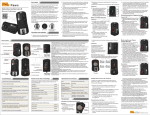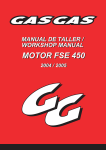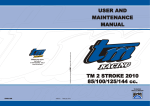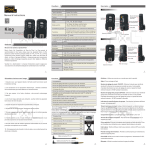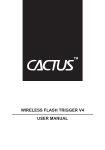Download Opas
Transcript
New Opas Transceiver Instruction Manual Use Instruction: Set the Opas on the Flash as RX mode while the one on the Camera Hot Shoe as TX mode. The new version is compatible with the old version but the Opas on the Camera Hot Shoe must be an old version. Overview Thank you so much for purchasing PIXEL product -- Opas. Opas is a professional grouping flash transceiver which can be activated off-camera trigger, off-camera flash group control and shutter remote shooting. Opas also activate the camera shooting and flash trigger together. Opas is using global free FSK 2.4GHz which is more stabilized. Caution 1. Make sure the camera and flash are powered off before installing the Opas. 2. As an electronic accessory this may be affected by rare environmental causes. Normal working operations should not be affected by this. 3. Drops or shocks will lead to product failure. 4. When not in use for long durations, please turned off the transmitter and the receiver's power and remove the battery. 5. The batteries should be installed correctly. Reverse polarity may cause batteries to leak corrosive liquids, heat or explosion. 6. When connecting the cable with the device, do not pull directly on the wires. 7. Do not store in a high temperature, such as an enclosed car under direct sunlight, the dashboard and other high-temperature areas. 8. Keep dry, do not contact wet hands with the product. Do not immerse in water or exposed to rain as this may lead to failure of the device. 9. Do not use near flammable gases. Failure to follow this warning may cause explosion or fire. 10. This product includes batteries; please strictly follow the instruction for proper operation. Failure to follow this may cause explosions, fire or personal injury. Name of each part For Nikon For Canon Hot Shoe PC Socket Group Button Group Indicator Channel Switch Indicator light For Nikon Test/Shutter Button USB Socket 3.5mm Socket For Canon Hot Shoe Trigger Pin Name of each part: Antenna: Soldered RF external antenna Eyelet: Use the Strap to hold the device Test/Shutter Button: Flash power test or 2steps shutter remote Channel Switch: 4 different channels for communication Antenna Eyelet 1/4 Screw Nut Mode Switch Power Switch Mounting Foot Battery Compartment Indicator Light: Power, wireless communication or command indicator. Battery Compartment: Compartment for 2pcs AA battery. 1/4 Screw Nut: Suitable to attach on tripod or screw PC Socket: No function when the device is transmitter mode; output signal with the device is receiver mode. Group Button: 3 individual buttons for group A/B/C. Power Switch: The device is turned off when switch to [ ]; the device is turned on when switch to [ ]。 Hot Shoe Trigger Pin: If connected on the camera hot shoe, that will be a transmitter mode. 3.5mm Socket: Using for control the shutter or studio light. USB Socket: Upgrade firmware or DC 5V power input. Mode Switch: Mode option , Switch to TX mode when the device install on the camera . Switch to RX mode when the device insert to the lights . Included items Please check the package and make sure the below items are already in the box. If there's missed anything, please contact with the distributor directly. Opas Transceiver 1PC Bag 1PC Hot Shoe Protector 1PC Strap 1PC Instruction Manual 1PC DL-3.5 Cable 1PC DL-1/4 Cable 1PC For Canon DL-E3 Cable DL-N3 Cable 1PC 1PC For Nikon DL-DC0 Cable DL-DC2 Cable 1PC 1PC Basic function Trigger the speedlite Trigger the studio light, out door light Camera shutter control Master camera control the slave camera shooting Press the flash attached receiver button to activate shutter control and flash trigger together. PC socket for trigger speedlite, studio and out door light. USB socket for power supply, shutter or flash trigger signal. For using those function mu st be under receiver mode 3.5mm socket for shutter or flash trigger signal. Using with all AA type battery Support 1/4 screw nut holding or Strap holding. Ultra long distance range up to 400m. Compatible with high voltage flash or studio light. FSK 2.4GHz wireless system which qualified CE/FCC/NCC…etc. Specification Mode Digital FSK 2.4GHz Function Mode Manual trigger , shoot Distance Range up to 400M Shutter Sync Speed 1/320S*(Sync speed may have little inaccuracy as different camera model) Compatible Camera Canon、Nikon Compatible Flash Canon/Nikon/Metz/Sigma/ Sunpak/Nissin flash and studio light Battery Type AA x 2pcs (or DC 5V) Shutter Mode Single shoot Channel 4 Group 3 Trigger Method Hot shoe Standby 400Hrs (2pcs 1.2V 2400mAH rechargeable battery) Holding Method Tripod screw nut, hot shoe foot, rope Description Below operation is after installed battery. Channel setting: Transmitter and receiver must be the same channel for operation. Test/Shutter Button: Press the test button on transmitter side to test the receiver side flash. Press the button on receiver side to activate flash and shutter signal. Signal Indicator Light: When the indicator shown as blue which means is sending or receiving data; when the indicator shown as red which means is stand-by mode. Group Indicator Light: When the indicator is on which means is under operation at current group. When A light flashes, it means device failure. Low power status:Group Indicator B flashes once at a internval of 1 second means low power. 3.5mm Socket: Output signal is same as USB socket which support shutter control and flash Prepare to use Battery installation Follow the battery sign [ + ] and [ - ] in the battery compartment AA AA + + - - Turn on power Opas power switch is a 2steps switch. Slide to [ ] to turn off; slide to [ ] to turn on. Channel Setting 1. Slide the channel switch to change channel 2. Channel change as follow: CH1 → CH2 → CH3 → Ch4 CH1 CH2 CH3 CH4 * 2 transceivers must be set as the same channel . CH1 Transceiver 1 CH1 Transceiver 2 CH1 CH2 Transceiver 1 Transceiver 2 When Opas is using with King, the channel is corresponded with: CH1=L1 CH2=L2 CH3=L3 CH4=L2+L3 Group setting 1. When receiving the signal, the device will be waken up and shown the valid group. 2. Press [Group Button] to on/off the group. 3. Valid Group: A/B/C/A.B/A.C/C.B/A.B.C. * When A/B/C indicator light is on which mean the transmitter is synchronizing the receiver. Testing: 1.Check the power. 2.Check 2 transceivers are on the same channel 3.Check the receiver device is covered within transmitter device group Test the transceiver receiver mode as below. The device on flash should set to RX mode. Device Connection Receiver Installation PC 1 2 3 4 1 1 2 1) Attach the quick release plate on the transceiver 1/4 screw nut. PC 1 2 3 4 2 2) Quick release plate attach on tripod ball head. Connect the Transceiver to Hot Shoe 1. Release the transceiver mounting foot. 2. Plug the transceiver on the camera hot shoe. 3. Tight and lock the mounting foot on camera hot shoe. The device on camera should set to TX mode. Connect the transceiver to camera via 3.5mm cable. The device on camera should set to TX mode. 1. Plug the 3.5mm cable into transmitter 3.5mm socket. 2. Plug the 3.5mm cable to camera shutter release socket. The shutter cable has various models to match with different camera. Connect the transceiver with speedlite 1. Unlock the Speedlite locking screw 2. Insert the Speedlite onto the transceiver hot shoe socket as figure. 3. Use the flashes locking method to lock onto the transceiver. 4. The device on flash should set to RX mode. Connect the transceiver with studio light 1. Fix the transceiver on the holder. 2. According to use the DL-3.5 or DL-1/4 on the studio light socket. 3. Insert 3.5mm plug into receiver 3.5mm output socket. 4. Insert the other plug side to the studio light socket. The device on flash should set to RX mode. Figure Explanation Press the button (on flash side transceiver) to activate camera shooting; in the mean time, flash and shutter are synchronized. The device on flash should set to RX mode. The device on camera should set to TX mode. *The same group cannot be set on two RX, otherwise, the two lights cannot synchronized. Flash grouping trigger The device install on the camera is transmitter , the device insert to the flash is receiver . Receiver A、 B、 C will operate when transmitter set at A、 B、 C. Receiver A、B will operate when transmitter set at A、B. Receiver B will operate when transmitter set at B. Receiver A will operate when transmitter set at A. Off-camera flash trigger Transceiver attaches on camera hot shoe to trigger the off-camera flash. Set the device as RX mode Set the device as TX mode Off-camera studio light Set the device as TX mode Set the device as RX mode Off-camera speedlite Shooting Control Remote Shooting Set the device as RX mode Set the device as TX mode Press shutter button to activate camera shooting * Make sure set the lens as MF mode. Master camera control the slave camera Transceiver 1 Set the device as RX mode Slave Camera Transceiver 2 Set the device as TX mode Master Camera Half press release button of master camera, the main-control camera and all slave cameras will focus; fully press to activate all cameras shooting. Caution 1. As camera response times can vary a little, there may be a slight delay between the cameras shooting. (or firing instead of shooting) 2. If cannot find the focus point; camera will not shoot even receiving the shooting signal. At this moment you should change the focus mode into manual mode “MF”. 3. If not using the specific transmitter, the slave camera cannot activate focus mode. Thank you for purchasing PIXEL product and read this instruction manual carefully. If you have any question please kindly to contact our local dealer or visit to http://www.pixelhk.com The information updated at 1st March ,2012. Please contact the PIXEL reseller to get the information if you want to use this product combined with other latest product, which published after this date. PSM48 V20.01