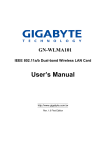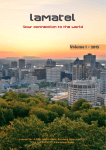Download User Manual
Transcript
Analog Digital Input Converter 301ADI User Manual ERP 510846 4/07 Notices and Trademarks Copyright 2006 by Honeywell International Inc. Release 510846 April 2007 While this information is presented in good faith and believed to be accurate, Honeywell disclaims the implied warranties of merchantability for a particular purpose and makes no express warranties except as may be stated in its written agreement with and for its customers. In no event is Honeywell liable to anyone for any indirect, special or consequential damages. The information and specifications in this document are subject to change without notice. Other brand or product names are trademarks of their respective owners, Honeywell Analytics 4005 Matte Blvd, Unit G Brossard, Quebec, J4Y 2P4 510846 4/07 301ADI User Manual Honeywell iii Contacts World Wide Web The following Honeywell Websites may be of interest to our customers: Honeywell Organization Honeywell Analytics Corporate International WWW Address (URL) http://www.honeywellanalytics.com http://www.honeywell.com http://content.honeywell.com/global/ Telephone Contact us by telephone at the numbers listed below: Organization United States and Canada Asia Pacific Europe Latin America Honeywell Analytics International Inc. Honeywell Asia Pacific Inc. Hong Kong Honeywell Pace Brussels, Belgium Honeywell International Inc. Sunrise, Florida, U.S.A. Phone Number 1-800-563-2967 1-450-619-2450 Fax: 1-888-967-9938 (852) 23 31 9133 [32-2]728-2711 (954) 845-2600 Sales Informations Contact us at [email protected] 510846 4/07 301ADI User Manual Honeywell v Symbol Definitions The following table lists the symbols used in this document to denote certain conditions: Symbol Definition ATTENTION: Identifies information that requires special consideration TIP: Identifies advice or hints for the user, often in terms of performing a task REFERENCE _ INTERNAL: Identifies an additional source of information within the bookset. CAUTION 510846 4/07 Indicates a situation which, if not avoided, may result in equipment or work (data) on the system being damaged or lost, or may result in the inability to properly operate the process. CAUTION: Indicates a potentially hazardous situation which, if not avoided, may result in minor or moderate injury. It may also be used to alert against unsafe practices. CAUTION: Symbol on the equipment refers the user to the product manual for additional information. The symbol appears next to required information in the manual. WARNING: Indicates a potentially hazardous situation which, if not avoided, could result in serious injury or death. WARNING symbol on the equipment refers the user to the product manual for additional information. The symbol appears next to required information in the manual. 301ADI User Manual Honeywell vii Contents SAFETY INSTRUCTIONS ..............................................11 INTRODUCTION ............................................................12 Receiving and Verification ..................................................................... 12 INSTALLATION ..............................................................13 Installation Guidelines ....................................................................... 13 Wall Mount Installation ...................................................................... 14 Mounting Instructions ............................................................................ 14 WIRING DETAILS 301ADI .............................................15 Wiring Instructions ................................................................................. 16 CONFIGURATION ..........................................................17 Accessing the Menus ........................................................................ 17 CfgAI Menu Options .......................................................................... 18 ConfigDI Menu Options ..................................................................... 18 SPECIFICATIONS ..........................................................20 Communication Protocol ................................................................... 20 LED Indicators ....................................................................................... 20 Technical Specifications .................................................................... 21 Maintenance and Care .......................................................................... 21 510846 4/07 301ADI User Manual Honeywell ix ANNEX A ........................................................................ 23 301ADI/420MDBS Technical Bulletin ................................................23 Reading Value Scale Formulas .............................................................23 LIMITED WARRANTY ................................................... 25 Limited Warranty ....................................................................................25 Re-Stocking Policy .................................................................................25 Exclusions ..............................................................................................26 Warranty Limitation and Exclusion .........................................................26 Disclaimer of Unstated Warranties ........................................................27 Limitation of Liability ...............................................................................27 x 301ADI User Manual Honeywell 510846 4/07 Safety Instructions Safety Instructions To ensure safety, this equipment must be serviced by qualified Honeywell personnel or certified service technicians only. • • • • • • Read and understand the user manual completely before operating or servicing the equipment. Substituting components may severely impair product safety. Perform regular equipment inspections and keep an inspection log. Contact Honeywell immediately if the unit is damaged or is missing parts. Do not use the product if any components/parts are damaged. Do not expose the unit to electrical shocks or to prolonged, severe mechanical shock. Do not disconnect or replace any parts unless the power has been shut off or unless the area has been certified non-hazardous. 510846 4/07 301ADI User Manual Honeywell 11 Introduction Introduction The 301ADI is a microprocessor based converter unit for use with Honeywell control units, such as the 301C. Power Fault TX TX The 301ADI LCD display screen, enclosed in the housing, serves as a programming interface. Analog Digital Input Converter 301ADI The unit has 3 LED indicators, 16 (loop) inputs that read 4-20mA signals and 8 contact inputs that read contact, or relay signals. Receiving and Verification Before proceeding to the installation instructions, you must first verify the equipment and any components. Please make certain that no equipment or component is missing, that all items match those listed on the order form (or packing slip) and that none of the equipment is damaged. 12 301ADI User Manual Honeywell 510846 4/07 Installation Installation Guidelines Installation The 301ADI must be installed according to the following installation instructions to ensure proper functioning of the unit. Note: Failure to respect the installation instructions provided by Honeywell may result in improper functioning of the unit, for which Honeywell will not be held responsible or liable in any way. Installation Guidelines The 301ADI converter is designed for installation in general purpose areas. Installation personnel should be qualified technicians. Local electrical code and safety standards must be observed throughout the installation. The following is a list of guidelines that will help ensure that the unit functions properly and that it is not exposed to conditions that might affect its performance: • • • • • Locate unit in easily accessible areas to facilitate access for service Avoid installing unit in locations where it could be subject to vibrations Avoid installing the unit close to sources of electromagnetic interference Avoid installing the unit in areas subject to significant temperature swings Verify local governmental requirements and existing regulations that might affect the choice of location. Make sure to disconnect power from the unit before proceeding to any physical wiring. 510846 4/07 301ADI User Manual Honeywell 13 Installation Wall Mount Installation Wall Mount Installation The converter should be mounted on a wall where there is minimum vibration, away from heat and with sufficient ventilation room around the unit. Its location should be within easy reach of operating personnel. 301ADI Power Fault TX 16.4 cm (603/8") Analog Digital Input Converter 301ADI 26.8 cm (10 9/16") Mounting Instructions 1. Select installation location 2. Measure and mark mounting holes (as shown) 3. Pre-drill or prepare as required by mounting surface (drywall plugs, etc.) 4. Position unit and align mounting holes with markings and install necessary screws. Note: Remember to remove knock-outs before mounting the unit. 14 301ADI User Manual Honeywell 510846 4/07 Wiring Details 301ADI Wall Mount Installation Wiring Details 301ADI The image below is the 301ADI PCB. Pass the wires up through the knock-outs provided at the bottom of the unit. Contact JP1 U1 J5 8 7 LCD1 C1 5 4 3 1 JP2 SHDN D2 SW2 ENTER SW3 SW4 E.O.L. JP5 DOWN RC R CO M JP3 J3 D4 JP4 J2 J4 GND next J1 V- V+ OUT A B SHLD VDC OUT IN SIG V+ V- A B SHLD 1 2 V + IN 3 4 5 6 7 8 Analog Inputs 9 10 11 12 13 14 15 16 Up to 16 analog inputs V - IN previous B Communication Wire Gauge: 2-24 AWG (Belden 9841) Twisted and shielded cable 2000 feet (600 m) per channel T-tap: 65 feet (20 m) / T-tap 130 feet (40 m) total Always respect minimum voltage requirements at device Passive 4-20mA configuration or Loop Powered Device Passive 4-20mA configuration or Loop Powered Device Passive 4-20mA configuration or Loop Powered Device 510846 4/07 [-] COMMUNICATION A 120 : 24 Modbus TCP/IP ESC D3 04 SW1 1 JP6 UP C3 Contact 2 D1 C2 Digital Inputs VDC OUT 6 VRef+1 [+] [-] [+] [-] [+] [-] [+] Passive 4-20mA configuration or Loop Powered Device Passive 4-20mA configuration or Loop Powered Device Passive 4-20mA configuration or Loop Powered Device [+] [-] [+] [-] 301ADI User Manual Honeywell 15 Wiring Details 301ADI Wall Mount Installation Wiring Instructions 1. Disconnect power supply before proceeding to connect any wiring. 2. Connect the communication wires from the controller's (301C) RS485 port into communication terminals A and B (J1). 3. Connect the transmitter wires to the analog inputs (J2, J4), in SIG and VDC OUT. 4. Connect the contact device to the digital inputs (J5). When all connections are complete, you can proceed to the configuration of the unit. 16 301ADI User Manual Honeywell 510846 4/07 Configuration Accessing the Menus Configuration Accessing the Menus The 301ADI is equipped with a 2 x 8 character LCD display screen within its housing that allows you to configure the settings for the 16 analog inputs and the 8 digital inputs. Use the keypad arrows (Up, Down, Esc, Enter) provided on the PCB to scroll through programming options. When you open the 301ADI housing (to access the display screen), the LCD screen displays only the product name and the Modbus address. This is displayed whenever the screen is idle. The programming function is password protected, you must log a password to access this function. The default password is VA. • • • • • Press Enter once to display the password screen. When the password screen is first displayed, it shows PASSWORD AA AA as the password, with the cursor under the first letter. Use the Up or Down arrow buttons to change characters. When the first letter is correct, press Enter to move to the second letter. Press Enter once more to validate the password. Once the password has been validated, the screen displays "*Menu* ConfigAI?", the first of three (3) main menu options. Use the Up and Down buttons to scroll through the options and Enter to select the desired one: • • • *MENU* Cfg AI Press the UP button once to move from the Config *MENU* AI screen to the Config DI screen (press DOWN to Cfg DI return to the previous screen) Press the UP button again to move to the “Modbs *MENU* ID” screen ModbsID Pressing ENTER at any screen opens a sub-menu that allows you to either enable or disable an input or to change the Modbus address. 510846 4/07 301ADI User Manual Honeywell 17 Configuration CfgAI Menu Options CfgAI Menu Options The steps below show the "Cfg AI" menu progress for each main menu option. ConfigAI En/Dis? This option lets you configure whether a transmitter is enabled or not or simply to verify its status. The screen displays the transmitter number and whether it is enabled or not. • • • ConfigAI En/Dis? Use the Up and Down buttons to scroll through all 16 analog inputs, or transmitters. Use the Enter button to change a transmitter's A I0 1 status from Enabled to Disabled (depending on E n a b le d status displayed) When you are done configuring input statuses, press ESC to return to the main menu. Pressing ESC will not cancel the changes you made. ConfigDI Menu Options The steps below show the "Cfg DI" menu progress for each main menu option. ConfigDI En/Dis? This option lets you configure whether a transmitter is enabled or not or simply to verify its status. The screen displays the transmitter number and whether it is enabled or not. • • • 18 *MENU* Cfg DI ConfigDI En/Dis? Use the Up and Down buttons to scroll through all 8 contact inputs. Use the Enter button to change a contact D I0 1 input's status from Enabled to Disabled E n a b le d (depending on status displayed) When you are done configuring input statuses, press ESC to return to the main menu. Pressing ESC will not cancel the changes you made. 301ADI User Manual Honeywell 510846 4/07 Configuration ConfigDI Menu Options ModbsID Menu Options This option lets you set a different Modbus address than the factory set address. CAUTION *MENU* ModbsID The 301ADI Modbus address must be set to 097 for it to be recognized by the 301C controller. When you first access the Modbus ID option, the screen displays the current address with the first character underlined. •Use the UP or DOWN buttons to increase or decrease the character value. •When the correct value is displayed, press ENTER. •Continue until all characters are set as desired for the new Modbus address Press ESC to return to the previous menu. ModbsID 097 • 510846 4/07 301ADI User Manual Honeywell 19 Specifications Communication Protocol Specifications Communication Protocol The 301ADI communicates with Honeywell 301C controller through Modbus RTU communication protocols. The controller continuously "polls" to read devices connected to it. The unit's Modbus address can be changed through the programming interface (accessible only when the unit is open). Communication cables must be grounded using the shield terminal. Use twisted and shielded (Belden 9841) #24/2 AWG cable to wire the connection. The network can be up to 2000 feet (600m) per channel. The length of a T-tap cannot exceed 65 feet (20m), and the maximum of 130 feet (40 m for all T-taps must be respected. LED Indicators The 301ADI has three externally visible LED indicators, or lights. Each LED communicates a specific function, as shown in the table below: LED Number/ Color LED 1 green Indication Power LED 2 Amber Fault LED 3 -Amber Tx Modbus 20 Description If the light is on, unit is powered up and functional. Indicates a possible fault on one of the 4-20 mA inputs. Typically when nominal current is below 3 mA. Light is on when the 301ADI responds to a poll on the Modbus port. (The LED shows not polls but replies from the unit itself. This is useful when selecting an address because it allows troubleshooting the communication setup.) 301ADI User Manual Honeywell Circuit Board Position D2 D3 D4 510846 4/07 Specifications Technical Specifications Technical Specifications Power: Over Voltage Category: Analog inputs: Contact (Digital) inputs: Communication protocol: Baud rate: Recommended wire: Dimensions: Concentrator weight: Pollution degree: Operating altitude: Enclosure rating: 18-36 Vdc, 520mA @24Vdc 17-25 Vac, 520mA@24Vac, II Sixteen (16) 4-20 mA current loop measurement (max 28 mA) 100 ohms input impedance Eight (8) contact inputs (max 30 Vdc) Modbus standard RTU over 2-wire multi-drop RS-485 9600 bps Up to 2000 ft. Two twisted / shielded wires 24 AWG 7.99" x 11.02" x 2.76" (20.3 x 28 x 7 cm) 2.26 lbs (1.02 kg) 2 Up to 9843 feet (3000 M) NEMA 4x - Indoor Six (6) Knock-outs for wiring access Maintenance and Care The 301ADI is a maintenance free concentrator unit. If the unit must be cleaned, use a soft, damp cloth. DO NOT use solvents, soaps or polishes. 510846 4/07 301ADI User Manual Honeywell 21 Annex A 301ADI/420MDBS Technical Bulletin Annex A 301ADI/420MDBS Technical Bulletin Reading Value Scale Formulas When used with the 301ADI and the 420MDBS, the 301C menu “Scale” option (within the Tx Info menu) allows users to scale their 4-20 mA signal to more practical reading values. This menu also allows the system to display values below 4mA (for non-standard devices that operate on a 0 - 20 mA range). The Scale menu option is composed of two screens that let you set specific data for your scale conversion: Min, Max, (scaling) factor and Units (of measurement): 1. Tx Info 001 -Scale(1)Max 00250 Min 00000 1. Tx Info 001 - Scale(2)Factor 00001 Units ppm The basic Engineering Unit* conversion formula for standard 4-20 mA devices is: (loop current - 4 mA) x (range maximum - range minimum) + range minimum 20 mA - 4 mA) x (specified factor) specified factor Here are two examples of the scale conversion formula: Example 1: (12 mA - 4 mA) x (1000 ppm - 0 ppm) + (20 mA - 4 mA) x 1 0 ppm 1 Example 1 result = 500 ppm Example 2: (12 mA - 4 mA) x (+500ºC - -200ºC) + (20 mA - 4 mA) x 10 -200ºC 10 Example 2 result = 15.0 ºC Note: In the example 2, the range is multiplied by a factor of 10, which allows you to obtain a range of +50.0ºC to -20.0ºC with a precision of one decimal point. *Engineering units represent the following measurement types: %, ppm, ºC, ºF and RH. 510846 4/07 301ADI User Manual Honeywell 23 Annex A 301ADI/420MDBS Technical Bulletin There is also a basic Raw Unit* conversion formula for non-standard 0 20 mA devices: (Loop current) x (range maximum - range minimum) + (28 mA** - 0 mA) x (specified factor) range minimum specified factor In this formula, there is no 4 mA offset, which enable the controller to read devices that do not adhere to the 4-20 mA standard. Note that, in this mode, no fault will be generated for signal readings below 3 mA (for 301ADI) or below 1 mA (for 420MDBS). *Raw units represent the following measurement types: mA, mV, V and no units. ** The mA range for the 301ADI is 28 mA to 0, however, the range for the 420MDBS is 25 mA - 0 mA. Special notes for 301ADI and for 301C (firmware version 2): 301C Event menu: Measurement units other than PPM for all 4-20 inputs (identified as AI) will be displayed as %, however the selected value will be correct and the even will function normally (as shown in the menu samples below). > 3. Events Tx097 25.0% 001 1. Tx Info 097 -Scale(2)Factor 00001 Units mA It is not possible to program an event using a negative value with this version of the firmware. 24 301ADI User Manual Honeywell 510846 4/07 Limited Warranty Limited Warranty Limited Warranty Honeywell Analytics, Inc. warrants to the original purchaser and/or ultimate customer ("Purchaser") of Vulcain products ("Product") that if any part thereof proves to be defective in material or workmanship within twelve (12) months, such defective part will be repaired or replaced, free of charge, at Honeywell Analytics' discretion if shipped prepaid to Honeywell Analytics at 4005 Matte Blvd., Unit G, Brossard, Quebec, J4Y 2P4, in a package equal to or in the original container. The Product will be returned freight prepaid and repaired or replaced if it is determined by Honeywell Analytics that the part failed due to defective materials or workmanship. The repair or replacement of any such defective part shall be Honeywell Analytics' sole and exclusive responsibility and liability under this limited warranty. Re-Stocking Policy The following re-stocking fees will apply when customers return products for credit: • 15% re-stocking fee will be applied if the product is returned within 1 month following the shipping date • 30% re-stockingfee will be applied if the product is returned within 3 months following the shipping date A full credit (less re-stocking fee) will only be issued if the product is in perfect working condition. (If repairs are required on the returned product, the cost of these repairs will be deducted from the credit to be issued.) No credits will be issued beyond the three month period. 510846 4/07 301ADI User Manual Honeywell 25 Limited Warranty Exclusions a. If Gas sensors are part of the Product, the gas sensor is covered by a twelve (12) month limited warranty of the manufacturer. b. If gas sensors are covered by this limited warranty, the gas sensor is subject to inspection by Honeywell Analytics for extended exposure to excessive gas concentrations if a claim by the Purchaser is made under this limited warranty. Should such inspection indicate that the gas sensor has been expended rather than failed prematurely, this limited warranty shall not apply to the Product. c. This limited warranty does not cover consumable items, such as batteries, or items subject to wear or periodic replacement, including lamps, fuses, valves, vanes, sensor elements, cartridges, or filter elements. Warranty Limitation and Exclusion Honeywell Analytics will have no further obligation under this limited warranty. All warranty obligations of Honeywell Analytics are extinguishable if the Product has been subject to abuse, misuse, negligence, or accident or if the Purchaser fails to perform any of the duties set forth in this limited warranty or if the Product has not been operated in accordance with instructions, or if the Product serial number has been removed or altered. 510846 4/07 301ADI User Manual Honeywell 26 Limited Warranty Disclaimer of Unstated Warranties The warranty printed above is the only warranty applicable to this purchase. All other warranties, express or implied, including, but not limited to, the implied warranties of merchantability or fitness for a particular purpose are hereby disclaimed. Limitation of Liability It is understood and agreed that Honeywell Analytics’ liability, whether in contract, in tort, under any warranty, in negligence or otherwise shall not exceed the amount of the purchase price paid by the purchaser for the product and under no circumstances shall Honeywell Analytics be liable for special, indirect, or consequential damages. The price stated for the product is a consideration limiting honeywell analytics' liability. No action, regardless of form, arising out of the transactions under this warranty may be brought by the purchaser more than one year after the cause of actions has occurred. 510846 4/07 301ADI User Manual Honeywell 27