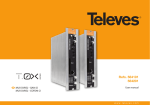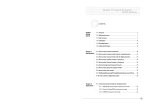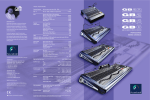Download Digital TV signal analyzer 1750
Transcript
Digital TV signal analyzer 1750 USER MANUAL ©Copyright 2011, Telemann No part of this document may be copied or replaced without the written consent of Telemann Corporation. Any content in this document is subject to change without notice. Table of Contents CHAPTER01.GETTING STARTED 1. FEATURES (1) 1750 enables user to measure the followings 6 (2) Portable digital TV signal analyzer 7 (3) The contents of this manual will describe the care and operation of 1750 7 2. SAFETY INSTRUCTIONS (1) GENERAL 8 (2) CIRCUMSTANCES 8 (3) INSTALLATION 8 (4) BATTERY CHARGE 9 (5) MAINTENANCE 9 3. UNIT OVERVIEW (1) FRONT VIEW 10 (2) BACK VIEW 11 (3) BOTTOM VIEW 11 (4) KEYPAD - EACH BUTTON’S NAME AND FUNCTION. 12 4. PREPARATION & INSTALLATION (1) INSTALLATIONS 14 (2) CHARGING BATTERY 16 (3) CABLE SPECIFICATIONS 17 CHAPTER02. SPECIFICATIONS 1. SIGNAL LEVEL MEASUREMENTS (1) C/N & MER/BER 23 (2) CHANNEL LEVEL 24 (3) CONSTELLATION 26 (4) CTB/CSO 28 (5) ANTENNA FOCUS 29 (6) DATA LOGGER 30 3 Digital TV signal analyzer 1750 2. SPECTRUM MEASUREMENTS (1) CHANNEL SWEEP 34 (2) FREQUENCY SPECTRUM 35 (3) TILT SWEEP 37 (4) REVERSE NOISE 38 (5) UPSTREAM SIGNAL GENERATOR - OPTION 38 3. SCAN (AUTO SEARCH) (1) FEATURES 42 (2) SCAN MODE 42 4. CHANNEL PLAN (1) CHANNEL PLAN 46 (2) CHANNEL CONFIG 47 (3) COMMON OPERATIONS 48 5. SUB-FUNCTIONS (1) COMMON OPERATIONS 52 (2) SUB-FUNCTIONS 57 6. SYSTEM CONFIGURATION (1) LANGUAGE 68 (2) CABLE LOSS 68 (3) AUTO TIMEOUT 68 (4) VIDEO SYNC 69 (5) CONSTELLATION 69 (6) CHANNEL EDIT 69 (7) LCD CONTRAST 69 (8) COMPANY & USER NAME 70 CHAPTER03. APPENDIX 1. SPECIFICATIONS 2. WARRANTY INFORMATION 3. WARRANTY CARD 4 Digital TV signal analyzer 1750 Chapter01 Getting started 1. FEATURES 2. SAFETY INSTRUCTIONS 3. UINT OVERVIEW 4. INSTALLATION 5. CHARGIN BATTERY 6. CABLE SPECIFICATIONS 5 Digital TV signal analyzer 1750 1. FEATURES The full-featured signal analyzer with a complete spectrum analyzers (Channel sweep, Frequency spectrum, Tilt sweep, Reverse noise), which perform the level measurement, C/ N measurement, CTB/CSO measurement, average power measurement for digital channels, scan, measurement files(saving/ reviewing/deleting/printing), connecting to a computer or printer and etc. with accuracy and easiness. Accordingly, these models are the optimum units for the installation and maintenance of analog / digital TV signal reception and distribution systems, which include any optional frequency, MATV (Master Antenna Television), CATV (Cable Television) and MMDS (Multi-channel Multi-point Distribution Systems), working a frequency range of 5MHz to 1000MHz(1GHz). (1) 1750 enables user to measure the followings 1) ANALOG CHANNELS A. Video/Audio carrier levels measurement B. Video sync C. C/N(Carrier to Noise ratio) measurement D. CTB/CSO measurement 2) DIGITAL CHANNELS A. Digital average power measurements(QAM, VSB, COFDM, QPSK signals) B. MER, Pre-BER, Post-BER, EVM, I/Q constellation diagram measurements. 3) LINE AC/DC VOLTAGES & BATTERY VOLTAGES MEASUREMENT 4) ANTENNA FOCUS (with beep sound) 5) CHANNEL PLAN (include 8CH PLAN) 6 (2) Portable digital TV signal analyzer 1) Model 1750series are very comfortable and safe as they can be carried in a bag with a carrier belt and can be used only opening the bag. 2) The weight of 1750 is less than 1kg including Li-poly rechargeable battery packs. 3) Its 128 X 64 dot matrix LCD screen shows measurement data clearly through both graphical and numerical form. (3) The contents of this manual will describe the care and operation of 1750 7 Digital TV signal analyzer 1750 2. SAFETY INSTRUCTIONS The following contents are for the prevention of user’s damage and property loss. Read them thoroughly and use the unit rightly. This symbol is intended to alert users of possible dangers in operating this unit. (1) GENERAL 1) Please take a moment to review these safety precautions. 2) They are provided for your protection and prevent damage to the power supply. 3) This safety information applied to all operator and service personnel. 4) After being fully aware of users manual, operate and install the unit. 5) Observe the ranges of power supply and measurements specified in the users manual. 6) T he unit and accessories should be installed, operated and maintained only authorized personnel. 7) Faulty installation or service may result in an accident and make invalid warranty. 8) Don’t disassemble, repair and remodel the unit as you pleases. → When repair is needed, make contact with a service center. → Telephone. +82-32-678-8566 → E-mail. [email protected] (2) CIRCUMSTANCES 1) Use the unit in the temperature range from 5 to 50˚C. 2) Keep the maximum humidity of unit under 80%. (3) INSTALLATION 1) D on’t connect any cables which are not offered by manufacturer! → It may cause fatal damage to the unit. 8 2) Only use the chargeable batteries, adapter, and USB cable provided by Telemann! → Using unauthorized accessories could avoid warranty. 3) Keep in mind that the input level of F-JJ connector is 100 VAC rms/50-60MHz. (4) BATTERY CHARGE 1) Don’t supply the power to the unit without setting two packs of rechargeable batteries. It may give a serious damage to inner circuit. 2) Recharge the batteries after being discharged completely, not to shorten their life span. 3) Before using adapter, check whether its power is united to the main power. Or the inner circuit may be damaged. 4) Use a car cigarette adapter with 13.8V. In case of a large sized car or freight car, however, use the adapter with 24V. Or the inner circuit may be damaged. 5) Use a car cigarette adapter with 1.0A fuse. The inner circuit may be damaged. 6) When you use a car cigarette adapter, get the car started before charging the batteries. Otherwise, the batteries may not be fully recharged or the car may be discharged. (5) MAINTENANCE 1) Unplug the unit from the wall outlet before cleaning. Don’t use liquid, wax and aerosol cleaner. Use a dry cloth. 2) Use a dry cloth in cleaning contacting parts. Don’t use a wet cloth. 9 Digital TV signal analyzer 1750 3. UNIT OVERVIEW The descriptions for each part and its function of model 1750 enable users to understand and operate the unit well. (1) FRONT VIEW F-JJ connector & F-male base connector Name plate LCD 128 x 64 dot matrix (with backlight) KEYPAD Status Indicator (Battery Charge) ▶ RED : Progress ▶ GREEN : Finished 10 Status Indicator (Remote mode) ▶ RED : Preparation ▶ FLASH : Progress (2) BACK VIEW PRODUCT LABEL A. TELEMANN logo B. Model : 1750 QAM C. S/N(serial No.) : ####### D. Manufacturer : Telemann Corporation E. Website : www.telemannco.com F. Origin : MADE IN KOREA G. CE : Conformite Europeenne Mark (3) BOTTOM VIEW ADAPTER PORT USB INTERFACE PORT 11 Digital TV signal analyzer 1750 (4) KEYPAD - Each button’s name and function. The unit has a 21-button keypad. By pressing designated button combinations, you can access to all the button functions of a keypad. 1) QUICK BUTTONS 2) ALPHA / NUMERIC / ARROW BUTTONS 3) POWER BUTTONS 4) ENTER BUTTONS 5) LCD BACKLIGHT/ RESET BUTTON 1) QUICK-BUTTONS A. SIGNAL LEVEL MEASUREMENT B. SPECTRUM MEASUREMENT C. SIGNAL LEVEL MENU / SPECTRUM MENU When you want to select the signal level measurement mode such as CHANNEL LEVEL, C/N & MER/BER and CONSTELLATION(CTB/CSO), etc. for the purpose of measuring signal levels. When you want to select the spectrum measurement mode such as CHANNEL SWEEP, FREQUENCY SPETRUM, TILT SWEEP, REVERSE NOISE, etc. 12 D. SCAN / CANCEL When you want to scan all active signal levels. When you want to save all active signal levels in a file. E. CHANNEL PLAN F. SUB-FUNCTIONS / To convert ‘A~Z’ or ‘a~z’ When you want to activate various sub-functions. In the spectrum analyzer modes, when you want to display “ㅗ” cursor on the LCD screen When you enter name in the data logger and config modes, etc., when you change a big English letter to a small English letter, and vice versa in the file directory. When you want to select the CHANNEL PLAN such as CHANNEL CONFIG. 2) ALPHA / NUMERIC / ARROW BUTTONS These buttons perform their own functions as well as other functions. Refer to DATA LOGGER, SYSTEM CONFIG, CHANNEL CONFIG, etc. : When you want to select y/z/9/BLANK(or Deletion). 3) POWER BUTTON When you want to turn power on or off. 4) ENTER BUTTON It is used for various functions and depended on the measurement operations. 5) LCD BACKLIGHT / RESET BUTTON When you want to turn LCD backlight on or off. When you want to initialize some parameters as below. 13 Digital TV signal analyzer 1750 4. PREPARATION & INSTALLATION (1) INSTALLATIONS 1) CHECK OUT A PACKING STATUS Every unit should be passed quality test at manufacturer’s factory before delivery. 2) UNPACK A PACKING BOX If a packing box was damaged during transportation, contact to the dealer or service center promptly. In this case, keep the damaged packing box as it was, so that we can grasp the point of problem correctly. We will try to solve it fast and correctly. Check out if the following things are included in a packing box correctly. [CARRYING BAG including THE UNIT & SHOULDER STRAP] [USB INTERFACE CABLE] [DC ADAPTER] ※ If anything is missed, contact to the dealer or Telemann. 14 [F-JJ CONNECTOR] [USER’s MANUAL] 3) IN ORDER TO CHARGE(RECHARGE) Connect the adapter to the unit in order to charge(recharge) the batteries. Li-poly rechargeable batteries(DC 7.4V/3800mAH) are putted into the back of the unit. 4) AFTER CHARGING, RECEIVE SIGNAL RECEPTION Connect F-JJ connector to the unit. Connect a coaxial cable to the F-JJ connector. 5) THE INITIAL DISPLAY Press the POWER BUTTON. Then, the following display will appear on the LCD screen for a while and it will be changed to the display of signal level measurement mode soon. It is called the initial display. When this display appears on the screen, pressing the POWER BUTTON continuously can stop the screen. 6) CONNECT TO USB CABLE If data transfer to a computer or printer is necessary, connect USB cable to a computer or printer as below; 15 Digital TV signal analyzer 1750 (2) CHARGING BATTERY 1) A ll TELEMANN’s units can interrupt improper power supply in order to protect their inner circuits from any possible damage. Please turn the damaged unit to our A/S as the fuse should be replaced. In this case, repairing cost is charged to buyer regardless of the warranty period. 2) It is recommended to charge battery with power being turn off. In case of emergency, however with its function protecting any damage from overcharge, charging battery during operation is possible. In this case, we TELEMANN are not responsible for any damage that may happen. 3) After discharging completely, it takes for more than 8 hours to fully recharge batteries. The charging time of batteries depends on the battery status. 4) T he unit has a the battery voltage measurement function. Refer to Chapter2. ‘LINE AC/DC & BATTERY VOLTAGE MEASUREMENT’. 5) The battery charge level is shown on the top right of the LCD screen. When the battery charge level becomes low( ), you should recharge the batteries. If the battery charge level becomes exceedingly low, the unit will automatically power off. 16 (3) CABLE SPECIFICATIONS There are three cables associated with the operation of model 1750 as below; 1) USB-DIN 6PIN INTERFACE CABLE When transferring data to a computer or printer is used. 2) COAXIAL CABLE (option) It is connected between F-JJ connector of the unit and the adapter of line to be measured. 3) CAR CIGARETTE LIGHTER ADAPTER CABLE (option) Vehicles used by, and is easy to carry. [COAXIAL CABLE] [CAR CIGARETTE LIGHTER ADAPTER CABLE] ※ If any problem happens, please contact to the DEALER or TELEMANN in case of emergency, Call at 82-32-678-8566 (OVERSEAS) / 032-678-8566 (DOMESTIC) E-mail to [email protected] (OVERSEAS) / [email protected] (DOMESTIC) ※ We will try to solve the problem fast and correctly. 17 Digital TV signal analyzer 1750 Chapter02 Specifications 1. SIGNAL LEVEL MEASUREMENTS 2. SPECTRUM MEASUREMENTS 3. SCAN (AUTO SEARCH) 4. CHANNEL PLAN 5. SUB-FUNCTIONS 6. SYSTEM CONFIG This chapter provides detailed operations of model 1750. It includes the detailed examples of the various displays of the selected modes of operation. 19 Digital TV signal analyzer 1750 1. SIGNAL LEVEL MEASUREMENT 5 ~ 1000MHz frequency band of all valid channel signals (analog/digital) is measured. Refer to [3. SCAN] SIGNAL LEVEL MODE C/N & MER/BER SIGNAL LEVEL MENU CHANNEL LEVEL CONSTELLATION (digital) CTB/CSO (analog) DIGITAL ANTENNA FOCUS ANALOG DATA LOGGER (SCAN & SAVE) 20 COMMON OPERATION I. FEATURES A. Analog signal measurements ① VIDEO / AUDIO CARRIER LEVEL ② V/A RATIO ③ VIDEO SYNC ④ C/N RATIO ⑤ CTB/CSO RATIO B. Digital signal measurements ① DIGITAL AVERAGE POWER ② DIGITAL BANDWIDTH ③ BROADCASTING STANDARD ④ MODULATION ⑤ MER, EVM MEASUREMENTS ⑥ PRE-BER & POST-BER ⑦ I/Q CONSTELLATION DIAGRAM II. FUNCTIONS A. To Change the channels (a) in order of [CHANNEL PLAN] or (b) enter ‘CH-Nr.’ directly. (a) or to change the channel in order of [CHANNEL PLAN] the channel signal changed is measured, regardless of analog and digital. (b) Enter ‘CH-Nr.’ directly and then press when you finish typing and changed channel signal will be measured . ex. 21 Digital TV signal analyzer 1750 B. How to change the frequency ① Press , there will be a cursor on the frequency. ② Use the number buttons to enter the frequency. ③ Press again. ex. ④ S ignal type will follow the previous channel of the signal type. Frequency is measured and '’CH-Nr.’ is not displayed. C. T o change the level measurement unit. ; The measurement unit is changed to dB㎶ (default) dBmV dBm, in turn. ① Press ② Press . , repeatedly until desired unit is selected. ③ The value of level is automatically changed to match the measurement unit. 22 (1) C/N & MER/BER( ) 1) ‘C/N’ MEASUREMENT FOR ANALOG SIGNAL A. Measure VIDEO & AUDIO SIGNAL LEVEL, VIDEO SYNC and C/N of analog signal. B. VIDEO SYNC is limited to the analog broadcast transmission only and ‘VIDEO SYNC FOUND’ is displayed. C. C/N ratio can be measured when video level is over 50dB. ① MEASUREMENT SIGNAL : CH.07 of the analog broadcast ② FREQUENCY BAND : 175.250MHz ③ VIDEO SYNC FOUND (DISPLAY) ④ VIDEO SIGNAL LEVEL : 71.2dB㎶ ⑤ AUDIO SIGNAL LEVEL : 50.6dB ⑥ C/N : 41.4dB 2) ‘MER/BER’ MEASUREMENT FOR DIGITAL SIGNAL A. Measure ‘DIGITAL AVERAGE POWER’, ‘MODULATION’, ‘SYMBOL RATE’, ‘MER’, ‘EVM’, ‘Pre-BER & Post-BER’ of digital signal. B. ‘MODULATION’ is to change digital data into carrier. Comparing to analog transmission, the desired ‘SIGNAL TO NOISE RATIO(S/N)’ transmission may be lower. C. ‘SYMBOL RATE’ is transmission speed of digital signal through a modem and its unit is ‘Msps’. Depending on the MODULATION and ANNEX, setting may be changed and user should adjust to fit their environment. ① MEASUREMENT SIGNAL : CH. 90 of the digital broadcast ② FREQUENCY BAND : 621.000MHz ③ DIGITAL AVERAGE POWER : 73.2dB㎶ ④ MODULATION : QAM256 ⑤ SYMBOL RATE : 5.361Msps ⑥ MER : 38.4dB ⑦ EVM : 1.1% ⑧ BER(Pre-BER) : 1.0E-8 ⑨ Po(Post-BER) : 1.0E-9 23 Digital TV signal analyzer 1750 (2) CHANNEL LEVEL( ) 1) [CHANNEL LEVEL] MEASUREMENT FOR ANALOG SIGNAL A. M easure ‘VIDEO SIGNAL LEVEL’, ‘AUDIO SIGNAL LEVEL’, ‘V/A’, and ‘BAR-GRAPH’ of analog signal. B. Audio signal should be measured by frequency at a distance of 4.5MHz from video signal. C. V/A measurements ratio (video carrier level to audio carrier level) will be shown as ‘∆dB’. ① MEASUREMENT SIGNAL : CH.07 of the analog broadcast ② FREQUENCY BAND : 175.250MHz ③ VIDEO SIGNAL LEVEL(left-bar) : 70.9dB㎶ ④ AUDIO SIGNAL LEVEL(right-bar) : 50.1dB ⑤ V/A RADIO : ∆20.8dB 2) [CHANNEL LEVEL] MEASUREMENT FOR DIGITAL SIGNAL A. M easure ‘DIGITAL AVERAGE POWER’, ‘MODULATION’, ‘BROADCAST STANDARDS’, ‘B/W’ and ‘BAR GRAPH’ of digital signal. B. DIGITAL AVERAGE POWER is the measurement of the level that video & audio signal is compressed. It is shown as value and bar graph. C. T he band-width(B/W) is wide frequency range of the digital signal. D. Search for the components such as BOARDCAST STANDARDS, MODULATION, B/W, etc is based on [CHANNEL PLAN]. If the components configuration is not valid, they are not measured regarding as unknown signal. i. U se [SCAN] : Regardless of 1750 configuration, search received information only and show if the current parameters are valid or not. ii. M odify [CHANNEL PLAN] : In case parameters set are different from actual signal, user can modify at [CHANNEL PLAN]. 24 ① MEASUERMENT SIGNAL : CH.90 of the digital broadcast ② FREQUENCY BAND : 621.000MHz ③ DIGIAL AVERAGE POWER(bar) : 73.1dB㎶ ④ MODULATION : QAM256 ⑤ BROADCAST STANDARDS : DVB-C ⑥ B/W : 6.0MHz 3) LINE AC/DC VOLTAGES & BATTERY VOLTAGES MEASUREMENTS A. Regardless of analog or digital, measure the line voltage and the battery voltage. B. How to measure the LINE AC/DC VOLTAGES i. Measuring range is AC/DC ±10 ~ 110V and tolerance is ±1%. ii. The meter is designed to automatically identify input voltage polarity and AC/DC. iii. If AC voltage is merged into DC voltage in duplicate, the larger level is displayed. C. How to measure the BATTERY VOLTAGES i. Measuring range is 6 ~ 8V. ii. T o avoid any problem, it is recommended to use 1pack of Li-poly rechargeable batteries. (7.4V/3800mAH) ① Press (two times), repeatedly. ② Line voltage & battery voltage are measured in turn. 25 Digital TV signal analyzer 1750 (3) CONSTELLATION( ) 1) DIGITAL SIGNALS [CONSTELLATION] MEASUREMENTS A. The constellation diagram shows both I(In-phase axis) and Q(Quadrature axis). A symbol is the smallest piece of information transmitted - plotted as a point representing a digital bit(s). It is the digital equivalent of a Vectorscope display B. T he constellation diagram is the digital equivalent of a vector scope display, showing in-phase (I) and quadrature (Q) components of the QAM signal. A symbol is the smallest piece of information transmitted in a given modulation system. The constellation diagram makes detailed diagnosis of digital signals simple. Normal Constellation If the constellation is within the boundary, the transmission is regarded as normal. If it is outside the boundary due to noise or interference, it is regarded as an error. Faulty constellation C. T he constellation measures ‘MODULATION’, ‘SYMBOL RATE’, ‘MER’ and ‘Pre-BER’ of digital signal. D. The following will appear on the screen. ① MEASUREMENT SIGNAL : CH. 100 of the digital broadcast ② FREQUENCY BAND : 651.000MHz ③ MODULATION : QAM256 ④ SYMBOL RATE : 5.361 Msps ⑤ MER : 34.8 dB ⑥ Pre-BER : 1.0E-8 26 E. If you want to display constellation diagram(Zoom in/out). ① Press , then ‘1’ will be enlarged. ②A lso, press or to move clockwise/counterclockwise, respectively. ③ If you press ④ ① ③ ② one more time the original constellation diagram will be displayed. ※ To modify zoom range, refer to the ‘CONSTELLATION’ in [SYSTEM CONFIG] F. MER measurement result based on 1750 GRADE QAM64 QAM256 GRADE QAM64 QAM256 VERY EXCELLENT 36 37 NOT BAD 28 31 EXCELLENT 35 36 CAUTION 24 29 PROPER 31 34 WARNING 22 28 2) CONSTELLATION PROBLEMS AND POSSIBLE CAUSES Problems & possible causes COHERENT INTERFERENCE 1. If the accumulation looks like a “donut”, the problem is coherent interference. 2. Possible causes: CTB, CSO, spurs and ingress. 1. Isolated dots away from the main cluster indicate INTERMITTENT INTERFERENCE intermittent interference that shows up and disappears repeatedly. 2. Possible causes: intermittent ingress, laser clipping, bidirectional radio and pager 1. Dots are spreaded widely and uncetainly. GAUSSIAN NOISE 2. Possible causes: RF level is low, Input of RF amplifier is low 27 Digital TV signal analyzer 1750 1. Outer dots are pulled into the center while the middle COMPOSITE ones are not affected. 2. Possible causes: overheated or defect IF/RF amplifiers and filters, up/down converters, IF equalizers, clone recovery circuit 1. Dots are surrounding the center of the constellation. 2. Possible causes: IF amplifier and Up/Down converter of PHASE NOISE (4) CTB/CSO ( head end system. ) 1) What CTB and CSO are.. In order to help user’s understanding, we explain what CTB and CSO briefly and then, their measurement methods. Amplitude distortion occurs in a system, subsystem or device when the output amplitude is not a linear function of the input amplitude. Main factors for the signal distortion that is made by such amplitude distortion are CSO and CTB. Such CSO and CTB distortions appear within a certain frequency and cause the beat interference on the TV display. Composite Triple Beat(CTB) is a commonly encountered manifestation of coherent noise. When it appears, it normally signifies that somewhere between the signal source and the subscriber, an amplifier is being overdriven. The CTB impairment is caused by the cumulative effect of hundreds of third order intermodulation beat products. Graininess or a similar texture effect characterizes this impairment over the entire picture, which appears as a tearing in the horizontal lines of the screen. Composite Second Order beats(CSO) are also resulted from nonlinear behavior in electronic components. In cable systems the source is most frequently the laser drivers for optical fiber links, and sometimes the optical fiber itself. CSO is less frequently encountered in coaxial cable amplifiers due to the widespread use of what are called push-pull amplifiers, which usually relegates CSO to lesser significance than CTB. 28 A CSO beat is a cluster of hundreds of second order single frequency intermodulation products. Grainy texture or diagonal lines can be occurred over the entire picture. Define and display the worst measurement value accompanied with the frequency offset as CSO value(Namely, the CSO value has minor value). The CTB measurement is performed accordingly to the CSO. If all transmitted channels have the video carrier at the same position within the channel, then the CTB beat will show up at the same frequency as the video carrier. That’s why the carrier of channel should be turn off. 2) HOW TO MEASURE CTB/CSO VALUES ① MEASUREMENT SIGNAL : CH.09 of the analog broadcast ② FREQUENCY BAND : 187.250MHz ③ VIDEO SIGNAL LEVEL : 67.3 dB㎶ ④ CTB : 67.3dB ⑤ CSO : 66.8dB ※ In order to set offsets in connection with CSO measurement, access to the [CHANNEL PLAN] → (5) ANTENNA FOCUS( → [CHANNEL CONFIG]. ) 1) THE DUAL MEASUREMENT IS.. A. Two channels(or frequency) can be measured at the same time. B. Press the twice quickly, the measurement position is changed from (a) to (b) or (b) to (a). C. The following will appear on the screen. 29 Digital TV signal analyzer 1750 (a) ① MEASUREMENT SIGNAL : CH.100 of the digital broadcast, 650.000MHz ② MODULATION : QAM256 ③ DIGITAL AVERAGE POWER : 65.7 dB㎶ ④ BAR-GRAPH : DIGITAL AVERAGE POWER (b) ① MEASUREMENT SIGNAL : CH.07 of the analog broadcast, 175.250MHz ② BROADCAST STANDARDS : TV ③ VIDEO SIGNAL LEVEL : 70.9 dB㎶ ④ BAR-GRAPH : VIDEO SIGNAL LEVEL 2) HOW TO SET THE SIGNAL TONE A. M easure the peak and signal tone can be set accordingly. B. Press to turn the signal tone on or off. C. T he higher audible tone is closer to the maximum level and lower audible tone more estrange from Signal tone : off the peak level. (6) DATA LOGGER( ) 1) HOW TO SET FILE NAME AND TIME i. FILE NAME is limited to maximum 15 characters. ii. Use for shifting ‘Capital/small letter’. iii. Use for blank. iv. Use for deletion. NAME v. Setup TIME (dd-mm-20yy, hh:mm) TIME 30 2) START DATA LOGGER A. Measurements will be saved as below; ① Press , to execute the operation. ② After finishing saving, you can review the saved measurements like this. ③ Press , to back to the ‘FILE DIRECTORY’ for overview. B. The warning message will appear as follows; i. ii. iii. ⇢ ⇢ ⇢ There’s No signal! Lack of storage capacity! Press , then, ‘Stop Logger Process?’ is shown. ① To Stop! → ② To Cancel! → IMPORTANT!! For example, if there’s the same filename in data logger, the following message will appear on the screen as below; If user wants to overwrite the file, press . In this case, the saved one will be deleted at all. If not, press other button. 31 Digital TV signal analyzer 1750 3) SETUP LOGGER LIMIT A. Configuration & settings DESCRIPTION SPECIFICATION LOGGER REF LEVEL Setup the measurement levels for valid Analog and Digital channel. ANA CH LEVEL MIN Setup the minimum of acceptable measurement level for Analog channel ANA CH LEVEL MAX Setup the maximum of acceptable measurement level for Analog channel DIG CH POWER MIN Setup the minimum of acceptable measurement level for Digital channel DIG CH POWER MAX Setup the maximum of acceptable measurement level for Digital channel 40 ~ 120dB㎶, NONE 50 ~ 120dB, NONE TOTAL LEVEL DIFF Setup the difference of acceptable range from total channel levels ADJ CH LEVEL DIF Setup the difference of acceptable range from Adjacent channel levels V/A OFFSET MIN Setup the minimum of acceptable range for V/A offsets V/A OFFSET MAX Setup the maximum of acceptable range for V/A offsets ANA CH C/N LIMIT Setup the C/N measurement of acceptable levels for Analog channel 30 ~ 60dB, NONE DGT CH MER LIMIT Setup for the MER measurements of acceptable levels for Digital channel 10 ~ 40dB, NONE ※ When you enter the number ‘0’, it is set ‘NONE’. B. To modify the settings ① By pressing , the black cursor is shown. ② By using the left/right, the parameters value of the ‘data logger limit’ is changed. ③ Press 32 RANGE and then the adjusted value is saved. 0 ~ 63dB, NONE 0 ~ 31dB, NONE 2. SPECTRUM MEASUREMENT Spectrum measurement consists of CHANNEL SWEEP, FREQUENCY SPECTRUM, TILT SWEEP, RESERVE NOISE and UPSTREAM SIGNAL GENERATION (option) SPECTRUM SPECTRUM MODE MENUS CHANNEL SWEEP FREQ SPECTRUM TILT SWEEP UPSTREAM GENE (option) RESERVE NOISE COMMON OPERATION Measurement Channel sweep Frequency spectrum Tilt sweep Reverse noise Cursor ◎ ◎ ◎ ◎ Span / Resolution ∆ (Span) ◎ x ◎ Detector / Max. hold x ◎ x ◎ Features ① Level Unit : dB㎶ ② Press Level measurement or to for adjusting the reference level manually. ③ ‘5 ~ 120dB㎶’ with the unit of 5dB or 10dB per division. Press to adjust the level unit per division. 33 Digital TV signal analyzer 1750 (1) CHANNEL SWEEP( ) 1) FEATURES A. It shows status of both video & audio levels of all active channels in one screen. B. To measure the parameters of the analog channels(Video/Audio signal level). ① Span : 38 channels per range ② ↓(Cursor) : CH-Nr. 07 of the analog VIDEO ③ Video signal level : 67.2dB㎶ ④ Audio signal level : 54.8dB㎶ ⑤ Reference level range : 30 ~ 80dB㎶ ⑥ Level unit per division : 10dB AUDIO C. To measure the parameters of the digital channels(Digital average power). ① Span : 18channels per range ② ↓(Cursor) : CH-Nr. 98D of the digital ③ Digital average power : 67.9dB㎶ ④ Reference level range : 30 ~ 80dB㎶ ⑤ Level unit per division : 10dB 2) FUNCTIONS A. How to enter the CH-Nr. ① Press , and then the black cursor is shown. ② P ress numeric buttons appropriately for your desired CH-Nr. ③ And press for saving the value. B. How to use the CURSOR(vertical line) ① P ress (Cursor ON/OFF), (It will appear at the middle of screen like the picture) ② P ressing or to move it to the left or right. Cursor only goes from the beginning to the end of the screen. 34 C. How to adjust the CHANNEL SPAN i. The channel range shown at the screen is called as ‘CHANNEL SPAN’. ii. The selected channel span is like the following table. Channel Span(CH) ① Press or 18 Example 38 58 110 , and the span will be decreased or expanded. ② At this time, the reference channel will be changed according to the selected span. (2) FREQUENCY SPECTRUM( ) 1) FEATURES A. On the basis of the channel frequency entered by user, this mode shows its video carrier level and enlarge/reduce the range. B. Information shown on the screen. ① Span : 100MHz ② ↓(Cursor) : 199.250MHz ③ Signal level : 64.6dB㎶ ④ Reference level range : 30 ~ 80dB㎶ ⑤ Level unit per division : 10dB ⑥ Detector method : average ⑦ Max. hold : ON 2) FUNCTIONS A. How to enter the FREQUENCY BAND of the frequency spectrum and the reverse noise mode. ① Press , and then the black cursor is shown. ② Press numeric buttons appropriately for your desired frequency band. ③ press . 35 Digital TV signal analyzer 1750 B. How to adjust the FREQUENCY SPAN and the RESOLUTION i. The frequency range shown at the screen is called as ‘FREQUENCY SPAN’. ii. Resolution varies according to the selected frequency span as the following table. Example Frequency Span(MHz) 5 10 20 50 100 200 FULL Resolution(KHz) 50 100 200 250 500 1000 2150 iii. The span will be decreased or expanded, then the screen below is shown. ① Press or ②A lso, press . or , and the frequency resolution will be changed according to the selected frequency span. C. How to select the DETECTOR i. User can select one spectrum detector between PEAK and AVERAGE. ii. Selecting the detector will be only applied on ‘frequency spectrum mode’. iii. The signal level is automatically changed upon the detector. iv. The screen below is shown. ① Press . ② AVER and PEAK will be set in turn. 36 D. How to set the MAX. HOLD i. This function measures and displays the maximum value for the current channel. ii. The maximum value of the signal is measured and fixed. iii. Then the screen below is shown. ① Press (Max. hold ON/OFF). ② It is shown on the top right of the screen as ‘A-MAX’ or ‘P-MAX’. → A-MAX : Average + Max. hold → P-MAX : Peak + Max. hold (3) TILT SWEEP( ) 1) FEATURES A. User must set the desired channel in [CHANNEL PLAN] FIRST. B. The cursor will be measured in ON state. C. Tilt spectrum analyzer will arrange the lowest frequency at the left of screen and the highest one at the right of screen automatically. D. The level difference between both frequencies called as ‘TILT SLOPE’. E. For example, the tilt slope on the following screen is -18.1dB. ① L (lowest) channel & level : CH. 5 of the Analog/71.2dB㎶ ② H (highest) channel & level : CH. 133D of the Digital / 53.1dB㎶ ③ Tilt slope : -18.1 dB㎶ ④ ↓(Cursor) : CH. 133D of the Digital/53.5dB㎶ 37 Digital TV signal analyzer 1750 2) CHANNEL PLAN ① Press on ‘MEASUREMENT or SPECTRUM SCREEN’, not menu screen. ② Press for moving like the picture. ③ Press or ④ Press for saving. unset to select ‘TILT’. → Changed items are saved in [CHANNEL PLAN] automatically. set (4) REVERSE NOISE ( ) A. User can measure noise, which is transmitted from the headend. B. The Frequency range is from 9 MHz to 65MHz. C. Example will be displayed like below; ① Measurement reverse noise band : 34.0MHz ② Signal level : 43.8 dB㎶ ③ Detector : PEAK Cursor ON ④ Max. hold state : ON (5) UPSTREAM SIGNAL GENERATOR( 1) FEATURES & APPLICATIIONS A. Upstream signal generator is an option. B. Testing and aligning CATV return band. C. Testing and adjusting Internet return band. 38 ) - OPTION 2) SPECIFICATIONS A. Circuit method : Individual or Simultaneous B. Output band : 20 / 30 / 40 / 50MHz C. Output impedance : 75Ω (F-type connector) D. Output level range : 72dB㎶(+12dBmV) ~ 102dB㎶(+42dBmV) E. Frequency resolution : 50KHz 2dB steps maximum minimum 3) BASIC SCREEN A. The upstream signal generation on the screen B. Example will be displayed like below; ① Output level : 86.0 dB㎶ ② Output frequency : 30, 40MHz 4) HOW TO USE UPSTREAM SIGNAL GENERATOR A. Press or for selection 39 Digital TV signal analyzer 1750 B. How to use output level ① or for Adjusting ‘output level’ per 2dB㎶. (This is adjusted all bands) ② Press for ‘output signal’ ON or OFF. A band ON/OFF ③ Press for changing all bands ‘ON or OFF’ at a time. ALL ON/OFF 40 3. SCAN Even when users don’t know which channel(frequency) is being currently received, they can simply get all information such as frequency, digital B/W, modulation, annex and symbol rate using the scan function. DIGITAL CHANNEL CHANNEL LEVEL SCAN RANGE C/N & MER/BER ANALOG CHANNEL 41 Digital TV signal analyzer 1750 (1) FEATURES 1) TYPE User cannot set up ‘TYPE’, because Modulation (VSB, QAM, OFDM) and Annex is fixed by the manufacture. 2) MODE Total 4 type of mode can be selected based on modulation such as 256, 128, 64, 32, 16, 4. i. Press and use ii. Press or or for setting. for movement. iii. If setting is finished, press for escape. 3) RATE User can set the scan range of symbol rate from “5.0 to 9.0Msps”, which influences data transmission speed and error rate. For a quick scan, the narrow setup of symbol rate is recommended. i. Press and use ii. Press or or for setting. for movement. iii. If setting is finished, press for escape. 4) START AUTO SEARCH After finishing setup, scanning is available. → Press , and then SCAN is automatically started. (2) SCAN MODE 1) AUTO SEARCH A. Search available signal information based on frequency. B. SCAN can be done after setup the search range in [Channel Level] and [C/N & MER/ BER] mode. 42 ① Frequency : 621.000MHz ② Digital B/W : 6.0MHz ③ SYMBOL LOCK : signal search completed ④ Modulation : QAM256 ⑤ Annex : ANNEX B ⑥ Symbol rate : 5.361Msps ⑦ Found Valid CH Type : check valid signals C. Digital B/W, Modulation, Annex, Symbol rate are searched. D. ANNEX A, ANNEX B & ANNEX C are standards for cable modems, which were recommended by ITU-T in 1998. E. In case of analog signal, only type of signal can be found. 2) SEARCH PROCESS step1 SEARCH CHANNEL TYPE Searching the valid carrier Identify if the signal is analog or digital. step2 SEARCH MODULATION For digital signal, After displaying Digital B/W first, search next step. For analog signal, After displaying ‘ANALOG TV SIGNAL’, finish auto search. For no active signal, After displaying ‘UNKNOWN SIGNAL’, finish auto search. 43 Digital TV signal analyzer 1750 step3 FIND DIGITAL SIGNAL Search digital signal Based on the modulation and symbol rate range, digital signal is measured. step4 SYMBOL LOCK Accordance of valid signal After displaying ‘Found Valid CH Type’, finish auto search. Discordance of valid signal After displaying ‘Update Your CH List?’, the configuration of [Channel plan] is automatically changed to actual measurement. 44 4. CHANNEL PLAN Frequencies are assigned to CHANNEL PLAN based on area, purpose, conditions such as Channel number, frequency, signal type, modulation type, annex type, symbol rate etc. LEVEL MEASUREMENT SPECTRUM MEASUREMENT (1) CHANNEL PLAN (2) CHANNEL CONFIG 45 Digital TV signal analyzer 1750 (1) CHANNEL PLAN 1) FEATURES A. 8 channel plans are already stored in the meter and user can modify according to local situation. EIA HRC CCIR CHINA AUSTRAL UK OIRT ST2L B. One channel plan can store 260 channels. C. T he meter enables user to upload or download channel plan as well as other data by ‘HYPER-TERMINAL’. ※ Hyper-terminal is normally built in Windows on P/C, except Window Vista. D. T he data can be stored in a computer or new data can be downloaded from a computer. ※ For more information, please see ‘CONNECT TO HOST PC’ in [5. SUB-FUNCTIONS]. 2) The parameters for CHANNEL PLAN CONFIG Channel list is sorted by frequency band and user can easily edit them. DESCRIPTION A CHNO Channel number - B FREQ Frequency band 5 ~ 1000MHz C TYPE Signal type such as terrestrial, CATV etc. TV, DGT1~6 Modulation type is selectable for the digital channel measurement. QAM 256, 128, 64, 32, .. ANX Annex type is selectable. A, B, C F SYM Symbol rate is selectable. 0.1~ 25.0Msps G SCAN To set up the [DATA LOGGER] range. - H SKIP To set up the ‘non-measurement’ range - I TILT To set up the ‘tilt sweep’ range. - D E 46 MODULATE SPECIFICATION RANGE (2) CHANNEL CONFIG A. User can edit active channel information or setup digital groups up to 6. B. [CHANNEL CONFIG] is divided into ‘Analog’ and ‘Digital’. C. The parameters for ANALOG CONFIG.. Modification should be made in [CHANNEL CONFIG] and the changed parameters are not displayed in [CHANNEL PLAN]. DESCRIPTION AREA SPECIFICATION To set up the area. Audio frequency measuring point. AUDIO FREQ OFS(The offset from video frequency) RANGE Maximum 15 char. 4.500MHz(default), 0 ~ 12.25M CH B/W NARROW Narrow bandwidth of channel. CH B/W WIDE Wide bandwidth of channel. C/N OFFSET C/N measurement offset. +2.8 MHz(default), -12.7 ~ +12.7M C/N BANDWIDTH To set up C/N bandwidth. 4.2MHz(default), 0 ~ 25.5M C/N NOISE FREQ To set up C/N noise frequency. None(default) UPSTREAM FREQ To set up Upstream frequency. 50MHz(default), 30 ~ 999.90M UPSTREAM B/W To set up Upstream bandwidth. 2MHz(default), 0 ~ 25.5M CSO OFFSET 1~4 CSO offset(4bands). -20.47 ~ +20.47M 6 MHz(default), 0 ~ 25.5M D. The parameters for DIGITAL CONFIG Modification influences the channels in the same group. 47 Digital TV signal analyzer 1750 DESCRIPTION DIGITAL 1 TYPE~ DIGITAL 6 TYPE MODULATION SPECIFICATION RANGE DIGITAL TYPE is selectable. DVB-C, DVB-T, DVB-H, ATSC, DOCS2, DOCS3, uDOCS2, uDOCS3, NONE Modulation type is selectable. QAM(16, 32, 64, 128, 256, 512, 1024), QPSK, VSB, COFDM, NONE Annex type is selectable. ANNEX TYPE → Annex A (7/8MHz) : Europe → Annex B (6MHz) : USA, Korea → Annex C (7/8MHz) : Japan A, B, C BANDWIDTH To set up Bandwidth AUTO, 1 ~ 25.5MHz SYMBOL RATE Symbol rate is selectable. AUTO, 0.1 ~ 25.0Msps FREQ OFFSET Center frequency offset NONE,0.1 ~ 25.0MHz MER LIMIT To set up Minimum MER NONE, 1.0 ~ 39.0dB BER LIMIT To set up Minimum BER NONE, 0.1E-2 ~ 9.9E-9 SPECTRUM User should adjust Spectrum inversion NORMAL(default), INVERSE (3) COMMON OPERATIONS 1) EDITOR MODE i. Access to the [CHANNEL PLAN] by pressing ii. Access to the [CHANNEL CONFIG] by pressing iii. A fter finishing modification, press . . for saving and the [CHANNEL PLAN] or [CHANNEL CONFIG] is completed. iv. T o make [CHANNEL PLAN] editable, be sure to set ‘Yes’ in the [CHANNEL EDIT] menu of [SYSTEM CONFIG]. 2) The following buttons are used to edit. 48 i. or : Move to upward or downward ii. or : Move to left or right iii. / : Change the value iv. : Change to input mode or finish input mode v. : Shift between English uppercase and lowercase, or ‘Select all’ or ‘unselect all’ in Scan/Skip/Tilt setup. vi. Press numeric buttons (0~9) and Alphabet buttons (A~Z) to enter letters. vii. Press repeatedly to make the cursor blank. viii. Press to leave a space and move to next. ix. Press to save the modification and finish the editor. 3) How to change [CHANNEL PLAN] If change ‘Channel plan name’, the changed name is applied to both [CHANNEL PLAN] & [CHANNEL CONFIG]. ① Move the cursor on the [CHANNEL PLAN] name regardless of [CHANNEL PLAN] or [CHANNEL CONFIG], and press . ② Use to change the [CHANNEL PLAN]. / 4) How to set up [CHANNEL CONFIG] A. W hen ‘TYPE’ in a digital group is changed, the configuration is automatically changed to another configuration of a group which is already set in the [CHANNEL CONFIG] BEFORE AFTER TYPE DGT3 DGT1 MOD VSB QAM256 ANX B B SYM 5.381 5.361 49 Digital TV signal analyzer 1750 B. If configuration (MODULATE/ANX/SYM) in digital channel is changed, all channels in the same group will have new configuration automatically. BEFORE AFTER TYPE MOD ANX B A SYM 5.057 5.361 DGT2 VSB 5) To set up SCAN/SKIP/TILT range A. To select/unselect in one channel ① Move the cursor on the SCAN / SKIP / TILT column. ② Press / to select or unselect. B. To select/unselect all channels ① Move the cursor on the SCAN / SKIP / TILT column. ② Press to select or unselect all channels at a time. 50 5. SUB-FUNCTIONS Sub functions enable to easily utilize measured data and support PRINT SCREEN, SCREEN CAPTURE, FILE DIRECTORY, REFERENCE LEVEL, CONNECT TO PC, MEASUREMENT UNIT. CONNECT TO PC & PRESS [LEVEL MEASUREMENT] SET FILE NAME FILE DIRECTORY [SPECTRUM MEASUREMENT] REFERENCE LEVEL (spectrum mode) CONNECT TO HOST PC MEASUREMENT UNIT (spectrum mode) 51 Digital TV signal analyzer 1750 (1) COMMON OPERATIONS 1) Execute [SUB FUNCTIONS] A. From the level measurement modes ① Press . ② Sub-function icon will appear in each level measurement as below; ③ Press function buttons (1~6). C/N & MER/BER CHANNEL LEVEL ANTENNA FOCUS CTB/CSO (analog) CONSTELLATION (digital) B. From the spectrum measurement modes ① In each spectrum measurement, press function buttons (1~6) directly. ② The selected sub-function mode will appear as below; 52 CHANNEL SWEEP FREQ SPECTRUM REVERSE NOISE UPSTREAM GENERATOR (OPTION) TILT SWEEP 2) SOFTWARE REQUIREMENTS A. Software overview i. Y ou need both ‘STMicroelectronics Virtual COM Port(VCP) Driver V1.1’ and ‘Hyper-terminal software’. ii. You can also download both drivers from; → VCP driver : http://telemannco.com/xe/?mid=esoftware → Hyper-terminal software : http://www.hilgraeve.com B. Installation instructions i. Hyper-terminal If you are using Windows 98/98SE/ME/2000/XP, you don’t need to install Hyper-terminal software. <Hyper-terminal private edition installer> ① Run the installer ② If you are using Windows Vista or 7, click ‘Yes’ on the User Account Control prompt ③ Click next ④ Agree to the terms of the license agreement, click next ⑤ Select the default location or specify a location, click next ⑥ Click ‘Proceed’ to start the installation ⑦ Click ‘Finish’ ii. ‘STMicroelectronics Virtual COM Port’ at your computer. step-i INSTALL DRIVER Install Driver to PC according to your operating system. Follow the setup instructions. After setup, driver will be installed if your operating system is Windows 2000/XP/Server 2.3/Vista(V5.0). An error message pops up sometimes like that. In that case, just ignore it, and click ‘Yes’ in order to install. 53 Digital TV signal analyzer 1750 step-ii CONNECT USB CABLE BETWEEN THE METER AND PC step-iii INSTALL HARDWARE DRIVER The ‘Found New Hardware’ popup will be shown Select specific location, click next Find the location where the driver files are installed (C://….), click next. Click finish 54 step-iv CHECKING FOR COM PORT My computer → Properties Click device manager Installed Virtual COM Port. In case you need to uninstall driver, right click and click uninstall. Click on scan for changed button to tell XP to scan for new hardware. 3) CONNECT TO PC A. User can transfer the channel information between PC and the analyzer. ① Turn on the meter ② Press and ③ Connect USB cable into PC after checking the screen like the picture. ※ If the meter is connected to the PC without this procedure, it doesn’t work. 55 Digital TV signal analyzer 1750 B. Communication configuration i. Start hyper-terminal program. Go to the Start Menu Programs Accessories Communications Hyper-terminal program ii. Enter any name for the new connection file and select any icon. File name can be descriptive, such as Test, low1, TAB2, or ROOM3. Select OK. The Hyper-terminal working window will now display the file name in the title bar, followed by Hyper-terminal. iii. A window will appear requesting area code, phone number, etc. Skip all entry fields except ‘Connect using’ Select COM port which is matched with your operating system. iv. COM port properties window will open. Bits per second 19600 56 Data bits Parity Stop bits Flow control 8 NONE 1 NONE Description Specification & range Baud rate Baud values available are 9600, 19200, 38400 and etc. (default : 19200) The baud or bit rate establishes the speed of communications between the analyzer and another device. Data Bit Data bits available are 7 and 8. (default : 8) Stop Bit Stop bits available are 1 and 2. (default : 1) Parity Bit Parity bits available are NONE, ZERO, ODD and EVEN. (default : NONE) Flow control available are H/W, None, .. (default : NONE) Flow Control ※ In Hyper-terminal, click on File Properties Setting Emulation. Select ‘ANSI’, then OK. (2) SUB-FUNCTIONS 1) COMMON OPERATION A. Before printing, please check the followings. step-i. Connect your computer with printer. step-ii. Connect the analyzer to your computer using USB cable. step-iii. Install the software, ‘Hyper-terminal’ to your computer. step-iv. A djust the communication parameters of your computer or printer to those of ‘Hyper-terminal’. 2) PRINT SCREEN A. User can print measurement screen. B. Before printing the screen, check the connection to a computer or printer. ① Press (SUB-FUNCTIONS mode) and ② ‘CONNECT TO PC & PRESS KEY’ will appear as follows; 57 Digital TV signal analyzer 1750 <LEVEL MEASUREMENT MODE> <SPECTRUM MEASUREMENT MODE> ③ To print : ④ To cancel : 3) SCREEN CAPTURE A. User can capture and save the measurement screen. ① Press (SUB-FUNCTIONS mode) and . ② ‘SET FILE NAME’ will appear as follows; <LEVEL MEASUREMENT MODE> <SPECTRUM MEASUREMENT MODE> ③ To save : Enter the file name and press . The current measurement screen will be saved as a file with ‘filename.CAP’ extension. ④ To cancel : 58 B. How to set the filename i. Maximum 15 characters can be entered as the filename. ii. Press for selecting English uppercase or lowercase. iii. To make a blank space, press . iv. Move the cursor with or v. To delete a letter press , repeatedly. vi. Press and edit ‘desired characters’. to complete a filename. IMPORTANT!! If a filename is the same as the existing one, the following message will appear on the screen as below; If user wants to overwrite the file, press existing file will be deleted) If not, press (the . C. Storable files i. Capture file(*.CAP) : approx. 63blocks, Max. 60 files. ii. Data logger(*.LOG) : Changeable depending on number of channels searched. Max. 1MB. iii. The maximum data storable is 8MB. iv. If the storage is not enough, the message ‘Can’t Make File. No Space now’ is shown. 59 Digital TV signal analyzer 1750 4) FILE DIRECTORY A. Measurement data are stored as files. ① In [SUB-FUNCTION] mode, press . ② The ‘FILE DIRECTORY’ including all measurement files is displayed as follows; i & ii iii iv i. FILE NAME : User can change file names. ii. FILE EXTENSION LOG : data logger measurement file. CAP : capture file. iii. FILE STORAGE CAPACITY : changeable depending on data volume. iv. DATE & TIME : ‘MM-DD-YYYY & HH : MM’ is shown. B. How to review the saved measurement files. ① Press / ② Press , the selected files will appear as follows; Capture file or to select the file to be reviewed. Logger file ③ The file directory appears with the filenames, date, and time of all existing files. ④ In order to return to the file directory, press 60 . C. How to delete a measurement file. ① Open the ‘file directory’ as mentioned ② Use / and to select the file to be The warning message will appear as follows; deleted ③ If you really want to delete this file, press D. How to delete all measurement files. ① Open the ‘FILE DIRECTORY’ as mentioned The warning message will appear as follows; ② Press ③ If you really want to delete all files, press Once all files are deleted with a beep sound, the empty ‘FILE DIRECTORY’ will appear Press for cancel and the screen will return to the original ‘FILE DIRECTORY’ 5) SELECT UPLOAD MODE A. Upload to the PC such as logger data, channel and system configure file, channel plan which were saved in the analyzer. i. UPLOAD LOGGER DATA upload ii. UPLOAD OPTION DATA iii. UPLOAD CHANNEL PLAN B. In the [HYPER-TERMINAL] window. ① Click on ‘Transfer’ ‘Text Capture’ 61 Digital TV signal analyzer 1750 ② A dialog box appears where you can enter a filename and choose the folder where it will be saved ③ Click ‘Start’ when done C. How to select files to upload from the analyzer to PC. i. [UPLOAD LOGGER DATA] will appear on the screen. ① Press (SUB-FUNCTION mode) and ② The screen will change like the picture. The remote LED will flash up, when the meter is connected with P/C ③U se the / to scroll to ‘UPLOAD LOGGER DATA’ menu, then press ④U se the ARROW buttons to select the file you wish to upload into PC ⑤ Press 62 and the selected file will be uploaded ii. [UPLOAD OPTION DATA] will appear on the screen. ① Press (SUB-FUNCTION mode) and . ② The screen will change like the picture ③ Use / for selection, and then press ④ ‘AREA ΟΟΟΟΟΟΟ’ message will appear on the screen ⑤ Press and the selected file will be uploaded iii. [UPLOAD CHANNEL PLAN] will appear on the screen. ① Press (SUB-FUNCTION mode) and . ② The screen will change like the picture ③ Use ’ / for selection, and then press ④ ‘UPLOAD CHANNEL PLAN’ will change like the screen ⑤ Start uploading like the picture D. How to finish UPLOAD menus. ① Click on ‘Transfer’ ‘Text Capture’ ‘Stop’. ② The file is a normal text file which you can view or edit by using any text editor such as Notepad. 6) SELECT DOWNLOAD MODE A. Update files such as channel plan in PC and download it to the analyzer. download 63 Digital TV signal analyzer 1750 B. How to download channel plan (from PC to analyzer). ① Press (SUB-FUNCTION mode) and . ② The screen will change like the picture. ③ Use / for selection, and then press ④ ‘DOWNLOAD CHANNEL PLAN’ will change like the screen by pressing C. In the [HYPER-TERMINAL] of window.. ① Click on ‘Transfer’ ‘Text File Receive…’. ② Open your desired channel plan(s). ③ Navigate to the file you want, select it and press ‘Open’. D. The downloading is completed! ① The following screen will appear like the picture; ② By pressing , you can go back to the [CONNECT TO HOST PC] menu. 64 7) Editing channel plan(s) A. You can view or edit the uploaded channel plan(s) and the uploaded measurement data by using any text editor such as Notepad. B. Examples for uploaded files. i. Data logger Uploaded file information Logger measurement limit Uploaded Logger measurement data Completed uploaded logger files ii. Option files Uploaded System option Logger measurement limit 65 Digital TV signal analyzer 1750 Completed uploaded files iii. Channel plan To modify the Channel plan Channel plan(s) information Digital configurations Digital configurations Completed Channel plan(s) 66 6. SYSTEM CONFIGURATION You can set the parameters for LANGUAGE, CABLE LOSS, AUTO TIMEOUT, VIDEO SYNC, CHANNEL EDIT, LCD CONTRAST, COMPANY and USER. [LEVEL MEASUREMENT] or [SPECTRUM MEASUREMENT] ※ [SYSTEM CONFIG] in ‘LEVEL MEASUREMENT’ screen and ‘SPECTRUM MEASUREMENT’ screen is the same one. 67 Digital TV signal analyzer 1750 (1) LANGUAGE A. Language is selectable among ENGLISH(default), KOREAN, CHINESE, or etc. B. This function can be changed without notice. (2) CABLE LOSS A. C ABLE LOSS is to automatically compensate the loss caused by coaxial cable impedance, loss from capacitance & inductance, loss from converted impedance in the input terminal. Loss compensation function’s principle is as follows; Compensation L= (B-A) Log(Fb/Fa) Log(Fx/Fa) +A The compensation value is automatically calculated depending on the measuring frequency as above. Fa : Frequency at 150MHz Fb : Frequency at 850MHz A : Compensation value for 150MHz B : Compensation value for 850MHz Fx : Measuring frequency B. Compensation value is available within 0(default) ~ 25.5dB. (3) AUTO TIMEOUT A. AUTO TIME-OUT feature turns off the unit automatically to prevent battery from discharging when it has remained inactive for a certain period of time. B. The AUTO TIME-OUT period. : 5min(default)/10min/30min/None(continuous) 68 (4) VIDEO SYNC A.In case of analog, video signal generates sync signal at the same time to indicate, if there is available video signal. VIDEO SIGANL AVAILABLE NO VIDEO SIGNAL FOUND B. And based on this C/N can be measured. (5) CONSTELLATION A. User can zoon in/out the CONSTELLATION DIAGRAM. B. Constellation is selectable among x1(default), x2, x3, x5. ENLARGED REDUCED (6) CHANNEL EDIT A. User can edit the [CHANNER PLAN] by changing to ‘Yes’. B. If selecting ‘No’ (default), user is disable to edit. (7) LCD CONTRAST A. LCD contrast level is adjustable. B. Contrast value is available within 1 ~ 15 steps(Default 9). 69 Digital TV signal analyzer 1750 (8) COMPANY & USER NAME A. User can input COMPANY NAME & USER NAME. B. Maximum 20 characters can be entered. i. Press to change to input mode. ii. Enter company & user name by using number (0~9) and alphabet (a~z). iii. Press to shift between uppercase and lowercase. iv. Press repeatedly to delete letters. v. Press vi. Press 70 to insert a space. after finish and press to save. Digital TV signal analyzer 1750 Chapter03 Appendix 1. Specifications 2. Warranty information 3. Warranty card 71 Digital TV signal analyzer 1750 1. SPECIFICATIONS (1) FREQUENCY 1) Tuning range : 5.0 ~ 1000MHz 2) Accuracy : ±10ppm 3) Tuning resolution : 10KHz 4) Input sensitivity : -50dBmV(10dBμV) (2) LEVEL MEASUREMENT 1) ANALOG CHANNEL A. Video carrier level & audio carrier level measurement B. Ratio of video to audio carrier levels(V/A) C. Video sync D. C/N(Carrier to Noise ratio) measurement a. Ratio between carrier level and the channel’s noise level. b. When video carrier level is over 50dB, C/N can be measured. E. CTB/CSO measurement a. CTB : R atio of the peak level of the video carrier to that of the distortion products of third order beat. b. CSO : R atio of the peak level of the video carrier to that of the distortion products of second order beat. c. CSO offset values : -2.50MHz ~ +2.50MHz 2) DIGITAL CHANNEL A. Power measurement in the channel bandwidth by integration method. (QAM, VSB, COFDM, QPSK signals) B. Digital Signal Level Measurement a. Modulation type : QAM(1024/ 256/ 128/ 64/ 32/ 16), VSB, QPSK, COFDM b. Annex type : A, B, C c. Range of symbol rate : 0.100 ~ 40.000Msps d. Range of pilot signal : ±20MHz(only VSB) 72 e. B andwidth : 1 ~ 25MHz selectable (6/7/8MHz automatic setting according to channel plan) f. MER, Pre-BER, Post-BER, I/Q Constellation, EVM, etc. 3) LEVEL MEASUREMENT A. Range : 10dBμV(-50dBmV) ~ 120dBμV(+60dBmV) B. Maximum Input Level : 120dBμV(60dBmV) C. DC ~ 60Hz : 100V DC or RMS D. IF Bandwidth : 3MHz/ 1MHz/ 280KHz / 150KHz E. Accuracy : ±1.5dB (@5 ~ 50˚C) F. Resolution : 0.1dB G. Unit : dBμV, dBmV, dBm H. Input Impedance : 75Ω 4) ANTENNA FOCUS A. Dual Measurement Mode : Two channels can be measured. B. Beep sound 5) DATA LOGGER A. Memory capacity of Storable : Approx. 8Mbyte B. Changeable according to data volume. C. Extension : file-name.LOG D. Setup data logger : NAME, TIME, FILE NAME, LOGGER LIMIT E. PC connection : Upload data logger (3) SPECTRUM ANALYZER 1) MEASUREMENT MODE A. Channel sweep B. Frequency spectrum C. Tilt sweep D. Reverse noise E. Upstream generator(option) 2) SPECTRUM MEASUREMENT A. Frequency range : 5 ~ 1000MHz B. L evel measurement range : 10dB㎶(-50dBmV) ~ 120dB㎶(+60dBmV) Reference level division : 5/10dB unit setting available. 73 Digital TV signal analyzer 1750 3) SPAN A. Channel or frequency can be displayed at one screen. B. Span for CHANNEL SWEEP : 18 / 38 / 58 / 110CH C. Span & resolution for FREQUENCY SPECTRUM(REVERSE NOISE) SPAN RESOLUTION 5 MHz 50 KHz 10 MHz 100 KHz 20 MHz 200 KHz 50 MHz 250 KHz 100 MHz 500 KHz 200 MHz 1000 KHz FULL 2150 KHz 4) Functions for FREQUENCY SPECTRUM A. Detection Method : PEAK, AVER (selectable) B. Max. hold : ON/OFF (4) TILT SWEEP 1) INDICATION (Bar graph) A. Tilt Slope B. Video signal level / Audio signal level C. Digital average power 2) Range : 5 ~ 1000MHz 3) Auto arrangement depending on frequencies. (5) SCAN 1) Active level scan : MATV & CATV band 2) Blind scan 3) Level Indication A. Analog channel : Video carrier level - Audio carrier level - C/N - Pass/Fail B. Digital channel : Digital average power - MER - Pass/Fail 74 4) Set a search range according to modulation type (QAM, QPSK, etc.) 5) The unit compares a signal and modifies it properly, based on ‘a real signal’ and ‘information of channel list’. (6) CHANNEL PLAN 1) Basic 8CH Plans are stored, but changeable. (EIA, CCIR, CHINA, JAPAN, AUSTRAL, UK, OIRT, ST2L) 2) Each CH Plan can store Max. 160channels. 3) All data are available to upload or download and changeable by a computer. (7) SUB-FUNCTIONS 1) The measurement data PRINT : Direct acting 2) The measurement data CAPTURE : filename.CAP (Approx. 63block) 3) FILE DIRECTORY : The measurement data saved in the selected file can be PRINT/ REVIEW/ DELETE. 4) CONNECT TO HOST PC : Upload or Download with Hyper-terminal program A. Upload logger data : Measurement Files B. Upload option data : System configuration C. Upload channel plan : CH PLAN D. Download channel plan : CH PLAN (8) LINE AC/DC & BATTERY VOLTAGE MEASUREMENT 1) LINE AC/DC VOLTAGE MEASUREMENT A. Range : ±10 ~ 110V B. Resolution : ±1%(±1digit) C. Indication : AC/DC max. 4-digit figure 2) BATTERY VOLTAGE MEASUREMENT RANGE : 6V ~ 8V (9) POWER SUPPLY 1) RECHARGEABLE BATTERY A. Li-Poly 7.4V/3800mA 75 Digital TV signal analyzer 1750 B. Battery Indicator : Graphic indication on the screen ‘ ‘. C. Run time with full charge (over 8 hours) : average 5 hours. 2) MAIN ADAPTER A. Input : AC 110-220V/60Hz B. Output : DC 12V/1500mA C. Adapter can be offered according to each country’s conditions. 3) AUTO TIMEOUT A. Power turns off automatically when the battery of the unit is low in order to conserve the battery life. B. The timer setting is programmable to 5min, 10min, 30min, NONE. (10) OPERATING CIRCUMSTANCES 1) USEABLE TEMPERATURE : 5˚C ~ 50˚C 2) HUMIDITY : @80% and below (11) MECHANICAL FEATURES 1) DIMENSION : 218mm W X 105mm H X 58mm D 2) WEIGHT : 920g (including batteries) 3) GRAPHIC LCD DISPLAY with backlight : 128 X 64 dot matrix 4) CASING STRUCTURE : shock-proof plastic (ABS) (12) STANDARD ACCESSORIES ■ USER MANUAL ■ CARRYING BAG with SHOULDER STRAP ■ Li-poly RECHARGEABLE BATTERY (inside the unit) ■ DC ADAPTER ■ “F” TYPE CONNECTOR (1ea.) ■ USB to DIN-6PIN CABLE : It transmits data to computer or printer (13) OPTIONAL ACCESSORIES ■ COAXIAL CABLE 76 ■ In-vehicle charging cable ■ UPSTREAM SIGNAL GENERATOR • Circuit method : individual or simultaneous • Frequency : 20 / 30 / 40 / 50MHz (4carriers) • Output level control : 72 ~ 120dB㎶ • Level display accuracy : ±2dB • Frequency accuracy : ±100ppm • Impedance : 75Ω • Spurious : below -50dB ~ over @50MHz 77 Digital TV signal analyzer 1750 2. WARRANTY INFORMATION Telemann Corporation(hereafter called “TELEMANN”) warrants all products against defects in material and workmanship under normal use and provides for one and half year (1 year and 6 months) from the date of purchase. Please note that this does not include consumable items such as batteries. The liability of Telemann(or its appointed maintenance agent) is limited to the cost of repair and/or replacement of the product under warranty. In order to keep this warranty effective, the product must be handled and used as prescribed in the operating manual accompanying this warranty. The warranty does not cover any damage caused by improper storage, improper installation, unauthorized modification, accident, misuse, abuse, inadequate maintenance or negligence. It is also invalidated if unauthorized person carry out any alterations or repair. In the event that you should require service assistance, please contact the dealer from where the product was initially purchased. If this is not possible, for example if you moved home, please contact the Telemann Service Team on 82 32 678 8566/7. Please have your full Telemann model number and serial number, date and place, purchase and a brief description of the fault/query ready when contacting our service team. If the product is outside the warranty period, you should contact the dealer or Telemann service team for a chargeable repair. If the product is covered by an extended warranty, you should contact the dealer from whom this extended warranty was purchased(usually the same dealer from which the product was originally purchased). 78 Warranty Card Thanks for taking the time to fill out your warranty card. Please fill in the requested information below and your new product will be properly registered. Warranty Card PRODUCT Digital TV signal analyzer MODEL NO. 1750 QAM SERIAL NO. DATE OF PURCHASE (MM/DD/YY) NAME BUYERADDRESS PHONE NUMBER NAME DEALERADDRESS PHONE NUMBER 79