Download Product User Manual
Transcript
HD EncodulatorTM (HAT-2110) User Operational Manual LUMANTEK Co., Ltd http://www.lumantek.com Head Office : # 1208, Woolim Lion’s Valley II, Gasan-Dong Geuncheon-Gu SEOUL, KOREA (150-803) 82-2-2027-2400 FAX:82-2-2027-2409 [email protected] HD EncodulatorTM User Operational Manual Version: 1.0 Press: 2011. January Trademarks and copyright COPYRIGHT © 2011, LUMANTEK Co., Ltd, All rights reserved. Unit 1208, Woolim Lion’s Valley II, 680 Gasan-Dong, Gumcheon Gu, Seoul Korea (153-830) Tel: +82 2 2027 2400, Fax: +82 2 2027 2409 This document contains information that is proprietary to LUMANTEK. No part of this publication maybe reproduced, stored in a retrieval system, or transmitted, in any form, or by any means, electronically, mechanically, by photocopying, or otherwise, without the prior written permission of LUMANTEK. Nationally and internationally recognized trademarks and trade names are the property of their respective holders and are hereby acknowledged. Portions of this software are © 1996-2011 LUMANTEK Ltd. All intellectual property rights in such portions of the Software and documentation are owned by LUMANTEK and are protected by United States copyright laws, other applicable copyright laws and international treaty provisions. LUMANTEK and its suppliers retain all rights not expressly granted. Disclaim er The information in this document is furnished for informational purposes only, is subject to change without prior notice, and should not be construed as a commitment by LUMANTEK. The information in this document is believed to be accurate and reliable; however LUMANTEK assumes no responsibility or liability for any errors or inaccuracies that may appear in this document, nor for any infringements of patents or other rights of third parties resulting from its use. No license is granted under any patents or patent rights of LUMANTEK. This document was written by the Technical Support Department of LUMANTEK, Korea. We are committed to maintaining a high level of quality in all our documentation. Towards this effort, we welcome your comments and suggestions regarding the content and structure of this document. Please fax or mail your comments and suggestions to the attention of: LUMANTEK Attn: Product Support Department/ Unit 1208, Woolim Lion’s Valley II, 680 Gasan-Dong, Gumcheon Gu, Seoul Korea (153-830), +82 2 2027 2400, Fax: +82 2 2027 2409 Environm ental I ssues Thank you for buying a product which contributes to a reduction in pollution and thereby helps save the environment. Our products reduce the need for travel and transport and thereby reduce pollution. Our products have either no or few consumable parts (chemicals, toner, gas, paper). Our HD_EncodulatorTM User Operational Manual Page 2 products are low energy consuming products. W aste handling There is need to send material back to LUMANTEK. Please contact your local dealer for information on recycling the product by sending the main parts of the product for disassembly at local electronic waste stations. P roduction of products Our factories employ the most efficient environmental methods for reducing waste and pollution by ensuring that the products are recyclable. R egistered tradem ark HD ENCODULATOR TM, SD ENCODULATOR TM LUMANTEK Logo, Mega CruiserTM, ORIXTM, XCruiserTM, DTA-PlusTM, Media BlasterTM is a registered trademarks of the Lumantek Co., Ltd. Other brands and product names mentioned herein are registered trademarks of their respective companies. HD_EncodulatorTM User Operational Manual Page 3 HD_EncodulatorTM User Operational Manual Page 4 1-1. Description HD EncodulatorTM is professional Video / Audio Encoder which has DTV broadcasting modulator using A/V compression and digital modulation technologies. MPEG-2 / H.264 technologies were supported for Video compression and MPEG-1 L2 / AC3 / AAC / HE-AAC technologies were supported for Audio compression. For the video input, this product has HDMI, HD-SDI, Component ports and HDMI, HD-SDI, Analog Stereo Audio (L/R), SPDIF (optical/coaxial) and AES/EBU for audio input. And for the encoder and modulation output, this product has ASI and Ethernet ports and RF output port. 1-2. Specifications Input : HD-SDI, HDMI, Y/Pb/Pr HD Resolutions and frame(progressive) or field(interlaced) rates: 1920x1080 at 60p, 50p via internal interlacer(convert to 60i, 50i, respectively) Video Encoder 1920x1080 at 60i, 59.94i, 50i, 30p, 29.97p, 25p, 24p, 23.97p 1280x720 at 60p, 59.94p, 50p. SD Resolutions and frame/field rates: 720x480: 59.94i 720x576: 50i MPEG2 HD/SD Encoder ISO/IEC 13818-2 (MPEG2 HP@HL, MP@HL, MP@ML) HD video bit rate: 25~0.5 Mbps. SD video bit rate: 25~0.5 Mbps. Sub 1.5 seconds encoder latency, configurable. H.264 HD/SD Encoder Baseline, Main and High Profiles support HD video bit rate: 25~0.25 Mbps. SD video bit rate: 25~0.25 Mbps. Sub 0.8 seconds encoder latency, configurable. Maximum TS bit rate: 30 Mbps. Advanced Settings(option) GOP structure: Automatic/IP/IPB/IPBB/IPBBB, open/closed, size 1 to 300. Adaptive I-frame insertion: enable/disable. Bit rate control: CBR, VBR and capped-VBR MCTF strength: 0(off) to 7(maximum). Inverse Telecine enable/disable. Scene change detection and fade detection enable/disable. HD_EncodulatorTM User Operational Manual Page 5 Input : SDI embedded, HDMI embedded, S/PDIF(Optic/Coax), AES-EBU(BNC), Analog Stereo Sample rate converter Audio Encoder 32KHz ~ 96KHz to 48KHz Dolby Digital CE Stereo Encoder (for ATSC, DTMB) Output bit rates: 128/192/256/384 Kbps Encoding sample rates: 48 KHz MPEG-1 Layer II Stereo Encoder (for DVB-T, DTMB) Output bit rate: 192/224/256/320/384 Kbps Encoding sample rates: 32/44.1/48KHz AAC-LC, HE-AAC v1, HE-AAC v2 Stereo Encoder (for ISDB-T) Output bit rate(LC): 32/48/56/64/80/96/112/128/160/192/224/256/320/384 Kbps Output bit rate(HE-AAC v1): 32/48/56/64/80/96/112/128/160/192 Kbps Output bit rate(HE-AAC v1): 32/48/56/64/80/96 Kbps Audio sample rate: 32/44.1/48KHz Pass-through of Dolby Digital Stereo/5.1ch, MPEG-1 Layer II and AAC-LC audio support. PSI/SI/PSIP RF Output TS over IP Output • PSI/SI: PAT, PMT generation enable/disable • PSIP: MGT, TVCT/CVCT generation enable/disable, Short name, major and minor channel number setting • External PSI/PSIP generator input via “ASI IN” port • Main Output: F-Type 75Ω 1ea @ rear • -20dB Output: F-Type 75Ω 1ea @ front • Maximum Output Level for 1ch: +10dBm • Maximum Output Level for 2ch: +5dBm • Maximum Output Level for 3ch: +2.5dBm • Maximum Output Level for 4ch: +1dBm • Level Adjustment: 0~-27dB in 0.5dB steps • Center Frequency Range: 30~999 MHz • Spurious: <-60dBc relative to output level • Harmonics: <-50dBc • Return Loss: >15dB • Phase Noise: <-98dBc/Hz @20kHz offset • Ethernet 10/100Base-T • Connector: RJ-45 • UDP/IP, RTP/UDP/IP • Unicast, Multicast HD_EncodulatorTM User Operational Manual Page 6 • • ATSC(8VSB) Modulator Modulation Mode: 8VSB Symbol Rate 10.762 MSps SNR(MER): >35 dB ATSC(8VSB) 4ch. Modulator 1~4 adjacent RF channel configurable 1 channel from internal encoder. Other 3 channels are from extra DVB-ASI inputs Reduces total cost of ownership via superior RF performance, installed density and power consumption. • Open Cable Modulator Standard: ITU-T J.83 Annex B Constellation types & Symbol Rates: 64QAM: 5.057MSps 256QAM: 5.361MSps • Modulator (Option) • • Channel Bandwidth: 6MHz SNR(MER): >40dB DVB-T Modulator Modulation Mode: QPSK, 16QAM, 64QAM Transmission Mode: 2K, 4K, 8K Channel Bandwidth: 5, 6, 7, 8 MHz Code Rate: 1/2, 2/3, 3/4, 5/6, 7/8 Guard Interval: 1/4, 1/8, 1/16, 1/32 SNR(MER): >40dB DVB-C Modulator Standard: ITU-T J.83 Annex A/C Constellation types: 16QAM, 32QAM, 64QAM, 128QAM, 256QAM Symbol Rate: 0.87~7.2MSps Channel Bandwidth: 1~8.280MHz SNR(MER): >40dB DTMB Modulator Single Carrier & TDS-OFDM modulation support Modulation Mode: QPSK, 16QAM, 32QAM, 64QAM Standards • GB20600-2006, ISO/IEC 13838-1, EN 50083-9. OGY/T 229.1-2008 (SIP) SNR(MER): >40 dB ISDB-T/Tb Modulator Modulation Mode: ISDB-T Layered OFDM Standard: ARIB STD-B31 HD_EncodulatorTM User Operational Manual Page 7 Management Physical TMCC Encoding: Fully supported SNR(MER): >40dB • Front panel: 4-line text LCD, 6buttons • RS-232 local console • Web GUI • SNMP(Option) • Dimension: 44(H) X 483(W) X 402(D),(excluding connectors) • Temperature: 0~45℃ • Weight: 3.5Kg(at One Modulator) • Power Consumption: 45W(max.) HD_EncodulatorTM User Operational Manual Page 8 1-3. Model Numbers Model No. Encoder Channel Modulator HEN-2100 1 HD(MPEG2, H.264) None HAT-2110/2140 1 HD(MPEG2, H.264) 1/4 ch. ATSC HOC-2110/2140 1 HD(MPEG2, H.264) 1/4 ch. OpenCable HDT-2110 1 HD(MPEG2, H.264) 1 ch. DVB-T HDC-2110/2140 1 HD(MPEG2, H.264) 1/4 ch. DVB-C HDM-2110 1 HD(MPEG2, H.264) 1 ch. DTMB HIT-2110 1 HD(MPEG2, H.264) 1 ch. ISDB-T HD_EncodulatorTM User Operational Manual Page 9 HD_EncodulatorTM User Operational Manual Page 10 2-1. Indicators and key-buttons 2-1-1. Front ① ④ ⑦ ⑩ POW ER LED Control LCD DOW N BUTTON ESC BUTTON ② ⑤ ⑧ ⑪ LAN LED UP BUTTON RI GHT BUTTON RF-OUT(T.P) ② ⑤ ⑧ ⑪ ⑭ HD-SDI-IN HDMI-IN Component Video IN 100BASE-T(TSoverIP) ASI-OUT ③ ERROR LED ⑥ LEFT BUTTON ⑨ SET BUTTON 2-1-2. Rear ① Power switch ④ SPDIF-IN Composite Audio IN UART(Console) ⑬ ASI-IN ③ AES/EBU-IN ⑥ COAXIAL-IN UART(UPDATE) ⑫ 100BASE-T(WebServer) ⑮ RF-OUT HD_EncodulatorTM User Operational Manual Page 11 2-2. Indicators and key-buttons Details 2-2-1. Front ① ② ③ ④ ⑤ ⑥ ⑦ ⑧ ⑨ ⑩ ⑪ POWER LED: Indicates the power supply is producing LAN LED: Indicates the LAN port is connected ERROR LED: Indicates something is not working correctly LCD window : LCD display that indicates status reports UP button: Press Up button to move up LEFT button: Press Up button to move left Down button : Press Down button to move down RIGHT button : Press Up button to move right SET button: Press Set button to set present stutus ESC button: Press to exit this menu RF-OUT (T.P): RF T.P(test Point) output 2-2-2. Rear ① ② ③ ④ ⑤ ⑥ ⑦ ⑧ ⑨ ⑩ ⑪ ⑫ ⑬ ⑭ ⑮ Power SW : Power On/Off switch HD-SDI-IN: HD-SDI input port AES/EBU-IN: AES/EBU Audio input port S/PDIF-IN: SPDIF Audio input port HDMI: HDMI input port COAXIAL-IN: COAXIAL Audio input port Composite Audio IN: Composite Audio input port Component Video IN: Component Video input port UART(UPDATE) : UART port for Update UART(Console) : UART port for Console control 100BASE-T(TSoverIP): 100 BASE-T for TS over IP output 100BASE-T(WebServer): 100 BASE-T for WebGUI/SNMP ASI-IN: ASI input port input port ASI-OUT: ASI output port RF-OUT: DTV RF Signal output port HD_EncodulatorTM User Operational Manual Page 12 2-3. Product ① ② HD EncodulaotrTM Main Equipment AC Power Cord: 220VAC Power Cord HD EncodulaotrTM Main equpment HD_EncodulatorTM User Operational Manual Page 13 2-4. Operator Safety Summary For your protection, please read these safety instructions completely before operating the equipment and keep this manual for future reference. The information in this summary is intended for operators. Carefully observe all warnings, precautions and instructions both on the apparatus and in the operating instructions. Equipment Markings The lighting flash symbol within an equilateral triangle is intended to alert the user to the presence of un insulated “dangerous voltages” within the product’s enclosure that may be of sufficient magnitude to constitute a risk of electrical shock. The exclamation mark within an equilateral triangle is intended to alert the user to the presence of important operating and maintenance (servicing) instructions within literature accompanying the equipment. Warnings Water and Moisture - Do not operate the equipment under or near water - for example near a bathtub, kitchen sink, or laundry tub, in a wet basement, near a swimming pool or in areas with high humidity. Cleaning - Unplug the apparatus from the wall outlet before cleaning or polishing. Do not use liquid cleaners or aerosol cleaners. Use a lint-free cloth lightly moistened with water for cleaning the exterior of the apparatus. Ventilation - Do not block any of the ventilation openings of the apparatus. Install in accordance with the installation instructions. Never cover the slots and openings with a cloth or other material. Never install the apparatus near heat sources such as radiator, heat registers, stoves, or other apparatus (including amplifiers) that produce heat. Grounding or Polarization - Do not defeat the safety purpose of the polarized or grounding-type plug. A polarized plug has two blades with one wider than the other. A grounding type plus has two blades and a third grounding prong. The wide blade or third prong is provided for your safety. If the provided plug does not fit into your outlet, consult an electrician. Power-Cord Protection - Route the power cord so as to avoid it being walked on or pinched by items placed upon or against it, paying particular attention to the plugs, receptacles, at the point where the cord exits from the apparatus. Attachments - Only use attachments as recommended by the manufacture. Accessories - Use only with a cart, stand, tripod, bracket, or table specified by the manufacturer, or sold with the apparatus. When a cart is used, use caution when moving the cart/apparatus combination to avoid injury from tip-over. Lighting - Unplug this apparatus during lightning storms or when unused for long periods of time. ISDN cables - CAUTION - to reduce the risk of fire, use only No. 26 AWG or larger telecommunication line cord. Servicing - Do not attempt to service the apparatus yourself as opening or removing covers may expose you to dangerous voltages or other hazards, and will void the warranty. Refer all servicing to qualified service personnel. Damaged Equipment - Unplug the apparatus from the outlet and refer servicing to qualified personnel under the following conditions: When the power cord or plug is damaged or frayed If liquid has been spilled or objects have fallen into the apparatus If the apparatus has been exposed to rain or moisture HD_EncodulatorTM User Operational Manual Page 14 If the apparatus has been subjected to excessive shock by being dropped, or the cabinet has been damaged If the apparatus fails to operate in accordance with the operating instruction Warranty Period Lumantek Test & Measurement and Broadcasting products normally carry a 1-year limited warranty (including labor and parts) Unless noted, Lumantek Digital Media products normally carry a 1-year limited warranty (including labor and parts). Return Material Authorization Policy No product may be returned directly to Lumantek without first contacting Lumantek for a Return Material Authorization (“RMA”) Code. If it is determined that the product is defective, you will be given an RMA Code and instructions for product return for servicing or replacement. An unauthorized return such as where an RMA Code has not been issued, the product will be returned to you at your expense. Authorized returns are to be shipped prepaid and insured to the address on the RMA in an approved shipping container (original box and packaging materials or similar). To request an RMA Code, please visit on http://www.lumantek.com/support/rma_services_instruction.html Warranty Limitations Lumantek’s limited warranty provides that, subject to the following limitations, each product will be free from defects in material and workmanship and will conform to Lumantek’s specification for the particular product. Limitation of Remedies Your exclusive remedy for any defective product is limited to the repair or replacement of the defective product. Lumantek may elect which remedy or combination of remedies to provide in its sole discretion. Lumantek shall have a reasonable time after determining that a defective product exists to repair or replace a defective product. Lumantek’s replacement product under its limited warranty will be manufactured from new and serviceable used parts. Lumantek’s warranty applies to repaired or replaced products for the balance of the applicable period of the original warranty or ninety days from the date of shipment of a repaired or replaced product, whichever is longer. Limitation of Damages Lumantek’s entire liability for any defective product shall in no event exceed the purchase price for the defective product. This limitation applies even if Lumantek cannot or does not repair or replace any defective product and your exclusive remedy fails of its essential HD_EncodulatorTM User Operational Manual Page 15 purpose. No Consequential or Other Damages Notwithstanding anything else in this policy or otherwise, Lumantek will not be liable with respect to the products under any contract, negligence, strict liability or other legal or equitable theory (i) for any amount in excess of the purchase price for the defective product or (ii) for any general, consequential, punitive, incidental or special damages. These include loss of recorded data, interruption of use, the cost of recovery of lost data, lost profits and the cost of the installation or removal of any products, the installation of replacement products, and any inspection, testing, or redesign caused by any defect or by the repair or replacement of products arising from a defect in any product. This section does not limit liability for bodily injury of a person. You’re Use of the Product Lumantek will have no liability for any product returned if Lumantek determines that: The product was stolen from Lumantek. The asserted defect: - Is not present, - Cannot reasonably be fixed because of damage occurring when the product is in the possession of someone other than Lumantek, or - Is attributable to misuse, improper installation, alteration (including removing or obliterating labels and opening or removing external covers (unless authorized to do so by Lumantek), accident or mishandling while in the possession of someone other than Lumantek. The product was not sold to you as new. The product was not used in accordance with Lumantek specifications and instructions. The product was not used for its intended function. Additional Limitations on Warranty Lumantek’s warranty does not cover products which have been received improperly packaged, altered, or physically damaged. HD_EncodulatorTM User Operational Manual Page 16 HD_EncodulatorTM User Operational Manual Page 17 3. Product Operation 3-1. Button introduction LCD Display Window Display window for Setting menu Status Display when Power ON For cursor move and change setting value Setting value(number) : to move left Setting value up Setting value(number) : to move right Setting value down Setting value with present status Exit present menu HD_EncodulatorTM User Operational Manual Page 18 3-2. Initial Status Press power on then below status will be displayed after initialization. Status details. 3-3. Main Menu Main menu selection windows will be displayed when press set button. To select menu, user use up button and down button to move and set button. HD_EncodulatorTM User Operational Manual Page 19 3-4. INPUT Menu Input detail menu will be displayed when press set button on the “>” indicates “INPUT”. Wanted menu will be selected using UP button(▲) and DOWN button(▼) and set with SET button. To move upper menu, press ESC button. 3-4-1. Video Input Menu Select Video Input using up/down button (▲▼) and press Set button If you press ESC not SET then present value is not applied and the cursor move to upper menu. You may chose one among HD-SDI, HDMI and COMPONENT 3-4-2. Audio Input Menu Select Audio Input using up/down button (▲▼) and press Set button If you press ESC not SET then present value is not applied and the cursor move to upper menu. You may chose one among HD-SDI, HDMI, RCA, COAXIAL, AESEBU, and OPTICAL HD_EncodulatorTM User Operational Manual Page 20 3-4-3. HDFB Menu User may select ENABLE or DISABLE for internal HDFB module Select ENABLE or DISABLE using up/down button (▲▼) and press Set button If you press ESC not SET then present value is not applied and the cursor move to upper menu. You may chose one between ENABLE and DISABLE HD_EncodulatorTM User Operational Manual Page 21 3-5. ENCODER Menu Encoder details are displayed when press SET on ENCODER mode in Main menu. Encoder details will be selected using UP button(▲) and DOWN button(▼) and press SET button. If you press ESC not SET then present value is not applied and the cursor move to upper menu. 3-5-1. VID CODEC Menu To go video codec, select VIDEO CODEC using UP button(▲) and DOWN button(▼) and press SET button. If you press ESC not SET then present value is not applied and the cursor move to upper menu. You may select H.264 or MPEG2. HD_EncodulatorTM User Operational Manual Page 22 3-5-2. AUD CODEC Menu To select Audio Codec, move to AUD CODEC using UP button(▲) and DOWN button(▼) and press SET button. If you press ESC not SET then present value is not applied and the cursor move to upper menu. You may select one of MP1L2, AC3, AAC LC, HEAAC v1, HEAAC v2 3-5-3. VID BTR Menu To select video Bit-rate menu, move to VID BTR using UP button(▲) and DOWN button(▼) and press SET button. If you press ESC not SET then present value is not applied and the cursor move to upper menu. You may set video bit rate between 3,000 ~ 25,000 Kbps 3-5-4. AUD BTR Menu To select audio Bit-rate menu, move to AUD BTR using UP button(▲) and DOWN button(▼) and press SET button. If you press ESC not SET then present value is not applied and the cursor move to upper menu. The audio bit rate range to be set will be different for selected audio codec. HD_EncodulatorTM User Operational Manual Page 23 3-5-5. TS BTR Menu To select transport stream bit rate menu, move to TS BTR using UP button(▲) and DOWN button(▼) and press SET button. If you press ESC not SET then present value is not applied and the cursor move to upper menu. You may set TS bit rate between 3,000 ~ 25,000 Kbps 3-5-6. VID RATIO Menu To select video ratio menu, move to VID RATIO using UP button(▲) and DOWN button(▼) and press SET button. If you press ESC not SET then present value is not applied and the cursor move to upper menu. You may set one of ATUO, 4:3, and 16:9. 3-5-7. AUD PASS Menu To select audio pass-through, move to AUD PASS using UP button(▲) and DOWN button(▼) and press SET button. If you press ESC not SET then present value is not applied and the cursor move to upper menu. You may set audio pass-through with OFF or ON. HD_EncodulatorTM User Operational Manual Page 24 3-5-8. AUD VOLUME Menu To select audio volume, move to AUD VOLUME using UP button(▲) and DOWN button(▼) and press SET button. If you press ESC not SET then present value is not applied and the cursor move to upper menu. You may set audio volume with one of 0, 4, and 8. 3-5-9. AUD DELAY Menu To select audio delay menu, move to AUD DELAY using UP button(▲) and DOWN button(▼) and press SET button. If you press ESC not SET then present value is not applied and the cursor move to upper menu. You may set audio delay between 0 ~ 1,000ms 3-5-10. VIDEO PID Menu To select Video TS PID menu, move to VIDEO PID using UP button(▲) and DOWN button(▼) and press SET button. Move cursor to right column using left right button (◀▶) and set the values using UP button(▲) and DOWN button(▼) and press SET button. If you press ESC not SET then present value is not applied and the cursor move to upper menu. You may set PID between 0x0100 and 0x1EFF HD_EncodulatorTM User Operational Manual Page 25 3-5-11. AUDIO PID Menu To select Audio TS PID menu, move to AUDIO PID using UP button(▲) and DOWN button(▼) and press SET button. Move cursor to right column using left right button (◀▶) and set the values using UP and DOWN button(▲▼) and press SET button. If you press ESC not SET then present value is not applied and the cursor move to upper menu. You may set PID between 0x0100 and 0x1EFF 3-5-12. PCR PID Menu To select PCR PID menu, move to PCR PID using UP button(▲) and DOWN button(▼) and press SET button. Move cursor to right column using left right button (◀▶) and set the values using UP and DOWN button(▲▼) and press SET button. If you press ESC not SET then present value is not applied and the cursor move to upper menu. You may set PID between 0x0100 and 0x1EFF 3-5-13. PMT PID Menu To select PMT PID, move to PMT PID using UP button(▲) and DOWN button(▼) and press SET button. Move cursor to right column using left right button (◀▶) and set the values using UP and DOWN button(▲▼) and press SET button. HD_EncodulatorTM User Operational Manual Page 26 If you press ESC not SET then present value is not applied and the cursor move to upper menu. You may set PID between 0x0100 and 0x1EFF HD_EncodulatorTM User Operational Manual Page 27 3-6. PSIP GENERATOR Menu PSIP details are displayed when press SET on PSIP mode in Main menu. PSIP details will be selected using UP button(▲) and DOWN button(▼) and press SET button. If you press ESC not SET then present value is not applied and the cursor move to upper menu. 3-6-1. PSIP Menu Set PSIP source Select EXTERNAL or INTERNAL using up down button(▲▼) and press SET button. If you press ESC not SET then present value is not applied and the cursor move to upper menu. In case EXTERNAL, PSIP data comes through ASI-In In case INTERNAL, PSIP data will be generated in internal. Major CH, Minor CH, NAME are the case of INTERNAL setting. 3-6-2. MAJOR CH Menu Set first part of number in virtual channel number. Move cursor to appointed column using left right button (◀▶) and HD_EncodulatorTM User Operational Manual Page 28 set the values using UP and DOWN button(▲▼) and press SET button. If you press ESC not SET then present value is not applied and the cursor move to upper menu. You may set the value between 1 and 99 3-6-3. MINOR CH Menu Set second part of number in virtual channel number. Move cursor to appointed column using left right button (◀▶) and set the values using UP and DOWN button(▲▼) and press SET button. If you press ESC not SET then present value is not applied and the cursor move to upper menu. You may set the value between 1 and 999 3-6-4. NAME Menu You may set virtual channel name. Move cursor to appointed column using left right button (◀▶) and set the character using UP and DOWN button(▲▼) and press SET button. If you press ESC not SET then present value is not applied and the cursor move to upper menu. You may set the character maximum 7 characters (among alphabet, number, special character) HD_EncodulatorTM User Operational Manual Page 29 3-7. TS OVER IP TS OVER IP details are displayed when press SET on TS OVER IP mode in Main menu. TS OVER IP details will be selected using UP button(▲) and DOWN button(▼) and press SET button. If you press ESC not SET then present value is not applied and the cursor move to upper menu. 3-7-1. OUTPUT Menu Set TS OVER IP OUTPUT. TS data will be out through 100BASE-T(TSoverIP) port You may choose ON or Off using up and down button (▲▼) and press SET. If you press ESC not SET then present value is not applied and the cursor move to upper menu. 3-7-2. FORMAT Menu HD_EncodulatorTM User Operational Manual Page 30 Setting TS OVER IP output You may select TS OVER IP with RTP or UDP 3-7-3. CAST Menu Setting TS OVER IP CAST Menu. You may select UNICAST or MULTICAST 3-7-4. TARGET IP ADDRESS Menu Setting TS OVER IP address Move cursor to appointed column using left right button (◀▶) and set the address using UP and DOWN button(▲▼) and press SET button. If you press ESC not SET then present value is not applied and the cursor move to upper menu. 3-7-5. TARGET PORT Menu Setting TS OVER IP output port. Move cursor to appointed column using left right button (◀▶) and set the right port using UP and DOWN button(▲▼) and press SET button. If you press ESC not SET then present value is not applied and the cursor move to upper menu HD_EncodulatorTM User Operational Manual Page 31 3-7-6. TTL RESTRICT Menu Setting TTL restrict range. Select appointed item using up and down button(▲▼) and press SET. If you press ESC not SET then present value is not applied and the cursor move to upper menu You may select one of SAME SUBNET, SAME SITE, SAME REGION, SAME CONTINENT, UNRESTRICT 3-7-7. HOST IP ADDRESS Menu Setting IP address of TS OVER IP port( 100BASE-T(TSoverIP) ) Move cursor to appointed column using left right button (◀▶) and set the IP address using UP and DOWN button(▲▼) and press SET button. If you press ESC not SET then present value is not applied and the cursor move to upper menu 3-7-8. HOST SUBNET MASK Menu Setting Subnet Mask of TS OVER IP output port( 100BASET(TSoverIP) ). Move cursor to appointed column using left right button (◀▶) and HD_EncodulatorTM User Operational Manual Page 32 set the subnet mask address using UP and DOWN button(▲▼) and press SET button. If you press ESC not SET then present value is not applied and the cursor move to upper menu 3-7-9. HOST GATEWAY Menu Setting HOST GATEWAY of TS OVER IP output port(100BASE-T(TS over IP) ) HD_EncodulatorTM User Operational Manual Page 33 3-8. ATSC MODULATOR MODULATOR details are displayed when press SET on MODULATOR mode in Main menu. 3-8-1. SET FREQ Menu Setting RF output Frequency. You may set frequency between 30MHz ~ 999MHz 3-8-2. SET FREQ BY KOR-T Menu Setting RF output frequency of Korean Terrestrial broadcasting channel number You may set the channel number between 2 and 69 HD_EncodulatorTM User Operational Manual Page 34 3-8-3. SET FREQ BY KOR-C Menu Setting RF output frequency of Korean Cable channel number You may set the channel number between 2 and 153 3-8-4. POWER Menu Setting RF Output level. You may set the RF Power from -5.0dBm to 10dBm with 0.5dB step HD_EncodulatorTM User Operational Manual Page 35 3-9. SYSTEM Menu SYSTEM Menu details are displayed when press SET on SYSTEM mode in Main menu. You may move to above item using UP button과(▲) DOWN button(▼). 3-9-1. LOAD DEFAULT Menu Setting with default value If you select YES and press SET then setting value will be set with default value 3-9-2. REBOOT Menu Setting REBOOT If you select ON and press SET then this product will be rebooted. HD_EncodulatorTM User Operational Manual Page 36 3-9-3. UPDATE PORT Menu To update, select system to be connected with UART(UPDATE) port of rear panel. You may select OPT or ENC 3-9-4. IP ADDRESS Menu Setting IP address of IP output port 3-9-5. SUBNET MASK Menu Setting SUBNET MASK of IP output port 3-9-6. DEFAULT GATEWAY Menu Setting DEFAULT GATEWAY of IP output port HD_EncodulatorTM User Operational Manual Page 37 3-9-7. NETWORK PASSWORD Menu Setting password to access Web-GUI HD_EncodulatorTM User Operational Manual Page 38 HD_EncodulatorTM User Operational Manual Page 39 QUICK Operation Guide 1. ENCODING Bit-rate Setting VIDEO BITRATE: Set with DEFAULT AUDIO BITRATE: You may change the value 2. KEY PAD operation You may move cursor using left right key button You may change setting value using up down button and SET button You may move upper menu using ESC button 3. Operation Procedure Power on Select Modulator on Main Menu Select Frequency and RF output level Select PSIP on Main Menu Set Virtual channel No and name Select INPUT on Main Menu Select Audio / Video Input port to be used Check Output Select SYSTEM on Main Menu Check all settings Setting Network for remote access HD_EncodulatorTM User Operational Manual Page 40 Setting Item Briefs Item Detail categories VIDEO INPUT INPUT AUDIO INPUT HDFB VID CODEC AUD CODEC VID BTR AUD BTR TS BTR VID RATIO ENCODER AUD PASS AUD VOLUME AUD DELAY PSIP Detail items HD-SDI HDMI COMPONENT HD-SDI HDMI RCA COAXIAL AESEBU OPTICAL ENABLE DISABLE H264 MPEG-2 MP1L2 AC3 AAC LC HEAAC v1 HEAAC v2 2~ 25 Mbps (1Kbps step) (Variable) 3~30 Mbps (1Kbps step) AUTO 4:3 16:9 OFF ON 0~8 0~1000ms (1ms step) VIDEO PID 0x0100~ 0x1EFF AUDIO PID 0x0100~ 0x1EFF PCR PID 0x0100~ 0x1EFF PMT PID 0x0100~ 0x1EFF PSIP EXTERNAL INTERNAL MAJOR CH 1~99 Description Setting Video input port Setting Audio input port Audio Setting HDFB mode Setting Video CODEC Setting Audio CODEC Setting Video bit-rate Setting Audio bit-rate Setting TS bit-rate Setting Video display ratio (in case Auto, the ratio will be set automatically) Setting Audio pass-through mode Setting Audio Volume Setting Audio delay Setting Video TS PID. (Video PID can not be set with Audio or PMT value.) Setting Audio TS PID (Audio PID can not be set with Video or PMT value.) Setting PCR TS PID Setting PMT TS PID (PMT PID can not be set with Video or Audio value.) Setting PSIP generation type EXTERNAL : Input PSIP data through ASI-IN INTERNAL : PSIP generation internally Setting virtual MAJOR channel number (number of front part) HD_EncodulatorTM User Operational Manual Page 41 MINOR CH 1~999 NAME (Variable) ON OFF RTP UDP UNICAST MULTICAST OUTPUT FORMAT CAST TARGET IP ADDRESS TARGET PORT TS over IP TTL RESTRICT HOST IP ADDRESS HOST SUBNET MASK ATSC Modulator Setting TS OVER IP target Port xxx.xxx.xxx.xxx xxx.xxx.xxx.xxx (None) TEMP (None) 30 ~ 999 MHz (0.1MHz step) BY POWER LOAD DEFAULT System IP ADDRESS SUBNET MASK DEFAULT GATEWAY NETWORK PASSWORD Setting TTL restriction range of TS OVER IP output Setting IP address of TS OVER IP output port ( 100BASE-T (TSoverIP) ) Setting Subnet Mask of TS OVER IP output port Setting Gateway address of TS OVER IP output port( 100BASE-T (TSoverIP) ) Display present setting Ex) KOR-C, 003 ch, (Cable Channel 3) Display internal temperature Setting modulator output frequency 2 ~ 69 Setting Modulator output with Korean terrestrial broadcasting channel 2 ~ 153 Setting Modulator output with Korean Cable channel -5.0 ~ 10.0 dBm (0.5 dBm step) YES NO Setting RF Output power xxx.xxx.xxx.xxx xxx.xxx.xxx.xxx If you select YES then set with factory setting If you select YES then it will be rebooted Select OPT or ENC to be connected to UART (UPDATE) port. OPT : Modulator part ENC : Encoder core part Setting IP address for Network Setting Subnet mask for Network xxx.xxx.xxx.xxx Setting Gateway for Network xxxxxx Setting password for Web GUI access REBOOT UPDATE PORT Setting TS OVER IP Cast Type 1 ~ 65535 SAME SUBNET SAME SITE SAME REGION SAME CONTINENT UNRESTRICT STAT BY Setting TS OVER IP format Setting TS OVER IP target address xxx.xxx.xxx.xxx SET FREQ KOR-T SET FREQ KOR-C Setting TS OVER IP or not xxx.xxx.xxx.xxx HOST GATEWAY SET FREQ Setting virtual MINOR channel number (number of front part) Setting virtual channel name OPT ENC HD_EncodulatorTM User Operational Manual Page 42 Frequency Table ATSC VHF LOW BAND CATV CH NO. Center Frequency Frequency Range CH NO. Center Frequency Frequency Range 2 3 4 5 6 57 63 69 79 85 54-60 60-66 66-72 76-82 82-88 7 8 9 10 11 12 13 177 183 189 195 201 207 213 174-180 180-186 186-192 192-198 198-204 204-210 210-216 2 3 4 5 6 FM 95 96 97 98 99 14 15 16 17 18 19 20 21 22 7 8 9 10 11 12 13 23 24 25 26 27 28 29 30 31 32 33 34 35 36 37 38 39 40 41 42 43 44 45 46 47 48 49 50 51 52 53 54 55 56 57 58 59 60 61 62 57 63 69 79 85 88-108 93 99 105 111 117 123 129 135 141 147 153 159 165 171 177 183 189 195 201 207 213 219 225 231 237 243 249 255 261 267 273 279 285 291 297 303 309 315 321 327 333 339 345 351 357 363 369 375 381 387 393 399 405 411 417 423 429 435 441 447 453 54-60 60-66 66-72 76-82 82-88 88-108 90-96 96-102 102-108 108-114 114-120 120-126 126-132 132-138 138-144 144-150 150-156 156-162 162-168 168-174 174-180 180-186 186-192 192-198 198-204 204-210 210-216 216-222 222-228 228-234 234-240 240-246 246-252 252-258 258-264 264-270 270-276 276-282 282-288 288-294 294-300 300-306 306-312 312-318 318-324 324-330 330-336 336-342 342-348 348-354 354-360 360-366 366-372 372-378 378-384 384-390 390-396 396-402 402-408 408-414 414-420 420-426 426-432 432-438 438-444 444-450 450-456 FM BAND MID BAND VHF HIGH BAND SUPER BAND HYPER BAND HD_EncodulatorTM User Operational Manual Page 43 UHF BAND for ATSC CATV 14 15 16 17 18 19 20 21 22 23 24 25 26 27 28 29 30 31 32 33 34 35 36 37 38 39 40 41 42 43 44 45 46 47 48 49 50 51 52 53 54 55 56 57 58 59 60 61 62 63 64 65 66 67 68 69 70 71 72 73 74 75 76 77 473 479 485 491 497 503 509 515 521 527 533 539 545 551 557 563 569 575 581 587 593 599 605 611 617 623 629 635 641 647 653 659 665 671 677 683 689 695 701 707 713 719 725 731 737 743 749 755 761 767 773 779 785 791 797 803 809 815 821 827 833 839 845 851 470-476 476-482 482-488 488-494 494-500 500-506 506-512 512-518 518-524 524-530 530-536 536-542 542-548 548-554 554-560 560-566 566-572 572-578 578-584 584-590 590-596 596-603 602-608 608-614 614-620 620-626 626-632 632-638 638-644 644-650 650-656 656-662 662-668 668-674 674-680 680-686 686-692 692-698 698-704 704-710 710-716 716-722 722-728 728-734 734-740 740-746 746-752 752-758 758-764 764-770 770-776 776-782 782-788 788-794 794-800 800-806 806-812 812-818 818-824 824-830 830-836 836-842 842-848 848-854 63 64 65 66 67 68 69 70 71 72 73 74 75 76 77 78 79 80 81 82 83 84 85 86 87 88 89 90 91 92 93 94 100 101 102 103 104 105 106 107 108 109 110 111 112 113 114 115 116 117 118 119 120 121 122 123 124 125 126 127 128 129 130 131 132 133 134 459 465 471 477 483 489 495 501 507 513 519 525 531 537 543 549 555 561 567 573 579 585 591 597 603 609 615 621 627 633 639 645 651 657 663 669 675 681 687 693 699 705 711 717 723 729 735 741 747 753 759 765 771 777 783 789 795 801 807 813 819 825 831 837 843 849 855 456-462 462-468 468-474 474-480 480-486 486-492 492-498 498-504 504-510 510-516 516-522 522-528 528-534 534-540 540-546 546-552 552-558 558-564 564-570 570-576 576-582 582-88 588-594 594-600 600-606 606-612 612-618 618-624 624-630 630-636 636-642 642-648 648-654 654-660 660-666 666-672 672-678 678-684 684-690 690-696 696-702 702-708 708-714 714-720 720-726 726-732 732-738 738-744 744-750 750-756 756-762 762-768 768-774 774-780 780-786 786-792 792-798 798-804 804-810 810-816 816-822 822-828 828-834 834-840 840-846 846-852 852-858 HD_EncodulatorTM User Operational Manual Page 44 Unit 1208, Woolim Lion’s Valley II, 680 Gasan-Dong, Gumcheon Gu, Seoul Korea (153-830) T. +82-2-2027-2400 / F. +82-2-2027-2409 www.lumantek.com HD_EncodulatorTM User Operational Manual Page 45













































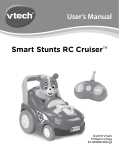





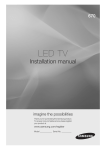


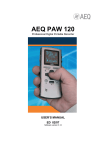
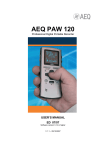








![[LC460_463_467] Euro-Africa-hotel](http://vs1.manualzilla.com/store/data/006789527_1-5fc70cd98184635ab5bbcf80df43a195-150x150.png)

