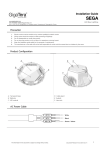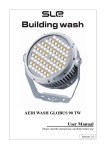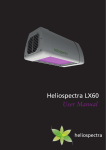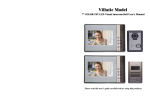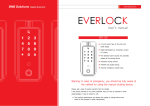Download User Guide
Transcript
http://www.kmwgigatera.com Installation & Operation User Guide Product Installation & Operation User Guide LED Panel Lighting (2x2ft) T-Bar Bela 40W 45W 50W R 『Safety Precautions Installation』 This symbol is intended to remind the user the presence of actions and operation that may cause danger. Please read instructions carefully and follow the instructions to avoid any danger. This symbol is intended to represent precautions that the user should follow to prevent danger. WARNING Serious injury might result if the following precautions are not followed. • The installation should be performed by certified workers under the relevant regulations of end user's country / region. • Never modify or disassemble LED lighting arbitrarily because it can cause serious accidents. • Never use any input power except the listed rated voltage. If not, it can cause serious accidents. • Before installation, shut off the power supply and verify it is de-powered using a measuring instrument. • The wiring should be insulated under end user's respective region's Electric Installations Standards. • Do not install in a wet environment. CAUTION The user may be injured or there would be property damage if the instructions below are not followed. • Do not forcefully pull on AC/DC lines when wiring up the lighting. (It causes the wires to snap.) • Do not use this product for any purposes other than what’s specified. The manufacturer or sellers are not responsible for breakdowns or accidents caused by its improper use. • When connecting the wires, use proper connection terminals depending on the site of installation. Do not install in a wet environment. • Make sure to ground fixture by contacting it to metals around it to prevent damage by static. • The product may be damaged if static is not removed. • During the operation, be careful not to disconnect the wires. • Make sure the grounding is performed under Electricity Standards. • Using it for any voltage other than specified can cause failure or fire. • Do not use it in moist environment. • Be mindful of proper ventilation of product. • Improper installation or disassembly causes a deformation or breakdown of the product. • Consider proper protection devices, such as circuit breakers, fuses, switches, etc. for safety precautions. • Do not install in an enviroment with excessive vibration. • Do not handle product with contaminated hands or gloves. • In any event, do not store / install in a contaminated place. Bela Recessed LED Panel Light Installation & Operation User Guide R Product Overview 1) Scope This manual explains the composition, installation, and operation of the Bela LED recessed light panel. 2) Recessed LED Light Panel The Bela LED recessed light panel is designed as a complete retrofit / new installation for any indoor application. Illuminance is controlled by provided IR Remote. 3) Description / Function The Bela LED recessed light panel is the ideal retrofit solution for fluorescent lights in offices, meeting rooms, hospitals, seminar rooms, schools, and stores. The Bela recessed light panel disperses a completely even light output. The Bela is glare-free and up to 10 levels of luminance is controlled by the IR remote control or DMX512. It composition of light materials allows ease of handling and installation. Bela 2x2ft and has 3 models, 40W, 45W and 50W. Users are able to choose between 5 different color temperatures (3500K, 4000K, 5000K, 5700K and 6500K). When fluorescent lights of 80W (FL20W x 4 lights) are replaced with Bela-40W, users are able to save 50% on energy cost and can expect lower maintenance costs due to its longer life span. (i.e., 50,000 hours). Product Features 1) Environmental Forward LED fixtures use an environment-friendly light source that doesn’t contain mercury which is a harmful component of fluorescent lights. 2) Energy saving & Longevity The light source of LEDs is a semiconductor device and it ensures reduced power consumption and longer life. GigaTera's fixtures add an extra energy incentive because it can control brightness depending on room conditions./ user preference. 3) Design Its elegant design improves the aesthetics of any interior environment. 4) Lighting Control Users can control the ON/OFF functions not only by using the IR remote control but also by using the DMX512 which enables dimming function as well. The information in this document is subject to change without notice Copyright ©1991 ~ 2012 KMW TM, All Rights Reserved Document Revision V0.61 2012.09.19 3 Bela Recessed LED Panel Light Installation & Operation User Guide R Checklist before Installation 1) The length between T bar and actual ceiling At least 3.94" 2) Size Specs Please refer to the figure below. 3) Others Weight load capability of T bar framework should be verified before installing the Bela recessed led light panel. 23.62" 22.95" (Space for fixed frame) 24.02" (Space for T-bar frame) (Space for projected frame) 4) When the installation is complete Recessed light panel is fixed hanging on the T bar frame of a ceiling. 23.03" The information in this document is subject to change without notice Copyright ©1991 ~ 2012 KMW TM, All Rights Reserved Document Revision V0.61 2012.09.19 4 Bela Recessed LED Panel Light Installation & Operation User Guide R Package (1-10V) ② Converter ⑥ ① Bela ③ Fixing Clip Detail Description No ① ② ③ Item Purpose Bela Recessed LED Light Panel Converter Power Supply Unit Fixing Clip Clips for fixing T-bar frame Group Dimming To set up the 1-10V wall dimming function, minor electrical wiring would have to be done using an AWG #20 wire. Attach one end of the wires to their corresponding (+, -) terminals located on the products's converter terminal box. (The 1-10V dimming Bela recessed LED light panel version does not come standard with a group dimming cable. ) The information in this document is subject to change without notice Copyright ©1991 ~ 2012 KMW TM, All Rights Reserved Document Revision V0.61 2012.09.19 5 Bela Recessed LED Panel Light Installation & Operation User Guide R Package (DMX512/IR) ② Converter ⑥ Remote Control Rest *Option ⑦ Double-sided Tape *Option ⑤ Battery *Option ① Bela ③ Fixing Clip ⑧ RJ-11 Cable *Option ④ Remote Control (R817) *Option Detail Description No ① ② ③ ④ ⑤ ⑥ ⑦ ⑧ Item Purpose Bela Recessed LED Light Panel Converter Power Supply Unit Fixing Clip Clips for fixing T-bar frame Remote Control (R817) IR remote control for brightness control (*Option) Battery Battery for the remote control (*Option) Remote Control Rest Remote control rest (for wall mounting) (*Option) Double-sided Tape For mounting the remote control rest on the wall (*Option) RJ-11 Cable Communication cable for master/slave operation (*Option) Group Dimming You will need RJ-11 cable for IR or DMX512 group dimming. The RJ-11 cable & remote control is purchased separately from manufacturer. The information in this document is subject to change without notice Copyright ©1991 ~ 2012 KMW TM, All Rights Reserved Document Revision V0.61 2012.09.19 6 Bela Recessed LED Panel Light Installation & Operation User Guide R Product Removal STEP. 01 Place the box on a flat surface and cut the sealed flaps with a cutter. At this time, be careful not to damage the product by penetrating too deeply with cutting instrument. STEP. 02 Open the box widely to take out the product easily. Remove packing materials from each corner carefully. STEP. 03 Grip fixture by the areas shown, and place it on a work table. Before putting the product on the table, we recommend spreading a soft cloth first to prevent damage to the panel. Fixing clips should be mounted on the back of the product. The information in this document is subject to change without notice Copyright ©1991 ~ 2012 KMW TM, All Rights Reserved Document Revision V0.61 2012.09.19 7 Bela Recessed LED Panel Light Installation & Operation User Guide R Fastening Clips STEP. 04 First, fasten the safety clips on the back of the product. On the 4 corners of the recessed light panel, there are assigned holes for safety clips to be installed as shown in the figure. STEP. 05 Mount fixing clips onto the assigned holes with the screws provided as shown in the figure. Mount fixing clips on the 4 corners in the same way. Outward Please note that the curved side should be facing outward. STEP. 06 The recessed light panel is ready for installation with the 4 safety clips installed as shown in the figure. The information in this document is subject to change without notice Copyright ©1991 ~ 2012 KMW TM, All Rights Reserved Document Revision V0.61 2012.09.19 8 Bela Recessed LED Panel Light Installation & Operation User Guide R Remove the existing light STEP. 07 The existing light should be detached from electrical framework. STEP. 08 Since the existing light is also hung on the T bar frame, lift it in the direction shown in the figure. STEP. 09 Rotate the existing light in a diagonal direction so it can be taken out of the T bar frame. Make sure all wires and cables are, disconnected. For safety, this should be per- formed with the power switch off. The information in this document is subject to change without notice Copyright ©1991 ~ 2012 KMW TM, All Rights Reserved Document Revision V0.61 2012.09.19 9 Bela Recessed LED Panel Light Installation & Operation User Guide R Install Light Panel STEP. 10 Lift Bela carefully by holding as shown in the figure. STEP. 11 Since the size of recessed light panel is larger than the retrofit area, position it inside the ceiling by rotating it slightly in a diagonal direction. STEP. 12 Properly align and fasten safety clips to the T bar frame. TEX Separate To do so, temporary removal of neighboring ceiling panels is recommended. TEX Separate The information in this document is subject to change without notice Copyright ©1991 ~ 2012 KMW TM, All Rights Reserved Document Revision V0.61 2012.09.19 10 Bela Recessed LED Panel Light Installation & Operation User Guide R Connect AC Power STEP. 13 Upon removal from packaging, the SMPS should be completely housed as shown in diagram. STEP. 14 Installer has options for SMPS access as shown in the figure. The various opening caps are designed to be detached after loosening holders with a small amount of force. Bolt for detaching a cover STEP. 15 After detaching the appropriate cap from the cover, pull out AC cables from the SMPS housing. Below is the breakdown of the colored wiring : • Black(Brown) : AC (L) • White(Blue) : AC (N) • Green(Yellow) : F.G The information in this document is subject to change without notice Copyright ©1991 ~ 2012 KMW TM, All Rights Reserved Document Revision V0.61 2012.09.19 11 Bela Recessed LED Panel Light Installation & Operation User Guide R Connect AC Power STEP. 16 A wire cover may be installed to protect cables as shown in the figure. The wire cover is not included in the package and should be purchased separately if needed. STEP. 17 Connect AC line first to the power connector. The figure on the right is only an example. The connection status of the power supply cable may vary depending on the condition of site. The power connector is not included in the package and should be purchased separately if needed. STEP. 18 Lastly, test the fixture after connecting the power connector to the main power supply. The power connector is not included in the package and should be purchased separately if needed. The information in this document is subject to change without notice Copyright ©1991 ~ 2012 KMW TM, All Rights Reserved Document Revision V0.61 2012.09.19 12 Bela Recessed LED Panel Light Installation & Operation User Guide R Connect Communication Cable STEP. 19 If there are connection ports for RJ-11 cables in the SMPS, the product has a master / slave function. The recessed LED light panel can be connected to up to 254 fixtures, with the whole group being able to be controlled by one master fixture. STEP. 20 Connect master unit to slave unit by using provided RJ-11 cable. Insert the RJ-11 cable to the output terminal of the SMPS, and connect the other end to the input terminal of first slave unit. Repeat as necessary. • The right port : Input terminal • The left port : Output terminal The information in this document is subject to change without notice Copyright ©1991 ~ 2012 KMW TM, All Rights Reserved Document Revision V0.61 2012.09.19 13 Bela Recessed LED Panel Light Installation & Operation User Guide R Schematic & Dimming 1-10V Converter AC Input Black / Brown White / Blue Green + Yellow (L) (N) (FG) CONVERTER + + − − + + − − − LED GND + LED VCC 1-10V 1-10V Control LED Panel Lighting AC Power 1-10V Wall Dimmer (Lutron, 1-10VDC Interface) Panel Lighting Group #1 *Group : Max. 32 LED Lightings AC Power 1-10V Wall Dimmer Panel Lighting Group #N *Group : Max. 32 LED Lightings In the case of implementing a 1-10V dimming control system, it is advised that the wall dimmer (model/manufacturer) shown in the top diagram is used. The maximum quantity at the time of group control is according to dimmer switch and acturator supply wattage. The information in this document is subject to change without notice Copyright ©1991 ~ 2012 KMW TM, All Rights Reserved Document Revision V0.61 2012.09.19 14 Bela Recessed LED Panel Light Installation & Operation User Guide R Schematic & Dimming IR Converter AC Input Black / Brown White / Blue Green + Yellow (L) (N) (FG) + + − − CONVERTER OUT IN − LED GND + LED VCC + + − − IR RS-485 IR Remote Control (Group Dimming) LED Panel Lighting AC Power RJ-11 6P4C(6pin, 4core) Telephone Line Connector & Cable IR Master Slave #1 Slave #2 Slave #3 Slave #4 Panel Lighting 1 Slave #n Group #1 *Group : Max. 254 LED Lightings 2 3 4 SAVE RECALL AC Power IR Remote Control RJ-11 6P4C(6pin, 4core) Telephone Line Connector & Cable (KMW, R817-KMW-K13C20) IR Master Panel Lighting Slave #1 Slave #2 Slave #3 Slave #4 Slave #n Group #N *Group : Max. 254 LED Lightings The information in this document is subject to change without notice Copyright ©1991 ~ 2012 KMW TM, All Rights Reserved Document Revision V0.61 2012.09.19 15 Bela Recessed LED Panel Light Installation & Operation User Guide R Schematic & Dimming DMX-512 Converter AC Input Black / Brown White / Blue Green + Yellow (L) (N) (FG) CONVERTER OUT IN + + − − − LED GND + LED VCC + + − − IR RS-485 DMX512 Control LED Panel Lighting AC Power DMX512 RJ-11 6P4C(6pin, 4core) Telephone Line Connector & Cable Wall Dimmer (Ltech, LT-3200-DMX512) Panel Lighting Group #1 *Group : Max. 254 LED Lightings AC Power DMX512 RJ-11 6P4C(6pin, 4core) Telephone Line Connector & Cable Wall Dimmer Panel Lighting Group #N *Group : Max. 254 LED Lightings In the case of implementing a DMX512 dimming control system, it is advised that the wall dimmer(model/manufacturer) shown in the top diagram is used. The information in this document is subject to change without notice Copyright ©1991 ~ 2012 KMW TM, All Rights Reserved Document Revision V0.61 2012.09.19 16 Bela Recessed LED Panel Light Installation & Operation User Guide R IR Group Dimming Setup DAY/NIGHT ALL ON/OFF 1) Set the master STEP. 1 Press On/Off repeatedly (Minimum 3 times). Set fixture to Off mode. 1 2 3 4 SAVE RECALL STEP. 2 Press Button1(Red) for 3 seconds.The fixture is“Ready for setting” and will blink. STEP. 3 Press Button3(Blue) then press the Recall Button alternately 3 times. STEP. 4 Press Save button.The fixture will blink once informing the user that the setting is complete. * Note All Bela recessed LED light panels are factory set to the Slave mode. Assign master functions as necessary. DAY/NIGHT ALL ON/OFF 2) Release the master STEP. 1 Press On/Off repeatedly (Minimum 3 times). Set fixture to Off mode. 1 2 3 4 SAVE RECALL STEP. 2 Press Button1(Red) for 3 seconds.The fixture is“Ready for setting” and will blink. STEP. 3 Press Recall button once. STEP. 4 Press Save button.The fixture will blink once informing the user that the setting is complete. 3) Control the IR brightness The luminosity is increased/decreased up to 10 levels by pressing the Up/Down button. Press Left/Right button to set fixture to either min/max luminosity The information in this document is subject to change without notice Copyright ©1991 ~ 2012 KMW TM, All Rights Reserved Document Revision V0.61 2012.09.19 17 Document Revision v0.41 R Bela Recessed LED Light Panel Remote Controller User Guide Note 1) The brightness can be set from 1 (min) to 10 (max), a total of 10 levels. 2) The brightness of Button 1, 2, 3, and 4 are not allowed to be changed arbitrarily because they are given values. 3) A 10 sec. rest period is recommended after repeated on/off modes. 4) 5 meters (16.4ft) is the recommended IR remote parameters. 5) When operating the IR remote, it is recommended to operate near the master fixture. If not, other unwanted fixtures may be activated at the same time. 6) Press and hold On/ Off button for 1 sec. to allow intended function. How to use a Remote Control Model : R817 Stepwise BRGT lvl Increase 10 levels (1 ~ 10) Turn Off Fixture DAY/NIGHT ALL ON/OFF Turn On/Off Fixture Select the Max BRGT Luminosity : 10 Select the Min BRGT Luminosity : 1 Stepwise BRGT lvl decrease 10 levels (10 ~ 1) Turn On Fixture 1 2 3 4 SAVE RECALL Set Luminosity to 2 Set Luminosity to 4 Set Luminosity to 6 Set Luminosity to 8 No Setting Value No Setting Value ⇦ Luminosity Level : 1 - more Dimmer ⇨ Luminosity Level : 10 - more Brighter Copyright ©1991 ~ 2012 KMW TM, All Rights Reserved RF & Microwave Products RF & Microwave Products The Global Leading RF & LED Provider For America 1521 E. Orangethorpe Ave., Ste. A Fullerton, CA 92831 U.S.A +1.714.515.1100 [email protected] For Non-America 183-6, Yeongcheon-ro, Dongtan-myeon, Hwaseong-si, Gyeonggi-do, Korea +82.31.370.8720 [email protected]