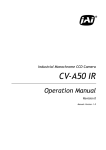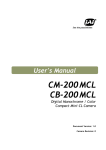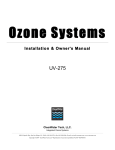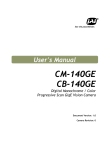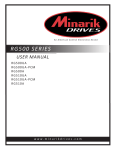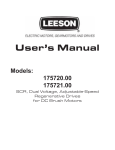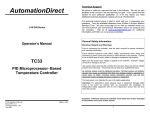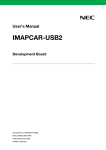Download CV-A55 IR
Transcript
User's Manual CV-A55 IR 1/2” Interlaced scan Near Infrared Camera Document Version: 1.0 Camera Revision: A CV-A55 IR Notice The material contained in this manual consists of information that is proprietary to JAI Ltd., Japan and may only be used by the purchasers of the product. JAI Ltd., Japan makes no warranty for the use of its product and assumes no responsibility for any errors which may appear or for damages resulting from the use of the information contained herein. JAI Ltd., Japan reserves the right to make changes without notice. Company and product names mentioned in this manual are trademarks or registered trademarks of their respective owners. Warranty For information about the warranty, please contact your factory representative. Certifications CE compliance As defined by the Directive 2004/108/EC of the European Parliament and of the Council, EMC (Electromagnetic compatibility), JAI Ltd., Japan declares that CV-A55 IR complies with the following provisions applying to its standards. EN 61000-6-3 (Generic emission standard part 1 ) EN 61000-6-2 (Generic immunity standard part 1) FCC This equipment has been tested and found to comply with the limits for a Class B digital device, pursuant to Part 15 of the FCC Rules. These limits are designed to provide reasonable protection against harmful interference in a residential installation. This equipment generates , uses and can radiate radio frequency energy and, if not installed and used in accordance with the instructions, may cause harmful interference to radio communications. However, there is no guarantee that interference will not occur in a particular installation. If this equipment does cause harmful interference to radio or television reception, which can be determined by turning the equipment off and on, the user is encouraged to try to correct the interference by one or more of the following measures: - Reorient or relocate the receiving antenna. - Increase the separation between the equipment and receiver. - Connect the equipment into a outlet on a circuit different from that to which the receiver is connected. - Consult the dealer or an experienced radio/TV technician for help. Warning Changes or modifications to this unit not expressly approved by the party responsible for FCC compliance could void the user’s authority to operate the equipment. -1- CV-A55 IR - Contents 1. 2. 3. 4. 5. General......................................................................................................... 4 Camera Composition ......................................................................................... 4 Main Features ................................................................................................. 4 Locations and Functions ..................................................................................... 5 Pin Assignment ................................................................................................ 6 5.1. 12-pin Multi-connector (DC-IN/VIDEO OUT, EXT.HD/VD IN) .................................... 6 5.3. Input and Output Circuits ............................................................................ 7 5.3.1. Video output ..................................................................................... 7 5.3.2. VINT, Integration input . ....................................................................... 7 5.3.3. HD and VD input ................................................................................. 7 5.3.4. HD, VD, PCLK, SYNC output ................................................................... 7 6. Functions and Operations ................................................................................... 8 6.1. Basic functions ......................................................................................... 8 6.2. CCD accumulation .................................................................................... 8 6.2.1. Field accumulation ............................................................................. 8 6.2.2. Frame accumulation ........................................................................... 9 6.2. CCD sensor layout and full Image format .................................................... 9 6.3. Input-output of HD/VD Signals..................................................................... 10 6.4. Continuous Operation (Non triggered) ........................................................... 11 6.3.1. Timing chart for EIA ......................................................................... 11 6.3.1a Horizontal timing ........................................................................... 11 6.3.1b Vertical Timing .............................................................................. 12 6.3.2. Timing chart for CCIR ........................................................................ 12 6.3.2a Horizontal Timing ........................................................................... 12 6.3.2b Vertical Timing .............................................................................. 13 6.4. External Trigger Modes ............................................................................. 13 6.5. Edge Pre-select Mode ............................................................................... 14 6.5.1. EIA .............................................................................................. 14 6.5.2. CCIR ............................................................................................ 15 6.6. Pulse Width Control Mode .......................................................................... 16 6.6.1. EIA .............................................................................................. 16 6.6.2. CCIR ............................................................................................ 17 6.7. Frame-delay read out Mode ........................................................................ 18 6.7.1. EIA .............................................................................................. 18 6.7.2. CCIR ............................................................................................ 19 6.5. Integration Mode ..................................................................................... 20 7. Configuring the Camera ................................................................................... 21 7.1. DIP switch locations ................................................................................. 21 7.1.1. Rear Switch. ....................................................................................... 21 7.1.2. DIP switches inside ......................................................................... 21 7.2. Configuring the camera operation ............................................................... 22 7.2.1. Rear switch SW-1 ............................................................................ 22 7.2.2. 12P connector configuration............................................................... 23 7.2.3. Termination setting for HD, VD and VINT ................................................ 23 8. External Appearance and Dimensions ................................................................... 24 9. Specifications ............................................................................................... 25 9.1. Specification table ............................................................................. 25 9.2. Spectral Sensitivity .................................................................................. 26 10. Appendix ................................................................................................... 27 10.1. Precautions .......................................................................................... 27 10.2. Typical Sensor Characteristics ................................................................... 27 10.3. Caution when mounting a lens on the camera ................................................ 27 -2- CV-A55 IR 10.4. Exportation ......................................................................................... 27 10.5. References .......................................................................................... 28 11. User's Record.............................................................................................. 29 -3- CV-A55 IR 1. General The CV-A55 IR is a 1/2 inch monochrome interlace scan CCD camera with EIA (RS-170) standard video output or with CCIR video standard output. The CV-A55 IR uses a CCD with 768(H) x 494(V) effective pixels for EIA version and 752(H) x 582(V) effective pixels for CCIR version. Both CCDs have an extended spectrum response in the Near Infrared (NIR) area. The CV-A55 IR uses both external and internal DIP switches to configure the camera in various operating modes. Both cameras have three trigger modes, pre-select, pulse width and frame delay, and can be operated using internal or external synchronization. Both cameras also offer flange back adjustment. These cameras are suitable for a wide range of applications within factory automation. The latest version of this manual can be downloaded from: www.jai.com For camera revision history, please contact your local JAI distributor. 2. Camera Composition The standard camera composition consists of: CV-A55 IR E Camera body(EIA version) Or CV-A55 IR C Camera body(CCIR version) x 1 C-mount protection cap x 1 Options AC power adaptor Tripod plate x 1 PD-12U series MP-40 3. Main Features • • • • • • • • • • • • • 1/2 inch Interlaced CCD for EIA or CCIR video standard 768 (h) x 494 (v) for EIA and 752 (h) x 582 (v) for CCIR Extended spectrum response in Near Infrared (NIR)area High S/N ratio >56 dB 570 TV lines resolution Gain control range from – 3dB to +24 dB Shutter speeds from 1/100 to 1/10,000 second in 7 steps in continuous mode 1.0 or 0.45 gamma can be selected Internal or external synchronization using HD/VD Edge pre-select, pulse width control and frame delay trigger modes Field accumulation or frame accumulation can be selected Integration mode for long time exposure C-mount with adjustable back focus -4- CV-A55 IR 4. Locations and Functions ⑥ ⑦ ③ ③ ⑧ ⑨ ⑨ ④ ①② 1 2 3 4 5 6 7 8 9 Lens mount CCD sensor Flange back adjust pin BNC connector 12P connector Gain control potentiometer DIP switch Protection cover Camera mounting holes C-mount (Note *1) 1/2 inch CCD sensor Fix these two screws after adjusting Flange back Video output DC+12V, trigger and pulses input Control video gain Configure the camera operation Protect DIP switch and Gain potentiometer 10 x M3 4mm depth holes for mounting tripod plate (Note*2) *1) Note: Rear protrusion on C-mount lens must be less than 10.0mm. *2) Note: The tripod plate is MP40 (option). Fig. 1. Locations. -5- ⑤ CV-A55 IR 5. Pin Assignment 5.1. 12-pin Multi-connector (DC-IN/VIDEO OUT, EXT.HD/VD IN) Type: HR10A-10R-12PB-01 (Hirose) male Plugs for cable: HR10A-10P-12S 9 1 2 8 10 11 3 4 7 12 6 5 Seen from the rear Fig. 2. 12-pin connector. Pin no. 1 2 3 4 5 6 7 8 9 10 11 12 I/O I O I/O I/O I/O I Signal GND +12 V DC input GND Video output GND / NC VINIT / HD IN / SYNC OUT VD IN/ CLK OUT / VD OUT GND HD IN / VNIT / HD OUT NC NC / Integration GND / NC Remarks Note 1) Note 2 ) Note 2 ) Note 2 ) Note 2 ) Note 2 ) Note 2 ) Note 1: This video output is parallel with BNC output Note 2 : The selection of signals is done by internal switches. Refer to Chapter 7 The following table shows the factory default settings. Pin no. 5 6 7 9 11 12 I/O I I I I Signal GND VINIT VD IN HD IN NC GND -6- CV-A55 IR 5.2. Input and Output Circuits The following sections show the principles for the input and output circuits for video and timing. 5.2.1. Video output The video output on the BNC connector is a 75 Ω DC coupled circuit. The video black DC level is 0.0 volt. Pin #4 on the 12-pin connector is in parallel with the BNC connector. Avoid double termination. #4/12 + 2μ7 68 Video Output BNC - 0.0 V DC level 82p GND Fig. 3. Video output. 5.2.2. VINT, Integration input . Trigger input level and Integration level are TTL, negative polarity. The trigger-input can be terminated by SW505. Fig. 4. Trigger input. 5.2.3. HD and VD input The input circuit for external HD and VD signals are shown. It can be 75 Ω terminated by SW504. HD and VD input level is 4 V ±2 V. Fig. 5. HD and VD input. 5.2.4. HD, VD, PCLK, SYNC output Output circuit for these signals are emitter followers. It will deliver a full TTL signal. Output level is 4 V and for PCLK, it is 3V. Fig. 6. HD, VD, PCLK, and SYNC output. -7- CV-A55 IR 6. Functions and Operations 6.1. Basic functions The CV-A55 IR camera is an interlaced scan camera. The video output is an analogue output complying with the EIA standard for CV-A55 IR E and CCIR standard for CV-A55 IR C. The CV-A55 IR can be configured using external and internal DIP switches for various operating modes. For the details, refer to Chapter 7. CV-A55 IR employs a preset shutter. The steps for the shutter are: CV-A55 IR E OFF(1/60), 1/100, 1/250, 1/500, 1/1000, 1/2000, 1/4000, 1/10000 CV-A55 IR C OFF(1/50), 1/100, 1/250, 1/500, 1/1000, 1/2000, 1/4000, 1/10000 Both cameras have field and frame accumulation. Operation modes are: 1. Continuous mode 2. Edge pre-select trigger mode (EPS) 3. Pulse width control trigger mode (PWC) 4. Frame delay readout mode (FDR) 5. Integration mode The details are described in the following chapters. 6.2. CCD accumulation 6.2.1. Field accumulation This is the default setting of the CV-A55 IR. It scans two horizontal rows together and charges the pair at each interline scanning. This mode has an advantage when the shutter is often used, as the sensitivity of the CCD is doubled for one field of integration (for shutter, integration can not exceed one field) therefore, it can obtain the same sensitivity as the frame accumulation mode for half of the period. Because the scanning alternates between two rows, Moiré is almost unnoticeable and even though the vertical resolution is not as good as in frame accumulation mode, it is sufficient to see the full vertical resolution of the TV format. Field mode cannot provide full frame resolution with a strobe lighting application. Fig.7. Field accumulation principle -8- CV-A55 IR 6.2.2. Frame accumulation Frame accumulation scans each horizontal row as in interlace scanning. During frame accumulation mode, integration of each pixel is one frame rate (1/30s=33ms for EIA, 1/25s=40ms for CCIR). Vertical pixel resolution is good and exact location is obtained. For strobe lighting, it is recommended to use frame accumulation in order to achieve full frame resolution. Fig.8. Frame accumulation principle 6.3. CCD sensor layout and full Image format 1 2 Dummy *1) OB Effective Pixels 509 / 597 768(h) x 494 (v) for CV-A55 IR E 752(h) x 582 (v) for CV-A55 IR C 494 / 582 12 OB 910 pixels /908 pixels/ line 22 Dummy 3 768 / 752 OB Fig. 9. CCD sensor layout -9- 40 77 /91 OB Brank *1) Only for Even field CV-A55 IR 6.4. Input-output of HD/VD Signals In the default setting the camera will accept external HD/VD signals on pin 7 and 9 of the 12 pin Hirose connector. If external HD/VD is applied, the camera will auto detect and synchronize to it. If no external sync signals are applied, the camera will operate with its internal x-tal controlled sync. The input is TTL level as factory setting. It can be 75 Ohm terminated by the internal switch SW504. To output the internal HD/VD signals on pin 7 and 9 the internal switch SW501 and SW502 should be set ON. The output is TTL level from a 75-Ohm source. 7 pin 9 pin VD IN /CLK OUT /VD OUT HD IN /VINT /HD OUT VD IN CLK OUT VD OUT HD IN VINT HD OUT SW501 SW502 Important notes on using this mode • External sync system should follow the camera scanning. • External HD and VD relationship should be followed as described below. Ext. VD Ext. HD Less 55 μs More 0.5μs Fig. 10. Ext. HD and ext. VD phase conditions. - 10 - CV-A55 IR 6.4. Continuous Operation (Non triggered) The camera runs continuously at 1/60s (CV-A55 IR E) or 1/50s (CV-A55 IR C) to output continuous images. The CCD accumulation is available in either Field or Frame accumulation mode. This is suitable for any application which does not require a trigger for image capture. The shutter will work in all 8 steps up to 1/10,000 second. Important notes on using this mode • External sync system should follow the camera scanning system. 6.4.1. Timing chart for EIA 6.4.1a Horizontal timing Fig. 11. Horizontal timing for EIA - 11 - CV-A55 IR 6.4.1b Vertical Timing CV-A55 IR EIA 2:1 Interlace Vertical Timing Chart EVEN ODD Int. VD Int. HD SYNC CCD OUT 489 490 491 492 493 494 2 3 1 Ef f ect i ve Li ne 4 5 6 7 8 9 10 11 12 13 Ef f ect i ve Li ne 20H Video ODD EVEN Int. VD Int. HD SYNC CCD OUT 490 491 492 493 494 1 2 Ef f ect i ve Li ne 3 4 5 6 7 8 9 10 11 12 Ef f ect i ve Li ne 20H Video Fig. 12 Vertical timing for EIA 6.4.2. Timing chart for CCIR 6.4.2a Horizontal Timing CV-A55 IR Horizontal Timing Chart 1ck = 71ns 1 Horizontal Period 908 126 I nt . HD Stopping Period of 5 Dummy Horizontal Transfer OB 40 91 22 19 Effective Pixels of Video Output 738 752 20 19 1 752 OB40 Effective Pixels 752 OB6 OB5 OB1 OB3 OB1 D22 D1 OB40 OB6 OB5 OB1 CCD out OB 3 5 35 Horizontal Blanking Period 170 Video out Effective Image Period 22 68 738 Fig. 13. Horizontal timing for CCIR - 12 - 22 CV-A55 IR 6.4.2b Vertical Timing CV-A55 IR CCIR 2:1 Interlace Vetical Timing Chart ODD EVEN Int. VD Int. HD SYNC CCD OUT 581 582 2 3 1 Eff ecti ve Li ne 4 5 6 7 8 9 25H 10 11 12 13 Ef fecti ve Li ne Video EVEN ODD Int. VD Int. HD SYNC CCD OUT 58 2 1 2 25H Eff ecti ve Li ne 3 4 5 6 7 8 9 10 11 12 Ef fecti ve Li ne Video Fig. 14. Vertical timing for CCIR 6.5. External Trigger Modes This camera has 4 external asynchronous trigger modes, which can be set by rear-panel switches. 1. 2. 3. 4. Edge pre-select mode Pulse width control mode Frame delay read out mode Integration mode Pre-selected exposure Pulse width controlled exposure. PWC exposure read out by ext. VD. Integration time is set by 1 VD increment The accumulation is HD synchronous accumulation. The accumulation starts at the first HD after the trigger leading edge. To avoid the <1H jitter caused by this delay, synchronize the external trigger falling and rising edge to HD as shown in fig. 15 below. The trigger level translations should be placed inside a 2 x 4.4 μseconds region as shown. Fig.15. Ext. trigger and Ext. HD relation - 13 - CV-A55 IR 6.5.1. Edge Pre-select Mode The exposure starts at the first HD pulse after the trigger leading edge. It stops and is read out after the duration of the shutter time selected. It can be set to one of 8 steps. An EEN pulse will indicate the active accumulation time, and a WEN pulse indicates that the resulting video is being read out. Important notes on using this mode. • This trigger mode is available only for field accumulation mode. • The start of exposure will start synchronized to the internal H signal. The start may be shifted max 1H. To avoid this shift (1 H jitter), synchronize the camera to an external HD and make sure that the trigger pulse aligns to the HD as shown below. • • The duration of the trigger should be ≥ 1H. A new trigger must not be applied before WEN is high. 6.5.1a. EIA EI A : 1H = 63. 5μ s Trig More than 1H Trigger input enable 1H Ext HD Int. HD Int. VD 1. 5H Exposure time 12. 5H Exposure time 0. 5 H 10. 5H 2H 9H CCD out Effective pixels No. 10 to 251 Video out 9H 9H 0. 5H EEN WEN 1. 5H 9H 20H 242. 5H 20H Blanking Effective video Blanking Fig.16. Timing for Edge Pre-select (EIA) - 14 - 0. 5H CV-A55 IR 6.5.1b. CCIR CCI R : 1H = 64μ s Trig more than 1H 1H Triger input enable Ext. HD Int. HD Int. VD 1. 5H 7. 5H EEN 6H Exposure time 16. 5H Exposure time WEN 7. 5H 0. 5H 9H 7. 5H 10 H CCD out 13. 5H Effective pixels No. 10 to 251 Video out 25H 287. 5H 25H Blanking Effective video Blanking Fig. 17. Timing for Edge Pre-select (CCIR) - 15 - 1. 5H 0.5H 7. 5H CV-A55 IR 6.5.2. Pulse Width Control Mode The leading edge of the trigger pulse initiates the exposure. The exposure time (accumulation time) is governed by the duration of the trigger pulse. The exposure time range is 1.5H to 2seconds. Important notes on using this mode. • This mode works only for field accumulation. • The start of exposure will start synchronized to the internal H signal. The start may be shifted max 1H. To avoid this shift (1 H jitter), synchronize the camera to an external HD and make sure that the trigger pulse aligns to the HD as shown below. • • • The duration of the trigger can be ≥1.5H to ≤ 2seconds. A new trigger must not be applied before WEN is high. In trigger modes there is no continuous VD out, only after each trigger input. 6.5.2a. EIA EI A: 1H = 63. 5μ s Trig more than 1H 1H Trigger input enable Ext. HD Int. HD Int. VD 1. 5H 9H 1.5H 9H 0. 5 H EEN WEN 0. 5H 12. 5H Exposure time 0. 5H Exposure time 2H 9H CCD out Effective pixels No. 10 to 251 Video out 20H 242. 5H 20H Blanking Effective video Blanking Fig. 18. Pulse Width Control trigger mode (EIA) - 16 - 9H CV-A55 IR 6.5.2b. CCIR CCI R : 1H = 64μ s Trig more than 1H Triger input enable 1H Ext. HD Int. HD Int. VD 1. 5H 7. 5H 7. 5H 1. 5H 6H EEN WEN 0. 5H Exposure time 16. 5H 0. 5H Exposure time 9H 7. 5H 10H 13. 5H CCD out Effective pixels No. 10 to 251 Video out 25H 287. 5H Blanking Effective video Fig. 19. Pulse Width Control trigger mode (CCIR) - 17 - 25H Blanking 7. 5H CV-A55 IR 6.5.3. Frame-Delay read out Mode In this mode the exposure starts from the leading edge of the trigger pulse. It stops at the trailing edge of the trigger pulse (in the same way as PWC mode.) The accumulation can be H synchronous. The accumulation starts at the first HD pulse after the leading edge of the trigger and it stops after the first HD after the trailing edge of the trigger. It can result in <1H jitter if the trigger is not synchronized to H. The resulting video is read out after an external VD pulse is applied. Important notes on using this mode. • This mode works only for field accumulation mode. • The exposure will start synchronized to the internal H signal, the start of exposure may be shifted max 1H. To avoid this shift (jitter), synchronize the camera to an external HD and make sure that the trigger pulse aligns to the HD as the following. • • • The duration of the exposure can be >1.5H to < 2 seconds. A new trigger must not be applied before WEN is high. The duration of the external VD is ≥ 2H to < 1 field. 6.5.3a. EIA EI A: 1H = 63. 5μ s Trig more than 1H 1H Ext. HD Triger input enable more than 2H Int. HD 1/2H Int. VD 1. 5H EEN 9H 9H 0. 5 H Exposure time 0. 5H 9H 2H 0. 5H Exposure time WEN CCD out Effective pixels No. 10 to 251 Video out 20H Blanking 242. 5H Effective video Fig. 20. Frame Delay read out mode (EIA) - 18 - 20H Blanking CV-A55 IR 6.5.3b. CCIR CCIR : 1H=64 μ S Trig. more than1H Trigger input enable 1H more than 2H Ext. VD Int. HD 1/2H Int. VD 1.5H EEN 0.5H 7.5H 7.5H 0.5H 10H 0.5H 7.5H Exposure time Exposure time WEN CCD out Video out Effective pixels No.10 to 251 25H Blanking 287.5H Effective video Fig. 21. Frame Delay read out mode (CCIR) - 19 - 25H Blanking CV-A55 IR 6.5.4. Integration Mode In this mode, the external integration pulse disables SG (Sensor Gate) pulses and as a result, the continuous exposure can be possible over multiple frames. The integration pulse is applied through Hirose 12 P connector #11 pin. As the factory default, 11 pin is set at “NC “ and SW505 should be set at “UP”. Refer to the details in chapter 7. Important notes on using this mode. • The duration of the integration pulse is > 2VD to < 2 seconds. This duration can be incremented every 1 VD.. • The exposure period is ≥ 2VD to ≤ 2 seconds. VD Integration SG2 Exposure Time SG1 Exposure Time disable disable Video Field1 Field 2 Field1 Field 2 Field1 Fig. 22. Integration mode - 20 - Field 2 Field1 CV-A55 IR 7. Configuring the Camera 7.1. DIP switch locations 7.1.1. Rear Switch. Fig.23. Rear DIP switch 7.1.2. DIP switches inside SW501 SW502 SW503 SW504 SW505 SW300 Fig.24. Inside DIP switch - 21 - CV-A55 IR 7.2. Configuring the camera operation 7.2.1. Rear switch SW-1 Shutter Trigger SW 1 SW 2 SW 3 OFF OFF OFF OFF OFF OFF OFF ON 1/100 or 1/120 ON 1/250 OFF ON 1/500 ON ON OFF 1/1000 OFF ON OFF 1/2000 ON ON ON 1/4000 OFF ON ON 1/10000 ON OFF SW 4 SW 5 Default settings OFF OFF Normal OFF ON EPS ON Field/ Frame SW 6 SW 8 OFF Field OFF γ=1 OFF Manual ON Frame ON γ=0.4 ON Auto OFF ON FDR Fig.25. Rear DIP switch configuration - 22 - Gain SW 7 PWC ON Gamma CV-A55 IR 7.2.2. 12P connector configuration 12 pin No. Items Switch Positioning Default 5 pin 6 pin 7 pin 9 pin 11 pin 12 pin GND / NC NC VINT HD IN SYNC OUT VD IN CLK OUT VD OUT HD IN VINT HD OUT NC Integration GND NC SW300 VINT /HD IN /SYNC OUT VD IN /CLK OUT /VD OUT SW503 SW501 HD IN /VINT /HD OUT SW502 NC /Integration GND /NC GND SW505 SW300 Note: This does not depend on the position of the switch. Fig.26. Inside DIP switch configuration 7.2.3. Termination setting for HD, VD and VINT Fig. 27. Termination - 23 - CV-A55 IR 26 (1.02) 8. External Appearance and Dimensions 4-M3depth4 (depth0.16) 2-M2 (Focus lock screw) 50 (1.97) 5 (0.2) 44 (1.73) 58 (2.28) 12.6 (0.5) GAIN SW1 17.5 35 (1.38) DCIN / TRIG VIDEOOUT C-mount 8 (0.31) 50 (1.97) 26 (1.02) 5 (0.2) 6-M3depth4 (depth0.16) Fig. 28. Camera dimensions - 24 - CV-A55 IR 9. Specifications 9.1 Specification table Specifications Video System CV-A55 IR E EIA Scanning system CCD sensor Sensing area Cell size Active pixels Pixel clock 2:1 Interlace scan 1/2”. Monochrome ICX428ALL 1/2”. Monochrome ICX429ALL 6.45 (h) x 4.84 (v) mm 6.47 (h) x 4.83(v) mm 8.4 (h) x 9.8(v) μm 8.6 (h) x 8.3(v) μm 768 (h) x 494 (v) 752 (h) x 582 (v) 14.318 MHz 14.1875 MHz Line frequency Vertical Frequency Horizontal Resolution Video output S/N ratio Gain Gamma Synchronization Trigger modes Accumulation Preset Shutter speed Pulse width control Interface Operating temperature Humidity Storage temp/humidity Vibration Shock Regulatory Power Lens mount Dimensions Weight 15.734 KHz 15.625 KHz 59.94 Hz 50 Hz 570 TV lines 1.0 V p-p , 75 ohm, VS ( DC coupled ) Sensitivity on sensor (minimum) Trigger input. CV-A55 IR C CCIR 0.01 Lux (Max. gain, Shutter OFF, 50% video ) More than 56 dB (0dB gain) Manual / AGC : -3 to +24 dB 1.0 / 0.45 Selectable Int. X-tal. / External ( Auto selection by HD input ) 4 V ±2 V. TTL TTL Edge Pre-Select , Pulse Width Control and Frame Delay Readout HD synchronous 8 fixed steps OFF to 1/10,000 second 1.5H to 2 seconds HD/VD input : 4.0 V p-p ± 2.0 V TTL ( 75 ohm by DIP SW) HD/VD output : 4.0 V p-p VINIT input : TTL Level ( 200 ohm termination by DIP SW ) Negative SYNC output : 4.0 V p-p Pixel clock output : 3.0 V p-p Integration input : TTL Level, Negative -5°C to +45°C 20 – 90% non-condensing -25°C to +60°C/20% to 90% non-condensing 10G (20Hz to 200Hz, XYZ) 70G CE (EN61000-6-2 and EN61000-6-3), FCC part 15 class B, RoHS 12V DC ± 10%. < 0.1A ( Normal Operation ) ,1.2 W C-mount (Flange back 17.526 mm -0.05mm) 44 x 35 x 58 mm (WxHxD) 125 g Note: Above specifications are subject to change without notice. Note: Approx. 30 minute pre-heat required to meet specifications. - 25 - CV-A55 IR 9.2. Spectral Sensitivity Fig. 29. Spectral sensitivity (EIA) Fig.30. Spectral sensitivity (CCIR) - 26 - CV-A55 IR 10. Appendix 10.1. Precautions Personnel not trained in dealing with similar electronic devices should not service this camera. The camera contains components sensitive to electrostatic discharge. The handling of these devices should follow the requirements of electrostatic sensitive components. Do not attempt to disassemble this camera. Do not expose this camera to rain or moisture. Do not face this camera towards the sun, extreme bright light or light-reflecting objects, including laser sources. When this camera is not in use, put the supplied lens cap on the lens mount. Handle this camera with the maximum care. Operate this camera only from the type of power source indicated on the camera. Remove power from the camera during any modification work, such as changes of jumper and switch settings. 10.2. Typical Sensor Characteristics The following effects may be observed on the video monitor screen. They do not indicate any fault of the camera, but do associate with typical sensor characteristics. V. Aliasing When the camera captures stripes, straight lines or similar sharp patterns, jagged image on the monitor may appear. Blemishes All cameras are shipped without visible image sensor blemishes. Over time, some pixel defects can occur. This does not have a practical effect on the operation of the camera. These will show up as white spots (blemishes). Exposure to cosmic rays can cause blemishes to appear on the image sensor. Please take care to avoid exposure to cosmic rays during transportation and storage. It is recommended using sea shipment instead of air flight in order to limit the influence of cosmic rays to camera. Pixel defects/blemishes also may emerge due to prolonged operation at elevated ambient temperature, due to high gain setting or during long time exposure. It is therefore recommended to operate the camera within its specifications. Patterned Noise When the sensor captures a dark object at high temperature or is used for long time integration, fixed pattern noise may appear in the image. 10.3. Caution when mounting a lens on the camera When mounting a lens on the camera dusts particles in the air may settle on the surface of the lens or the image sensor of the camera. It is therefore important to keep the protective caps on the lens and on the camera until the lens is mounted. Point the lens mount of the camera downward to prevent dust particles from landing on the optical surfaces of the camera. This work should be done in a dust free environment. Do not touch any of the optical surfaces of the camera or the lens. 10.4. Exportation When exporting this product, please follow the export regulation of your own country. - 27 - CV-A55 IR 10.5. References 1. This manual for CV-A55 IR E / CV-A55 IR C can be downloaded from www.jai.com 2. Datasheet for CV-A555 IR E / CV-A55 IR C can be downloaded from www.jai.com - 28 - CV-A55 IR 11. User's Record Camera type: CV-A55 IR E / CV-A55 IR C Revision: …………….. Serial No. …………….. Firmware version. …………….. For camera revision history, please contact your local JAI distributor. User's Mode Settings. User's Modifications. Company and product names mentioned in this manual are trademarks or registered trademarks of their respective owners. JAI A-S cannot be held responsible for any technical or typographical errors and reserves the right to make changes to products and documentation without prior notification. Europe, Middle East & Africa Asia Pacific Americas Phone +45 4457 8888 Fax +45 4491 8880 Phone +81 45 440 0154 Fax +81 45 440 0166 Phone (toll-free) +1 800 445 5444 Phone +1 408 383 0300 Visit our web site at www.jai.com - 29 -