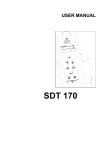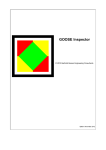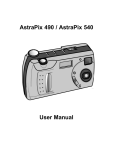Download Ultrasonic Detector SDT 170
Transcript
Ultrasonic Detector SDT 170 Technical and Instruction User’s Manual 1 V579 Copyright © 2009 by SDT International n.v. s.a. Seventh edition. All rights reserved: No one is permitted to reproduce or duplicate, in any form, the whole or part of this document without the written permission of SDT International n.v. s.a. The information herein is believed to be accurate to the best of our knowledge. Due to continued research and development, specifications of this product can change without prior notice. SDT International n.v. s.a. Bd. de l’Humanité 415, B – 1190 Brussels (BELGIUM) Tel: ++32.2.332.32.25 Fax: ++32.2.376.27.07 e-mail: [email protected] web page: http://www.sdt.be 2 Summary The package.............................................................................................................7 Quick reference guide...............................................................................................9 Overview.................................................................................................................33 The battery pack.....................................................................................................75 Sensors and options ...............................................................................................85 Technical data ......................................................................................................127 Appendix...............................................................................................................131 Index.....................................................................................................................141 Contents ...............................................................................................................150 3 4 1. The user’s manual This User’s manual must be red carefully and completely prior to anyone using the equipment. The User’s manual is designed as an educational guide and reference tool for anyone who wishes to use the SDT 170 equipment for its intended purpose. SDT produces this manual with the sole purpose of supplying simple and accurate information to the user. SDT shall not be held responsible for any missinterpretation of this manual. Despite our efforts to provide an accurate manual, it may contain technical errors beyond our control. If in doubt, contact your local SDT distributor for clarification. While every effort was made to present a true and accurate text, modifications and/or improvements to the product described herein can be made at any time without corresponding changes being made to the manual. This User’s manual and its contents remain the inalienable property of SDT. 5 6 2. The package According to the type delivered, the package contains the following elements: Model S S+ Storage case and foam Unit with battery, rubber protection and user manual Precision accessories (threaded tip, rubber precision cone and 2 plastic extensions) Headphones 130 dB, noise isolating Battery charger Shoulder strap Contact probe and needle Center punch MPlus software (1) DataManager software (2) Cable RS232 (1) Data transfer from the unit to the PC. Delivered on a 3 ½’’ floppy disk. (2) Delivered on Cd-rom with user manual. 7 M M+ MD 8 Quick reference guidex 9 10 3. Recharging the battery pack The battery pack must be charged before its first use. The charger must be unplugged from the mains before recharging a new battery, in order to reset the internal timer. 3.1 RECHARGING THE BATTERY PACK IN THE UNIT The connection of the charger to the unit. 052 1. Connect the charger connector to the unit and plug the charger into the mains power socket. The charging will be done in about 5 to 6 hours when the unit is switched off, or 12 to 14 hours when the equipment is used. 2. The end of charging is done when the charger light is off. 3.2 1. RECHARGING THE BATTERY PACK OUT OF THE UNIT Remove the battery pack by turning the equipment. Maintain the battery lock towards the front of the equipment. Place your hand under the battery pack and gently tap the unit against your hand. The battery pack will release easily using this method. 11 Removing of the battery. 053 2. Plug the connector on the end of the battery charger into the connector on the battery pack. 3. Plug the battery charger in the mains socket. The charging cycle will take about 5 to 6 hours to be completed. The end of charging is done when the charger light is off 4. Once charging over, replace the charged battery pack in the unit, like previously indicated. Connection of the battery charger onto the battery pack. 12 054 4. Using the SDT 170 S and S+ The chapter allows a quick use of the SDT 170 S and S+. It is nevertheless highly recommended to read carefully the whole manual before using the equipment. This chapter can therefore be considered has a quick reference guide. 4.1 RECHARGING ON THE EQUIPMENT Refer to the chapter 3. 4.2 SWITCHING ON THE EQUIPMENT 1. Remove the sensor protective cap and press the key to switch on. The build in automated self-test is started and takes about 2 seconds to finish. 2. The unit is ready to use if no problem or fault is detected during this build in self-test. The message Battery charge too low flashes on the screen when the battery pack’s charge is to low. Recharge the battery; see previous chapter. 4.3 THE SCREEN AFTER POWER ON The SDT 170 S+ displays a digital measurement, while the SDT 170 S only displays a bargraph. SDT 170 S The display shows the information as indicated in the following picture. The measurement screen of the SDT 170 S displays a bargraph. 13 081 SDT 170 S+ The display shows the following information. The measurement screen of the SDT 170 S+ displays a digital measurement. 4.4 083 CONNECTING THE OPTIONAL EXTERNAL SENSOR If the measure requires an external optional ultrasonic sensor, connect it to the corresponding connector. The external sensor connector. 4.5 034 SELECTION OF THE WORKING LANGUAGE 1. Select the main menu with 2. Settings... selected, push 3. Select Language… with 4. Select the working language with 5. Push 4.6 . . or and push . or and push . to go back to the main menu. SELECTION OF THE FREQUENCY BAND In this mode, the SDT 170 can not be used to measure or to store measurements. It can only be used to hear the ultrasounds signals. 14 4. Using the SDT 170 S and S+ If the standard frequency band (38.4 kHz) if sufficient, go to point 4.7. If not, select the new frequency band, as follows: . 1. Select the main menu with 2. Settings... being already selected, push 3. Select Sensor options with 4. Discov.fr.band being already selected, push 5. Set the frequency band displayed on the screen with 6. Push 4.7 1. or . . and push . or . to go back to the main menu. SELECTION OF THE AMPLIFICATION LEVEL Look at the arrows ( Use the or and ) to optimize the amplification level (A). buttons to modify the value A at the bottom of the screen. - When the SDT170 receives ultrasonic sounds from a source, set the amplification level to have no arrow on the screen. - When no ultrasonic signal is present, set the amplification to A = 80. Note: it is advisable to begin the measurement with the maximal amplification (A = 80). 15 4.8 TAKING A MEASUREMENT SDT 170 S 1. Remove the sensor protective cap. 2. Direct the internal sensor towards the noise source using or not an adaptator (precision accessories). The screen indicates the measure. The measurement screen of the SDT 170 S displays a bargraph. 082 SDT 170 S+ 1. Remove the sensor protective cap. 2. Direct the internal sensor towards the noise source using or not an adaptator (precision accessories). The screen indicates the measure. The measurement screen of the SDT 170 S+ displays a digital measurement. 4.9 084 SWITCHING OFF 1. Briefly press the key. Note: the unit will also automatically switch off after a pre-programmed period. 2. Fix the sensor protective cap. 16 5. Using the SDT 170 M and M+ The chapter allows a quick use of the SDT 170 M and SDT 170 M+. It is nevertheless highly recommended to read carefully the whole manual before using the equipment. This chapter can therefore be considered has a quick reference guide. Unlike the M version, the SDT 170 M+ can be connected to a PC on which the transfer software MPlus will be fist installed. One the data memorized bye the SDT 170 M+ transferred on the PC, these later can be viewed of processed by a specific software. 5.1 RECHARGING ON THE EQUIPMENT Refer to the chapter 3. 5.2 SWITCHING ON THE EQUIPMENT 1. Remove the sensor protective cap and press the key to switch on. The build in automated self-test is started and takes about two seconds to finish. 2. The unit is ready to use if no problem or fault is detected during this build in self-test. The message Battery charge too low flashes on the screen when the battery pack’s charge is to low. Recharge the battery; see chapter 3. 5.3 THE SCREEN AFTER POWER ON If the SDT170 M or SDT 170 M+ works with the: • • Continuous function, the screen is as shown below (see paragraph 5.7). Max value function, the screen shown any numeric value (see paragraph 5.7). 17 The measurement screen. 5.4 083 CONNECTING THE OPTIONAL EXTERNAL SENSOR If the measure requires an external optional ultrasonic or non ultrasonic sensor, connect it to the corresponding connector. The external sensor connector. 5.5 034 SELECTION OF THE WORKING LANGUAGE 1. Select the main menu with 2. Settings... selected, push 3. Select Language… with 4. Select the working language with 5. Push 5.6 . . or and push . or and push . to go back to the main menu. SELECTION OF THE FREQUENCY BAND In this mode, the SDT 170 can not be used to measure or to store measurements. It can only be used to hear the ultrasounds signals. If the standard frequency band (38.4 kHz) is correct, go to point 5.7. If not, select the new frequency band, as follows. 18 5. Using the SDT 170 M and M+ 1. Select the main menu with 2. Select Settings... with 3. Select Sensor options with 4. Select Discov.fr.band with 5. Set the frequency band with 6. Set the amplification with 7. Push 5.7 . and push or . and push or and push or or or . . . . to close this screen. SELECTING THE CONTINUOUS/MAX VALUE FUNCTION Use the function: • • Continuous when the average value is to be measured. The screen will always display the value. Max value function when the peak value is to be measured. The screen will display the value only when pressing . 1. Select the main menu with 2. Select Settings... with 3. Select Sensor options with 4. Select Continuous or Max value with validate. 5.8 1. or . and push or . and push or . and push to SELECTION OF THE AMPLIFICATION LEVEL Look at the arrows ( Use the or and ) to optimize the amplification level (A). buttons to modify the value A at the bottom of the screen. - When the SDT 170 receives ultrasonic sounds from a source, set the amplification level to have no arrow on the screen. - When no ultrasonic signal is present, set the amplification to A = 80. 19 Note: it is advisable to begin the measurement with the maximal amplification (A = 80). 5.9 TAKING A MEASUREMENT When using the continuous function Use this function when the average value is to be measured. 1. Point the sensor to the point to be controlled. 2. Read the signal level on the display. The signal changes continuously. Measurement is to be performed while listening at headphone signals. The measurement screen when using the continuous function. 084 When using the Max value function Use this function when the maximal value is to be measured. 1. Direct the sensor to the point to be controlled. 2. To visualize the signal level: Press Result The maximum (peak value) is displayed for as long as the key is pressed. When the key is released, the SDT 170 stops measuring. The display shows the highest value recorded while the key was pressed. To make a new measurement and erase the previous maximum value, just press this again. If needed, store the measured value. Refer to next paragraph. 20 5. Using the SDT 170 M and M+ The measurement screen when using the maximal function. 094 5.10 STORING A MEASURED VALUE Once the measured value is displayed on the screen and to store it in the data logger memory, proceed as follows: 1. Push 2. With or data storage. 3. to display the value to be stored in the selected memory Push location. The type of sensor, date, time and value are also displayed. 4. to store the data which are now stored in memory. Push The measurement screen is automatically displayed ready for a new measurement. to display the memory location menu. , choose the memory location (for example 2/999) for 5.11 VIEWING A PREVIOUS STORED VALUE To view a stored value in the data logger memory, proceed as follows: . 1. Select the main menu with 2. With or , choose View data and push 3. With or , choose the memory location (for example 2/999) to be displayed and push . . If exist, the recorded reading(s) is (are) displayed. 4. With or , choose one of these readings and push 21 . The data regarding the selected reading is displayed. 5. Push until return to the measurement screen. 5.12 ERASING A STORED VALUE To erase a stored value in the data logger memory, proceed as follows: . 1. From the main menu push 2. With or , choose Erase data and push 3. With or , choose the memory location (for example 2/999) to be erased and push . . If exist, the previous recorded reading(s) is (are) displayed. 4. or , choose one of these readings and push With The date regarding the selected reading is displayed. 5. Depress . to erase the displayed data. to abort the procedure without erasing and return to the Note: push previous screen. 6. Push until return to the measurement screen. 5.13 SWITCHING OFF 1. Briefly press the key. Note: the unit will also automatically switch off after a pre-programmed period. 2. Fix the sensor protective cap. 22 5. Using the SDT 170 M and M+ 5.14 TRANSFERT OF DATA FROM THE SDT 170 M+ TO THE PC Installing the software on the PC 1. Insert the floppy disk in the disk drive of the PC. 2. Move the MPlus.exe file in a folder of the PC or on the Windows® desk. Transferring the data to the PC Proceed as follows: Step Displayed screen Button Action Connect the delivered cable on the SDT 170 M+ and the serial input of the PC. 1 254 2 Switch on the SDT 170 M+. 3 On the PC, double click on the icon to launch the MPlus.exe application. 4 Click the button Browse. 5 a) Select the folder in which the data coming from the SDT 170 M+ will be saved. a b b) In the field File name, enter the name of the file (txt file) under which the data coming from the SDT 170 M+ will be saved. c c) Click Open. 23 6 Click the button COM Port Setup. 7 Select the communication port on which the PC-SDT 170 M+ is connected to and click OK. 8 Click on the Get data button to launch the transfer of the memorized data by the SDT 170 M+ towards the PC. The message No response of SDT170 is displayed when a fault occurs during the transfer due to at least one of the following causes : - SDT 170 M+ is off. - Battery flat or discharged. - Bad connection of the link cable or defect. - Bad selection of the Com port. 9 If necessary, click Erase to erase all data previously stored in the SDT 170 M+ memory. 10 Once the transfer achieved, click on the Close button to close the MPLus application. 11 Switch of the SDT 170 M+. 24 6. Using the SDT 170 MD The chapter allows a quick use of the SDT 170 MD. It is nevertheless highly recommended to read carefully the whole manual before using the equipment. This chapter can therefore be considered has a quick reference guide. 6.1 RECHARGING ON THE EQUIPMENT Refer to the chapter 3. 6.2 SWITCHING ON THE EQUIPMENT 1. Remove the sensor protective cap and the key to switch on. The build in automated self-test is started and takes about two seconds to finish. 2. The unit is ready to use if no problem or fault is detected during this build in self-test. The message Battery charge too low flashes on the screen when the battery pack’s charge is to low. Recharge the battery; see chapter 3. 6.3 THE SCREEN AFTER POWER ON If the SDT170 works with the: • • Continuous function, the screen is as shown below (see paragraph 6.6). Max val function, the screen shown any numeric value (see paragraph 6.6). The measurement screen. 083 25 6.4 CONNECTING THE OPTIONAL EXTERNAL SENSOR If the measure requires an external optional ultrasonic or non ultrasonic sensor, connect it to the corresponding connector. The external sensor connector. 6.5 034 SELECTION OF THE WORKING LANGUAGE 1. Select the main menu with 2. Settings... selected, push 3. Select Language… with 4. Select the working language with 5. Push 6.6 . . or and push . or and push . to go back to the main menu. SELECTION OF THE FREQUENCY BAND In this mode, the SDT 170 can not be used to measure or to store measurements. It can only be used to hear the ultrasounds signals. If the standard frequency band (38.4 kHz) if sufficient, go to point 6.7. If not, select the new frequency band, as follows. 1. Select the main menu with 2. Select Settings... with 3. Select Sensor options with 4. Select Discov.fr.band with 5. Set the frequency band with . and push or or and push and push or or 26 . . . . 6. Using the SDT 170 MD 6. Set the amplification with 7. Push 6.7 or . to close this screen. SELECTING THE CONTINUOUS/MAX VALUE FUNCTION Use the function: • • Continuous when the average value is to be measured. The screen will always display the value. Max value function when the peak value is to be measured. The screen will display the value only when pressing 1. Select the main menu with 2. Select Settings... with 3. Select Sensor options with 4. Select Continuous or Max value with back to the main menu. 6.8 1. or . . and push or . and push or . and push to go SELECTION OF THE AMPLIFICATION LEVEL Look at the arrows ( Use the or and ) to optimize the amplification level. buttons to modify the value A at the bottom of the screen. - When the SDT 170 receives ultrasonic sounds from a source, set the amplification level to have no arrow on the screen. - When no ultrasonic signal is present, set the amplification to A = 80. Note: it is advisable to begin the measurement with the maximal amplification (A = 80). 27 6.9 SELECTION OF THE ROUTE If the route selection is useless, go to the next paragraph. 1. Select the main menu with . 2. Select the line Select route with 3. Select the desired route with 4. Push and push or or and push . . until to the main menu. 6.10 TAKING A MEASUREMENT When using the continuous function Use this function when the average value is to be measured. 1. Point the sensor to the point to be controlled. 2. Read the signal level on the display. The signal changes continuously. Measurement is to be performed while listening at headphone signals. The measurement screen when using the continuous function. 084 When using the maximal function Use this function when the maximal value is to be measured. 1. Direct the sensor to the point to be controlled. 2. To visualizes the signal level: Press Result The maximum (peak value) is displayed for as long as the key is pressed. key is released, the SDT 170 stops measuring. The display When the shows the highest value recorded while the key was pressed. To make a new measurement and erase the previous maximum value, just press this again. If needed, store the measured value. Refer to next paragraph. 28 6. Using the SDT 170 MD The measurement screen when using the maximal function. 094 6.11 STORING A MEASURED VALUE Once the measured value is displayed on the screen and to store it in the data logger memory for the selected route, proceed as follows: 1. Push to display a memory location. 2. With route. or 3. to display the value to be stored in the selected memory Push location. The type of sensor, date, time and value are also displayed. 4. to store the data which are now stored in memory. Push The measurement screen is automatically displayed ready for a new measurement. , choose the point number for the previously selected 29 6.12 VIEWING A PREVIOUS STORED VALUE Selecting the route 1. Select the main menu with . 2. Select the line Select route with 3. Select the desired route with 4. Push or or and push and push . . until to the main menu. Selecting the point To view a stored value in the data logger memory, proceed as follows: 1. From the main menu push . 2. With or , choose View data and push 3. With or , choose, for the previously selected route, the point to . be displayed and push . If exist, the recorded reading(s) is (are) displayed. 4. With or , choose one of these readings and push . The data regarding the selected reading is displayed. 5. Push until return to the measurement screen. 6.13 ERASING A STORED VALUE To erase a stored value in the data logger memory, proceed as follows: 1. From the main menu push . 2. With or , choose Erase data and push 3. With or , choose, for the previously selected route, the point to . be erased and push . If exist, the previous recorded reading(s) is (are) displayed. 30 6. Using the SDT 170 MD 4. With or , choose one of these readings and push The date regarding the selected reading is displayed. 5. Depress . to erase the displayed data. to abort the procedure without erasing and return to the Note: push previous screen. 6. Push until return to the measurement screen. 6.14 SWITCHING OFF Note: after a power down of the detector (automatic switch off expired after delay or manual stop), the last used route will automatically be displayed. 1. Briefly press the key. Note: the unit will also automatically switch off after a pre-programmed period. 2. Fix the sensor protective cap. 6.15 TRANSFER OF THE DATA FROM THE SDT 170 MD TO THE PC Refer to the manual of the DataManager application. 31 32 Overviewx 33 34 7. Presentation 7.1 OPERATING PRINCIPLE OF THE SDT 170 General Ultrasonic waves are sound waves beyond the range of human hearing (>20 kHz). To be detected, we need to use equipment like the SDT 170, with the capability to receive ultrasonic frequencies and convert them to corresponding audible sounds. Ultrasonic frequencies travel through gases (air) and solids (bearing housings) in a very directional nature; unlike audible sounds which disperse in all directions. Ultrasounds are low energy sound waves, therefore they are quickly absorbed by the medium through which they travel. Ultrasonic waves are generated by: • Naturally occurring mechanical phenomena (friction of rotating equipment), pressure or vacuum leaks (pneumatic, gas, steam) or arcing and corona (electrical problems). • Artificially by means of a transmitter (like the SDT 200 mW or the SDT 8 (8 x 125 mW) for tightness testing. Applying ultrasonic waves on the SDT 170 The SDT 170 detects ultrasonic signals, converts them to audible frequencies, and amplifies them. The challenge is to transpose the received signal, using the heterodyne technology, into an interpretable audible signal. This solution extends the ability of the human ear beyond the simple audible range and into the ultrasonic one. The main function of the SDT 170 is converting high frequency signals into audible. 35 001 It is to be noticed that the central band frequency of the detector can be set to a specific frequency between 15.1 to 190.7 kHz (see Chapter 12.3) ; the standard frequency band being 38.4 kHz. The frequency bands are used according to the type of noise to be detected. 7.2 088 THE VARIOUS VERSIONS OF THE SDT 170 They are summarized in this table. S S+ M M+ MD Tunable frequency LCD display on bargraph Digital LCD display Built-in (internal) ultrasonic sensor Audio output Connector for charging unit Connector for PC Data memorization Route possibilities (3) Data transfer software MPlus (1). Delivered on floppy disk. Data transfer software. DataManager (1). Delivered on CD. External sensor connector External ultrasonic sensors possibility (2) External non ultrasonic sensors possibility (2) (1) (2) (3) Through the connector for PC. Sensors as option. 128 max. 36 7. Presentation Updating and upgrading possibilities Regularly and for different reasons, the software version from the SDT 170 ultrasonic detector can be updated. One of these reasons, is the implementation of a new sensor in our SDT product line, another reason can be the addition of a language, the most common reason being a technical improvement in the core software. This makes the SDT 170 the only Ultrasonic Multifunctional detector in the world that’s always up to date. Every owner of an SDT 170 detector can download this software update. The only things needed are a cable, an Internet connection, an unzip software and to contact your local SDT distributor for more information. The difference between updating and upgrading is: • Updating is downloading the latest software version into the SDT 170, without changing the level of the equipment. The build number will be changed. • Except the SDT 170 MD (Multifunctional DataManager), any version of the SDT 170 detector can be upgraded to any higher version and gaining all its possibilities. To summarized • SDT 170 S: basic detector. • SDT 170 S+: same characteristics as the SDT 170 S, with moreover the digital display of the measure. • SDT 170 M: up to 1000 points, each can store up to 4 measurement values, can be stored. The newest data pushes the oldest one (FIFO); this unit cannot memorize any route. • SDT 170 M+: same characteristics as the SDT 170 M, with moreover the possibility of the data transfer memorized by the SDT 170 M+ towards the PC. • SDT 170 MD: this unit can memorize 128 routes. Each route can have up to 1,000 points. Each point can memorize up to 4 measurements. One route can therefore memorize 4,000 data. The route 000 works as a scratch pad and cannot receive a preloaded route. 37 7.3 FRONT AND BACK SIDE (FULL VIEW) Presents itself as follows: N° Function N° Function 1. Built-in ultrasonic sensor and cap. 8. Battery charger connector. 2. LCD display. 9. RS 232 connector and cap. 3. Holster. 10. Audio output connector (headphone 4. Keyboard. minidisc, PC, analyzer). 5. Backlight switch. 11. Sensor protective cap. 6. On/Off switch. 12. External sensor connector. 7. Strap carrying rings. The visible elements of the SDT 170. 002 38 7. Presentation 7.4 THE KEYBOARD (ALL VERSIONS) The keys correspond to the following functions: Key Function Remarks First press: access to the menus and sub-menus. See chapter “The main menu”. Second press: return to previous or basic screens. Increase amplification level. The A on screen is modified. Scroll up through menus. Use to scroll through the menu options. Increment figures. Increment a value (time, the date. Reduce amplification level. The A on screen is modified. Scroll down through menus and sub-menus. Decrement figures. Decrement a value (time, the date. Measurement peak and hold key (except S version). Keep the key depressed to display the value. Only used when measuring ultrasound and noise levels (dBµV and dBA). Tunable frequency setting. Increase the tunable frequency. Storage of the shown (measured) value (except S version). Only available when a valid measurement has key. Measured been taken, by pressing the value is stored on the position selected; reading is done through the View data menu. Tunable frequency setting. Decrease the tunable frequency. Move the cursor to the right. Used during the enter comment procedure or to set date, etc. Acceptance of the choice (Enter). Used to validate and confirm a shown selection. Activate backlighting. Press the key to switch on the backlight. Pressing the key again switches off the backlight. The backlighting switches off automatically if no buttons are used within a pre-defined period of time set by the user. On/Off switch. First key press: switch on the unit. Second key press: switch off the unit. The unit switches off automatically if no buttons are touched on the keypad within pre-defined period of time set by the user. 39 7.5 THE DISPLAY Common icon to all versions The following table summarizes the visible icons. All the icons visible on the display. 063 N° Function Remarks 1 Type of sensor Type of sensor used / connected. 2 Amplification indicator Only for ultrasound (dBµV) measurements. 3 Bar graph. Visual indications of the measured value. 4 Signal indicator. This indicator shows the actual level of the signal. 5 Peak and hold maximum signal indicator. This vertical line shows the maximum signal detected and resets itself after approximately 2 seconds. 6 Measurement value The digital measured value, picture of signal indicator. 7 Amplification info A = level selected in dB (ultrasound). 8 Unit of measurement. Depends on the connected sensor. 9 Information Display alternates between battery level indicator, time, used memory and date. Battery level indicator. 100% black corresponds to a fully charged battery. 10 Time (Hour) Current time. Used memory In % of the RAM used. 100% = fully used memory. Date Current date. Maximum readable value Full scale measurement. 40 7. Presentation Type of sensor used The type of sensor used is displayed at the upper left corner of the display. The system auto recognizes externally connected sensors and switches to the appropriate parameters and measuring mode. Display example of sensor type connected. 028 Date / Autonomy / Time / Memory left This information is cycling on the upper right corner of the screen. The format of the displayed time and date depends on the type of language used. The remaining capacity in the battery is expressed by an icon (the amount of blackening corresponds to the remaining capacity of the battery). The memory capacity used is expressed in %. The following table shows the icons used. Icon Signification Date in the local format. Remaining capacity of the battery. 100% black means fully charged battery. Local time. Used capacity of the memory. Example of battery capacity remaining. 029 -030 41 The measured data and its complementary information The display shows the measured data and its complementary information described in the lower paragraphs, which are: • • • • • Measured value. Measurement units. Amplification level selected. Icon of the amplification level. Bargraph. The main information relating to the measure. 031 The measured value The measured value is shown in the middle of the screen. It should be remembered that for each memory number the last four measurements can be recalled at any time, by pressing the key and selecting the VIEW DATA menu. Refer to chapter 10 for more details on this operation. The measurement unit (except S version) The measurement unit is shown on the right side of the display, such as dBµV. The measurement scale (S version only) It varies according to the amplification level as shown in the following table. 42 7. Presentation Selected amplification level 10 20 30 40 50 60 70 80 Min value* 50 40 30 20 10 0 -10 -20 Max value* 130 120 110 100 90 80 +70 +50 (*) values in dBµV. The noise values lower that the min value will not be displayed. As example, an amplification level of 50 will detect US from 10 up to 90. The icons and The displayed arrows must be used to guide the operator when adjusting the amplification. Optimum amplification is reached when no arrows are shown on the display. See the paragraph below. The amplification level This is displayed when using ultrasound sensors only. The amplification level (‘A’ or decreased by pressing symbol) can be increased by pressing keys. The optimum adjustment of the amplification level is assisted by means of the arrows located on the left side of the screen. • indicates that the amplification level is to low, and that a higher amplification level should be selected. • indicates that the amplification level is too high, and that a lower amplification level should be selected. The table below indicates the correlation between the amplification level in dB and the absolute amplification value. A (dB) 10 20 30 40 50 60 70 80 Gain 3 10 30 100 300 1 000 3 000 10 000 Min (1) 49 39 29 19 9 -0.6 -4.1 -7 (1) It is to be pointed out, that these data are displayed with M, M+ and MD versions after selection of Continuous in the Sensor options or , are the minimal noise level detected menu, and when pushing by the equipment once set with a given amplification. So, with an amplification set to 40, all noises lower than 19 dB will not be displayed. It is the reason why the amplification level must be set to 80 for small leak detection. 43 The bargraph Situated on the lower side of the display, it graphically illustrates the amplitude of the measured signal. While measuring, an indicator line shows the peak value measured. Every two seconds, the peak and hold indicator is reset. The bargraph and its peak and hold indicator. 7.6 032 THE BOTTOM PLATE VIEW This figure represents the location of the connectors at the back side. 1. Battery charger connector. 4. Audio output connector (headphone 2. RS232C connector. minidisc, PC, analyzer). 3. Protective cap. The rear connectors. 005 The battery charger connector This 3-pin connector is used to make the connection with the battery charger provided with the SDT 170. Due to the active interaction between the charger and the battery/equipment, only this charger can be used to charge the batteries. Connecting another charger will do serious damage to the equipment and void the warranty. 44 7. Presentation The PC communication/expansion connector The 8 pin plug connects with a PC by means of a RS 232 C type connection. This is used to download measurements to a PC. This port is also used to upgrade or update new software to the SDT 170. The functions are described in the SDT 170 Datamanager Software Manual. The connector is protected against dust and moisture by a rubber protection cap. The headphones connector Allows the connection to supplied headphones for converted ultrasounds listening, and/or to complementary equipment such as PC, minidisk (for audio signal recording), analyzer, etc. 7.7 THE FRONT VIEW The internal ultrasonic sensor The detector has an internal sensor for detecting airborne ultrasonic phenomena such as compressed air leaks, vacuum leaks and corona discharge. It is directly connected to the internal components and protected by the sturdy extruded aluminum housing. 1. Ultrasonic sensor. 3. Connector for external sensor. 2. Protection cap. Elements located on the top of the SDT 170. 005 This sensor is not waterproof. Precautions must be taken to protect the sensor from humidity and projections of liquids. For that purpose, the internal sensor is protected by a metal cap which has to be fitted if the sensor is not in use. Warning: when using the internal sensor, do not forget to remove the protection cap (rep. 2). 45 Several precision accessories are delivered with the unit which permits to focus the emission point. They to be connected as follows: 1. Protection cap to be removed before any 4. Rubber precision cone to be fitted on measurement. items 2, 3, and 5, if useful. 2. Threaded tip to be used with the elements 3, 4 or 5, if useful. 5. Plastic extension to be fitted between 2 and 4. 3. Extension to be fitted between 2 and 4. Precision accessories to be mounted on the sensor of the SDT 170. 072 The connector for external sensors It is insistently advised to refer to paragraph Important note concerning the plugging to the connector on page 124 regarding the connecting procedure, in order to avoid any premature deterioration of the connector and the plug. Depending on the version (S, S+, M, M+ or MD) you have purchased, additional external sensors can be connected. The internal airborne ultrasound sensor is automatically disconnected when an external sensor is connected. The sensor families (ultrasonic or non ultrasonic) can be connected on the various SDT170 as follows: Ultrasonic sensors SDT 170 S SDT 170 S+ SDT 170 M SDT 170 M+ SDT 170 MD 46 Non ultrasonic sensors 7. Presentation 7.8 THE BACK SIDE Permits the access to the battery pack. 1. Battery pack 2. Locking catch of the battery pack Visible elements of the backside of the equipment. 006 The battery The battery is a NiMH type (Nickel Metal Hydrate; operating voltage 7.2 V). It is specific to the equipment. Chapter 14 presents the general characteristics of the battery pack. Chapter 15 explains how to recharge the battery pack. The serial number of the SDT 170 The serial number of the SDT 170 is visible in the battery compartment, on the back side of the unit. 1. Bar code and serial number of the detector. Localization of the serial number of the detector. 47 076 7.9 GENERAL VIEW OF ACCESSORIES General view of accessories to be mounted on the SDT 170. 48 100 8. The Main menu (all versions) 8.1 ACCESS TO THE MAIN MENU • Switching on the equipment by pressing the • Once the equipment switched on, the self-test is started and takes about two seconds to finish. If no problem or fault is detected during this test, the unit will place itself into the measurement mode. • Once the measurement screen is shown, press Access to main menu is done by depressing the 49 key. key. to access the main menu. 007 8.2 THE MAIN MENU SCREEN Presentation The main menu contains the following choices. The main menu. The menu SELECT ROUTE is only in the SDT 170 MD version accessible. The menus View data and Erase data are not available in the SDT 170 S and S+ versions.008 The accessible menus They depend of the type of the unit (S, S+, M, M+ or MD): • ‘SELECT ROUTE’: (MD version only and when at least one route has been uploaded from the PC) select a user-defined route for storing measured data. See chapter 9. • ‘VIEW DATA’: (M, M+ and MD versions only) preview the measurements stored in the detector point by point. See chapter 10. • ‘ERASE DATA’: (M, M+ and MD versions only) delete measurements stored in the detector point by point. See chapter 11. • ‘SETTINGS’: (all versions) use this menu to set sensor options, clock and date of the internal real time clock, LCD display’s contrast, displays backlighting timer, auto power down timer, language, type of measurement system, unit of measurement relative to temperature and frequency range (only available when a contact probe is attached to the equipment). See chapter 12. 50 8. The main menu • ‘SYSTEM INFO: (all versions) display’s complementary equipment information on the display: serial number, software version, language used, serial number and type of battery, number of times the battery has been recharged, last calibration date. See chapter 13. Each of these menus is fully described in the next chapters. The menus available can be summarized as follows: Menu S S+ M M+ MD Select route (1) View data Erase data Settings… System info (1) only if at least one route has been download into the SDT 170 MD. The activated keys in the main menu and sub menu contexts are: Key Function Return to the previous menu. Select one of the menu lines by moving the inverted line upwards, only when the sign is displayed in the upper right corner of the display. Select one of the menu lines by moving the inverted line downwards, only when the sign is displayed in the lower right corner of the display. Enter, validates the choice (the inverted line). Activates the backlight. This key is available at any time. Switch of the equipment. This key is available at any time. 8.3 MAIN FUNCTION TREE It is displayed on next page. Some screens are not available on all models. Refer to this manual. 51 Select route Page 53 Main menu Page 49 View data Page 55 Erase data Page 59 Sensor options Page 62 Settings Page 61 Clock/Date Page 67 Contrast Page 68 Backlight Page 68 Auto Pwr Dwn Page 69 Language… Page 70 Iso/Imperial Page 70 Auto Increment Page 71 System info Page 73 General tree of the menus. Some screens are not available on all models. 52 200 9. The Select Route menu (MD only) This menu is only available when at least, one route has been uploaded from the PC. Refer to the DataManager - User’ Manual to learn how to transfer a route, to or from the collector (SDT 170 MD). The route concept is explained in the Chapter 23. 9.1 CHOOSING A ROUTE It allows the choice of: • • One of the preloaded route(s). The Std route (standard route) is also numbered Route 0. This one is only used as a scratch pad and has no preloaded point. The user will memorized the data on each measuring point according to the schema defined by the route. The Select route menu. 039 53 The activated keys in the main menu and sub menu contexts are: Key Function Return to the previous menu. Select one of the menu lines by moving the inverted line upwards, only when the sign is displayed in the upper right corner of the display. Select one of the menu lines by moving the inverted line downwards, only when the sign is displayed in the lower right corner of the display. Validates the route (the inverted line). Activates the backlight. This key is available at any time. Switch of the equipment. This key is available at any time. 9.2 USING A ROUTE Once the route chosen according to the previous paragraph, return to the key. measuring screen thanks to the The unit waits for its measurements according to the preloaded program. Chapter 6, Using the SDT 170 MD, explains how to use the SDT 170 MD with a preloaded route. 54 10. The View Data menu (M, M+ and MD) This menu allows the viewing of the stored data for a given route already selected in the Select route menu. It permits the user to display for any memory number, the stored memory contents (four last values only). It is assumed that measured data have been previously stored. 10.1 VIEWING DATA WITH THE SDT 170 M AND M+ Proceed as follows: • The equipment switched on, press the • Using the • Select the Memory location (0/999 until 999/999) to be displayed using the or keys. Hold the key to rapidly increment/decrement the memory number. • Validate the selection by pressing the key. The available measurement(s) is (are) displayed. When no data is stored on the selected memory location, the display responds with No measurement ; in this case, press again the key to return to the previous display. • Use the • Press below. • Return to the previous menus by pressing the or or key to display the Main menu. keys, select the line View data and press . keys to select the measurement line to be displayed. shows a more detailed screen; see paragraph Detailed information 55 key. 10.2 VIEWING A DATA WITH THE SDT 170 MD The data stored in the memory relating to the preloaded route or in Route 0 if no preloaded route, will be displayed. Proceed as follows: • The equipment switched on, press the • Select the line Select route using the • Select the desired route number using the return to the Main menu. • Using the • For the previously chosen route, select the point to be displayed using the or keys (hold the key to rapidly increment/decrement the memory • or key to display the Main menu. or keys and press or . keys and press keys, select the line View data and press number) and press . Select the measurement line to be displayed using the or to . keys. • key. The measurement is Validate the selection by pressing the displayed. When no data is stored on the selected memory location, the display responds with No measurement ; in this case, press again the key to return to the previous display. • Press below. • Return to the previous menus by pressing the shows a more detailed screen; see paragraph Detailed information 56 key. 10. The View Data menu 10.3 DETAILED INFORMATION When a particular measurement line has been selected, press the display more detailed information. key to The general data shows the measured values. The activated keys are: Key Function Return to the previous menu. Move the inverted selection line upwards. The first number is the last measurement made. Move the inverted selection line downwards. The first number is the last measurement made. Validates the selected memory number and displays more details about the measurement. 57 036 58 11. The Erase Data menu (M, M+ and MD) This menu allows the removing of the stored data. The data to be erased will be: • With a SDT 170 MD, one of the current uploaded route. • With a SDT 170 M or M+, one of the measurement point (0 to 999). 11.1 ACCESS THE ERASE DATA MENU • The equipment switched on, press the key to display the Main menu. • Select the line ERASE DATA and press . 11.2 ERASING DATA This erase the designed data stored in the designed memory. Proceed as follows: • or Select the Memory location to display using the key to rapidly increment/decrement the memory number. • Validate the selection by pressing the key. The screen of memorized data is displayed. When no data is stored on the selected memory location, the display responds with No measurement ; in this case, press again the key to return to the previous display. • Press again the key deleting. • To erase the data, press: to quit the screen without erasing the data and return to the previous menu. - • keys. Hold the to display the complementary information before to erase the data. The measurement is erased and the previous screen is displayed. Return to the previous menus by pressing the 59 key. The active keys are: Key Function Return to the previous menu without erasing the data. Erasing the data and return to previous menu. The various screens displayed when erasing a data. 60 038 12. The Settings menu (all versions) This menu allows the configuration setting of the detector, such as sensor options, date and internal clock, contrast of the display, duration of the backlighting, delay of the auto power down, etc. 12.1 ACCESS THE SETTINGS MENU • The equipment switched on, press the • Select the line Settings… and press • The following menu is then displayed. key to display the Main menu. . The Settings Menu shows several settings. 015 12.2 THE ENTRIES OF THE SETTINGS MENU The following menus are displayed, by using the or entered by pressing the key , is fully described below. S S+ Sensor options Clock/Date Contrast Back light Auto power down Language ISO/Imperial Auto increment 61 M keys. Each of them, M+ MD 12.3 SENSOR OPTIONS Note: for the SDT 170 S and S+, sole the Discov.Fr.Band line is available. The function of the sensor determines automatically the screen display. Different external sensors can be connected to the detector such as those listed below. For all other external sensors please refer to their specific user instructions. The following sensors have a Sensor options menu: • US sensors (dBµV). • Contact probe (dBµV). • Sound level meter (dbA). • Thermocouple interface (°C, °F, °K or °R). • Non-contact infrared temperature sensor (°C, °F, °K or °R). ) With an US sensor The following menu is displayed. The Sensor options menu when an US sensor is fitted. 016 The selection acts as follows: Continuous The bar graph and the display show a measure which varies continuously, according to the signal measured. If necessary, sole the instant measurement can be stored. Max value The bar graph shows the instant level which varies continuously but the display only shows the maximal measurement when the is depressed. If necessary, the maximal measurement can be stored. The picture, on next page, shows the influence of the choice. 62 12. The Settings menu When using “Continuous”, the measure varies continuously (left side). When using “Maximal value”, the display only shows the maximal measurement when the is depressed. 018 The active keys are: Key Function Return to the parameter menu, without taking into account eventual changes. Move up the upper line. Move down the lower line. Enter, validate choice and return to the measurement display. Discov Fr Band Choose this option to define the central band frequency normally set to 38.4 kHz. The central band frequency should be set to: • • Lower frequencies (15.1 to 38.4 kHz). Upper frequencies (38.4 to 190.7 kHz). The band width is always 2 kHz from the central displayed frequency. This allows the user to characterize phenomena on another frequency. This option is available with all ultrasonic sensors except the contact probe and the parabolic sensor. 63 The frequency bands are used according to the type of noise to be detected. 088 The screen displays the central band frequency as follows. The screen when setting the frequency band. 087 The active keys are: Key Function Enter, validate choice (frequency and/or amplification) and return to the measurement display. To lower the central band frequency. To upper the central band frequency. To increase the amplification level. To decrease the amplification level. In this mode, the SDT 170 can not be used to measure or to store measurements. It can only be used to hear the ultrasounds signals 64 12. The Settings menu With a contact probe This function is only accessible when a contact probe is plugged into the unit (by means of the external sensor connector). The following menu is displayed. The menu with a contact probe. 026 The user can select one of three operating modes, depending on the application: • • • US: ultrasonic mode, to use as your default mode. MEC: mechanical mode, to use in complement of the ultrasonic mode. SLOW MEC: high sensitivity mechanical mode (+ 40dB). For the choice of the appropriate mode to each application, see paragraph 17.1, Contact Probe – Operating mode. The active keys are: Key Function Return to the parameter menu, without taking into account eventual changes. Move up to the contact probe frequency band selector. Move down to the contact probe frequency band selector. Enter, validate choice and return to the measurement display. With a sound level meter (dbA) The following menu is displayed. The menu with sound level meter. 048 The selection acts as follows: • Slow: slow reaction to sound peaks. • Fast: fast reaction to sound peaks. 65 The active keys are: Key Function Return to the parameter menu, without taking into account eventual changes. Move up to the Slow mode. Move down to the Fast mode. Enter, validate choice and return to the measurement display. With a thermometer (infrared or thermocouple) The following menu is displayed. The Sensor options menu with interface pyrometer. • Temp. Unit: defines the measurement system used for temperature measurement. A normal temperature scale or a temperature relative to absolute zero can be used. This selection is done in combination with the ISO/Imperial selection, see paragraph 12.9. - CELCIUS or KELVIN: in the ISO/METRIC system, one of both scales can be used. - • 025 FAHRENHEIT or RANKINE: in the English Imperial system, one of both scales can be used. TC J. K: this function defines the type of temperature probe used for temperature measurement. - TEMP. TC. J.: -40 °C to +750°C. - TEMP. TC.K: -40°C to +1500 °C. 66 12. The Settings menu The active keys are: Key Function Return to the parameter menu, without taking into account eventual changes. Move up to the upper selection. Move down to lower selection. Enter, validate choice and return to the previous menu. 12.4 CLOCK/DATE This set the internal clock (date and time). This one is used to date the measurements. Regularly check that displayed date and time are correct. The display is as follows: The Clock/Date setting. 017 Display example that permits to change the time and date of the units internal real time clock. Note: when the DataManager software is used, the clock and date are synchronized with the PC clock (master). The active keys are: Key Function Return to the parameter menu, without taking into account eventual changes. Increment the inverted field. Hold key for auto increment. Decrement the inverted field. Hold key for auto decrement. Go to the next field to be modified. Enter, validate values and return to the settings menu. 67 12.5 CONTRAST This function permits to change the displays contrast ratio. The display will show a screen similar to the one below: Screen example when changing the displays contrast ratio. 019 A contrast ratio of 75 % is ideal in normal conditions. The active keys are: Key Function Return to the parameter menu, without taking in to account eventual changes. Increases the contrast ratio. Hold key for auto increment. Decreases the contrast ratio. Hold key for auto decrement. Enter, validate the adjusted contrast ratio, and return to the settings menu. 12.6 BACKLIGHTING This function adjusts the amount of time before the backlight automatically switches off to save the battery pack’s power. Example of the screen that permits the adjustment of the backlighting timer. 020 The backlighting accounts for about 40 % of the power consumption of the unit. The backlighting timer restarts each time a key is pressed. When no key is pressed for the pre-programmed time, the backlighting will switch off automatically. The display will show a screen similar to the one above. The auto power off timer is adjustable between 1 and 100 seconds. 68 12. The Settings menu The active keys are: Key Function Return to the parameter menu, without taking in to account eventual changes. Increases the backlighting timer. Hold key for auto increment. Decreases the backlighting timer. Hold key for auto decrement. Enter, validate the adjusted backlighting timer’s value, and return to the settings menu. 12.7 AUTO PWR DWN This function adjusts the time before the unit switches off power automatically to save the battery pack’s power. The auto power off restarts each time a key is pressed. When no key is pressed for the pre-programmed time, the unit will switch off power. The auto power off timer is adjustable between 1 and 100 minutes. An example of the screen that permits the adjustment of the auto power off timer. 021 The active keys are: Key Function Return to the parameter menu, without taking in to account eventual changes. Increases the auto power off timer. Hold key for auto increment. Decreases the auto power off timer. Hold key for auto decrement. Enter, validate the adjusted auto power off timer’s value, and return to the settings menu. 69 12.8 LANGUAGE This function permits the user to change the language of the messages on the display. The display will show a screen similar to the one below: Screen example when changing the language. 023 The active keys are: Key Function Return to the parameter menu, without taking in to account eventual changes. Move up the inverted language selection. Move down the inverted language selection. Enter, validate the selected language, and return to the settings menu. 12.9 ISO/IMPERIAL Defines the unit system that is used for the measurements (except SDT 170 S): • METRIC: the measurements will be done in the ISO (METRIC) system. The mass flow sensor will read in SCCM (Standard Cubic Centimeter per Minute). Temperatures will read in degrees Celsius or in degrees Kelvin depending on the setting. • IMPERIAL: the measurements will display the English imperial measurement system. The mass flow sensor will read in SCFM (Standard Cubic Foot Minute). Temperature will read in degrees Fahrenheit or in degrees Rankine depending upon the setting. Example of screen that permits to change the measurement system. 70 022 12. The Settings menu The active keys are: Key Function Return to the parameter menu, without taking in to account eventual changes. Move up the inverted measurement system selector. Move down the inverted measurement system selector. Enter, validate the measurement system, and return to the settings menu. 12.10 AUTO INCREMENT This function can only be used on the M and MD versions. It is useful when working with the memory locations. When settled on “ON”, this function allows an automatic increment of the memory location after each storage procedure. When settled on “OFF”, the user must manually choose the memory location. The Auto increment menu can be settled on OFF or ON. The active keys are: Key Function Return to the previous menu. Select Yes or No. Select Yes or No. Enter, validates the choice and return to the settings menu. 71 024 72 13. The System Info menu This menu permits the visualization of the system information and is a sequence of five consecutive screens. 13.1 FIRST SCREEN It consists of information relative to the: • • • • Type of equipment. (S: Standard, S+: Standard+, M: Multifunctional, M+: Multifunction+, MD: Multifunctional-DataManager). Serial number of the unit. Software version of the unit. Copyright message. The first system information menu (first screen). 027A 13.2 SECOND SCREEN Starting from the previous display, press the key. The display shows information relative to the internal electronics and system software. This information is only useful to a service engineer in case of a problem. Example of the complementary information (second screen). 73 027B 13.3 THIRD SCREEN Starting from the previous display, press the key. The display shows information relative to the selected language, serial number and type of battery, and the amount of capacity left in the battery pack as well as the number of battery recharge cycles done. Example of the complementary information (third screen). 027C 13.4 FOURTH SCREEN Starting from the previous display, press the last calibration date. key. The display indicates the Example of the complementary information (fourth screen). 027D 13.5 FIFTH SCREEN Starting from the previous display, press the key. The display shows the type of the connected sensor, as well as its serial number. Example of the complementary information (fifth screen). After this fifth screen, the measurement screen is displayed. or For all the screens, the active keys are 74 . 027E The battery packx 75 76 14. Technical considerations 14.1 IMPORTANT NOTE The battery packs are charged in the factory for test purpose, but are discharged before being dispatched, because of international air transport legislation. At reception, the battery packs should be reloaded during at least five hours. Optimal functioning will be obtained after several (3 minimum) full reloads. 14.2 THE BATTERY PACK General The battery pack is represented as follows. 1. Battery contact pads. Do not short circuit. 2. Battery charger connector. The elements of the battery pack. 052 Recommendations • • • Never short-circuit the contact pads, nor use with inverted polarity, nor incinerate or disassemble the battery pack or the battery cells. The components used in the battery are corrosive and may be dangerous for skin and eyes. In case of any harm, contact a doctor as soon as possible. Always drain the battery before recharging to maximize the number of cycles, charge the battery pack completely and store the battery pack charged and in a cool dry place. After a long period without use, it is advised to charge/discharge the battery 3 times before the full battery capacity can be used again. 77 • • • • Contains NiMH type batteries (Nickel Metal Hydrate, operating voltage 7.2 V). Short circuit of the battery pack’s connections can be dangerous. Must not be thrown into a flame or fire. Must be protected from any mechanical shock that can lead to a rupture of the battery pack’s outer casing that can compromise the life of the batteries. Must be recharged at least every 3 months when not used for long periods of time. 14.3 THE BATTERY CHARGER General The mains supply voltage depends on the model used (110 or 220 VAC). The output voltage of the battery charger can be either 7.2V or 9V depending on its operating mode (charger connected directly to the battery pack, or charger connected to the SDT 170, the unit being switched on or off). The maximum output current is about 500 mA. The charger must be unplugged from the mains before recharging a new battery, in order to reset the internal timer. While charging the battery pack the following charge criteria are permanently monitored: 1. The battery cannot be overcharged because of the presence of battery charging cycle detection by means of the ΔU method. 2. End of the battery charging cycle detection by means of excessive change in the battery pack’s temperature. 3. Detection of temperature overload. 4. End of charging cycle by means of timeout timer. View of the battery charger and its status indicator. 78 050 14. Technical considerations The status indicator light When the battery charger is connected to the power supply, it informs the user of its charging status by means of the status light. The definitions of the status light are shown in the following table: Status of the light Meaning No light Battery charged. Green / Fix Power supply to the SDT 170 unit, the battery pack is in a slow charging mode (12 to 14 hours). Green / Flashing Fast charging (5 to 6 hours), only on the battery pack. Red / Fix Problem with charging. Recommendations • • • • • Contains no user serviceable parts and must not be opened by the user. Must not be subjected to water or used in humid environments. Always keep and use the battery charger in a dry indoor place. Never short-circuit the pins of the charger connector, nor use a battery charger to charge the battery pack, other than the one supplied with your kit. The charging of the battery pack must always be done in a cool place, for example, room temperature (out of the sun or away from any heating system). 79 80 15. Recharging the battery pack 15.1 RECHARGING IN THE UNIT The battery pack can be charged while still in the unit. The connection of the charger to the unit. 052 Charging will be done transparently to the operation of the unit. The advantage is the possibility to charge the battery pack while the unit is in use. The disadvantage is that the charging time is longer when the equipment is switched on (due to power consumption restrictions of the charger). Warning: never use this method (charger connected to the mains and detector) in a classified area. Operation • • • • Unplug the charger from the mains before recharging a new battery, in order to reset the internal timer. Connect the charger connector to the unit and plug the charger into the mains power socket. The charging will be done in about 5 to 6 hours when the unit is switched off, or 12 to 14 hours when the equipment is used. When a charger is connected to the unit, the charger automatically switches to slow charge when the unit is switched on. To switch back into fast charge 81 mode, turn off the unit. It is not advised to change charging speeds of the battery by switching on and off the unit, this reduces the life of the battery. Once a charging cycle has begun, it should be allowed to finish. Please refer to paragraph The status indicator light on page 66 for more information on the status light of the battery charger. 15.2 RECHARGING OUT OF THE UNIT The battery pack being always charged in fast mode, this is the best solution. The unit can be used with another battery while charging the empty one. Operation • • Shift the battery lock towards the front of the unit (towards the build in sensor). Remove the battery pack by turning the equipment while maintaining the battery lock towards the front of the equipment. Place your hand under the battery pack and gently tap the unit against your hand. The battery pack will release easily using this method. Removing of the battery. • • • • • 053 Plug the connector on the end of the battery charger into the connector on the battery pack. Unplug the charger from the mains before recharging a new battery, in order to reset the internal timer. Plug the battery charger in the mains socket. The charging cycle will take about 5 to 6 hours to be completed. Once charging over, replace the charged battery pack in the unit, like previously indicated. 82 15. Recharging the battery pack Connection of the battery charger to the battery pack. 054 Please refer to paragraph The status indicator light on page 66 for more information on the status light of the battery charger. 15.3 BATTERY DISCHARGED MESSAGE The message Battery charge too low flashes on the display, when the battery pack’s charge is to low. Change the battery pack and recharge the empty pack as previously indicated. Important note: the battery packs are charged in the factory for test purpose but the battery pack is discharged before being dispatched, because of international air transport legislation. At reception, the battery packs should be reloaded during at least five hours. Optimal functioning will be obtained after several (3 minimum) full reloads. Moreover, a battery might be never charged if the charger is not unplugged from the mains between two charges; the internal timer is so never reset. 83 84 Sensors and optionsx 85 86 16. Internal ultrasonic sensor 16.1 S VERSION How to read the displayed data The orientation of the main icons on the S version. N° 004 Function Remarks 1 Type of sensor Type of sensor used / connected. 2 Bargraph Visual indication of the measured values. 3 Amplification adjustment Optimal amplification when no arrow shown. 4 Peak value Indicates the maximum measured signal; self reset after approximately two seconds. 5 Amplification A = amplification level used in dB (ultrasound). 6 Measuring scale Gives a visual idea about the amplitude strength of the measured signal. 7 Information Display alternates between battery level, time, and date. Battery level indicator 100% black corresponds to a fully charged battery. Time (Hour) Current time. Date Current date. Technical Data Item Data Function & type Open type ultrasonic sensor Bandwidth ± 2 kHz at -6 dB Frequency 40 kHz ± 1 kHz Sensitivity -65 dB/V/µbar at 40 kHz Total beam angle 55° typical at -6 dB 87 16.2 S+, M, M+ AND MD VERSIONS How to read the displayed data Primary icon locations on the display on S+, M, M+ and MD versions. 003 N° Function Remarks 1 Type of sensor Type of sensor used / connected. 2 Amplification adjustment Optimal amplification when no arrow shown. 3 Bargraph Visual indication of the measured values. The scale gives a visual idea about the amplitude strength of the measured signal. 4 Instant strength The black zone indicates the instant signal strength. 5 Peak value Maximum measured signal; self reset after 2 seconds. 6 Instant value Reading. 7 Amplification A = amplification level used in dB (ultrasound). 8 Measuring unit Measuring unit of the displayed value 9 Information Display alternates between battery level, time, memory left and date. Battery level indicator 100% black corresponds to a fully charged battery. Time (Hour) Current time. Memory left Used memory. Date Current date. Technical Data Item Data Function & type Open type ultrasonic sensor Bandwidth ± 2 kHz at -6 dB Frequency 40 kHz ± 1 kHz Sensitivity -65 dB/V/µbar at 40 kHz Total beam angle 55° typical at -6 dB 88 17. External ultrasonic sensors They can be connected on all versions (S, S+, M, M+ and MD). It is to be reminded that the detector SDT 170 will recognize the presence of the sensor and will automatically change to the appropriate settings, scales and units. It is insistently advised to refer to paragraph Important note concerning the plugging to the connector on page 124 regarding the connecting procedure, in order to avoid any premature deterioration of the connector and the plug. 17.1 CONTACT PROBE Main field of application Use the contact probe for detecting and localizing bearing defects, gear meshes problems, pump cavitations, steam trap failures, valve and reciprocating compressor checks, and lubrication trending of rotating equipment. Description The contact probe is provided as a standard sensor with the SDT 170 M, M, M+ and MD ultrasonic inspection kit. When plugged into the sensor input of the 170 the equipment switches to “contact measurement” mode. It is supplied with a spiral cable with its appropriate connector. The contact probe. 064 89 Technical Data Item Data Bandwidth 1 kHz at -6 dB Frequency 40 kHz ± 1 kHz Sensitivity -60 db/V/µbar at 40 kHz Length 260 mm (without cable and needle) Diameter 36 mm Cable length coiled cable 0.5 m to 2 m Operating method To determine the status of the bearing, two operating methods are possible: • • Trending the evolution: periodical measurements are recorded for further analysis with PC software or by consultation of the internal memory of the unit (versions M, M+ and MD). Any signal increase higher than 10 dBµV needs to be watched. By comparison: any significant difference (several dBµV) between the measurements take on the bearings evolving under similar operating conditions is to be watched. Operating mode The contact probe (or Tri-band contact probe) has three operating modes. The choice of mode depends on the application: • US: This mode uses the ultrasound frequency band like the airborne sensors and is particularly useful for clearly detecting at very early stage defects in rolling element bearings and incorrect lubrication condition. This mode is also useful on gearboxes for tooth condition, pumps cavitations and internal leakage on valves and steam traps. It is recommended that the “US” mode be used exclusively when attaching the tri-band contact probe to the acoustic lubrication adaptor and while capturing sound files for further use in the Ultranalysis™ Suite software. This mode is well suited for most applications and should be used as your default mode. • MEC: This is a mechanical mode and can be used to listen to additional information during your rotating machines survey. Since it is a mechanical mode, this mode picks up similar information to that you might expect to obtain by using a screwdriver in your ear or by listening to an accelerometer. Besides gear tooth meshing and bearing problems, this mode detects defects such as: imbalance, misalignment and coupling failures. 90 17. External ultrasonic sensors It is NOT recommended that the “MEC” mode be used when attaching the tri-band contact probe to the acoustic lubrication adaptor and while capturing sound files for further use in the Ultranalysis™Suite software. This generic mode is used to enlarge the diagnosis on rotating machines and should be used in complement of the US mode. It is not recommended that you use this mode for bearing lubrication or for trending. • SLOW MEC: this is a high sensitivity mechanical mode. In the event that you are using the MEC mode and the up arrow is always displayed even when the maximum amplification is set, switch to the SLOW MEC mode and this will provide an additional 40dB of gain. The information provided by the SLOW MEC mode is therefore similar to the MEC mode. The origin of this mode is steeped in SDT history and was once used as the mode for inspection of slowly rotating items. Subsequent refinements to the US mode have made this requirement redundant, but the name remains. It is NOT recommended that the “SLOW MEC” mode be used when attaching the tri-band contact probe to the acoustic lubrication adaptor and while capturing sound files for further use in the Ultranalysis™Suite software. This high sensitivity mode is used in substitution of the MEC mode for low signal level applications and should be used in complement of the US mode. Once again, it is not recommended that you use this mode for bearing lubrication or for trending To change mode, first connect the contact probe to the SDT 170, then select the menu Settings, Sensor options, Select freq and choose using the up and down arrow ( ) between US, MEC or SLOW MEC mode. Confirm your key. choice by pushing the The menu with a contact probe. 026 At the top of the LCD display you will see Contact –US-, Contact –M- or Contact –S-. 91 Rules to respect In most circumstances, the contact probe is the best sensor to monitor a bearing. To ensure the repeatability of the measurements taken with the contact probe, it is imperative to follow the next rules. • • • • • • • Attach the needle correctly and connect the contact probe to the unit. Always take a measurement by applying the top of the needle on the same spot (possible marking with the awl to dimple the housing). Maintain the contact on the vertical plane (perpendicular) of the measurement point. Any oblique position should be avoided. Apply about the same holding pressure on the probe. button down for 3 to 4 seconds until stabilization of the Hold the measurement is achieved. Make sure that the appropriate functioning mode has been selected (Slow mec, Mec or US). Ideally, take the measurement when no arrow is displayed ( or ). How to read the displayed data The LCD display contains the same icons as described in previous paragraphs. 1. Type of sensor connected (here, a contact probe). 2. Selected mode (S, M or US). 3. Data (amount of ultrasonic sounds) is given in dBµV. The specific icon with an ultrasonic contact probe. 92 055 17. External ultrasonic sensors 17.2 FLEXIBLE SENSORS Two models are available: 550 and 820 mm long. Main field of application They are: • • • • • Leak detection. Tightness testing with an ultrasonic transmitter. Control of mechanical units and predictive maintenance. Control of the aligning of mechanical coupling. Electrical arcing and corona detection. Description Each of these sensors is supplied with a BNC type connector and a coiled cable equipped with BNC and 7-pin LEMO connectors. The coiled cable can be stretched to about 2 m (6.6 ft). View of the flexible sensor. 043 Technical data Item Data Bandwidth 2 kHz at -6 dB Frequency 40 kHz ± 1 kHz Sensitivity -65 dB/V/µbar at 40 kHz Length 550 mm or 820 mm (without cable) Diameter 20 mm external 16 mm internal Cable length coiled 0,5 m to 2 m 93 How to read the displayed data The LCD display contains the same icons as previously described. The sole difference is: 1. Indicates that a cable for ultrasonic sensor is connected between the sensor and the detector. 2. Indicates the data (amount of ultrasonic sounds) given in dBµV. The icon with a flexible sensor. 091 17.3 PARABOLIC SENSOR Main field of application This typical waveform concentrator equipped with a laser pointer is used to detect ultrasonic phenomena, at short or large distances, with a very high precision. The main applications are the leak and electrical arcing detection. Description This sensor allows is an exceptional highly unidirectional ultrasonic measurement tool that minimizes background noises and concentrate on distant leaks or focuses on corona discharge and electrical arcing at distances more than several meters. View of the parabolic sensor and the laser beam (artist’s representation). 94 074 17. External ultrasonic sensors The dish is transparent to easy visualize the object while measuring. For this same purpose of “pin pointing the object to measure” this parabolic concentrator has two sights: a “rifle-sight-shaped” sight and a very effective laser pointer sight. In some cases (corona detection) the SDT 170 is used with the special SDT loudspeaker instead of using the normal headphones. How to read the displayed data The LCD display contains the same icons as usual. The sole difference is: 1. Parabolic: means that a parabolic sensor is connected. 2. dBµV: the data (amount of ultrasonic sounds) is given in dBµV. The specific icon with an ultrasonic parabolic sensor. Technical data Item Data Function Ultrasonic Transparent Parabolic waveform Concentrator Measurement Gain ± 25 dBµV Transducer type Air Ultrasonic Ceramic Transducer dia. 16 mm Measuring range -10 dBµV to 120 dBµV Accuracy ± 0.5 dBµV Measuring resolution 0.1 dBµV Signal to noise ratio –5 dBµV typical Bandwidth 2 kHz at -6 dB Central Frequency range 40 kHz ±1 kHz Laser Power ≤ 2.5 mW activated by push button Laser Spot size ± 6 mm at 5m Operating temperature +10°C to +40°C Material Parabola Transparent Plexiglas (polymethacrylate) Material Handgrip Aluminum covered with antiskid grip Weight Approx. 0.8 kg. 95 096 Parabola Max. Ext. Dia. 275mm Parabola Nominal Dia. 250mm Parabola length 193,5mm (with handgrip 90°angled) Fitting As separate unit or fitted on the SDT 170 with knurled nut Handle position Angle from –90 to + 90 versus pointing direction 17.4 MAGNETIC SENSOR Main field of application Fitted with a magnet, this sensor allows the localization of anomalies and irregularities. The main applications are: • • Control of mechanical units and predictive maintenance. Control of bush, motor, pumps, valve, steam trap, condensate purge. Description The sensor is supplied with a spiral cable, equipped with the appropriate connectors on both sides. View of the magnetic sensor. 042 Technical Data Item Data Bandwidth 2 kHz at -6 dB Frequency 40 kHz ± 3 kHz Sensitivity -80 dB/V/µbar at 40 kHz Temperature -20°C to +80°C Weight 35 g Diameter 22,5 mm Cable length coiled 0,5 m to 2 m Tractive power 4 kg 96 17. External ultrasonic sensors How to read the displayed data The LCD display contains the same icons as usual. The sole difference is: 1. Cable US: a cable for ultrasonic sensor is connected between the sensor and the detector. 2. dBµV: the data (amount of ultrasonic sounds) is given in dBµV. The icon with an ultrasonic external magnetic sensor. 057 17.5 THREADED SENSOR Main field of application They are: • • Permanent control of mechanical units and predictive maintenance. Control of bush, motor, pumps, valve, steam trap, condensate purge. Description The sensor is equipped with a thread (M8) and a NBC connector. View of the threaded sensor. 044 97 Technical Data Item Data Bandwidth 2 kHz at – 6dB Frequency 40 kHz ± 3 kHz Sensitivity -73dB/V/µbar at 40 kHz Temperature -20°C to +150 °C Weight 90 g Diameter 28 mm Cable length Coiled 0,5 m to 2 m Thread M8 x 15 How to read the displayed data The LCD display contains the same icons as usual. The sole difference is: 1. Cable US: a cable for ultrasonic sensor is connected between the sensor and the detector. 2. dBµV: the data (amount of ultrasonic sounds) is given in dBµV. The icon with an ultrasonic external threaded sensor. 98 093 17. External ultrasonic sensors 17.6 OPEN SENSORS Open sensor means non waterproof sensor. Two models are available: 14 and 20 mm diameter. Description Each of these sensors is supplied with a 2.5 m / 8.2 ft cable, equipped with a 7 pin LEMO connector. View of the open sensors 14 and 20 mm diameter. Technical data Item Data Bandwidth 3 kHz at -6 dB Frequency 40 kHz ± 1 kHz Sensitivity -70 dB/V/µbar (14 mm) and -65 dB/V/µbar (20 mm) at 40 kHz Length 50 mm (without cable) Diameter 14 mm or 20 mm external Cable length 2,5 m 99 040 How to read the displayed data The LCD display contains the same icons as previously described. The sole difference is: 1. Indicates the type of sensor connected. The information depends of the sensor: open sensor 14 mm, open sensor 20 mm. 2. Indicates the data (amount of ultrasonic sounds) given in dBµV. The specific icon with an ultrasonic external open sensor. 089 17.7 CLOSED SENSORS Closed sensor means waterproof sensor. Two models are available: 13 and 23 mm. Description Each of these sensors is supplied with a 2.5 m / 8.2 ft cable, equipped with a 7 pin LEMO connector. View of the closed sensors 13 and 23 mm. 041 100 17. External ultrasonic sensors Technical data Item Data 13 mm closed sensor Data 23 mm closed sensor Bandwidth 2 kHz at -6 dB 1,5 kHz at -6 dB Frequency 40 kHz ± 3 kHz 40 kHz ± 1 kHz Sensitivity -80 db/V/µbar at 40 kHz -70 db/V/µbar at 40 kHz Length 61 mm (without cable) 35 mm (without cable) Diameter 13 mm 23 mm Cable length 2,5 m 2,5 m How to read the displayed data The LCD display contains the same icons as previously described. The sole difference is: 1. Indicates the type of sensor connected. The information depends of the sensor: closed sensor 13 mm, closed sensor 23 mm. 2. Indicates the data (amount of ultrasonic sounds) given in dBµV. The specific icon with an ultrasonic external closed sensor. 101 058 102 18. Adaptators for ultrasonic sensors 18.1 EXTENDED DISTANCE SENSOR (EDS) Main field of application This cone form concentrator is used for leak and discharge detection with subtle ultrasonic sounds. Description Foreseen with a screw thread, this adapter can be screwed on the internal sensor of the unit and allows a better detection at an average distance with a good precision approach. View of the sensitivity extension cone. 095 103 18.2 LUBE ADAPTER Main field of application • • Adaptator for greasing control of mechanical unities and predictive maintenance. Listening to bearing, bush. Description Connected to the contact probe and fixed on the top of the pump flexible to grease, this adapter allows controlling the efficiency level of greasing in real time. View of the lube adapter. 097 104 19. Ultrasonic transmitters 19.1 SDT 200 mW TRANSMITTER Main field of application It is the tightness control of small volumes which cannot be pressurized or depressurized. Description This is a small portable ultrasonic transmitter, equipped with one transducer and an internal rechargeable NiCd battery. The transmitter is available in directional and bi-sonic modes. The user can select between two power positions. View of the ultrasonic transmitter type SDT 200 mW Its main characteristics are as follows: Item Data Transmitter frequency Bisonic 39.2 kHz and 39.6 kHz Transmitter power 200 mW Transmitter angle 60° Internal battery 9,6V 110 mAh NiCd Autonomy ±4 hours at 20 °C Charging time 6 hours Dimensions 108 x 35 x 40 mm (4.25 x 1.37 x 1.57 inches) (L x W x H) Weight 230 g (8.11 oz) 105 071 19.2 SDT 8 (8 X 125 mW) TRANSMITTER Main field of application It is the tightness control of large volumes which cannot be pressurized or depressurized, without control of the emitting ultrasonic power. Description This unit is a small portable fixed power multihead ultrasonic transmitter. Eight (8) oriented ultrasonic transducers are localized all around the unit, for a 8 x 125 mW ultrasonic power. The SDT 8 uses the bisonic mode and is equipped with a removable rechargeable lead-acid gel battery pack. View of the ultrasonic transmitter type SDT 8. Its main characteristics are as follows: Item Data Transmitter frequency bisonic: 39.2 kHz and 39.6 kHz Transmitter power 8 x 125 mW Transmitter angle 240 ° Internal battery 12 V 1.2 sealed lead-acid gel type Autonomy 2.5 hours at 20 °C Charging time 6 hours Dimensions 160 x 100 x 95 mm (6.29 x 4 x 3.75 inches) (L x W x H) Weight 1.5 kg (3.3 lb) Operating temp. -10 to +50 °C (14 to 122 °F) 106 061 19. Ultrasonic transmitters 19.3 SDT 8 (8 X 125 mW) MULTISETTING TRANSMITTER Main field of application It is used in situations where the emitted ultrasonic power must be adjustable to the volume that has to be controlled, mainly in the tightness control of large volumes which cannot be pressurized or depressurized. Description This equipment is an adjustable (six positions) ultrasonic transmitter used in combination with an SDT Ultrasonic Detector. Eight (8) oriented ultrasonic transducers are localized all around the unit, for a variable 8x 125 mW ultrasonic power. A 6 position selector allows the choice of the ultrasonic power. This combination is an accurate and reliable tool for testing the tightness of every kind of object or volume. View of the ultrasonic type SDT 8 multisetting transmitter. Its main characteristics are as follows: 107 075 Item Data Function Ultrasonic multi-transmitter Frequencies Stabilized at 39.2 and 39.6 kHz (bi-sonic mode) Nbr of transducers 8 Transmission power Power control in 6 levels: Max trans. power 8 x 125 mW Dispersion 240 ° Voltage/capacity 12V DC/1,2 Ah Battery Sealed lead-acid gel type rechargeable. Recharge By means of an external charger and integrated connector (without removing the battery) or by using a charge adapter (removing the battery) Autonomy 2.5 hours at 20 °C Charging time 6 hours Typical value from 1 to 6: -20dB, -15dB, -9dB, -6dB, -2dB, Max Safety Chemical control fuse with automatic reset Command By on/off switch Visual indication On/off/battery charge control indicator. Flashes when undercharged Temperature range -20° C to +50° C Dimensions 160 x 100 x 95 mm (L x W x H) Weight 1.5 kg 108 20. External non ultrasonic sensors They can only be connected on versions M, M+ and MD. It is to be reminded that the detector will sense the presence of the sensor and will automatically change to the appropriate settings, scales and units. Measurements can be time-dated and logged inside the memory of the SDT 170 M, M+ or MD equipment. It is insistently advised to refer to paragraph Important note concerning the plugging to the connector on page 124 regarding the connecting procedure, in order to avoid any premature deterioration of the connector and the plug. 20.1 SOUND LEVEL METER Main applications Designed for the sound measure (dBA), this equipment allows the measure of the ambient noise and the determination of the level of the hearing protection (safety, ergonomics). Description Its main characteristics are as follows: Item Data Function Sound (pressure) level meter Measuring ranges 45 to + 130 dBA Precision ± 2 dB at full scale Resolution 0.1 dB over the whole range Type of filter ‘A’ weighted, compliant with IEC 651A Measuring unit dBA External view of the sound level meter and its bonnet. 109 066 How to read the displayed data The display indicates: 1. Decibel A: measure of the dBA. 2. S or F: Indicates the selected mode (Slow or Fast – See Chapter 12.3). 3. dBA: the data (level of ultrasonic sounds) is given in dBA. The specific icon with a sound level meter. 049 20.2 TACHOMETER Main applications All linear or rotation measurements with or without contact of a mechanical or electrical system, mainly for the control of mechanical units and predictive maintenance. Description The SDT laser tachometer can be used separately as an individual unit or in combination with the SDT 170 M 170 M, M+ or MD. External view of the tachometer. 070 The SDT tachometer is an extremely versatile fully featured sensor, with a wide selection of practical functions including revolutions per minute (rpm) and revolutions per second (rps) both optically with a laser pointer and by contact method, contact linear speeds, in feet, yards or meters per minute and per second. Special memory functions include maximum, minimum reading capture, employing a unique dual time base for high speed data grabbing. Truly average 110 20. External non ultrasonic sensors speed measurement mode is also standard, with time interval measurement for reciprocal speeds and cycle timing, other features include revolution count and length count in meters, yards or feet, with last reading hold and auto-memory retention of last selection function mode. Technical data Display tachometer Item Data Display tacho Inverting LCD vertical 5 digit display Display functions tacho 180° inverting On target indicator Yes, on LCD Low battery indicator Yes, on LCD Function icons Comprehensive selection of ranges shown in display Controls - 3 push buttons Item Data On/Off normal mode Dual action rocker type touch button (UP ARROW) On/Off inverted mode As above but for inverted operation (DOWN ARROW) Program control Selects program mode in conjunction with up/down switches Optical system Item Data Optical range 50mm - 2000mm Minimum optical angle +/- 45° incidence against the reflecting zone Light source Red Spot Laser Class II Measurement range Item Data Measurement modes rpm & rps optically (also count & time)rpm & rps, meters, yards, feet, per min.& sec. Via contact adaptor count total revs, meters, feet, yards, measure time interval in seconds between pulses (reciprocal rate)speed capture feature - max, min, or average rate 111 Speed range Item Data Optical mode 3 - 99.999 rpm (or equivalent in rps) Contact mode Max 50.000 rpm for 10 sec. (or equivalent in rps) Linear speeds maximum 0.3 - 1500 meters/min (or equivalents) Other Item Data Resolution range features Fully autoranging, up to 0.001 digit or +/- 1 digit fixed Accuracy speed modes 0.01% +/- 1 digit Count mode Resolution +/- 0.1 meters (or equivalent in all ranges) Time interval mode 0 - 99999 seconds autoranging only (max. 0.001 resolution) Time base standard 0.8 sec. Or time between pulses, whichever is longest Time base fast mode 0.1 sec. Auto-selection in max. or min. capture mode Memory features Last reading held for 1 minute, Auto switch off. Program settings retained in memory after power down. Contact adapter Included complete with rpm cone & metric wheel assembly Power requirements 4 x AAA alkaline cells Operating temp. 0°C to 60°C / 32°F to 140°F Operating humidity 0 % to 90 % R.H. when temperature is less than 35°C/95°F 0 % to 70 % R.H. when temperature is above 35°C/95°F How to read the displayed data The display indicates (above left) the connection of a rotation sensor, as follows. The data is displayed in revolutions per minute. The Sensor options menu with the tachometer. 112 060 20. External non ultrasonic sensors 20.3 THERMOCOUPLE INTERFACE Use It is used to check any kind of temperature that can be measured with a thermocouple. Its main applications are for the control of mechanical units and maintenance. Description This "Digital Thermocouple Interface" allows any 'J' or 'K'-type thermocouple to be connected via its plug to the SDT 170 M 170 M, M+ or MD. The temperature can be read out in degrees Celsius, Kelvin, Fahrenheit and Rankine. Designed for usage in an industrial environment, the interface is made out of a rugged metal casing, and has a miniature thermocouple connector. The interface has on board digital cold junction compensation and is equipped with a wire brake or thermocouple not present detector. External view of the thermocouple interface. 045 113 Technical Data Thermocouples types: "J" and "K" (user selectable, not automatic) Connector With a standard miniature thermocouple connector, 7.9 mm or 0.312 inch, center to center. Interface dimensions 108 x 73 x 23 mm / 4.3 x 2.9 x 0.9 inch Interface weight 106 gram / 0.36 lb Cable to the SDT 170 Included Thermocouple Not included Accuracy and measuring ranges for 'J' thermocouples* Range Resolution Accuracy (2) Celsius -210 to +1200°C 0.1°C /1°C (1) 0.3 % of lecture bol'± 1.2°C (3) Kelvin +63.1 to +1473°K 0.1°K /1°K (1) 0.3 % of lecture bol'± 1.2°K (3) Fahrenheit -346.0 to +2192°F 0.1°F /1°F (1) 0.3 % of lecture bol'± 2.16°F (3) Rankine +113.6 to +2651°R 0.1°R /1°R (1) 0.3 % of lecture bol'± 2.16°R (3) (1) the measuring resolution 0.1° up to 999.9° from 1000° onwards resolution is 1°. (2) with the interface at +18°C to +28°C / 64°F to 82°F. (3) whichever is greater. * : typical ranges. The measuring ranges depend of the thermocouple used. Accuracy and measuring ranges for 'K' thermocouples* Range Resolution Accuracy (2) Celsius -200 to +1372°C 0.1°C /1°C (1) 0.3 % of lecture bol'± 1.2°C (***) Kelvin +73.1 to +1645°K 0.1°K /1°K (1) 0.3 % of lecture bol'± 1.2°K (***) Fahrenheit -328.0 to +2501°F 0.1°F /1°F (1) 0.3 % of lecture bol'± 2.16°F (***) Rankine +131.6 to +2961°R 0.1°R /1°R (1) 0.3 % of lecture bol'± 2.16°R (***) (1) the measuring resolution 0.1° up to 999.9° from 1000° onwards resolution is 1°. (2) with the interface at +18°C to +28°C / 64°F to 82°F. (3) whichever is greater. * : typical ranges. The measuring ranges depend of the thermocouple used. 114 20. External non ultrasonic sensors How to read the displayed data The display indicates (above left) the connection of a temperature sensor (Temperature and type of sensor TC K for example). The display is as follows: The Sensor options menu with a thermocouple interface. • • • • 056 The word TEMPERATURE indicated that a thermocouple interface is connected. The units are °C or °K and °F or °R. The unit depends of the setting made in the Settings menu. The thermocouple types are “J” and “K”, selectable by the user in the Settings menu. The data represents the actual temperature applied on the sensor. Open displayed means that the sensing unit is out of order or not connected. 20.4 NON-CONTACT INFRARED TEMPERATURE SENSOR Main applications This non-contact infrared pyrometer can be used alone or in conjunction with the SDT 170 receiver. It is powered by a 9 V alkaline battery. A laser pointer allows you to home in on the centre of the measuring spot. The spot diameter depends on the distance between the pyrometer and the measured surface. It is 20 mm at 1m and 60 mm at 2m. When the pyrometer is used alone, the measured temperature can be displayed on the pyrometer screen in °C or °F, over a measuring range of -32 to +550 °C (-25 to 1022 °F). When connected to the SDT 170 receiver, it can display the temperature in °C, °K, °F and °R, from -18 °C to +260 °C (-0.4 to 500 °F) and store the result in memory in the SDT 170 unit. Main applications are for monitoring mechanical and electrical equipment, as well as predictive maintenance. 115 Description The pyrometer has a measuring range of -32 °C to +550 °C (-25.6 °F to 1022 °F), with a precision of : • • • 2 °C below -10 °C (3.6 °F below 14 °F); 1 °C between -10 and 100 °C (1.8 °F between 14 and 212 °F); 1% of the measurement above 100 °C (212 °F), if the ambient temperature is between 13 and 33 °C (55.4 and 91.4 °F). The material, colour and texture of the surface have an influence on infrared measurement. The coefficient of emissivity can be adjusted as a function of the surface parameters from 20 to 100% in 1% steps. The laser (Class II, < 1mW) shuts off automatically when the ambient temperature is over 50 °C (122 °F). Laser output Trigger lock Trigger Connector for SDT170 Battery cover External view of the non-contact infrared temperature sensor. 067 Technical data Item Data Function Temperature sensor (infrared temperature probe). Measuring ranges -32 to 550 °C (-25 to 1022 °F). Using T° 0 to 55 °C (32 to 131 °F) ambient temperature. Accuracy • • • Response time 2 °C below -10 °C, (3.6 °F below 14 °F), 1 °C between -10 and 100 °C (1.8 °F between 14 and 212 °F) 1% of the measurement above 100 °C (212 °F), if the ambient temperature is between 13 and 33 °C (55.4 and 91.4 °F). 150 ms. Spectral response 8 to 14 microns nominal. Emissivity Adjustable from 20 to 100%. 116 20. External non ultrasonic sensors Power supply 9V alcaline battery. Dimensions 190 x190 x 50 mm (7.5 x 7.5 x 2") Gun shape. Weight 340 g (12 oz) without cable. Taking a measurement 1. Pull the trigger to switch the pyrometer on and display the reading on the screen. After the trigger is released, the reading remains on the screen for 10 seconds before the pyrometer switches off. 2. To lock the trigger for continuous reading, pull the trigger fully back (rep. A) and push up the lock (rep. B). Locking the trigger for a continuous measurement. Note: the star button stops the laser beam. 103 (rep. A figure below) on the keyboard actives or This button allows to activate or to stop the laser beam. 117 105 3. Connect the pyrometer to the SDT 170 using the spiral cable (Lemo 7M – Lemo 7M). The connector with the grey sleeve is to be connected on the pyrometer. Black sleeve Grey sleeve The connector with the grey sleeve is to be connected on the pyrometer. 4. 106 Read the temperature on the SDT 170 screen. The reading can be saved in SDT 170 M, M+ or MD memory together with the time and date. Interpreting the display on the SDT 170 The display (top left) indicates connection of an infrared temperature sensor. The display on the SDT 170 is as follows: Display with a pyrometer. 059 • The words TEMP. MC IR indicate that a temperature infrared sensor is connected. • The unit depends on the setting chosen in the Settings menu. • The value indicates the measured temperature. • The screen displays OFF if the pyrometer is switched off or not connected. 118 20. External non ultrasonic sensors Additional information Influence of the measuring distance The pyrometer measures the average temperature of a circular surface. The diameter of this surface depends on the distance from the pyrometer. For example, if the pyrometer is located between 20 mm and 1 m away, the spot diameter is about 20 mm. Spot diameter Measuring distance The spot diameter varies according to the distance. 068 The pyrometer keyboard • The key PAR (rep. C figure below) of the pyrometer selects the parameters (EMI, MAX, MIN, AVG, DIF, HI, etc.) by successive pushes. • Keys ▲▼ (rep. B figure below) allow the selection of the value of the displayed parameter. Data on the pyrometer display. 107 The selected parameters (rep. A, figure above) through the PAR key are (rep. C ): • EMI (emissivity): can be adjusted from 20 to 100% in 1% steps. For an approximate measurement, an emissivity factor of 95% can be set for all nonreflective surfaces. For more precise measurements, we recommend taking a measurement with a temperature contact probe and then adjusting the emissivity factor accordingly. 119 • MAX and MIN: displays the minimum and the maximum value measured since the last time the trigger was pressed, underneath the current reading. These functions can be very useful for determining peak values while scanning a surface or measuring a moving object (response time: 150 ms). • AVG (average): used to increase the accuracy when measuring a temperature which changes over time. The value displayed is the mean value calculated from the measurements taken over the last four seconds. • DIF: indicates the difference between the initial reading (last trigger action) and the current measurement. • HI and LO: acoustic alarms. They can be adjusted, in 1 °C (34 °F) steps through the entire measuring range. If the current value is lower than the set «LO» threshold or higher than the set «HI» threshold, the pyrometer emits a beeping sound. • CLR, STO, RCL, INT: not active functions. The recording and processing of readings can be done in the SDT 170 unit and/or using the SDT DATAMANAGER software on a PC. • C/F: switch the unit from °C to °F on the pyrometer display. Readings can also be displayed in °K and °R on the SDT 170 screen (see paragraph «With a thermometer» on page 66). Low battery A low battery will indicated by this flashing symbol the pyrometer display. in the top left corner of 20.5 MASS AIR FLOW SENSOR Main applications Fitted with a tip made of flexible rubber, this sensor allows to measure the flow (sccm/scfm) of a compressed air leak. For an accurate measurement, the nozzle must be set so that all the air leakage goes trough the sensor. The leak measuring range is between -75 till +1 000 SCCM (2.5 x 10-3 till 3.5 x 10-3 SCFM). Description This is a thermal based Mass Flow Sensor fitted with an incorporated conditioning and temperature compensation electronics. The flow rate can be readout in either SCCM (Standard Cubic Centimeters per Minute) or in SCFM (Standard Cubic Feet per Minute). 120 20. External non ultrasonic sensors External view of the mass air flow sensor. 046 Technical data Item Data Function Leak flow rate Operating pressure 1 Bar max (common mode) Measuring ranges -75 till +1000 SCCM (2.5 x 10 till 3.5 x 10 SCFM) Resolution 1 SCCM Measuring unit - SCCM: Standard Cubic Centimeter Minute -3 -3 - SCFM: Standard Cubic Feet Minute How to read the displayed data The display indicates: The Sensor options menu with mass air flow sensor. 121 047 The display indicates (above left) the connection of a flow sensor. The display is as follows: • • • Unit: SCFM or SCCM according to the unit chosen (Settings menu). Negative value: when a (vacuum) is measured. Zero: any pressure/depressure applied. 122 21. Cables Concerning the plugging and unplugging, see the recommendations on next page. 21.1 BNC TO LEMO 7 PIN CABLE Use This cable is used to connect, to the SDT 170, the following ultrasonic devices: • • • Flexible sensors. Magnetic sensor. Threaded sensor. Description 0.5 to 2 m coiled cable fitted with a BNC connector and a LEMO 7 pin connector. View of the BNC to LEMO 7-pin cable. 078 21.2 LEMO 7 PIN TO LEMO 5 PIN CABLE Use This cable is used to connect the SDT 170 with the tachometer: Description 0.5 to 2 m coiled cable fitted with a LEMO 5 pin connector and a LEMO 7 pin connector. View of the LEMO 5 pin to LEMO 7 pin cable. See important note next page. 123 079 21.3 CÂBLE LEMO 7 PIN TO LEMO 7 PIN Use This cable is used to connect the SDT 170 to the pyrometer. Description 0.5 to 2 m coiled cable fitted with two LEMO 7 pin connector. View of the LEMO 7 pin cable. 099 Important note concerning the plugging to the connector Connection to the connector All external sensors are to be connected onto the SDT 170 connector through a LEMO 7 pin cable. Plugging of the LEMO plug into the connector 1. Line up the red dot of the plug (B) with the red mark of the connector (A). 2. Insert the plug into the connector without any rotating movement. 201 124 21. Cables Unplugging of the LEMO plug from the connector 1. Move up, towards the cable, the ring located on the bottom of the plug. 2. Only pull the plug without any rotation. 202 21.4 CÂBLE STEREO JACK 6,35 MM TO 3,5 MM Use This cable is used to connect the SDT 170 audio output to an audio recording device (recorder, minidisc, PC). Description One meter shielded audio cable fitted with a 6.35 mm stereo jack connector and a 3.5 mm stereo jack connector. View of the cable stereo jack 6.35 mm to 3.5 mm. 125 101 21.5 CÂBLE STEREO JACK 6,35 MM TO BNC Use This cable is used to connect the SDT 170 audio output to an analyzer input AC (scope, etc.). Description Coaxial cable (0.50 m) fitted with a 6.35 mm stereo jack connector and a BNC connector. View of the cable stereo jack 6.35 mm to BNC. 126 102 Technical datax 127 128 22. Technical specifications 22.1 MEASUREMENT UNIT Function Multifunction detector. Display Graphic LCD with backlighting. Keyboard 8 function keys. Ultrasonic sensor Built-in. External sensors Through specific connector (LEMO 7 pin connector) Data Logger SDT 170 M and M+: up to 1000 points, each can store up to 4 measurement data. The newest data pushes the oldest one (FIFO); this unit cannot memorize any route. SDT 170 MD: 128 routes, each route up to 1,000 points. Each point can memorize up to 4 measurements. Communication RS 232 C communication interface (19,2 kB). Software’s for transferring the data from the device to the PC : - MPlus: for the SDT 170 M+ - DataManager: for the SDT 170 MD. Battery pack Rechargeable NiMH (Nickel Metal Hydrate). Autonomy of 8 to 10 hours without backlighting. Recharge time: 5 to 6 hours. Nominal Capacity: 1.5 Ah. Life span: 500 to 1,000 charge/discharge cycles. Recharge only with appropriate SDT charger. Auto power down Auto power down after preset time. Operating temp. -15 °C to +60 °C / 14 °F to 140 °F. Housing Extruded aluminum. Weight 750 g / 26.45 oz. (with battery and holster included). Dimensions 225 x 90 x 40 mm / 8.86 x 3.54 x 1.57inches (L x W x H). Holster Rubber resistant to hydrocarbons (fluor silicone). Headphones 130 dB, noise isolating. 129 22.2 INTERNAL ULTRASONIC SENSOR Refer to Chapter 16 - Internal ultrasonic sensor. 22.3 CONTACT PROBE Refer to Chapter 17 - External ultrasonic sensors. 22.4 BATTERY PACK For optimum performance, this battery pack is equipped with an electronic management system (includes digital serial number, capacity and temperature management). Battery type 6 cell, 7.2 V, 1500mAh, NiMH battery pack. Dimensions 106 x 52 x 18 mm / 4.17 x 2 x 0.71 inches (L x W x H). Protections Short-circuit, reverse polarity and temperature protected. Weight 190 g / 6.7 oz. Housing Glass fiber reinforced polyamide / FR4 Epoxy (contact area). 22.5 BATTERY CHARGER For optimum performance, this charger is microprocessor controlled. Charger type Specific for SDT 170, NiMH battery pack. Power supply 230 or 110 VAC +15% / -10% - 50/60 Hz. Output voltage 7.2 or 9.0 V DC (depending on the operating mode). Current 500 mA max. Recharge time 5 to 6 hours typical in fast mode. 12 to 14 hours typical in slow mode. Protections Temperature limitation at 60 °C / 140 °F. Status indicator Two color LED type. Isolation Double isolation. Weight 425 g. / 15 oz. Housing PPE. 130 Appendixx 131 132 23. Specificities of the SDT 170 M, M+ and MD 23.1 WHAT IS A ROUTE This concerns only the SDT 170 MD. Definition A route consists of several different physical locations that are to be monitored with the various sensors available to the SDT 170 MD equipment. The order and sequence of these locations are defined by the user, and mapped out within his SDT 170 - DataManager. Example of a route maps. 009 Up to 128 routes can be transferred to the collector (SDT 170 MD). Once a route is defined on the PC, it can be uploaded to the SDT 170 MD device by means of the RS232 interface. Up to 128 independent routes can be stored in the unit at once. The tasks of the user is thus perfectly defined and simplified. No measurement is forgotten, or stored in the wrong memory location. 133 Usage The routes are defined and uploaded in the equipment by the means of a specific SDT 170 Data Management software installed on a personal computer. The conventions are: • Route 0: is a non predefined route, and gives the possibility to the user to store an optional, or non planned measurement or control point as needed. This route is also called a scratch pad. • Others routes: predefined and uploaded routes (up to 128) from a personal computer. The route map. 011 Loading routes from the PC to the SDT170 MD When delivered, the SDT 170 MD contains only the STD 0 route. So, the menu Route choice is not available. The specific information of the routes is defined by means of the SDT 170 - Data Management software, which is delivered with the SDT 170 MD version. This software has to be installed on a personal computer running Windows®. Refer to this manual to learn how to define and store a route in the SDT 170 MD. 23.2 WHAT IS A MEMORY NUMBER This concerns only the SDT 170 M, M+ and MD. Definition A memory number is an electronic page, where data from any of the sensors is stored. A maximum of 1,000 independent storage locations, numbered from 0 to 999 are available. For each storage location, the SDT 170 M, M+ or MD stores the data (measured value, unit, type of sensor used, time and date) of the last four measurements made. The memory works on the theory of first in first out (FIFO), so the fifth oldest measurement is automatically deleted. 134 23. Specificities of the SDT 170 M, M+ MD The SDT 170 M, M+ and MD contain 1,000 memory locations and each memory location can store up to 4 measurements. 010 Usage A memory number is generally attached to a physical location. For example, ‘Workshop 3 – waste water return pump’ could define memory location one. For each memory location (the physical location in reality), the user defines the type of sensor to be used. For example, the ultrasonic sound level on the front pump bearing, the pumps rotation speed and temperature is to be measured. For each memory location (measurement point) a 12 characters label can be defined and uploaded from a personal computer in the SDT 170’s memory (MD version only). See the corresponding user manual of the SDT 170 - Data Management software for more information. In this example, on memory location number 2, four measurement type have been done (T°, dBμV, RPM and dBA). 013 135 Example of a route This example shows the utilization of routes and memory numbers. The hierarchy of the different storage levels. 012 This example shows the creation of routes build on to the base of the localizations to be controlled. It is also possible to build routes based onto the type of sensors used. 136 23. Specificities of the SDT 170 M, M+ MD 23.3 WHAT IS A MEASUREMENT This concerns only the SDT 170 M, M+ and MD. A measurement is a numerical value (example 250 °C) stored in the unit. For each memory number, the last four measurements are stored (numerical values) and are retrievable any time regardless of the sensor type used. The last four measurements are stored in the equipment. 014 • SDT 170 M and SDT 170 M+: the internal memory capacity of theses equipments permits storage up to 4,000 (1,000 points x 4 measurements) time dated measurements of any sensor type. • SDT 170 MD: the internal memory capacity of the SDT 170 MD equipment permits therefore storage of time dated measurements of any sensor type (128 routes and 1,000 points x 4 measurements). 23.4 DATA TRANSFERT TO THE PC • SDT 170 M+: see paragraph 5.14, page 23. • SDT 170 MD: refer to the DataManager leaflet. 137 138 24. Declaration of conformity in the European Union Manufacturer SDT International n.v. s.a. Boulevard de l’Humanité 415 B - 1190 BRUSSELS BELGIUM declares that SDT 170 Multifunction Detector making the object of this declaration, is conform to the fundamental description concerning security stipulated in de EMC 89/336/CEE directive. The equipment contains the regulations. logo of being compliant to the current CE To be able to operate by state of the art rules, as stipulated in the directive, it has been designed by the following rules: • The SDT 170 does not radiate electromagnetic waves (EMC); • The SDT 170 is immunized against external electromagnetic radiation (EMI); • The SDT 170 is protected against electrostatic discharges (ESD). Note: the owner is obliged to preserve the present users manual with the obligation to pass it on to future users, or been resold to an other user. Brussels, January 2003. The Manager. 139 140 25. Warranty and responsibility limits 25.1 WARRANTY SDT International guarantees the SDT 170 unit against manufacturing faults for a period of 2 (two) years, with the exception of the battery and accessories (charger, headphones, sensors, etc.) these are guaranteed for a period of 6 (six) months. The warranty covers all material supplied and implies the free replacement of all parts that contain a manufacturing fault. The warranty period begins on the day that the unit is delivered to the end-user. In case of failure, the manufacturing shipment date will be used as a reference. The warranty is void if misused, or accident damages the product, if the product is altered in any way, if an unauthorized party attempts repair, or the unit is opened without written authorization of SDT International. In the event of a defect, contact your local SDT representative or SDT International. 25.2 RESPONSIBILITY LIMITS Neither the company SDT International, nor any related company, will in any circumstances be liable for any damages, including, without limitation, damages for loss of business, business interruption, loss of information, defect of the SDT 170 unit or its accessories, bodily harm, loss of time, financial or material loss or any other indirect or consequential loss arising out of the use, or inability to use this product, even when it has been warned of possible damages. 25.3 BIENNIAL CALIBRATION The SDT 170 detector is a measuring instrument. SDT International recommends a recalibration every two years. A Calibration Certificate will be delivered after this control. The accuracy and calibration of the instrument are traceable through reference standards that are compared, at planned intervals, to national or international standards. 141 142 26. Index °C, 129 Access the Erase Data menu, 59 Access the main menu, 49 Access the Settings menu, 61 Access to the menus, 39 Accessible menus, 50 Adaptators, 103 Air leaks, 45 Air mass air flow sensor, 121 Air transport legislation, 77, 83 Aluminum, 129 Amplification indicator, 40 Amplification level, 15, 19, 27, 43 Amplification level selected, 40 Analyser, 45 Audio, 36, 38, 44, 45 Auto increment, 71 Auto power down, 61, 129 Delay, 61 Auto Power down, 69 Auto power off, 69 Auto power off timer, 68, 69 Auto Pwr Dwn, 69 Automatic switch-off, 39, 68 Autonomy, 41, 129 Back side, 38, 47, 48 Backlight, 51, 54, 68 Backlight switch, 38 Backlighting, 39, 61, 68, 129 Backlighting duration, 61 Bar graph, 40, 62, 87, 88 Bargraph, 44 Battery, 47, 74 Discharged, 83 Overcharging, 78 Short circuit, 78 Battery charge too low, 13, 17, 25, 83 Battery charger, 12, 78, 82 Characteristics, 130 Connector, 38, 44 Output current, 78, 130 Output voltage, 78, 130 Status indicator light, 79 Supply voltage, 130 Battery level, 40, 87, 88 Battery pack, 47, 77, 82, 129, 130 Discharged, 77, 83 Power, 68, 69 Presentation, 81 Recharging, 11, 77, 81, 82 Storing, 77 Temperature, 78 Biennial calibration, 141 BNC to LEMO, 123 Boot, 73 Bottom plate view, 44 Browse, 23 Build number, 37 Built, 73 Cable For external sensors, 123 RS232, 7 Calibration SDT 170 (biennial), 141 Capacity, 130 Celsius, 66, 70 Central band frequency, 36 Charge/discharge of battery pack, 77 Charger, 11, 78 Charging cycle, 12, 78, 82 Charging the battery, 78 Charging time, 11 Choosing a route, 53 Clock, 61, 67 Closed sensors, 100 COM, 24 COM Port Setup, 24 143 EDS, 103 End of charging cycle, 78 English imperial measurement system, 70 Enter, 51 Erase data, 50 Erasing a stored value, 22, 30 Erasing data, 59 Extended distance sensor, 103 External non ultrasonic sensors, 109 External sensor, 45, 129 External sensor connector, 38 External ultrasonic sensors, 89 Fahrenheit, 66, 70 Fast, 65 Fast charge, 81 Fast charging, 79 Fast mode, 130 Flexible sensors, 93 Floppy disk MPlus, 7, 23 Fluor silicone, 129 Front side, 38 Functions tree, 51 Get data, 24 Grease, 104 Headphones, 7, 20, 28, 38, 44, 129 Headphones connector, 45 Holster, 129 Hour, 40, 87, 88 Housing, 129, 130 Hydrocarbons, 129 Icons, 40 Imperial, 70 Infrared temperature sensor, 62, 115 Infrared thermometer, 66 Instant level, 62 Internal clock, 61, 67 Internal ultrasonic sensor, 45, 87 ISO, 70 ISO/Imperial, 70 Isolation, 130 Issue, 73 jack 6,35 mm - 3,5 mm, 125 Jack 6,35 mm - BNC, 126 Kelvin, 66, 70 Communication, 45, 129 Connecting the LEMO cable, 124 Connector Battery charger, 44 Headphones, 45 PC communication, 45 Connector headphones, 38, 44 Contact probe, 62, 89 Contact probe (Operating mode), 65, 90 Contents, 149 Continuous, 20, 62 Contrast, 68 Contrast of display, 61 Corona discharge, 45 Current, 130 Current date, 40, 87 Current time, 40, 87, 88 Data Erasing, 24 Data Logger, 129 Capacity, 129 Data logger memory, 30 Data transfert software MPlus, 17, 23 DataManager, 7, 31, 45 Date, 39, 40, 41, 61, 67, 87 dB, 40 dBµV, 62 dbA, 62, 65 Declaration of conformity in the European Union, 139 Decrement, 39 Delay Auto power down, 61 Detailed information, 57 Dimensions, 129, 130 Discov.fr.band, 15, 26, 63 Display, 40, 50, 62, 68, 87, 129 Backlight, 68 Backlighting, 61 Backlighting duration, 61 Contrast, 61, 68 Download, 37 Duration Backlighting, 61 144 26. Index Access, 39 Metric, 70 Microprocessor, 130 MPlus, 7, 17 MPlus.exe, 23 Nickel Metal Hydrate, 129 NiMH, 78, 129 Nominal capacity, 129 Non-contact infrared temperature sensor, 62, 115 On/Off switch, 38, 39 Open sensors, 99 Operating mode (contact probe), 65, 90 Operating principle, 35 Operating temperature, 129 Output current, 78 Output voltage, 78, 130 Parabolic sensor, 94 PC, 17, 23, 45 PCB, 73 Peak, 39, 40 Points, 37, 129 Port COM, 24 Power Battery pack, 68, 69 Power supply, 130 Precision accessories, 46 Predictive maintenance, 104 Problem with charging, 79 Protection, 130 Protection cap, 45 Pyrometer (infrared Description), 115 Pyrometer (infrared) Measurement, 117 Rankine, 66, 70 Recharge, 129 Recharge time, 129, 130 Recharging the battery pack, 11, 77, 81, 82 Responsibility limits, 141 Route, 28, 133 Choosing, 53 Using, 54 Route selection, 28 Key, 39 Keyboard, 38, 129 Language, 14, 18, 26, 70, 74 Langue, 18, 26 Laser, 116 Laser beam, 94, 117 Last calibration, 74 LCD, 129 LCD display, 38 Lemo 7 pin to Lemo 5 pin, 123 Lemo 7 pins to Lemo 7 pins, 124 LEMO connector, 93 Life of the battery, 82 Life span, 129 Listening to bearing, 104 Listening to bush, 104 Long period without use, 77 Lube adapter, 104 Magnetic sensor, 96 Main menu, 49 Main menu display, 50 Mains supply voltage, 78 Mass air flow sensor, 120 Mass flow sensor, 70 Max value, 20, 62 Maximal, 28 Maximal measurement, 62 Maximum readable value, 40 Maximum signal, 40 Measure, 62, 63 Continuous variation, 62, 63 Measured data, 42 Measured value, 40 Measurement Maximal, 62 Storage, 39 Measurement unit, 129 Measurements Erasing, 24 Mec Mode, 65, 90 Memory, 21, 29, 40, 88 Erasing, 24 Memory left, 41 Memory location, 71 Memory number, 134 Menus, 50 145 Settings, 50 Short circuit, 78 Signal indicator, 40 Slow, 65 Slow charge, 81 Slow charging, 79 Slow Mec Mode, 65, 91 Slow mode, 130 Software update, 37 Software version, 73 Sound level meter, 62, 65, 109 Specific frequency, 36 Status indicator, 130 Status indicator light, 79 Storage, 71 Measurement, 39 Store the battery pack, 77 Stored value Erasing, 22, 30 Storing, 21, 29 Supply voltage, 78 Switch off the equipment, 51, 54 Switching off, 16, 22 System info, 51 System Info, 73 Tachometer, 110 TC J. K, 66 Technical data, 127 Technical specifications, 129 Temp. Unit, 66 Temperature, 70, 78, 130 Temperature overload, 78 Temperature sensor, 62, 115 Thermocouple, 66 Thermocouple interface, 62, 113 Thermometer, 66 Threaded sensor, 97 Time, 39, 41 Timeout timer, 78 Timer, 68 Auto power off, 69 Top panel, 45 Transfert data software DataManager, 129 MPlus, 7, 129 Transport legislation, 77, 83 Routes, 37, 129 RS 232 C, 45, 129 RS 232 connector, 38 RS232, 7 Rubber, 129 SCCM, 70 SCFM, 70 Scratch pad, 134 SDT 170 M, 17 Continuous, 19, 62 Continuous/Max value, 19 Frequency band, 18 Max value, 19, 62 Screen, 17 Use, 17 SDT 170 M+ Data transfert towards PC, 23 SDT 170 M+, 17 Screen, 17 Use, 17 SDT 170 MD, 25 Continuous, 27, 62 Continuous/max value, 27 Data transfert towards PC, 31 Frequency band, 26 Max value, 27, 62 Screen, 25 SDT 170 S, 13, 16, 87 Discov.fr.band, 15 Frequency band, 15 Screen, 13 Use, 13 SDT 170 S+, 13, 16 Screen, 13 Use, 13 SDT 200 MW, 105 SDT 8 x 125 mW, 106 SDT 8 x 125 mW multisetting, 107 SDT distributor, 37 Select language, 70 Select route, 28, 50 Select Route, 53 Self-test, 13, 17, 25, 49 Sensor options, 62 Serial input PC, 23 Serial number, 47, 73, 130 146 26. Index Tree, 51 Tunable frequency, 36, 39 Type of sensor, 40 Type of sensor used, 41 Ultrasonic frequencies, 35 Ultrasonic sensor, 38, 45, 129 Ultrasonic transmitters, 105 Unit of measurement, 40 Update, 73 Updating possibilities, 37 Upgrading possibilities, 37 Used memory, 40 Using a route, 54 US Mode, 65, 90 Vacuum leaks, 45 Versions, 36 View data, 30, 50, 55 Viewing a stored value, 21, 30 Warranty, 141 Waterproof, 45 Weight, 129, 130 147 148 27. Contents 1. The user’s manual..........................................................................5 2. The package....................................................................................7 Quick reference guide 3. Recharging the battery pack.......................................................11 3.1 3.2 Recharging the battery pack in the unit .................................................... 11 Recharging the battery pack out of the unit .............................................. 11 4. Using the SDT 170 S and S+ .......................................................13 4.1 4.2 4.3 4.4 4.5 4.6 4.7 4.8 4.9 Recharging on the equipment .................................................................. 13 Switching on the equipment ..................................................................... 13 The screen after power on....................................................................... 13 Connecting the optional external sensor .................................................. 14 Selection of the working language............................................................ 14 Selection of the frequency band ............................................................... 14 Selection of the amplification level ........................................................... 15 Taking a measurement............................................................................. 16 Switching off ............................................................................................. 16 5. Using the SDT 170 M and M+ ......................................................17 5.1 5.2 5.3 5.4 5.5 5.6 5.7 5.8 5.9 Recharging on the equipment .................................................................. 17 Switching on the equipment ..................................................................... 17 The screen after power on........................................................................ 17 Connecting the optional external sensor .................................................. 18 Selection of the working language............................................................ 18 Selection of the frequency band ............................................................... 18 Selecting the Continuous/Max value function........................................... 19 Selection of the amplification level ........................................................... 19 Taking a measurement............................................................................. 20 149 5.10 5.11 5.12 5.13 5.14 Storing a measured value ........................................................................ 21 Viewing a previous stored value............................................................... 21 Erasing a stored value ............................................................................. 22 Switching off............................................................................................. 22 Transfert of data from the SDT 170 M+ to the PC.................................... 23 6. Using the SDT 170 MD .................................................................25 6.1 6.2 6.3 6.4 6.5 6.6 6.7 6.8 6.9 6.10 6.11 6.12 6.13 6.14 6.15 Recharging on the equipment .................................................................. 25 Switching on the equipment ..................................................................... 25 The screen after power on ....................................................................... 25 Connecting the optional external sensor .................................................. 26 Selection of the working language ........................................................... 26 Selection of the frequency band............................................................... 26 Selecting the continuous/Max value function ........................................... 27 Selection of the amplification level ........................................................... 27 Selection of the route ............................................................................... 28 Taking a measurement ............................................................................ 28 Storing a measured value ........................................................................ 29 Viewing a previous stored value............................................................... 30 Erasing a stored value ............................................................................. 30 Switching off............................................................................................. 31 Transfer of the data from the SDT 170 MD to the PC .............................. 31 Overview 7. Presentation..................................................................................35 7.1 7.2 7.3 7.4 7.5 7.6 7.7 7.8 7.9 Operating principle of the SDT 170 .......................................................... 35 The various versions of the SDT 170 ....................................................... 36 Front and back side (full view).................................................................. 38 The keyboard (all versions) ...................................................................... 39 The display............................................................................................... 40 The bottom plate view .............................................................................. 44 The front view........................................................................................... 45 The back side........................................................................................... 47 General view of accessories .................................................................... 48 150 Contents 8. The Main menu (all versions) ......................................................49 8.1 8.2 8.3 Access to the main menu ......................................................................... 49 The main menu screen............................................................................. 50 Main function tree..................................................................................... 51 9. The Select Route menu (MD only) ..............................................53 9.1 9.2 Choosing a route ...................................................................................... 53 Using a route ............................................................................................ 54 10. The View Data menu (M, M+ and MD).........................................55 10.1 10.2 10.3 Viewing data with the SDT 170 M and M+ ............................................... 55 Viewing a data with the SDT 170 MD....................................................... 56 Detailed information ................................................................................. 57 11. The Erase Data menu (M, M+ and MD) .......................................59 11.1 11.2 Access the Erase Data menu ................................................................... 59 Erasing data ............................................................................................. 59 12. The Settings menu (all versions)................................................61 12.1 12.2 12.3 12.4 12.5 12.6 12.7 12.8 12.9 12.10 Access the Settings menu ........................................................................ 61 The entries of the Settings menu.............................................................. 61 Sensor options ......................................................................................... 62 Clock/Date................................................................................................ 67 Contrast.................................................................................................... 68 Backlighting .............................................................................................. 68 Auto Pwr Dwn........................................................................................... 69 Language ................................................................................................. 70 Iso/Imperial............................................................................................... 70 Auto Increment ......................................................................................... 71 13. The System Info menu .................................................................73 13.1 13.2 13.3 13.4 13.5 First screen............................................................................................... 73 Second screen ......................................................................................... 73 Third screen ............................................................................................. 74 Fourth screen ........................................................................................... 74 Fifth screen............................................................................................... 74 151 The battery pack 14. Technical considerations ............................................................77 14.1 14.2 14.3 Important note .......................................................................................... 77 The battery pack ...................................................................................... 77 The battery charger.................................................................................. 78 15. Recharging the battery pack .......................................................81 15.1 15.2 15.3 Recharging in the unit .............................................................................. 81 Recharging out of the unit ........................................................................ 82 Battery discharged message.................................................................... 83 Sensors and options 16. Internal ultrasonic sensor ...........................................................87 16.1 16.2 S version .................................................................................................. 87 S+, M, M+ and MD versions..................................................................... 88 17. External ultrasonic sensors ........................................................89 17.1 17.2 17.3 17.4 17.5 17.6 17.7 Contact probe........................................................................................... 89 Flexible sensors ....................................................................................... 93 Parabolic sensor ...................................................................................... 94 Magnetic sensor....................................................................................... 96 Threaded sensor ...................................................................................... 97 Open sensors........................................................................................... 99 Closed sensors ...................................................................................... 100 18. Adaptators for ultrasonic sensors............................................103 18.1 18.2 Extended distance sensor (EDS) ........................................................... 103 Lube adapter .......................................................................................... 104 19. Ultrasonic transmitters ..............................................................105 19.1 19.2 19.3 SDT 200 mW transmitter........................................................................ 105 SDT 8 (8 x 125 mW) transmitter............................................................. 106 SDT 8 (8 x 125 mW) multisetting transmitter ......................................... 107 20. External non ultrasonic sensors...............................................109 152 Contents 20.1 20.2 20.3 20.4 20.5 Sound level meter .................................................................................. 109 Tachometer ............................................................................................ 110 Thermocouple interface.......................................................................... 113 Non-contact infrared temperature sensor ............................................... 115 Mass air flow sensor............................................................................... 120 21. Cables..........................................................................................123 21.1 21.2 21.3 21.4 21.5 BNC to LEMO 7 pin cable ...................................................................... 123 Lemo 7 pin to Lemo 5 pin cable ............................................................. 123 Câble Lemo 7 pin to Lemo 7 pin............................................................. 124 Câble stereo jack 6,35 mm to 3,5 mm.................................................... 125 Câble stereo jack 6,35 mm to BNC ........................................................ 126 Technical data 22. Technical specifications............................................................129 22.1 22.2 22.3 22.4 22.5 Measurement unit................................................................................... 129 Internal ultrasonic sensor ....................................................................... 130 Contact probe......................................................................................... 130 Battery pack ........................................................................................... 130 Battery charger....................................................................................... 130 Appendix 23. Specificities of the SDT 170 M, M+ and MD...............................133 23.1 23.2 23.3 23.4 What is a route ....................................................................................... 133 What is a Memory Number..................................................................... 134 What is a measurement ......................................................................... 137 Data transfert to the PC.......................................................................... 137 24. Declaration of conformity in the European Union ..................139 25. Warranty and responsibility limits ...........................................141 25.1 25.2 25.3 Warranty................................................................................................. 141 Responsibility limits ................................................................................ 141 Biennial calibration ................................................................................. 141 153 Index and contents 26. Index ............................................................................................143 27. Contents ......................................................................................149 154 Contents 155 035 Your detector SDT 170 156