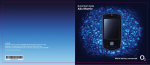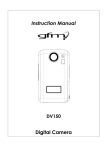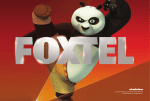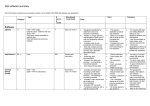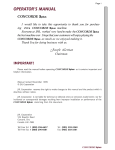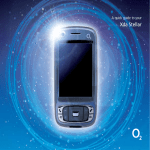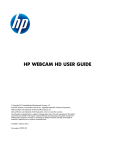Download XDA II Brochure
Transcript
Xda II ™ The Xda II – the ultimate handheld device for work and play. A PDA and mobile handset stylishly combined to give you the best of both worlds when you connect to ø. Surf Fast and reliable full colour Internet access whilst mobile – with no wires. Stay in touch Use the Xda II as a mobile to make and receive calls and text messages at home and abroad. Work smarter Manage your time and resource more effectively when you’re away from your PC. Take the office with you Make time out of the office work for you. Prepare for meetings while you are on the way. Review documents, listen to messages, check your appointments. Sort out your personal life Shop online, book holidays, monitor your bank account. The possibilities are endless. Have some fun With the time you have saved you can take a break and have fun. Chat in your favourite online chat room, keep up-to-date on sports results, play games on the go. It’s got an integrated camera so you can create, send and receive pictures and video clips using media messaging. Not for customer use All trademarks acknowledged. Xda™ is a trademark of O2 Limited. Channel Communications. CC 041. Issue 1 Available on-line at www.o2.co.uk/dimensions November 2003 The revolutionary all in one handheld from ø The Xda II from ø – all you need for work or play Xda II The revolutionary all-in-one handheld exclusively from ø. The Xda II is an internetready Pocket PC and a state-of-the-art mobile phone stylishly combined to give you the best of both worlds. With the Xda II you can… And you can also… Email Make a call Access the internet Take the office with you Send and receive internet based email from wherever you are, subject to network coverage. Use it just like a normal mobile to make and receive calls – even when you’re surfing. From wherever you are, subject to network coverage. When one plus one is more than two… Use your favourite internet based email – Hotmail®, Yahoo® and others… Use wherever we have GSM/GPRS coverage at home and abroad including USA and Canada. Include attachments. Use it to send text messages. No need to change your email address. Use it to pick up your voicemail. Pick up your work (POP3 and IMAP4) email and keep control of your inbox. Copy your SIM card contacts list straight into your Xda II contacts. Comes with a stereo quality headset for ease of use. Access any web site you like in full colour. All-in-one solution – everything you need to access the internet is already under the bonnet. No messy wires or add-on kit. Simple to use – subscribe to our Mobile Web service then put in your ø SIM card, click and surf away. Have fun Send and receive media messages. Take video clips and photos using the built-in camera and enhanced colour screen. Listen to your favourite music. Watch your favourite video clips. The Xda II combines a handheld PC/PDA with a mobile phone to give you a host of useful functionality. You will wonder how you managed without it. Make a call or send an email straight from within your contacts list. Create a document in MS Word or MS Excel and email it out straight away. Sort out your personal life Access your company’s internet site for the latest stock info and pricing. Check for news on your client on your way to that important meeting with them. Keep on top of your appointments – view your current appointments, and make new ones. When you get back to the office, sync them all with your work PC, so you’re always up-to-date. Plug the Xda II straight into a projector for presentations. Keep an eye on your share portfolio. Pay your bills, view your account balance, transfer funds. Organise your next holiday/weekend break. Check out the weather. Send a quick email to friends to catch up or chat in your favourite online chat room. Use instant messaging to tell when your friends are online at the same time as you and have a chat. Check and revise documents on the go. Xda II friendly home page http://pda.o2.co.uk Play games. Give your Xda II a personal touch by downloading new wallpaper “skins”. Use MSN Instant Messaging to chat to your online friends. Read electronic books. Send text messages too. ø’s PDA portal offers access to hundreds of PDA friendly web sites, applications, downloads, games and the number is growing fast. A range of PDA sites like news, sports, weather, travel, showbiz and music news. A range of applications you can put to work for you straight away e.g. get driving directions from Multimap. Hotmail is either a registered trademark or trademark of Microsoft Corporation in the United States and/or other countries. Yahoo! is a trademark of Yahoo! Inc. Page 2 Not for customer use Downloads galore** e.g. Budget tools, a powerful PowerPoint presentation viewer, an electronic shopping list, and a map of the tube. And we’ve got games e.g. tennis and golf or build your own city from the ground up. It’s also an Xda II friendly site for business people providing… The latest business news from ITN in one location. Track your important parcel on the DHL courier site. Access flight status information on the British Airways PDA site. All available whilst you are on the move. ** additional charges for each download apply. A single mailbox for voice, email and fax messages. Time saving information at your fingertips, enabling you to: Log in to the DTI web site for your latest industry information. Not for customer use Page 3 Your Xda II Your Xda II has hardware buttons and scroll functions to control actions, and a stylus for selecting items and entering information. Here’s a guide to the components and where they are. 4 4 1 Front panel components 1 2 Back panel components 3 Power light 7 1 Battery cover Green Flashing – GSM Coverage 2 Battery cover release Red Flashing – Notification/Battery Low/Searching network 3 Stylus slot and stylus 4 Camera protection rubber Amber Flashing – Battery Charging Pending 3 8 5 Green Continuous Light – Battery Fully Charged 5 Camera lens 6 Camera reflection Used for self image capture. Amber Continuous Light – Battery Charging 2 To protect the lens of the camera. 5 7 Press for quick access to record note. 9 Bluetooth light 8 Bluetooth activated when light is on. 3 Press for quick access to your contacts. Speaker 5 Calendar Volume Control the volume of the voice during a call. Contacts 4 Notes 6 9 Camera capture Press to take your picture. 6 Press for quick access to your calendar. 6 Touch screen display For handwriting, drawing or to make a selection with the stylus. 7 1 Call key Press to take a call or take you to the phone key pad. Press and hold to activate/de-activate speakerphone during a call. 8 Navigational pad 7 6 To scroll through drop down menus or program instructions. 9 Cancel call key Press to end a call or press and hold to turn on/off your Xda II’s phone connection. 2 10 8 10 Microphone Speak here when making a call or voice recording. Page 4 Not for customer use Not for customer use Page 5 Top panel components Bottom panel components 1 1 Power/backlight button Press to turn on/off your Xda II. Press and hold to turn on/off the backlight. 2 To charge your battery/synchronise your details. Bluetooth light 2 Bluetooth activated when light is on. 3 Soft reset Press into the hole with the end of your stylus to reset your device. Power light 3 Green Flashing – GSM Coverage Red Flashing – Notification/Battery Low/Searching network Amber Flashing – Battery Charging Pending Recharging/sync slot 4 1 Earphone jack Allows you to listen to audio media with the phone’s hands-free kit supplied with your Xda II. 5 6 Green Continuous Light – Battery Fully Charged Amber Continuous Light – Battery Charging 4 SD/MMC card slot Insert either MMC or SD cards in this slot. These cards, sold as accessories, are used to back up important data and extend memory. Please refer to your Pocket PC Phone User Manual for further information. 5 Infrared port 6 Stylus 2 3 3 For housing the stylus. 2 1 Page 6 Not for customer use Not for customer use Page 7 Xda II The Xda II is a PDA and mobile handset all-in-one. It’s an enhanced version of the highly successful Xda. Performance • Intel® 400 MHz CPU for faster performance • 64MB Flash ROM and 128MB RAM giving you more application space. Features • The latest Microsoft® Pocket PC software • 64k colour LCD display means the picture quality is great for viewing Microsoft® PowerPoint® slides • Built-in camera and an enhanced colour screen so you can create and send messages using pictures, sound and video • Presentations are simple to give when you plug it straight into a projector • Removable battery lets you swap batteries to extend using it when you’re out and about. You can use the Xda II anywhere we’ve got GPRS coverage – that’s 99% of the UK and over 30 countries around the world. Who can have it? To get your hands on an Xda II, all you need to do is connect to one of our pay monthly calling plans and/or data tariffs. What’s new with the Xda II? • Bluetooth 1.1 giving wireless connectivity to other devices • MMC/SD card slot supports SDIO – wireless LAN card via SD slot • Integrated camera for MMS and video • Integrated antenna making the Xda II look even more attractive • Removable battery so that you can keep a spare charged up. For your business Providing an Xda II for your sales people means you can contact them instantly by email, MMS or phone. You can be more responsive and save time by emailing customer requests and contracts into the office while you’re still with them. If you use our GPRS data services, such as Mobile Web VPN and Extended Office, you can access your corporate email and LAN. • Comprehensive range of Microsoft Pocket PC tools W hy ha ve it? • Access internet and company-based LAN • 64k colour LCD screen • Built in camera. Functionality • Tri-band – it’ll work in the USA and Canada as well as other countries • Wireless connectivity to other devices using Bluetooth™ 1.1 and a Wireless LAN card. The Xda II uses our Mobile Web service too so you can access the internet and internet-based email. Intel is a trademark or registered trademark of Intel Corporation or its subsidiaries in the United States and other countries. Microsoft and PowerPoint are either registered trademarks or trademarks of Microsoft Corporation in the United States and/or other countries. Compare the Xda and Xda II Xda Xda II Intel 206 MHz Intel 400 MHz faster processing performance 32 MB Flash CD-ROM 64 MB Flash CD-ROM more application space 64 MB RAM 128 MB RAM store and add more applications Class B Multi-slot Class 8 Class B Multi-slot class 10 even better GPRS performance Microsoft Pocket PC 2002 Microsoft Pocket PC 2003 latest software 4k colour screen 64k colour screen for better viewing of applications Dual band Tri-band 900, 1800, 1900 now works in America Bluetooth is a trademark owned by the Bluetooth SIG, Inc. 260 Bath Road Slough Berkshire SL1 4DX United Kingdom t 08000 85 44 85 e [email protected] www.o2.co.uk O2 (UK) Limited Registered Office as above Registered in England no. 1743099