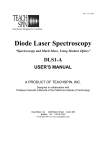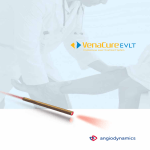Download mobile - PrimeWeb
Transcript
AquaShape® mobile Operating Instructions ISO 13485 Operating instructions for AquaShape® mobile Art. No. 600000 All rights to these operating instructions are reserved, in particular the rights of reproduction, distribution and translation. No part of these operating instructions may be reproduced in any form whatsoever (photocopy, microfilm or any other process), or processed, reproduced or distributed using electronic systems without the previous written permission of Human Med AG. The information contained in these operating instructions may be amended or supplemented without previous notification and does not represent any obligation on the part of Human Med AG. Printed by: Human Med AG Printed in Germany Copyright © Human Med AG; Wilhelm-Hennemann-Straße 9, 19061 Schwerin; 2008 Table of Contents Title General description of the AquaShape® mobile Page 2 Safety Information and Measures Indications for use Safety notations/Warnings/Precautions Importance of the User Manual and training of medical personnel Safety instructions for the use of AquaShape® mobile Electrical safety and electromagnetic compatibility 3 3 4 5 6 Control elements and symbols Control elements of the membrane keyboard Control elements on the front, on the left an on the right Control elements on the back Operating elements of the bag suspension holder 7 8 8 10 Sterile single-use WAL applicator system 11 Working with the AquaShape® mobile 1) Insertion of the pressure container 2) Connecting the applicator system to the liquid bags 3) Attachment of the suction cannula 4) Connecting the suction hose of the application system to a suction device 5) Starting up the pressure generation 6) Operation 7) End of the operation 12 14 16 16 17 18 20 After the Operation 21 Installation of the AquaShape® mobile Environment Operation conditions Installing the AquaShape® mobile Accessories / device combination 23 23 23 24 Troubleshooting 25 Reprocessing the reusable suction cannulas 28 Maintenance, Customer Service, Warranty, Disposal 30 Technical Data 32 These operating instructions constitute a part of the AquaShape ® mobile device and must be kept in an easily accessible place in order that they may be consulted at any time by operating staff. Review 2009/05/04 Page 1 of 32 Description of the AquaShape® mobile The AquaShape® mobile is the mobile variant of the body-jet® without suction pump and without suction containers. The device was specially developed for the field of aesthetic plastic surgery, and in particular, for liposuction (fat extraction). For this purpose the method of water-jet-assisted liposuction (WAL) was developed by our company in cooperation with experienced doctors in the field of aesthetic plastic surgery. In contrast to traditional methods in which the tumescence solution is introduced into the body and then removed by suction after a reaction time of up to one hour, the WAL method involves the sucking off of fat cells in parallel with their detachment by a water jet. The key feature of the method is the newly-developed applicator system. In terms of its construction and method of operation this new applicator is comparable to the helix hydro-jet applicator. 1. The liquid is transported from the container via the pressure generation unit through a capillary tube to a stainless steel capillary with a nozzle, which is introduced into the patient. 2. The pressure generation device produces a pulsating water jet at a pressure of up to 110 bar. This water jet escapes from the nozzle head of the nozzle capillary in the form of a flat angle fanned jet. 3. The stainless steel capillary is integrated into a hand piece. 4. An infiltration or suction cannula may be attached to this hand piece according to choice. 5. The water jet detaches the fat cells from the connective tissue. The fat cells and flushing solution are simultaneously sucked off by the suction cannula via the suction tube into the aspiration container. The suction process is achieved by an integrated suction system. Devices belonging to these construction series comply with the stipulations of Regulation 93/42/EWG as well as the German Medical Product Law. Certification of our company in accordance with DIN EN ISO 13485 as well as Appendix II of Regulation 93/42/EWG is a guarantee that all provisions of Regulation 93/42/EWG and the German Medical Product Law regarding the development, production, final control and marketing of AquaShape® mobile devices and their accessories are complied with. Review 2009/05/04 Page 2 of 32 Safety Information and Measures Indications for use The AquaShape® mobile is indicated for aesthetic body contouring. The AquaShape® mobile may only be used together with the WAL Applicator and cannulae made by Human Med AG. Safety notations WARNING! The WARNING! Safety indication refers to a risk of personal injury. CAUTION! The CAUTION! Safety indication refers to a risk of damage to property. ATTENTION: The ATTENTION! Safety indication refers to a risk which can cause equipment to become unserviceable. Warnings 1. This device will not, in and of itself, produce significant weight reduction. 2. This device should be used with extreme caution in patients with chronic medical conditions, such as diabetes, coagulation disorders, heart or lung disease, circulatory diseases, or obesity. 3. The volume of blood loss and endogenous body fluid may adversely affect intra and/or postoperative hemodynamic stability and patient safety. Precautions 1. This device is designed to contour the body by removing localized deposits of excess fat through small incisions in male and female adults. 2. Safety and effectiveness in pregnant woman and children have not been established. 3. Use of this device is limited to those physicians who, by means of residency training or sanctioned continuing medical education, have demonstrated proficiency in suction lipoplasty. 4. Results of this procedure will vary depending upon patient age, surgical site, and experience of the surgeon. 5. Results of this procedure may or may not be permanent. 6. The amount of fat removed should be limited to that necessary to achieve a desired cosmetic effect. 7. All reusable components of the device must be sterilized and all disposable components replaced before using the device on another patient. Compliance with safety information Appropriate application of and compliance with the safety information makes a considerable contribution to the safety of the user, patients, and environment. Safety of equipment and instruments AquaShape® mobile devices comply with all relevant and generally accepted engineering practices as well as with the applicable occupational protection and accident prevention regulations. Contribution of medical personnel to safety Working with medical equipment is basically associated with certain risks to medical personnel and patients. Risks cannot be entirely eliminated by design measures alone. Safety does not depend solely on the equipment but depends to a large extent on factors influenced by you. These factors are dealt with in the safety information in this chapter. Review 2009/05/04 Page 3 of 32 Importance of the User Manual and training of medical personnel Who should read The User Manual forms an important part of the safety concept of the unit. this User Manual? Therefore everyone who is concerned with preparing, adjusting, operating, disassembling, as well as, cleaning and disinfecting the unit (including other associated equipment) and instruments as applicable should read the User Manual and the instructions for using the instruments. Please pay particular attention to the safety instructions in each chapter. Safety and equipment use This User Manual is an integral part of the AquaShape® mobile. All users should be familiar with the instructions in the Manual. Maintain these instructions in the Manual. Maintain these instructions in a secure but readily accessible location so that all users may reference it at any time. Prior to using the system, reference published literature and/or perform trial tests to establish flow-rate settings for applications. Training WARNING! The equipment must be used only by medical professionals who have been appropriately trained (In-Serviced) by Human Med AG . Training must be carried out only by personnel who are suitable on the basis of their knowledge and practical experience. Human Med AG is not responsible for damage caused by user error. In the event of uncertainties or if you have any questions, please contact Human Med AG. We will be glad to give you further assistance and will be pleased to receive your suggestions concerning this User Manual. Contraindications The AquaShape® mobile should not be used in patients with severe coagulation disorders. Review 2009/05/04 Page 4 of 32 Safety instructions for the use of AquaShape® mobile Operational safety: Use of this device is limited to those physicians who, by means of residency training or sanctioned continuing medical education, have demonstrated proficiency in suction lipoplasty. Operation of the device is only permitted by professional staff previously instructed by Human Med AG or authorized Human Med AG subsidiaries. The device may only be used after: ready-to-use delivery of the device by the service team of Human Med AG or authorized Human Med AG subsidiaries, undertaking all safety measures as described in this user manual, mastering functional procedures and operation of the device in the event of malfunctioning. All persons operating the device are fully responsible for observing all safety measures necessary to ensure that the patient, the doctor-in-charge and all other persons present are not exposed to danger during operation of the device. The following general safety regulations must be strictly observed: - All persons operating the device must receive prior instruction and be acquainted with operation parameters. - The foot pedal must not be operated prior to use of the device. - The infiltration line must not be kinked - The WAL Applicator and the cannula must not be directed into the eyes Safety features: Safe and reliable operation of the device is ensured by a series of built-in safety features. Flow build-up is only possible after an audible click indicating correct insertion of the infiltration pump. The device is designed so as to eliminate serious operational errors. The disposable WAL Applicators are designed so that resterilization is not possible. A non return valve shuts off the liquid flow when the foot pedal is not activated. Review 2009/05/04 Page 5 of 32 Electrical safety and electromagnetic compatibility The device must be connected to an earthed mains supply in accordance with IEC 60601. This device has been tested for immunity to interference and for electromagnetic compatibility by an accredited laboratory and the results lie within the limit values for medical electrical equipment as defined in standard IEC 60601-1-2:2001+A1:2004. Provided this device is correctly installed and is functioning properly it is thus adequately immune to interference and cannot interfere with other devices. An exception to this is the interaction with HF surgical devices since these do not always comply with the limit values of standard IEC 60601-1-2. When using the AquaShape® mobile in conjunction with HF surgical appliances or laser cutting devices it is essential that priority is given to the safety stipulations pertaining to these devices. Prevention of electric shock Leakage current The equipment conforms to the requirements of Type BF. Power cord and power socket outlet WARNING! The supply voltage must be identical to the voltage stated on the type label on the back of the AquaShape® mobile. Connect the unit to a ground outlet. Use only the Human Med AG power cord or an equivalent power cord. Inspecting the equipment WARNING! Inspect the equipment (the unit including detachable components such as cords/ cables and the foot pedal) for damage or being compromised after each use. Do not use damaged or compromised equipment. Please contact customer or technical service for replacement parts or servicing. For the safety of medical personnel and patients, never attempt repairs. Any modification to the equipment will invalidate liability on the part of Human Med AG. Review 2009/05/04 Page 6 of 32 Control Elements and Symbols 2 2 (1) Foot-switch connection The foot switches connected here are used for activating the set water pressure. 1 1 ATTENTION! Only the supplied air pressure foot switches 6448-AAAC-0000 from Herga Elecric Limited may be connected. (2) Symbol for foot-switch connection This symbol indicates that only a foot switch may be connected at the connection marked with this symbol. Control elements of the membrane keypad 3 8 4 9 10 5 11 (3) Memory-display of the weighing-system The display indicates the total liquid consumption of liquid used (See page 18 and 19.) (4) Display shows the amount of liquid used during the current suction sequence (See page 18 and 19.) (5) MEM –button in order to activate the weighing-system (See page 18 and 19.) 5 (6) VACUUM-button (without function) 5 6 (7) STOP-button is for emergency stop 7 (8) Display The preselected pressure range is shown in this display. (9) + and – button Select the pressure range (RANGE 1 to 5) using the buttons (10) The pressure generation unit is activated by pressing this ON/OFF button (11) PUMP EJECT button to remove the pressure container (See page 20.) Review 2009/05/04 Page 7 of 32 Control elements on the front, on the left and on the right 1 2 (1) socket for the pressure container (2) Sealing cap to the sealing the pressure container socket Control elements on the back (1) Connection for the weighing system The weighing system measures the liquid consumption during the operation (2) AquaShape® mobile power switch On / Off. (3) Power connection Connect the AquaShape® mobile to a correctly installed grounded contact socket outlet using only the original power cable or equivalent power cable. The power cable must bear the national test symbol. 4) Fuse holders for fuses T 4.0 AL Review 2009/05/04 Page 8 of 32 (4) Type label with the following symbols and their significance Note symbol This symbol indicates that the operating instructions and other relevant instructions must be read before the device is put into operation. This symbol indicates that the device has an application part of the type BF and satisfies the appropriate protection requirements of the IEC 60601-1. This symbol indicates that this is the manufacturing date. This symbol signalises that device may not be placed in the normal waste system at the end of its service life, instead it can be returned to the company human med AG in line with the valid EU directives governing the disposal of old electric and electronic devices . T 4.0 AL This symbol indicates that the primary fuses can be changed by the user and the specifications of these fuses. This symbol signalises that the product satisfies the provisions of the European Directive 93/42/EEC for medical devices and that the manufacturer maintains a monitored quality assurance system with the number 0482 issued by the approving body. Review 2009/05/04 Page 9 of 32 Operating elements of the bag suspension holder Removable rack with the bag suspension facility (at AquaShape® mobile with integrated weighing system) (5) Bag holder serves to hold the liquid tanks on the left and right hooks. (6) Integrated weighing system is only available as an option and serves to record the quality of liquid used. (7) Detachable bag holder The bag holder can be detached for transporting the device. ATTENTION! (for AquaShape® mobile with integrated weighing system) The connector for the weighing system must be unscrewed before removing the rack Removable rack with the bag suspension facility (at AquaShape® mobile without weighing system) 8) fitting for the removable racks 8 (7) Symbol for foot-switch Review 2009/05/04 8 connection Page 10 of 32 Sterile single-use WAL applicator system (A) Hand-piece with the jet capillary tube for introducing the liquid for the detachment of fat cells. Also deployable as a filtration cannula (B) Transfer set with two supply lines for the simultaneous connection of two liquid bags (C) Pressure container with a piston for generating the preselected liquid pressure for optimum detachment of fat cells (D) PA tube for transporting the pressurized liquid to the jet capillary (E) Tube clamp for the liquid bag supply lines (F) Puncture cannula with a protection cap attached to the liquid bag supply lines Hand-pieces with suction cannula (A) Suction cannulas are available with a wide variety of suction hole arrangements (see product range) (B) Bypass hole for activating and terminating the suction procedure by closing and opening the hole Review 2009/05/04 Page 11 of 32 Working with the AquaShape® mobile 1. Insertion of the pressure container A) Remove the applicator system from the sterile package. Only use applicators from undamaged packages! Remove the sealing cap from the pressure container socket by turning it in the anticlockwise direction. Insert the pressure container in the socket provided. 1 CAUTION! The pressure line (rigid PA tube, 1) must point upwards whereas the suction lines (flexible PVC tube,2) must point downwards. 2 B) Bring the pressure container from the park position into the operating position by applying slight pressure on the pressure container with the ball of the thumb. C) The pressure container is then engaged by applying gentle pressure with the thumb. CAUTION: If the pressure container is not correctly engaged, it is not possible to build-up pressure Review 2009/05/04 Page 12 of 32 D) Now screw on the sealing cap hand-tight in the clockwise direction. If the surface markings of the closing cap are arranged as shown in the picture, the cap is attached in the correct position. Review 2009/05/04 Page 13 of 32 2. Connecting the applicator system to the liquid bags A) The liquid tanks need to be attached to the bar, one container per hook. CAUTION! Maximum weight: 5000 g (only for optional weighing) CAUTION! We recommend only using liquid bags. Ion the case of bottles or canisters, ensure they are sufficiently vented. (Insert venting cannulas) B) The AquaShape® mobile is connected to the liquid bags via the transfer set. The transfer set comprises two feed lines with a hose clamp, spike and protection cap. One feed line „A“ needs to be closed via the hose clamp. The protection cap needs to be removed from the spike of the feed line (B) and the spike needs to be inserted into the liquid tank that is to be used first. Review 2009/05/04 Page 14 of 32 The hose clamp of the feed line B must be opened. The hose clamp of the feed line (A) must be opened. This then vents the hose system. As soon as the feed line (A) is completely filled with the liquid, it is closed again with the hose clamp. (If available), the feed line (A) can now be inserted into the second liquid tank. To do this, the protection cap first needs to be removed from the spike. By opening and closing the hose clamps, the desired liquid bag can be selected for the treatment. Review 2009/05/04 Page 15 of 32 3. Attachment of the suction cannula Attach the suction cannula (A) required for the particular application to the jet hand piece (B). Caution! The supplied cannulas are sterile! Recommendation: apply silicon spray to the inside of the cannula (A) attachment before use. This is necessary to assemble the cannula to the hand-piece (B) of the WAL applicator system. 4. Connecting the suction hose of the application system to a suction device The funnel of the suction hose needs to be attached to the patient connection of a suction tank or suction bag of a suction device suitable for cleaning wounds. The device must be able to achieve a final vacuum of at least -0.8 bar and a suction output of 2 litres of water in 28 seconds. Before positioning the AquaShape® mobile, a performance test needs to be conducted on the applicable suction device. The company Human Med AG will provide instructions on how to perform this test. Review 2009/05/04 Page 16 of 32 5. Starting up the pressure generation Commissioning the device The AquaShape® mobile can be switched on via the main switch on the reverse side of the device. CAUTION! The device should be positioned so that the main switch is accessible at all times. A) Turn on the AquaShape® mobile device by pressing the mains rocker switch on the back of the device. B) The pressure generation unit is activated by pressing the ON/OFF switch on the PRESSURE control panel The green LED flashes C) Select the pressure range ( RANGE 1 to 5 ) using the +/- buttons. The preselected pressure range is shown in the lefthand display. The pressure generation of the AquaShape® mobile creates an internal system water pressure with an accuracy of +/- 5 bar in the respective range. Target values: Range 1: 30 bar Range 2: 50 bar Range 3: 70 bar Range 4: 90 bar Range 5: 110 bar Review 2009/05/04 Page 17 of 32 D) The key STOP can be used in case of errors to activate the EMERGENCY-OFF for the pressure generation. CAUTION! The device can only be activated after it has been switched on again with the main switch. 6. Operation Following a prick incision the suction cannula is inserted in the skin opening to the fatty tissue to be extracted. By actuating one of the two foot switches the pressure generation unit is started and the water jet necessary to detach the fat cells is generated. The required suction is realized by opening and closing the bypass opening in the suction cannula handpiece. Calibration of weighing system This is necessary to carry out by AquaShape® mobile with integrated weighing system only. The liquid consumption during the operation is shown in the lower right-hand display. In order to activate this display it is necessary to press the MEM button prior to the operation. Review 2009/05/04 Page 18 of 32 By pressing and quickly releasing the MEM button once, the lower right-hand display is reset to ZERO. The liquid consumption so far is stored as a memory value and indicated in the right-hand upper display. This procedure may be repeated as often as required. The right-hand upper display then indicates the total liquid consumption whereas the right-hand lower display always shows the amount of liquid used during the current suction sequence. By pressing the MEM button for three seconds all consumption displays are reset to ZERO. This should always be done when connecting up new liquid containers during one and the same treatment. Review 2009/05/04 Page 19 of 32 7. End of the operation A) Switch off the pressure generation unit. B) Remove the sealing cap. C) Remove the pressure container by simultaneously pressing the unlocking button EJECT PUMP . This procedure may take up to 5 seconds. D) Clamp the liquid delivery tubes and cut off the delivery system above the pressure container. E) Remove the resterilizable suction cannula handpiece from the jet handpiece. Review 2009/05/04 Page 20 of 32 After Operation 1. Discard the single-use applicator system ! CAUTION! The system may contain germs harmful to the health. The single-use applicator system must be disposed of strictly in accordance with the statutory hygiene regulations. Used systems must be discarded in locked waste containers for infectious waste marked as hazardous waste. Details can be found in the hygiene plan of the hospital concerned. 2. Switch off the AquaShape® mobile 3. Cleaning and disinfection of the AquaShape® mobile and accessories For cleaning and disinfecting the surfaces of the AquaShape® mobile and accessories Human Med AG recommends wiping with disinfectant. Use only disinfectants that conform to the national standards of the particular country. Instructions for cleaning and disinfection Mix the disinfectant in the concentration specified by the manufacturer. Clean surfaces contaminated with blood with warm water before using the disinfectant, otherwise it may be less effective. Wipe the surfaces ensuring that they are uniformly treated. Comply with the action time of the disinfectant specified by the manufacturer. AquaShape® mobile device Wipe the device with a soft cloth soaked in disinfectant. WARNING! Ensure that you disconnect the equipment or equipment trolley from the power supply before starting cleaning and disinfection. Unplug the power connector! ATTENTION Do not use substances containing solvents. WARNING! Moisture must not penetrate the equipment. Drain off any ingress of liquid immediately. The equipment must be used again only when this liquid has completely evaporated. sealing cap from the pressure container socket Wipe the sealing cap from the pressure container socket with a soft cloth soaked in disinfectant. If necessary use a soft brush soaked in disinfectant in addition. Refit the sealing cap on the container socket Foot-switch, cable for foot-switch and power supply cable Wipe the foot-switch, the foot-switch cable and the power supply cable with a cloth soaked in disinfectant. Review 2009/05/04 Page 21 of 32 4. Hang up the power cord and pedal in the positions provided. 5. Move the AquaShape® mobile into its parking position. 6. Apply the wheel brakes. Inspecting the equipment and accessories WARNING! Inspect the equipment and the accessories (e.g. foot control, cable) for damage after every period of use. You must not use a damaged equipment, a damaged equipment trolley or damaged accessories. Exchange defective accessories. If the equipment or equipment trolley is damaged, please contact our customer service. For your safety and that of patients, never attempt to effect repairs yourself. Any modification will invalidate liability on the part of Human Med AG. Environmental conditions for transport and storage The AquaShape® mobile device may be transported in the upright or lying position. Storage of the device has to be in upright position. Temperature - 30 °C to + 50 °C Relative atmospheric humidity 10 % to 95 % Review 2009/05/04 Page 22 of 32 Installation of the AquaShape® mobile Environment Do not operate in explosion hazard areas WARNING! Only use the equipment in rooms used for medical purposes. Do not operate the equipment in an explosion hazard zone. For example the equipment should not be used in close proximity of flammable anaesthetics, combustible and/or explosive disinfectants, etc. Operating conditions ATTENTION: Only operate the equipment within the temperature and atmospheric ranges specified in Technical Data. If the stated tolerances are exceeded, the in-stalled equipment may not function properly or be damaged/unserviceable. Comply with all operating stipulations in Technical Data. Ventilation ATTENTION: Only use the equipment in an area in which air can freely circulate around the system housing. Do not use the equipment in confined spaces. Spillage of / Exposure to liquids ATTENTION: The equipment is not entirely resistant to the penetration of liquid. Therefore be careful not to spill liquids around or on the equipment. Power cord and power socket outlet WARNING! The supply voltage must be identical to the voltage stated on the name-plate. Connect the unit to a ground outlet. Use only the Human Med AG power cord or an equivalent power cord. • Verify that the power cord and outlet receptacle are properly insulated and intact. Be sure that the socket has three prongs. Do not connect the unit to the supply or use the unit if any defective conditions are present and the situation can not be appropriately corrected. • Route the power cord from the unit to the receptacle in such away so as to eliminate any dangerous situation (e.g., tripping). Installing the AquaShape® mobile • Place/maintain the AquaShape® mobile on a stable, horizontal, and vibration-free surface. • Direct sunlight on the unit should be avoided, in order to have adequate display legibility and for thermal reasons. • The back of the AquaShape® mobile should be directed away from the operating field. • Upon establishing a good location for the unit (keep in mind the electrical supply need), engage the locking breaks on the rear wheels. Preparations for use The mains switch is located on the back of the device. Switching to „I“ turns on the device. Switching to "0" turns the device off. Review 2009/05/04 Page 23 of 32 Accessories / device combination: The AquaShape® mobile device must only be operated using WAL-applicator systems and cannulas supplied be the Human Med AG company. The currently valid accessory list shall apply. CAUTION! Only the accessory parts stipulated by Human Med AG in these operating instructions may be used for the AquaShape® mobile. This applies in particular for the following accessories: Foot-switch with foot-switch cable Sealing cap of the pressure container holder WARNING! Any modifications to the device, the medical instruments and the device accessories are forbidden and will lead to a lapse in the liability of the company Human Med AG. Re-use of disposable components is classified as a modification as this can lead to the reduction of the electrical protection properties. It is permitted to connect the suction hose of the wound cleaning system to an external suction system. Other device combinations are not allowed and will lead to a lapse in the liability of the company Human Med AG. Review 2009/05/04 Page 24 of 32 Troubleshooting in case of functional and operating faults This list is intended to help users to trace the causes of functional faults and to clear them as far as possible or to give more detailed information to the Service Department of Human Med AG. Fault Description No pressure build-up, no fluid comes out of the nozzle Possible cause of fault Instruction for elimination 1. The mains plug was not connected. 2. The power switch of the device was not “ON”. 3. The foot-switches were not Check the connectors. connected. 4. The “ON/OFF” button for „pressure“ was not activated. Activate the button „ON/OFF“. The LED-lamp next to „ON“ has to blink green. 5. The foot-switch was not pressed. Press the foot-switch. 6. The pressure container was not Please follow the routine described on pages 13 to 14 of this exactly inserted into the socked. operating manual. ATTENTION! You must check whether the piston of the pressure container is still in the park position or not. 7. The sealing cap was not screwed accordingly. Screw the sealing cap following the description on page 14. ATTENTION! The cap has not to be detached without counter-clockwise rotation. 8.Fluid was not connected. The puncture spikes of the Transfer set should be connected with the liquid bag. 9.The tube clamp of the Transfer set-supply line was not opened. 10.The air was not correctly removed from the Transfer set. Check the tube clamps and open the clamp of the fluid bag intended for use. Please check the connecting-routine for the applicator system described on pages 19 to 20. Despite checking all above mentioned items there is no water out of the applicator system after pressing the foot switch for 30 sec in RANGE 5. Review 2009/05/04 Please replace the applicator system. Page 25 of 32 Fault Check / Clearance No power supply after operating the switch Power supply interrupted Check mains plug ! Very weak jet, poor jet profile WAL applicator system blocked or faulty Change WAL applicator system Liquid on the floor under the device WAL applicator system blocked or faulty Change WAL applicator system No suction or only weak suction with the suction cannula Suction bag not inserted correctly, or second suction bag not closed, or suction tube not correctly attached Check suction bag and suction tube Suction cannula blocked Change suction cannula The pressure container of the applicator cannot be removed in a way described on page 24 of this operating manual. - Generate a water jet in operation mode RANGE 5 for three seconds (see page 20 to 22) - deactivate the foot-switch - Twist off the sealing cap, activate the foot-switch again. - Switch off the pressure generation unit by pressing the ON/OFF button 9 on the AquaShape® mobile display (see page 6 in this user manual). - Remove the pressure container by simultaneously pressing the unlocking button EJECT PUMP . This procedure may take up to 5 seconds. STOP fault message on the display and buzzer signal STOP 00 Triggered by activation of the EMERGENCY OFF button or the control pushbutton for overload on the power module. This fault message is also triggered by overloading of the geared motor. WAL applicator system blocked or faulty Change WAL applicator system STOP 01 Not activated. STOP 02 In event of non-compatibility of the nominal value stored in the software for the pressure of the device in range 0 (approaching the pump dead center point) Contact the responsible Technical Service. Review 2009/05/04 Page 26 of 32 STOP 03 In event of non-compatibility of the nominal value stored in the software for the pressure of the device in range 1 - 5. Contact the responsible Technical Service. STOP 04 In event of non-compatibility of the maximum voltage value for the device stored in the software in the range 1 – 5. Contact the responsible Technical Service. In event of non-compatibility of the maximum current value for the device stored in the software in the range 1 – 5. STOP 05 Contact the responsible Technical Service. Exceeding of the limit value of the specified voltage in the different ranges. Contact the STOP 06 responsible Technical Service. Exceeding of the limit value for the specified current in the different ranges. This resulted in overloading of the drive system. WAL applicator system blocked or faulty. STOP 07 First switch the device off and back on again via the main switch. If the fault message is displayed again Change WAL applicator system If the fault message is displayed once again contact the responsible Technical Service. CAUTION! In the event of malfunctioning, operation of the device must be immediately terminated by pressing the EMERGENCY OFF switch. The manufacturer Human Med AG Wilhelm-Hennemann-Strasse 9 19061 Schwerin Tel.: +49 /(0)385 / 3957011 Fax.: +49/(0)385 / 3957010 must be notified of the fault. Review 2009/05/04 Page 27 of 32 Reprocessing the reusable WAL cannulas WARNING! The cannulae must be thoroughly cleaned and sterilized before use! MACHINE-AIDED REPROCESSING The following descriptions contain detailed instructions on machine-aided cleansing, disinfection, and sterilization of the infiltration and irrigation / aspiration cannulae. ATTENTION! CAUTION! WARNING! Only cleansing agents should be used which are recommended by Human Med AG for machine-aided cleansing. We recommend for cleansing the WAL cannulae the exclusive use of enzymatic cleansing agents. The use of ultrasonic cleaners may affect the surface quality of the cannulae. Cleansing and Sterilization should only be carried out by trained staff in facilities specifically intended for this purpose. We recommend the use of a washer-disinfector for MIS-instruments and the program MIS-INSTR. NEUTRAL Restrictions regarding repeated cleansing: Frequent repeated cleansing may have an effect on the cannulae appearance. The product service life is normally governed by wear and tear resulting from use. Instructions: Place of use: Remove surface contamination using a disposable cloth / paper tissue. Storage and transport: Special care must be taken during transportation to ensure that the cannulae nozzle is not damaged. Precleansing: Pre-rinsing with cold water in the washer-disinfector Cleansing: Cleansing at 55°C and 0.5% w/v encymatic cleaning agent with an exposure time of minimum 10 minutes. It is recommended to reprocess the cannulae immediately after use. We recommend the use of neodisher MediZym or Thermosept RKN-zym. After this step we recommend rinsing with an acidic agent (e.g. Neodisher Z or Thermosept NKZ) at 20°C and 0.1% w/v with an exposure time of 10 minutes. Disinfection: Thermal disinfection with demineralised water at 93°C with an exposure time of minimum 10 minutes. Final rinse with demineralised water at 20°C with an exposure time of minimum 5 minutes. Drying: Drying at 60°C with an exposure time of minimum 15 minutes. Maintenance: Apply a small quantity of surgical lubricant spray to the attachment point of the cannulae. Control and examination: Carry out a visible examination to check for damage and wear (firm seating of the suction tube in the handpiece and intactness of the nozzle tip of the cannulae). Packaging: The cannulae must be single packed in sterile packages in accordance with EN 868 or ISO 11607. The packages for the cannulae must be sufficiently large to ensure that the package seal is not under tension. Sterilization: Steam sterilization by means of the fractional vacuum technique at 121°C (250°F) for at least 15 minutes has been validated. Sterilization up to 135°C (275°F) has been tested to not have any negative effects on the cannulae. Validation of your sterilization process with sterilization temperatures higher than 121°C (250°F) is necessary. WARNING! Check the sterilization protocol for compliance with the prescribed parameters. Storage: Store in a closed cupboard providing protection against dust and large humidity and temperature fluctuations. The shelf life is determined by the product specifications of the sterile packages used. Review 2009/05/04 Page 28 of 32 MANUAL REPROCESSING The following descriptions contain detailed instructions on manual cleansing, disinfection, and sterilization of the infiltration and irrigation / aspiration cannulae. ATTENTION! Instruments containing aluminum are damaged by strongly alkaline (pH > 10) cleansing agents or disinfectants. Only cleaning agents recommended for anodized aluminum should be used. Please consult the manufacturer of the instrument cleaning agent or disinfectant accordingly. WARNING! Cleaning and sterilization should only be carried out by trained staff in facilities specifically intended for this purpose. Restrictions regarding repeated cleansing: Frequent repeated cleansing may have an effect on the cannulae appearance. The product service life is normally governed by wear and tear resulting from use. WARNING! Cannulae with Ø 2,5 mm must only be reprocessed with machine-aided procedures.. Instructions: Place of use: Remove surface contamination using a disposable cloth / paper tissue. Storage and transport: Special care must be taken during transportation to ensure that the cannula nozzle is not damaged. Precleansing: Immerse in an enzymatic instrument cleaning agent (Helizyme, 1%, diluted with at most lukewarm deionized water, for at least 5 minutes or even longer in the case of persistent or dried contaminants). It is recommended to reprocess the cannulae immediately after use. Clean the internal cannula walls using a pipette brush (Ø ca. 4 mm) followed by flushing of the cannula in the suction direction with deionized water and cleaning of the pipette brush also with deionized water to remove visible contaminants. Repeat this procedure until the flushing solution and the brush are free of visible contaminants. The instrument cleansing solution must be replaced at least once a day, and more often in the case of visible contamination. Cleaning: Fully immerse the cannulae in an instrument cleansing solution (Helizyme, 1%, diluted with at most lukewarm deionized water, for 5 minutes). Flush the cannulae with instrument cleansing solution for 1 minute. Flush the suction cannula with deionized water for 1 minute. Disinfection: Fully immerse the cannulae in an instrument disinfectant solution (Stabimed, 2 %, diluted with deionized water, for 15 minutes). Flush the cannulae with sterile deionized water for 1 minute. Repeat the flushing procedure. The sterile deionized water must be replaced after each flushing procedure. Drying: Dry the cannulae internally and externally using sterile compressed air. Maintenance: Apply a small quantity of surgical lubricant spray to the attachment point of the cannulae. Control and examination: Carry out a visible examination to check for damage and wear (firm seating of the suction tube in the handpiece and intactness of the nozzle tip of the cannulae). Packaging: The cannulae must be single packed in sterile packages in accordance with EN 868 or ISO 11607. The packages for the cannulae must be sufficiently large to ensure that the package seal is not under tension. Sterilization: Steam sterilization by means of the fractional vacuum technique at 121°C (250°F) for at least 15 minutes has been validated. Sterilization up to 135°C (275°F) has been tested to not have any negative effects on the cannulae. Validation of your sterilization process with sterilization temperatures higher than 121°C (250°F) is necessary. WARNING! Check the sterilization protocol for compliance with the prescribed parameters. Storage: Store in a closed cupboard providing protection against dust and large humidity and temperature fluctuations. The shelf life is determined by the product specifications of the sterile packages used. The instructions outlined above have been validated by the medical product manufacturer as being suitable for the preparation of the cannulae for reuse. The person responsible for cleansing is obliged to ensure that the cleansing actually carried out with the equipment, materials and staff deployed in the cleansing facility attains the desired results. As a guarantee of the latter, validation and routine monitoring of the procedure are normally necessary. It is equally important that any departure from the instructions provided must be carefully evaluated by the person responsible for cleansing with regard to their effectiveness and possible disadvantageous consequences. Review 2009/05/04 Page 29 of 32 Maintenance, Customer Service, Warranty, Disposal Maintenance Authorized persons Safety inspections, modifications and repairs may be undertaken only by Human Med AG or by persons expressly authorized by Human Med AG. If unauthorized persons carry out modifications or repairs, Human Med AG accepts no responsibility and claims under warranty become void. Safety inspections The safety inspection represents a preventative maintenance, in which an authorized technician checks whether the safety and serviceability of the equipment and the accessories are within a specific, technical specification. A safety inspection must be undertaken at least once a year. Modifications and repairs Modifications and repairs represent preventative maintenance. They must not impair the safety of the equipment and accessories for the patient, user and the environment. This condition is met when changes to the structural and functional characteristics are not detrimental to safety. What safety inspections must be undertaken? The following safety checks are specified for this equipment: Equipment and accessories free from external damage. User manual provided. Inscriptions present and legible. Ground wire tested according to EN 60601-1. Leakage current measurement according to EN 60601-1. Function testing of power switch, display, easy removal of the pressure container, suction, foot pedal As part of the safety check the general condition of the drive unit must be checked with regard to wear. Wear of the crankshaft and the unlocking device must be assessed with particular care. Change of the overflow protection filter The results of these safety checks must be entered in the medical product book. If deficiencies are found during the safety checks which could endanger patients, personnel or third parties, the equipment must not be used until these deficiencies have been remedied by technical personnel. Periodic maintenance Maintenance is specified at least once a year. If maintenance is not carried out, errors can occur which may result in danger. The maintenance includes a safety inspection. Customer service If you are interested in a maintenance contract, please contact Human Med AG or an authorized distributor. Do you have any questions concerning the equipment or instructions for use? If so, contact Human Med AG. We will be glad to provide further assistance. Review 2009/05/04 Page 30 of 32 Warranty The device and accessories must be checked for defects and transport damage immediately after receipt. Claims for damages in this respect may only be asserted if the seller or transport company is notified without delay. A damage report must be drawn up. Human Med AG grants its customers a warranty for supplied AquaShape® devices in accordance with its General Terms and Conditions from the time of delivery and initial familiarization. A warranty over and above these conditions shall require the conclusion of a corresponding warranty contract. To do this, contact the seller of the device. The warranty covers the performance of any work that may arise in case of complaints relating to the function of the device if these are verifiably caused by the manufacturer. No warranty will be assumed for any faults arising due to wear and tear in use, incorrect use, technical interference with the device, deliberate damage or damage caused by gross negligence. Further claims, particularly claims for damages are excluded. Disposal The equipment can be disposed of at the end of their useful life as with normal electronic scrap. Review 2009/05/04 Page 31 of 32 Technical data Dimensions: 530 x 460 x 220 mm (WxDxH) Weight: 22 kg Pressure generation: Sterile pressure container with electro-mechanical drive Pressure range: 30 to 110 bar Pressure setting: 5-level control: 30, 50, 70, 90, 110 bar - Pre-selection of the pressure via the keyboard - Activation of the pressure via vacuum recognition Accuracy: +/- 5 bar in respective range Power supply: 100 to 230V, 4A, 50/60 Hz Device fuse: 2 x T 4.0 AL Accessory instruments: Sterile disposable WAL-applicator system Sterile and non-sterile, reusable suction and infiltration cannulas Nozzle diameter in µm: 300 Protection class acc. to IEC 60601-1: I Type class of the application parts: BF Approvals: CE 0482 Hazard class acc. to RL 93/42/EWG: Class II a Environmental conditions for transport and storage: Only store and transport in an upright position! Temperature: - 30 °C to + 50 °C relative humidity: 10 % to 95 % Ambient conditions for operation: Temperature: + 10 °C to + 40 °C relative humidity: 30 % to 75 %, not condensing Review 2009/05/04 Page 32 of 32