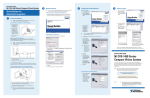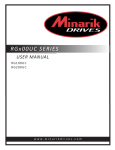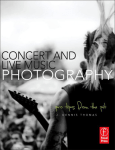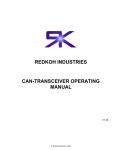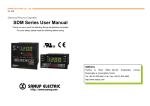Download Powercon 900 User Manual
Transcript
SPECIALISTS, INC. A.V.C. Specialists, Inc. 5146 Commerce Ave. Suite G Moorpark, CA 93021 Phone: Fax: 805-531-8900 805-531-8903 www:avcspecialists.com [email protected] Buell APC 200 North 7th Street Suite 2 Lebanon, PA 17046 Phone: Fax: 717-274-7104 717-274-7342 SPECIALISTS, INC. Notices and Installation Considerations Notices Danger During normal operation of this device, hazardous voltages are present which can cause severe injury or death. High voltages are present on the terminal blocks, circuit boards, power distribution and control devices. These voltages are present beyond the control enclosure in which this equipment is installed. Limitation of Liability A.V.C. Specialists, Inc. reserves the right to make changes in the devices or the device specifications identified in this Installation and Operating Manual without notice. A.V.C. Specialists advises customers to obtain the latest versions of device specification and operating firmware before installing this equipment. In the absence of written agreement to the contrary A.V.C. Specialists, Inc. assumes no liability for A.V.C. Specialists, Inc. applications assistance, customer’s system design, or infringement of patents or copyrights of third parties by or arising from the use of devices described herein. A.V.C. Specialists does not warrant or represent that any license, either expressed or implied, is granted under any patent right, copyright, or other intellectual property right of A.V.C. Specialists, Inc. covering any combination, machine, or process in which such device might be used. Except to the extent prohibited by applicable law, under no circumstances shall A.V.C. Specialists, Inc. be liable for consequential damages sustained in connection with said product. A.V.C. Specialists, Inc. neither assumes nor authorizes any representative or other person to assume for it any obligation or liability other than such as is expressly set forth herein. POWERCONTM, RAPPERCONTM, PRECIPITATOR SUPERVISORY SYSTEMTM, PSS and HOPPER HAMMERTM are trademarks of A.V.C. Specialists, Inc. All other trademarks are property of their respective owners. The information contained in this document is believed to be accurate at the time of publication, however, A.V.C. Specialists, Inc. assumes no responsibility for any errors that may appear here and reserves the right to make changes without notice. Page a 5146-G COMMERCE AVENUE MOORPARK CA 93021 (805) 531-8900 FAX (805) 531-8903 www.avcspecialists.com SPECIALISTS, INC. Installation and Maintenance Considerations Installation and maintenance of the POWERCONTM control and auxiliary equipment should only be performed by qualified, competent personnel that have appropriate training and experience with high-voltage and current devices. Every effort has been made to ensure the installation instructions presented in this document are clear and easy to understand; however, if you are not sure how to perform any of the instruction provided, DO NOT CONTINUE THE INSTALLATION, OPERATION OR REPAIR of this equipment. Contact A.V.C. Specialists, Inc. Warning Failure to observe the following information may result in severe injury or death. During normal operation of this device, hazardous voltages are present on the terminal strips, circuit boards, auxiliary equipment and external circuits. Follow standard safety precautions while performing any installation or service work. Warning This equipment should be installed in a switchgear cabinet or similar enclosure to ensure that the equipment is not accessible to non-qualified personnel. Do not use this device for primary protection functions. These include applications where the device performs energy limiting functions or provides protection of people from injury. Primary protective equipment includes but is not limited to circuit breakers, ground fault interrupters, fuses, etc. The POWERCONTM control may be used to provide secondary protection functions. Do not HIPOT/Dielectric test this equipment. Do not remove or install any circuit board with power applied to the control. The field devices operated by this equipment are often attached to equipment that operates at very high-voltages. Proper grounding of field devices is essential to provide protection of this equipment and service personnel. Page b 5146-G COMMERCE AVENUE MOORPARK CA 93021 (805) 531-8900 FAX (805) 531-8903 www.avcspecialists.com SPECIALISTS, INC. POWERCONTM Model 900 Instruction Manual Modbus RTU, Software Version 6 POWERCON Model 900 Software Versions 6A MODBUS RTU OPERATING INSTRUCTIONS 1. GENERAL INFORMATION .............................................................................................................................. 1 1.1 INTRODUCTION ....................................................................................................................................................1 1.2 PRECIPITATOR HIGH-VOLTAGE POWER SUPPLY...........................................................................................................1 TM 1.3 POWERCON OPERATION SUMMARY ..................................................................................................................1 1.4. SAFETY ..........................................................................................................................................................2 2. DESCRIPTION ................................................................................................................................................ 3 2.1 COMPONENT PARTS ..............................................................................................................................................3 2.2 LOGIC SECTION ...............................................................................................................................................3 2.2.1 Wiring Connections ................................................................................................................................4 2.2.2. Indicators ...............................................................................................................................................5 2.2.4. Current Limit Thumbwheel Switches ......................................................................................................6 2.2.5. Programming Jumpers ...........................................................................................................................6 2.2.6. Fuses ......................................................................................................................................................7 2.3. POWER SUPPLY ...............................................................................................................................................7 2.4. COLOR TOUCH-SCREEN DISPLAY .........................................................................................................................7 2.4.1. Front Panel ...........................................................................................................................................10 2.4.2. Reverse Side .........................................................................................................................................11 2.4.2.2. 2.5 3. Programming Switches .............................................................................................................................. 12 MANUAL CONTROL POTENTIOMETER/SWITCH .........................................................................................................12 THEORY OF OPERATION .............................................................................................................................. 13 3.1 POWER CIRCUIT .................................................................................................................................................13 3.2 FEED BACK CIRCUITS ...........................................................................................................................................15 3.2.1 Mains (Zero-Cross Detection) ...............................................................................................................15 3.2.2. AC Volts ................................................................................................................................................15 3.2.3. AC Amps ...............................................................................................................................................16 3.2.4. DC Milliamps ........................................................................................................................................16 3.2.5. DC Kilovolts ..........................................................................................................................................16 3.3 CONTROL INPUTS ...............................................................................................................................................16 3.3.1. Alarm Inputs.........................................................................................................................................18 3.3.2. Interlock Input ......................................................................................................................................18 3.3.3 Warning Inputs ....................................................................................................................................18 3.3.3.1. 3.3.3.2. Annunciate Only ......................................................................................................................................... 18 Reduced Output Operation ........................................................................................................................ 18 3.3.4. Power-Off-Rapping Input ................................................................................................................19 3.3.5. Stop Input.............................................................................................................................................20 3.5. TOUCH SCREEN DISPLAY..................................................................................................................................21 Page i 5146-G COMMERCE AVENUE MOORPARK, CA 93021 (805) 531-8900 FAX (805) 531-8903 www.avcspecialists.com SPECIALISTS, INC. POWERCONTM Model 900 Instruction Manual Modbus RTU, Software Version 6 3.5.1 Basic Operation with the TSD ..............................................................................................................21 3.6 AUTOMATIC MODE.............................................................................................................................................26 3.6.1. Quick Ramp ..........................................................................................................................................27 3.6.2. Spark Detection ....................................................................................................................................27 3.6.3. Quench .................................................................................................................................................27 3.6.4. Recovery...............................................................................................................................................28 3.6.5. Set-Back ...............................................................................................................................................28 3.6.6. Hold ......................................................................................................................................................28 3.6.7. Ramp ....................................................................................................................................................28 3.6.8. Operating Limits...................................................................................................................................28 3.6.8.1. Primary Current Limit................................................................................................................................. 29 3.6.8.2. Primary Voltage Limit................................................................................................................................. 30 3.6.8.3. Primary Kilowatt Limit................................................................................................................................ 30 3.6.8.4. Secondary Kilovolt Limit ............................................................................................................................. 30 3.6.8.5. Secondary Milliamp Limit........................................................................................................................... 30 3.6.8.6. Warning 3 Limit .......................................................................................................................................... 31 3.6.8.7. Warning 4 Limit .......................................................................................................................................... 31 3.6.8.8. Conduction Angle Limit .............................................................................................................................. 31 3.6.8 9 Primary Under-Voltage (UVR) ......................................................................................................................... 31 3.7. OPERATING MODES .......................................................................................................................................32 3.7.1. Intermittent Energization (I/E) .............................................................................................................33 3.7.3 Power-Off-Rapping / Reduced Power Rapping ....................................................................................34 3.7.4. Back Corona .........................................................................................................................................34 3.7.5. Profile ...................................................................................................................................................35 4. FEATURES ................................................................................................................................................... 37 4.1 EASE OF USE......................................................................................................................................................37 4.2. Automatic Spark Rate Mode ................................................................................................................37 4.2.1. Spark Estimator....................................................................................................................................37 4.3. Security Access Code ............................................................................................................................37 4.4. MODBUS RTU Communications .........................................................................................................37 4.5. Event Log .............................................................................................................................................37 4.6. Trending ...............................................................................................................................................38 5. INSTALLATION INSTRUCTIONS .................................................................................................................... 41 5.1. GENERAL INFORMATION..................................................................................................................................41 5.2. INSTALL LOGIC SECTION ..................................................................................................................................41 5.3. INSTALL POWER SUPPLY ..................................................................................................................................42 5.4. INSTALL THE TOUCH SCREEN DISPLAY (OPTIONAL) ................................................................................................42 5.5. OTHER DEVICES .............................................................................................................................................42 5.6. T/R SET .......................................................................................................................................................42 5.7. WIRING .......................................................................................................................................................42 5.7.1. High-Voltage (600 VAC) Terminal Strip Connections (TB501) ..............................................................43 5.7.1.1. 5.7.1.2. 5.7.1.3. 5.7.2. 5.7.2.1. 5.7.2.2. 5.7.2.3. Thyristors (SCR) Gate Connections (TB501-1, TB501-2 and TB501-4, TB501-5) ........................................ 43 Main Line Power Connection (TB501-7 and TB501-9) ............................................................................... 43 T/R Primary Voltage (TB501-11) ................................................................................................................ 43 Feedback Circuits (TB506) ...............................................................................................................43 AC Amps (TB506-5 and TB506-6) .............................................................................................................. 43 DC Milliamp / Spark Detection (TB506-3 and TB506-4) ............................................................................. 43 DC Kilovolts (Optional) (TB506-1 and TB506-2) ......................................................................................... 44 Page ii 5146-G COMMERCE AVENUE MOORPARK, CA 93021 (805) 531-8900 FAX (805) 531-8903 www.avcspecialists.com SPECIALISTS, INC. POWERCONTM Model 900 Instruction Manual Modbus RTU, Software Version 6 5.8. CONTROL POWER (TB508 & TB509) ...............................................................................................................44 5.8.1. Logic Card Firing Circuit Power ............................................................................................................44 5.8.2. Power Supply .......................................................................................................................................44 5.8.3. Touch-Screen Display (TSD)..................................................................................................................44 5.9 EXTERNAL INPUTS (TB504) ..................................................................................................................................44 5.10 DC POWER (J26) ..........................................................................................................................................44 5.11. RELAY CONNECTIONS (TB507)........................................................................................................................45 6. INITIAL STARTUP PROCEDURE..................................................................................................................... 46 6.1 BASIC FUNCTION TEST .........................................................................................................................................46 6.1.1. Install Limited Mains Power (Optional) (Highly Recommended) ........................................................47 6.1.2. Lamp Load Test ....................................................................................................................................47 6.1.3. Auto Manual Switch.............................................................................................................................47 6.1.4. Initial Switch Settings ...........................................................................................................................47 6.1.5. Apply Power .........................................................................................................................................48 6.1.5.1 6.1.5.2. 6.1.5.3. 6.1.5.4. 6.2. 7. Test SCR Gating .......................................................................................................................................... 49 Test Alarm and Warning Inputs.................................................................................................................. 50 Set Maximum Primary Current Limit.......................................................................................................... 50 Initial Programming.................................................................................................................................... 50 T/R OPERATION AND FEEDBACK SIGNALS ...........................................................................................................51 CALIBRATION ......................................................................................................................................... 53 8. ......................................................................................................................................................................... 58 8.1 Non-volatile Memory ................................................................................................................................58 8.2. 9. Dual Bushing.................................................................................................................................................... 58 TROUBLESHOOTING .................................................................................................................................... 59 9.1. TOUCH SCREEN DISPLAY MESSAGES ..................................................................................................................59 9.1.1. Status Messages ..................................................................................................................................60 9.1.2. Error Messages ....................................................................................................................................60 9.1.3 Alarm and Warning Messages .............................................................................................................61 9.1.4. Limit Messages ....................................................................................................................................61 9.1.5. Status Messages ..................................................................................................................................61 9.1.5.1. 9.2. 9.3. 10. Features ..................................................................................................................................................... 61 INTERPRETATION OF METERING READINGS..........................................................................................................62 CONTROL TROUBLESHOOTING ..........................................................................................................................63 APPENDIX............................................................................................................................................... 64 10.1. TYPICAL CONNECTION DIAGRAM.......................................................................................................................65 10.2 BLOCK DIAGRAM, FUNCTIONAL........................................................................................................................66 10.3 UNDERVOLTAGE OPERATION AND ADJUSTMENT ..................................................................................................67 10.4 FEEDBACK CIRCUIT REQUIREMENTS ...................................................................................................................68 10.4.1 Milliamp Signal / Spark Detection (TB506-3 and TB506-4) .............................................................68 10.4.2 Primary Amps / Current Limit / Over Current Trip (TB506-5 and TB506-6) .....................................69 10.4.3 Kilovolt Signal / KV Limit (TB506-1 and TB506-2)............................................................................69 10.4.4 Primary Voltage / Under Voltage Detection (TB501-9 and TB501-11)............................................70 10.4.5. Line Voltage / Zero Cross Detection (TB501-7 and TB501-9) ..........................................................70 10.5. PRECIPITATOR TROUBLE SHOOTING BY INTERPRETATION OF METER READINGS ...........................................................71 Page iii 5146-G COMMERCE AVENUE MOORPARK, CA 93021 (805) 531-8900 FAX (805) 531-8903 www.avcspecialists.com SPECIALISTS, INC. 10.5.1. 10.5.1.1. 10.5.2.2. 10.5.2.3. 10.5.3. 10.5.3.1. 10.5.3.2. 10.5.3.3. 10.5.3.4. POWERCONTM Model 900 Instruction Manual Modbus RTU, Software Version 6 Normal Meters Readings ................................................................................................................71 Inlet Field ................................................................................................................................................... 72 Middle Fields .............................................................................................................................................. 72 Outlet Fields ............................................................................................................................................... 73 Examples of Precipitator Process Conditions on Meter Readings ...................................................73 Corona Suppression ................................................................................................................................... 73 Low Voltage Sparking ................................................................................................................................. 75 Power Hog ................................................................................................................................................. 75 Broken Electrode........................................................................................................................................ 76 10.7 POWER-OFF-RAPPING USING MODBUS .....................................................................................................78 10.7.1. Basic Control Configuration ............................................................................................................78 10.7.1.1. 10.7.1.2. 10.7.1.3. RAPPERCON™............................................................................................................................................. 78 PSS™ ........................................................................................................................................................... 78 POWERCON™ ............................................................................................................................................. 79 Page iv 5146-G COMMERCE AVENUE MOORPARK, CA 93021 (805) 531-8900 FAX (805) 531-8903 www.avcspecialists.com SPECIALISTS, INC. POWERCONTM Model 900 Instruction Manual Modbus RTU, Software Version 6 1. GENERAL INFORMATION 1.1 Introduction The A.V.C. Specialists, Inc. POWERCON Model 900 is the latest in a series of precipitator automatic high-voltage controls. The POWERCON Model 900 has been designed to be a simple replacement (and upwardly and downwardly compatible) with the previous versions of the POWERCON 700 and 800 microprocessor controls. It is also simple to retrofit as a replacement for other voltage controls. This manual describes the installation, operation, and adjustment of the POWERCON Model 900 automatic voltage control and associated components that will apply and control power to an electrostatic precipitator. The control may be utilized as a stand-alone unit for control of individual high-voltage power supplies. It may also be integrated with the A.V.C. Specialists, Inc. PRECIPITATOR SUPERVISORY SYSTEM, PSS, for the automatic reporting of control conditions, remote starting, stopping or adjustment and participation in an energy management routine. The control also may be remotely operated with an external system using an RS-422 physical layer and with software utilizing MODBUS RTU. 1.2 Precipitator High-Voltage Power Supply The precipitator performs at maximum efficiency when the highest voltage is maintained on the discharge electrodes. The voltage is supplied by the main line power components that are controlled by the POWERCONTM Model 900. A typical high-voltage power supply system is a single-phase power system connected to a main power feed of between a 220 and 600 volts, and 25 to 350 amperes, 50 or 60 Hertz alternating current supply. System components may include a circuit breaker, contactor, two anti-parallel thyristors (silicon controlled rectifiers (SCRs)) used to throttle the mains power, a current limiting reactor (CLR) and a transformer-rectifier (T/R) set. The T/R set steps up the AC voltage by a factor of 100 to 200 and then converts that high-voltage to a direct current for application to the precipitator discharge electrode system. 1.3 POWERCONTM Operation Summary The POWERCONTM 900 automatic voltage control is a 32 bit microprocessor control that regulates the gating (conduction angle, phase angle) of the anti-parallel thyristors that throttle power applied to the T/R set. It continually monitors the feedback from the T/R set input current and voltage, secondary output current and optionally it’s high-voltage to adjust the conduction angle of the thyristors. The output power applied to the T/R will be determined by the algorithm of the microprocessor as adjusted and limited by the operator. Additionally, the control may also monitor other items concerning the high-voltage power supply system including over-temperature alarms, low cooling fluid levels and other external devices that require control annunciation or action. Page 1 5146-G COMMERCE AVENUE MOORPARK, CA 93021 (805) 531-8900 FAX (805) 531-8903 www.avcspecialists.com SPECIALISTS, INC. POWERCONTM Model 900 Instruction Manual Modbus RTU, Software Version 6 Normal operation will consist of ramping (increasing the conduction angle of the thyristors at successive time periods to increase the power to the precipitator) until either a system maximum limit is reached or there is a spark over in the precipitator. If a system limit is reached, the control will maintain a constant output while monitoring the feedback inputs for changes. If a spark-over is detected in the precipitator, then a series of control steps will follow. Those steps may include quench (a no power output period), recovery (rapid ramping of power), setback (recovery to power level just below the level of power at which a spark over occurred) and hold (no change in power from the setback point for a period of time). The control will then return to normal ramping. 1.4. Safety The POWERCONTM 900 control is designed with safety in mind. All adjustments, calibration of the digital metering and configuration of external input logic are externally programmed via one of three methods. The most common being a dedicated color touchscreen display (TSD), a laptop computer or a remote system such as the A.V.C. Specialists Precipitator Supervisory System (PSS™). There are no adjustment potentiometers on the circuit board. CAUTION: Voltages on the POWERCONTM 900 logic card can be as high as 600 volts. Therefore, it is recommended that only personnel fully trained in the operation and maintenance of electrical equipment have access into the enclosure where the POWERCONTM and other power control equipment is located. Please follow all applicable safety procedures. Page 2 5146-G COMMERCE AVENUE MOORPARK, CA 93021 (805) 531-8900 FAX (805) 531-8903 www.avcspecialists.com POWERCONTM Model 900 Instruction Manual Modbus RTU, Software Version 6 SPECIALISTS, INC. 2. DESCRIPTION 2.1 Component Parts The basic POWERCONTM 900 is comprised of two components: the Main Logic Board (MLB) and a 24 VDC power supply. This forms an operating control that will function with external “Start” and “Stop” hardwired operators such as switches and push buttons. Other components devices are needed to change operating programming and to assess the operation of the POWERCONTM 900 but these item may or may not be permanently installed. This manual will describe the use of a permanently mounted Touch Screen Display (TSD) but other items may be used such as a Laptop computer or a remote system such as the Precipitator Supervisory System (PSS™). The MLB is connected to various electrical devices that either control power applied to the precipitator or provide feedback from the precipitator high-voltage system. 2.2 Logic Section The logic section of the POWERCONTM 900 has terminals for all the field connections, voltage and noise isolation, metering circuits, SCR firing circuits and the microprocessor unit. All these items are mounted on a single circuit board that is in turn mounted on a 14gauge carrier plate. This assembly weighs 5 pounds, measures 16.25” long by 8” wide by 2.5” tall. It is installed in the control enclosure that houses the two main SCRs and other control components. 16.38 1 2 3 4 5 6 7 8 9 10 11 12 13 14 15 H H G G F F E E D D C C B B A A 8.00 1 2 3 4 5 6 7 8 9 10 11 12 13 14 15 15.40 Page 3 5146-G COMMERCE AVENUE MOORPARK, CA 93021 (805) 531-8900 FAX (805) 531-8903 www.avcspecialists.com .50 5.40 .90 POWERCONTM Model 900 Instruction Manual Modbus RTU, Software Version 6 SPECIALISTS, INC. 2.2.1 Wiring Connections The logic section contains terminal blocks for all wiring. The terminals are segregated into several groups by both voltage and functions. There are three groups of terminal blocks (TB-501, TB-508 and TB509) that may be connected to voltage sources above 120V. These terminal blocks have strap screw terminals that will accept bare stripped wire or wire terminated with #8-ring or #8-forked terminals. Other wires will be landed on removable compression terminal blocks (TB-503, TB-504, TB-505, TB-506 and TB-507) that accept one 12 gauge stripped wire or two 16 gauge stripped wires. The 24 VDC external power supply is connected to the board at J-26 using a plug-in Phoenix type plug. There are two independent communication connection points, a RS232 DB9 plug to the local TSD and a RS-422 (J6-MODBUS)) connection for a network communications to the Precipitator Supervisory System. TB-501 SCR GATES TB-507 RELAY OUTPUTS T/R SET PIMARY VOLTAGE J-10 HIGHVOLTAGE CONNECTORS BOARD POWER INPUT TB-509 ENCLOSURE POWER ENCLOSURE POWER TB-508 2nd H.V. BUSHING INPUTS TB-503 METERING INPUT TB-506 AUTO/MANUAL SWITCH MANUAL TB-505 CONTROL LOCAL T.S. DISPLAY J-3 NETWORK COMM. J-6 EXTERNAL DEVICE INPUT TB-504 Page 4 5146-G COMMERCE AVENUE MOORPARK, CA 93021 (805) 531-8900 FAX (805) 531-8903 www.avcspecialists.com POWERCONTM Model 900 Instruction Manual Modbus RTU, Software Version 6 SPECIALISTS, INC. 2.2.2. Indicators The POWERCONTM 900 displays the metering values, status and messages on both the TSD and the remote Precipitator Supervisory System. To simplify troubleshooting, there are 22 LEDs and 2 neon lamps on the logic board to indicate status when operating in stand-alone mode with no communications attached. Symbol I-1 I-2 LED 1 LED 2 LED 3 LED 4 LED 5 LED 6 LED 7 LED 8 LED 9 LED 10 LED 11 LED 12 LED 13 LED 14 LED 15 LED 16 LED 17 LED 18 LED 19 LED 20 LED 21 LED 22 L ED-1 7 SCR-2 L ED-1 6 SCR-1 Labeling Output Mains Interlock Stop POR Limit Internal Warning External Warning Internal Alarm External Alarm Alarm Relay Pick Relay Stop Start Spark 60 Hz 50 Hz Power R X X R I -2 M AI N S I -1 OU TPU T Location D-2 E-2 E-14 E-14 E-14 E-14 E-15 E-15 E-15 E-15 H-14 G-14 F-14 F-14 G-7 G-7 G-7 H-2 G-2 C-15 C-11 C-11 C-8 C-8 Description Variable Controlled Voltage Present at T/R Set Primary Main Power Line Voltage Present at SCRs External Interlock Alarm External Stop Input POR Rapping, External Input or Network Generated Upper Operating Limit in Effect POWERCON Generated Internal Warning External Warning Input POWERCON Generated Internal Alarm External Alarm Input K4 Alarm Relay Activated K3, Programmable Relay Activated K2, Stop Relay Activated K1, Start Relay, Activated Spark Detected 60 Hertz Main Power (Control Must be Running, I-2 Illuminated) 50 Hertz Main Power (Control Must be Running, I-2 Illuminated) SCR #1 Firing Pulse SCR #2 Firing Pulse 24 VDC Power Receiving Communication on RS-422 (Remote) Transmitting Communication of RS-422 (Remote) Transmitting Communication of RS-232 (Local) Receiving Communication of RS-232 (Local) L ED-1 4 60 Hz L ED-1 5 50 Hz L ED-1 3 SPARK L ED-2 L ED-1 L ED-9 AL ARM L ED-1 0 PI CK L ED-1 1 STOP L ED-1 2 START L ED-4 LIM IT L ED-3 P OR L ED-5 I N T WARN L ED-6 EXT WARN L ED-7 I N T AL ARM L ED-8 EXT AL ARM L ED-2 STOP L ED-1 I N TR L OCK L ED-2 1 XM I T L ED-2 0 RECEI VE L ED-1 9 RECEI VE L ED-2 2 XM I T L ED-1 1 + 24 P OWER Page 5 5146-G COMMERCE AVENUE MOORPARK, CA 93021 (805) 531-8900 FAX (805) 531-8903 www.avcspecialists.com POWERCONTM Model 900 Instruction Manual Modbus RTU, Software Version 6 SPECIALISTS, INC. 2.2.3. Reserved 2.2.4. Current Limit Thumbwheel Switches There are two thumbwheel switches at location D-11 that should be set to the primary amp rating of the T/R set. In low amp range operation, the value indicated by the switches is the value of the primary amp rating of the T/R set. In the high amp range, the value indicated by the switches is ten times greater than indicated. This is the maximum value of amps that can be applied (programmed) in the Primary Amp Limit and cannot be exceeded by any software command. 2.2.5. Programming Jumpers There are jumper locations on the logic board that are used to initially set the configuring for wiring the POWERCON™ 900 Main Logic Card to the enclosure components. This includes the voltage of the main power, etc. All configuring jumpers use a common 0.1 inch spacing square post arrangement. If a jumper has just two posts, then it is permissible to either have or not have a jumper inserted. If a location has three posts then a jumper must be inserted between two of the posts. Two Post Jumpers Jumper J1-150 J1-300 J1-500 J1-600 J1-750 J2 Location B-6 J4 B-10 J7-K1 J7-K2 J7-K3 J7-K4 J9-RET J9-ILR J9-PRR H-14 B-7 B-15 One jumper and one jumper only must be inserted. This must be set to the voltage of the Mains power. Low Voltage (30V) AC Volt Meter CONNECTED at TB503.6 and TB503.5; then NO JUMPER MODBUS Communications Ground Allow connection of the Output Relays Common Pin to be linked together. To be used only on legacy system replacing P-700 Allow connection of the Input Signal Common Returns to be linked together. To be used only on legacy system replacing P-700 120 Volt Main Power 240 Volt Main Power 380 Volt Main Power 480 Volt Main Power 575 Volt Main Power Low Voltage (30V) AC Volt Meter ABSENT at TB503.6 and TB503.5; then ADD JUMPER Insert only if com problems. Links TB-507-12 to common bus Links TB-507-9 to common bus Links TB-507-6 to common bus Links TB-507-3 to common bus Common Return for all inputs except: Common Return for Interlock Common Return for POR (power-offraping) If a jumper has three posts, then a jumper must be inserted either between posts 1 and 2 or posts 2 and 3 or erratic or no operation will occur. Three Post Jumpers Jumper Location Function with Jumper 1-2 Function with Jumper 2-3 J5 F-8 Insert here if J1 is 150 Insert here if J1 is 300,500,600, 750 Page 6 5146-G COMMERCE AVENUE MOORPARK, CA 93021 (805) 531-8900 FAX (805) 531-8903 www.avcspecialists.com POWERCONTM Model 900 Instruction Manual Modbus RTU, Software Version 6 SPECIALISTS, INC. 2.2.6. Fuses There are two fuses at location B-2. They are used to protect the hot inputs from the two power connection terminal blocks, TB 508 and 509. 2.3. Power Supply The POWERCONTM 900 requires a well-regulated, low ripple 1.5 amp, 24 Volt DC power for reliable operation. The 24 volt power is plugged in J10. Below is the standard power supply used by A.V.C. Specialists although many other acceptable supplies are acceptable. + + - 22.5-29.5V Output DC 24V 1.75A STEP POWER 3.53 (90) DC OK Input AC 100-240V L(+) L(-) 2.13 (54) P/N A-1453 TOUCH SCREEN DISPLAY (REAR) 24 VDC, 1.75 A 2.4. Color Touch-Screen Display A NEMA 4, Color Touch-Screen Display (TSD) is the most common of the human interfaces used with the POWERCONTM 900 system. Many TSDs may be used. For this manual, the operation and screen shown are using A.V.C. Specialists P/N A-1445, a 7inch TSD. It is very simple to install in the existing location when upgrading POWERCONTM 700 and 800 systems. The display is often flush mounted on the front door of the control enclosure so that the control may be operated, programmed calibrated and configured by the operator without exposing him to a high-voltage environment within the enclosure. Page 7 5146-G COMMERCE AVENUE MOORPARK, CA 93021 (805) 531-8900 FAX (805) 531-8903 www.avcspecialists.com POWERCONTM Model 900 Instruction Manual Modbus RTU, Software Version 6 SPECIALISTS, INC. Utility 900 Rev x5 - Powercon 900 Rev_z4 Running RMS Primary Volts Auto 265 207 55 82 65 5.97 (152) 200 250 150 RMS Primary Amps 150 40 250 350 100 450 50 350 265.0 80 10 90 207.0 500 55.0 0 400 40 Clr 6:05 PM Srart 50 30 0 100 Sec1 mA 60 80 70 20 90 120 140 40 160 20 180 65 0 100 60 80 10 Stop 70 20 Sec1 KV 11/3/2010 60 300 400 50 50 30 100 0 Primary KW 200 300 82 100 0 200 8.78 (223) TOUCH SCREEN DISPLAY (FRONT) SD CARD COM3 RS232 COM2 RS232 ETHERNET 5.38 (137) COM1 RS232 COM1 MODE S/W USB HOST + GND COM1 RS485 USB DEVICE - + + DC IN PWR S/W 8.13 (207) TOUCH SCREEN DISPLAY (REAR) Page 8 5146-G COMMERCE AVENUE MOORPARK, CA 93021 (805) 531-8900 FAX (805) 531-8903 www.avcspecialists.com SPECIALISTS, INC. POWERCONTM Model 900 Instruction Manual Modbus RTU, Software Version 6 A standard DB9 (Female) to DB9 (Male) connector is used to link the TSD to the MLB. 144.00 (3658) DB9 COMUNICATION CABLE Below is the screen normally displayed (home screen) by the system. Pressing the tabs will allow the display of additional information. Page 9 5146-G COMMERCE AVENUE MOORPARK, CA 93021 (805) 531-8900 FAX (805) 531-8903 www.avcspecialists.com SPECIALISTS, INC. 2.4.1. POWERCONTM Model 900 Instruction Manual Modbus RTU, Software Version 6 Front Panel On the front side of the TSD there is a 7” color LCD display. The left 20% of the display always shows the current operating status and metering values of the control. There are always operator “STOP, START and CLEAR” buttons available. Other user screens such as programming, history, oscilloscope functions, etc. are selected and available on the right 80% of the screen. Always Displayed User Selectable Display Page 10 5146-G COMMERCE AVENUE MOORPARK, CA 93021 (805) 531-8900 FAX (805) 531-8903 www.avcspecialists.com SPECIALISTS, INC. POWERCONTM Model 900 Instruction Manual Modbus RTU, Software Version 6 STATUS BLOCK Standby, “Ready to Start” High Voltage On, “Running” High Voltage On, “Running at High Limit” Alarm Alarm, Operator Acknowledged Special Operation, see script in box Green Red Magenta Yellow, Flashing Yellow Blue PRECIPITATOR METERING SPARK RATE TIME and DATE CLEAR / ACKNOWLEDGE ALARM BUTTON START BUTTON STOP BUTTON 2.4.2. Reverse Side The reverse side of the TSD has a power connection terminal block, DB9 communication connections, and an on/off switch that should always be in the “ON” position. The TSD should be connected from “COM 2” to the DB9 connector on the POWERCON™ 900 main logic board. The 24 volt power should be connected to the same power supply as the POWERCON™. The TSD basic operating programming is contained on the plug-in SD located on the left side of the display. As such it always must be installed. Updating the programming is simply done by inserting a new SD card. Page 11 5146-G COMMERCE AVENUE MOORPARK, CA 93021 (805) 531-8900 FAX (805) 531-8903 www.avcspecialists.com POWERCONTM Model 900 Instruction Manual Modbus RTU, Software Version 6 SPECIALISTS, INC. SD CARD COM PORT POWER I NPUT 2 4 VDC POWER SWI TCH 2.4.2.2. Programming Switches There is a single programming switch on the TSD. It should be set to configure the “Com1” communications port to RS-485 (422). Switch # 1 2 3 4 2.5 Setting On Off Off Off Manual Control Potentiometer/Switch Mounted separately is a manual control potentiometer and switch that are wired to TB-505 of the logic board. If these items are not present, the control will default and operate in Automatic Mode. The manual control is to gate the main line SCRs at a given firing angle and to provide a steady output from the T/R set. Page 12 5146-G COMMERCE AVENUE MOORPARK, CA 93021 (805) 531-8900 FAX (805) 531-8903 www.avcspecialists.com SPECIALISTS, INC. 3. POWERCONTM Model 900 Instruction Manual Modbus RTU, Software Version 6 THEORY OF OPERATION The POWERCON is a feed forward control that automatically applies incremental increases in power to the precipitator, measures the resulting feedback and adjusts its power output and operation accordingly. The adjustment of power output is bounded by limits set to protect the electrical supply equipment and feedback from the precipitator that indicates various conditions within the precipitator. The control monitors inputs from the electrical devices associated with the high-voltage power supply system such as interlock switches, temperature switches, overloads, etc. and will provide warnings or alarms as required. The control will also operate or modify its operation upon requests from the touch-screen display or remote computer system. The POWERCON will provide information about its operational status to the touchscreen display (TSD), Precipitator Supervisory System (PSS) computer and to various indicators on the circuit board. 3.1 Power Circuit Power to energize a precipitator high-voltage power supply is taken from a single phase, 50 or 60 Hertz AC power source (Mains Power). After the proper safety procedures have been taken, mains power is applied to the high-voltage power supply by closing an interrupting device such as a circuit breaker or fused disconnect switch. Power must also be applied to the POWERCONTM logic by either tapping the mains through a step down transformer or from a separate supply. Upon application of power to the control logic, it performs a self-check, begins to monitor the external alarm inputs, and toggle the Stop Relay K2 for a period of four seconds. The TSD will display “READY TO START” and await an external command to operate the Start Relay (K1) to apply power. If so Page 13 5146-G COMMERCE AVENUE MOORPARK, CA 93021 (805) 531-8900 FAX (805) 531-8903 www.avcspecialists.com SPECIALISTS, INC. POWERCONTM Model 900 Instruction Manual Modbus RTU, Software Version 6 programmed, at the application of control power, the control will behave as if an external start command has been applied. Next a {STRT} command is entered (manually at the TSD or remotely by PSS or by internal programming at application of control power), the control will activate; 1) a main line contactor or 2) a signal relay. Many systems have a main line contactor that is used as a second interrupting device. The main line contacts of the contactor are in the open position until electrically closed with a continuous power from the latching control circuit, and main power is then available to the rest of the system. In a system that does not have a main line contactor, a signal is applied to the [Stop] input of the control at TB-504 through a normally closed contact of a signal relay used to mimic the contactor function. In a similar fashion to the energizing of the contactor coil, the control determines that it is functioning normally and there are no alarm conditions; then the signal relay is energized thus removing the [Stop] input signal and allowing the POWERCONTM to operate. [An external [Stop] input at TB504-3 may also be used to both Stop an operating unit and then prevent any command from any source to allow the POWERCONTM to apply power to the T/R set]. Power is now present throughout the main power system. The POWERCONTM detects the presence of main power at the anti-parallel SCRs and synchronizes its timing to each reversing of the AC power (Zero-Cross). Upon successfully synchronizing to the mains the POWERCONTM will determine the line frequency and illuminate LED 4 if 60 Hertz power or LED 5 for 50 Hertz power. The control then will fire one of a pair of anti-parallel thyristors to conduct power to the primary of the T/R set for a calculated period of time (Conduction Angle). That thyristor will then turn off when the applied mains power current reverses. Alternately, the other anti-parallel SCR is fired at very close to the same time period to provide balanced AC power. The length of time that an SCR is conducting power determines the amount of power applied to the primary winding of the transformer/rectifier set. The mains current that is permitted to flow through the anti-parallel SCRs then passes a series current limiting reactor (CLR) before being applied to the T/R set primary winding. The CLR is used to limit the current when spark occurs in the precipitator and to provide a smoother AC power to the T/R set primary. The AC voltage applied to the T/R set primary is stepped up in proportion to the winding ratio of the transformer while the AC current is stepped down in proportion to the winding ratio. On the secondary winding of the T/R set AC voltages as high as 80,000 volts are produced with AC currents in the range of 1 to 2 amperes. This AC voltage and current is applied to the input of a rectifier that produces a DC voltage and current output. In most of precipitator power systems, the positive output of the rectifier is connected to ground through a low ohm resistor (5 to 100 ohms) thus holding the positive DC output of the T/R set to within a few volts of ground. The negative DC voltage output is at a very high potential above ground and is connected to the precipitator discharge electrodes. Page 14 5146-G COMMERCE AVENUE MOORPARK, CA 93021 (805) 531-8900 FAX (805) 531-8903 www.avcspecialists.com SPECIALISTS, INC. 3.2 POWERCONTM Model 900 Instruction Manual Modbus RTU, Software Version 6 Feed Back Circuits All feedback circuits are monitored continuously. There are four feedback circuits (ZeroCross, AC-Amps, AC-Volts and DC-Milliamps) required for the control to function properly. If a fifth (DC Kilovolts) is available, it enables several additional control features. In the Appendix, there is a detailed discussion about the selection of feedback components to provide the correct magnitude of signal for the POWERCONTM control. 3.2.1 Mains (Zero-Cross Detection) A direct connection is made from the mains power to the high-voltage input block of control at TB501-7 and TB501-9 at full voltage. If voltage is present Neon Lamp I2 illuminates indicating mains power is applied to the anti-parallel SCRs. On the POWERCON™ an internal timer (PPL) is synchronized to the zero-cross of the mains power. Successful synchronization will be indicated by either LED 4 illuminating (60 Hertz) or LED 5 illuminating (50 Hertz). . An internal permissive signal is then generated that will allow the control to provide output gate signals to the SCRs. 3.2.2. AC Volts The AC voltage applied to the primary winding of the T/R set is measured by the control and is displayed on the TSD and forwarded to the PSS. The value of the AC voltage is used to determine if there is an under-voltage condition in the precipitator. It is also used to determine if an unbalanced AC (high levels of DC power) is being applied to the T/R primary. The voltage applied to the T/R is monitored and limited to prevent damage to the T/R set. A direct connection is made from T/R set primary winding to the high-voltage Page 15 5146-G COMMERCE AVENUE MOORPARK, CA 93021 (805) 531-8900 FAX (805) 531-8903 www.avcspecialists.com SPECIALISTS, INC. POWERCONTM Model 900 Instruction Manual Modbus RTU, Software Version 6 input block at TB501-9 and TB501-11. The relative amplitude of the power is also displayed by neon lamp I1. 3.2.3. AC Amps The AC current flowing to the primary of the T/R set is measured by the control from a Current Transformer (CT) inserted in the power circuit. The CT produces a current that is isolated from the power circuit voltage and current but is in proportion to the current flowing in the power circuit. The current flowing in the primary circuit is limited by the control not to exceed the ratings of the electrical equipment. The output from the CT is a connected to the control at TB506-5 and TB506-6. Caution: The input from the CT must not be grounded. The CT must have a current output in of 5 Amps AC at full ratio, 100:5, 150:5, etc. 3.2.4. DC Milliamps The current flowing in the precipitator is measured to provide both the value of the current and to detect if there are spark over events occurring in the precipitator. The secondary T/R DC current passes through a low-ohm, high wattage resistor(s) that produces a DC voltage proportional to the current. One side of the resistor is at ground potential and the other at a low voltage DC. The secondary current is limited by the control not to exceed the rating of the T/R set. This voltage is applied to TB-506-3 and TB506-4. 3.2.5. DC Kilovolts This feedback connection is not necessary for the basic functioning of the control. However if it is present there are several very useful control functions that can be utilized such as the detection of back-corona in the precipitator or exceeding the kilovolt limit of the T/R set. The output of the high-voltage output of the T/R set is measured with a 80400meg-ohm voltage divider that produces a current output in proportion to the voltage output of the T/R set. This signal is applied to TB506-1 and TB502-2. 3.3 Control Inputs There are various inputs that allow the control to be programmed, automatically change modes of operation, start and stop operation and to annunciate alarm, warning or other operating conditions. Section 3.3.1 to 3.3.5, describes binary type external “switch” inputs. The binary external control inputs are configurable so that action is generated either when a DC or AC voltage signal in the range of 24V to 120 V signal is present or conversely, if programmed, the absence of a voltage signal. Please see the following diagram. Page 16 5146-G COMMERCE AVENUE MOORPARK, CA 93021 (805) 531-8900 FAX (805) 531-8903 www.avcspecialists.com POWERCONTM Model 900 Instruction Manual Modbus RTU, Software Version 6 SPECIALISTS, INC. G EN ER AL F O R M AT O F "S W ITC H " IN P U TS +V +V 10K 10K TB 5 0 4 U12E 74HC 540 2 - 1 0 TYP 100K HOT 5 12 6 6 6 14 DSP + C53 3 .3 u f 1 R ETU R N 6 11 IN P U T: 2 4 - 1 2 0 V AC O R D C @ 1 .2 m illiAm p s Configuration is done on the TSD by selecting the Parameter Screen and then the subscreen, Op1. Check the appropriate configuration box. A check mark in the box in this column, absence of voltage triggers action Page 17 5146-G COMMERCE AVENUE MOORPARK, CA 93021 (805) 531-8900 FAX (805) 531-8903 www.avcspecialists.com SPECIALISTS, INC. 3.3.1. POWERCONTM Model 900 Instruction Manual Modbus RTU, Software Version 6 Alarm Inputs There are four configurable alarm inputs that will accept 24-120 Volt AC or DC input. The logic of the input can be changed to alarm at either the presence or absence of voltage at the input by programming from the TSD or PSS™. If an alarm condition is detected during operation the control will first make sure that the input is not spurious by determining that the signal voltage (or lack thereof) exists for three zero-cross events (25 milliseconds). Then the control will stop the firing signal to the SCRs, wait for three more zero-cross timings (25 milliseconds), and then open the main line contactor and annunciate the alarm. When an “Alarm” is present, it is annunciated by illuminating an LED 8 on the logic board latching the Alarm Relay (K4) (LED 9) and the Stop Relay (K2) (LED 11) on the logic board. Detailed information as to which input has been triggered is displayed on the TSD and forwarded to the PSS. The user may access the operating readings just prior to the trip with the Trip Recall feature on the TSD by pressing several of the tabs (Trip and Events). Once an alarm condition has been activated, it remains latched in place even though the signal that initiated the alarm may no longer be present. The alarm condition may only be cleared and reset by pressing {CLR} on the TSD, from the PSS or by interrupting the power to the POWERCONTM for at least five seconds. Caution: All alarm and warning inputs have the same common return. Therefore the voltage source for all alarms and warning must be power from the same source. 3.3.2. Interlock Input This configurable input will accept 24-120 Volts and works identically to the alarm inputs described above in Sections 3.3.1. The only difference is that the signal input and return may be isolated from any other voltage source by removing Jumper J9-2 “ILR”. 3.3.3 Warning Inputs There are four configurable warning inputs similar to the alarm inputs described in Section 3.3.1. Any warning message and any action taken will be automatically cancelled if the warning signal input is removed and normal operation will proceed. There are two types of Warning Inputs: 3.3.3.1. Annunciate Only Warning Numbers 1 and 2 will only display a message on the top line of the TSD and transfer the Warning Message to the PSS. 3.3.3.2. Reduced Output Operation Page 18 5146-G COMMERCE AVENUE MOORPARK, CA 93021 (805) 531-8900 FAX (805) 531-8903 www.avcspecialists.com SPECIALISTS, INC. POWERCONTM Model 900 Instruction Manual Modbus RTU, Software Version 6 Warning Numbers 3 and 4 operate in the same fashion as the above Warnings 1 and 2 plus the output of the control may be reduced. A reduced primary current may be programmed from the TSD by selecting Parameter and the sub-screen Limits 1, and the control will operate with the new limit whenever one of these Warnings is present. If both Warning 3 and 4 are present, Warning 4 limit will supersede the Warning 3 limit. 3.3.4. Power-Off-Rapping Input This is a configurable and programmable input. It may operate either with a hard wire input by accepting a 24-120-Volt AC or DC input at TB 504, terminals14 and15 or by receiving a command over the MODBUS Network. If the Power-Off-Rapping (POR) command is received over the network, there is a time element involved that will only allow the control to stay in POR mode for a maximum of 15 seconds without receiving another command. When commanded, the control will reduce or eliminate power to the precipitator, lowering the electric field intensity. The AC current to the precipitator is immediately lowered to a percentage of the current limit setting. There are four percentage values that may be selected by the customer: 100%, 50%, 25% or 0%. Reducing power is used to improve the effectiveness of the rapping or to allow an automatic wash system to operate. This input may be isolated from any other voltage source by removing Jumper J9-PRR. Page 19 5146-G COMMERCE AVENUE MOORPARK, CA 93021 (805) 531-8900 FAX (805) 531-8903 www.avcspecialists.com SPECIALISTS, INC. 3.3.5. POWERCONTM Model 900 Instruction Manual Modbus RTU, Software Version 6 Stop Input This configurable input will accept 24-120 Volt AC or DC input. A signal at this input will disable the firing pulses to the SCRs, operate and hold the stop relay K2. When the signal is present, the “Start” Button is disabled, and the control will stay stopped. When the signal is no longer present, the K2 relay will deactivate and the control may be restarted as normal. 3.4. Manual Mode, Selection and Adjustment An optional Auto/Manual control switch and potentiometer may be connected to TB505.1 through 4. The Auto/Manual control switch and potentiometer may be permanently mounted in the control enclosure or on a portable control box that may be plugged in when needed. If no switch or potentiometer is installed, the control will default to Automatic Mode. When the control is switched to Manual Mode, the control potentiometer may be used to directly control the conduction angle of the anti-parallel thyristors. To prevent damage to the precipitator, certain protection methods are still in effect in Manual Mode. Sparks will be detected, quenched and a rapid but smooth increase in conduction angle will occur to the value selected with the manual potentiometer. The AC Current, DC KV, DC MA and Conduction Angle Limits are monitored and the output cannot be advanced beyond those values that produce limiting conditions. Page 20 5146-G COMMERCE AVENUE MOORPARK, CA 93021 (805) 531-8900 FAX (805) 531-8903 www.avcspecialists.com SPECIALISTS, INC. 3.5. POWERCONTM Model 900 Instruction Manual Modbus RTU, Software Version 6 Touch Screen Display The Touch Screen Display (TSD) is the most common device used to operate and program the POWERCONTM Automatic Voltage Control. It is connected to the J3 (RS232, DB9) connector on the main logic section with a standard 9 pin, shielded cable. 3.5.1 Basic Operation with the TSD When power is applied, two start-ups occur. The main board of the POWERCON 900 control will self check, begin to monitor the external alarm inputs and toggle the Stop Relay K2 for a period of four seconds. At that time the main board will Auto Start if programmed or wait for a Start command from one of several sources; the TSD, network command, or local pushbutton control similar to a motor start. Simultaneously the TSD will self start with a self check and loading of the operating POWERCON™ firmware and then the “Status” display screen will become active. On the left side of the display are three operating buttons (Clear, Start and Stop). The status box will be green with the words “READY TO START”. The Status Screen is the “Home Screen” (Status, Meter Readings, etc.). Start Press {STRT} Button This button is only active if it is colored red. Indicating there are no alarm conditions. If there is an alarm condition the button will be colored gray indicating that it will not function and the status box will be colored yellow. If the button is red then the status will be green and will read “POWERCON READY TO START”. Page 21 5146-G COMMERCE AVENUE MOORPARK, CA 93021 (805) 531-8900 FAX (805) 531-8903 www.avcspecialists.com SPECIALISTS, INC. POWERCONTM Model 900 Instruction Manual Modbus RTU, Software Version 6 Pressing the button will cause the Start Relay, K1 to activate for four seconds. The control will then detect Zero-Cross events to Synchronize to the line frequency of the main power. The control will then operate according to its programming. The display will now change the color of the buttons and status box to reflect the current operating condition. Both the Clear Button and Status Box will change color to red to indicate the high-voltage power is being applied to the precipitator. The digital displays on the left side will indicate the output and will be available no matter what changes on the right side of the display. In the case of starting from the status screen the “analog” displays will be active. Stop Press {STOP} Button This key is active from any screen and functions no matter what condition is displayed on the status line. Pressing {STOP} will immediately stop the gate signal to the anti-parallel SCRs, 25 milliseconds later the Stop Relay K2 will toggle for four seconds. This will interrupt main power by opening the contactor or imposing a signal to the STOP input. The control will then lose LOCK on the Zero-Cross and the TSD will first display “READY TO START”. Page 22 5146-G COMMERCE AVENUE MOORPARK, CA 93021 (805) 531-8900 FAX (805) 531-8903 www.avcspecialists.com SPECIALISTS, INC. POWERCONTM Model 900 Instruction Manual Modbus RTU, Software Version 6 Clear Press {CLR} Button 1) If “POWERCON™ RUNNING” The control while continuing to apply power to the T/R set will perform a limited internal self-check to verify that the operating parameters in the logic board RAM equal the programmed parameters in the TSD. The TSD will only change the display if a problem is encountered. 2) If “POWERCON™ RUNNING REMOTE” When the POWERCON™ control is running remote, the local “default” operating parameters will be temporarily overwritten by a remote device such as the a PSS™. The remote device must communicate with the main logic board once every two minutes or the POWERCON™ will revert to the default parameters. While the control is operating, pressing the Clear Button will overwrite all the operating parameters that the remote system (PSS) has written in logic board with the Default parameters. This immediately changes the characteristic of the operation. The TSD display will only change if there a problem is encountered. Then the PSS will reload operating parameters into the logic board during the next communication cycle. 3) If “POWERCON™ ALARM” The control has detected an alarm condition and stopped its output to the T/R set. The Stop Relay K2 and Alarm Relay K4 have been activated and the Status Box will be flashing yellow and the Start button will be disabled and colored gray. Pushing the CLR button will cause the control to perform a limited internal self-check to verify the operating parameters in the logic board. The control will check all the external inputs then the internal alarm conditions. a. If the Alarm condition has been cleared then the TSD will change the Status Box to green and display “READY TO START”, and the Start Button will be reactivated and change its color from gray to red. The POWERCON™ will await a start command. b. If the Alarm condition still exists then the Stop Relay K2 and Alarm Relay K4 will stay activated but the Status Box will change to steady yellow. Details of the alarm are available on the TSD, Trip and Event tabs. Page 23 5146-G COMMERCE AVENUE MOORPARK, CA 93021 (805) 531-8900 FAX (805) 531-8903 www.avcspecialists.com SPECIALISTS, INC. POWERCONTM Model 900 Instruction Manual Modbus RTU, Software Version 6 Event log after alarm cleared and control as been restarted. Page 24 5146-G COMMERCE AVENUE MOORPARK, CA 93021 (805) 531-8900 FAX (805) 531-8903 www.avcspecialists.com SPECIALISTS, INC. POWERCONTM Model 900 Instruction Manual Modbus RTU, Software Version 6 Page 25 5146-G COMMERCE AVENUE MOORPARK, CA 93021 (805) 531-8900 FAX (805) 531-8903 www.avcspecialists.com SPECIALISTS, INC. 3.6 POWERCONTM Model 900 Instruction Manual Modbus RTU, Software Version 6 Automatic Mode Automatic control of the power delivered to the precipitator is selected by placing the Auto/Manual Switch in the Auto Position. If no manual switch is installed then the control will default to Automatic Mode. To initiate operation of the high-voltage power supply, the Status Box of the TSD must display “READY TO START”. Press the {START} Button to initiate operation. The Start Relay, K1 will activate for four seconds closing the contactor or removing the Stop input. Main power will be applied across the SCRs, and the control will then detect Zero-Cross events to Synchronize. The control will then provide power to the precipitator according to its programming. The diagrams below illustrate the resulting power applied to the precipitator. Detailed explanation of the diagram follows the illustrations. Page 26 5146-G COMMERCE AVENUE MOORPARK, CA 93021 (805) 531-8900 FAX (805) 531-8903 www.avcspecialists.com POWERCONTM Model 900 Instruction Manual Modbus RTU, Software Version 6 SPECIALISTS, INC. P R E C IP ITA TO R C U R R E N T S PARK S PARK RAM P I HOLD S ETB AC K R EC O VER Y QU EN C H TIM E 3.6.1. Quick Ramp Quick Ramp is used to rapidly increase the power output to the T/R set. It will slew the conduction angle from zero output to full power within three seconds. The control will utilize Quick Ramp upon receipt of a LOCK signal or after 20 seconds of operation without a spark or limit being reached. Quick Ramp ends at either a limit being reached or a spark in the precipitator. Quick Ramp is a non-user adjustable parameter. 3.6.2. Spark Detection A spark occurs in the precipitator when there is a rapid breakdown of the resistance between the high-voltage (discharge electrodes) and the grounded components (collecting plates). This results in a rapid increase in both the primary and secondary current and a reduction in the primary and secondary voltage. The current flow from the high-voltage supply is no longer distributed over all the discharge electrodes but becomes concentrated at the point causing a spark. The current heats the surrounding gas further lowering the resistance (spark over voltage). The rapid change in secondary current is detected and the control will then stop the gate signal to the SCRs, flash the “Spark” LEDs, increment the spark counter and jump to the quench routine. 3.6.3. Quench Quench is period of time after a spark has been detected that no power is applied to the precipitator. This no power period allows the ionized gas created by spark discharge to cool, thus raising the voltage required to initiate another spark. This prevents multiple Page 27 5146-G COMMERCE AVENUE MOORPARK, CA 93021 (805) 531-8900 FAX (805) 531-8903 www.avcspecialists.com SPECIALISTS, INC. POWERCONTM Model 900 Instruction Manual Modbus RTU, Software Version 6 sparking at one location which prevents damage to precipitator electrodes and raises the overall power delivered by the high-voltage power supply. Duration of the Quench period is programmable by the user from zero (zero causes the POWERCONTM to jump to the setback conduction angle) to seven full cycles of AC power. 3.6.4. Recovery Recovery is the controlled restoration of power applied to the precipitator at the end of the Quench period. Recovery will rapidly increase the conduction angle of the SCRs to the set back conduction angle. The recovery rate is adjustable from one to one hundred cycles of AC power. 3.6.5. Set-Back Set-Back is the reduced operating conduction angle at which the POWERCONTM will operate after a spark. The Set Back value is adjustable from 1° to 15° of SCR conduction angle in 1° increments. The control will at the next zero-cross either enter a Hold period or jump to the Ramp subroutine. 3.6.6. Hold The conduction angle can remain at the Set Back value for an adjustable Hold period from 0 to 255 cycles before resuming the ramp. This allows lower spark rate and further discourages multiple sparking. 3.6.7. Ramp Ramp is a uniform increase in the conduction angle of the SCRs. Ramping begins at the end of the series of events that occur after a spark has been detected (Set-Back Point or End of the Hold Period) or if an operating limit no longer is in effect. Ramp will increase the conduction angle at a user selectable rate of between 0.1° per second and 25.5° per second until either a spark occurs or a limit is reached. 3.6.8. Operating Limits Operating limits are the upper set points beyond which increases in power will lead to undesirable effects. Limits may be imposed due to the equipment ratings or precipitator responses or reactions. Operating Limits are adjustable on the TSD by clicking the Parameter Tab then the Limits 1 sub tab. Page 28 5146-G COMMERCE AVENUE MOORPARK, CA 93021 (805) 531-8900 FAX (805) 531-8903 www.avcspecialists.com SPECIALISTS, INC. POWERCONTM Model 900 Instruction Manual Modbus RTU, Software Version 6 3.6.8.1. Primary Current Limit Primary Current Limit is a maximum limit value of RMS AC current flowing to the T/R set primary. The value for this limit is set to the value of the smallest rating of any device or wiring in the mains power circuit. There are two ways that the current limit value is programmed in the control. The first is an absolute limit that is set with the current limit thumb-wheel switches on the main logic board. This absolute limit cannot be exceeded by any programming method. The second is a current limit value equal or lower than the thumb-wheel values programmed from the TSD or PSS™. There are two Current Limit Ranges available. High Range is adjustable between 0 and 510 amperes in one-ampere increments. The thumbwheel limit setting uses the thumbwheel value multiplied by 10. Low Range is adjustable between 0 and 51 ampere in one-ampere increments and the thumbwheel limit setting is directly readable. When the value of the AC current flowing equals the current limit, the control will stop increasing the conduction angle of the SCRs. If the AC current exceeds the value of current limit set point, the control will reduce the conduction angle until the two values are equal. If the current flowing is less than the current limit value, then control will again begin to ramp. The Primary Current Limit is easily visible on the TSD Status screen “analog” meter by noting the red band on the AC Amp meter face. Also the Status Box will change color to Magenta from Red and a message will appear in the second line, if the limit is reached. Page 29 5146-G COMMERCE AVENUE MOORPARK, CA 93021 (805) 531-8900 FAX (805) 531-8903 www.avcspecialists.com SPECIALISTS, INC. POWERCONTM Model 900 Instruction Manual Modbus RTU, Software Version 6 Also on the main logic board the general “Limit” LED 4 will illuminate. 3.6.8.2. Primary Voltage Limit Primary Voltage Limit is the maximum limit of the RMS AC voltage that may be applied to the T/R Set primary input and may be adjusted in one-volt increments between 0 and 600 volts. Similar to the current limit, the control will freeze the conduction angle of the SCRs when the PV limit equals the measured PV and reduce the conduction angle when the measured PV exceeds the PV limit. The Primary Voltage Limit is easily visible on the TSD Status screen “analog” meter by noting the red band on the AC Volt meter face. Also the Status Box will change color to Magenta from Red and a message will appear in the second line, if the limit is reached. Also on the main logic board the general “Limit” LED 4 will illuminate. 3.6.8.3. Primary Kilowatt Limit The Primary Kilowatt Limit is the maximum real power that may be applied to the primary input of the T/R set. It operates in similar fashion to the above limits and is adjustable in one-kilowatt increments between 0 and 300 KW. The Primary Kilowatt Limit is easily visible on the TSD Status screen “analog” meter by noting the red band on the KW meter face. Also the Status Box will change color to Magenta from Red and a message will appear in the second line, if the limit is reached. Also on the main logic board the general “Limit” LED 4 will illuminate. 3.6.8.4. Secondary Kilovolt Limit The Kilovolt Limit is the maximum value of average DC voltage at the output of the T/R set. It is set at the maximum desired output from the T/R set. Similar to current limit the control will freeze the conduction angle of the SCRs when the KV limit equals the measured KV and reduce the conduction angle when the measured KV exceeds the KV limit. If the control is operating a transformer with dual bushings and feedback from each, then the secondary KV Limit is determined by the highest operating bushing. The Secondary Kilovolt Limit is easily visible on the TSD Status screen “analog” meter by noting the red band on the DCKV meter face. Also the Status Box will change color to Magenta from Red and a message will appear in the second line, if the limit is reached. Also, on the main logic board, the general “Limit” LED 4 will illuminate. 3.6.8.5. Secondary Milliamp Limit The Secondary Milliamp Limit is the maximum value of average DC milliamps output of the Page 30 5146-G COMMERCE AVENUE MOORPARK, CA 93021 (805) 531-8900 FAX (805) 531-8903 www.avcspecialists.com SPECIALISTS, INC. POWERCONTM Model 900 Instruction Manual Modbus RTU, Software Version 6 T/R set. It is set to the maximum value output from the T/R set. If the POWERCON is operating a transformer with dual bushings and feedback from each, then the secondary MA Limit is determined by the highest operating bushing. The Secondary Milliamp Limit is easily visible on the TSD Status screen “analog” meter by noting the red band on the DCMA meter face. Also the Status Box will change color to Magenta from Red and a message will appear in the second line, if the limit is reached. Also, on the main logic board, the general “Limit” LED 4 will illuminate. 3.6.8.6. Warning 3 Limit Warning 3 Limit is a special case of Primary Current Limit. Whenever the Warning 3 input is detected the primary current value of Warning 3 is substituted for the Primary Current Limit. However that value cannot exceed the value of the thumbwheel switch. Upon removal of the Warning 3 input, the control will revert to the normal Primary Current Limit. It is easy to note if this limit is in effect. The Status Box and the CLR Button will change to blue and a message “Warning 3” will be displayed in the status box. On the main logic board, LED 6 will illuminate. 3.6.8.7. Warning 4 Limit Warning 4 Limit is a special case of Primary Current Limit. Whenever the Warning 4 input is detected the primary current value of Warning 4 is substituted for the Primary Current Limit and Warning 3 Limit. However that value cannot exceed the value of the thumbwheel switch. Upon removal of the Warning 4 input, the control will revert to the normal Primary Current Limit or the Warning 3 Limit. It is easy to note if this limit is in effect. The Status Box and the CLR Button will change to blue and a message “Warning 4” will be displayed in the status box. On the main logic board, LED 6 will illuminate. 3.6.8.8. Conduction Angle Limit Conduction Angle Limit is the maximum value of conduction of the main line SCRs. It is adjustable between 129° and 176°. The limit is annunciated on the TSD by the Status Box turning Magenta from Red and the second line displaying “Full Power”. The main logic board LESD 4 will illuminate. 3.6.8 9 Primary Under-Voltage (UVR) Primary Under-Voltage is a condition of low voltage in the precipitator with significant current flowing. Primary Under-Voltage is an indication of a problem in the precipitator such as arcing insulators, close clearance between electrodes and ground, high hopper Page 31 5146-G COMMERCE AVENUE MOORPARK, CA 93021 (805) 531-8900 FAX (805) 531-8903 www.avcspecialists.com SPECIALISTS, INC. POWERCONTM Model 900 Instruction Manual Modbus RTU, Software Version 6 levels, etc. The voltage is monitored on the primary of the T/R set since the secondary voltage is directly proportional. Two conditions need to be met to determine the existence of an Under-Voltage condition. The primary voltage must be below the Voltage set-point and the conduction angle of the main line SCRs must exceed its set point. If these two factors are met, then the control will initiate an Arc Quench routine to clear a tracking or arcing problem. If the abnormal condition is cleared then the POWERCON™ will continue normal operation. If the abnormal condition persists then the control will act according to the user selected programming. Base operation is to annunciate the problem on the TSD by changing the Status Box color to Blue and placing the message “Undervoltage” on the second line and displaying messages on the PSS™. Also LED 5 will illuminate on the main logic board. If the UVR Alarm box on the TSD OP1 tab has been checked, then POWERCON™ will elevate the Warning to an Alarm and trip the control off-line. The TSD will change the Status Box to Flashing Yellow along with the message “Under-voltage”. The CLR button will become yellow and the Start Button will be inactive and Gray. 3.7. Operating Modes There are several special operating modes that can be superimposed upon the normal automatic mode. All the functions described in Section 3.6 remain in effect when these modes are selected. Page 32 5146-G COMMERCE AVENUE MOORPARK, CA 93021 (805) 531-8900 FAX (805) 531-8903 www.avcspecialists.com SPECIALISTS, INC. 3.7.1. POWERCONTM Model 900 Instruction Manual Modbus RTU, Software Version 6 Intermittent Energization (I/E) This feature improves the collection of certain high-resistivity dusts by slowing the development and propagation of back corona and also permits large energy savings. The applied power to the T/R set can be reduced from 100% in seven steps to 20% duty cycle while maintaining high peak secondary voltage. The reduction in duty cycle is accomplished by skipping the application of complete cycles of AC power by the main line SCRs followed by a number of half or full cycles of power applied to the T/R set. After skipping a cycle(s), power is applied to the other anti-parallel SCR. To prevent a high inrush of recharge current to the precipitator, that first half-cycle of power will have a reduced conduction angle. This feature is enabled by programming command at either the TSD (Parameters then OP1 Screen or remotely by the PSS. When the control is operating in IE mode, the TSD Status Box will change color to Blue and “IE DUTY CYCLE XX%” will be displayed. The information will then be made available to network devices such as the PSS. 3.7.2. Arc Quench Arc Quench is a period of power input to the precipitator that is a user adjustable value from 15 to 50 (250-833 milliseconds) cycles of AC power. The Arc Quench routine is initiated by the control logic as a result of a sustained spark over in the precipitator (spark detection of 2 or more half-cycles of AC power) that may develop into a power arc. Power Page 33 5146-G COMMERCE AVENUE MOORPARK, CA 93021 (805) 531-8900 FAX (805) 531-8903 www.avcspecialists.com SPECIALISTS, INC. POWERCONTM Model 900 Instruction Manual Modbus RTU, Software Version 6 arc occurrences in most precipitators are very rare. When this does occur, the control recognizes the possible presence of a continuous arc and applies this extra long quench. The arc quench routine is also executed when the POWERCON™ has made and initial determination that an “Undervoltage” condition exists (see 3.6.8.9). The duration of the Arc Quench is programmable at the TSD Parameter-OP1 Screen. 3.7.3 Power-Off-Rapping / Reduced Power Rapping Certain collected materials are very difficult to remove from the precipitator collecting plates. When the rappers that are associated with a particular T/R set are operating, the POWERCONTM control can reduce or halt power to that T/R set, lowering electric field intensity in that precipitator section while those rappers operate. This power reduction helps release the particles to improve the effectiveness of rapping. When an external signal between 24 and 120 Volts, AC or DC is received at the control input TB504-14 and-15, the control will display receipt of the signal by illuminating main board LED 3 and changing the color on the TSD Status Box to Blue, displaying a message “RAPPING POWER XX%” and making the status known to network devices. Another method to initiate the POR function is by command from the PSS . This has a slight variation in that the POR function will only last for a time period of between 1 and 30 seconds as determined by the PSS. Depending upon the value selected by the user, the control will temporarily change the value of the Primary Current Limit to a percentage of the current limit; 0%, 25%, 50% or 100% and operate at this level until the input signal is removed or the function times out. These functions are programmable on the TSD screen, Parameters – OP1. 3.7.4. Back Corona Back Corona is a phenomenon that is associated with the collection of high-resistivity particles. As additional high-resistivity (poor electrical conductivity) material is deposited on the collecting plates, it in effect insulates the discharge electrodes from ground. The layer of material develops a strong voltage gradient between its outer surface and the grounded plate. Back corona occurs when there is localized reverse ionization from the plate. Back Corona is evidenced by a reduction in secondary voltage with the application of increasing secondary current. This results in a decrease in precipitator collection efficiency even with an increase in power consumption. This feature may be turned on with the TSD or from the PSS. When activated the control at programmed intervals will stop ramping for a few seconds to stabilize the operation, and then the control will retard the conduction angle of the SCRs by five degrees. The control will then advance the conduction in one-degree steps each time recording the secondary kilovolt reading. If the kilovolt reading is increasing, then the control stops the test and Page 34 5146-G COMMERCE AVENUE MOORPARK, CA 93021 (805) 531-8900 FAX (805) 531-8903 www.avcspecialists.com SPECIALISTS, INC. POWERCONTM Model 900 Instruction Manual Modbus RTU, Software Version 6 returns to Automatic Mode operation. If the kilovolt reading decreases with advancing conduction angle, then the control will retard the conduction angle an additional five degrees and repeat the test. The control will establish a Conduction Angle Limit at the point of maximum Kilovolts. The control will post a message on the TSD “BACK CORONA DETECTED” and forward a message to the PSS. 3.7.5. Profile Profile is a subroutine that is built into the POWERCON™ to aid in the analysis of the internal condition of the precipitator. The subroutine will generate a set operating data one time, when triggered. That data will remain in the POWERCON™ until another set is generated. To initiate a profile, use the TSD screen Parameters - Profile. Press the “Generate Profile” Button. When the “Generate Profile” subroutine is initiated, the control will immediately reduce output power to zero and the TSD Status Box will display a message “GENERATING PROFILE”. The control will then begin to advance the conduction angle in 1º degree steps every second and create a record of operating data: Primary Volts, Primary Amps, Primary Kilowatts, Secondary Kilovolts 1, Secondary Kilovolts 2, Secondary Milliamps 1, Secondary Milliamps 2, and Conduction Angle. The control will continue to advance the conduction angle of the main line thyristors in 1º degree steps creating additional records. The control will advance until either it reaches an upper limit: Primary Current, Kilovolt, etc. or a spark occurs. The message on the TSD is then replaced with the current operating status. To display graphically results of the data, select the two values of data to be displayed on the X and Y axis and simply press the “Get Profile” Button on the TSD display. Page 35 5146-G COMMERCE AVENUE MOORPARK, CA 93021 (805) 531-8900 FAX (805) 531-8903 www.avcspecialists.com SPECIALISTS, INC. POWERCONTM Model 900 Instruction Manual Modbus RTU, Software Version 6 Any two values may be plotted by simply touching the parameter to plot for the Y and the X Axis and then to display touch the “Get Profile” tab. Page 36 5146-G COMMERCE AVENUE MOORPARK, CA 93021 (805) 531-8900 FAX (805) 531-8903 www.avcspecialists.com SPECIALISTS, INC. 4. FEATURES 4.1 Ease of Use POWERCONTM Model 900 Instruction Manual Modbus RTU, Software Version 6 The POWERCONTM control has an optional, simple to use man-machine interface, the Touch-Screen Display (TSD). The 7” color display simultaneously shows a wealth of information from current operating status, programming operating parameters or detailed help information. 4.2. Automatic Spark Rate Mode Spark rates may be set directly in Sparks per Minute with three different response levels to sparking; low, medium and high. The control will calculate and apply the required ramp and setback parameter values using the programmed quench, recovery and hold number selected by the operator. 4.2.1. Spark Estimator If Automatic Spark Rate Mode is not selected, then the spark estimator feature is active. As different values for Ramp, Setback, Quench, Recovery and Hold are entered; the expected spark rate is displayed on the programming screen. The actual measured spark rate will closely follow the estimated rate. 4.3. Security Access Code A four-digit security access code is required to change the values of operating parameters, limit set points and selection of operating features. However these values can be viewed at any time without using any security code. 4.4. MODBUS RTU Communications The POWERCON Model 900 may be connected to a communications network utilizing MODBUS RTU communications protocol. The physical connection is an RS422, two-twisted pair, fully duplex connection, optically isolated connection. Details of the Communications Protocol are available on a separate document, RASTD890 POWERCON 700/800/900 and RAPPERCON MODBUS Protocol. 4.5. Event Log An event log is maintained on the control so the history of its operation can be recalled. This includes when the control is started, stopped and any alarm events that have occurred. Page 37 5146-G COMMERCE AVENUE MOORPARK, CA 93021 (805) 531-8900 FAX (805) 531-8903 www.avcspecialists.com SPECIALISTS, INC. 4.6. POWERCONTM Model 900 Instruction Manual Modbus RTU, Software Version 6 Trending The TSD has two displays that trend the operation of the POWERCON™. The first graph shows the instantaneous values of the metered values collected over the last six-minutes of operation. Page 38 5146-G COMMERCE AVENUE MOORPARK, CA 93021 (805) 531-8900 FAX (805) 531-8903 www.avcspecialists.com SPECIALISTS, INC. POWERCONTM Model 900 Instruction Manual Modbus RTU, Software Version 6 The second display shows the trending of operation for each the average of metered values for one-minute periods over the last 10 hours of operation. In both cases above, the latest data collected is displayed on the left side of the graph and all data points are shifted to the left as new data is entered. The oldest data on the right side of the screen is eventually removed at the end of the time period displayed. 4.7. Oscilloscope The TSD has a built in oscilloscope function for signal analysis without the necessity of opening the control enclosure. Any data that is recorded may be displayed. On the next page is a typical display that might be of interest. In this case, it is Primary AC Volts and Secondary Kilovolts that are displayed for a period of 20 cycles of AC Power. The display was trigged when a spark was detected and a pre-trigger display period of 4 cycles of power is shown. These display values are selected by using the TSD Display. Then to collect data, simply touch the Button on the lower left side of the display marked “GO”. The box above when then turn Green and display the message “Ready”. When a spark event occurs, the display will turn red and display “Triggered”. A few seconds later the data will be transferred from the main circuit board and be displayed on the TSD. Page 39 5146-G COMMERCE AVENUE MOORPARK, CA 93021 (805) 531-8900 FAX (805) 531-8903 www.avcspecialists.com SPECIALISTS, INC. POWERCONTM Model 900 Instruction Manual Modbus RTU, Software Version 6 Page 40 5146-G COMMERCE AVENUE MOORPARK, CA 93021 (805) 531-8900 FAX (805) 531-8903 www.avcspecialists.com SPECIALISTS, INC. 5. POWERCONTM Model 900 Instruction Manual Modbus RTU, Software Version 6 INSTALLATION INSTRUCTIONS Warning This control should be installed in a switchgear cabinet or similar enclosure to ensure that the control is not accessible during normal operation. Installation of the POWERCONTM Model 900, Automatic Voltage Control should only be performed by qualified, competent personnel that have appropriate training and experience with high-voltage and current devices. 5.1. General Information Before proceeding review all drawings, both former and upgrade versions, as well as any specific installation instructions that were provided. Warning High-voltage feedback from the Transformer/Rectifier (T/R) Set may be present without powering the T/R set from its own power source. If there are other precipitator sections operating, charged particles can carry a high-voltage charge to the discharge electrode grid that is connected to the T/R set high-voltage output and the feedback circuitry. Make certain that the high-voltage output bushings are grounded and the milliamp and kilovolt signal lines are grounded. There is also a strong possibility that induced voltage will be present on the main power circuit between the control enclosure and the T/R set. Again install a small jumper between these power lines and ground to bleed any voltage After this preparation, shut down all power to the selected precipitator section using the proper established safety lockout procedures. There may be alarm circuits present that cannot be de-energized. If safety requirements allow, the circuits may be disconnected or bypassed to allow safe installation of the new control. If this is not a retrofit installation into an existing control enclosure, then skip to step 5.5. Identify what equipment will no longer be used. Make sure that all wires and cables terminated on this equipment are marked according to the original drawings. Disconnect these wires and set them aside to later be connected to other equipment or to be removed from the enclosure. Remove the abandoned equipment. 5.2. Install Logic Section The Logic Section is installed inside the control enclosure. Consideration needs to be given to the placement of the control for ease of viewing of LEDs from outside the enclosure. Locating and drilling mounting holes is simplified by using the included drilling template (see Appendix). The chassis mounts with six 8-32 x ¾” machine screws. Page 41 5146-G COMMERCE AVENUE MOORPARK, CA 93021 (805) 531-8900 FAX (805) 531-8903 www.avcspecialists.com SPECIALISTS, INC. 5.3. POWERCONTM Model 900 Instruction Manual Modbus RTU, Software Version 6 Install Power Supply The power supply is to be mounted inside the enclosure, preferably near the logic section. Use the paper drilling template to locate the mounting holes. (see the Appendix). 5.4. Install the Touch Screen Display (Optional) The Touch Screen Display (TSD) may be installed anywhere within a ten-foot cable reach of the supplied DB9 molded cable. In no case should the cable length be greater than 15 feet. If possible locate the TSD near eye level for best viewing. If being permanently installed on the door of the enclosure, remember that the unit will project back into the enclosure 2.4 inches. Make certain that it does not contact any devices in the enclosure. Locating and drilling the mounting holes and making the necessary cutout is simplified by using the included template (see Appendix). Power must be provided for the display and it is recommended that the same power supply for the main circuit board be utilized. Caution: Make sure that the power connection to the TSD has the correct polarity. 5.5. Other Devices Install any other devices required (SCRs, relays, resistors, etc.). 5.6. T/R Set Install and or remove feedback resistors as required. Assure sound condition of the wiring and components, especially the surge suppressors and grounding circuits. 5.7. Wiring Review the Typical Connection Diagram, SASTD812; review the Feedback Circuit Requirement (see Appendix). Follow any specific directions on the specific job drawings. Connect wiring as required. A review of circuit connections between the POWERCONTM logic board and other devices follows. Unless noted, minimum of 16 gauge wire with 600V insulation should be used for all wiring. Warning: The feedback circuit need to be configured for the correct feedback voltage and current. Improper operation or damage to the control may result. Page 42 5146-G COMMERCE AVENUE MOORPARK, CA 93021 (805) 531-8900 FAX (805) 531-8903 www.avcspecialists.com POWERCONTM Model 900 Instruction Manual Modbus RTU, Software Version 6 SPECIALISTS, INC. 5.7.1. High-Voltage (600 VAC) Terminal Strip Connections (TB501) 5.7.1.1. Thyristors (SCR) Gate Connections (TB501-1, TB501-2 and TB501-4, TB501-5) Prior to making this connection, ascertain the proper orientation of the anode and cathode and identity of SCR1 and SCR 2. The gate and cathode connection to each SCR should use either a twisted pair or shielded cable rated at 600 volts, minimum, 20-gauge wire. 5.7.1.2. Main Line Power Connection (TB501-7 and TB501-9) This connection is needed to provide the Zero Cross signal to the control that synchronizes the firing of the main line thyristors with the applied line frequency (50 or 60 Hertz). The connection to the main line power must be made after the main breaker and, if installed after the contactor. The connection must be made before any other devices including the SCRs, CLR or T/R so no phase shift of the voltage or current from the supplied main power. The POWERCON input voltage jumpers must be set to most closely match the main power voltage. Jumper J1-150 J1-300 J1-500 J1-600 J1-750 Location B-6 One jumper and one jumper only must be inserted. This must be set to the voltage of the Mains power. Line Voltage, if not listed, select next higher 120 Volt Main Power 240 Volt Main Power 380 Volt Main Power 480 Volt Main Power 575 Volt Main Power 5.7.1.3. T/R Primary Voltage (TB501-11) The voltage applied to the T/R set is monitored by the control for both the primary voltage limit and undervoltage condition. 5.7.2. Feedback Circuits (TB506) 5.7.2.1. AC Amps (TB506-5 and TB506-6) The primary current feedback signal to the control is derived from a current transformer (CT) installed in the primary circuit of the mains power. The CT isolates signal from the mains voltage and provides an AC current that is a ratio of the primary current. The CT current (secondary output) is in the range of 0-5 amps with a minimum burden of 10 VA. The secondary must not be grounded. The output is to be connected to TB 506-5 and –6. This circuit must use a minimum 14-gauge wire to minimize resistive losses in circuit. Careful attention must be paid to crimping and terminating the low resistance circuit. 5.7.2.2. DC Milliamp / Spark Detection (TB506-3 and TB506-4) At the T/R set, the secondary current sensing resistor (usually designated as R1) must be installed between the positive output of the T/R set bridge rectifier and ground. Select the Page 43 5146-G COMMERCE AVENUE MOORPARK, CA 93021 (805) 531-8900 FAX (805) 531-8903 www.avcspecialists.com SPECIALISTS, INC. POWERCONTM Model 900 Instruction Manual Modbus RTU, Software Version 6 value of R1 to provide a feedback signal voltage of between 5 and 10 Volts at full T/R milliamp output (see Appendix). The negative wire of this signal pair must be grounded at the T/R set. An 18-gauge or larger, twisted shielded pair is recommended for this circuit. 5.7.2.3. DC Kilovolts (Optional) (TB506-1 and TB506-2) The secondary voltage shunt resistor (usually designated as R5) must be installed between the negative voltage sensing output and ground at the T/R set. The positive wire of this signal pair must be grounded at the T/R set. An 18-gauge or larger, twisted shielded pair is recommended for this circuit. 5.8. Control Power (TB508 & TB509) The control power circuit may be derived from a step down transformer connected to the main power supply or a completely separate source of power. The standard POWERCONTM logic is designed to operate from 120 V, 50/60-Hertz power. 5.8.1. Logic Card Firing Circuit Power 120 VAC, 1 Amp power must be connected to TB508 to provide power for the SCR firing circuits and a source for the power supply at TB509. 5.8.2. Power Supply The input to the DC power supply is connected to the 100-240 VAC 50-60 Hz power at TB509. A permanently attached cable connects the single voltage (+24 VDC at 1 Amp) to the logic board at plug J26. A second pair of wires may be connected to the TSD. 5.8.3. Touch-Screen Display (TSD) The connection between the logic card and the TSD is made with a standard 9 conductor DB9 cable. The cable length should not exceed 15 feet nor be routed with any cables operating above 120V. 5.9 External Inputs (TB504) These inputs are optional and are not required for the basic operation of the control. Inputs TB504-2 through TB504-11 have a single common return circuit connected at TB504-1. Power for these external contacts must be from the same source but may be between 24 and 120 Volts either AC or DC. Input at TB504 12 and 13 (Interlock) and TB504 14 and 15 (Power-Off-Rapping) are isolated and may be powered from independent sources. 5.10 DC Power (J26) This is the DC power connection point from the external power supply. Page 44 5146-G COMMERCE AVENUE MOORPARK, CA 93021 (805) 531-8900 FAX (805) 531-8903 www.avcspecialists.com SPECIALISTS, INC. 5.11. POWERCONTM Model 900 Instruction Manual Modbus RTU, Software Version 6 Relay Connections (TB507) This provides the connection point to four C form contact relays; K1 Start, K2 Stop, K3 Pick and K4 Alarm. If the relays are to operate any inductive devices such as relays or contactors then external snubbers must be installed across their coils. It is recommended that a small “ice cube” relay be used between these small board relays and the main line contactor. Page 45 5146-G COMMERCE AVENUE MOORPARK, CA 93021 (805) 531-8900 FAX (805) 531-8903 www.avcspecialists.com SPECIALISTS, INC. 6. POWERCONTM Model 900 Instruction Manual Modbus RTU, Software Version 6 INITIAL STARTUP PROCEDURE Warning The Startup of the POWERCONTM control requires that the technician performing this task will be working within the high-voltage environment of the enclosure and possibly at the T/R set. Only qualified personnel, trained in the operation of the precipitator should perform these tasks. Caution Initial startup of the POWERCON Model 900 control requires personnel with a working knowledge of the control. Start up is not necessarily a linear step-by-step event and requires that the person be able to recognize unusual operation and responses by the control. The initial startup procedure outlined below is a guide to performing a successful installation and startup. Check all interlock, tag and safety systems to ensure that the precipitator system is ready to start up. 6.1 Basic Function Test The basic function test will exercise many control functions without power being applied to the T/R set. However the full main line power, 480/600 volt is still present within the control enclosure. Recommend Practice If possible, initial testing of the POWERCON™ installation (tests in Section 6.1) should be performed with a limited power source. Such a source can be provided by a 1 KVA transformer powered from a low voltage source and back-feeding to supply the required 380/460/600 Volt Mains Power. Recommend Practice All special software features should be disabled (unchecked). This includes but is not limited to: “I/E”, “Auto Start”, “POR”, Undervoltage” etc. Page 46 5146-G COMMERCE AVENUE MOORPARK, CA 93021 (805) 531-8900 FAX (805) 531-8903 www.avcspecialists.com SPECIALISTS, INC. POWERCONTM Model 900 Instruction Manual Modbus RTU, Software Version 6 6.1.1. Install Limited Mains Power (Optional) (Highly Recommended) 6.1.2. Lamp Load Test Disconnect the two large gauge wires that carry the main power to the T/R set primary. In their place install a Lamp Load (see Appendix). To prevent Undervoltage Alarms, disable the “Undervoltage” alarm programming. 6.1.3. Auto Manual Switch An Auto Manual Switch and control potentiometer must be plugged into TB5005. Some systems do not have this feature permanently installed. 6.1.4. Initial Switch Settings Place all switches to prevent a start of the control output to the main line SCRs. Put the Auto/Manual switch in the manual position, and the manual potentiometer to “0”. Place any external Start/Stop switches to Stop. Set Max Current Limit Thumbwheel Switch on Circuit Board. Rated System AC Current 1-50 51-60 61-70 71-80 81-90 91-100 101-110 111-120 “ 501-510 Set Thumbwheel Switch 1-50 06 07 08 09 10 11 12 “ 51 Programmed Range Setting Low High High High High High High High High High (See diagram for thumbwheel location) Page 47 5146-G COMMERCE AVENUE MOORPARK, CA 93021 (805) 531-8900 FAX (805) 531-8903 www.avcspecialists.com POWERCONTM Model 900 Instruction Manual Modbus RTU, Software Version 6 SPECIALISTS, INC. 6.1.4.1. Check Jumper is inserted on POWERCON™ 900 Circuit Card. J1- To equal the mains line voltage J2 J5 (P1-P2) Thumbwheel Switch 16.38 1 2 3 4 5 6 7 8 9 10 11 12 13 14 15 H H G G F F E E D D C C B B A A 8.00 1 2 3 4 5 6 7 8 9 10 11 12 13 14 15.40 J1 6.1.4.2. .50 J2 Prepare the precipitator accept power from the T/R Set. This includes inspecting the internal sections of the precipitator for any objects that may short the high-voltage on the discharge section to ground and any safety grounds, etc. The T/R must than be connected to the High-Voltage Discharge Electrodes. 6.1.2.3. Return to Operational State by Plant Procedure. 6.1.2.4. Set Front Door Operators as follows: Auto Manual Switch Manual Potentiometer 6.1.5. 15 Manual “0” (Fully Counter Clockwise) Apply Power Close All Circuit Breakers so 380/480/575 Volts AC is available in the enclosure. If there is a separate power supply for the logic, apply control power to the logic. Then close the Page 48 5146-G COMMERCE AVENUE MOORPARK, CA 93021 (805) 531-8900 FAX (805) 531-8903 www.avcspecialists.com 5.40 .90 POWERCONTM Model 900 Instruction Manual Modbus RTU, Software Version 6 SPECIALISTS, INC. main (or preferably the limited power arrangement) power circuit breaker. application of power, the logic board should: At the --The POWERCON™ 900 will self-check and communication will be activated. Meter readings will be displayed and all value should be “0”. Conduction Angle will equal “0”. Manual Control will equal “0”. If any ALARM or WARNING messages are displayed, review the input conditions and the jumper settings. The input configuration table on the POWERCON System Schematic for the particular installation or the Programming Jumper Table in Section 2.2.5 may be used. Correct or insert temporary jumpers as required to display “POWERCON READY TO START” 6.1.5.1 Test SCR Gating Press the Start Button. The following changes should occur on the MLB: a. b. Relay K1 I2 Start Mains Toggles for 4 seconds Illuminates The TSD should within four seconds change the Status Box from green to red, and the top Page 49 5146-G COMMERCE AVENUE MOORPARK, CA 93021 (805) 531-8900 FAX (805) 531-8903 www.avcspecialists.com SPECIALISTS, INC. POWERCONTM Model 900 Instruction Manual Modbus RTU, Software Version 6 line within the box will display “RUNNING”. Slowly rotate the manual potentiometer to raise the manual control percent. When the manual control percent exceeds approximately 15% the control will begin to send gating signals to the main line SCRs. Continue to rotate the potentiometer and the lamp load will begin to glow. Continue to increase the potentiometer. As the conduction angle passes through the undervoltage set points (AC Vollts and Conduction Angle) the lamps will dim for about one second and the Status Box on the display will change color to Blue and indicate “UNDERVOLTAGE”. Rotate to full conduction and the lamp load will glow brightly. Note LED 17 (SCR1) and LED 18 (SCR2) should be illuminated. These LED intensities will vary with the output of the control. Rotate potentiometer to “0”. Set the Auto/Manual Switch to Auto. The lamp load should quickly brighten, dim for one second as the undervoltage subroutine again operates and then the lamps should glow brightly. 6.1.5.2. Test Alarm and Warning Inputs Alarms and Warnings can be tested with the control in the Stopped condition. In turn, force each of the external inputs into the alarm condition by mechanically closing (opening) the different circuit contacts associated with this particular installation. Each contact or switch should provide the alarm or warning as indicated. When an Alarm occurs, the POWERCON will active and hold Relays K2 (Stop) and K4 (Alarm). The TSD Status Box will flash Yellow and a particular Alarm Message will be displayed. This message and time will also be logged in the event recorder. Press the Clear Button to acknowledge the Alarm. If the condition has been alleviated, the Status Box will again be colored Green. If not it will become solid Yellow to denote that the alarm condition is still present but has been acknowledged. Repeat until all alarms have been tested. Warnings are tested in a similar fashion except the control will continue operation and the Status Box color will be Blue. 6.1.5.3. Set Maximum Primary Current Limit Set the maximum primary current limit by adjusting the thumbwheel switch (SW2) on the logic card. The thumbwheel must be set slightly different depending on the size of the T/R set and the operating range of the software. If the T/R set Primary AC Amp rating is less than 50 and Secondary DC Milliamp rating is less than 250, then Low Amp range will be used. Simply adjust the thumbwheel switch to the Maximum AC Amps. If the T/R set is larger, with a Primary AC Amp rating greater than 50 or Secondary DC Milliamps rating greater than 250, then High Amp range will be used. Then the software multiplies the thumbwheel switch setting by 10 (Round this setting upward, 15 on the thumbwheel for 146 actual amps). 6.1.5.4. Initial Programming Page 50 5146-G COMMERCE AVENUE MOORPARK, CA 93021 (805) 531-8900 FAX (805) 531-8903 www.avcspecialists.com SPECIALISTS, INC. POWERCONTM Model 900 Instruction Manual Modbus RTU, Software Version 6 The basic programming parameters of the system are to be entered at this time. Detailed programming instructions are Section 7 and 8 of the manual. The control may be programmed whenever powered regardless of the operating status Stopped, Running, Alarm with the single exception of being under control of a remote device such as the Precipitator Supervisory System (PSS). If under control of the PSS the parameters displayed on the local TSD will be the remote values and not indicative of the local (default) value programmed at the TSD. Therefore make sure that the control is not connected to any remote devices for initial programming from the TSD. 6.1.6. Basic Testing 6.1.6.1. Manual Potentiometer. The screen should indicate a “Man Pot” value of “0”. Rotate the potentiometer thru its full range and the display value should track the dial value behind the control knob. Return to “0”. 6.1.6.2. Auto / Manual Switch The screen should display “Manual” with a blue back ground color. Set switch to Auto and the display should change to “Auto” and the background color will change to “Gray”. Set switch back to “Manual”. 6.1.6.3. Press the “Start” Pushbutton. All meters, analog and digital should remain essentially “0”. The status screen will display “Running” and the background color will change to Red. If there are front door indicator lamps they should mimic the display. 6.1.6.4. 6.2. Press the “Stop” push button. T/R Operation and Feedback Signals Caution If an existing control enclosure has been upgraded, the POWERCONTM metering circuits are not calibrated. Rely on the analog metering to operate the control until the digital meters have been calibrated. The control will function and detect sparks but limit circuits may not operate correctly. See Section 7 for Calibration. Make sure the Auto/Manual Switch is in Manual and that the Manual Potentiometer is set at “0”. Page 51 5146-G COMMERCE AVENUE MOORPARK, CA 93021 (805) 531-8900 FAX (805) 531-8903 www.avcspecialists.com SPECIALISTS, INC. POWERCONTM Model 900 Instruction Manual Modbus RTU, Software Version 6 If there is a separate power supply for the logic, apply control power to the logic, then close the main power circuit breaker. At the application of power, the control should repeat the procedures as outlined above in section 6.1.5. Press the {STRT} key and the display should then read “POWERCON RUNNING”. Slowly rotate the manual potentiometer until output and feedback are noted. That should be at a potentiometer value no greater than 20% (conduction angle of approximately 37°). On the display, there should be values for PRI RMS VOLTS, PRI RMS AMPS, SEC KVOLTS and SEC mAMPS. If not, stop at this point to troubleshoot the circuitry, See Section 9. If the values on the digital displays are all present and somewhat near the analog metering values, then the potentiometer can be slowly advanced to raise the output. At this point there should be a reading on the display for PRI POWER KW. If the value is zero, then the Primary Voltage and Current inputs are out of phase. To correct the problem, turn off the power to the enclosure, swap the wires at TB506-5 and –6 and resume testing. The manual potentiometer can be further advanced until a limit is reached or sparking occurs. The presence of sparking is indicated by the display indicating a SPK/MIN value, by the pulsation of the other metering and readings and by the flashing of the spark LEDs. Page 52 5146-G COMMERCE AVENUE MOORPARK, CA 93021 (805) 531-8900 FAX (805) 531-8903 www.avcspecialists.com SPECIALISTS, INC. 7. POWERCONTM Model 900 Instruction Manual Modbus RTU, Software Version 6 CALIBRATION Warning Calibration of the metering circuits requires that the technician performing the adjustments will be working within the high-voltage environment of the enclosure while the equipment is operating and possibly at the T/R set. Only qualified personnel, trained in the operation of the precipitator should perform these tasks. Calibration of the POWERCONTM metering is done individually in each control enclosure. This is because the control measures feedback signals that are derived from devices selected to match the wide variations in T/R set sizing. For operational purposes, it is only necessary to have the POWERCONTM digital meter readings match the readings of the panel meters. If greater accuracy is desired then the calibration must be done with a device that provides true RMS AC readings with an accuracy of 0.5%. The procedure outlined below will work in most circumstances. It may be necessary to modify the procedure in cases of sparking at low levels, undervoltage condition, etc. To Change Parameter Values Whenever a value is to be changed, use stylus to access the touchscreen. Slide the stylus across the value to be changed and the background color will change to light blue. Use the spin tabs or drop down menu to change the value. In order for that new value to become effective it must be written to the memory by touching the “Write” box in the lower right of the screen. The background color of that parameter will become “White” again indicating a successful write. Default value must be set. If an equivalent Remote value exists than it is to be programmed with the same value as the Default value, if possible. Not every box displayed on an adjustment screen is a programmable variable. Some boxes are information only, such as Spark Estimate which is calculated by the POWERCON when the Ramp Rate, Set Back, Hold are changed so that the user knows what Spark Rate has been established. Other boxes display information from other screens to aid in programming variables on the displayed screen. Press the “Parameter” tab on the Touch Screen Display. A submenu bar will appear showing the different categories of parameters to be programmed. Page 53 5146-G COMMERCE AVENUE MOORPARK, CA 93021 (805) 531-8900 FAX (805) 531-8903 www.avcspecialists.com SPECIALISTS, INC. 7.1 POWERCONTM Model 900 Instruction Manual Modbus RTU, Software Version 6 T/R Set Press the “T/R” tab and enter the appropriate data. The slider should be set for the value of the T/R set or just slightly above the T/R set nameplate value. Setting the valve will set the upper end of the meter display of the status screen. This is not the operating limits. Below is a useful chart to collect the values of a T/R set. TR Set 1 1 2 3 4 5 6 7 7.2 TR Set 2 TR Set 3 TR Set 4 TR Set Identification Primary Amps Primary Volts Primary KW Secondary KV Secondary MA Amp Range Bushing Limits 1 Press the “Limits1” tab and enter the appropriate data. These limits can be set below the TR ratings for safe operation. It is not recommended practice but the limits may be set above the rating of the TR set. TR Set 1 TR Set 2 TR Set 3 TR Set 4 Total Installed Primary Amps Primary Volts Primary KW Secondary KV Secondary MA W3 Primary Amps W4 Primary Amps Max Conduction Angle 9 UVR Volts 10 UVR Angle 1 2 3 4 5 6 7 8 Page 54 5146-G COMMERCE AVENUE MOORPARK, CA 93021 (805) 531-8900 FAX (805) 531-8903 www.avcspecialists.com SPECIALISTS, INC. 7.3 POWERCONTM Model 900 Instruction Manual Modbus RTU, Software Version 6 Op1 Press the “OP1” tab and enter the appropriate data. Below are the initial factory settings that will be changed to obtain the best operation by the precipitator chief operator. 1 2 3 4 5 6 7 8 9 10 IE Duty Cycle Arc Quench POR Auto Start Delay UVR Angle UVR Voltage Max A Imbalance Max V Imbalance Network BAUD MODBUS Address Initial Factory Settings 100% 50 100% 0 50 120 100 100 19,200 0 There are two tables of functions that are enabled by checking the appropriate box. I. Ii 7.4 Features: Input Logic: Check appropriate boxes Check appropriate boxes Spark Response Press the “Spark Response” tab and enter the appropriate data. To set the Ramp Rate and Setback Value the Auto Spark Response must be OFF. Below are the factory settings 1 2 3 4 5 6 7 Ramp Rate Set Back Auto Spark Rate Auto Spark Response Quench Recovery Hold Initial Factory Settings 1.0 5 20 Off 2 2 10 The Spark Estimator should change value when the Auto Spark Response is Off and the values of Ramp Rate or Setback are changed. Page 55 5146-G COMMERCE AVENUE MOORPARK, CA 93021 (805) 531-8900 FAX (805) 531-8903 www.avcspecialists.com SPECIALISTS, INC. 7.5 POWERCONTM Model 900 Instruction Manual Modbus RTU, Software Version 6 Calibration (Initial Set) Press the Calibration tab and enter the appropriate data. Calibration of the metering of the POWERCON™ 900 requires operation of the control with the TR and powering the precipitator. The control should be operated in Manual Mode and in turn each meter reading should be calibrated by verify the value with appropriate external metering. 1 2 3 4 5 6 7 Primary Amps Primary Volts Sec 1 KV Sec 1 mA Sec 2 KV Sec 2 mA Mains Initial Factory Settings Offset Scale Factor 0 1445 0 410 0 390 0 3780 0 301 0 200 0 1478 Change the Scale Factor as needed to change the Reading. Remember that the change in the Scale Factory must be written to effect the change. Page 56 5146-G COMMERCE AVENUE MOORPARK, CA 93021 (805) 531-8900 FAX (805) 531-8903 www.avcspecialists.com SPECIALISTS, INC. POWERCONTM Model 900 Instruction Manual Modbus RTU, Software Version 6 To Change Parameter Values Whenever a value is to be changed, use stylus to access the touchscreen. Slide the stylus across the value to be changed and the background color will change to light blue. Use the spin tabs or drop down menu to change the value. In order for that new value to become effective it must be written to the memory by touching the “Write” box in the lower right of the screen. The background color of that parameter will become “White” again indicating a successful write. a. Slowly advance the Manual Potentiometer until the various analog meters begin to deflect upwards. The first meter advancing should be the AC Volt meter. Adjust the Scale Factor as needed so that the Digital Reading equals the Analog Meter Readings. Continue slowly advancing the potentiometer and adjusting the calibration of the meters. b. Note if the control output is advanced and if sparking occurs, defection in the meters will occur. Do not advance the manual potentiometer beyond this point. c. Set the TSD to the Status Screen by touching the appropriate Tab. d. Switch the “Auto/Manual” to “Auto”. e. Observe the control for proper operation for at least a ten minute period. 7.6 Time and Date Press the “Time” Tab. Set the time and date with spin wheels and write to memory. Page 57 5146-G COMMERCE AVENUE MOORPARK, CA 93021 (805) 531-8900 FAX (805) 531-8903 www.avcspecialists.com SPECIALISTS, INC. 8. POWERCONTM Model 900 Instruction Manual Modbus RTU, Software Version 6 GENERAL INFORMATION The control may be programmed whenever powered regardless of the operating status Stopped, Running, Alarm with the single exception of being under control of a remote device such as the Precipitator Supervisory System (PSS). If the control is being operated by the PSS a new set of operating parameters may have been downloaded to the control and the remote operating parameter will be displayed. If, communication to the remote system is lost for 120 seconds the control will revert to the local (default) parameters. 8.1 Non-volatile Memory The control stores any programming changes in a non-volatile memory device on the Main Logic Board (MLB) At start-up or upon pressing the {CLR} key, the control will reload the operating parameterfrom the non-volatile memory. The control may be operated without the TSD using the last programming values. 8.2. Dual Bushing If the T/R set has only one high-voltage output bushing select single. If the T/R set has two high-voltage output bushings and a feedback signal from each bushing select Duel. If Dual is selected, the display will have two additional analog meters displayed on the Main Screen. 8.3. High / Low Current Range The control can be used on a wide range of TR sets. 90% of TR set are High Range. Use Low Range only if the Primary Ampere and Secondary Milliamperes are both less the maximum value. Parameter Adjustment Limits Parameter Primary Amps, AC Primary Volts, AC KVA Secondary Volts, DC Secondary Amps, DC 8.4 Units Amperes Volts KVA Kilovolts Milliamperes Low Range 0- 51 0-600 0-50 0-127 0-255 High Range 0-510 0-600 0-300 0-127 0-2550 MODBUS Settings The local connection (DB9) for the TSD is fixed at Baud Rate, 38.4 MODBUS, Address, “0”. The remote MODBUS port may be programmed from the TSD. Below are the values that the remote port may be set: Parameter BAUD Rate MODBUS Address Label Bits/Second Range of Adjustment 4800, 9600, 19.2K, 38.4K 0-240 Page 58 5146-G COMMERCE AVENUE MOORPARK, CA 93021 (805) 531-8900 FAX (805) 531-8903 www.avcspecialists.com SPECIALISTS, INC. 9. POWERCONTM Model 900 Instruction Manual Modbus RTU, Software Version 6 TROUBLESHOOTING Warning Maintenance of the POWERCONTM Model 900, automatic voltage control, should only be performed by a qualified, competent person that has appropriate training and experience with high-voltage and current equipment. The POWERCONTM control is part of a precipitator high-voltage power supply. Troubleshooting system malfunctions require that the source of the malfunction must be determined, and the problem then corrected. Malfunctions during the initial start-up may be caused by incorrect installation and calibration of the control. All wire terminations should be examined to ensure that they have been properly made. Control calibrations and operational adjustments should be carefully reviewed. Maintaining a record of precipitator voltage and current reading is also very useful. Electrical readings are very helpful in the determination of control and precipitator problems. Caution Do not HIPOT/Dielectric test the inputs/outputs, or communication terminals of this control. 9.1. Touch Screen Display Messages The Touch Screen Display (TSD) will provide many useful messages that are an aid to troubleshooting the high-voltage system. The top line of the Home Screen will display the status of the control. The message in the center position can be of four types: Status, Error, Alarms or Warnings. Following are tables of each message and it’s meaning. Also during operation, if an output limit is reached: Current Limit, KV Limit, Conduction Angle Limit, etcetera, a message will appear in the lower right of the display along with the date and time. Page 59 5146-G COMMERCE AVENUE MOORPARK, CA 93021 (805) 531-8900 FAX (805) 531-8903 www.avcspecialists.com SPECIALISTS, INC. 9.1.1. POWERCONTM Model 900 Instruction Manual Modbus RTU, Software Version 6 Status Messages Message SELF TESTING READY TO START RUNNING STOPPED RAPPING POWER % IE DUTY CYCLE % BACK CORONA DETECTED RUNNING REMOTE GENERATING PROFILE CLOCK BATTERY LOW 9.1.2. Description of Message and Control Action Self-diagnostic test cycle is under way All circuits test normal; awaiting application of precipitator mains power. Operation normal, precipitator is providing controlled power to the T/R set. “STOP” input is detected, control output to the main line SCR is halted, Stop Relay K2 energized. Used in systems without a main line contactor, or in to prevent operation when the “Auto Start Feature is enabled or from a remote system. CAUTION Mains Hot! Rapper system input activated. The control operation has been modified to provide reduced power to the T/R set as programmed from a hard wired or remote communications input. Intermittent Energization is ON. Power output to the T/R set is at a reduced duty cycle using pulse blocking. Back corona has been detected. Control output has been modified at set by the automatic back corona test. The Precipitator Supervisory System is controlling the parameters. Local adjustment mode is disabled. The control is in the process of slowly increasing output one degree at a time while recording the meter readings for analysis. The battery for the real time clock chip (on the Keyboard/Display Unit) needs to be replaced. This does not effect the POWERCON programming of parameters or operation of the control. Error Messages These self-diagnostic messages are internally generated during the initial self-test period or any time the conditions are detected during normal operation. Message CHECKSUM ERROR-MLB CHECKSUM ERROR-DSP MISSING PHASE LOCK MISSING ZERO CROSS NOT RESPONDING PRIMARY UNDERVOLTAGE UNBALANCED SCR TRIP WRONG SOFTWARE VERSION LCD MODULE FAILURE Description of Symptom and Control Action Logic board microprocessor circuitry malfunctioning. Stop K2 and Alarm K4 Relays energized. Keyboard/Display microprocessor circuitry malfunctioning. Stop K2 and Alarm K4 Relays energized. Control cannot sync and lock to mains zero-cross, no output to the T/R set. Unable to detect mains zero cross, no output to the T/R set. Data exchange between the logic board and the keyboard display is incomplete. Stop K2 and Alarm K4 Relays energized. Primary voltage is too low for the conduction angle of the main line SCRs; possible short in the precipitator. Excessive difference in conduction between main line SCRs resulting in a protective shutdown. Stop K2 and Alarm K4 Relays energized. There are different versions of operating systems on the logic card and keyboard display. Stop K2 and Alarm K4 Relays energized. Keyboard display malfunctioning; message may only appear on PSS. Page 60 5146-G COMMERCE AVENUE MOORPARK, CA 93021 (805) 531-8900 FAX (805) 531-8903 www.avcspecialists.com SPECIALISTS, INC. 9.1.3 POWERCONTM Model 900 Instruction Manual Modbus RTU, Software Version 6 Alarm and Warning Messages These standard messages are furnished with every control unless the customer has requested special messages. The messages are externally generated when one of the alarm or warning inputs is activated. External sensing equipment is required to detect these conditions. Message / Input A1 ALARM #1 TB504-7 A2 ALARM #2 TB504-6 A3 ALARM #3 TB504-5 A4 ALARM #4 TB504-4 W1 WARN #1 TB504-11 W2 WARN #2 TB504-10 W3 WARN #3 TB504-9 W4 WARN #4 TB504-8 INTERLOCK RAPPING POWER % STOPPED 9.1.4. Action Stop K2 and Alarm K4 Relays energized. Stop K2 and Alarm K4 Relays energized. Stop K2 and Alarm K4 Relays energized. Stop K2 and Alarm K4 Relays energized. Message Only Message Only Message and Reduced Power Operation Message and Reduced Power Operation Stop K2 and Alarm K4 Relays energized. Reduce power level as programmed. Output to SCR = 0, Stop K2 relay energized. Limit Messages These messages appear in the lower right area of the display only if the control reaches one of the maximum programmed operating limits. The control will stop Ramp Rate and hold conduction angle change to zero. If the value of the measured parameter exceeds the programmed limit, the control will retard the conduction angle. If the value of the measured parameter is below the programmed limit, the control will advance the conduction angle at the programmed Ramp Rate. Message Pri Cur Limit Pri Volt Limit KW Limit Sec KV Limit Sec mA Limit Full Power 9.1.5. Meaning Operating at Primary AC Current Limit. Operating at Primary AC Voltage Limit to T/R Set Operating at Primary KW Input Limit Operating at Secondary DC Kilovolt Limit. Operating at Secondary DC milliamp Limit Operating at Conduction Angle Limit Status Messages 9.1.5.1. Features “Features” are modifications to the operating firmware that are activated by checking a box on the OP1 screen. Page 61 5146-G COMMERCE AVENUE MOORPARK, CA 93021 (805) 531-8900 FAX (805) 531-8903 www.avcspecialists.com POWERCONTM Model 900 Instruction Manual Modbus RTU, Software Version 6 SPECIALISTS, INC. Feature J6 #1 J6 #2 J6 #3 J6 #4 J6 #5 J6 #6 J6 # 7 J6 #8 9.2. Action Trip on Undervoltage Condition ½ Values for Undervoltage Auto Start (Close Contactor) on Logic Power Up None None None None None Comments Reduces undervoltage trip points Spare Jumper Location Spare Jumper Location Spare Jumper Location Spare Jumper Location Spare Jumper Location Interpretation of Metering Readings One of the best troubleshooting tools is the interpretation of the value of the meter readings. Changes in voltage, current or power levels can often identify problems in the precipitator or with the high-voltage power supply. Good records of past operation are an important aid in troubleshooting the current operation. Below is a summary table of meter indications. A more complete troubleshooting discussion is found in Section 10.5 of this manual. 1 ACV 0 ACA 0 KV 0 mA 0 S CONDITION 0 OFF 2 3 4 5 N H H 0 N N CL N N VL VL N N N CL N H 0 0 N 6 L N L L 7 8 0<>N L N<>CL L 0<>N L N<>H L 9 H L H L N Poor Operation 10 11 L L CL N L L H N 12 0<>L CL 0 H N Low Impedance N Very Low Impedance 0 Dead Short 13 14 15 16 H H 0<>H L L 0 0<>CL 0 VL 0 0 L L 0 0 0 0 0 0 0 H: High N: Normal L: Low <>: Indicates rapid changes Poor Control OK OK False Undervoltge 0 Unbalanced AC Power, half waving N Swinging Short N Poor Operation Open Secondary Open Primary Shorted Secondary No Firing Pulses POSSIBLE CAUSE Main Circuit Breaker Trip, Loss of Control Power Spark Rate out of adjustment. Change in Plant Process. Change in Plant Process. Open voltage return, Logic Board J10 not inserted. Logic board firing ckt, SCRs, T/R set, open in dual bushing T/R ckt. Broken discharge electrode Dust build-up, poor rapping, tracking insulator High-Resistivity, Low sulfur coal, Conditioning System malfunction, lower or higher precipitator temps Full hopper, tracking insulator Full hopper, tracking insulator Broken Electrode, full hopper, tracking insulator, T/R, debris T/R, H-V Bus switches T/R, CLR, Power Cable T/R SCR not firing (leakage power passed SCR snubber circuit) CL: Current Limit VL: KV Limit Page 62 5146-G COMMERCE AVENUE MOORPARK, CA 93021 (805) 531-8900 FAX (805) 531-8903 www.avcspecialists.com SPECIALISTS, INC. 9.3. POWERCONTM Model 900 Instruction Manual Modbus RTU, Software Version 6 Control Troubleshooting 1 2 3 4 5 6 Symptom Display Blank, No output from AVC Display Blank, AVC operating Control Continuously resets display Digital Reading do not match panel meters Display “ON”, AVC won’t run, No alarms are present. 7 Output full, No control Excessive Sparking 8 “Unbalance SCR Trip” 9 10 “Missing Phase Lock” “Missing Zero Crossing” 11 “Not Responding” 12 Alarm Message Possible Causes 1. No Control Power feed. 2. Logic Fuse open, F1 or F2. 3. Power Supply Fuse open. 4. Harness H101, TSD to MLB. 5. Control Power at Logic Board (LED 11). 6. Control Power at TSD. 1. TSD On/Off Switch in Off Position. 1. 1. 2. 1. 2. 3. 4. 5. 1. 2. 1. 2. 3. 4. 1. 2. 3. 1. 1. 2. 1. 2. 3. 1. Watch dog timer is operating too quickly. Mismatch in software version between MLB and TSD AVC Calibration. Recalibrate Panel meters out of calibration. Mains Power missing. Relay K1 Inoperative. Main Contactor circuit inoperative. Mains power not detected by logic card (Lamp I2 indicates main power is present). Jumper J5 not inserted. Thyristor (SCR) failed, shorted. Firing circuit failed on. Improper parameter values. Control in Manual Mode. T/R feed back signal (milliamp) incorrect. Logic board failing to recognize spark input. Thyristor malfunctioning (short or open). Firing circuit failed. Open in gate signal wiring. Mains power not detected by logic card (Lamp I2, Jumper J1). Display harness failure. Logic board malfunction. Display harness failure. KDU malfunction. Logic board malfunction Alarm present, troubleshoot system as indicated. Page 63 5146-G COMMERCE AVENUE MOORPARK, CA 93021 (805) 531-8900 FAX (805) 531-8903 www.avcspecialists.com SPECIALISTS, INC. POWERCONTM Model 900 Instruction Manual Modbus RTU, Software Version 6 10. Appendix 10.1. Typical POWERCONTM Connection Diagram 10.2. Block Diagram, Functions 10.3. Under-Voltage Details 10.4 Feedback Circuit Requirements 10.5 Precipitator Trouble Shooting by Interpretation of Meter Readings 10.5 Component Value Chart 10.6. 10.7. Power-Off-Rapping Using MODBUS 10.8 POWERCON™ 900 and Mobile Devices Page 64 5146-G COMMERCE AVENUE MOORPARK, CA 93021 (805) 531-8900 FAX (805) 531-8903 www.avcspecialists.com SPECIALISTS, INC. 10.1. POWERCONTM Model 900 Instruction Manual Modbus RTU, Software Version 6 Typical Connection Diagram Page 65 5146-G COMMERCE AVENUE MOORPARK, CA 93021 (805) 531-8900 FAX (805) 531-8903 www.avcspecialists.com POWERCONTM Model 900 Instruction Manual Modbus RTU, Software Version 6 SPECIALISTS, INC. 10.2 Block Diagram, Functional KEYBOARD/DISPLAY MODULE 120-575 VAC 1Ø, 60Hz PRECIPITATOR SUPERVISORY SERVICE ON CB OFF CONTACTOR DB9 CABLE J1 STOP LED2 FIRING INPUT REC TRANSMIT LED16 ALARM 4 ALARM 3 ALARM 2 LED21 LED20 SCR2 LED17 SCR1 LED8 ALARM 1 WARNING 4 WARNING 3 WARNING 2 I1 ZERO CROSS LED6 WARNING 1 MAIN LOGIC INTERLOCK CLR V LED1 I2 POR MANUAL CONTROL OUTPUT CT A T/R SET FEEDBACK & METERING CALIBRATION LOWER VOLTAGE mA R1 K1 START K2 STOP LED13 LED15 LED14 RF CHOKE (INTERNAL) LED13 K3 PICK K4 ALARM R5 LED12 R4 KV HV PRECIPITATOR = CONTROL = MAIN POWER = HIGH VOLTAGE/PRECIPITATOR POWER = FEEDBACK = POWER CONTROL INDICATES LED INDICATES NEON LAMP TITLE LOGIC BLOCK DIAGRAM SPECIALISTS, INC. B. 121703, REVISED FOR 900 A. 023901, RELEASE DATE BY 10-08-02 M.G.N. SHEET 1 OF 1 DWG.NO. REV. CASTD811 Page 66 5146-G COMMERCE AVENUE MOORPARK, CA 93021 (805) 531-8900 FAX (805) 531-8903 www.avcspecialists.com B SPECIALISTS, INC. 10.3 POWERCONTM Model 900 Instruction Manual Modbus RTU, Software Version 6 Undervoltage Operation and Adjustment The POWERCONTM control monitors voltage input to the precipitator to determine the existence of abnormally low voltage on the high-voltage discharge electrode system. Low voltage on the precipitator high-voltage grid is an indication of various problems with the precipitator such as: Broken discharge electrode Close clearance between the high-voltage components and the collecting curtains Arcing insulators High hopper levels Incorrect water wash timing It can also be an indication of problems with the electrical power supply system such as: Thyristor (SCR) failure Transformer/Rectifier set problems Current Limiting Reactor problems The POWERCONTM monitors the AC Voltage applied to the primary side of the transformer/ rectifier (T/R) set. The primary side is chosen because many T/R sets have no provision for monitoring the high-voltage DC output. The winding ratio of the transformer allows the voltage on the primary side to be monitored since it is directly proportional to the secondary voltage. The user adjusts the set point for the Primary Undervoltage value and the Conduction Angle that will “declare” an Undervoltage condition. The software will determine that an undervoltage condition exists only when the voltage is below the set point and the conduction angle is greater than the set value. This prevents false undervoltage determinations during spark quench, arc quench, ramp up, etc. Before an undervoltage condition is declared, the POWERCONTM will perform an Arc Quench to possibly clear the short circuit. The power is again applied. If the undervoltage condition still exists then the following actions occur: 1. Annunciate A message will be displayed on the TSD and the Status color will be changed to Blue. If programmed by the TSD the control will then also 2. Trip SCR conduction angle will be reduced to zero, the Stop Relay K2 will activate and the Alarm Relay K4 will activate. A trip message will be sent to the KDU and PSS. The undervoltage sub-routine operates in both the automatic and manual modes. Page 67 5146-G COMMERCE AVENUE MOORPARK, CA 93021 (805) 531-8900 FAX (805) 531-8903 www.avcspecialists.com SPECIALISTS, INC. 10.4 POWERCONTM Model 900 Instruction Manual Modbus RTU, Software Version 6 Feedback Circuit Requirements Reference Items: POWERCONTM Typical System Schematic, SASTD780 POWERCONTM Logic Block Diagram, CASTD781 In order for the POWERCONTM automatic voltage control to function correctly, the value of the feedback signals must correct. The first criteria, is to select circuit components that provide the signal strength (level) for the POWERCONTM Automatic Voltage Control to operate correctly. The second is to select values of the metering circuits that will provide the equipment operator with usable data. A.V.C. Specialists designs the metering circuits so that when a metered parameter is at full value, the data displayed on the meters is between 60% and 80% of the full scale of that meter. This means that if the power levels are low, there is still a readable deflection of the meter. If the power level is somewhat greater than the nameplate data of the transformer/rectifier (T/R) set, those values are also readable. The selection of the meter values and feedback components must meet the above criteria but the exact values will change with different jobs because of the sizes and values of components available from commercial sources. 10.4.1 Milliamp Signal / Spark Detection (TB506-3 and TB506-4) The primary function of this input is spark detection. This feedback signal is sensed at TB506-3 and TB506-4. For the correct functioning of the spark detector, at full load current, the signal should be between the values of 6 - 10 Volts DC and as close to 10 as possible without exceeding 10 Volts. If the signal exceeds 11 Volts DC, then the POWERCONTM will process that as sparking event even though no sparking exists. On the other hand, operating with too small feedback signal, sparking may not be detected. This is because the spark signal is often mixed with electrical noise and a poor signal to noise ratio occurs. The POWERCONTM may either detect normal electrical noise as sparks or not react when a spark occurs. The feedback signal is developed across a resistor placed in series between the low voltage side of the T/R set rectifier and ground. For safety purposes it is best if two parallel resistors of twice the resistance required are used. Each resistor should be of sufficient wattage that if the other parallel resistor were to be an open circuit that the single surviving resistor could operate. This serves two purposes. The first is to prevent an open circuit on the return end of the rectifier. An open circuit at that point would tend to float towards the high-voltage limit of the T/R set. The second reason is to provide an indication to the operator that there is a problem. The feedback circuit would double to near 20 volts. The POWERCONTM will continue to operate but at lower output levels. In addition to the two parallel feedback resistors, a lightning arrester should also be used from the low-side rectifier output to ground. Page 68 5146-G COMMERCE AVENUE MOORPARK, CA 93021 (805) 531-8900 FAX (805) 531-8903 www.avcspecialists.com SPECIALISTS, INC. 10.4.2 POWERCONTM Model 900 Instruction Manual Modbus RTU, Software Version 6 Primary Amps / Current Limit / Over Current Trip (TB506-5 and TB506-6) The first function of this input is to provide Current Limit operation. The feedback signal is sensed at TB506-5 and TB506-6. For correct functioning of this circuit, when the primary amperage of the T/R set is at full nameplate value, the proportional signal produced by the sensing current transformer (CT) and applied at the terminal block, should be between 2.5 and 5 amps. The value of the feedback also needs to provide a signal that will give the equipment operator useful information. Again, the analog metering circuit should display full load operation with a meter deflection between 60% and 80 % of full scale. The Current Transformer (CT) used to provide the proportional signal must have a minimum burden of 4 Volt-Amps (VA) at full load. The feedback current will be applied across a 0.1-ohm resistor on the POWERCON to develop a 0- 0.5 volt DC signal which is processed by the POWERCON. If the CT does not meet the minimum 4 VA burden then the current feedback signal may not be linear, nor be of the proper proportion to the AC current flowing in the primary circuit. When constructing a POWERCONTM system for small current T/R sets, it is often necessary to use a CT with a current ratio higher than required for the current at which the system operates. This is because small ratio CTs (50:5) do not have sufficient burden to operate the feedback system correctly. If that is the case, then the high current CT will have multiple passes through the winding to produce the correct current ratio. The final consideration of this circuit is the selection of the Circuit Breaker (CB). As a minimum, the circuit breaker must have a trip value of 125% of the expected full load current of the system. This is to prevent the false tripping of the CB due to long-term (eight-hour) thermal operation. A value of CB is then selected which is as close to the 125% value as possible. Ideally the trip value of the CB used will still be within the upper range of the ammeter that is used. A second refinement of the metering values may need to be done to incorporate all these requirements. 10.4.3 Kilovolt Signal / KV Limit (TB506-1 and TB506-2) The primary purpose of this circuit is to measure the kilovolt level and set the KV limit. The feedback signal is sensed at TB506-1 and TB506-2. This circuit is designed to accept a current signal between 50 and 200 micro-amps at full T/R rating with the ideal input at 100 micro-amps. The input circuit on the POWERCON is a zero-impedance circuit. In series with this input are two items. If an analog meter is used, then it must also have an impedance of 500 ohms or less. A safety shunt resistor and lightning arrester should be installed between the output KV metering terminal to ground. This will limit the voltage on the KV metering signal set if an open circuit were to occur. Typical value for this resistor would be 100 to 1000 times as great as the resistance of the analog meter. Page 69 5146-G COMMERCE AVENUE MOORPARK, CA 93021 (805) 531-8900 FAX (805) 531-8903 www.avcspecialists.com SPECIALISTS, INC. 10.4.4 POWERCONTM Model 900 Instruction Manual Modbus RTU, Software Version 6 Primary Voltage / Under Voltage Detection (TB501-9 and TB501-11) The primary purpose of this input is to measure the voltage applied to the primary of the T/R set to determine if an under voltage condition exists in the precipitator. Under voltage is measured on the primary of the transformer. The voltage on the primary is proportional to the voltage on the secondary. The measurement is done on the primary side of the T/R set since many of the older T/R sets have no KV feedback signal. The POWERCONTM decides if an under voltage condition exists by comparing the primary voltage to the conduction angle of the power applied. Provisions are made in the software for spark recovery, start-up and short term phenomenon. The input voltage range to the POWERCONTM is selected with jumper settings on the logic board. 10.4.5. Line Voltage / Zero Cross Detection (TB501-7 and TB501-9) This is a non-scaled signal that is used to synchronize the control to the applied line voltage. Until the control detects and synchronizes with the line voltage, no power will be applied to the T/R set. Page 70 5146-G COMMERCE AVENUE MOORPARK, CA 93021 (805) 531-8900 FAX (805) 531-8903 www.avcspecialists.com SPECIALISTS, INC. 10.5. POWERCONTM Model 900 Instruction Manual Modbus RTU, Software Version 6 Precipitator Trouble Shooting by Interpretation of Meter Readings One of the best troubleshooting tools to determine the condition of the precipitator is the interpretation of the value of the meter readings. Changes in voltage, current or power levels can often identify problems in the precipitator or with the high-voltage power supply. Records of past performance are a great aid in determining how the precipitator is working and if the trend is toward better or worse operation. The POWERCONTM Model 900 Automatic Voltage Control will detect many of the abnormalities indicated below and will take action to minimize damage to electrical power supply or precipitator components. In order to duplicate the actions of the meters shown below it may be necessary to temporarily modify the operation of the control. Most often this will mean that it will be necessary to operate the control in manual and possibly disable the undervoltage trip. The use of the four analog or digital meters can enable the troubleshooter to quickly identify probable the cause of the problem. The AC ammeter and DC milliamp meter should act as a pair. The needles of both meters should move upscale indicating approximately the same percentage of deflection at any output level. The AC voltmeter and DC kilovolt meter will also act like a pair but the DC kilovolt meter will indicate deflection before the AC voltmeter. As the output of the power supply is increased, both meters will increase but the AC voltmeter at a faster rate catching up with the DC Kilovolt meter. If any of the meters stay at a zero indication while the remaining three meter move upscale at an expected rate with an increase in power, then the problem is with the electrical power supply system not the internal condition of the precipitator. The examples below are based on the correct selection of the scale and range of the analog meters to the values being measured. It is assumed that at full value, the data displayed on the meters is between 75% and 80% of the full scale of that meter. This means that if the power levels are low, there is still a readable deflection of the meter. If the power level is somewhat greater than the nameplate data of the transformer/rectifier (T/R) set, those values are also readable. 10.5.1. Normal Meters Readings For the purpose of discussion, the following three sets of meters are connected to precipitator fields that are physically the same size with identically sized high-voltage power supplies. Page 71 5146-G COMMERCE AVENUE MOORPARK, CA 93021 (805) 531-8900 FAX (805) 531-8903 www.avcspecialists.com SPECIALISTS, INC. POWERCONTM Model 900 Instruction Manual Modbus RTU, Software Version 6 10.5.1.1. Inlet Field Indication: The meters indicate electrical levels that are within normal range of the transformer/rectifier set. Voltages are somewhat higher than the following fields with current that are somewhat lower. Spark rate in the middle to upper range of the settings. 10.5.2.2. Middle Fields Indication: The meters indicate electrical levels that are within normal range of the transformer/rectifier set. Voltage and currents readings are in the middle of the metering range. Spark rate is low to moderate. Page 72 5146-G COMMERCE AVENUE MOORPARK, CA 93021 (805) 531-8900 FAX (805) 531-8903 www.avcspecialists.com SPECIALISTS, INC. POWERCONTM Model 900 Instruction Manual Modbus RTU, Software Version 6 10.5.2.3. Outlet Fields Indication: The meters indicate electrical levels that are within the normal range of the transformer/rectifier set. Voltages are lower than the normal fields and currents at are or near maximum. The spark rate will be in the low range and often “0”. 10.5.3. Examples of Precipitator Process Conditions on Meter Readings 10.5.3.1. Corona Suppression Indication: With power present at the mains but with the control output at “0” there is significant KV reading without any other readings. Discussion: There is some leakage of power around the main line SCRs through the parallel Resistor-Capacitor Snubber Network. In small systems that power leakage may be enough to provide power to charge the discharge electrodes to a voltage just where corona forms around the discharge electrodes. Page 73 5146-G COMMERCE AVENUE MOORPARK, CA 93021 (805) 531-8900 FAX (805) 531-8903 www.avcspecialists.com SPECIALISTS, INC. POWERCONTM Model 900 Instruction Manual Modbus RTU, Software Version 6 Then the control increases the conduction angle of the main line SCR to increase the power applied to the precipitator. Indication: The control has advanced the power to the T/R set. Note the very high voltage levels compared to the current. Discussion: This indicates that there is a problem in the precipitator with producing corona at moderate voltages. If VI curves have been taken, note the increase in kilovolts required for the same amount of DC milliamps. In dry type precipitators this usually is an indication of increasing the effective diameter of the discharge electrodes due to heavy particulate build-up. There may also be an increase in voltage when ammonia is injected in the gas stream ahead of the precipitator. In wet acid mist precipitators the same shift in the VI curve is an indication of a cloud of very fine acid or water vapor surrounding the discharge electrodes suppressing corona formation. Page 74 5146-G COMMERCE AVENUE MOORPARK, CA 93021 (805) 531-8900 FAX (805) 531-8903 www.avcspecialists.com SPECIALISTS, INC. POWERCONTM Model 900 Instruction Manual Modbus RTU, Software Version 6 10.5.3.2. Low Voltage Sparking Indication: There are low values indicated at all meters and the spark rate is as programmed for this control section. Discussion: This indicates that there is a problem with spark over at lower than expected voltages. There are many potential causes for this problem including: Dust build-up Poor electrical clearance between the high-voltage discharge electrodes and ground Tracking insulators Over filling of hoppers 10.5.3.3. Power Hog Indication: Low valves of voltages and high values of current indicated on the meters. This is usually accompanied by little or no sparking. Page 75 5146-G COMMERCE AVENUE MOORPARK, CA 93021 (805) 531-8900 FAX (805) 531-8903 www.avcspecialists.com POWERCONTM Model 900 Instruction Manual Modbus RTU, Software Version 6 SPECIALISTS, INC. Discussion: This is an indication of very low resistivity in the material being collected. In some cases this type of reading will be observed during air load testing, especially with a clean precipitator. The cause is usually associated with change in the combustion process. Another cause is over conditioning the material to be collected. However this can also be caused by some of the same problems listed just above such as: 1. 2. Tracking insulators. Over filling of hoppers. Once the primary voltage falls below the undervoltage set point either a Warning message will be produced or an Undervoltage Trip will occur. 10.5.3.4. Broken Electrode Indication: This condition can usually only be duplicated by disabling the undervoltage trip and the spark detection and operating the control in low value of manual output. Both voltmeters will have a low to moderate voltage indication while both ammeters will read near zero. A second or so later both voltmeters will drop to zero while both ammeters will read at moderate levels. A second or so later the situation will again revert to the first condition. Discussion: This is a condition that is almost always caused by a discharge electrode that is broken at the tensioning weight. When voltage is applied to the electrode it is pulled to Page 76 5146-G COMMERCE AVENUE MOORPARK, CA 93021 (805) 531-8900 FAX (805) 531-8903 www.avcspecialists.com SPECIALISTS, INC. POWERCONTM Model 900 Instruction Manual Modbus RTU, Software Version 6 the collecting plate. When the electrode touches the plate the voltage is shorted out to zero and short circuit current is drawn through the system. Since there is now no voltage to attract the discharge electrode to the plate, it again hangs plumb in the gas passage breaking the current path but again allowing the electrode to become charged. Page 77 5146-G COMMERCE AVENUE MOORPARK, CA 93021 (805) 531-8900 FAX (805) 531-8903 www.avcspecialists.com SPECIALISTS, INC. 10.7 POWERCONTM Model 900 Instruction Manual Modbus RTU, Software Version 6 POWER-OFF-RAPPING Using MODBUS Power-Off-Rapping (POR) using the PSS™ requires the correct configuration of the RAPPERCON™ that will initiate the process, the PSS™ that will communicate the commands and the POWERCON™ that will receive the instruction to reduce power. 10.7.1. Basic Control Configuration 10.7.1.1. RAPPERCON™ a. b. c. d. e. f. System Screen (#4) the POR over MODBUS is set to YES. System Screen (#4) the POR Time Delay is set to a value between 1 and 30 seconds (Eight 8 seconds is a recommended value at the beginning). Use of sequential type program only is recommended for RAPPERCON™ controls that operate more than 24 rappers. This is due to the added time before each rapper is operated due to the POR Time Delay when Round Trip Programming is used. With Sequential Program the POR Time Delay is only added at the beginning of the group to be rapped than all rappers are operated without further delay. POR is only transmitted to PSS™ when a GROUP has a POR address other than “0” in its GROUP Parameters. The MODBUS address in the GROUP Parameter must be carefully programmed to control the POWERCON™ associated with the rappers to be operated by that group. It is strongly recommended that special GROUPs be written for POR and that the GROUP only be associated with a specially named POR program only. Anytime a POR GROUP is operated the associated POWERCON™ will reduce power! 10.7.1.2. PSS™ a. b. c. d. The communications network cabling must be configured per the addressing scheme and terminated in the correct numbered ports. POR is communications port sensitive. That is all RAPPERCONs™ that send POR addresses and POWERCONs™ that will receive instructions must be on the same communications port. This is to prevent POR instructions being transmitted to another precipitator. Note that all the MODBUS addresses for any precipitator are blocked into groups of eight, Each POWERCON™ control must be programmed on the PSS™ with a POR TIMER Value (1-30 seconds). This value is only available on the Remote Programming Screen and only when the correct programming password has been entered. This POR TIMER Value is transmitted to the POWERCON™ and the POR is only active for the time. POR will operate any time a valid MODBUS address is received from a RAPPERCON™. POR cannot be disabled by the PSS™. Page 78 5146-G COMMERCE AVENUE MOORPARK, CA 93021 (805) 531-8900 FAX (805) 531-8903 www.avcspecialists.com POWERCONTM Model 900 Instruction Manual Modbus RTU, Software Version 6 SPECIALISTS, INC. 10.7.1.3. POWERCON™ a. The POWERCON™, when it receives a POR command, will reduce operating power by reducing it Primary Current to a percentage of the programmed Primary Current Limit. Those values are programmed exactly the same way on the POWERCON™ for Default Mode operation and on the PSS™ for Remote Mode operation. . b. Percentage Reductions are programmed as follows: 0 1 2 3 0% of Primary Current Limit 25% of Primary Current Limit 50% of Primary Current Limit 100% of Primary Current Limit Page 79 5146-G COMMERCE AVENUE MOORPARK, CA 93021 (805) 531-8900 FAX (805) 531-8903 www.avcspecialists.com SPECIALISTS, INC. 10.8 POWERCONTM Model 900 Instruction Manual Modbus RTU, Software Version 6 Local Data Logging on Touch Screen Display / Active Sync The POWERCON™ 900 will record 6-minute average operating data in .csv files (readable by Microsoft Excel). The files maybe extracted from the Touch Screen Display (TSD) using a Laptop with a USB cable. The Laptop must have Microsoft Mobile Device installed. This means that when a computer is connected to the POWERCON™ via a USB cable, may transfer files using Windows Explorer. The POWERCON™ 900 will save up to approximately 1 year of data logging files in the DataLog folder. The file format is CSV (coma separated values) In example: Mar06_2012_SixMin.CSV The POWERCON™ 900 will save the profile data in CSV format in the Profile folder. Because of the file naming convention only one file may be saved per day. In example: Mar01_2012_Profile.CSV You may need to install “Microsoft Mobile Device” onto your computer, it is a free download from the Microsoft web site. You will need to identify which version is appropriate for your computer and follow the installation instructions from the web site. 10.8.1. Connection Laptop to POWERCON™ 900 1. 2. 3. The Laptop must have “Windows Mobile Device” on board. Plug a USB cable from the Laptop USB “A” to the RAPPERCON™ 900 or POWERCON™ 900 USB “B” connector. The following program should launch on the Laptop. Page 80 5146-G COMMERCE AVENUE MOORPARK, CA 93021 (805) 531-8900 FAX (805) 531-8903 www.avcspecialists.com SPECIALISTS, INC. POWERCONTM Model 900 Instruction Manual Modbus RTU, Software Version 6 4. Click on the “Connect without setting up device” box. 5. 6. Click on the “File Management” box. Open Windows explorer Page 81 5146-G COMMERCE AVENUE MOORPARK, CA 93021 (805) 531-8900 FAX (805) 531-8903 www.avcspecialists.com SPECIALISTS, INC. 7. 8. 9. POWERCONTM Model 900 Instruction Manual Modbus RTU, Software Version 6 Open the file tree until the “AutoRun” folder is available. Paste the new file into that folder. Unpluge the cables. Page 82 5146-G COMMERCE AVENUE MOORPARK, CA 93021 (805) 531-8900 FAX (805) 531-8903 www.avcspecialists.com