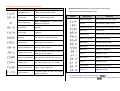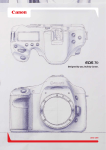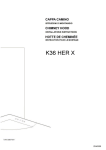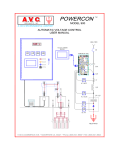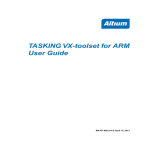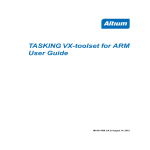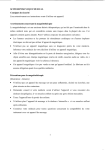Download SDM Series User Manual
Transcript
SANUP ELECTRIC CO., LTD. Vol. 04E Universal Process Controller SDM Series User Manual Thank you very much for selecting Sanup temperature controller. For your safety, please read the following before using. Address Factory & Head Office: 240-42, Euijeongbu Euijeongbu si, Kyoungkido, Korea Tel: +82-31-876-4641~3 & / Fax: +82-31-876-4640 http://www.sanup.com 2-dong, SDM Universal Temperature & Process Controller CONTENTS 5. Operation [1] Operation Procedure [2] Auto-Tuning 1. Feature [3] ON-OFF Control [4] Fuzzy Control 2. Installation [5] Alarm Operation [1] Installation Guidelines [6] Heating – Refrigeration Control [2] Installation Procedure [7] Ramp Output Heating [8] Loop Break Alarm 3. Wiring Diagram [1] Power [9] Using the Second Set Value [10] Miscellaneous [2] Input Connection [3] Output Connection 6. Set Value Program Control [4] Alarm Output [1] Set Value Program Procedure [5] Retransmission Output [2] The End of the Operation [6] Digital Input [3] Temporary Hold of the Set Value During Operation(Hold) [4] Process Value Wait Function 4. Controller [5] Repeat After a Power Failure [1] Front Description [2] Changing Parameters 7. Specification [3] Parameter Groups [1] Input [4] Parameter Group 1 (Tuning Parameter Group) [2] Output [5] Parameter Group 2 (Input/Output Group) [3] Control Mode [6] Parameter Group 3 (Alarm and Retransmission Output Parameter Group) [4] Optional and Others [7] Parameter Group 4 (Control Parameter Group) [8] Parameter Group 5 (Setting Value Program Control Group) [9] Parameter Group 6 (Communication Group) SDM Universal Temperature & Process Controller • It may cause fire or trouble. CAUTION FOR YOUR SAFETY 4. Do not turn on the power until the wiring completed. • It may cause electric shock. 5. Do not repair, wiring or checkup when electric power on. z controller. z • It may cause electric shock. Please keep these instructions and review before using this 6. Installation the controller where there is no dust, corrosive or explosive gas, direct ray of the sun, mechanical vibration or shock present. This instruction manual uses WARNING and CAUTION as signal • It may cause fire or explosive. words for safety. 7. This controller must be mounted on panel. • It may cause electric shock. WARNING WARNING indicates a potentially hazardous situation which, 8. Do not repair beyond of authorized technician. • It may cause trouble. if not avoided, will result in death or serious injury. CAUTION CAUTION indicates a potentially hazardous situation which, if not CAUTION indicates a potentially hazardous situation which, if not avoided, will avoided, will result in minor or moderate injury and at other times will result in death or serious result in minor or moderate injury and at other times will result in death injury. I may also be used to alert against unsafe practice. or serious injury. I may also be used to alert against unsafe practice. Installation Guidelines WARNING indicates a potentially hazardous situation which, if not avoided, 1. will result in death or serious injury. Ensure the surrounding ambient operating temperature is between 0~50°C (32~122°F) • It may cause fire or wrong operation. 1. In case of using this unit with machineries (warehouse, medical equipments, 2. Altitude over 0~2000m use. vehicle, train, airplane, nuclear power or safety device etc.), it requires 3. Ensure the power supply for the controller does not fluctuate greatly. Main supply voltage fluctuations not exceed ±10% of the normal voltage. installing fail-safe device. • It may cause fire. • It may result in serious damage, fire or human injury. 2. Use a rated voltage to prevent damage or trouble. • It may result in fire. 3. Check the number of terminal when connect each line and signal input. 4. Install the controller where there is no dust, corrosive or explosive gas present. • It may cause fire. SDM Universal Temperature & Process Controller 5. Install the controller where there is no risk of mechanical vibration or shock. 1. Feature • It might shorten the life cycle of the product or give an electric shock. 6. This controller shall not be used outdoors. ▷Programmable Ramp Sock Control • It might shorten the life cycle of the product or give an electric ▷Universal Input shock. 7. When control signal wire connection, #20AWG (0.5mm2) should be used and screw blot on terminal block with 0.74N.m strength. 8. ▷2 Point Alarm Contact controller and connection wires (esp. compensation conductors and RTD ▷Control Output Limit lead wires) should be kept approximately 30cm(12”) away from high ▷Delay Timer current or voltage circuits to limit the possible affect of noise. ▷RS 485 Communication MODBUS ASCII Protocol. Do not use a place where temperature fluctuates or icing occurs. In cleaning the controller, do not use water or an oil-based detergent. the product. Do not inflow dust or dregs into inside of this controller. • It may cause fire or trouble. 12. ▷Heating/Cooling Control Keep the controller away from high current and voltage circuits. The • It might cause an electric shock or fire that will result in damage to 11. ▷Universal Power (100~240V ac, 50/60Hz) ▷Retransmission Output 4~20mA dc • It may cause fire, explosive or error. 10. ▷Universal Control Output • It may result in malfunction or error. • It may cause display fluctuation or error. 9. ▷Fuzzy Logic Check the number of terminal when connect signal input line. • It may cause fire or trouble. 13. Installation category II 14. Pollution degree 2 SDM Universal Temperature & Process Controller 3. Wiring Diagram 2. Installation a. Make a 91X91mm (or each size according to panel cut size) panel cutout. When installing more than two controllers parallel to each other, keep distance between the panel cuts to allow room for the bezel of the controller (refer to drawing). b. Insert the controller into the panel cut. c. Insert a mounting clip into both sides of the controller and tighten the screws. (around 14.7N.m) SDM 9000 (9100) / SDM 9400 / SDM 4900 SDM series panel cut size SDM 7000 (7100) SDM Universal Temperature & Process Controller [1] Power Prior to applying power, ensure the supply voltage is connected to the correct ※In case of SDM7000, terminal no. is 2(-) and 3(+). [3] Output Connections terminals as marked on the electrical connection diagram. Connect the power supply voltage to power terminals. If controlling a heater, prevent input surge a. Relay Output voltage by making sure the power supply voltage and the heater magnetic switch drive voltage are isolated. Note: Connect the power supply ground to terminal 11(15). If this connection is SDM9000/4900/9400 not made, the controller could be affected by noises, causing malfunction. ※In case of SDM7000, terminal no. is 19(Com) and 18(N.O). [2] Input Connection a. Thermocouple Input: Connect the positive lead of the thermocouple sensor to terminal 3 and the negative lead of the thermocouple to terminal 2. b. 4~20mA or SSR Output b. RTD Input: Connect lead A of the RTD sensor to terminal 4(A), and the other two leads to terminal 3(B) and terminal 2(b). If you require SSR output, set the header pin switch located inside the controller on the circuit board to the SSR position. Note: The maximum allowable resistance of the lead wire connected to the RTD is 15Ω. Each lead wire should be the same thickness. c. DC Voltage Input: Connect the input signal positive lead to terminal + and the negative input signal lead to terminal -. SDM9000/4900/9400 SDM Universal Temperature & Process Controller 4. Controller [2] Changing Parameters [1] Front Description (1) Pressing the MODE key when the process value is displayed allows various parameter groups to be seen in the process value display. PV DISPLAY (2)The indicated parameters can be changed by using the increase and SV DISPLAY Displays Displays set value and processing value Parameters set. INDICATOR LAMP OPERATION KEYS Data increase decrease, Indicates or alarms, manual control parameter decrease keys. Holding down these keys for more than 1.5 seconds will change the value rapidly. (3) After changing the value of a parameter, the right decimal point blinks, indicating the parameter has not been accepted. By pressing Enter this value is accepted and entered into EEPROM(nonvolatile memory). When selection, auto-manual the value is accepted the decimal point disappears. and data enter (4) Once finished changing parameter values, pressing for more than 2 seconds returns the controller to normal operation and the process value will be displayed. Waiting approximately 80 seconds without pressing the Key 1 2 Operation key will return the meter to normal operation as well. 1. parameters description 2. starting of program control Selection of parameter Note: Parameter groups other than group 1 have a major affect on the operation of the controller. If possible, no changes in these parameter groups should be made during controller operation. All changes should be made by 3 Decrement of parameter data 4 Increment of parameter data experienced personnel. [3] Parameter Groups The parameters are divided into six groups. This includes group 1, the tuning 5 1. selection auto/manual control parameter group, which is used frequently and the 5 other groups. 2. end auto-tuning Note: Group 1(Tuning parameter group) is accessible without any restrictions, SDM Universal Temperature & Process Controller but other parameter group is accessible only by entering a pass number. This displayed. number is entered at the end of group 1. [4] Parameter Group 1 (Tuning parameter group) [5] Parameter Group 2 (Input/Output group) This parameter group is accessible by connecting power to the controller and does These define an input/output or high/low limit. not require a pass number. This parameter group controls every tuning parameter including target set value, PID coefficient, hysteresis, alarm set value, and auto- Symbol Setting Data Operation tuning start. This group is also used to get to the extension parameter group. Symbol Setting Data Control Out Capacity Operation Displays control output capacity. Proportional Band 0.5~999.8% Integral Time 0~9998sec. If set to 0, “P” control only. Derivative Time Parameter Group Input Selection Select other parameter group Select input sensor signal type. (See table “Input Sensor”) Output Selection Select control output type. Indicating Unit Select Celcius or Fahrenheit. Decimal Point Use only voltage input signal. Display High-Limit Use only voltage input signal. Display Low-Limit Use only voltage input signal. 0~2500sec. If set to 0, “PI” control only. On/Off Hysteresys Set ON/OFF control dead band. Control Period 1~60sec. Alarm 1 Set Alarm 1 Alarm 2 Set Alarm 2 Manual Reset Auto-Tuning Start If set to “StAt”, auto-tuning will start. Input Filter Select input filter time 0~60sec. Insert Input offset adjustment. Password Select Para. Group When using proportional control use to set manual reset value. Enter to access other parameter group. Parameter is ‘5’. Use to select parameter group to be displayed. Note: If the correct password is not entered other parameter groups will not be SDM Universal Temperature & Process Controller [6] Parameter Group 3 (Alarm and retransmission output parameter group) These define alarms and a retransmission output. <Input Sensor> Symbol Sensor Set Range ℃ ℉ Symbol Setting Data Operation K Thermocouple -70~1370℃ -94~2498℉ Parameter Group Select other parameter groups. J Thermocouple -70~950℃ -94~1742℉ Alarm 1 Action Select type of alarm that alarm 1 will be. E Thermocouple -70~750℃ -94~1382℉ Alarm 1 Hysteresys Set alarm 1 dead band N Thermocouple -100~1300℃ -148~2372℉ Alarm 2 Action Select type of alarm that alarm 2 will be. Same as AL1 except LBA and P.END. C Thermocouple 0~2300℃ 32~4172℉ T Thermocouple -130~400℃ -202~752℉ R Thermocouple 0~1760℃ 32~3200℉ S Thermocouple 0~1760℃ 32~3200℉ Retransmission Out B Thermocouple 0~1800℃ 32~3200℉ Ret-Out High Limit Set Ret-out high limit. Jis Pt 100Ω -200~600℃ -328~1112℉ Ret-Out Low Limit Set Ret-out low limit. Din Pt 100Ω -200~600℃ -328~1112℉ Alarm 2 Hysteresys Set alarm 2 dead band Loop Break Alarm 0~9998sec. Ramp Control Output 1~5 V dc (4~20mA) Select type of Ret-Out. PV, SV or MV. 0~30min. 1~5V (4~20mA) control out only. By set limit high and low parameters. [7] Parameter Group 4 (Control parameter group) ※In case of set to JPt1 or dPt1, can be setting and display with decimal point. These assign a control operation. SDM Universal Temperature & Process Controller Symbol Setting Data Operation Parameter Group Select other parameter groups. 2nd set point Set 2nd target set point value. [8] Parameter Group 5 (Setting value program control group) These affect the set value program control. Symbol Setting Data Operation Parameter Group Select other parameter groups. Hold can be selected. Enable Control YES: Enable program control NO: Disable program control Auto-Tuning OFF/ON Pattern End Mode Select Hold, Reset, Repeat or End. Wait Time Set wait time Fuzzy Logic OFF/ON Restart Mode. Restart mode setting after power failure. Number of Segment. Set segment quantity. Start Value Set first segment value. Start Mode SV: first seg. Start by “SORG”. PV: first seg. Start by processing value. Set Point 1 Segment 1 set value under 99.0%, AT disable. Time 1 Segment 1 time Heat/Cool Dead Band Set heat/cool out dead band. (Unit=%) Set Point 2 Segment 1 set value Cooling Gain Set cooling output gain. (0.1~10.0%) Time 2 Segment 2 time Set Point 10 Segment 10 set value Time 10 Segment 10 time Select Digital Input SP2 or Auto/Manual or program control Burn Out Set output % in case of burn-out. Control Action Select output control action. Control Out High Limit Set high control out limit. Control Out Low Limit Cooling Output Type Control Period Set low control out limit. In case of Program Select cooling output type. If cooling output is relay, set control period. (1~60sec.) ※Time description: XX.YY (XX: Hour, YY: Minute) ※If program control hold is required press the ※If hold cancellation is required press the Key. key for approximately 2 sec. SDM Universal Temperature & Process Controller [9] Parameter Group 6 key on the front or by using the digital input. The MAN indicator is on during manual operation and off during automatic operation. These affect RS-485 communication options. When parameter dI is set to auto/manual operation is accomplished by using Symbol Setting Data the digital input only. Using the front key to change to manual operation is Operation Communication (0~31) Set of communication address disabled. Address for RS485 When set to manual operation, the control output is indicated on the display by Communication Speed Set speed 2400, 4800 or 9600 BPS. / symbol. The control output can be changed by using Reply Delay Time , and key. 1: 4~54 msec. 2: 54~104 msec. 3: 104~154 msec. ※See RS485 manual for additional information. Control output indication during manual operation. 5. Operation [1] Operation Procedure Note: In the following cases, manual operation is disabled or restricted. (1) Automatic operation Upon connecting power the controller is in a state of automatic operation and the process value is indicated on the upper display (process value 1. When the ON/OFF control operation is selected manual operation is disabled. display) and the set value is indicated on the lower display (the set value / 2. When the process/heating function is operating manual operation is disabled. parameter display). 3. When heating/refrigerating function is operating, more than 50% of the The set value can be changed by using , and key. Operation of the controller depends on the initial settings and alarm output is heating output and less than 50% is refrigeration output. (See heating/refrigeration operation in chapter 6) assignments. The controller will indicate a control output, an alarm state and an operation. [2] Auto-Tuning The controller can be tuned for the process being monitored by changing Auto-tuning, using PID, automatically tunes the controller for the process being parameter group 1 (tuning parameter group) as outlined in chapter 4. monitored so it will operate optimally. This saves time over tuning the controller (2) Automatic and Manual operation Changing between automatic/manual operation is performed by using the manually. SDM Universal Temperature & Process Controller (1) Auto-tuning procedure z Auto-tuning function does not operate when the high limit of the control output is set below 99.9% or the low limit is above 0.1 %. a. Find the A.T parameterfrom parameter group 4 and enable auto-tuning by entering YES. b. Find the tuning start parameter from parameter group 1 and enter StAt. This will start the auto-tuning process. c. When auto-tuning begins the controller is in ON-OFF control operation [3] ON-OFF Control When the control operation is set to ON-OFF mode the controller performs the ONOFF control operation and “hysteresis” can be adjusted. and the manual operation indicator (AT indicator) will be blink. (Figure 5) d. To cancel autotuning press the AT key. The AT indicator will turn off and (1) Programming procedure z autotuning will stop. from parameter group 4. e. When auto-tuning is stopps the controller calculates the optimum PID constant and applies it to the control function, the loop break alarm time Find the control operation parameter (parameter symbol : CACt) z Enter “d.o.n.F” for positive (cooling operation) of the ON-OFF control. LbA is set to twice yhe integral time. z Enter “On.OF” for negative (heating operation) operation of the ONOFF control. z Find the hysteresis parameter (parameter symbol : HYS) from the tuning parameter group and set the hysteresis as required. (2) Negative and Positive operation ON-OFF control Dead Band Auto-Tuning Cycle Set (2) Auto-tuning considerations z Auto-tuning does not affect the output when the controller is in ON- Dead Band OFF control mode. z Auto-tuning does not affect the output when the controller is in heating-cooling control mode. Set SDM Universal Temperature & Process Controller [4] Fuzzy control Overshoot generated when the set value is changed and operation begins can be reduced by enabling the fuzzy control function. This function can be enabled by finding the fuzzy control function parameter from parameter group 3 and set the hysteresis. c. Set the alarm activation point with the alarm parameter (parameter symbol : AL-1,AL-2) from parameter group 1. <Assignment symbol and alarm operation> parameter group 4 and setting it to On. Symbol Setting Data Operation Note: Fuzzy function is enabled when the PID constant is not zero and the controller is in automatic operation mode. Alarm Off High alarm Standby high alarm Low alarm Standby low alarm Deviation high alarm Response characteristic in restricting overshooting Deviation low ararm [5] Alarm operation Deviation alarm The alarms can be used as an output for two types of information. Alarm function based on the process value is disabled automatically when alarm 2 is used as a Loop break alarm refrigeration output in the heating/refregeration control. Program control (1) Alarm operation programming procedure pattern end output Alarm 1 application a. Find the alarm operation parameter (parameter symbol : ALS1, ALS2) from parameter group 3 and assign alarm operation. b. Find the hysteresis parameter (parameter symbol HYS1, HYS2) from Note: The deviation alarm is 0 when the alarm set value is below 0. Note: The deviation alarm hysteresys is 1/2 of the alarm set value when it is below SDM Universal Temperature & Process Controller 1/2 of the alarm set value. (2) Heating/refrigeration output [6] Heating/refrigeration control a. Heating output is enabled through the control output in parameter group The heating/refrigeration control output is 50% of the control output obtained by PID 2. calculation. b. Auto-tuning is disabled during the heating/refrigeration control operation. Manual tuning is still possible. z Heating output=(calculated output – 50% - hysteresys/2) X 2 c. The second alarm output is disabled automatically when the refrigeration output is assigned as a relay, and the transmission output is disabled z Refrigeration output=(50% - calculated output – hysteresys/2) X 2 X automatically when the refrigeration output is assigned as a 4~20mA current refrigeration gain output. Use these outputs as the refrigeration output. d. Any output value set during manual operation is divided by the (1) Programming procedure Find the control operation parameter from parameter group 4 and enter heating/refrigeration output and contains 50% center hysteresys. e. Except in special cases set the control output to 50%. heating/refrigeration operation. Set the heating/refrigeration hysteresys. The heating/refrigeration output is set to OFF while within the hysteresys dead [7] Ramp output heating band. Some heaters can be damaged if power is not supplied gradually. In this case the Set refrigeration gain. Refrigeration gain is used for controlling refrigeration heater should be protected by using the ramp control function. speed. Enter the type of refrigeration output. Choose from relay and current. Set the refrigeration control output period when the refrigeration output is (1) Programming procedure assigned as a relay. a. Find the ramp control output parameter (parameter symbol : d-tm) from parameter group 3 and set the required ramp control output time in minutes. The control output increases slowly after the power is on and resets to the original control output after the time set for the ramp control parameter d-tm has been reached. If set to “0” stop ramp output. b. The control output indicator blinks during the ramp control output function. ※Control output indication heating/refrigeration operation output characteristic during ramp control output SDM Universal Temperature & Process Controller (2) Ramp control output a. Ramp control output is a 4-20 mA current control output. control loop break alarm occurs. [9] Using the second set value b. Ramp control output is disabled during ON/OFF control operation. c. Auto-tuning is disabled when ramp control output is enabled. The first set value which is the controller set value can be changed to the second d. Manual operation is disabled when ramp control output is enabled. set value by using the exterior contact. (dl) [8] Loop break alarm (1) Programming procedure Find the contact point input selection parameter from parameter group 4 If the control output lasts longer than the time set for operation, the controller treats and assign this as the second set value. this as a control loop error and an alarm is activated. Find (2) Second set value operation (1) Programming procedure When the contact input is set to automatic/manual operation changing the a. Find the first alarm operation parameter in parameter group 3. second set value is impossible. Assign the control loop break alarm. Adjustability of the second target set value is automatically restricted b. Find the alarm time set parameter and set the alarm time. Usually according to the input sensor and scale setting being used. twice the integral is used. Alarm function stops when set to “0”. (Information output does not occur.) 6. Set value program control (Ramp-Sock Control) c. When auto-tuning is enabled, twice the time of the integral time is automatically set as the alarm time based on the PID constant This describes the procedure necessary to use the set value program located in calculation procedure. parameter group 5. This will setup the set value program operation which is 10 (2) Cause for alarm generation segments in length. a. Power interruption b. Heating element problem The parameters relate to the set value program operation control and the c. Exterior relay or magnetic switch malfunction parameters set each segment value and time. Note: When the control output high limit set value is below 99.9%, the control loop This procedure sets the parameters related to operation control and enables the set break alarm does not function. value program operation, which determines the control operation after the end of Note: When manual control output is set to a time that is more than 100%, the the program operation, and assigns the operation procedure after a power failure. SDM Universal Temperature & Process Controller This is accomplished by setting the wait value that the process value reaches when (3) Automatic/manual operation selection is possible only during a set value hold state. the last segment ends each segment starts. (4) To cancel the hold functions press the [1] Set value program procedure key for 2 seconds during a hold state. The hold function ends automatically during autotuning. (1) Set related parameter suitable for the process. (2) Enable the set value program operation. (Parameter symbol: rSEn) (3) The operation begins by pressing the key for 2 seconds. When the operation begins, the operation indicator blinks. (4) To cancel during operation, press the key for two seconds. This resets to the initial fixed set value operation state. (Reset) [4] Process value “WAIT” function When each segment begins, if the difference between the process value and the set value is larger than wait value, the change in set value stops and the set value is changed so it will be within the wait value. If the wait function is not necessary set the wait set value to 0. [2] The end of the operation (1) When operation end mode is set to hold mode it is enabled on the last set value of the program operation. a. The operation indicator turns ON. b. The relay of the first alarm output indicator turns ON when the first alarm output is assigned to pattern end indication output. c. When the [5] Repeat after a power failure (1) Reset to the initial fixed set value operation state and operate when repeat mode is set to reset. (2) Restart from the initial segment (segment 1) when repeat mode is set to restart. key is pressed for two seconds while the controller is in the hold state, the hold state is cancelled and the controller resets to the initial fixed set value operation state. (Reset) 7. Specification (2) When operation end mode is set to repeat mode. a. The set value program operation will restart from the initial segment. b. The first alarm output relay turns ON for 3 seconds and resets when the first alarm output is assigned to pattern end indication output. [1] Input (1) Accuracy T.C Input: ±0.3% of F.S + 1 digit or 3℃ (R,S,B,C exclusion under 450℃) [3] Temporary hold of the set value during operation (hold) (1) Press the key when set value hold is required during operation. (2) Auto-tuning is possible only during a set value hold state. RTD Input: ±0.2% of F.S 1 digit DC Volt (Current 4~20mA) Input: ±0.2% of F.S SDM Universal Temperature & Process Controller (2) Input (6) ARW: Auto operating T.C : K,J,E,N,C,T,R,S,B (7) Control Output Period: 1~60 sec. (*Contact. SSR control only) RTD : Pt100 ohm, JPt100 ohm (8) Manual Reset: 0~100% (*P. PD control only) Volt : 1~5Vdc (4~20mA) (Universal Input) Digital input: 1 point dry contact. Operating impedance 100 Ω max. [4] Option and Others (1) Scan Time: 0.16 sec. (2) Power [2] Output (1) Control Output Relay Contact (250V 2A, R load) 4~20mA (max. 600 Ω) SSR (20Vdc, 21mA) (Universal Output) AC 100~240V, 50/60Hz, 0.1A max. (3) Communication RS 485, 2-wire type. MODBUS® protocol: optional (4) Operating Environment Temperature 0~50℃ Humidity 35~85%RH (5) Demension SDM 9000: 96 X 96 X 100(mm) (2) Retransmission Output: programmable scale SDM 4900: 48 X 96 X 100(mm) 600 Ω max. SDM 9400: 96 X 48 X 100(mm) Accuracy: ±0.2% SDM 7000: 72 X 72 X 100(mm) (3) Alarm output 2-point 250Vac. 1A (R load) *Caution should be used when installing this device. Misuse or incorrect installation may result in serious injury or damage to the controller. *This manual is subject to change without notice. [3] Control Mode (1) PID, PI, PD, P, ON-OFF Each direct/reverse mode. Heating/Cooling mode (2) Auto-Manual Control (3) Fuzzy Logic (4) Program Control: 1 Pattern 10 Segment (5) 2nd Set Value: by digital input