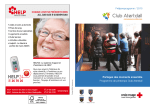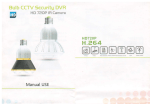Download QUICK SEARCH - Texas Department of State Health Services
Transcript
For the Record... April 2007 A publication of Health Plans Turning to ImmTrac for Useful Immunization Information Two major health plans in the State are utilizing immunization data from the Texas immunization registry, ImmTrac, to assess and improve physicians’ performance in the proper and timely vaccination of Texas children. Driscoll Children’s Health Plan (DCHP), a health maintenance organization that offers coverage in fourteen counties in the Corpus Christi and surrounding areas, has implemented a financial incentive program to encourage its physicians to utilize an immunization tracking system for documentation of vaccines they administer to children. Parkland Community Health Plan, Inc. (Parkland), a managed care organization offering service in seven Dallas area counties, is planning to use Registry data For the Record...is the newsletter for users of ImmTrac, the Texas immunization registry. ImmTrac, a free service of the Texas Department of State Health Services (DSHS Immunization Branch), is a secure, confidential registry that stores children’s immunization records electronically, in a centralized system. In This Issue: Major Health Plans Relying on Registry Data Page 1 QUICK SEARCH allows search by Social Security # or Medicaid # Page 2 Narrow Your Search with “County Filter” Page 2 “Retrieve” Records by Client ID # Page 2 Improved, Barcoded “Client Add” Process Page 3 ImmTrac Director News...Page 3 ImmTrac Contacts in Your Area Page 4 pediatrician and Medical Director at DCHP, is pleased with the success of their incentive program and explained its intent as a means to promote within each physician’s practice, awareness of their immunization coverage rates. By setting attainable goals along with an incentive, DCHP practices have been able to strive to increase their performance rates. In terms DCHP initially implemented its incentive of expectations on the results for 2006 program in 2004, offering each of its 57 performance, primary care Dr. Buck providers stated, “I financial continue to incentives for think that a participation in majority of any electronic those immunization providers will tracking system. continue to To receive the meet the calendar yearrequirements based incentive, of the each physician Dr. Ernest Buck incentive practice was program, but a given the option DCHP Medical Director few will have of utilizing the to stretch to State’s do this.” immunization registry, ImmTrac, the Clinic Assessment Dr. Buck also attributed some of the Software Application (CASA), or any other success of their program to accessibility electronic medical record (EMR) application. and use of ImmTrac Registry data. Under During 2005 DCHP offered an increased Texas law, health plans and other payors financial incentive to physician practices are allowed access to ImmTrac data on able to demonstrate that each DCHP their clients. “ImmTrac is clearly becoming member had received 50% of required vaccines. To receive the incentive, physicians were required to provide (continued on pages 3 & 4) evidence of their immunization coverage on DCHP clients via physician-reported data in To learn more about DSHS Immunization ImmTrac or any other electronic record Branch programs and activities, please format. Using Registry data, DCHP was visit www.ImmunizeTexas.com or click able to confirm minimum performance on the box below. compliance on 49 (85%) of its primary care physicians. The remaining 8 (15%) provided confirmation via their own electronic medical record (EMR) applications. For the 2006 and 2007 calendar years, DCHP will award the incentive to physicians who can demonstrate that each DCHP member has received 75% of required vaccines. to perform customized reporting for monitoring their providers’ performance. Additionally, Parkland will be extending assistance to its providers in the administrative function by generating immunization “reminders” and “recalls” to send out to patients. “ImmTrac is clearly becoming the preferred tracking system in the State and is finally populated to the point that it is a useful first source of vaccine data about any Texas child.” Dr. Ernest Buck, a Corpus Christi www.ImmTrac.com (Publication #E11-11989) April 2007 For the Record... New “QUICK SEARCH” Offers Search Capability by Social Security and Medicaid Numbers ImmTrac users are now able to search for a client’s record using the child’s Medicaid Number or the child’s Social Security Number (SS#) combined with the Date of Birth (DOB). ImmTrac’s new QUICK SEARCH function is the default search option offered from the “Client Search” screen, appearing after selection of “Look-up Client” from the “Welcome to ImmTrac” page. QUICK SEARCH enables users to search using any ONE of the three number search options: ImmTrac Client ID, SS# with DOB, and Medicaid #. If information is entered in more than one QUICK SEARCH area, except in the case of the SS# – DOB combination, a pop-up message will appear instructing users to provide only the ImmTrac ID #, Medicaid # or the SS# - DOB combination. If QUICK SEARCH does not retrieve the client’s record using the SS# - DOB combination or Medicaid #, please proceed to conduct a BASIC or SMART SEARCH. It is possible that ImmTrac does not have the Medicaid # or SS# for that client, but the child may still be an ImmTrac participant. For quick maneuvering within the “Client Search” screen, users can select to “Jump To” the BASIC or SMART SEARCH options from the default QUICK SEARCH option by using the Tab plus Enter keys or simply clicking on the desired function. The “Jump To” feature automatically places the cursor at the beginning field of the selected search function. After typing in client search data, users may press the Control plus Enter keys to highlight the Perform (search type) Search button and trigger the search process. Pressing of the New Search key refreshes all screens and takes the user back up to the highlighted default QUICK SEARCH option on the “Client Search” screen Client information typed into any of the search fields, regardless of search type, will automatically pre-fill into other search fields requiring such information. For example, if conducting a QUICK SEARCH using the SS # - DOB combination (or Medicaid #), the user may proceed to conduct a SMART SEARCH, and find the SS# and DOB fields pre-filled with the search criteria already entered in the SS# and DOB option of QUICK SEARCH. The capability to search for clients using the ImmTrac ID number is still available and has been incorporated into the QUICK SEARCH feature. Previously, this search option was offered as the first field in the BASIC SEARCH option, on the “Client Search” screen. Users are encouraged to enter into clients’ records the corresponding SS# and Medicaid # when available. For more information on using QUICK SEARCH, please review the “What’s New” section in the ImmTrac application, consult your ImmTrac User Manual, or contact ImmTrac Customer Support. Searching by ImmTrac Client ID Number Searching the ImmTrac Registry using the ImmTrac client identification number (ImmTrac ID) is the most efficient way to retrieve a client’s immunization record from the Texas immunization registry. By entering the ImmTrac ID number in the appropriate QUICK SEARCH field, your ImmTrac search will produce the specific client record for which you are searching. Because each ImmTrac client has a unique ImmTrac ID number, the QUICK SEARCH will produce only that client’s record on the Client List. To maximize record retrieval efficiency, ImmTrac users are encouraged to note the client’s ImmTrac ID number in an easily accessible area of the client’s medical record for easy future access. Client Lists “Filtered by Your Site’s County” A BASIC SEARCH in ImmTrac now enables users to produce a “filtered” client list displaying only clients in the same county as the requesting user’s site location. The new button, Filter by Your Site’s County, appears on the “Client List” offering users a listing of clients matching the search criteria entered. When selecting “Filter by Your Site’s County”, ImmTrac will display only clients with a residence county matching the user’s site location. The user will also have the option of removing the county filter by simply www.ImmTrac.com clicking the “Remove County Filter” button, which is displayed when the “filtered” function is engaged. ImmTrac can display a maximum of 30 clients on the “Client List” screen. By using the Filter by Your Site’s County function, a user may be able to view clients (with residence county matching the user site’s county) that would otherwise not be displayed on the “Client List” Screen due to the 30 client limitation. efficiently identify records for local clients by narrowing the client list based on matching county of residence. If the client’s record is not found using the County Filter, the statewide client list may be viewed by removing the County Filter. For additional information on this feature, please review the “What’s New” section in ImmTrac or contact ImmTrac Customer Support. The new Filter by Your Site’s County feature enables users to more Page 2 For the Record... April 2007 Advanced Consent Form Processing and Functionality Added to ImmTrac ImmTrac has implemented a new REQUEST CLIENT ADD process to improve and facilitate automated processing of consent forms for new clients. This new process allows Registry users two options for requesting addition of a new client into ImmTrac. When a SMART SEARCH has been conducted and a client record is not found, the “Client List” screen will display a message informing the user that no clients matched the SMART SEARCH criteria entered, along with the question, “Do you have a signed ImmTrac consent form (C-7) for your client?” Users must respond to the question by selecting either “YES [Request Client Add]” or “NO [Request Consent Form]” in order to proceed. If the parent has been offered and completed and signed a blank Immunization Registry (ImmTrac) Consent Form (C-7), “YES [Request Client Add]” should be selected as the response. The subsequent screen, Request Client Add screen, will display a unique number along with instructions to handwrite such number in the box labeled For Clinic/Office Use located at the upper right of the signed consent form. This unique number allows ImmTrac to expedite creation of the record upon receipt of the signed consent form. The user should then fax the signed consent form to ImmTrac at the Toll Free [(866) 6240180] number indicated on the bottom of the form. Upon receipt of the form, the new client record will be added to ImmTrac. If an ImmTrac consent form has not been completed or signed by the parent, the user should select “NO [Request Consent Form]” to request a pre-filled, bar-coded, ImmTracGenerated Consent Form (IG-7). The form is pre-filled based on the search criteria entered into the SMART SEARCH fields. When printed, the user may offer the pre-filled, ImmTrac-generated consent form to the parent for signature, then fax the form to ImmTrac at the number noted on the bottom of the form. Health Plans’ Use of Registry Data the preferred tracking system in the State and is finally populated to the point that it is a useful first source of vaccine data about any Texas child,” stated Dr. Buck. Use of the ImmTrac Registry has been the option primarily accepted by DCHP providers. “They are happy (about the incentive program),” said Dr. Buck. In the Dallas area, Parkland is utilizing ImmTrac data to develop a “reporting shell” within their claims and billing system, enabling them to further analyze ImmTrac data and generate customized reports on their physicians’ performance. Parkland is planning on sending physicians reminders on immunization reporting requirements and encouraging them to report immunizations to ImmTrac. Parkland also plans to review its physicians’ performance on immunization coverage, its clients’ immunization status, and offer physicians assistance in some administrative functions www.ImmTrac.com (continued from page 1) such as the generation of immunization reminders and recalls for their clients. Dr. Barry Lachman, Medical Director at Parkland, explained that they are applying their analysis of Registry data to creating improvements by offering physicians assistance such as the generation of client immunization reminders and recalls, as a way to “alleviate administrative burden” for them. “This helps maintain and reinforce the medical home concept for their clients, and beyond paying claims, adds value to the way they practice,” said Dr. Lachman regarding their future reminder and recall initiative. He added that Parkland will seek pilot sites to determine how much provider time is actually saved by having the health plan’s corporate office generate the reminders and recalls for its physicians. Such further analysis and use of Registry The barcode on the ImmTracgenerated form contains the individual client’s information, in a secure, encrypted form, allowing ImmTrac to create the client’s record upon receipt of the signed consent form, with no need for additional data entry. Use of the pre-filled, bar-coded, ImmTrac-Generated Consent Form (IG-7) is the preferred method for requesting that a new client be added to ImmTrac. The barcode technology will allow for expedited creation of a new client’s record in ImmTrac and will reduce the potential for data entry errors. A Message from the ImmTrac Director... The ImmTrac Team is committed to improving ease-of-use for Registry users and increasing the utility of Registry data. We are pleased to introduce the recently implemented ImmTrac enhancements and welcome your feedback. A future issue will highlight our work to facilitate electronic reporting and data sharing through implementation of data translation technology and Health Level Seven (HL7) data standards. We are excited about the use of Registry data by health plans to facilitate reminder/recall activities and promote higher vaccine coverage levels. Information enables innovation. Health care providers, health plans and public health entities, working together to share information and apply innovative immunization initiatives, can significantly improve the health of Texas children. - Claude Longoria Manager, ImmTrac Group (continued on page 4) Page 3 April 2007 For the Record... Health Plans’ Use of Registry Data data will allow Parkland to also demonstrate the benefits of Registry data to their physicians, thus encouraging them to report immunizations to ImmTrac. Eventually, this capability would also be made available to Parkland physicians, enabling individual providers to perform additional analyses on their own practices. In a recent ImmTrac Health Plan/Payor Working Group (HPPWG) conference call, several other health plans shared similar use of Registry data as a means for improving their Health Plan Employer Data and Information Set (HEDIS) report rates, monitoring their physicians’ immunization coverage rates, supplementing their own incomplete immunization records for their clients, sending clients reminder notices on vaccines due, and motivating physicians to report to ImmTrac as is required by law. “We are very interested and very grateful that ImmTrac is here,” stated one HPPWG participant. DSHS Health Service Region (HSR) ImmTrac Contacts HSR 1 Cindy Gonzales: (806) 744-3577 HSR 2 Debra Perkins: (325) 795-5873 HSR 3 Cheryl Millican: (817) 264-4795 Sandi Geisler: (817) 264-4811 (continued from page 3) Claude Longoria, Manager of the ImmTrac Group, expressed enthusiasm for the acceptance of ImmTrac by health plans. “Most health plans in Texas, including all of the largest plans, are now reporting immunizations to ImmTrac,” stated Mr. Longoria. “They are also recognizing the benefits that access to Registry data can provide for their participating physicians and members.” As for continued collaboration with health plans, Longoria added, “We hope to work with HPPWG members to improve data quality, promote physician participation, and share innovative strategies for use of Registry data.” To continue making ImmTrac work for users, the ImmTrac Group continues to work with Stakeholders and users to improve the Registry. ImmTrac staff is near completion on implementing the HL7 Protocol to enable a batch and “real time” interface with payors, providers, and other registries. HL7 is a standard communication platform that enables both types of interfacing. Additionally, ImmTrac is introducing a new “data translation” capability that allows for the acceptance of electronic data in various file formats. Both Drs. Lachman and Buck had positive comments regarding their entities’ experience on working with ImmTrac staff to request immunization histories on their clients. As for the future of ImmTrac and continued electronic reporting from payors, Dr. Buck responded with great optimism. “I believe that with the full conversion to HL7 technology and the more timely and complete ‘population’ of ImmTrac, it will become THE place to get information about the vaccination status of all Texas children.” HSR 4/5N Kevan Bauer: (903) 533-5378 HSR 6/5S Nezzie Parker: (713) 767-3454 HSR 7 Alan Butler: (254) 778-6744 X2424 HSR 8 Cory Bittle: (210) 949-2126 HSR 9/10 (Midland Office) Joyce Flores: (432) 571-4133 (contact for healthcare providers) (El Paso Office) Arturo Rodarte: (915) 834-7924 (contact for healthcare providers) Beki Hammontree: (432) 571-4142 (contact for schools & daycare facilities, both offices) HSR 11 (Harlingen Office) Gracie Rubio: (956) 423-0130 X548 Vickie Mendoza: (956) 423-0130 X543 (Laredo Office) Carmen Rodriguez: (956) 794-6380 Amy Montalvo: (956) 794-6382 (Corpus Christi Office) Maria Cruz: (361) 888-7837 Contact Information ImmTrac Customer Support: (800) 348-9158 Monday - Friday 7:30 a.m. to 4:45 p.m. (cst) DSHS Immunization Branch (512) 458-7284 (800) 252-9152 ImmTrac Immunization Registry 1100 W. 49th Street, T-303 Austin, TX 78756 FAX: (512) 458-7790 We welcome your comments and suggestions regarding this publication. E-mail: [email protected] Visit our website at: www.ImmTrac.com Please click on HSR County Coverage for a map of DSHS Health Service Region coverage by County. www.ImmTrac.com Articles contributed by ImmTrac staff. Page 4