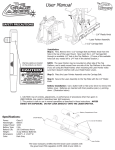Download Little Gracie II
Transcript
In addition to the hardware kit that you received with the QBOT, you will need the hardware in this kit to complete the installation on your frame. The hardware kit for the Grace Little Gracie II includes: (3) (2) (2) (1) (1) (3) (3) (1) (1) (1) ¼ x 2” screws Aluminum spacers Special Y-Axis Brackets X-axis drive wire 74” length X-axis drive wire 102.5” length ¼ X 1” screw ¼” nut ¼” fender washer X-Axis Link Y-Axis Link LITTLE GRACIE II INSTALLING THE DRIVE SYSTEM Remove the lower left screw from the back of the lower carriage and set aside for use later. Using one ¼ X 2” long screw and one aluminum spacer, connect the left hand side of the drive bracket to the back of the lower carriage as shown in Figure 1. Next, remove the screw from the lower right of the lower carriage and insert the X-Axis Link as shown in Figure 2. Using the screw that you removed earlier, attach the right hand side of the drive assembly to the other side of the link using a washer from the hardware kit that came with your QBOT and ¼” nut as shown in the picture. Nut (not visible) X-Axis Link Washer Screw Figure 1. Figure 2. LITTLE GRACIE II INSTALLING THE DRIVE SYSTEM Install the two special Y-Axis brackets that came with this hardware kit on the lower carriage as shown. The bracket labeled with an ‘L’ mounts to the rear left-hand side of the lower carriage. The bracket labeled with an ‘R’ mounts to the front right hand side of the lower carriage. Simply loosen the screw on the carriage and slip the bracket under the head of the screw. It is important that they are attached at the angle shown in the pictures. This will ensure that the drive wire will be installed level. The front attachment looks like the picture to the left. The drive wire is shown installed and the tensioner has been adjusted to the correct tension using the tensioning template found at the back of your QBOT manual. Aluminum spacer Using the remaining ¼ X 2” screws, one aluminum spacer, one ¼ X 1” screw and nut, and the Y-Axis Link, attach a drive bracket to the upper carriage as shown in the picture to the right. Note the location of the aluminum spacer and Y-Axis Link. Tighten the screws securely. You will install the drive wire in the next step. Nut (not visible) LITTLE GRACIE II INSTALLING THE DRIVE SYSTEM The Y-Axis drive wire that came with the QBOT (24” length) is installed by hooking one end of the wire to the rear wire bracket and winding twice (2X) around the drive wheel. Looking at the picture to the right, note how the drive wire is wrapped around the wheel so that it is on the bottom side of the drive wheel. Wrapping the wire the wrong way (off the top side) will cause the carriage to go backwards. Hook the eyelet at the other end of the wire on one side of the tensioner as shown in the picture below. Hook the other end to bracket as shown and tighten the tensioner until the tension in the wire falls in the proper range shown on the tensioning template. See page 5 of the User Manual for reference. Note: Drive wire enters and exits from the bottom of the drive wheel. LITTLE GRACIE II INSTALLING THE DRIVE SYSTEM Attach the X-axis brackets that came with your QBOT to your frame on either end as shown in the photos to the right. Note the orientation of the brackets. Simply loosen the screws on the back of the frame and slide the bracket underneath the head of the screw. Tighten securely. View looking down on the X-Axis drive wheel from back of carriages. Note that the wire enters and exits from the top of the drive wheel. Crib: Wrap 4X, Queen: Wrap 2X Bottom edge level Attach one end of the drive wire to the X-axis bracket as shown in the top photo. Wrap the wire around the drive wheel four times (4X) if you are setting up the frame at the Crib length or twice (2X) if you are setting up your frame at the Queen length. Ensure that you start at the TOP of the wheel as shown in the photo to the left. Attach the other end of the wire to the tensioner as shown in the photo above. Finally attach the other end of the tensioner to the X-axis bracket as shown above. Use the tensioning template in the back of the User Manual to set the proper tension in the wire. Using the ¼-20 X 1” screw, nut, and fender washer, attach the QBOT mounting bracket to the upper carriage handle assembly. Tighten securely. Congratulations! You are now ready to make the connections. Follow the instructions in your User Manual starting on page 15. LITTLE GRACIE II INSTALLING THE DRIVE SYSTEM