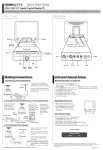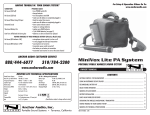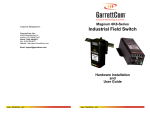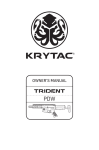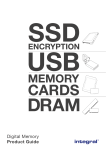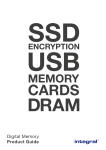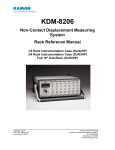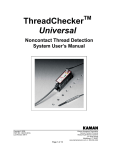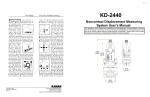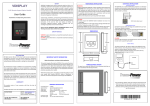Download KD-2306 User Manual
Transcript
KD-2306 Non-contact Displacement Measuring System User’s Manual This apparatus, when installed and operated per the manufacturer’s recommendations, conforms with the protection requirements of EC Council Directive 89/336/EEC on the approximation of the laws of the member states relating to Electromagnetic Compatibility. Refer to the KD-2306 Declaration of Conformity or contact Kaman Precision Products for details. Copyright © 2014 PART NO: 860512-001 Last Revised: 11/26/2014 Kaman Precision Products A Division of Kaman Aerospace Corporation 217 Smith Street Middletown, CT 06457 www.kamansensors.com Table of Contents Part 1 – KD-2306 Description.................................................................. 3 Part 2 - Connecting the KD-2306 ............................................................ 4 Part 3 – KD-2306 Outputs ....................................................................... 5 3.1 Single Ended Voltage Output: ....................................................... 5 3.2 Differential Voltage Output:............................................................ 6 3.3 4-20 mA Current Output: ............................................................... 7 Part 4 - Calibrating the KD-2306 ............................................................. 7 4.1 Calibration Controls ....................................................................... 7 4.1.1 MIN (Zero) Controls ................................................................... 8 4.1.2 MID (Gain) Controls .................................................................... 8 4.1.3 MAX (Linearity) Controls............................................................. 9 4.2 Calibration Methods ....................................................................... 9 4.3 Calibration Procedures ................................................................ 10 4.3.1 Full Scale Calibration Procedure (Voltage)............................... 10 4.3.2 Full Scale Calibration Procedure (Current) ............................... 11 4.3.3 Bipolar Voltage Output Calibration Procedure .......................... 12 4.3.4 Alternate Bipolar Voltage Output Calibration ............................ 13 4.3.5 High Accuracy Band Voltage Calibration .................................. 14 Part 5 - Synchronizing Multiple KD-2306 Systems................................ 16 Part 6 - System Modifications................................................................ 17 6.1 Temperature Compensation ........................................................ 17 6.2 Bridge Card.................................................................................. 17 6.3 Target Material............................................................................. 18 6.4 Sensor Cable Length ................................................................... 18 Appendix A – Standard Sensor Ranges & Offsets ................................ 19 www.kamansensors.com PART NO: 860512-001 Last Revised: 11/26/2014 2 Part 1 – KD-2306 Description Kaman Precision Products’ Model KD-2306 is a non-contact, linear, analog displacement measuring system. The system operates on a traditional inductive bridge circuit. This easy-to-use, versatile system can be utilized for precision static and dynamic measurements of conductive targets. The sensor coil makes up one or two legs (depending on single or dual coil sensor) of a balanced bridge network. As the target changes position within the sensor field, the bridge network senses impedance changes in the sensor coil. These changes are converted to an analog voltage or current signal directly proportional to target displacement. The KD-2306 system consists of two subassemblies: sensor with either integral or removable cable, and signal conditioning electronics module in a DIN mounting enclosure. The system is preconfigured at the factory for a particular sensor, cable length, target material, and calibrated measuring range. The KD-2306 is a lead-free, RoHS compliant, CE Marked design. To maintain the CE Mark, the following precautions are necessary: 1) I/O cable length is limited to a maximum of 30 m (100 ft). 2) The electronics are supplied with a cover over the calibration potentiometers on the front panel to protect the circuit from damage due to Electrostatic Discharge (ESD). Removal of the cover makes the unit susceptible to ESD damage and it must be handled accordingly. 3) The electronics power and I/O must be isolated from the AC Mains and not subject to transient over-voltages. That is, it must be powered by a D.C. secondary circuit that is reliably grounded, capacitively- filtered, with peak-to-peak ripple less than 10% of the D.C. component. www.kamansensors.com PART NO: 860512-001 Last Revised: 11/26/2014 3 Part 2 - Connecting the KD-2306 CAUTION: Maximum terminal screw torque is 0.8 N-m (7.0 inch-pounds). The sensor is always connected to the twin BNC connector on the front panel. All other input, output, and synchronization connections to the KD-2306 are at the terminals as noted in the table below. More details on these connections are contained in subsequent sections of this manual. 1 2 3 4 5 6 7 8 COARSE 1 2 3 4 5 6 7 8 9 10 11 12 13 14 15 16 FINE MAX MID MIN SENSOR KAMAN 9 10 11 12 13 14 15 16 Voltage Output + 4-20 mA Output High Ground Synchronization In Voltage Output 4-20 mA Output Low Ground Earth Ground NC Ground Voltage Input +15 to 30 VDC Ground Ground Ground Synchronization Out Ground Ground +V in Input power is connected to terminals 11 and 12 as shown. A good quality linear or switching supply with an output of +15 to 30 VDC and 150 mA is recommended for best (lowest noise) performance. Consult the Accessories Data Sheet for recommended power supply options. www.kamansensors.com PART NO: 860512-001 Last Revised: 11/26/2014 4 Part 3 – KD-2306 Outputs The KD-2306 system has three different analog outputs. All three outputs are always present, but only one is calibrated. Adjustment of the calibration controls for one of these outputs will drive the other outputs out of calibration. Voltage outputs have a maximum single ended span of 10 VDC. Unless otherwise specified, the system will be factory calibrated for 0-10 VDC over the full measuring range of the sensor. Other typical outputs are 0-5 and ±5 VDC. The KD-2306 output may also be adjusted to provide a specific sensitivity, such as 1 V/mm. 3.1 Single Ended Voltage Output: Unless otherwise specified, this output will be calibrated for 0-10 VDC output at the factory. For single ended voltage output, connect V+ to terminal 1 and signal return to terminal 3 as shown. 1 2 3 4 5 6 7 8 COARSE Ground FINE MAX + V out MID MIN SENSOR KAMAN 9 10 11 12 13 14 15 16 www.kamansensors.com PART NO: 860512-001 Last Revised: 11/26/2014 5 3.2 Differential Voltage Output: This is a true differential output. – V out is not Ground, but a voltage. This output is used to provide a balanced signal for reduction of common-mode interference (noise picked up equally by both leads). It can also eliminate a common ground between the KD-2306 and remote equipment in order to reduce ground loops. It has a maximum span of 10 VDC. For differential voltage output, connect V+ to terminal 1 and V- to terminal 5 as shown. 1 2 3 4 5 6 7 8 COARSE FINE MAX + V out MID MIN Gnd - V out SENSOR KAMAN 9 10 11 12 13 14 15 16 www.kamansensors.com PART NO: 860512-001 Last Revised: 11/26/2014 6 3.3 4-20 mA Current Output: For industrial applications or long output cable lengths, a 4–20 mA current output may be used. For current output, connect the – lead to terminal 2 and + lead to terminal 6 as shown. The loop is powered by the KD-2306. 1 2 3 4 5 6 7 8 COARSE FINE MAX MID MIN SENSOR + 4-20mA Receiver (250 ohm typical) KAMAN 9 10 11 12 13 14 15 16 NOTE ABOUT CURRENT OUTPUT: Early versions of the KD-2306 (i.e. serial numbers beginning with “S08”) require a separate loop supply. The loop supply must have adequate voltage to deliver 20 mA to the load. If the voltage is too low for the load resistance, 20 mA will not be achieved. Part 4 - Calibrating the KD-2306 4.1 Calibration Controls There are 6 controls to calibrate the KD-2306, all located on the front panel and accessible by the narrow end of an adjustment tool. The controls are: Coarse & Fine Linearity, Coarse & Fine Gain, Coarse & Fine Zero. Coarse controls will give you a large change in adjustment; Fine controls will give you a smaller change in output and are used in final adjustments. The calibration controls have been relabeled in newer versions of the KD-2306. Instead of Offset, Gain and Linearity, the terms MIN, MID, and MAX are used to be more descriptive of their functions (i.e. effect on calibration curve) www.kamansensors.com PART NO: 860512-001 Last Revised: 11/26/2014 7 4.1.1 MIN (Zero) Controls +OUTPUT The Min Controls (Coarse & Fine) set the electrical zero point. This control is also referred to as the “electrical offset. As illustrated in the diagram below, the Min controls adjust the point at which output intercepts the x-axis. ZERO INI TIAL CALIBRATI ON ZERO AFTER CONTROL ADJUSTMENT -OUTPUT TARGET DISPLACEMENT After calibration, the Zero controls can be used to shift system output anywhere from 40-60% below the x-axis, depending on sensor, sensor mounting and gain. This feature is useful in applications where you need a ± deviation from a standard, or when a bipolar output is required. The Zero controls can be utilized for final positioning of the output after installing the sensor in it a mechanical fixture. In general, limit the amount of adjustment to tens of milli-volts of output adjustment to avoid altering the factory calibration. 4.1.2 MID (Gain) Controls INCREASED GAIN INITIAL CALIBRATION DECREASED GAIN -OUTPUT +OUTPUT The Mid controls (Coarse & Fine) affect the change in output of a system in volts due to a given change in displacement. The Gain control sets the sensitivity or scale factor or Volts/mil (or mm). The diagram shows how the slope of the output curve changes as gain is increased and decreased. www.kamansensors.com PART NO: 860512-001 Last Revised: 11/26/2014 8 4.1.3 MAX (Linearity) Controls The Coarse and Fine Max controls affect the shape of the system output curve. The closer the output is to a straight line, the more accurate your measurement readings. When calibrating, adjustment of the Max controls interacts with the Gain and Zero controls. The Max controls are primarily used to swing the full-scale endpoint. Due to the effect of the log amp, it will have some effect on the mid and less effect on the min. 4.2 Calibration Methods The KD-2306 has three possible calibration methods. The current output can only be calibrated for 4 to 20 mA, so there is no possible bipolar calibration. Full Scale: (Voltage Out) Output from 0 VDC to some maximum value. (Current Out) Output from 4 mA to 20 mA Bipolar: Negative output for first half of range; positive output for second half. High Accuracy Band: Increased linearity by using only part of the full-scale Measuring range (Voltage or Current). Depending on the application, select one of three procedures outlined above to calibrate a system. Before calibration, we recommend that you become familiar with the following information to ensure that you have made the necessary considerations regarding your particular application. Full Scale Calibration VDC With a thorough knowledge of calibration variables and accurate application of the calibration procedures described in the following pages, you can achieve optimum results. Deviations or shortcuts can result in operator-induced errors and may complicate rather than solve measurement problems. offset Bipolar Output Calibration VDC DISPLACEMENT offset High Accuracy Band Calibration VDC DISPLACEMENT offset CALIBRATED RANGE DISPLACEMENT www.kamansensors.com PART NO: 860512-001 Last Revised: 11/26/2014 9 4.3 Calibration Procedures Here are some general comments that are applicable to all calibration produces: 1. Mechanical positioning of the sensor must be performed accurately using a calibrated micrometer fixture, precision spacers, or other dimensional standard. 2. A sample of the actual material to be measured by the system must be used as a calibration target. Conductivity of the measured material affects system performance. 3. An inductive sensor always has an offset between the sensor face and start of its measuring range. The offset serves two purposes a) It prevents mechanical damage caused by the target striking the sensor face. b) It removes a very non-linear part of sensor output from the measuring range making calibration easier, and performance much more linear. In general, the offset is approximately 10 – 20% of the specified range. 4. Select the calibration procedure that is best for the application. Select the proper offset distance, full-scale range, and desired voltage output. Calculate the midscale range and output. 4.3.1 Full Scale Calibration Procedure (Voltage) Full-scale calibration produces an output voltage that varies from 0 Vdc when the target is closest to the sensor (plus offset) to some maximum positive voltage when the target is farthest from the sensor. For Single-Ended Output, monitor the voltage between terminals 1 & 3. Note that for the SingleEnded Output, terminal 3 is GND VDC For Differential Output, monitor the voltage between terminals 1 & 5. Both terminals 1 & 5 contain voltage and cannot be grounded without causing erroneous readings and possible system failure. Full Scale Calibration offset 0 DISPLACEMENT 1. Install the sensor in the calibration or application fixture at the offset distance from the target. 2. Position the target using the micrometer fixture or spacers so that the total distance between the sensor and target is equal to the specified full-scale displacement for that sensor, plus offset. www.kamansensors.com PART NO: 860512-001 Last Revised: 11/26/2014 10 3. Adjust the MID (Gain) controls so that system output equals the desired full-scale output voltage. 4. Reposition the target to minimum displacement (i.e. offset). Adjust the MIN (Zero) controls until the output voltage reads 0 VDC. 5. Reposition the target to mid-scale plus offset and adjust the MID (Gain) controls until the output voltage reads exactly half of the full-scale value. 6. Reposition the target to full-scale displacement, plus offset. Read the output voltage and note the difference between the actual reading and the desired reading. Adjust the MAX (Linearity) controls until the output reads the desired voltage level, then continue past the desired reading by an amount equal to the first difference you noted. This technique is called 100% oversetting and is used to reduce the number of iterations needed to calibrate the system. For example, if the output reads 9.5 volts and the desired reading is 10.0, adjust the MAX (Linearity) controls until the output reads 10.5. 7. Repeat Steps 4 through 6 as many times as necessary until the desired output voltage at each point is obtained without additional adjustment. 4.3.2 Full Scale Calibration Procedure (Current) Full Scale Calibration for the Current (4-20mA) output is similar to voltage calibration. This procedure requires a current meter or multimeter with a current range. Typical connections for current calibration are shown below: 1 2 3 4 5 6 7 8 COARSE FINE MAX Load 250 ohm (Typical) MID MIN SENSOR KAMAN - + Current Meter 9 10 11 12 13 14 15 16 www.kamansensors.com PART NO: 860512-001 Last Revised: 11/26/2014 11 1 Install the sensor in the calibration or application fixture at the offset distance 2 Position the target using the micrometer fixture or spacers so that the total distance between the sensor and target is equal to the specified full-scale displacement for that sensor, plus offset. 3 Adjust the MID (Gain) controls so that system output equals 20 mA 4 Reposition the target to minimum displacement (i.e. offset). Adjust the MIN (Zero) controls until the output is 4 mA. 5 Reposition the target to mid-scale plus offset and adjust the MID (Gain) controls until the output voltage reads 12 mA. 6 Reposition the target to full-scale displacement, plus offset. Read the current output and note the difference between the actual reading and the desired reading. Adjust the MAX (Linearity) controls until the output reads the desired 20 mA. NOTE: The oversetting technique described in previous sections may not work with the 4-20 mA output due to lack of “headroom” above 20 mA. 7 Repeat Steps 4 through 6 as many times as necessary until the desired output at each point is obtained without additional adjustment. 4.3.3 Bipolar Voltage Output Calibration Procedure Bipolar Output Calibration VDC When you use this calibration procedure, output voltage will range from a negative voltage for the first half of your measuring range to a positive output for the second half of the range. offset DISPLACEMENT Use this method when your application requires a positive and negative output deviation from some nominal value, in this case, 0 VDC. Bipolar calibration also provides maximum output sensitivity. (An alternate technique is listed in the next section that will provide bipolar output, but not maximum sensitivity). In a bipolar calibration, clockwise rotation of the MIN (Zero) controls cause output to go more positive; whereas, clockwise rotation of the MID (Gain) controls increases gain more negatively in the lower half of the range and more positively in the upper half. Because of this, you will adjust the MID (Gain) controls when the target is closest to the sensor and adjust the MIN (Zero) controls at the mid-scale position. www.kamansensors.com PART NO: 860512-001 Last Revised: 11/26/2014 12 1. Install the sensor in the calibration or application fixture at the offset distance. 2. Position the target using the micrometer fixture or spacers so that the total distance between the sensor and target is equal to the specified full-scale displacement for that sensor, plus offset. 3. Adjust the MAX (Linearity) controls until the output is equal to the desired full-scale reading. 4. Reposition the target so that it is at mid-scale (plus offset) and adjust the MIN (Zero) controls until the output reads zero. 5. Reposition the target to minimum displacement (i.e. offset) and adjust the MID (Gain) controls until output reads the desired negative output voltage. 6. Reposition the target to full-scale displacement, plus offset. Read the output voltage and note the difference between the actual reading and the desired reading. Adjust the MAX (Linearity) controls until the output reads the desired voltage level, then continue past the desired reading by an amount equal to the first difference you noted. This technique is called 100% oversetting and is used to reduce the number of iterations needed to calibrate the system. 7. Repeat Steps 4 through 6 as many times as necessary until the desired output voltage at each point obtained without additional adjustment. 4.3.4 Alternate Bipolar Voltage Output Calibration You may not be able to achieve maximum sensitivity using this technique. This method may be preferred if the maximum voltage does not exceed +10 VDC. 1. Use the Full-Scale procedure in section 4.3.1 to calibrate the system initially from 0 VDC to the desired maximum. 2. Position the target at mid-scale and adjust the MIN (Zero) control counterclockwise until output reads 0 VDC. 3. Check the two ends, the points closest and farthest from the sensor, to verify they equal minus and plus one half of the original full-scale output voltage. For example, if your original full-scale voltage was 0-4 VDC, it should now be -2 to +2. In theory, adjusting the (MID) Zero controls in this technique should not affect sensitivity or linearity. In practice, however, you may see a very slight change indicated by voltage readings other than minus and plus one-half full scale. You may then choose to use the primary bipolar technique to finetune the calibration. www.kamansensors.com PART NO: 860512-001 Last Revised: 11/26/2014 13 VDC 4.3.5 High Accuracy Band Voltage Calibration High Accuracy Band Calibration offset CALIBRATED RANGE 0 DISPLACEMENT This procedure is used to monitor changes in position that are less than the specified linear measuring range of your sensor, or when you are interested in increased accuracy over a smaller range and not concerned about high accuracy outside of that range. The high accuracy band procedure maximizes the linearity of output within a calibrated span. The sensor installed in your system has a specified linear measuring range that defines system performance characteristics, such as linearity, resolution and long-term stability. Maximum linearity is centered on the mid-point of the sensor’s specified maximum linearity measuring range anywhere between 25-75% of full-scale. For example, if you have a system with a 40 mil specified range, its most linear region will be between 10 and 30 mils. While decreasing the linear measuring range of your system, it will improve system performance; conversely, increasing measuring range will degrade performance. Depending upon your measurement objectives, either can be used. As you perform a high accuracy band calibration, keep in mind that the smaller the calibrated span the more interactive the controls will become. More interaction means more iteration before your system is fully calibrated. When the desired span is below 20% of specified linear measuring range, the additional improvement in linearity is generally not worth the trouble caused by control interaction. 1. Install the sensor in the calibration or application fixture at the offset distance. 2. Define the reduced measurement span you will use. 3. Position the target so that it is at the maximum displacement of your defined span, plus offset. Adjust the MAX (Linearity) controls until the output reads the desired maximum voltage. 4. Reposition the target at the minimum displacement of your defined span (plus offset) and adjust the MIN (Zero) controls to read the desired voltage at that point. The desired voltage does not have to be zero. www.kamansensors.com PART NO: 860512-001 Last Revised: 11/26/2014 14 5. Reposition the target at the mid-point between the end points of the desired span. Adjust the MID (Gain) controls until the output reads half the value between minimum and maximum output. 6. Reposition the target so that it is at the maximum displacement of the span relative to the sensor. Note the difference between the actual reading and the desired reading. Adjust the (MAX) Linearity controls until the output reads the desired voltage level, then continue past the desired reading by an amount equal to the first difference you noted. 7. Repeat Steps 3 through 6 as many times as necessary until you reach the desired output voltage at each point without additional adjustment. www.kamansensors.com PART NO: 860512-001 Last Revised: 11/26/2014 15 Part 5 - Synchronizing Multiple KD-2306 Systems When sensors are used in close proximity to one another, performance will be compromised unless the control units are synchronized. Performance degradation is due to interaction of the sensor fields and is likely to appear as a low frequency oscillation on the output signal. In general, sensors located adjacent to each other with less than 2-sensor diameter spacing will require synchronization. To synchronize two or more systems, it is only necessary to connect the synchronization terminals of the control units together using a good quality twisted pair cable with approximately 28 AWG conductors. The first control unit in the sequence assumes the role of master. Subsequent control units become slaves. Connect terminal 15 of the master to terminal 4 of the first slave. Connect any ground terminal of the master to any ground terminal of the first slave, terminals 16 and 3 respectively are suggested for convenience. To continue the sequence, connect terminal 15 of the first slave to terminal 4 of the next slave. Connect any ground terminal of the first slave to any ground terminal of the next slave. Additional slaves can be added as shown in the figure below. For best performance, no more than 5 slave control units should be connected in series to a master. If the connection between slave units is disconnected or one of the control units fails to operate, the next control unit assumes the role of master with any control units connected to its synchronization out terminals as its slaves. It is advisable to verify calibration of synchronized KD-2306 systems as synchronization of multiple systems may cause shifts in the output. www.kamansensors.com PART NO: 860512-001 Last Revised: 11/26/2014 16 Part 6 - System Modifications 6.1 Temperature Compensation While inductive sensors offer advantages over competing technologies, one of the limitations of this technology is output drift due to varying temperature at the sensor location. The effect of temperature changes can be minimized, but not totally eliminated. Note that the temperature changes referenced apply to the sensor only. The control module must be maintained in a temperature stable environment within the temperature band specified. Thermal sensitivity shift for a standard KD-2306 system is 0.1% of full-scale output per deg F (0.18% per deg C). A system can be temperature compensated to reduce thermal sensitivity shift to 0.02% of full scale per deg F (0.036% per deg C). This procedure must be performed at the factory as it involves component changes to the circuit board. Temperature compensation is not recommended for temperature variations less than 18 deg F (10 deg C). 6.2 Bridge Card The KD-2306 control module is stocked in only two basic versions, with a 500 KHz oscillator, and with a 1 MHz oscillator. Unique circuitry to accommodate different sensors, cable lengths, and target material (as necessary), is added to the control module in the form of a plug in circuit card. This small circuit card is called a “bridge card”. Some generalizations concerning the bridge card are: 1. Different bridge cards are required for ferrous and non-ferrous target materials for small sensors (.5SU, .5SUM, 2U, 1U1, 1S/1SM, 1SU/1SUM, and 1UEP). 2. For sensors 2S and larger, a different bridge card is generally not required if target material is changed. Changing target materials requires only system recalibration to the new material. 3. The bridge card must be matched to the operating frequency of the control module, sensor type, and sensor cable length. The bridge card may be replaced as follows. Normal Electrostatic Discharge (ESD) procedures must be followed. 1. Remove the base of the DIN enclosure with a small screwdriver. 2. Remove the Twin BNC (TBNC) connector retaining nut. 3. Slide the circuit cards out of the DIN enclosure by applying constant pressure on the TBNC connector. 4. Separate the circuit cards and remove the bridge card from its socket. Insert the replacement bridge card making certain to align the ground pin to the top of the circuit card. www.kamansensors.com PART NO: 860512-001 Last Revised: 11/26/2014 17 5. Re-attach the circuit cards together, reinsert them into the DIN enclosure. Replace the enclosure base and TBNC connector retaining nut. The system (sensor and control module) must be recalibrated prior to use to ensure accurate measurements. 6.3 Target Material Each system is individually set up and calibrated at the factory for a specific material. Changing the target material from the material used for calibration will affect system performance. This is due to different electrical conductivities and ferro-magnetic properties of conductive materials. When target material is changed, a calibration adjustment at a minimum is recommended. Reference guidelines in section 6.2 for additional system changes that may be required. 6.4 Sensor Cable Length The sensor cable is part of the inductive bridge circuit. As such, any changes to the cable can affect system calibration and performance. Some guidelines about modifications to the cable are: 1. Addition of feed through connectors generally does not affect system performance. 2. Small changes to cable length usually require only system recalibration. 3. Changes of cable length of 5 feet or more usually require replacement of the bridge module. www.kamansensors.com PART NO: 860512-001 Last Revised: 11/26/2014 18 Appendix A – Standard KD-2306 Sensor Ranges & Offsets SINGLE COIL SENSORS Type 2U/2UM 2UB/2UBM 1U1 2SI 2UB1 3U1 4S1 4SB 6U1 6UB1 9U 12U 15U1 16U 26U 30U1 38U 51U 60U1 Calibration Offset Range mils 2 20 mm 0.05 0.5 mils 2 20 mm 0.05 0.5 mils 6 40 mm 0.15 1 mils 15 80 mm 0.4 2 mils 15 80 mm 0.4 2 mils 20 120 mm 0.5 3 mils 20 160 mm 0.5 4 mils 20 160 mm 0.5 4 mils 35 240 mm 0.9 6 mils 35 240 mm 0.9 6 mils 40 160 mm 1 4 mils 60 200 mm 1.5 5 mils 150 600 mm 4 15 mils 80 320 mm 2 8 mils 120 480 mm 3 12 mils 300 1200 mm 7.5 30 mils 200 800 mm 5 20 mils 240 1000 mm 6 25 mils 600 2400 mm 15 60 www.kamansensors.com Cable 2 m Integral 2 m Integral 10 ft Integral 10 ft Removable 10 ft Removable 10 ft removable 10 ft Removable 10 ft Removable 10 ft Removable 10 ft Integral 2 m Integral 2 m Integral 15 ft Removable 2 m Integral 2 m Integral 15 ft Removable 2 m Integral 2 m Integral 10 ft Removable PART NO: 860512-001 Last Revised: 11/26/2014 19 DUAL COIL SENSORS Type Calibration Offset Range mils 2 40 mm 0.05 1 1S/1SM 1SU/1SUM 1UEP/1UEPM 1UEPM 2S 2SMT 6C 6CMT 8C 8CMT 10CU 12CU mils 2 50 mm 0.05 1.25 mils 6 40 mm 0.13 1 mils 6 40 mm 0.13 1 mils 10 100 mm 0.25 2.5 mils 10 100 mm 0.25 2.5 mils 30 250 mm 0.75 6 mils 30 250 mm 0.75 6 mils 50 500 mm 1.25 12.7 mils 50 500 mm 1.25 12 mils 100 1000 mm 2.5 25 mils 200 2000 mm 5 50 Cable 2 ft Integral, 8 ft removable 2 ft Integral, 8 ft removable 10 ft Integral 10 ft Integral 10 ft Integral 10 ft Integral 15 ft Removable 15 ft Integral 15 ft Removable 15 ft Integral 15 ft Removable 15 ft Removable Note: 1 mil = 0.001 inch www.kamansensors.com PART NO: 860512-001 Last Revised: 11/26/2014 20