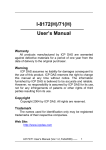Download WinPAC Standard API User Manual
Transcript
WinPAC Standard API User Manual (WinCE Based ((eVC & .NET)) Version 2.0.0, September 2010 Service and usage information for WinPAC-8000 ViewPAC-2000 WinPAC-5000 Written by Sean Edited by Anna Huang Warranty All products manufactured by ICP DAS are under warranty regarding defective materials for a period of one year, beginning from the date of delivery to the original purchaser. Warning ICP DAS assumes no liability for any damage resulting from the use of this product.ICP DAS reserves the right to change this manual at any time without notice. The information furnished by ICP DAS is believed to be accurate and reliable. However, no responsibility is assumed by ICP DAS for its use, not for any infringements of patents or other rights of third parties resulting from its use. Copyright Copyright @ 2009 by ICP DAS Co., Ltd. All rights are reserved. Trademark The names used for identification only may be registered trademarks of their respective companies. Contact US If you have any problem, please feel free to contact us. You can count on us for quick response. Email: [email protected] WinPAC Standard API User Manual (WinCE based (eVC & .NET)) 2 Contents Perface ................................................................................................................................ 9 Overview of WinPAC API ................................................................................................... 10 1. System Information API ................................................................................................. 13 1.1. pac_BackwardCompatible ................................................................................... 15 1.2. pac_ChangeSlot .................................................................................................. 16 1.3. pac_EnableLED ................................................................................................... 17 1.4. pac_GetCPUVersion ............................................................................................ 18 1.5. pac_GetEbootVersion .......................................................................................... 19 1.6. pac_GetMacAddress ........................................................................................... 20 1.7. pac_GetMapCOM ................................................................................................ 22 1.8. pac_GetModuleName .......................................................................................... 24 1.9. pac_GetModuleType ............................................................................................ 26 1.10. pac_GetOSVersion ............................................................................................ 28 1.11. pac_GetRotaryID ............................................................................................... 29 1.12. pac_GetSerialNumber ....................................................................................... 30 1.13. pac_GetWinPacNetVersion ............................................................................... 31 1.14. pac_GetWinPacSDKVersion.............................................................................. 32 1.15. pac_Reboot ....................................................................................................... 33 2. Backplane API ............................................................................................................... 34 2.1. pac_EnableRetrigger ........................................................................................... 36 WinPAC Standard API User Manual (WinCE based (eVC & .NET)) 3 2.2. pac_GetBackplaneID ........................................................................................... 37 2.3. pac_GetBatteryLevel ........................................................................................... 38 2.4. pac_GetDIPSwitch ............................................................................................... 40 2.5. pac_GetSlotCount ............................................................................................... 41 2.6. pac_RegistryHotPlug (Beta testing) ..................................................................... 42 2.7. pac_UnregistryHotPlug (Beta testing) .................................................................. 43 3. Interrupt API ................................................................................................................... 44 3.1. pac_EnableSlotInterrupt ...................................................................................... 47 3.2. pac_GetSlotInterruptEvent .................................................................................. 49 3.3. pac_GetSlotInterruptID ........................................................................................ 50 3.4. pac_InterruptDone ............................................................................................... 51 3.5. pac_InterruptInitialize ........................................................................................... 53 3.6. pac_RegisterSlotInterrupt .................................................................................... 54 3.7. pac_SetSlotInterruptEvent ................................................................................... 56 3.8. pac_SetSlotInterruptPriority ................................................................................. 57 3.9. pac_SetTriggerType............................................................................................. 58 3.10. pac_UnregisterSlotInterrupt ............................................................................... 59 4. Memory Access API ....................................................................................................... 61 4.1. pac_GetMemorySize ........................................................................................... 62 4.2. pac_ReadMemory ............................................................................................... 64 4.3. pac_WriteMemory ................................................................................................ 66 4.4. pac_EnableEEPROM .......................................................................................... 68 5. Watchdog API ................................................................................................................ 70 5.1. pac_DisableWatchDog ........................................................................................ 72 WinPAC Standard API User Manual (WinCE based (eVC & .NET)) 4 5.2. pac_EnableWatchDog ......................................................................................... 73 5.3. pac_GetWatchDogState ...................................................................................... 75 5.4. pac_GetWatchdogTime ....................................................................................... 77 5.5. pac_RefreshWatchDog ........................................................................................ 79 5.6. pac_SetWatchDogTime ....................................................................................... 80 6. microSD Management API............................................................................................. 82 6.1. pac_SDExists ...................................................................................................... 83 6.2. pac_SDMount ...................................................................................................... 84 6.3. pac_SDOnside..................................................................................................... 85 6.4. pac_SDUnmount ................................................................................................. 86 7. Registry API ................................................................................................................... 87 7.1. pac_RegCountKey ............................................................................................... 89 7.2. pac_RegCountValue ............................................................................................ 90 7.3. pac_RegCreateKey ............................................................................................. 91 7.4. pac_RegDeleteKey .............................................................................................. 93 7.5. pac_RegDeleteValue ........................................................................................... 95 7.6. pac_RegGetDWORD ........................................................................................... 97 7.7. pac_RegGetKeyByIndex ..................................................................................... 98 7.8. pac_RegGetKeyInfo .......................................................................................... 100 7.9. pac_RegGetString ............................................................................................. 102 7.10. pac_RegGetValueByIndex ............................................................................... 104 7.11. pac_RegKeyExist ............................................................................................. 106 7.12. pac_RegSave .................................................................................................. 108 7.13. pac_RegSetString ............................................................................................ 110 7.14. pac_RegSetDWORD ....................................................................................... 112 WinPAC Standard API User Manual (WinCE based (eVC & .NET)) 5 8. UART API..................................................................................................................... 114 8.1. uart_BinRecv ..................................................................................................... 118 8.2. uart_BinSend ..................................................................................................... 120 8.3. uart_BinSendCmd ............................................................................................. 122 8.4. uart_Close ......................................................................................................... 124 8.5. uart_EnableCheckSum ...................................................................................... 126 8.6. uart_GetDataSize .............................................................................................. 128 8.7. uart_GetLineStatus ............................................................................................ 130 8.8. uart_Open .......................................................................................................... 132 8.9. uart_Recv .......................................................................................................... 135 8.10. uart_Send ........................................................................................................ 137 8.11. uart_SendCmd ................................................................................................. 139 8.12. uart_SetTerminator .......................................................................................... 141 8.13. uart_SetTimeOut.............................................................................................. 143 9. PAC_IO API ................................................................................................................. 146 9.1. pac_ClearCNT ................................................................................................... 151 9.2. pac_ClearDICNT ............................................................................................... 153 9.3. pac_ClearDILatch .............................................................................................. 155 9.4. pac_ClearDIOLatch ........................................................................................... 157 9.5. pac_GetBit ......................................................................................................... 159 9.6. pac_ReadAI ....................................................................................................... 161 9.7. pac_ReadAIAll ................................................................................................... 163 9.8. pac_ReadAIAllHex ............................................................................................. 165 9.9. pac_ReadAIHex................................................................................................. 167 9.10. pac_ReadAO ................................................................................................... 169 WinPAC Standard API User Manual (WinCE based (eVC & .NET)) 6 9.11. pac_ReadCNT ................................................................................................. 171 9.12. pac_ReadCNTOverflow ................................................................................... 173 9.13. pac_ReadDI ..................................................................................................... 175 9.14. pac_ReadDICNT ............................................................................................. 177 9.15. pac_ReadDILatch ............................................................................................ 179 9.16. pac_ReadDIO .................................................................................................. 181 9.17. pac_ReadDIOLatch ......................................................................................... 183 9.18. pac_ReadDO ................................................................................................... 186 9.19. pac_WriteAO ................................................................................................... 188 9.20. pac_WriteDO ................................................................................................... 190 9.21. pac_WriteDOBit ............................................................................................... 192 10. Backplane timer API................................................................................................... 194 10.1. pac_GetBPTimerTimeTick_ms ........................................................................ 196 10.2. pac_GetBPTimerTimeTick_us ......................................................................... 197 10.3. pac_KillBPTimer .............................................................................................. 198 10.4. pac_SetBPTimer .............................................................................................. 199 10.5. pac_SetBPTimerOut ........................................................................................ 200 11. Error Handling API ..................................................................................................... 201 11.1. pac_GetErrorMessage ..................................................................................... 202 11.2. pac_GetLastError ............................................................................................. 204 11.3. pac_SetLastError ............................................................................................. 205 12. MISC API ................................................................................................................... 206 12.1. AnsiString......................................................................................................... 207 12.2. pac_AnsiToWideString ..................................................................................... 208 WinPAC Standard API User Manual (WinCE based (eVC & .NET)) 7 12.3. pac_DoEvents ................................................................................................. 210 12.4. pac_WideStringToAnsi ..................................................................................... 212 12.5. WideString ....................................................................................................... 214 Appendix A. System Error Codes .................................................................................... 215 WinPAC Standard API User Manual (WinCE based (eVC & .NET)) 8 Perface This guide introduces WinPAC Software Development Kit (SDK). It provides an overview of what you can do with the SDK and the technologies that are available to you through the SDK. Software Development Tool Microsoft eMbedded Visual C++ Visual Basic.net Visual C# Requirements The WinPAC SDK only supports NET Framework 2.0 or above. Installation Path After installing the WinPAC SDKs, a number of functions can be installed on the Host PC, and this installation puts the header files, libraries into the following public places so they are easily changed by update the WinPAC SDKs. Header files: C:\Program Files\Windows CE Tools\wce500\PAC270\Icpdas\Include\ARMV4I\ Libraries: C:\Program Files\Windows CE Tools\wce500\PAC270\Icpdas\Lib\ARMV4I\ WinPAC Standard API User Manual (WinCE based (eVC & .NET)) 9 Overview of WinPAC API The WinPAC API enables applications to exploit the power of WinPAC. The WinPAC API consists of the following APIs and functional categories: WinPAC Standard API User Manual (WinCE based (eVC & .NET)) 10 System Information API Provides reference information for the system status. Backplane API Provides reference information for the backplane access APIs, including Hot Plug and backplane information. Interrupt API Provides reference information for the Interrupt APIs. Memory Access API Provides reference information for the memory R/W APIs, including EEPROM and SRAM. Watchdog API Provides reference information for the watchdog APIs, including hardware watchdog and OS watchdog. microSD Management API Provides reference information for the microSD Manager. Registry API Provides reference information for the registry. UART API Provides reference information for the Uart APIs. WinPAC Standard API User Manual (WinCE based (eVC & .NET)) 11 PAC_IO API Provides reference information for IO APIs, including local and remote In additions, no matter 8K or 87K modules use the same API. Backplane timer API Provides hardware timerout/timer/tickcout functions. Error Handling API Provides reference information for error handling. WinPAC Standard API User Manual (WinCE based (eVC & .NET)) 12 1. System Information API System operations include basic operation, such as reboot and changing slot and version display, including OS, Eboot, SDK, Serial Number, and Mac address. The following topics describe how you can show the system information, or other basic operation programmatically using the system functions. Supported Modules The following shows the overview of the system functions which are available with WinPAC. Functions\Models WP-8x4x WP-8x3x WP-8x5x WP-5xxx VP-25Wx VP-23Wx VH-25Wx pac_BackwardCompatible Y Y Y - - - - pac_ChangeSlot Y Y Y - Y Y - pac_EnableLED Y Y Y Y Y Y Y pac_GetCPUVersion Y Y Y Y Y Y Y pac_GetEbootVersion Y Y Y Y Y Y Y pac_GetMacAddress Y Y Y Y Y Y Y pac_GetMapCOM Y Y Y - - - - pac_GetModuleName Y Y Y Y Y Y Y pac_GetModuleType Y Y Y Y Y Y Y pac_GetOSVersion Y Y Y Y Y Y Y pac_GetRotaryID Y Y Y Y Y Y Y pac_GetSerialNumber Y Y Y Y Y Y Y pac_GetWinPacNetVersion Y Y Y Y Y Y Y pac_GetWinPacSDKVersion Y Y Y Y Y Y Y pac_Reboot Y Y Y Y Y Y Y WinPAC Standard API User Manual (WinCE based (eVC & .NET)) 13 Function List The following functions are used to retrieve or set system information. Function Description pac_BackwardCompatible This function retrieves the WinPAC270 running in the backward compatible mode or not. pac_ChangeSlot This function specifies the slot from one to another. pac_EnableLED This function decides the LED turning on or not. pac_GetCPUVersion This function retrieves the CPU version. pac_GetEbootVersion This function retrieves the eboot version. pac_GetMacAddress This function retrieves the Mac address. pac_GetMapCOM This function retrieves the index mapping of COM port. pac_GetModuleName This function is used to retrieve the name of an 8000 series I/O module, which is plugged into a specific I/O slot in the WinPac system. pac_GetOSVersion This function retrieves the OS version. pac_GetRotaryID This function retrieves the rotary switch ID. pac_GetSerialNumber This function retrieves the serial number. pac_GetWinPacNetVersion This function retrieves the version of the WinPacNet.dll. pac_GetWinPacSDKVersion This function retrieves the SDK version. pac_Reboot This function reboots the device. WinPAC Standard API User Manual (WinCE based (eVC & .NET)) 14 1.1. pac_BackwardCompatible This function retrieves the WinPAC270 running in the backward compatible mode or not. Syntax bool pac_BackwardCompatible(); Parameters None Return Values Return true if the WinPAC is running in a backward compatible mode, otherwise false. Examples [eVC] bool bBC; bBC = pac_BackwardCompatible; [C#] bool bBC; bBC = WinPAC.pac_BackwardCompatible(); WinPAC Standard API User Manual (WinCE based (eVC & .NET)) 15 1.2. pac_ChangeSlot This function specifies the slot from one to another. Syntax void pac_ChangeSlot( BYTE slotNo ); Parameters slotNo [in] Specifies the slot number. Return Values None Examples [eVC] HANDLE hPort; bool ret; char buf[10]; hPort = uart_Open("COM0:"); pac_ChangeSlot(0); // Change to the slot 0 which the 87k module plug in ret = uart_SendCmd(hPort,"$00M", buf); // $00M: ask the device name uart_Close(hPort); WinPAC Standard API User Manual (WinCE based (eVC & .NET)) 16 1.3. pac_EnableLED This function decides the LED turning on or not. Syntax void pac_EnableLED( bool bFlag ); Parameters bFlag [in] Boolean value that specifies whether to enable or disable the keyboard. Value Description TRUE Enable the RUN LED FALSE Disable the RUN LED Return Values None Examples [eVC] pac_EnableLED(True); [C#] WinPAC.pac_EnableLED(True); WinPAC Standard API User Manual (WinCE based (eVC & .NET)) 17 1.4. pac_GetCPUVersion This function retrieves the CPU version. Syntax void pac_GetCPUVersion( LPSTR cpu_version ); Parameters cpu_version [out] Retrieves the CPU version of the WinPAC. Return Values None Examples [eVC] char CPU[32]; pac_GetCPUVersion(CPU); [C#] string CPU; CPU = WinPAC.pac_GetCPUVersion(); WinPAC Standard API User Manual (WinCE based (eVC & .NET)) 18 1.5. pac_GetEbootVersion This function retrieves the eboot version. Syntax void pac_GetEbootVersion( LPSTR eboot_version ); Parameters Eboot_version [out] Retrieves the Eboot version. Return Values None Examples [eVC] char Eboot[32]; pac_GetEbootVersion(Eboot); [C#] string Eboot; Eboot = WinPAC.pac_GetEbootVersion(); WinPAC Standard API User Manual (WinCE based (eVC & .NET)) 19 1.6. pac_GetMacAddress This function retrieves the Mac address. Syntax void pac_GetMacAddress( BYTE LAN, LPSTR MacAddr ); Parameters LAN [in] Specifies the LAN number. MacAddr [out] Retrieves the MAC address of the specified LAN port. Return Values None Examples [eVC] byte MAC = 1; pac_GetMacAddress(MAC); WinPAC Standard API User Manual (WinCE based (eVC & .NET)) 20 [C#] byte MAC = 1; String LAN; LAN = WinPac.pac_GetMacAddress (MAC); WinPAC Standard API User Manual (WinCE based (eVC & .NET)) 21 1.7. pac_GetMapCOM This function retrieves the index mapping of COM port. [Normal mode] [Backward-Compatible mode] Syntax int pac_GetMapCom( int ndx ); WinPAC Standard API User Manual (WinCE based (eVC & .NET)) 22 Parameters ndx [in] Specifies which slot COM port map between backward compatible or not. Return Values Return the index of COM port under the backward compatible, if backward compatible is running. Otherwise, return the index of COM port in the normal mode. Examples [eVC] int currentCOM; // current com port int normalCOM; // com port index in normal mode currentCOM = pac_GetMapCom(normalCOM); // If the device is running on normal mode, then the return value, currentCOM, //equals normalCOM // ex: normalCOM = 0; after this API, the currentCOM = 0, too. // Otherwise, if the device is running on backward compatible mode, then the //return value, currentCOM, is backward compatible mapping index // ex: normalCOM = 0; after this API, the currentCOM = 1 [C#] int currentCOM; int normalCOM; currentCOM = WinPAC.pac_GetMapCom(normalCOM); WinPAC Standard API User Manual (WinCE based (eVC & .NET)) 23 1.8. pac_GetModuleName This function is used to retrieve the name of an 8000 series I/O module, which is plugged into a specific I/O slot in the WinPac system. This function supports the collection of system hardware configurations. Syntax int pac_GetModuleName( BYTE slot, LPSTR strName ); Parameters slot [in] Specify the slot number where the I/O module is plugged into. strName [out] The pointer to a buffer to receive the name of the I/O module Return Values Return 255 if the module is I-8K series module, otherwise, undefined. Examples [eVC] byte slot = 1; char strName[10]; pac_GetModuleName(slot, strName); WinPAC Standard API User Manual (WinCE based (eVC & .NET)) 24 [C#] byte slot = 1; string strName; int ModuleType = 0; ModuleType = WinPac.pac_GetModuleName(slot, ref strName); //Because of calling by reference, you should add “ref” keyword. //For this API, there are two overloading for .NET. //First is above, //Another is below whose return value is Module Name, not Module type. byte slot = 1; string strName; strName = WinPac.pac_GetModuleName(slot); WinPAC Standard API User Manual (WinCE based (eVC & .NET)) 25 1.9. pac_GetModuleType This function is used to retrieve the type of I/O modules. Syntax int pac_GetModuleType( int slot, ); Parameters slot [in] Specify the slot number where the I/O module is plugged into. Return Values None Examples [eVC] int slot = 1; char strName[10]; pac_GetModuleName(slot, strName); WinPAC Standard API User Manual (WinCE based (eVC & .NET)) 26 [C#] byte slot = 1; string strName; int ModuleType = 0; ModuleType = WinPac.pac_GetModuleName(slot, ref strName); //Because of calling by reference, you should add “ref” keyword. //For this API, there are two overloading for .NET. //First is above, //Another is below whose return value is Module Name, not Module type. byte slot = 1; string strName; strName = WinPac.pac_GetModuleName(slot); WinPAC Standard API User Manual (WinCE based (eVC & .NET)) 27 1.10. pac_GetOSVersion This function retrieves the OS version. Syntax void pac_GetOSVersion( LPSTR os_version ); Parameters os_version [out] Retrieves the OS version of the WinPAC. Return Values Return a nonzero value if successful, otherwise false. Examples [eVC] char OS[32]; pac_GetOSVersion(OS); [C#] string OS; OS = WinPAC.pac_GetOSVersion(); WinPAC Standard API User Manual (WinCE based (eVC & .NET)) 28 1.11. pac_GetRotaryID This function retrieves the rotary switch ID. Syntax int pac_GetRotaryID(); Parameters None Return Values Return the position of the rotary switch. Examples [eVC] int RotaryID; RotaryID = pac_GetRotaryID(); [C#] int RotaryID; RotaryID = WinPAC.pac_GetRotaryID(); WinPAC Standard API User Manual (WinCE based (eVC & .NET)) 29 1.12. pac_GetSerialNumber This function retrieves the serial number. Syntax void pac_GetSerialNumber( LPSTR SerialNumber ); Parameters SerialNumber [out] Retrieves the serial number of the WinPAC. Return Values None Examples [eVC] char SN[32]; pac_GetSerialNumber(SN); [C#] string SN; SN = WinPAC.pac_GetSerialNumber(); WinPAC Standard API User Manual (WinCE based (eVC & .NET)) 30 1.13. pac_GetWinPacNetVersion This function retrieves the version of the WinPacNet.dll. Syntax void pac_GetWinPacNetVersion( LPSTR dll_version ); Parameters dll_version [out] Retrieves the version of the WinNetVersion. Return Values None Examples [eVC] char DLL[32]; pac_GetSWinPacNetVersion(SDK); [C#] string WinPacNet; WinPacNet = WinPac.pac_GetWinPacNetVersion(); WinPAC Standard API User Manual (WinCE based (eVC & .NET)) 31 1.14. pac_GetWinPacSDKVersion This function retrieves the SDK version. Syntax void pac_GetWinPacSDKVersion( LPSTR sdk_version ); Parameters sdk_version [out] Retrieves the version of the WinPacSDK. Return Values None Examples [eVC] char SDK[32]; pac_GetWinPacSDKVersion(SDK); [C#] string WinPacSDK; WinPacSDK = WinPAC.pac_GetWinPacSDKVersion(); WinPAC Standard API User Manual (WinCE based (eVC & .NET)) 32 1.15. pac_Reboot This function reboots the device. Syntax void pac_Reboot(void); Parameters None Return Values None Examples [eVC] pac_Reboot(); [C#] WinPAC.pac_Reboot(); WinPAC Standard API User Manual (WinCE based (eVC & .NET)) 33 2. Backplane API Backplane operations include hot plug, interrupt and backplane information, such as NET ID and backplane version. The following topics describe how you can show the backplane information, hot plug, or interrupt operation programmatically using the backplane functions. Note: The functions on the chapter are not applicable for WP-5xxx series. Supported Modules The following shows the overview of the backplane functions which are available with WinPAC. Functions / Modules WP-8x4x WP-8x3x WP-8x5x WP-5xxx VP-25Wx VP-23Wx VH-25Wx pac_EnableRetrigger Y Y Y - Y Y - pac_GetBackplaneID Y Y Y - Y Y Y pac_GetBatteryLevel Y Y Y - Y Y - pac_GetDIPSwitch Y Y Y - - - - pac_GetSlotCount Y Y Y - Y Y Y - - - - - - - - - - - - - - pac_RegistryHotPlug (Beta testing) pac_UnregistryHotPlug (Beta testing) WinPAC Standard API User Manual (WinCE based (eVC & .NET)) 34 Function List The following functions are used to retrieve or set backplane functions. Function Description pac_EnableRetrigger This function decides the retrigger turning on or not. pac_GetBackplaneID This function retrieves the backplane ID. pac_GetBatteryLevel This function retrieves the backplane battery status. pac_GetDIPSwitch This function retrieves the dip switch. pac_GetSlotCount This function retrieves the number of slot. pac_RegistryHotPlug (Beta testing) This function registers the registry after turning on the hot plug. pac_UnregistryHotPlug (Beta testing) This function deletes the registry key after turning off the hot plug. WinPAC Standard API User Manual (WinCE based (eVC & .NET)) 35 2.1. pac_EnableRetrigger This function decides the retrigger turning on or not. Syntax void pac_EnableRetrigger( BYTE iValues ); Parameters iValues [in] Decide turning on or not. Return Values None Examples None WinPAC Standard API User Manual (WinCE based (eVC & .NET)) 36 2.2. pac_GetBackplaneID This function retrieves the backplane ID. Syntax void pac_GetBackplaneID( LPSTR backplane_version ); Parameters backplane_version [out] the pointer to a buffer to receive the backplane version. Return Values None Examples [eVC] char Backplane[32]; pac_GetBackplaneID(Backplane); [C#] string Backplane; Backplane = WinPAC.pac_GetBackplaneID(); WinPAC Standard API User Manual (WinCE based (eVC & .NET)) 37 2.3. pac_GetBatteryLevel This function retrieves the backplane battery status. Syntax int pac_ GetBatteryLevel( int nBattery ); Parameters nBattery [in] Specifies the index of battery. 1 means first battery 2 means second battery WinPAC Standard API User Manual (WinCE based (eVC & .NET)) 38 Return Values 1 means high voltage 2 means low voltage Examples [eVC] int nBattery; int index = 1; nBattery = pac_GetBatteryLevel(index); [C#] int nBattery; int index = 1; nBattery = WinPAC.pac_GetBatteryLevel(index); WinPAC Standard API User Manual (WinCE based (eVC & .NET)) 39 2.4. pac_GetDIPSwitch This function retrieves the dip switch. Syntax int pac_GetDIPSwitch(); Parameters None Return Values Return Values of the DIP switch. Examples [eVC] int iDipSwitch; iDipSwitch = pac_GetDIPSwitch(); [C#] int iDipSwitch; iDipSwitch = WinPAC.pac_GetDIPSwitch(); WinPAC Standard API User Manual (WinCE based (eVC & .NET)) 40 2.5. pac_GetSlotCount This function retrieves the number of slot. Syntax WORD pac_GetSlotCount(); Parameters None Return Values Return the number of slots available. Examples [eVC] WORD wSlot; wSlot = pac_GetSlotCount(); [C#] int wSlot; wSlot = WinPAC.pac_GetSlotCount(); WinPAC Standard API User Manual (WinCE based (eVC & .NET)) 41 2.6. pac_RegistryHotPlug (Beta testing) This function registers the registry after turning on the hot plug. Syntax void pac_RegistryHotPlug( DWORD hWnd, DWORD msgID ); Parameters hWnd [in] User specifies the handle ID. Return Values None Examples None WinPAC Standard API User Manual (WinCE based (eVC & .NET)) 42 2.7. pac_UnregistryHotPlug (Beta testing) This function deletes the registry key after turning off the hot plug. Syntax void pac_UnregistryHotPlug( DWORD hWnd ); Parameters hWnd [in] User specifies the handle ID. Return Values None Examples None WinPAC Standard API User Manual (WinCE based (eVC & .NET)) 43 3. Interrupt API Interrupt operations include basic management operations, such as interrupt done, enable and disable interrupt. The following topics describe how you can operate interrupt programmatically using the interrupt functions. Step 1: Set tigger type Program Start pac_SetTriggerType(Slot,type) type 0: Rising edge, 1: Level trigger Interrupt initialize 2: Falling edge Step 2: Install user callback function pac_RegisterSlotInterrupt(Slot, f) Step 3: Set interrupt priority Terminate the interrupt process pac_SetSlotInterruptPriority(Slot, Priority) Step 4 : Enable Interrupt pac_EnableSlotInterrupt(Slot, true) No No Yes Waiting for interrupt event Yes Interrupt Done Interrupt end int CALLBACK RE0() //Interrupt Function { ………. return PAC_INTR_DONE; } User defined callback function pac_EnableSlotInterrupt(gislot, false) pac_ UnregisterSlotInterrupt(Slot) End WinPAC Standard API User Manual (WinCE based (eVC & .NET)) 44 Supported Modules The following shows the overview of the interrupt functions which are available with WinPAC. Functions\Models WP-8x4x WP-8x3x WP-8x5x WP-5xxx VP-25Wx VP-23Wx VH-25Wx pac_EnableSlotInterrupt Y Y Y Y Y Y - pac_GetSlotInterruptEvent Y Y Y Y Y Y - pac_GetSlotInterruptID Y Y Y Y Y Y - pac_InterruptDone Y Y Y Y Y Y - pac_InterruptInitialize Y Y Y Y Y Y - pac_RegisterSlotInterrupt Y Y Y Y Y Y - pac_SetSlotInterruptEvent Y Y Y Y Y Y - pac_SetSlotInterruptPriority Y Y Y Y Y Y - pac_SetTriggerType Y Y Y Y Y Y - pac_UnregisterSlotInterrupt Y Y Y Y Y Y - WinPAC Standard API User Manual (WinCE based (eVC & .NET)) 45 Function List The following functions are used to retrieve or set interrupt functions. Function Description This function performs hardware operations necessary pac_EnableSlotInterrupt to enable the specified hardware interrupt.This function performs hardware operations necessary to enable the specified hardware interrupt.This function performs hardware operations necessary to enable the specified hardware interrupt.This function performs hardware operations necessary to enable the specified hardware interrupt. pac_GetSlotInterruptEvent This function retrieves the slot event handle which registered by pac_InterruptInitialize. pac_GetSlotInterruptID This function retrieves the slot interrupt ID. pac_InterruptDone This function signals to the kernel that interrupt processing has been completed. This function initializes a slot interrupt with the kernel. pac_InterruptInitialize This initialization allows the slot to register an event and enable the interrupt. pac_RegisterSlotInterrupt This function registers slot interrupt service route and turns on slot interrupt. pac_SetSlotInterruptEvent This function allows a device driver to assign the slot event handle. pac_SetSlotInterruptPriority This function sets the priority for a real-time thread on a thread by thread basis. pac_SetTriggerType This function can assign the pulse trigger type. This function unregisters slot interrupt service route and pac_UnregisterSlotInterrupt diables a hardware interrupt as specified by its interrupt identifier. WinPAC Standard API User Manual (WinCE based (eVC & .NET)) 46 3.1. pac_EnableSlotInterrupt This function performs hardware operations necessary to enable the specified hardware interrupt. Syntax void pac_EnableSlotInterrupt( BYTE slot, bool bEnable ); Parameters slot [in] Specify the index of slot to enable interrupt or disable. bEnable [in] Specify the Slot interrupt turning on or not. Return Values Return Values None WinPAC Standard API User Manual (WinCE based (eVC & .NET)) 47 Examples [eVC] int slot = 3; // if slot is 3 int CALLBACK slot_callback_proc() { // do something Pac_InterruptDone(slot); return 1; // if return 0, SDK will do pac_InterruptDone automatically, // else return 1, users should do pac_InterruptDone by themselves if nedded } void CIntrDlg::OnButton1() { pac_RegisterSlotInterrupt(slot, slot_callback_proc); pac_EnableSlotInterrupt(slot, true); // enable slot interrupt } void CIntrDlg::OnButton2() { pac_EnableSlotInterrupt(slot, false); pac_UnregisterSlotInterrupt(slot); // disable slot interrupt // unregister slot interrupt } WinPAC Standard API User Manual (WinCE based (eVC & .NET)) 48 3.2. pac_GetSlotInterruptEvent This function retrieves the slot event handle which registered by pac_InterruptInitialize. Syntax HANDLE pac_GetSlotInterruptEvent( BYTE slot ); Parameters slot [in] Specify the index of slot to retrieve the event handle. Return Values Return a handle to the event object if success, otherwise, false. Examples None WinPAC Standard API User Manual (WinCE based (eVC & .NET)) 49 3.3. pac_GetSlotInterruptID This function retrieves the slot interrupt ID. Syntax DWORD pac_GetSlotInterruptID( BYTE Slot ); Parameters Slot [in] Specify the slot. Return Values Return the slot interrupt ID. Examples None WinPAC Standard API User Manual (WinCE based (eVC & .NET)) 50 3.4. pac_InterruptDone This function signals to the kernel that interrupt processing has been completed. Syntax void pac_InterruptDone( BYTE slot ); Parameters Slot [in] Specify the slot. Return Values Return the slot interrupt ID. WinPAC Standard API User Manual (WinCE based (eVC & .NET)) 51 Examples [eVC] HANDLE hIntr; bool bExit = false; BYTE slot=0; DWORD INTP_Thread(PVOID pContext) { while (bExit) { WaitForSingleObject(hIntr, INFINITE); // do something pac_InterruptDone(slot); } pac_EnableSlotInterrupt(slot, false); pac_SetSlotInterruptEvent( slot, NULL); CloseHandle(pac_GetSlotInterruptEvent(slot)); return 0; } void CInterruptDlg::OnButton1() { bExit = true; pac_InterruptInitialize(slot); pac_EnableSlotInterrupt(slot, true); hIntr = pac_GetSlotInterruptEvent(slot); CreateThread(NULL, 0, INTP_Thread, &slot, 0, NULL); } WinPAC Standard API User Manual (WinCE based (eVC & .NET)) 52 3.5. pac_InterruptInitialize This function initializes a slot interrupt with the kernel. This initialization allows the slot to register an event and enable the interrupt. Syntax bool pac_InterruptInitialize( BYTE slot ); Parameters slot [in] Specify the index of slot to initialize. Return Values Return true if success, otherwise false. Examples None Remarks If you want to get the registered event handle, please call this API, pac_GetSlotInterruptEvent. WinPAC Standard API User Manual (WinCE based (eVC & .NET)) 53 3.6. pac_RegisterSlotInterrupt This function registers slot interrupt service route and turns on slot interrupt. Syntax bool pac_RegisterSlotInterrupt( BYTE slot, pac_CALLBACK_FUNC f ); Parameters slot [in] Specify the index of slot. f A callback function. Return Values Return true if success, otherwise false. WinPAC Standard API User Manual (WinCE based (eVC & .NET)) 54 Examples [eVC] int slot = 3; //if slot is 3 int CALLBACK slot_callback_proc() { // do something return 0; // if return 0, SDK will do pac_InterruptDone automatically, else return 1, // users should do pac_InterruptDone by themselves if nedded. } void CIntrDlg::OnButton1() { pac_RegisterSlotInterrupt(slot, slot_callback_proc); pac_EnableSlotInterrupt(slot, true); // enable slot interrupt } void CIntrDlg::OnButton2() { Pac_EnableSlotInterrupt(slot, false); pac_UnregisterSlotInterrupt(slot); //disable slot interrupt // unregister slot interrupt } Remarks To see more information, please reference user manual - Chapter 5 API and Demo Reference. WinPAC Standard API User Manual (WinCE based (eVC & .NET)) 55 3.7. pac_SetSlotInterruptEvent This function allows a device driver to assign the slot event handle. Syntax void pac_SetSlotInterruptEvent( BYTE slot, HANDLE hEvent ); Parameters slot [in] Specify the index of slot to retrieve the event handle. hEvent [in] Event to be signaled. Return Values None Examples None WinPAC Standard API User Manual (WinCE based (eVC & .NET)) 56 3.8. pac_SetSlotInterruptPriority This function sets the priority for a real-time thread on a thread by thread basis. Syntax bool pac_SetSlotInterruptPriority( BYTE slot, int nPriority ); Parameters slot [in] Specify the index of slot to set priority. nPriority [in] Priority to set for the thread. This value can range from 0 through 255, with 0 as the highest priority. Return Values Return true if success, otherwise false. Examples None WinPAC Standard API User Manual (WinCE based (eVC & .NET)) 57 3.9. pac_SetTriggerType This function can assign the pulse trigger type. Syntax void pac_SetTriggerType( int iType ); Parameters iType [in] Specify the pulse trigger type. 0: Rising edge trigger(default) 1: Level trigger 2: Falling edge trigger Return Values None Examples None WinPAC Standard API User Manual (WinCE based (eVC & .NET)) 58 3.10. pac_UnregisterSlotInterrupt This function unregisters slot interrupt service route and diables a hardware interrupt as specified by its interrupt identifier. Syntax bool pac_UnregisterSlotInterrupt( BYTE slot ); Parameters slot [in] Specify the index of slot. Return Values Return true if success, otherwise false. Examples WinPAC Standard API User Manual (WinCE based (eVC & .NET)) 59 [eVC] int slot = 3; //if slot is 3 int CALLBACK slot_callback_proc() { // do something Pac_InterruptDone(slot); return 1; // if return 0, SDK will do pac_InterruptDone automatically, // else return 1, users should do pac_InterruptDone by themselves if nedded } void CIntrDlg::OnButton1() { pac_RegisterSlotInterrupt(slot, slot_callback_proc); pac_EnableSlotInterrupt(slot, true); // enable slot interrupt } void CIntrDlg::OnButton2() { pac_EnableSlotInterrupt(slot, false); // disable slot interrupt pac_UnregisterSlotInterrupt(slot); // unregister slot interrupt } Remarks To see more information, please reference user manual - Chapter 5 API and Demo Reference WinPAC Standard API User Manual (WinCE based (eVC & .NET)) 60 4. Memory Access API Memory operations include basic management operations, such as reading from and writing to the EEPROM or SRAM. The following topics describe how you can read, or write data programmatically using the memory functions. Supported Modules The following shows the overview of the memory access functions which are available with WinPAC. Functions / Modules WP-8x4x WP-8x3x WP-8x5x WP-5xxx VP-25Wx VP-23Wx VH-25Wx pac_GetMemorySize Y Y Y Y▲ Y Y Y pac_ReadMemory Y Y Y Y▲ Y Y Y pac_WriteMemory Y Y Y Y▲ Y Y Y pac_EnableEEPROM Y Y Y Y Y Y Y ▲ WP-5xxx only supports the memory type 1 (EEPROM), not type 0 (SRAM). Function List The following functions are used to retrieve or set memory access functions. Function Description pac_GetMemorySize This function retrieves the size of the specified memory. pac_ReadMemory This function retrieves data from the specified memory. pac_WriteMemory This function stores data in the specified memory. pac_EnableEEPROM This function turns on/off EEPROM. WinPAC Standard API User Manual (WinCE based (eVC & .NET)) 61 4.1. pac_GetMemorySize This function retrieves the size of the specified memory. Syntax DWORD pac_GetMemorySize( int mem_type ); Parameters mem_type [in] Handle to a currently type memory. WINpac_MEM_SRAM 0 WINpac_MEM_EEPROM 1 Note: WP-5xxx series doesn’t support SRAM Return Values The return value specifies the memory size. Examples [eVC] DWORD mem_size; mem_size = pac_GetMemorySize(WINpac_MEM_SRAM); WinPAC Standard API User Manual (WinCE based (eVC & .NET)) 62 [C#] uint mem_size; mem_size = WinPAC.pac_GetMemorySize(0); WinPAC Standard API User Manual (WinCE based (eVC & .NET)) 63 4.2. pac_ReadMemory This function retrieves data from the specified memory. Syntax bool pac_ReadMemory( DWORD address, LPBYTE lpBuffer, DWORD dwLength, int mem_type ); Parameters address [in] Specifies the memory address where read from. lpBuffer [in] A pointer to a buffer that receives the memory data. dwLength [in] Number of characters to be read. mem_type [in] Handle to a currently type memory. WINpac_MEM_SRAM 0 WINpac_MEM_EEPROM 1 Note: WP-5xxx series doesn’t support SRAM. WinPAC Standard API User Manual (WinCE based (eVC & .NET)) 64 Return Values Return true if success, otherwise false. To get an error code, call pac_GetLastError. A nonzero error code defined in PACERROR.h indicates failure. To get a generic description of the error, call pac_GetErrorMessage. The message resource is optional; therefore, if you call pac_GetErrorMessage it could fail. Examples [eVC] bool ret; DWORD address = 0; BYTE Buffer[2]; ret = pac_ReadMemory(address, Buffer, 2, WINpac_MEM_SRAM); [C#] bool ret; uint address = 0; byte[] Buffer = new byte[2]; ret = WinPAC.pac_ReadMemory(address, Buffer, 2, 0); Remarks The input range size of EEPROM doesn't exceed 8K. The architecture of EEPROM is as following: 0 ~0x1FFF (8k) for users 0x2000~0 x 3FFF(8k) for reserve The input range size of SRAM only 0 ~0x6FFFF (448K) Another 64K of SRAM is system reserved. WinPAC Standard API User Manual (WinCE based (eVC & .NET)) 65 4.3. pac_WriteMemory This function stores data in the specified memory. Syntax bool pac_WriteMemory( DWORD address, LPBYTE lpBuffer, DWORD dwLength, int mem_type ); Parameters address [in] Specifies the memory address where write from. lpBuffer [in] A pointer to the buffer containing the data to be written to the memory. dwLength [in] Number of characters to be written. mem_type [in] Handle to a currently type memory. WINpac_MEM_SRAM 0 WINpac_MEM_EEPROM 1 Note: WP-5xxx series doesn’t support SRAM WinPAC Standard API User Manual (WinCE based (eVC & .NET)) 66 Return Values Return true if success, otherwise false. To get an error code, call pac_GetLastError. A nonzero error code defined in PACERROR.h indicates failure. To get a generic description of the error, call pac_GetErrorMessage. The message resource is optional; therefore, if you call pac_GetErrorMessage it could fail. Examples [eVC] bool ret; DWORD address = 0; BYTE Buffer[2]; Buffer[0] = 10; Buffer[1] = 20; ret = pac_WriteMemory(address, Buffer, 2, WINpac_MEM_SRAM); [C#] bool ret; uint address = 0; byte[] Buffer = new byte[2] { 10, 20 }; ret = WinPAC.pac_WriteMemory(address, Buffer, 2, 0); Remarks The input range size of EEPROM doesn't exceed 8K. The architecture of EEPROM is as following: 0 ~0x1FFF (8k) for users 0x2000~0x3FFF(8k) for reserve The input range size of SRAM only 0 ~0x6FFFF (448K) Another 64K of SRAM is system reserved. WinPAC Standard API User Manual (WinCE based (eVC & .NET)) 67 4.4. pac_EnableEEPROM This function turns on/off EEPROM. Syntax void pac_EnableEEPROM( bool bEnable ); Parameters bEnable [in] To turn on or protect EEPROM. True: To turn on EEPROM. False: To protect EEPROM. Return Values None WinPAC Standard API User Manual (WinCE based (eVC & .NET)) 68 Examples [eVC] int ret; DWORD address = 0; BYTE Buffer[2]; Buffer[0] =0xAB; Buffer[1] =0xCD; pac_EnableEEPROM(true); ret = pac_WriteMemory(address, Buffer, 2, WINpac_MEM_EEPROM); pac_EnableEEPROM(false) ; [C#] bool ret; uint address = 0; byte[] Buffer = new byte[2] {0xAB,0xCD }; WinPAC.pac_EnableEEPROM(true); ret = WinPAC.pac_WriteMemory(address, Buffer, (uint)Buffer.Length, 0); WinPAC.pac_EnableEEPROM(false); Remarks Before writing EEPROM, you must enable the EEPROM first; after written EEPROM, you have to disable EEPROM. WinPAC Standard API User Manual (WinCE based (eVC & .NET)) 69 5. Watchdog API Watchdog operations include basic management operations, such as turning on and refreshing. The following topics describe how you can operate watchdog programmatically using the watchdog functions. Supported Modules The following shows the overview of the watchdog functions which are available with WinPAC. Functions / Modules WP-8x4x WP-8x3x WP-8x5x WP-5xxx VP-25Wx VP-23Wx VH-25Wx pac_DisableWatchDog Y Y Y Y Y Y Y pac_EnableWatchDog Y Y Y Y Y Y Y pac_GetWatchDogState Y Y Y Y Y Y Y pac_GetWatchdogTime Y Y Y Y Y Y Y pac_RefreshWatchDog Y Y Y Y Y Y Y pac_SetWatchDogTime Y Y Y Y Y Y Y WinPAC Standard API User Manual (WinCE based (eVC & .NET)) 70 Function List The following functions are used to retrieve or set watchdog functions. Function Description pac_DisableWatchDog This function turns off the watchdog operation. pac_EnableWatchDog This function turns on the watchdog operation. pac_GetWatchDogState This function retrieves the watchdog state. pac_GetWatchdogTime This function retrieves the watchdog time. pac_RefreshWatchDog This function refreshes the watchdog. pac_SetWatchDogTime This function specifies the watchdog time. WinPAC Standard API User Manual (WinCE based (eVC & .NET)) 71 5.1. pac_DisableWatchDog This function turns off the watchdog operation. Syntax void pac_DisableWatchDog( int wdt ); Parameters WDT [in] Specifies the Watchdog type: WINpac_WDT_HW 0 WINpac_WDT_OS 1 Return Values None Examples [eVC] pac_DisableWatchDog(WINpac_WDT_OS); [C#] WinPAC.pac_DisableWatchDog(1); WinPAC Standard API User Manual (WinCE based (eVC & .NET)) 72 5.2. pac_EnableWatchDog This function turns on the watchdog operation. Syntax bool pac_EnableWatchDog( int wdt, DWORD value ); Parameters WDT [in] Specifies the Watchdog type: WINpac_WDT_HW 0 WINpac_WDT_OS 1 millisecond [in] Specifies the watchdog time. Return Values Return true if success, otherwise false. To get an error code, call pac_GetLastError. A nonzero error code defined in PACERROR.h indicates failure. To get a generic description of the error, call pac_GetErrorMessage. The message resource is optional; therefore, if you call pac_GetErrorMessage it could fail. WinPAC Standard API User Manual (WinCE based (eVC & .NET)) 73 Examples [eVC] DWORD millisecond = 1000; bool ret; ret = pac_EnableWatchDog(WINpac_WDT_OS, millisecond); [C#] uint millisecond = 1000; bool ret_err; ret_err = WinPAC.pac_EnableWatchDog(1, millisecond); Remarks The hardware watchdog second Parameters is a value which is between 0~31 unit. A unit is about 200 milliseconds. 0 means the shortest timeout, otherwise 31 is longest. WinPAC Standard API User Manual (WinCE based (eVC & .NET)) 74 5.3. pac_GetWatchDogState This function retrieves the watchdog state. Syntax bool pac_GetWatchDogState( int wdt ); Parameters WDT [in] Specifies the Watchdog type: WINpac_WDT_HW 0 WINpac_WDT_OS 1 Return Values The return value specifies the watchdog state. If turning on, return true, otherwise false. Examples [eVC] bool bState; bState = pac_GetWatchDogState(WINpac_WDT_OS); WinPAC Standard API User Manual (WinCE based (eVC & .NET)) 75 [C#] bool bState; bState = WinPAC.pac_GetWatchDogState(1); WinPAC Standard API User Manual (WinCE based (eVC & .NET)) 76 5.4. pac_GetWatchdogTime This function retrieves the watchdog time. Syntax DWORD pac_GetWatchDogTime( int wdt ); Parameters WDT [in] Specifies the Watchdog type: WINpac_WDT_HW 0 WINpac_WDT_OS 1 Return Values The return value is the watchdog time which has been assigned by pac_EnableWatchDog or pac_SetWatchDogTime. Examples [eVC] DWORD dwTime; dwTime = pac_GetWatchDogTime(WINpac_WDT_OS); WinPAC Standard API User Manual (WinCE based (eVC & .NET)) 77 [C#] uint uTime; uTime = WinPAC.pac_GetWatchDogTime(1); Remarks The same as the pac_EnableWatchDog function, the pac_GetWatchDogTime of hardware watchdog retrieves a value between 0~31 but millisecond. WinPAC Standard API User Manual (WinCE based (eVC & .NET)) 78 5.5. pac_RefreshWatchDog This function refreshes the watchdog. Syntax void pac_RefreshWatchDog( int wdt ); Parameters WDT [in] Specifies the Watchdog type: WINpac_WDT_HW 0 WINpac_WDT_OS 1 Return Values None Examples [eVC] pac_RefreshWatchDog(WINpac_WDT_OS); [C#] WinPAC.pac_RefreshWatchDog(1); WinPAC Standard API User Manual (WinCE based (eVC & .NET)) 79 5.6. pac_SetWatchDogTime This function specifies the watchdog time. Syntax void pac_SetWatchDogTime( int wdt, DWORD value ); Parameters WDT [in] Specifies the Watchdog type: WINpac_WDT_HW WINpac_WDT_OS millisecond [in] Specifies the watchdog time. Return Values None Examples [eVC] DWORD dwTime = 1000; pac_SetWatchDogTime(WINpac_WDT_OS, dwTime); [C#] WinPAC Standard API User Manual (WinCE based (eVC & .NET)) 80 uint uTime = 1000; WinPAC.pac_SetWatchDogTime(1, uTime); Remarks The same as the pac_EnableWatchDog function. The hardware watchdog second Parameters is a value which is between 0~31 unit. A unit is about 200 milliseconds. 0 means the shortest timeout, otherwise 31 is longest. WinPAC Standard API User Manual (WinCE based (eVC & .NET)) 81 6. microSD Management API MicroSD operations include basic management operations, such as mounting and unmounting. The following topics describe how you can mount, or unmount MicroSD programmatically using the memory functions. Supported Modules The following shows the overview of the memory access functions which are available with WinPAC. Functions / Modules WP-8x4x WP-8x3x WP-8x5x WP-5xxx VP-25Wx VP-23Wx VH-25Wx pac_SDExists Y Y - Y Y Y Y pac_SDMount Y Y - Y Y Y Y pac_SDOnside Y Y - Y Y Y Y pac_SDUnmount Y Y - Y Y Y Y Function List The following functions are used to retrieve or set memory access functions. Function Description pac_SDExists This function is used to check that the Micro SD whether has been standby ready or not. pac_SDMount This function is used to mount Micro SD if the Micro SD has been inserting to the device without mounting. pac_SDOnside This function is used to check the Micro SD whether on-side or not. pac_SDUnmount This function is used to dismount Micro SD if the Micro SD has been mounted. WinPAC Standard API User Manual (WinCE based (eVC & .NET)) 82 6.1. pac_SDExists This function is used to check that the Micro SD whether has been standby ready or not. Syntax bool pac_SDExists(); Parameters None ReturnValues Returns TRUE if successful, otherwise FALSE. Examples [eVC] bool bExist; bExist = pac_SDExists(); [C#] bool bExist; bExist = WinPAC.pac_SDExists(); WinPAC Standard API User Manual (WinCE based (eVC & .NET)) 83 6.2. pac_SDMount This function is used to mount Micro SD if the Micro SD has been inserting to the device without mounting. Syntax bool pac_SDMount( LPTSTR szPartitionName ); Parameters szPartitionName [in] Name of the partition. Example Part00. ReturnValues Returns TRUE if successful, otherwise FALSE. Examples [eVC] bool ret; ret = pac_SDMount(TEXT("Part00")); [C#] bool ret; ret = WinPAC.pac_SDMount("Part00"); WinPAC Standard API User Manual (WinCE based (eVC & .NET)) 84 6.3. pac_SDOnside This function is used to check the Micro SD whether on-side or not. Syntax bool pac_SDOnside(); Parameters None ReturnValues Returns TRUE if successful, otherwise FALSE. Examples [eVC] bool ret; ret = pac_SDOnside(); [C#] bool ret; ret = WinPAC.pac_SDOnside(); WinPAC Standard API User Manual (WinCE based (eVC & .NET)) 85 6.4. pac_SDUnmount This function is used to dismount Micro SD if the Micro SD has been mounted. Syntax bool pac_SDUnmount(); Parameters None ReturnValues Returns TRUE if successful, otherwise FALSE. Examples [eVC] bool ret; ret = pac_SDUnmount(); [C#] bool ret; ret = WinPAC.pac_SDUnmount(); WinPAC Standard API User Manual (WinCE based (eVC & .NET)) 86 7. Registry API Registry operations include basic management operations, such as reading from and writing to the registry. The following topics describe how you can create, delete, or modify registry keys programmatically using the registry functions. Supported Modules The following shows the overview of the registry functions which are available with WinPAC. Functions\Models WP-8x4x WP-8x3x WP-8x5x WP-5xxx VP-25Wx VP-23Wx VH-25Wx pac_RegCountKey Y Y Y Y Y Y Y pac_RegCountValue Y Y Y Y Y Y Y pac_RegCreateKey Y Y Y Y Y Y Y pac_RegDeleteKey Y Y Y Y Y Y Y pac_RegDeleteValue Y Y Y Y Y Y Y pac_RegGetDWORD Y Y Y Y Y Y Y pac_RegGetKeyByIndex Y Y Y Y Y Y Y pac_RegGetKeyInfo Y Y Y Y Y Y Y pac_RegGetString Y Y Y Y Y Y Y pac_RegGetValueByIndex Y Y Y Y Y Y Y pac_RegKeyExist Y Y Y Y Y Y Y pac_RegSave Y Y Y Y Y Y Y pac_RegSetString Y Y Y Y Y Y Y pac_RegSetDWORD Y Y Y Y Y Y Y WinPAC Standard API User Manual (WinCE based (eVC & .NET)) 87 Function List The following functions are used to retrieve or set registry information. Function Description pac_RegCountKey This function retrieves the specified registry key which has how many sub keys. pac_RegCountValue This function retrieves the specified registry key which has how many values. pac_RegCreateKey This function creates the specified registry key. pac_RegDeleteKey This function deletes a named subkey from the specified registry key. pac_RegDeleteValue This function removes a named value from the specified registry key. pac_RegGetDWORD This function retrieves value of the specified registry key. pac_RegGetKeyByIndex This function retrieves the name of specified index of registry key. pac_RegGetKeyInfo This function retrieves the type of specified index of registry key. pac_RegGetString This function retrieves value of the specified registry key. pac_RegGetValueByIndex This function retrieves the value of specified index of registry key. pac_RegKeyExist This function determinants the specified registry key exist or not. pac_RegSave This function writes all the attributes of the specified open registry key into the registry. pac_RegSetString This function assigns the specified registry key data whose type is string. pac_RegSetDWORD This function assigns the specified registry key data whose type is DWORD. WinPAC Standard API User Manual (WinCE based (eVC & .NET)) 88 7.1. pac_RegCountKey This function retrieves the specified registry key which has how many sub keys. Syntax DWORD pac_RegCountKey( LPCTSTR KeyName ); Parameters KeyName [in] Specific the path of registry key which you want to count. Return Values Return the number of subkeys contained by the specified key. Examples [eVC] DWORD i; i = pac_RegCountKey(TEXT("HKEY_USERS\\myKey\\")); [C#] uint i; i = WinPAC.pac_RegCountKey("HKEY_USERS\\myKey\\"); WinPAC Standard API User Manual (WinCE based (eVC & .NET)) 89 7.2. pac_RegCountValue This function retrieves the specified registry key which has how many values. Syntax DWORD pac_RegCountValue( LPCTSTR KeyName ); Parameters KeyName [in] Specific the path of registry key which you want to count. Return Values Return the number of values associated with the key. Examples [eVC] DWORD i; i = pac_RegCountValue(TEXT("HKEY_USERS\\myKey\\")); [C#] uint i; i = WinPAC.pac_RegCountValue("HKEY_USERS\\myKey\\"); WinPAC Standard API User Manual (WinCE based (eVC & .NET)) 90 7.3. pac_RegCreateKey This function creates the specified registry key. Syntax bool pac_RegCreateKey( LPCTSTR KeyName ); Parameters KeyName [in] Specific the path of registry key which you want to create. Return Values Return true if success, otherwise false. To get an error code, call pac_GetLastError. A nonzero error code defined in PACERROR.h indicates failure. To get a generic description of the error, call pac_GetErrorMessage. The message resource is optional; therefore, if you call pac_GetErrorMessage it could fail. Examples [eVC] bool ret; ret = pac_RegCreateKey(TEXT("HKEY_USERS\\myKey\\")); WinPAC Standard API User Manual (WinCE based (eVC & .NET)) 91 [C#] bool ret; ret = WinPAC.pac_RegCreateKey("HKEY_USERS\\myKey\\"); WinPAC Standard API User Manual (WinCE based (eVC & .NET)) 92 7.4. pac_RegDeleteKey This function deletes a named subkey from the specified registry key. Syntax bool pac_RegDeleteKey( LPCTSTR KeyName ); Parameters KeyName [in] Specifics the path of registry key which you want to delete. Return Values Return true if success, otherwise false. To get an error code, call pac_GetLastError. A nonzero error code defined in PACERROR.h indicates failure. To get a generic description of the error, call pac_GetErrorMessage. The message resource is optional; therefore, if you call pac_GetErrorMessage it could fail. Examples [eVC] bool ret; ret = pac_RegDeleteKey(TEXT("HKEY_USERS\\myKey\\")); WinPAC Standard API User Manual (WinCE based (eVC & .NET)) 93 [C#] bool ret; ret = WinPAC.pac_RegDeleteKey("HKEY_USERS\\myKey\\"); Remarks If you delete a key which doesn't exist, nothing happen. If the function succeeds, the function will delete the specified key including all of its subkeys and values. An application cannot call RegDeleteKey for a key that an application currently has open. WinPAC Standard API User Manual (WinCE based (eVC & .NET)) 94 7.5. pac_RegDeleteValue This function removes a named value from the specified registry key. Syntax bool pac_RegDeleteValue( LPCTSTR KeyName ); Parameters KeyName [in] Specifics the path of registry key which you want to delete. Return Values Return true if success, otherwise false. To get an error code, call pac_GetLastError. A nonzero error code defined in PACERROR.h indicates failure. To get a generic description of the error, call pac_GetErrorMessage. The message resource is optional; therefore, if you call pac_GetErrorMessage it could fail. Examples [eVC] bool ret; ret = pac_RegDeleteValue(TEXT("HKEY_USERS\\myKey\\value")); WinPAC Standard API User Manual (WinCE based (eVC & .NET)) 95 [C#] bool ret; ret = WinPAC.pac_RegDeleteValue(TEXT("HKEY_USERS\\myKey\\value")); Remarks The function could be used only in leaf key. And the function, pac_RegDeleteKey, can be used in any registry key except leaf key. If you would delete a leaf key, you should call pac_RegDeleteValue. WinPAC Standard API User Manual (WinCE based (eVC & .NET)) 96 7.6. pac_RegGetDWORD This function retrieves value of the specified registry key. Syntax DWORD pac_RegGetDWORD( LPCTSTR KeyName ); Parameters KeyName [in] Specific the path of registry key. Return Values Return the value of the specific key. Examples [eVC] DWORD dwValue; dwValue = pac_RegGetDWORD(TEXT("HKEY_USERS\\myKey\\value")); [C#] uint uValue; uValue = WinPAC.pac_RegGetDWORD("HKEY_USERS\\myKey\\value"); WinPAC Standard API User Manual (WinCE based (eVC & .NET)) 97 7.7. pac_RegGetKeyByIndex This function retrieves the name of specified index of registry key. Syntax bool pac_RegGetKeyByIndex( LPCTSTR KeyName, DWORD dwIndex, LPTSTR lpName ); Parameters KeyName [in] Specific the path of registry key. dwIndex [in] Specific the index of registry key. lpName [out] Assign a buffer to retrieves the specific the key name. Return Values Return true if success, otherwise false. To get an error code, call pac_GetLastError. A nonzero error code defined in PACERROR.h indicates failure. To get a generic description of the error, call pac_GetErrorMessage. The message resource is optional; therefore, if you call pac_GetErrorMessage it could fail. WinPAC Standard API User Manual (WinCE based (eVC & .NET)) 98 Examples [eVC] bool ret; DWORD index=0; TCHAR strName[10]; ret = pac_RegGetKeyByIndex(TEXT("HKEY_USERS\\myKey\\"), index, strName); [C#] bool ret; uint index = 0; string strName = new String('\0', 10); ret = WinPAC.pac_RegGetKeyByIndex("HKEY_USERS\\myKey\\", index, strName); WinPAC Standard API User Manual (WinCE based (eVC & .NET)) 99 7.8. pac_RegGetKeyInfo This function retrieves the type of specified index of registry key. Syntax DWORD pac_RegGetKeyInfo(LPCTSTR KeyName); Parameters KeyName [in] Specific the path of registry key. Return Values We define four types about the return value: PKT_NONE 0 PKT_KEY 1 PKT_STRING 2 PKT_DWORD 3 Examples [eVC] DWORD dwType; dwType = pac_RegGetKeyInfo(TEXT("HKEY_USERS\\myKey\\value")); WinPAC Standard API User Manual (WinCE based (eVC & .NET)) 100 [C#] uint uType; uType=WinPAC.pac_RegGetKeyInfo("HKEY_USERS\\myKey\\value"); WinPAC Standard API User Manual (WinCE based (eVC & .NET)) 101 7.9. pac_RegGetString This function retrieves value of the specified registry key. Syntax bool pac_RegGetString( LPCTSTR KeyName, LPTSTR lpData, DWORD dwLength ); Parameters KeyName [in] Specific the path of registry key. lpData [out] Pointer to a buffer that receives the value's data. dwLength [in] Specific the size of data. Return Values Return true if success, otherwise false. To get an error code, call pac_GetLastError. A nonzero error code defined in PACERROR.h indicates failure. To get a generic description of the error, call pac_GetErrorMessage. The message resource is optional; therefore, if you call pac_GetErrorMessage it could fail. WinPAC Standard API User Manual (WinCE based (eVC & .NET)) 102 Examples [eVC] bool ret; TCHAR strName[10]; ret = pac_RegGetString(TEXT("HKEY_USERS\\myKey\\value"), strName, sizeof(strName)); [C#] bool ret; string strName = new String('\0', 10); ret = WinPAC.pac_RegGetString("HKEY_USERS\\myKey\\value", strName, (uint)strName.Length); WinPAC Standard API User Manual (WinCE based (eVC & .NET)) 103 7.10. pac_RegGetValueByIndex This function retrieves the value of specified index of registry key. Syntax bool pac_RegGetValueByIndex( LPCTSTR KeyName, DWORD dwIndex, LPTSTR lpName ); Parameters KeyName [in] Specific the path of registry key. dwIndex [in] Specific the index of value. lpName [out] Pointer to a buffer that receives the value's data. Return Values Return true if success, otherwise false. To get an error code, call pac_GetLastError. A nonzero error code defined in PACERROR.h indicates failure. To get a generic description of the error, call pac_GetErrorMessage. The message resource is optional; therefore, if you call pac_GetErrorMessage it could fail. WinPAC Standard API User Manual (WinCE based (eVC & .NET)) 104 Examples [eVC] bool ret; DWORD index=0; TCHAR strName[10]; ret = pac_RegGetValueByIndex(TEXT("HKEY_USERS\\myKey\\"), index, strName); [C#] bool ret; uint index = 0; string strName = new String('\0', 10); ret = WinPAC.pac_RegGetValueByIndex("HKEY_USERS\\myKey\\", index, strName); WinPAC Standard API User Manual (WinCE based (eVC & .NET)) 105 7.11. pac_RegKeyExist This function determinants the specified registry key exist or not. Syntax bool pac_RegKeyExist( LPCTSTR KeyName ); Parameters KeyName [in] Specific the path of registry key which you want to check whether it exists or not. Return Values Return true if success, otherwise false. To get an error code, call pac_GetLastError. A nonzero error code defined in PACERROR.h indicates failure. To get a generic description of the error, call pac_GetErrorMessage. The message resource is optional; therefore, if you call pac_GetErrorMessage it could fail. Examples [eVC] bool bExist; bExist = pac_RegKeyExist(TEXT("HKEY_USERS\\myKey\\")); WinPAC Standard API User Manual (WinCE based (eVC & .NET)) 106 [C#] bool bExist; bExist = WinPAC.pac_RegKeyExist("HKEY_USERS\\myKey\\"); WinPAC Standard API User Manual (WinCE based (eVC & .NET)) 107 7.12. pac_RegSave This function writes all the attributes of the specified open registry key into the registry. Syntax bool pac_RegSave( LPCTSTR KeyName ); Parameters KeyName [in] Handle to a currently open key or one of the following predefined reserved handle values: HKEY_CLASSES_ROOT HKEY_CURRENT_USER HKEY_LOCAL_MACHINE HKEY_USERS Return Values Return true if success, otherwise false. To get an error code, call pac_GetLastError. A nonzero error code defined in PACERROR.h indicates failure. To get a generic description of the error, call pac_GetErrorMessage. The message resource is optional; therefore, if you call pac_GetErrorMessage it could fail. WinPAC Standard API User Manual (WinCE based (eVC & .NET)) 108 Examples [eVC] bool ret; ret = pac_RegSave(TEXT("HKEY_USERS ")); [C#] bool ret; ret = WinPAC.pac_RegSave("HKEY_USERS "); WinPAC Standard API User Manual (WinCE based (eVC & .NET)) 109 7.13. pac_RegSetString This function assigns the specified registry key data whose type is string. Syntax bool pac_RegSetString( LPCTSTR KeyName, LPCTSTR assignStr, DWORD dwLength ); Parameters KeyName [in] Specific the path of registry key which you want to assign data. assignStr [in] Specific the data. dwLength [in] Specific the size of data. Return Values Return true if success, otherwise false. To get an error code, call pac_GetLastError. A nonzero error code defined in PACERROR.h indicates failure. To get a generic description of the error, call pac_GetErrorMessage. The message resource is optional; therefore, if you call pac_GetErrorMessage it could fail. WinPAC Standard API User Manual (WinCE based (eVC & .NET)) 110 Examples [eVC] bool ret; ret = pac_RegSetString(TEXT("HKEY_USERS\\myKey\\value"), TEXT("Hello.exe"), 2*wcslen( TEXT("Hello.exe"))); //sizeof(TCHAR)=2 [C#] bool ret; ret = WinPAC.pac_RegSetString(("HKEY_USERS\\myKey\\value"), "Hello.exe", 2 * (uint)"Hello.exe".Length); WinPAC Standard API User Manual (WinCE based (eVC & .NET)) 111 7.14. pac_RegSetDWORD This function assigns the specified registry key data whose type is DWORD. Syntax bool pac_RegSetDWORD( LPCTSTR KeyName, DWORD assignVal ); Parameters KeyName [in] Specific the path of registry key which you want to assign data. assignStr [in] Specific the data. Return Values Return true if success, otherwise false. To get an error code, call pac_GetLastError. A nonzero error code defined in PACERROR.h indicates failure. To get a generic description of the error, call pac_GetErrorMessage. The message resource is optional; therefore, if you call pac_GetErrorMessage it could fail. Examples [eVC] bool ret; ret = pac_RegSetDWORD(TEXT("HKEY_USERS\\myKey\\value"), 40); WinPAC Standard API User Manual (WinCE based (eVC & .NET)) 112 [C#] bool ret; ret = WinPAC.pac_RegSetDWORD("HKEY_USERS\\myKey\\value", 40); WinPAC Standard API User Manual (WinCE based (eVC & .NET)) 113 8. UART API Uart operations include basic management operations, such as opening, sending, receiving, and closing. The following topics describe how you can operate uart programmatically using the uart functions. We provide several COM port functions (uart_Send/uart_Recv…) to communicate with ICPDAS modules (High profile I-87K series, I-811xW/I-814xW series, I-7000 series). All the functions are based on standard COM port function in EVC++ (CreateFile/CloseHandle/WriteFile/ReadFile /GetCommModemStatus…..). WP-8000 / ViewPAC (WinCE) Use these functions of this section to communicate with I-87K When a high profile I-87K is plugged in slot, please call the function, pac_ChangeSlot, to change to the specific slot before doing other operations. Please refer to demo “87k_Basic”. About I-87K commands (DCON protocol), please refer http://ftp.icpdas.com/pub/cd/8000cd/napdos/dcon/io_module/87k_high_profile_modules.ht m WinPAC Standard API User Manual (WinCE based (eVC & .NET)) 114 Although user can use UART API to set and read values for high profile I-87K series modules, we provide a more convenient API to do it. Please refer Section 9 PAC_IO API Use these functions of this section to communicate with external devices by I-811xW/I-814xW serises modules. To see more information, please reference user manual - Chapter 5 API and Demo Reference. WP-5000 The WP-5000 series has no slots for plugging the high profile I-8K and I-87K series, but the UART API on this section can also be used for COM1/COM2/COM3 of WP-5000 series. In addition of COM1/COM2/COM3, all of the functions can be used to communicate with external device by XW5xxx expansion board. To see more information, please reference user manual - Chapter 5 API and Demo Reference. WinPAC Standard API User Manual (WinCE based (eVC & .NET)) 115 Supported Modules The following shows the overview of the uart functions which are available with WinPAC. Functions\Models WP-8x4x WP-8x3x WP-8x5x WP-5xxx VP-25Wx VP-23Wx VH-25Wx uart_BinRecv Y Y Y Y Y Y Y uart_BinSend Y Y Y Y Y Y Y uart_BinSendCmd Y Y Y Y Y Y Y uart_Close Y Y Y Y Y Y Y uart_EnableCheckSum Y Y Y Y Y Y Y uart_GetDataSize Y Y Y Y Y Y Y uart_GetLineStatus Y Y Y Y Y Y Y uart_Open Y Y Y Y Y Y Y uart_Recv Y Y Y Y Y Y Y uart_Send Y Y Y Y Y Y Y uart_SendCmd Y Y Y Y Y Y Y uart_SetTerminator Y Y Y Y Y Y Y uart_SetTimeOut Y Y Y Y Y Y Y WinPAC Standard API User Manual (WinCE based (eVC & .NET)) 116 Function List The following functions are used to retrieve or set uart information. Function Description uart_BinRecv This function is applied to receive the fix length response. uart_BinSend This function can send out command string with or without null character under the consideration of the command length. uart_BinSendCmd This function is used to Send binary command and receive binary data with the fixed length. uart_Close This function closes the COM port which has been opened. uart_EnableCheckSum This function turns on the check sum or not. This function retrieves the number of bytes received by the uart_GetDataSize serial provider but not yet read by a uart_Recv operation, or of user data remaining to transmit for write operations. uart_GetLineStatus This function retrieves the modem control-register values. uart_Open This function opens the COM port and specifies the baud rate, parity bits, data bits, and stop bits. uart_Recv This function retrieves data through the COM port which have been opened. uart_Send This function sends data through the COM port which have been opened. uart_SendCmd This function sends commands through the COM port which have been opened. uart_SetTerminator This function sets the terminate characters. uart_SetTimeOut This function sets the time out timer. WinPAC Standard API User Manual (WinCE based (eVC & .NET)) 117 8.1. uart_BinRecv This function is applied to receive the fix length response. The length of the receiving response is controlled by the Parameters “in_Len”. The difference between this function and uart_Recv is that uart_BinRecv terminates the receiving process by the string length “in_Len” instead of the character "CR"(Carry return). Therefore, this function can be used to receive the response string data with or without null character under the consideration of receiving length. Besides, because of this function without any error checking mechanism (checksum, CRC, LRC... etc.), users have to remove the error checking information from the raw data by themselves if communication checking system is used. Syntax bool uart_BinRecv( HANDLE hPort, LPSTR buf, DWORD in_Len ); Parameters hPort [in] Handle to the open COM port. buf [out] A pointer to a buffer that receives the data. in_Len [in] The length of result string. Return Values 1 indicates success. 0 indicates failure. WinPAC Standard API User Manual (WinCE based (eVC & .NET)) 118 Examples [eVC] bool ret; HANDLE hPort; char buf[2]; hPort = uart_Open("COM3:,9600,N,8,1"); ret = uart_BinSend(hPort, "AB", 2); ret = uart_BinRecv(hPort, buf, 2); uart_Close(hPort); [C#] bool ret; IntPtr hPort; byte[] buf = new byte[100]; hPort = WinPAC.uart_Open("COM3:,9600,N,8,1"); ret = WinPAC.uart_BinSend(hPort, WinPAC.AnsiString("AB"), 2); ret = WinPAC.uart_Recv(hPort, buf); WinPAC.uart_Close(hPort); Remarks Note that this function is usually applied to communicate with the other device, but not for ICPDAS DCON (I-7000/8000/87K) series modules. WinPAC Standard API User Manual (WinCE based (eVC & .NET)) 119 8.2. uart_BinSend Send out the command string by fix length, which is controlled by the Parameters “in_Len”. The difference between this function and uart_Send is that uart_BinSend terminates the sending process by the string length “in_Len” instead of the character "CR"(Carry return). This function can send out command string with or without null character under the consideration of the command length. Besides, because of this function without any error checking mechanism (Checksum, CRC, LRC... etc.), users have to add the error checking information to the raw data by themselves if communication checking system is required. Syntax bool uart_BinSend( HANDLE hPort, LPCSTR buf, DWORD in_Len ); Parameters hPort [in] Handle to the open COM port. buf [in] A pointer to a buffer that send the data. in_Len [in] The length of result string. Return Values 1 indicates success. 0 indicates failure. WinPAC Standard API User Manual (WinCE based (eVC & .NET)) 120 Examples [eVC] bool ret; HANDLE hPort; char buf[2]; buf[0] =0x41; buf[1] =0x42; hPort = uart_Open("COM3:,9600,N,8,1"); ret = uart_BinSend(hPort, buf, 2); uart_Close(hPort); [C#] bool ret; IntPtr hPort; string buf = "AB"; hPort = WinPAC.uart_Open("COM3:,9600,N,8,1"); ret = WinPAC.uart_BinSend(hPort, WinPAC.AnsiString(buf), 2); WinPAC.uart_Close(hPort); Remarks Note that this function is usually applied to communicate with the other device, but not for ICPDAS DCON (I-7000/8000/87K) series modules. This function will call PurgeComm() to clear serial COM port output buffer. WinPAC Standard API User Manual (WinCE based (eVC & .NET)) 121 8.3. uart_BinSendCmd This function is used to Send binary command and receive binary data with the fixed length. This function is a combination of uart_BinSend and uart_BinRecv. The operation for sending a command is the same as uart_BinSend. The operation for receiving a response is the same as uart_BinRecv. Syntax bool uart_BinSendCmd( HANDLE hPort, LPCSTR ByteCmd, DWORD in_Len, LPSTR ByteResult, DWORD out_Len ); Parameters hPort [in] Handle to the open COM. ByteCmd [in] A pointer to a command. in_Len [in] The length of command string. ByteResult [out] A pointer to a buffer that receives the data. out_Len [in] The length of result string. WinPAC Standard API User Manual (WinCE based (eVC & .NET)) 122 Return Values 1 indicates success. 0 indicates failure. Examples [eVC] bool ret; HANDLE hPort; char buf[2]; char cmd[2]; hPort = uart_Open("COM3,9600,N,8,1"); cmd[0] =0x41; cmd[1] =0x42; ret = uart_BinSendCmd( hPort, cmd, 2, buf, 2); uart_Close(hPort); [C#] bool ret; byte[] cmd = new byte[2]; IntPtr hPort; byte[] buf = new byte[2]; cmd[0] =0x41; cmd[1] =0x42; hPort = WinPAC.uart_Open("COM3:,9600,N,8,1"); ret = WinPAC.uart_BinSendCmd(hPort, cmd, 2, buf, 2); WinPAC.uart_Close(hPort); Remarks This function will call PurgeComm() to clear serial COM port output and input buffer. WinPAC Standard API User Manual (WinCE based (eVC & .NET)) 123 8.4. uart_Close This function closes the COM port which has been opened. Syntax bool uart_Close( HANDLE hPort ); Parameters hPort [in] Handle to the open COM port to close. Return Values 1 indicates success. 0 indicates failure. Examples [eVC] bool ret; HANDLE hPort; hPort = uart_Open("COM2:,9600,N,8,1"); ret = uart_Close(hPort); WinPAC Standard API User Manual (WinCE based (eVC & .NET)) 124 [C#] bool ret; IntPtr hPort; hPort = WinPAC.uart_Open("COM2:,9600,N,8,1"); ret = WinPAC.uart_Close(hPort); Remarks The function for a specified COM port should not be used after it has been closed. WinPAC Standard API User Manual (WinCE based (eVC & .NET)) 125 8.5. uart_EnableCheckSum This function turns on the check sum or not. Add two checksum bytes to the end of data which is used to produce checksum. Syntax void uart_EnableCheckSum( HANDLE hPort, bool bEnable ); Parameters hPort [in] Handle to the open COM port. bEnable [in] Decide the check sum turning on or not. Default is disabling. Return Values None WinPAC Standard API User Manual (WinCE based (eVC & .NET)) 126 Examples [eVC] HANDLE hPort; hPort = uart_Open("COM3,9600,N,8,1"); uart_EnableCheckSum(hPort, true); uart_Close(hPort); [C#] IntPtr hPort; hPort = WinPAC.uart_Open("COM3,9600,N,8,1"); WinPAC.uart_EnableCheckSum(hPort, true); WinPAC.uart_Close(hPort); WinPAC Standard API User Manual (WinCE based (eVC & .NET)) 127 8.6. uart_GetDataSize This function retrieves the number of bytes received by the serial provider but not yet read by a uart_Recv operation, or of user data remaining to transmit for write operations. Syntax BOOL uart_GetDataSize( HANDLE hPort, int data_type ); Parameters hPort [in] Handle to the open COM port. data_type [in] A value specifies to retrieve in or out buffer. This Parameters can be following values: #define IN_DATA 0 #define OUT_DATA 1 Return Values The number of bytes in/out buffer but not yet read/write. WinPAC Standard API User Manual (WinCE based (eVC & .NET)) 128 Examples [eVC] char buf[1024]; DWORD in_Len; HANDLE hPort = uart_Open("COM1,9600,N,8,1"); in_Len = uart_GetDataSize(hPort, IN_DATA); BOOL ret = uart_BinRecv( hPort, buf, in_Len); uart_Close(hPort); [C#] string buf; uint in_Len; IntPtr hPort = WinPAC.uart_Open("COM1,9600,N,8,1"); in_Len = WinPAC.uart_GetDataSize(hPort, 0); // 0: IN_DATA; 1: OUT_DATA bool ret = WinPAC.uart_BinRecv( hPort, WinPAC.AnsiString(buf), in_Len); WinPAC.uart_Close(hPort); WinPAC Standard API User Manual (WinCE based (eVC & .NET)) 129 8.7. uart_GetLineStatus This function retrieves the modem control-register values. Syntax BOOL uart_GetLineStatus( HANDLE hPort, int pin ); Parameters hPort [in] Handle to the open COM port. pin [in] A variable specifies state of a pin of the COM port. This Parameters can be following values: #define CTS 0 #define DSR 1 #define RI #define CD 3 2 Return Values TRUE indicates the pin’s state is ON. 0 indicates OFF. WinPAC Standard API User Manual (WinCE based (eVC & .NET)) 130 Examples [eVC] HANDLE hPort = uart_Open(“COM4,115200,N,8,1”); BOOL ret = uart_GetLineStatus(hPort, DSR); //the pin, DSR, for example if(ret) printf(“The status of DSR is ON\n”); else printf(“The status of DSR is OFF\n”); uart_Close(hPort); [C#] IntPtr hPort = WinPAC.uart_Open(“COM4,115200,N,8,1”); //the pin, DSR, for example bool ret = WinPAC.uart_GetLineStatus(hPort, DSR); if(ret) Console.WriteLine(“The status of DSR is ON”); else Console.WriteLine (“The status of DSR is OFF”); WinPAC.uart_Close(hPort); WinPAC Standard API User Manual (WinCE based (eVC & .NET)) 131 8.8. uart_Open This function opens the COM port and specifies the baud rate, parity bits, data bits, and stop bits. Syntax HANDLE uart_Open( LPCSTR ConnectionString ); Parameters ConnectionString [in] Specifies the COM port, baud rate, parity bits, data bits, and stop bits. The default setting is COM0:,115200,N,8,1. The format of ConnectionString is as follow: “com_port, baud_rate, parity_bits, data_bits, stop_bits” Warning: there is no blank space between each Parameters. Com_port: COM0, COM1…… baud_rate : 9600/19200/38400/57600/115200 parity_bits: 'N' = NOPARITY 'O' = ODDPARITY 'E' = EVENPARITY 'M' = MARKPARITY 'S' = SPACEPARITY Data_bits: 5/6/7/8 Stop_bits: "1" = ONESTOPBIT "2" = TWOSTOPBITS "1.5" = ONE5STOPBITS; WinPAC Standard API User Manual (WinCE based (eVC & .NET)) 132 Return Values A handle to the open COM port. Nonzero indicates success. If the function fails, the return value is INVALID_HANDLE_Value. (INVALID_HANDLE_Value should be0xffffffff in eVC. INVALID_HANDLE_Value should be -1 in .NET.) To get extended error information, call GetLastError. To get a generic description of the error, call pac_GetErrorMessage. The message resource is optional; therefore, if you call pac_GetErrorMessage it could fail. Examples [eVC] HANDLE hPort; hPort = uart_Open("COM2:,9600,N,8,1"); [C#] IntPtr hPort; hPort = WinPAC.uart_Open("COM2:,9600,N,8,1"); WinPAC Standard API User Manual (WinCE based (eVC & .NET)) 133 Remarks The uart_Open function does not open the specified COM port if the COM port has been opened. [Use I-811xW/I-814xW series modules] The COM port name is COM6/COM7/MSA1/MSB1…., MSAx/MSBx is an earlier old usage. The new usage is COMx. For example: uart_Open("COM6:,9600,N,8,1"); uart_Open("MSA1:,9600,N,8,1"); About how to set I-811xW/I-814xW series modules, Please refer to the manual below: w1-007-1_how_to_set_up_a_communication_module(I-8112_I-8114_I-8142_I-8144)_us e_COM_english.pdf w1-007-2_how_to_set_up_a_communication_module(I-8112_I-8114_I-8142_I-8144)_us e_MSA(B..)_english.pdf [Use I-87K series modules] Only use COM0 to communicate with I-87K series modules. Please refer to Sec.8 UART API. WinPAC Standard API User Manual (WinCE based (eVC & .NET)) 134 8.9. uart_Recv This function retrieves data through the COM port which have been opened. This function will receive a string+0x0D. Wait a character [0x0D] to mean the termination of a string. And then if the checksum is enabled by the uart_EnableCheckSum function, this function automatically check the two checksum bytes to the string. This function will provides a string without the last byte[0x0D]. Syntax bool uart_Recv( HANDLE hPort, LPCSTR buf ); Parameters hPort [in] Handle to the open COM port. buf [out] A pointer to a buffer that receives the data. Return Values 1 indicates success. 0 indicates failure. If this function doesn’t receive a character0x0D, the other data still store to “buf” but the return value is 0. Calling GetLastError function will get an error code (pac_ERR_uart_READ_TIMEOUT). WinPAC Standard API User Manual (WinCE based (eVC & .NET)) 135 Examples [eVC] bool ret; HANDLE hPort; char buf[10]; hPort = uart_Open("COM2,9600,N,8,1"); ret = uart_Recv(hPort, buf); uart_Close(hPort); [C#] bool ret; IntPtr hPort; string buf; hPort = WinPAC.uart_Open("COM2:,9600,N,8,1"); ret = WinPAC.uart_Recv(hPort, WinPAC.AnsiString(buf)); WinPAC.uart_Close(hPort); Remarks The terminate characters is0x0D. (Refer to uart_SetTerminator function to change.) For example: a. Check sum is disabled. This function receives five bytes (ABCD+0x0D). The “buf” will be five bytes (ABCD+0x0). b. Check sum is disabled. This function receives four bytes (ABCD). The “buf” will be four bytes (ABCD). But the reurn value is 0. WinPAC Standard API User Manual (WinCE based (eVC & .NET)) 136 8.10. uart_Send This function sends data through the COM port which have been opened. This function will send a string. If the checksum is enabled by the uart_EnableCheckSum function, this function automatically adds the two checksum bytes to the string. And then the end of sending string is further added [0x0D] to mean the termination of the string(buf). Syntax bool uart_Send(HANDLE hPort, LPCSTR buf); Parameters hPort [in] Handle to the open COM port. buf [in] A pointer to a buffer that send the data, 2048 bytes maximum. Return Values 1 indicates success. 0 indicates failure. WinPAC Standard API User Manual (WinCE based (eVC & .NET)) 137 Examples [eVC] bool ret; HANDLE hPort; char buf[4]; sprintf(buf,"abcd"); hPort = uart_Open("COM2:,9600,N,8,1"); ret = uart_Send(hPort, buf); uart_Close(hPort); [C#] bool ret; IntPtr hPort; string buf; buf = "abcd"; hPort = WinPAC.uart_Open("COM2:,9600,N,8,1"); ret = WinPAC.uart_Send(hPort, WinPAC.AnsiString(buf)); WinPAC.uart_Close(hPort); Remarks A string for “buf” cannot include space character within the string. Otherwise, the string will be stoped by space character. For example: “$01M 02 03” of the user defined string. Howerver, the actual string sent out is “$01M”+0x0D. The terminate characters is0x0D. (Refer to uart_SetTerminator function to change.) This function will call PurgeComm() to clear serial COM port output buffer. This function sends data with a terminate character0x0D. For example: 1. Check sum is disabled. The “buf” are five bytes (ABCD+0x0). This function will send five bytes(ABCD+0x0D). WinPAC Standard API User Manual (WinCE based (eVC & .NET)) 138 8.11. uart_SendCmd This function sends commands through the COM port which have been opened. This function is a combination of uart_Send and uart_Recv. The operation for sending a command is the same as uart_Send. The operation for receiving a response is the same as uart_Recv. Syntax bool uart_SendCmd( HANDLE hPort, LPCSTR cmd, LPSTR szResult ); Parameters hPort [in] Handle to the open COM. cmd [in] A pointer to a command. szResult [out] A pointer to a buffer that receives the data. Return Values 1 indicates success. 0 indicates failure. WinPAC Standard API User Manual (WinCE based (eVC & .NET)) 139 Examples [eVC] //Put an I-87K module in slot0 like I-87017W. bool ret; HANDLE hPort; char buf[10]; hPort = uart_Open("COM0,115200,N,8,1"); pac_ChangeSlot(0); ret = uart_SendCmd(hPort,"$00M", buf); proctol for ICPDAS modules. // $00M: ask the device name,DCON uart_Close(hPort); [C#] bool ret; IntPtr hPort; byte[] buf = new byte[100]; hPort = WinPAC.uart_Open("COM0:,115200,N,8,1"); // $00M: ask the device name WinPAC.pac_ChangeSlot(0); ret = WinPAC.uart_SendCmd(hPort, WinPAC.AnsiString("$00M"), buf); // $00M: ask the device name,DCON proctol for ICPDAS modules. string result = WinPAC.WideString(buf).Replace("\0", ""); WinPAC.uart_Close(hPort); Remarks This function will call PurgeComm() to clear serial COM port output and input buffer. WinPAC Standard API User Manual (WinCE based (eVC & .NET)) 140 8.12. uart_SetTerminator This function sets the terminate characters. Syntax void uart_SetTerminator( HANDLE hPort, LPCSTR szTerm ); Parameters hPort [in] Handle to the open COM port. szTerm [in] Pointer the terminate characters. Default is CR (0x0D). Return Values None WinPAC Standard API User Manual (WinCE based (eVC & .NET)) 141 Examples [eVC] HANDLE hPort; char result[32]; hPort = uart_Open("");// Open COM0, data format: 115200,N,8,1 uart_SetTerminator(hPort, "\r"); pac_ChangeSlot(0); //A I-87K module is in slot0. uart_SendCmd(hPort, "$00M", result); // $00M: ask the device name,DCON uart_Close(hPort); [C#] byte[] result = new byte[32]; IntPtr hPort = WinPAC.uart_Open("");// Open COM0, data format: 115200,N,8,1 WinPAC.uart_SetTerminator(hPort, WinPAC.AnsiString("\r")); WinPAC.pac_ChangeSlot(0); //A I-87K module is in slot0. WinPAC.uart_SendCmd(hPort, WinPAC.AnsiString("$00M"), result); // $00M: ask the device name,DCON string str = WinPAC.WideString(result); WinPAC.uart_Close(hPort); Remarks This function relates to uart_Send/uart_Recv/uart_SendCmd. WinPAC Standard API User Manual (WinCE based (eVC & .NET)) 142 8.13. uart_SetTimeOut This function sets the time out timer. Syntax void uart_SetTimeOut( HANDLE hPort, DWORD msec, int ctoType ); Parameters hPort [in] Handle to the open COM port. msec [in] millisecond to the timer. ctoType [in] Specifies the time out timer type as following: CTO_TIMEOUT_ALL 0 CTO_READ_RETRY_TIMEOUT 1 CTO_READ_TOTAL_TIMEOUT 2 CTO_WRITE_TOTAL_TIMEOUT 3 Return Values None WinPAC Standard API User Manual (WinCE based (eVC & .NET)) 143 Examples [eVC] HANDLE hPort; DWORD mes; hPort = uart_Open("COM3,9600,N,8,1"); mes = 300; uart_SetTimeOut(hPort, mes, CTO_TIMEOUT_ALL); uart_Close(hPort); [C#] IntPtr hPort; uint mes; hPort = WinPAC.uart_Open("COM3:,9600,N,8,1"); mes = 300; WinPAC.uart_SetTimeOut(hPort, mes, 0); WinPAC.uart_Close(hPort); WinPAC Standard API User Manual (WinCE based (eVC & .NET)) 144 Remarks CTO_READ_TOTAL_TIMEOUT: A constant used to calculate the total time-out period for read operations, in milliseconds. A value of zero for the CTO_READ_TOTAL_TIMEOUT indicates that total time-outs are not used for read operations. CTO_WRITE_TOTAL_TIMEOUT: A constant used to calculate the total time-out period for write operations, in milliseconds. A value of zero for the CTO_WRITE_TOTAL_TIMEOUT indicates that total time-outs are not used for write operations. CTO_READ_RETRY_TIMEOUT: A constant used to calculate the time-out period for read operations, in system tick count. CTO_TIMEOUT_ALL: A constant used to calculate the total time-out period for write and read operations, in milliseconds. A value of zero for the CTO_TIMEOUT_ALL indicates that total time-outs are not used for write and read operations. WinPAC Standard API User Manual (WinCE based (eVC & .NET)) 145 9. PAC_IO API Additionally, some of those properties offer access to the environment around the device, such as ambient brightness or atmospheric pressure. PAC_IO API supports to operate IO modules not only in slot but in Remote mode. Besides, these API support for 8K or 87K modules. Following, let’s show how we could use these API for local and remote. Local (IO in slot) In the local mode, the slot range is from 0 to 7, the same the iSlot as follow. WinPAC Standard API User Manual (WinCE based (eVC & .NET)) 146 Remote If remote mode, the address need call a macro, PAC_REMOTE_IO. And its range is from 0 to 255. For example as follow: To see more information, please reference user manual - Chapter 5 API and Demo Reference WinPAC Standard API User Manual (WinCE based (eVC & .NET)) 147 Supported Modules The following shows the overview of the PAC_IO functions which are available with WinPAC. Functions\Models WP-8x4x WP-8x3x WP-8x5x WP-5xxx VP-25Wx VP-23Wx VH-25Wx pac_ClearCNT Y Y Y Y Y Y Y pac_ClearDICNT Y Y Y Y Y Y Y pac_ClearDILatch Y Y Y Y Y Y Y pac_ClearDIOLatch Y Y Y Y Y Y Y pac_GetBit Y Y Y Y Y Y Y pac_ReadAI Y Y Y Y Y Y Y pac_ReadAIAll Y Y Y Y Y Y Y pac_ReadAIAllHex Y Y Y Y Y Y Y pac_ReadAIHex Y Y Y Y Y Y Y pac_ReadAO Y Y Y Y Y Y Y pac_ReadCNT Y Y Y Y Y Y Y pac_ReadCNTOverflow Y Y Y Y Y Y Y pac_ReadDI Y Y Y Y Y Y Y pac_ReadDICNT Y Y Y Y Y Y Y pac_ReadDILatch Y Y Y Y Y Y Y pac_ReadDIO Y Y Y Y Y Y Y pac_ReadDIOLatch Y Y Y Y Y Y Y pac_ReadDO Y Y Y Y Y Y Y pac_WriteAO Y Y Y Y Y Y Y pac_WriteDO Y Y Y Y Y Y Y pac_WriteDOBit Y Y Y Y Y Y Y WinPAC Standard API User Manual (WinCE based (eVC & .NET)) 148 Function List The following functions are used to retrieve or set PAC_IO information. Function Description pac_ClearCNT This function clears the counter values of the counter/frequency modules. pac_ClearDICNT This function clears the counter value of the DI channel of the DI module. pac_ClearDILatch This function clears the latch value of the DI module. pac_ClearDIOLatch This function clears the latch values of DI and DO channels of the DIO module. pac_GetBit The function can retrieve the value which in specific bit. pac_ReadAI This function reads the engineering-mode AI value of the AI module. pac_ReadAIAll This function reads all the AI values of all channels in engineering-mode of the AI module. pac_ReadAIAllHex This function reads all the AI values of all channels in 2's complement-mode of the AI module. pac_ReadAIHex This function reads the 2's complement-mode AI value of the AI module. pac_ReadAO This function reads the AO value of the AO module. pac_ReadCNT This function reads the counter/frequency modules. pac_ReadCNTOverflow This function clears the counter overflow value of the counter/frequency modules. pac_ReadDI This function reads the DI value of the DI module. pac_ReadDICNT This function reads the counts of the DI channels of the DI module. pac_ReadDILatch This function reads the DI latch value of the DI module. counter WinPAC Standard API User Manual (WinCE based (eVC & .NET)) values of the 149 pac_ReadDIO This function reads the DI and the DO values of the DIO module. pac_ReadDIOLatch This function reads the latch values of the DI and DO channels of the DIO module. pac_ReadDO This function reads the DO value of the DO module. pac_WriteAO This function writes the AO value to the AO modules. pac_WriteDO This function writes the DO values to DO modules. pac_WriteDOBit This function writes a single bit of value to the DO module, that is, only the channel corresponding to the bit is changed. WinPAC Standard API User Manual (WinCE based (eVC & .NET)) 150 9.1. pac_ClearCNT This function clears the counter values of the counter/frequency modules. Syntax bool pac_ClearCNT( HANDLE hPort, int slot, int iChannel ); Parameters hPort [in] the serial port HANDLE opened by uart_Open(). iSlot [in] The slot in which module is to receive the command. Default is local. If the IO module is remote, please use the macro, pac_REMOTE_IO(0...255). iChannel [in] The channel that clears the counter value back from the counter/frequency module. Return Values Return true if success, otherwise false. WinPAC Standard API User Manual (WinCE based (eVC & .NET)) 151 Examples [eVC] HANDLE hPort; hPort = uart_Open("COM0:,115200,N,8,1"); BYTE iSlot=0; int iChannel=0; bool ret = pac_ClearCNT(hPort, iSlot, iChannel); uart_Close(hPort); [C#] IntPtr hPort; hPort = WinPAC.uart_Open("COM0:,115200,N,8,1"); byte iSlot=0; int iChannel=0; bool ret = WinPAC.pac_ClearCNT(hPort, iSlot, iChannel); WinPAC.uart_Close(hPort); Remarks The function can support for Local or Remote. When the module is local, the second Parameters's range is from 0 to 7. If remote, the second Parameters need use the macro, pac_REMOTE_IO (Address), which Address is from 0 to 255. WinPAC Standard API User Manual (WinCE based (eVC & .NET)) 152 9.2. pac_ClearDICNT This function clears the counter value of the DI channel of the DI module. Syntax bool pac_ClearDICNT( HANDLE hPort, int slot, int iChannel, int iDI_TotalCh ); Parameters hPort [in] the serial port HANDLE opened by uart_Open(). iSlot [in] The slot in which module is to receive the command. Default is local. If the IO module is remote, please use the macro, pac_REMOTE_IO(0...255). iChannel [in] The channel that the counter value belongs. iDI_TotalCh [in] Total number of the DI channels of the DI module. Return Values Return true if success, otherwise false. WinPAC Standard API User Manual (WinCE based (eVC & .NET)) 153 Examples [eVC] HANDLE hPort; hPort = uart_Open("COM0:,115200,N,8,1"); BYTE iSlot=0; int iChannel=2; int iDI_TotalCh=8; bool ret = pac_ClearDICNT(hPort, iSlot,iChannel,iDI_TotalCh); uart_Close(hPort); [C#] IntPtr hPort; hPort = WinPAC.uart_Open("COM0:,115200,N,8,1"); byte iSlot=0; int iChannel=2; int iDI_TotalCh=8; bool ret = WinPAC.pac_ClearDICNT(hPort, iSlot,iChannel,iDI_TotalCh); WinPAC.uart_Close(hPort); Remarks The function can support for Local or Remote. When the module is local, the second Parameters's range is from 0 to 7. If remote, the second Parameters need use the macro, pac_REMOTE_IO (Address), which Address is from 0 to 255. WinPAC Standard API User Manual (WinCE based (eVC & .NET)) 154 9.3. pac_ClearDILatch This function clears the latch value of the DI module. Syntax bool pac_ClearDILatch( HANDLE hPort, int slot ); Parameters hPort [in] the serial port HANDLE opened by uart_Open(). iSlot [in] The slot in which module is to receive the command. Default is local. If the IO module is remote, please use the macro, pac_REMOTE_IO(0...255). Return Values Return true if success, otherwise false. WinPAC Standard API User Manual (WinCE based (eVC & .NET)) 155 Examples [eVC] HANDLE hPort; hPort = uart_Open("COM0:,115200,N,8,1"); BYTE iSlot=0; bool ret = pac_ClearDILatch(hPort, iSlot); uart_Close(hPort); [C#] IntPtr hPort; hPort = WinPAC.uart_Open("COM0:,115200,N,8,1"); byte iSlot=0; bool ret = pac_ClearDILatch(hPort, iSlot); WinPAC.uart_Close(hPort); Remarks The function can support for Local or Remote. When the module is local, the second Parameters's range is from 0 to 7. If remote, the second Parameters need use the macro, pac_REMOTE_IO (Address), which Address is from 0 to 255. WinPAC Standard API User Manual (WinCE based (eVC & .NET)) 156 9.4. pac_ClearDIOLatch This function clears the latch values of DI and DO channels of the DIO module. Syntax bool pac_ClearDIOLatch( HANDLE hPort, int slot ); Parameters hPort [in] the serial port HANDLE opened by uart_Open(). iSlot [in] The slot in which module is to receive the command. Default is local. If the IO module is remote, please use the macro, pac_REMOTE_IO(0...255). Return Values Return true if success, otherwise false. WinPAC Standard API User Manual (WinCE based (eVC & .NET)) 157 Examples [eVC] HANDLE hPort; hPort = uart_Open("COM0:,115200,N,8,1"); BYTE iSlot=0; bool ret = pac_ClearDIOLatch(hPort, iSlot); uart_Close(hPort); [C#] IntPtr hPort; hPort = WinPAC.uart_Open("COM0:,115200,N,8,1"); byte iSlot=0; bool ret = WinPAC.pac_ClearDIOLatch(hPort, iSlot); WinPAC.uart_Close(hPort); Remarks The function can support for Local or Remote. When the module is local, the second Parameters's range is from 0 to 7. If remote, the second Parameters need use the macro, pac_REMOTE_IO (Address), which Address is from 0 to 255. WinPAC Standard API User Manual (WinCE based (eVC & .NET)) 158 9.5. pac_GetBit The function can retrieve the value which in specific bit. Syntax pac_GetBit( v, ndx ); Parameters v Which IO result wants to get bit. ndx Specific bit to retrieve. Return Values The value of specific index. Examples [C#] bool bit; bit = WinPAC.pac_GetBit(0x5A, 0); WinPAC Standard API User Manual (WinCE based (eVC & .NET)) 159 Remarks The function is used the same as v & (1<<index). If you use WinPacNet.dll to develop, the return value is on or off for the specifics bit. WinPAC Standard API User Manual (WinCE based (eVC & .NET)) 160 9.6. pac_ReadAI This function reads the engineering-mode AI value of the AI module. Syntax bool pac_ReadAI( HANDLE hPort, int slot, int iChannel, int iAI_TotalCh, float *fValue ); Parameters hPort [in] the serial port HANDLE opened by uart_Open(). iSlot [in] The slot in which module is to receive the command. Default is local. If the IO module is remote, please use the macro, pac_REMOTE_IO(0...255). iChannel [in] Read the AI value from the channel. iAI_TotalCh [in] The total number of the AI channels of the AI module. fValue [in] The pointer to the AI value that is read back from the AI module. Return Values Return true if success, otherwise false. WinPAC Standard API User Manual (WinCE based (eVC & .NET)) 161 Examples [eVC] HANDLE hPort; hPort = uart_Open("COM0:,115200,N,8,1"); BYTE iSlot=0; int iChannel=2; int iAI_TotalCh=8; float fValue; bool ret = pac_ReadAI(hPort, iSlot,iChannel,iAI_TotalCh, &fValue); uart_Close(hPort); [C#] IntPtr hPort; hPort = WinPAC.uart_Open("COM0:,115200,N,8,1"); byte iSlot=0; int iChannel=2; int iAI_TotalCh=8; float fValue = new float(); bool ret = WinPAC.pac_ReadAI(hPort, iSlot,iChannel,iAI_TotalCh, ref fValue); WinPAC.uart_Close(hPort); Remarks The function can support for Local or Remote. When the module is local, the second Parameters's range is from 0 to 7. If remote, the second Parameters need use the macro, pac_REMOTE_IO (Address), which Address is from 0 to 255. WinPAC Standard API User Manual (WinCE based (eVC & .NET)) 162 9.7. pac_ReadAIAll This function reads all the AI values of all channels in engineering-mode of the AI module. Syntax bool pac_ReadAIAll( HANDLE hPort, int slot, float fValue[] ); Parameters hPort [in] the serial port HANDLE opened by uart_Open(). iSlot [in] The slot in which module is to receive the command. Default is local. If the IO module is remote, please use the macro, pac_REMOTE_IO(0...255). fValue[] [out] The array contains the AI values that read back from the AI module. Return Values Return true if success, otherwise false. WinPAC Standard API User Manual (WinCE based (eVC & .NET)) 163 Examples [eVC] HANDLE hPort; hPort = uart_Open("COM0:,115200,N,8,1"); BYTE iSlot=0; float fValue[8]; bool ret = pac_ReadAIAll(hPort, iSlot, fValue); uart_Close(hPort); [C#] IntPtr hPort; hPort = WinPAC.uart_Open("COM0:,115200,N,8,1"); byte iSlot=1; float[] fValue = new float[8]; bool ret =WinPAC.pac_ReadAIAll(hPort, iSlot, fValue); WinPAC.uart_Close(hPort); Remarks The function can support for Local or Remote. When the module is local, the second Parameters's range is from 0 to 7. If remote, the second Parameters need use the macro, pac_REMOTE_IO (Address), which Address is from 0 to 255. WinPAC Standard API User Manual (WinCE based (eVC & .NET)) 164 9.8. pac_ReadAIAllHex This function reads all the AI values of all channels in 2's complement-mode of the AI module. Syntax bool pac_ReadAIAllHex( HANDLE hPort, int slot, int iValue[] ); Parameters hPort [in] the serial port HANDLE opened by uart_Open(). iSlot [in] The slot in which module is to receive the command. Default is local. If the IO module is remote, please use the macro, pac_REMOTE_IO(0...255). iValue[] [out] The array contains the AI values that read back from the AI module. Return Values Return true if success, otherwise false. WinPAC Standard API User Manual (WinCE based (eVC & .NET)) 165 Examples [eVC] HANDLE hPort; hPort = uart_Open("COM0:,115200,N,8,1"); BYTE iSlot=0; int iValue[8]; bool ret = pac_ReadAIAllHex(hPort, iSlot, iValue); uart_Close(hPort); [C#] IntPtr hPort; hPort = WinPAC.uart_Open("COM0:,115200,N,8,1"); byte iSlot=0; int[] iValue = new int[8]; bool ret = WinPAC.pac_ReadAIAllHex(hPort, iSlot, iValue); WinPAC.uart_Close(hPort); Remarks The function can support for Local or Remote. When the module is local, the second Parameters's range is from 0 to 7. If remote, the second Parameters need use the macro, pac_REMOTE_IO (Address), which Address is from 0 to 255. WinPAC Standard API User Manual (WinCE based (eVC & .NET)) 166 9.9. pac_ReadAIHex This function reads the 2's complement-mode AI value of the AI module. Syntax bool pac_ReadAIHex( HANDLE hPort, int slot, int iChannel, int iAI_TotalCh, int *iValue ); Parameters hPort [in] the serial port HANDLE opened by uart_Open(). iSlot [in] The slot in which module is to receive the command. Default is local. If the IO module is remote, please use the macro, pac_REMOTE_IO(0...255). iChannel [in] Read the AI value from the channel. iAI_TotalCh [in] The total number of the AI channels of the AI module. iValue [in] The pointer to the AI value that is read back from the AI module. Return Values Return true if success, otherwise false. WinPAC Standard API User Manual (WinCE based (eVC & .NET)) 167 Examples [eVC] HANDLE hPort; hPort = uart_Open("COM0:,115200,N,8,1"); BYTE iSlot=0; int iChannel=2; int iAI_TotalCh=8; int iValue; bool ret = pac_ReadAIHex(hPort, iSlot,iChannel,iAI_TotalCh, &iValue); uart_Close(hPort); [C#] IntPtr hPort; hPort = WinPAC.uart_Open("COM0:,115200,N,8,1"); byte iSlot=0; int iChannel=2; int iAI_TotalCh=8; int iValue = new int(); bool ret = WinPAC.pac_ReadAIHex(hPort, iSlot,iChannel,iAI_TotalCh, ref iValue); WinPAC.uart_Close(hPort); Remarks The function can support for Local or Remote. When the module is local, the second Parameters's range is from 0 to 7. If remote, the second Parameters need use the macro, pac_REMOTE_IO (Address), which Address is from 0 to 255. WinPAC Standard API User Manual (WinCE based (eVC & .NET)) 168 9.10. pac_ReadAO This function reads the AO value of the AO module. Syntax bool pac_ReadAO( HANDLE hPort, int slot, int iChannel, int iAO_TotalCh, float *fValue ); Parameters hPort [in] the serial port HANDLE opened by uart_Open(). iSlot [in] The slot in which module is to receive the command. Default is local. If the IO module is remote, please use the macro, pac_REMOTE_IO(0...255). iChannel [in] Read the AO value from the channel. iAO_TotalCh [in] The total number of the AO channels of the AO module. float fValue [in] The pointer to the AO value that is read back from the AO module. Return Values Return true if success, otherwise false. WinPAC Standard API User Manual (WinCE based (eVC & .NET)) 169 Examples [eVC] HANDLE hPort; hPort = uart_Open("COM0:,115200,N,8,1"); BYTE iSlot=0; int iChannel=2; int iAO_TotalCh=4; float fValue; bool ret = pac_ReadAO(hPort, iSlot,iChannel,iAO_TotalCh, &fValue); uart_Close(hPort); [C#] IntPtr hPort; hPort = WinPAC.uart_Open("COM0:,115200,N,8,1"); byte iSlot=0; int iChannel=2; int iAO_TotalCh=4; float fValue = new float(); bool ret = WinPAC.pac_ReadAO(hPort, iSlot,iChannel,iAO_TotalCh,ref fValue); WinPAC.uart_Close(hPort); Remarks The function can support for Local or Remote. When the module is local, the second Parameters's range is from 0 to 7. If remote, the second Parameters need use the macro, pac_REMOTE_IO (Address), which Address is from 0 to 255. WinPAC Standard API User Manual (WinCE based (eVC & .NET)) 170 9.11. pac_ReadCNT This function reads the counter values of the counter/frequency modules. Syntax bool pac_ReadCNT( HANDLE hPort, int slot, int iChannel, DWORD *lCounter_Value ); Parameters hPort [in] the serial port HANDLE opened by uart_Open(). iSlot [in] The slot in which module is to receive the command. Default is local. If the IO module is remote, please use the macro, pac_REMOTE_IO(0...255). iChannel [in] The channel that reads the counter value back from the counter/frequency module. lCounter_Value [out] The pointer to the counter value that reads back from the counter/frequency module. Return Values Return true if success, otherwise false. WinPAC Standard API User Manual (WinCE based (eVC & .NET)) 171 Examples [eVC] HANDLE hPort; hPort = uart_Open("COM0:,115200,N,8,1"); BYTE iSlot=0; int iChannel=0; DWORD lCounter_Value; bool ret = pac_ReadCNT(hPort, iSlot,iChannel,&lCounter_Value); uart_Close(hPort); [C#] IntPtr hPort; hPort = WinPAC.uart_Open("COM0:,115200,N,8,1"); byte iSlot=0; int iChannel=0; uint lCounter_Value = new uint(); bool ret = WinPAC.pac_ReadCNT(hPort, iSlot,iChannel,ref lCounter_Value); WinPAC.uart_Close(hPort); Remarks The function can support for Local or Remote. When the module is local, the second Parameters's range is from 0 to 7. If remote, the second Parameters need use the macro, pac_REMOTE_IO (Address), which Address is from 0 to 255. WinPAC Standard API User Manual (WinCE based (eVC & .NET)) 172 9.12. pac_ReadCNTOverflow This function clears the counter overflow value of the counter/frequency modules. Syntax bool pac_ReadCNTOverflow( HANDLE hPort, int slot, int iChannel, int *iOverflow ); Parameters hPort [in] the serial port HANDLE opened by uart_Open(). iSlot [in] The slot in which module is to receive the command. Default is local. If the IO module is remote, please use the macro, pac_REMOTE_IO(0...255). iChannel [in] The channel that reads the counter overflows value back from the counter/frequency module. iOverflow [out] The pointer to the counter overflow that is read back from the counter/frequency module. Return Values Return true if success, otherwise false. WinPAC Standard API User Manual (WinCE based (eVC & .NET)) 173 Examples [eVC] HANDLE hPort; hPort = uart_Open("COM0:,115200,N,8,1"); BYTE iSlot=0; int iChannel=0; int iOverflow; bool ret = pac_ReadCNT_Overflow(hPort, iSlot,iChannel,&iOverflow); uart_Close(hPort); [C#] IntPtr hPort; hPort = WinPAC.uart_Open("COM0:,115200,N,8,1"); byte iSlot = 0; int iChannel = 0; int iOverflow = new int(); bool ret = WinPAC.pac_ReadCNTOverflow(hPort, iSlot, iChannel, ref iOverflow); WinPAC.uart_Close(hPort); Remarks The function can support for Local or Remote. When the module is local, the second Parameters's range is from 0 to 7. If remote, the second Parameters need use the macro, pac_REMOTE_IO (Address), which Address is from 0 to 255. WinPAC Standard API User Manual (WinCE based (eVC & .NET)) 174 9.13. pac_ReadDI This function reads the DI value of the DI module. Syntax bool pac_ReadDI( HANDLE hPort, int slot, int iDI_TotalCh, DWORD *lDI_Value ); Parameters hPort [in] The serial port HANDLE opened by uart_Open(). iSlot [in] The slot in which module is to receive the command. Default is local. If the IO module is remote, please use the macro, pac_REMOTE_IO(0...255). iDI_TotalCh [in] The total channels of the DI module. lDI_Value [out] The pointer to DI value to read back. Return Values Return true if success, otherwise false. WinPAC Standard API User Manual (WinCE based (eVC & .NET)) 175 Examples [eVC] HANDLE hPort; hPort = uart_Open("COM0:,115200,N,8,1"); BYTE iSlot = 0; int iDI_TotalCh = 8; DWORD lDI_Value; bool ret = pac_ReadDI(hPort, iSlot,iDI_TotalCh, &lDI_Value); uart_Close(hPort); [C#] IntPtr hPort; hPort = WinPAC.uart_Open("COM0:,115200,N,8,1"); byte iSlot = 0; int iDI_TotalCh = 8; uint lDI_Value = new uint(); bool ret = WinPAC.pac_ReadDI(hPort, iSlot,iDI_TotalCh, ref lDI_Value); WinPAC.uart_Close(hPort); Remarks The function can support for Local or Remote. When the module is local, the second Parameters's range is from 0 to 7. If remote, the second Parameters need use the macro, pac_REMOTE_IO (Address), which Address is from 0 to 255. WinPAC Standard API User Manual (WinCE based (eVC & .NET)) 176 9.14. pac_ReadDICNT This function reads the counts of the DI channels of the DI module. Syntax bool pac_ReadDICNT( HANDLE hPort, int slot, int iChannel, int iDI_TotalCh, DWORD *lCounter_Value ); Parameters hPort [in] the serial port HANDLE opened by uart_Open(). iSlot [in] The slot in which module is to receive the command. Default is local. If the IO module is remote, please use the macro, pac_REMOTE_IO(0...255). iChannel [in] The channel that the counter value belongs. iDI_TotalCh [in] Total number of the DI channels of the DI module. lCounter_Value [out] The pointer to the counter value. Return Values Return true if success, otherwise false. WinPAC Standard API User Manual (WinCE based (eVC & .NET)) 177 Examples [eVC] HANDLE hPort; hPort = uart_Open("COM0:,115200,N,8,1"); BYTE iSlot=0; int iChannel =2; int iDI_TotalCh=8; DWORD lCounter_Value; bool ret = pac_ReadDICNT(hPort, iSlot,iChannel,iDI_TotalCh, &lCounter_Value); uart_Close(hPort); [C#] IntPtr hPort; hPort = WinPAC.uart_Open("COM0:,115200,N,8,1"); byte iSlot=0; int iChannel =2; int iDI_TotalCh=8; uint lCounter_Value = new uint(); bool ret = WinPAC.pac_ReadDICNT(hPort, iSlot,iChannel,iDI_TotalCh, ref lCounter_Value); WinPAC.uart_Close(hPort); Remarks The function can support for Local or Remote. When the module is local, the second Parameters's range is from 0 to 7. If remote, the second Parameters need use the macro, pac_REMOTE_IO (Address), which Address is from 0 to 255. WinPAC Standard API User Manual (WinCE based (eVC & .NET)) 178 9.15. pac_ReadDILatch This function reads the DI latch value of the DI module. Syntax bool pac_ReadDILatch( HANDLE hPort, int slot, int iDI_TotalCh, int iLatchType, DWORD *lDI_Latch_Value ); Parameters hPort [in] the serial port HANDLE opened by uart_Open(). iSlot [in] The slot in which module is to receive the command. Default is local. If the IO module is remote, please use the macro, pac_REMOTE_IO(0...255). iDI_TotalCh [in] The total number of the DI channels of the DI module. iLatchType [in] The latch type specified to read latch value back. 1 = latched high status 0 = latched low status lDI_Latch_Value [out] The pointer to the latch value read back from the DI module. Return Values WinPAC Standard API User Manual (WinCE based (eVC & .NET)) 179 Return true if success, otherwise false. Examples [eVC] HANDLE hPort; hPort = uart_Open("COM0:,115200,N,8,1"); BYTE iSlot=0; int iDI_TotalCh=8; int iLatchType=0; DWORD lDI_Latch_Value; bool ret = pac_ReadDILatch(hPort, iSlot, iDI_TotalCh, iLatchType, &lDI_Latch_Value); uart_Close(hPort); [C#] IntPtr hPort; hPort = WinPAC.uart_Open("COM0:,115200,N,8,1"); byte iSlot=0; int iDI_TotalCh=8; int iLatchType=0; uint lDI_Latch_Value = new uint(); bool ret = WinPAC.pac_ReadDILatch(hPort, iSlot, iDI_TotalCh, iLatchType, ref lDI_Latch_Value); WinPAC.uart_Close(hPort); Remarks The function can support for Local or Remote. When the module is local, the second Parameters's range is from 0 to 7. If remote, the second Parameters need use the macro, pac_REMOTE_IO (Address), which Address is from 0 to 255. WinPAC Standard API User Manual (WinCE based (eVC & .NET)) 180 9.16. pac_ReadDIO This function reads the DI and the DO values of the DIO module. Syntax bool pac_ReadDIO( HANDLE hPort, int slot, int iDI_TotalCh, int iDO_TotalCh, DWORD* lDI_Value, DWORD* lDO_Value ); Parameters hPort [in] the serial port HANDLE opened by uart_Open(). iSlot [in] The slot in which module is to receive the command. Default is local. If the IO module is remote, please use the macro, pac_REMOTE_IO(0...255). iDI_TotalCh [in] The total number of DI channels of the DIO module. iDO_TotalCh [in] The total number of DO channels of the DIO module. lDI_Value [out] The pointer to the value of DI read back. lDO_Value [out] The pointers to the value of DO read back. WinPAC Standard API User Manual (WinCE based (eVC & .NET)) 181 Return Values Return true if success, otherwise false. Examples [eVC] HANDLE hPort; hPort = uart_Open("COM0:,115200,N,8,1"); BYTE iSlot=0; int iDI_TotalCh=8; int iDO_TotalCh=8; DWORD lDI_Value; DWORD lDO_Value; bool ret = pac_ReadDIO(hPort, iSlot,iDI_TotalCh, iDO_TotalCh, &lDI_Value, &lDO_Value); uart_Close(hPort); [C#] IntPtr hPort; hPort = WinPAC.uart_Open("COM0:,115200,N,8,1"); byte iSlot=0; int iDI_TotalCh=8; int iDO_TotalCh=8; uint lDI_Value = new uint(); uint lDO_Value = new uint(); bool ret = WinPAC.pac_ReadDIO(hPort, iSlot,iDI_TotalCh, iDO_TotalCh, ref lDI_Value, ref lDO_Value); WinPAC.uart_Close(hPort); Remarks The function can support for local or remote. When the module is local, the second parameters’s range is from 0 to 7. If remote, the second parameters need use the macro, PAC_REMOTE_IO (Address), which address if from 0 to 255. WinPAC Standard API User Manual (WinCE based (eVC & .NET)) 182 9.17. pac_ReadDIOLatch This function reads the latch values of the DI and DO channels of the DIO module. Syntax bool pac_ReadDIOLatch( HANDLE hPort, int slot, int iDI_TotalCh, int iDO_TotalCh, int iLatchType, DWORD *lDI_Latch_Value, DWORD *lDO_Latch_Value ); WinPAC Standard API User Manual (WinCE based (eVC & .NET)) 183 Parameters hPort [in] the serial port HANDLE opened by uart_Open(). iSlot [in] The slot in which module is to receive the command. Default is local. If the IO module is remote, please use the macro, pac_REMOTE_IO(0...255). iDI_TotalCh [in] The total number of the DI channels of the DIO module. iDO_TotalCh [in] The total number of the DO channels of the DIO module. iLatchType [in] The type of the latch value read back. lDI_Latch_Value [out] The pointer to the DI latch value read back. 1 = latched high status 0 = latched low status lDO_Latch_Value [out] The pointer to the DO latch value read back. Return Values Return true if success, otherwise false. WinPAC Standard API User Manual (WinCE based (eVC & .NET)) 184 Examples [eVC] HANDLE hPort; hPort = uart_Open("COM0:,115200,N,8,1"); BYTE iSlot=0; int iDI_TotalCh=8; int iDO_TotalCh=8; int iLatchType=0; DWORD lDI_Latch_Value; DWORD lDO_Latch_Value; bool ret = pac_ReadDIOLatch(hPort, iSlot,iDI_TotalCh,iDO_TotalCh,iLatchType, &lDI_Latch_Value,&lDO_Latch_Value); uart_Close(hPort); [C#] IntPtr hPort; hPort = WinPAC.uart_Open("COM0:,115200,N,8,1"); byte iSlot = 0; int iDI_TotalCh = 8; int iDO_TotalCh = 8; int iLatchType = 0; uint lDI_Latch_Value = new uint(); uint lDO_Latch_Value = new uint(); bool ret = WinPAC.pac_ReadDIOLatch(hPort, iSlot, iDI_TotalCh, iDO_TotalCh, iLatchType, ref lDI_Latch_Value, ref lDO_Latch_Value); WinPAC.uart_Close(hPort); Remarks The function can support for Local or Remote. When the module is local, the second Parameters's range is from 0 to 7. If remote, the second Parameters need use the macro, pac_REMOTE_IO (Address), which Address is from 0 to 255. WinPAC Standard API User Manual (WinCE based (eVC & .NET)) 185 9.18. pac_ReadDO This function reads the DO value of the DO module. Syntax bool pac_ReadDO( HANDLE hPort, int slot, int iDO_TotalCh, DWORD *lDO_Value ); Parameters hPort [in] the serial port HANDLE opened by uart_Open(). iSlot [in] The slot in which module is to receive the command. Default is local. If the IO module is remote, please use the macro, pac_REMOTE_IO(0...255). iDO_TotalCh [in] The total number of DO channels of the DO modules. lDO_Value [in] The pointer of the DO value to read from the DO module. Return Values Return true if success, otherwise false. WinPAC Standard API User Manual (WinCE based (eVC & .NET)) 186 Examples [eVC] HANDLE hPort; hPort = uart_Open("COM0:,115200,N,8,1"); BYTE slot = 0; int total_channel = 8; DWORD do_value; bool ret = pac_ReadDO(hPort, slot , total_channel , &do_value ); uart_Close(hPort); [C#] IntPtr hPort; hPort = WinPAC.uart_Open("COM0:,115200,N,8,1"); byte slot = 0; int total_channel = 8; uint do_value = new uint(); bool ret = WinPAC.pac_ReadDO(hPort, slot , total_channel , ref do_value ); WinPAC.uart_Close(hPort); Remarks The function can support for Local or Remote. When the module is local, the second Parameters's range is from 0 to 7. If remote, the second Parameters need use the macro, pac_REMOTE_IO (Address), which Address is from 0 to 255. WinPAC Standard API User Manual (WinCE based (eVC & .NET)) 187 9.19. pac_WriteAO This function writes the AO value to the AO modules. Syntax bool pac_WriteAO( HANDLE hPort, int slot, int iChannel, int iAO_TotalCh, float fValue ); Parameters hPort [in] the serial port HANDLE opened by uart_Open(). iSlot [in] The slot in which module is to receive the command. Default is local. If the IO module is remote, please use the macro, pac_REMOTE_IO(0...255). iChannel [in] The channel that is written thee AO value to. iAO_TotalCh [in] The total number of the AO channels of the AO module. float fValue [in] The AO value to write to the AO module. Return Values Return true if success, otherwise false. WinPAC Standard API User Manual (WinCE based (eVC & .NET)) 188 Examples [eVC] HANDLE hPort; hPort = uart_Open("COM0:,115200,N,8,1"); BYTE iSlot=0; int iChannel=2; int iAO_TotalCh=4; float fValue=5; bool ret = pac_WriteAO(hPort, iSlot,iChannel,iAO_TotalCh,fValue); uart_Close(hPort); [C#] IntPtr hPort; hPort = WinPAC.uart_Open("COM0:,115200,N,8,1"); byte iSlot=0; int iChannel=2; int iAO_TotalCh=4; float fValue=5; bool ret = WinPAC.pac_WriteAO(hPort, iSlot,iChannel,iAO_TotalCh,fValue); WinPAC.uart_Close(hPort); Remarks The function can support for Local or Remote. When the module is local, the second Parameters's range is from 0 to 7. If remote, the second Parameters need use the macro, pac_REMOTE_IO (Address), which Address is from 0 to 255. WinPAC Standard API User Manual (WinCE based (eVC & .NET)) 189 9.20. pac_WriteDO This function writes the DO values to DO modules. Syntax bool pac_WriteDO( HANDLE hPort, int slot, int iDO_TotalCh, DWORD lDO_Value ); Parameters hPort [in] the serial port HANDLE opened by uart_Open(). iSlot [in] The slot in which module is to receive the command. Default is local. If the IO module is remote, please use the macro, pac_REMOTE_IO (Address). iDO_TotalCh [in] The total number of DO channels of the DO modules. lDO_Value [in] 1 is to turn on the DO channel; 0 is off. Return Values Return true if success, otherwise false. WinPAC Standard API User Manual (WinCE based (eVC & .NET)) 190 Examples [eVC] // If the module is remote HANDLE hPort; hPort = uart_Open("COM2:,9600,N,8,1"); int total_channel = 8; DWORD do_value = 3; // turn on the channel 0,1 bool ret = pac_WriteDO(hPort, pac_REMOTE_IO(1) , total_channel , do_value ); uart_Close(hPort); [C#] // If the module is remote IntPtr hPort; hPort = WinPAC.uart_Open("COM2:,9600,N,8,1"); int total_channel = 8; uint do_value = 3; // turn on the channel 0,1 bool ret = WinPAC.pac_WriteDO(hPort, WinPAC.pac_REMOTE_IO(1) , total_channel , do_value ); WinPAC.uart_Close(hPort); Remarks The function can support for Local or Remote. When the module is local, the second Parameters's range is from 0 to 7. If remote, the second Parameters need use the macro, pac_REMOTE_IO (Address), which Address is from 0 to 255. WinPAC Standard API User Manual (WinCE based (eVC & .NET)) 191 9.21. pac_WriteDOBit This function writes a single bit of value to the DO module, that is, only the channel corresponding to the bit is changed. Syntax bool pac_WriteDOBit( HANDLE hPort, int slot, int iDO_TotalCh, int iChannel, int iBitValue ); Parameters hPort [in] the serial port HANDLE opened by uart_Open(). iSlot [in] The slot in which module is to receive the command. Default is local. If the IO module is remote, please use the macro, pac_REMOTE_IO(0...255). iChannel [in] The DO channel to change. iDO_TotalCh [in] The total number of DO channels of the DO modules. iBitValue [in] 1 is to turn on the DO channel; 0 is off. Return Values Return true if success, otherwise false. WinPAC Standard API User Manual (WinCE based (eVC & .NET)) 192 Examples [eVC] HANDLE hPort; hPort = uart_Open("COM0:,115200,N,8,1"); BYTE iSlot = 0; int iChannel = 2; int iDO_TotalCh = 8; int iBitValue = 1; bool ret = pac_WriteDOBit(hPort, iSlot , iChannel , iDO_TotalCh , iBitValue ); uart_Close(hPort); [C#] IntPtr hPort; hPort = WinPAC.uart_Open("COM0:,115200,N,8,1"); byte iSlot = 0; int iChannel = 2; int iDO_TotalCh = 8; int iBitValue = 1; bool ret = WinPAC.pac_WriteDOBit(hPort, iSlot , iChannel , miDO_TotalCh , iBitValue ); WinPAC.uart_Close(hPort); Remarks The function can support for Local or Remote. When the module is local, the second Parameters's range is from 0 to 7. If remote, the second Parameters need use the macro, pac_REMOTE_IO (Address), which Address is from 0 to 255. WinPAC Standard API User Manual (WinCE based (eVC & .NET)) 193 10. Backplane timer API Backplane timer API supports to hardware timer including timerout/timer1/timer2. Supported Modules The following shows the overview of the backplane timer functions which are available with WinPAC. Functions / Modules WP-8x4x WP-8x3x WP-8x5x WP-5xxx VP-25Wx VP-23Wx VH-25Wx pac_GetBPTimerTimeTick_ms Y Y Y - Y Y - pac_GetBPTimerTimeTick_us Y Y Y - Y Y - pac_KillBPTimer Y Y Y - Y Y - pac_SetBPTimer Y Y Y - Y Y - pac_SetBPTimerOut Y Y Y - Y Y - WinPAC Standard API User Manual (WinCE based (eVC & .NET)) 194 Function List The following functions are used to retrieve or set backplane timer functions. Function Description This function returns the number of milliseconds since pac_GetBPTimerTimeTick_ms the device booted, excluding any time that the system was suspended. This function returns the number of microsecond since pac_GetBPTimerTimeTick_us the device booted, excluding any time that the system was suspended. pac_KillBPTimer This function kills the timer event identified by type, set by an earlier call to pac_SetBPTimer. pac_SetBPTimer This function installs a hardware timer. A time-out value is specified, and every time a time-out occurs, the system posts an interrupt signal to the system and the pass the message to an application-defined callback function. The timerout pin on each slot will be triggered while a pac_SetBPTimerOut timerout signal has been outputted. The timeourput pin can be used to acquire the synchronized data on each slot. WinPAC Standard API User Manual (WinCE based (eVC & .NET)) 195 10.1. pac_GetBPTimerTimeTick_ms This function returns the number of milliseconds since the device booted, excluding any time that the system was suspended. Syntax DWORD pac_GetBPTimerTimeTick_ms(void); Parameters None Return Values The number of milliseconds indicates success. Examples None WinPAC Standard API User Manual (WinCE based (eVC & .NET)) 196 10.2. pac_GetBPTimerTimeTick_us This function returns the number of microsecond since the device booted, excluding any time that the system was suspended. Syntax DWORD pac_GetBPTimerTimeTick_us (void); Parameters None Return Values The number of microseconds indicates success. Examples None WinPAC Standard API User Manual (WinCE based (eVC & .NET)) 197 10.3. pac_KillBPTimer This function kills the timer event identified by type, set by an earlier call to pac_SetBPTimer. Syntax void pac_KillBPTimer(int type); Parameters type [in] Two type timer, 1 microsecond timer and 10 microsecond timer Return Values None Examples None WinPAC Standard API User Manual (WinCE based (eVC & .NET)) 198 10.4. pac_SetBPTimer This function installs a hardware timer. A time-out value is specified, and every time a time-out occurs, the system posts an interrupt signal to the system and the pass the message to an application-defined callback function. Syntax Bool pac_SetBPTimer(int type,unsigned int uElapse, pac_TIMEROUT_CALLBACK_FUNC f); Parameters type [in] Two type timer, 1 microsecond timer and 10 microseconds timer uElapse [in] Timer 1: Specifies the elapses time value for a timerout signal 0~65535, in microseconds. Timer 2: Specifies the elapses time value for a timerout signal 0~65535, in 10 microseconds. f Specifies the address of the application-supplied f callback function. Return Values The value is true if the function was installed successfully. It is zero and the function cannot be installed. Examples None WinPAC Standard API User Manual (WinCE based (eVC & .NET)) 199 10.5. pac_SetBPTimerOut The timerout pin on each slot will be triggered while a timerout signal has been outputted. The timeourput pin can be used to acquire the synchronized data on each slot. Syntax bool pac_SetBPTimerOut(unsigned int uHighElapse,unsigned int uLOwElapse, pac_TIMEROUT_CALLBACK_FUNC f); Parameters uHighElapse [in] Specifies the elapses time value for a high wave of the timerout signal 0~65535, in microseconds. uLOwElapse [in] Specifies the elapses time value for a low wave of the timerout signal 0~65535, in microseconds. f Specifies the address of the application-supplied f callback function. Return Values The value is true if the function was installed successfully. It is zero and the function cannot be installed. Examples None WinPAC Standard API User Manual (WinCE based (eVC & .NET)) 200 11. Error Handling API Error handling operations include basic management operations, such as setting and the writing to the registry. The following topics describe how you can create, delete, or modify registry keys programmatically using the registry functions. Supported Modules The following shows the overview of the error handling functions which are available with WinPAC. Functions / Modules WP-8x4x WP-8x3x WP-8x5x WP-5xxx VP-25Wx VP-23Wx VH-25Wx pac_GetErrorMessage Y Y Y - Y Y - pac_GetLastError Y Y Y - Y Y - pac_SetLastError Y Y Y - Y Y - Function List The following functions are used to retrieve or set error handling functions. Function Description pac_GetErrorMessage This function retrieves a message string. pac_GetLastError This function returns the last-error code value. pac_SetLastError This function sets the last-error code. Remarks: To see more information, please reference user manual - Chapter 5 API and Demo Reference WinPAC Standard API User Manual (WinCE based (eVC & .NET)) 201 11.1. pac_GetErrorMessage This function retrieves a message string. Syntax void pac_GetErrorMessage( DWORD dwMessageID, LPTSTR lpBuffer ); Parameters dwMessageID [in] Specifies the 32-bit message identifier for the requested message. lpBuffer [out] Pointer to a buffer for the error message. Return Values None Examples None Examples None WinPAC Standard API User Manual (WinCE based (eVC & .NET)) 202 Remarks The pac_GetErrorMessage function can be used to obtain error message strings for the WinPac error codes returned by pac_GetLastError, as shown in the following sample code. TCHAR Buffer[32]; pac_GetErrorMessage(pac_GetLastError(), Buffer); MessageBox( NULL, Buffer, L"Error", MB_OK | MB_ICONINFORMATION ); WinPAC Standard API User Manual (WinCE based (eVC & .NET)) 203 11.2. pac_GetLastError This function returns the last-error code value. Syntax DWORD pac_GetLastError(); Parameters None Return Values The Return Value section of each reference page notes the conditions under which the function sets the last-error code. Examples None Remarks You should call the pac_GetLastError function immediately when a function's return value indicates that such a call will return useful data. That is because some functions call pac_SetLastError(0) when they succeed, wiping out the error code set by the most recently failed function. To obtain an error string for WinPac error codes, use the pac_GetErrorMessage function. For a complete list of error codes, see Error Values or the SDK header file PACERROR.H. WinPAC Standard API User Manual (WinCE based (eVC & .NET)) 204 11.3. pac_SetLastError This function sets the last-error code. Syntax void pac_SetLastError DWORD errno ); Parameters errno [in] Specifies the last-error code. Return Values None Examples None Remarks Applications can retrieve the value saved by this function by using the pac_SetLastError function. The use of pac_SetLastError is optional; an application can call it to find out the specific reason for a function failure. WinPAC Standard API User Manual (WinCE based (eVC & .NET)) 205 12. MISC API Supported Modules The following shows the overview of the misc functions which are available with WinPAC. Functions / Modules WP-8x4x WP-8x3x WP-8x5x WP-5xxx VP-25Wx VP-23Wx VH-25Wx pac_AnsiToWideString Y Y Y Y Y Y Y pac_DoEvents Y Y Y Y Y Y Y pac_WideStringToAnsi Y Y Y Y Y Y Y AnsiString WideString Function List The following functions are used to retrieve or set misc functions. Function Description AnsiString This function can convert unicode string to ansi byte array. pac_AnsiToWideString This function can convert ansi string to unicode string. pac_DoEvents This function marshals the case to handle the other events. pac_WideStringToAnsi This function can convert ansi byte array to unicode string. WideString This function can convert unicode string to ansi string. WinPAC Standard API User Manual (WinCE based (eVC & .NET)) 206 12.1. AnsiString This function can convert unicode string to ansi byte array. Syntax byte[] AnsiString( [in] string str ); Parameters str [in] A pointer to a buffer that stores unicode string. Return Values Return ansi byte array. Examples [C#] byte[] result = new byte[32]; IntPtr hPort = WinPAC.uart_Open("COM1:"); WinPAC.pac_ChangeSlot(Convert.ToByte(1)); WinPAC.uart_SendCmd(hPort, WinPAC.AnsiString("$00M"), result); string str = WinPAC.WideString(result); Remarks In .NET, if we want to convert a Unicode string to ANSI or vice versa, we should convert through byte array. WinPAC Standard API User Manual (WinCE based (eVC & .NET)) 207 12.2. pac_AnsiToWideString This function can convert ansi string to unicode string. Syntax void pac_AnsiToWideString( const char *astr, LPTSTR wstr ); Parameters astr [in] A pointer to a buffer that stores ansi string. wstr [in] A pointer to a buffer that receives unicode string. Return Values None Examples [eVC] char ansiString[128] = "This is an ansi string"; TCHAR uniString[128]; pac_AnsiToWideString(ansiString, uniString); MessageBox(NULL, uniString, NULL, MB_OK); will show in the messagebox correctly // The string "This is an ansi string" WinPAC Standard API User Manual (WinCE based (eVC & .NET)) 208 Remarks Maximum string buffer size is 2 Kbytes. WinPAC Standard API User Manual (WinCE based (eVC & .NET)) 209 12.3. pac_DoEvents This function marshals the case to handle the other events. When you run a Windows Form, it creates the new form, which then waits for events to handle. Each time the form handles an event, it processes all the code associated with that event. All other events wait in the queue. While your code handles the event, your application does not respond. If you call pac_DoEvents in your code, your application can handle the other events. Syntax void pac_DoEvents(); Parameters None Return Values None WinPAC Standard API User Manual (WinCE based (eVC & .NET)) 210 Examples [eVC] int counter = 0; TCHAR buf[10]; bFlag = true; while(bFlag) { pac_DoEvents(); swprintf(buf, TEXT("%d"), counter); SetDlgItemText(IDC_EDIT1, buf); counter++; } WinPAC Standard API User Manual (WinCE based (eVC & .NET)) 211 12.4. pac_WideStringToAnsi This function can convert unicode string to ansi string. Syntax void pac_WideStringToAnsi( const TCHAR *wstr, LPSTR astr ); Parameters wstr [in] A pointer to a buffer that stores unicode string. astr [in] A pointer to a buffer that receives ansi string. Return Values None Examples [eVC] TCHAR uniString[128] = TEXT("This is a unicode string"); char ansiString[128]; pac_WideStringToAnsi(uniString, ansiString); printf("%s", ansiString); // The string "This is a unicode string" will show the console mode correctly WinPAC Standard API User Manual (WinCE based (eVC & .NET)) 212 Remarks Maximum string buffer size is 2 Kbytes. WinPAC Standard API User Manual (WinCE based (eVC & .NET)) 213 12.5. WideString This function can convert ansi byte array to unicode string. Syntax string WideString( byte[] CharStr ); Parameters CharStr [in] A pointer to a buffer that stores ansi byte array. Return Values Return unicode string. Examples [C#] byte[] result = new byte[32]; IntPtr hPort = WinPAC.uart_Open("COM1:"); WinPAC.pac_ChangeSlot(Convert.ToByte(1)); WinPAC.uart_SendCmd(hPort, WinPAC.AnsiString("$00M"), result); string str = WinPAC.WideString(result); Remarks In .NET, if we want to convert a Unicode string to ANSI or vice versa, we should convert through byte array. WinPAC Standard API User Manual (WinCE based (eVC & .NET)) 214 Appendix A. System Error Codes This following table provides a list of system error code. There are turned by the pac_GetLastError function when many functions fail. To retrieve the description text for the error in your application, use the pac_GetErrorMessage function. Error Code Error Message 0x00001 Unknow Error 0x10001 Slot registered error 0x10002 Slot not registered error 0x10003 Unknown Module 0x10004 Module doesn't exist 0x10005 Invalid COM port number 0x10006 Function not supported 0x11001 EEPROM accesses invalid address 0x11002 SRAM accesses invalid address 0x11003 SRAM accesses invalid type 0x11004 NVRAM accesses invalid address 0x11005 EEPROM write protection 0x11006 EEPROM write fail 0x11007 EEPROM read fail 0x12001 The input value is invalid 0x12002 The wdt doesn't exist 0x12003 The wdt init error 0x13001 Create interrupt's event failure 0x14001 Uart check sum error WinPAC Standard API User Manual (WinCE based (eVC & .NET)) 215 0x14002 Uart read timeout 0x14003 Uart response error 0x14004 Uart under input range 0x14005 Uart exceed input range 0x14006 Uart open filed 0x14007 Uart get Comm Modem status error 0x14008 Uart get wrong line status 0x15001 IO card does not support this API function 0x15002 API unsupport this IO card 0x15003 Slot's value exceeds its range 0x15004 Channel's value exceeds its range 0x15005 Gain's value exceeds its range 0x15006 Unsupported interrupt mode 0x15007 I/O value is out of the range 0x15008 I/O channel is out of the range WinPAC Standard API User Manual (WinCE based (eVC & .NET)) 216