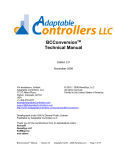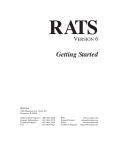Download - Vanderbilt Biostatistics
Transcript
Chapter 1
Introduction
Statistics has been developed since the past two centuries. Generally speaking, 19th century is Bayesian
statistics and 20th century is frequentist statistics (Efron 2004). Frequentist approaches have dominated
statistical theory and practice for most of the past century. Thanks to the fast development of computing
facilities and new sampling techniques, in particular, Markov Chain Monte Carlo (MCMC) in the last two
decades, Bayesian approach has become feasible and attracts scientists more and more attention in various
applications.
1.1
Baye’s rule
Bayesian statistical conclusions about parameters θ, or unobserved data y, are made in terms of probability
statements. These probability statements are conditional on the observed values of y, which is denoted as
p(θ|y), called posterior distributions of parameters θ. Bayesian analysis is a practical method for making
inferences from data and prior beliefs using probability models for quantities we observe and for quantities
which we wish to learn. Below are three general steps for Bayesian data analysis:
1. Set up a full probability model p(y, θ), i.e., a joint probability distribution for all observable and
unobservable quantities;
2. Condition on observed data, calculate and interpret the posterior distributions (i.e., the conditional
probability distribution of unobserved quantities of interest, giving the observed data p(θ|y));
3. Evaluate the fit of the model and the implications of the resulting posterior distribution.
In order to make probability statements about θ given y, we must begin with a model providing a joint
probability distribution for θ and y. This joint probability can be written as the product of p(θ) (prior
distribution) and p(y|θ) (sampling distribution),
p(θ, y) = p(θ)p(y|θ)
1
Conditional probability p(θ|y) can be obtained by dividing both sides by p(y).
p(θ|y) =
p(θ)p(y|θ)
∝ p(θ)p(y|θ) ∝ prior × data information
p(y)
(1.1)
The primary task of any specific application is to develop model p(θ, y) and perform necessary computations
to summarize p(θ|y) in appropriate ways.
1.2
Non-informative prior
Bayesian analysis requires prior information (see Section 1.1), however sometimes there is no particularly
useful information before data are collected. In these situations, priors with “no information” are expected.
Such priors are called non-informative priors or vague priors. In recent Bayesian literature, reference
priors are more popularly used for fidelity reason, because any priors do have information. Anyway, noninformative prior is so called in the sense that it does not favor one value over another on the parameter
space of the parameter(s) θ. Another reason to use non-informative priors is that one can connect the
Bayesian modeling results with frequentist analysis.
The following presents some ways to construct non-informative priors.
1. Intuitively, flat over the parameter space. For example:
(a) Xi ∼ N (µ, σ 2 ), iid with σ 2 known. Then p(µ) ∝ 1.
2. Almost flat over the parameter space. In the last example, p(µ) ∼ N (0, 106 ).
3. Due to distribution change through parameter transformation, flat distribution over one parameter
may not be flat over its transformed parameter, e.g., if σ 2 ∼ uniform on (0, 100), then p(σ) ∝ σ, not
uniform. Jeffrey’s prior, which is invariant under transformation, p(θ) ∝ [I(θ)]1/2 where I(θ) is the
expected Fisher information in the model. For example,
(a) X ∼ N (µ, σ 2 ) with µ known. The Jeffrey’s prior is p(σ 2 ) ∝ 1/σ 2 .
(b) X ∼ Bin(n, θ) with n known. The Jeffrey’s prior is p(θ) ∝ θ−1/2 (1−θ)−1/2 , which is Beta( 12 , 12 ).
For multiple parameters, the non-informative priors can be constructed by assuming “independence” among
the parameters. For example, p(θ1 , θ2 ) = p(θ1 )p(θ2 ) and each prior on the right hand side is the univariate
non-informative prior. We can also use multivariate version of Jeffrey’s prior, p(θ) ∝ |I(θ)|1/2 where | · |
denotes the determinant.
Note that non-informative prior may be improper, in that
possible as long as it leads to proper posterior.
1.3
R
p(θ)dθ = ∞, but Bayesian inference is still
Introduction to BUGS
BUGS (Bayesian inference Using Gibbs Sampling) is a piece of computer software for the Bayesian analysis
of complex statistical models using Markov Chain Monte Carlo (MCMC) methods. It has been developing
2
and maturing over the years, and is probably best known in its WinBugs incarnations. The latest version
can run on Windows and Linux, as well as from inside the R statistical package.
1.3.1
WinBUGS
WinBUGS is part of the BUGS project, which aims to make practical MCMC methods available to applied
statisticians. WinBUGS can use either a standard ‘point-and-click’ windows interface for controlling the
analysis, or can construct the model using a graphical interface called DoodleBUGS. WinBUGS is a standalone program, although it can be called from other software. For a version that BUGS (BRugs) that sits
within the R statistical package, see the OpenBUGS site. To obtain the software and learn more about it,
please visit:
http://www.mrc-bsu.cam.ac.uk/bugs/winbugs/contents.shtml
1.3.2
Open Bugs
The Windows version of OpenBUGS contains three seperate exectutable files: winbugs.exe for running
the GUI Windows version, the shortcut BackBUGS for running a non interative script in WinBUGS and
ClassicBUGS, a non Windows command line version of BUGS. BRugs, a set of R functions which reproduce
the functionality of the GUI interface, is also avaliable to Windows users. The Linux version of OpenBUGS
consists of a single shell script, LinBUGS, which provides the ”ClassicBUGS” interface. At present the
BRugs R functions do not work under Linux. To download the software and learn more, please go to:
http://mathstat.helsinki.fi/openbugs/
Reference
1. Efron B. (2004) Presidential address in JSM, 2004.
3
4
Chapter 2
Hierarchical normal / normal model
This chapter provides a concrete example of Bayesian hierarchical (multilevel) normal / normal model for
longitudinal data. From this example, we will get hands-on experience about how to draw MCMC samples
from posterior distributions using WinBUGS and BRugs package in R. All the following chapters will
incorporate these aspects: (1) a concrete example with data publicly available; (2) mathematical model
formulae statisticians are familiar with; (3) brief Bayesian theory if necessary; (4) programs ready to run;
(5) interpretation of modeling results; (6) references for further investigation.
Hierarchical normal / normal model is analogous to mixed model, however in Bayesian world, there
are no fixed effects because all parameters are treated as random with distributions.
2.1
Data
Data are obtained from WinBUGS (Spielhalter et al. 2002) example volume I (http://www.mrc-bsu.cam.ac.uk/bugs),
originally from Gelfand et al. (1990). 30 young rats’ weights were measured weekly for five weeks (Figure
2.1). For illustration purpose in the later part of this chapter, we add an artificial treatment group variable
trt and assign the first half (15) rats to the first treatment group and the other half to the second treatment group. Denote Yij as the weight of the ith rat measured at age xj . The data is available at the IBC
homepage. http://biostat.mc.vanderbilt.edu/BayesianDataAnalysisWithOpenBUGSAndBRugs and
2.2
Random effects model
The data suggest a growing pattern with age with a little downward curvature. For now we assume a linear
model (2.1) with random effects to account for the subject-specific growth pattern. You may want to model
the nonlinear pattern using restricted cubic spline (Harrell 2001). The programming code is provided for
the restricted cubic spline model at the end of the chapter.
Yij
∼ N (ai + βtrti + bi (xj − x̄), τ0−1 )
ai ∼ N (µa , τa−1 )
5
350
250
weight of rats
150
trt 1
trt 2
10
15
20
25
30
35
day
Figure 2.1: Rats data in hierarchical normal model
bi ∼ N (µb , τb−1 )
(2.1)
where x̄ = 22, the average of x, trti is the group assignment for rat i, and τ0 , τa , τb are precisions (1/variance)
for the corresponding normal distributions. For now, we standardize the xj ’s around their mean to reduce
dependence between two random effects ai and bi in their likelihood. This model suggests that for each
subject (i.e., fix random effects ai and bi , and group trti ), the growth curve is linear with noise precision
τ0 . The group effect can be captured by β.
A little about Bayesian notation: In Bayesian models, precisions or precision matrices are more
commonly used than variances or covariance matrices. In BUGS language, Normal(0, tau) means τ is
precision NOT variance, which is different from the common textbooks.
2.3
Prior and hyperprior
The above model is not a fully Bayesian model, because it can be treated as a typical mixed model with
fixed effects intercept, day, trt and random effects intercept, day. This mixed model can be fitted
using popular statistical software, e.g., SAS (Mixed procedure) and R (nlme library). A fully Bayesian
model needs additional equipments, priors and / or hyperpriors. Bayesian inference is from the posterior
distribution based on both prior beliefs p(θ) and data-based likelihood p(y|θ). Now let’s look at model
(2.1) in Bayesian way. The first equation in model (2.1) specifies the likelihood and the other two specify
priors for a and b through another level of parameters µa , µb , τa , and τb . The other priors need to specify
are for the error precision τ0 and β. Because we do not have informative belief about them, vague priors
are desired. One type of vague prior is Gamma(, ) (mean 1, variance 1/) (Gelman’s book) for fairly
small, e.g., 0.001, and β ∼ N (0, 10−6 ).
6
After we specify all priors for parameters, we may also need to further specify the priors for the
parameters in the priors, e.g., µa , µb , τa , and τb in model (2.1), which are called hyperpriors. In most cases,
the hyperpriors are vague. In this model, the vague hyperpriors are specified as follows µa , µb ∼ N (0, 10−6 )
and τa , τb ∼ Gamma(, ). As a summary the fully Bayesian model (2.1) consists of three levels: data-based
likelihood level p(y|θ), prior level p(θ|ψ), and hyperprior level p(ψ). Complex models may involve more
levels, but models with more than four levels are unusual and unhelpful. The higher the level is, the more
contribution to the posterior inference, so the likelihood provides the most information, then the prior,
then the hyperprior. In clinical trials, as data cumulates during the trial, the prior’s effect on the posterior
becomes less.
2.4
BUGS program
Throughout this course, we only focus on BUGS language for it is very convenient and easy to program.
We recommend use it whenever possible. BUGS is a highly-structured language and users do not have a
lot control unlike R and C. Both WinBUGS standalone and BRugs in R share the same code, however
WinBUGS will be used first because of its user-friendly interface.
model
{
#likelihood p(Y|theta)
for( i in 1 : N ) {
for( j in 1 : T ) {
Y[i , j] ~ dnorm(mu[i , j],tau.0)
mu[i , j] <- a[i] + beta * trt[i] + b[i] * (x[j] - xbar)
}
#Prior p(theta|Psi)
a[i] ~ dnorm(mu.a, tau.a)
b[i] ~ dnorm(mu.b, tau.b)
}
#prior
tau.0 ~ dgamma(0.001,0.001)
beta ~ dnorm(0.0,1.0E-6)
#hyper-priors
mu.a ~ dnorm(0.0,1.0E-6)
mu.b ~ dnorm(0.0,1.0E-6)
tau.a ~ dgamma(0.001,0.001)
tau.b ~ dgamma(0.001,0.001)
#parameters of interest
sigma <- 1 / sqrt(tau.0) #error sd
w0[1] <- mu.a - xbar * mu.b #weight at birth for 1st group
w0[2] <- mu.a + beta - xbar * mu.b #weight at birth for 2nd group
}
After write the model structure, the next step is to provide data. The data can be written in two formats,
a list or a table. The list format can be created from R using dput command. The data for this program
is as follows.
list(x = c(8.0, 15.0, 22.0, 29.0, 36.0), xbar = 22, N = 30, T = 5,
Y = structure(
7
.Data =
c(151, 199, 246, 283, 320,
145, 199, 249, 293, 354,
147, 214, 263, 312, 328,
155, 200, 237, 272, 297,
135, 188, 230, 280, 323,
159, 210, 252, 298, 331,
141, 189, 231, 275, 305,
159, 201, 248, 297, 338,
177, 236, 285, 350, 376,
134, 182, 220, 260, 296,
160, 208, 261, 313, 352,
143, 188, 220, 273, 314,
154, 200, 244, 289, 325,
171, 221, 270, 326, 358,
163, 216, 242, 281, 312,
160, 207, 248, 288, 324,
142, 187, 234, 280, 316,
156, 203, 243, 283, 317,
157, 212, 259, 307, 336,
152, 203, 246, 286, 321,
154, 205, 253, 298, 334,
139, 190, 225, 267, 302,
146, 191, 229, 272, 302,
157, 211, 250, 285, 323,
132, 185, 237, 286, 331,
160, 207, 257, 303, 345,
169, 216, 261, 295, 333,
157, 205, 248, 289, 316,
137, 180, 219, 258, 291,
153, 200, 244, 286, 324),
.Dim = c(30,5)))
It’s very convenient to create data from R, but be careful about two issues: (1) list data obtained from R
do not have the required .Data keyword for BUGS. Add this keyword for BUGS. (2) BUGS reads matrix
in a different way from R. For example, there is a matrix M : 5 × 3 in R. In order to use it in BUGS,
follow this procedure: (a) transpose M : M <- t(M); (b) dump M : dput(M, "M.dat"); (c) open M.dat,
add .Data keyword and change .Dim = c(3,5) to .Dim = c(5,3).
Table data have the format:
n[] x[]
47
0
148 18
119 8
END
MCMC algorithm needs to be initialized. The last step for programming is to initialize the model.
BUGS may automatically generate initial values, but it is highly recommended to provide initial values
for fixed effects. Good initial values potentially improve convergence. For this model, the fixed effects
are µa , µb , β, τ0 , τa , and τb . So it is recommended to initialize at least these parameters. All the other
parameters can be initialized by BUGS, in this model they are a and b. The BUGS code and data are
available at the IBC homepage.
list(mu.a = 150, mu.b = 10, beta=0, tau.0 = 1, tau.a = 1, tau.b = 1)
8
2.5
2.5.1
Procedure to run BUGS code
WinBUGS
Launch WinBUGS. The icon, which resembles a spider, is in the directory where WinBUGS was installed.
After create a shortcut and place it on the desktop, double click the spider icon to launch WinBUGS. Read
the license agreement and close it. Open a new file and save it as WinBUGS document (.odc).
Check code. Download the above data and code from IBC homepage, then copy-paste or type them
on your new WinBUGS document. Pull down the Model menu, then select Specification. Highlight or
double click list in the model code, and click check model button on the specification tool. If the
model is correct, “model is syntactically correct” will appear at the bottom line of your document.
If not correct, the cursor is positioned after the symbol that caused the error. Then highlight or double
click list in the data code, and click load data. If load correctly, “data loaded” will appear. Then
compile your model by click compile button and select the number of MCMC chains. The last step is to
initialize the model by click initialize button. If only part of parameters are initialized, WinBUGS can
generate the other required initial values by clicking gen inits button.
Run the code. MCMC needs burn-in period, i.e., samples before convergence. Pull down Model menu and
click Update. On a small pop-up window, click update button. Choose the number of burn-in samples.
The default number is 1000. Then pull down specification menu, click Samples. Type parameters
of interest and click set button. These parameters can be monitored during the program run to check
convergence. The commonly-used statistical inference for all parameters in the model is available on the
samples menu.
2.5.2
OpenBUGS
OpenBUGS can be run both in Windows and in Unix systems, however the current version of BRugs package
only work on Windows. The running procedure of using BRugs in R is pretty much the same as in
WinBUGS, except that BRugs only read text files. Following’s the steps to run the above BUGS code.
1. Create three text files namely ratsmodel.txt, ratsdata.txt, ratsinits.txt and save the three
pieces of code in these files, respectively.
2. loading BRugs: library(BRugs)
3. Check code: modelCheck("ratsmodel.txt")
4. Load data: modelData("ratsdata.txt")
5. Compile: modelCompile(numChains=2)
6. Initialize model: modelInits(rep("ratsinits.txt", 2))
7. Burn-in: modelUpdate(1000)
9
8. Monitor samples: samplesSet(c("w0", "beta"))
9. More samples: modelUpdate(1000)
10. Statistical inference and plots are also available (see BRugs package information).
2.6
Results and interpretation
Suppose we are particularly interested in two aspects in this data. One is treatment effect β and another is
the average birth weight w0 for two groups. In order to get inference about these two quantities, they need
to be available in the BUGS code. The posterior densities of these parameters can be estimated by the
MCMC samples after convergence. The statistical inference may be drawn from the posterior 95% credible
intervals (CI). Since 95%CI of β covers 0, there is no significant difference between these two groups at .05
level. As a conclusion, once we have the distribution of a parameter of interest, we completely know that
parameter in statistical sense, so we can do whatever inference from it.
Reference
1. Gelfand, A.E., Hills, S., Racine-Poon, A., and Smith, A.F.M. (1990) Illustration of Bayesian Inference
in Normal Data Models Using Gibbs Sampling. Journal Amer. Stat. Assoc., 85:972-985.
2. Spielhalter, D., Thomas, A., Best, N., and Lunn, D. (2002) WinBUGS User Manual Version 1.4,
Cambridge, UK: MRC Biostatistics Unit.
3. Harrell, F.E. (2001) Regression modeling Strategies With Applications to Linear Models, Logistic
Regression, and Survival Analysis. Springer.
4. Gelman A., (2003) Bayesian Data Analysis CRC press.
10