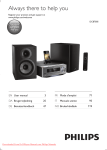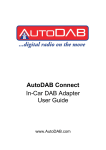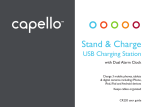Download DAB Receiver
Transcript
USERS MANUAL
DAB Receiver
DIGITAL AUDIO BROADCASTING
RISK OF ELECTRONIC
SHOCK DO NOT OPEN
CAUTION:
DO NOT REMOVE THE COVER FOR REDUCING THE RISK OF ELECTRIC SHOCK.
NO USER-SERVICEABLE PARTS INSIDE REFER SERVICING TO QUALIFIED SERVICE PERSONNEL.
WARNING
To prevent fire or shock hazard , do not expose the unit to rain or moisture.
IMPORTANT SAFETY INSTRUCTIONS
1. All the safety and operating instructions should be read before the product is
operated.
2. The safety and operating instructions should be retained for future reference.
3. All warnings on the product and in the operating instructions should be
adhered to.
4. All operating and use instructions should be followed.
5. Unplug this product from the wall outlet before cleaning. Do not use liquid
cleaners or aerosol cleaners. Use a damp cloth for the cleaning.
6. Do not use attachments not recommended by the products manufacturer if
they may cause hazards.
7. Do not use this product near water - for example, near a bath tub, wash bowl,
kitchen sink, or laundry tub, in a wet basement, or near a swimming pool; and
the like.
8. Any mounting of the product should follow the manufacturer's instructions, and
should use a mounting accessory recommended by the manufacturer.
9. This product should be operated only from the type of power source indicated
on the marking label. If you are not sure of the type or power supply to your
home, consult your product dealer or local Power Company. For products
intended to operate from batteries power, or other sources, refer to the
operating instruction.
10.Power supply cord should be routed so that they are not likely to be walked on
or pinched by items placed upon or against them, paying particular attention
to cords at plugs, or other sources, refer to the operating instructions.
ENGLISH
GENERAL SAFETY SUMMARY
ENGLISH
11. For added protection for this product during a lightning storm, or it is left
unattended and unused for long periods of time, unplug it from the wall outlet
and disconnect cable system. This will prevent damage to the product due to
lightning and power line surges.
12. Never push objects of any kind into this product through openings as they may
touch dangerous voltage points or short-out parts that could result in a fire or
electronic shock. Never spill liquid of any kind on the product.
13. Do not overload wall outlets, extension cords, or integral convenience
receptacles as this can result in a risk of fire or electric shock.
14. Unplug this product from the wall outlet and refer servicing to qualified service
personnel under the following conditions.
When the power- supply cord or plug is damaged
If liquid have been spilled, or objects have fallen into the products
If the product does not operate normally by following the operating
instructions, adjust only those controls that are covered by the operating
instructions as an improper adjustment of other controls may result in
damage and will often require extensive work by a qualified technician to
restore this product to its normal operation.
If the products has been dropped or damaged in any way.
When the product exhibits a distinct change in performance - this
indicates a need for service.
15. When replacement parts are required, be sure the service technician has used
replacement parts specified by the manufacturer or that have the same
characteristics as the original part. Unauthorized substitutions may result in fire,
electric shock, or other hazards.
16. Upon completion of any service or repair to this product ask the service
technician to perform safety checks to determine that the product is in proper
operating condition.
17. The product should be situated away from heat sources such as radiators, heat
registers, stoves, or other products including amplifiers that produce heat.
CONTENTS
INTRODUCTION
1
Features
1
PACKAGE CONTENT
LaGIO-R102T0
CONTROLS
The DAB Receiver
2
2
3
3
CONNECTION
5
OPERATION
6
Get Started
6
DAB Mode
7
Advanced Setup Options
69
FM Mode
10
Alarm Setting
12
TROUBLE SHOOTING
15
INTRODUCTION
Nowadays, everything goes to digital.
Having the Digital Audio
Broadcasting receiver to fulfill your need of entertainment. With the
cutting-edge digital technology, the Digital Audio Broadcast receiver
performs crystal clear CD quality sound.
By using a special
spectrum transmission mechanism, Coded Orthogonal Frequency
Division Multiplexing (COFDM), the unit receives the transmitting
signal without any annoying interference and signal distortion.
Besides CD quality sound and distortion-free reception, the DAB
receiver is also able to offer broadcasting data, text, pictures even
videos.
Features
Digital Audio Broadcasting with FM/RDS radio
Crystal clear CD quality sound
Fully compliant to ETSI EN 300 401
LaGIO-R102T0 Supports DAB Band III(mode I, II, III, IV) and
L Band (Mode I, II, III, IV))
Clock, Alarm, Sleep, Snooze functions
Auto search or Manual search
User-friendly interface
10 Station memory preset (5 on DAB and 5 on FM) and
quick click buttons
ENGLISH
16 x 2 Character LCM with backlight
1
PACKAGE CONTENT
The package includes the following devices.
After unpacking your box, please check that you have all following items.
LaGIO-R102T0
One unit of DAB receiver
Polarity:
Input: AC 100-240V ~ 50/60Hz
Output: DC 9V / 1.1A
One unit of power adaptor
ENGLISH
2
CONTROLS
The DAB Receiver
Front Panel
Welcome
DAB
Auto tune
-Full
Snooze
Info
-Advanced
8
9
Power
Sleep
1
POWER button
2
Auto Tune button provides one touch DAB tuning
3
BAND button for the selection of radio modes between DAB and FM
4
Power LED
5
Snooze button silence the alarm for 5 minutes
6
INFO button steps through the displays of several information texts
7
16 x 2 Characters LCM with backlight
8
TUNE knob for scrolling through and selecting radio stations
9
VOLUME knob increases or decreases the volume
10
PRESET buttons (1-5) for recalling or storing favour stations
11
Sleep button enables for setting time for radio to off-stand by
ENGLISH
11
3
CONTROLS
Real Panel
ENGLISH
4
1
HEADPHONE connector
2
STEREO LINE OUT connector
3
Adaptor connector
CONNECTION
Connecting to power supply
Connect the DAB receiver to a standard wall outlet
of the appropriate voltage.
DC9V
+
Note: We offer the acceptable specification of power
supply in Output:DC9V/1.1A; Input:AC 100-240V ~ 50/60Hz.
Caution: Do not use an unauthorized substitution
which may result in damage, fire or other hazards.
We do not reserve the responsibility for any improper
using which may lead to damage, danger or injury.
Connecting to headphone
Connect a set of stereo headphones into the
headphones socket.
The front speakers will not have sound when
ear phone is used.
Connecting to an external amplifier
You can use the Line Out (analogue) to connect to
the external amplifier.
ENGLISH
Connect a stereo phono cable (not included) into
the Right and Left sockets of the Line Out rightly.
5
OPERATION
Get Started
Power On and Off
After setting up all the connections, extend the
aerial in the optimise position.
Plug the Power cable to turn on the unit.
Power up at the first time, get real time clock
from DAB station. If it fails to get real time clock
from DAB station, the clock display will flash.
When off standby, press On/Off button to switch
to On.
When On, press On/Off button to switch to off
standby.
The Power LED indicates the status of the unit.
1 4 :0 0
C OM
E7 MH Z
0 5 ( D W)E L
18
7. 0
S C A N N IN G 0 8 % + 0 0
On
: GREEN
Off standby : DARK
Select the band
The BAND button enable you to switch the band
between DAB and FM.
Press Band button on the unit to toggle between
DAB and FM.
The text on the display screen will indicate which
mode you selected. DAB mode is selected by default.
BCC R 1
9 7 .5
MHZ
DAB
FM
Tuning at the fist time
When the unit is turned on at the first time, a DAB
autotune process will be performed automatically.
If stations are found during the autotune,
the first station on the list will be shown on the
display and you will hear it from the speakers.
If the stations are not found during the
autotune, the display will show "No Signal".
ENGLISH
6
A utotu ne
Q u i c k s ca n
10
S e a rc h in g
B CC R 1
DAB
No
DAB
Sig nal
OPERATION
DAB mode
Providing more instruction on using the DAB receiver, it includes tuning,
auto tune, presetting/recall a station, station information, adjusting
volume.
The TUNE knob allows you to tune the frequency and
select different stations. Tune and station selection
vary depending upon which mode you select.
Rotate the TUNE knob to see the name of other
stored station shown on LCM Display.
Push and release the Tune knob when you find the
station that you want to listen.
BBC R1
B B C R A D IO
IS
DAB
THE
Clockwise: increase frequency
Counterclockwise: reduces frequency
Auto Tune
Auto tune
-Full
A u t ot u n e
Q u ic k sc a n
S e arch i n g ...
BBC
BBC R1
R A D IO I S
The Preset 1- 5 buttons allow you to store
and recall the station you want.
To preset a selected station, press the relevant
number (1-5) for more than 3 seconds. The display
will show "Preset stored"
You preset no service in DAB if nothing is being received.
("NO SIGNAL" is displayed)
To recall a stored station, press the relevant preset
number (1-5) . If a stored station is existed in the unit,
the unit will tune to the selected station. If there is no
station stored with the preset button, the display will show
"Preset empty" briefly and tune back to previous station.
2
3
4
R1
R A D IO
BBC R1
Pr eset
No
THE
1
5
BBC
BBC
2
IS
Sleep
DAB
TH E
DAB
1 S to r ed
s igna l
DAB
BBC R 1
DAB
N o t av a i la b l e
BBC R 1
P r e se t
1
DAB
Em pt y
ENGLISH
The Auto Tune button enable you to re-tune the unit.
Press the Auto Tune buttons to do a quick scan of DAB
Band III which are available in your nation and store
them into a list in the receiver. This process might take
a few minutes.
STOPPING the auto tune process by pressing enter.
Note: You can cancel the auto tune process by
pressing any other keys on the front panel.
Press Auto Tune button and hold, a full scan of all DAB
channels will be performed.
7
OPERATION
Providing detailed information of the station that you
are listen to.
Press the Info button and release it, the information
text displayed will step through DLS information,
program type, Ensemble name, Signal strength,
Time and Date, alarm status.
Press the Info button and hold for 2 seconds,
the information text displayed will step through
software version and Audio type / bit rate.
If the Info button is pressed again, the information
text will revert to DLS.
Info
-Advanced
BBC R 1
B B C RA D IO
B BC
R1
< P rg
DAB
I S THE
DAB
T y pe >
BBC
BBC
R1
DAB
BBC
R1
DAB
BBC R 1
DA B
0 7 : 1 0 2 1 - 0 7-2 0 04
BBC R 1
A L A R M ON
DA B
0 7 : 10
Rotate the volume knob to increase the volume to
a proper level
Clockwise: increase volume level
Counterclockwise: reduce volume level
Volume
Auto Select
The TUNE knob allows you to enable the tuning of a
selected station. scrolling tune knob to next station,
press it, and hold for 2 seconds. the state of the
auto select function will be toggled ON/OFF, then
a tuning operation to the current selected service
will be preformed.
Auto
sel ec t O N
Au to sel ec t O F F
ENGLISH
8
OPERATION
Advanced Setup Options
Providing more instruction on using the DAB receiver, it includes
manual tune, display mode and station information. Press tune knob
to enter the advanced setup options. Rotate the tune knob to scroll
through the compression menu.
Pressing tune knob and hold for 2 seconds allows
you to turn on manual tune mode.
Scroll the tune knob to select avaiable ensemble,
press tune knob to enter a service list, scroll tune knob
to select a service.
Press tune knob again and return to Autotune mode.
M a n ua l tu n e
11C
2 20 . 3 5 2 M Hz
B BC D AB
MAN
C LAS SIC
B BC D AB
System Reset
S y st e m
r e s et
A uto t une
Qu ic k scan
S e arch i n g ...
0
ENGLISH
In DAB and FM mode, press tune knob and hold, then
plug the power cable, a system reset will be performed
and the receiver will reboot. After reboot, (1) the preset
of both DAB and FM will be cleared. (2) the auto select
function of DAB will be off. (3) the audio mode of FM will
be set to auto.
9
OPERATION
FM mode
Providing more instructions on using the FM mode, it includes setting
tuning method, quick tuning/manual tuning and preset / recall a station.
There are two methods of tuning in FM mode.
To do a quick tunning, press Auto Tune button,
the unit search the next available station and
stop at the first station it find. Repeat to find
the next station.
Press Auto Tune button, and hold the button for
2 seconds, the unit searches the previous available
station and stop at the first station it found. Repeat
to find the previous station.
Auto tune
-Full
8 8.5
FM
MHz
In manual tunning method, rotate the tune knob,
the frequency will change in steps of 50 kHz. Keep
manual tuning until you reach the frequency which
you want to listen.
The Preset 1- 5 buttons allow you to store and recall
the station you want.
To preset a selected station, press the relevant number
(1-5) for more than 3 seconds. The display will show
"Preset stored")
To recall a stored station, press the relevant number
(1-5) . If the stored is existed in the unit, the unit will tune
to the selected station. If there is no station stored with
the preset buttons, the display will show " Press empty "
briefly and tune back to previous station.
88.5
8 8. 5
MHz
MHz
1
2
3
4
5
Sleep
FM
88.5 M H z
FM
P r e se t 1 S t o r e d
88.5 M H z
FM
P r e se t 1 E m p t y
ENGLISH
10
OPERATION
RDS Function
If broadcasting stations located on your country
provide RDS services, the clock and program
service name will display on LCM.
Station Information
Providing detailed information of the station that you
are listen to.
Press the Info button and release, the information text
displayed will step through Programme Type, Signal
strength, Time and Date, Frequency and Audio
type, Alarm status.
Press the Info button and hold for 2 seconds, the
information text will display software version.
If the Info button is pressed again, the information text,
will revert to Radio Text.
In Off standby, press the Info button to display the
Alarm status.
Info
-Advanced
10 5 .1 M Hz
FM
< P r o g r am m e t y p e>
10 5 .1 M Hz
FM
10 5 .1 M Hz
< Tim e/Dat e>
FM
10 5 .1 M Hz
10 5 .1 M Hz
FM
10 5 .1 M Hz
FM
Au t o1 ( S te re o )
10 5 .1 M Hz
ALA RM ON
FM
0 7 :0 0
Audio Mode
Pressing the tune knob allows you to toggle the
audio mode between Auto and Mono.
Au d io M o de :Mon o
ENGLISH
Au d io M o de :Aut o
11
OPERATION
Alarm Setting
Providing more instructions on using the alarm function, it includes setting
alarm under radio and displaying alarm status under clock mode.
Alarm Mode
In DAB mode, press the Info button to cyclically display
the DLS > Program type > Ensemble name > Signal
strength > Time date > alarm status, until alarm status is
displayed.
In FM mode, press the Info button to display the
Program type > Signal strength > Time date > Current
station > Stereo status auto or mono > alarm status,
until alarm status is displayed.
In Off standby press Info button to display the Alarm status.
Alarm On and Off
When the Alarm status is displayed in DAB or FM , press
tune knob to toggle between alarm On and alarm Off.
Info
-Advanced
BBC R1
A LA R M O N
DAB
0 7 :00
97.5 MHz
A LA R M O N
FM
0 7 :00
1 0:0 0
A LA R M
ON
0 7 :00
97.5 MHz
A LA R M O N
FM
0 7 :00
97.5 MHz
A LA R M O F F
FM
0 7 :00
97.5 MHz
A LA R M O N
FM
0 7 :00
97.5 MHz
A LA R M O N
FM
0 7 :35
97.5 MHz
A LA R M O N
FM
0 7 :35
97.5 MHz
A LA R M O N
FM
1 6 :35
Alarm time MINUTES setting
When the Alarm status is displayed, press tune knob
and hold for 2 seconds to enter the alarm time minutes
set mode.
Rotate the knob clockwise to increase the alarm time
or anticlockwise to decrease the alarm time in one
minute steps.
If no adjustment is made within 5 seconds the system
will time-out and reverts to the original setting.
Alarm time HOURS setting
ENGLISH
12
After the alarm time minutes setting, press tune knob
again to enter the Alarm time HOURS set mode.
Rotate the knob clockwise to increase the alarm time
or anticlockwise to decrease the alarm time in one
hour steps.
If no adjustment is made within 5 seconds the system
will time-out and reverts to the original setting.
OPERATION
Alarm Type setting
Press the tune knob again to enter the alarm type
mode.
Rotate the knob clockwise or anticlockwise to select
cyclically DAB > FM > Beep alarm type.
DAB alarm type
Press tune knob to enter the alarm preset station
select mode.
When preset stations have been saved, rotate the
knob clockwise or anticlockwise to select cyclically
DAB Preset stations CURRENT SERVICE > 1>2>3>4.
FM alarm type
Press tune knob to enter the alarm preset station
select mode.
When preset stations have been saved, rotate the
knob clockwise or anticlockwise to select cyclically
FM Preset stations CURRENT SERVICE > 1>2>3>4.
97.5 MHz
FM
A L A R M T YP E : D A B
97.5 MHz
FM
A L A R M T YP E : F M
97.5 MHz
FM
A L A R M T YP E : B E E P
BBC R 1
DAB
C UR R E N T S E R V I C E
BBC R 1
DAB
D A B P R E SE T : 1
97.5 MHz
F M P R ES E T : 3
FM
97.5 MHz
BE EP V O L: 4
FM
Beep alarm type
Press tune knob to enter the alarm Beep level
select mode.
Rotate the knob clockwise or anticlockwise to select
cyclically the Beep output levels 1>2>3>4.
Press tune knob to store and display the alarm settings
for 5 seconds then return to the DAB, FM or Off standby
condition.
If above adjustments no next action is made within 5
seconds the system will time-out and reverts to the original
setting.
0 7:0 0
Silence the Alarm
When the alarm triggers DAB, FM or Beep, press On/Off
button to silence the alarm for 24 hours.
Or press Snooze button to silence the alarm for 5 minutes.
The display will show "Snooze".
Alarm time-out
The alarm will auto shut off for 24 hours after triggered for
one hour.
Snooze
0 7:0 0
Zz
Unless adjusted the alarm will default at 07:00Hrs in Beep
mode level 4.
ENGLISH
Alarm default
13
OPERATION
Alarm tone
The alarm tone Beeps with increasing rapidity during
the first minute after being triggered.
Setting for Sleep
In DAB, FM and off standby mode, press Sleep button
to cyclically select the radio to switch to Off standby
after 90 minutes, 60 minutes, 30 minutes or 10 minutes.
Select "Off" to turn off the sleep setting.
Sleep
SL EEP T IME
6 0 min
Clock
24 hour display of hours and minutes.
Power interrupt
In the event of a power interrupt the DAB station list,
Preset Stations, Alarm settings and last use settings will
be retained in memory.
The DAB and FM radio, the display, the display backlight
and the alarm output will not operate during the power
interrupt.
ENGLISH
14
1 4:1 0
TROUBLE SHOOTING
Please read the user manual carefully before using the DAB receiver.
If you still have difficulties to use this unit, the following will guide you to
solve the most common problems.
No sound
Check if the adaptor has been well connected.
Check if all the cables have been well connected.
Check if the volume is in proper level, not in MUTE status.
Ensure that you have completed the Autotune procedure to find
digital radio stations.
Display shows "No Signal"
Check if the aerial is connected well and extend it in the optimise
position.
This will happen when the signal strength is insufficient due to a poor
aerial positioning.
Check whether you are located in the area where DAB service is
provided.
Click on the URL http://www.worlddab.org will help you to find which
ensembles are available in your area.
Sound is distorted
There will be situations where some ensembles are strong and
others are weak. With a good aerial you may be able to
pick up some ensembles with weak signal strength outside
their normal coverage range.
Display shows "Preset empty" when a preset button is
pressed
ENGLISH
This will happen if a service has not been assigned to a preset
button or if that service has been removed from the ensemble, even
temporarily.
15