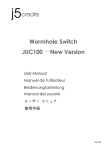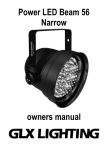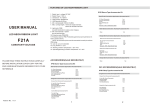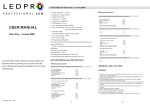Download view Datasheet - B2B International
Transcript
Newport Station JUD200 Data Sheet JUD200 V2.0 INTRODUCTION Thank you for purchasing the j5 create (JUD200) Newport Station! This universal docking station can be used for both MAC and Windows compatible laptop computers. Simply connect your monitor, keyboard, mouse, Ethernet, speakers, microphone or any other USB peripheral to your laptop with one USB cable. The JUD200 supports resolutions up to1920 x 1200 and widescreen resolutions to optimize viewing capability. It’s the perfect solution for expanding your MacBook Air ® and Windows® notebook into a full-size workstation with an additional monitor. The j5 JUD200 Newport Station comes with a slim, Flute-Shape form-factor. It is intended for placing your laptop on top of for improved cooling of your computer as well as providing an improved angle for your vision and keyboard. It takes up minimum desk space and allows for easy access to all the connections of your computer peripherals. More laptops today are being used as primary computers; the JUD200 Newport Station provides simplicity for using your laptop in your home and office. Benefits Cost effective Turn your MacBook or Windows laptop into a full sized desktop configuration with Full Sized Keyboard, Monitor, Mouse, Speakers, etc, with one USB connection Use a 2nd Monitor without adding a new video card, avoiding complicated technical issues Hot plug USB enables you to add or remove monitors without rebooting your system Move and view large spreadsheets across two screens without overlapping windows Type documents on one screen while viewing reference material on the other Use a second display for pallets/tools in the Photoshop® or illustrator® Read and reply to emails on one screen and open email attachments on the other Efficient for editing between multi-panoramic graphics Great for monitoring stock exchange information on multiple 2 NEWPORT STATION USER MANUAL windows simultaneously The compact form of the JUD200 Newport Station enables easy traveling Highlighted Features Plug & Play USB connectivity Compatible with Windows® PC and Notebook Compatible with Mac OS X v10.6/10.7 (Snow Leopard/Lion) 10/100 Ethernet for internet connecting Integrated VGA port supports display resolution up to1920 x 1200 @ 32 bit Supports Display Mode: Primary, Extended, Mirror Display Rotation: 0°, 90°, 180°, 270° Aluminum housing none toxins and highly recyclable Power On/ Off LED lighting Friendly software: o Identify Monitors o Multi-Display Control Panel o Shortcut to access Windows o Display setting dialog Usage Tablet PC/ Netbook: Some notebooks like MacBook Air® don’t come with VGA & Ethernet Ports. It helps user with limited ports to easily connect with other computer peripherals. Meeting Room: • Conveniently connect all the hardware equipment in the meeting room: projector( second or third display device), microphone, Internet , speakers, and USB memory pen driver to create memorable presentations Office/ Home: • When you’re leaving from home or the office with your notebook computer, simply unplug the USB cable, and you’re ready to go • Work from a full sized desktop configuration Required Environments 3 Microsoft Windows 7, Vista, XP (32-bit or 64-bit) Compatible Mac OS X 10.6 Snow Leopard /10.7 LionCompatible Available USB 2.0 port Temperature: Operating: -50°F~131°F Non- Operating: -25°F~75°F Minimum System Requirements CPU: Intel / AMD Dual core2.0 GHz or Higher RAM: 2 GB or Higher **This device is intended for ‘Office Applications’ and not for ‘Home Entertainment’ & ‘Video Playback‘. Physical Specifications Power Power Button Power Mode Power Adapter Host (2) Upstream Port Hub (3.5.6) Downstream Port Video(4) VGA Port Support Modes Blue Light when power is supplied to the docking station. Self-powered Input: AC 100-240V, 50~60 Hz Output: DC 5V/3A USB 2.0 port( Mini-B Female Connector) USB 2.0 Type-A Female Connector DB 15pin Female Connector Extended, Mirror, Primary Display Display Rotation: 0°, 90°, 180°, 270° 4 NEWPORT STATION Resolutions and Color Depth USER MANUAL Aspect Ratio Resolution Color Depth Wide Screen Display 16:10 1920 x 1200 16,32 bits 16:9 1920 x 1080 16,32 bits 16:10 1680 x 1050 16,32 bits 16:9 1600 x 900 16,32 bits 16:10 1440 x 900 16,32 bits 16:9 1360 x 768 16,32 bits 16:10 1280 x 800 16,32 bits 15:9 1280 x 768 16,32 bits 16:9 1280 x 720 16,32 bits Standard Display Ethernet (7) Ethernet Port Audio(8.9) Microphone Speaker Physical Specification Housing Material Dimensions 4:3 1600 x 1200 16,32 bits 4:3 1400 x 1050 16,32 bits 5:4 1280 x 1024 16,32 bits 4:3 1280 x 960 16,32 bits 4:3 1152 x 864 16,32 bits 4:3 1024 x 768 16,32 bits 4:3 800 x 600 16,32 bits 10/100 Base-T Ethernet RJ-45 connector 3.5 mm stereo audio in 3.5 mm stereo audio out Aluminum Main body: 387(W)x 25.5(H)x21(D) mm Package Contents Newport Station (JUD200) 5 USB 2.0 cable(Type-A to Mini-B) 1Meter Power Adapter (5V/3A) Driver CD with E-manual Quick Installation Guide 6 Enjoy the Newport Station REGULATORY COMPLIANCE FCC This equipment has been tested and found to comply with FCC Part 15 Subpart B § 15.109/15.107 Class B. Operation is subject to the following two conditions: • This device may not cause harmful interference • This device must accept any interference, including interference that may cause undesired operation of the device. CE This equipment is in compliance with the requirements of the following regulations: EN 55022 Class B (2006), EN 55024 (1998+A1:2001+ A2:2003), (IEC/EN 61000-4-2 (1995+A1:1998+A2:2001)/-3(2006) C-Tick This equipment is in compliance with the requirements of the following regulations: EN 55022 (2006) Class B, AS/NZS CISPR22 © IEC: 2005. VCCI This equipment is in compliance with the requirements of the following regulations: CISPR22 © IEC: 2005 Disclaimer Information in this document is subject to change without notice. The manufacturer does not make any representations or warranties (implied or otherwise) regarding the accuracy and completeness of this document and shall in no event be liable for any loss of profit or any commercial damage, including but not limited to special, incidental, consequential, or other damage. No part of this document may be reproduced or transmitted in any form by any means, electronic or mechanical, including photocopying, recording or information recording and retrieval systems without the expressed written permission of the manufacturer. 7 8 WARRANTY OF j5 create j5 create offers a limited 2-year warranty. User’s wear & tear damage is not included. The user shall call or email j5 create customer service with defect information of the product and obtain a return authorization number. Users are responsible for one way return freight cost and we will take care of one way freight back. In order to obtain a return authorization, user should have the following information handy when calling or emailing the service team: (i) (ii) (iii) (iv) (v) a copy of original purchase invoice to verify your warranty a product serial number a description of the problem a return Material authorization number customer’s Name, address, and telephone number j5 create does not warrant that the operation of the product will be uninterrupted or error-free. j5 create is not responsible for damage arising from failure to follow instructions relating to the product’s use. This warranty does not apply to:(a) consumable parts, unless damage has occurred due to a defect in materials or workmanship; (b) cosmetic damage, including but not limited to scratches, dents ,and broken plastic on ports; (c) damage caused by use with non-j5 create products; (d) damage cause by natural disasters ( flood, fire, earthquake, lighting strike, typhoon etc.,)(e) damage caused by human misuse( lost, accident, abuse, misuse or other external causes) (f) damage caused by operating the product outside the permitted or intended uses described by j5 create ; (g) damage caused by service (including upgrades and expansions) performed by anyone who is not a representative of j5 create or a j5 create Authorized Service Provider; (h) a product or part that has been modified to alter functionality or capability without the written permission of j5 create; or (i) if any j5 create serial number on the product has been removed or defaced. If such a situation occurs, j5 create will calculate the cost of materials and repair for your reference. This warranty is given by j5 create in lieu of any other warranties express or implied. For more information, please visit our website http://www.j5create.com Copyright© 2011 j5 create. All rights reserved. All trade names are registered trademarks of their respective owners. Features and specifications are subject to change without notice. Product may not be exactly as shown in the diagrams 9