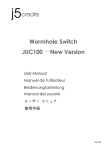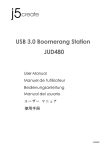Download view Datasheet - B2B International
Transcript
Wormhole Switch Datasheet JUC200 Windows to Windows Windows to Android Data Sheet WORMHOLE SWITCH –JUC200 USER MANUAL INTRODUCTION Thank you for purchasing the j5 create Wormhole Switch (JUC200)! This amazing device allows you to quickly transfer/share data, graphics, music, videos or other files between 2 computers. The Wormhole also lets you share the keyboard and mouse with another computer. This pocket-sized cable allows you to have this powerful functionality anywhere. Highlighted Features Keyboard and mouse sharing between two connected computers Clipboard Sharing between Windows & Android computers Single cable solution for file transfer Drag & Drop to transfer your data between two Windows computers User-friendly File Shuttle for transferring your data between Windows OS computer & Android tablet. Save or Copy data, graphics, music, or video from a memory card between the two computers. Compatible with USB 1.1 - Keyboard/Mouse function Conforms to High-speed USB 2.0 (480Mb/S) transfer rate Compatible with Microsoft and Android OS. Support Extra Monitor. Required Environments Microsoft OS: Windows 7, Vista, XP, 2000 SP3 (32-bit or 64-bit) CPU: Intel Pentium II Processor or later RAM: 512MB RAM or higher Hard disk: Space requirement of at least 100MB Available USB port (USB 2.0 is recommended) Android OS: 3.1, 3.2 Supports USB Keyboard, mouse, and storage Available USB port (USB 2.0 is recommended) 2 WORMHOLE SWITCH –JUC200 USER MANUAL Physical Specifications USB 2.0 Cable: Approximately 1.8 meter Device Dimension: L57.5mm x W18mm x H10mm Device Weight: Approximately 35g (including 1.8 m cable) LED: Link Indicator blue LED on both sides Function List Function Behavior for Operation System Keyboard & Mouse Control Switching Use Mouse Middle button Use Mouse Move off the edge of screen Hotkey Toggle [Alt+S] Keyboard Control Sharing Clipboard Sharing Text Share Picture Share Data Transfer Drag and Drop File Shuttle Windows Windows to Windows to Android Yes Yes Yes Yes Yes* X Yes* Yes** Yes Yes Yes X Yes Yes X Yes Note for Android User: *Some Android platforms don’t support a cursor function. In that case, the JUC200 can only share the keyboard and not the mouse. **When Android OS tablet is connected, the keyboard sharing will be active, but only Roman Alphabet is supported by Android 3.1/3.2. Package Contents Wormhole Switch (JUC200) User Manual 3 WORMHOLE SWITCH –JUC200 USER MANUAL EXPLORE THE OUTSTANDING FEATURES Keyboard and Mouse Sharing o Move your mouse cursor between two displays naturally and seamlessly. o Switch the Keyboard usage to another computer o Clipboard Sharing 4 WORMHOLE SWITCH –JUC200 USER MANUAL File Transferring A. File Shuttle: 5 REGULATORY COMPLIANCE FCC This equipment has been tested and found to comply with FCC Part 15 Subpart B § 15.109/15.107 Class B. Operation is subject to the following two conditions: • This device may not cause harmful interference • This device must accept any interference, including interference that may cause undesired operation of the device. CE This equipment is in compliance with the requirements of the following regulations: EN 55022 Class B (2006), EN 55024 (1998+A1:2001+ A2:2003), (IEC/EN 61000-4-2 (1995+A1:1998+A2:2001)/-3(2006) C-Tick This equipment is in compliance with the requirements of the following regulations: EN 55022 (2006) Class B, AS/NZS CISPR22 © IEC: 2005. VCCI This equipment is in compliance with the requirements of the following regulations: CISPR22 © IEC: 2005 Disclaimer Information in this document is subject to change without notice. The manufacturer does not make any representations or warranties (implied or otherwise) regarding the accuracy and completeness of this document and shall in no event be liable for any loss of profit or any commercial damage, including but not limited to special, incidental, consequential, or other damage. No part of this document may be reproduced or transmitted in any form by any means, electronic or mechanical, including photocopying, recording or information recording and retrieval systems without the expressed written permission of the manufacturer. 6 JUC200 Data Sheet WARRANTY OF j5 create j5 create offers a limited 2-year warranty. User’s wear & tear damage is not included. The user shall call or email j5 create customer service with defect information of the product and obtain a return authorization number. Users are responsible for one way return freight cost and we will take care of one way freight back. In order to obtain a return authorization, user should have the following information handy when calling or emailing the service team: (i) (ii) (iii) (iv) (v) a copy of the original purchase invoice to verify your warranty a product serial number a description of the problem a return Material authorization number customer’s Name, address, and telephone number j5 create does not warrant that the operation of the product will be uninterrupted or error-free. j5 create is not responsible for damage arising from failure to follow instructions relating to the product’s use. This warranty does not apply to:(a) consumable parts, unless damage has occurred due to a defect in materials or workmanship; (b) cosmetic damage, including but not limited to scratches, dents ,and broken plastic on ports; (c) damage caused by use with non-j5 create products; (d) damage cause by natural disasters ( flood, fire, earthquake, lighting strike, typhoon etc.,)(e) damage caused by human misuse( lost, accident, abuse, misuse or other external causes) (f) damage caused by operating the product outside the permitted or intended uses described by j5 create ; (g) damage caused by service (including upgrades and expansions) performed by anyone who is not a representative of j5 create or a j5 create Authorized Service Provider; (h) a product or part that has been modified to alter functionality or capability without the written permission of j5 create; or (i) if any j5 create serial number on the product has been removed or defaced. If such a situation occurs, j5 create will calculate the cost of materials and repair for your reference. This warranty is given by j5 create in lieu of any other warranties express or implied. For more information, please visit our website http://www.j5create.com Copyright© 2011 j5 create. All rights reserved. All trade names are registered trademarks of their respective owners. Features and specifications are subject to change without notice. Product may not be exactly as shown in the diagrams. 7 JUC200 Data Sheet