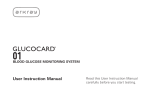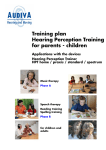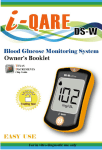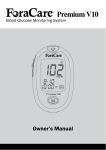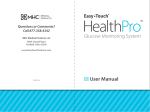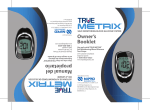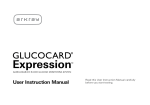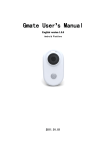Download User Manual
Transcript
Gmate® VOICE User Manual Thank you for purchasing the Gmate® VOICE Blood Glucose Monitoring System. Please read the User Manual carefully before use. Please keep this User Manual in a safe place for reference. TABLE OF CONTENTS About the Gmate® VOICE Monitoring System 03 System Functions 10 Setting the Meter 14 Testing your Blood Glucose 26 About Alternate Site Testing 35 Reviewing Results 39 Control Solution Testing 41 Replacing the Batteries 46 Caring for the Gmate® VOICE 47 Troubleshooting 52 Gmate® VOICE Performance Characteristics 55 Gmate® VOICE Meter Specifications 59 ABOUT THE GMATE® VOICE MONITORING SYSTEM 03 Intended Use The Gmate® VOICE Blood Glucose Monitoring System is intended for the quantitative measurement of glucose (sugar) in fresh capillary whole blood samples drawn from the fingertips, hand, upper arm, forearm, calf or thigh as an aid in monitoring the effectiveness of diabetes management in the home by individuals with diabetes. The Gmate® VOICE Blood Glucose Monitoring System is intended to be used by a single user and should not be shared with any other person. Gmate® VOICE Blood Glucose Monitoring System is for self-testing outside the body (in vitro diagnostic use only) by people with diabetes at home as an aid to monitor the effectiveness of diabetes control. The Gmate® VOICE Blood Glucose Monitoring System should not be used for the diagnosis or screening of diabetes or for neonatal use. Alternative site testing should be done only during steady-state times (when glucose is not changing rapidly). The Gmate® VOICE Blood Glucose Monitoring System includes a speaking feature that provides audible test results for diabetic users. The Gmate® Blood Glucose Test Strips are for use with the Gmate® VOICE Meter for the quantitative measurement of glucose (sugar) in fresh capillary whole blood samples drawn from the fingertips, hand, upper arm, forearm, calf or thigh. The Gmate® Control Solution is for use with the Gmate® VOICE Blood Glucose Monitoring System and is intended as a quality control measure to verify the accuracy of your blood glucose test results and to ensure that the Gmate® VOICE Meter and Gmate® Test Strips are working properly. The Gmate® Control Solution is intended for use by people with diabetes at home. ABOUT THE GMATE® VOICE MONITORING SYSTEM 04 Before you Begin Before using the Gmate® VOICE Blood Glucose Monitoring System, carefully read this User Manual and the inserts that come with the Gmate® Test Strips and the Gmate® Control Solution. Take note of the “Important” and “Caution” areas throughout the User Manual. Note: It may be helpful to practice the test with the control solution before testing with blood for the first time. See Control Solution Testing and the Control Solution Insert. Test Principle The Gmate® VOICE Monitoring System uses small electric currents to measure the reaction of glucose (sugar) in the blood with the reagents in the strip. The electric current changes with the amount of glucose in the blood sample. The Gmate® VOICE Meter measures the current, calculates your blood glucose level, displays the results, and stores it into memory. Setting the Time and Date Your Gmate® VOICE Monitoring System comes with the date, time, year and unit of measure pre-set. All Gmate® VOICE Monitoring Systems sold in the United States are set to English, Eastern Standard Time (EST) and the measuring unit mg/dL. Before using your Gmate® VOICE Monitoring System for the first time or when you change the batteries, check and set the time and date as necessary. See page 14 (Setting the Meter) to set the meter properly. 05 ABOUT THE GMATE® VOICE MONITORING SYSTEM System Contents Item Meter Meter Box Meter kit 1 1 Starter kit 1 1 Test Strips 10 Test Strip Insert 1 Control Solution 1 Control Solution Insert 1 Lancets 10 Lancing Device 1 AAA Battery 2 2 User Manual 1 1 Log Book 1 1 1 Carrying Case 1 Quick Reference Guide www.Gmate.com 1 1 Call Customer Service Toll Free at 855-GO-GMATE (855-464-6283) / 24 hours a day, 7 days a week. ABOUT THE GMATE® VOICE MONITORING SYSTEM 06 Important Safety Information About the Gmate® VOICE System The Gmate® VOICE Blood Glucose Monitoring System is intended for use outside the body (in vitro diagnostic use only). The Gmate® VOICE Blood Glucose Monitoring System should only be used to test your blood glucose level with fresh capillary whole blood. Do NOT use the Gmate® VOICE Meter for any other purpose. Before using the Gmate® VOICE Blood Glucose Monitoring System, read all the instructions in this User Manual carefully to practice for safe and accurate testing. Consult your physician or healthcare professional for the proper use of this meter and daily management of your diabetes. The Gmate® VOICE Meter should only be used with the Gmate® Test Strip and Gmate® Control Solution. Keep the Gmate® VOICE Meter away and out of reach from children as it contains small parts that may be dangerous if swallowed. Do NOT swallow. If any parts are swallowed, contact your healthcare professional immediately or dial 911 for emergency help. To avoid the spread of infectious diseases, it is important that you practice good hygiene both before and after using the Gmate® VOICE Blood Glucose Monitoring System. All parts of the blood glucose monitoring system may be considered a biohazard and can potentially transmit infectious diseases. Please follow all regulations regarding proper disposal of system components, including lancets and test strips. If you are a caregiver or helper to the owner of this blood glucose monitoring system, please refer to page 51 for a special message to avoid the transmission of diseases. ABOUT THE GMATE® VOICE MONITORING SYSTEM 07 Keep your Gmate® VOICE Blood Glucose Monitoring System clean. Clean and disinfect your Gmate® VOICE Blood Glucose Monitoring System at least once per week by following the instructions on page 48 of this User Manual. Wash your hands thoroughly with soap and warm water both before and after using the Gmate® VOICE Blood Glucose Monitoring System. Cleaning and disinfecting your Gmate® VOICE Blood Glucose Monitoring System is important to prevent the spread of diseases. Cleaning and disinfecting your Gmate® VOICE Blood Glucose Monitoring System should be completed in two steps: Step 1 – Clean the surfaces of the Gmate® VOICE Meter and lancing device of any blood, dirt, or any visible residue with CaviWipes™ towelettes. Step 2 – With a second CaviWipes™ towelette, disinfect the surfaces of the Gmate® VOICE Meter and lancing device to kill blood borne pathogens such as Hepatitis B, Hepatitis C, or HIV. If you are interested in additional information on the importance of disinfection, please use the following references: 1. “FDA Public Health Notification: Use of Fingerstick Devices on More than One Person Poses Risk for Transmitting Bloodborne Pathogens: Initial Communication” ( 2010 ) http://www.fda.gov/MedicalDevices/Safety/AlertsandNotices/ucm224025.htm 2. “CDC Clinical Reminder: Use of Fingerstick Devices on More than One Person Poses Risk or Transmitting Bloodborne Pathogens” ( 2010 ) http://www.cdc.gov/injectionsafety/Fingerstick-DevicesBGM.html www.Gmate.com Call Customer Service Toll Free at 855-GO-GMATE (855-464-6283) / 24 hours a day, 7 days a week. ABOUT THE GMATE® VOICE MONITORING SYSTEM 08 Caution Do NOT use the Gmate® VOICE Blood Glucose Monitoring System if the user is critically ill, in shock, dehydrated, or hyper-osmolar. Severe dehydration or excessive water loss may cause inaccurate test results. If you believe you are suffering from severe dehydration, consult your physician or healthcare professional immediately. If your test results fall below 50 mg/dL or greater than 250 mg/dL, repeat the test. If you continue to have the same test results, follow the treatment advice of your healthcare professional or consult your healthcare professional. If you experience symptoms inconsistent with your test results after following the instructions in this User Manual, contact your physician or healthcare professional. ABOUT THE GMATE® VOICE MONITORING SYSTEM 09 Caution Do NOT disassemble or modify the Gmate® VOICE Meter. Do NOT throw the batteries into fire. Do NOT subject the Gmate® VOICE meter to severe shock, drop or step on it. The Gmate® VOICE Meter is NOT waterproof. Do NOT wash or touch with wet hands. Do NOT wipe the Gmate® VOICE Meter with paint thinner or abrasive cleaners. Avoid exposing the Gmate® VOICE Meter to high temperatures or humidity, rain and dust when using or storing your Gmate® VOICE Meter. If your Gmate® VOICE Meter has been exposed to extreme temperatures, do NOT use or test until you have kept the Gmate® VOICE Meter at room temperature for a minimum of 20 minutes. www.Gmate.com Call Customer Service Toll Free at 855-GO-GMATE (855-464-6283) / 24 hours a day, 7 days a week. SYSTEM FUNCTIONS 10 Test Strip Port Insert the end of a Gmate® Test Strip into the test strip port to begin a blood glucose test. The Gmate® VOICE Meter will automatically power on when you insert the test strip. Buttons The two side buttons power the Gmate® VOICE Meter on/off, recall the stored test results in memory, change the meter modes, and adjust various other features in the meter such as the date, time, alarm, timer, and language settings. Please refer to the section in this Gmate® VOICE User Manual (see page 14) for a complete explanation of how to use and set your Gmate® VOICE Meter. Display Screen Front View Large LCD screen displays test results and other information. SYSTEM FUNCTIONS 11 Data Port Use to transfer test results to your personal computer (Software and Cable sold separately). Speaker The Gmate® VOICE is a speaking meter, that will provide an audible output of your test result. Battery Cover Side View / Back View www.Gmate.com Open this cover to replace batteries. Call Customer Service Toll Free at 855-GO-GMATE (855-464-6283) / 24 hours a day, 7 days a week. SYSTEM FUNCTIONS 12 Sample Tip Apply blood sample here. Electrodes Gmate® Test Strip This end of the test strip is inserted into the test strip port of the meter with the electrodes facing up. 13 SYSTEM FUNCTIONS 1 2 3 1. 2. 3. 4. 5. 4 5 6 8 9 10 7 11 12 13 Display Lancing Device Cover Adjustable Tip www.Gmate.com 6. 7. 8. 9. 10. 11. 12. 13. Review Mode Displays the number of test results Set Mode Warning that the battery is low or needs to be replaced Features within the Set Mode; Volume, Alarm, Timer, Date and Time, Language Displays test results, average, and error messages Year Indicates control solution test Indicates abnormal temperature warning Measuring Unit Test strip and blood drop Date Time Lancet Carrier Barrel Pocket Clip Release button Lancing Device Call Customer Service Toll Free at 855-GO-GMATE (855-464-6283) / 24 hours a day, 7 days a week. SETTING THE METER 14 The Gmate® VOICE Blood Glucose Monitoring System has five user settings: Volume, Alarm, Timer, Date & Time, and Language. The Gmate® VOICE meter is pre-set to the English language and Eastern Standard Time (USA). Power on the meter by pressing either the left or right button. To enter the “Set” mode, push both buttons (on the left and right side) simultaneously and release quickly. The Volume, Alarm, Timer, Date & Time, and Language settings will appear on the screen. SETTING THE METER 15 Press either side button to scroll through the setting selections. Once you have reached your desired setting, push both side buttons simultaneously to confirm your setting selection. Important Press and release left or right button to make your setting selection. Simultaneously press and release both buttons (left and right at the same time) to confirm your setting selection. Press and release both buttons (left and right) at the same time for 2 seconds to exit the “Set” mode. Tip By pressing on either the left or right buttons, it will allow you to scroll through the different features within each setting. By pressing both the left and right buttons at the same time (with a quick release), this will confirm your entry or desired feature. Within each feature, the left button will scroll the numbers down. Within each feature, the right button will scroll the numbers up. www.Gmate.com Call Customer Service Toll Free at 855-GO-GMATE (855-464-6283) / 24 hours a day, 7 days a week. SETTING THE METER 16 Setting the Volume The volume is automatically pre-set to level 4 for your convenience. STEP 1 If the meter is off, press and release either button to power the meter on. The screen will display the date, time, and the test strip symbol will begin to blink. STEP 2 Quickly press and release both left and right buttons together. You are now in the “Set” Mode and the “Set” symbol appears at the top of the screen with the different settings appearing below. SETTING THE METER 17 STEP 3 Use either the left or right button to scroll through settings. Once you see that the Volume setting is blinking, quickly press and release both the left and right buttons together. You are now in the volume controls. STEP 4 To select your desired volume, use the left button to decrease the sound and the right button to increase the sound. The sound ranges from 0-4; with 0 = no sound to 4 = loudest. The higher the number, the louder the sound. Quickly press and release both the left and right buttons when you have reached your desired volume. www.Gmate.com Call Customer Service Toll Free at 855-GO-GMATE (855-464-6283) / 24 hours a day, 7 days a week. SETTING THE METER 18 Setting the Alarm The Alarm will only ring when the meter is turned off. STEP 1 If the meter is off, press and release either button to power the meter on. The screen will display the date, time, and the test strip symbol will begin to blink. STEP 2 Quickly press and release both left and right buttons together. You are now in the “Set” Mode and the “Set” symbol appears at the top of the screen with the different settings appearing below. STEP 3 Use either the left or right button to scroll through settings. Once you see that the Alarm setting is blinking, quickly press and release both the left and right buttons together. You may now set your Alarm. You may have up to 4 Alarms. SETTING THE METER 19 STEP 4 To turn the alarm “On” or “OFF”, use the left or right button to make your selection then quickly press and release both left and right buttons together. If “On” is selected, to set your 1st Alarm, select the hour and minutes (be sure to properly select AM or PM) by using the left or right buttons. Once you have selected the desired hour and minutes, quickly press and release both the left and right buttons together and you can proceed to schedule the 2nd Alarm time. By following the same process, you may enter up to 4 Alarm times. STEP 5 If “OFF” is selected, you can quickly press and release both the left and right buttons together to advance to the next alarm and so forth (up to 4 Alarm times). To quickly exit the Alarm setting, press both the left and right buttons together for 2 seconds. Note: To exit the Alarm setting at any time, press both the left and right buttons together for 2 seconds. www.Gmate.com Call Customer Service Toll Free at 855-GO-GMATE (855-464-6283) / 24 hours a day, 7 days a week. SETTING THE METER 20 Setting the Timer Important Setting the Timer on the meter will set an alarm reminder for you to test. For example, if you would like the Timer to remind you to test 1 hour and 30 minutes after a meal, set the Timer to 1:30. The Timer has to be pre-set before you test your glucose level. The Timer will only ring when the meter is turned off. STEP 1 If the meter is off, press and release either button to power the meter on. The screen will display the date, time, and the test strip symbol with begin to blink. STEP 2 Quickly press and release both left and right buttons together. You are now in the “Set” Mode and the “Set” symbol appears at the top of the screen with the different settings appearing below. STEP 3 Use either the left or right button to scroll through settings. Once you see that the TIMER setting is blinking, quickly press and release both the left and right buttons together. You are now in the TIMER setting. SETTING THE METER 22 Setting the Date and Time HINT: The left button will decrease the number and the right button will increase the number. STEP 1 If the meter is off, press and release either button to power the meter on. The screen will display the date, time, and the test strip symbol will begin to blink. STEP 2 Quickly press and release both left and right buttons together. You are now in the “Set” Mode and the “Set” symbol appears at the top of the screen with the different settings appearing below. STEP 3 Use either the left or right button to scroll through settings. Once you see that the Date & Time setting is blinking, quickly press and release both the left and right buttons together. You are now in the Date & Time setting. SETTING THE METER 23 STEP 4 Setting the Year: The “Year” will be flashing. Use the left or right button to adjust the Year. The left button will decrease the number and the right button will increase the number. Once the desired year has been selected, quickly press and release both left and right buttons together to confirm your entry and advance to the “Month” setting. STEP 5 Setting the Month: The “Month” will be flashing. Use the left or right button to adjust the Month. Once the desired month has been selected, quickly press and release both left and right buttons together to confirm your entry and advance to the “Day” setting. STEP 6 Setting the Day: The “Day” will be flashing. Use the left or right button to adjust the Day. Once the desired day has been selected, quickly press and release both left and right buttons together to confirm your entry and advance to the “Hour” setting. www.Gmate.com Call Customer Service Toll Free at 855-GO-GMATE (855-464-6283) / 24 hours a day, 7 days a week. SETTING THE METER 24 STEP 7 Setting the Hour: The “Hour” will be flashing. Use the left or right button to adjust the Hour. Once the desired hour has been selected, quickly press and release both left and right buttons together to confirm your entry and advance to the “Minutes” setting. When setting the hour, be sure to propertly select AM or PM. STEP 8 Setting the Minutes: The “Minutes” will be flashing. Use the left or right button to adjust the Minutes. Once the desired minutes have been selected, quickly press and release both left and right buttons together to confirm your entry and advance to the “Clock” setting. STEP 9 The Gmate® Voice System allows you to choose your clock setting to either the 12 hour (i.e. 9:00pm) or 24 hour (i.e. 21:00) format. Setting the Clock: The “12h or 24h” will be flashing. Use the left or right button to adjust the clock to your preferred setting. Once the desired clock setting has been selected, quickly press and release both left and right buttons together to confirm your entry. STEP 10 You have now completed the Date & Time settings. To exit the Date & Time setting at any time, press both the left and right buttons together for 2 seconds. SETTING THE METER 25 Setting the Language STEP 1 If the meter is off, press and release either button to power the meter on. The screen will display the date, time, and the test strip symbol will begin to blink. STEP 2 Quickly press and release both left and right buttons together. You are now in the “Set” Mode and the “Set” symbol appears at the top of the screen with the different settings appearing below. STEP 3 Use either the left or right button to scroll through settings. Once you see that the Language setting is blinking, quickly press and release both the left and right buttons together. You are now in the Language setting. STEP 4 The “En or ES” will be flashing. Use the left or right button to adjust the language that you prefer. Once the desired language has been selected, quickly press and release both left and right buttons together to confirm your entry. ( En = English, ES = Spanish ) www.Gmate.com Call Customer Service Toll Free at 855-GO-GMATE (855-464-6283) / 24 hours a day, 7 days a week. TESTING YOUR BLOOD GLUCOSE Preparing for a Test Be sure to have these items ready when you test: Gmate® VOICE Meter Gmate® Test Strips Lancing Device Sterile Lancets Important Use only Gmate® Test Strips. Make sure to wash the puncture site with soap and water before sampling. Make sure the Gmate® VOICE meter and test strips are about the same temperature (room temperature is best) before you test. Immediately close the test strip vial after use to avoid contamination and damage. Store unused test strips only in their original vial. DO NOT open the test strip vial until you are ready to perform a test. DO NOT return the used test strip to the vial after performing a test. DO NOT re-use or share a test strip that had blood or control solution applied to it. Test strips are for single use only. Write the discard date, 3 months after first opening, on the test strip label. Keep your meter and lancing device clean by following the cleaning and disinfection protocol in this User Manual (see page 48). 26 TESTING YOUR BLOOD GLUCOSE 27 Obtaining a Blood Sample STEP 1 Wash your hands with soap and warm water. Dry your hands thoroughly until the finger or designated puncture site is completely dry. STEP 2 Take your lancing device. Hold the barrel firmly and twist off the device cover by turning it counter-clockwise. www.Gmate.com Call Customer Service Toll Free at 855-GO-GMATE (855-464-6283) / 24 hours a day, 7 days a week. TESTING YOUR BLOOD GLUCOSE 28 STEP 3 Insert a new sterile lancet into the bottom of the lancet carrier. STEP 4 Twist off the protective cap from the lancet. STEP 5 Place the device cover back onto the lancing device. STEP 6 Select the desired puncture depth that is suitable for your skin type by turning the adjustable tip: 1-2 for delicate skin 3 for normal skin 4-5 for thick or calloused skin TESTING YOUR BLOOD GLUCOSE 29 STEP 7 Place the end of the lancing device against the designated puncture site. Press and release the top button. Remove the lancing device after the puncture is complete. STEP 8 After you perform your blood glucose test, twist off the device cover and remove the lancet. Dispose the lancet in an approved sharps container. Replace the lancing device cover. Caution Do NOT reuse lancets. Lancets are for single use only. Do NOT share lancets and the lancing device. www.Gmate.com Call Customer Service Toll Free at 855-GO-GMATE (855-464-6283) / 24 hours a day, 7 days a week. TESTING YOUR BLOOD GLUCOSE 30 Testing with a fingertip sample STEP 1 Insert the Gmate® Test Strip with the electrode end facing up into the test strip port of the Gmate® VOICE Meter. Make sure that the test strip is inserted all the way. The meter will automatically power on and you will hear a chime. STEP 2 The screen will display the code, date and time. A test strip symbol with a blood drop will appear and flash. The meter and test strip are now ready to test your blood sample. STEP 3 Before you begin, make sure the code number displayed on the screen is the same as the code number printed on the test strip vial. If the code number is different, insert a new test strip. If the code number still does not match, call Gmate® Customer Service support toll-free at 1-855-GO-GMATE (1-855-464-6283). TESTING YOUR BLOOD GLUCOSE 31 STEP 4 Using the lancing device to obtain the blood sample, place the blood from your finger to the tip of the Gmate® Test Strip. Do NOT press your finger against the test strip. The test strip will automatically draw the blood. Continue to keep your finger on the test strip until the meter chimes indicating that the volume of blood is sufficient and the meter will begin calculating your blood glucose level. The reading will only take 5 seconds. Important The volume of the blood sample must be at least 0.5 microliter. Please make sure that the blood sample completely fills the designated area of the Gmate® Test Strip. www.Gmate.com Call Customer Service Toll Free at 855-GO-GMATE (855-464-6283) / 24 hours a day, 7 days a week. TESTING YOUR BLOOD GLUCOSE 32 STEP 5 When the test is complete, your blood glucose test result will be displayed on the LCD screen. STEP 6 Discard the used test strip. The test result will automatically be stored in memory. The meter will power off automatically after one minute of nonuse. Caution Used test strips and lancets may be considered a bio-hazardous waste in your area. Make sure to follow your healthcare provider’s recommendation for proper disposal. TESTING YOUR BLOOD GLUCOSE 33 Unexpected Results If your test result is above 600 mg/dL, “HI” will appear on the display screen. If your test result is below 20 mg/dL, “Lo” will appear on the display screen. Immediately contact your physician or healthcare professional if you receive a “Lo” or “HI” result. Repeat the test: If your test result is below 50 mg/dL or above 250 mg/dL. If your second blood test result is also unusual, perform acontrol solution test to ensure that your meter is working properly (see Control Solution testing in this User Manual on page 41). Retest your blood. If you continue to get unexpected results, immediately contact your physician or healthcare professional. Range of Unexpected Results Blood glucose levels will vary depending on food intake, medication dosages, health, stress or exercise. Consult your physician or healthcare professional for the target value that is appropriate for you. www.Gmate.com Call Customer Service Toll Free at 855-GO-GMATE (855-464-6283) / 24 hours a day, 7 days a week. TESTING YOUR BLOOD GLUCOSE 34 The American Diabetes Association suggests the following targets for most normal adults1: Before eating (FPG) < 100 mg/dL Two hours after meals (OGTT) < 140 mg/ dL More or less stringent glycemic goals may be appropriate for each individual. Reference 1: American Diabetes Association (2011). Standards of Medical Care in Diabetes – 2011. Diabetes Care, 34 (Suppl 1): S11-S61. Caution for Gmate® Test Strips Store the test strips in a cool, dry place between 36°F and 90°F (2°C and 32°C). Keep away from direct sunlight and heat. Do NOT leave the test strip vial open as it may damage the test strips causing inaccurate test results. Do NOT use test strips that appear damaged. Do NOT press the test strip against your finger. Do NOT bend, cut or alter the test strips. Do NOT swallow. Keep away from children. ABOUT ALTERNATE SITE TESTING 35 The Gmate® VOICE Blood Glucose Monitoring System allows you to test your blood from the Upper Arm, Forearm, Hand, Thigh or Calf. Obtaining a blood sample from these “alternate sites” may be considered less painful than your fingertip. The following figure shows the areas where you can test your blood with the Gmate® Voice Blood Glucose Monitoring System. Upper Arm Forearm Hand Fingertips Thigh Calf www.Gmate.com Call Customer Service Toll Free at 855-GO-GMATE (855-464-6283) / 24 hours a day, 7 days a week. ABOUT ALTERNATE SITE TESTING 36 Important Information About Using Alternate Site Blood Samples: Consult your physician or healthcare professional before you begin using alternate sites for testing. Avoid moles, veins, bones and tendons. Testing during or after a meal, physical exercise or any other event that will impact glucose levels can alter your blood glucose test results. It may significantly differ from the alternate site and fingertip samples. Alternate site testing should only be used two or more hours after meals, physical exercise, or any other event that may affect blood glucose levels. (Testing within those two hours should be obtained through your fingertip). Alternate site testing should NOT be used to calibrate continuous blood glucose monitors. Alternate site testing should NOT be used to make insulin dosing calculations. Alternate site testing is NOT recommended for people with a history of recurrent hypoglycemia. ABOUT ALTERNATE SITE TESTING 37 Alternate site testing may fail to detect hypoglycemia. Use fingertip samples when you are concerned with hypoglycemia (insulin reactions) such as when operating a vehicle or if you suffer from hypoglycemic unawareness (lack of symptoms to indicate an insulin reaction). Testing with a fingertip sample may identify a hypoglycemic (low blood sugar) level sooner than a test with the alternate site sample. Routine testing before meals can be done either at the fingertips, forearm, upper arm, hand, thigh or calf. www.Gmate.com Call Customer Service Toll Free at 855-GO-GMATE (855-464-6283) / 24 hours a day, 7 days a week. ABOUT ALTERNATE SITE TESTING 38 Obtaining a blood sample from alternate sites is different than getting a sample from the fingertips. After inserting the sterile lancet into the lancing device, place the lancing device against the designated puncture site and hold the lancing device continuously for a few seconds. Push the release button. If there is not enough blood, gently massage the area until a sufficient sample has been collected. The volume of the blood sample must be at least 0.5 microliter. Please make sure that the blood sample completely fills the designated area of the Gmate® Test Strip. Refer to page 26 for Obtaining a Blood Sample and Testing your Blood Glucose. REVIEWING RESULTS 39 STEP 1 If the meter is off, press and release either button to power the meter on. The screen will display the date, time, and the test strip symbol will begin to blink. STEP 2 To Enter the Review Mode Press and release either the left or right button. You are now in the “Review” Mode. The memory number and the last glucose test result that was done will automatically be displayed with the date and time. Important If there are no results stored in memory, the meter will display “- - -”. www.Gmate.com Call Customer Service Toll Free at 855-GO-GMATE (855-464-6283) / 24 hours a day, 7 days a week. REVIEWING RESULTS 40 STEP 3 To view older test results, press the right button on the meter. To go back and view your current test results, press the left button on the meter. The most current test result will always be stored in memory Review as 1. The older the test result, the higher the memory Review number. The Gmate® VOICE Meter stores up to 5,000 test results. STEP 4 To Enter the Average Mode To view your glucose test result Averages: Press and release both the left and right buttons together. Your 7 day average will display. Press and release either the left or right button to view your 7-day, 14-day and 30-day averages. Note: The Average function will only display the average test result stored in memory within the recent 7-day, 14-day, and 30-day. STEP 5 To switch between Review Mode and Average Mode, press and release both the left and right buttons together. To exit the Review or Average Mode, press both the left and right buttons together for 2 seconds. Tip To scroll quickly, press and hold either the left or right button. SETTING THE METER 42 How to test with the Control Solution STEP 1 Insert the Gmate® Test Strip with the electrode end facing up into the test strip port of the Gmate® VOICE Meter. Make sure that the test strip is inserted all the way. The meter will automatically power on and you will hear a chime. STEP 2 The screen will display the code, date and time. A test strip symbol with a blood drop will appear and flash. The meter and test strip are now ready to test with the control solution. STEP 3 Before you begin, make sure the code number displayed on the screen is the same as the code number printed on the test strip vial. If the code number is different, insert a new test strip. If the code number still does not match, call Gmate® Customer Service support toll-free at 1-855-GO-GMATE (1-855-464-6283). SETTING THE METER 43 STEP 4 Make sure to mark the test as a control solution test. Press and release either the left or right button once. The control solution symbol will be displayed. Note: If you mark the Control Solution tests with the control solution symbol, the results will NOT be included in your average results. STEP 5 Shake the control solution vial and remove the cap. Gently squeeze a drop of the control solution onto a clean, flat, hard surface. Place the tip of the test strip to the control solution until the meter chimes. The meter will start calculating the result. The reading will only take 5 seconds. Please make sure that the control solution completely fills the designated area of the Gmate® Test Strip. www.Gmate.com Call Customer Service Toll Free at 855-GO-GMATE (855-464-6283) / 24 hours a day, 7 days a week. CONTROL SOLUTION TESTING 44 STEP 6 When the test is complete, your control solution test result will be displayed on the screen. STEP 7 Compare the control solution test result displayed on the meter to the control solution range printed on the test strip vial. If the result is not within the indicated range on the test strip vial, the meter and test strips may not be working properly. CONTROL SOLUTION TESTING 45 Results outside the expected range may indicate: Failure to follow all the instructions for performing a control solution test in this User Manual. Control solution is contaminated, expired, or passed its discard date. Test strip is damaged, expired, or passed its discard date. Control solution test was performed outside the correct temperature range between 68°F – 77°F (20°C – 25°C). Control solution is too cold or too warm. If you continue to receive the control solution test results outside the range printed on the test strip vial, Do NOT use the meter, test strips, or control solution. Call your local distributor or Gmate® Customer Service Support toll-free at 1-855-GO-GMATE (1-855-464-6283) / 24 hours a day, 7 days a week. STEP 8 Discard the used test strip. The control solution test result will automatically be stored in memory. www.Gmate.com Call Customer Service Toll Free at 855-GO-GMATE (855-464-6283) / 24 hours a day, 7 days a week. REPLACING THE BATTERIES 46 STEP 1 Your Gmate® VOICE meter requires two 1.5 volt AAA alkaline batteries. To remove the battery cover, squeeze the tab and lift. STEP 2 Remove the old batteries and insert the new AAA batteries into the tray correctly. STEP 3 Insert the two hinges into the slots and press the battery cover down until it clicks. Important Dispose of used batteries according to your local environmental regulations. Replacing the batteries may require you to reset the date and time. It will NOT affect the meter’s memory or the other settings. CARING FOR THE GMATE® VOICE 47 Storing Your System Store your meter, strips and control solution in your carrying case after each use. Store each item in a cool, dry place below 90°F (32°C). Do NOT refrigerate. Keep all items away from direct sunlight and heat. Tightly close the cap on the test strip vial and/or control solution vial immediately after use to avoid contamination or damage. Store test strips only in their original vial. Checking the Expiration of Strips and Control Solution The Gmate® Test Strips and Control Solution have expiration dates printed on the vials. When you first open the test strip and control solution vials, immediately record the discard date, 3 months after first opening, on the vial labels. Caution Do NOT use the test strips or control solution after the expiration date, discard date (date first opened plus 3 months), whichever comes first, or your results may be inaccurate. Do NOT use test strips if the vial is damaged or left open to air. This could lead to inaccurate test results and error messages. www.Gmate.com Call Customer Service Toll Free at 855-GO-GMATE (855-464-6283) / 24 hours a day, 7 days a week. CARING FOR THE GMATE® VOICE 48 Cleaning and Disinfection of the Gmate® VOICE Blood Glucose Monitoring System For safe, accurate, and dependable use of the Gmate® VOICE Blood Glucose Monitoring System, and to prevent the spread of infectious diseases, the meter should be properly maintained. Your Gmate® VOICE meter should be cleaned and disinfected when blood, dirt, or any visible residue is on the meter and lancing device. Cleaning and disinfecting of the Gmate® VOICE is a two-step process and should be done once a week. 1. First clean the meter and lancing device using CaviWipes™ towelettes to remove visible dirt, blood or other substances. 2. After cleaning, disinfect the meter and lancing device using a second CaviWipes™ towelette to kill the germs that may spread infection. Cleaning: Clean the meter and lancing device by wiping both devices with CaviWipes™ towelettes. Wipe the outside of the meter and the lancing device carefully. Before you begin, squeeze out any excess liquid from the towelette so that it is damp but not dripping wet. Take extreme care not to get liquid in the test strip port. CaviWipes™ have been shown to be safe for use with the meter and lancing device. Disinfecting: Disinfecting can be accomplished by wiping the meter and the reusable lancing device with CaviWipes™ disinfecting towelettes. It is very important that the meter and lancing device remain wet for two (2) minutes. CARING FOR THE GMATE® VOICE 49 Wipe the outside of the meter and the re-usable lancing device carefully using CaviWipes™ disinfecting towelettes. If the towelette is dripping wet, excess liquid should be squeezed out. Take extreme care to avoid getting liquid in test strip port. To achieve disinfection of all the stated efficacy kill claims, let the solution sit on the meter or lancing device for at least 2 minutes. Allow the meter and lancing device to dry completely before use. After cleaning and/or disinfection, perform a control solution to make sure the meter was not damaged by the disinfection process. Cleaning and disinfecting your Gmate® VOICE Blood Glucose Monitoring System is important to prevent the spread of diseases. If you are interested in additional information of the importance of disinfection, please use the following references: 1. “FDA Public Health Notification: Use of Fingerstick Devices on More than One PersonPoses Risk for Transmitting Bloodborne Pathogens: Initial Communication” (2010) http://www.fda.gov/MedicalDevices/Safety/AlertsandNotices/ucm224025.htm 2. “CDC Clinical Reminder: Use of Fingerstick Devices on More than One Person Poses Risk or Transmitting Bloodborne Pathogens” (2010) http://www.cdc.gov/injectionsafety/Fingerstick-DevicesBGM.html www.Gmate.com Call Customer Service Toll Free at 855-GO-GMATE (855-464-6283) / 24 hours a day, 7 days a week. CARING FOR THE GMATE® VOICE 50 Your Gmate® VOICE blood glucose monitoring system has an expected life of five (5) years and should withstand the cleaning and disinfecting recommended in this User Manual. We tested the Gmate® VOICE Meter and re-usable lancing device with the CaviWipes™ disinfection towelettes, representing weekly cleaning and disinfecting (two separate steps, please see page 48) for five (5) years and did not observe any change in performance, accuracy, or appearance. The test was performed once per week for five years: 52 weeks x 5 years x 1 cleaning and disinfecting cycle (= 2 wipings) for a total of 260 times (= 520 wipings) for the meter and reusable lancing device. However, should you notice any change in performance, accuracy, or appearance of the meter (For example: testing results outside the control range, discoloration of the case or damage to the LCD screen) or lancing device as the result of regular cleaning, stop using the meter or lancing device immediately and call our Customer Service support line 24 hours a day, 7 days a week at 1-855-GO-GMATE (1-855-464-6283) for a replacement. The cleaning and disinfecting performance testing on the Gmate® VOICE meter was done using CaviWipes™ with the EPA registration number of 46781-8, manufactured by Metrex. CaviWipes™ are widely available through healthcare supply stores and on the internet from companies like Amazon.com. If you have difficulty finding CaviWipes™ near you, please call Metrex toll free at 1-888-678-6392 or our Gmate® Customer Service support line 24 hours a day, 7 days a week at 1-855-GO-GMATE (1-855-464-6283). CARING FOR THE GMATE® VOICE 51 Caution Place the parts of the Gmate® VOICE meter in the carrying case and store it in a cool and dry place. Keep out of reach of children. Do not refrigerate. Avoid exposure to the sun. Do NOT soak the meter and strips in water or liquid. Do NOT place the meter and strips in fire or microwave ovens. Do NOT subject the meter and test strips to excessive heat. Special Note to Caregivers If you are a home health aide, family member, or other caregiver providing assistance to the owner of this Gmate® VOICE Blood Glucose Monitoring System, it is important that you take steps to prevent the spread of diseases while using this product. Always clean and disinfect the meter and lancing device following the steps on pages 48-51 before assisting the owner of this Gmate® VOICE monitoring system. Wash your hands thoroughly both before and after assisting the patient. We also recommend that you wear gloves while assisting another person with their meter. Parts of the system, particularly the test strips and lancets after being exposed to blood, are potential biohazards and can spread diseases such as HIV, hepatitis B and hepatitis C. For more information, please contact your local department of health or the toll-free help line at 1-855-GO-GMATE (1-855-464-6283). www.Gmate.com Call Customer Service Toll Free at 855-GO-GMATE (855-464-6283) / 24 hours a day, 7 days a week. TROUBLESHOOTING 52 Error Messages Indicates a used test strip has been inserted. Re-test with a new test strip. Indicates that there may be a possible meter malfunction. Review the instructions and re-test with a new test strip. If this message appears again, contact Customer Service Support at 1-885-GO-GMATE (1-885-464-6283) or your local distributor. Indicates that the environmental temperature is ABOVE or BELOW the system operational range. System operational range is 50°F – 104°F (10°C – 40°C). Repeat the test after the meter and test strip have reached the correct temperature range. TROUBLESHOOTING 53 Battery is low. You can still perform a few more tests. Replace the battery soon. Battery is too low to perform a test. Replace the batteries immediately. If the Volume range does not go up to 4: The battery is low. The meter will self-adjust the volume to range to extend the limited battery life. If the battery icon is empty, the volume range will adjust only up to 3. www.Gmate.com Call Customer Service Toll Free at 855-GO-GMATE (855-464-6283) / 24 hours a day, 7 days a week. 54 TROUBLESHOOTING Meter does not enter the test mode after inserting test strip. Probable Cause What to do The battery is dead. Replace the battery. The battery is installed incorrectly or there is no battery in the meter. Test strip inserted upside down, wrong end in, or not completely inserted into the meter. Check that the battery is installed correctly. See page 46. Insert the test strip with the printed side up and the electrode end of the strip into the test strip port on the meter. Defective meter or test strips. Contact Gmate® Customer Service support toll-free at 1-855-GO-GMATE (1-855-464-6283). Blood or foreign objects put into the test strip port. Contact Gmate® Customer Service support toll-free at 1-855-GO-GMATE (1-855-464-6283). Test does not start after applying the blood sample. Probable Cause Blood sample is too small. What to do Repeat the test with a new test strip and a larger blood sample. Defective meter or test strips. Repeat the test with a new test strip. If the same problem persists, contact Gmate® Customer Service Support toll-free at 1-855-GO-GMATE (1-855-464-6283). Blood sample is applied after meter times out and turns off (meter will power off if no activity after 90 seconds). Repeat the test using a new test strip. GMATE® VOICE METER SPECIFICATIONS 59 Model Test Method Calibration Method Sample Sample Size Test Time Memory Result Range Hematocrit Operating Temperature PG-301 (Gmate® VOICE Blood Glucose Monitoring System) Electrochemical sensor Plasma Whole blood, capillary 0.5 μL 5 seconds 5,000 Blood glucose tests 20-600 mg/dL 20-60% 50-104°F ( 10-40°C ) Operating Relative Humidity 10-90% Altitude Power Source Size Weight Up to 10,000 feet ( 3,048 meters ) Two Alkaline ( AAA, 1.5 volt ) Batteries, replaceable 2.44" x 4.52" x 0.51" ( 62.0mm x 114.8mm x 13.0mm ) 2.82oz ( 80g ) www.Gmate.com Call Customer Service Toll Free at 855-GO-GMATE (855-464-6283) / 24 hours a day, 7 days a week. GMATE® VOICE PERFORMANCE CHARACTERISTICS 55 Clinical accuracy The accuracy of the Gmate® VOICE System was assessed by comparing the blood glucose test results obtained from patients with those obtained using an YSI 2300 Glucose Analyzer. System accuracy result for glucose concentrations < 75 mg/dL ( 4.2 mmol/L ) within ± 5 mg/dL ( 0.28 mmol/L ) 27% ( 4/15 ) within ± 10 mg/dL ( 0.56 mmol/L ) 93.3% ( 14/15 ) within ± 15 mg/dL ( 0.83 mmol/L ) 100% ( 15/15 ) System accuracy result for glucose concentrations ≥ 75 mg/dL (4.2 mmol/L) within ± 5% 59% ( 50/85 ) within ± 10% 95% ( 81/85 ) within ± 15% 100% ( 85/85 ) within ± 20% 100% ( 85/85 ) Regression statistics Slope Intercept R 2 No. of samples Range tested www.Gmate.com 0.9978 -2.1025 mg/dL 0.9905 100 32.7~442 mg/dL Call Customer Service Toll Free at 855-GO-GMATE (855-464-6283) / 24 hours a day, 7 days a week. GMATE® VOICE METER SPECIFICATIONS 60 Electrical and Safety Standards The Gmate® VOICE Meter has been tested for immunity to electrostatic discharge as specified in IEC 61000-4-2. The Gmate® VOICE Meter has been tested for immunity to radio frequency interference at the frequency range and test levels specified in IEC 61000-4-3. The Gmate® VOICE Meter has been tested for electromagnetic emissions in IEC 61326. Warranty Philosys warrants that your Gmate® VOICE Meter will be free of defects in materials and workmanship for one (1) year, from the date of purchase. The warranty extends only to the original purchaser and is not transferable. GMATE® VOICE PERFORMANCE CHARACTERISTICS Alternate site: Alternate site test results were compared to glucose test results at YSI 2300 STAT. Test results at FINGERTIPS were compared to test results at YSI 2300 STAT. System accuracy result for glucose concentrations < 75 mg/dL ( 4.2 mmol/L ) within ± 5 mg/dL ( 0.28 mmol/L ) 88% ( 7/8 ) within ± 10 mg/dL ( 0.56 mmol/L ) 100% ( 8/8 ) within ± 15 mg/dL ( 0.83 mmol/L ) 100% ( 8/8 ) System accuracy result for glucose concentrations ≥ 75 mg/dL (4.2 mmol/L) within ± 5% 67% ( 63/94 ) within ± 10% 94% ( 88/94 ) within ± 15% 100% ( 94/94 ) within ± 20% 100% ( 94/94 ) Test results at UPPER ARM were compared to test results at YSI 2300 STAT. System accuracy result for glucose concentrations < 75 mg/dL ( 4.2 mmol/L ) within ± 5 mg/dL ( 0.28 mmol/L ) 50% (4/8) within ± 10 mg/dL ( 0.56 mmol/L ) 100% (8/8) within ± 15 mg/dL ( 0.83 mmol/L ) 100% (8/8) System accuracy result for glucose concentrations ≥ 75 mg/dL ( 4.2 mmol/L ) within ± 5% 84% (79/94) within ± 10% 97% (91/94) within ± 15% 100% (94/94) within ± 20% 100% (94/94) 56 GMATE® VOICE PERFORMANCE CHARACTERISTICS 57 Test results at FOREARM were compared to test results at YSI 2300 STAT. System accuracy result for glucose concentrations < 75 mg/dL ( 4.2 mmol/L ) within ± 5 mg/dL ( 0.28 mmol/L ) 63% (5/8 ) within ± 10 mg/dL ( 0.56 mmol/L ) 100% ( 8/8 ) within ± 15 mg/dL ( 0.83 mmol/L ) 100% ( 8/8 ) System accuracy result for glucose concentrations ≥ 75 mg/dL (4.2 mmol/L) within ± 5% 69% ( 65/94 ) within ± 10% 94% ( 88/94 ) within ± 15% 100% ( 94/94 ) within ± 20% 100% ( 94/94 ) Test results at HAND were compared to test results at YSI 2300 STAT. System accuracy result for glucose concentrations < 75 mg/dL ( 4.2 mmol/L ) within ± 5 mg/dL ( 0.28 mmol/L ) 75% (6/8) within ± 10 mg/dL ( 0.56 mmol/L ) 100% (8/8) within ± 15 mg/dL ( 0.83 mmol/L ) 100% (8/8) System accuracy result for glucose concentrations ≥ 75 mg/dL (4.2 mmol/L) www.Gmate.com within ± 5% 63% (59/94) within ± 10% 91% (83/94) within ± 15% 98% (92/94) within ± 20% 100% (94/94) Call Customer Service Toll Free at 855-GO-GMATE (855-464-6283) / 24 hours a day, 7 days a week. GMATE® VOICE PERFORMANCE CHARACTERISTICS Test results at THIGH were compared to test results at YSI 2300 STAT. System accuracy result for glucose concentrations < 75 mg/dL ( 4.2 mmol/L ) within ± 5 mg/dL ( 0.28 mmol/L ) 75% (6/8) within ± 10 mg/dL ( 0.56 mmol/L ) 88% (7/8) within ± 15 mg/dL ( 0.83 mmol/L ) 100% (8/8) System accuracy result for glucose concentrations ≥ 75 mg/dL (4.2 mmol/L) within ± 5% 76% (71/94) within ± 10% 98% (92/94) within ± 15% 100% (94/94) within ± 20% 100% (94/94) Test results at CALF were compared to test results at YSI 2300 STAT. System accuracy result for glucose concentrations < 75 mg/dL ( 4.2 mmol/L ) within ± 5 mg/dL ( 0.28 mmol/L ) 38% (3/8) within ± 10 mg/dL ( 0.56 mmol/L ) 100% (8/8) within ± 15 mg/dL ( 0.83 mmol/L ) 100% (8/8) System accuracy result for glucose concentrations ≥ 75 mg/dL (4.2 mmol/L) within ± 5% 63% (59/94) within ± 10% 93% (87/94) within ± 15% 98% (92/94) within ± 20% 100% (94/94) 58 SETTING THE METER 21 STEP 4 To turn the timer “On” or “OFF”, use the left or right button to make your selection then quickly press and release both left and right buttons together. STEP 5 If “OFF” is selected, you can quickly press and release both the left and right buttons together to exit the Timer setting. If “On” is selected, to set your timer, use the left or right button to adjust the hour. The right button will increase the number and the left button will decrease the number. Once the desired hour has been selected, quickly press and release both left and right buttons together to confirm your entry and advance to the minutes setting. STEP 6 The minutes will be flashing. Use the left or right button to adjust the minutes. Once the desired minutes are selected, quickly press and release both left and right buttons together to confirm your entry. STEP 7 You have now completed the Timer setting. To exit the Timer at any time, press both the left and right buttons together for 2 seconds. Note: When you test your blood glucose after the Timer is set to “On”, the Timer will ring after the selected hour and minute you have selected. www.Gmate.com Call Customer Service Toll Free at 855-GO-GMATE (855-464-6283) / 24 hours a day, 7 days a week. CONTROL SOLUTION TESTING 41 Gmate® Control Solution contains a known amount of glucose and is used to verify that the meter and test strips are working properly (Level 2 Control Solution is included in the Starter Kit). The Gmate® Control Solution are available in three levels: Level 1, Level 2, and Level 3 and are available separately. To receive the level of control solution that you desire, please contact our Gmate® Customer Service Support at 1-855-GO-GMATE (1-855-464-6283) or contact your local distributor. Important Use only Gmate® Control Solution with your Gmate® VOICE Meter. Control Solution test must be done at room temperature, 68°F-77°F (20°C-25°C). Make sure the meter, test strips, and control solution are at room temperature before testing. Write the discard date (3 months after first opening) on the control solution label. Do a control solution test: To practice the test process instead of using blood. When you open a new vial of test strips. If you suspect the meter or the test strips are not working properly. If you have had repeated unexpected blood glucose results. If your meter is damaged. www.Gmate.com Call Customer Service Toll Free at 855-GO-GMATE (855-464-6283) / 24 hours a day, 7 days a week. 61 Manufactured by philosys Co., Ltd. Distributed by philosys, Inc. Address 827-3, Sangpyeong-ri, Okgu-eup Gunsan-si, Jeollabuk-do, Korea Address New York, NY 10010 USA Tel +82-63-453-1421 Fax +82-63-453-1423 E-mail [email protected] Tel 855-GO-GMATE ( 855-464-6283 ) Fax 800-939-8670 E-mail [email protected] www.Gmate.com 1002R5 Rev. Date 2013-01 Printed in Korea www.Gmate.com Gmate® is a registered trademark of philosys, Inc. Patents Pending. ⓒ 2013 philosys, Inc. All rights reserved. Call Customer Service Toll Free at 855-GO-GMATE (855-464-6283) / 24 hours a day, 7 days a week.