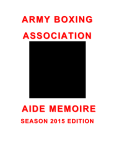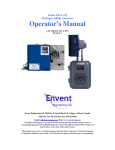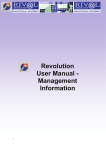Download the CentreStage Brochure - Delta Computer Services
Transcript
THE ULTIMATE THEATRE MANAGEMENT SYSTEM WWW.DELTACOMPUTERSERVICES.CO.UK Contents 3. Delta - Company Profile 4. CentreStage - Overview 5. Box Office 10. On Line Bookings 15. Marketing Patron Search Engine Conditional Mailshot E-Mail Client 18. Patron Database Patron Import Data Integrity Merge Patron Functionality 20. Reporting Financial Report Event Reports Marketing Reports 22. Utilities Seating Plan Designer Ticket designer 24. Added Value Room Bookings Course Administration 31. The Complete Service Project Management Installation Methodology After Sales t 01825 768 123 f 01825 769 756 e [email protected] Delta - Company Profile Delta Computer Services commenced trading in 1977 offering computer processing on a service bureau basis. During this period the main applications were Telephone Call Cost Accounting, the Testing of Paper Insulated Telephone Cable, Maintenance of large Mailing Databases, Fixed Asset Management and Valuation. In the early 1980's it became apparent that the days of the Service Bureaux were numbered with the introduction of the PC and steps were taken to identify a vertical market in which we could exploit this new technology. In conjunction with The Royal Borough of Kingston Delta Computer Services designed and wrote a suite of computer programs to handle ‘Leisure’ Management. In 1985 we installed our first system and since that date the number of installations has grown steadily and we now have installations countrywide, many of which are multi terminal installations. Sunderland City Council have NINE installations including the Aquatic Centre, Dumfries and Galloway we have FOURTEEN sites including DG1 and at Freedom Leisure we operate in SEVENTEEN sites including in Clair Hall and The Martlets in Haywards Heath and Burgess Hill. The City of Sunderland was our next major customer and they identified the need for a theatre booking module in order to administer their up-and-coming European Karate Championships. ‘Showbis’ was written to cater for this requirement and was subsequently enhanced over the next year before handling the ticket sales for the Skoda World Snooker Championships, also hosted by Sunderland City Council at Crowtree Leisure Centre. World Boxing events followed and further changes were made to Showbis to allow more sophisticated seating plans to include standard seats, tables and standing areas and this iteration of Showbis was used to administer a series of bouts that led to local hero, City of Sunderland employee and part time boxer, Billy Hardy, winning and retaining his world bantamweight title. Sunderland’s neighbour, South Shields, then bought our systems and used Showbis for a series of music concerts in the 1500 seat Temple Park Arena as the locals sang along to (more locals) Sting and Chris Rea. Showbis was superseded by CentreStage, a completely re-written and improved package that included Internet Bookings and ALL our customers benefited from a free of charge software update and a conversion routine to lift across patrons and bookings to the new version. Delta Computer Services is a family business operating as a partnership. We employ fifteen staff all of whom have a background in Theatre, Leisure and \ or computers. Three full time in-house programmers are continually developing new modules and systems to keep pace with your requirements and all our users get the benefit from these improvements. Delta Computer Services CentreStage Brochure Page 3 of 32 CentreStage – Overview The current version of CentreStage is a full 32 Bit modularised Management Information System running on Windows XP/Vista/Windows7/ Windows8 as either a stand-alone or networked solution. CentreStage comprises of Bookings (Box Office and on-line), Admissions (fast Ticketing system), Patron Database (including Direct Debits), Reporting and Marketing. Optional extras are Diary / Event Bookings and Course administration. The individual software modules can easily be combined to suit your specific organisational needs, then added to in the future as you need them. The software utilises Microsoft SQL Server as the database engine with the software modules written in Delphi. The on-line routines are currently being ported to HTML5 to enable automated rendering for all mobile devices. CentreStage will accommodate any number of seating plans and ticket designs and will allow you to setup an unlimited number of shows and performances that may be published on your web site automatically as a by-product of setting up the show. The Box Office module offers fast ticketing at the point of sale and accommodates any number of seats and / or shows in a single transaction and the ability to pay by integrated credit card routines. On-line, the patron can register, browse and buy in real time and pay easily. Conventional tickets may be batch printed by the theatre staff for posting the following day or CentreStage can fire off a QR code to the patron’s e-mail address to facilitate mobile registration at events using portable devices. All income from all sales channels is collated in a series of sophisticated reports that will allow you to analyse trends, seat sales and event success. These reports are available as an output file in CSV, HTML and many other formats to enable you to update the FIS system automatically. All ticket sales are recorded against the patron and this ‘history’ may be used in the marketing section to e.g. contact ‘all the patrons who have attended a classical concert last year’ or ‘all jazz lovers’ or ‘all comedy fans who haven’t yet bought tickets for Lee Mack’ and so on. All marketing searches then link to our automated E-Mail client enabling you to send personalised e-mails, letters via Word’s mail merge, create SMS files or a combination of the three. CentreStage is a constantly evolving package that is enhanced as a result of feedback from our customer base. All customers get the benefit of this development because all updates are passed on to all users free of charge as part of the on-going maintenance package. Delta Computer Services CentreStage Brochure Page 4 of 32 Box Office The point of sale functionality enables your staff to access all shows, process multiple transactions for multiple patrons, accumulate bookings in the same basket and pay using an automated and fully integrated credit card routine. This module defaults to the ‘next’ show, but show selection may be done in several ways. The graphical display (above) may be replaced by a Diary View (checkbox) which simply allows you to scroll down all the shows or you can search for shows in other ways from this interface: Genre Venue Series Wildcard or ‘type’ - you configure the genres and attach to each show ‘show me all the events in the Commonwealth Hall’ a run of events where multi buy discount options are available name, part of name or in-house (nick) name Delta Computer Services CentreStage Brochure Page 5 of 32 When the performance is selected, the seating plan will appear. The seat colour denotes price band, although in reality, a relatively small plan like this wouldn’t have quite so many. The seat numbers are generally displayed on the plans and booked seats are shown as ‘shaded’. There is also some scope available with seat ‘shape’ and we generally use square(as above) for a standard seating plan, but you could use circles to denote an event with unreserved seating. Restricted view seats are generally represented by a trapezium. Each seating plan has an in built zoom factor and, if possible, seats will be displayed at the optimum size to allow selection easily. For large seating plans (2000+), the blocks would appear as a solid colour and when prodded (on the touch-screen) or clicked (with the mouse), CentreStage will zoom to that block and display the seat for selection. Seats may be selected by either clicking individually or using the <CLICK><DRAG> feature to select a block, row or selection of seats. As soon as seats are selected, they are ‘locked’ and are unavailable from any other sales channel (box office, back office or Internet) and held in the basket. Any number of seats from any number of shows and performances across any number of venues can be held. Delta Computer Services CentreStage Brochure Page 6 of 32 The patron is then identified by some means. The vast majority of patrons will not know their ‘number’ and so the standard search would be the wildcard ‘forename / surname’ and the more you enter, the closer the match. If CentreStage finds several John Smith’s, they will be displayed alphabetically, sorted by ‘address line 1’. The Patron detail screen will not usually display their image, but the picture may be on the system if you manage a ‘Friends’ scheme where, perhaps, regular users take out a subscription in order to gain benefits such as cheaper prices and / or advanced booking for certain events. This screen allows changes on-the-fly if address or e-mail details have altered or the patron can opt on / out of future mailshots by changing their preferences. The patron ‘category’ is also displayed here and this will automatically select the correct price for those seats (Price Band E) for that patron. Concessions may be applied at this stage and any booking fees or transaction fees will be added automatically. Extra’s such as merchandise, postage or donations may also be added before the total is put into the basket for payment. Delta Computer Services CentreStage Brochure Page 7 of 32 Payments may be processed by any denomination or any combination of denominations, so this allows patrons to pay with part-voucher and part-cash for example. More commonly, credit card would be the used and CentreStage has fully integrated credit card payment processing routines managed by Verifone. The customer present routine is driven entirely by the customer who will respond to the prompts on the pin pad, whilst CentreStage will display the necessary prompts for your Box Office staff to make sure the transaction is processed as it should be. Authorization is done on-line, in real time and the income is collated in CentreStage’s transaction log and Banking reports. Integration for Chip & Pin is also available for Capita’s Smart Gateway. Delta Computer Services CentreStage Brochure Page 8 of 32 Processing new patrons couldn’t be easier and these may be added during the booking process. CentreStage will accommodate any number of ‘patron’ types. Perhaps the majority will simply be placed on the mailing list for the future, but others may choose to take out a subscription that may require an annual renewal fee but offer loyalty discounts. All the alternatives are listed in the new patron routine. Postcode lookup may be incorporated and this will speed up data input. Current links are available to QAS, AFD, NLPG, SLPG and FVGIS. Irrespective of whether you have postcode lookup, CentreStage will automatically cross reference postcodes and highlight potential duplicates at input time. Finally at the bottom of this input screen are the mailing switches where patrons can opt in / out of correspondence by mail, e-mail or SMS. The default setting for these check boxes are set by your System Administrator and the box office staff will need to ask the appropriate questions at this stage. If the new user has taken out a subscription, CentreStage will automatically select any preferential prices for the seats and all items for payment will appear in the basket. At the end of the booking process, the tickets are printed and the Market Research option is displayed so your staff can record how the patron heard about the show. This allows you to measure the effectiveness of your marketing channels. Delta Computer Services CentreStage Brochure Page 9 of 32 On-Line Bookings On line ticketing is a most valuable sales channel and CentreStage presents an intuitive process to allow your patrons, both existing and new, to transact on line easily. The Web style will be dependent upon your existing website and we can either give you the bland pages for styling in-house or we can style the pages to match for you. Once the styling is complete, the content management is controlled automatically by the ‘terrestrial’ system. That is to say, in Shows Workshop you would check the ‘available on the web’ box and when the show is saved, that show will be available on-line The Patron has the opportunity to browse, login (or register) and buy using very similar search facilities as available in the Box Office. The events diary is generally displayed in full and the customer can scroll through this or list events by month. There is also a search facility by ‘wildcard’ that will match some or all parts of any matching show title or artists name. If you have a single web booking site but multiple links from other venue’s websites’ around the city / borough / county, this screen can be set to pre-filter events so that only that venue’s events appear. Delta Computer Services CentreStage Brochure Page 10 of 32 As the patron browses, detailed show information is available. This dynamic information is also derived from the Shows Workshop where your System Administrator would set up the show. Any marketing material, such as pictures and promotional text that is added at setup time may be automatically published on the web site and is accessible via the ‘information’ feature. Talking Heads – Information Venue : Date : Time : Commonwealth Hall Saturday 14th September 2013 7:45 pm Talking Heads began when four classmates joined together in 1974 to form one of pop's most influential bands. The original members David Byrne, Chris Frantz, Tina Weymouth, and Jerry Harrison still form the backbone of the band. Talking Heads married punk rock sensibilities with poppy sounds, clipped funk, art school intellectualism, and later, world music. In David Byrne they had one of the most distinctive front men of the period; and they have remained popular even as tastes have changed. Their concert film Stop Making Sense (made at the Pantages Theatre in Hollywood, directed by Jonathan Demme) is acclaimed as one of the finest examples of the genre. As the booking process is initiated, there are two options. The norm would be to request that the patron logs in or registers before seat are selected and put into the basket. The alternative is to allow seats to be selected before login / registration. Our preference is the former because the chosen seat are not ‘locked’ until after login / registration and it is possible to have the seats ‘disappear’ from what the patron perceives as ‘the basket’ if someone else is trying to book the same seat(s) at the same time and logs in or registers faster. Remember that CentreStage is a real-time, multi sales channel theatre booking system that sells seats on a first-come first-served basis. Delta Computer Services CentreStage Brochure Page 11 of 32 Existing patrons would login using their e-mail address and a random three digits from their password. New Patrons have the opportunity to register. This process includes a duplicate checker that matches the email address against the patron database and will stop duplicates being added. Normally, this routine will also include integrated address lookup and the opportunity to capture valuable market research information such as DOB (your age does influence buying patterns) and ‘things that you like’. This information is useful and can be used in conjunction with the patron history that is accumulated as bookings are made. The choice of seat selection (patron driven) or seat allocation (system driven) is set by you by show. If seats are to be allocated on a ‘next best’ basis, the patron selects ‘4 seats in band A’ and the best ones are placed in the basket. The patron can view where they are but cannot change them. You can administer several ‘next best’ seat patterns because the best seats for music are often not the best for drama and few would want the front row for Royston (Chubby) Brown’s brand of stand-up comedy. Delta Computer Services CentreStage Brochure Page 12 of 32 CentreStage also includes a single seat algorithm to stop Patrons, who are selecting their own seats, leaving a hard to sell single seat at the end of a row. Chosen or allocated seats are placed in the basket and the appropriate price, dependent upon the patron category and price band, will be displayed. There is the opportunity at this stage to allow the patron to apply concessions but this may be limited, by you, to no more than ‘x’ concessions per transaction if necessary. The basket will also include any mandatory fees, such as booking fees, transaction fees or postage and allow the patron to select any optional charges such as merchandise, programmes or donations. Throughout this process, a timer is running and this enables you to set a maximum time that patrons may ‘lock’ seats on-line before they are released for sale. Seats are locked as soon as the user is logged in / registered and the seats are selected – thereafter they are unavailable to the box office, back office and other users on-line. Timer settings are arbitrary and should be set to roughly 7-10 minutes. Seats locked via another sales channel appear as such at the Box Office. These seat will not become available until the timer setting has expired. Delta Computer Services CentreStage Brochure Page 13 of 32 A final summary screen will confirm the address to which the tickets will be sent and give the patron the opportunity to read the T & C’s before being forwarded to the payment portal. .. or returning to the home page or diary to browse and buy seats for other performances. Finally, CentreStage will forward the total to your chosen payment portal, the payment is processed and a ‘yes’ and a ‘reference number’ is returned and filed in CentreStage. On Line payment integration is currently available through Verifone, Secure Trading, Civica and Capita. Bespoke work to integrate with an alternative preferred portal is available. Ticket printing is controlled by the Show Workshop where there would be a ‘cut-off date’ set against each show. If an on-line sale is made outside the ‘cut-off date’, tickets will be sent to a ‘post’ queue, inside ‘cut-off date’ and tickets go to the ‘collect’ queue. Your Box Office staff generally batch print both queues each morning and post or keep as appropriate. The fan-fold tickets are printed for each individual seat along with a receipt and an address ticket that fits into a window envelope. Delta Computer Services CentreStage Brochure Page 14 of 32 Marketing Patron Search Engine As a by-product of every interaction with your patrons, a transaction history is built up that will record all buying history and all correspondence. The Patron Search Engine will allow you to run sophisticated queries against the patron database easily and use that data to correspond with your customers by various means. Searches may be based upon personal preferences, patron history, location or buying patterns and examples of common searched would be : Find all customers who have said they like Jazz (derived from market research collected on-line) Find all customers who came to see any event in the Jazz genre (derived from buying history) Find all customers who came to see a specific event / artist from the Jazz genre Find all Friends who like Jazz etc Find all Friends who have attended a Jazz event in the last ‘x’ months Then add to any search, riders such as : Exclude Friends if their membership is not current Exclude people who haven’t purchased in the last ‘x’ months Only give me people who live in a postcode starting with TN Then fine tune in case there are too many by asking for a snapshot of, say 5000, from the 17,000 that are found. Then de-duplicate on-the-fly by asking the system to check Surname, Address Line 1 and postcode. Then send this information straight to the Conditional Mailshot. Delta Computer Services CentreStage Brochure Page 15 of 32 Conditional Mailshot & E-Mail Client The Conditional mailshot allows you to correspond with your Patrons by E-Mail, Letter, SMS or an appropriate combination of the three. This correspondence is, of course, dependent upon the patron opting in. The default method of correspondence has to be e-mail these days, especially as it is free (unlike SMS) and many of us are smart phone users and do collect mail on the run. We have recently released the second iteration of our E-Mail Client, E-MC2. E-MC2 harnesses the power of SQL server, the database engine that CentreStage uses, to send e-mails using SMTP. This feature allows you to create your own HTML or RTF e-mails and send these directly. The routine includes a recipient list (populated by the patrons identified during the last search) and the option to preview the mail to make sure it appears elegantly. When the data collated by the Patron Search Engine is passed to the Conditional Mailshot, you can decide which of the available methods of correspondence is most appropriate. Delta Computer Services CentreStage Brochure Page 16 of 32 In the example at right, we have set our preferred method of correspondence as ‘Email’ and selected the template accordingly. As an alternative for those who DO NOT have an e-mail address on the system, CentreStage will automatically merge a letter in Word and this is set to option 2. There are several options available in here. The choices are direct e-mail via the E-Mail Client, direct e-mail via local Outlook client, E-Mail file or SMS file and you can set the preferences each time to suit your requirements. The check box to ‘Ignore User Mail Preferences’ allows you to by-pass the ‘opt out’ settings if appropriate – for example if you are sending a general e-mail out to everyone to say that the theatre needs to close for emergency repairs at short notice and failure to inform regular patrons will irritate them more than not telling them. Finally, at the end of each mail-out and irrespective of the medium used (E-mail, letter or SMS), CentreStage appends the correspondence history for each patron with the details of the message. Old messages may be interrogated and correspondence history may be exported to a file. Old merged letters can be re-displayed by double clicking the entry on the log. List Analysis is also available so that you can identify the effectiveness of your marketing campaigns. CentreStage will tell you what proportion of patrons emailed that actually bought tickets. Delta Computer Services CentreStage Brochure Page 17 of 32 Patron Database Patron Import An accurate Patron database is a valuable source of marketing information and is vital to an efficient organization. This user data, and the purchase history attached, takes years to accumulate and is important when changing to / or installing a new E-Bookings system, like CentreStage, to hit the ground running with a working system. We can import an existing patron database for you as part of the project, either from an output file provided by the ‘old’ system or a manually maintained record of patrons in Excel, Access or similar. It is also possible to import patron history too in some cases, providing of course that you have this information to hand either in the current database or on (electronic) file. Data Integrity Data checking may also be possible so that potential duplicates may be identified at import time and excluded. This is often a step too far for some, as you do risk losing certain items of patron history attached to the duplicate patron record. Of course, if this data is old, one could argue that it is disposable but the decision has to be yours. Merge Patron For duplicate patrons that do slip through the net, CentreStage does have a Merge Patron routine that will copy history from one patron record to another and disable the record you deem as the ‘old’ one. Functionality Once the Patron information is transferred to / recorded in CentreStage, ongoing administration is straight forward and you will get the benefits of a robust, tried and tested system. ALL patrons of whatever ‘type’ are kept in the same database and CentreStage allows you to offer an unlimited number of categories ranging from a standard Patron (or mailing list) to a Friend or ‘Member’ who may pay an annual fee in order to receive preferential prices and / or advanced booking opportunities for events. Patron history is recorded as a by-product of the transaction so this is updated constantly. There are, however, many other way that the patron database can provide useful analysis. Addresses would generally be updated automatically using a lookup facility and CentreStage is compatible with QAS (the market leader), AFD, the National Land and Property Gazetteer, Scottish LPG, Corporate Address Gazetteer and the Forth Valley GIS. Should you chose to use extract files from either the NLPG or SLPG, you will also gain the benefits of additional demographic analysis by postcode, ward and Super Output Area (called a Datazone if you are in Scotland). Take things a step further and record some extra information such as dates of birth and you can then factor this into your marketing efforts perhaps? Consider that the buying patterns of the more mature are different to the younger age groups, older folk (like the writer) want things just so and planned in advance and are less likely to respond to an offer for ‘this weekend’ than the younger generation who are still flying by the seat of their pants as it were. Delta Computer Services CentreStage Brochure Page 18 of 32 Date of birth also allows you use some clever features of CentreStage to collate patrons into Age Bands so that if the Arts Council want an analysis of patrons by age band and gender for a series of shows that they have either sponsored in some way or promoted at your theatre, you will be able to tell them by analyzing the visit records. Wordlink CentreStage includes two Patron Search Engines. We have already discussed the first in the Marketing section (above) and this pulls out people based on what they have been to see and when. The second search engine is called Wordlink and this facilitates quick searches on their patron information and direct output to the Conditional Mailshot, E-Mail Client and an integrated label generator. This is very useful if you still send out the ‘brochure’ as we know many of our customers still do. Delta Computer Services CentreStage Brochure Page 19 of 32 Reporting Financial Reporting All Income taken at the Box Office is automatically coded to the correct income code on a minimum of two levels. The least detailed level would be the codes you use for your Finance System, the most detailed would be what we call the Internal codes – and this splits the income down into individual events and, perhaps types of user (Standard, Concessionary, Friend etc.). The Banking reports may be sent to screen, printer or to a .CSV file and we already have an automated update to finance systems in several sites, so this will be provided as a matter of course. All Financial reports are also available by show or run / series of shows. Marketing Reports This section is very much Work in Progress as we are constantly being asked for new reports or additions to existing. Modified reports and all additions are passed on to all our users free of charge as part of the maintenance contract and the menu is simply updated. Event Sales – Sales report for old shows grouped by event and / or performance with drill-down. List Analysis – A comparison of event sales as a result of specific e-mailshots. Sales by Concession – Income and seat sales by concession, by event and by date range. Sales Comparison – Period sales comparison between two shows. Research Analysis – Comparison of the ‘Where you heard about the show’ feature. Event Frequency Report – Repeat bookings by patron analysis. Event Frequency by List – Repeat bookings by patron on a ‘list’ created by List Analysis. Delta Computer Services CentreStage Brochure Page 20 of 32 Event Reports This section is also Work in Progress. Modified reports and all additions are passed on to all our users free of charge as part of the maintenance contract and the menu is simply updated. Add on Report – Analysis of add-on prices (merchandise, programmes, postage etc) Advance Sales – Sales and reservation analysis by show by price band. Advance Sales Summary – Sales and reservations analysis across multiple shows. Analysis by Postcode – Sales breakdown by postcode for selected shows. Cancellations – Cancelled seats by show by date range. Daily MOP Report – Cash analysis by method of payment by date range. House Analysis – Sales and reservations by price band for a performance. Internet Daily Sales – Comparison of Internet v Box Office sales by date range. Seat Breakdown – Analysis of sales by concession / price band. Seat Sales by Show – Sales by performance, including cancellations and patron contact details. Takings by Show – All income by show by date range. Delta Computer Services CentreStage Brochure Page 21 of 32 Utilities Seating Plan Designer CentreStage includes provision to create an unlimited number of your own seating plans. This feature is particularly useful for multi-purpose venues where many seating plans may be required because the seats are not necessarily ‘fixed’. Simple features such as ‘rename’ allow you to start with an existing plan and amend, rather than start from scratch. This speeds up the process and ensures that screen ‘look and feel’ is more consistent across the whole system. Labels may be placed wherever they are required and the design is generally ‘free-format’. Different seat ‘shapes’ are available as are seat ‘properties’ and this will allow you to visually designate ‘restricted view’ or ‘wheelchair’ spaces for example and set aisle seats, unreserved seats et al. Price band setup is ‘overlaid’ on the plan, so the same physical seat locations can support multiple price band setups – perhaps for different event types such as drama and music / concerts. One big advantage of being able to create your own seating plan is that you could easily create plans for other, smaller, local venues who, perhaps, cannot justify their own electronic booking programme; and then act as an Agency for them and sell seats via your box office and your web site. This opens up a valuable extra revenue stream and further justification for your investment. Delta Computer Services CentreStage Brochure Page 22 of 32 Ticket designer Similar functionality and ease of use is applied to the ticket designer. Existing styles can be copied and amended and the ticket style is attached to show in Shows Workshop when your System Administrator or Box Office manager sets the details up. Delta Computer Services CentreStage Brochure Page 23 of 32 Added Value Room Bookings Many of our customers also hire out rooms and halls to a third party for conferences, parties, courses and meetings. Our Planner deals with all types of future bookings, such as special events, block bookings, corporate bookings, and birthday parties. There is no limit to how far ahead these can be booked but this process often takes much longer, involves multiple pricing policies based on the type of organisation making the hire, may be VAT, VAT inclusive, non VAT. There will also be setup considerations, potential clashes with other activities and staffing issues considerations. The Planner allows you to book multiple areas in a single operation and set the status of each booking to help with event management. The ‘booking status’ configuration is under your control and you could use a simple ‘Enquiry’ (RED), Provisional (YELLOW) and Confirmed (GREEN) system as depicted in the examples contained here. You load the date required and click / drag the times required, then use the ‘autobook’ feature to grab all the areas as required. To swap between areas to select the required space, you access the panel at the left of the screen. At this stage, the Planner has locked the chosen cells for that day and this prevents double bookings. Delta Computer Services CentreStage Brochure Page 24 of 32 If the booking is required over a range of dates, the ‘repeat’ feature may be used to set end dates, occurrences, frequency, day(s) of the week (for all selected areas) etc. Bookings are linked to the Hirer record stored in the User Manager along with the other user types, including patrons. This saves repeat transposition of information and allows you to link all bookings over an unlimited period to this user. Often with some organisations, the billing will be sent to the home address of the Secretary but provision is made on the ‘Hirer’ tab for a second billing address if required. Free form notes about the hirer / organisation may be posted here by your staff too. NOTE: George is also a ‘friend’ of the theatre and the ‘membership due’ flag has also been triggered. His membership can expire and he may not renew it, in that case he can remain on the system as a ‘Hirer’ only. Delta Computer Services CentreStage Brochure Page 25 of 32 The booking process then allows selection of a specific activity or function type and then allows you to enter notes about the booking. These notes may be typed or pasted in or selected from a list of standard ‘setup’ notes (at right below) and modified. The notes section also allows you to file documents on your network and hyperlink them to this screen. This is particularly useful when Hirer’s are sending in copies of staff qualifications, public liability insurance and risk assessments as these can be attached to the setup sheet. The Planner also allows you to create the accounting details... There is no limit to the number of accounting codes that the Planner can accommodate. The system can cater for VAT, VAT exempt, 0.00 rated VAT et al. Any subsequent changes to the accounting information are recorded in a log file with details of the authorising member of staff. Part Payment schedules may also be created and the software can do this automatically if required. Block bookings that run over several months can be paid ‘on the night’. The software can automatically divide the total amount by the dates booked and insert the schedule for you. Delta Computer Services CentreStage Brochure Page 26 of 32 Monthly payments may be automated too, with the Planner either setting the payment date to the first time that hirer visits in that month, or setting an arbitrary date at the start of each month, by which time ALL block bookings should have paid for the forthcoming month. For bookings such as special events, most of our uses will take a deposit quite early on to secure the booking and the balance several weeks before the event and, in this case, the dates may be entered ‘manually’ to suit your requirements. Birthday parties may be slightly different again, with the parent paying a deposit to cover the room hire and, perhaps, the balance would be due on arrival when the numbers of children attending have been confirmed. The Planner will allow you to specify menu choices and extras - such as Party Bags. Finally, confirmation of hire letters / Invoices may be produced by the system and multiple choices of document layout are available. Often the type of confirmation sent to your regular block bookers would be quite different to the correspondence you may send out to confirm a child’s birthday party. Delta Computer Services CentreStage Brochure Page 27 of 32 The Viewer allows you to see what space is available quickly on any given day. The Contract Reporter allows you to setup your Invoices, Confirmation of Hire Letters and Diary Lists. The Reporter creates a PDF file when run that allows the Print and Export features of Adobe Acrobat Reader to be used. Delta Computer Services CentreStage Brochure Page 28 of 32 Course Administration We all need to maximise income these days and part of that process involves reducing the time that facilities lay idle. The periods when the children are off school is an ideal time to try and get a different cross section of people into the facility to, perhaps, take part in different types of activity. Some of our users provide holiday play-schemes for a variety of topics, such as drama workshops or sports camps. Even if you cannot identify the specialist staff to manage these on your behalf, you could hire the facilities to someone who can and, perhaps, benefit from secondary spend in your café? If there is any requirement to manage course bookings of any type, this can also be done using these optional modules. Each course is allocated a unique course reference number and may also be allocated a user-defined course type. This allows your customers to search by type on the web site to see what courses are available and then book their children in on line, and pay. Start dates, end dates, exclusion dates are all catered for, although for holiday courses it is more likely that the course will run from Mon-Fri and so the latter will rarely apply. The student database is incorporated into the Patron database in User Manager. CentreStage only has ONE database and this ensures that all information about each user is stored in the same place. The Student information also includes details of the Parent / Guardian, including contact information in case of problems. Medical issues are also stored, as are details of which school they attend, current level and achievements. Course Enrolment may be achieved in various different ways, each variant being appropriate for particular types of course. At the Box Office or over the telephone, your staff can enrol any number of individual students on any number of course and so this facilitates processing siblings simultaneously and the parent paying for everything in a single transaction. Delta Computer Services CentreStage Brochure Page 29 of 32 Alternatively, parents can book via the web site. This process will allow them to search for courses by ‘genre’, setup a new student record (in User Manager) for their child(ren), book them in and make payment. The receipts and a user configurable confirmation is automatically e-mailed out. Course Registers are available in multiple formats. In our ‘Standard Registers’ programme we have a fixed ‘take it or leave it’ register style that suits most simple courses. This is fixed to A4 size so that it can be accommodated in a protective cover and contains the usual fields - Course Details at the top, plus Name, Comments box, Contact Details, Attendance boxes etc. al. In the ‘Advanced Registers’ programme, you can design your own bespoke registers and can drag and drop any of the fields from the student database onto the finished register. Comprehensive reporting is available and all the course reports are included as STANDARD with the courses module. Various discreet reports are available, such as the ‘Enrolment Profile Report’. This allows you to assess the take-up of class places by ‘Market Research Codes’. Market Research is user configurable and allows you to create and attach indicators to your users, perhaps indicating ethnic origin or concessionary user type, and then analyse course take up using those discreet codes. This is particularly useful if the Arts Council provide funding for such holiday course and, in return, want attendance analysis by gender and age band, for example. All Course income will be allocated to the correct income code and will be included in the CentreStage financial reports but as a separate Cost Centre. All the reports may be printed or the information sent to a .CSV file for export. Delta Computer Services CentreStage Brochure Page 30 of 32 The Complete Service Project Management Whilst we do not subscribe to any accredited quality assurance standards we have our own quality systems in place including a complete system build facility that ensures fully completed systems are implemented to an agreed ‘Project Plan’ and not simply a software package and user manual delivered to your door. Our Implementation and Support Team have extensive knowledge of the ‘venue operation’ and this guarantees the system build, once completed, addresses all your operational requirements and produces the level of reporting required. Once an order has been received Graeme Hogg MILAM, an ex multi use venue Manager who heads the Technical Support Department, agrees a ‘Project Plan’ with venue management. A Project Manager within the Technical Support Department is then assigned to each customer to manage the following sequence of events: A ‘Software Installation Handbook’, which is a step by step guide to the whole installation, is forwarded to the Venue. It contains a draft ‘Project Plan’, examples and explanations of each Seating Plan, Patron Categories, Prices etc., and information collection sheets to enable the necessary information to be collated in order to build the system. This ‘pack’ also contains all the required information including contact telephone numbers, directions to our offices along with training timetables and lesson plans A ‘Project Meeting’ is arranged with the site to confirm the Project Plan (so that all the Key milestones are established at the outset), Acceptance Criteria and Payment Profile with a Project Team identified (Delta, Venue and IT). Regular contact is made throughout the installation phase of the project to ensure that all the system build information is received as per the agreed ‘Project Plan’ with the key milestones reviewed and amended as appropriate. Delta’s Project Manager liaises with the Venue’s Project Manager during the system ‘build’ to make sure that the system has been configured correctly prior to the System Administrator Training. At each key stage, mutual confirmation of phased achievement is established with both parties. Confirmation of the number of people attending the System Administrators course, their names and lunch requirements and details of the local B & B accommodation is provided. Reception training timetables are agreed and arrangements finalised. Depending upon whether we install the completed software at our offices onto your machines or on site, the system is now available for the inputting of existing data. We also provide this service if required. Details of any existing membership database can be forwarded and converted into CentreStage. A dry run will be conducted and the results confirmed as accurate. Box Office Training is then carried out on site the week prior to Go Live. Go Live. A member of the Technical Support Team can be in attendance during ‘go live’ if required. During the first week of Go Live we check with the Venue Project Manager on a daily basis to ensure that everything is working as required – there is also a direct line to the nominated Project Manager at Delta for Delta Computer Services CentreStage Brochure Page 31 of 32 the first two weeks to ensure that any minor problem is rectified immediately (thereafter a maximum response time of 10 minutes will apply). Telephone Support The experienced Customer Support Team support CentreStage via telephone, e-mail and remote access. Our Level 1 maintenance package provides software support Monday to Friday 08:00 to 17:00. Higher Level software maintenance packages are also available for evening/weekend cover and this is manned via a radio pager system – not an answering machine. Remote Access In case you encounter any problems with the software, wish us to check something on the system, and allow us to send you the latest release of the software we recommend you install some form of remote access on the Client PC. Remote support can be best achieved via the Internet using an ADSL connection. Once this connection is in place Terminal Services can be used to remote control the server and Remote Desktop for the terminals. Software Updates CentreStage is constantly being improved and updated and all customers receive the latest release of software (approximately two to three times per year) under the terms of their software support contract. We strive to ensure that we cause the minimum amount of disruption to our customers when loading the updates and provide the maximum amount of information regarding these updates – in the form of Software update notes and updated on-line Help files. CentreStage is one element of a fully integrated Venue Management System and we are committed to sympathetic development of the software, a sensible approach to keeping the software up to date and, having done so, we want to offer you a workable and hassle-free upgrade path. We don’t want to charge you for modifications for the modules you have already bought, that is why you pay us maintenance – to ensure your system doesn’t go out of date. We will try and look after you. We will visit you regularly and we will make ourselves available if you have a problem. You do not need a specific ‘account manager’ because any of us are able and willing to help you when you have a problem. We will ensure that modifications made to the system will improve the way you work and not make things more difficult. There is no point adding badly integrated functionality that looks good but causes day-to-day issues. The system is scalable. You can add ‘users’ easily and we will provide any number of licences because there is no need to buy five or ten, for example. You can start small with a couple of modules, such as admissions and memberships, and this will enable you to replace the till and get the benefits of all the financial analysis; then add bookings and other modules later. We have two main products, CentreStage (Theatre) and Scuba (Leisure) and it will come as no surprise that these modules are also fully integrated and use the same database structure, the same user database and the same reporting. We have several customers who use both modules. Delta Computer Services CentreStage Brochure Page 32 of 32