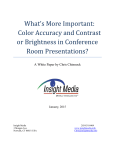Download Trauma Recon System (TRS). Battery-driven power
Transcript
Trauma Recon System (TRS). Battery-driven power system designed for traumatology and arthroplasty. User’s Manual Table of Contents Introduction Applications 2 Specifications TRS Handpieces and Lids 3 Power Module 5 Universal Battery Charger 6 Attachments for Trauma Recon System 7 Operating Instructions Product Information Universal Battery Charger II 12 Power Module 15 TRS Modular Lids 20 Attachments 21 Saw Attachments 29 Radiolucent Drive 33 TRS Recon Saw Lid 36 TRS Recon Saw 37 Troubleshooting 39 Technical Data 45 Ordering Information 47 Cutting Tools 49 Image intensifier control Trauma Recon System User’s Manual Synthes Applications The Trauma Recon System is a batterydriven power system with a range of attachments and accessories for use in general traumatology and arthroplasty, including drilling, sawing, inserting/ removing K-wires, DHS / DCS, RIA, and intramedullary and acetabular reaming. The TRS Recon Sagittal Saw is a dedicated handpiece specifically designed for knee and hip arthroplasty. 2 Drilling Reaming K-wire insertion Bone graft harvesting Sagittal sawing Reciprocating sawing Synthes Trauma Recon System User’s Manual Specifications — Trauma Recon Modular Handpiece and Lid Handpiece (05.001.201) 1 Coupling sleeve 2 Instant reverse or oscillation trigger (when both triggers are depressed) 3 Variable-speed trigger (forward) 4 Lid 5 Mode switch 1 2 3 Specifications – Weight (including power module and lid): 1.31 kg (2 lb. 14 oz.) – Cannulation: 4.1 mm – Speed (without attachment): 0 –18,000 rpm – Protection against electric shock: BF , EN 60601-1 – Protection against water intrusion: IPX4, EN 60529 Lids (05.001.227/05.001.231) 6 Mode switch 7 Safety button for mode selector switch (prevents inadvertent opening of the lid; only press to set to UNLOCK ) 8 UNLOCK position 9 LOCK position 10 Drilling/reaming position 11 Sawing position 12 Oscillating drill position 4 5 8 10 9 7 11 9 7 10 6 12 8 6 11 12 Trauma Recon System User’s Manual Synthes 3 Specifications — Trauma Recon Sagittal Saw and Lid Handpiece (05.001.240) 1 Saw blade screw coupling 2 Sliding sleeve for positioning saw head 3 Variable-speed trigger 4 Lid 5 Mode switch Specifications – Weight (including power module and lid): 1.76 kg (3 lb. 9 oz.) – Frequency: 11,000 osc /min – Deflection: 4.5° (2.25° each side) – Protection against electric shock: BF , EN 60601-1 – Protection against water intrusion: IPX4, EN 60529 2 1 3 4 5 Lid (05.001.241) 6 Mode switch 7 Safety button for mode selector switch (prevents inadvertent opening of the lid; only press to set to UNLOCK ) 8 UNLOCK position 9 LOCK position 10 Sawing position 4 Synthes Trauma Recon System User’s Manual 8 7 6 9 10 Specifications — Power Module Power module (05.001.202) The power module includes the motor, circuit board, and lithium ion (Li-ion) battery. 1 Information button (when pressed, the charge status display and / or service indicator illuminates) 2 Charge status display 3 Service indicator (if/when red LED illuminates, immediately send the power module to the Synthes Service Department for repair) 4 Lever to remove the power module from the handpiece Specifications – Voltage: 25.2 V – Type: Li-ion (lithium ion) – Capacity: 1.2 Ah – Charging time: 60 minute maximum 3 2 1 4 Important: DO NOT STERILIZE POWER MODULE! Power module will no longer function. Trauma Recon System User’s Manual Synthes 5 Specifications — Universal Battery Charger II Universal Battery Charger II (05.001.204) The Universal Battery Charger II includes four independent charging bays. Each charging bay has three slots for the following batteries / power module: Front view – Battery Power Line Battery – Trauma Recon System Power Module – Small Battery Drive Battery 4 1 2 3 Note: The maximum charging time, depending on the charge status and type of battery/power module, is 45 to 80 minutes. 5 1 1 2 3 4 5 Charging bays (4) Symbols for battery / power module type ON / OFF display Control display for each charging bay Ventilation holes 2 3 1 Battery Power Line Battery (530.620) 2 Trauma Recon System Power Module (05.001.202) 3 Small Battery Drive Battery (532.003 or 532.033) Complies with standards: UL 60601-1, 1st Edition IEC 60601-1, 2nd Edition 10PB Universal Battery Charger II With respect to electrical shock, fire and mechanical hazards only in accordance with UL 60601-1/ CAN/CSA C22.2 No. 601.1 IEC 60601-1-2 IEC 60601-1-4 Please refer to the Universal Battery Charger II User’s Manual for additional information. 6 Synthes Trauma Recon System User’s Manual Rear view 6 7 8 9 6 7 8 9 Ventilation holes Power switch Fuses: 2 x 5 AT Power cord connection Specifications — Attachments for Trauma Recon System Drilling speed attachments All drilling speed attachments are geared to transfer the speed of the drive unit, with a maximum speed of 1,450 rpm.* Drilling speed attachments are etched with “DRILL” and marked in blue color coding. 05.001.205 AO Quick Coupling Cannulation: 2.1 mm – Accepts cutting tools and instruments with AO quick coupling fitting 05.001.206 Chuck with Key, Drill Speed Cannulation: 4.1 mm – Accepts round and triangular shafts: up to 7.3 mm Includes key (510.191) 05.001.208 Chuck, Keyless, Drill Speed Cannulation: 4.1 mm – Accepts round and triangular shafts: up to 6.5 mm * Performance specifications on file at Synthes. Trauma Recon System User’s Manual Synthes 7 Specifications — Attachments for Trauma Recon System 05.001.212 Quick Coupling for Kirschner Wires Cannulation: 4.0 mm (fully open) – To insert / remove Kirschner wires and guide pins, 1.0 mm – 4.0 mm diameter (any length) 05.001.217 Hudson Drilling Attachment Cannulation: 4.1 mm – Accepts cutting tools and instruments with Hudson fitting 05.001.219 Trinkle Drilling Attachment Cannulation: 4.1 mm – Accepts cutting tools and instruments with Trinkle fitting 05.001.221 Modified Trinkle Drilling Attachment Cannulation: 4.1 mm – Accepts cutting tools and instruments with modified Trinkle fitting 8 Synthes Trauma Recon System User’s Manual Reaming speed attachments All reaming speed attachments are geared to transfer the speed of the drive unit, with a maximum speed of 330 rpm.* Reaming speed attachments are etched with “REAM” and marked in red color coding. 05.001.207 Chuck with Key, Ream Speed Cannulation: 4.1 mm – Accepts round and triangular shafts: up to 7.3 mm Includes key (510.191) 05.001.210 AO Reaming Attachment Cannulation: 4.1 mm – Accepts cutting tools and instruments with AO reaming fitting 05.001.213 Large Quick Coupling Max speed: 670 rpm Max torque: 6.5 Nm Cannulation: 4.1 mm – Accepts cutting tools and instruments with large quick coupling fitting (includes RIA, DHS / DCS Triple Reamers) * Performance specifications on file at Synthes. Trauma Recon System User’s Manual Synthes 9 Specifications — Attachments for Trauma Recon System 05.001.218 Hudson Reaming Attachment Cannulation: 4.1 mm – Accepts cutting tools and instruments with Hudson fitting 05.001.220 Trinkle Reaming Attachment Cannulation: 4.1 mm – Accepts cutting tools and instruments with Trinkle fitting 05.001.222 Modified Trinkle Reaming Attachment Cannulation: 4.1 mm – Accepts cutting tools and instruments with modified Trinkle fitting 10 Synthes Trauma Recon System User’s Manual Screw insertion attachment 05.001.214 AO Screw Attachment Cannulation: 2.1 mm – Inserts screws at a maximum speed of 330 rpm Saw attachments 05.001.224 Sagittal Saw Attachment, with key Frequency: 11,000 oscillations per minute in “Saw” mode Deflection: 4.5° (2.25° each side) Includes key (05.001.229) 05.001.225 Reciprocating Saw Attachment Frequency: 11,000 oscillations per minute in “Saw” mode Stroke: 4 mm Trauma Recon System User’s Manual Synthes 11 Operating Instructions — Universal Battery Charger II (05.001.204) Connect the electrical cord to the charger, and plug the cord into a grounded 110 / 120 VAC outlet. Turn on the charger by pressing the “I” on the power switch. (Figure 1) The ON / OFF display light on the front of the charger will illuminate.* (Figure 2) Note: If the red caution display light for a single charging bay illuminates before the power module / battery is inserted, this charging bay is damaged (Figure 3). The power modules/ batteries can still be charged in the other charging bays, but it is recommended that the device be sent to the Synthes Service Department for repair. Figure 1 Important: Do not operate the charger in the direct vicinity of radiators or other heat emitting devices, as these can affect the device. Place the charger on a hard, non-slip, stable base. Ensure that the ventilation holes in the base of the device are not covered by towels or other objects. Do not expose the device to direct sunlight or moisture. Do not cover the side ventilation holes on the device. Figure 2 Figure 3 * If LED does not illuminate, please refer to the troubleshooting section, page 43. 12 Synthes Trauma Recon System User’s Manual Insert the power module into one of the appropriate charging bays. The yellow LED should remain illuminated, indicating that the battery is charging.* (Figure 4) When the green LED illuminates, the power module is fully charged.* (Figure 5) The power module should be left in the charging bay until needed. Note: The power module can be removed during the charging process; however, the battery may not be fully charged and operational time may be shorter. Important: Always leave the charger switched on when a power module is inserted in a charging bay. Figure 4 The battery cells of the power module do not discharge if not used; however, it is still good practice to check if it is fully charged prior to use by pressing the information button and reading the battery charge status display. Never attempt to insert more than one power module or battery in the same charging bay. Figure 5 * If LEDs do not follow this sequence, refer to the troubleshooting section, page 43. Trauma Recon System User’s Manual Synthes 13 Operating Instructions — Universal Battery Charger II (05.001.204) Power module diagnostic test The flashing yellow arrow on the charger display indicates that it is time for the power module to undergo a diagnostic test within the next 3 charging cycles. (Figure 1) Note: Please choose a convenient time for the diagnostic test as it can take up to 4 hours to complete. If the diagnostic test is not initiated within the next 3 charging cycles, the device will carry out the diagnostic test automatically. The charger will indicate a need for a diagnostic test when 50 charging cycles have been completed since the last diagnostic test. To perform the diagnostic test: 1 Insert the power module in an open charging bay. 2 Press the exclamation mark button on the charger display for that charging bay and hold for at least 2 seconds. The yellow arrow light will turn off, then illuminate while the diagnostic test is in process. Diagnosis – If the green battery symbol illuminates, the power module has been tested, charged and is ready to use. (Figure 2) – If the red caution symbol illuminates, the power module has been checked, is not charged and cannot be used. (Figure 3) The red service indicator (wrench) on the power module will also illuminate. Send power module to the Synthes Service Department. flashing Figure 1 Figure 2 Notes: If the power module is inserted in the charger, the service indicator will remain illuminated. If the power module is removed from the charger, the service indicator turns off after a few seconds to save the battery. Power modules can be charged or undergo diagnostic tests independently in each charging bay. Important: Only press the exclamation mark to initiate the diagnostic test. This test should only be initiated when the arrow flashes yellow. Figure 3 For Small Battery Drive or Battery Power Line batteries, please refer to the Universal Battery Charger II User’s Manual. 14 Synthes Trauma Recon System User’s Manual Operating Instructions — Power Module (05.001.202) Battery charge status To check the battery charge status of the power module, press the information button, and the LED lights will indicate the charge level (Figure 1). – If all four LEDs illuminate, the power module is fully charged. – If three or fewer LEDs illuminate, the power module is not fully charged. The battery charge may be sufficient, depending on the level of the charge. Synthes recommends using a fully charged power module. – If the bottom LED flashes, the power module is fully discharged. Figure 1 Service indicator If the wrench LED illuminates red, the power module must be sent in for repair (Figure 2). Note: The service indicator does not illuminate constantly. It only illuminates if the information button is pressed and maintenance is required. The indicator light shuts off after a few seconds to save the battery. The service indicator not illuminating does not necessarily mean that the power module is fully functional. Figure 2 Trauma Recon System User’s Manual Synthes 15 Operating Instructions — Power Module (05.001.202) Charger and power module displays If the charger is on and the power module is inserted in a charging bay, the battery charge status (or service indicator) will remain illuminated. Charging Only use the Synthes Universal Battery Charger II to charge the power module. The use of other chargers can damage the power module. Charge the power module within an ambient temperature range of 10°C to 40°C. Storage Never expose the power module to temperatures over 50°C. The battery cells of the power module do not discharge if not used. Before using the power module it is important to check if it is fully charged by pressing the information button and reading the battery charge status. Note: Do not apply force to the power module or let it fall. Important: DO NOT STERILIZE THE POWER MODULE! This will destroy the power module with possible secondary damage. – Do not wash the power module. – Do not use damaged power modules. Damaged power modules should be sent to the Synthes Service Department. – Only use the power module in the designated handpiece. – The power module may only be opened by the Synthes Service Department. Unauthorized opening voids the warranty. 16 Synthes Trauma Recon System User’s Manual Synthes nonsterile power modules and advanced charging technology optimize intraoperative battery capacity, maximize battery lifespan, significantly decrease memory effect, and shorten turnaround time. One Universal Battery Charger II for most Synthes batterydriven systems simplifies the charging process. Simple aseptic technique preserves the sterile field when assembling the drive unit. 1 2 3a 3b Instruments 05.001.201 Trauma Recon System Handpiece 05.001.202 Power Module 05.001.203 Insertion Shield 05.001.227 Lid for Handpiece Scrubbed person 1 Hold the sterilized handpiece with the open side up. 2 Position the sterile insertion shield securely on top of the handpiece opening. The insertion shield helps guide the power module into the handpiece and prevents contamination of the sterile handpiece by the nonsterile power module. 4 Circulating person 3 Insert the power module into the handpiece (3a) and press down to ensure it is fully seated (3b). 4 Remove the insertion shield. Trauma Recon System User’s Manual Synthes 17 Operating Instructions — Power Module (05.001.202) Scrubbed person 5 Ensure the mode switch is in the UNLOCK position. Place the sterile lid on the handpiece taking care to not contact the power module or inside of the handpiece. 5 Align the dot on the handpiece with the dot on the lid (5a) to ensure the correct alignment of the lid. Twist the lid clockwise (5b) to secure and lock the lid by turning the mode switch to the LOCK position (5c). Notes: Although one power module is usually sufficient for one operation, Synthes recommends preparing a second drive unit with power module to ensure a quick intraoperative exchange of drive units under sterile conditions. Press the information button before using the power module to check the battery charge status. 5a 5b To ensure aseptic conditions, the power module may not be removed from the handpiece until the end of surgery. When fully charged, the power module should have enough battery capacity for the entire surgery. Energy saving function If the handpiece with the inserted power module is not used for two hours, the power module automatically switches off. To continue working, the mode switch must first be set to the LOCK position and then back to the desired mode (DRILL / REAM, SAW, or OSC DRILL). 18 5c Synthes Trauma Recon System User’s Manual Overheating protection An internal thermal overload safety system prevents the drive unit from overheating. If the drive unit becomes too hot during use, the power will automatically reduce, thereby reducing the speed. If this occurs, discontinue use and allow the drive unit to cool down (refer to Duty cycles on page 45). If the drive unit begins overheating and operation of the drive unit continues, the drive unit will eventually switch off completely and will not operate again until the drive unit has cooled down. Assessing a damaged power module 1 Check the power module for signs of mechanical damage, tears, etc. Damaged power modules must not be used and have to be sent to the Synthes Service Department for repair. 2 Press the information button briefly to check the battery charge status and the service indicator. If the service indicator illuminates, the power module may not be used and has to be sent to the Synthes Service Department. 3 Press the information button for approximately 10 seconds until the motor starts and the power module performs a self-test. If this is completed and the service indicator does not illuminate, the power module can be used. If the power module does not function properly after the self-test is complete, the power module must be sent to the Synthes Service Department. Removing the power module Press the safety button of the mode switch and set to the UNLOCK position. Turn the lid counterclockwise to open and remove the lid. Pull the power module lever to remove the power module from the handpiece. Return the power module to the battery charger. Note: Synthes recommends placing the power module into the charger immediately after use. Important: DO NOT STERILIZE THE POWER MODULE! The power module will no longer function. Trauma Recon System User’s Manual Synthes 19 Operating Instructions — Trauma Recon Modular Lids Mode switch The mode switch can be set to 5 different positions. 1 UNLOCK position In this position the lid can be attached and removed. To position the mode switch to UNLOCK, press the safety button on the mode switch and turn to unlock. Note: After inserting the power module into the handpiece, attach and tighten the lid, then set the mode switch to the LOCK position . This prevents the lid from being opened inadvertently. 2 LOCK position In this position the lid is secured to the drive unit and the drive unit is in safety mode. Note: To avoid injuries, turn the mode switch to the LOCK position when inserting/removing attachments or cutting tools and when placing the drive unit down. 3 DRILL/REAM mode For forward / reverse operation, position the mode switch to DRILL / REAM. Press the variable-speed trigger for forward (clockwise) rotation. Press both triggers for reverse (counterclockwise) rotation. 4 SAW mode For sagittal saw and reciprocating saw attachments. The bottom trigger gradually controls the speed. The top trigger has no function in SAW mode. Notes: Never use saw attachments in DRILL / REAM or OSC DRILL mode. The saw performance is not optimal in these modes and may cause damage to the attachments. The rotating attachments are most effective in the DRILL / REAM mode. They are much slower and less efficient in the SAW mode. 5 OSC DRILL mode For forward / oscillate drilling, position the mode switch to OSC DRILL. Press the variable-speed trigger for forward rotation. Press both triggers for oscillating. Notes: You can only switch to reverse by turning the mode switch to “DRILL / REAM” position. Only use oscillation mode with the drilling or K-wire attachments. 3 4 2 5 1 05.001.227 20 Synthes Trauma Recon System User’s Manual 05.001.231 Operating Instructions — Attachments Inserting attachments Important: To prevent injuries, the mode switch on the lid of the drive unit should be in the LOCK position when inserting or removing attachments or instruments. The attachments can be inserted in 8 different positions, in 45 degree increments. While holding the drive unit in the upright position, turn the coupling sleeve clockwise in the direction of the arrow, until it locks in the open position. The coupling sleeve will protrude slightly from the main body of the drive unit and a yellow line will be visible. Insert the attachment into the coupling, aligning the positioning pins of the attachment with the grooves on the coupling sleeve. Press the attachment lightly against the drive unit; the coupling sleeve will lock automatically. Pull lightly on the attachment to confirm that it is secure. Note: If the coupling sleeve closes before the attachment is fully inserted, align the positioning pins of the attachment with the grooves on the coupling sleeve and turn the attachment clockwise while applying pressure against the drive unit until the attachment engages. Pull lightly on the attachment to confirm that it is secure. Removing attachments Turn the coupling sleeve clockwise, in the direction of the arrow, until it locks in the open position. The coupling sleeve will protrude slightly from the main body of the drive unit and a yellow line will be visible. Remove the attachment. The coupling sleeve should stay in the open position, ready for the next attachment. Trauma Recon System User’s Manual Synthes 21 Operating Instructions — Attachments AO Quick Coupling (05.001.205) – Maximum speed: approx. 1,450 rpm – Cannulation: 2.1 mm Insert an instrument Introduce the instrument into the attachment, applying slight pressure and turning slightly until it locks into place. Pull lightly on the instrument to ensure it is secure. Note: It is not necessary to pull back the collar of the attachment to insert the instrument. Remove an instrument Pull back the collar of the attachment and remove the instrument. 22 Synthes Trauma Recon System User’s Manual Chuck with Key, Drill Speed (05.001.206) Chuck with Key, Ream Speed (05.001.207) – Maximum speed: approx. 1,450 rpm (drilling) approx. 330 rpm (reaming) – Cannulation: 4.1 mm – Drill chuck accepts round and triangular shafts: up to 7.3 mm – Ream chuck accepts round and triangular shafts: up to 7.3 mm Insert an instrument Open the chuck jaws by turning the key counterclockwise, or by manually turning the collar. Insert the instrument shaft into the opened chuck. Close the chuck manually by rotating the collar, keeping the shaft centered in the jaws. Tighten the chuck by turning the key clockwise. Remove an instrument Turn the key counterclockwise to open the jaws. Remove the instrument. Chuck, Keyless, Drill Speed (05.001.208) – Maximum speed: approx. 1,450 rpm – Cannulation: 4.1 mm – Accepts round and triangular shafts: up to 6.5 mm Insert an instrument Open the chuck jaws by pulling back the release ring and turning the chuck clockwise. Insert the instrument shaft into the opened chuck. Close the chuck by holding on to the release ring and manually turning the chuck counterclockwise until the release ring engages with an audible click. Remove an instrument Open the chuck jaws by pulling back the release ring and turning the chuck clockwise. Remove the instrument. Trauma Recon System User’s Manual Synthes 23 Operating Instructions — Attachments AO Reaming Attachment (05.001.210) – Maximum speed: approx. 330 rpm – Cannulation: 4.1 mm Insert an instrument Insert the instrument into the attachment and turn it clockwise until it locks in place. Pull lightly on the instrument to ensure it is secure. Note: It is not necessary to pull back the collar of the attachment to insert the instrument. Remove an instrument Pull back the collar of the attachment and remove the instrument. 24 Synthes Trauma Recon System User’s Manual Right Angle Drive (510.20) Assemble the right angle drive 1 Assemble the AO Reaming Attachment (05.001.210) to the TRS drive unit. 2 Loosen the locking screw of the right angle drive by rotating the lever arm counterclockwise. 3 Slide the right angle drive over the assembled AO reamer attachment until it reaches a groove in the drill. The right angle drive can now be mounted in several positions. A 90° angle between the drill handle axis and the axis of the right angle drive’s coupling head is most commonly used. 4 Tighten the locking screw by rotating the lever arm clockwise. Insert an instrument Insert the instrument into the attachment and push until it locks in place. Pull lightly on the instrument to ensure it is secure. Disassemble the right angle drive and instrument 1 Retract the collar of the right angle drive and remove the instrument. 2 Loosen the locking screw by rotating the lever arm counterclockwise. 3 Pull the right angle drive off of the attachment / drive unit. Large Quick Coupling (05.001.213) – Maximum speed: approx. 670 rpm – Cannulation: 4.1 mm Insert an instrument Push forward on the collar of the attachment and insert the instrument, turning it slightly to align the keyway. Release the collar, pulling lightly on the instrument to ensure it is secure. Remove an instrument Push forward on the collar of the attachment and remove the instrument. Trauma Recon System User’s Manual Synthes 25 Operating Instructions — Attachments AO Screw Attachment (05.001.214) – Maximum speed: approx. 330 rpm – Cannulation: 2.1 mm Insert a screwdriver shaft Introduce the screwdriver shaft into the attachment, applying slight pressure and turning slightly until it locks into place. Pull lightly on the instrument to ensure it is secure. Note: It is not necessary to pull back the collar of the attachment to insert the instrument. Remove an instrument Pull back the collar of the attachment and remove the screwdriver shaft. Important: Do not fully insert screws under power. Always tighten or lock screws manually. Always use the appropriate torque limiting attachment when inserting locking screws into a locking plate. Although it is possible to use the AO quick coupling to insert screws, the AO screw attachment has a lower speed and higher torque that is more suitable for inserting screws. Screws with a larger diameter require more torque than speed for proper insertion and, therefore, should only be used with the AO screw attachment. 26 Synthes Trauma Recon System User’s Manual Hudson Drilling Attachment (05.001.217) Hudson Reaming Attachment (05.001.218) Trinkle Drilling Attachment (05.001.219) Trinkle Reaming Attachment (05.001.220) Modified Trinkle Drilling Attachment (05.001.221) Modified Trinkle Reaming Attachment (05.001.222) – Maximum speed: approx. 1,450 rpm (drilling) approx. 330 rpm (reaming) – Cannulation: 4.1 mm Insert an instrument Pull back the collar of the attachment and insert the instrument, turning it slightly to align the keyway. Release the collar, pulling lightly on the instrument to ensure it is secure. Remove an instrument Pull back the collar of the attachment and remove the instrument. Trauma Recon System User’s Manual Synthes 27 Operating Instructions — Attachments Quick Coupling for Kirschner Wires (05.001.212) – Maximum speed: approx. 1,450 rpm – Cannulation: 4.0 mm (fully open) – To insert / remove Kirschner wires and guide pins, 1.0 mm – 4.0 mm diameter (any length) Insert a K-wire /guide pin into the attachment Completely open the adjusting sleeve at the end of the attachment. Insert the K-wire / guide pin and close the adjusting sleeve until it clamps the wire. Then, open the adjusting sleeve two clicks. The K-wire / guide pin is lightly held in the selected position. Note: Ensure K-wire / guide pin is centered in cannulation prior to tightening the adjusting sleeve. Insert a K-wire / guide pin into bone Grasp the K-wire / guide pin by pulling the lever against the handpiece, and press the bottom (forward) trigger. Remove a K-wire / guide pin from bone Open the adjusting sleeve of the attachment completely. Slide the drive unit and coupling over the K-wire / guide pin. Close the adjusting sleeve until it clamps the wire / pin. Then open the adjusting sleeve two clicks. Grasp the wire/pin by squeezing the lever toward the handpiece and press both triggers (reverse) simultaneously to remove the wire from the bone. 28 Synthes Trauma Recon System User’s Manual Operating Instructions — Saw Attachments Tips for optimal saw performance – Start the drive unit prior to placing the blade on the bone. – Avoid excess pressure on the saw blade and perform the cut with a slight back and forth motion in the plane of the saw blade, allowing the blade to oscillate freely just beyond the bone on each side – Press down while tightening saw blade Note: Very precise cuts can be made when the saw blade is guided steadily. Imprecise cuts indicate worn saw blades, excessive pressure, or jamming of the saw blade due to tilting. Important: Synthes recommends using a new saw blade for each operation. This ensures that the saw blade is optimally sharp and clean. The following risks are associated with used blades: – Necrosis caused by excessive heat build-up – Infection caused by residue – Extended cutting time from poor sawing performance Trauma Recon System User’s Manual Synthes 29 Operating Instructions — Saw Attachments Sagittal Saw Attachment with key (05.001.224) – Frequency: approx. 11,000 oscillations / minute – Deflection: approx. 4.5° (approx. 2.25° on each side) Insert a saw blade 1 Ensure the drive unit is turned off by placing the mode switch in the LOCK position. 2 Position the attachment. The saw attachment can be locked in 8 different positions in 45° increments. To reposition the saw attachment, remove the attachment and reattach in the desired position. 3 Open the saw blade coupling screw by turning the key (05.001.229) counterclockwise. 4 Insert saw blade into the attachment coupling and adjust to the desired position. The blade can be locked in different positions at 45° increments. 5 Lock the saw blade coupling by pressing down and turning the key clockwise. Ensure that the screw and blade are firmly tightened. Remove a saw blade Open the saw blade coupling screw by turning the key counterclockwise and remove the saw blade. Note: Only use in SAW mode. 30 Synthes Trauma Recon System User’s Manual Reciprocating Saw Attachment (05.001.225) – Frequency: approx. 11,000 oscillations / minute – Stroke: approx. 4 mm Insert a saw blade 1 Ensure the drive unit is turned off by placing the mode switch in the LOCK position. 2 Position the attachment. The saw attachment can be locked in 8 different positions in 45° increments. To reposition the saw attachment, remove the attachment and reattach at the desired position. 3 Ensure the coupling is open by turning the release knob in the direction of the arrow. 4 Insert a reciprocating saw blade into the coupling and push until the saw blade locks in place. 5 Carefully pull the saw blade to ensure it is secure. Remove a saw blade Turn the release knob in the direction of the arrow to eject the reciprocating saw blade. Note: Only use in SAW mode. Trauma Recon System User’s Manual Synthes 31 Operating Instructions — Saw Attachments Sternum Top, for use with Reciprocating Saw Attachment (511.904) Assemble the sternum top Instruments 05.001.225 Reciprocating Saw Attachment 511.915S Reciprocating Saw Blade for Sternum Top 1 Insert the sternum saw blade into the reciprocating saw attachment by following the instructions on page 31. 2 Slide the sternum top over the inserted saw blade until the base of the top is seated on the black collar, just behind the silver release knob, of the reciprocating saw attachment. 3 Engage the screw with the Allen wrench, rotating clockwise to tighten the screw at the base of the top until it is fully seated. Remove the sternum top Engage the screw with the Allen wrench, rotating counterclockwise to loosen the screw at the base of the top. Slide the top over the attachment and saw blade. Note: Only use the saw blade for sternum top (511.915S) with the sternum top, as the length of this saw blade is designed to fit the length of the sternum top. 32 Synthes Trauma Recon System User’s Manual Operating Instructions — Radiolucent Drive Adaptor for Radiolucent Drive (05.001.226) – Maximum speed: approx. 1,500 rpm Radiolucent Drive (511.30) Assemble radiolucent drive 1 Insert the adaptor for radiolucent drive into the coupling sleeve of the TRS handpiece. 2 Slide the radiolucent drive over the adaptor and twist until the drive shaft engages. Insert radiolucent drill bits 1 Push the collar of the radiolucent drive forward. 2 Insert the drill bit into the coupling, rotating slightly, until the coupling is fully seated. 3 With the drill bit fully seated, pull back on the collar to secure the drill bit into place. 4 Gently pull on the drill bit to ensure it is securely seated. Remove radiolucent drill bits Push the collar of the radiolucent drive forward. Remove drill bit. Remove radiolucent drive Pull the radiolucent drive off the adaptor. Important: To protect the gears, the radiolucent drive is equipped with a slip clutch that disengages and emits an audible rattling in case of an overload. The following may cause an overload: – Correcting the drilling angle when the cutting edges of the drill bit are completely in the bone. – Running into the nail with the drill bit. To continue drilling when an overload occurs: – Correct the drilling angle by removing the drill bit until the flutes are visible, and begin drilling again. – Remove the drill bit until the flutes are visible, and re-aim the drill bit or exchange the drill bit if necessary. Note: Depending on the setting of the image intensifier, a zone may appear in the rear of the radiolucent drive that is not radiolucent. However, this does not inhibit aiming or using the device correctly. Please refer to page 51 for Synthes drill bits for use with the radiolucent drive. Trauma Recon System User’s Manual Synthes 33 Operating Instructions — Radiolucent Drive 1 Align Align the image intensifier until the distal locking hole of the medullary nail is round and easily visible. 2 Center drill bit After the incision, position the radiolucent drive and center the drill bit tip over the locking hole. 34 Synthes Trauma Recon System User’s Manual 3 Center radiolucent drive Center the radiolucent drive precisely so that the drill bit appears as a round point and the locking hole visibly surrounds it. Use the target ring to assist in centering the drill bit. 4 Drill Directly drill the locking hole. Trauma Recon System User’s Manual Synthes 35 Operating Instructions — Trauma Recon Sagittal Saw Lid Mode switch The mode switch on the lid for Trauma Recon Sagittal Saw (05.001.241) can be set to 3 different positions. 1 UNLOCK position 2 LOCK position 3 SAW position The lid for Trauma Recon Sagittal Saw (05.001.241) only fits onto the Trauma Recon Sagittal Saw handpiece (05.001.240). UNLOCK position : In this position, the lid can be attached and removed. In all other positions the lid is secured so that it cannot fall during surgery. To position the mode switch to UNLOCK , press the safety button on the mode switch and turn to UNLOCK. The safety button prevents inadvertent switching of the mode switch to UNLOCK , which could disengage the lid from the handpiece. It is not necessary to press the safety button to turn the mode switch to any other position. Note: Once the power module has been inserted the mode switch should be set to LOCK . This prevents the lid from being opened inadvertently. LOCK position : In this position, the lid is secured and the saw is not operational. Note: To avoid injuries, the mode switch has to be in the LOCK position when inserting / removing cutting tools and when placing the drive unit down. SAW position: In this position, the saw is operational. Working in SAW mode: The trigger gradually controls the speed. When the trigger is released, the drive unit immediately stops. Note: For safety reasons, there is a response delay when switching from LOCK to SAW. The saw will not run when the trigger is engaged. 36 Synthes Trauma Recon System User’s Manual 1 2 3 Working with the Trauma Recon Sagittal Saw Operating the Trauma Recon Sagittal Saw Turn the mode switch to the SAW position. The single variable speed trigger allows control of the oscillating frequency from 0 to 11,000 oscillations per minute. Positioning the saw head The saw head can be locked into 8 different positions in 45º increments. To set the desired position, pull the sliding sleeve back for positioning the saw head and turn the saw head to the selected position. Release the sliding sleeve. Turn the saw head slightly to the left or to the right. It automatically locks into place once the exact position is found. Note: To position the saw head, turn the mode switch on the lid to LOCK. Trauma Recon System User’s Manual Synthes 37 Working with the Trauma Recon Sagittal Saw Only use original Synthes saw blades. These are optimized to meet the specific requirements of the drive unit. Generic saw blades can considerably reduce the life of the system. Insert a Saw Blade 1. Ensure the drive unit is turned off by placing the mode switch in the LOCK position. 2. Open the saw blade coupling screw by turning the key (05.001.229) counterclockwise. 3. Insert saw blade into the saw blade coupling and adjust to the desired position. The blade can be locked in different positions at 45º increments. 4. Lock the saw blade coupling by pressing down and turning the key clockwise. Ensure that the screw and blade are firmly tightened. Remove a saw blade Open the saw blade coupling screw by turning the key counterclockwise and remove the saw blade. Note: The saw blade must be oscillating prior to contact with the bone. Do not use excessive force as this can reduce the cutting efficiency. Always position the saw head with the fitted saw blade away from the body in order to avoid injury. Saw Blade Recommendations Synthes recommends using a new saw blade for each operation to ensure that the saw blade is optimally sharpened and clean. The following risks are associated with used blades: – Necrosis caused by excessive heat build-up – Infection caused by residue – Extended cutting time from poor sawing performance Noise and vibration values can differ significantly when: – Sawing vertically – Working with poorly maintained equipment – Working with saw blades from a supplier other than Synthes Please refer to the Trauma Recon System User’s Manual for additional information. 38 Synthes Trauma Recon System User’s Manual Troubleshooting — Drive Units and Attachments Problem Possible causes Remedy Drive unit does not start. No power module in handpiece. Insert charged power module. Power module is drained. Charge power module. Mode switch is set to LOCK. Set mode switch to DRILL / REAM, SAW or OSC DRILL. Energy saving feature activated and drive unit automatically turned off. Set mode switch to LOCK and then back to the applicable operating mode. Power module is inoperable (service indicator lamp may be lit when information button is pressed). Send power module to Synthes Service Department. Trigger was depressed before power module registered. Wait 1-2 seconds when switching from lock mode to working mode before depressing the trigger. Power module is drained. Charge power module. Incorrect attachment used (e.g. drilling speed vs. reaming speed attachment). Change attachment. Mode switch set to incorrect mode. Set to correct mode. Power module is drained. Charge power module. Drive unit has overheated. Allow to cool to room temperature. Drive unit is inoperable. Send to Synthes Service Department. Drive unit continues to run after releasing trigger. Trigger is jammed by residue. Immediately turn mode switch to LOCK. Clean and oil trigger according to care and maintenance guidelines. Drive unit or attachment becomes excessively hot. Drive unit or attachment is used too long. Allow drive unit or attachment to cool. (see Duty cycles on page 45) Saw blade is not firmly tightened. Tighten saw blade. Mode switch set to incorrect mode. Set to correct mode. Incorrect attachment used (e.g. reaming speed vs. drilling speed attachment). Change attachment. Drive unit lacks power. Drive unit suddenly stops. Drive unit is too slow. Note: Drive unit consists of a handpiece, power module and lid. Trauma Recon System User’s Manual Synthes 39 Troubleshooting — Drive Units and Attachments Problem Possible causes Remedy Drive unit saws too fast or aggressively. Mode switch set to incorrect mode. Set to SAW mode. Drive unit saws erratically. Mode switch set to OSC DRILL mode. Set to SAW mode. Attachments cannot couple to drive unit. Coupling is blocked by residue. Remove solid particles with pickups. Oil according to care and maintenance guidelines. Difficulty removing attachments from drive unit. Coupling is blocked by residue. Clean and lubricate coupling sleeve. Difficulty assembling lid to handpiece. Lid is not properly aligned. Align dot on lid with dot on handpiece until fully seated and rotate toward arrow. Mode switch not in UNLOCK position. Set mode switch to UNLOCK position. Cannot remove lid from handpiece. Mode switch not in UNLOCK position. Set mode switch to UNLOCK position. Mode switch cannot be turned. Mode switch is blocked by residue. Clean and lubricate mode switch. Safety button was not pressed to change Press safety button and simultaneously to the UNLOCK position. turn mode switch to UNLOCK. Triggers are difficult to move. 40 Trigger shafts are blocked by residue. Clean and lubricate trigger. Trigger shafts are not lubricated. Lubricate trigger shafts. Synthes Trauma Recon System User’s Manual Troubleshooting — Attachments and Instruments Problem Possible causes Remedy Difficulty inserting instruments into attachment. Attachment or instrument excessively worn. Replace attachment or instrument. K-wire cannot be inserted into the K-wire attachment. K-wire attachment is not opened. Fully open the adjustment sleeve at the end of the attachment, insert the K-wire and close the adjustment sleeve. K-wire cannot be secured despite pulling the clamping lever. K-wire attachment is opened too far. Close the adjustment sleeve at the end of the attachment until the wire is tensioned and release by two clicks. K-wire is jammed in the attachment and cannot be moved. K-wire was inserted at an angle and is jammed in the attachment. Send to Synthes Service Department. Sagittal saw attachment vibrates too fast or aggressively. Saw blade coupling is loose. Retighten locking knob of the saw blade coupling. Mode switch set to incorrect function. Set to SAW mode. Mode switch incorrectly set to OSC DRILL. Set to SAW mode. Saw blade is not firmly tightened. Tighten saw blade. Cutting tool is worn. Replace the cutting tool. Sagittal saw attachment vibrates erratically. Bone and cutting tool becomes excessively hot. Trauma Recon System User’s Manual Synthes 41 Troubleshooting — Power Module Problem Possible causes Remedy Power module cannot be inserted into handpiece. Power module inserted in wrong direction. Turn power module to align correctly and insert again. Power module cannot be removed from the handpiece. Power module is jammed in the handpiece. Send to Synthes Service Department. Fully charged power module does not operate. Energy saving feature activated and drive unit automatically turned off. Set mode switch to LOCK and then back to the applicable operating mode. Mode switch is set to LOCK. Set mode switch to DRILL / REAM, SAW or OSC DRILL. Power module damaged. Send to Synthes Service Department. Charge status display does not light when information button is pressed. Power module is damaged. Send to Synthes Service Department. Service indicator light is constantly lit. Power module is damaged. Send to Synthes Service Department. Power module is physically damaged. Power module has been dropped. Send to Synthes Service Department. Power module was sterilized. Send to Synthes Service Department. 42 Synthes Trauma Recon System User’s Manual Troubleshooting — Universal Battery Charger II Problem Possible causes Remedy ON / OFF display does not illuminate. Charger is switched off. Turn charger power switch on. Power cord is not plugged in. Connect power cord to charger, plug into wall outlet, and switch on. Power supply is interrupted (e.g., damaged fuse). Check power supply. Replace fuse if necessary. Charger is damaged. Send to Synthes Service Department. Charger is damaged. Send to Synthes Service Department. ON / OFF display flashes. Power module / battery is inserted and Power module / battery is not fully charge display status does not illuminate. inserted. Ensure the power module / battery is inserted properly. Contacts in the charging bay are dirty. Carefully clean contacts. Power module / battery was not recognized by the charger. Remove power module / battery and reinsert in an open charging bay. Battery is damaged. Replace battery. Charging bay is damaged. Send to Synthes Service Department. Red caution display illuminates when no power module / battery is inserted. Charging bay is damaged. Send to Synthes Service Department. Yellow battery display charging. Power module / battery is too hot. Leave power module / battery inserted in charging bay. Charger automatically continues the charging process once the battery has cooled. Button was released too soon. Press button and hold for at least 2 seconds. Charging bay is damaged. Send to Synthes Service Department. Charger has an error. Switch off charger, wait 3 seconds, and switch charger on. If the ON / OFF display flashes, send to the Synthes Service Department. flashes when Arrow display does not illuminate when exclamation button is pressed. Trauma Recon System User’s Manual Synthes 43 Troubleshooting—Universal Battery Charger II Problem Possible causes Remedy Power module / battery is impossible to insert. Power module / battery is being inserted into wrong slot in charging bay. Insert power module / battery into correct slot in charging bay. Contacts in charging bay are bent. Send to Synthes Service Department. Vents on sides, back or base are covered. Position charger so that vents are exposed. Charger positioned next to heat source. Position charger away from heat source. Expected battery life is reached. Test power module / battery (see page 14). If the red display illuminates, replace battery or send power module to Synthes Service Department for battery replacement. Battery is not ready for use. Charge power module/battery until green display illuminates. Drive unit or attachment is compromised. (i.e. due to insufficient maintenance) Send drive unit or power module to Synthes Service Department for repair. Charger is noisy. Power module / battery performance is low. Important: If the suggested solutions are unsuccessful, please contact the Synthes Service Department at 1-800-288-6698. Synthes recommends an annual preventive maintenance service by qualified Synthes personnel. 44 Synthes Trauma Recon System User’s Manual Technical Data Environmental conditions Operation Temperature Transportation and storage 40°C 10°C Relative humidity 50°C –20°C 90% 30% Atmospheric pressure 90% 10% 1060 hPA 500 hPA 1060 hPA 500 hPA The machine may not be stored or operated in explosive atmospheres. Duty cycle Intermittent operation X sec on Y sec off Cycles Drilling, screw insertion, Kirschner wire setting 30 60 5 Reaming 30 60 5 Sawing 30 60 5 TRS Recon Sagittal Saw 60 240 5 To prevent overheating, the handpiece and the attachment should be allowed to cool for at least 60 seconds following 30 seconds of constant use. After 5 such cycles, the handpiece and attachment should be allowed to cool for 30 minutes. The user is responsible for following the indicated guidelines. If longer periods of constant use are required, an additional handpiece and/or attachment should be used. Important: – Always use new cutting tools to prevent overheating of the system due to reduced cutting performance. – Careful maintenance of the system will reduce heat development in the handpiece and the attachments. Trauma Recon System User’s Manual Synthes 45 Technical Data Explanation of symbols used The following symbols are applied to the device or individual components. Caution. Read the provided instructions for use before operating the device. Do not immerse device in liquids. The device is classified as type BF against electrical shock and leakage current. The device is suitable for use on patients according to the standards defined by UL 60601-1CAN / CSA C22.2 No. 601.1 and IEC 60601-1. Li-Ion This device contains batteries (lithium ion = chemical symbol of the toxic substance) that should be disposed of in an environmentally friendly manner. The European Battery Directive 2006 / 66 / EC applies to this device. The device fulfills the UL requirements for USA and Canada. Lid is unlocked and can be attached or removed. Lid is locked. Information button on the power module. Charge status display on power module. Service indicator lamp on power module. Compliance The device meets the following standards: UL 60601-1 IEC 60601-1 46 Synthes Trauma Recon System User’s Manual Ordering Information Trauma Recon System handpiece and lid (Modular) 05.001.201 TRS Battery Handpiece, modular 05.001.227 Lid for TRS Handpiece, modular (05.001.201) 05.001.231 Lid for TRS Handpiece, modular (05.001.201), Flat / Stand Trauma Recon System handpiece and lid (Recon Sagittal Saw) 05.001.240 TRS Battery Handpiece, Recon Sagittal Saw with key (includes key 05.001.229) 05.001.241 Lid for TRS Handpiece, Recon Sagittal Saw (05.001.240) Graphic Case Nylon, for Trauma Recon System (includes lid and insert tray) 60.550.140 Charger, Battery and Accessories for battery 05.001.202 Power Module 05.001.203 Insertion Shield 05.001.204 Universal Battery Charger II 05.001.228 Slot Covers, for Universal Battery Charger II, 3 pk. Attachments for Trauma Recon System 05.001.205 AO Quick Coupling for Drill Bits 05.001.206 Chuck with Key, Drill Speed (includes key 510.191) 05.001.207 Chuck with Key, Ream Speed (includes key 510.191) 05.001.208 Chuck, Keyless, Drill Speed 05.001.210 AO Reaming Attachment 05.001.212 Quick Coupling for Kirschner Wires 05.001.213 Large Quick Coupling for Drill Bits 05.001.214 AO Screw Attachment 05.001.215 Torque Limiting Attachment, 1.5 Nm 05.001.216 Torque Limiting Attachment, 4.0 Nm 05.001.217 Hudson Drilling Attachment 05.001.218 Hudson Reaming Attachment 05.001.219 Trinkle Drilling Attachment 05.001.220 Trinkle Reaming Attachment 05.001.221 Modified Trinkle Drilling Attachment 05.001.222 Modified Trinkle Reaming Attachment 05.001.224 Sagittal Saw Attachment, long (includes key 05.001.229) 05.001.225 Reciprocating Saw Attachment 05.001.226 Adaptor for Radiolucent Drive For information about saw blade options for TRS please refer to the specific saw blade brochure J3273. Note: For additional information, please refer to package insert. For detailed cleaning and sterilization instructions, please refer to http://www.synthes.com/sites/NA/MedicalCommunity/Cleaning-sterilization/Pages/default.aspx or to the below listed inserts, which will be included in the shipping container: – Processing Synthes Reusable Medical Devices - Instruments, Instrument Trays and Graphic Cases — DJ1305 – Processing Non-sterile Synthes Implants — DJ1304 Trauma Recon System User’s Manual Synthes 47 Ordering Information Graphic Case and Washing Basket 60.550.140 Graphic Case Nylon, for Trauma Recon System (includes lid and insert tray 60.550.141 and 60.550.143) 60.550.145 Graphic Case Nylon, for Trauma Recon System (includes lid and insert tray 60.550.146 and 60.550.147) 68.001.602 Lid for Washing Machine Basket 68.001.605 Washing Machine Basket for 2 TRS Handpieces 68.001.606 Washing Machine Basket for 2 TRS Handpieces or 1 Modular and 1 Saw Additional Accessories 510.20 Right Angle Drive 511.30 Radiolucent Drive 511.904 Sternum Top, for use with Reciprocating Saw Attachment (05.001.225) and Saw Blade (511.915S) Replacement Accessories 510.191 Replacement Key for TRS Chuck Attachments (05.001.206 and 05.001.207) 05.001.140 Medical Grade Power Cord 05.001.229 Replacement Key for Sagittal Saw Attachment, long (05.001.224) and TRS Recon Sagittal Saw (05.001.240) 60.550.141 Replacement Lid for Graphic Case (60.550.140) 60.550.143 Replacement Insert Tray for Graphic Case (60.550.140) 60.550.146 Replacement Lid for Graphic Case (60.550.145) 60.550.147 Replacement Insert Tray for Graphic Case (60.550.145) Cleaning and Maintenance Accessories 516.101 Cleaning Brush 519.97 Autoclavable Oil (50 ml) 48 Synthes Trauma Recon System User’s Manual Washing Machine Basket for 2 TRS Handpieces or 1 Modular and 1 Saw 68.001.606 Cutting Tools Sagittal Saw Blades for Sagittal Saw Attachment (05.001.224) or TRS Recon Sagittal Saw (05.001.240) Saw blades with aggressive tooth, calibrated, sterile* Blade Calibrated Cutting Width (mm) Length (mm) Thickness (mm) 05.003.100S 12.5 90 0.89 05.003.102S 12.5 90 1.00 05.003.103S 12.5 90 1.07 05.003.104S 12.5 90 1.19 05.003.106S 12.5 90 1.27 05.003.107S 12.5 90 1.37 05.003.109S 12.5 90 1.47 05.003.110S 05.003.112S 05.003.113S 05.003.114S 05.003.116S 05.003.117S 05.003.119S 19 19 19 19 19 19 19 90 90 90 90 90 90 90 0.89 1.00 1.07 1.19 1.27 1.37 1.47 05.003.120S 05.003.122S 05.003.123S 05.003.124S 05.003.126S 05.003.127S 05.003.129S 19-12.5** 19-12.5** 19-12.5** 19-12.5** 19-12.5** 19-12.5** 19-12.5** 90 90 90 90 90 90 90 0.89 1.00 1.07 1.19 1.27 1.37 1.47 05.003.130S 05.003.132S 05.003.133S 05.003.134S 05.003.136S 05.003.137S 05.003.139S 25 25 25 25 25 25 25 90 90 90 90 90 90 90 0.89 1.00 1.07 1.19 1.27 1.37 1.47 05.003.100S 05.003.116S 05.003.126S 05.003.136S * Please contact your Synthes Sales Consultant or Customer Service for additional information. ** Blade width-shaft width Illustrations not to scale. Trauma Recon System User’s Manual Synthes 49 Cutting Tools Sagittal Saw Blades for Sagittal Saw Attachment (05.001.224) or TRS Recon Sagittal Saw (05.001.240) Saw blades, calibrated, sterile* Blade Calibrated Cutting Width (mm) Length (mm) Thickness (mm) 519.100S 27 50 0.6 519.103S 10 25 0.6 519.104S 10 50 0.6 519.105S 20 50 0.6 519.106S 19 70 1.0 519.113S 18 70 1.2 519.150S 14 50 0.6 519.170S 27 70 0.8 519.190S 50 70 0.8 519.200S 27 70 1.0 519.210S 27 70 1.2 519.230S 6 25 0.6 519.250S 14 25 0.6 Reciprocating Saw Blades for Reciprocating Saw Attachment (05.001.225) Saw blades, sterile* Blade Cutting Cutting Height (mm) Length (mm) Thickness (mm) 511.905S 10 80 1.05 511.906S 10 70 1.27 511.907S 10 55 1.05 511.909S 10 55 0.85 511.912S 12 68 1.10 (double-sided) 511.913S 12 68 1.00 (double-sided) 511.914S 12 68 0.80 (double-sided) 511.915S† 10 40 1.10 * Please contact your Synthes Sales Consultant or Customer Service for additional information. † Use with Sternum Top for Reciprocating Saw Attachment (511.904). Illustrations not to scale. 50 Synthes Trauma Recon System User’s Manual 519.106S 519.170S 511.905S 511.909S 511.912S Drill Bits, Three-Fluted, Brad Point* for Radiolucent Drive (511.30) Diameter Length (mm) (mm) 511.411 511.412 511.413 511.414 511.415 511.416 511.417 511.418 511.431 511.432 2.0 2.5 2.7 3.2 3.5 3.6 4.0 4.5 3.2 4.0 511.417 150 150 150 150 150 150 150 150 105 105 Drill Bits, Three-Fluted, Needle Point*, for Radiolucent Drive (511.30) Diameter Length (mm) (mm) 03.010.100 3.2 145 03.010.101 4.2 145 03.010.102 5.0 145 03.010.100 * Please contact your Synthes Sales Consultant or Customer Service for additional information. † Use with Sternum Top for Reciprocating Saw Attachment (511.904). Illustrations not to scale. Trauma Recon System User’s Manual Synthes 51 Synthes USA 1302 Wrights Lane East West Chester, PA 19380 Telephone: (610) 719-5000 To order: (800) 327-6887 Fax: (800) 327-6661 E-mail: [email protected] © 2009 Synthes, Inc. or its affiliates. All rights reserved. Synthes (Canada) Ltd. 2566 Meadowpine Boulevard Mississauga, Ontario L5N 6P9 Telephone: (905) 567-0440 To order: (800) 668-1119 Fax: (905) 567-3185 DCS, DHS and Synthes are trademarks of Synthes, Inc. or its affiliates. Printed in U.S.A. 7/12 J8805-D